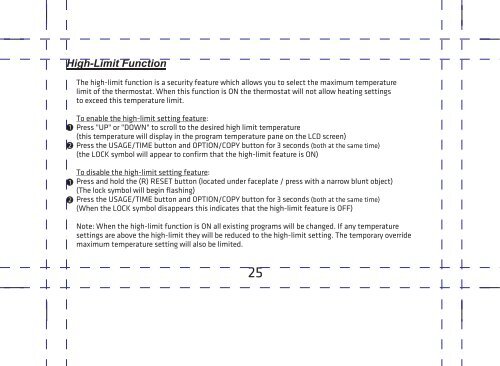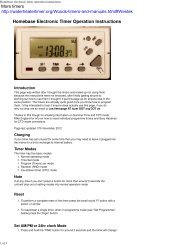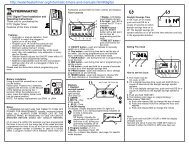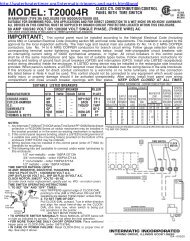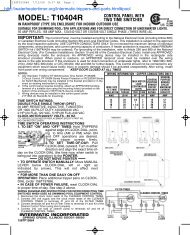Noma thermostat manual - Water Heater Timers Save Money
Noma thermostat manual - Water Heater Timers Save Money
Noma thermostat manual - Water Heater Timers Save Money
You also want an ePaper? Increase the reach of your titles
YUMPU automatically turns print PDFs into web optimized ePapers that Google loves.
High-Limit Function<br />
1<br />
2<br />
The high-limit function is a security feature which allows you to select the maximum temperature<br />
limit of the <strong>thermostat</strong>. When this function is ON the <strong>thermostat</strong> will not allow heating settings<br />
to exceed this temperature limit.<br />
To enable the high-limit setting feature:<br />
Press "UP" or "DOWN" to scroll to the desired high limit temperature<br />
(this temperature will display in the program temperature pane on the LCD screen)<br />
Press the USAGE/TIME button and OPTION/COPY button for 3 seconds (both at the same time)<br />
(the LOCK symbol will appear to confirm that the high-limit feature is ON)<br />
To disable the high-limit setting feature:<br />
1 Press and hold the (R) RESET button (located under faceplate / press with a narrow blunt object)<br />
(The lock symbol will begin flashing)<br />
2 Press the USAGE/TIME button and OPTION/COPY button for 3 seconds (both at the same time)<br />
(When the LOCK symbol disappears this indicates that the high-limit feature is OFF)<br />
Note: When the high-limit function is ON all existing programs will be changed. If any temperature<br />
settings are above the high-limit they will be reduced to the high-limit setting. The temporary override<br />
maximum temperature setting will also be limited.<br />
25