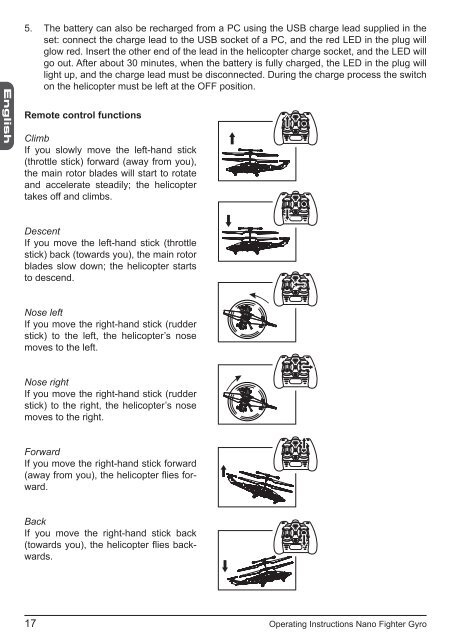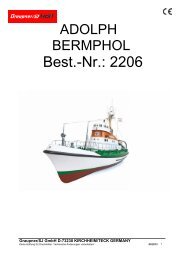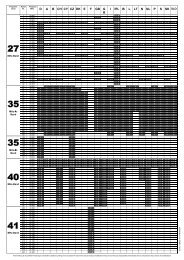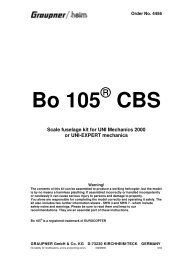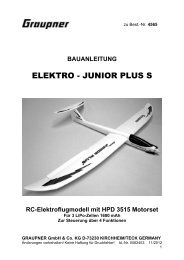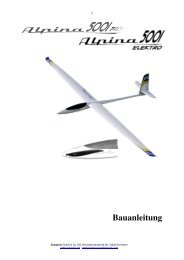Nano Fighter Gyro - RC-Toy
Nano Fighter Gyro - RC-Toy
Nano Fighter Gyro - RC-Toy
You also want an ePaper? Increase the reach of your titles
YUMPU automatically turns print PDFs into web optimized ePapers that Google loves.
5. The battery can also be recharged from a PC using the USB charge lead supplied in the<br />
set: connect the charge lead to the USB socket of a PC, and the red LED in the plug will<br />
glow red. Insert the other end of the lead in the helicopter charge socket, and the LED will<br />
go out. After about 30 minutes, when the battery is fully charged, the LED in the plug will<br />
light up, and the charge lead must be disconnected. During the charge process the switch<br />
on the helicopter must be left at the OFF position.<br />
Remote control functions<br />
Climb<br />
If you slowly move the left-hand stick<br />
(throttle stick) forward (away from you),<br />
the main rotor blades will start to rotate<br />
and accelerate steadily; the helicopter<br />
takes off and climbs.<br />
Descent<br />
If you move the left-hand stick (throttle<br />
stick) back (towards you), the main rotor<br />
blades slow down; the helicopter starts<br />
to descend.<br />
Nose left<br />
If you move the right-hand stick (rudder<br />
stick) to the left, the helicopter’s nose<br />
moves to the left.<br />
Nose right<br />
If you move the right-hand stick (rudder<br />
stick) to the right, the helicopter’s nose<br />
moves to the right.<br />
Forward<br />
If you move the right-hand stick forward<br />
(away from you), the helicopter fl ies forward.<br />
Back<br />
If you move the right-hand stick back<br />
(towards you), the helicopter fl ies backwards.<br />
17 Operating Instructions <strong>Nano</strong> <strong>Fighter</strong> <strong>Gyro</strong>