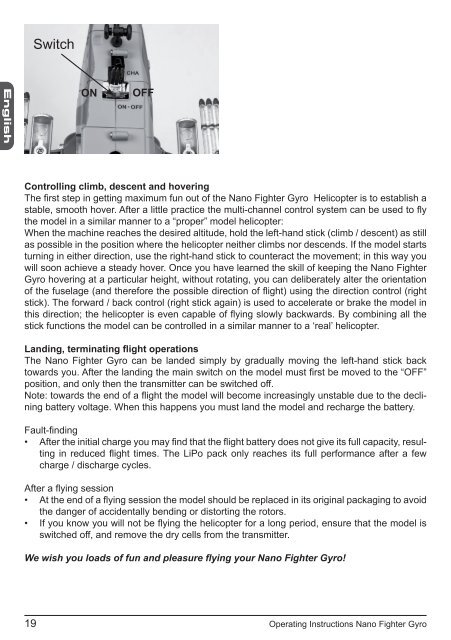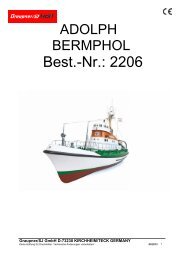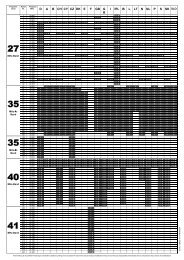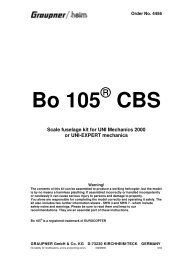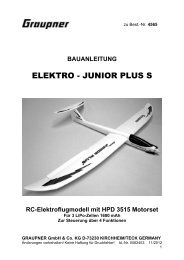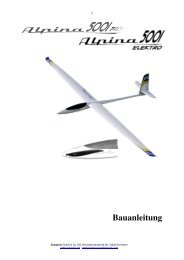Nano Fighter Gyro - RC-Toy
Nano Fighter Gyro - RC-Toy
Nano Fighter Gyro - RC-Toy
You also want an ePaper? Increase the reach of your titles
YUMPU automatically turns print PDFs into web optimized ePapers that Google loves.
Switch<br />
ON<br />
OFF<br />
Controlling climb, descent and hovering<br />
The fi rst step in getting maximum fun out of the <strong>Nano</strong> <strong>Fighter</strong> <strong>Gyro</strong> Helicopter is to establish a<br />
stable, smooth hover. After a little practice the multi-channel control system can be used to fl y<br />
the model in a similar manner to a “proper” model helicopter:<br />
When the machine reaches the desired altitude, hold the left-hand stick (climb / descent) as still<br />
as possible in the position where the helicopter neither climbs nor descends. If the model starts<br />
turning in either direction, use the right-hand stick to counteract the movement; in this way you<br />
will soon achieve a steady hover. Once you have learned the skill of keeping the <strong>Nano</strong> <strong>Fighter</strong><br />
<strong>Gyro</strong> hovering at a particular height, without rotating, you can deliberately alter the orientation<br />
of the fuselage (and therefore the possible direction of fl ight) using the direction control (right<br />
stick). The forward / back control (right stick again) is used to accelerate or brake the model in<br />
this direction; the helicopter is even capable of fl ying slowly backwards. By combining all the<br />
stick functions the model can be controlled in a similar manner to a ‘real’ helicopter.<br />
Landing, terminating flight operations<br />
The <strong>Nano</strong> <strong>Fighter</strong> <strong>Gyro</strong> can be landed simply by gradually moving the left-hand stick back<br />
towards you. After the landing the main switch on the model must fi rst be moved to the “OFF”<br />
position, and only then the transmitter can be switched off.<br />
Note: towards the end of a fl ight the model will become increasingly unstable due to the declining<br />
battery voltage. When this happens you must land the model and recharge the battery.<br />
Fault-fi nding<br />
• After the initial charge you may fi nd that the fl ight battery does not give its full capacity, resulting<br />
in reduced fl ight times. The LiPo pack only reaches its full performance after a few<br />
charge / discharge cycles.<br />
After a fl ying session<br />
• At the end of a fl ying session the model should be replaced in its original packaging to avoid<br />
the danger of accidentally bending or distorting the rotors.<br />
• If you know you will not be fl ying the helicopter for a long period, ensure that the model is<br />
switched off, and remove the dry cells from the transmitter.<br />
We wish you loads of fun and pleasure flying your <strong>Nano</strong> <strong>Fighter</strong> <strong>Gyro</strong>!<br />
19 Operating Instructions <strong>Nano</strong> <strong>Fighter</strong> <strong>Gyro</strong>