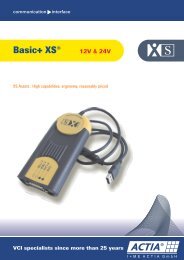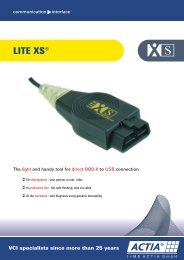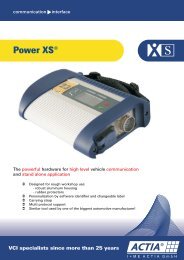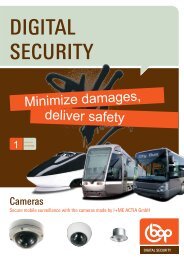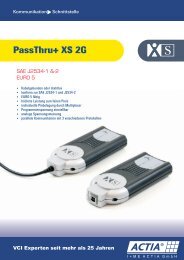BOP Reviewer Software - ME ACTIA GmbH
BOP Reviewer Software - ME ACTIA GmbH
BOP Reviewer Software - ME ACTIA GmbH
You also want an ePaper? Increase the reach of your titles
YUMPU automatically turns print PDFs into web optimized ePapers that Google loves.
Security all down the line<br />
<strong>BOP</strong> <strong>Reviewer</strong> <strong>Software</strong><br />
Numerous functions for ensuring a simple playback and processing of<br />
the data recorded by your <strong>BOP</strong>.<br />
Your advantages at a glance<br />
PC stand-alone application<br />
Data import and export functions<br />
Display of IBIS information with<br />
search and filter functions<br />
up to 8 camera recordings can be<br />
displayed on the screen<br />
Data protection (password)<br />
Indication of I/O information (event<br />
data)<br />
Time and date display<br />
Zoom function<br />
Data can be directly recorded to<br />
CD/DVD<br />
On-line help<br />
multi-language<br />
...<br />
User-friendly interface<br />
The <strong>BOP</strong> <strong>Reviewer</strong> is a user-friendly software adapted to the<br />
requirements of the people who work with it. There are functions<br />
allowing to display the video data generated with the digital video<br />
protection system <strong>BOP</strong>, and to export these to other applications.<br />
Data streams of up to eight camera channels and one of four audio<br />
channels can be played back simultaneously.<br />
Timeline and configurable event display<br />
The time parameters of the video data are graphically mapped on a<br />
timeline. This allows to change to specific sections of the recordings<br />
and to play these back in a controlled way.<br />
Momentary event data as e. g. GPS position, vehicle speed,<br />
statuses of control lights etc. are displayed clearly on an event bar.<br />
Export Function<br />
The Export function can store sections from video sequences into<br />
folders specified by the user, or to external storage media (hard<br />
disks, USB sticks, CD ROM etc.).<br />
ACCESSORIES
Further functions<br />
IBIS data display with search function<br />
Data manipulation protection<br />
A special search<br />
function for IBIS data<br />
facilitates the search for<br />
certain events; for<br />
example, a certain bus<br />
or train station can be<br />
searched, and a list is<br />
displayed on the screen<br />
containing all registries<br />
of this station with date<br />
and time.<br />
A signature verification allows a<br />
validity check of the loaded<br />
video data by means of a digital<br />
stamp.<br />
After the verification, the<br />
displayed control lamps on the<br />
screen immediately show<br />
whether the data are valid or<br />
whether there is a deviation as<br />
compared to the original data.<br />
Audio und Video display<br />
The audio bar allows the recording and playback of up to four audio channels. The video bar<br />
allows the display of up to eight cameras. A simple mouse click on the corresponding option<br />
field activates only the corresponding channel and plays back its audio or video data. If<br />
audio data are unavailable, the audio bar is hidden.<br />
For every video frame, special functions as e. g. zoom, print-out and save (into the clipboard<br />
or into a folder) can be activated in the video window. These video windows can be renamed<br />
for better image allocation purposes.<br />
Basic functions<br />
The basic functions (start, stop, slow, fast, etc.) can be activated via symbols similar to the keys of a video recorder. The<br />
overall system has a very logical structure and can be operated after a very short training.<br />
The on-line help (multilingual) gives a quick aid to the user. The user activates the required help topics directly on the<br />
screen via mouse click.<br />
PC minimum requirements<br />
Multimedia PC with a processor clock of 1GHz or higher (*)<br />
min. 128 MB RAM (**)<br />
Operating system Microsoft Windows<br />
Free hard disk space: 20 MB for installation, min. 10 GB for<br />
reference data (***)<br />
DirectX 8.1 compatible sound board<br />
DirectX 8.1 compatible graphics board<br />
DirectX 8.1 compatible device driver for sound and graphics<br />
board<br />
installed DirectX 8.1 package or higher<br />
Microsoft mouse or compatible device for operating the pointer.<br />
USB 2.0 and Firewire compatible interfaces<br />
Monitor with a minimum resolution of 1024x768x256<br />
Contact<br />
I+<strong>ME</strong> <strong>ACTIA</strong> <strong>GmbH</strong><br />
Dresdenstr. 17/18<br />
38124 Braunschweig<br />
Germany<br />
Tel:. ++ 49 (0) 531 38 70 1-0<br />
Fax: ++ 49 (0) 531 38 70 1-88<br />
Mail: info@ime-actia.de<br />
Web: www.ime-actia.de<br />
(*) Recommended: Multimedia PC with a processor clock of 2GHz or higher<br />
(**) Recommended: 512 MB RAM<br />
(***) Recommended: 200 GB of free hard disk space<br />
This Product Information Sheet is offered without charge to the customers of I+<strong>ME</strong> <strong>ACTIA</strong> <strong>GmbH</strong>. Data is the most current known to I+<strong>ME</strong> <strong>ACTIA</strong> <strong>GmbH</strong><br />
at the time of preparation and is believed to be accurate. It should not be construed as guaranteeing specific properties of the products as described or<br />
suitability for a particular application. All Information are suitable for modification - © 2009 I+<strong>ME</strong> <strong>ACTIA</strong> <strong>GmbH</strong> IR11836B