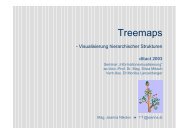User Requirements Specification
User Requirements Specification
User Requirements Specification
You also want an ePaper? Increase the reach of your titles
YUMPU automatically turns print PDFs into web optimized ePapers that Google loves.
IFS - TU Vienna<br />
SemanticLIFE<br />
<strong>User</strong> <strong>Requirements</strong> <strong>Specification</strong><br />
For Query Component<br />
Version
SemanticLIFE Version: <br />
<strong>User</strong> <strong>Requirements</strong> <strong>Specification</strong><br />
Date: <br />
<br />
Revision History<br />
Date Version Description Author<br />
Document outline based on Shuaib’s<br />
suggestion<br />
Hoang Huu Hanh<br />
Description in detailed Hoang Huu Hanh<br />
Description modifying and adding Hoang Huu Hanh<br />
Confidential © IFS - TU Vienna, 2006 Page 2
SemanticLIFE Version: <br />
<strong>User</strong> <strong>Requirements</strong> <strong>Specification</strong><br />
Date: <br />
<br />
Table of Contents<br />
1. Introduction 4<br />
2. Overall Description 4<br />
3. Specific <strong>Requirements</strong> of Query Component 4<br />
3.1 List of Tasks 4<br />
3.2 Concerned Information / Data Objects 4<br />
3.3 Filtering / Control Options 5<br />
3.4 Tracking of Task State (by Saving Its Status) 5<br />
3.5 Status Messages 5<br />
3.6 Visible/Invisible Navigation 5<br />
3.7 Undo/Redo Functionalities 5<br />
3.8 Copy/Paste Functionality 5<br />
3.9 Scratchpad functionality 5<br />
3.10 Active Items list functionality 5<br />
3.11 Caching functionality 5<br />
3.12 <strong>User</strong> Interfaces 5<br />
4. <strong>Requirements</strong> of Query Component for the SemanticLIFE System 5<br />
4.1 List of Tasks 5<br />
4.2 Concerned Information / Data Objects 6<br />
4.3 Filtering / Control Options 6<br />
4.4 Tracking of Task State (by Saving Its Status) 6<br />
4.5 Status Messages 6<br />
4.6 Visible/Invisible Navigation 6<br />
4.7 Undo/Redo Functionalities 6<br />
4.8 Copy/Paste Functionality 6<br />
4.9 Scratchpad functionality 6<br />
4.10 Active Items list functionality 6<br />
4.11 Caching functionality 7<br />
5. Supporting Information 7<br />
Confidential © IFS - TU Vienna, 2006 Page 3
SemanticLIFE Version: <br />
<strong>User</strong> <strong>Requirements</strong> <strong>Specification</strong><br />
Date: <br />
<br />
1. Introduction<br />
<strong>User</strong> <strong>Requirements</strong> <strong>Specification</strong><br />
This document gathers the user requirements on Query mechanism of the SemanticLIFE. It also points<br />
out crucial points of the query mechanism.<br />
2. Overall Description<br />
It is important to determine what tasks user needs to perform by our system. Then we can decide where<br />
to perform those tasks, i.e., distributed in UI and business components, or entirely in business<br />
components. Later, the detailed design about UI and business components would follow. At least, try to<br />
fill 2 data collection forms (one for component of your interest like annotation / query / classes &<br />
instances / ontology management / user profile / dynamic associations / privacy & access control / …,<br />
and the other for over all system SemanticLIFE in context of Scenario 2). The following list (tasks and<br />
information objects) is numbered according to importance of each item<br />
3. Specific <strong>Requirements</strong> of Query Component<br />
3.1 List of Tasks<br />
Tasks or operations to be performed by Query component:<br />
1. Retrieving information from ontologies<br />
2. Forming queries in four ways:<br />
a. QBE<br />
b. Templates<br />
c. Context-based (source-based)<br />
i. Get links<br />
ii. Get related data<br />
iii. Named queries<br />
d. Free text queries (using WordNet and Ontology to refine/expand the queries)<br />
3. Query expansion initial generated queries especially the .<br />
4. Querying the demanded information upon the user’s request which is generated using the<br />
above ways.<br />
5. Query results transformation<br />
6. Saving/Logging queries<br />
7. Opening existing queries<br />
8. Saving/Logging query results<br />
9. Semantic query caching to improving the performance of the query execution.<br />
3.2 Concerned Information / Data Objects<br />
1. Type of information object: the concerned information objects for query component are class,<br />
instance, property … and the ontologies.<br />
2. Nature: all SemanticLIFE data sources<br />
3. Frequency:<br />
4. Any other specificity about nature of information items: annotation data, user profile /<br />
ontology<br />
Confidential © IFS - TU Vienna, 2006 Page 4
SemanticLIFE Version: <br />
<strong>User</strong> <strong>Requirements</strong> <strong>Specification</strong><br />
Date: <br />
<br />
3.3 Filtering / Control Options<br />
What are the options for user control?<br />
- Start/Stop/Resume/Schedule queries<br />
3.4 Tracking of Task State (by Saving Its Status)<br />
One task may consist of several steps. Is it beneficial to track those steps for replaying later?<br />
3.5 Status Messages<br />
Is it necessary to display the status information for this task? Somehow: YES<br />
Status information is to be displayed:<br />
• Percent of completing query execution<br />
• Inquiring data sources<br />
• Number of found items and their related data sources<br />
3.6 Visible/Invisible Navigation<br />
Although a task can be made automatic as far as possible, however, it is sometimes beneficial to<br />
display the task execution steps to the user for developing a mental image.<br />
3.7 Undo/Redo Functionalities<br />
During execution of a sequence of queries, is it beneficial to undo/redo the selected queries instead of<br />
undoing all.<br />
3.8 Copy/Paste Functionality<br />
For example, apply one type of recently made annotation on another collection of items. Or copy one<br />
sub-query from a named query to another named query.<br />
3.9 Scratchpad functionality<br />
Query component uses Scratchpad as a temporary cache of on-going executing queries<br />
- Drag and drop saved queries, being-formed queries, etc. to the scratchpad.<br />
3.10 Active Items list functionality<br />
…<br />
3.11 Caching functionality<br />
• Caching queries<br />
• Caching results of the query<br />
• Based on analysis the caches, new template queries could be generated.<br />
3.12 <strong>User</strong> Interfaces<br />
See Q-GUI document<br />
4. <strong>Requirements</strong> of Query Component for the SemanticLIFE System<br />
4.1 List of Tasks<br />
Tasks or operations to be performed by Query component in SemanticLIFE:<br />
1. Forming queries by above mentioned ways<br />
Confidential © IFS - TU Vienna, 2006 Page 5
SemanticLIFE Version: <br />
<strong>User</strong> <strong>Requirements</strong> <strong>Specification</strong><br />
Date: <br />
<br />
2. Querying the demanded information upon the user’s request which is generated using the<br />
above ways.<br />
3. Query results transformation<br />
4. Saving/Logging queries<br />
5. Opening existing queries<br />
6. Saving/Logging query results<br />
4.2 Concerned Information / Data Objects<br />
1. Type of information object: the concerned information objects for query component are class,<br />
instance, property … and the ontologies.<br />
2. Nature: all SemanticLIFE data sources<br />
3. Frequency: quite often.<br />
4. Any other specificity about nature of information items: annotation data, user profile /<br />
ontology<br />
4.3 Filtering / Control Options<br />
What are the options for user control?<br />
- Start/Stop/Resume/Schedule queries<br />
4.4 Tracking of Task State (by Saving Its Status)<br />
One task may consist of several steps. Is it beneficial to track those steps for replaying later?<br />
4.5 Status Messages<br />
Is it necessary to display the status information for this task? Somehow: YES<br />
Status information is to be displayed:<br />
• Percent of completing query execution<br />
• Found items<br />
•<br />
4.6 Visible/Invisible Navigation<br />
Although a task can be made automatic as far as possible, however, it is sometimes beneficial to<br />
display the task execution steps to the user for developing a mental image.<br />
4.7 Undo/Redo Functionalities<br />
During execution of a sequence of queries, is it beneficial to undo/redo the selected queries instead of<br />
undoing all.<br />
4.8 Copy/Paste Functionality<br />
For example, apply one type of recently made annotation on another collection of items. Or copy one<br />
sub-query from a named query to another named query.<br />
4.9 Scratchpad functionality<br />
Query component uses Scratchpad as a temporary cache of on-going executing queries<br />
- Drag and drop saved queries, being-formed queries, etc. to the scratchpad.<br />
4.10 Active Items list functionality<br />
YES<br />
Confidential © IFS - TU Vienna, 2006 Page 6
SemanticLIFE Version: <br />
<strong>User</strong> <strong>Requirements</strong> <strong>Specification</strong><br />
Date: <br />
<br />
4.11 Caching functionality<br />
• Caching queries<br />
• Caching results of the query<br />
• Based on analysis the caches, new template queries could be generated.<br />
5. Supporting Information<br />
Hoang Huu Hanh, hanh@ifs.tuwien.ac.at<br />
Confidential © IFS - TU Vienna, 2006 Page 7








![Informationsvisualisierung [WS0708 | 01 ]](https://img.yumpu.com/22537403/1/190x143/informationsvisualisierung-ws0708-01-.jpg?quality=85)