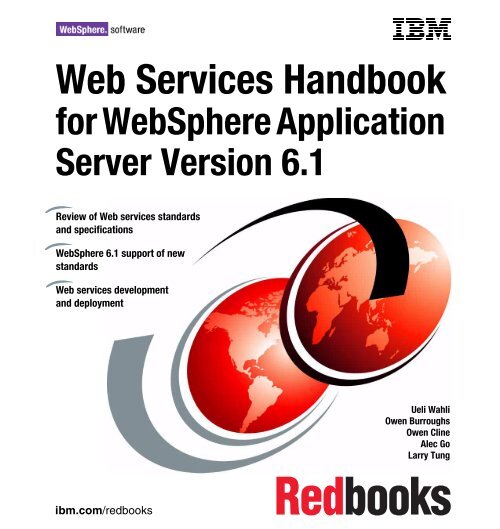Web Services Handbook for WebSphere Application Server 6.1
Web Services Handbook for WebSphere Application Server 6.1
Web Services Handbook for WebSphere Application Server 6.1
Create successful ePaper yourself
Turn your PDF publications into a flip-book with our unique Google optimized e-Paper software.
Front cover<br />
<strong>Web</strong> <strong>Services</strong> <strong>Handbook</strong><br />
<strong>for</strong> <strong>Web</strong>Sphere <strong>Application</strong><br />
<strong>Server</strong> Version <strong>6.1</strong><br />
Review of <strong>Web</strong> services standards<br />
and specifications<br />
<strong>Web</strong>Sphere <strong>6.1</strong> support of new<br />
standards<br />
<strong>Web</strong> services development<br />
and deployment<br />
Ueli Wahli<br />
Owen Burroughs<br />
Owen Cline<br />
Alec Go<br />
Larry Tung<br />
ibm.com/redbooks
International Technical Support Organization<br />
<strong>Web</strong> <strong>Services</strong> <strong>Handbook</strong> <strong>for</strong><br />
<strong>Web</strong>Sphere <strong>Application</strong> <strong>Server</strong> <strong>6.1</strong><br />
September 2006<br />
SG24-7257-00
Note: Be<strong>for</strong>e using this in<strong>for</strong>mation and the product it supports, read the in<strong>for</strong>mation in<br />
“Notices” on page xxi.<br />
First Edition (September 2006)<br />
This edition applies to <strong>Web</strong>Sphere <strong>Application</strong> <strong>Server</strong> Version <strong>6.1</strong> and <strong>Web</strong>Sphere <strong>Application</strong><br />
<strong>Server</strong> Toolkit Version <strong>6.1</strong>.<br />
© Copyright International Business Machines Corporation 2006. All rights reserved.<br />
Note to U.S. Government Users Restricted Rights -- Use, duplication or disclosure restricted by GSA ADP<br />
Schedule Contract with IBM Corp.
Contents<br />
Notices . . . . . . . . . . . . . . . . . . . . . . . . . . . . . . . . . . . . . . . . . . . . . . . . . . . . . . xxi<br />
Trademarks . . . . . . . . . . . . . . . . . . . . . . . . . . . . . . . . . . . . . . . . . . . . . . . . . . xxii<br />
Preface . . . . . . . . . . . . . . . . . . . . . . . . . . . . . . . . . . . . . . . . . . . . . . . . . . . . . xxiii<br />
Changes to the previous redbook: SG24-6461 . . . . . . . . . . . . . . . . . . . . . . . xxiv<br />
The team that wrote this redbook. . . . . . . . . . . . . . . . . . . . . . . . . . . . . . . . . . xxv<br />
Become a published author . . . . . . . . . . . . . . . . . . . . . . . . . . . . . . . . . . . . . .xxvii<br />
Comments welcome. . . . . . . . . . . . . . . . . . . . . . . . . . . . . . . . . . . . . . . . . . . .xxvii<br />
Part 1. <strong>Web</strong> services concepts . . . . . . . . . . . . . . . . . . . . . . . . . . . . . . . . . . . . . . . . . . . . . . . . 1<br />
Chapter 1. <strong>Web</strong> services introduction . . . . . . . . . . . . . . . . . . . . . . . . . . . . . . 3<br />
Introduction. . . . . . . . . . . . . . . . . . . . . . . . . . . . . . . . . . . . . . . . . . . . . . . . . . . . . 4<br />
Service-oriented architecture . . . . . . . . . . . . . . . . . . . . . . . . . . . . . . . . . . . . . . . 4<br />
Characteristics . . . . . . . . . . . . . . . . . . . . . . . . . . . . . . . . . . . . . . . . . . . . . . . 6<br />
Requirements . . . . . . . . . . . . . . . . . . . . . . . . . . . . . . . . . . . . . . . . . . . . . . . . 6<br />
<strong>Web</strong> services . . . . . . . . . . . . . . . . . . . . . . . . . . . . . . . . . . . . . . . . . . . . . . . . . . . 7<br />
Properties of <strong>Web</strong> services . . . . . . . . . . . . . . . . . . . . . . . . . . . . . . . . . . . . . . 9<br />
A short history of <strong>Web</strong> services. . . . . . . . . . . . . . . . . . . . . . . . . . . . . . . . . . 11<br />
Summary . . . . . . . . . . . . . . . . . . . . . . . . . . . . . . . . . . . . . . . . . . . . . . . . . . . . . 12<br />
More in<strong>for</strong>mation . . . . . . . . . . . . . . . . . . . . . . . . . . . . . . . . . . . . . . . . . . . . . 12<br />
Chapter 2. <strong>Web</strong> services standards. . . . . . . . . . . . . . . . . . . . . . . . . . . . . . . 13<br />
Categorization of <strong>Web</strong> services standards. . . . . . . . . . . . . . . . . . . . . . . . . . . . 14<br />
Core standards . . . . . . . . . . . . . . . . . . . . . . . . . . . . . . . . . . . . . . . . . . . . . . 17<br />
Description and discovery . . . . . . . . . . . . . . . . . . . . . . . . . . . . . . . . . . . . . . 18<br />
Messaging. . . . . . . . . . . . . . . . . . . . . . . . . . . . . . . . . . . . . . . . . . . . . . . . . . 21<br />
Management . . . . . . . . . . . . . . . . . . . . . . . . . . . . . . . . . . . . . . . . . . . . . . . . 24<br />
Business processes . . . . . . . . . . . . . . . . . . . . . . . . . . . . . . . . . . . . . . . . . . 25<br />
Transactions . . . . . . . . . . . . . . . . . . . . . . . . . . . . . . . . . . . . . . . . . . . . . . . . 26<br />
Security . . . . . . . . . . . . . . . . . . . . . . . . . . . . . . . . . . . . . . . . . . . . . . . . . . . . 28<br />
User experience . . . . . . . . . . . . . . . . . . . . . . . . . . . . . . . . . . . . . . . . . . . . . 30<br />
J2EE 1.4 and Java JSRs . . . . . . . . . . . . . . . . . . . . . . . . . . . . . . . . . . . . . . 30<br />
<strong>Web</strong> services organizations and groups . . . . . . . . . . . . . . . . . . . . . . . . . . . . . 34<br />
Internet Engineering Task Force. . . . . . . . . . . . . . . . . . . . . . . . . . . . . . . . . 35<br />
Java Community Process . . . . . . . . . . . . . . . . . . . . . . . . . . . . . . . . . . . . . . 35<br />
OASIS . . . . . . . . . . . . . . . . . . . . . . . . . . . . . . . . . . . . . . . . . . . . . . . . . . . . . 35<br />
World Wide <strong>Web</strong> Consortium . . . . . . . . . . . . . . . . . . . . . . . . . . . . . . . . . . . 35<br />
<strong>Web</strong> <strong>Services</strong> Interoperability Organization . . . . . . . . . . . . . . . . . . . . . . . . 36<br />
© Copyright IBM Corp. 2006. All rights reserved. iii
UDDI . . . . . . . . . . . . . . . . . . . . . . . . . . . . . . . . . . . . . . . . . . . . . . . . . . . . . . 36<br />
Companies working on <strong>Web</strong> services . . . . . . . . . . . . . . . . . . . . . . . . . . . . . . . 36<br />
IBM . . . . . . . . . . . . . . . . . . . . . . . . . . . . . . . . . . . . . . . . . . . . . . . . . . . . . . . 36<br />
Microsoft . . . . . . . . . . . . . . . . . . . . . . . . . . . . . . . . . . . . . . . . . . . . . . . . . . . 37<br />
Vertical industry standards organizations. . . . . . . . . . . . . . . . . . . . . . . . . . . . . 37<br />
Summary . . . . . . . . . . . . . . . . . . . . . . . . . . . . . . . . . . . . . . . . . . . . . . . . . . . . . 38<br />
More in<strong>for</strong>mation . . . . . . . . . . . . . . . . . . . . . . . . . . . . . . . . . . . . . . . . . . . . . 38<br />
Chapter 3. Introduction to SOAP . . . . . . . . . . . . . . . . . . . . . . . . . . . . . . . . . 39<br />
Overview . . . . . . . . . . . . . . . . . . . . . . . . . . . . . . . . . . . . . . . . . . . . . . . . . . . . . 40<br />
The three pillars of SOAP. . . . . . . . . . . . . . . . . . . . . . . . . . . . . . . . . . . . . . . . . 41<br />
Overall message <strong>for</strong>mat: Envelope with header and body . . . . . . . . . . . . . 41<br />
Encoding rules . . . . . . . . . . . . . . . . . . . . . . . . . . . . . . . . . . . . . . . . . . . . . . 42<br />
RPC representation. . . . . . . . . . . . . . . . . . . . . . . . . . . . . . . . . . . . . . . . . . . 42<br />
SOAP elements . . . . . . . . . . . . . . . . . . . . . . . . . . . . . . . . . . . . . . . . . . . . . . . . 44<br />
Namespaces . . . . . . . . . . . . . . . . . . . . . . . . . . . . . . . . . . . . . . . . . . . . . . . . 44<br />
URN . . . . . . . . . . . . . . . . . . . . . . . . . . . . . . . . . . . . . . . . . . . . . . . . . . . . . . 45<br />
SOAP envelope. . . . . . . . . . . . . . . . . . . . . . . . . . . . . . . . . . . . . . . . . . . . . . 45<br />
Headers. . . . . . . . . . . . . . . . . . . . . . . . . . . . . . . . . . . . . . . . . . . . . . . . . . . . 46<br />
Body . . . . . . . . . . . . . . . . . . . . . . . . . . . . . . . . . . . . . . . . . . . . . . . . . . . . . . 48<br />
Error handling . . . . . . . . . . . . . . . . . . . . . . . . . . . . . . . . . . . . . . . . . . . . . . . 48<br />
Advanced topics . . . . . . . . . . . . . . . . . . . . . . . . . . . . . . . . . . . . . . . . . . . . . . . . 49<br />
Data model . . . . . . . . . . . . . . . . . . . . . . . . . . . . . . . . . . . . . . . . . . . . . . . . . 49<br />
Mappings. . . . . . . . . . . . . . . . . . . . . . . . . . . . . . . . . . . . . . . . . . . . . . . . . . . 51<br />
Communication styles . . . . . . . . . . . . . . . . . . . . . . . . . . . . . . . . . . . . . . . . . 52<br />
Encodings . . . . . . . . . . . . . . . . . . . . . . . . . . . . . . . . . . . . . . . . . . . . . . . . . . 54<br />
Messaging modes . . . . . . . . . . . . . . . . . . . . . . . . . . . . . . . . . . . . . . . . . . . . 55<br />
Implementations . . . . . . . . . . . . . . . . . . . . . . . . . . . . . . . . . . . . . . . . . . . . . . . . 56<br />
SOAP implementation general architecture . . . . . . . . . . . . . . . . . . . . . . . . 56<br />
Apache SOAP 2.3 implementation . . . . . . . . . . . . . . . . . . . . . . . . . . . . . . . 57<br />
Apache Axis . . . . . . . . . . . . . . . . . . . . . . . . . . . . . . . . . . . . . . . . . . . . . . . . 62<br />
<strong>Web</strong>Sphere <strong>Web</strong> services engine. . . . . . . . . . . . . . . . . . . . . . . . . . . . . . . . 64<br />
Microsoft SOAP Toolkit . . . . . . . . . . . . . . . . . . . . . . . . . . . . . . . . . . . . . . . . 65<br />
Other toolkits and server implementations . . . . . . . . . . . . . . . . . . . . . . . . . 65<br />
Outlook . . . . . . . . . . . . . . . . . . . . . . . . . . . . . . . . . . . . . . . . . . . . . . . . . . . . . . . 65<br />
Summary . . . . . . . . . . . . . . . . . . . . . . . . . . . . . . . . . . . . . . . . . . . . . . . . . . . . . 66<br />
More in<strong>for</strong>mation . . . . . . . . . . . . . . . . . . . . . . . . . . . . . . . . . . . . . . . . . . . . . 67<br />
Chapter 4. Introduction to WSDL . . . . . . . . . . . . . . . . . . . . . . . . . . . . . . . . . 69<br />
Overview . . . . . . . . . . . . . . . . . . . . . . . . . . . . . . . . . . . . . . . . . . . . . . . . . . . . . 70<br />
WSDL document . . . . . . . . . . . . . . . . . . . . . . . . . . . . . . . . . . . . . . . . . . . . . . . 70<br />
WSDL document anatomy . . . . . . . . . . . . . . . . . . . . . . . . . . . . . . . . . . . . . 71<br />
WSDL definition . . . . . . . . . . . . . . . . . . . . . . . . . . . . . . . . . . . . . . . . . . . . . . . . 77<br />
iv <strong>Web</strong> <strong>Services</strong> <strong>Handbook</strong> <strong>for</strong> <strong>Web</strong>Sphere <strong>Application</strong> <strong>Server</strong> <strong>6.1</strong>
Types . . . . . . . . . . . . . . . . . . . . . . . . . . . . . . . . . . . . . . . . . . . . . . . . . . . . . 77<br />
Messages . . . . . . . . . . . . . . . . . . . . . . . . . . . . . . . . . . . . . . . . . . . . . . . . . . 78<br />
Port types . . . . . . . . . . . . . . . . . . . . . . . . . . . . . . . . . . . . . . . . . . . . . . . . . . 79<br />
Bindings . . . . . . . . . . . . . . . . . . . . . . . . . . . . . . . . . . . . . . . . . . . . . . . . . . . 81<br />
Service definition. . . . . . . . . . . . . . . . . . . . . . . . . . . . . . . . . . . . . . . . . . . . . 82<br />
Port definition . . . . . . . . . . . . . . . . . . . . . . . . . . . . . . . . . . . . . . . . . . . . . . . 83<br />
WSDL bindings. . . . . . . . . . . . . . . . . . . . . . . . . . . . . . . . . . . . . . . . . . . . . . . . . 83<br />
SOAP binding . . . . . . . . . . . . . . . . . . . . . . . . . . . . . . . . . . . . . . . . . . . . . . . 84<br />
HTTP binding . . . . . . . . . . . . . . . . . . . . . . . . . . . . . . . . . . . . . . . . . . . . . . . 85<br />
MIME binding . . . . . . . . . . . . . . . . . . . . . . . . . . . . . . . . . . . . . . . . . . . . . . . 86<br />
WSDL API . . . . . . . . . . . . . . . . . . . . . . . . . . . . . . . . . . . . . . . . . . . . . . . . . . . . 86<br />
Outlook . . . . . . . . . . . . . . . . . . . . . . . . . . . . . . . . . . . . . . . . . . . . . . . . . . . . . . . 88<br />
Summary . . . . . . . . . . . . . . . . . . . . . . . . . . . . . . . . . . . . . . . . . . . . . . . . . . . . . 89<br />
More in<strong>for</strong>mation . . . . . . . . . . . . . . . . . . . . . . . . . . . . . . . . . . . . . . . . . . . . . 89<br />
Chapter 5. JAX-RPC (JSR 101). . . . . . . . . . . . . . . . . . . . . . . . . . . . . . . . . . . 91<br />
Terminology: JAX-RPC and JSR 101 . . . . . . . . . . . . . . . . . . . . . . . . . . . . . . . 92<br />
JAX-RPC basics . . . . . . . . . . . . . . . . . . . . . . . . . . . . . . . . . . . . . . . . . . . . . 92<br />
JAX-RPC client. . . . . . . . . . . . . . . . . . . . . . . . . . . . . . . . . . . . . . . . . . . . . . . . . 93<br />
JAX-RPC client programming styles . . . . . . . . . . . . . . . . . . . . . . . . . . . . . . 94<br />
Static stub . . . . . . . . . . . . . . . . . . . . . . . . . . . . . . . . . . . . . . . . . . . . . . . . . . 95<br />
Dynamic proxy . . . . . . . . . . . . . . . . . . . . . . . . . . . . . . . . . . . . . . . . . . . . . . 97<br />
Dynamic invocation interface (DII) . . . . . . . . . . . . . . . . . . . . . . . . . . . . . . . 97<br />
Which style to use . . . . . . . . . . . . . . . . . . . . . . . . . . . . . . . . . . . . . . . . . . . . 98<br />
Managed and unmanaged JAX-RPC clients. . . . . . . . . . . . . . . . . . . . . . . . 98<br />
JAX-RPC specification details . . . . . . . . . . . . . . . . . . . . . . . . . . . . . . . . . . . . . 99<br />
Data type mapping: XML to Java, Java to XML . . . . . . . . . . . . . . . . . . . . . 99<br />
Summary . . . . . . . . . . . . . . . . . . . . . . . . . . . . . . . . . . . . . . . . . . . . . . . . . . . . 100<br />
More in<strong>for</strong>mation . . . . . . . . . . . . . . . . . . . . . . . . . . . . . . . . . . . . . . . . . . . . 100<br />
Chapter 6. <strong>Web</strong> <strong>Services</strong> <strong>for</strong> J2EE . . . . . . . . . . . . . . . . . . . . . . . . . . . . . . . 101<br />
<strong>Web</strong> services <strong>for</strong> J2EE overview . . . . . . . . . . . . . . . . . . . . . . . . . . . . . . . . . . 102<br />
Client programming model . . . . . . . . . . . . . . . . . . . . . . . . . . . . . . . . . . . . . . . 103<br />
Overview . . . . . . . . . . . . . . . . . . . . . . . . . . . . . . . . . . . . . . . . . . . . . . . . . . 103<br />
Client concepts . . . . . . . . . . . . . . . . . . . . . . . . . . . . . . . . . . . . . . . . . . . . . 104<br />
Packaging . . . . . . . . . . . . . . . . . . . . . . . . . . . . . . . . . . . . . . . . . . . . . . . . . 106<br />
Roles . . . . . . . . . . . . . . . . . . . . . . . . . . . . . . . . . . . . . . . . . . . . . . . . . . . . . 108<br />
<strong>Server</strong> programming model . . . . . . . . . . . . . . . . . . . . . . . . . . . . . . . . . . . . . . 109<br />
Overview . . . . . . . . . . . . . . . . . . . . . . . . . . . . . . . . . . . . . . . . . . . . . . . . . . 109<br />
<strong>Server</strong> concepts . . . . . . . . . . . . . . . . . . . . . . . . . . . . . . . . . . . . . . . . . . . . 110<br />
Packaging . . . . . . . . . . . . . . . . . . . . . . . . . . . . . . . . . . . . . . . . . . . . . . . . . 114<br />
Roles . . . . . . . . . . . . . . . . . . . . . . . . . . . . . . . . . . . . . . . . . . . . . . . . . . . . . 115<br />
Transactions . . . . . . . . . . . . . . . . . . . . . . . . . . . . . . . . . . . . . . . . . . . . . . . 116<br />
Contents<br />
v
Handlers . . . . . . . . . . . . . . . . . . . . . . . . . . . . . . . . . . . . . . . . . . . . . . . . . . . . . 116<br />
Security . . . . . . . . . . . . . . . . . . . . . . . . . . . . . . . . . . . . . . . . . . . . . . . . . . . . . 117<br />
WSEE implementations in <strong>Web</strong>Sphere . . . . . . . . . . . . . . . . . . . . . . . . . . . . . 118<br />
SOAP over HTTP . . . . . . . . . . . . . . . . . . . . . . . . . . . . . . . . . . . . . . . . . . . 118<br />
SOAP over JMS . . . . . . . . . . . . . . . . . . . . . . . . . . . . . . . . . . . . . . . . . . . . 119<br />
Summary . . . . . . . . . . . . . . . . . . . . . . . . . . . . . . . . . . . . . . . . . . . . . . . . . . . . 120<br />
More in<strong>for</strong>mation . . . . . . . . . . . . . . . . . . . . . . . . . . . . . . . . . . . . . . . . . . . . 120<br />
Chapter 7. Introduction to UDDI. . . . . . . . . . . . . . . . . . . . . . . . . . . . . . . . . 121<br />
UDDI overview . . . . . . . . . . . . . . . . . . . . . . . . . . . . . . . . . . . . . . . . . . . . . . . . 122<br />
Static versus dynamic <strong>Web</strong> services. . . . . . . . . . . . . . . . . . . . . . . . . . . . . 123<br />
UDDI registry structure . . . . . . . . . . . . . . . . . . . . . . . . . . . . . . . . . . . . . . . 123<br />
Interactions with UDDI . . . . . . . . . . . . . . . . . . . . . . . . . . . . . . . . . . . . . . . 125<br />
New features in UDDI Version 3 . . . . . . . . . . . . . . . . . . . . . . . . . . . . . . . . . . 127<br />
Keys assigned by publisher . . . . . . . . . . . . . . . . . . . . . . . . . . . . . . . . . . . 127<br />
Human-friendly URI-based keys . . . . . . . . . . . . . . . . . . . . . . . . . . . . . . . . 128<br />
Complex registry topologies . . . . . . . . . . . . . . . . . . . . . . . . . . . . . . . . . . . 128<br />
Advanced security features. . . . . . . . . . . . . . . . . . . . . . . . . . . . . . . . . . . . 128<br />
Policies . . . . . . . . . . . . . . . . . . . . . . . . . . . . . . . . . . . . . . . . . . . . . . . . . . . 128<br />
Data model updates . . . . . . . . . . . . . . . . . . . . . . . . . . . . . . . . . . . . . . . . . 129<br />
Extended inquiry API. . . . . . . . . . . . . . . . . . . . . . . . . . . . . . . . . . . . . . . . . 129<br />
Subscription API . . . . . . . . . . . . . . . . . . . . . . . . . . . . . . . . . . . . . . . . . . . . 129<br />
Registry management . . . . . . . . . . . . . . . . . . . . . . . . . . . . . . . . . . . . . . . . 129<br />
UDDI support in <strong>Web</strong>Sphere <strong>Application</strong> <strong>Server</strong> . . . . . . . . . . . . . . . . . . . . . . 130<br />
Advanced features of UDDI . . . . . . . . . . . . . . . . . . . . . . . . . . . . . . . . . . . . . . 130<br />
Modeling features <strong>for</strong> complex business entities . . . . . . . . . . . . . . . . . . . 130<br />
External taxonomies . . . . . . . . . . . . . . . . . . . . . . . . . . . . . . . . . . . . . . . . . 130<br />
Powerful inquiry. . . . . . . . . . . . . . . . . . . . . . . . . . . . . . . . . . . . . . . . . . . . . 131<br />
Internationalization features . . . . . . . . . . . . . . . . . . . . . . . . . . . . . . . . . . . 131<br />
Peer-based replication . . . . . . . . . . . . . . . . . . . . . . . . . . . . . . . . . . . . . . . 132<br />
UDDI business registries on the <strong>Web</strong> . . . . . . . . . . . . . . . . . . . . . . . . . . . . . . 132<br />
Java APIs <strong>for</strong> dynamic UDDI interactions . . . . . . . . . . . . . . . . . . . . . . . . . . . 133<br />
UDDI Version 3 Client . . . . . . . . . . . . . . . . . . . . . . . . . . . . . . . . . . . . . . . . 133<br />
Private UDDI registries. . . . . . . . . . . . . . . . . . . . . . . . . . . . . . . . . . . . . . . . . . 136<br />
Motivation <strong>for</strong> the use of private UDDI registries. . . . . . . . . . . . . . . . . . . . 136<br />
Possible scenarios <strong>for</strong> private UDDI registries . . . . . . . . . . . . . . . . . . . . . 137<br />
Benefits of private UDDI registries . . . . . . . . . . . . . . . . . . . . . . . . . . . . . . 138<br />
Additional considerations <strong>for</strong> private UDDI registries . . . . . . . . . . . . . . . . 138<br />
<strong>Web</strong>Sphere private UDDI registry. . . . . . . . . . . . . . . . . . . . . . . . . . . . . . . 138<br />
Summary . . . . . . . . . . . . . . . . . . . . . . . . . . . . . . . . . . . . . . . . . . . . . . . . . . . . 141<br />
More in<strong>for</strong>mation . . . . . . . . . . . . . . . . . . . . . . . . . . . . . . . . . . . . . . . . . . . . 141<br />
Chapter 8. <strong>Web</strong> services security . . . . . . . . . . . . . . . . . . . . . . . . . . . . . . . 143<br />
vi <strong>Web</strong> <strong>Services</strong> <strong>Handbook</strong> <strong>for</strong> <strong>Web</strong>Sphere <strong>Application</strong> <strong>Server</strong> <strong>6.1</strong>
Security overview . . . . . . . . . . . . . . . . . . . . . . . . . . . . . . . . . . . . . . . . . . . . . . 144<br />
<strong>Web</strong> services security exposures. . . . . . . . . . . . . . . . . . . . . . . . . . . . . . . . . . 145<br />
WS-Security . . . . . . . . . . . . . . . . . . . . . . . . . . . . . . . . . . . . . . . . . . . . . . . . . . 147<br />
Evolution of the WS-Security specification . . . . . . . . . . . . . . . . . . . . . . . . 149<br />
WS-Security support in <strong>Web</strong>Sphere <strong>Application</strong> <strong>Server</strong> . . . . . . . . . . . . . . 150<br />
WS-Security road map . . . . . . . . . . . . . . . . . . . . . . . . . . . . . . . . . . . . . . . 151<br />
When to use WS-Security . . . . . . . . . . . . . . . . . . . . . . . . . . . . . . . . . . . . . 152<br />
Example of WS-Security . . . . . . . . . . . . . . . . . . . . . . . . . . . . . . . . . . . . . . . . 152<br />
Authentication . . . . . . . . . . . . . . . . . . . . . . . . . . . . . . . . . . . . . . . . . . . . . . 154<br />
Integrity . . . . . . . . . . . . . . . . . . . . . . . . . . . . . . . . . . . . . . . . . . . . . . . . . . . 155<br />
Confidentiality . . . . . . . . . . . . . . . . . . . . . . . . . . . . . . . . . . . . . . . . . . . . . . 159<br />
Transport-level security . . . . . . . . . . . . . . . . . . . . . . . . . . . . . . . . . . . . . . . . . 162<br />
SOAP/HTTP transport-level security. . . . . . . . . . . . . . . . . . . . . . . . . . . . . 163<br />
When to use transport-level security. . . . . . . . . . . . . . . . . . . . . . . . . . . . . 163<br />
Summary . . . . . . . . . . . . . . . . . . . . . . . . . . . . . . . . . . . . . . . . . . . . . . . . . . . . 164<br />
More in<strong>for</strong>mation . . . . . . . . . . . . . . . . . . . . . . . . . . . . . . . . . . . . . . . . . . . . 164<br />
Chapter 9. <strong>Web</strong> services interoperability . . . . . . . . . . . . . . . . . . . . . . . . . 165<br />
Definition . . . . . . . . . . . . . . . . . . . . . . . . . . . . . . . . . . . . . . . . . . . . . . . . . . . . 166<br />
<strong>Web</strong> <strong>Services</strong> Interoperability Organization . . . . . . . . . . . . . . . . . . . . . . . . . . 166<br />
WS-I Basic Profile V1.1 and Simple SOAP Binding Profile V1.0 . . . . . . . 167<br />
WS-I Attachments Profile V1.0 . . . . . . . . . . . . . . . . . . . . . . . . . . . . . . . . . 168<br />
Basic Security Profile 1.0 Draft . . . . . . . . . . . . . . . . . . . . . . . . . . . . . . . . . 169<br />
WS-I tools . . . . . . . . . . . . . . . . . . . . . . . . . . . . . . . . . . . . . . . . . . . . . . . . . 171<br />
WS-I con<strong>for</strong>mance claims . . . . . . . . . . . . . . . . . . . . . . . . . . . . . . . . . . . . . 172<br />
<strong>Web</strong>Sphere interoperability . . . . . . . . . . . . . . . . . . . . . . . . . . . . . . . . . . . . . . 173<br />
Interoperability with .NET . . . . . . . . . . . . . . . . . . . . . . . . . . . . . . . . . . . . . . . . 174<br />
RPC/literal WSDL . . . . . . . . . . . . . . . . . . . . . . . . . . . . . . . . . . . . . . . . . . . 174<br />
WS-I con<strong>for</strong>mance claims . . . . . . . . . . . . . . . . . . . . . . . . . . . . . . . . . . . . . 175<br />
SwA not supported . . . . . . . . . . . . . . . . . . . . . . . . . . . . . . . . . . . . . . . . . . 175<br />
WSDL import statements . . . . . . . . . . . . . . . . . . . . . . . . . . . . . . . . . . . . . 176<br />
Mandatory header handling . . . . . . . . . . . . . . . . . . . . . . . . . . . . . . . . . . . 176<br />
UTF-16 WSDL. . . . . . . . . . . . . . . . . . . . . . . . . . . . . . . . . . . . . . . . . . . . . . 176<br />
User exception handling . . . . . . . . . . . . . . . . . . . . . . . . . . . . . . . . . . . . . . 176<br />
Object inheritance . . . . . . . . . . . . . . . . . . . . . . . . . . . . . . . . . . . . . . . . . . . 177<br />
Null and empty array handling . . . . . . . . . . . . . . . . . . . . . . . . . . . . . . . . . 177<br />
Null primitives and dates . . . . . . . . . . . . . . . . . . . . . . . . . . . . . . . . . . . . . . 178<br />
WS-Security support . . . . . . . . . . . . . . . . . . . . . . . . . . . . . . . . . . . . . . . . . 178<br />
Representation of arrays in WSDL . . . . . . . . . . . . . . . . . . . . . . . . . . . . . . 179<br />
Summary . . . . . . . . . . . . . . . . . . . . . . . . . . . . . . . . . . . . . . . . . . . . . . . . . . . . 180<br />
More in<strong>for</strong>mation . . . . . . . . . . . . . . . . . . . . . . . . . . . . . . . . . . . . . . . . . . . . 180<br />
Chapter 10. <strong>Web</strong> services architectures . . . . . . . . . . . . . . . . . . . . . . . . . . 181<br />
Contents<br />
vii
Service-oriented architecture . . . . . . . . . . . . . . . . . . . . . . . . . . . . . . . . . . . . . 182<br />
Enterprise service bus. . . . . . . . . . . . . . . . . . . . . . . . . . . . . . . . . . . . . . . . 183<br />
<strong>Web</strong> services versus service-oriented architectures . . . . . . . . . . . . . . . . . . . 184<br />
<strong>Web</strong> services protocol stack. . . . . . . . . . . . . . . . . . . . . . . . . . . . . . . . . . . . . . 185<br />
Message exchange patterns . . . . . . . . . . . . . . . . . . . . . . . . . . . . . . . . . . . . . 186<br />
One-way . . . . . . . . . . . . . . . . . . . . . . . . . . . . . . . . . . . . . . . . . . . . . . . . . . 187<br />
Asynchronous two-way . . . . . . . . . . . . . . . . . . . . . . . . . . . . . . . . . . . . . . . 187<br />
Request-response. . . . . . . . . . . . . . . . . . . . . . . . . . . . . . . . . . . . . . . . . . . 188<br />
Workflow-oriented . . . . . . . . . . . . . . . . . . . . . . . . . . . . . . . . . . . . . . . . . . . 189<br />
Publish-subscribe . . . . . . . . . . . . . . . . . . . . . . . . . . . . . . . . . . . . . . . . . . . 190<br />
Composite . . . . . . . . . . . . . . . . . . . . . . . . . . . . . . . . . . . . . . . . . . . . . . . . . 191<br />
SOAP processing model . . . . . . . . . . . . . . . . . . . . . . . . . . . . . . . . . . . . . . . . 192<br />
<strong>Web</strong> service gateways . . . . . . . . . . . . . . . . . . . . . . . . . . . . . . . . . . . . . . . . . . 194<br />
Summary . . . . . . . . . . . . . . . . . . . . . . . . . . . . . . . . . . . . . . . . . . . . . . . . . . . . 195<br />
More in<strong>for</strong>mation . . . . . . . . . . . . . . . . . . . . . . . . . . . . . . . . . . . . . . . . . . . . 195<br />
Chapter 11. Best practices . . . . . . . . . . . . . . . . . . . . . . . . . . . . . . . . . . . . . 197<br />
Generic best practices . . . . . . . . . . . . . . . . . . . . . . . . . . . . . . . . . . . . . . . . . . 198<br />
Be WS-I compliant . . . . . . . . . . . . . . . . . . . . . . . . . . . . . . . . . . . . . . . . . . 198<br />
Use simple data types. . . . . . . . . . . . . . . . . . . . . . . . . . . . . . . . . . . . . . . . 198<br />
Avoid nillable primitives. . . . . . . . . . . . . . . . . . . . . . . . . . . . . . . . . . . . . . . 198<br />
Avoid fine-grained <strong>Web</strong> services. . . . . . . . . . . . . . . . . . . . . . . . . . . . . . . . 198<br />
Avoid <strong>Web</strong> services <strong>for</strong> intra-application communication . . . . . . . . . . . . . 199<br />
Use short attribute, property, and tag names . . . . . . . . . . . . . . . . . . . . . . 199<br />
Avoid deep nesting of XML structures . . . . . . . . . . . . . . . . . . . . . . . . . . . 199<br />
Apply common sense (also known as being defensive) . . . . . . . . . . . . . . 200<br />
Avoid extremely large SOAP messages . . . . . . . . . . . . . . . . . . . . . . . . . . 200<br />
Use top-down development when possible. . . . . . . . . . . . . . . . . . . . . . . . 200<br />
Do not use unsupported Technology Previews in production . . . . . . . . . . 201<br />
<strong>Web</strong>Sphere <strong>Application</strong> <strong>Server</strong> best practices . . . . . . . . . . . . . . . . . . . . . . . . 201<br />
Use the <strong>Web</strong>Sphere <strong>Web</strong> services engine . . . . . . . . . . . . . . . . . . . . . . . . 201<br />
Use caching of <strong>Web</strong> services as provided by the plat<strong>for</strong>m . . . . . . . . . . . . 201<br />
Summary . . . . . . . . . . . . . . . . . . . . . . . . . . . . . . . . . . . . . . . . . . . . . . . . . . . . 202<br />
More in<strong>for</strong>mation . . . . . . . . . . . . . . . . . . . . . . . . . . . . . . . . . . . . . . . . . . . . 202<br />
Part 2. Implementing and using <strong>Web</strong> services. . . . . . . . . . . . . . . . . . . . . . . . . . . . . . . . . . 203<br />
Chapter 12. IBM products <strong>for</strong> <strong>Web</strong> services . . . . . . . . . . . . . . . . . . . . . . . 205<br />
<strong>Web</strong>Sphere <strong>Application</strong> <strong>Server</strong> Version 6 . . . . . . . . . . . . . . . . . . . . . . . . . . . 206<br />
What is new in <strong>Web</strong>Sphere <strong>Application</strong> <strong>Server</strong> Version 6 . . . . . . . . . . . . 208<br />
<strong>Web</strong>Sphere <strong>Application</strong> <strong>Server</strong> Toolkit <strong>6.1</strong>. . . . . . . . . . . . . . . . . . . . . . . . . . . 210<br />
Rational tooling portfolio. . . . . . . . . . . . . . . . . . . . . . . . . . . . . . . . . . . . . . . . . 211<br />
Rational <strong>Web</strong> Developer <strong>for</strong> <strong>Web</strong>Sphere Software V6 . . . . . . . . . . . . . . . 212<br />
Rational <strong>Application</strong> Developer <strong>for</strong> <strong>Web</strong>Sphere Software V6 . . . . . . . . . . 212<br />
viii <strong>Web</strong> <strong>Services</strong> <strong>Handbook</strong> <strong>for</strong> <strong>Web</strong>Sphere <strong>Application</strong> <strong>Server</strong> <strong>6.1</strong>
Rational Software Architect V6 . . . . . . . . . . . . . . . . . . . . . . . . . . . . . . . . . 213<br />
<strong>Web</strong> services support in the <strong>Web</strong>Sphere AST . . . . . . . . . . . . . . . . . . . . . . . . 213<br />
<strong>Web</strong> services tooling . . . . . . . . . . . . . . . . . . . . . . . . . . . . . . . . . . . . . . . . . 213<br />
<strong>Web</strong> services configuration settings . . . . . . . . . . . . . . . . . . . . . . . . . . . . . 215<br />
<strong>Web</strong>Sphere <strong>Application</strong> <strong>Server</strong> Version <strong>6.1</strong> Feature Pack <strong>for</strong> <strong>Web</strong> <strong>Services</strong> 217<br />
Content of the Feature Pack . . . . . . . . . . . . . . . . . . . . . . . . . . . . . . . . . . . 218<br />
Summary . . . . . . . . . . . . . . . . . . . . . . . . . . . . . . . . . . . . . . . . . . . . . . . . . . . . 219<br />
More in<strong>for</strong>mation . . . . . . . . . . . . . . . . . . . . . . . . . . . . . . . . . . . . . . . . . . . . 219<br />
Chapter 13. Sample application: Weather <strong>for</strong>ecast . . . . . . . . . . . . . . . . . 221<br />
Weather <strong>for</strong>ecast application components . . . . . . . . . . . . . . . . . . . . . . . . . . . 222<br />
Service modules . . . . . . . . . . . . . . . . . . . . . . . . . . . . . . . . . . . . . . . . . . . . 222<br />
Business module. . . . . . . . . . . . . . . . . . . . . . . . . . . . . . . . . . . . . . . . . . . . 223<br />
Data module . . . . . . . . . . . . . . . . . . . . . . . . . . . . . . . . . . . . . . . . . . . . . . . 223<br />
Back-end module . . . . . . . . . . . . . . . . . . . . . . . . . . . . . . . . . . . . . . . . . . . 224<br />
In<strong>for</strong>mation flow . . . . . . . . . . . . . . . . . . . . . . . . . . . . . . . . . . . . . . . . . . . . . . . 224<br />
Weather <strong>for</strong>ecast application implementation . . . . . . . . . . . . . . . . . . . . . . . . 226<br />
Weather database. . . . . . . . . . . . . . . . . . . . . . . . . . . . . . . . . . . . . . . . . . . 227<br />
Extract of the source code . . . . . . . . . . . . . . . . . . . . . . . . . . . . . . . . . . . . . . . 227<br />
Data transfer object: Weather . . . . . . . . . . . . . . . . . . . . . . . . . . . . . . . . . . 228<br />
Business object: WeatherForecast . . . . . . . . . . . . . . . . . . . . . . . . . . . . . . 228<br />
Data access: WeatherDAO . . . . . . . . . . . . . . . . . . . . . . . . . . . . . . . . . . . . 230<br />
Predictor: WeatherPredictor . . . . . . . . . . . . . . . . . . . . . . . . . . . . . . . . . . . 232<br />
JavaBean <strong>Web</strong> service: WeatherJavaBean . . . . . . . . . . . . . . . . . . . . . . . 233<br />
EJB <strong>Web</strong> service: WeatherEJB. . . . . . . . . . . . . . . . . . . . . . . . . . . . . . . . . 233<br />
Summary . . . . . . . . . . . . . . . . . . . . . . . . . . . . . . . . . . . . . . . . . . . . . . . . . . . . 234<br />
Chapter 14. Development overview . . . . . . . . . . . . . . . . . . . . . . . . . . . . . . 235<br />
Overview . . . . . . . . . . . . . . . . . . . . . . . . . . . . . . . . . . . . . . . . . . . . . . . . . . . . 236<br />
Build phase . . . . . . . . . . . . . . . . . . . . . . . . . . . . . . . . . . . . . . . . . . . . . . . . 237<br />
Deploy phase . . . . . . . . . . . . . . . . . . . . . . . . . . . . . . . . . . . . . . . . . . . . . . 237<br />
Run phase. . . . . . . . . . . . . . . . . . . . . . . . . . . . . . . . . . . . . . . . . . . . . . . . . 237<br />
Manage phase . . . . . . . . . . . . . . . . . . . . . . . . . . . . . . . . . . . . . . . . . . . . . 237<br />
Building a new <strong>Web</strong> service . . . . . . . . . . . . . . . . . . . . . . . . . . . . . . . . . . . . . . 238<br />
Bottom-up . . . . . . . . . . . . . . . . . . . . . . . . . . . . . . . . . . . . . . . . . . . . . . . . . 238<br />
Top-down . . . . . . . . . . . . . . . . . . . . . . . . . . . . . . . . . . . . . . . . . . . . . . . . . 239<br />
Composing a <strong>Web</strong> service . . . . . . . . . . . . . . . . . . . . . . . . . . . . . . . . . . . . 240<br />
Types of <strong>Web</strong> services implementation . . . . . . . . . . . . . . . . . . . . . . . . . . 241<br />
Building a new <strong>Web</strong> service client . . . . . . . . . . . . . . . . . . . . . . . . . . . . . . . . . 241<br />
Static client . . . . . . . . . . . . . . . . . . . . . . . . . . . . . . . . . . . . . . . . . . . . . . . . 242<br />
Dynamic client with known service type . . . . . . . . . . . . . . . . . . . . . . . . . . 243<br />
Dynamic client with unknown service type . . . . . . . . . . . . . . . . . . . . . . . . 245<br />
Types of client implementations . . . . . . . . . . . . . . . . . . . . . . . . . . . . . . . . 245<br />
Contents<br />
ix
Summary . . . . . . . . . . . . . . . . . . . . . . . . . . . . . . . . . . . . . . . . . . . . . . . . . . . . 246<br />
More in<strong>for</strong>mation . . . . . . . . . . . . . . . . . . . . . . . . . . . . . . . . . . . . . . . . . . . . 246<br />
Chapter 15. Develop <strong>Web</strong> services with <strong>Application</strong> <strong>Server</strong> Toolkit <strong>6.1</strong> 247<br />
Overview . . . . . . . . . . . . . . . . . . . . . . . . . . . . . . . . . . . . . . . . . . . . . . . . . . . . 248<br />
Selected scenarios . . . . . . . . . . . . . . . . . . . . . . . . . . . . . . . . . . . . . . . . . . 248<br />
Preparation . . . . . . . . . . . . . . . . . . . . . . . . . . . . . . . . . . . . . . . . . . . . . . . . 249<br />
Creating a <strong>Web</strong> service from a JavaBean . . . . . . . . . . . . . . . . . . . . . . . . . . . 249<br />
<strong>Web</strong> Service wizard . . . . . . . . . . . . . . . . . . . . . . . . . . . . . . . . . . . . . . . . . 249<br />
Generated files . . . . . . . . . . . . . . . . . . . . . . . . . . . . . . . . . . . . . . . . . . . . . 257<br />
Testing the <strong>Web</strong> service . . . . . . . . . . . . . . . . . . . . . . . . . . . . . . . . . . . . . . 260<br />
Creating <strong>Web</strong> service clients . . . . . . . . . . . . . . . . . . . . . . . . . . . . . . . . . . . . . 264<br />
Stand-alone Java client. . . . . . . . . . . . . . . . . . . . . . . . . . . . . . . . . . . . . . . 264<br />
JSP <strong>Web</strong> client . . . . . . . . . . . . . . . . . . . . . . . . . . . . . . . . . . . . . . . . . . . . . 267<br />
Creating a <strong>Web</strong> service from a session bean. . . . . . . . . . . . . . . . . . . . . . . . . 269<br />
Running the <strong>Web</strong> Service wizard . . . . . . . . . . . . . . . . . . . . . . . . . . . . . . . 269<br />
Generated code . . . . . . . . . . . . . . . . . . . . . . . . . . . . . . . . . . . . . . . . . . . . 270<br />
Running clients against the EJB <strong>Web</strong> service. . . . . . . . . . . . . . . . . . . . . . 271<br />
Using multiprotocol binding . . . . . . . . . . . . . . . . . . . . . . . . . . . . . . . . . . . . . . 271<br />
Generating a <strong>Web</strong> service with multiprotocol binding . . . . . . . . . . . . . . . . 271<br />
Generating a client <strong>for</strong> the EJB binding. . . . . . . . . . . . . . . . . . . . . . . . . . . 273<br />
Using EJB and <strong>Web</strong> services annotations . . . . . . . . . . . . . . . . . . . . . . . . . . . 274<br />
Goal of annotation-based programming . . . . . . . . . . . . . . . . . . . . . . . . . . 274<br />
Sample EJB with annotations . . . . . . . . . . . . . . . . . . . . . . . . . . . . . . . . . . 275<br />
Importing the EJB and generating the <strong>Web</strong> service . . . . . . . . . . . . . . . . . 277<br />
Testing the annotated <strong>Web</strong> service. . . . . . . . . . . . . . . . . . . . . . . . . . . . . . 279<br />
Creating a <strong>Web</strong> service top-down from WSDL. . . . . . . . . . . . . . . . . . . . . . . . 279<br />
Creating the skeleton JavaBean . . . . . . . . . . . . . . . . . . . . . . . . . . . . . . . . 280<br />
Implementing the JavaBean skeleton <strong>Web</strong> service . . . . . . . . . . . . . . . . . 281<br />
Creating a composed <strong>Web</strong> service . . . . . . . . . . . . . . . . . . . . . . . . . . . . . . 282<br />
<strong>Web</strong> services and JMS binding . . . . . . . . . . . . . . . . . . . . . . . . . . . . . . . . . . . 283<br />
Creating an EJB router project . . . . . . . . . . . . . . . . . . . . . . . . . . . . . . . . . 283<br />
Running the <strong>Web</strong> Service wizard . . . . . . . . . . . . . . . . . . . . . . . . . . . . . . . 284<br />
Creating a J2EE application client <strong>for</strong> SOAP over JMS . . . . . . . . . . . . . . . . . 286<br />
Running the managed client . . . . . . . . . . . . . . . . . . . . . . . . . . . . . . . . . . . 287<br />
Running the managed client outside of AST. . . . . . . . . . . . . . . . . . . . . . . 288<br />
Using <strong>Web</strong> service handlers. . . . . . . . . . . . . . . . . . . . . . . . . . . . . . . . . . . . . . 289<br />
Creating a server-side <strong>Web</strong> service handler . . . . . . . . . . . . . . . . . . . . . . . 290<br />
Using a handler to read and manipulate SOAP headers . . . . . . . . . . . . . 292<br />
Testing the <strong>Web</strong> service handlers. . . . . . . . . . . . . . . . . . . . . . . . . . . . . . . 294<br />
Creating a client-side <strong>Web</strong> service handler. . . . . . . . . . . . . . . . . . . . . . . . 294<br />
Using handlers in a stand-alone client . . . . . . . . . . . . . . . . . . . . . . . . . . . 295<br />
Handlers and handler chains . . . . . . . . . . . . . . . . . . . . . . . . . . . . . . . . . . 297<br />
x <strong>Web</strong> <strong>Services</strong> <strong>Handbook</strong> <strong>for</strong> <strong>Web</strong>Sphere <strong>Application</strong> <strong>Server</strong> <strong>6.1</strong>
Closing comments about using handlers . . . . . . . . . . . . . . . . . . . . . . . . . 297<br />
Using attachments . . . . . . . . . . . . . . . . . . . . . . . . . . . . . . . . . . . . . . . . . . . . . 298<br />
How do I use attachments today?. . . . . . . . . . . . . . . . . . . . . . . . . . . . . . . 299<br />
Implementing attachments . . . . . . . . . . . . . . . . . . . . . . . . . . . . . . . . . . . . 299<br />
Implementing clients . . . . . . . . . . . . . . . . . . . . . . . . . . . . . . . . . . . . . . . . . 304<br />
Generating WSDL with attachment from Java . . . . . . . . . . . . . . . . . . . . . 307<br />
Summary . . . . . . . . . . . . . . . . . . . . . . . . . . . . . . . . . . . . . . . . . . . . . . . . . . . . 308<br />
Chapter 16. Test and monitor <strong>Web</strong> services . . . . . . . . . . . . . . . . . . . . . . . 309<br />
Testing <strong>Web</strong> services . . . . . . . . . . . . . . . . . . . . . . . . . . . . . . . . . . . . . . . . . . . 310<br />
Testing modes. . . . . . . . . . . . . . . . . . . . . . . . . . . . . . . . . . . . . . . . . . . . . . 310<br />
Testing approaches. . . . . . . . . . . . . . . . . . . . . . . . . . . . . . . . . . . . . . . . . . 311<br />
<strong>Web</strong> <strong>Services</strong> Explorer. . . . . . . . . . . . . . . . . . . . . . . . . . . . . . . . . . . . . . . . . . 311<br />
Starting the <strong>Web</strong> <strong>Services</strong> Explorer . . . . . . . . . . . . . . . . . . . . . . . . . . . . . 312<br />
Working with the <strong>Web</strong> <strong>Services</strong> Explorer . . . . . . . . . . . . . . . . . . . . . . . . . 313<br />
<strong>Web</strong> services sample test JSPs . . . . . . . . . . . . . . . . . . . . . . . . . . . . . . . . . . . 317<br />
Generating client-side code . . . . . . . . . . . . . . . . . . . . . . . . . . . . . . . . . . . 317<br />
Testing with test client JSPs . . . . . . . . . . . . . . . . . . . . . . . . . . . . . . . . . . . 319<br />
Universal Test Client . . . . . . . . . . . . . . . . . . . . . . . . . . . . . . . . . . . . . . . . . . . 321<br />
Starting the Universal Test Client . . . . . . . . . . . . . . . . . . . . . . . . . . . . . . . 321<br />
Testing a <strong>Web</strong> service with the Universal Test Client . . . . . . . . . . . . . . . . 322<br />
Testing an EJB with the Universal Test Client . . . . . . . . . . . . . . . . . . . . . 324<br />
TCP/IP Monitor. . . . . . . . . . . . . . . . . . . . . . . . . . . . . . . . . . . . . . . . . . . . . . . . 325<br />
Defining a TCP/IP Monitor configuration. . . . . . . . . . . . . . . . . . . . . . . . . . 325<br />
TCP/IP Monitor view . . . . . . . . . . . . . . . . . . . . . . . . . . . . . . . . . . . . . . . . . 326<br />
Monitoring one server . . . . . . . . . . . . . . . . . . . . . . . . . . . . . . . . . . . . . . . . 329<br />
<strong>Web</strong>Sphere <strong>Application</strong> <strong>Server</strong> TCP/IP Monitor. . . . . . . . . . . . . . . . . . . . . . . 330<br />
Starting tcpmon . . . . . . . . . . . . . . . . . . . . . . . . . . . . . . . . . . . . . . . . . . . . . 330<br />
Monitoring with Tivoli Per<strong>for</strong>mance Viewer . . . . . . . . . . . . . . . . . . . . . . . . . . 332<br />
Enabling and starting Tivoli Per<strong>for</strong>mance Viewer . . . . . . . . . . . . . . . . . . . 332<br />
Monitoring <strong>Web</strong> service requests . . . . . . . . . . . . . . . . . . . . . . . . . . . . . . . 334<br />
Summary . . . . . . . . . . . . . . . . . . . . . . . . . . . . . . . . . . . . . . . . . . . . . . . . . . . . 337<br />
More in<strong>for</strong>mation . . . . . . . . . . . . . . . . . . . . . . . . . . . . . . . . . . . . . . . . . . . . 337<br />
Chapter 17. Deploy and run <strong>Web</strong> services in <strong>Web</strong>Sphere <strong>Application</strong> <strong>Server</strong><br />
<strong>6.1</strong> . . . . . . . . . . . . . . . . . . . . . . . . . . . . . . . . . . . . . . . . . . . . . . . . 339<br />
Overview . . . . . . . . . . . . . . . . . . . . . . . . . . . . . . . . . . . . . . . . . . . . . . . . . . . . 340<br />
<strong>Web</strong>Sphere <strong>Application</strong> <strong>Server</strong> general concepts. . . . . . . . . . . . . . . . . . . 340<br />
Administration basics . . . . . . . . . . . . . . . . . . . . . . . . . . . . . . . . . . . . . . . . 340<br />
<strong>Web</strong>Sphere <strong>Application</strong> <strong>Server</strong> topology building blocks . . . . . . . . . . . . . 340<br />
Administrative console . . . . . . . . . . . . . . . . . . . . . . . . . . . . . . . . . . . . . . . . . . 342<br />
Configuring the server <strong>for</strong> deployment . . . . . . . . . . . . . . . . . . . . . . . . . . . . . . 344<br />
Configuring <strong>Web</strong>Sphere variables . . . . . . . . . . . . . . . . . . . . . . . . . . . . . . 344<br />
Contents<br />
xi
Configuring the server with a JDBC driver . . . . . . . . . . . . . . . . . . . . . . . . 344<br />
Configuring an authentication alias <strong>for</strong> database access . . . . . . . . . . . . . 346<br />
Configuring the server with a JDBC data source . . . . . . . . . . . . . . . . . . . 347<br />
Configuring JMS resources. . . . . . . . . . . . . . . . . . . . . . . . . . . . . . . . . . . . 350<br />
Enterprise application deployment . . . . . . . . . . . . . . . . . . . . . . . . . . . . . . . . . 350<br />
Installing an enterprise application . . . . . . . . . . . . . . . . . . . . . . . . . . . . . . 351<br />
Installing other enterprise applications . . . . . . . . . . . . . . . . . . . . . . . . . . . 356<br />
Regenerating the HTTP server plug-in . . . . . . . . . . . . . . . . . . . . . . . . . . . 357<br />
Starting and stopping enterprise applications . . . . . . . . . . . . . . . . . . . . . . 357<br />
<strong>Web</strong> services deployment in <strong>Web</strong>Sphere environment . . . . . . . . . . . . . . . . . 358<br />
<strong>Web</strong> services enabling with the SoapEarEnabler tool . . . . . . . . . . . . . . . 358<br />
Running the applications against the real server . . . . . . . . . . . . . . . . . . . . . . 358<br />
Running a stand-alone client against the real server . . . . . . . . . . . . . . . . 358<br />
Implementing server security <strong>for</strong> <strong>Web</strong> services . . . . . . . . . . . . . . . . . . . . . . . 359<br />
Configuring the server using the administrative console. . . . . . . . . . . . . . 359<br />
Configuring the server in <strong>Application</strong> <strong>Server</strong> Toolkit . . . . . . . . . . . . . . . . . 361<br />
Summary . . . . . . . . . . . . . . . . . . . . . . . . . . . . . . . . . . . . . . . . . . . . . . . . . . . . 363<br />
More in<strong>for</strong>mation . . . . . . . . . . . . . . . . . . . . . . . . . . . . . . . . . . . . . . . . . . . . 363<br />
Chapter 18. Command-line tools, Ant, and multiprotocol binding . . . . . 365<br />
Command-line tools . . . . . . . . . . . . . . . . . . . . . . . . . . . . . . . . . . . . . . . . . . . . 366<br />
Using the command-line tools . . . . . . . . . . . . . . . . . . . . . . . . . . . . . . . . . . . . 367<br />
Bean2<strong>Web</strong>Service . . . . . . . . . . . . . . . . . . . . . . . . . . . . . . . . . . . . . . . . . . 367<br />
Deploying a <strong>Web</strong> service to a server . . . . . . . . . . . . . . . . . . . . . . . . . . . . 372<br />
Running the generated client . . . . . . . . . . . . . . . . . . . . . . . . . . . . . . . . . . 373<br />
EJB2<strong>Web</strong>Service . . . . . . . . . . . . . . . . . . . . . . . . . . . . . . . . . . . . . . . . . . . 374<br />
WSDL2<strong>Web</strong>Service . . . . . . . . . . . . . . . . . . . . . . . . . . . . . . . . . . . . . . . . . 375<br />
WSDL2Client. . . . . . . . . . . . . . . . . . . . . . . . . . . . . . . . . . . . . . . . . . . . . . . 378<br />
UDDIPublish and UDDIUnpublish. . . . . . . . . . . . . . . . . . . . . . . . . . . . . . . 381<br />
<strong>Web</strong>Sphere <strong>Web</strong> services Ant tasks . . . . . . . . . . . . . . . . . . . . . . . . . . . . . . . 381<br />
Creating <strong>Web</strong> services Ant scripts . . . . . . . . . . . . . . . . . . . . . . . . . . . . . . 382<br />
Running the Ant scripts . . . . . . . . . . . . . . . . . . . . . . . . . . . . . . . . . . . . . . . 384<br />
Conclusions about Ant tasks. . . . . . . . . . . . . . . . . . . . . . . . . . . . . . . . . . . 386<br />
Multiprotocol binding . . . . . . . . . . . . . . . . . . . . . . . . . . . . . . . . . . . . . . . . . . . 386<br />
Command-line example <strong>for</strong> multiprotocol binding . . . . . . . . . . . . . . . . . . . 386<br />
WSDL file with EJB binding. . . . . . . . . . . . . . . . . . . . . . . . . . . . . . . . . . . . 387<br />
Generating a client . . . . . . . . . . . . . . . . . . . . . . . . . . . . . . . . . . . . . . . . . . 389<br />
Summary . . . . . . . . . . . . . . . . . . . . . . . . . . . . . . . . . . . . . . . . . . . . . . . . . . . . 391<br />
Part 3. Advanced <strong>Web</strong> services techniques . . . . . . . . . . . . . . . . . . . . . . . . . . . . . . . . . . . . 393<br />
Chapter 19. WS-Addressing and WS-Resource . . . . . . . . . . . . . . . . . . . . 395<br />
WS-Addressing overview . . . . . . . . . . . . . . . . . . . . . . . . . . . . . . . . . . . . . . . . 396<br />
WS-Addressing concepts . . . . . . . . . . . . . . . . . . . . . . . . . . . . . . . . . . . . . . . . 397<br />
xii <strong>Web</strong> <strong>Services</strong> <strong>Handbook</strong> <strong>for</strong> <strong>Web</strong>Sphere <strong>Application</strong> <strong>Server</strong> <strong>6.1</strong>
Endpoint reference . . . . . . . . . . . . . . . . . . . . . . . . . . . . . . . . . . . . . . . . . . 397<br />
Message addressing properties . . . . . . . . . . . . . . . . . . . . . . . . . . . . . . . . 398<br />
WS-Addressing example . . . . . . . . . . . . . . . . . . . . . . . . . . . . . . . . . . . . . . . . 399<br />
Accessing reference parameters . . . . . . . . . . . . . . . . . . . . . . . . . . . . . . . 401<br />
Specifying WS-Addressing in the WSDL file . . . . . . . . . . . . . . . . . . . . . . . . . 402<br />
Endpoint references in a clustered environment . . . . . . . . . . . . . . . . . . . . . . 403<br />
Tolerating different WS-Addressing versions . . . . . . . . . . . . . . . . . . . . . . . . . 403<br />
WS-Addressing summary. . . . . . . . . . . . . . . . . . . . . . . . . . . . . . . . . . . . . . . . 404<br />
More in<strong>for</strong>mation . . . . . . . . . . . . . . . . . . . . . . . . . . . . . . . . . . . . . . . . . . . . 404<br />
WS-Resource overview . . . . . . . . . . . . . . . . . . . . . . . . . . . . . . . . . . . . . . . . . 405<br />
WSRF specifications . . . . . . . . . . . . . . . . . . . . . . . . . . . . . . . . . . . . . . . . . 406<br />
WS-Resource example . . . . . . . . . . . . . . . . . . . . . . . . . . . . . . . . . . . . . . . . . 406<br />
Weather station resource . . . . . . . . . . . . . . . . . . . . . . . . . . . . . . . . . . . . . 407<br />
WSDL file . . . . . . . . . . . . . . . . . . . . . . . . . . . . . . . . . . . . . . . . . . . . . . . . . 407<br />
Understanding the flow of the example. . . . . . . . . . . . . . . . . . . . . . . . . . . 411<br />
Implementing the server . . . . . . . . . . . . . . . . . . . . . . . . . . . . . . . . . . . . . . 411<br />
Implementing the client . . . . . . . . . . . . . . . . . . . . . . . . . . . . . . . . . . . . . . . 414<br />
Testing the resource framework . . . . . . . . . . . . . . . . . . . . . . . . . . . . . . . . 416<br />
WS-Resource summary . . . . . . . . . . . . . . . . . . . . . . . . . . . . . . . . . . . . . . . . . 419<br />
More in<strong>for</strong>mation . . . . . . . . . . . . . . . . . . . . . . . . . . . . . . . . . . . . . . . . . . . . 419<br />
Chapter 20. <strong>Web</strong> services transactions using WS-Coordination,<br />
WS-AtomicTransaction and WS-BusinessActivity . . . . . . . . 421<br />
Overview . . . . . . . . . . . . . . . . . . . . . . . . . . . . . . . . . . . . . . . . . . . . . . . . . . . . 422<br />
WS-Coordination (WS-COOR). . . . . . . . . . . . . . . . . . . . . . . . . . . . . . . . . . . . 422<br />
WS-AtomicTransaction (WS-AT) . . . . . . . . . . . . . . . . . . . . . . . . . . . . . . . . . . 422<br />
WS-AtomicTransaction support in <strong>Web</strong>Sphere <strong>Application</strong> <strong>Server</strong> . . . . . 423<br />
WS-BusinessActivity (WS-BA) . . . . . . . . . . . . . . . . . . . . . . . . . . . . . . . . . . . . 423<br />
WS-BusinessActivity support in <strong>Web</strong>Sphere <strong>Application</strong> <strong>Server</strong> . . . . . . . 424<br />
WS-AtomicTransaction example . . . . . . . . . . . . . . . . . . . . . . . . . . . . . . . . . . 424<br />
Deployment descriptors <strong>for</strong> atomic transactions . . . . . . . . . . . . . . . . . . . . 426<br />
Implementing a simple atomic transaction . . . . . . . . . . . . . . . . . . . . . . . . 426<br />
Activating atomic transaction support . . . . . . . . . . . . . . . . . . . . . . . . . . . . 429<br />
Testing atomic transactions . . . . . . . . . . . . . . . . . . . . . . . . . . . . . . . . . . . 430<br />
SOAP message <strong>for</strong> atomic transaction . . . . . . . . . . . . . . . . . . . . . . . . . . . 431<br />
WS-BusinessActivity example . . . . . . . . . . . . . . . . . . . . . . . . . . . . . . . . . . . . 432<br />
Sample code <strong>for</strong> the business activity. . . . . . . . . . . . . . . . . . . . . . . . . . . . 433<br />
Running the base application . . . . . . . . . . . . . . . . . . . . . . . . . . . . . . . . . . 433<br />
Using the business activity support. . . . . . . . . . . . . . . . . . . . . . . . . . . . . . 434<br />
Testing the application with business activity support. . . . . . . . . . . . . . . . 441<br />
Summary . . . . . . . . . . . . . . . . . . . . . . . . . . . . . . . . . . . . . . . . . . . . . . . . . . . . 442<br />
More in<strong>for</strong>mation . . . . . . . . . . . . . . . . . . . . . . . . . . . . . . . . . . . . . . . . . . . . 442<br />
Contents<br />
xiii
Chapter 21. <strong>Web</strong> services and the service integration bus. . . . . . . . . . . 443<br />
Overview . . . . . . . . . . . . . . . . . . . . . . . . . . . . . . . . . . . . . . . . . . . . . . . . . . . . 444<br />
Motivation <strong>for</strong> using the bus . . . . . . . . . . . . . . . . . . . . . . . . . . . . . . . . . . . . . . 446<br />
Installation . . . . . . . . . . . . . . . . . . . . . . . . . . . . . . . . . . . . . . . . . . . . . . . . . . . 447<br />
Installing the SDO repository . . . . . . . . . . . . . . . . . . . . . . . . . . . . . . . . . . 447<br />
Installation improvements in <strong>Web</strong>Sphere <strong>Application</strong> <strong>Server</strong> <strong>6.1</strong> . . . . . . . 448<br />
Using the bus . . . . . . . . . . . . . . . . . . . . . . . . . . . . . . . . . . . . . . . . . . . . . . . . . 448<br />
Per<strong>for</strong>ming administrative tasks . . . . . . . . . . . . . . . . . . . . . . . . . . . . . . . . 449<br />
Buses . . . . . . . . . . . . . . . . . . . . . . . . . . . . . . . . . . . . . . . . . . . . . . . . . . . . 451<br />
Endpoint listeners . . . . . . . . . . . . . . . . . . . . . . . . . . . . . . . . . . . . . . . . . . . 453<br />
Inbound services . . . . . . . . . . . . . . . . . . . . . . . . . . . . . . . . . . . . . . . . . . . . 454<br />
Outbound services . . . . . . . . . . . . . . . . . . . . . . . . . . . . . . . . . . . . . . . . . . 457<br />
UDDI references . . . . . . . . . . . . . . . . . . . . . . . . . . . . . . . . . . . . . . . . . . . . 458<br />
Publishing WSDL <strong>for</strong> services. . . . . . . . . . . . . . . . . . . . . . . . . . . . . . . . . . 460<br />
<strong>Web</strong> services gateway . . . . . . . . . . . . . . . . . . . . . . . . . . . . . . . . . . . . . . . . . . 462<br />
Gateway instances . . . . . . . . . . . . . . . . . . . . . . . . . . . . . . . . . . . . . . . . . . 463<br />
Gateway services . . . . . . . . . . . . . . . . . . . . . . . . . . . . . . . . . . . . . . . . . . . 464<br />
Proxy services. . . . . . . . . . . . . . . . . . . . . . . . . . . . . . . . . . . . . . . . . . . . . . 466<br />
Locating applications. . . . . . . . . . . . . . . . . . . . . . . . . . . . . . . . . . . . . . . . . 470<br />
Message manipulation . . . . . . . . . . . . . . . . . . . . . . . . . . . . . . . . . . . . . . . . . . 470<br />
JAX-RPC handlers . . . . . . . . . . . . . . . . . . . . . . . . . . . . . . . . . . . . . . . . . . 470<br />
Mediations. . . . . . . . . . . . . . . . . . . . . . . . . . . . . . . . . . . . . . . . . . . . . . . . . 473<br />
Security . . . . . . . . . . . . . . . . . . . . . . . . . . . . . . . . . . . . . . . . . . . . . . . . . . . . . 478<br />
<strong>Web</strong> services security (WS-Security) in the bus . . . . . . . . . . . . . . . . . . . . 479<br />
HTTP endpoint listener authentication . . . . . . . . . . . . . . . . . . . . . . . . . . . 481<br />
Operation-level authorization . . . . . . . . . . . . . . . . . . . . . . . . . . . . . . . . . . 484<br />
Using HTTPS with the bus . . . . . . . . . . . . . . . . . . . . . . . . . . . . . . . . . . . . 484<br />
Proxy server authentication. . . . . . . . . . . . . . . . . . . . . . . . . . . . . . . . . . . . 485<br />
Gateway migration from <strong>Application</strong> <strong>Server</strong> V5.x. . . . . . . . . . . . . . . . . . . . . . 486<br />
Using the Version <strong>6.1</strong> gateway migration utility . . . . . . . . . . . . . . . . . . . . 486<br />
Gateway coexistence with Version 5.x . . . . . . . . . . . . . . . . . . . . . . . . . . . 489<br />
Using the bus with the weather <strong>for</strong>ecast application . . . . . . . . . . . . . . . . . . . 491<br />
Preparation . . . . . . . . . . . . . . . . . . . . . . . . . . . . . . . . . . . . . . . . . . . . . . . . 491<br />
Configuration steps . . . . . . . . . . . . . . . . . . . . . . . . . . . . . . . . . . . . . . . . . . 492<br />
Summary . . . . . . . . . . . . . . . . . . . . . . . . . . . . . . . . . . . . . . . . . . . . . . . . . . . . 497<br />
Troubleshooting . . . . . . . . . . . . . . . . . . . . . . . . . . . . . . . . . . . . . . . . . . . . 497<br />
More in<strong>for</strong>mation . . . . . . . . . . . . . . . . . . . . . . . . . . . . . . . . . . . . . . . . . . . . 497<br />
Chapter 22. WS-Notification . . . . . . . . . . . . . . . . . . . . . . . . . . . . . . . . . . . . 499<br />
WS-Notification overview . . . . . . . . . . . . . . . . . . . . . . . . . . . . . . . . . . . . . . . . 500<br />
WS-BaseNotification . . . . . . . . . . . . . . . . . . . . . . . . . . . . . . . . . . . . . . . . . 500<br />
WS-BrokeredNotification. . . . . . . . . . . . . . . . . . . . . . . . . . . . . . . . . . . . . . 501<br />
WS-Topics. . . . . . . . . . . . . . . . . . . . . . . . . . . . . . . . . . . . . . . . . . . . . . . . . 502<br />
xiv <strong>Web</strong> <strong>Services</strong> <strong>Handbook</strong> <strong>for</strong> <strong>Web</strong>Sphere <strong>Application</strong> <strong>Server</strong> <strong>6.1</strong>
WS-Notification in <strong>Web</strong>Sphere <strong>Application</strong> <strong>Server</strong>. . . . . . . . . . . . . . . . . . . . . 504<br />
Core WS-Notification resources . . . . . . . . . . . . . . . . . . . . . . . . . . . . . . . . 504<br />
Configuring a WS-Notification broker application . . . . . . . . . . . . . . . . . . . 508<br />
WS-Notification wsadmin commands . . . . . . . . . . . . . . . . . . . . . . . . . . . . 514<br />
Developing a producer application . . . . . . . . . . . . . . . . . . . . . . . . . . . . . . . . . 516<br />
Creating a simple producer application. . . . . . . . . . . . . . . . . . . . . . . . . . . 516<br />
Creating a simple <strong>Web</strong> application producer . . . . . . . . . . . . . . . . . . . . . . 519<br />
Creating a demand-based publisher application. . . . . . . . . . . . . . . . . . . . 520<br />
Developing a consumer application . . . . . . . . . . . . . . . . . . . . . . . . . . . . . . . . 529<br />
Creating a push consumer . . . . . . . . . . . . . . . . . . . . . . . . . . . . . . . . . . . . 529<br />
Creating a pull consumer . . . . . . . . . . . . . . . . . . . . . . . . . . . . . . . . . . . . . 532<br />
Creating a subscriber application . . . . . . . . . . . . . . . . . . . . . . . . . . . . . . . 535<br />
Applying WS-Notification to the weather <strong>for</strong>ecast . . . . . . . . . . . . . . . . . . . . . 539<br />
Creating a simple weather in<strong>for</strong>mation producer . . . . . . . . . . . . . . . . . . . 541<br />
Completing the push weather <strong>for</strong>ecast consumer application. . . . . . . . . . 543<br />
Completing the pull type weather <strong>for</strong>ecast consumer application . . . . . . . 545<br />
Working with the supplied WS-Notification EARs . . . . . . . . . . . . . . . . . . . 546<br />
Running the WS-Notification weather application . . . . . . . . . . . . . . . . . . . 547<br />
Interacting at runtime with WS-Notification . . . . . . . . . . . . . . . . . . . . . . . . . . 552<br />
Suggested next steps. . . . . . . . . . . . . . . . . . . . . . . . . . . . . . . . . . . . . . . . . . . 553<br />
Advanced features and options . . . . . . . . . . . . . . . . . . . . . . . . . . . . . . . . . . . 554<br />
Using JAX-RPC handlers with WS-Notification services . . . . . . . . . . . . . 554<br />
Securing WS-Notification services . . . . . . . . . . . . . . . . . . . . . . . . . . . . . . 554<br />
Administered subscribers . . . . . . . . . . . . . . . . . . . . . . . . . . . . . . . . . . . . . 556<br />
Topic namespace documents . . . . . . . . . . . . . . . . . . . . . . . . . . . . . . . . . . 556<br />
Raw notification message <strong>for</strong>mat . . . . . . . . . . . . . . . . . . . . . . . . . . . . . . . 558<br />
JMS producers and consumers . . . . . . . . . . . . . . . . . . . . . . . . . . . . . . . . 559<br />
Summary . . . . . . . . . . . . . . . . . . . . . . . . . . . . . . . . . . . . . . . . . . . . . . . . . . . . 560<br />
Further in<strong>for</strong>mation . . . . . . . . . . . . . . . . . . . . . . . . . . . . . . . . . . . . . . . . . . 560<br />
Chapter 23. <strong>Web</strong> services interoperability tools and examples . . . . . . . 561<br />
Interoperability tools in <strong>Application</strong> <strong>Server</strong> Toolkit . . . . . . . . . . . . . . . . . . . . . 562<br />
Setting the compliance level . . . . . . . . . . . . . . . . . . . . . . . . . . . . . . . . . . . 562<br />
WSDL validator . . . . . . . . . . . . . . . . . . . . . . . . . . . . . . . . . . . . . . . . . . . . . 563<br />
WS-I message validation . . . . . . . . . . . . . . . . . . . . . . . . . . . . . . . . . . . . . 564<br />
Interoperability examples . . . . . . . . . . . . . . . . . . . . . . . . . . . . . . . . . . . . . . . . 565<br />
Prerequisites . . . . . . . . . . . . . . . . . . . . . . . . . . . . . . . . . . . . . . . . . . . . . . . 565<br />
Apache Axis example. . . . . . . . . . . . . . . . . . . . . . . . . . . . . . . . . . . . . . . . . . . 566<br />
Client development . . . . . . . . . . . . . . . . . . . . . . . . . . . . . . . . . . . . . . . . . . 566<br />
Comparing the Axis client to the <strong>Web</strong>Sphere client . . . . . . . . . . . . . . . . . 567<br />
Conclusion . . . . . . . . . . . . . . . . . . . . . . . . . . . . . . . . . . . . . . . . . . . . . . . . 568<br />
Microsoft .NET example . . . . . . . . . . . . . . . . . . . . . . . . . . . . . . . . . . . . . . . . . 568<br />
Verifying WS-I compliance . . . . . . . . . . . . . . . . . . . . . . . . . . . . . . . . . . . . 570<br />
Contents<br />
xv
Summary . . . . . . . . . . . . . . . . . . . . . . . . . . . . . . . . . . . . . . . . . . . . . . . . . . . . 571<br />
More in<strong>for</strong>mation . . . . . . . . . . . . . . . . . . . . . . . . . . . . . . . . . . . . . . . . . . . . 571<br />
Chapter 24. Implementing a private UDDI registry. . . . . . . . . . . . . . . . . . 573<br />
Installing a private UDDI registry . . . . . . . . . . . . . . . . . . . . . . . . . . . . . . . . . . 574<br />
Installing using the integrated test environment . . . . . . . . . . . . . . . . . . . . 574<br />
Installing using <strong>Web</strong>Sphere <strong>Application</strong> <strong>Server</strong> Network Deployment . . . 575<br />
Using the UDDI registry . . . . . . . . . . . . . . . . . . . . . . . . . . . . . . . . . . . . . . . . . 576<br />
Using the UDDI GUI . . . . . . . . . . . . . . . . . . . . . . . . . . . . . . . . . . . . . . . . . 577<br />
Using the UDDI Explorer with the private UDDI registry . . . . . . . . . . . . . . 584<br />
Using the UDDI Version 3 Client. . . . . . . . . . . . . . . . . . . . . . . . . . . . . . . . 589<br />
Using UDDI command-line tools . . . . . . . . . . . . . . . . . . . . . . . . . . . . . . . . 591<br />
Summary . . . . . . . . . . . . . . . . . . . . . . . . . . . . . . . . . . . . . . . . . . . . . . . . . . . . 592<br />
More in<strong>for</strong>mation . . . . . . . . . . . . . . . . . . . . . . . . . . . . . . . . . . . . . . . . . . . . 592<br />
Chapter 25. Securing <strong>Web</strong> services. . . . . . . . . . . . . . . . . . . . . . . . . . . . . . 593<br />
Overview . . . . . . . . . . . . . . . . . . . . . . . . . . . . . . . . . . . . . . . . . . . . . . . . . . . . 594<br />
Who should implement <strong>Web</strong> services security? . . . . . . . . . . . . . . . . . . . . 594<br />
Typical scenario <strong>for</strong> WS-Security . . . . . . . . . . . . . . . . . . . . . . . . . . . . . . . . . . 594<br />
Authentication . . . . . . . . . . . . . . . . . . . . . . . . . . . . . . . . . . . . . . . . . . . . . . 596<br />
Integrity and confidentiality . . . . . . . . . . . . . . . . . . . . . . . . . . . . . . . . . . . . 598<br />
Kerberos. . . . . . . . . . . . . . . . . . . . . . . . . . . . . . . . . . . . . . . . . . . . . . . . . . . . . 602<br />
Establishing a security context . . . . . . . . . . . . . . . . . . . . . . . . . . . . . . . . . . . . 603<br />
Features of WS-Security in <strong>Application</strong> <strong>Server</strong> <strong>6.1</strong> . . . . . . . . . . . . . . . . . . . . 606<br />
Supported specifications . . . . . . . . . . . . . . . . . . . . . . . . . . . . . . . . . . . . . . 606<br />
Unsupported specifications . . . . . . . . . . . . . . . . . . . . . . . . . . . . . . . . . . . . 608<br />
Extensions in <strong>Web</strong>Sphere <strong>Application</strong> <strong>Server</strong> <strong>6.1</strong> . . . . . . . . . . . . . . . . . . . . . 609<br />
Identity assertion . . . . . . . . . . . . . . . . . . . . . . . . . . . . . . . . . . . . . . . . . . . . 609<br />
Pluggable token architecture. . . . . . . . . . . . . . . . . . . . . . . . . . . . . . . . . . . 610<br />
Signing or encrypting any XML element . . . . . . . . . . . . . . . . . . . . . . . . . . 611<br />
LTPA token . . . . . . . . . . . . . . . . . . . . . . . . . . . . . . . . . . . . . . . . . . . . . . . . 613<br />
Timestamp extension . . . . . . . . . . . . . . . . . . . . . . . . . . . . . . . . . . . . . . . . 613<br />
Nonce extension . . . . . . . . . . . . . . . . . . . . . . . . . . . . . . . . . . . . . . . . . . . . 613<br />
Distributed nonce cache . . . . . . . . . . . . . . . . . . . . . . . . . . . . . . . . . . . . . . 614<br />
Certificate caching. . . . . . . . . . . . . . . . . . . . . . . . . . . . . . . . . . . . . . . . . . . 615<br />
Architecture and deployment model. . . . . . . . . . . . . . . . . . . . . . . . . . . . . . . . 616<br />
High-level architecture . . . . . . . . . . . . . . . . . . . . . . . . . . . . . . . . . . . . . . . 616<br />
Configuration structure . . . . . . . . . . . . . . . . . . . . . . . . . . . . . . . . . . . . . . . 618<br />
WS-Security configuration files . . . . . . . . . . . . . . . . . . . . . . . . . . . . . . . . . 619<br />
Development of WS-Security . . . . . . . . . . . . . . . . . . . . . . . . . . . . . . . . . . . . . 623<br />
How to define WS-Security configuration . . . . . . . . . . . . . . . . . . . . . . . . . 623<br />
<strong>Web</strong> services configuration editors . . . . . . . . . . . . . . . . . . . . . . . . . . . . . . 628<br />
Generating sample key stores . . . . . . . . . . . . . . . . . . . . . . . . . . . . . . . . . 629<br />
xvi <strong>Web</strong> <strong>Services</strong> <strong>Handbook</strong> <strong>for</strong> <strong>Web</strong>Sphere <strong>Application</strong> <strong>Server</strong> <strong>6.1</strong>
Authentication . . . . . . . . . . . . . . . . . . . . . . . . . . . . . . . . . . . . . . . . . . . . . . 635<br />
Integrity . . . . . . . . . . . . . . . . . . . . . . . . . . . . . . . . . . . . . . . . . . . . . . . . . . . 647<br />
Confidentiality . . . . . . . . . . . . . . . . . . . . . . . . . . . . . . . . . . . . . . . . . . . . . . 662<br />
Adding a security timestamp . . . . . . . . . . . . . . . . . . . . . . . . . . . . . . . . . . . 673<br />
Testing on <strong>Web</strong>Sphere <strong>Application</strong> <strong>Server</strong> . . . . . . . . . . . . . . . . . . . . . . . . . . 676<br />
Enabling security on the server. . . . . . . . . . . . . . . . . . . . . . . . . . . . . . . . . 676<br />
Enabling the TCP/IP Monitor. . . . . . . . . . . . . . . . . . . . . . . . . . . . . . . . . . . 676<br />
Testing the application with WS-Security . . . . . . . . . . . . . . . . . . . . . . . . . 677<br />
Debugging and tracing . . . . . . . . . . . . . . . . . . . . . . . . . . . . . . . . . . . . . . . 681<br />
Typical errors . . . . . . . . . . . . . . . . . . . . . . . . . . . . . . . . . . . . . . . . . . . . . . 681<br />
Generating WS-Security configurations using AST . . . . . . . . . . . . . . . . . . . . 683<br />
Running the <strong>Web</strong> Service wizard with security . . . . . . . . . . . . . . . . . . . . . 684<br />
Adding WS-Security to a <strong>Web</strong> service using a wizard . . . . . . . . . . . . . . . 684<br />
Sample wizards to add encryption and a security token . . . . . . . . . . . . . . 685<br />
Roadmap to generate and modify security definitions . . . . . . . . . . . . . . . . . . 687<br />
Modifying generated definitions to use own key stores. . . . . . . . . . . . . . . 687<br />
Adding authentication and timestamp . . . . . . . . . . . . . . . . . . . . . . . . . . . . 690<br />
Configuring WS-Security on a real <strong>Application</strong> <strong>Server</strong>. . . . . . . . . . . . . . . . . . 691<br />
Modifying binding configurations. . . . . . . . . . . . . . . . . . . . . . . . . . . . . . . . 691<br />
Adding a custom JAAS configuration . . . . . . . . . . . . . . . . . . . . . . . . . . . . 693<br />
Configuring the distributed nonce cache in a cluster environment . . . . . . 694<br />
Configuring certificate caching . . . . . . . . . . . . . . . . . . . . . . . . . . . . . . . . . 696<br />
Summary . . . . . . . . . . . . . . . . . . . . . . . . . . . . . . . . . . . . . . . . . . . . . . . . . . . . 697<br />
More in<strong>for</strong>mation . . . . . . . . . . . . . . . . . . . . . . . . . . . . . . . . . . . . . . . . . . . . 697<br />
Chapter 26. <strong>Web</strong> services caching . . . . . . . . . . . . . . . . . . . . . . . . . . . . . . 699<br />
<strong>Web</strong> services caching . . . . . . . . . . . . . . . . . . . . . . . . . . . . . . . . . . . . . . . . . . 700<br />
Caching <strong>Web</strong> services . . . . . . . . . . . . . . . . . . . . . . . . . . . . . . . . . . . . . . . . . . 701<br />
Cache configuration . . . . . . . . . . . . . . . . . . . . . . . . . . . . . . . . . . . . . . . . . 701<br />
Creating the cache configuration file. . . . . . . . . . . . . . . . . . . . . . . . . . . . . 702<br />
Cache monitor . . . . . . . . . . . . . . . . . . . . . . . . . . . . . . . . . . . . . . . . . . . . . . . . 704<br />
<strong>Web</strong> services server cache . . . . . . . . . . . . . . . . . . . . . . . . . . . . . . . . . . . . . . 705<br />
<strong>Web</strong> services client cache . . . . . . . . . . . . . . . . . . . . . . . . . . . . . . . . . . . . . . . 709<br />
Summary . . . . . . . . . . . . . . . . . . . . . . . . . . . . . . . . . . . . . . . . . . . . . . . . . . . . 712<br />
More in<strong>for</strong>mation . . . . . . . . . . . . . . . . . . . . . . . . . . . . . . . . . . . . . . . . . . . . 712<br />
Part 4. Appendixes . . . . . . . . . . . . . . . . . . . . . . . . . . . . . . . . . . . . . . . . . . . . . . . . . . . . . . . . 713<br />
Appendix A. Installation and setup . . . . . . . . . . . . . . . . . . . . . . . . . . . . . . 715<br />
Installation planning . . . . . . . . . . . . . . . . . . . . . . . . . . . . . . . . . . . . . . . . . . . . 716<br />
<strong>Web</strong>Sphere <strong>Application</strong> <strong>Server</strong> Version <strong>6.1</strong> requirements . . . . . . . . . . . . 716<br />
Installing <strong>Web</strong>Sphere <strong>Application</strong> <strong>Server</strong> <strong>6.1</strong> . . . . . . . . . . . . . . . . . . . . . . . . . 717<br />
Installing IBM HTTP <strong>Server</strong> (optional). . . . . . . . . . . . . . . . . . . . . . . . . . . . 720<br />
Installing the <strong>Application</strong> <strong>Server</strong> Toolkit . . . . . . . . . . . . . . . . . . . . . . . . . . . . . 720<br />
Contents<br />
xvii
Setting up <strong>Application</strong> <strong>Server</strong> Toolkit . . . . . . . . . . . . . . . . . . . . . . . . . . . . . . . 721<br />
Starting AST . . . . . . . . . . . . . . . . . . . . . . . . . . . . . . . . . . . . . . . . . . . . . . . 721<br />
Adding a server in <strong>Application</strong> <strong>Server</strong> Toolkit . . . . . . . . . . . . . . . . . . . . . . 723<br />
Starting the <strong>Web</strong>Sphere <strong>Application</strong> <strong>Server</strong> <strong>6.1</strong> test environment . . . . . . 725<br />
Switching server security on or off . . . . . . . . . . . . . . . . . . . . . . . . . . . . . . 726<br />
Configuring AST . . . . . . . . . . . . . . . . . . . . . . . . . . . . . . . . . . . . . . . . . . . . 727<br />
Installing Fix Packs . . . . . . . . . . . . . . . . . . . . . . . . . . . . . . . . . . . . . . . . . . 727<br />
<strong>Web</strong>Sphere <strong>Application</strong> <strong>Server</strong> profiles . . . . . . . . . . . . . . . . . . . . . . . . . . . . . 728<br />
Multiple profiles <strong>for</strong> AST . . . . . . . . . . . . . . . . . . . . . . . . . . . . . . . . . . . . . . 728<br />
Creating a profile <strong>for</strong> the AST test environment . . . . . . . . . . . . . . . . . . . . 728<br />
Using the new server in <strong>Application</strong> <strong>Server</strong> Toolkit. . . . . . . . . . . . . . . . . . 729<br />
Using a remote server. . . . . . . . . . . . . . . . . . . . . . . . . . . . . . . . . . . . . . . . 729<br />
Installing the sample code . . . . . . . . . . . . . . . . . . . . . . . . . . . . . . . . . . . . . . . 730<br />
Appendix B. Additional material . . . . . . . . . . . . . . . . . . . . . . . . . . . . . . . . 731<br />
Locating the <strong>Web</strong> material . . . . . . . . . . . . . . . . . . . . . . . . . . . . . . . . . . . . . . . 731<br />
Using the <strong>Web</strong> material . . . . . . . . . . . . . . . . . . . . . . . . . . . . . . . . . . . . . . . . . 732<br />
System requirements <strong>for</strong> downloading the <strong>Web</strong> material . . . . . . . . . . . . . 732<br />
How to use the <strong>Web</strong> material . . . . . . . . . . . . . . . . . . . . . . . . . . . . . . . . . . 732<br />
List of enterprise and Java applications . . . . . . . . . . . . . . . . . . . . . . . . . . 733<br />
Installing the base weather <strong>for</strong>ecast application. . . . . . . . . . . . . . . . . . . . . . . 735<br />
Importing the base applications . . . . . . . . . . . . . . . . . . . . . . . . . . . . . . . . 735<br />
Setting up the WEATHER database . . . . . . . . . . . . . . . . . . . . . . . . . . . . . 738<br />
Selecting DB2 or Derby. . . . . . . . . . . . . . . . . . . . . . . . . . . . . . . . . . . . . . . 739<br />
Deploying the enterprise applications to the server . . . . . . . . . . . . . . . . . 740<br />
Testing the enterprise applications . . . . . . . . . . . . . . . . . . . . . . . . . . . . . . 741<br />
Configuring a permanent data source. . . . . . . . . . . . . . . . . . . . . . . . . . . . 743<br />
Setting up messaging <strong>for</strong> the JMS <strong>Web</strong> service. . . . . . . . . . . . . . . . . . . . . . . 744<br />
Starting the administrative console . . . . . . . . . . . . . . . . . . . . . . . . . . . . . . 744<br />
Creating a service integration bus. . . . . . . . . . . . . . . . . . . . . . . . . . . . . . . 745<br />
Select the JMS provider . . . . . . . . . . . . . . . . . . . . . . . . . . . . . . . . . . . . . . 748<br />
Creating the queue connection factories. . . . . . . . . . . . . . . . . . . . . . . . . . 749<br />
Creating the queue . . . . . . . . . . . . . . . . . . . . . . . . . . . . . . . . . . . . . . . . . . 750<br />
Creating an activation specification. . . . . . . . . . . . . . . . . . . . . . . . . . . . . . 751<br />
Important JNDI names . . . . . . . . . . . . . . . . . . . . . . . . . . . . . . . . . . . . . . . 751<br />
Saving the changes. . . . . . . . . . . . . . . . . . . . . . . . . . . . . . . . . . . . . . . . . . 752<br />
Configuring JMS using administrative scripts . . . . . . . . . . . . . . . . . . . . . . 752<br />
Restarting the server. . . . . . . . . . . . . . . . . . . . . . . . . . . . . . . . . . . . . . . . . 754<br />
Configuring messaging <strong>for</strong> WS-Notification . . . . . . . . . . . . . . . . . . . . . . . . . . 756<br />
Importing solutions . . . . . . . . . . . . . . . . . . . . . . . . . . . . . . . . . . . . . . . . . . . . . 756<br />
Abbreviations and acronyms . . . . . . . . . . . . . . . . . . . . . . . . . . . . . . . . . . . 757<br />
Related publications . . . . . . . . . . . . . . . . . . . . . . . . . . . . . . . . . . . . . . . . . . 761<br />
xviii <strong>Web</strong> <strong>Services</strong> <strong>Handbook</strong> <strong>for</strong> <strong>Web</strong>Sphere <strong>Application</strong> <strong>Server</strong> <strong>6.1</strong>
IBM Redbooks . . . . . . . . . . . . . . . . . . . . . . . . . . . . . . . . . . . . . . . . . . . . . . . . 761<br />
Other publications . . . . . . . . . . . . . . . . . . . . . . . . . . . . . . . . . . . . . . . . . . . . . 762<br />
Online resources . . . . . . . . . . . . . . . . . . . . . . . . . . . . . . . . . . . . . . . . . . . . . . 762<br />
How to get IBM Redbooks . . . . . . . . . . . . . . . . . . . . . . . . . . . . . . . . . . . . . . . 763<br />
Help from IBM . . . . . . . . . . . . . . . . . . . . . . . . . . . . . . . . . . . . . . . . . . . . . . . . 763<br />
Index . . . . . . . . . . . . . . . . . . . . . . . . . . . . . . . . . . . . . . . . . . . . . . . . . . . . . . . 765<br />
Contents<br />
xix
xx <strong>Web</strong> <strong>Services</strong> <strong>Handbook</strong> <strong>for</strong> <strong>Web</strong>Sphere <strong>Application</strong> <strong>Server</strong> <strong>6.1</strong>
Notices<br />
This in<strong>for</strong>mation was developed <strong>for</strong> products and services offered in the U.S.A.<br />
IBM may not offer the products, services, or features discussed in this document in other countries. Consult<br />
your local IBM representative <strong>for</strong> in<strong>for</strong>mation on the products and services currently available in your area.<br />
Any reference to an IBM product, program, or service is not intended to state or imply that only that IBM<br />
product, program, or service may be used. Any functionally equivalent product, program, or service that<br />
does not infringe any IBM intellectual property right may be used instead. However, it is the user's<br />
responsibility to evaluate and verify the operation of any non-IBM product, program, or service.<br />
IBM may have patents or pending patent applications covering subject matter described in this document.<br />
The furnishing of this document does not give you any license to these patents. You can send license<br />
inquiries, in writing, to:<br />
IBM Director of Licensing, IBM Corporation, North Castle Drive Armonk, NY 10504-1785 U.S.A.<br />
The following paragraph does not apply to the United Kingdom or any other country where such provisions<br />
are inconsistent with local law: INTERNATIONAL BUSINESS MACHINES CORPORATION PROVIDES<br />
THIS PUBLICATION "AS IS" WITHOUT WARRANTY OF ANY KIND, EITHER EXPRESS OR IMPLIED,<br />
INCLUDING, BUT NOT LIMITED TO, THE IMPLIED WARRANTIES OF NON-INFRINGEMENT,<br />
MERCHANTABILITY OR FITNESS FOR A PARTICULAR PURPOSE. Some states do not allow disclaimer<br />
of express or implied warranties in certain transactions, there<strong>for</strong>e, this statement may not apply to you.<br />
This in<strong>for</strong>mation could include technical inaccuracies or typographical errors. Changes are periodically made<br />
to the in<strong>for</strong>mation herein; these changes will be incorporated in new editions of the publication. IBM may<br />
make improvements and/or changes in the product(s) and/or the program(s) described in this publication at<br />
any time without notice.<br />
Any references in this in<strong>for</strong>mation to non-IBM <strong>Web</strong> sites are provided <strong>for</strong> convenience only and do not in any<br />
manner serve as an endorsement of those <strong>Web</strong> sites. The materials at those <strong>Web</strong> sites are not part of the<br />
materials <strong>for</strong> this IBM product and use of those <strong>Web</strong> sites is at your own risk.<br />
IBM may use or distribute any of the in<strong>for</strong>mation you supply in any way it believes appropriate without<br />
incurring any obligation to you.<br />
In<strong>for</strong>mation concerning non-IBM products was obtained from the suppliers of those products, their published<br />
announcements or other publicly available sources. IBM has not tested those products and cannot confirm<br />
the accuracy of per<strong>for</strong>mance, compatibility or any other claims related to non-IBM products. Questions on<br />
the capabilities of non-IBM products should be addressed to the suppliers of those products.<br />
This in<strong>for</strong>mation contains examples of data and reports used in daily business operations. To illustrate them<br />
as completely as possible, the examples include the names of individuals, companies, brands, and products.<br />
All of these names are fictitious and any similarity to the names and addresses used by an actual business<br />
enterprise is entirely coincidental.<br />
COPYRIGHT LICENSE:<br />
This in<strong>for</strong>mation contains sample application programs in source language, which illustrates programming<br />
techniques on various operating plat<strong>for</strong>ms. You may copy, modify, and distribute these sample programs in<br />
any <strong>for</strong>m without payment to IBM, <strong>for</strong> the purposes of developing, using, marketing or distributing application<br />
programs con<strong>for</strong>ming to the application programming interface <strong>for</strong> the operating plat<strong>for</strong>m <strong>for</strong> which the<br />
sample programs are written. These examples have not been thoroughly tested under all conditions. IBM,<br />
there<strong>for</strong>e, cannot guarantee or imply reliability, serviceability, or function of these programs. You may copy,<br />
modify, and distribute these sample programs in any <strong>for</strong>m without payment to IBM <strong>for</strong> the purposes of<br />
developing, using, marketing, or distributing application programs con<strong>for</strong>ming to IBM's application<br />
programming interfaces.<br />
© Copyright IBM Corp. 2006. All rights reserved. xxi
Trademarks<br />
The following terms are trademarks of the International Business Machines Corporation in the United States,<br />
other countries, or both:<br />
CICS®<br />
ClearCase®<br />
Cloudscape<br />
DB2®<br />
developerWorks®<br />
IBM®<br />
IMS<br />
Rational®<br />
Redbooks<br />
Redbooks (logo)<br />
Tivoli®<br />
<strong>Web</strong>Sphere®<br />
<br />
The following terms are trademarks of other companies:<br />
Enterprise JavaBeans, EJB, Java, Java Naming and Directory Interface, JavaBeans, Java<strong>Server</strong>,<br />
Java<strong>Server</strong> Pages, JDBC, JDK, JMX, JRE, JSP, JVM, J2EE, J2ME, J2SE, SeeBeyond, Sun, Sun Certified<br />
Developer <strong>for</strong> Java, Sun Microsystems, and all Java-based trademarks are trademarks of Sun Microsystems,<br />
Inc. in the United States, other countries, or both.<br />
Expression, Internet Explorer, Microsoft, MSDN, Outlook, Visual Studio, Windows <strong>Server</strong>, Windows, and the<br />
Windows logo are trademarks of Microsoft Corporation in the United States, other countries, or both.<br />
Intel, Pentium, Intel logo, Intel Inside logo, and Intel Centrino logo are trademarks or registered trademarks<br />
of Intel Corporation or its subsidiaries in the United States, other countries, or both.<br />
UNIX is a registered trademark of The Open Group in the United States and other countries.<br />
Linux is a trademark of Linus Torvalds in the United States, other countries, or both.<br />
Other company, product, or service names may be trademarks or service marks of others.<br />
xxii <strong>Web</strong> <strong>Services</strong> <strong>Handbook</strong> <strong>for</strong> <strong>Web</strong>Sphere <strong>Application</strong> <strong>Server</strong> <strong>6.1</strong>
Preface<br />
This IBM® Redbook describes the concepts of <strong>Web</strong> services from various<br />
perspectives. It presents the major building blocks on which <strong>Web</strong> services rely.<br />
Here, well-defined standards and new concepts are presented and discussed.<br />
While these concepts are described as vendor independent, this book also<br />
presents the IBM view and illustrates with suitable demonstration applications<br />
how <strong>Web</strong> services can be implemented using the IBM product portfolio,<br />
especially IBM <strong>Web</strong>Sphere® <strong>Application</strong> <strong>Server</strong> Version <strong>6.1</strong> and IBM<br />
<strong>Web</strong>Sphere <strong>Application</strong> <strong>Server</strong> Toolkit <strong>6.1</strong>.<br />
This redbook is a rewrite of the redbook <strong>Web</strong>Sphere Version 6 <strong>Web</strong> <strong>Services</strong><br />
<strong>Handbook</strong> Development and Deployment, SG24-6461. The new book covers the<br />
latest specifications in regard to <strong>Web</strong> services and <strong>Web</strong> services security. The<br />
new book uses the same weather <strong>for</strong>ecast application as the base <strong>for</strong> all<br />
examples, but updated to Version <strong>6.1</strong> of the products.<br />
This book is structured into three parts:<br />
► Part 1 presents the underlying concepts, architectures, and specifications <strong>for</strong><br />
the use of <strong>Web</strong> services.<br />
► Part 2 shows how <strong>Web</strong> services can be implemented and deployed using the<br />
latest IBM products. Here, we introduce the weather <strong>for</strong>ecast application,<br />
which we use in many ways to demonstrate these concepts and features.<br />
► Part 3 shows some advanced techniques, such as <strong>Web</strong> services security,<br />
interoperability, the service integration bus, and the new support <strong>for</strong> the<br />
specifications WS-Addressing, WS-Resource, WS-BusinessActivity, and<br />
WS-Notification.<br />
© Copyright IBM Corp. 2006. All rights reserved. xxiii
Changes to the previous redbook: SG24-6461<br />
This section describes the technical changes made in this edition of the book and<br />
in previous editions. This edition may also include minor corrections and editorial<br />
changes that are not identified.<br />
Here is a summary of changes <strong>for</strong> SG24-7257-00 <strong>Web</strong> <strong>Services</strong> <strong>Handbook</strong> <strong>for</strong><br />
<strong>Web</strong>Sphere <strong>Application</strong> <strong>Server</strong> <strong>6.1</strong>, as compared to SG24-6461-00 <strong>Web</strong>Sphere<br />
Version 6 <strong>Web</strong> <strong>Services</strong> <strong>Handbook</strong> Development and Deployment as created in<br />
July 2005.<br />
New in<strong>for</strong>mation<br />
►<br />
►<br />
►<br />
Coverage <strong>for</strong> new <strong>Web</strong> services standards, such as WS-Addressing,<br />
WS-Resource, WS-BusinessActivity, and WS-Notification, including examples<br />
Development of <strong>Web</strong> services using <strong>Web</strong>Sphere <strong>Application</strong> <strong>Server</strong> Toolkit<br />
(AST) <strong>6.1</strong><br />
The usage <strong>for</strong> XDoclet annotations to create a <strong>Web</strong> service<br />
Changed in<strong>for</strong>mation<br />
►<br />
►<br />
►<br />
►<br />
Documenting the new options in the <strong>Web</strong> Service Wizard, <strong>for</strong> example,<br />
multi-protocol binding<br />
Documenting the new Ant task <br />
Validating all instructions and examples against the tooling in AST <strong>6.1</strong> and the<br />
runtime in <strong>Web</strong>Sphere <strong>Application</strong> <strong>Server</strong> <strong>6.1</strong><br />
Removal of all references to the <strong>Web</strong> services tooling in Rational®<br />
<strong>Application</strong> Developer<br />
xxiv <strong>Web</strong> <strong>Services</strong> <strong>Handbook</strong> <strong>for</strong> <strong>Web</strong>Sphere <strong>Application</strong> <strong>Server</strong> <strong>6.1</strong>
The team that wrote this redbook<br />
This redbook was produced by a team of specialists from around the world<br />
working at the International Technical Support Organization, San Jose Center.<br />
Ueli Alec Owen B Larry Owen C<br />
Ueli Wahli is a Consultant IT Specialist at the IBM International Technical<br />
Support Organization in San Jose, Cali<strong>for</strong>nia. Be<strong>for</strong>e joining the ITSO 20 years<br />
ago, Ueli worked in technical support at IBM Switzerland. He writes extensively<br />
and teaches IBM classes worldwide about <strong>Web</strong>Sphere <strong>Application</strong> <strong>Server</strong>, and<br />
<strong>Web</strong>Sphere and Rational application development products. In his ITSO career,<br />
Ueli has produced more than 30 IBM Redbooks. Ueli holds a degree in<br />
Mathematics from the Swiss Federal Institute of Technology.<br />
Owen Burroughs is a Staff Software Engineer working at the IBM Hursley<br />
software laboratory in the UK. Owen has been with IBM <strong>for</strong> seven years and has<br />
over four years of experience in the <strong>Web</strong> services field. He has been involved<br />
with the design and development of many of the <strong>Web</strong> services technologies<br />
provided by <strong>Web</strong>Sphere <strong>Application</strong> <strong>Server</strong> including service integration bus<br />
<strong>Web</strong> services enablement (SIBWS) and support <strong>for</strong> WS-Notification. He has also<br />
contributed to the Apache <strong>Web</strong> <strong>Services</strong> Invocation Framework project (WSIF)<br />
and the <strong>Web</strong> <strong>Services</strong> Description Language <strong>for</strong> Java (WSDL4J). Owen holds<br />
a degree in Mathematics and Computing from the University of Bath.<br />
Preface<br />
xxv
Owen Cline is a member of the IBM Software <strong>Services</strong> <strong>for</strong> <strong>Web</strong>Sphere team<br />
based in San Diego, CA. He earned a BS in Computer Science from the<br />
University of Pittsburgh and a MS from San Diego State University. He has over<br />
20 years of experience in the software development field. He holds four software<br />
patents, has written IBM redbooks and has presented at multiple technical<br />
conferences. For the past five years, Owen has specialized in J2EE and SOA<br />
architecture, application development, and deployment, with a special emphasis<br />
on the <strong>Web</strong>Sphere plat<strong>for</strong>m. In addition, he has also worked on many high profile<br />
<strong>Web</strong> sites over the past few years.<br />
Alec Go is a Level 2 Support Engineer <strong>for</strong> the <strong>Web</strong>Sphere <strong>Application</strong> <strong>Server</strong>.<br />
He is the subject matter expert (SME) <strong>for</strong> <strong>Web</strong> services on his support team. He<br />
has helped many customers resolve development, migration, and production<br />
issues with <strong>Web</strong> services. Alec has published developerWorks® articles and<br />
many Technotes on <strong>Web</strong> services. He also has industry certifications, including<br />
Sun Certified Developer <strong>for</strong> Java <strong>Web</strong> <strong>Services</strong> (CX-310-220) and IBM<br />
Certified System Administrator <strong>for</strong> <strong>Web</strong>Sphere <strong>Application</strong> <strong>Server</strong> Network<br />
Deployment v6.0 (252). Alec graduated with honors from the Pennsylvania State<br />
University with a Bachelor's degree in Computer Engineering.<br />
Larry Tung is a Staff Software Engineer working at the IBM Burlingame software<br />
laboratory in Cali<strong>for</strong>nia. He earned a BS in Electrical Engineering and Computer<br />
Science from the University of Cali<strong>for</strong>nia, Berkeley. For the past three years, he<br />
has been a software developer <strong>for</strong> <strong>Web</strong>Sphere Interchange <strong>Server</strong> and<br />
<strong>Web</strong>Sphere Process <strong>Server</strong>. Larry has published developerWorks articles and<br />
has filed software patents. Currently he is visiting customers to gather<br />
requirements, give demonstrations, and troubleshoot problems.<br />
Thanks to the following people <strong>for</strong> their contributions to this project:<br />
► Thomas Kjaer, Brett Robertson, Fumiko Satoh, Franz-Josef Schneider, Witold<br />
Szczeponik, and Chris Whyley, who wrote the previous redbook on <strong>Web</strong><br />
services (SG24-6461)<br />
► Mark Tomlinson, Olaf Zimmermann, Wouter Deruyck, and Denise Hendriks,<br />
who wrote the first redbook on <strong>Web</strong> services (SG24-6292)<br />
► Wendy Conti, IBM Austin, <strong>for</strong> validating the JAX-RPC in<strong>for</strong>mation<br />
► Kyle Brown, IBM Raleigh, <strong>for</strong> insights into <strong>Web</strong> services best practices<br />
xxvi <strong>Web</strong> <strong>Services</strong> <strong>Handbook</strong> <strong>for</strong> <strong>Web</strong>Sphere <strong>Application</strong> <strong>Server</strong> <strong>6.1</strong>
Become a published author<br />
Join us <strong>for</strong> a two- to six-week residency program! Help write an IBM Redbook<br />
dealing with specific products or solutions, while getting hands-on experience<br />
with leading-edge technologies. You'll team with IBM technical professionals,<br />
Business Partners and/or customers.<br />
Your ef<strong>for</strong>ts will help increase product acceptance and customer satisfaction. As<br />
a bonus, you'll develop a network of contacts in IBM development labs, and<br />
increase your productivity and marketability.<br />
Find out more about the residency program, browse the residency index, and<br />
apply online at:<br />
ibm.com/redbooks/residencies.html<br />
Comments welcome<br />
Your comments are important to us!<br />
We want our Redbooks to be as helpful as possible. Send us your comments<br />
about this or other Redbooks in one of the following ways:<br />
► Use the online Contact us review redbook <strong>for</strong>m found at:<br />
►<br />
►<br />
ibm.com/redbooks<br />
Send your comments in an e-mail to:<br />
redbook@us.ibm.com<br />
Mail your comments to:<br />
IBM Corporation, International Technical Support Organization<br />
Dept. HYTD Mail Station P099<br />
2455 South Road<br />
Poughkeepsie, NY 12601-5400<br />
Preface<br />
xxvii
xxviii <strong>Web</strong> <strong>Services</strong> <strong>Handbook</strong> <strong>for</strong> <strong>Web</strong>Sphere <strong>Application</strong> <strong>Server</strong> <strong>6.1</strong>
Part 1<br />
Part 1 <strong>Web</strong><br />
services<br />
concepts<br />
In this part of the book, we introduce the underlying concepts of <strong>Web</strong> services:<br />
► Simple Object Access Protocol (SOAP)<br />
► <strong>Web</strong> <strong>Services</strong> Description Language (WSDL)<br />
► JAX-RPC (JSR 101)<br />
► <strong>Web</strong> <strong>Services</strong> <strong>for</strong> J2EE (JSR 109)<br />
► Universal Description, Discovery, and Integration (UDDI)<br />
► <strong>Web</strong> <strong>Services</strong> Inspection Language (WSIL)<br />
► <strong>Web</strong> services security<br />
► <strong>Web</strong> services interoperability<br />
Then, we discuss architectural patterns and provide guidelines:<br />
► <strong>Web</strong> services architectures<br />
► Best practices<br />
© Copyright IBM Corp. 2006. All rights reserved. 1
2 <strong>Web</strong> <strong>Services</strong> <strong>Handbook</strong> <strong>for</strong> <strong>Web</strong>Sphere <strong>Application</strong> <strong>Server</strong> <strong>6.1</strong>
1<br />
Chapter 1.<br />
<strong>Web</strong> services introduction<br />
This chapter introduces <strong>Web</strong> services, a technology that enables you to invoke<br />
applications using Internet protocols and standards. The technology is called<br />
“<strong>Web</strong> services” because it integrates services (applications) using <strong>Web</strong><br />
technologies (the Internet and its standards).<br />
Even though this document focuses on <strong>Web</strong> services, which we cover in detail in<br />
the subsequent chapters, we first introduce a much broader concept, called the<br />
service-oriented architecture (SOA), that promises to better integrate today’s<br />
highly heterogeneous environments using an approach that links services<br />
together to build complex, yet manageable solutions. We then show how <strong>Web</strong><br />
services implement a service-oriented architecture. 1<br />
1<br />
Note that <strong>Web</strong> services are not the only technology that can be used to implement service-oriented<br />
architectures.<br />
© Copyright IBM Corp. 2003, 2004, 2006. All rights reserved. 3
Introduction<br />
There is a strong trend <strong>for</strong> companies to integrate existing systems to implement<br />
IT support <strong>for</strong> business processes that cover the entire business cycle. Today,<br />
interactions already exist using a variety of schemes that range from very rigid<br />
point-to-point electronic data interchange (EDI) interactions to open <strong>Web</strong><br />
auctions. Many companies have already made some of their IT systems available<br />
to all of their divisions and departments, or even their customers or partners on<br />
the <strong>Web</strong>. However, techniques <strong>for</strong> collaboration vary from one case to another<br />
and are thus proprietary solutions; systems often collaborate without any vision<br />
or architecture.<br />
Thus, there is an increasing demand <strong>for</strong> technologies that support the connecting<br />
or sharing of resources and data in a very flexible and standardized manner.<br />
Because technologies and implementations vary across companies and even<br />
within divisions or departments, unified business processes could not be<br />
smoothly supported by technology. Integration has been developed only between<br />
units that are already aware of each other and that use the same static<br />
applications.<br />
Furthermore, there is a need to further structure large applications into building<br />
blocks in order to use well-defined components within different business<br />
processes. A shift towards a service-oriented approach will not only standardize<br />
interaction, but also allows <strong>for</strong> more flexibility in the process. The complete value<br />
chain within a company is divided into small modular functional units, or services.<br />
A service-oriented architecture thus has to focus on how services are described<br />
and organized to support their dynamic, automated discovery and use.<br />
Companies and their sub-units should be able to easily provide services. Other<br />
business units can use these services in order to implement their business<br />
processes. This integration can be ideally per<strong>for</strong>med during the runtime of the<br />
system, not just at the design time.<br />
Service-oriented architecture<br />
This section is a short introduction to a service-oriented architecture, its key<br />
concepts, and requirements. You will find a more thorough description of<br />
service-oriented architectures in Chapter 10, “<strong>Web</strong> services architectures” on<br />
page 181. (Be aware that, because the presented architecture makes no<br />
statements about the infrastructure or protocols it uses, the implementation of<br />
the service-oriented architecture is not limited to <strong>Web</strong> technologies.)<br />
4 <strong>Web</strong> <strong>Services</strong> <strong>Handbook</strong> <strong>for</strong> <strong>Web</strong>Sphere <strong>Application</strong> <strong>Server</strong> <strong>6.1</strong>
A service-oriented architecture consists of three basic components:<br />
► Service provider<br />
► Service broker<br />
► Service requestor<br />
However, each component can also act as one of the two other components. For<br />
instance, if a service provider needs some more in<strong>for</strong>mation that it can only<br />
acquire from some other service, it acts as a service requestor while still serving<br />
the original request. Figure 1-1 shows the operations each component can<br />
per<strong>for</strong>m.<br />
Service<br />
Broker<br />
Publish<br />
Discover<br />
Service<br />
Provider<br />
Request/Response<br />
Service<br />
Requestor<br />
Figure 1-1 <strong>Web</strong> services components and operations<br />
►<br />
►<br />
The service provider creates a <strong>Web</strong> service and possibly publishes its<br />
interface and access in<strong>for</strong>mation to the service broker.<br />
Each provider must decide which services to expose, how to make trade-offs<br />
between security and easy availability, and how to price the services (or, if<br />
they are free, how to exploit them <strong>for</strong> other value). The provider also has to<br />
decide what category the service should be listed in <strong>for</strong> a given broker service<br />
and what sort of trading partner agreements are required to use the service.<br />
The service broker (also known as service registry) is responsible <strong>for</strong> making<br />
the <strong>Web</strong> service interface and implementation access in<strong>for</strong>mation available to<br />
any potential service requestor.<br />
The implementers of a broker have to decide about the scope of the broker.<br />
Public brokers are available all over the Internet, while private brokers are<br />
only accessible to a limited audience, <strong>for</strong> example, users of a company-wide<br />
intranet. Furthermore, the width and breadth of the offered in<strong>for</strong>mation has to<br />
be decided. Some brokers will specialize in breadth of listings. Others will<br />
offer high levels of trust in the listed services. Some will cover a broad<br />
landscape of services, and others will focus within a given industry. Brokers<br />
Chapter 1. <strong>Web</strong> services introduction 5
►<br />
will also arise that simply catalog other brokers. Depending on the business<br />
model, a broker might attempt to maximize the look-up requests, number of<br />
listings, or accuracy of the listings.<br />
The service requestor locates entries in the broker registry using various find<br />
operations and then binds to the service provider in order to invoke one of its<br />
<strong>Web</strong> services.<br />
One important issue <strong>for</strong> users of services is the degree to which services are<br />
statically chosen by designers compared to those dynamically chosen at<br />
runtime. Even if most initial usage is largely static, any dynamic choice opens<br />
up the issues of how to choose the best service provider and how to assess<br />
quality of service. Another issue is how the user of services can assess the<br />
risk of exposure to failures of service suppliers.<br />
Characteristics<br />
The presented service-oriented architecture employs a loose coupling between<br />
the participants. Such a loose coupling provides greater flexibility:<br />
►<br />
►<br />
►<br />
►<br />
►<br />
►<br />
Requirements<br />
In this architecture, a client is not coupled to a server, but to a service. Thus,<br />
the integration of the server to use takes place outside of the scope of the<br />
client application programs.<br />
Old and new functional blocks are encapsulated into components that work<br />
as services.<br />
Functional components and their interfaces are separated. There<strong>for</strong>e, new<br />
interfaces can be plugged in more easily.<br />
Within complex applications, the control of business processes can be<br />
isolated. A business rule engine can be incorporated to control the workflow<br />
of a defined business process. Depending on the state of the workflow, the<br />
engine calls the respective services.<br />
<strong>Services</strong> can be incorporated dynamically during runtime.<br />
Bindings are specified using configuration files and can thus easily be<br />
adapted to new needs.<br />
For an efficient use of a service-oriented architecture, a number of requirements<br />
have to be fulfilled:<br />
► Interoperability between different systems and programming languages<br />
The most important basis <strong>for</strong> a simple integration between applications on<br />
different plat<strong>for</strong>ms is a communication protocol that is available <strong>for</strong> most<br />
systems and programming languages.<br />
6 <strong>Web</strong> <strong>Services</strong> <strong>Handbook</strong> <strong>for</strong> <strong>Web</strong>Sphere <strong>Application</strong> <strong>Server</strong> <strong>6.1</strong>
►<br />
►<br />
►<br />
Clear and unambiguous description language<br />
To use a service offered by a provider, it is not only necessary to be able to<br />
access the provider system, but also the syntax of the service interface must<br />
be clearly defined in a plat<strong>for</strong>m-independent fashion.<br />
Retrieval of the service<br />
To allow a convenient integration at design time or even runtime of the<br />
system, we require a mechanism that provides search facilities to retrieve<br />
suitable available services. Such services should be classified into<br />
computer-accessible, hierarchical categories, or taxonomies, based on what<br />
the services in each category do and how they can be invoked.<br />
Security<br />
Protection of the services, including the in<strong>for</strong>mation passed to and received<br />
from the service against unauthorized and malicious access, must be<br />
supported by the plat<strong>for</strong>m to win the confidence of the requestor (chain)—at<br />
the end the business customers. The type and extent of security depends on<br />
the type and placement of the participants—service requestors and service<br />
providers—and the services themselves. Service usage monitoring and<br />
security incident action plans have to be in place to detect unauthorized<br />
access (attempts) and trigger counter measures. Security is required to<br />
empower and retain authenticated and authorized requestors/customers<br />
while fencing off everything and everyone.<br />
<strong>Web</strong> services<br />
<strong>Web</strong> services are a relatively new technology that implements a service-oriented<br />
architecture. During the development of this technology, a major focus was put on<br />
making functional building blocks accessible over standard Internet protocols that<br />
are independent from plat<strong>for</strong>ms and programming languages.<br />
If we had to describe <strong>Web</strong> services using just one sentence, we would say:<br />
<strong>Web</strong> services are self-contained, modular applications that can be described,<br />
published, located, and invoked over a network.<br />
<strong>Web</strong> services per<strong>for</strong>m encapsulated business functions, ranging from simple<br />
request-reply to full business process interactions. These services can be new<br />
applications or just wrapped around existing legacy systems to make them<br />
network-enabled. <strong>Services</strong> can rely on other services to achieve their goals.<br />
Chapter 1. <strong>Web</strong> services introduction 7
Figure 1-2 shows the relationship between the core elements of <strong>Web</strong> services in<br />
a service-oriented architecture (SOA).<br />
Figure 1-2 Main building blocks in an SOA approach based on <strong>Web</strong> services<br />
The following core technologies are used <strong>for</strong> <strong>Web</strong> services. These technologies<br />
are covered in detail in the subsequent chapters.<br />
XML<br />
SOAP<br />
(Extensible Markup Language) is the markup language that underlies<br />
most of the specifications used <strong>for</strong> <strong>Web</strong> services. XML is a generic<br />
language that can be used to describe any kind of content in a<br />
structured way, separated from its presentation to a specific device.<br />
(Simple Object Access Protocol) is a network, transport, and<br />
programming language and plat<strong>for</strong>m-neutral protocol that allows a<br />
client to call a remote service. The message <strong>for</strong>mat is XML.<br />
8 <strong>Web</strong> <strong>Services</strong> <strong>Handbook</strong> <strong>for</strong> <strong>Web</strong>Sphere <strong>Application</strong> <strong>Server</strong> <strong>6.1</strong>
WSDL<br />
WSIL<br />
UDDI<br />
(<strong>Web</strong> <strong>Services</strong> Description Language) is an XML-based interface and<br />
implementation description language. The service provider uses a<br />
WSDL document in order to specify the operations a <strong>Web</strong> service<br />
provides and the parameters and data types of these operations. A<br />
WSDL document also contains the service access in<strong>for</strong>mation.<br />
(<strong>Web</strong> <strong>Services</strong> Inspection Language, also WS-Inspection) is an<br />
XML-based specification about how to locate <strong>Web</strong> services without the<br />
necessity of using UDDI. However, WSIL can be also used together<br />
with UDDI, that is, it is orthogonal to UDDI and does not replace it.<br />
Most business partners today do not find one another from UDDI<br />
registries; rather they are based on existing relationships. That is where<br />
the <strong>Web</strong> <strong>Services</strong> Inspection Language fits in. WSIL decentralizes the<br />
centralized model of service publication within a UDDI registry and<br />
distributes the pieces such that each service provider itself can<br />
advertise its <strong>Web</strong> <strong>Services</strong> offerings. WSIL thus facilitates the behavior<br />
that most businesses desiring to use <strong>Web</strong> <strong>Services</strong> (today) are most<br />
com<strong>for</strong>table with (today). Yet, WSIL is less widely used today as <strong>Web</strong><br />
Service Registries take their place.<br />
(Universal Description, Discovery, and Integration) is both a client-side<br />
API and a SOAP-based server implementation that can be used to<br />
store and retrieve in<strong>for</strong>mation on service providers and <strong>Web</strong> services.<br />
Properties of <strong>Web</strong> services<br />
All <strong>Web</strong> services share the following properties:<br />
► <strong>Web</strong> services are self-contained.<br />
On the client side, no additional software is required. A programming<br />
language with XML and HTTP client support is enough to get you started. On<br />
the server side, merely an HTTP server and a SOAP server are required. It is<br />
possible to enable an existing application <strong>for</strong> <strong>Web</strong> services without writing a<br />
single line of code.<br />
► <strong>Web</strong> services are self-describing.<br />
The definition of the message <strong>for</strong>mat travels with the message; no external<br />
metadata repositories or code generation tools are required.<br />
► <strong>Web</strong> services can be published, located, and invoked across the <strong>Web</strong>.<br />
This technology uses established lightweight Internet standards such as<br />
HTTP. It leverages the existing infrastructure. Some additional standards that<br />
are required to do so include SOAP, WSDL, and UDDI.<br />
Chapter 1. <strong>Web</strong> services introduction 9
►<br />
►<br />
►<br />
►<br />
►<br />
►<br />
►<br />
►<br />
<strong>Web</strong> services are modular.<br />
Simple <strong>Web</strong> services can be aggregated to more complex ones, either using<br />
workflow techniques or by calling lower-layer <strong>Web</strong> services from a <strong>Web</strong><br />
service implementation. <strong>Web</strong> services can be chained together to per<strong>for</strong>m<br />
higher-level business functions. This shortens development time and enables<br />
best-of-breed implementations.<br />
<strong>Web</strong> services are language-independent and interoperable.<br />
The client and server can be implemented in different environments. Existing<br />
code does not have to be changed in order to be <strong>Web</strong> service enabled.<br />
Basically, any language can be used to implement <strong>Web</strong> service clients and<br />
servers. 2<br />
<strong>Web</strong> services are inherently open and standard-based.<br />
XML and HTTP are the major technical foundation <strong>for</strong> <strong>Web</strong> services. A large<br />
part of the <strong>Web</strong> service technology has been built using open-source projects.<br />
There<strong>for</strong>e, vendor independence and interoperability are realistic goals.<br />
<strong>Web</strong> services are loosely coupled.<br />
Traditionally, application design has depended on tight interconnections at<br />
both ends. <strong>Web</strong> services require a simpler level of coordination that allows a<br />
more flexible reconfiguration <strong>for</strong> an integration of the services in question.<br />
<strong>Web</strong> services are dynamic.<br />
Dynamic e-business can become reality using <strong>Web</strong> services, because with<br />
UDDI and WSDL, the <strong>Web</strong> service description and discovery can be<br />
automated. In addition, <strong>Web</strong> services can be implemented and deployed<br />
without disturbing clients that use them.<br />
<strong>Web</strong> services provide programmatic access.<br />
The approach provides no graphical user interface; it operates at the code<br />
level. Service consumers have to know the interfaces to <strong>Web</strong> services but do<br />
not have to know the implementation details of services.<br />
<strong>Web</strong> services provide the ability to wrap existing applications.<br />
Already existing stand-alone applications can easily be integrated into the<br />
service-oriented architecture by implementing a <strong>Web</strong> service as an interface.<br />
<strong>Web</strong> services build on proven, mature technology.<br />
There are a lot of commonalities, as well as a few fundamental differences,<br />
with other distributed computing frameworks. For example, the transport<br />
protocol is text based and not binary. 3<br />
2<br />
In this publication, however, we assume that Java is the implementation language <strong>for</strong> both the client<br />
and the server side of the <strong>Web</strong> service.<br />
10 <strong>Web</strong> <strong>Services</strong> <strong>Handbook</strong> <strong>for</strong> <strong>Web</strong>Sphere <strong>Application</strong> <strong>Server</strong> <strong>6.1</strong>
A short history of <strong>Web</strong> services<br />
The Internet began its success story in the early nineties, even though it was<br />
used in the academic world be<strong>for</strong>e <strong>for</strong> many years. The main driver <strong>for</strong> the<br />
Internet’s success was the World Wide <strong>Web</strong>, whose main innovation was the<br />
easy access to in<strong>for</strong>mation, from any place, using standard Internet protocols<br />
and a simple data access protocol that enabled the implementation browsers on<br />
a variety of plat<strong>for</strong>ms. Together with the spread of the WWW, the Internet and its<br />
related technologies became the de facto standard to connect computers all<br />
around the world.<br />
With the spread of the Internet, it became clear that the infrastructure that was<br />
introduced by the Internet could be used not just to retrieve in<strong>for</strong>mation that was<br />
to be presented using a browser (called human-to-application, H2A, scenarios).<br />
Rather, there was also an increased demand <strong>for</strong> application-to-application<br />
(A2A) communication using the existing technologies. And, it was hoped that the<br />
existing protocols could be used <strong>for</strong> this purpose.<br />
However, it soon became clear that this was not the case. HTTP had been<br />
designed with the retrieval of in<strong>for</strong>mation in mind, following a very simple access<br />
path that basically relies on documents being linked together by means of<br />
hypertexts. The protocol does not provide <strong>for</strong> complex operations that arise from<br />
A2A scenarios. And some of the protocols that were defined at this time could<br />
not be used either because they did not fit into the <strong>Web</strong> world or they were too<br />
restrictive.<br />
In late 1999, Microsoft® published an XML-based protocol, called SOAP, that<br />
could be used <strong>for</strong> A2A scenarios. As it was one among many protocols<br />
suggested, it may due to the fact that IBM started supporting SOAP in early 2000<br />
that eventually lead to a public acceptance of SOAP by the industry.<br />
At this point in time, SOAP was just a protocol to per<strong>for</strong>m complex A2A<br />
scenarios. However, it quickly gained popularity and it was clear that there was a<br />
need <strong>for</strong> better describing and finding the services that were implemented using<br />
SOAP. The term <strong>Web</strong> services was coined several months later, when IBM,<br />
Microsoft, and Ariba jointly published the <strong>Web</strong> <strong>Services</strong> Description Language<br />
(WSDL). Eventually, UDDI was also introduced, thus completing the set of<br />
standards and protocols that make up the basis of <strong>Web</strong> services.<br />
In the following years, many propositions were made about how to improve the<br />
technology such that it can be used not just <strong>for</strong> simple service invocation but can<br />
also be leveraged in more demanding environments.<br />
3 While using a text-based protocol adds to the <strong>Web</strong> services’ capability of being plat<strong>for</strong>m<br />
independent, it also can be seen as a drawback, because the textual representation adds too much<br />
overhead on the protocol.<br />
Chapter 1. <strong>Web</strong> services introduction 11
Among the most important ones, the <strong>Web</strong> services security (WSS) suite of<br />
standards is of particular interest, because it allows <strong>for</strong> a quality of service that is<br />
required by many enterprises and organizations. As of this writing, more than 40<br />
specifications and standards were published.<br />
Summary<br />
In this chapter, we introduced <strong>Web</strong> services and service-oriented architectures.<br />
<strong>Web</strong> services are self-contained, modular applications that can be described,<br />
published, located, and invoked over a network. We described the basic<br />
standards that are used in building service-oriented solutions and their relation to<br />
service-oriented architectures. We also described the history of <strong>Web</strong> services.<br />
More in<strong>for</strong>mation<br />
General introductions to <strong>Web</strong> services can be found at:<br />
http://www.ibm.com/developerworks/webservices<br />
The following <strong>Web</strong> site provides a collection of IBM resources about <strong>Web</strong><br />
services. For example, you can find an introduction to the SOA in a white paper<br />
titled <strong>Web</strong> <strong>Services</strong> Conceptual Architecture (WSCA 1.0):<br />
http://www.ibm.com/software/solutions/webservices/resources.html<br />
More in<strong>for</strong>mation is provided in the article Energize e-business with <strong>Web</strong><br />
services from the IBM <strong>Web</strong>Sphere software plat<strong>for</strong>m, available at:<br />
http://www.ibm.com/developerworks/library/ibm-lunar.html<br />
You can find more in<strong>for</strong>mation about the history of SOAP at:<br />
http://www.ibm.com/developerworks/webservices/library/ws-ref1.html<br />
12 <strong>Web</strong> <strong>Services</strong> <strong>Handbook</strong> <strong>for</strong> <strong>Web</strong>Sphere <strong>Application</strong> <strong>Server</strong> <strong>6.1</strong>
2<br />
Chapter 2.<br />
<strong>Web</strong> services standards<br />
Today, there is an abundance of <strong>Web</strong> services standards 1 available, and it is not<br />
always easy to recognize how these standards are grouped and how they relate<br />
to each other. Un<strong>for</strong>tunately, there exists no such thing as a single and simple<br />
<strong>Web</strong> services protocol stack that would allow <strong>for</strong> an easy categorization of <strong>Web</strong><br />
services standards. This is not really surprising, because the underlying<br />
concepts of message exchanging can be used <strong>for</strong> more than just message<br />
transport and service invocation and many of the standards cover more than one<br />
aspect of the <strong>Web</strong> service technology.<br />
In this chapter, we categorize the <strong>Web</strong> services standards and provide a short<br />
description of each of them.<br />
<strong>Web</strong> services standards are evolving at a rapid pace. It might be useful to consult<br />
an online reference of <strong>Web</strong> services standards, such as is hosted on the IBM<br />
developerWorks <strong>Web</strong> site, available at:<br />
http://www.ibm.com/developerworks/webservices/standards/<br />
1 The term standard is often misleading. Most standards are just specifications that have been<br />
submitted to the public in order to gather feedback and to improve them without the burden of slowly<br />
moving standard committees or organizations. Nonetheless, they can be considered as standards<br />
because many vendors implement their products complying to these standards.<br />
© Copyright IBM Corp. 2006. All rights reserved. 13
Categorization of <strong>Web</strong> services standards<br />
To better clarify the abundance of <strong>Web</strong> services standards, we decided to group<br />
the different standards into categories that loosely depend on each other<br />
(Table 2-1). Although this representation resembles a protocol stack, it should not<br />
be understood as such.<br />
Table 2-1 <strong>Web</strong> services standards categorized<br />
Category Standard Jump<br />
Core ► SOAP<br />
► WSDL<br />
► UDDI<br />
► XML<br />
Click<br />
Click<br />
Click<br />
Click<br />
Description and<br />
discovery<br />
►<br />
►<br />
►<br />
►<br />
WS-Inspection (also called WSIL)<br />
WS-Discovery<br />
WS-MetadataExchange<br />
WS-Policy<br />
Click<br />
Click<br />
Click<br />
Click<br />
Messaging ► ASAP<br />
► SOAP Messages with Attachments (SwA)<br />
► SOAP MTOM<br />
► WS-Addressing<br />
► WS-Notification (consisting of)<br />
WS-BaseNotification<br />
WS-BrokeredNotification<br />
WS-Topics<br />
► WS-Eventing<br />
► WS-Enumeration<br />
► WS-MessageDelivery<br />
► WS Reliable Messaging<br />
► WS-Resources (consisting of)<br />
WS-ResourceProperties<br />
WS-ResourceLifetime<br />
WS-BaseFaults<br />
WS-ServiceGroup<br />
► WS-Transfer<br />
Management ► WSDM<br />
► WS-Manageability<br />
► SPML<br />
► WS-Provisioning<br />
Click<br />
Click<br />
Click<br />
Click<br />
Click<br />
Click<br />
Click<br />
Click<br />
Click<br />
Click<br />
Click<br />
Click<br />
Click<br />
Click<br />
Click<br />
Business<br />
processes<br />
►<br />
►<br />
►<br />
BPEL4WS<br />
WS-CDL<br />
WS-CAF<br />
Click<br />
Click<br />
Click<br />
14 <strong>Web</strong> <strong>Services</strong> <strong>Handbook</strong> <strong>for</strong> <strong>Web</strong>Sphere <strong>Application</strong> <strong>Server</strong> <strong>6.1</strong>
Category Standard Jump<br />
Transactions ► WS-Coordination<br />
► WS-Transaction<br />
► WS-AtomicTransaction<br />
► WS-BusinessActivity<br />
Security ► XML-Encryption<br />
► XML-Signature<br />
► WS-Security<br />
► WS-SecureConversation<br />
► WS-SecurityPolicy<br />
► WS-Trust<br />
► WS-Federation<br />
► SAML<br />
Click<br />
Click<br />
Click<br />
Click<br />
Click<br />
Click<br />
Click<br />
Click<br />
Click<br />
Click<br />
Click<br />
Click<br />
User<br />
experience<br />
► WSRP Click<br />
J2EE and Java<br />
JSR<br />
► JSR 101: JAX-RPC<br />
► JSR 109: Implementing Enterprise <strong>Web</strong> <strong>Services</strong><br />
► JSR 31: JAXB<br />
► JSR 67: JAXM<br />
► JSR 93: JAXR<br />
► JSR 110: WSDL4J<br />
► JSR 172: J2ME <strong>Web</strong> <strong>Services</strong><br />
► JSR 173: StAX<br />
► JSR 181: <strong>Web</strong> <strong>Services</strong> Metadata <strong>for</strong> Java<br />
► JSR 208: JBI<br />
► JSR 222: JAXB 2.0<br />
► JSR 224: JAX-WS 2.0<br />
► JSR 921: Implementing Enterprise <strong>Web</strong> <strong>Services</strong> 1.1<br />
Click<br />
Click<br />
Click<br />
Click<br />
Click<br />
Click<br />
Click<br />
Click<br />
Click<br />
Click<br />
Click<br />
Click<br />
Click<br />
This collection is by no means exhaustive. There are many web service<br />
specifications that are out there but are not documented here such as: EPAL,<br />
<strong>Web</strong> <strong>Services</strong> Management Framework, WSXL, WS-Acknowledgement,<br />
WS-Agreement, WS-Attachments, WS-Authorization, WS-BPEL,<br />
WS-BrokeredNotification, WS-Callback, WS-Choreography, WS-Coordination,<br />
WS-EndpointResolution, WS-Events, WS-I18n, WS-MessageData,<br />
WS-PolicyAttachment, WS-PolicyAssertions, WS-Polling, WS-Privacy,<br />
WS-Referral, WS-RM Policy Assertion, WS-Routing, and<br />
WS-TransmissionControl.<br />
The <strong>Web</strong> services standards space is rapidly evolving and new specifications are<br />
being introduced all of the time. Not every specification is ultimately used.<br />
Chapter 2. <strong>Web</strong> services standards 15
<strong>Web</strong> services standards landscape<br />
Figure 2-1 provides a snapshot of the rapidly changing landscape of <strong>Web</strong><br />
services-related standards and specifications. It is not intended to be a strictly<br />
correct stack diagram—it just attempts to show the various standards ef<strong>for</strong>ts in<br />
terms of the general category to which they belong.<br />
User<br />
Experience<br />
<strong>Web</strong> <strong>Services</strong> <strong>for</strong> Remote Portlets<br />
Business<br />
Process<br />
Business Process<br />
Execution Language<br />
WS-CDL<br />
WS-CAF<br />
Management<br />
WSDM<br />
Service Provisioning Markup<br />
Language<br />
Transactions<br />
WS-AtomicTransaction<br />
WS-BusinessActivity<br />
WS-Coordination<br />
Security<br />
Liberty / SAML 2.0<br />
federated identity<br />
SAML<br />
WS-Security<br />
family<br />
WS-Federation<br />
WS-Trust<br />
Description and<br />
Discovery<br />
WS-Discovery<br />
WS-Policy<br />
WS-Inspection<br />
WSDL<br />
UDDI<br />
WS-<br />
MetadataExchange<br />
Messaging and<br />
Encoding<br />
Foundation<br />
SOAPwAttachment MTOM ASAP<br />
SOAP WS-Addressing WS-Notification<br />
XML family of specifications<br />
HTTP/S<br />
JMS<br />
RMI/IIOP<br />
WS-ReliableMessaging<br />
WS-Resource<br />
Other transports<br />
<strong>Web</strong> <strong>Services</strong> Interoperability<br />
Notation:<br />
Early work<br />
Specification<br />
in progress<br />
Reaching<br />
maturity<br />
Approved<br />
specification<br />
Figure 2-1 <strong>Web</strong> services standards<br />
You can find an online version of all the <strong>Web</strong> services related standards at:<br />
http://www.ibm.com/developerworks/webservices/standards/<br />
Note: When assembling the content this chapter, we read many standards<br />
and specifications found on the Internet. However, when we later tried to<br />
re-read some of the content, we found out that some of the URLs changed.<br />
Even though we verified all URLs at the end of writing, please bear with us if<br />
we happen to point you to some non-existent URL.<br />
16 <strong>Web</strong> <strong>Services</strong> <strong>Handbook</strong> <strong>for</strong> <strong>Web</strong>Sphere <strong>Application</strong> <strong>Server</strong> <strong>6.1</strong>
Core standards<br />
As complex as <strong>Web</strong> services might appear when you look at them <strong>for</strong> the first<br />
time, there are only three standards that describe the core of <strong>Web</strong> services.<br />
These standards describe the protocol <strong>for</strong> <strong>Web</strong> services (SOAP), the language to<br />
describe <strong>Web</strong> services (WSDL), and the means to publish and discover <strong>Web</strong><br />
services (UDDI).<br />
Foundational standards on which the core <strong>Web</strong> services standards build include<br />
the XML family of specifications (XML and XML Schema) and the IETF HTTP(S)<br />
standards. At least some understanding of XML and its related standards is<br />
useful to better understand the <strong>Web</strong> services core standards.<br />
None of the SOAP, WSDL, or XML Schema standards specify the use of a<br />
particular version of the XML specification. WS-I Basic Profile Version 1.1<br />
mandates the use of Version 1.0 of the XML W3C Recommendation to maximize<br />
interoperability.<br />
SOAP: Simple Object Access Protocol<br />
This standard provides the definition of the structured and typed XML-based<br />
in<strong>for</strong>mation that is exchanged between parties in a distributed environment.<br />
SOAP messages are self-contained and describe the structure and type of the<br />
in<strong>for</strong>mation they carry within the message. This allows <strong>for</strong> very flexible solutions.<br />
Each SOAP message consists of an envelope that contains an arbitrary number<br />
of headers and one body that carries the payload. SOAP messages might<br />
contain exceptions to report failures or unexpected conditions.<br />
Even though SOAP implements a stateless, one-way paradigm, it can be used to<br />
implement more complex paradigms such as request/response and<br />
solicit/response.<br />
As of this writing, SOAP Version 1.2 is in use. For more in<strong>for</strong>mation, refer to:<br />
http://www.w3.org/2000/xp/Group/<br />
WSDL: <strong>Web</strong> <strong>Services</strong> Description Language<br />
This standard describes <strong>Web</strong> services as abstract service endpoints that operate<br />
on messages. Both the operations and the messages are defined in an abstract<br />
manner, while the actual protocol used to carry the message and the endpoint’s<br />
address are concrete.<br />
Chapter 2. <strong>Web</strong> services standards 17
WSDL 2 is not bound to any particular protocol or network service. It can be<br />
extended to support many different message <strong>for</strong>mats and network protocols.<br />
However, because <strong>Web</strong> services are mainly implemented using SOAP and<br />
HTTP, the corresponding bindings are part of this standard.<br />
As of this writing, WSDL 1.1 is in use and WSDL 2.0 is a working draft. For more<br />
in<strong>for</strong>mation, refer to:<br />
http://www.w3.org/TR/wsdl<br />
UDDI: Universal Description, Discovery, and Integration<br />
The Universal Description, Discovery, and Integration standard defines means to<br />
publish and to discover <strong>Web</strong> services. Of the three <strong>Web</strong> services standards, this<br />
is the least important one, because one can also implement and deploy <strong>Web</strong><br />
services without UDDI. However, in certain situations, UDDI is a must.<br />
As of this writing, UDDI Version 3.0 has been finalized, but UDDI Version 2.0 is<br />
still more commonly used. For more in<strong>for</strong>mation, refer to:<br />
http://www.uddi.org/<br />
http://www.oasis-open.org/specs/index.php#uddiv3.0.2<br />
XML<br />
XML is the foundation of <strong>Web</strong> services and is not described in this document, but<br />
you can find more in<strong>for</strong>mation about XML at:<br />
http://www.w3.org/XML/<br />
Note: The remainder of this chapter covers additional standards that do not<br />
make up the core standards defining <strong>Web</strong> services. You might want to skip<br />
these standards at the moment. You can always return to this chapter and<br />
obtain more in<strong>for</strong>mation later. If you choose to skip the standards, you might<br />
want to continue with “<strong>Web</strong> services organizations and groups” on page 34.<br />
Description and discovery<br />
The standards and specifications in this category are related to describing and<br />
locating <strong>Web</strong> services either over the Internet or through means of local<br />
resources.<br />
2<br />
The acronym WSDL is sometimes also referred to as <strong>Web</strong> <strong>Services</strong> Definition Language. It is an<br />
interesting side note that even the W3C does not use the term consistently.<br />
18 <strong>Web</strong> <strong>Services</strong> <strong>Handbook</strong> <strong>for</strong> <strong>Web</strong>Sphere <strong>Application</strong> <strong>Server</strong> <strong>6.1</strong>
WS-Inspection: <strong>Web</strong> <strong>Services</strong> Inspection Language (WSIL)<br />
WS-Inspection describes how to locate <strong>Web</strong> service descriptions on some server<br />
and how this in<strong>for</strong>mation needs to be structured. As such, WSIL can be viewed<br />
as a lightweight UDDI.<br />
The WS-Inspection specification was developed jointly by Microsoft and IBM in<br />
November 2001. More in<strong>for</strong>mation can be found at:<br />
http://www.ibm.com/developerworks/webservices/library/ws-wsilspec.html<br />
WS-Discovery<br />
The <strong>Web</strong> <strong>Services</strong> Dynamic Discovery defines a multicast discovery protocol to<br />
locate <strong>Web</strong> services. By default, probes are sent to a multicast group, and target<br />
services that match return a response directly to the requester. To scale to a<br />
large number of endpoints, the protocol defines the multicast suppression<br />
behavior if a discovery proxy is available in the network. To minimize the need <strong>for</strong><br />
polling, target services that want to be discovered send an announcement when<br />
they join and leave the network.<br />
WS-Discovery was developed by Microsoft, BEA, Canon, and Intel®. For more<br />
details, refer to:<br />
http://msdn.microsoft.com/library/en-us/dnglobspec/html/WS-Discovery.pdf<br />
WS-MetadataExchange<br />
<strong>Web</strong> services use metadata to describe what other endpoints have to know to<br />
interact with them. Specifically, WS-Policy describes the capabilities,<br />
requirements, and general characteristics of <strong>Web</strong> services; WSDL describes<br />
abstract message operations, concrete network protocols, and endpoint<br />
addresses used by <strong>Web</strong> services; XML Schema describes the structure and<br />
contents of XML-based messages received and sent by <strong>Web</strong> services. To<br />
bootstrap communication with a <strong>Web</strong> service, the WS-MetadataExchange<br />
specification defines three request-response message pairs to retrieve these<br />
three types of metadata.<br />
The public draft specification was produced by Microsoft, IBM, Computer<br />
Associates, SAP, BEA, and webMethods. More in<strong>for</strong>mation can be found at:<br />
http://msdn.microsoft.com/library/en-us/dnglobspec/html/ws-metadataexchange.pdf<br />
http://www.ibm.com/developerworks/library/specification/ws-mex/<br />
WS-Policy<br />
The <strong>Web</strong> <strong>Services</strong> Policy Framework (WS-Policy) provides a general purpose<br />
model and syntax to describe and communicate the policies of a <strong>Web</strong> service.<br />
WS-Policy defines a policy to be a collection of one or more policy assertions.<br />
Some assertions specify traditional requirements and capabilities that will<br />
Chapter 2. <strong>Web</strong> services standards 19
ultimately manifest on the wire (<strong>for</strong> example, authentication scheme and<br />
transport protocol selection). Some assertions specify requirements and<br />
capabilities that have no wire manifestation, yet are critical to proper service<br />
selection and usage (<strong>for</strong> example, privacy policy, QoS characteristics). WS-Policy<br />
provides a single policy grammar to allow both kinds of assertions to be<br />
reasoned about in a consistent manner.<br />
WS-Policy is a standard developed by IBM, BEA, Microsoft, SAP, Sonic, and<br />
VeriSign. Additional in<strong>for</strong>mation can be found at:<br />
http://www.ibm.com/developerworks/library/specification/ws-polfram/<br />
WS-PolicyAssertions<br />
This specification defines a common set of policy assertions <strong>for</strong> <strong>Web</strong> services.<br />
The assertions defined by this specification cover text encoding, natural<br />
language support, versioning of specifications, and predicates.<br />
WS-PolicyAssertions is based on the WS-Policy framework that was described<br />
earlier. It was developed by BEA, IBM, Microsoft, and SAP. More in<strong>for</strong>mation can<br />
be found at:<br />
http://www.ibm.com/developerworks/webservices/library/ws-polas/<br />
WS-PolicyAttachment<br />
<strong>Web</strong> <strong>Services</strong> Policy Attachment (WS-PolicyAttachment), defines two<br />
general-purpose mechanisms <strong>for</strong> associating policies with the subjects to which<br />
they apply. This specification also defines how these general-purpose<br />
mechanisms can be used to associate WS-Policy with WSDL and UDDI<br />
descriptions.<br />
This specification was developed by BEA, IBM, Microsoft, SAP, Sonic, and<br />
VeriSign. More in<strong>for</strong>mation can be found at:<br />
http://www.ibm.com/developerworks/library/specification/ws-polatt/<br />
DNS Endpoint Discovery (DNS-EPD)<br />
This document introduces mechanisms <strong>for</strong> DNS-based discovery of <strong>Web</strong> service<br />
endpoints that represent common or well-known services. DNS-EPD introduces<br />
a process <strong>for</strong> resolving the location of common services that is similar in nature<br />
to using the telephone white pages directory (as opposed to business-oriented<br />
services that are more likely to need a taxonomical, yellow pages-like directory<br />
approach). With DNS-EPD, if a client wants to locate a specific instance of a <strong>Web</strong><br />
service, the client would go to DNS and resolve the current location of that<br />
service by name.<br />
20 <strong>Web</strong> <strong>Services</strong> <strong>Handbook</strong> <strong>for</strong> <strong>Web</strong>Sphere <strong>Application</strong> <strong>Server</strong> <strong>6.1</strong>
Messaging<br />
DNS-EPD is a specification that has been developed by IBM and has been<br />
submitted to IETF as an Internet Draft. More in<strong>for</strong>mation can be found at:<br />
http://www.ops.ietf.org/lists/namedroppers/namedroppers.2004/msg01973.html<br />
Adding attachments to SOAP messages are a major area of activity within the<br />
<strong>Web</strong> services community. After much contention between standards bodies and<br />
key players, the W3C MTOM standard appears to be the emerging standard that<br />
will be adopted by the industry.<br />
Other areas of change in the messaging and encoding stack include the<br />
WS-Addressing and WS-Notification specifications.<br />
ASAP: Asynchronous <strong>Services</strong> Access Protocol<br />
The ASAP standard aims to create a very simple extension of SOAP to allow <strong>for</strong><br />
asynchronous or long-running <strong>Web</strong> services.<br />
ASAP is a specification being developed by the OASIS organization. The<br />
technical committee has produced a draft of the standard May 18, 2005. More<br />
in<strong>for</strong>mation can be found at:<br />
http://www.oasis-open.org/committees/tc_home.php?wg_abbrev=asap<br />
SOAP Messages with Attachments (SwA)<br />
This specification defines a binding <strong>for</strong> a SOAP 1.1 message to be carried within<br />
a MIME multipart/related message in such a way that the processing rules <strong>for</strong> the<br />
SOAP 1.1 message are preserved. The MIME multipart mechanism <strong>for</strong><br />
encapsulation of compound documents can be used to bundle entities related to<br />
the SOAP 1.1 message such as attachments. Rules <strong>for</strong> the usage of URI<br />
references to refer to entities bundled within the MIME package are specified.<br />
The SOAP with Attachments API <strong>for</strong> Java (SAAJ) implements the specification.<br />
This specification is a submission to the W3C. For more in<strong>for</strong>mation, refer to:<br />
http://www.w3.org/TR/SOAP-attachments<br />
SOAP Message Transmission Optimization Mechanism<br />
The SOAP Message Transmission Optimization Mechanism (MTOM) enables<br />
SOAP bindings to optimize the transmission or wire <strong>for</strong>mat, or both, of a SOAP<br />
message by selectively encoding portions of the message, while still presenting<br />
an XML Infoset to the SOAP application. Optimization is available only <strong>for</strong> binary<br />
content.<br />
Chapter 2. <strong>Web</strong> services standards 21
MTOM is a standard developed by W3C. It was originally a specification<br />
developed by AT&T, BEA, Microsoft, Canon, SAP, and Tibco called Proposed<br />
Infoset Addendum to SOAP Messages with Attachments (PASwA). The MTOM<br />
specification has reached the candidate recommendation stage.<br />
More in<strong>for</strong>mation can be found at:<br />
http://www.w3c.org/TR/2004/CR-soap12-mtom-20040826/<br />
http://www.w3.org/TR/soap12-mtom/<br />
WS-Addressing<br />
WS-Addressing defines how message headers direct messages to a service or<br />
agent, provides an XML <strong>for</strong>mat <strong>for</strong> exchanging endpoint references, and defines<br />
mechanisms to direct replies or faults to a specific location.<br />
The WS-Addressing standard has been developed by BEA, IBM, Microsoft, SAP,<br />
and Sun Microsystems. It has been submitted to W3C and was a W3C<br />
Recommendation in September 2005.<br />
More in<strong>for</strong>mation can be found at:<br />
http://www.w3c.org/2002/ws/addr/<br />
http://www.ibm.com/developerworks/library/specification/ws-add/<br />
http://www.w3.org/Submission/ws-addressing/<br />
WS-Notification<br />
WS-Notification defines a standardized way in which <strong>Web</strong> services interact using<br />
the notification (or publish-subscribe) pattern.<br />
In the notification pattern, a <strong>Web</strong> service, or other entity, disseminates<br />
in<strong>for</strong>mation to a set of other <strong>Web</strong> services, without having to have prior<br />
knowledge of these other <strong>Web</strong> services.<br />
WS-Notification is a standard developed by IBM, Akamai Technologies, Globus<br />
Alliance, Hewlett-Packard, SAP, Sonic, and Tibco. It has been submitted to<br />
OASIS <strong>for</strong> ratification and a Public Review Draft document has been published.<br />
More in<strong>for</strong>mation can be found at:<br />
http://www.oasis-open.org/committees/tc_home.php?wg_abbrev=wsn<br />
http://www.ibm.com/developerworks/library/specification/ws-notification<br />
WS-Eventing<br />
The WS-Eventing specification defines a baseline set of operations that allow<br />
<strong>Web</strong> services to provide asynchronous notifications to interested parties.<br />
WS-Eventing defines the simplest level of <strong>Web</strong> services interfaces <strong>for</strong> notification<br />
producers and notification consumers, including standard message exchanges to<br />
22 <strong>Web</strong> <strong>Services</strong> <strong>Handbook</strong> <strong>for</strong> <strong>Web</strong>Sphere <strong>Application</strong> <strong>Server</strong> <strong>6.1</strong>
e implemented by service providers that want to act in these roles, along with<br />
operational requirements expected of them.<br />
The WS-Eventing specification is being developed by IBM, BEA, Computer<br />
Associates, Microsoft, Sun Microsystems, and Tibco. It provides similar<br />
functionality to that of WS-BaseNotification specification (WS-BaseNotification is<br />
one of the WS-Notification specifications). IBM has joined the author group to<br />
align the two specifications and reduce potential <strong>for</strong> overlap and incompatibilities.<br />
More in<strong>for</strong>mation can be found at:<br />
http://www.ibm.com/developerworks/webservices/library/specification/ws-eventing/<br />
WS-Enumeration<br />
The WS-Enumeration specification defines a framework to access in<strong>for</strong>mation<br />
using a cursor rather than retrieving all in<strong>for</strong>mation with one <strong>Web</strong> service<br />
invocation. The means to implement the cursor is an enumeration context that<br />
can be used by clients to request the in<strong>for</strong>mation.<br />
The WS-Enumeration specification is being developed by BEA, Computer<br />
Associates, Microsoft, and Sonic, and it has been submitted to W3C in March<br />
2006. More in<strong>for</strong>mation can be found at:<br />
http://www.w3.org/Submission/WS-Enumeration/<br />
WS-MessageDelivery<br />
This specification defines an abstract set of message delivery properties that<br />
enable message delivery <strong>for</strong> <strong>Web</strong> services that use message exchange patterns<br />
associated with WSDL documents. It allows <strong>for</strong> a definition of complex message<br />
exchange patterns and shows hot it can be used to implement a callback<br />
pattern.<br />
The WS-MessageDelivery specification is being developed by Arjuna, Cyclone<br />
Commerce, Enigmatec, IONA, Nokia, Oracle, SeeBeyond Technology, and<br />
Sun Microsystems. More in<strong>for</strong>mation can be found at:<br />
http://www.w3.org/Submission/ws-messagedelivery/<br />
WS-ReliableMessaging<br />
This standard allows applications to send and receive messages simply, reliably,<br />
and efficiently even with application, plat<strong>for</strong>m, or network failure.<br />
WS-ReliableMessaging is a standard developed by IBM, BEA, Microsoft, and<br />
Tibco. A competing standard of the same name is being developed by OASIS<br />
based on a submission by Fujitsu, Hitachi, Oracle, NEC, Sonic, and Sun<br />
Microsystems. For more in<strong>for</strong>mation, refer to:<br />
http://www.ibm.com/developerworks/webservices/library/ws-rm/<br />
http://www.oasis-open.org/committees/tc_home.php?wg_abbrev=wsrm<br />
Chapter 2. <strong>Web</strong> services standards 23
Management<br />
WS-Resources<br />
The <strong>Web</strong> services resource framework (WSRF) defines a family of specifications<br />
<strong>for</strong> accessing stateful resources using <strong>Web</strong> services. It includes the<br />
WS-ResourceProperties, WS-ResourceLifetime, WS-BaseFaults, and<br />
WS-ServiceGroup specifications. The motivation <strong>for</strong> these new specifications is<br />
that, although <strong>Web</strong> service implementations typically do not maintain state<br />
in<strong>for</strong>mation during their interactions, their interfaces must frequently allow <strong>for</strong> the<br />
manipulation of state, that is, data values that persist across and evolve as a<br />
result of <strong>Web</strong> service interactions.<br />
WS-Resources is a standard developed by IBM, Globus Alliance, and<br />
Hewlett-Packard. WSRF 1.2 is an OASIS standard. More in<strong>for</strong>mation can be<br />
found at:<br />
http://www.ibm.com/developerworks/library/specification/ws-resource/<br />
http://www.oasis-open.org/committees/tc_home.php?wg_abbrev=wsrf<br />
WS-Transfer<br />
The WS-Transfer specification defines a protocol to access XML-based entities<br />
using <strong>Web</strong> services technologies. It also defines the means to create and delete<br />
entities through factories.<br />
This specification was developed by BEA, Computer Associates, Microsoft,<br />
Sonic, and Systinet. It has been submitted to W3C in March 2006. More<br />
in<strong>for</strong>mation can be found at:<br />
http://www.w3.org/Submission/WS-Transfer/<br />
This section lists the standards of the management category.<br />
WSDM: <strong>Web</strong> <strong>Services</strong> Distributed Management<br />
<strong>Web</strong> <strong>Services</strong> Distributed Management (WSDM) defines <strong>Web</strong> services<br />
management, including using <strong>Web</strong> services architecture and technology to<br />
manage distributed resources. The scope includes developing the model of a<br />
<strong>Web</strong> service as a manageable resource.<br />
WSDM is a standard being developed by OASIS based on the WS-Management<br />
submission from IBM, Computer Associates, and Talking Blocks. More<br />
in<strong>for</strong>mation can be found at:<br />
http://www.oasis-open.org/committees/wsdm/charter.php<br />
http://www.oasis-open.org/committees/tc_home.php?wg_abbrev=wsdm<br />
24 <strong>Web</strong> <strong>Services</strong> <strong>Handbook</strong> <strong>for</strong> <strong>Web</strong>Sphere <strong>Application</strong> <strong>Server</strong> <strong>6.1</strong>
Business processes<br />
WS-Manageability<br />
WS-Manageability defines the manageability model <strong>for</strong> a <strong>Web</strong> service and how<br />
to access that model using <strong>Web</strong> services. The specification defines <strong>Web</strong><br />
services manageability as a set of capabilities <strong>for</strong> discovering the existence,<br />
availability, health, per<strong>for</strong>mance, and usage, as well as the control and<br />
configuration of a <strong>Web</strong> service within the <strong>Web</strong> services architecture.<br />
This specification was developed by IBM, Computer Associates, and Talking<br />
Blocks. More in<strong>for</strong>mation can be bound at:<br />
http://www.ibm.com/developerworks/library/specification/ws-manage/<br />
SPML: Service Provisioning Markup Language<br />
The Service Provisioning Markup Language (SPML) is an OASIS-approved<br />
standard intended to define and standardize an XML-based framework <strong>for</strong><br />
exchanging user, resource, and service provisioning in<strong>for</strong>mation. More<br />
in<strong>for</strong>mation can be found at:<br />
http://www.oasis-open.org/committees/download.php/4137/os-pstc-spml-core-1.0.pdf<br />
http://www.oasis-open.org/committees/provision/charter.php<br />
WS-Provisioning<br />
WS-Provisioning is a specification developed by IBM to facilitate interoperability<br />
between provisioning systems in a consistent manner. The specification has<br />
been submitted to the OASIS Provisioning <strong>Services</strong> Technical Committee to be<br />
considered <strong>for</strong> inclusion in the SPML V2.0 standard. The specification can be<br />
found at:<br />
http://www.ibm.com/developerworks/library/specification/ws-provis/<br />
In<strong>for</strong>mation published by the OASIS Provisioning <strong>Services</strong> Technical Committee<br />
can be found at:<br />
http://www.oasis-open.org/committees/provision/charter.php<br />
This section lists the standards of the business process category.<br />
BPEL: Business Process Execution Language<br />
This standard describes a notion to specify business process behavior using<br />
<strong>Web</strong> services. It is sometimes called BPEL4WS, Business Process Execution<br />
Language <strong>for</strong> <strong>Web</strong> <strong>Services</strong>. BPEL enables users to describe business process<br />
activities as <strong>Web</strong> services and define how they can be connected to accomplish<br />
specific tasks.<br />
Chapter 2. <strong>Web</strong> services standards 25
Transactions<br />
The WS-BPEL standard is currently at Version 1.1. It was developed by IBM,<br />
Microsoft, Siebel Systems, BEA, and SAP, and has been submitted to the OASIS<br />
organization. A WS-BPEL 2.0 draft specification has been published. More<br />
in<strong>for</strong>mation can be found at:<br />
http://www.ibm.com/developerworks/library/specification/ws-bpel/<br />
http://www.oasis-open.org/committees/tc_home.php?wg_abbrev=wsbpel<br />
WS-CDL<br />
The <strong>Web</strong> <strong>Services</strong> Choreography Description Language (WS-CDL) is an<br />
XML-based language that describes peer-to-peer collaborations of parties by<br />
defining, from a global viewpoint, their common and complementary observable<br />
behavior, where ordered message exchanges result in accomplishing a common<br />
business goal.<br />
WS-CDL is a complementary standard to the IBM, Microsoft, and BEA WS-BPEL<br />
and other choreography description languages. WS-CDL is developed by W3C<br />
and a Working Draft document was published on October 12, 2004. Additional<br />
in<strong>for</strong>mation can be found at:<br />
http://www.w3c.org/2002/ws/chor/<br />
WS-CAF<br />
The <strong>Web</strong> <strong>Services</strong> Composite <strong>Application</strong> Framework (WS-CAF) defines an<br />
open framework <strong>for</strong> supporting coordinated and transactional compositions of<br />
multiple <strong>Web</strong> services applications. WS-CAF is distinct from BPEL in that it takes<br />
an autonomous choreography approach compared to BPEL’s directed<br />
orchestration. BPEL technology is designed <strong>for</strong> scenarios where there is a<br />
central point or organization in control of the business process.<br />
At this point, OASIS has not produced a draft specification. For more in<strong>for</strong>mation,<br />
refer to:<br />
http://www.oasis-open.org/committees/tc_home.php?wg_abbrev=ws-caf<br />
Figure 2-2 shows the relationships between transactions standards.<br />
WS-AtomicTransaction<br />
WS-BusinessActivity<br />
WS-Transaction<br />
WS-Coordination<br />
Figure 2-2 Relationship between WS-Transaction standards<br />
26 <strong>Web</strong> <strong>Services</strong> <strong>Handbook</strong> <strong>for</strong> <strong>Web</strong>Sphere <strong>Application</strong> <strong>Server</strong> <strong>6.1</strong>
WS-Coordination (WS-COOR)<br />
The WS-Coordination specification describes an extensible framework <strong>for</strong><br />
providing protocols that coordinate the actions of distributed applications. Such<br />
coordination protocols are used to support a number of applications, including<br />
those that have to reach consistent agreement on the outcome of distributed<br />
activities.<br />
WS-Coordination is a standard developed by IBM, Microsoft, and BEA. A similar<br />
standard, WS-CAF, is being developed by OASIS based on WS-Context,<br />
WS-Coordination Framework, and WS-Transaction Management specifications<br />
published by Arjuna, Fujitsu, Iona, Oracle, and Sun Microsystems. Additional<br />
in<strong>for</strong>mation can be found at:<br />
http://www.ibm.com/developerworks/library/specification/ws-tx/<br />
http://docs.oasis-open.org/ws-tx/wscoor/2006/03/wstx-wscoor-1.1-rddl.htm<br />
WS-Transaction<br />
The WS-Transaction specification describes coordination types that are used<br />
with the extensible coordination framework described in the WS-Coordination<br />
specification. It defines two coordination types: WS-AtomicTransaction and<br />
WS-BusinessActivity. Developers can use either or both of these coordination<br />
types when building applications that require consistent agreement on the<br />
outcome of distributed activities.<br />
WS-Transaction is a standard developed by IBM, BEA, and Microsoft. More<br />
in<strong>for</strong>mation can be found at:<br />
http://www.ibm.com/developerworks/library/specification/ws-tx/<br />
WS-AtomicTransaction (WS-AT)<br />
The WS-AtomicTransaction specification describes the atomic transaction<br />
coordination type that is based on the WS-Coordination framework. It defines an<br />
atomic transaction context and its usage. This specification supersedes the<br />
WS-Transaction specification. More in<strong>for</strong>mation can be found at:<br />
http://www.ibm.com/developerworks/library/specification/ws-tx/<br />
WS-BusinessActivity (WS-BA)<br />
The WS-BA specification describes the business activity coordination type that is<br />
based on the WS-Coordination framework. Contrary to the WS-AT specification,<br />
this specification deals with (possibly) long-running transactions, user interaction,<br />
and exception handling of business cases. It supersedes the WS-Transaction<br />
specification. For more in<strong>for</strong>mation, refer to:<br />
http://www.ibm.com/developerworks/library/specification/ws-tx/<br />
Chapter 2. <strong>Web</strong> services standards 27
Security<br />
The standards of the security category deal with the security enablement of <strong>Web</strong><br />
services.<br />
XML-Encryption<br />
This standard specifies a process <strong>for</strong> encrypting data and representing the result<br />
in XML. The data can be arbitrary data (including an XML document), an XML<br />
element, or an XML element content. The result of encrypting data is an XML<br />
encryption element that contains or references the cipher data.<br />
XML-Encryption has been published as a W3C recommendation in<br />
December 2002. More in<strong>for</strong>mation can be found at:<br />
http://www.w3.org/Encryption/2001/<br />
XML-Signature<br />
This standard specifies a process <strong>for</strong> encrypting data and representing the result<br />
in XML. The data can be arbitrary data (including an XML document), an XML<br />
element, or an XML element content. The result of encrypting data is an XML<br />
encryption element that contains or references the cipher data.<br />
XML-Signature has been published as a joint W3C and IETF recommendation in<br />
December 2002. More in<strong>for</strong>mation can be found at:<br />
http://www.w3.org/Signature/<br />
WS-Security<br />
The WS-Security specification describes extensions to SOAP that allow <strong>for</strong><br />
quality of protection of SOAP messages. This includes, but is not limited to,<br />
message authentication, message integrity, and message confidentiality. The<br />
specified mechanisms can be used to accommodate a wide variety of security<br />
models and encryption technologies. It also provides a general-purpose<br />
mechanism <strong>for</strong> associating security tokens with message content.<br />
The WS-Security 1.0 standard was published in March 2004. The standard also<br />
includes the UsernameToken profile and X.509 Certificate Token profile.<br />
Additional token profiles <strong>for</strong> REL and SAML are currently published as<br />
Committee Drafts. For additional in<strong>for</strong>mation, refer to:<br />
http://www.oasis-open.org/specs/index.php#wssv1.0<br />
http://www.oasis-open.org/committees/tc_home.php?wg_abbrev=wss<br />
28 <strong>Web</strong> <strong>Services</strong> <strong>Handbook</strong> <strong>for</strong> <strong>Web</strong>Sphere <strong>Application</strong> <strong>Server</strong> <strong>6.1</strong>
WS-SecureConversation<br />
The <strong>Web</strong> <strong>Services</strong> Secure Conversation Language is built on top of the<br />
WS-Security and WS-Policy/WS-Trust models to provide secure communication<br />
between services. WS-Security focuses on the message authentication model<br />
but not a security context, and thus is subject several <strong>for</strong>ms of security attacks.<br />
This specification defines mechanisms <strong>for</strong> establishing and sharing security<br />
contexts, and deriving keys from security contexts, to enable a secure<br />
conversation.<br />
This is a draft specification developed by BEA, Computer Associates, IBM,<br />
Layer 7, Microsoft, Netegrity, Oblix, OpenNetwork, Ping Identity, Reactivity, RSA<br />
Security, VeriSign, and Westbridge. Additional in<strong>for</strong>mation can be found at:<br />
http://www.ibm.com/developerworks/library/specification/ws-secon/<br />
WS-SecurityPolicy<br />
The <strong>Web</strong> <strong>Services</strong> Security Policy Language defines a model and syntax to<br />
describe and communicate security policy assertions within the larger policy<br />
framework. It covers assertions <strong>for</strong> security tokens, data integrity, confidentiality,<br />
visibility, security headers, and the age of a message.<br />
This is a draft specification developed by IBM, Microsoft, RSA, and VeriSign.<br />
More in<strong>for</strong>mation can be found at:<br />
http://www.ibm.com/developerworks/library/specification/ws-secpol/<br />
WS-Trust<br />
The <strong>Web</strong> <strong>Services</strong> Trust Language (WS-Trust) uses the secure messaging<br />
mechanisms of WS-Security to define additional primitives and extensions <strong>for</strong><br />
security token exchange to enable the issuance and dissemination of credentials<br />
within different trust domains.<br />
WS-Trust is a standard developed by IBM, BEA, Computer Associates, Layer 7,<br />
Microsoft, Netegrity, Oblix, OpenNetwork, Ping Identity, Reactivity, RSA Security,<br />
VeriSign, and Westbridge Technology. More in<strong>for</strong>mation can be found at:<br />
http://www.ibm.com/developerworks/library/specification/ws-trust/<br />
WS-Federation<br />
This specification defines mechanisms that are used to enable identity, account,<br />
attribute, authentication, and authorization federation across different trust<br />
realms. WS-Federation is a standard developed by IBM, BEA, Microsoft, RSA,<br />
and VeriSign. It is a competing standard to those developed by the OASIS SAML<br />
standard and the Liberty Alliance project. More in<strong>for</strong>mation can be found at:<br />
http://www.ibm.com/developerworks/library/specification/ws-fed/<br />
Chapter 2. <strong>Web</strong> services standards 29
User experience<br />
SAML: Security Assertion Markup Language<br />
The Security Assertion Markup Language (SAML) is a suite of specifications that<br />
define interoperability between different security domains. This is a natural<br />
requirement <strong>for</strong> <strong>Web</strong> services single sign-on, or distributed transactions. More<br />
in<strong>for</strong>mation can be found at:<br />
http://www.oasis-open.org/specs/index.php#samlv1.1<br />
There is only one standard in this category, because it is a relatively new trend<br />
and might also lead to the creation of other standards and specifications.<br />
WSRP: <strong>Web</strong> <strong>Services</strong> <strong>for</strong> Remote Portlets<br />
<strong>Web</strong> <strong>Services</strong> <strong>for</strong> Remote Portlets (WSRP) is a <strong>Web</strong> services standard that<br />
allows <strong>for</strong> the plug-and-play of portals, other intermediary <strong>Web</strong> applications that<br />
aggregate content, and applications from disparate sources. WSRP Version 1.0<br />
is an approved OASIS standard. More in<strong>for</strong>mation can be found at:<br />
J2EE 1.4 and Java JSRs<br />
http://www.oasis-open.org/committees/tc_home.php?wg_abbrev=wsrp<br />
The Java 2 Plat<strong>for</strong>m, Enterprise Edition Version 1.4, features complete <strong>Web</strong><br />
services support through the new JAX-RPC 1.1 API, which supports service<br />
endpoints based on servlets and enterprise beans. JAX-RPC 1.1 provides<br />
interoperability with <strong>Web</strong> services based on the WSDL and SOAP protocols.<br />
The J2EE 1.4 plat<strong>for</strong>m also supports the <strong>Web</strong> <strong>Services</strong> <strong>for</strong> J2EE specification<br />
(JSR 921), which defines deployment requirements <strong>for</strong> <strong>Web</strong> services and uses<br />
the JAX-RPC programming model. In addition to numerous <strong>Web</strong> services APIs,<br />
the J2EE 1.4 plat<strong>for</strong>m also features support <strong>for</strong> the WS-I Basic Profile 1.0. This<br />
means that in addition to plat<strong>for</strong>m independence and complete <strong>Web</strong> services<br />
support, J2EE 1.4 offers plat<strong>for</strong>m <strong>Web</strong> services interoperability.<br />
The J2EE 1.4 plat<strong>for</strong>m also introduces the J2EE Management 1.0 API, which<br />
defines the in<strong>for</strong>mation model <strong>for</strong> J2EE management, including the standard<br />
Management EJB (MEJB). The J2EE Management 1.0 API uses the Java<br />
Management Extensions API (JMX). The J2EE 1.4 plat<strong>for</strong>m also introduces<br />
the J2EE Deployment 1.1 API, which provides a standard API <strong>for</strong> deployment of<br />
J2EE applications.<br />
The J2EE plat<strong>for</strong>m now makes it easier to develop <strong>Web</strong> front ends with<br />
enhancements to the Java servlet and Java<strong>Server</strong> Pages (JSP)<br />
technologies. Servlets now support request listeners and enhanced filters. JSP<br />
technology has simplified the page and extension development models with the<br />
30 <strong>Web</strong> <strong>Services</strong> <strong>Handbook</strong> <strong>for</strong> <strong>Web</strong>Sphere <strong>Application</strong> <strong>Server</strong> <strong>6.1</strong>
introduction of a simple expression language, tag files, and a simpler tag<br />
extension API, among other features. This makes it easier than ever <strong>for</strong><br />
developers to build JSP-enabled pages, especially those who are familiar with<br />
scripting languages.<br />
Other enhancements to the J2EE plat<strong>for</strong>m include the J2EE Connector<br />
Architecture, which provides incoming resource adapter and Java Messaging<br />
Service (JMS) plugability. New features in Enterprise JavaBeans (EJB)<br />
technology include <strong>Web</strong> service endpoints, a timer service, and enhancements<br />
to EJB QL and message-driven beans. The J2EE 1.4 plat<strong>for</strong>m also includes<br />
enhancements to deployment descriptors. They are now defined using XML<br />
Schema, which can also be used by developers to validate their XML structures.<br />
For more in<strong>for</strong>mation, refer to:<br />
http://java.sun.com/j2ee/faq.html#new<br />
This section highlights current and proposed Java standards and APIs that are<br />
relevant to <strong>Web</strong> services.<br />
JSR 101: Java APIs <strong>for</strong> XML-based RPC (JAX-RPC)<br />
The Java API <strong>for</strong> XML-based RPC (JAX-RPC) enables Java technology<br />
developers to build <strong>Web</strong> applications and <strong>Web</strong> services incorporating<br />
XML-based RPC functionality according to the SOAP 1.1 specification. By using<br />
JAX-RPC, developers can rapidly achieve <strong>Web</strong> services interoperability based on<br />
widely adopted standards and protocols.<br />
The latest specification, V1.1, is part of the Java <strong>Web</strong> <strong>Services</strong> Developer Pack.<br />
It entered final release stage October 28, 2003. See also “JSR 224: Java API <strong>for</strong><br />
XML-based <strong>Web</strong> <strong>Services</strong> (JAX-WS) 2.0” on page 34. More in<strong>for</strong>mation can be<br />
found at:<br />
http://java.sun.com/xml/downloads/jaxrpc.html<br />
http://java.sun.com/webservices/jaxrpc/<br />
JSR 109: Implementing Enterprise <strong>Web</strong> <strong>Services</strong><br />
This specification defines the <strong>Web</strong> services <strong>for</strong> J2EE architecture. This is a<br />
service architecture that leverages the J2EE component architecture to provide a<br />
client and server programming model that is portable and interoperable across<br />
application servers, provides a scalable secure environment, and yet is familiar to<br />
J2EE developers.<br />
JSR 109 entered final release stage November 15, 2002. For more in<strong>for</strong>mation,<br />
refer to:<br />
http://jcp.org/aboutJava/communityprocess/final/jsr109/index.html<br />
http://www.jcp.org/en/jsr/detail?id=109<br />
Chapter 2. <strong>Web</strong> services standards 31
JSR 921: Implementing Enterprise <strong>Web</strong> <strong>Services</strong> 1.1 is the follow-on<br />
specification. Refer to “JSR 921: Implementing Enterprise <strong>Web</strong> <strong>Services</strong> 1.1” on<br />
page 34.<br />
JSR 31: Java Architecture <strong>for</strong> XML Data Binding (JAXB)<br />
The Java Architecture <strong>for</strong> XML Data Binding (JAXB) gives Java developers an<br />
efficient and standard way of mapping between XML and Java code. Java<br />
developers using JAXB are more productive because they can write less code<br />
themselves and do not have to be experts in XML. JAXB makes it easier <strong>for</strong><br />
developers to extend their applications with XML and <strong>Web</strong> services technologies.<br />
JSR 31 is part of the Java <strong>Web</strong> <strong>Services</strong> Developer Pack. JSR 31 entered final<br />
release stage March 4, 2003. See also “JSR 222: Java Architecture <strong>for</strong> XML<br />
Binding (JAXB) 2.0” on page 34. More in<strong>for</strong>mation can be found at:<br />
http://java.sun.com/xml/downloads/jaxb.html<br />
JSR 67: Java APIs <strong>for</strong> XML Messaging 1.0 (JAXM)<br />
The Java API <strong>for</strong> XML Messaging (JAXM) enables applications to send and<br />
receive document-oriented XML messages. JAXM implements Simple Object<br />
Access Protocol (SOAP) 1.1 with attachments messaging so that you can focus<br />
on building, sending, receiving, and decomposing messages <strong>for</strong> your<br />
applications instead of programming low-level XML communications routines.<br />
JSR 67 is an optional component of J2SE or J2EE. JSR 67 entered final<br />
release stage December 20, 2001 and was final October 21, 2003. Additional<br />
in<strong>for</strong>mation can be found at:<br />
http://java.sun.com/xml/jaxm/index.jsp<br />
JSR 93: Java API <strong>for</strong> XML Registries 1.0 (JAXR)<br />
The Java API <strong>for</strong> XML Registries (JAXR) API provides a uni<strong>for</strong>m and standard<br />
Java API <strong>for</strong> accessing different kinds of XML registries. An XML registry is an<br />
enabling infrastructure <strong>for</strong> building, deploying, and discovering <strong>Web</strong> services.<br />
This version of the JAXR specification includes detailed bindings between the<br />
JAXR in<strong>for</strong>mation model and both the ebXML Registry and the UDDI<br />
Registry 2.0 specifications.<br />
JSR 93 is part of the Java <strong>Web</strong> <strong>Services</strong> Developer Pack. JSR 93 entered final<br />
release stage June 11, 2002. More in<strong>for</strong>mation can be found at:<br />
http://java.sun.com/xml/downloads/jaxr.html<br />
32 <strong>Web</strong> <strong>Services</strong> <strong>Handbook</strong> <strong>for</strong> <strong>Web</strong>Sphere <strong>Application</strong> <strong>Server</strong> <strong>6.1</strong>
JSR 110: Java APIs <strong>for</strong> WSDL (WSDL4J)<br />
The <strong>Web</strong> <strong>Services</strong> Description Language <strong>for</strong> Java Toolkit (WSDL4J) enables the<br />
creation, representation, and manipulation of WSDL documents describing<br />
services.<br />
JSR 110 is available as a download, but is not included in any official J2SE or<br />
J2EE product. JSR 110 entered final release stage March 25, 2003. For more<br />
in<strong>for</strong>mation, refer to:<br />
http://source<strong>for</strong>ge.net/projects/wsdl4j<br />
JSR 172: J2ME <strong>Web</strong> <strong>Services</strong><br />
JSR 172 defines an optional package that provides standard access from J2ME<br />
to <strong>Web</strong> services. JSR 172 entered final release stage March 3, 2004. More<br />
in<strong>for</strong>mation can be found at:<br />
http://www.jcp.org/en/jsr/detail?id=172<br />
JSR 173: Streaming API <strong>for</strong> XML<br />
The Streaming API <strong>for</strong> XML (StAX) is a Java-based API <strong>for</strong> pull-parsing XML.<br />
This API has been developed primarily to improve the per<strong>for</strong>mance of SOAP<br />
stack implementations.<br />
JSR 173 entered final release stage March 25, 2004. For more in<strong>for</strong>mation, refer<br />
to:<br />
http://www.jcp.org/en/jsr/detail?id=173<br />
JSR 181: <strong>Web</strong> <strong>Services</strong> Metadata <strong>for</strong> the Java Plat<strong>for</strong>m<br />
This JSR defines an annotated Java <strong>for</strong>mat that uses Java Language Metadata<br />
(JSR 175) to enable easy definition of Java <strong>Web</strong> services in a J2EE container.<br />
JSR 181 entered final release stage June 27, 2005. For more in<strong>for</strong>mation, refer<br />
to:<br />
http://www.jcp.org/en/jsr/detail?id=181<br />
JSR 208: Java Business Integration (JBI)<br />
This JSR extends J2EE with business integration SPIs. These SPIs enable the<br />
creation of a Java business integration environment <strong>for</strong> specifications such as<br />
WSCI, BPEL4WS, and the W3C Choreography Working Group.<br />
Chapter 2. <strong>Web</strong> services standards 33
JSR 208 entered final release stage August 25, 2005. It should be noted that a<br />
number of industry heavy-weights, including IBM and BEA, do not support this<br />
JSR specification and are concentrating on support <strong>for</strong> the broader industry-wide<br />
BPEL specification. More in<strong>for</strong>mation can be found at:<br />
http://www.jcp.org/en/jsr/detail?id=208<br />
JSR 222: Java Architecture <strong>for</strong> XML Binding (JAXB) 2.0<br />
JAXB 2.0 is the next version of JAXB, The Java Architecture <strong>for</strong> XML Binding.<br />
This JSR proposes additional functionality while retaining ease of development<br />
as a key goal.<br />
JSR 222 entered final release stage May 11, 2006. Additional in<strong>for</strong>mation is<br />
available at:<br />
http://www.jcp.org/en/jsr/detail?id=222<br />
JSR 224: Java API <strong>for</strong> XML-based <strong>Web</strong> <strong>Services</strong> (JAX-WS) 2.0<br />
The JAX-RPC 2.0 specification extends the existing JAX-RPC 1.0 specification<br />
with new features.<br />
JSR 224 entered final release stage May 11, 2006. More in<strong>for</strong>mation is available<br />
at:<br />
http://www.jcp.org/en/jsr/detail?id=224<br />
JSR 921: Implementing Enterprise <strong>Web</strong> <strong>Services</strong> 1.1<br />
JSR 921 is the follow-on specification to JSR 109 and includes minor updates.<br />
See “JSR 109: Implementing Enterprise <strong>Web</strong> <strong>Services</strong>” on page 31. JSR 921<br />
entered final release stage January 23, 2004. More in<strong>for</strong>mation is available at:<br />
http://www.jcp.org/en/jsr/detail?id=921<br />
http://publib.boulder.ibm.com/infocenter/rtnlhelp/v6r0m0/index.jsp?topic=/c<br />
om.ibm.etools.webservice.doc/concepts/cjsr109.html<br />
<strong>Web</strong> services organizations and groups<br />
<strong>Web</strong> services are industry-wide open standards that do not belong to single<br />
company or organization. Instead, there are several organizations that define<br />
<strong>Web</strong> service standards and oversee their evolution.<br />
In the remainder of this section, we briefly introduce the most important<br />
participants in the world of <strong>Web</strong> services. The short quotations at the beginning<br />
of the descriptions is quoted from the organizations’ <strong>Web</strong> pages.<br />
34 <strong>Web</strong> <strong>Services</strong> <strong>Handbook</strong> <strong>for</strong> <strong>Web</strong>Sphere <strong>Application</strong> <strong>Server</strong> <strong>6.1</strong>
Internet Engineering Task Force<br />
The Internet Engineering Task Force (IETF) is a large open international<br />
community of network designers, operators, vendors, and researchers<br />
concerned with the evolution of the Internet architecture and the smooth<br />
operation of the Internet.<br />
The IETF is organized into several groups who are publishing their working<br />
documents as Internet Drafts which can become Requests <strong>for</strong> Comment after<br />
some time. For more in<strong>for</strong>mation, refer to:<br />
http://www.ietf.org<br />
Java Community Process<br />
Since its introduction in 1998 as the open, participative process to develop and<br />
revise the Java technology specifications, reference implementations, and test<br />
suites, the Java Community Process (JCP) program has fostered the evolution of<br />
the Java plat<strong>for</strong>m in cooperation with the international Java developer community.<br />
The JCP is publishing Java Specification Requests (JSR) that either propose a<br />
new specification or a substantial upgrade of an existing specification. There are<br />
several, <strong>Web</strong> service-related JSRs issued by the JCP. More in<strong>for</strong>mation can be<br />
found at:<br />
http://www.jcp.org<br />
OASIS<br />
The Organization <strong>for</strong> the Advancement of Structured In<strong>for</strong>mation (OASIS) is a<br />
not-<strong>for</strong>-profit, international consortium that drives the development, convergence,<br />
and adoption of e-business standards. The OASIS <strong>Web</strong> site can be found at:<br />
http://www.oasis-open.org<br />
World Wide <strong>Web</strong> Consortium<br />
The World Wide <strong>Web</strong> Consortium (W3C) develops interoperable technologies<br />
(specifications, guidelines, software, and tools) to lead the <strong>Web</strong> to its full<br />
potential. W3C is a <strong>for</strong>um <strong>for</strong> in<strong>for</strong>mation, commerce, communication, and<br />
collective understanding.<br />
Among the many drafts and recommendations the W3C has published, the most<br />
relevant are in respect to XML, SOAP, and WSDL. For more in<strong>for</strong>mation, refer to:<br />
http://www.w3c.org<br />
Chapter 2. <strong>Web</strong> services standards 35
<strong>Web</strong> <strong>Services</strong> Interoperability Organization<br />
The <strong>Web</strong> <strong>Services</strong> Interoperability Organization (WS-I) is an open industry ef<strong>for</strong>t<br />
chartered to promote <strong>Web</strong> <strong>Services</strong> interoperability across plat<strong>for</strong>ms,<br />
applications, and programming languages. The organization brings together a<br />
diverse community of <strong>Web</strong> services leaders to respond to customer needs by<br />
providing guidance, recommended practices, and supporting resources <strong>for</strong><br />
developing interoperable <strong>Web</strong> services.<br />
WS-I defines profiles that consist of specific <strong>Web</strong> service-related standards<br />
together with recommendations and guidelines regarding implementation and<br />
interoperability issues. More in<strong>for</strong>mation about WS-I and the WS-I profiles can be<br />
found at:<br />
http://www.ws-i.org<br />
UDDI<br />
Originally a separate consortium, the UDDI.org has since been subsumed by the<br />
OASIS organization (see “OASIS” on page 35). The UDDI home page is<br />
available at:<br />
http://www.uddi.org<br />
Companies working on <strong>Web</strong> services<br />
In addition, there are many corporations that also support <strong>Web</strong> services and are<br />
defining new specifications in areas that are not covered by the available<br />
standards yet. Among these companies, IBM and Microsoft have to be pointed<br />
out because both are major supporters of <strong>Web</strong> services. In order to understand<br />
these companies’ commitment, we quote some statements they made about the<br />
importance of <strong>Web</strong> services.<br />
IBM<br />
International Business Machines Corporation:<br />
Samuel J. Palmisano 3 : On demand integration is also why we have placed a<br />
huge bet on standards, from the Internet protocols and Linux® to grid<br />
computing and <strong>Web</strong> services. Without open technical interfaces and<br />
agreed-upon standards, even integration within a single enterprise would<br />
remain a gargantuan task.<br />
3 Samuel J. Palmisano, Chairman, President, and Chief Executive Officer, quoted from his 2003<br />
Annual Report. The full document can be found at:<br />
ftp://ftp.software.ibm.com/annualreport/2003/2003_ibm_ar_letter.pdf<br />
36 <strong>Web</strong> <strong>Services</strong> <strong>Handbook</strong> <strong>for</strong> <strong>Web</strong>Sphere <strong>Application</strong> <strong>Server</strong> <strong>6.1</strong>
The IBM <strong>Web</strong> site dedicated to <strong>Web</strong> services is available at:<br />
http://www.ibm.com/developerworks/webservices<br />
This site contains sections <strong>for</strong> users new to SOA and <strong>Web</strong> services, downloads<br />
and products, open source projects, demonstrations, technical library, training,<br />
<strong>for</strong>ums, special offers, and events.<br />
Microsoft<br />
Microsoft Corporation:<br />
The promise of interoperability across systems, applications, and<br />
programming languages isn't just possible, it's becoming pervasive with the<br />
tremendous potential of XML-based systems to unify the computing<br />
landscape. [...]<br />
Microsoft intends to work with key industry partners and standards bodies on<br />
these [specifications <strong>for</strong> security, routing, reliable messaging, and<br />
transactions] and other specifications important to <strong>Web</strong> services. 4<br />
The Microsoft <strong>Web</strong> site dedicated to <strong>Web</strong> services is available at:<br />
http://msdn.microsoft.com/webservices/<br />
Vertical industry standards organizations<br />
Besides the cross-industry standards that already exist and those that are<br />
currently being defined, other standards exist that are only relevant to specific<br />
industries. 5<br />
You can find a nice overview of some of the vertical organization standards at:<br />
http://developers.sun.com/techtopics/webservices/standards.html#xml_vert_orgs<br />
Because an attempt to list all standards is futile at best, we can only give pointers<br />
to some of the in<strong>for</strong>mation that can be found on the Internet. You are encouraged<br />
to search the Internet <strong>for</strong> more in<strong>for</strong>mation, in particular if you are looking <strong>for</strong><br />
standards <strong>for</strong> a specific industry only.<br />
4 Quoted from Microsoft's Commitment to Standards and the Standards Process, available at:<br />
http://www.microsoft.com/net/business/standards.asp<br />
5<br />
Because these standards are related to specific industries and not across all industries, they are<br />
called vertical.<br />
Chapter 2. <strong>Web</strong> services standards 37
Summary<br />
In this chapter, we presented the standards and specifications that define the<br />
<strong>Web</strong> services universe. In order to help you find your way around the many<br />
existing standards and specifications, we grouped the standards in categories.<br />
We briefly described each standard and also included in<strong>for</strong>mation about the<br />
JSRs that are related to <strong>Web</strong> services and J2EE.<br />
To provide a better overview, we also described the organizations and<br />
companies that define <strong>Web</strong> service standards and specifications and thus drive<br />
the <strong>Web</strong> services to new domains.<br />
More in<strong>for</strong>mation<br />
An online list of current and emerging <strong>Web</strong> services standards can be found at<br />
the IBM developerWorks <strong>Web</strong> site by navigating to developerWorks → SOA and<br />
<strong>Web</strong> services → Technical library → Specifications and Standards, available at:<br />
http://www-128.ibm.com/developerworks/views/webservices/libraryview.jsp?typ<br />
e_by=Standards<br />
Detailed in<strong>for</strong>mation about individual Java Specification Requests and their<br />
current status are available at:<br />
http://www.jcp.org/<br />
An article on the, sometimes difficult, standardization of <strong>Web</strong> services is Java<br />
integration spec shunned by IBM and BEA, available at:<br />
http://searchwebservices.techtarget.com/originalContent/0,289142,sid26_gci1<br />
020556,00.html<br />
38 <strong>Web</strong> <strong>Services</strong> <strong>Handbook</strong> <strong>for</strong> <strong>Web</strong>Sphere <strong>Application</strong> <strong>Server</strong> <strong>6.1</strong>
3<br />
Chapter 3.<br />
Introduction to SOAP<br />
In this chapter, we introduce SOAP, the specification covering the exchange of<br />
XML-based messages between the three main actors in the service-oriented<br />
architecture (SOA).<br />
We cover the SOAP 1.1 specification and the the SOAP architecture in detail and<br />
present a couple of examples of SOAP messages. Then we explore SOAP<br />
implementations such as Apache SOAP 2.3 , its successor, Apache Extensible<br />
Interaction System (Axis), and the <strong>Web</strong>Sphere <strong>Web</strong> services engine.<br />
We also briefly touch upon other SOAP implementations, such as the Microsoft<br />
SOAP Toolkit. Finally, we outline recent developments and future trends in this<br />
field in the <strong>for</strong>m of SOAP 1.2.<br />
© Copyright IBM Corp. 2006. All rights reserved. 39
Overview<br />
Simple Object Access Protocol (SOAP) is a specification <strong>for</strong> the exchange of<br />
structured in<strong>for</strong>mation in a decentralized, distributed environment. As such, it<br />
represents the main way of communication between the three main actors in<br />
SOA: the service provider, the service requestor, and the service broker. The<br />
main goal of the SOAP design is to be simple and extensible. Originally proposed<br />
by Microsoft, it is now submitted to W3C as the basis of the XML Protocol<br />
Working Group by several companies, including IBM. At the time of writing of this<br />
book, the current standard is 1.2. You can get more details at:<br />
http://www.w3.org/TR/SOAP<br />
Because SOAP 1.2 is not included in WS-I Basic Profile 1.0 (WS-I BP 1.0) and<br />
J2EE 1.4 <strong>Web</strong> services adheres to this specification, only SOAP 1.1 is supported<br />
by J2EE 1.4 <strong>Web</strong> services.<br />
SOAP is an XML-based protocol that consists of three parts: An envelope that<br />
defines a framework <strong>for</strong> describing message content and process instructions, a<br />
set of encoding rules <strong>for</strong> expressing instances of application-defined data types,<br />
and a convention <strong>for</strong> representing remote procedure calls and responses.<br />
SOAP is, in principle, transport protocol-independent and can, there<strong>for</strong>e,<br />
potentially be used in combination with a variety of protocols such as HTTP, JMS,<br />
SMTP, or FTP. Right now, the most common way of exchanging SOAP messages<br />
is through HTTP, which is also the only protocol supported by WS-I Basic Profile<br />
1.0.<br />
The way SOAP applications communicate when exchanging messages is often<br />
referred to as the message exchange pattern (MEP). The communication can be<br />
either one-way messaging, where the SOAP message only goes in one direction,<br />
or two-way messaging, where the receiver is expected to send back a reply.<br />
Message exchange patterns are explored in detail in Chapter 10, “<strong>Web</strong> services<br />
architectures” on page 181.<br />
In this book, we describe how to use SOAP in combination with HTTP, the HTTP<br />
extension framework, and JMS. SOAP is also operating system independent and<br />
not tied to any programming language or component technology.<br />
Because SOAP deals with objects serialized to plain text and not with stringified<br />
remote object references (interoperable object references, IORs, as defined in<br />
CORBA), distributed garbage collection has no meaning and is not covered. For<br />
the same reason, SOAP clients do not hold any stateful references to remote<br />
objects, and without this, activation in a Java RMI way is also impossible.<br />
40 <strong>Web</strong> <strong>Services</strong> <strong>Handbook</strong> <strong>for</strong> <strong>Web</strong>Sphere <strong>Application</strong> <strong>Server</strong> <strong>6.1</strong>
Due to these characteristics, it does not matter what technology is used to<br />
implement the client, as long as the client can issue XML messages. Similarly,<br />
the service can be implemented in any language, as long as it can process XML<br />
messages. Also, both the server and client sides can reside on any suitable<br />
plat<strong>for</strong>m.<br />
In this chapter we discuss the W3C SOAP 1.1 specification and the SOAP 2.3<br />
implementation from Apache. We also discuss Apache Axis, the SOAP 2.3<br />
successor, and the IBM <strong>Web</strong>Sphere <strong>Web</strong> services engine. There are other Java<br />
implementations as well as non-Java implementations, such as Microsoft SOAP<br />
Toolkit, which we only briefly touch upon.<br />
The three pillars of SOAP<br />
This section discusses the key aspects of XML-based message exchange.<br />
Overall message <strong>for</strong>mat: Envelope with header and body<br />
A SOAP message is an envelope containing zero or more headers and exactly<br />
one body:<br />
►<br />
►<br />
►<br />
The envelope is the top element of the XML document, providing a container<br />
<strong>for</strong> control in<strong>for</strong>mation, the addressee of a message, and the message itself.<br />
Headers contain control in<strong>for</strong>mation, such as quality of service attributes.<br />
The body contains the message identification and its parameters.<br />
Both the headers and the body are child elements of the envelope.<br />
Envelope<br />
Header<br />
[0..n]<br />
Body<br />
[1]<br />
<br />
<br />
http://...org/soap/actor/next<br />
log<br />
<br />
<br />
<br />
JDoe<br />
0JDOE0<br />
<br />
<br />
<br />
Figure 3-1 Example of a conceptualized SOAP message<br />
Chapter 3. Introduction to SOAP 41
Figure 3-1 shows a conceptualized SOAP request message based on a scenario<br />
of a personal text message recorder, similar to a recording phone answering<br />
machine, where the user can listen to the recorded messages:<br />
►<br />
►<br />
The header tells who and how to deal with the message. The actor next (or<br />
omitted actor) is the default actor and declares the receiver as the server who<br />
has to do what the body of the message says. Furthermore, the server must<br />
understand the application-defined quality of service log (and implement and<br />
execute it, as the name implies: Log the service request).<br />
The body tells what has do be done: Get and return the next message <strong>for</strong> Jon<br />
Doe, in detail, invoke the getMessage method on the service object instance<br />
NextMessage, passing the two string arguments UserID and Password with the<br />
values JDoe and 0JDOE0.<br />
More in<strong>for</strong>mation about the envelope, header, and body is coverd in “SOAP<br />
elements” on page 44.<br />
Encoding rules<br />
Encoding rules (of course included in a real SOAP message) define a<br />
serialization mechanism that can be used to exchange instances of<br />
application-defined data types.<br />
SOAP defines a programming language-independent data type schema based<br />
on the XML Schema Descriptor (XSD), plus encoding rules <strong>for</strong> all data types<br />
defined according to this model.<br />
RPC representation<br />
The remote procedure call (RPC) representation is a convention suited to<br />
represent remote procedure calls and the related response messages. As<br />
arguments in remote method invocation, we normally use relatively simple data<br />
structures, although, with conventions such as XML Literal, it is possible to<br />
transfer more complex data. This convention, however, is only covered by SOAP<br />
implementations and standards beyond SOAP, such as the JSR-101 Java APIs<br />
<strong>for</strong> XML-based RPC—or briefly, JAX-RPC—and is not a part of the SOAP<br />
standard. For more in<strong>for</strong>mation about JAX-RPC, see Chapter 5, “JAX-RPC (JSR<br />
101)” on page 91.<br />
The use of this RPC representation in a plain SOAP context is optional. If the<br />
convention is not used, the communication style is purely message-oriented.<br />
When working with the message-oriented style, also called document-oriented<br />
communication, almost any XML document can be exchanged. Refer to<br />
“Communication styles” on page 52 <strong>for</strong> more in<strong>for</strong>mation.<br />
42 <strong>Web</strong> <strong>Services</strong> <strong>Handbook</strong> <strong>for</strong> <strong>Web</strong>Sphere <strong>Application</strong> <strong>Server</strong> <strong>6.1</strong>
Figure 3-2 shows an example of a SOAP request message embedded in an<br />
HTTP request:<br />
►<br />
►<br />
►<br />
The standard HTTP header contains the URL of the SOAP server, which in<br />
this case is /www.messages.com/webapp/servlet/rpcrouter. Relative to this<br />
URL, the <strong>Web</strong> service is identified by urn:NextMessage.<br />
After the header comes a SOAP envelope that contains the message to be<br />
transmitted. Here, the method invocation is the SOAP RPC representation of<br />
a call to the method getMessage(UserID, Password) of a <strong>Web</strong> service called<br />
urn:Nextmessage residing on the SOAP server.<br />
http://schemas.xmlsoap.org/soap/encoding/ specifies the encoding that is<br />
used to convert the parameter values from the programming language on<br />
both the client side and the server side to XML and vice versa.<br />
POST /webapp/servlet/rpcrouter HTTP/1.1<br />
Host: www.messages.com<br />
Content-Type: text/xml; charset="utf-8"<br />
Content-Length: nnnn<br />
SOAPAction: ""<br />
<br />
<br />
<br />
JDoe<br />
0JDOE0<br />
<br />
<br />
<br />
Figure 3-2 A SOAP message embedded in an HTTP request<br />
Figure 3-3 shows a (possible) response to the above request:<br />
► First comes the standard HTTP header.<br />
► After the header comes a SOAP envelope that contains the message to be<br />
transmitted. In this message, the service returned the requested message.<br />
Chapter 3. Introduction to SOAP 43
HTTP/1.1 200 OK<br />
Content-Type: text/xml; charset="utf-8"<br />
Content-Length: nnnn<br />
<br />
<br />
<br />
Call mom!<br />
<br />
<br />
<br />
Figure 3-3 A SOAP message embedded in an HTTP response<br />
SOAP messages are fundamentally one-way transmissions from a sender to a<br />
receiver, but, as previously illustrated, SOAP messages are often combined to<br />
implement patterns such as request/response.<br />
SOAP elements<br />
This section discusses the major elements of a SOAP message.<br />
Namespaces<br />
The use of namespaces plays an important role in SOAP message, because a<br />
message can include several different XML elements that must be identified by a<br />
unique namespace to avoid name collision.<br />
Especially, the WS-I Basic Profile 1.0 requires that all application-specific<br />
elements in the body must be namespace qualified to avoid name collision.<br />
Table 3-1 shows the namespaces of SOAP and WS-I Basic Profile 1.0 used in<br />
this book.<br />
Table 3-1 SOAP namespaces<br />
Prefix Namespace URI Explanation<br />
SOAP-ENV http://schemas.xmlsoap.org/soap/envelope/ SOAP 1.1 envelope<br />
namespace<br />
SOAP-ENC http://schemas.xmlsoap.org/soap/encoding/ SOAP 1.1 encoding<br />
namespace<br />
44 <strong>Web</strong> <strong>Services</strong> <strong>Handbook</strong> <strong>for</strong> <strong>Web</strong>Sphere <strong>Application</strong> <strong>Server</strong> <strong>6.1</strong>
Prefix Namespace URI Explanation<br />
http://www.w3.org/2001/XMLSchema-instance<br />
http://www.w3.org/2001/XMLSchema<br />
http://schemas.xmlsoap.org/wsdl<br />
http://schemas.xmlsoap.org/wsdl/soap<br />
http://ws-i.org/schemas/con<strong>for</strong>manceClaim/<br />
Schema instance<br />
namespace<br />
XML Schema<br />
namespace<br />
WSDL namespace<br />
<strong>for</strong> WSDL framework<br />
WSDL namespace<br />
<strong>for</strong> WSDL SOAP<br />
binding<br />
WS-I Basic Profile<br />
URN<br />
A unified resource name (URN) uniquely identifies the service to clients. It must<br />
be unique among all services deployed in a single SOAP server, which is<br />
identified by a certain network address. A URN is encoded as a universal<br />
resource identifier (URI). We commonly use the <strong>for</strong>mat urn:UniqueServiceID.<br />
urn:NextMessage is the URN of our message exchange <strong>Web</strong> service.<br />
All other addressing in<strong>for</strong>mation is transport dependent. When using HTTP as<br />
the transport, <strong>for</strong> example, the URL of the HTTP request points to the SOAP<br />
server instance on the destination host. For the message exchange service, the<br />
URL could be http://www.messages.com/webapp/servlet/rpcrouter.<br />
This namespace URI identifying the method name in SOAP is very similar to the<br />
interface ID scoping a method name in distributed computing environments, such<br />
as DCOM or CORBA, or the name and the associated remote interface of an<br />
Enterprise JavaBean (EJB).<br />
SOAP envelope<br />
The envelope is the top element of the XML document representing the message<br />
with the following structure:<br />
<br />
<br />
<br />
<br />
<br />
[message payload]<br />
<br />
<br />
Chapter 3. Introduction to SOAP 45
In general, a SOAP message is a (possibly empty) set of headers plus one body.<br />
The SOAP envelope also defines the namespace <strong>for</strong> structuring messages. The<br />
entire SOAP message (headers and body) is wrapped in this envelope.<br />
Notice that the message body uses a service-specific namespace,<br />
urn:NextMessage, in our examples (Figure 3-2 on page 43 and Figure 3-3 on<br />
page 44). This namespace is different from SOAP-ENV, the namespace used by<br />
the envelope, which is defined by the SOAP specification. There<strong>for</strong>e, the<br />
application can use its own domain-specific vocabulary when creating message<br />
bodies.<br />
Headers<br />
Headers are a generic and flexible mechanism <strong>for</strong> extending a SOAP message in<br />
a decentralized and modular way without prior agreement between the parties<br />
involved. They allow control in<strong>for</strong>mation to pass to the receiving SOAP server<br />
and also provide extensibility <strong>for</strong> message structures.<br />
Headers are optional elements in the envelope. If present, the element must be<br />
the first immediate child element of a SOAP envelope element. All immediate<br />
child elements of the header element are called header entries.<br />
There is a predefined header attribute called SOAP-ENV:mustUnderstand. The<br />
value of the mustUnderstand attribute is either 1 or 0. The absence of the SOAP<br />
mustUnderstand attribute is semantically equivalent to the value 0.<br />
If this attribute is present in a header element and set to 1, the service provider<br />
must implement the semantics defined by the element:<br />
<br />
3<br />
<br />
In the example, the header element specifies that a service invocation must fail if<br />
the service provider does not support the quality of service (qos) 3 (whatever<br />
qos=3 stands <strong>for</strong> in the actual invocation and servicing context).<br />
A SOAP intermediary is an application that is capable of both receiving and<br />
<strong>for</strong>warding SOAP messages on their way to the final destination. In realistic<br />
situations, not all parts of a SOAP message may be intended <strong>for</strong> the ultimate<br />
destination of the SOAP message, but, instead, may be intended <strong>for</strong> one or more<br />
of the intermediaries on the message path. There<strong>for</strong>e, a second predefined<br />
header attribute, SOAP-ENV:actor, is used to identify the recipient of the header<br />
in<strong>for</strong>mation. The value of the SOAP actor attribute is the URI of the mediator,<br />
which is also the final destination of the particular header element (the mediator<br />
does not <strong>for</strong>ward the header). For detailed in<strong>for</strong>mation about intermediaries, refer<br />
to “SOAP processing model” on page 192.<br />
46 <strong>Web</strong> <strong>Services</strong> <strong>Handbook</strong> <strong>for</strong> <strong>Web</strong>Sphere <strong>Application</strong> <strong>Server</strong> <strong>6.1</strong>
If the actor is omitted or set to the predefined default value, the header is <strong>for</strong> the<br />
actual recipient and the actual recipient is also the final destination of the<br />
message (body). The predefine value is:<br />
http://schemas.xmlsoap.org/soap/actor/next<br />
If a node on the message path does not recognize a mustUnderstand header and<br />
the node plays the role specified by the actor attribute, the node must generate a<br />
SOAP mustUnderstand fault. Whether the fault is sent back to the sender<br />
depends on the MEP in use. For request/response, the WS-I BP 1.0 requires the<br />
fault to be sent back to the sender. Also, according to WS-I BP 1.0, the receiver<br />
node must discontinue normal processing of the SOAP message after<br />
generating the fault message.<br />
Headers can also carry authentication data, digital signatures, encryption<br />
in<strong>for</strong>mation, and transactional settings.<br />
Headers can also carry client-specific or project-specific controls and extensions<br />
to the protocol; the definition of headers is not just up to standard bodies.<br />
Note: The header must not include service instructions (that would be used by<br />
the service implementation).<br />
WS-I con<strong>for</strong>mance header<br />
With the WS-Interoperability Basic Profile, it is possible to specify an optional<br />
header to indicate which profile, or in the future profiles, the SOAP message<br />
complies with. For WS-I Basic Profile 1.0 con<strong>for</strong>mance, the following header<br />
element can be added to the SOAP message:<br />
<br />
<br />
<br />
<br />
<br />
<br />
<br />
<br />
<br />
<br />
The wsi:Claim element is only in<strong>for</strong>mative and because of that is always<br />
optional. In addition, the WS-I BP specifications <strong>for</strong>bids the sender to make use<br />
of the mustUnderstand attribute on the claim block, making it impossible to<br />
en<strong>for</strong>ce a receiver to process the claim block.<br />
Chapter 3. Introduction to SOAP 47
Body<br />
The SOAP body element provides a mechanism <strong>for</strong> exchanging in<strong>for</strong>mation<br />
intended <strong>for</strong> the ultimate recipient of the message. The body element is encoded<br />
as an immediate child element of the SOAP envelope element. If a header<br />
element is present, then the body element must immediately follow the header<br />
element. Otherwise it must be the first immediate child element of the envelope<br />
element.<br />
All immediate child elements of the body element are called body entries, and<br />
each body entry is encoded as an independent element within the SOAP body<br />
element. In the most simple case, the body of a basic SOAP message consists<br />
of:<br />
► A message name.<br />
►<br />
►<br />
Error handling<br />
A reference to a service instance. In Apache SOAP, a service instance is<br />
identified by its URN. This reference is encoded as the namespace attribute.<br />
One or more parameters carrying values and optional type references.<br />
Typical uses of the body element include invoking RPC calls with appropriate<br />
parameters, returning results, and error reporting. Fault elements are used in<br />
communicating error situations. The messages can contain almost any XML<br />
construct except document type definitions (DTDs) and processing instructions.<br />
SOAP itself predefines one body element, which is the fault element used <strong>for</strong><br />
reporting errors. If present, the fault element must appear as a body entry and<br />
must not appear more than once within a body element. The fields of the fault<br />
element are defined as follows:<br />
►<br />
►<br />
faultcode is a code that indicates the type of the fault. SOAP defines a small<br />
set of SOAP fault codes covering basic SOAP faults:<br />
– soapenv:Client, indicating incorrectly <strong>for</strong>matted messages<br />
– soapenv:<strong>Server</strong>, <strong>for</strong> delivery problems<br />
– soapenv:VersionMismatch, which can report any invalid namespaces <strong>for</strong><br />
envelope element<br />
– soapenv:MustUnderstand, <strong>for</strong> errors regarding the processing of header<br />
content<br />
faultstring is a human-readable description of the fault. It must be present<br />
in a fault element.<br />
48 <strong>Web</strong> <strong>Services</strong> <strong>Handbook</strong> <strong>for</strong> <strong>Web</strong>Sphere <strong>Application</strong> <strong>Server</strong> <strong>6.1</strong>
►<br />
►<br />
faultactor is an optional field that indicates the URI of the source of the fault.<br />
It is similar to the SOAP actor attribute, but instead of indicating the<br />
destination of the header entry, it indicates the source of the fault. The value<br />
of the faultactor attribute is a URI identifying the source that caused the<br />
error. <strong>Application</strong>s that do not act as the ultimate destination of the SOAP<br />
message must include the faultactor element in a SOAP fault element.<br />
detail is an application-specific field that contains detailed in<strong>for</strong>mation about<br />
the fault. It must not be used to carry in<strong>for</strong>mation about errors belonging to<br />
header entries. There<strong>for</strong>e, the absence of the detail element in the fault<br />
element indicates that the fault is not related to the processing of the body<br />
element (the actual message).<br />
For example, a soapenv:<strong>Server</strong> fault message is returned if the service<br />
implementation throws a SOAPException. The exception text is transmitted in the<br />
faultstring field.<br />
Although SOAP 1.1 permits the use of custom-defined faultcodes, WS-I Basic<br />
Profile only permits the use of the four codes defined in SOAP 1.1.<br />
Advanced topics<br />
In the following sections, we discuss more advanced SOAP concepts, such as<br />
the different communication styles, the SOAP data model, the available<br />
encodings, and the corresponding type mappings. Although these concepts are<br />
rarely a concern in simple SOAP architectures, you will very quickly find them<br />
useful after you try to implement a nontrivial <strong>Web</strong> service.<br />
Data model<br />
One of the promises of SOAP is interoperability between different programming<br />
languages. That is the purpose of the SOAP data model, which provides a<br />
language-independent abstraction <strong>for</strong> common programming language types. It<br />
consists of:<br />
Simple XSD types<br />
Compound types<br />
Structs<br />
Basic data types found in most programming languages<br />
such as int, String, and Date.<br />
There are two kinds of compound types, structs and<br />
arrays:<br />
Named aggregated types. Each element has a unique<br />
name, its accessor. An accessor is an XML tag. Structs are<br />
conceptually similar to records in languages, such as<br />
Pascal, or methodless classes with public data members in<br />
object-based programming languages.<br />
Chapter 3. Introduction to SOAP 49
Arrays<br />
Elements in an array are identified by position, not by<br />
name. This is the same concept found in languages such<br />
as C and Java. SOAP also supports partially transmitted<br />
and sparse arrays. Array values can be structs or other<br />
compound values. Also, nested arrays (which means<br />
arrays of arrays) are allowed.<br />
All elements and identifiers comprising the SOAP data model are defined in the<br />
namespace SOAP-ENC. It is worth noting that the SOAP standard only defines the<br />
rules of how data types can be constructed; a project-specific XML Schema has<br />
to define the actual data types.<br />
A SOAP request message, such as getMessage in Figure 3-2 on page 43, is<br />
modeled as a struct containing an accessor <strong>for</strong> each in and in/out parameter.<br />
Figure 3-4 shows how to do this.<br />
<br />
JDoe<br />
0JDOE0<br />
<br />
Figure 3-4 A SOAP request message<br />
In the example in Figure 3-4, the accessors are UserID and Password. The<br />
accessor names correspond to the names of the parameters, and the message<br />
types to the programming language data types (xsd:string and<br />
java.lang.String). The parameters must appear in the same order as in the<br />
method signature. The prefixes xsd and xsi reference the namespaces<br />
http://www.w3.org/2001/XMLSchema and<br />
http://www.w3.org/2001/XMLSchema-instance, respectively.<br />
In the example shown in Figure 3-5, the argument is an array whose values are<br />
structs.<br />
50 <strong>Web</strong> <strong>Services</strong> <strong>Handbook</strong> <strong>for</strong> <strong>Web</strong>Sphere <strong>Application</strong> <strong>Server</strong> <strong>6.1</strong>
<br />
<br />
JDoe<br />
0JDOE0<br />
<br />
<br />
MDoe<br />
0JMDOE0<br />
<br />
<br />
<br />
Figure 3-5 A SOAP request message with an array of structs<br />
The SOAP data model makes self-describing messages possible. No external<br />
schema is needed to understand an XML element such as:<br />
JDoe<br />
SOAP provides a preferred encoding <strong>for</strong> all data types defined according to this<br />
model. We cover this subject in the next section.<br />
Note: The use of a data model and associated encoding is optional.<br />
Mappings<br />
A mapping defines an association between a qualified XML element name, a<br />
Java class name, and one of the encodings as previously introduced. There<strong>for</strong>e,<br />
mappings are not implementation language-independent.<br />
A mapping specifies how, under the given encoding, an incoming XML element<br />
with a fully qualified name is to be converted to a Java class, and vice versa. We<br />
refer to the two mapping directions as XML to Java and Java to XML, respectively.<br />
Any SOAP runtime environment holds a table of such mapping entries, the<br />
SOAPMappingRegistry. Table 3-2 shows standard Java-related mappings.<br />
Table 3-2 SOAP Java-related mappings<br />
Java SOAP serializer/deserializer<br />
String xsd:string /StringDeserializer<br />
boolean xsd:boolean /BooleanDeserializer<br />
Boolean xsd:boolean /BooleanObjectDeserializer<br />
Chapter 3. Introduction to SOAP 51
Communication styles<br />
Java SOAP serializer/deserializer<br />
double xsd:double /DoubleDeserializer<br />
Double xsd:double /DoubleObjectDeserializer<br />
long xsd:long /LongDeserializer<br />
Long xsd:long /LongObjectDeserializer<br />
float xsd:float /FloatDeserializer<br />
Float xsd:float /FloatObjectDeserializer<br />
int xsd:int /IntDeserializer<br />
Integer xsd:int /IntObjectDeserializer<br />
short xsd:short /ShortDeserializer<br />
Short xsd:short /ShortObjectDeserializer<br />
byte xsd:byte /ByteDeserializer<br />
Byte xsd:byte /ByteObjectDeserializer<br />
BigDecimal xsd:decimal /DecimalDeserializer<br />
GregorianCalendar xsd:timeInstant CalendarSerializer<br />
Date xsd:date DateSerializer<br />
QName xsd:QName QNameSerializer<br />
If a data type is supposed to be used under a certain encoding, exactly one<br />
mapping must exist <strong>for</strong> it in this registry. Most standard Java types and<br />
JavaBeans are supported by default. Non-standard (custom) data types require<br />
the introduction of custom mappings on the client side and on the server side.<br />
SOAP supports two different communication styles:<br />
Document Also known as message-oriented style: This style provides a<br />
lower layer of abstraction, and requires more programming work.<br />
The in parameter is any XML document; the response can be<br />
anything (or nothing). This is a very flexible communication style<br />
that provides the best interoperability.<br />
RPC The remote procedure call is a synchronous invocation of<br />
operation returning a result, conceptually similar to other RPCs.<br />
52 <strong>Web</strong> <strong>Services</strong> <strong>Handbook</strong> <strong>for</strong> <strong>Web</strong>Sphere <strong>Application</strong> <strong>Server</strong> <strong>6.1</strong>
This style is exploited by many <strong>Web</strong> service tools and featured in<br />
many tutorials.<br />
Messages, parameters, and invocation APIs look different <strong>for</strong> RPC and<br />
document styles. The decision about which style to use is made at design time; a<br />
different client API is used.<br />
SOAP enables applications to encapsulate and exchange RPC calls using the<br />
extensibility and flexibility of XML. To make a method call, the following<br />
in<strong>for</strong>mation is needed:<br />
► The URI of the target object<br />
► A method name<br />
► An optional method signature<br />
► The parameters of the method<br />
► Optional header data<br />
Using SOAP <strong>for</strong> RPC does not imply any specific SOAP protocol binding; using<br />
SOAP <strong>for</strong> RPC is not limited to the HTTP protocol binding. When using HTTP as<br />
the protocol binding, however, an RPC call maps naturally to an HTTP request<br />
and an RPC response maps to an HTTP response.<br />
Figure 3-6 shows the interactions between the client and server and the<br />
server-side processing of a service invocation in RPC communication.<br />
SOAP Client<br />
SOAP <strong>Server</strong><br />
Deployment<br />
Descriptors<br />
Call<br />
- target object<br />
- encoding style<br />
- method name<br />
- parameters<br />
- transport<br />
- invoke()<br />
1<br />
5<br />
SOAP<br />
Message<br />
2<br />
ServiceManager<br />
RPC Router Servlet<br />
3 PluggableProvider<br />
1. Send SOAP RPC request<br />
2. Lookup deployment descriptor<br />
3. Pass request to provider<br />
4. Invoke service<br />
5. Return response<br />
4<br />
SOAP Service<br />
Java Class<br />
Script<br />
EJB<br />
COM <strong>Application</strong><br />
other<br />
Figure 3-6 SOAP client and server interaction<br />
Chapter 3. Introduction to SOAP 53
<strong>Web</strong> service invocation using RPC involves the following steps (Figure 3-6):<br />
1. A SOAP client generates a SOAP RPC request document and sends it to a<br />
RPC router.<br />
2. The router contacts the service manager to obtain a deployment descriptor.<br />
3. Based on routing in<strong>for</strong>mation from the deployment descriptor, the router<br />
<strong>for</strong>wards the request to a service provider.<br />
4. The service provider invokes the requested service and returns a result to the<br />
router.<br />
5. The router sends the service result message to the client.<br />
It is worth noting that this is a very simple scenario. More sophisticated scenarios<br />
would use additional steps, such as the ones related to security policy.<br />
Encodings<br />
In distributed computing environments, encodings define how data values<br />
defined in the application can be translated to and from a protocol <strong>for</strong>mat. We<br />
refer to these translation steps as serialization and deserialization, or,<br />
synonymously, marshalling and unmarshalling (even Apache SOAP uses both<br />
pairs of terms).<br />
When implementing a <strong>Web</strong> service, we have to choose one of the tools and<br />
programming or scripting languages that support the <strong>Web</strong> services model, <strong>for</strong><br />
example, Java. However, the protocol <strong>for</strong>mat <strong>for</strong> <strong>Web</strong> services is XML, which is<br />
independent of the programming language. Thus, SOAP encodings tell the<br />
SOAP runtime environment how to translate from data structures constructed in<br />
a specific programming language into SOAP XML and vice versa.<br />
The following encodings are defined:<br />
SOAP encoding The SOAP encoding enables marshalling/unmarshalling of<br />
values of data types from the SOAP data model. This<br />
encoding is defined in the SOAP 1.1 standard.<br />
Literal<br />
The literal encoding is a simple XML message that does not<br />
carry encoding in<strong>for</strong>mation. Usually, an XML Schema<br />
describes the <strong>for</strong>mat and data types of the XML message.<br />
Literal XML The literal XML encoding enables direct conversion of<br />
existing XML DOM tree elements into SOAP message<br />
content and vice versa. This encoding style is not defined by<br />
the SOAP standard, but is in the Apache SOAP 2.3<br />
implementation. This encoding is not used in newer SOAP<br />
engines.<br />
54 <strong>Web</strong> <strong>Services</strong> <strong>Handbook</strong> <strong>for</strong> <strong>Web</strong>Sphere <strong>Application</strong> <strong>Server</strong> <strong>6.1</strong>
XMI<br />
XML metadata interchange (XMI) is defined by the Apache<br />
SOAP implementation. We do not use this encoding in this<br />
document.<br />
Messaging modes<br />
The encoding to be used by the SOAP runtime can be specified at deploy time or<br />
at runtime. If it is specified at deploy time, it appears in the WSDL specification of<br />
the <strong>Web</strong> service. Tools can then analyze this specification and configure the<br />
SOAP runtime to use the desired encoding.<br />
At runtime, the SOAP client API allows the specification of the encoding <strong>for</strong> the<br />
entire message and <strong>for</strong> each of its parameters. On the server side, the encoding<br />
style is specified in the deployment descriptor of the <strong>Web</strong> service, an XML<br />
document that provides in<strong>for</strong>mation to the SOAP runtime about the services that<br />
should be made available to clients. It contains in<strong>for</strong>mation such as the URN <strong>for</strong><br />
the service and method and class details (in case the service is implemented in<br />
Java) or the name of a script. The settings on the client side and the server side<br />
have to match.<br />
The two styles (RPC, document) and two most common encodings (encoded,<br />
literal) can be freely intermixed to what is called a SOAP messaging mode.<br />
Although SOAP supports four modes, only three of the four modes are generally<br />
used, and further, only two are preferred by the WS-I Basic Profile.<br />
►<br />
►<br />
►<br />
►<br />
Document/literal—Provides the best interoperability between Java and<br />
non-Java implementations, and is also recommended <strong>for</strong> Java-to-Java<br />
applications.<br />
RPC/literal—Possible choice between Java implementations. Although<br />
RPC/literal is WS-I compliant, it is not frequently used in practice. There are a<br />
number of usability issues associated with RPC/literal, including, but not<br />
limited to, the mapping of Java arrays to RPC/literal WSDL.<br />
RPC/encoded—Early Java implementations (<strong>Web</strong>Sphere <strong>Application</strong> <strong>Server</strong><br />
Versions 4 and 5.0) supported this combination, but it does not provide<br />
interoperability with non-Java implementations.<br />
Document/encoded—Not used in practice.<br />
Because the WS-I Basic Profile prefers the use of literal, only document/literal<br />
and RPC/literal should be used <strong>for</strong> WS-I con<strong>for</strong>mance. The SOAP encoding is<br />
not recommended by the WS-I BP mainly because of complexity and<br />
interoperability problems.<br />
Chapter 3. Introduction to SOAP 55
Implementations<br />
So far, we have discussed only the SOAP specification. To build a <strong>Web</strong><br />
services-based solution, the standard should be implemented in one of the<br />
programming languages. In the following sections, we discuss some of the most<br />
popular SOAP implementations:<br />
► Apache SOAP 2.3<br />
► Apache Axis<br />
► <strong>Web</strong>Sphere <strong>Web</strong> services engine<br />
Important: We discuss the three implementations in the historical sequence.<br />
However, we recommend that you only use the <strong>Web</strong>Sphere <strong>Web</strong> services<br />
engine <strong>for</strong> any applications running on <strong>Web</strong>Sphere <strong>Application</strong> <strong>Server</strong>.<br />
SOAP implementation general architecture<br />
Figure 3-7 contains a high-level component model showing the conceptual<br />
architecture of both the service provider (SOAP server) and the service<br />
requestor (SOAP client).<br />
Service Requestor<br />
Service Provider<br />
SOAP RPC Layer<br />
Call<br />
Client Proxy<br />
Mapping<br />
Registry<br />
Parameter<br />
SOAP <strong>Server</strong><br />
Pluggable<br />
Providers<br />
Mapping<br />
Registry<br />
Service<br />
Manager<br />
Deployment<br />
Descriptor<br />
SOAP Message Layer<br />
SOAP Transport Layer<br />
RPC<br />
Router<br />
Servlet<br />
Message<br />
Router<br />
Servlet<br />
Transport Layer<br />
(HTTP, HTTPS, SMTP, JMS, MQ, other)<br />
Figure 3-7 High-level SOAP component model<br />
56 <strong>Web</strong> <strong>Services</strong> <strong>Handbook</strong> <strong>for</strong> <strong>Web</strong>Sphere <strong>Application</strong> <strong>Server</strong> <strong>6.1</strong>
The client can invoke SOAP messages through the RPC layer (RPC style) or<br />
directly against the message layer (document style). Various transport protocols,<br />
such as HTTP or SMTP, connect the requestor and the provider.<br />
On the provider side, RPC and message router servlets receive the incoming<br />
requests. Providers route them to the Java service implementation. The server is<br />
configured through deployment descriptor files.<br />
Both on the requestor side and on the provider side, there are mapping registries<br />
providing access to serializer/deserializer classes implementing an encoding<br />
scheme.<br />
Apache SOAP 2.3 implementation<br />
The basis of the Apache SOAP implementation is IBM SOAP <strong>for</strong> Java (SOAP4J),<br />
the Java-based SOAP implementation that was submitted to the open source<br />
community.<br />
SOAP server<br />
Apache SOAP 2.3, included with other implementations in <strong>Web</strong>Sphere<br />
<strong>Application</strong> <strong>Server</strong> Version 5 and <strong>Web</strong>Sphere Studio <strong>Application</strong> Developer<br />
Version 5, provides an implementation of a SOAP server <strong>for</strong> deploying and<br />
invoking <strong>Web</strong> services.<br />
Figure 3-8 gives an overview of the Apache SOAP server components.<br />
SOAP4J ==><br />
Open Source<br />
Transport Listener<br />
(rpcrouter and<br />
messagerouter<br />
servlets <strong>for</strong> HTTP)<br />
SOAP Admin GUI<br />
(HTML based)<br />
Type Mapping<br />
Registry<br />
SOAP<br />
<strong>Server</strong><br />
Engine<br />
Pluggable Providers<br />
(JavaBean, EJB, BSF, COM,<br />
custom)<br />
Service Implementation<br />
any type of programming artifact<br />
Deployed<strong>Services</strong>.ds<br />
Pluggable<br />
Configuration<br />
Manager<br />
<strong>Web</strong> Service<br />
Deployment<br />
Descriptor<br />
Figure 3-8 Components of Apache SOAP server implementation<br />
Chapter 3. Introduction to SOAP 57
For now, the important elements in this architecture are the rpcrouter and<br />
messagerouter servlets, the deployment descriptor (explained later), and the type<br />
mapping registry. These components implement the SOAP concepts introduced<br />
so far.<br />
The pluggable providers link a <strong>Web</strong> service and its implementation. The service<br />
implementation is your Java code executing the invoked <strong>Web</strong> service. We do not<br />
go into detail about the configuration manager and the administrative GUI here.<br />
Refer to the Apache SOAP user documentation <strong>for</strong> more in<strong>for</strong>mation.<br />
<strong>Server</strong> deployment<br />
Deployment stands <strong>for</strong> configuring a <strong>Web</strong> service implementation so that it<br />
becomes available within a hosting SOAP server. The following steps have to be<br />
per<strong>for</strong>med when a <strong>Web</strong> service is deployed to the SOAP server:<br />
►<br />
►<br />
►<br />
Create a code artifact that is supported by one of the Apache SOAP<br />
providers.<br />
Ensure that parameters to the method/function are serializable by SOAP and<br />
exist within the SOAP type mapping registry. Otherwise, develop and register<br />
custom mappings.<br />
Create an entry in the Apache SOAP deployment descriptor <strong>for</strong> the service.<br />
Figure 3-9 shows a <strong>Web</strong> service implementation Java class implementing the<br />
first step <strong>for</strong> the Exchange <strong>Web</strong> service.<br />
public class NextMessage{<br />
public String getMessage(String UserID, String Password) {<br />
System.out.println("getMessage(" + UserID + ", " + Password + ")");<br />
return "Call mom!"; // fixed value <strong>for</strong> now<br />
}<br />
}<br />
Figure 3-9 Java class implementing the <strong>Web</strong> service<br />
Figure 3-10 shows the corresponding deployment descriptor, which is read by<br />
the SOAP server at startup time.<br />
58 <strong>Web</strong> <strong>Services</strong> <strong>Handbook</strong> <strong>for</strong> <strong>Web</strong>Sphere <strong>Application</strong> <strong>Server</strong> <strong>6.1</strong>
Figure 3-10 <strong>Web</strong> service deployment descriptor (SOAP 2.3)<br />
This deployment descriptor defines the URN, urn:NextMessage, and the name of<br />
the Java implementation class, NextMessage. There is one accessible method,<br />
getMessage.<br />
The <strong>Web</strong> service scope is Request. This scope attribute can be set to<br />
<strong>Application</strong>, Request, or Session:<br />
►<br />
►<br />
►<br />
<br />
<br />
<br />
<br />
<br />
<br />
<br />
<strong>Application</strong>—If the scope is <strong>Application</strong>, a singleton instance of the service is<br />
created at server startup time (like a servlet).<br />
Request—A service with the Request scope is instantiated whenever a<br />
message <strong>for</strong> it is received.<br />
Session—If the scope is Session, the lifetime of the service instance is<br />
bound to the duration of the underlying transport session (<strong>for</strong> example, the<br />
HttpSession in the case that HTTP is the transport protocol).<br />
The actual deployment step can either be per<strong>for</strong>med using the administrative<br />
GUI that comes with Apache SOAP or programmatically.<br />
SOAP client API<br />
There are two key abstractions in the SOAP client API, which is defined in the<br />
org.apache.soap package and its sub-packages:<br />
Call<br />
Parameter<br />
Contains the URN, the SOAP address of the router servlet on the<br />
SOAP servers, and the name of the method to be called. A call<br />
object contains Parameter instances as data members.<br />
Contains the parameter value, type, and encoding style.<br />
Chapter 3. Introduction to SOAP 59
As a SOAP developer, you might have to use the following classes as well:<br />
QName<br />
Qualified name: Combination of an XML namespace<br />
and a local name. QName instances are used to identify<br />
XML data types and other elements in an XML<br />
document.<br />
SOAPMappingRegistry Maps types and encoding styles to the available<br />
serializer and deserializer classes.<br />
SOAPHttpTransport Provides access to the HTTP transport layer. For<br />
example, this class can be used to modify proxy and<br />
authentication settings.<br />
Let us take a look at an example of a SOAP 2.3 client (Figure 3-11).<br />
public class MySoapClient {<br />
public static void main(String[] args){<br />
Call call = new Call();<br />
call.setEncodingStyleURI(Constants.NS_URI_SOAP_ENC);<br />
call.setTargetObjectURI ("urn:NextMessage");<br />
call.setMethodName ("getMessage");<br />
Vector params = new Vector();<br />
Parameter userIDParam = new Parameter(<br />
"UserID", String.class, "JDoe", Constants.NS_URI_SOAP_ENC);<br />
params.addElement(userIDParam);<br />
Parameter passwordParam = new Parameter(<br />
"Password", String.class, "0JDOE0", Constants.NS_URI_SOAP_ENC);<br />
params.addElement(passwordParam);<br />
}<br />
}<br />
call.setParams(params);<br />
Response resp = null;<br />
URL url = new URL ("http://www.messages.com/soap/servlet/rpcrouter");<br />
resp = call.invoke (url, "urn:NextMessage"); // url, soapActionURI<br />
// soapActionURI is URN <strong>for</strong> Apache, "" <strong>for</strong> most other servers<br />
if (resp.generatedFault()) {<br />
Fault fault=resp.getFault();<br />
System.out.println(" Fault code: " + fault.getFaultCode());<br />
System.out.println(" Fault string: " + fault.getFaultString());<br />
} else {<br />
Parameter result=resp.getReturnValue();<br />
Object o = result.getValue();<br />
System.out.println("Result: " + o);<br />
}<br />
Figure 3-11 SOAP 2.3 client<br />
60 <strong>Web</strong> <strong>Services</strong> <strong>Handbook</strong> <strong>for</strong> <strong>Web</strong>Sphere <strong>Application</strong> <strong>Server</strong> <strong>6.1</strong>
The message that travels if this code is executed is the same message we<br />
inspected in Figure 3-2 on page 43.<br />
You have to per<strong>for</strong>m the following steps when developing a SOAP client:<br />
► Obtain the interface description of the SOAP service so that you know what<br />
the signatures of the methods that you want to invoke are. Either contact the<br />
service provider directly, or use UDDI to do so (note that this step is not<br />
shown in the example).<br />
► Make sure that there are serializers registered <strong>for</strong> all parameters that you will<br />
be sending and deserializers <strong>for</strong> all in<strong>for</strong>mation that you will be receiving (this<br />
holds true <strong>for</strong> the example). Otherwise, develop and register the custom<br />
mapping.<br />
► Create and initialize the org.apache.soap.rpc.Call object.<br />
– Set the target URI in the Call object using the setTargetObjectURI<br />
method.<br />
– Set the method name that you want to invoke into the Call object using the<br />
setMethodName method.<br />
– Create any Parameter objects necessary <strong>for</strong> the RPC call, and add them to<br />
the Call object using the setParams method.<br />
► Execute the Call object's invoke method and capture the Response object<br />
that is returned from invoke.<br />
► Check the Response object to see if a fault was generated using the<br />
generatedFault method.<br />
► If a fault was returned, retrieve it using the getFault method. Otherwise,<br />
extract any result or returned parameters using the getReturnValue and<br />
getParams methods, respectively.<br />
The SOAP client API is a string-oriented, weakly typed interface. This is due to<br />
the fact that it is a fixed API that is unaware of the signatures of the messages<br />
that are exchanged over it.<br />
Usually, programmers do not have to work with this rather cumbersome API<br />
directly because there are tools wrapping it. For example, code generated from<br />
WSDL-aware tools can provide a more type-oriented, easier-to-code interface.<br />
Apache SOAP implementation also represents the basis of another open-source<br />
project, Axis, which we cover in the next section.<br />
Chapter 3. Introduction to SOAP 61
Apache Axis<br />
The Apache Extensible Interaction System (Axis) is basically a SOAP engine. It<br />
represents a framework <strong>for</strong> constructing SOAP processors such as clients,<br />
servers, or gateways. Axis is an Apache open-source project and is written in<br />
Java. Axis Version 1.1 is available, and Version 1.2 is in alpha.<br />
Besides being a SOAP engine, Axis also includes the following features:<br />
► A server that plugs into servlet engines such as <strong>Web</strong>Sphere <strong>Application</strong><br />
<strong>Server</strong> or Apache Tomcat<br />
► Extensive support <strong>for</strong> the <strong>Web</strong> <strong>Services</strong> Description Language (WSDL)<br />
► Tools that generate Java classes from WSDL and vice versa (WSDL2Java and<br />
Java2WSDL)<br />
► A tool <strong>for</strong> monitoring TCP/IP packets<br />
The TCP/IP Monitor is a very efficient tool <strong>for</strong> <strong>Web</strong> services debugging and<br />
troubleshooting.<br />
Axis represents the third generation of Apache SOAP, which began at IBM as<br />
SOAP4J, and is often referred to as Apache SOAP 3.x. However, it does not<br />
share the code of the Apache SOAP 2.x project, but has been redesigned from<br />
scratch. It is based on the idea of configurable chains of message handlers,<br />
which would implement small bits of functionality in a flexible manner.<br />
Axis uses the event-based Simple API <strong>for</strong> XML (SAX) instead of DOM parsing to<br />
per<strong>for</strong>m significantly better than earlier versions of Apache SOAP. The<br />
extendable Axis architecture enables the developer to insert extensions into the<br />
engine.<br />
The core of the Axis SOAP engine is completely transport-independent.<br />
There<strong>for</strong>e, it enables SOAP message exchange using different communication<br />
channels such as SMTP, FTP, or message-oriented middleware.<br />
Axis supports the JAX-RPC API with JavaBeans as <strong>Web</strong> service<br />
implementations. Axis does not support enterprise <strong>Web</strong> services, <strong>for</strong> example,<br />
session EJBs as <strong>Web</strong> service implementations.<br />
62 <strong>Web</strong> <strong>Services</strong> <strong>Handbook</strong> <strong>for</strong> <strong>Web</strong>Sphere <strong>Application</strong> <strong>Server</strong> <strong>6.1</strong>
Axis server architecture<br />
Figure 3-12 shows the basic architecture of Axis in the server.<br />
Figure 3-12 Axis architecture<br />
The large cylinders represent chains, and the small cylinders represent handlers<br />
within a chain. The main flow elements are:<br />
►<br />
►<br />
►<br />
►<br />
►<br />
►<br />
The transport listener puts the protocol-specific data into a Message object<br />
and the message data into a MessageContext object.<br />
The Axis engine looks up the transport, which might contain a request chain,<br />
a response chain, or both. Each chain is a sequence of handlers that are<br />
invoked in turn.<br />
After the transport chain, the global chain of handlers is invoked.<br />
One of the handlers sets the serviceHandler field in the MessageContext, and<br />
the Axis engine invokes that service (an instance of SOAPService).<br />
The service invokes its request chain (if present) and finally the provider,<br />
which is the handler responsible <strong>for</strong> invoking the back-end logic.<br />
The response is processed by the respective response handlers in the<br />
service, global, and transport chains.<br />
Axis client architecture<br />
The client architecture is basically a mirror image of the server architecture:<br />
►<br />
►<br />
The client application sends a message.<br />
The Axis engine invokes the service chain, then the global chain, and then<br />
the transport chain, where the final handler, the sender, sends the message<br />
to the target.<br />
Chapter 3. Introduction to SOAP 63
Axis subsystems<br />
Axis consists of several subsystems working together with the aim of separating<br />
responsibilities cleanly and making Axis modular. Subsystems that are properly<br />
layered enable parts of a system to be used without having to use all the parts.<br />
Figure 3-13 shows the layering of subsystems. The lower layers are independent<br />
of the higher layers. The stacked boxes represent mutually independent,<br />
although not necessary exclusive, alternatives. For example, the HTTP, SMTP,<br />
and JMS transports are independent of each other but can be used together.<br />
MDB<br />
EJB<br />
SMTP<br />
JMS<br />
XML-RPC<br />
deployment<br />
descriptor<br />
SOAP<br />
Java<br />
RPC<br />
HTTP<br />
admin service provider transport encoding<br />
message<br />
model<br />
message flow: handler, chain, message context, fault<br />
AXIS ENGINE<br />
WSDL<br />
tools<br />
Figure 3-13 Axis subsystems<br />
Implementations<br />
Axis 1.0 is implemented in <strong>Web</strong>Sphere <strong>Application</strong> <strong>Server</strong> Versions 5.0.5, 5.1,<br />
and 6.0 as alternative SOAP engine. The preferred engine is, however, the<br />
<strong>Web</strong>Sphere <strong>Web</strong> services engine.<br />
<strong>Web</strong>Sphere <strong>Web</strong> services engine<br />
With Versions 5.0.2, 5.1, and 6.x of <strong>Web</strong>Sphere <strong>Application</strong> <strong>Server</strong> comes a<br />
SOAP engine written by IBM. This engine, commonly referred to as <strong>Web</strong>Sphere<br />
<strong>Web</strong> services engine, is based on Axis principles but extended <strong>for</strong> per<strong>for</strong>mance<br />
and <strong>for</strong> enterprise <strong>Web</strong> services (support <strong>for</strong> session EJB as <strong>Web</strong> services and<br />
<strong>for</strong> SOAP over JMS).<br />
We implement our sample application using <strong>Web</strong>Sphere <strong>Application</strong> <strong>Server</strong><br />
Version <strong>6.1</strong> (<strong>Application</strong> <strong>Server</strong> <strong>for</strong> short) and <strong>Web</strong>Sphere <strong>Application</strong> <strong>Server</strong><br />
Toolkit Version <strong>6.1</strong> (AST), all of which include the <strong>Web</strong>Sphere <strong>Web</strong> services<br />
engine.<br />
Tip: We recommend that you always use the <strong>Web</strong>Sphere <strong>Web</strong> services<br />
engine <strong>for</strong> all applications running on <strong>Web</strong>Sphere <strong>Application</strong> <strong>Server</strong>.<br />
64 <strong>Web</strong> <strong>Services</strong> <strong>Handbook</strong> <strong>for</strong> <strong>Web</strong>Sphere <strong>Application</strong> <strong>Server</strong> <strong>6.1</strong>
Microsoft SOAP Toolkit<br />
Microsoft has its own SOAP implementation in the Microsoft SOAP Toolkit. At the<br />
time of writing of this book, the current version was Version 3.0. SOAP is also<br />
part of .NET, the Microsoft strategic plat<strong>for</strong>m <strong>for</strong> <strong>Web</strong> services.<br />
Other toolkits and server implementations<br />
Currently, <strong>Web</strong> service engines and development tools often appear in the<br />
market, <strong>for</strong> all kinds of plat<strong>for</strong>ms written in all kinds of languages <strong>for</strong> all kinds of<br />
devices to get simple connectivity. In addition, many SOAP and SOAP-RPC user<br />
communities, in which you can join and participate, are on the <strong>Web</strong>. Use, <strong>for</strong><br />
example, this link as a starting point <strong>for</strong> you own research:<br />
http://www.google.com/search?q=soap+web+service+server<br />
Outlook<br />
At the time of writing this book, the SOAP 1.2 specification was in its final phase.<br />
It introduces several changes to SOAP 1.1. It is beyond the scope of this book to<br />
go into the details of the differences between SOAP 1.1 and SOAP 1.2<br />
specifications. Recent in<strong>for</strong>mation about this subject is available at:<br />
http://www.w3.org/TR/soap12-part0/#L4697<br />
In October 2002, Apache Axis 1.0 was officially released; in June 2003, Axis 1.1<br />
became available. Among other functions, Axis implements most of the SOAP<br />
1.2 specification.<br />
Chapter 3. Introduction to SOAP 65
Summary<br />
SOAP represents the in<strong>for</strong>mation exchange mechanism between the three main<br />
actors in the <strong>Web</strong> service model: A <strong>Web</strong> service provider, a <strong>Web</strong> service<br />
requestor, and a <strong>Web</strong> service broker. It is based on XML documents and is<br />
designed to be simple and extensible. It is also independent of actual <strong>Web</strong><br />
services implementation and there<strong>for</strong>e enables interoperability between <strong>Web</strong><br />
services implementations on different plat<strong>for</strong>ms. SOAP is defined by the W3C<br />
SOAP specification. Its current version is Version 1.1, with Version 1.2 in<br />
preparation.<br />
Currently, there are several SOAP implementations available:<br />
► The Apache SOAP 2.3 implementation is an open-source Java-based<br />
implementation based on the IBM SOAP4J implementation and is a part of<br />
several commercial packages, including <strong>Web</strong>Sphere <strong>Application</strong> <strong>Server</strong><br />
Version 5 and <strong>Web</strong>Sphere Studio <strong>Application</strong> Developer Version 5.<br />
► The Apache Axis implementation is a follow-up project of the Apache SOAP<br />
V2.X project and is often referred to as the Apache SOAP 3.0 implementation.<br />
► IBM <strong>Web</strong>Sphere <strong>Application</strong> <strong>Server</strong> Versions 5.0.2, 5.1, and 6.0 have their<br />
own <strong>Web</strong>Sphere <strong>Web</strong> services engine.<br />
► Other companies (<strong>for</strong> example, Microsoft) have other SOAP implementations<br />
based on different programming and scripting languages.<br />
As a communication protocol, SOAP enables the publication and invocation of<br />
<strong>Web</strong> services and represents the basic plumbing of a <strong>Web</strong> services<br />
infrastructure. However, this is not enough <strong>for</strong> the successful implementation of<br />
<strong>Web</strong> services:<br />
►<br />
►<br />
►<br />
►<br />
A client has to obtain the in<strong>for</strong>mation about the interface of a service, the<br />
server URL, the URN, the methods, the types, and the type mappings. This is<br />
provided by WSDL.<br />
A client has to learn about the existence of a service and its characteristics,<br />
which is the function of UDDI.<br />
A <strong>Web</strong> <strong>Services</strong> Inspection Language (WSIL) document provides location<br />
in<strong>for</strong>mation to invoke <strong>Web</strong> services.<br />
We introduce these three technologies in the chapters that follow.<br />
66 <strong>Web</strong> <strong>Services</strong> <strong>Handbook</strong> <strong>for</strong> <strong>Web</strong>Sphere <strong>Application</strong> <strong>Server</strong> <strong>6.1</strong>
More in<strong>for</strong>mation<br />
The SOAP specification can be downloaded from:<br />
http://www.w3.org/TR/SOAP<br />
http://www.w3.org/TR/soap12-part0/<br />
http://www.w3.org/TR/soap12-part1/<br />
For in<strong>for</strong>mation about Apache SOAP, refer to the user and API documentation<br />
and the FAQ list, available at:<br />
http://www.apache.org/soap<br />
For in<strong>for</strong>mation about Apache Axis, refer to the user and API documentation and<br />
the FAQ list, available at:<br />
http://xml.apache.org/axis/index.html<br />
The IBM developerWorks <strong>Web</strong> site provides many articles about SOAP (enter<br />
SOAP into the search engine):<br />
http://www.ibm.com/developerworks<br />
For example, here are two articles about SOAP type mapping:<br />
http://www.ibm.com/developerworks/library/ws-soapmap1/<br />
http://www.ibm.com/developerworks/library/ws-soapmap2/<br />
Chapter 3. Introduction to SOAP 67
68 <strong>Web</strong> <strong>Services</strong> <strong>Handbook</strong> <strong>for</strong> <strong>Web</strong>Sphere <strong>Application</strong> <strong>Server</strong> <strong>6.1</strong>
4<br />
Chapter 4.<br />
Introduction to WSDL<br />
This chapter provides an introductory view to <strong>Web</strong> <strong>Services</strong> Description<br />
Language (WSDL) 1.1. WSDL specifies the characteristics of a <strong>Web</strong> service<br />
using an XML <strong>for</strong>mat, describing what a <strong>Web</strong> service can do, where it resides,<br />
and how it is invoked. WSDL is extensible to allow descriptions of different<br />
bindings, regardless of what message <strong>for</strong>mats or network protocols are used to<br />
communicate.<br />
WSDL 1.1 provides a notation serving these purposes. The WSDL specification<br />
is a joint ef<strong>for</strong>t by Ariba, IBM, and Microsoft. It is not yet an official standard; at<br />
the time of the writing of this book, its status was “submission acknowledged” by<br />
the W3C.<br />
The <strong>Web</strong> <strong>Services</strong> Description Language Specification 1.2 is a working draft at<br />
this time. There<strong>for</strong>e, we do not make any specific reference to WSDL 1.2, but we<br />
include some in<strong>for</strong>mation in “Outlook” on page 88. However, some of the current<br />
implementations already implement selected features of the 1.2 draft<br />
specification.<br />
© Copyright IBM Corp. 2006. All rights reserved. 69
Overview<br />
WSDL enables a service provider to specify the following characteristics of a<br />
<strong>Web</strong> service:<br />
► Name of the <strong>Web</strong> service and addressing in<strong>for</strong>mation<br />
►<br />
►<br />
Protocol and encoding style to be used when accessing the public operations<br />
of the <strong>Web</strong> service<br />
Type in<strong>for</strong>mation: Operations, parameters, and data types comprising the<br />
interface of the <strong>Web</strong> service, plus a name <strong>for</strong> this interface<br />
A WSDL specification uses XML syntax; there<strong>for</strong>e, there is an XML Schema <strong>for</strong><br />
it. A valid WSDL document consists of one or more files. If there is more than one<br />
file, the use of the import element is required. This import element creates the<br />
needed references to locate the different files of the WSDL document. We<br />
recommend this split to maintain a clearer service definition based on the level of<br />
abstraction of the parts.<br />
WSDL document<br />
The WSDL document contains the following main elements:<br />
Types<br />
A container <strong>for</strong> data type definitions using some type system,<br />
such as XML Schema.<br />
Message An abstract, typed definition of the data being communicated.<br />
A message can have one or more typed parts.<br />
Port type An abstract set of one or more operations supported by one or<br />
more ports.<br />
► Operation An abstract description of an action supported by the service<br />
that defines the input and output message and optional fault<br />
message.<br />
Binding A concrete protocol and data <strong>for</strong>mat specification <strong>for</strong> a<br />
particular port type. The binding in<strong>for</strong>mation contains the<br />
protocol name, the invocation style, a service ID, and the<br />
encoding <strong>for</strong> each operation.<br />
Service A collection of related ports.<br />
► Port A single endpoint, which is defined as an aggregation of a<br />
binding and a network address.<br />
70 <strong>Web</strong> <strong>Services</strong> <strong>Handbook</strong> <strong>for</strong> <strong>Web</strong>Sphere <strong>Application</strong> <strong>Server</strong> <strong>6.1</strong>
Note that WSDL does not introduce a new type definition language. WSDL<br />
recognizes the need <strong>for</strong> rich type systems <strong>for</strong> describing message <strong>for</strong>mats and<br />
supports the XML Schema Definition (XSD) specification.<br />
WSDL 1.1 introduces specific binding extensions <strong>for</strong> various protocols and<br />
message <strong>for</strong>mats. There is a WSDL SOAP binding, which is capable of<br />
describing SOAP over HTTP, a direct HTTP interface (any plain servlet, <strong>for</strong><br />
example), and a MIME binding. The language is extensible and allows the<br />
definition of other binding mechanisms, such as Java and SOAP over Java<br />
Messaging Service (JMS).<br />
It is worth noting that WSDL does not define any mapping-to-programming<br />
languages such as Java; rather, the bindings deal with transport protocols. This<br />
is a major difference from interface description languages, such as CORBA<br />
interface definition language (IDL), which has language bindings.<br />
WSDL document anatomy<br />
Figure 4-1 shows the elements comprising a WSDL document and the various<br />
relationships between them.<br />
The diagram should be read in the following way:<br />
► One WSDL document contains zero or more services. A service contains<br />
zero or more port definitions (service endpoints), and a port definition<br />
contains a specific protocol extension.<br />
► The same WSDL document contains zero or more bindings. A binding is<br />
referenced by zero or more ports. The binding contains one protocol<br />
extension, where the style and transport are defined, and zero or more<br />
operations bindings. Each of these operation bindings is composed of one<br />
protocol extension, where the action and style are defined, and one to three<br />
messages bindings, where the encoding is defined.<br />
► The same WSDL document contains zero or more port types. A port type is<br />
referenced by zero or more bindings. This port type contains zero or more<br />
operations, which are referenced by zero or more operations bindings.<br />
► The same WSDL document contains zero or more messages. An operation<br />
usually points to an input and an output message, and optionally to some<br />
faults. A message is composed of zero or more parts.<br />
► The same WSDL document contains zero or more types. A type can be<br />
referenced by zero or more parts.<br />
► The same WSDL document points to zero or more XML Schemas. An XML<br />
Schema contains zero or more XSD types that define the different data types.<br />
Chapter 4. Introduction to WSDL 71
The containment relationships shown in the diagram directly map to the XML<br />
Schema <strong>for</strong> WSDL.<br />
WSDL<br />
Document<br />
1<br />
1<br />
n<br />
n<br />
n<br />
n<br />
n<br />
Service<br />
Binding<br />
n<br />
1<br />
Port Type<br />
1..n<br />
1<br />
Message<br />
0..1<br />
Type<br />
1<br />
n<br />
XML<br />
Schema<br />
1 n<br />
1 1<br />
Port<br />
1<br />
1<br />
1<br />
n<br />
1 n<br />
1 n<br />
n<br />
1 n<br />
n<br />
Protocol<br />
Extensions<br />
Operation<br />
Binding<br />
n<br />
Operation<br />
n<br />
Part<br />
n<br />
1<br />
1<br />
XSD Type<br />
1<br />
1<br />
1<br />
1..3<br />
Protocol<br />
Extensions<br />
style/transport<br />
Protocol<br />
Extensions<br />
Message<br />
Binding<br />
action<br />
style<br />
encoding<br />
Type<br />
Binding<br />
Instance<br />
XML<br />
contains<br />
points to<br />
Figure 4-1 WSDL elements and relationships<br />
In practice, a WSDL document can be split into multiple documents using the<br />
import element (see “Physical files” on page 75).<br />
Example<br />
Let us now give an example of a simple, complete, and valid WSDL file. As we<br />
will see, even a simple WSDL document contains quite a few elements with<br />
various relationships to each other. Figure 4-2 and Figure 4-3 contain the WSDL<br />
file example. This example is analyzed in detail later in this chapter.<br />
The example is provided as one unique file. We will see later that it is possible to<br />
fragment this WSDL document in more than one part. As an exercise, you can try<br />
identifying the different elements in Figure 4-1 while examining the example.<br />
72 <strong>Web</strong> <strong>Services</strong> <strong>Handbook</strong> <strong>for</strong> <strong>Web</strong>Sphere <strong>Application</strong> <strong>Server</strong> <strong>6.1</strong>
<br />
<br />
<br />
<br />
<br />
<br />
<br />
<br />
<br />
<br />
<br />
<br />
<br />
<br />
<br />
<br />
<br />
<br />
<br />
<br />
<br />
<br />
"<br />
<br />
Figure 4-2 WSDL simple example: Part 1<br />
Chapter 4. Introduction to WSDL 73
<br />
<br />
<br />
<br />
<br />
<br />
<br />
<br />
<br />
<br />
<br />
<br />
<br />
<br />
<br />
<br />
<br />
<br />
<br />
<br />
<br />
<br />
<br />
<br />
<br />
<br />
<br />
Figure 4-3 WSDL simple example: Part 2<br />
74 <strong>Web</strong> <strong>Services</strong> <strong>Handbook</strong> <strong>for</strong> <strong>Web</strong>Sphere <strong>Application</strong> <strong>Server</strong> <strong>6.1</strong>
Physical files<br />
A WSDL document can be created in one or more physical files. If they are more<br />
than one, we have to connect these files using an import element. This<br />
separation of files can be convenient to hold the abstraction of concepts and to<br />
allow better maintenance.<br />
WSDL<br />
types<br />
One file<br />
message<br />
portType<br />
binding<br />
services<br />
WSDL document<br />
port<br />
Service<br />
Implementation<br />
Service<br />
Interface<br />
Two files<br />
import<br />
types<br />
service<br />
message<br />
port<br />
portType<br />
WSDL document<br />
binding<br />
Service<br />
Implementation<br />
binding<br />
file<br />
Interface<br />
file<br />
Three files<br />
import<br />
service<br />
port<br />
import<br />
binding<br />
types<br />
message<br />
portType<br />
WSDL document<br />
Figure 4-4 WSDL document structure as one, two, or three files<br />
Figure 4-4 shows the same <strong>Web</strong> service described in one, two, or three files:<br />
► One file, typically used in Axis and in <strong>Application</strong> Developer Versions 5.1/6.0<br />
and <strong>Application</strong> <strong>Server</strong> Toolkit <strong>6.1</strong><br />
► Two files, typically used in <strong>Application</strong> Developer Version 4<br />
► Three files, typically used in <strong>Application</strong> Developer Version 5.0<br />
Chapter 4. Introduction to WSDL 75
All three examples stand <strong>for</strong> the same <strong>Web</strong> service. There<strong>for</strong>e, it is important not<br />
to be confused by the number of files used to define the WSDL document. There<br />
is only one WSDL specification that defines the elements of a WSDL document;<br />
how many files are used to store the document is up to the implementer.<br />
Namespaces<br />
WSDL uses the XML namespaces listed in Table 4-1.<br />
Table 4-1 WSDL namespaces<br />
Prefix Namespace URI Explanation<br />
wsdl http://schemas.xmlsoap.org/wsdl/ Namespace <strong>for</strong> WSDL<br />
framework.<br />
soap http://schemas.xmlsoap.org/wsdl/soap/ SOAP binding.<br />
http http://schemas.xmlsoap.org/wsdl/http/ HTTP binding.<br />
mime http://schemas.xmlsoap.org/wsdl/mime/ MIME binding.<br />
soapenc<br />
soapenv<br />
xsi<br />
xsd<br />
http://schemas.xmlsoap.org/soap/<br />
encoding/<br />
http://schemas.xmlsoap.org/soap/<br />
envelope/<br />
http://www.w3.org/2000/10/<br />
XMLSchema-instance<br />
http://www.w3.org/2000/10/<br />
XMLSchema<br />
Encoding namespace as<br />
defined by SOAP 1.1.<br />
Envelope namespace as<br />
defined by SOAP 1.1.<br />
Instance namespace as<br />
defined by XSD.<br />
Schema namespace as<br />
defined by XSD.<br />
tns (URL to WSDL file) The this namespace (tns)<br />
prefix is used as a convention<br />
to refer to the current<br />
document. Do not confuse it<br />
with the XSD target<br />
namespace, which is a<br />
different concept.<br />
The first four namespaces are defined by the WSDL specification itself; the next<br />
four definitions reference namespaces that are defined in the SOAP and XSD<br />
standards. The last one is local to each specification. Note that in our example,<br />
we do not use real namespaces; the URIs contain localhost.<br />
76 <strong>Web</strong> <strong>Services</strong> <strong>Handbook</strong> <strong>for</strong> <strong>Web</strong>Sphere <strong>Application</strong> <strong>Server</strong> <strong>6.1</strong>
WSDL definition<br />
The WSDL definition contains types, messages, operations, port types, bindings,<br />
ports, and services.<br />
Also, WSDL provides an optional element called wsdl:document as a container<br />
<strong>for</strong> human-readable documentation.<br />
Types<br />
The types element encloses data type definitions used by the exchanged<br />
messages. WSDL uses XML Schema Definitions (XSDs) as its canonical and<br />
built-in type system:<br />
<br />
<br />
(0 or more)<br />
<br />
<br />
The XSD type system can be used to define the types in a message regardless<br />
of whether or not the resulting wire <strong>for</strong>mat is XML.<br />
There is an extensibility element (placeholder <strong>for</strong> additional XML elements, that<br />
is) that can be used to provide an XML container element to define additional<br />
type in<strong>for</strong>mation in case the XSD type system does not provide sufficient<br />
modeling capabilities.<br />
In our example, the type definition, shown in Figure 4-5, is where we specify that<br />
there is a complex type called AddressBean, which is composed of two elements,<br />
a street and a zipcode. We also specify that the type of the street is a string and<br />
the type of the zip code is a number (int).<br />
Chapter 4. Introduction to WSDL 77
<br />
<br />
<br />
<br />
<br />
<br />
<br />
<br />
<br />
<br />
<br />
<br />
Figure 4-5 Types definition in our WSDL document example<br />
Messages<br />
Messages consist of one or more logical parts. A message represents one<br />
interaction between a service requestor and service provider. If an operation is<br />
bidirectional (an RPC call returning a result, <strong>for</strong> example), at least two message<br />
definitions are used in order to specify the transmission on the way to and from<br />
the service provider:<br />
<br />
(0 or more)<br />
<br />
(0 or more)<br />
<br />
<br />
The abstract message definitions are used by the operation element. Multiple<br />
operations can refer to the same message definition.<br />
Operations and messages are modeled separately in order to support flexibility<br />
and simplify reuse of existing specifications. For example, two operations with the<br />
same parameters can share one abstract message definition.<br />
In our example, the messages definition, shown in Figure 4-6, is where we<br />
specify the different parts that compose each message. The request message<br />
updateAddressRequest is composed of an AddressBean part and an int part. The<br />
response message updateAddressResponse is composed of a string part. The<br />
fault message updateAddressFaultInfo is composed of a string part.<br />
78 <strong>Web</strong> <strong>Services</strong> <strong>Handbook</strong> <strong>for</strong> <strong>Web</strong>Sphere <strong>Application</strong> <strong>Server</strong> <strong>6.1</strong>
<br />
<br />
<br />
<br />
<br />
<br />
<br />
<br />
<br />
Figure 4-6 Message definition in our WSDL document example<br />
Port types<br />
A port type is a named set of abstract operations and the abstract messages<br />
involved:<br />
<br />
<br />
(0 or more)<br />
<br />
<br />
Operations<br />
WSDL defines four types of operations that a port can support:<br />
One-way<br />
The port receives a message. There is an input message<br />
only.<br />
Request-response The port receives a message and sends a correlated<br />
message. There is an input message followed by an output<br />
message.<br />
Solicit-response<br />
Notification<br />
The port sends a message and receives a correlated<br />
message. There is an output message followed by an input<br />
message.<br />
The port sends a message. There is an output message<br />
only. This type of operation could be used in a<br />
publish/subscribe scenario.<br />
Chapter 4. Introduction to WSDL 79
Each of these operation types can be supported with variations of the following<br />
syntax. Presence and order of the input, output, and fault messages<br />
determine the type of message:<br />
<br />
(0 or more)<br />
<br />
(0 or 1)<br />
(0 or 1)<br />
(0 or more)<br />
<br />
<br />
<br />
Note that a request-response operation is an abstract notion. A particular binding<br />
must be consulted to determine how the messages are actually sent:<br />
►<br />
►<br />
Within a single transport-level operation, such as an HTTP request/response<br />
message pair, which is the preferred option<br />
As two independent transport-level operations, which can be required if the<br />
transport protocol only supports one-way communication<br />
In our example, the port type and operation definition, shown in Figure 4-7, are<br />
where we specify the port type, called AddressService, and a set of operations.<br />
In this case, there is only one operation, called updateAddress.<br />
We also specify the interface that the <strong>Web</strong> service provides to its possible clients,<br />
with the input message updateAddressRequest, the output message<br />
updateAddressResponse, and the updateAddressFaultInfo that are used in the<br />
transaction.<br />
<br />
<br />
<br />
<br />
<br />
<br />
<br />
Figure 4-7 Port type and operation definition in our WSDL document example<br />
80 <strong>Web</strong> <strong>Services</strong> <strong>Handbook</strong> <strong>for</strong> <strong>Web</strong>Sphere <strong>Application</strong> <strong>Server</strong> <strong>6.1</strong>
Bindings<br />
A binding contains:<br />
► Protocol-specific general binding data, such as the underlying transport<br />
protocol and the communication style <strong>for</strong> SOAP.<br />
► Protocol extensions <strong>for</strong> operations and their messages include the URN and<br />
encoding in<strong>for</strong>mation <strong>for</strong> SOAP, <strong>for</strong> example.<br />
Each binding references one port type; one port type can be used in multiple<br />
bindings. All operations defined within the port type must be bound in the<br />
binding. The pseudo XSD <strong>for</strong> the binding looks like this:<br />
<br />
(0 or more)<br />
(0 or more)<br />
(0 or more)<br />
(0 or more)<br />
(0 or 1)<br />
<br />
<br />
(0 or 1)<br />
(0 or more)<br />
<br />
(0 or more)<br />
(0 or more)<br />
<br />
<br />
<br />
<br />
As we have already seen, a port references a binding. The port and binding are<br />
modeled as separate entities in order to support flexibility and location<br />
transparency. Two ports that merely differ in their network address can share the<br />
same protocol binding.<br />
The extensibility elements use XML<br />
namespaces in order to incorporate protocol-specific in<strong>for</strong>mation into the<br />
language- and protocol-independent WSDL specification. We introduce the<br />
extensibility elements supporting SOAP, HTTP, and MIME in “WSDL bindings” on<br />
page 83.<br />
In our example, the binding definition, shown in Figure 4-8, is where we specify<br />
our binding name, AddressSoapBinding. The connection must be SOAP HTTP,<br />
and the style must be rpc. We provide a reference to our operation,<br />
updateAddress; define the input message updateAddressRequest and the output<br />
message updateAddressResponse, both to be SOAP encoded; and the fault<br />
Chapter 4. Introduction to WSDL 81
message, which is literal. Because the fault in<strong>for</strong>mation is always one string<br />
only, it is suitable to use literal <strong>for</strong> the encoding.<br />
<br />
<br />
<br />
<br />
<br />
<br />
<br />
<br />
<br />
<br />
<br />
<br />
<br />
<br />
<br />
Figure 4-8 Binding definition in our WSDL document example<br />
Service definition<br />
A service definition merely bundles a set of ports together under a name, as the<br />
following pseudo XSD definition of the service element shows. This pseudo XSD<br />
notation is introduced by the WSDL specification:<br />
<br />
(0 or more)<br />
(0 or more)<br />
<br />
<br />
Multiple service definitions can appear in a single WSDL document.<br />
82 <strong>Web</strong> <strong>Services</strong> <strong>Handbook</strong> <strong>for</strong> <strong>Web</strong>Sphere <strong>Application</strong> <strong>Server</strong> <strong>6.1</strong>
Port definition<br />
A port definition describes an individual endpoint by specifying a single address<br />
<strong>for</strong> a binding:<br />
<br />
(0 or more)<br />
(0 or more)<br />
<br />
<br />
<br />
<br />
The binding attribute is of type QName, which is a qualified name (equivalent to the<br />
one used in SOAP). It refers to a binding. A port contains exactly one network<br />
address; all other protocol-specific in<strong>for</strong>mation is contained in the binding.<br />
Any port in the implementation part must reference exactly one binding in the<br />
interface part.<br />
is a placeholder <strong>for</strong> additional XML elements<br />
that can hold protocol-specific in<strong>for</strong>mation. This mechanism is required, because<br />
WSDL is designed to support multiple runtime protocols. For SOAP, the URL of<br />
the RPC router servlet is specified as the SOAP address here.<br />
In our example, the service and port definition, shown in Figure 4-9, is where we<br />
specify our service, called AddressServiceService, that contains a collection of<br />
our ports. In this case, there is only one that uses the AddressSoapBinding and is<br />
called Address. In this port, we specify our connection point as, <strong>for</strong> example,<br />
http://localhost:9080/Router/services/Address.<br />
<br />
<br />
<br />
<br />
<br />
Figure 4-9 Service and port definition in our WSDL document example<br />
WSDL bindings<br />
We now investigate the WSDL extensibility elements supporting SOAP, HTTP,<br />
and MIME transport bindings. Other bindings, such as EJB, JMS, and plain Java,<br />
are available as well.<br />
Chapter 4. Introduction to WSDL 83
SOAP binding<br />
WSDL includes a binding <strong>for</strong> SOAP 1.1 endpoints, which supports the<br />
specification of the following protocol-specific in<strong>for</strong>mation:<br />
► An indication that a binding is bound to the SOAP 1.1 protocol<br />
► A way of specifying an address <strong>for</strong> a SOAP endpoint<br />
► The URI <strong>for</strong> the SOAPAction HTTP header <strong>for</strong> the HTTP binding of SOAP<br />
►<br />
A list of definitions <strong>for</strong> headers that are transmitted as part of the SOAP<br />
envelope<br />
Table 4-2 lists the corresponding extension elements.<br />
Table 4-2 SOAP extensibility elements in WSDL<br />
Extension and attributes<br />
<br />
transport="uri"<br />
(0 or 1)<br />
style="rpc|document"<br />
(0 or 1)<br />
<br />
soapAction="uri"<br />
(0 or 1)<br />
style="rpc|document"<br />
(0 or 1)<br />
<br />
parts="nmtokens"<br />
use="encoded|literal"<br />
encodingStyle=<br />
"uri-list"(0 or 1)<br />
namespace="uri"<br />
(0 or 1)<br />
<br />
Explanation<br />
Binding level; specifies defaults <strong>for</strong> all operations.<br />
Binding level; transport is the runtime transport<br />
protocol used by SOAP (HTTP, SMTP, and so on).<br />
The style is one of the two SOAP communication<br />
styles, rpc or document.<br />
Extends operation definition.<br />
URN.<br />
See binding level.<br />
Extends operation definition; specifies how<br />
message parts appear inside the SOAP body.<br />
Optional; allows externalizing message parts.<br />
encoded: messages reference abstract WSDL type<br />
elements; encodingStyle extension used.<br />
literal: messages reference concrete XSD (no<br />
WSDL type); usage of encodingStyle is optional.<br />
List of supported message encoding styles.<br />
URN of the service.<br />
Extends operation definition; contents of fault<br />
details element.<br />
84 <strong>Web</strong> <strong>Services</strong> <strong>Handbook</strong> <strong>for</strong> <strong>Web</strong>Sphere <strong>Application</strong> <strong>Server</strong> <strong>6.1</strong>
Extension and attributes<br />
name="nmtoken"<br />
use, encodingStyle,<br />
namespace<br />
<br />
location="uri"<br />
Explanation<br />
Relates soap:fault to wsdl:fault <strong>for</strong> operation.<br />
See soap:body.<br />
Extends port definition.<br />
Network address of RPC router.<br />
Operation level; shaped after .<br />
Operation level; shaped after .<br />
For an example of extensibility elements, refer to Figure 4-8 on page 82.<br />
Note that the WSDL specification deals with encoding only. The mappings to be<br />
used <strong>for</strong> a specific type under a certain encoding are beyond the scope of this<br />
book. They are part of the SOAP client and server runtime configuration (client<br />
API and deployment descriptor, respectively).<br />
HTTP binding<br />
WSDL includes a binding <strong>for</strong> HTTP 1.1 GET and POST verbs to describe the<br />
interaction between a <strong>Web</strong> browser and a <strong>Web</strong> application. This allows<br />
applications other than <strong>Web</strong> browsers to interact with the application (its<br />
controller servlets, <strong>for</strong> example).<br />
The following protocol-specific in<strong>for</strong>mation is required to describe a <strong>Web</strong> service<br />
that can be accessed through HTTP:<br />
► An indication that a binding uses HTTP GET or POST<br />
► An address <strong>for</strong> the port<br />
►<br />
A relative address <strong>for</strong> each operation (relative to the base address defined by<br />
the port)<br />
Table 4-3 lists the defined extension elements.<br />
Table 4-3 HTTP extension elements in WSDL<br />
Extension<br />
<br />
<br />
Explanation<br />
Extends the port definition and contains the base URL.<br />
The HTTP operation to be per<strong>for</strong>med (nmtoken=GET or<br />
POST).<br />
Chapter 4. Introduction to WSDL 85
Extension<br />
<br />
<br />
<br />
Explanation<br />
Extends the operation binding and specifies the relative<br />
URL.<br />
Message parts are encoded into the HTTP request URI<br />
using the standard URI-encoding rules.<br />
Message parts are encoded into the HTTP request URI<br />
using a replacement algorithm.<br />
MIME extension elements might have to be used as well (see the next section).<br />
MIME binding<br />
The response message of a <strong>Web</strong> service might be <strong>for</strong>matted according to the<br />
MIME <strong>for</strong>mat multipart/related, returning mixed content, such as images and<br />
text documents. WSDL provides support <strong>for</strong> describing such messages.<br />
Table 4-4 lists the extensions that are available to describe a <strong>Web</strong> service that<br />
can be accessed using MIME.<br />
Table 4-4 MIME extension elements in WSDL<br />
Extension name<br />
<br />
<br />
<br />
<br />
Explanation<br />
Name and MIME type of WSDL message<br />
part<br />
Describes each part of a multipart/related<br />
message<br />
Same as in SOAP binding<br />
For XML elements that do not travel inside<br />
a SOAP envelope<br />
WSDL API<br />
There is a WSDL Java API called WSDL4J, exposing the WSDL object model.<br />
Its capabilities include the parsing of the contents of a WSDL document and<br />
programmatic creation of new WSDL documents. Note that it is always possible<br />
to use XML parsers or XSL trans<strong>for</strong>mations. WSDL4J is an open source project<br />
available at:<br />
http://source<strong>for</strong>ge.net/projects/wsdl4j<br />
86 <strong>Web</strong> <strong>Services</strong> <strong>Handbook</strong> <strong>for</strong> <strong>Web</strong>Sphere <strong>Application</strong> <strong>Server</strong> <strong>6.1</strong>
WSDL4J is the reference implementation <strong>for</strong> JSR 110 (Java APIs <strong>for</strong> WSDL).<br />
Primarily, it is a set of Java interfaces that can be implemented by anyone. The<br />
Java package name is javax.wsdl.<br />
Figure 4-10 is an example in which we provide a function to obtain all the port<br />
addresses available <strong>for</strong> a specific SOAP binding in a specified WSDL document.<br />
These addresses are returned in a vector element of strings with the URL<br />
locations.<br />
private Vector getWSDLPort(String fileName, String serviceName) {<br />
final String serviceNameSpace = "http://wsoj.itso";<br />
int endPointCounter = 0;<br />
Service service;<br />
Port port = null;<br />
Vector serviceEndpoint = new Vector();<br />
try {<br />
// Read WSDL document and get definitions element<br />
WSDLFactory wsdlFactory = WSDLFactory.newInstance();<br />
WSDLReader wsdlReader = wsdlFactory.newWSDLReader();<br />
Definition definition = wsdlReader.readWSDL(null,fileName);<br />
// Get the ports <strong>for</strong> the WeatherForecast_SEIService<br />
service = definition.getService(new<br />
QName(serviceNameSpace,serviceName));<br />
Map ports = service.getPorts();<br />
Collection values = ports.values();<br />
<strong>for</strong> (Iterator iterator = values.iterator(); iterator.hasNext();) {<br />
port = (Port) iterator.next();<br />
List list = port.getExtensibilityElements();<br />
<strong>for</strong> (Iterator iter = list.iterator(); iter.hasNext();) {<br />
// The SOAP binding is an extensibility element of Port<br />
ExtensibilityElement element =<br />
(ExtensibilityElement) iter.next();<br />
if (element instanceof SOAPAddress) {<br />
SOAPAddress soapAddress = (SOAPAddress) element;<br />
serviceEndpoint.add(soapAddress.getLocationURI());<br />
}<br />
}<br />
}<br />
} catch (WSDLException e) { e.printStackTrace(); }<br />
return serviceEndpoint;<br />
}<br />
Figure 4-10 WSDL API example<br />
Chapter 4. Introduction to WSDL 87
Outlook<br />
WSDL 1.1 is currently in the process of being standardized by the W3C.<br />
However, new working draft specifications <strong>Web</strong> <strong>Services</strong> Description Language<br />
(WSDL) Version 1.2 and <strong>Web</strong> <strong>Services</strong> Description Language (WSDL) Version<br />
1.2: Bindings have been released. These specifications provide a new<br />
conceptual framework approach to improve the operability and the components<br />
definition.<br />
Version 1.2 enhancements to Version 1.1 are:<br />
► WSDL 1.2 includes language clarifications that make it easier <strong>for</strong> developers<br />
to understand and use WSDL.<br />
► WSDL 1.2 provides support <strong>for</strong> W3C recommendations, including XML<br />
Schemas and XML In<strong>for</strong>mation Set.<br />
XML In<strong>for</strong>mation Set (Infoset) is an abstract data set that provides a<br />
consistent set of definitions <strong>for</strong> use in other specifications that have to refer to<br />
the in<strong>for</strong>mation in a well-<strong>for</strong>med XML document. See:<br />
►<br />
►<br />
http://www.w3.org/TR/xml-infoset/<br />
WSDL 1.2 adopts a conceptual framework approach to define the description<br />
components, which makes them simpler and more flexible.<br />
WSDL 1.2 provides a better definition <strong>for</strong> the HTTP 1.1 binding and will soon<br />
provide a binding <strong>for</strong> SOAP 1.2, which allows description of services using the<br />
most current version of SOAP.<br />
Tool support <strong>for</strong> WSDL is already available, as covered in Part 2, “Implementing<br />
and using <strong>Web</strong> services” on page 203.<br />
88 <strong>Web</strong> <strong>Services</strong> <strong>Handbook</strong> <strong>for</strong> <strong>Web</strong>Sphere <strong>Application</strong> <strong>Server</strong> <strong>6.1</strong>
Summary<br />
This introduction has shown the power of WSDL. WSDL provides an abstract<br />
part that is language and protocol independent, as well as bindings <strong>for</strong> the<br />
runtime protocols used in the service-oriented architecture (SOA).<br />
This chapter has also shown that even a simple <strong>Web</strong> service definition has to<br />
cover many interrelated aspects, yielding a rather complex specification file.<br />
Writing WSDL documents from scratch is an error-prone task; there<strong>for</strong>e, there is<br />
a strong need <strong>for</strong> tool support. We cover these tools in Part 2, “Implementing and<br />
using <strong>Web</strong> services” on page 203.<br />
More in<strong>for</strong>mation<br />
As of today, few WSDL tutorials or other supporting in<strong>for</strong>mation are available. As<br />
WSDL becomes more widespread, this will change.<br />
The WSDL 1.1 specification is available at:<br />
http://www.w3.org/TR/wsdl<br />
For further in<strong>for</strong>mation about WSDL Version 1.2, visit:<br />
http://www.w3.org/TR/wsdl12<br />
http://www.w3.org/TR/wsdl12-bindings<br />
Chapter 4. Introduction to WSDL 89
90 <strong>Web</strong> <strong>Services</strong> <strong>Handbook</strong> <strong>for</strong> <strong>Web</strong>Sphere <strong>Application</strong> <strong>Server</strong> <strong>6.1</strong>
5<br />
Chapter 5. JAX-RPC (JSR 101)<br />
This chapter explains the Java API <strong>for</strong> XML-based RPC (JAX-RPC) style<br />
programming model. The JAX-RPC programming model is defined by the <strong>Web</strong><br />
services standard JSR 101.<br />
JAX-RPC provides the programming model <strong>for</strong> SOAP-based applications by<br />
abstracting the runtime details and providing mapping services between Java<br />
and WSDL.<br />
JSR 101 <strong>for</strong>malizes the procedure <strong>for</strong> invoking <strong>Web</strong> services in an RPC-like<br />
manner and the specification is now part of the J2EE 1.4 specification.<br />
JAX-RPC defines the specification of distributed computing. Some of the earlier<br />
specifications of distributed computing are the Java RMI-IIOP, OMG CORBA,<br />
and Microsoft COM.<br />
© Copyright IBM Corp. 2006. All rights reserved. 91
Terminology: JAX-RPC and JSR 101<br />
Let us start by discussing the terminology. In <strong>Web</strong> services discussions, the<br />
terms JAX-RPC and JSR 101 are used interchangeably. This chapter also uses<br />
both the terms. However, at their core, they do not mean the same thing. There is<br />
a distinction between these terms. JAX-RPC is the programming style, and JSR<br />
101 is the specification document. JSR 101 lays down the requirements of<br />
JAX-RPC 1.0. Over time, as JAX-RPC picks up more momentum, it will<br />
encompass wider usage scenarios and might at that point implement newer<br />
JSRs in addition to or instead of JSR 101.<br />
JAX-RPC basics<br />
Java API <strong>for</strong> XML-based RPC (JAX-RPC), as the name suggests, is a Java API<br />
that facilitates distributed computing in a <strong>Web</strong> services environment.<br />
JAX-RPC-based Java applications can easily communicate with non-Java-based<br />
technologies in the RPC style fashion.<br />
JAX-RPC compliance mandates client-side requirements and server-side<br />
requirements. Figure 5-1 and Figure 5-2 show JSR 101 clients and the JSR 101<br />
server, respectively. JSR 101 clients can interoperate with any JAX-RPC<br />
compliant server.<br />
JAX-RPC Clients<br />
(JSR 101 based)<br />
In a J2EE SERVER Container<br />
Servlet orJavaBean or session EJB<br />
(managed or unmanaged)<br />
In a J2EE CLIENT Container<br />
Java class with main() method<br />
using<br />
/bin/launchclient<br />
(managed or unmanaged)<br />
Standalone Java Client<br />
Java class with a main() method<br />
using /bin/java<br />
(unmanaged only)<br />
<strong>Web</strong> <strong>Services</strong><br />
Provider<br />
(SOAP-RPC<br />
compliant)<br />
Based on J2EE,<br />
.NET or any<br />
WS-RPC compliant<br />
technology<br />
Figure 5-1 JSR 101 client interoperates with any SOAP-RPC compliant server<br />
92 <strong>Web</strong> <strong>Services</strong> <strong>Handbook</strong> <strong>for</strong> <strong>Web</strong>Sphere <strong>Application</strong> <strong>Server</strong> <strong>6.1</strong>
A JAX-RPC server can interoperate with any SOAP-RPC client, Java based or<br />
otherwise.<br />
JSR 101 client<br />
In a J2EE SERVER container<br />
In a J2EE CLIENT container<br />
STANDALONE Java client<br />
JAX-RPC <strong>Server</strong><br />
"endpoint"<br />
(JSR 101 based)<br />
.NET client<br />
WS-RPC compliant client<br />
Non-Java,<br />
non-Microsoft<br />
WS-RPC compliant<br />
client<br />
JSR 101<br />
compliant J2EE<br />
engine such as<br />
<strong>Web</strong>Sphere <strong>6.1</strong><br />
Figure 5-2 JSR 101 server interoperates with any SOAP-RPC compliant client<br />
A JAX-RPC server application’s entry point is also known as an endpoint. A <strong>Web</strong><br />
service endpoint is described using a <strong>Web</strong> <strong>Services</strong> Description Language<br />
(WSDL) document. JAX-RPC is about <strong>Web</strong> services interoperability across<br />
heterogeneous plat<strong>for</strong>ms and languages. This makes JAX-RPC a key technology<br />
<strong>for</strong> <strong>Web</strong> services-based integration.<br />
JAX-RPC client<br />
A JAX-RPC client is capable of invoking a <strong>Web</strong> service irrespective of whether<br />
the service has been defined on the J2EE plat<strong>for</strong>m or on a non-Java plat<strong>for</strong>m.<br />
For Java clients to be JAX-RPC compliant, they have to comply with JSR 101.<br />
Figure 5-1 explains the various <strong>for</strong>ms of JAX-RPC clients.<br />
JAX-RPC clients can run inside a J2EE container or as a stand-alone Java client.<br />
If running inside a J2EE container, they can be coded as managed or unmanaged<br />
clients. If running as a stand-alone Java client, they can only be unmanaged. We<br />
discuss unmanaged and managed clients in “Managed and unmanaged<br />
JAX-RPC clients” on page 98.<br />
Example 5-1 shows the most simple example of a JAX-RPC client.<br />
Chapter 5. JAX-RPC (JSR 101) 93
Example 5-1 Simple JAX-RPC client<br />
package itso.test;<br />
import java.io.*;<br />
import java.util.*;<br />
import itso.test.*;<br />
public class WeatherForecastClient {<br />
public static void main(String [] args) {<br />
try{<br />
WeatherForecastServiceLocator wsl = new WeatherForecastServiceLocator();<br />
WeatherForecastService ws = (WeatherForecastService) wsl.getWeather();<br />
String temperature = ws.getTemperature();<br />
System.out.println(temperature);<br />
System.out.println("WeatherForecastClient completed");<br />
} catch (Exception e) {<br />
e.printStackTrace();<br />
}<br />
}<br />
}<br />
In this example, we highlighted the three essential operations of a JAX-RPC<br />
client:<br />
►<br />
►<br />
►<br />
Instantiate the locator class. The locator class has in<strong>for</strong>mation about the <strong>Web</strong><br />
service, such as the <strong>Web</strong> service endpoint, <strong>for</strong> example:<br />
https://host/WeatherBean<strong>Web</strong>/services/WeatherJavaBean<br />
The locator class is populated based on the content of the <strong>Web</strong> service’s<br />
WSDL file.<br />
Instantiate the stub using the locator class. The stub is a local representation<br />
of the <strong>Web</strong> service.<br />
Invoke a method on the service interface.<br />
JAX-RPC client programming styles<br />
If the <strong>Web</strong> service is not expected to ever change, the mechanism of<br />
Example 5-1 works very well. This mechanism is known as a static stub-based<br />
invocation of a <strong>Web</strong> service. But if the <strong>Web</strong> service were to change, the client<br />
would have to be changed accordingly. We, there<strong>for</strong>e, provide capability <strong>for</strong><br />
clients to be dynamic. There are three types of <strong>Web</strong> services clients (Figure 5-3):<br />
► Static stub<br />
► Dynamic proxy<br />
► Dynamic invocation interface (DII)<br />
94 <strong>Web</strong> <strong>Services</strong> <strong>Handbook</strong> <strong>for</strong> <strong>Web</strong>Sphere <strong>Application</strong> <strong>Server</strong> <strong>6.1</strong>
JAX-RPC<br />
clients<br />
Proxy based<br />
No proxy<br />
1. Static Stub<br />
Tightly bound to the<br />
locator class<br />
Not dynamic<br />
2. Dynamic Proxy<br />
Loosely bound to the<br />
locator class<br />
Partially dynamic<br />
3. Dynamic Invocation<br />
Interface (DII)<br />
Locator class not used<br />
Fully dynamic<br />
Figure 5-3 Static and dynamic JAX-RPC clients<br />
Static stub<br />
Let us fully understand the static stub client of Example 5-1 on page 94. A static<br />
stub-based JAX-RPC client uses proxy classes to communicate with the <strong>Web</strong><br />
service (Figure 5-4). These proxy classes are generated from the WSDL of the<br />
<strong>Web</strong> service. In <strong>Web</strong>Sphere <strong>Application</strong> <strong>Server</strong>, the proxy classes can be<br />
generated by the tool /bin/WSDL2JAVA.<br />
After the proxy classes have been generated, they are copied to the client<br />
machine. The client can then invoke the <strong>Web</strong> service based only on these proxy<br />
classes.<br />
Proxy based<br />
JSR 101 client<br />
WeatherForecastClient.java<br />
Proxy classes<br />
JSR 101<br />
compliant <strong>Web</strong><br />
service<br />
WeatherForecast.java<br />
WeatherForecastService.java<br />
WeatherForecastServiceLocator.java<br />
WeatherForecastSoapBinding.java<br />
Figure 5-4 Proxy-based JAX-RPC client<br />
Chapter 5. JAX-RPC (JSR 101) 95
The four proxy classes are:<br />
► Service endpoint interface (SEI): WeatherForecast—defines the method<br />
signatures of the <strong>Web</strong> service.<br />
► Service interface: WeatherForecastService—defines the service methods of<br />
the locator class (<strong>for</strong> example, retrieving the SEI).<br />
► Service locator class: WeatherForecastServiceLocator—implements the<br />
service interface (provides access to the SEI).<br />
► Binding stub: WeatherForecastSoapBinding—implements the SEI (makes the<br />
actual calls to the <strong>Web</strong> service).<br />
J2SE<br />
Supports JavaBean<br />
<strong>Web</strong> services only<br />
J2EE<br />
JavaBean<br />
instance<br />
1<br />
Service<br />
Client<br />
Service<br />
Object<br />
(Factory)<br />
Client<br />
Stub<br />
2 3<br />
Transport<br />
WSDL<br />
Service<br />
Endpoint<br />
Implementation<br />
Service<br />
Interface<br />
Service<br />
Endpoint<br />
Interface<br />
Service<br />
Endpoint<br />
Interface<br />
3<br />
JAX-RPC runtime<br />
Figure 5-5 JAX-RPC static client calling sequence<br />
At runtime, the client instantiates the service locator class, calls it to retrieve the<br />
SEI (actually the binding stub), and then calls the SEI to invoke the <strong>Web</strong> service.<br />
Figure 5-5 shows the calling sequence in a Java implementation:<br />
1. The client instantiates the service locator.<br />
2. The client calls the service locator to retrieve the SEI (an instance of the client<br />
stub that implements the SEI is returned).<br />
3. The client invokes a <strong>Web</strong> service through the SEI.<br />
The client can be a J2SE client that invokes a <strong>Web</strong> service in a J2EE-compliant<br />
application server. The <strong>Web</strong> service implementation is a JavaBean. To support<br />
an EJB <strong>Web</strong> service, refer to Chapter 6, “<strong>Web</strong> <strong>Services</strong> <strong>for</strong> J2EE” on page 101.<br />
96 <strong>Web</strong> <strong>Services</strong> <strong>Handbook</strong> <strong>for</strong> <strong>Web</strong>Sphere <strong>Application</strong> <strong>Server</strong> <strong>6.1</strong>
Dynamic proxy<br />
Let us see an example of a dynamic, proxy-based JAX-RPC client<br />
(Example 5-2).<br />
In dynamic proxy clients, the default destination of the <strong>Web</strong> service can be<br />
changed in the client by specifying a different destination in the client application.<br />
Example 5-2 Dynamic proxy client, only partially dynamic<br />
import javax.xml.namespace.QName;<br />
import java.io.*;<br />
import java.util.*;<br />
public class WeatherForecastDynamicProxyClient {<br />
public static void main(String [] args){<br />
try{<br />
WeatherForecastServiceLocator wsl = new WeatherForecastServiceLocator();<br />
QName qn = new QName("http://www.somewhere.com", "WeatherForecast");<br />
WeatherForecast ws = (WeatherForecast)<br />
wsl.getPort(qn,WeatherForecast.class);<br />
String temperature = ws.getTemperature();<br />
System.out.println(temperature);<br />
System.out.println("DynamicProxyJavaClient completed");<br />
} catch (Exception e){<br />
e.printStackTrace();<br />
}<br />
}<br />
}<br />
At runtime the service locator is instantiated. The SEI is retrieved using a<br />
destination (QName).<br />
Dynamic invocation interface (DII)<br />
DII is used when the WSDL of the <strong>Web</strong> service can change considerably over<br />
time. DII-based clients do not use proxy classes, but instead they read the entire<br />
WSDL file during runtime:<br />
► Instantiate a DII service class.<br />
► Instantiate a Call object (Call is a class provided by JAX-RPC).<br />
► Populate the Call object.<br />
► Invoke the <strong>Web</strong> service operation on the Call object.<br />
Chapter 5. JAX-RPC (JSR 101) 97
Which style to use<br />
Table 5-1 lists the usage scenarios of the three styles.<br />
Table 5-1 Client styles<br />
Static stub Dynamic proxy DII<br />
<strong>Web</strong> service not<br />
expected to change<br />
Some changes to the<br />
<strong>Web</strong> service expected,<br />
such as the location of<br />
the service<br />
Considerable changes to the<br />
<strong>Web</strong> service expected, such as:<br />
- Location of the service<br />
- Request/response <strong>for</strong>mat<br />
- Data types<br />
Most common scenario Less common Less common, see note that<br />
follows<br />
Important: The support <strong>for</strong> the dynamic invocation interface in <strong>Web</strong>Sphere<br />
<strong>Application</strong> <strong>Server</strong> is limited. Complicated <strong>Web</strong> services that use complex<br />
types are not supported and may cause DII to fail.<br />
Managed and unmanaged JAX-RPC clients<br />
So far, we have discussed unmanaged JAX-RPC clients. Managed clients allow<br />
the J2EE container to instantiate the proxy classes. Example 5-3 shows a code<br />
snippet of a managed, dynamic, proxy-based JAX-RPC client. A static<br />
stub-based client can also be coded as a managed client.<br />
Example 5-3 Managed, dynamic, proxy-based client<br />
InitialContext ic = new InitialContext();<br />
WeatherForecastServiceLocator wsl =<br />
(WeatherForecastServiceLocator)<br />
ic.lookup("java:comp/env/service/WeatherForecastService");<br />
QName qn = new QName("http://www.somwhere.com", "WeatherForecast");<br />
WeatherForecast ws = (WeatherForecast)<br />
wsl.getPort(qn,WeatherForecast.class);<br />
String temperature = ws.getTemperature();<br />
System.out.println(temperature);<br />
System.out.println("DynamicProxyJavaClient completed");<br />
The main difference between a managed client and unmanaged client<br />
(Example 5-2 on page 97 versus Example 5-3 here) is the way the<br />
WeatherForecastServiceLocator class is instantiated:<br />
►<br />
For a managed client, the locator class is instantiated by the container, by<br />
calling the lookup method on the default InitialContext. Note that this<br />
98 <strong>Web</strong> <strong>Services</strong> <strong>Handbook</strong> <strong>for</strong> <strong>Web</strong>Sphere <strong>Application</strong> <strong>Server</strong> <strong>6.1</strong>
►<br />
requires a deployment descriptor and is really using enterprise <strong>Web</strong> services<br />
(see Chapter 6, “<strong>Web</strong> <strong>Services</strong> <strong>for</strong> J2EE” on page 101).<br />
For an unmanaged client, the locator class is instantiated by calling a<br />
constructor of the locator class.<br />
JAX-RPC specification details<br />
JSR 101 provides details about JAX-RPC. We provide a brief overview of these<br />
details.<br />
Data type mapping: XML to Java, Java to XML<br />
JAX-RPC data flows as XML. For this purpose, the JAX-RPC client has to<br />
convert Java data types into XML, and the JAX-RPC server has to convert XML<br />
data into Java data types, and vice versa on the result flow (Figure 5-6).<br />
JAX-RPC<br />
Client<br />
Java to XML Input XML to Java<br />
1 mapping<br />
2 mapping<br />
SOAP<br />
messages<br />
XML to Java<br />
Java to XML<br />
4 mapping Output 3 mapping<br />
JAX-RPC<br />
<strong>Server</strong><br />
Figure 5-6 Mapping and encoding stages <strong>for</strong> a <strong>Web</strong> service<br />
Support is provided to convert simple data types, such as xsd:string and<br />
xsd:int to java.lang.String and int, respectively. The JAX-RPC specification<br />
provides a table of how simple XSD types are mapped to Java types.<br />
In addition to simple data types, JAX-RPC also specifies the mapping of data<br />
structures such as arrays. These arrays can contain elements of simple data<br />
types or of user-defined data types (JavaBeans). Refer to the specification <strong>for</strong><br />
details about the mappings.<br />
There are four steps in the process, indicated by the numbers in Figure 5-6:<br />
1. Client input mapping (Java to XML)—This takes the parameter from the Java<br />
client and maps it using the input mapping style.<br />
2. <strong>Server</strong> input mapping (XML to Java)—The inbound parameters are<br />
deserialized from the XML style in the message to Java types, which are then<br />
used to invoke the method in the JavaBean.<br />
Chapter 5. JAX-RPC (JSR 101) 99
3. <strong>Server</strong> output mapping (Java to XML)—After the JavaBean has completed its<br />
method execution, the return value is inserted into the SOAP reply using the<br />
output mapping style.<br />
4. Client output mapping (XML to Java)—The final stage is per<strong>for</strong>med by SOAP<br />
<strong>for</strong> the client proxy, which maps the returned XML elements into Java types.<br />
The mapping between Java and XML is defined in a mapping file. The mapping<br />
file, itself an XML file, defines how the Java objects (parameters and results)<br />
involved in the <strong>Web</strong> service call are serialized and deserialized. Serialization is<br />
per<strong>for</strong>med using helper classes that can be generated from the WSDL file. See<br />
“JAX-RPC mapping deployment descriptor” on page 107 <strong>for</strong> more in<strong>for</strong>mation.<br />
Summary<br />
In this chapter, we described JAX-RPC, as defined by the <strong>Web</strong> services standard<br />
JSR 101.<br />
We examined JAX-RPC servers and clients, and the different styles of clients,<br />
static and dynamic.<br />
More in<strong>for</strong>mation<br />
The complete JSR 101 specification is at:<br />
http://www.jcp.org/en/jsr/detail?id=101<br />
These are some in<strong>for</strong>mative articles available on the IBM developerWorks <strong>Web</strong><br />
site:<br />
http://www.ibm.com/developerworks/webservices/library/ws-jsrart/<br />
http://www.ibm.com/developerworks/webservices/library/ws-jaxrpc1<br />
http://www.ibm.com/developerworks/xml/library/x-tipjaxrpc/<br />
100 <strong>Web</strong> <strong>Services</strong> <strong>Handbook</strong> <strong>for</strong> <strong>Web</strong>Sphere <strong>Application</strong> <strong>Server</strong> <strong>6.1</strong>
6<br />
Chapter 6.<br />
<strong>Web</strong> <strong>Services</strong> <strong>for</strong> J2EE<br />
In this chapter, we introduce the <strong>Web</strong> <strong>Services</strong> <strong>for</strong> J2EE specification (WSEE).<br />
WSEE defines the required architecture <strong>for</strong> <strong>Web</strong> services <strong>for</strong> the Java 2 Plat<strong>for</strong>m<br />
Enterprise Edition (J2EE) environment.<br />
WSEE is defined in a Java Community Process (JCP) specification, JSR 921,<br />
which is the updated specification <strong>for</strong> JSR 109 (Implementing Enterprise <strong>Web</strong><br />
<strong>Services</strong>), and is also known as JSR 109 1.1.<br />
WSEE standardizes the packaging, deployment, and programming model <strong>for</strong><br />
<strong>Web</strong> services in a J2EE environment. WSEE-compliant services are portable<br />
and interoperable across different application server plat<strong>for</strong>ms.<br />
<strong>Web</strong>Sphere <strong>Application</strong> <strong>Server</strong> Version <strong>6.1</strong> supports WSEE Version 1.1. The<br />
compliance to WSEE is a defined requirement in the J2EE 1.4 specification.<br />
In this chapter, we discuss the following topics:<br />
► <strong>Web</strong> services <strong>for</strong> J2EE overview<br />
► Client programming model<br />
► <strong>Server</strong> programming model<br />
► Handlers<br />
► Security<br />
© Copyright IBM Corp. 2006. All rights reserved. 101
<strong>Web</strong> services <strong>for</strong> J2EE overview<br />
Prior to the appearance of the <strong>Web</strong> <strong>Services</strong> <strong>for</strong> J2EE specification (WSEE),<br />
there was no standard definition of how to deploy a <strong>Web</strong> service in a J2EE<br />
environment. Thus, the process to do so was mainly dependent on the<br />
destination runtime. WSEE standardizes the process and makes it portable to<br />
every J2EE-compliant server plat<strong>for</strong>m.<br />
WSEE leverages J2EE technologies defining the needed mechanism to<br />
standardize a deployment model <strong>for</strong> <strong>Web</strong> services. This standardization wants to<br />
achieve the interoperability across different compliant J2EE plat<strong>for</strong>ms,<br />
trans<strong>for</strong>ming the migration among them into a routine process ensuring that<br />
vendors interoperate.<br />
WSEE defines the concepts, interfaces, file <strong>for</strong>mats, and responsibilities to<br />
support the model <strong>for</strong> defining and deploying <strong>Web</strong> services. WSEE-compliant<br />
<strong>Web</strong> service providers can ensure that their services can be deployed later in<br />
servers that comply with J2EE and WSEE specifications. WSEE enables<br />
developers, assemblers, and deployers to configure <strong>Web</strong> services through<br />
XML-based deployment descriptors.<br />
With the IBM development and deployment tooling, the complexity to define and<br />
modify the WSEE deployment descriptors is reduced.<br />
In much the same way that servlets tied together a set of concepts such as<br />
cookies and HTTP Session, and EJBs tied together techniques such as RMI,<br />
JTA/JTS, and JDBC with a programming and runtime model, WSEE defines<br />
the same <strong>for</strong> implementing and using <strong>Web</strong> services in J2EE.<br />
WSEE adds additional artifacts to those defined by JAX-RPC (see Chapter 5,<br />
“JAX-RPC (JSR 101)” on page 91) and brings JAX-RPC to the J2EE container.<br />
Although WSEE does not restrict any implementation, it only defines two:<br />
► Stateless session EJB in an EJB container<br />
► Java class running in a <strong>Web</strong> container<br />
For these two implementation models, and <strong>for</strong> both the client and server sides,<br />
the specification details are:<br />
► The programming model <strong>for</strong> J2EE components with <strong>Web</strong> services:<br />
– How J2EE server components can be defined to be accessible as <strong>Web</strong><br />
services<br />
– How J2EE client components and applications can use JAX-RPC to<br />
access <strong>Web</strong> services<br />
► The assembly of the components with <strong>Web</strong> services<br />
102 <strong>Web</strong> <strong>Services</strong> <strong>Handbook</strong> <strong>for</strong> <strong>Web</strong>Sphere <strong>Application</strong> <strong>Server</strong> <strong>6.1</strong>
►<br />
The deploying of these components as <strong>Web</strong> services components:<br />
– How J2EE server components can be described as <strong>Web</strong> services<br />
– How J2EE client components can be described <strong>for</strong> accessing <strong>Web</strong><br />
services using JAX-RPC<br />
Client programming model<br />
In this section, we describe the WSEE client programming model. We provide an<br />
overview of the characteristics of the client, a description of the different clients,<br />
an explanation of the client deployment descriptors, and the roles that take part<br />
in the <strong>Web</strong> service development and assembly.<br />
Overview<br />
The client programming model provides the guidelines <strong>for</strong> accessing <strong>Web</strong><br />
services in a J2EE environment. This client must be compliant with the client<br />
programming model defined by JAX-RPC (see Chapter 5, “JAX-RPC (JSR 101)”<br />
on page 91). <strong>Web</strong> service clients not running in a J2EE environment cannot use<br />
WSEE and will run with pure JAX-RPC.<br />
Programmers can be sure that clients compliant to this specification can access<br />
any <strong>Web</strong> service running in a <strong>Web</strong> <strong>Services</strong> <strong>for</strong> J2EE container and can call any<br />
SOAP 1.1 <strong>Web</strong> service. How the service implementation is realized is<br />
transparent to the client.<br />
The client can be a <strong>Web</strong> service, a J2EE application, or an arbitrary Java<br />
application. WSEE is used by the client to access and invoke the <strong>Web</strong> service<br />
methods. The client invokes <strong>Web</strong> service methods without distinguishing whether<br />
those are per<strong>for</strong>med locally or in a remote runtime environment. Further, the<br />
client has no control over the life cycle of the <strong>Web</strong> service.<br />
There is no state persisted over multiple <strong>Web</strong> service calls. The client must<br />
assume that all <strong>Web</strong> service calls are stateless.<br />
The port provider and the container configuration define the view of the client that<br />
includes:<br />
► The methods to access the port of a <strong>Web</strong> service— Service interface<br />
► The methods to call a <strong>Web</strong> service—Service endpoint interface<br />
Figure 6-1 shows the general J2EE <strong>Web</strong> service client components.<br />
Chapter 6. <strong>Web</strong> <strong>Services</strong> <strong>for</strong> J2EE 103
JNDI<br />
Context<br />
J2EE Client Container<br />
Client<br />
<strong>Application</strong><br />
Service<br />
Implementation<br />
Stub<br />
Implementation<br />
Service<br />
Interface<br />
Service<br />
Endpoint<br />
Interface<br />
Figure 6-1 General client architectural model<br />
Client concepts<br />
The J2EE client container provides the WSEE runtime that is used by a client to<br />
access and invoke <strong>Web</strong> service methods. The client uses a JNDI lookup to find a<br />
service object. A service object implements the service interface as defined by<br />
JAX-RPC. The client gets a stub or a proxy by using the factory function of the<br />
service object. A stub represents the <strong>Web</strong> service instance on the client side.<br />
Regardless, the <strong>Web</strong> service client should use the <strong>Web</strong> service interface and not<br />
the stub. <strong>Web</strong> service stubs are generated during deployment and are specific to<br />
the client runtime.<br />
The container is responsible <strong>for</strong> the JNDI name to service implementation<br />
mapping. We recommend that you organize all logical service reference names<br />
under the JNDI subcontext service. <strong>Web</strong> service JNDI names are defined in the<br />
WSEE client deployment descriptor. We talk about this in more detail in the rest<br />
of this chapter.<br />
WSEE specifies three mechanisms <strong>for</strong> invoking a <strong>Web</strong> service:<br />
Static stub<br />
Static, because the stub is created be<strong>for</strong>e<br />
runtime. This requires complete WSDL<br />
knowledge.<br />
Dynamic proxy<br />
Dynamic, because the proxy class is created<br />
during runtime. Only a partial WSDL definition<br />
is required (port type and bindings).<br />
Dynamic invocation interface Does not require WSDL knowledge. The<br />
signature of the remote procedure or the name<br />
of the service are unknown until runtime.<br />
104 <strong>Web</strong> <strong>Services</strong> <strong>Handbook</strong> <strong>for</strong> <strong>Web</strong>Sphere <strong>Application</strong> <strong>Server</strong> <strong>6.1</strong>
These styles are defined in the JAX-RPC specification. See Chapter 5,<br />
“JAX-RPC (JSR 101)” on page 91 <strong>for</strong> detailed in<strong>for</strong>mation about these styles. We<br />
now show the WSEE specifics <strong>for</strong> these styles.<br />
Static stub<br />
The static stub client is statically bound to a service endpoint interface (SEI), a<br />
WSDL port, and a port component. The stub is used by the client to invoke the<br />
<strong>Web</strong> service. A static client is also tied to a specific protocol and transport type.<br />
The static stub is the easiest of the three styles in respect to development. If the<br />
WSDL document changes, then the stub should be regenerated. The use of this<br />
client is only recommended <strong>for</strong> <strong>Web</strong> service where the probability <strong>for</strong><br />
modifications at the <strong>Web</strong> service definition is very low. Regardless, the <strong>Web</strong><br />
service WSDL file is not needed at runtime.<br />
Figure 6-2 shows the static client calling sequence in a J2EE environment.<br />
J2EE Client<br />
J2EE <strong>Server</strong><br />
JNDI<br />
lookup<br />
1<br />
Service<br />
Object<br />
(Factory)<br />
Client<br />
Stub<br />
Transport<br />
JavaBean<br />
EJB<br />
Service<br />
Endpoint<br />
Implementation<br />
Client<br />
2<br />
WSDL<br />
Service<br />
Interface<br />
Service<br />
Endpoint<br />
Interface<br />
Service<br />
Endpoint<br />
Interface<br />
3<br />
JAX-RPC runtime<br />
Client DD<br />
Deployment Descriptor<br />
<strong>Server</strong> DD<br />
Calls<br />
Implements<br />
Figure 6-2 Static client calling sequence<br />
In the static client calling sequence:<br />
1. The client makes an JNDI lookup to get an instance of the service object,<br />
which implements a service interface.<br />
2. The client uses a factory method of the service object to retrieve the client<br />
stub. The client stub implements the SEI.<br />
Chapter 6. <strong>Web</strong> <strong>Services</strong> <strong>for</strong> J2EE 105
3. The client invokes the <strong>Web</strong> service through the SEI.<br />
The configurations <strong>for</strong> the <strong>Web</strong> service client and server side are represented by<br />
the client and server deployment descriptor shown at the bottom in Figure 6-2.<br />
Dynamic proxy<br />
A dynamic proxy is not tied to an specific stub and, there<strong>for</strong>e, does not have the<br />
restrictions of a static stub client. The dynamic proxy client stub is generated at<br />
runtime when a <strong>Web</strong> service method is called. The <strong>Web</strong> service WSDL file must<br />
be available to the JAX-RPC runtime, because the WSDL file is parsed to create<br />
the specific stub.<br />
After the dynamic proxy has been generated by the runtime, the client uses the<br />
same mechanism to invoke the <strong>Web</strong> service as with the static stub<br />
implementation.<br />
Using the dynamic proxy, the binding and <strong>Web</strong> service location can change<br />
without the need to manually regenerate the stub. The <strong>Web</strong> service method<br />
signature must not change.<br />
Dynamic invocation interface (DII)<br />
The dynamic invocation interface uses a javax.xml.rpc.Call instance <strong>for</strong><br />
dynamic invocation. Unlike the two previous clients, the DII has to previously<br />
configure the Call object, providing the following in<strong>for</strong>mation:<br />
►<br />
►<br />
►<br />
►<br />
Operation name<br />
Parameters names, types, and modes<br />
Port type and address of a target service endpoint<br />
Protocol and transport properties<br />
Note: Refer to the description in “Dynamic invocation interface (DII)” on<br />
page 97 <strong>for</strong> more in<strong>for</strong>mation and <strong>Web</strong>Sphere restrictions.<br />
Packaging<br />
WSEE defines the artifacts <strong>for</strong> the <strong>Web</strong> services client packaging. The packaging<br />
structure is specific to the used <strong>Web</strong> services client type. A WSEE client<br />
deployment package must contain the following components:<br />
► WSDL file (see Chapter 4, “Introduction to WSDL” on page 69)<br />
► Service endpoint interface class (see Chapter 5, “JAX-RPC (JSR 101)” on<br />
page 91)<br />
► Service implementation bean class, and dependent classes<br />
► <strong>Web</strong> services client deployment descriptor<br />
► JAX-RPC mapping file<br />
106 <strong>Web</strong> <strong>Services</strong> <strong>Handbook</strong> <strong>for</strong> <strong>Web</strong>Sphere <strong>Application</strong> <strong>Server</strong> <strong>6.1</strong>
The first three components have been introduced in previous chapters. Here, the<br />
<strong>Web</strong> services client deployment descriptor and the JAX-RPC mapping file are<br />
explained in more detail.<br />
<strong>Web</strong> service <strong>for</strong> J2EE client deployment descriptor<br />
The WSEE specification does not define the client deployment descriptor name.<br />
The <strong>Application</strong> <strong>Server</strong> Toolkit (AST) adds the WSEE deployment in<strong>for</strong>mation <strong>for</strong><br />
J2EE 1.4 <strong>Web</strong> service clients to existing client project deployment descriptors.<br />
Those deployment descriptors are used as defined in the J2EE specification:<br />
►<br />
►<br />
<strong>Web</strong> service EJB client—META-INF/ejb-jar.xml<br />
<strong>Web</strong> service <strong>Web</strong> client—WEB-INF/web.xml<br />
WSEE client deployment descriptors contain service reference entries. The J2EE<br />
client container will use these definitions to deploy the <strong>Web</strong> services client. A<br />
client deployment descriptor contains following in<strong>for</strong>mation:<br />
► Description—<strong>Web</strong> service description.<br />
►<br />
►<br />
►<br />
►<br />
►<br />
►<br />
►<br />
►<br />
Service reference—The logical name of the reference used by JNDI to look<br />
up the service reference.<br />
Service type—The fully qualified name of the service interface; returned by<br />
the JNDI lookup.<br />
WSDL definition—The location of the service WSDL.<br />
JAX-RPC mapping—The location of the JAX-RPC mapping file.<br />
Service port—The qualified name of the referenced WSDL service.<br />
Ports—The port component provides the local representation of our <strong>Web</strong><br />
service, the service endpoint interface.<br />
Scope—If the client is an EJB, the scope provides the association between<br />
the service and the EJB client using the component-scope-refs.<br />
Handlers—Defined <strong>Web</strong> service JAX-RPC handlers.<br />
JAX-RPC mapping deployment descriptor<br />
The name <strong>for</strong> the JAX-RPC mapping deployment descriptor is not specified by<br />
WSEE. AST uses these names <strong>for</strong> the mapping file:<br />
►<br />
►<br />
<strong>Web</strong> service EJB client: META-INF/_mapping.xml<br />
<strong>Web</strong> service <strong>Web</strong> client: WEB-INF/_mapping.xml<br />
The mapping deployment descriptor contains the mapping in<strong>for</strong>mation between<br />
the WSDL definition and the Java interfaces. The main elements that compose a<br />
JAX-RPC mapping deployment descriptor are:<br />
Chapter 6. <strong>Web</strong> <strong>Services</strong> <strong>for</strong> J2EE 107
►<br />
►<br />
►<br />
►<br />
The package mapping—Contains the relation between the XML namespace<br />
and Java packages.<br />
The type mapping—Contains the type mapping between Java types and XML<br />
types. It is the most remarkable component.<br />
There are four fundamental elements <strong>for</strong> type mapping:<br />
– Class type—Contains the fully qualified name of the Java bean that stands<br />
<strong>for</strong> the type.<br />
– Root qname—Contains the qualified name of the bean as it appears in the<br />
WSDL definition.<br />
– Scope—Contains the scope of the type. Possible values are simpleType,<br />
complexType, and element.<br />
– Variables—Contains the mappings between the data members of the Java<br />
bean and the XML elements.<br />
The service interface mapping—Contains the mapping <strong>for</strong> the WSDL service<br />
definition. The three fundamental elements are:<br />
– Service interface—Contains the fully qualified name of the service<br />
interface Java class.<br />
– WSDL service name—Contains the qualified name of the service as it<br />
appears in the WSDL definition.<br />
– Port mapping—Contains the mapping <strong>for</strong> the WSDL ports.<br />
The service endpoint interface mapping—Contains the fully qualified class<br />
name of the service endpoint interface. It also contains the mappings <strong>for</strong><br />
WSDL messages, port types, and bindings.<br />
Roles<br />
There are no new roles defined by the WSEE specification. All used roles can be<br />
mapped to existing J2EE plat<strong>for</strong>m roles. The roles used in WSEE are:<br />
►<br />
►<br />
►<br />
Developer—Responsible <strong>for</strong> client definition, implementation, and creating<br />
the J2EE modules<br />
Assembler—Responsible <strong>for</strong> assembling the modules into an application<br />
Deployer—Responsible <strong>for</strong> publishing the deployed clients and resolving<br />
client references<br />
Table 6-1 provides a more detailed description of the role responsibilities.<br />
108 <strong>Web</strong> <strong>Services</strong> <strong>Handbook</strong> <strong>for</strong> <strong>Web</strong>Sphere <strong>Application</strong> <strong>Server</strong> <strong>6.1</strong>
Table 6-1 Roles and responsibilities <strong>for</strong> <strong>Web</strong> service client development<br />
Developer Assembler Deployer<br />
Client<br />
implementation<br />
Implement the<br />
client.<br />
Can implement<br />
handlers.<br />
Generate the stubs<br />
from the JAX-RPC<br />
mapping DD<br />
in<strong>for</strong>mation.<br />
<strong>Web</strong> services<br />
client DD<br />
Define service<br />
references.<br />
Can define handler<br />
references.<br />
Can configure<br />
handlers.<br />
Assembly modules<br />
in an EAR file.<br />
Resolve service<br />
and port references.<br />
JAX-RPC<br />
mapping DD<br />
Provide the<br />
mapping.<br />
<strong>Application</strong><br />
server<br />
Deploy the<br />
application.<br />
<strong>Server</strong> programming model<br />
In this section, we describe the WSEE server programming model. We provide<br />
an overview of the characteristic of the server, a description of the different<br />
server implementations, an explanation of the deployment descriptors used on<br />
the server side, and a description of the roles that take part in the application<br />
development cycle.<br />
Overview<br />
The server programming model provides the server guidelines <strong>for</strong> standardizing<br />
the deployment of <strong>Web</strong> services in a J2EE server environment. Depending on<br />
the runtime, two implementation models are described:<br />
► <strong>Web</strong> container—A Java class according to a JAX-RPC servlet-based service<br />
► EJB container—A stateless session EJB<br />
Either of these provides the in<strong>for</strong>mation to define a port component. A port<br />
component defines the server view of a <strong>Web</strong> service providing a portable <strong>Web</strong><br />
services programming model. A port component makes available a service entry<br />
point defined in a WSDL port address to grant access to the operations stated in<br />
the WSDL definition.<br />
Each port model has a service endpoint interface that defines the operations<br />
exposed by a <strong>Web</strong> service and a service implementation bean that implements<br />
the business logic <strong>for</strong> all the operations defined in the service endpoint interface.<br />
Chapter 6. <strong>Web</strong> <strong>Services</strong> <strong>for</strong> J2EE 109
The implementation and the packaging of that service depend on the container in<br />
which the port is deployed.<br />
The life cycle can vary based on the implementation methodology used and is<br />
totally controlled by the associated container. In general, the life cycle of a <strong>Web</strong><br />
service follows the same steps as its container. A port is created, initialized,<br />
executed, and destroyed following the container criteria and without port<br />
operations interference.<br />
Figure 6-3 shows an architectural model of a general server.<br />
J2EE <strong>Server</strong> Container<br />
<strong>Web</strong><br />
Service<br />
Client<br />
Listener<br />
Port<br />
Service<br />
Endpoint<br />
Implementation<br />
Service<br />
Endpoint<br />
Interface<br />
WSDL<br />
Figure 6-3 General server architectural model<br />
<strong>Server</strong> concepts<br />
The fundamental part of a <strong>Web</strong> service is the port component. A port component<br />
defines the programming model artifacts that make the <strong>Web</strong> service a portable<br />
server application. That programming model includes:<br />
► WSDL definition—Provides the description of a <strong>Web</strong> service.<br />
►<br />
►<br />
►<br />
Service endpoint interface (SEI)—Defines the operations available <strong>for</strong> a <strong>Web</strong><br />
service. Must follow JAX-RPC mapping rules.<br />
Service implementation bean—Implements the SEI methods to provide the<br />
business logic of a <strong>Web</strong> service.<br />
Security role references—Provides instance-level security check across the<br />
different modules.<br />
110 <strong>Web</strong> <strong>Services</strong> <strong>Handbook</strong> <strong>for</strong> <strong>Web</strong>Sphere <strong>Application</strong> <strong>Server</strong> <strong>6.1</strong>
Service implementation bean<br />
WSEE defines two possible implementation methods <strong>for</strong> a <strong>Web</strong> service:<br />
►<br />
►<br />
A stateless session EJB<br />
JAX-RPC servlet-based service that invokes a JavaBean<br />
Note: An EJB <strong>Web</strong> service implementation runs in an EJB container. A<br />
JavaBean implemented as a JAX-RPC <strong>Web</strong> service always runs in a <strong>Web</strong><br />
container.<br />
EJB container programming model<br />
A stateless session EJB can be used to implement a <strong>Web</strong> service. There<strong>for</strong>e, a<br />
stateless session EJB has to follow some requirements:<br />
►<br />
►<br />
►<br />
►<br />
►<br />
The stateless session EJB must have a default public constructor, a default<br />
EJB create method, and one or more EJB remote methods.<br />
The service endpoint interface must be a subset of the methods of the remote<br />
interface of the session EJB. The remote interface does not have to<br />
implement the endpoint interface. The methods must be public, but neither<br />
final nor static.<br />
The stateless session EJB must be a stateless object.<br />
The class must be public, but neither final nor abstract.<br />
The class must not have a finalize method.<br />
Because the stateless session EJB runs in an EJB container, the life cycle of the<br />
implementation bean is the same as is stated in the Enterprise JavaBeans<br />
specification. Figure 6-4 shows this life cycle.<br />
does not exit<br />
Action initiated by<br />
<strong>Web</strong> service client<br />
Action initiated by<br />
EJB container<br />
1. newInstance()<br />
2. setSessionContext(sc)<br />
3. ejbCreate()<br />
ejbRemove()<br />
SEI method<br />
method<br />
ready<br />
ejbTimeout(arg)<br />
Figure 6-4 Life cycle of a service implementation bean in an EJB container<br />
Chapter 6. <strong>Web</strong> <strong>Services</strong> <strong>for</strong> J2EE 111
The EJB container uses the ejbCreate and the ejbRemote methods to notify a<br />
service implementation bean instance of a change in its state. After the container<br />
has called the ejbCreate method, the service implementation bean is ready <strong>for</strong><br />
dispatching a request to clients using any of the SEI methods defined <strong>for</strong> the <strong>Web</strong><br />
service. The dispatching of these SEI methods is initiated by the client.<br />
The correct J2EE deployment module <strong>for</strong> an EJB service endpoint is an EJB JAR<br />
file. This JAR file contains the stateless session EJB, the required classes, the<br />
WSDL definition, and the <strong>Web</strong> services deployment descriptors. Finally, the<br />
modules containing the port components are packaged in an EAR file following<br />
the J2EE specifications.<br />
WSEE specifies the exact location of the <strong>Web</strong> service deployment artifacts.<br />
Figure 6-5 shows the enterprise archive structure.<br />
EJB-JAR<br />
META-INF/<br />
wsdl/<br />
ServiceInterface<br />
ServiceImplementation<br />
Other class files<br />
.xml<br />
_mapping.xml<br />
ejb-jar.xml<br />
webservices.xml<br />
ibm-*.xml<br />
Figure 6-5 WSEE EJB archive package structure<br />
<strong>Web</strong> container programming model<br />
A Java class can be used to implement a <strong>Web</strong> service. The Java class must<br />
follow the JAX-RPC specifications to create a service implementation bean that<br />
runs within a <strong>Web</strong> container (see Chapter 5, “JAX-RPC (JSR 101)” on page 91).<br />
The requirements <strong>for</strong> Java class are:<br />
► The Java class must have a default public constructor.<br />
►<br />
►<br />
►<br />
The Java class must implement the method signatures of the service<br />
endpoint interface. Only those methods are exposed to the client.<br />
The Java class must be stateless.<br />
The Java class must be public, but neither final nor abstract.<br />
112 <strong>Web</strong> <strong>Services</strong> <strong>Handbook</strong> <strong>for</strong> <strong>Web</strong>Sphere <strong>Application</strong> <strong>Server</strong> <strong>6.1</strong>
►<br />
The Java class must not have a finalize method.<br />
The Java class life cycle is controlled by the <strong>Web</strong> container (Figure 6-6).<br />
does not exit<br />
Action initiated by<br />
<strong>Web</strong> service client<br />
Action initiated by<br />
<strong>Web</strong> container<br />
1. newInstance() destroy()<br />
2. init()<br />
SEI method<br />
method<br />
ready<br />
Figure 6-6 Life cycle of a service implementation bean in a <strong>Web</strong> container<br />
The <strong>Web</strong> container uses the init and the destroy methods to notify a service<br />
implementation bean instance of a change in its state. After the container has<br />
called the init method, the service implementation bean is ready <strong>for</strong> dispatching<br />
requests to clients using any of the SEI methods defined <strong>for</strong> the <strong>Web</strong> service.<br />
The dispatching of these SEI methods is initiated by the client.<br />
The correct J2EE deployment module <strong>for</strong> a Java class JAX-RPC service<br />
endpoint is a WAR file archive. This WAR file contains all the required classes,<br />
the WSDL definition, and the <strong>Web</strong> services deployment descriptors (Figure 6-7).<br />
<strong>Web</strong>-WAR<br />
classes<br />
WEB-INF<br />
wsdl<br />
ServiceInterface<br />
ServiceImplementation<br />
Other class files<br />
.xml<br />
_mapping.xml<br />
web.xml<br />
webservices.xml<br />
ibm-*.xml<br />
Figure 6-7 WSEE <strong>Web</strong> archive package structure<br />
Chapter 6. <strong>Web</strong> <strong>Services</strong> <strong>for</strong> J2EE 113
Finally, the modules containing the port components are packaged into an EAR<br />
file following the J2EE specifications.<br />
<strong>Server</strong> container responsibilities<br />
A server container provides a JAX-RPC runtime environment <strong>for</strong> invoking <strong>Web</strong><br />
services ports. The container is responsible <strong>for</strong>:<br />
►<br />
►<br />
►<br />
►<br />
►<br />
►<br />
►<br />
►<br />
►<br />
Listening to <strong>Web</strong> services SOAP HTTP requests<br />
Parsing the inbound message<br />
Mapping the messages to the implementation class and method<br />
Creating Java objects from the SOAP envelope<br />
Invoking the service implementation bean handlers and instance methods<br />
Capturing the response<br />
Mapping the Java response objects into a SOAP message<br />
Creating the message envelope<br />
Sending the message to the client<br />
Packaging<br />
WSEE defines the artifacts <strong>for</strong> the <strong>Web</strong> services server packaging. The<br />
packaging structure is specific to the <strong>Web</strong> services server type. The contents of<br />
the server package are specified in WSEE as follows:<br />
► Service endpoint interface classes<br />
► Generated service interface, and dependent classes (if used)<br />
► WSDL file<br />
► <strong>Web</strong> services client deployment descriptor<br />
► JAX-RPC mapping file<br />
The first three components have been introduced in previous chapters. Here, the<br />
<strong>Web</strong> services client deployment descriptor and the JAX-RPC mapping file are<br />
explained in more detail.<br />
The deployment descriptors used <strong>for</strong> the server programming model are the <strong>Web</strong><br />
service deployment descriptor, webservices.xml, and the JAX-RPC mapping<br />
deployment descriptor.<br />
<strong>Web</strong> service deployment descriptor<br />
A WSEE server deployment descriptor defines the <strong>Web</strong> services to deploy in a<br />
J2EE container and defines the mapping between WSDL ports and port<br />
components. The deployment in<strong>for</strong>mation is presented in the module-specific<br />
deployment descriptor, ejb-jar.xml or web.xml, and in the <strong>Web</strong> service<br />
deployment descriptor.<br />
114 <strong>Web</strong> <strong>Services</strong> <strong>Handbook</strong> <strong>for</strong> <strong>Web</strong>Sphere <strong>Application</strong> <strong>Server</strong> <strong>6.1</strong>
A <strong>Web</strong> service deployment descriptor contains following in<strong>for</strong>mation:<br />
Service name The unique name of the service. This name is the same<br />
name of the wsdl:sevice element.<br />
WSDL file<br />
The location of the WSDL description of the service.<br />
JAX-RPC mapping The location of the WSDL-Java mapping file.<br />
Port<br />
The port component defines the server view, providing<br />
the access point and implementation details.<br />
name The unique name of the WSDL port element <strong>for</strong> this<br />
service. This name is the same name of the wsdl:port<br />
element.<br />
qname The qualified name of the referenced WSDL port.<br />
SEI<br />
The fully qualified class name of the service endpoint<br />
interface.<br />
bean class The implementation name of the <strong>Web</strong> service. This<br />
name must match the name of the ejb-name element<br />
stated in the ejb-jar.xml file. For the <strong>Web</strong> container<br />
programming model, the servlet-link element is used<br />
in the webservices.xml and the name must match the<br />
name of the servlet-name stated in the web.xml file.<br />
Handlers The handlers associated with the <strong>Web</strong> service reference.<br />
JAX-RPC mapping deployment descriptor<br />
This deployment descriptor contains the mapping in<strong>for</strong>mation between the<br />
WSDL definition and the Java interfaces. The server and client mapping<br />
descriptors are identical.<br />
Refer to “JAX-RPC mapping deployment descriptor” on page 107 <strong>for</strong> a detailed<br />
explanation.<br />
Roles<br />
There are no new J2EE roles defined by the WSEE specification. All needed<br />
roles can be mapped to existing J2EE roles. The three roles used in WSEE are:<br />
►<br />
►<br />
►<br />
Developer—Responsible <strong>for</strong> service definition, implementation, and<br />
packaging within J2EE modules<br />
Assembler—Responsible <strong>for</strong> assembling the modules into an application<br />
Deployer—Responsible <strong>for</strong> publishing the deployed services and resolving<br />
server references<br />
Chapter 6. <strong>Web</strong> <strong>Services</strong> <strong>for</strong> J2EE 115
Table 6-2 shows more detailed descriptions of the role responsibilities.<br />
Table 6-2 Roles and responsibilities <strong>for</strong> <strong>Web</strong> service server development<br />
Developer Assembler Deployer<br />
Service<br />
implementation<br />
WSDL<br />
Implement the<br />
server.<br />
Can implement<br />
handlers.<br />
Provide WSDL<br />
document.<br />
Resolve endpoint<br />
addresses.<br />
<strong>Web</strong> services<br />
DD<br />
JAX-RPC<br />
mapping DD<br />
Provide port<br />
components<br />
definitions.<br />
Can define handler<br />
references.<br />
Provide the<br />
mapping.<br />
Resolve module<br />
dependencies.<br />
Can configure<br />
handlers.<br />
Assemble modules in<br />
an EAR file.<br />
<strong>Application</strong><br />
server<br />
Deploy the<br />
application.<br />
Transactions<br />
WSEE defines that a <strong>Web</strong> service does not execute under a global transaction.<br />
An existing client transaction will be suspended be<strong>for</strong>e the <strong>Web</strong> services port is<br />
accessed. See “WS-Transaction” on page 27.<br />
Handlers<br />
Handlers provide a mechanism <strong>for</strong> intercepting the SOAP message. The use of<br />
handlers is possible on the client and server side. Handlers are transport<br />
independent. A handler can examine and potentially modify the content of a<br />
SOAP message. Handlers can be used <strong>for</strong> logging, SOAP header processing, or<br />
caching. A limited <strong>for</strong>m of encryption is also possible.<br />
A handler can operate on an out-going and in-coming SOAP request. A handler<br />
can preprocess a message be<strong>for</strong>e it is routed to the business logic of a <strong>Web</strong><br />
service or a client. A handler can also process a message be<strong>for</strong>e the message is<br />
sent to its receiver.<br />
116 <strong>Web</strong> <strong>Services</strong> <strong>Handbook</strong> <strong>for</strong> <strong>Web</strong>Sphere <strong>Application</strong> <strong>Server</strong> <strong>6.1</strong>
A handler is always associated with a particular port component, which is defined<br />
in the WSEE deployment descriptor. Multiple handlers are processed in a strict<br />
order, called a HandlerChain. The handler execution order is defined in the<br />
WSEE deployment descriptor.<br />
To be able to do application-specific SOAP header processing, the client and<br />
server must agree on the specific SOAP header semantics.<br />
Starting with WSEE 1.1, handler support <strong>for</strong> EJB <strong>Web</strong> services is defined.<br />
A handler’s life cycle is controlled by the container and, thus, runs under the<br />
execution context of the application. Handlers have access to the resources and<br />
environment variables. Handlers cannot divert a message and cannot modify the<br />
WSDL operation and the part types associated with that operation.<br />
Figure 6-8 shows the handler life cycle. The container uses the init and the<br />
destroy methods to notify a handler instance of a change in its state. After the<br />
container has called the init method, the handler is ready <strong>for</strong> dispatching a<br />
request using the handleRequest, handleResponse, and handleFault methods.<br />
does not exit<br />
Action initiated by<br />
the container<br />
1. newInstance()<br />
2. init()<br />
destroy()<br />
handleRequest()<br />
handleResponse()<br />
handleFault()<br />
method<br />
ready<br />
Figure 6-8 Life cycle of a handler<br />
Security<br />
The security specification defined by WSEE is not based on the WS-Security<br />
specification. The WSEE specification defines following security sections:<br />
► Authentication—Defined by J2EE<br />
– Basic authentication, using user ID and password<br />
– Symmetric HTTPS, using digital certificates <strong>for</strong> requestor and server<br />
► Authorization—Defined by J2EE<br />
– Securing the HTTP POST access of the JAX-RPC service endpoint<br />
Chapter 6. <strong>Web</strong> <strong>Services</strong> <strong>for</strong> J2EE 117
►<br />
Integrity and confidentiality—Relies on the HTTPS protocol<br />
– Secure communication by using SSL<br />
<strong>Web</strong> services security, defined by the WS-Security standard, is described in<br />
Chapter 8, “<strong>Web</strong> services security” on page 143.<br />
WSEE implementations in <strong>Web</strong>Sphere<br />
<strong>Web</strong>Sphere <strong>Application</strong> <strong>Server</strong> 6.x fully supports the <strong>Web</strong> <strong>Services</strong> <strong>for</strong> J2EE 1.1<br />
specification. Both SOAP over HTTP and SOAP over JMS are supported.<br />
SOAP over HTTP<br />
Figure 6-9 shows the implementation of SOAP over HTTP:<br />
► The client request to the Java proxy is handled by the SOAP client and is<br />
routed to the server over HTTP.<br />
► In the server, the <strong>Web</strong>Sphere SOAP engine calls a JavaBean <strong>Web</strong> service as<br />
a servlet, or uses a servlet in a <strong>Web</strong> router module to invoke an EJB <strong>Web</strong><br />
service.<br />
J2EE Client<br />
Java Client<br />
WSDL<br />
<strong>Web</strong><br />
Service<br />
<strong>Application</strong> <strong>Server</strong><br />
<strong>Web</strong> EJB<br />
JavaBean session<br />
Java Proxy<br />
Servlet<br />
Router<br />
Component<br />
SOAP Client<br />
<strong>Web</strong> <strong>Services</strong> Engine<br />
HTTP Client<br />
SOAP<br />
HTTP <strong>Server</strong><br />
Figure 6-9 WSEE with SOAP over HTTP<br />
118 <strong>Web</strong> <strong>Services</strong> <strong>Handbook</strong> <strong>for</strong> <strong>Web</strong>Sphere <strong>Application</strong> <strong>Server</strong> <strong>6.1</strong>
SOAP over JMS<br />
Figure 6-10 shows the implementation of SOAP over JMS:<br />
► The client request to the Java proxy is handled by the SOAP client and is<br />
placed into a JMS queue through a JMS sender.<br />
► In the server, a message-driven EJB (MDB) listens to the JMS queue and<br />
routes the message to the <strong>Web</strong>Sphere SOAP engine.<br />
► The <strong>Web</strong>Sphere <strong>Web</strong> services engine invokes an EJB <strong>Web</strong> service.<br />
► Optionally, the server replies to the client using a dynamic queue.<br />
<strong>Application</strong> <strong>Server</strong><br />
J2EE Client<br />
Java Client<br />
WSDL<br />
<strong>Web</strong><br />
Service<br />
EJB session bean<br />
Java Proxy<br />
Reply<br />
<strong>Web</strong> <strong>Services</strong> Engine<br />
SOAP Client<br />
JMS Sender<br />
Queue<br />
EJB<br />
MDB<br />
Listener<br />
Figure 6-10 WSEE with SOAP over JMS<br />
Chapter 6. <strong>Web</strong> <strong>Services</strong> <strong>for</strong> J2EE 119
Summary<br />
In this chapter, we presented the <strong>Web</strong> services <strong>for</strong> J2EE specification. This<br />
specification standardizes the deployment of <strong>Web</strong> services and <strong>Web</strong> services<br />
clients in a Java 2 Plat<strong>for</strong>m, Enterprise Edition (J2EE).<br />
We reviewed the concepts, interfaces, and file <strong>for</strong>mats introduced by the<br />
specification. We introduced the requirements to create a <strong>Web</strong> service client,<br />
analyzing its different phases, deployment characteristics, life cycle, and roles.<br />
We introduced the deployment of <strong>Web</strong> service in a similar way and discussed the<br />
two runtime possibilities developed by the specification:<br />
► EJB container<br />
► <strong>Web</strong> container<br />
Finally, we introduced the handler concept and showed the marginal <strong>Web</strong><br />
services security specifications defined in WSEE.<br />
Because WSEE is part of J2EE 1.4, it will be adopted and implemented by<br />
application server providers. We believe that the process of migration and<br />
deployment will become as good as we have today with other J2EE components.<br />
More in<strong>for</strong>mation<br />
The best source <strong>for</strong> more in<strong>for</strong>mation is the <strong>Web</strong> <strong>Services</strong> <strong>for</strong> J2EE specification,<br />
JSR 921, available at:<br />
http://www.jcp.org/en/jsr/detail?id=921<br />
The first version of <strong>Web</strong> services <strong>for</strong> J2EE specification, JSR 109, can be<br />
downloaded here:<br />
http://www.jcp.org/en/jsr/detail?id=109<br />
There is also a foundation article to help you understand the WSEE specification,<br />
Build interoperable <strong>Web</strong> services with JSR-109, available at:<br />
http://www.ibm.com/developerworks/webservices/library/ws-jsrart/<br />
120 <strong>Web</strong> <strong>Services</strong> <strong>Handbook</strong> <strong>for</strong> <strong>Web</strong>Sphere <strong>Application</strong> <strong>Server</strong> <strong>6.1</strong>
7<br />
Chapter 7.<br />
Introduction to UDDI<br />
This chapter provides an introduction to Universal Description, Discovery, and<br />
Integration (UDDI), as well as some advanced topics. We describe UDDI Version<br />
2.0.4 and Version 3.0.<br />
Version 2 of UDDI is implemented by the major UDDI registries currently in<br />
production. Both UDDI V2 and UDDI V3 are supported by the <strong>Web</strong> services<br />
tooling in IBM Rational <strong>Application</strong> Developer 6.0 and <strong>Application</strong> <strong>Server</strong> Toolkit<br />
<strong>6.1</strong>. A private UDDI V3 1 registry implementation is shipped with Rational<br />
<strong>Application</strong> Developer 6.0 and IBM <strong>Web</strong>Sphere <strong>Application</strong> <strong>Server</strong> Version <strong>6.1</strong>.<br />
In this chapter, we discuss the following topics:<br />
► UDDI overview<br />
► New features in UDDI Version 3<br />
► UDDI repositories on the <strong>Web</strong><br />
► <strong>Web</strong> front ends <strong>for</strong> registries<br />
► Java API <strong>for</strong> dynamic UDDI interactions<br />
► Private UDDI registries<br />
1 Backward-compatible with UDDI V1 and V2 SOAP Inquiry and Publish APIs.<br />
© Copyright IBM Corp. 2006. All rights reserved. 121
UDDI overview<br />
UDDI stands <strong>for</strong> Universal Description, Discovery, and Integration, and is the<br />
name <strong>for</strong> a specification that defines a way to store and retrieve in<strong>for</strong>mation<br />
about a business and its technical interfaces, in our case, <strong>Web</strong> services. One<br />
implementation of this specification was the UDDI Business Registry 2 , or UBR.<br />
This is a group of <strong>Web</strong>-based UDDI nodes, which together <strong>for</strong>m a UDDI registry.<br />
These nodes are run on separate sites by several companies and can be used by<br />
anyone who wants to make in<strong>for</strong>mation available about a business or entity, as<br />
well as anyone who wants to find that in<strong>for</strong>mation.<br />
A UDDI registry makes it possible to discover what technical programming<br />
interfaces are provided <strong>for</strong> interacting with a business <strong>for</strong> such purposes as<br />
electronic commerce or in<strong>for</strong>mation retrieval.<br />
UDDI addresses a number of business problems. First, it helps broaden and<br />
simplify business-to-business (B2B) interaction. For the manufacturer who needs<br />
to create many relationships with different customers, each with its own set of<br />
standards and protocols, UDDI provides a highly flexible description of services<br />
using virtually any interface. The specifications allow the efficient and simple<br />
discovery of a business and the services it offers by publishing them in the<br />
registry.<br />
UDDI is based on existing standards, such as XML and SOAP. It is a technical<br />
discovery layer. It defines:<br />
► The structure <strong>for</strong> a registry of service providers and services<br />
► The API that can be used to access registries with this structure<br />
► The organization and project defining this registry structure and its API<br />
In fact, UDDI is a search engine <strong>for</strong> application clients rather than human beings;<br />
however, many implementations provide a browser interface <strong>for</strong> human users.<br />
The central source of in<strong>for</strong>mation about UDDI is the following <strong>Web</strong> site:<br />
http://www.uddi.org<br />
This site is operated by OASIS, which is a not-<strong>for</strong>-profit, global consortium that<br />
drives the development, convergence, and adoption of e-business standards.<br />
2<br />
The UDDI Business Registry was discontinued in January 2006. See “UDDI business registries on<br />
the <strong>Web</strong>” on page 132.<br />
122 <strong>Web</strong> <strong>Services</strong> <strong>Handbook</strong> <strong>for</strong> <strong>Web</strong>Sphere <strong>Application</strong> <strong>Server</strong> <strong>6.1</strong>
Static versus dynamic <strong>Web</strong> services<br />
You often read about static and dynamic <strong>Web</strong> services. Static <strong>Web</strong> services<br />
mean that the service provider and the service requestor know about each other<br />
at design time. There is a WSDL document that was found in a UDDI registry, or,<br />
more often, directly sent to the client application developer by the provider <strong>for</strong><br />
further use in the development tool. During runtime, it is very clear (mostly hard<br />
coded) what the URL (access point) of the partner is.<br />
Dynamic <strong>Web</strong> services describe the fact that at design and development time the<br />
client does not know the explicit server and business entity where it will invoke a<br />
service. The client only knows an interface to call and finds one or more concrete<br />
providers <strong>for</strong> that kind of service through exploring UDDI registries at runtime.<br />
UDDI registry structure<br />
There are several types of in<strong>for</strong>mation that have to be stored in such a registry,<br />
including in<strong>for</strong>mation about the company, in UDDI called a business entity, that<br />
offers services and the description of each service including interface<br />
specifications and pointers to servers where those services can be invoked.<br />
The data to be stored can be divided into six types of in<strong>for</strong>mation that build up the<br />
data model of the registry:<br />
►<br />
►<br />
►<br />
►<br />
Business entity—The list of business entities is similar to the white and<br />
yellow pages. A business entity describes a company or organization. Those<br />
entities provide in<strong>for</strong>mation such as business name, contacts, descriptions,<br />
identifiers, and categorization.<br />
Business service—This is non-technical in<strong>for</strong>mation about a service that is<br />
provided. A business service is a descriptive container used to group a set of<br />
<strong>Web</strong> services related to a business process or group of services. In addition,<br />
categorization is available on this level. A business service maps to a WSDL<br />
service.<br />
Binding template—This contains service access in<strong>for</strong>mation. These are the<br />
technical <strong>Web</strong> service descriptions relevant <strong>for</strong> application developers who<br />
want to find and invoke a <strong>Web</strong> service. In many cases, a binding template<br />
points to an implementation address (<strong>for</strong> example, a URL) and maps to a<br />
WSDL port. This entity is sometimes also called an access locator.<br />
tModel—A tModel (technical model) is a technical fingerprint holding<br />
metadata about type specifications and categorization in<strong>for</strong>mation. Its<br />
attributes are key, name, optional description, and URL. The simplest tModel<br />
contains some text characterizing a service.<br />
Chapter 7. Introduction to UDDI 123
►<br />
►<br />
One type of tModel is sometimes referred to as a service type. In this case,<br />
the tModel points to a service description document (<strong>for</strong> example, through a<br />
URL). The type specification itself, which can be a WSDL document or any<br />
other <strong>for</strong>mal specification, is not part of the UDDI model.<br />
Taxonomy—A taxonomy is a scheme <strong>for</strong> categorization. There is a set of<br />
standard taxonomies, such as the North American Industry Classification<br />
System (NAICS) and the Universal Standard Products and <strong>Services</strong><br />
Classification (UNSPSC). In specific circumstances, you can publish your<br />
own taxonomies, but this is typically not possible using the <strong>Web</strong> client or<br />
publishing APIs because it needs special authorization and actions by the<br />
UDDI registry operator. The IBM private registry and the <strong>Web</strong> <strong>Services</strong><br />
Explorer support user-defined custom taxonomies in addition to the standard<br />
NAICS, UNSPSC, and ISO-3166 taxonomies.<br />
UDDI Version 3 uses the term value set <strong>for</strong> taxonomy.<br />
Publisher assertions—These are also called business relationships. There<br />
are different kinds of relationships: Parent-child, peer-peer, and identity. This<br />
makes it possible to model complex businesses, such as subsidiaries,<br />
external business partners, or internal divisions.<br />
Figure 7-1 displays this data model with the entities previously introduced. It also<br />
shows their relationships and the link to the WSDL documents.<br />
Business<br />
Entity<br />
1<br />
n<br />
Publisher<br />
Assertion<br />
contains<br />
points to<br />
Business<br />
Service<br />
Taxonomy<br />
(Categorization)<br />
Keyed<br />
Reference<br />
1<br />
n<br />
Binding<br />
Template 1<br />
n<br />
find<br />
m<br />
tModel<br />
(ServiceType)<br />
1<br />
n<br />
0..1<br />
0..1<br />
Access Point<br />
(URL)<br />
WSDL<br />
Document<br />
Figure 7-1 UDDI entities and their relationships<br />
124 <strong>Web</strong> <strong>Services</strong> <strong>Handbook</strong> <strong>for</strong> <strong>Web</strong>Sphere <strong>Application</strong> <strong>Server</strong> <strong>6.1</strong>
The business entity tops the containment hierarchy, containing one or more<br />
business service entities. Those services, in turn, contain binding template<br />
entities. The tModel instances (service types) are not contained by the business<br />
entity, but are referenced by the binding template entities.<br />
A binding template points to an access point URL where the service can be<br />
invoked. This is a common use of the binding template, but not required. The<br />
binding template could point to a phone number as a contact point.<br />
A service type entity (tModel) has a reference to a <strong>Web</strong> service type<br />
specification, which typically is a WSDL document. Note that the UDDI registry<br />
merely contains a URL pointing to the <strong>Web</strong> site of the service provider where the<br />
document can be found, not the WSDL document itself.<br />
Businesses, services, and tModels can contain zero to many references to<br />
taxonomy entries to categorize their content.<br />
WSDL references are implemented as URLs; there<strong>for</strong>e, any other specification<br />
<strong>for</strong>mat can easily be supported as well. UDDI is not bound to WSDL. In general,<br />
you do not work with WSDL files at all when working with UDDI registries.<br />
There is an m:m relationship between the binding template and the tModel. Keep<br />
in mind that a tModel is just a technical fingerprint containing quite abstract<br />
metadata. Even if a service points to several tModels, it does not necessarily<br />
have to implement multiple interfaces on a technical level.<br />
The UDDI data model is designed to be flexible. There<strong>for</strong>e, there can be more<br />
than one technical description <strong>for</strong> one service (a <strong>for</strong>mal specification and a<br />
supporting tutorial, <strong>for</strong> example), and vice versa, one tModel can be used to<br />
describe several similar business services.<br />
The possibility <strong>for</strong> the requestor to dynamically bind to a provided service through<br />
a given tModel is a real benefit of the <strong>Web</strong> service architecture.<br />
Interactions with UDDI<br />
Using UDDI registries in general contains three different tasks, because on one<br />
side there are service providers who want to publish some in<strong>for</strong>mation, and on<br />
the other side there are service requestors who want to find some services and<br />
finally use them. So, the tasks using a UDDI registry are:<br />
► Publishing in<strong>for</strong>mation<br />
► Finding in<strong>for</strong>mation<br />
► Using the obtained in<strong>for</strong>mation<br />
Figure 7-2 illustrates these typical steps of interacting with a UDDI registry.<br />
Chapter 7. Introduction to UDDI 125
Companies and<br />
organizations<br />
describe<br />
themselves<br />
1<br />
Companies and<br />
organizations<br />
publish their<br />
services<br />
UDDI Registry<br />
3<br />
Business<br />
entities<br />
<strong>Services</strong>,<br />
bindings,<br />
tModels<br />
WSDL<br />
WSDL<br />
WSDL<br />
WSDL<br />
Client applications<br />
retrieve WSDL file<br />
and invoke<br />
remote <strong>Web</strong><br />
services<br />
Human users and<br />
client applications<br />
search <strong>for</strong><br />
business entities<br />
2<br />
Human users and<br />
client applications<br />
search <strong>for</strong><br />
services<br />
Figure 7-2 Interactions with UDDI registries<br />
Publishing in<strong>for</strong>mation<br />
There are the six types of in<strong>for</strong>mation that can be published to UDDI registries:<br />
►<br />
►<br />
►<br />
►<br />
►<br />
►<br />
Business entity in<strong>for</strong>mation<br />
Business service in<strong>for</strong>mation<br />
Binding templates<br />
tModels<br />
Taxonomy in<strong>for</strong>mation<br />
Publisher assertions (business relationships)<br />
Finding in<strong>for</strong>mation<br />
After business entities have published their entity descriptions and services,<br />
clients (service requestors) might try to find this in<strong>for</strong>mation.<br />
Clients have a number of possible ways to explore a registry. Humans do that by<br />
using HTML clients of the registry, and applications use UDDI APIs to do that<br />
automatically, as described in “Java APIs <strong>for</strong> dynamic UDDI interactions” on<br />
page 133.<br />
126 <strong>Web</strong> <strong>Services</strong> <strong>Handbook</strong> <strong>for</strong> <strong>Web</strong>Sphere <strong>Application</strong> <strong>Server</strong> <strong>6.1</strong>
In any case, the most likely strategy will be one of the following possibilities:<br />
► Find concrete business entities and explore their services.<br />
► Find services of a certain type regardless of which entity provides them.<br />
Using the in<strong>for</strong>mation<br />
After finding the services, the final step is to use the service that was obtained by<br />
the exploration step. This is typically done by accessing the service provider<br />
using the interface (messages and parameters) found in the downloaded WSDL<br />
file and the access point in<strong>for</strong>mation (URL). We describe this step in detail in the<br />
second part of this book.<br />
New features in UDDI Version 3<br />
In 2005, UDDI Version 3.0.2 has been published as an OASIS standard.<br />
The enhancements specified by this new version include multi-registry<br />
topologies, increased security features, improved WSDL support, a new<br />
subscription API, and core in<strong>for</strong>mation model advances.<br />
Note that some of the features in the UDDI Version 3 specification are optional,<br />
and an implementor can choose not to implement them.<br />
Keys assigned by publisher<br />
Every item in a Version 2 UDDI registry, such as business entities, services, and<br />
tModels, is assigned a key (UUID), which uniquely identifies that entity within the<br />
registry. In Version 2, copying a UDDI entry from one registry to another and<br />
preserving the unique key is not allowed.<br />
Version 3 of UDDI enables you to copy entries using the same key, because the<br />
key generation feature is extended. The behavior of copying entities is known as<br />
entity promotion. The solution to the problem is that the generation of entity keys<br />
is no longer exclusively per<strong>for</strong>med by registry nodes. Depending on policies,<br />
publishers can request permission to use a partition of the registry’s root<br />
keyspace (using a tModel:keyGenerator request). If this request is successful,<br />
publishers can publish entities by supplying an entity key within the partition they<br />
own. If the publisher supplies a key—if it is allowed by policy—the supplied entity<br />
key is used instead of the node generating a new key.<br />
Chapter 7. Introduction to UDDI 127
Human-friendly URI-based keys<br />
Besides the new ability to promote keys across registries, a new <strong>for</strong>mat <strong>for</strong> UDDI<br />
keys is introduced in Version 3. Prior versions mandated that keys had to be a<br />
<strong>for</strong>matted universally unique identifier (UUID). Version 3 removes this restriction<br />
and recommends the usage of a key scheme based on DNS names. This<br />
enables publishers to establish a key partition of the registry’s root key space and<br />
then generate keys based on that partition. For example, a valid Version 3 key<br />
might look like this:<br />
uddi:mycompany.com:4711<br />
uddi:ibm.com:itso:0815<br />
These human-friendly keys enable organizations to manage their own key space<br />
using internally established conventions and structures.<br />
Complex registry topologies<br />
In order to support these more complex topologies of UDDI registries, there are<br />
new possibilities <strong>for</strong> setting a UDDI registration in certain relationships to another.<br />
UDDI Version 3 introduces the notions of root and affiliate registries as part of its<br />
guidance on inter-registry associations. The existence of a root registry enables<br />
its affiliates to share data with the root registry and among themselves with the<br />
assurance that keys remain unique.<br />
Advanced security features<br />
Another advancement is the support <strong>for</strong> digital signatures. Entities can be<br />
digitally signed to provide better data integrity and authenticity. When exploring<br />
the registry, you can filter <strong>for</strong> signed entries to be sure you get the originally<br />
published in<strong>for</strong>mation that came from a trusted source. These digital signatures<br />
are also kept when promoting entities to different registries.<br />
Policies<br />
There are many different scenarios in which a UDDI registry can be used:<br />
► Public registry on the Internet<br />
► Partly public registry in the extranet<br />
► Private registry inside the intranet<br />
► Private registry <strong>for</strong> development (in <strong>Application</strong> <strong>Server</strong> Toolkit)<br />
► Stable private registry <strong>for</strong> test areas<br />
► Scalable registry <strong>for</strong> production environments<br />
128 <strong>Web</strong> <strong>Services</strong> <strong>Handbook</strong> <strong>for</strong> <strong>Web</strong>Sphere <strong>Application</strong> <strong>Server</strong> <strong>6.1</strong>
Data model updates<br />
Extended inquiry API<br />
Subscription API<br />
Registry management<br />
Each of these registries requires slightly different behavior because of its<br />
intended use, so there are a set of policies that can be applied to the registry that<br />
changes the actual behavior regarding:<br />
► Authorization models<br />
► Data custody and confidentiality<br />
► Key generation<br />
► Value set validation<br />
► Subscription<br />
► User publication limits<br />
► Audit policy<br />
Version 3 also introduces a set of improvements in the data model, which defines<br />
how the entities are stored in the registry. Some of the most important extensions<br />
are:<br />
► Categorization of binding templates.<br />
► More complex categorization features such as derivation of taxonomies.<br />
► XML Schemas define more precisely the possible values stored in UDDI.<br />
► Advanced support <strong>for</strong> internationalization.<br />
The programmatic exploration was extended to support more complex queries by<br />
nesting queries into one round-trip call. Wildcards can be used more flexibly, and<br />
special result set features allow processing of very large query results. In<br />
addition, more find qualifiers are supported by the API.<br />
The new subscription API includes robust support <strong>for</strong> notification of changes in<br />
the registry. Users can establish a subscription based on a specific query or set<br />
of entities in which the user is interested. This makes it possible to be notified of<br />
new businesses or services that are registered and to monitor existing<br />
businesses or services.<br />
To be more independent of the external taxonomy provider’s server availability<br />
and to improve per<strong>for</strong>mance, the UDDI registry contains some caching<br />
mechanisms <strong>for</strong> external taxonomies. Also, replication between UDDI registries<br />
is improved.<br />
Chapter 7. Introduction to UDDI 129
UDDI support in <strong>Web</strong>Sphere <strong>Application</strong> <strong>Server</strong><br />
A UDDI registry that supports Version 3.02 of the standard runs on <strong>Web</strong>Sphere<br />
<strong>Application</strong> <strong>Server</strong> Version <strong>6.1</strong> and is shipped with both <strong>Web</strong>Sphere <strong>Application</strong><br />
<strong>Server</strong> and <strong>Web</strong>Sphere <strong>Application</strong> <strong>Server</strong> Network Deployment.<br />
Advanced features of UDDI<br />
In this section, we describe some of the advanced functions of UDDI.<br />
Modeling features <strong>for</strong> complex business entities<br />
External taxonomies<br />
This feature enables companies that might be spread over several countries to<br />
present themselves as many business entities that are related to each other.<br />
There are different kinds of relationships: parent-child, peer-peer, and identity.<br />
This makes it possible to model relationships such as subsidiaries, external<br />
business partners, or internal divisions.<br />
Also, the inquiry API offers functions, such as find_relatedBusinesses, to allow<br />
searches <strong>for</strong> related businesses of one company.<br />
The feature called service projection enables one business entity to reference a<br />
service that another (related) business entity offers. There<strong>for</strong>e, it is possible to<br />
define a service that is offered by, <strong>for</strong> example, more than one department of a<br />
large company. The creator of a projected service is not allowed to alter anything<br />
in that service, but to the service requestor it looks as though the service is<br />
owned by that business entity.<br />
Originally, there were only three taxonomies that could be used to categorize<br />
services: NAICS (North American Industry Classification System), UNSPSC<br />
(Universal Standard Products and <strong>Services</strong> Classification), and geographic<br />
taxonomies. These categorization standards were checked internally in the UDDI<br />
registry to avoid the setting of invalid codes.<br />
In Version 2 of the standard, there is the possibility <strong>for</strong> companies to specify their<br />
own external taxonomy, which is not checked internally by the UDDI server. The<br />
provider of the taxonomy must also offer a standardized <strong>Web</strong> service to validate<br />
values against.<br />
The use of external taxonomies is a controlled process, so the UDDI Business<br />
Registry operator has to approve it.<br />
130 <strong>Web</strong> <strong>Services</strong> <strong>Handbook</strong> <strong>for</strong> <strong>Web</strong>Sphere <strong>Application</strong> <strong>Server</strong> <strong>6.1</strong>
Powerful inquiry<br />
The inquiry API enables the dynamic exploration of the UDDI registry, especially<br />
the search <strong>for</strong> services. This API was extended to support more powerful<br />
features dealing with more complex query requirements.<br />
Combining categories<br />
The combineCategoryBags qualifier enables you to group all of the taxonomy data<br />
associated with a business and all of its contained services (including any<br />
service projections) into a single collection that the search is per<strong>for</strong>med against.<br />
This is useful because it reduces the steps in finding a business of interest by<br />
looking in both the business and its constituent services at the same time. So,<br />
you could, <strong>for</strong> example, in one step look up services that are categorized both as<br />
Construction, as per NAICS, and contain a geographic locator such as AT,<br />
stating that it is an Austrian company.<br />
Advanced search using categorization<br />
Similarly, the serviceSubset filter enables you to search <strong>for</strong> businesses using<br />
taxonomy criteria, which are tested only against the categorizations associated<br />
with a business' constituent services. Categorizations associated with the<br />
business itself are not included in the search.<br />
Qualifier <strong>for</strong> searching<br />
Finally, the orLikeKeys qualifier is particularly useful because it enables<br />
pseudo-complex queries. It enables you to combine search criteria with OR and<br />
not only with AND. For example, you can find businesses located in the United<br />
States, Mexico, or Canada that also offer cold storage or generic shipping<br />
services. This enables you to search <strong>for</strong> businesses that are categorized with<br />
different levels of specificity, while at the same time allowing a single inquiry to<br />
reference multiple different taxonomies.<br />
Internationalization features<br />
<strong>Services</strong> and business entities can have language-dependent names. There<br />
must be at least one name in any language, but you can also provide different<br />
translations <strong>for</strong> both business entities and your services.<br />
A new type of taxonomy, postalAddress, enables you to specify addresses in<br />
different international <strong>for</strong>mats.<br />
Chapter 7. Introduction to UDDI 131
Peer-based replication<br />
As the number of UDDI registries increases, a simple file-based replication<br />
scheme is not appropriate anymore. The new peer-based replication features do<br />
not require that each UDDI registry has to communicate with all the others <strong>for</strong><br />
replicating the in<strong>for</strong>mation.<br />
UDDI business registries on the <strong>Web</strong><br />
Until UDDI v3.02 was released as a standard in 2005, there were four<br />
organizations hosting nodes in the UDDI Business Registry. All four of the nodes<br />
were replicated and there<strong>for</strong>e contained the same in<strong>for</strong>mation. Most of the<br />
companies also hosted a test registry in addition to the business registry.<br />
However, the UDDI Business Registry has now been discontinued, as written on<br />
the OASIS UDDI <strong>Web</strong> site at:<br />
http://www.uddi.org/find.html<br />
With the approval of UDDI v3.02 as an OASIS Standard in 2005, and the<br />
momentum UDDI has achieved in market adoption, IBM, Microsoft and SAP<br />
have evaluated the status of the UDDI Business Registry and determined that<br />
the goals <strong>for</strong> the project have been achieved. Given this, the UDDI Business<br />
Registry will be discontinued as of 12 January 2006.<br />
Although the public UDDI registries have been deprecated, private UDDI<br />
registries still can be and are used.<br />
In general, all UDDI registry nodes have the same functionality. Functions that<br />
are typically per<strong>for</strong>med by users are:<br />
► Find businesses, services, and tModels:<br />
– By name<br />
– By categorization<br />
– By key (UUID)<br />
► Browse through businesses, services, and tModels:<br />
– Show services <strong>for</strong> businesses<br />
– Show binding in<strong>for</strong>mations <strong>for</strong> services<br />
– Show tModels <strong>for</strong> services<br />
► Publish, change, and unpublish:<br />
– Business entities<br />
– Business relationships<br />
– <strong>Services</strong><br />
– tModels<br />
132 <strong>Web</strong> <strong>Services</strong> <strong>Handbook</strong> <strong>for</strong> <strong>Web</strong>Sphere <strong>Application</strong> <strong>Server</strong> <strong>6.1</strong>
Java APIs <strong>for</strong> dynamic UDDI interactions<br />
It is possible to access UDDI repositories using client applications. There<strong>for</strong>e,<br />
there is a standardized set of APIs defined <strong>for</strong> each version of UDDI registries.<br />
There are many implementations of this API. For example, Microsoft provides a<br />
UDDI SDK that is a collection of client development components, sample code,<br />
and reference documentation that enables developers to interact<br />
programmatically with UDDI-compliant servers. This is available <strong>for</strong> Visual<br />
Studio® .NET and separately <strong>for</strong> Visual Studio 6.0 or any other COM-based<br />
development environment.<br />
The IBM UDDI Version 3 Client <strong>for</strong> Java is the preferred API <strong>for</strong> accessing UDDI<br />
using Java. The UDDI Version 3 Client <strong>for</strong> Java is a JAX-RPC Java class library<br />
that provides an API that can be used by client programs to interact with a<br />
Version 3 UDDI registry. This class library can be used to construct UDDI<br />
JAX-RPC objects and to invoke the UDDI Version 3 <strong>Web</strong> service.<br />
Another Java API that can be used to access UDDI repositories is UDDI4J. A<br />
number of companies, such as IBM, HP, and SAP, support the UDDI4J<br />
implementation. 3 <strong>Web</strong>Sphere <strong>Application</strong> <strong>Server</strong> <strong>6.1</strong> supports UDDI4J v2.0.4.<br />
UDDI Version 3 Client<br />
<strong>Web</strong>Sphere <strong>Application</strong> <strong>Server</strong> <strong>6.1</strong> provides the com.ibm.uddi_1.0.0.jar in the<br />
plugins folder. This JAR file contains both UDDI4J as well as the UDDI Version 3<br />
Client.<br />
The best way to understanding the UDDI V3 Client is to study the samples that<br />
are described and provided at:<br />
http://www.ibm.com/developerworks/websphere/library/samples/uddiv6.html<br />
We describe a sample UDDI client program in “Using the UDDI Version 3 Client”<br />
on page 589.<br />
Let us look at the basic functions of the UDDI V3 client API.<br />
Overview<br />
The UDDI V3 Client is a Java class library that provides support <strong>for</strong> an API that<br />
can be used to interact with a UDDI registry. This class library provides classes<br />
that can be used to generate and parse messages sent to and received from a<br />
UDDI server.<br />
3 Support <strong>for</strong> UDDI4J has been deprecated in IBM <strong>Web</strong>Sphere UDDI Registry V3.<br />
Chapter 7. Introduction to UDDI 133
The API is provided in the uddic3client.jar in:<br />
\UDDIReg\clients<br />
The central packages are org.uddi.v3.schema.api and org.uddi.v3.wsdl.<br />
Writing UDDI clients<br />
A typical application client to UDDI registries consists of three parts:<br />
►<br />
►<br />
►<br />
►<br />
Setup the UDDI service object and the ports<br />
Get an authentication token using the security port<br />
Find entities using the inquiry port<br />
Publish entities using the publishing port<br />
Setup the UDDI service object and the ports<br />
The step sets up the ports <strong>for</strong> calls to the registry:<br />
ServiceFactory factory = ServiceFactory.newInstance();<br />
uddiService = (UDDI_Service)factory.loadService(UDDI_Service.class);<br />
inquiryPort = uddiService.getUDDI_Inquiry_Port();<br />
publishPort = uddiService.getUDDI_Publication_Port();<br />
securityPort = uddiService.getUDDI_Security_Port();<br />
((Stub)inquiryPort)._setProperty(Stub.ENDPOINT_ADDRESS_PROPERTY,<br />
"http://localhost:9080/uddiv3soap/services/UDDI_Inquiry_Port");<br />
((Stub)publishPort )._setProperty(Stub.ENDPOINT_ADDRESS_PROPERTY,<br />
"http://localhost:9080/uddiv3soap/services/UDDI_Publish_Port");<br />
((Stub)publishPort )._setProperty(Stub.ENDPOINT_ADDRESS_PROPERTY,<br />
"http://localhost:9080/uddiv3soap/services/UDDI_Security_Port");<br />
Get an authentication token<br />
An authentication token is used to access the registry, especially if the server<br />
runs with security enabled:<br />
Get_authToken getAuthToken = new Get_authToken();<br />
getAuthToken.setUserID(userName);<br />
getAuthToken.setCred(password);<br />
AuthToken authToken = securityPort.get_authToken(getAuthToken);<br />
Find businesses using the inquiry port<br />
Here is some sample code to locate businesses with wild-card characters:<br />
Name businessName[] = new Name[1];<br />
businessName[0] = new Name();<br />
businessName[0].set_value(search);<br />
String qualifiers[] = new String[] { "approximateMatch" };<br />
FindQualifiers findQual = new FindQualifiers();<br />
findQual.setFindQualifier(qualifiers);<br />
Find_business findBusiness = new Find_business();<br />
134 <strong>Web</strong> <strong>Services</strong> <strong>Handbook</strong> <strong>for</strong> <strong>Web</strong>Sphere <strong>Application</strong> <strong>Server</strong> <strong>6.1</strong>
findBusiness.setName(businessName);<br />
findBusiness.setAuthInfo(authToken.getAuthInfo());<br />
findBusiness.setFindQualifiers(findQual);<br />
BusinessList businessList = inquiryPort.find_business(findBusiness);<br />
BusinessInfos businessInfos = businessList.getBusinessInfos();<br />
// loop over business objects<br />
URI businessKey = businessInfos.getBusinessInfo(i).getBusinessKey();<br />
String name = businessInfos.getBusinessInfo(i).getName(0).get_value();<br />
String description = businessInfos.getBusinessInfo(i).getDescription(0)<br />
.get_value();<br />
In the <strong>for</strong>egoing sample coding:<br />
► An array of search names is prepared.<br />
► Qualifiers are necessary to indicate that wild-card characters are present.<br />
► The Find-business object is filled with all the search criteria.<br />
► The find_business method is invoked on the inquiry port.<br />
Find services <strong>for</strong> a business<br />
Here is some sample code to locate the services <strong>for</strong> a business:<br />
Name serviceName[] = new Name[1];<br />
serviceName[0] = new Name();<br />
serviceName[0].set_value("%");<br />
String qualifiers[] = new String[] { "approximateMatch" };<br />
FindQualifiers findQual = new FindQualifiers();<br />
findQual.setFindQualifier(qualifiers);<br />
Find_service findService = new Find_service();<br />
findService.setAuthInfo(authToken.getAuthInfo());<br />
findService.setBusinessKey(businessKey);<br />
findService.setFindQualifiers(findQual);<br />
findService.setName(serviceName);<br />
ServiceList serviceList = inquiryPort.find_service(findService);<br />
ServiceInfos serviceInfos = serviceList.getServiceInfos();<br />
// loop over services<br />
URI serviceKey = serviceInfos.getServiceInfo(i).getServiceKey();<br />
String name = serviceInfos.getServiceInfo(i).getName(0).get_value());<br />
Publishing a business<br />
Here is some sample code to publish a business:<br />
private String newBusiness = "Weather Test <strong>for</strong> Client";<br />
Name businessName[] = new Name[1];<br />
businessName[0] = new Name();<br />
businessName[0].set_value(newBusiness);<br />
BusinessEntity newBusinesses[] = new BusinessEntity[1];<br />
newBusinesses[0] = new BusinessEntity();<br />
newBusinesses[0].setName(businessName);<br />
Save_business saveBusiness = new Save_business();<br />
Chapter 7. Introduction to UDDI 135
saveBusiness.setAuthInfo(authToken.getAuthInfo());<br />
saveBusiness.setBusinessEntity(newBusinesses);<br />
BusinessDetail businessDetail = publishPort.save_business(saveBusiness);<br />
URI createdBusinessKey =<br />
businessDetail.getBusinessEntity(0).getBusinessKey();<br />
The complete UDDI client example is described in “Using the UDDI Version 3<br />
Client” on page 589 and the code is available in:<br />
\SG247257\sampcode\clients\uddi<br />
Private UDDI registries<br />
There are a number of possible requirements that encourage companies and<br />
organizations to establish those UDDI registries.<br />
Motivation <strong>for</strong> the use of private UDDI registries<br />
There are a number of problems that arise in some environments when using<br />
public UDDI registries, especially the business registry.<br />
Need <strong>for</strong> privacy<br />
One requirement is that companies often do not want to show all of their<br />
interfaces to the whole world, and there<strong>for</strong>e, also open the possibility that<br />
everyone can (try to) communicate with their services.<br />
Getting rid of UDDI pollution<br />
Because public UDDI registries are free to be used by everyone, it is obvious that<br />
there is often inaccurate, outdated, wrong, or misleading in<strong>for</strong>mation in the<br />
registries. There is no concept of expiration dates <strong>for</strong> published in<strong>for</strong>mation or<br />
any review mechanisms to ensure the quality of the content. This is a problem<br />
similar to <strong>Web</strong> sites on the Internet, with the main difference being that the users<br />
of <strong>Web</strong> sites are human and should be able to separate good or usable content<br />
from bad content. The clients of UDDI registries are often applications. This fact<br />
can lead to severe problems.<br />
Standards and guidelines<br />
In public UDDI registries, you can publish businesses or services with very little<br />
in<strong>for</strong>mation, and when entering URLs <strong>for</strong> access points, you can specify WSDL<br />
files, <strong>Web</strong> sites, or documents that describe a service in prose. This is allowable<br />
in UDDI and might be exactly what is required in some cases.<br />
136 <strong>Web</strong> <strong>Services</strong> <strong>Handbook</strong> <strong>for</strong> <strong>Web</strong>Sphere <strong>Application</strong> <strong>Server</strong> <strong>6.1</strong>
However, to make automatic (application client) inquiries (dynamic <strong>Web</strong> services)<br />
easier, you might want to set up some standards restricting the in<strong>for</strong>mation that is<br />
set in specific places of the registry.<br />
Possible scenarios <strong>for</strong> private UDDI registries<br />
In this section, we describe some scenarios where private registries are suitable.<br />
Internal registry<br />
A company or organization might want to consider a totally private registry, which<br />
resides inside the firewall and can only be accessed from inside the intranet, both<br />
programmatically and <strong>Web</strong>-based.<br />
This scenario helps large organizations to provide internal services <strong>for</strong> other<br />
departments and divisions. It is very easy to mandate guidelines and restrictions,<br />
because no other company interacts with your registry.<br />
e-marketplace UDDI registries<br />
Another scenario could be a registry that is, in fact, totally public, but specializes<br />
in a very specific topic, or a group of companies, or an industry. Those registries<br />
would be perfect candidates <strong>for</strong> using specialized taxonomies, which have been<br />
supported since UDDI Version 2.<br />
For example, the automotive industry might consider setting up a specialized<br />
registry with their own detailed categorization system.<br />
Another advantage would be to restrict the usage to some special set of tModels.<br />
In order not to allow every company to publish their own service interfaces, the<br />
organization hosting the registry might want to consider defining standardized<br />
tModels and WSDLs that are supported by this registry.<br />
Using those specialized registries would very much increase the possibility of<br />
automatically discovering and invoking <strong>Web</strong> services by application clients.<br />
Extranet UDDI registries<br />
A third scenario is a usage of UDDI where one company or organization hosts<br />
one registry <strong>for</strong> the communication between the owning company and the<br />
business partners, so the registry is on the Internet, but access is restricted to<br />
the owning company and partners with previously negotiated business contracts.<br />
This enables a good compromise between the privacy of a company and the<br />
ability to communicate easily with its partners. All the advantages of private<br />
registries apply, keeping the registry clean and uni<strong>for</strong>m.<br />
Chapter 7. Introduction to UDDI 137
Benefits of private UDDI registries<br />
There are many reasons why an organization might want to consider establishing<br />
a registry that is not part of the official registries. That makes it possible to restrict<br />
one or more of the following points:<br />
► Who is allowed to explore the registry<br />
► Who can publish in<strong>for</strong>mation<br />
► What kind of in<strong>for</strong>mation is published (guidelines, standards)<br />
Another important point about private registries is that the success rate <strong>for</strong><br />
dynamic exploration per<strong>for</strong>med by application clients increases dramatically.<br />
Additional considerations <strong>for</strong> private UDDI registries<br />
There are two considerations when thinking of any private UDDI registry.<br />
Propagation<br />
Hosting a private registry does not necessarily mean that there is no propagation<br />
with other UDDI registries.<br />
Securing APIs<br />
In each case, you might consider enabling or disabling the inquiry and publishing<br />
APIs. So, in the partner scenario, it could be required that everyone is allowed to<br />
explore the <strong>Web</strong> services, but nobody would be able to publish a service except<br />
the hosting company itself.<br />
<strong>Web</strong>Sphere private UDDI registry<br />
A private UDDI registry is shipped with <strong>Web</strong>Sphere <strong>Application</strong> <strong>Server</strong> Network<br />
Deployment and can be installed on a <strong>Web</strong>Sphere server.<br />
Important: Installation and usage of the private UDDI registry is described in<br />
Chapter 24, “Implementing a private UDDI registry” on page 573:<br />
► Installing the registry in a <strong>Web</strong>Sphere <strong>Application</strong> <strong>Server</strong><br />
► Using the UDDI GUI <strong>for</strong> publish and find operations<br />
►<br />
Using the UDDI Explorer of <strong>Application</strong> <strong>Server</strong> Toolkit to access the private<br />
UDDI registry<br />
138 <strong>Web</strong> <strong>Services</strong> <strong>Handbook</strong> <strong>for</strong> <strong>Web</strong>Sphere <strong>Application</strong> <strong>Server</strong> <strong>6.1</strong>
<strong>Web</strong>Sphere <strong>Application</strong> <strong>Server</strong> V5.0.2 update<br />
<strong>Web</strong>Sphere <strong>Application</strong> <strong>Server</strong> Version 5.0.2 introduced the ability to add<br />
user-defined taxonomies, with available allowed values presented in the existing<br />
GUI taxonomy tree display.<br />
<strong>Web</strong>Sphere Studio <strong>Application</strong> Developer Version 5.1 has a <strong>Web</strong> <strong>Services</strong><br />
Explorer user interface that also allows the addition and display of<br />
custom-checked taxonomies. The publisher of a custom taxonomy's<br />
categorization tModel can specify a display name <strong>for</strong> use in GUI<br />
implementations.<br />
For more in<strong>for</strong>mation, refer to:<br />
http://publib.boulder.ibm.com/infocenter/wasinfo/topic/com.ibm.wasee.doc/in<br />
fo/ee/ae/rwsu_tax.html<br />
<strong>Web</strong>Sphere <strong>Application</strong> <strong>Server</strong> V5.1 update<br />
<strong>Web</strong>Sphere <strong>Application</strong> <strong>Server</strong> Version 5.1 introduced UDDI Utility Tools that<br />
provide these functions as commands and as a programmatic API (Figure 7-3):<br />
find<br />
find<br />
entity keys<br />
delete<br />
delete<br />
Source<br />
Registry<br />
get<br />
export<br />
promote<br />
import<br />
publish<br />
Target<br />
Registry<br />
API<br />
entity<br />
definition file<br />
API<br />
Figure 7-3 UDDI Utility Tools<br />
►<br />
►<br />
►<br />
►<br />
Export—Export a UDDI entity (or list of entities) from a registry into an entity<br />
definition file (XML <strong>for</strong>mat).<br />
Import—Import UDDI entities from an entity definition file or programmatically<br />
into a registry (add entities or update existing entities).<br />
Promote—Combine export and import to copy entities from one registry to<br />
another. Generation of an entity definition file is optional.<br />
Delete—Delete an entity or a list of entities.<br />
Chapter 7. Introduction to UDDI 139
►<br />
Find—Search <strong>for</strong> matching entities based on inquiry API objects (only<br />
programmatic API). The resulting entity list can be used in subsequent export,<br />
promote, and delete requests.<br />
<strong>Web</strong>Sphere <strong>Application</strong> <strong>Server</strong> V6.x update<br />
<strong>Web</strong>Sphere <strong>Application</strong> <strong>Server</strong> Version 6.0 introduces a V3-based UDDI<br />
repository. This includes the features that are new in the UDDI V3 standard<br />
(see “New features in UDDI Version 3” on page 127), as well as these:<br />
►<br />
►<br />
►<br />
►<br />
►<br />
►<br />
►<br />
►<br />
►<br />
Version 2 UDDI inquiry and publish API compatibility—Backward<br />
compatibility is maintained <strong>for</strong> the Version 1 and Version 2 SOAP Inquiry and<br />
Publish APIs.<br />
UDDI administrative console extension—The <strong>Web</strong>Sphere <strong>Application</strong><br />
<strong>Server</strong> V6 administrative console includes a section that enables<br />
administrators to manage UDDI-specific aspects of their <strong>Web</strong>Sphere<br />
environment.<br />
This includes the ability to set defaults <strong>for</strong> initialization of the UDDI node (such<br />
as its node ID) and to set the UDDI V3 policy values.<br />
UDDI registry administrative interface—A JMX administrative interface<br />
enables administrators to programmatically manage UDDI-specific aspects of<br />
the <strong>Web</strong>Sphere environment.<br />
Multi-database support—The UDDI data is persisted to a registry database.<br />
In <strong>Web</strong>Sphere <strong>Application</strong> <strong>Server</strong> V6, the databases that are supported are<br />
IBM DB2®, IBM Cloudscape, and Oracle.<br />
User-defined value set support—This enables users to create their own<br />
categorization schemes or value sets, in addition to the standard schemes,<br />
such as NAICS, that are provided with the product.<br />
UDDI Utility Tools—UDDI Utility Tools enables the importing and exporting<br />
of entities using the UDDI Version 2 API.<br />
UDDI user interface—The UDDI user console supports the Inquiry and<br />
Publish APIs, providing a similar level of support <strong>for</strong> the Version 3 APIs as<br />
was offered <strong>for</strong> UDDI Version 2 in <strong>Web</strong>Sphere <strong>Application</strong> <strong>Server</strong> Version 5.<br />
UDDI Version 3 client—The IBM Java Client <strong>for</strong> UDDI V3 is a Java client <strong>for</strong><br />
UDDI that handles the construction of raw SOAP requests <strong>for</strong> the client<br />
application. It is a JAX-RPC client and uses Version 3 data types generated<br />
from the UDDI Version 3 WSDL and schema. These data types are<br />
serialized/deserialized to the XML that constitutes the raw UDDI requests.<br />
UDDI Version 2 clients—UDDI4J, JAXR, and EJB (a deprecated EJB<br />
interface <strong>for</strong> issuing UDDI V2 requests).<br />
140 <strong>Web</strong> <strong>Services</strong> <strong>Handbook</strong> <strong>for</strong> <strong>Web</strong>Sphere <strong>Application</strong> <strong>Server</strong> <strong>6.1</strong>
Summary<br />
More in<strong>for</strong>mation<br />
UDDI is a standard that provides the ability to use dynamic <strong>Web</strong> services, which<br />
means that the service requestor and service provider do not necessarily know<br />
about each other up front. An organization that wants to provide some service<br />
publishes this service in any UDDI registry.<br />
There are two ways a client can find a <strong>Web</strong> service:<br />
► One way might be <strong>for</strong> a human to explore the UDDI at design time, search <strong>for</strong><br />
service or a WSDL, and use that in<strong>for</strong>mation when programming the client.<br />
► Another possibility would be a programmatic exploration by the client<br />
application, which allows dynamic binding and changing service providers at<br />
runtime.<br />
There are three major points that are often not considered or are misunderstood<br />
when talking about UDDI registries:<br />
►<br />
►<br />
►<br />
UDDI registries cannot only contain details of published <strong>Web</strong> services, but<br />
also details of other kinds of service, <strong>for</strong> example, services that cannot be<br />
used programmatically.<br />
There is an increasing need <strong>for</strong> specialized and private registries that are<br />
hosted by standards bodies or industries. In addition, internal intranet<br />
registries (with or without contact to business partners) are gaining more and<br />
more importance.<br />
When publishing or finding tModels, you never publish or store WSDL<br />
interface files. The tModel is just a logical link to a concrete interface. When a<br />
service references a tModel, you cannot directly discover the real interface.<br />
For more in<strong>for</strong>mation about UDD4J, consult the <strong>Web</strong> site at:<br />
http://uddi4j.source<strong>for</strong>ge.net/index.html<br />
For more in<strong>for</strong>mation about the <strong>Web</strong>Sphere private registry, consult the<br />
<strong>Web</strong>Sphere <strong>Application</strong> <strong>Server</strong> In<strong>for</strong>mation Center, available at:<br />
http://publib.boulder.ibm.com/infocenter/wasinfo/v6r1/index.jsp<br />
– Search <strong>for</strong> UDDI:<br />
http://publib.boulder.ibm.com/infocenter/wasinfo/v6r1/index.jsp?topic=/com.<br />
ibm.websphere.base.doc/info/aes/ae/twsu_ep.html<br />
Chapter 7. Introduction to UDDI 141
142 <strong>Web</strong> <strong>Services</strong> <strong>Handbook</strong> <strong>for</strong> <strong>Web</strong>Sphere <strong>Application</strong> <strong>Server</strong> <strong>6.1</strong>
8<br />
Chapter 8.<br />
<strong>Web</strong> services security<br />
To provide a basis <strong>for</strong> the necessity of <strong>Web</strong> service security, we first discuss<br />
general security and possible security exposures. Then we provide detailed<br />
in<strong>for</strong>mation about security concerns specific to <strong>Web</strong> services, and explain the<br />
techniques and standards available <strong>for</strong> setting up a secure <strong>Web</strong> service<br />
environment.<br />
Next, we cover transport channel security solutions, and then devote most of this<br />
chapter to the discussion of the WS-Security specification in IBM <strong>Web</strong>Sphere<br />
<strong>Application</strong> <strong>Server</strong> Version 6.0 and <strong>6.1</strong>.<br />
© Copyright IBM Corp. 2006. All rights reserved. 143
Security overview<br />
Since the early days of the Internet as a universal network open to anyone,<br />
in<strong>for</strong>mation exchange has been a concern. Although it is worth noting that there<br />
is no absolute security, developments in this field were very quick and fruitful<br />
because they were driven by urgent business needs. Without an appropriate<br />
level of security, the commercial exploitation of the Internet would not be feasible.<br />
Networks must be designed to provide a high level of security <strong>for</strong> in<strong>for</strong>mation that<br />
travels across the Internet or privately managed intranets or extranets.<br />
Algorithms, such as third-party authentication, public key encryption, and digital<br />
signature, can provide a sufficient level of security. However, security does not<br />
only depend on algorithms, standards, and products. Companies are required to<br />
follow security best-practice recommendations.<br />
Note: A company’s security policy should reasonably cover the most<br />
important procedures, such as user management (adding/removing users and<br />
granting their rights and access levels), network usage guidelines (private<br />
mail, <strong>Web</strong> site access policy, and antivirus protection), user authentication<br />
procedures (user ID/password, key cards), system monitoring procedures,<br />
and procedures in case of attack.<br />
A general security framework should address the following requirements:<br />
► Identification—The party accessing the resource is able to identify itself to<br />
the system.<br />
► Authentication—Authentication is the process of validating the user, whether<br />
a client is valid in a particular context. A client can be either an end user, a<br />
machine, or an application.<br />
► Authorization—Authorization is the process of checking whether the<br />
authenticated user has access to the requested resource.<br />
► Integrity—Integrity insures that in<strong>for</strong>mation will not be changed, altered, or<br />
lost in an unauthorized or accidental manner.<br />
► Confidentiality—No unauthorized party or process can access or disclose<br />
the in<strong>for</strong>mation.<br />
► Auditing—All transactions are recorded so that problems can be analyzed<br />
after the fact.<br />
► Non-repudiation—Both parties are able to provide legal proof to a third party<br />
that the sender did send the in<strong>for</strong>mation, and the receiver received the<br />
identical in<strong>for</strong>mation. Neither involved side is “unable to deny.”<br />
144 <strong>Web</strong> <strong>Services</strong> <strong>Handbook</strong> <strong>for</strong> <strong>Web</strong>Sphere <strong>Application</strong> <strong>Server</strong> <strong>6.1</strong>
Some classifications also include availability to be a part of the above schema,<br />
meaning that a hostile attack cannot achieve denial-of-service by allocating too<br />
many system resources. In this chapter, we do not discuss this security aspect.<br />
<strong>Web</strong> services security exposures<br />
<strong>Web</strong> services security is one of the most important <strong>Web</strong> services subjects. When<br />
using <strong>Web</strong> services, similar security exposures exists as <strong>for</strong> other Internet,<br />
middleware-based applications, and communications.<br />
To explain the <strong>Web</strong> services security exposures, let us use a bank teller scenario<br />
as an example (Figure 8-1). The bank teller (<strong>Web</strong> service client) connects over<br />
the Internet to the bank’s data center (<strong>Web</strong> service provider). We assume there is<br />
no security applied at all, which is not realistic, but needed <strong>for</strong> the example.<br />
<br />
User: Teller1<br />
Account No.1234<br />
Balance<br />
Bank Teller 1<br />
Tampering:<br />
No integrity<br />
Eavesdropping:<br />
No confidentiality<br />
Network<br />
Bank Data<br />
Center<br />
Attacker<br />
<br />
User: Teller1<br />
Account No.1234<br />
Balance<br />
Spoofing:<br />
No authentication<br />
Figure 8-1 Common security exposures in a sample <strong>Web</strong> services application<br />
The three major risk factors in this example are:<br />
► Spoofing—no authentication: An attacker could send a modified SOAP<br />
message to the service provider, pretending to be a bank teller, to get<br />
confidential in<strong>for</strong>mation, or to withdraw money from another customer’s<br />
account.<br />
Chapter 8. <strong>Web</strong> services security 145
►<br />
►<br />
By applying authentication to the <strong>Web</strong> service, this security exposure can be<br />
eliminated.<br />
Tampering—no integrity: The SOAP message is intercepted between the<br />
<strong>Web</strong> service client and server. An attacker could modify the message, <strong>for</strong><br />
example, deposit the money into another account by changing the account<br />
number. Because there is no integrity constraint, the <strong>Web</strong> service server does<br />
not check if the message is valid and will accept the modified transaction.<br />
By applying an integrity mechanism to the <strong>Web</strong> service, this security<br />
exposure can be eliminated.<br />
Eavesdropping—no confidentiality: An attacker can intercept the SOAP<br />
message and read all contained in<strong>for</strong>mation. Because the message is not<br />
encrypted, confidential customer or bank in<strong>for</strong>mation can go the wrong<br />
people. This exposure exists because the account number and balance<br />
in<strong>for</strong>mation is sent over the network in plain text.<br />
By applying a confidentiality mechanism to the <strong>Web</strong> service, this security<br />
exposure can be eliminated.<br />
To prevent the described security exposures, the following mechanisms can be<br />
applied to secure a <strong>Web</strong> services environment (Figure 8-2):<br />
► Message-level security—<strong>Web</strong> services security (WS-Security)<br />
► Transport-level security—TLS/SSL<br />
Securing<br />
<strong>Web</strong> <strong>Services</strong><br />
Message-level security<br />
(WS-Security)<br />
Transport-level security<br />
(TLS/SSL)<br />
encrypt the message stream<br />
(HTTPS <strong>for</strong> HTTP)<br />
Authentication<br />
example: user<br />
name/password<br />
Confidentiality<br />
message<br />
encryption<br />
Integrity<br />
message<br />
signature<br />
Figure 8-2 Securing <strong>Web</strong> services<br />
146 <strong>Web</strong> <strong>Services</strong> <strong>Handbook</strong> <strong>for</strong> <strong>Web</strong>Sphere <strong>Application</strong> <strong>Server</strong> <strong>6.1</strong>
Depending on the demanded level of application security, one or more of these<br />
security mechanisms can be applied. Also depending on other non-functional<br />
requirements, a combination of message-level security and transport-level<br />
security can be implemented.<br />
The more security mechanisms implemented, which increase the security effect,<br />
the more influence other non-functional requirements are given. There<strong>for</strong>e, when<br />
designing a <strong>Web</strong> services security solution, keep in mind that security has an<br />
impact on the following non-functional requirements:<br />
►<br />
►<br />
System capacity—Any applied security mechanism has impact on system<br />
resource usage (<strong>for</strong> example, CPU and memory usage). So, when planning a<br />
<strong>Web</strong> service environment, the required security overhead must be considered<br />
in the system capacity and volume planning.<br />
The non-functional requirements, capacity and volume, cover the number of<br />
concurrent users and the number of transactions per second. This has<br />
influence on the required system infrastructure (hardware, network).<br />
Per<strong>for</strong>mance—Security mechanisms and functions also impact the<br />
application’s response time. When defining the <strong>Web</strong> service system response<br />
time requirements, keep in mind that the response time will be affected when<br />
applying security.<br />
The per<strong>for</strong>mance requirement <strong>for</strong> a system defines the response time <strong>for</strong> a<br />
main application operation (<strong>for</strong> example, less than one second <strong>for</strong> 90% of all<br />
transactions).<br />
Note: Applying security is not only a question of feasibility; the additional<br />
system resources and the influence on the response time also must be<br />
considered.<br />
We cover the WS-Security specification and the SSL mechanism in detail in the<br />
sections that follow.<br />
WS-Security<br />
The WS-Security specification provides message-level security, which is used<br />
when building secure <strong>Web</strong> services to implement message content integrity and<br />
confidentiality.<br />
The advantage of using WS-Security over SSL is that it can provide end-to-end<br />
message-level security. This means that the message security can be protected<br />
even if the message goes through multiple services, called intermediaries.<br />
Chapter 8. <strong>Web</strong> services security 147
Additionally, WS-Security is independent of the transport layer protocol; it can be<br />
used <strong>for</strong> any <strong>Web</strong> service binding (<strong>for</strong> example, HTTP, SOAP, RMI). Using<br />
WS-Security, end-to-end security can be obtained (Figure 8-3).<br />
Security Context<br />
<strong>Web</strong> Service<br />
Client<br />
Intermediary<br />
<strong>Web</strong> Service<br />
<strong>Server</strong><br />
Figure 8-3 End-to-end security with message-level security<br />
The WS-Security specification, <strong>Web</strong> <strong>Services</strong> Security: SOAP Message Security<br />
1.0 (WS-Security 2004), is proposed by the OASIS WSS Technical Committee.<br />
This specification defines a standard set of SOAP extensions. The specification<br />
is flexible and is designed to be used as the basis <strong>for</strong> securing <strong>Web</strong> services<br />
within a wide variety of security models, including PKI, Kerberos, and SSL. It<br />
provides support <strong>for</strong> multiple security token <strong>for</strong>mats, multiple trust domains,<br />
multiple signature <strong>for</strong>mats, and multiple encryption technologies based on XML<br />
signature and XML encryption to provide integrity and confidentiality.<br />
The specification includes security token propagation, message integrity, and<br />
message confidentiality. However, these mechanisms by themselves do not<br />
address all the aspects of a complete security solution. There<strong>for</strong>e, WS-Security<br />
represents only one of the layers in a complex, secure <strong>Web</strong> services solution<br />
design.<br />
Important: With WS-Security 1.0 the wire <strong>for</strong>mat changed in ways that are not<br />
compatible with previous WS-Security drafts. Also, interoperabilty between<br />
implementations based on previous drafts and Version 1.0 is not possible.<br />
The WS-Security specification defines the usage of XML signature and XML<br />
encryption:<br />
►<br />
►<br />
Message integrity is provided by XML signature in conjunction with security<br />
tokens to ensure that modifications to messages are detected. For more<br />
in<strong>for</strong>mation, refer to:<br />
http://www.w3c.org/Signature<br />
Message confidentiality leverages XML encryption in conjunction with<br />
security tokens to keep portions of a SOAP message confidential. For more<br />
in<strong>for</strong>mation, refer to:<br />
http://www.w3c.org/Encryption<br />
148 <strong>Web</strong> <strong>Services</strong> <strong>Handbook</strong> <strong>for</strong> <strong>Web</strong>Sphere <strong>Application</strong> <strong>Server</strong> <strong>6.1</strong>
Evolution of the WS-Security specification<br />
Figure 8-4 shows the evolution of the WS-Security specification.<br />
WS-Security<br />
Version 1.0<br />
April 2002<br />
WS-Security<br />
Addendum<br />
Version 1.0<br />
August 2002<br />
WS-Security 2004<br />
March 2004<br />
OASIS Activities<br />
WS-Security 2004<br />
X.509 Cert Token<br />
Profile 1.0<br />
March 2004<br />
WS-Security 2004<br />
UsernameToken<br />
Profile 1.0<br />
March 2004<br />
Figure 8-4 Evolution of <strong>Web</strong> services security<br />
The first version of the WS-Security specification was proposed by IBM,<br />
Microsoft, and VeriSign in April 2002. After the <strong>for</strong>malization of the April 2002<br />
specifications, the specification was transferred to the OASIS consortium:<br />
http://www.oasis-open.org<br />
In OASIS activities, the core specification and many profiles that describe the<br />
use of a specific token framework in WS-Security have been discussed. The<br />
latest specification and profiles of WS-Security were proposed in March 2004 as<br />
an OASIS standard.<br />
The latest core specification, <strong>Web</strong> <strong>Services</strong> Security: SOAP Message Security<br />
1.0 (WS-Security 2004) was standardized in March 2004. The two profiles, <strong>Web</strong><br />
<strong>Services</strong> Security UsernameToken Profile 1.0 and <strong>Web</strong> <strong>Services</strong> Security X.509<br />
Certificate Token Profile 1.0, were standardized at the same time.<br />
There are other token profiles on which OASIS is currently working:<br />
► <strong>Web</strong> <strong>Services</strong> Security: SAML Token Profile<br />
► <strong>Web</strong> <strong>Services</strong> Security: Rights Expression® Language (REL) Token Profile<br />
► <strong>Web</strong> <strong>Services</strong> Security: Kerberos Token Profile<br />
► <strong>Web</strong> <strong>Services</strong> Security: Minimalist Profile (MProf)<br />
► <strong>Web</strong> <strong>Services</strong> Security: SOAP Message with Attachments (SwA) Profile<br />
Chapter 8. <strong>Web</strong> services security 149
To read more about these standards, refer to:<br />
► Specification: <strong>Web</strong> <strong>Services</strong> Security (WS-Security) Version 1.0 (April 2002):<br />
http://www.ibm.com/developerworks/webservices/library/ws-secure/<br />
► <strong>Web</strong> <strong>Services</strong> Security Addendum (August 2002):<br />
http://www.ibm.com/developerworks/webservices/library/ws-secureadd.html<br />
► <strong>Web</strong> <strong>Services</strong> Security: SOAP Message Security V1.0 (March 2004):<br />
http://docs.oasis-open.org/wss/2004/01/oasis-200401-wss-soap-message-securi<br />
ty-1.0.pdf<br />
► <strong>Web</strong> <strong>Services</strong> Security: UsernameToken Profile V1.0 (March 2004):<br />
http://docs.oasis-open.org/wss/2004/01/oasis-200401-wss-username-token-prof<br />
ile-1.0.pdf<br />
► <strong>Web</strong> <strong>Services</strong> Security: X.509 Token Profile V1.0 (March 2004):<br />
http://docs.oasis-open.org/wss/2004/01/oasis-200401-wss-x509-token-profile-<br />
1.0.pdf<br />
WS-Security support in <strong>Web</strong>Sphere <strong>Application</strong> <strong>Server</strong><br />
The support of the April 2002 draft specification is provided in <strong>Web</strong>Sphere<br />
<strong>Application</strong> <strong>Server</strong> Versions 5.0.2 and 5.1. <strong>Web</strong>Sphere <strong>Application</strong> <strong>Server</strong><br />
Version 6.0 supports the WS-Security 2004 specification and two token profiles<br />
(UsernameToken 1.0, X.509 Certificate Token 1.0).<br />
The level of the security specification supported in <strong>Web</strong>Sphere <strong>Application</strong><br />
<strong>Server</strong> Version 6 is above these specifications, with the described changes in the<br />
OASIS erratas:<br />
► <strong>Web</strong> <strong>Services</strong> Security: SOAP Message: Errata 1.0<br />
http://www.oasis-open.org/committees/download.php/9292/oasis-200401-wss-soa<br />
p-message-security-1%200-errata-003.pdf<br />
► <strong>Web</strong> <strong>Services</strong> Security: UsernameToken Profile: Errata 1.0<br />
http://www.oasis-open.org/committees/download.php/9290/oasis-200401-wss-use<br />
rname-token-profile-1.0-errata-003.pdf<br />
► <strong>Web</strong> <strong>Services</strong> Security: X.509 Token Profile: Errata 1.0<br />
http://www.oasis-open.org/committees/download.php/9287/oasis-200401-x509-to<br />
ken-profile-1.0-errata-003.pdf<br />
Note: <strong>Web</strong>Sphere <strong>Application</strong> <strong>Server</strong> V6.0 provides the runtime <strong>for</strong> the<br />
previously mentioned specifications. <strong>Application</strong> <strong>Server</strong> Toolkit <strong>6.1</strong> provides<br />
functions to secure <strong>Web</strong> services based on these specifications. For more<br />
in<strong>for</strong>mation, see Chapter 25, “Securing <strong>Web</strong> services” on page 593.<br />
150 <strong>Web</strong> <strong>Services</strong> <strong>Handbook</strong> <strong>for</strong> <strong>Web</strong>Sphere <strong>Application</strong> <strong>Server</strong> <strong>6.1</strong>
WS-Security road map<br />
As previously mentioned, the WS-Security specification addresses only a subset<br />
of security services <strong>for</strong> all security aspects. A more general security model is<br />
required to cover other security aspects, such as logging and non-repudiation.<br />
The definition of those requirements is defined in a common <strong>Web</strong> services<br />
security model framework, a security white paper <strong>Web</strong> <strong>Services</strong> Security<br />
Roadmap, proposed by IBM and Microsoft. We describe this road map in the<br />
following section.<br />
<strong>Web</strong> services security model framework<br />
The <strong>Web</strong> services security model introduces a set of individual interrelated<br />
specifications to <strong>for</strong>m a layering approach to security. It includes several aspects<br />
of security: identification, authentication, authorization, integrity, confidentiality,<br />
auditing, and non-repudiation. It is based on the WS-Security specification,<br />
co-developed by IBM, Microsoft, and VeriSign.<br />
The <strong>Web</strong> services security model is schematically shown in Figure 8-5.<br />
WS-Secure<br />
Conversation<br />
WS-<br />
Federation<br />
WS-<br />
Authorization<br />
WS-Policy WS-Trust WS-Privacy<br />
WS-Security<br />
Figure 8-5 WS-Security road map<br />
SOAP Foundation<br />
These specifications include different aspects of <strong>Web</strong> services security:<br />
► WS-Policy—Describes the capabilities and constraints of the security<br />
policies on intermediaries and endpoints (<strong>for</strong> example, required security<br />
tokens, supported encryption algorithms, and privacy rules).<br />
► WS-Trust—Describes a framework <strong>for</strong> trust models that enables <strong>Web</strong><br />
services to securely interoperate, managing trusts and establishing trust<br />
relationships.<br />
► WS-Privacy—Describes a model <strong>for</strong> how <strong>Web</strong> services and requestors state<br />
privacy preferences and organizational privacy practice statements.<br />
Chapter 8. <strong>Web</strong> services security 151
►<br />
►<br />
►<br />
WS-Federation—Describes how to manage and broker the trust<br />
relationships in a heterogeneous federated environment, including support <strong>for</strong><br />
federated identities.<br />
WS-Authorization—Describes how to manage authorization data and<br />
authorization policies.<br />
WS-SecureConversation—Describes how to manage and authenticate<br />
message exchanges between parties, including security context exchange<br />
and establishing and deriving session keys.<br />
The combination of these security specifications enables many scenarios that<br />
are difficult or impossible to implement with today's more basic security<br />
mechanisms such as transport securing or XML document encryption.<br />
When to use WS-Security<br />
Here are some simple guidelines as to when you should use WS-Security:<br />
► Multiple parts of the message can be secured in different ways.<br />
You can apply multiple security requirements, such as integrity on the security<br />
token (user ID and password) and confidentiality on the SOAP body.<br />
► Intermediaries can be used.<br />
End-to-end message-level security can be provided through any number of<br />
intermediaries.<br />
► Non-HTTP transport protocol is used.<br />
WS-Security works across multiple transports (also change of transport<br />
protocol) and is independent of the underlying transport protocol.<br />
► User authentication is possible.<br />
Authentication of multiple party identities is possible.<br />
Example of WS-Security<br />
This section provides examples of SOAP messages with WS-Security. Using<br />
WS-Security, the authentication mechanism, integrity, and confidentiality can be<br />
applied at the message level. In <strong>Web</strong>Sphere <strong>Application</strong> <strong>Server</strong> V6.0, there are<br />
many options to apply these security mechanisms. In this section, we show the<br />
most typical scenarios of each mechanism as an introduction.<br />
As an overview, Figure 8-6 shows an example of <strong>Web</strong> service security elements<br />
when the SOAP body is signed and encrypted.<br />
152 <strong>Web</strong> <strong>Services</strong> <strong>Handbook</strong> <strong>for</strong> <strong>Web</strong>Sphere <strong>Application</strong> <strong>Server</strong> <strong>6.1</strong>
SOAP Envelope<br />
SOAP Header<br />
Misc. Headers<br />
Security Header<br />
Security Token<br />
Time Stamp<br />
Signature<br />
SOAP Body<br />
Encrypted Key<br />
Encrypted Data<br />
Figure 8-6 SOAP message security with WS-Security<br />
Example 8-1 shows the sample SOAP message without applying WS-Security.<br />
As you can see, there is only a SOAP body under the SOAP envelope. Applying<br />
WS-Security, the SOAP security header will be inserted under the SOAP<br />
envelope.<br />
Example 8-1 SOAP message without WS-Security<br />
<br />
<br />
<br />
<br />
2004-11-25T15:00:00.000Z<br />
<br />
<br />
<br />
In the sections that follow, we show examples with WS-Security applied to the<br />
SOAP message.<br />
Chapter 8. <strong>Web</strong> services security 153
Authentication<br />
In Example 8-2, we show a SOAP message with authentication. As you can see,<br />
we have user name and password in<strong>for</strong>mation as a tag in the<br />
message.<br />
Example 8-2 SOAP message with authentication<br />
<br />
<br />
<br />
<br />
David<br />
divaD<br />
<br />
<br />
<br />
<br />
<br />
2004-11-25T15:00:00.000Z<br />
<br />
<br />
<br />
When the user name token is received by the <strong>Web</strong> service server, the user name<br />
and password are extracted and verified. Only when the user name and<br />
password combination is valid, will the message be accepted and processed at<br />
the server.<br />
Using the user name token is just one of the ways of implementing<br />
authentication. This mechanism is also known as basic authentication. Other<br />
<strong>for</strong>ms of authentication are digital signature, identity assertion, LTPA token, and<br />
custom tokens (identity assertion, LTPA token, and custom tokens are extensions<br />
of Version 6.0; refer to “Extensions in <strong>Web</strong>Sphere <strong>Application</strong> <strong>Server</strong> <strong>6.1</strong>” on<br />
page 609).<br />
These other mechanisms can be configured using <strong>Application</strong> <strong>Server</strong> Toolkit <strong>6.1</strong>.<br />
More in<strong>for</strong>mation about using <strong>Application</strong> <strong>Server</strong> Toolkit to implement<br />
authentication can be found in Chapter 25, “Securing <strong>Web</strong> services” on<br />
page 593.<br />
154 <strong>Web</strong> <strong>Services</strong> <strong>Handbook</strong> <strong>for</strong> <strong>Web</strong>Sphere <strong>Application</strong> <strong>Server</strong> <strong>6.1</strong>
Steps to enable a basic authentication<br />
Here, we describe the steps to configure authentication in the client and server.<br />
Client side<br />
To insert the user name token into a SOAP message, a security token and its<br />
token generator must be specified in the client’s WS-Security configuration:<br />
►<br />
►<br />
Specify a security token in the request generator configuration. In case of<br />
basic authentication, the security token type should be Username. This<br />
security token is sent inside the SOAP header to the server.<br />
Specify a token generator <strong>for</strong> the user name token in the request generator<br />
configuration. The role of the token generator is to grab the user name and<br />
password from the configuration file and generate the user name token with<br />
the user name and password. The token generator class <strong>for</strong> the user name<br />
token, UsernameTokenGenerator, is provided by the <strong>Web</strong> services security<br />
runtime as a default implementation.<br />
<strong>Server</strong> side<br />
To receive the client’s user name token, you must specify a security token that is<br />
required by the server and a token consumer in the server’s WS-Security<br />
configuration, as follows:<br />
►<br />
►<br />
►<br />
Specify a security token that is required by the server. In case of basic<br />
authentication, the required security token type is Username (same as in the<br />
client configuration).<br />
Specify a token consumer in the request consumer configuration. The token<br />
consumer receives a security token in the request message and validates it.<br />
The token consumer class <strong>for</strong> the user name token, UsernameTokenConsumer,<br />
is provided by the <strong>Web</strong> services security runtime as a default implementation.<br />
Turn on global security in the <strong>Web</strong>Sphere <strong>Application</strong> <strong>Server</strong> where the<br />
application is deployed.<br />
More in<strong>for</strong>mation about using <strong>Application</strong> <strong>Server</strong> Toolkit to implement<br />
authentication is provided in Chapter 25, “Securing <strong>Web</strong> services” on page 593.<br />
Integrity<br />
Integrity is applied to the application to ensure that no one illegally modifies the<br />
message while it is in transit. Essentially, integrity is provided by generating an<br />
XML digital signature on the contents of the SOAP message. If the message data<br />
changes illegally, the signature would no longer be valid.<br />
Chapter 8. <strong>Web</strong> services security 155
Example 8-3 shows a sample SOAP message with integrity. Here, the message<br />
body part is signed and added to the SOAP security header as signature<br />
in<strong>for</strong>mation. In <strong>Web</strong>Sphere <strong>Application</strong> <strong>Server</strong> Version 6.0, multiple and arbitrary<br />
parts of the message can be signed, <strong>for</strong> example, a message body, security<br />
token, and timestamp.<br />
Example 8-3 SOAP message with integrity<br />
<br />
<br />
<br />
2004-11-26T09:32:31.759Z<br />
<br />
<br />
<br />
MIIBzzCCATigAwIBAgIEQZnQ7DANBgkqhkiG9w0BAQQFADAsMQswCQYDVQQGEwJVUzEMM<br />
AoGA1UECxMDSUJNMQ8wDQYDVQQDEwZDbGllbnQwHhcNMDQxMTE2MTAwNTMyWhcNMDUwMj<br />
E0MTAwNTMyWjAsMQswCQYDVQQGEwJVUzEMMAoGA1UECxMDSUJNMQ8wDQYDVQQDEwZDbGl<br />
lbnQwgZ8wDQYJKoZIhvcNAQEBBQADgY0AMIGJAoGBALrQpIVkTwPc72jTzST3d+fKTYLO<br />
qMAxq6YvfFweo6Z0H7r3+jAZu880Z7Ru6iMFvajpxrRJshesPnp66binS5vQqfmPAUxyh<br />
k+IMUAoFZQvG4byEwzDPwmys7M8Q4uZfUK7R/6PocAtwVCssx6zGsNcaaDkGYDC/5qK8+<br />
95y4ofAgMBAAEwDQYJKoZIhvcNAQEEBQADgYEArrrFUwSVHvWt05eVBImRu8t3cBbPdlQ<br />
ruBOuCHrNHoG9TwoCJE2JTeZV7+bCjfB17sD8K3mu/WIvS2OFoTZWxEGnbxzHQ5aJb7ZC<br />
GQZ+ffclLCxWj+pG2Eg+BbWR2xStH3NJgPUPmpiei6f5fkht16e+CDN9XXYMlqiYhR9Fk<br />
dI=<br />
<br />
<br />
<br />
<br />
<br />
<br />
Algorithm="http://www.w3.org/2000/09/xmldsig#rsa-sha1"/><br />
<br />
<br />
<br />
<br />
<br />
<br />
<br />
53Ed8o+4P7XquUGuRVm50AbQ4XY=<br />
<br />
<br />
<br />
SbhHeGPrsoyxXbTPdIEcybfqvoEdZ1KiYjjvWZL/dvgqMS6/oi0cdR2Di08VNombj<br />
Hf9h/EAov+/zvt8i5enw5AziecKr6atLVNG4jKbuNORAhts242bBfybUks4YzduoW<br />
YcDU9EIXUCMTjRiMbWVvwgc1k4VhTUmKb3jN+yeRA=<br />
<br />
<br />
<br />
<br />
<br />
<br />
<br />
<br />
<br />
<br />
<br />
2004-11-25T15:00:00.000Z<br />
<br />
<br />
<br />
A signature is created based on a key that the sender is authorized to have.<br />
Unauthorized sniffers do not have this key. When the receiver gets the message,<br />
it too creates a signature using the message contents. Only if the two signatures<br />
match does the receiver honor the message. If the signatures are different, a<br />
SOAP fault is returned to the sender.<br />
Chapter 8. <strong>Web</strong> services security 157
Steps to enable integrity<br />
Here, we describe the steps to configure integrity in the client and server.<br />
Client side<br />
To specify integrity <strong>for</strong> a part of a SOAP message, you have to specify the part<br />
that should be signed and the method of signing in the client’s WS-Security<br />
configuration:<br />
►<br />
►<br />
►<br />
►<br />
►<br />
Specify the parts of the message that have to be signed in the request<br />
generator configuration. The message parts can be specified by predefined<br />
keywords or XPath expressions. You can specify multiple parts that require a<br />
signature.<br />
In the most typical integrity example, a security token is inserted into the<br />
SOAP message, which will be used <strong>for</strong> signature verification by the server. In<br />
such an example, a token generator should be specified in the request<br />
generator configuration. This token generator’s role is to generate a token <strong>for</strong><br />
signature verification. In Example 8-3, an X.509 certificate token is inserted.<br />
The token generator <strong>for</strong> an X.509 certificate token, X509TokenGenerator, is<br />
provided by the <strong>Web</strong> services security runtime as a default implementation.<br />
Specify key related-in<strong>for</strong>mation, which includes the location of the client’s key,<br />
the type of key, and a password <strong>for</strong> protecting the key.<br />
Specify signing in<strong>for</strong>mation, which defines how to sign to the specified part.<br />
You have to specify some options, such as a signature method algorithm and<br />
key-related in<strong>for</strong>mation. <strong>Application</strong> <strong>Server</strong> Toolkit helps you to specify these<br />
options.<br />
If the client expects a response that includes integrity in<strong>for</strong>mation by the<br />
server, the client also has to be configured to validate the integrity of the<br />
response message in the response consumer configuration.<br />
<strong>Server</strong> side<br />
To specify integrity <strong>for</strong> a part of a SOAP message, you have to specify the part<br />
that was signed and the way of verifying the signature in the server’s<br />
WS-Security configuration:<br />
►<br />
►<br />
Specify the parts of the message that required a signature in the request<br />
consumer configuration. The message parts can be specified by predefined<br />
keywords or XPath expressions. You can specify multiple parts that require a<br />
signature.<br />
In a most typical integrity example, a security token is inserted into the SOAP<br />
message, which will be used <strong>for</strong> the signature verification by the server. In<br />
such an example, a token consumer should be specified in the request<br />
consumer configuration. This token consumer’s role is to receive the token<br />
and extract the client certificate <strong>for</strong> signature verification. The token consumer<br />
158 <strong>Web</strong> <strong>Services</strong> <strong>Handbook</strong> <strong>for</strong> <strong>Web</strong>Sphere <strong>Application</strong> <strong>Server</strong> <strong>6.1</strong>
►<br />
►<br />
►<br />
<strong>for</strong> an X.509 certificate token, X509TokenConsumer, is provided by the <strong>Web</strong><br />
services security runtime as a default implementation.<br />
Specify key-related in<strong>for</strong>mation, which includes the location of the server’s<br />
key, the type of key, and a password <strong>for</strong> protecting the key.<br />
Specify signing in<strong>for</strong>mation, which defines how the signature should be<br />
verified. You have to specify some options, such as a signature method<br />
algorithm and key-related in<strong>for</strong>mation.<br />
If the server sends a response that includes integrity in<strong>for</strong>mation by the<br />
server, the server also has to be configured to sign the response message in<br />
the response generator configuration.<br />
More in<strong>for</strong>mation about using <strong>Application</strong> <strong>Server</strong> Toolkit to implement integrity is<br />
provided in Chapter 25, “Securing <strong>Web</strong> services” on page 593.<br />
Confidentiality<br />
Example 8-4 shows a sample SOAP message with confidentiality. Here, the<br />
message body part is encrypted and a security header with encryption<br />
in<strong>for</strong>mation is added. In <strong>Web</strong>Sphere <strong>Application</strong> <strong>Server</strong> V6.0, multiple and<br />
arbitrary parts of the message can be encrypted, <strong>for</strong> example, a message body<br />
and security token.<br />
Example 8-4 SOAP message with confidentiality<br />
<br />
<br />
<br />
2004-11-26T09:34:50.838Z<br />
<br />
<br />
<br />
<br />
<br />
<br />
<br />
Chapter 8. <strong>Web</strong> services security 159
Vniy7MUOXBumPoH1MNbDpiIWOPA=<br />
<br />
<br />
<br />
<br />
<br />
O+2mTsRjU1iNlwANv1kGdzpkRV1GQc5epAT3p5Eg5UNAJ3H3YAX5VrdgMQmj1<br />
wzdSZLDEzBtcHPJq3c8c0AgmAy9EVdcgXIn/ZeV+80jMDn/HN2HfodYjURtIY<br />
Bg480SSkot0fy+YpBSXNR/MTfs1HT2H/Mjw/CyIbomWdQZHmE=<br />
<br />
<br />
<br />
<br />
<br />
<br />
<br />
<br />
<br />
<br />
<br />
<br />
<br />
OvLekOlbuZhFBllBNL4Kos195YHwYw0kSbMxkbI2pk7nl17g0prPS2Ba2hyrXHABGQVmo<br />
sWpgqt+zijCPHUQCMwmm3qgFraK11DPMmwP94HvgxlgBmPw1Unt+WM4aKLNrHDnwwcQX5<br />
RO7KT+fhFp4wxFEABwfHqzvTGNK3xRwJE=<br />
<br />
<br />
<br />
<br />
<br />
Confidentiality is the process in which a SOAP message is protected so that only<br />
authorized recipients can read the SOAP message. Confidentiality is provided by<br />
encrypting the contents of the SOAP message using XML encryption. If the<br />
SOAP message is encrypted, only a service that knows the key <strong>for</strong> confidentiality<br />
can decrypt and read the message.<br />
160 <strong>Web</strong> <strong>Services</strong> <strong>Handbook</strong> <strong>for</strong> <strong>Web</strong>Sphere <strong>Application</strong> <strong>Server</strong> <strong>6.1</strong>
Steps to enable confidentiality<br />
Here, we describe the simplified steps to enable confidentiality in the client and<br />
server.<br />
Client side<br />
To specify confidentiality <strong>for</strong> a part of a SOAP message, you have to specify the<br />
parts that should be encrypted and the method of encryption in the client’s<br />
WS-Security configuration:<br />
►<br />
►<br />
►<br />
►<br />
Specify the parts of the message that have to be encrypted in the request<br />
generator configuration. The message parts can be specified by predefined<br />
keywords or XPath expressions. You can specify multiple parts that require<br />
encryption.<br />
Specify key-related in<strong>for</strong>mation, which includes the location of the encryption<br />
key, type of key, and a password <strong>for</strong> protecting the key.<br />
Specify encryption in<strong>for</strong>mation, which defines how to encrypt to the specified<br />
part. You have to specify options, such as an encryption method algorithm<br />
and key-related in<strong>for</strong>mation. <strong>Application</strong> <strong>Server</strong> Toolkit helps you to specify<br />
these options.<br />
If a client expects a response that includes confidentiality by the server, the<br />
client also has to be configured to decrypt the server’s encryption of the<br />
response message in the response consumer configuration.<br />
<strong>Server</strong> side<br />
To specify confidentiality required <strong>for</strong> part of a SOAP message, you have to<br />
specify the encrypted parts and the method of decryption in the server’s<br />
WS-Security configuration:<br />
►<br />
►<br />
►<br />
Specify the parts of the message that require decryption in the request<br />
consumer configuration. The message parts can be specified by predefined<br />
keywords or XPath expressions. You can specify multiple parts that require<br />
encryption.<br />
Specify key-related in<strong>for</strong>mation, which includes the location of the decryption<br />
key, the type of key, and a password <strong>for</strong> protecting the key.<br />
Specify encryption in<strong>for</strong>mation, which defines how to decrypt the specified<br />
part. You have to specify options, such as a encryption method algorithm and<br />
key-related in<strong>for</strong>mation.<br />
Chapter 8. <strong>Web</strong> services security 161
►<br />
►<br />
For the message of Example 8-4, a token consumer should be specified in<br />
the request consumer configuration. This token consumer’s role is to receive<br />
in<strong>for</strong>mation <strong>for</strong> message decryption.The token consumer <strong>for</strong> an X.509<br />
certificate token, X509TokenConsumer, is provided by the <strong>Web</strong> services<br />
security runtime as a default implementation.<br />
If a server sends a response that includes confidentiality, the server also has<br />
to be configured to encrypt of the response message in the response<br />
generator configuration.<br />
More in<strong>for</strong>mation about using <strong>Application</strong> <strong>Server</strong> Toolkit to implement<br />
confidentiality is provided in Chapter 25, “Securing <strong>Web</strong> services” on page 593.<br />
Transport-level security<br />
HTTP, the most used Internet communication protocol, is currently also the most<br />
popular protocol <strong>for</strong> <strong>Web</strong> services. HTTP is an inherently insecure protocol,<br />
because all in<strong>for</strong>mation is sent in clear text between unauthenticated peers over<br />
an insecure network. It belongs to the group of protocols, such as SMTP, Telnet,<br />
and FTP, that were designed in the earlier stages of the Internet, when security<br />
seemed not to be an issue, and will eventually be replaced by transfer protocols<br />
that allow authentication and encryption.<br />
To secure HTTP, transport-level security can be applied. Transport-level security<br />
is a well-known and often used mechanism to secure HTTP Internet and intranet<br />
communications. Transport-level security is based on Secure Sockets Layer<br />
(SSL) or Transport Layer Security (TLS) that runs beneath HTTP.<br />
HTTPS allows client-side and server-side authentication through certificates,<br />
which have been either self-signed or signed by a certification agency.<br />
For <strong>Web</strong> services bound to the HTTP protocol, HTTPS/SSL can be applied in<br />
combination with message-level security (WS-Security).<br />
Unlike message-level security, HTTPS encrypts the entire HTTP data packet.<br />
There is no option to apply security selectively on certain parts of the message.<br />
SSL and TLS provide security features including authentication, data protection,<br />
and cryptographic token support <strong>for</strong> secure HTTP connections.<br />
We do not cover HTTPS in more detail in this document. HTTPS is a well-known<br />
and well-documented protocol.<br />
162 <strong>Web</strong> <strong>Services</strong> <strong>Handbook</strong> <strong>for</strong> <strong>Web</strong>Sphere <strong>Application</strong> <strong>Server</strong> <strong>6.1</strong>
SOAP/HTTP transport-level security<br />
Although HTTPS does not cover all aspects of a general security framework, it<br />
provides a security level regarding party identification and authentication,<br />
message integrity, and confidentiality. It does not provide authentication, auditing,<br />
and non-repudiation. SSL cannot be applied to other protocols, such as JMS. To<br />
run HTTPS, the <strong>Web</strong> service port address must be in the <strong>for</strong>m https://.<br />
Even with the WS-Security specification, SSL should be considered when<br />
thinking about <strong>Web</strong> services security. Using SSL, a point-to-point security can be<br />
achieved (Figure 8-7).<br />
Security Context<br />
Security Context<br />
<strong>Web</strong> Service<br />
Client<br />
HTTPS<br />
Intermediary<br />
HTTPS<br />
<strong>Web</strong> Service<br />
<strong>Server</strong><br />
WS-Security Security Context<br />
Figure 8-7 Point-to-point security with HTTPS<br />
When to use transport-level security<br />
Here are a few simple guidelines to help decide when transport-level security<br />
should be used:<br />
► No intermediaries are used in the <strong>Web</strong> service environment.<br />
With intermediaries, the entire message has to be decrypted to access the<br />
routing in<strong>for</strong>mation. This would break the overall security context.<br />
► The transport is only based on HTTP.<br />
No other transport protocol can be used with HTTPS.<br />
► The <strong>Web</strong> services client is a stand-alone Java program.<br />
WS-Security can only be applied to clients that run in a J2EE container (EJB<br />
container, <strong>Web</strong> container, application client container). HTTPS is the only<br />
option available <strong>for</strong> stand-alone clients.<br />
Chapter 8. <strong>Web</strong> services security 163
Summary<br />
<strong>Web</strong> services technology enables a loosely coupled, language-neutral,<br />
plat<strong>for</strong>m-independent way of linking applications within organizations, across<br />
enterprises, and across the Internet. To achieve the target, however, it is<br />
essential <strong>for</strong> <strong>Web</strong> services to provide a sufficient level of security to support<br />
business transactions. Ensuring the integrity, confidentiality, and security of <strong>Web</strong><br />
services through the application of a comprehensive security model is critical,<br />
both <strong>for</strong> organizations and their customers.<br />
With <strong>Web</strong>Sphere <strong>Application</strong> <strong>Server</strong> V6.0, <strong>Web</strong> services security can be applied<br />
as transport-level security and as message-level security. Highly secure<br />
client/server designs can be architected using these security levels.<br />
Refer to Chapter 25, “Securing <strong>Web</strong> services” on page 593 <strong>for</strong> a detailed<br />
example of how to apply the different WS-Security features to a sample <strong>Web</strong><br />
services application.<br />
More in<strong>for</strong>mation<br />
Because <strong>Web</strong> services security is a quickly evolving field, it is essential <strong>for</strong><br />
developers and designers to regularly check <strong>for</strong> recent updates. In this section,<br />
we provide some of the most important entry points <strong>for</strong> your exploration.<br />
The XML Signature workgroup home page is available at:<br />
http://www.w3.org/Signature/<br />
The XML Encryption workgroup home page is available at:<br />
http://www.w3.org/Encryption/<br />
The WS-Security specification 1.0 is available at:<br />
http://www.ibm.com/developerworks/library/ws-secure/<br />
The white paper about the <strong>Web</strong> services security road map is available at:<br />
http://www.ibm.com/developerworks/webservices/library/ws-secmap/<br />
OASIS WS-Security 1.0 and token profiles is available at:<br />
http://www.oasis-open.org/committees/tc_home.php?wg_abbrev=wss<br />
There are several commercial and non-commercial in<strong>for</strong>mation sources that<br />
cover more general subjects, such as SSL encoding and the HTTPS protocol.<br />
164 <strong>Web</strong> <strong>Services</strong> <strong>Handbook</strong> <strong>for</strong> <strong>Web</strong>Sphere <strong>Application</strong> <strong>Server</strong> <strong>6.1</strong>
9<br />
Chapter 9.<br />
<strong>Web</strong> services<br />
interoperability<br />
One of the key benefits of <strong>Web</strong> services technology, and the reason that it has<br />
gained widespread attention and adoption, is because of its promise of<br />
interoperability. In part because they are based on open, vendor-neutral<br />
standards, and because, <strong>for</strong> the very first time, all major vendors are recognizing<br />
and providing support <strong>for</strong> <strong>Web</strong> services, they hold the promise of complete<br />
cross-plat<strong>for</strong>m, cross-language interoperability.<br />
Despite this promise and great potential, there is still a need to include this<br />
chapter on the subject of interoperability.<br />
In this chapter, we explore interoperability of <strong>Web</strong> services between different<br />
plat<strong>for</strong>ms and implementation languages. We specifically discuss the work of the<br />
<strong>Web</strong> <strong>Services</strong> Interoperability Organization (WS-I), introduced in Chapter 2,<br />
“<strong>Web</strong> services standards” on page 13.<br />
In the enterprise Java environment, a number of SOAP engines exist. We<br />
discuss the evolution of SOAP engines in the <strong>Web</strong>Sphere product line and how<br />
they interoperate.<br />
There is also a certain level of disconnect between Java product vendors and the<br />
Microsoft .NET Framework. As a result, we discuss the specific areas of <strong>Web</strong><br />
services where Java and .NET interoperability remains problematic.<br />
© Copyright IBM Corp. 2006. All rights reserved. 165
Definition<br />
Let us start with a definition of interoperable.<br />
Definition: Interoperable means suitable <strong>for</strong> and capable of being<br />
implemented in a neutral manner on multiple operating systems and in<br />
multiple programming languages.<br />
<strong>Web</strong> <strong>Services</strong> Interoperability Organization<br />
An open industry organization, the <strong>Web</strong> <strong>Services</strong> Interoperability Organization,<br />
or WS-I, has been created to guide, recommend practices, and provide<br />
supporting resources to promote <strong>Web</strong> services interoperability across plat<strong>for</strong>ms,<br />
operating systems, and programming languages.<br />
WS-I was founded specifically with the intent of facilitating interoperability of <strong>Web</strong><br />
services between different vendor products and to clarify where gaps or<br />
ambiguities exist between the various standards and standards bodies.<br />
There are various standards organizations—W3C, OASIS, and IETF, <strong>for</strong><br />
example—all working to publish <strong>Web</strong> services standards. Each standard has<br />
been developed to address a specific <strong>Web</strong> services problem set. Developers<br />
charged with building a <strong>Web</strong> services solution are required to discover, interpret,<br />
and apply the rules of multiple <strong>Web</strong> services standards. Even within an<br />
enterprise, multiple development teams will likely interpret and apply the rules <strong>for</strong><br />
the group of standards differently.<br />
WS-I has <strong>for</strong>mulated the concept of profiles to solve this problem and reduce<br />
complexity. Profiles consist of implementation guidelines <strong>for</strong> how related <strong>Web</strong><br />
services specifications should be used together <strong>for</strong> best interoperability. To date,<br />
WS-I has finalized the Basic Profile V1.1, Attachments Profile V1.0, and Simple<br />
SOAP Binding Profile V1.0. Work on a Basic Security Profile is underway.<br />
In addition, WS-I has also produced:<br />
► Requirements in the <strong>for</strong>m of use cases and usage scenarios<br />
► A set of multivendor sample applications that implement the requirements and<br />
demonstrate the power of interoperability<br />
► Testing tools that enable software development teams to test the<br />
con<strong>for</strong>mance of a <strong>Web</strong> service implementation and its artifacts to the WS-I<br />
profiles<br />
The WS-I Organization <strong>Web</strong> site is available at:<br />
http://www.ws-i.org/<br />
166 <strong>Web</strong> <strong>Services</strong> <strong>Handbook</strong> <strong>for</strong> <strong>Web</strong>Sphere <strong>Application</strong> <strong>Server</strong> <strong>6.1</strong>
WS-I Basic Profile V1.1 and Simple SOAP Binding Profile V1.0<br />
The WS-I Basic Profile has been split into two separate profiles as of V1.1.<br />
Con<strong>for</strong>mance to WS-I Basic Profile V1.1 plus con<strong>for</strong>mance to the Simple SOAP<br />
Binding Profile V1.0 is roughly equivalent to a combined con<strong>for</strong>mance claim of<br />
WS-I Basic Profile V1.0 plus the published errata. In other words:<br />
Basic Profile V1.1 + Simple SOAP Binding Profile V1.0<br />
= Basic Profile V1.0 + errata<br />
Basic Profile V1.1<br />
http://www.ws-i.org/Profiles/BasicProfile-1.1.html<br />
The WS-I Basic Profile begins with a basis of the following set of open standards:<br />
► SOAP V1.1<br />
► WSDL V1.1<br />
► UDDI V2.0<br />
► XML V1.0 (Second Edition)<br />
► XML Schema Part 1: Structures<br />
► XML Schema Part 2: Datatypes<br />
► RFC2246: The Transport Layer Security (TLS) Protocol V1.0<br />
► RFC2459: Internet X.509 Public Key Infrastructure Certificate and CRL Profile<br />
► RFC2616: HyperText Transfer Protocol V1.1<br />
► RFC2818: HTTP over TLS<br />
► RFC2965: HTTP State Management Mechanism<br />
► The Secure Sockets Layer (SSL) Protocol V3.0<br />
The profile adds constraints and clarifications to those base specifications with<br />
the intent to promote interoperability. Some of the key constraints are that it:<br />
►<br />
►<br />
►<br />
►<br />
►<br />
►<br />
►<br />
Precludes the use of SOAP encoding (document/literal or RPC/literal must be<br />
used)<br />
Requires the use of SOAP/HTTP binding<br />
Requires the use of HTTP 500 status response <strong>for</strong> SOAP fault messages<br />
Requires the use of HTTP POST method<br />
Requires the use of WSDL V1.1 to describe the interface<br />
Precludes the use of solicit-response and notification-style operations<br />
Requires the use of WSDL V1.1 descriptions <strong>for</strong> UDDI tModel elements<br />
representing a <strong>Web</strong> service<br />
Chapter 9. <strong>Web</strong> services interoperability 167
Simple SOAP Binding Profile V1.0<br />
http://www.ws-i.org/Profiles/SimpleSoapBindingProfile-1.0-2004-08-24.html<br />
The Simple SOAP Binding Profile is derived from those Basic Profile 1.0<br />
requirements related to the serialization of the envelope and its representation in<br />
the message, incorporating any errata to date. These requirements have been<br />
factored out of the Basic Profile 1.1 to enable other profiles to be composable<br />
with it.<br />
The profile is based on SOAP 1.1 and WSDL 1.1, and includes guidelines about<br />
message serialization and bindings. For example, SOAP 1.1 defines an XML<br />
structure <strong>for</strong> transmitting messages, the envelope. The profile mandates the use<br />
of that structure, and places the following constraints on its use:<br />
► A message must serialize the envelope as the exclusive payload of the HTTP<br />
entity-body.<br />
► A message must serialize the envelope as XML 1.0.<br />
► A message must have a Content-Type HTTP header field.<br />
►<br />
A message's Content-Type HTTP header field must have a field-value whose<br />
media type is text/xml.<br />
WS-I Attachments Profile V1.0<br />
http://www.ws-i.org/Profiles/AttachmentsProfile-1.0.html<br />
The WS-I Attachments Profile V1.0 specifies guidelines <strong>for</strong> interoperability of<br />
<strong>Web</strong> service messages that contain attachments. Specifically, the Attachments<br />
Profile guides the use of SOAP messages that contain attachments using the<br />
SOAP Messages with Attachments (SwA) specification. The SOAP Messages<br />
with Attachments specification is a W3C Note.<br />
In general, the Java industry has adopted the SOAP Messages with Attachments<br />
(SwA) specification. The SAAJ (SOAP with Attachments API <strong>for</strong> Java) API<br />
models the MIME message <strong>for</strong>mat <strong>for</strong> SOAP as specified by SwA.<br />
SwA is not without its problems however. The SwA solution breaks the <strong>Web</strong><br />
services model to a certain extent. Among other issues, SwA does not work with<br />
WS-Security at this time. Because of this fundamental problem with SwA, W3C is<br />
moving in the direction of Message Transmission Optimization Mechanism<br />
(MTOM).<br />
Another fundamental problem <strong>for</strong> interoperability is that Microsoft (despite being<br />
a founding WS-I member) is not planning on supporting SwA on any of its<br />
plat<strong>for</strong>ms (and there<strong>for</strong>e the WS-I Attachments Profile V1.0).<br />
168 <strong>Web</strong> <strong>Services</strong> <strong>Handbook</strong> <strong>for</strong> <strong>Web</strong>Sphere <strong>Application</strong> <strong>Server</strong> <strong>6.1</strong>
For a detailed discussion of possible implementations <strong>for</strong> passing attachments to<br />
or from Microsoft plat<strong>for</strong>ms, refer to the recent article <strong>Web</strong> <strong>Services</strong>, Opaque<br />
Data, and the Attachments Problem, available at:<br />
http://msdn.microsoft.com/webservices/default.aspx?pull=/library/en-us/dnwe<br />
bsrv/html/opaquedata.asp<br />
Basic Security Profile 1.0 Draft<br />
http://www.ws-i.org/Profiles/BasicSecurityProfile-1.0.html<br />
The Basic Security Profile provides guidance on the use of WS-Security and the<br />
REL, Kerberos, SAML, UserName and X.509 security token <strong>for</strong>mats.<br />
The profile is based on these specifications:<br />
► RFC 2818: HTTP over TLS<br />
► RFC 2246: The TLS Protocol Version 1.0<br />
► SSL Protocol Version 3.0<br />
► <strong>Web</strong> <strong>Services</strong> Security: SOAP Message Security 1.0 (WS-Security 2004),<br />
OASIS Standard 200401, March 2004<br />
► <strong>Web</strong> <strong>Services</strong> Security: SOAP Message Security 1.0 (WS-Security 2004),<br />
Errata 1.0 Committee Draft 200512, December 2005<br />
► Basic Profile V1.1and Simple SOAP Binding Profile V1.0<br />
The profile specifies the security headers, its processing order, timestamp,<br />
security token, XML-Signature, XML Encryption, binary security tokens,<br />
username token, X.509 certificate token, rights expression language (REL)<br />
token, Kerberos token, SAML token, attachment security, and security<br />
considerations.<br />
Guiding principles<br />
The Basic Security Profile was developed according to a set of principles that,<br />
together, <strong>for</strong>m the philosophy of the Basic Security Profile 1.0, as it relates to<br />
bringing about interoperability. This section documents these guidelines:<br />
►<br />
►<br />
No guarantee of interoperability—Although it is impossible to completely<br />
guarantee the interoperability of a particular service, the Basic Security<br />
Profile 1.0 attempts to increase interoperability by addressing the most<br />
common problems that implementation experience has revealed to date.<br />
Focus profiling ef<strong>for</strong>t—The focus of the Basic Security Profile 1.0 is the<br />
specifications that are explicitly defined as in-scope <strong>for</strong> the Basic Security<br />
Profile 1.0. Other specifications are profiled to the minimal extent necessary<br />
Chapter 9. <strong>Web</strong> services interoperability 169
►<br />
►<br />
►<br />
►<br />
►<br />
►<br />
►<br />
►<br />
to allow meaningful profiling of the scoped specifications. This allows an<br />
in-depth profile of the scoped specifications with reduced constraining of<br />
other specifications.<br />
<strong>Application</strong> semantics—Although communication of application semantics<br />
can be facilitated by the technologies that comprise the Basic Security Profile<br />
1.0, assuring the common understanding of those semantics is not addressed<br />
by it.<br />
Testability—When possible, the Basic Security Profile 1.0 makes statements<br />
that are testable. However, such testability is not required. Preferably, testing<br />
is achieved in a non-intrusive manner (<strong>for</strong> example, examining artifacts “on<br />
the wire”). Note: Due to the nature of cryptographic security, non-intrusive<br />
testing may not be possible.<br />
Strength of requirements—The Profile makes strong requirements (<strong>for</strong><br />
example, MUST, MUST NOT) wherever feasible; if there are legitimate cases<br />
where such a requirement cannot be met, conditional requirements (<strong>for</strong><br />
example, MAY, SHOULD, SHOULD NOT) are used. Optional and conditional<br />
requirements introduce ambiguity and mismatches between implementations.<br />
Restriction vs. relaxation—When amplifying the requirements of referenced<br />
specifications (including the Basic Profile 1.0), the Basic Security Profile 1.0<br />
may restrict them, but does not relax them (<strong>for</strong> example, change a MUST to a<br />
MAY).<br />
Multiple mechanisms—If a referenced specification allows multiple<br />
mechanisms to be used interchangeably to achieve the same goal, the Basic<br />
Security Profile 1.0 selects those that are well-understood, widely<br />
implemented and useful. Extraneous or underspecified mechanisms and<br />
extensions introduce complexity and there<strong>for</strong>e reduce interoperability.<br />
Future compatibility—When possible, the Basic Security Profile 1.0 aligns its<br />
requirements with in-progress revisions to the specifications it references.<br />
This aids implementers by enabling a graceful transition, and assures that<br />
WS-I does not “<strong>for</strong>k” from these ef<strong>for</strong>ts. When the Basic Security Profile 1.0<br />
cannot address an issue in a specification it references, this in<strong>for</strong>mation is<br />
communicated to the appropriate body to assure its consideration.<br />
Compatibility with deployed services—Backwards compatibility with deployed<br />
<strong>Web</strong> services is not a goal <strong>for</strong> the Basic Security Profile 1.0, but due<br />
consideration is given to it; the Profile does not introduce a change to the<br />
requirements of a referenced specification unless doing so addresses specific<br />
interoperability issues.<br />
Focus on interoperability—Although there are potentially a number of<br />
inconsistencies and design flaws in the referenced specifications, the Basic<br />
Security Profile 1.0 only addresses those that affect interoperability.<br />
170 <strong>Web</strong> <strong>Services</strong> <strong>Handbook</strong> <strong>for</strong> <strong>Web</strong>Sphere <strong>Application</strong> <strong>Server</strong> <strong>6.1</strong>
►<br />
►<br />
►<br />
►<br />
►<br />
Con<strong>for</strong>mance targets—Where possible, the Basic Security Profile 1.0 places<br />
requirements on artifacts (<strong>for</strong> example, WSDL descriptions, SOAP messages)<br />
rather than the producing or consuming software's behaviors or roles.<br />
Artifacts are concrete, making them easier to verify and there<strong>for</strong>e making<br />
con<strong>for</strong>mance easier to understand and less error-prone.<br />
Lower-layer interoperability—The Profile speaks to interoperability at the<br />
web-services layer only; it assumes that interoperability of lower-layer<br />
protocols (such as TCP, HTTP) and technologies (<strong>for</strong> example, encryption<br />
and signature algorithms) is adequate and well-understood. WS-I does not<br />
attempt to assure the interoperability of these protocols and technologies as a<br />
whole. This assures that WS-I's expertise in and focus on <strong>Web</strong> <strong>Services</strong><br />
standards is used effectively.<br />
Do no harm—Interoperability of security technologies does not in and of itself<br />
ensure security, and the act of combining new technologies and protocols is<br />
especially susceptible to security threats. The profile takes steps to avoid<br />
introducing new security threats.<br />
Best practices—It is not the intent of the Basic Security Profile 1.0 to define<br />
security best practices. However, when multiple options exist, we may use<br />
known security weaknesses as a means of reducing choice and thus<br />
enhancing interoperability. The Basic Security Profile 1.0 will offer<br />
non-normative security considerations where the authors deem appropriate;<br />
however, these are by no means exhaustive and should not be perceived as a<br />
sanctioning of a security best practice.<br />
Selected Errata Inclusion—The Basic Security Profile 1.0 restates selected<br />
requirements from the WS-Security Errata rather than including the entire<br />
Errata by reference, preferring interoperability over strict con<strong>for</strong>mance.<br />
WS-I tools<br />
WS-I provides tools that test <strong>Web</strong> service artifacts <strong>for</strong> compliance against the<br />
WS-I profiles. The testing tools use a man-in-the-middle approach to capture<br />
SOAP/HTTP messages. They also use WSDL and UDDI artifacts. Figure 9-1<br />
shows the testing tool architecture.<br />
These tools can be downloaded and used from the WS-I <strong>Web</strong> site. Alternatively,<br />
there are similar tools built into Rational <strong>Application</strong> Developer 6.0 and<br />
<strong>Web</strong>Sphere <strong>Application</strong> <strong>Server</strong> Toolkit <strong>6.1</strong>; see “Interoperability tools in<br />
<strong>Application</strong> <strong>Server</strong> Toolkit” on page 562 <strong>for</strong> a description of these tools.<br />
Chapter 9. <strong>Web</strong> services interoperability 171
Figure 9-1 WS-I testing tools architecture<br />
WS-I con<strong>for</strong>mance claims<br />
The WS-I Basic Profile V1.1 allows <strong>Web</strong> service artifacts to include a claim of<br />
con<strong>for</strong>mance when they have been tested to con<strong>for</strong>m to WS-I profiles. The<br />
standard refers to this mechanism in Section 2.4, located at:<br />
http://www.ws-i.org/Profiles/BasicProfile-1.1-2004-08-24.html#con<strong>for</strong>mance_c<br />
laims<br />
Currently, there is no good industry tooling support <strong>for</strong> this mechanism, and it is a<br />
best practice not to use it at this time.<br />
<strong>Application</strong> <strong>Server</strong> Toolkit <strong>6.1</strong> does not provide tooling support to add<br />
con<strong>for</strong>mance claims to <strong>Web</strong> service artifacts, although this can be done<br />
manually. <strong>Web</strong> services that are required to interoperate with the Microsoft .NET<br />
Framework should not use con<strong>for</strong>mance claims at this time (see “WS-I<br />
con<strong>for</strong>mance claims” on page 175).<br />
172 <strong>Web</strong> <strong>Services</strong> <strong>Handbook</strong> <strong>for</strong> <strong>Web</strong>Sphere <strong>Application</strong> <strong>Server</strong> <strong>6.1</strong>
<strong>Web</strong>Sphere interoperability<br />
Table 9-1 provides a quick reference to the <strong>Web</strong> service runtimes and features<br />
relevant to <strong>Web</strong> services <strong>for</strong> each of the major <strong>Web</strong>Sphere <strong>Application</strong> <strong>Server</strong><br />
releases.<br />
Table 9-1 <strong>Web</strong>Sphere <strong>Application</strong> <strong>Server</strong> <strong>Web</strong> service support<br />
<strong>Web</strong>Sphere<br />
<strong>Application</strong><br />
<strong>Server</strong><br />
Version 4.0<br />
Version 5.0<br />
Version 5.0.2<br />
Version 5.1<br />
Version 6.0<br />
Version <strong>6.1</strong><br />
<strong>Web</strong> service runtime<br />
IBM SOAP<br />
(based on Apache SOAP)<br />
IBM <strong>Web</strong>Sphere<br />
Apache Axis V1.0<br />
IBM SOAP<br />
IBM <strong>Web</strong>Sphere<br />
Apache Axis V1.0<br />
IBM SOAP (deprecated)<br />
IBM <strong>Web</strong>Sphere<br />
Apache Axis V1.0<br />
<strong>Web</strong> service features<br />
Not WS-I compliant<br />
WS-I Basic Profile V1.0<br />
JAX-RPC V1.0<br />
JSR109 V1.0<br />
SAAJ V1.1<br />
UDDI V2.0<br />
WS-Security (OASIS Draft 13)<br />
SOAP/JMS support<br />
<strong>Web</strong> services caching<br />
<strong>Web</strong> services per<strong>for</strong>mance monitoring<br />
WS-I Basic Profile V1.1<br />
JAX-RPC V1.1<br />
JSR109 V1.1<br />
SAAJ V1.2<br />
UDDI V3.0<br />
WS-Security V1.0<br />
WS-Addressing<br />
WS-Coordination<br />
WS-AtomicTransactions<br />
JAXR support<br />
Multiple protocol/encodings<br />
(SOAP/JMS, EJB)<br />
<strong>Web</strong> services caching<br />
<strong>Web</strong> services per<strong>for</strong>mance monitoring<br />
Same as V6.0, plus<br />
WS-Addressing<br />
WS-Resources<br />
WS-BusinessActivity<br />
WS-Notification<br />
Chapter 9. <strong>Web</strong> services interoperability 173
In general, <strong>Web</strong> services implemented in <strong>Web</strong>Sphere <strong>Application</strong> <strong>Server</strong> are<br />
interoperable with each other, with the following exceptions:<br />
►<br />
►<br />
<strong>Web</strong> services implemented using the IBM SOAP engine are not WS-I<br />
compliant and, there<strong>for</strong>e, are unlikely to interoperate.<br />
<strong>Web</strong> services that implement WS-Security will not interoperate between<br />
<strong>Web</strong>Sphere <strong>Application</strong> <strong>Server</strong> Versions 5.0.2/5.1 and Version 6, because the<br />
<strong>for</strong>mer implement a draft version of the specification that is not message-level<br />
compatible with WS-Security V1.0. Refer to “WS-Security support” on<br />
page 178 <strong>for</strong> more in<strong>for</strong>mation.<br />
Interoperability with .NET<br />
The following discussion is based on Microsoft .NET Framework V1.1 1 and WSE<br />
(<strong>Web</strong> <strong>Services</strong> Enhancements) V2.0.<br />
WS-I defines con<strong>for</strong>mance in terms of a <strong>Web</strong> service instance and artifacts (<strong>for</strong><br />
example, WSDL, SOAP/HTTP messages, UDDI entries). Where possible, the<br />
profile places requirements on artifacts (<strong>for</strong> example, WSDL descriptions and<br />
SOAP messages) rather than on the producing or consuming software’s<br />
behaviors or roles. Artifacts are concrete, making them easier to verify.<br />
This section discusses areas of the WS-I profiles that the Microsoft .NET<br />
Framework does not support, or does not strictly adhere to. It also discusses<br />
areas of functionality where interoperability issues still exist or where care should<br />
be taken.<br />
RPC/literal WSDL<br />
Although the WS-I Basic Profile V1.0 requirement allows <strong>for</strong> both<br />
document/literal and RPC/literal encoding styles, .NET does not provide explicit<br />
support <strong>for</strong> consuming a <strong>Web</strong> service that uses an RPC/literal binding.<br />
Because the RPC/literal SOAP message <strong>for</strong>mat is a subset of the<br />
document/literal SOAP message <strong>for</strong>mat, it is possible (and the only approach<br />
currently available) to create a new WSDL description that allows interoperability.<br />
The Microsoft article RPC/Literal and Freedom of Choice, describes this issue:<br />
http://msdn.microsoft.com/library/default.asp?url=/library/en-us/dnwebsrv/h<br />
tml/rpc_literal.asp<br />
1 Microsoft .NET Framework V2.0 is available as well<br />
174 <strong>Web</strong> <strong>Services</strong> <strong>Handbook</strong> <strong>for</strong> <strong>Web</strong>Sphere <strong>Application</strong> <strong>Server</strong> <strong>6.1</strong>
Tools are also available <strong>for</strong> converting RPC/literal WSDL files to wrapped<br />
document/literal at:<br />
http://www.gotdotnet.com/team/tools/web_svc/default.aspx<br />
Important: There is a restriction when converting RPC/literal WSDL to<br />
wrapped document/literal—it is not possible to support operation overloading.<br />
Wrapped document/literal requires the element name to be the same as the<br />
operation name. Because the type in<strong>for</strong>mation of the arguments is not<br />
available in a SOAP document/literal message, the <strong>Web</strong> service provider must<br />
use a unique element name to map the message to an implementation.<br />
WS-I con<strong>for</strong>mance claims<br />
WS-I Basic Profile V1.1 allows <strong>Web</strong> service artifacts to make con<strong>for</strong>mance<br />
claims, as described in:<br />
http://www.ws-i.org/Profiles/BasicProfile-1.1-2004-08-24.html#con<strong>for</strong>mance_c<br />
laims<br />
The Microsoft .NET Framework tools fail to process a WSDL description that<br />
contains con<strong>for</strong>mance claims. The wsi:Claim elements have to be manually<br />
removed from the WSDL.<br />
We recommend that this mechanism is not used <strong>for</strong> <strong>Web</strong> services that have to<br />
interoperate with the Microsoft plat<strong>for</strong>m until this issue has been fixed.<br />
SwA not supported<br />
As described in “WS-I Attachments Profile V1.0” on page 168, Microsoft does not<br />
support the SOAP with Attachments specification.<br />
Until further work is done on the MTOM specification, the current best practice<br />
when exchanging attachments is to transfer them “out of band” (<strong>for</strong> example, by<br />
passing a URI reference to the attachment). For MTOM, refer to:<br />
http://www.w3.org/TR/soap12-mtom/<br />
For more in<strong>for</strong>mation about sending attachments in general, see “Using<br />
attachments” on page 298.<br />
The MSDN® article <strong>Web</strong> <strong>Services</strong>, Opaque Data, and the Attachments Problem,<br />
by Matt Powell, provides an excellent discussion of the options available (as of<br />
June 2004):<br />
http://msdn.microsoft.com/library/default.asp?url=/library/en-us/dnwebsrv/h<br />
tml/opaquedata.asp<br />
Chapter 9. <strong>Web</strong> services interoperability 175
WSDL import statements<br />
In earlier versions of the Microsoft .NET Framework, import statements were not<br />
handled consistently by the .NET wsdl.exe tool. Some problems might still exist:<br />
►<br />
►<br />
The wsdl:import command works, but cannot be used to import schema<br />
definitions. Use an xsd:import command instead.<br />
The xsd:import command does not always work. Try using absolute URIs<br />
instead of relative URIs.<br />
We recommend that WSDL definitions that use import statements are tested<br />
early <strong>for</strong> interoperability. Alternatively, keep WSDL definitions in a single file.<br />
Mandatory header handling<br />
The WS-I Basic Profile V1.1 has the following requirement:<br />
R1025—A RECEIVER MUST handle messages in such a way that it appears<br />
that all checking of mandatory headers is per<strong>for</strong>med be<strong>for</strong>e any actual<br />
processing.<br />
By default, this is not the case with the Microsoft .NET Framework. A .NET <strong>Web</strong><br />
service must be manually coded to check <strong>for</strong> the existence of mandatory headers<br />
be<strong>for</strong>e the main implementation of the <strong>Web</strong> service.<br />
UTF-16 WSDL<br />
The Microsoft .NET Foundation tools do not allow the consumption of <strong>Web</strong><br />
services where the WSDL has been encoded using UTF-16 character encoding.<br />
This is a requirement of WS-I Basic Profile V1.1:<br />
R4003—A DESCRIPTION MUST use either UTF-8 or UTF-16 encoding.<br />
Microsoft recommends either manually converting the WSDL to UTF-8 2 , or using<br />
Notepad.exe to per<strong>for</strong>m the conversion by opening the document and using the<br />
Save As dialog, saving in ANSI <strong>for</strong>mat.<br />
User exception handling<br />
When developing a Microsoft .NET <strong>Web</strong> service implementation, the plat<strong>for</strong>m<br />
does not natively allow <strong>for</strong> user-defined exceptions to be defined. The .NET<br />
plat<strong>for</strong>m does not add SOAP fault messages in the WSDL files, and all<br />
exceptions thrown by the <strong>Web</strong> Service are managed as simple SOAP server<br />
faults.<br />
2 This assumes that extended characters are not used.<br />
176 <strong>Web</strong> <strong>Services</strong> <strong>Handbook</strong> <strong>for</strong> <strong>Web</strong>Sphere <strong>Application</strong> <strong>Server</strong> <strong>6.1</strong>
In addition, user-defined exceptions generated from <strong>Web</strong>Sphere (or other<br />
plat<strong>for</strong>ms), or more correctly, types that are bound to fault messages in WSDL,<br />
are not represented as concrete classes in .NET. They are thrown as<br />
SoapExceptions, and the .NET code then has access to the fault code and detail<br />
as an XML document representation, rather than as an exception object.<br />
This different implementation of exception management in the WSDL<br />
description, however, does not impact the interoperability between the two<br />
plat<strong>for</strong>ms.<br />
Object inheritance<br />
When creating a <strong>Web</strong> service using the bottom-up approach, that is, creating a<br />
<strong>Web</strong> service using a Java artifact (<strong>for</strong> example, a JavaBean or EJB), there are<br />
some minor outstanding issues when (value type) object inheritance is used.<br />
When <strong>Application</strong> <strong>Server</strong> Toolkit <strong>6.1</strong> generates a WSDL description from the<br />
Java interface, it must explicitly define all possible subclasses that may pass<br />
across the interface so that the <strong>Web</strong> service consumer is aware of them. The<br />
<strong>Web</strong> service wizard does not expose an option to add these extra classes to the<br />
WSDL definition, although the command-line tools do. 3 There is an excellent<br />
article describing the issues involved, by Kyle Brown, available on<br />
developerWorks, <strong>Web</strong> <strong>Services</strong> Value Type Inheritance and Interoperability:<br />
http://www.ibm.com/developerworks/websphere/techjournal/0401_brown/brown.html<br />
As mentioned in the article, the WS-I Basic Profile V1.1 is silent on the issue of<br />
value type inheritance; however, IBM <strong>Web</strong>Sphere <strong>Application</strong> <strong>Server</strong> and<br />
Microsoft .NET implementations will interoperate with this scenario.<br />
Null and empty array handling<br />
Using arrays is tricky when working with boundary conditions. In .NET, if an<br />
empty array is serialized, only the header XML element is created. If a null array<br />
is serialized, it is completely ignored and nothing is serialized as XML.<br />
<br />
<br />
<br />
<br />
3 The <strong>Web</strong> <strong>Services</strong> Value Type Inheritance and Interoperability article uses <strong>Web</strong>Sphere Studio<br />
<strong>Application</strong> Developer V5.1 and <strong>Web</strong>Sphere <strong>Application</strong> <strong>Server</strong> V5.02, but is equally applicable <strong>for</strong><br />
Rational <strong>Application</strong> Developer V6.0 and <strong>Web</strong>Sphere <strong>Application</strong> <strong>Server</strong> V6.x.<br />
Chapter 9. <strong>Web</strong> services interoperability 177
Conversely, JAX-RPC defines that an array should be mapped to a JavaBean.<br />
This created inconsistencies between .NET and <strong>Web</strong>Sphere <strong>Application</strong> <strong>Server</strong><br />
V5.x.<br />
For <strong>Web</strong>Sphere <strong>Application</strong> <strong>Server</strong> V6.x, the Java2WSDL and WSDL2Java<br />
emitters have been changed to use maps similar to .NET, and interoperability is<br />
achieved.<br />
Null primitives and dates<br />
The Microsoft .NET Framework does not properly handle nillable primitive types.<br />
For example, we have a WSDL type defined as:<br />
<br />
This type maps to a simple int type that cannot handle a null value. Nillable<br />
complex types are fine because they map to C# objects, which can be null.<br />
In contrast, a JAX-RPC implementation will map this to a java.lang.Integer<br />
type (when it is declared as nillable="true").<br />
In addition, types defined as java.util.Date or java.util.Calendar in Java will<br />
be mapped to a System.DateTime data type in .NET. If the WSDL declares this as<br />
a nillable value, the Microsoft .NET plat<strong>for</strong>m will throw a<br />
System.Format.Exception when exposed to a null value. This is because<br />
System.DateTime is a System.ValueType and there<strong>for</strong>e cannot have a null value.<br />
It is a recommended best practice to avoid nillable primitive and date types.<br />
WS-Security support<br />
Both IBM <strong>Web</strong>Sphere <strong>Application</strong> <strong>Server</strong> V6.x and Microsoft <strong>Web</strong> Service<br />
Extensions (WSE) V2.0 implement the finalized OASIS WS-Security V1.0<br />
standard and will interoperate.<br />
The WS-Security V1.0 wire <strong>for</strong>mat has changed over time and is not compatible<br />
with previous WS-Security drafts. Also, interoperability between implementations<br />
based on previous drafts and V1.0 is not possible.<br />
<strong>Web</strong>Sphere <strong>Application</strong> <strong>Server</strong> V5.0.2 and V5.1 are based on the April 2002<br />
draft specification of WS-Security. Microsoft WSE V1.0 is also based on a draft<br />
specification. Patches are available <strong>for</strong> <strong>Web</strong>Sphere <strong>Application</strong> <strong>Server</strong> V5.x to<br />
interoperate between the two.<br />
178 <strong>Web</strong> <strong>Services</strong> <strong>Handbook</strong> <strong>for</strong> <strong>Web</strong>Sphere <strong>Application</strong> <strong>Server</strong> <strong>6.1</strong>
<strong>Web</strong>Sphere <strong>Application</strong> <strong>Server</strong> V6.x and Microsoft WSE V2.0 both support the<br />
approved WS-Security V1.0 standard and can interoperate. Due to the wire<br />
<strong>for</strong>mat difference, WS-Security V1.0 implementations will not interoperate with<br />
draft WS-Security implementations.<br />
Representation of arrays in WSDL<br />
WS-I Basic Profile V1.1 defines the following requirement:<br />
R2112—In a DESCRIPTION, elements SHOULD NOT be named using the<br />
convention ArrayOfXXX.<br />
When a .NET <strong>Web</strong> service is implemented in a bottom-up manner, <strong>for</strong> example, a<br />
C#.NET class containing <strong>Web</strong> service annotations, the WSDL that is generated<br />
by .NET tooling will create an xsd:complexType definition <strong>for</strong> the array. For<br />
example, the following C#.NET method declaration will generate the WSDL<br />
definition shown in Figure 9-2:<br />
[<strong>Web</strong>Method]<br />
public void stringArrayExample(String arg1, String [] lotsOfStrings)<br />
<br />
<br />
<br />
<br />
<br />
<br />
<br />
<br />
<br />
<br />
<br />
<br />
<br />
Figure 9-2 WSDL generated by .NET <strong>for</strong> a string array<br />
Because the WS-I Basic Profile requirement reads should not rather than must<br />
not, this is compliant WSDL. Un<strong>for</strong>tunately, it makes the WSDL less elegant and<br />
generally has the undesirable side-effect of causing an ArrayOfString class to<br />
be generated in a Java client 4 , rather than mapping to a String[] type. Because<br />
the .NET WSDL is still WS-I compliant, this behavior is noted as an<br />
inconvenience and does not affect interoperability.<br />
4<br />
<strong>Web</strong>Sphere <strong>Application</strong> <strong>Server</strong> V6.0 emitters recognize this special case and generate a Java client<br />
with a String[] parameter when the IBM <strong>Web</strong>Sphere runtime is used.<br />
Chapter 9. <strong>Web</strong> services interoperability 179
Summary<br />
Overall interoperability between <strong>Web</strong> service implementations is good as long as<br />
the boundaries defined by the standards and WS-I profiles are adhered to.<br />
Interoperability will continue to improve as tooling and plat<strong>for</strong>ms mature.<br />
We have attempted to provide resources, tools, and in<strong>for</strong>mation that will aid the<br />
development community to design, implement, and deploy interoperable <strong>Web</strong><br />
services. Although there are no guarantees of trouble-free integration, we hope<br />
that the in<strong>for</strong>mation contained in this chapter will provide <strong>for</strong> a much more<br />
pleasant experience.<br />
More in<strong>for</strong>mation<br />
For a description of the tools available in <strong>Application</strong> <strong>Server</strong> Toolkit <strong>6.1</strong> that aid<br />
the production of WS-I compliant <strong>Web</strong> services, see Chapter 23, “<strong>Web</strong> services<br />
interoperability tools and examples” on page 561. This chapter also contains<br />
interoperability examples.<br />
The WS-I Organization <strong>Web</strong> site, which includes profiles, sample application<br />
implementations, and compliance testing tools, is available at:<br />
http://www.ws-i.org/<br />
The WS-I Basic Profile V1.1 deliverable is available at:<br />
http://www.ws-i.org/Profiles/BasicProfile-1.1.html<br />
In<strong>for</strong>mation about the IBM representation and contribution to the WS-I<br />
Organization is available at:<br />
http://www.ibm.com/developerworks/webservices/wsi/<br />
The W3C SOAP Messages with Attachments (SwA) specification is available at:<br />
http://www.w3.org/TR/SOAP-attachments<br />
A more in-depth discussion of <strong>Web</strong> services interoperability between IBM<br />
<strong>Web</strong>Sphere and Microsoft .NET plat<strong>for</strong>ms can be found in the IBM Redbook<br />
<strong>Web</strong>Sphere and .NET Interoperability Using <strong>Web</strong> <strong>Services</strong>, SG24-6395.<br />
Another good source <strong>for</strong> .NET interoperability is the Microsoft paper Building<br />
Interoperable <strong>Web</strong> <strong>Services</strong> (WS-I Basic Profile 1.0), available at:<br />
http://download.microsoft.com/download/8/d/8/8d828b77-2ab2-4c8e-b389-e23684<br />
f12035/WSI-BP.pdf<br />
180 <strong>Web</strong> <strong>Services</strong> <strong>Handbook</strong> <strong>for</strong> <strong>Web</strong>Sphere <strong>Application</strong> <strong>Server</strong> <strong>6.1</strong>
10<br />
Chapter 10.<br />
<strong>Web</strong> services architectures<br />
This chapter focuses on some of the architectural concepts that need to be<br />
considered on a <strong>Web</strong> services project. We define and discuss service-oriented<br />
architecture (SOA) and the relationship between SOAs and <strong>Web</strong> services.<br />
From a different perspective, we take a look at the <strong>Web</strong> services protocol stack to<br />
give an overview of the standards that make up a basic <strong>Web</strong> service, as well as<br />
the additional current and <strong>for</strong>thcoming standards that build on top of basic <strong>Web</strong><br />
service functionality to provide quality of service (QoS) characteristics, such as<br />
security, reliability, and transaction and operational management of <strong>Web</strong><br />
services.<br />
<strong>Web</strong> services are not an architecture as such—they are a collection of<br />
technologies. We look at a range of message exchange patterns that can be<br />
implemented using <strong>Web</strong> services and how they can affect a <strong>Web</strong> services<br />
project’s architecture.<br />
To complete our architectural view of <strong>Web</strong> services, we describe the SOAP<br />
processing model and how the use of intermediary SOAP nodes and <strong>Web</strong><br />
service gateways can be used.<br />
© Copyright IBM Corp. 2006. All rights reserved. 181
Service-oriented architecture<br />
Definition of a service-oriented architecture: A service-oriented<br />
architecture consists of a set of business-aligned services that collectively<br />
fulfill an organization’s business process goals and objectives. These services<br />
can be choreographed into composite applications and can be invoked<br />
through Internet-based open standards and protocols.<br />
The characteristics and requirements of a service-oriented architecture (SOA)<br />
have been introduced in Chapter 1, “<strong>Web</strong> services introduction” on page 3. To<br />
provide the minimum requirements <strong>for</strong> an SOA, the components shown in<br />
Figure 10-1 must exist in the organization:<br />
► <strong>Services</strong><br />
► Enterprise service bus (ESB)<br />
► Service directory—An organization-level WSDL repository<br />
►<br />
►<br />
Internet gateway—Optionally enables internal services to be exposed to the<br />
Internet<br />
Business process choreography tools—Optionally provide service<br />
composition facilities<br />
Figure 10-1 Components of a service-oriented architecture<br />
182 <strong>Web</strong> <strong>Services</strong> <strong>Handbook</strong> <strong>for</strong> <strong>Web</strong>Sphere <strong>Application</strong> <strong>Server</strong> <strong>6.1</strong>
Enterprise service bus<br />
The existence of these components at an enterprise or organizational level<br />
trans<strong>for</strong>ms a collection of essentially independent point-to-point services into an<br />
architecture that exhibits the characteristics—loose coupling, location<br />
transparency, component reuse, service composition—of a service-oriented<br />
architecture.<br />
A more detailed discussion of service-oriented architectures and enterprise<br />
service buses are outside the scope of this redbook. We encourage you to refer<br />
to these additional resources:<br />
►<br />
►<br />
►<br />
An excellent series of articles titled Migrating to a service-oriented<br />
architecture discusses the various virtues of service-oriented architectures<br />
and is available on the IBM developerWorks <strong>Web</strong> site:<br />
http://www.ibm.com/developerworks/library-combined/.backup/ws-migratesoa<br />
A useful reference site <strong>for</strong> resources on the subject of SOAs is available at:<br />
http://www.ibm.com/software/solutions/webservices/resources.html<br />
Also of interest are the IBM Redbooks:<br />
– Patterns: Implementing an SOA Using an Enterprise Service Bus,<br />
SG24-6346<br />
– Patterns: Service-Oriented Architecture and <strong>Web</strong> <strong>Services</strong>, SG24-6303<br />
– Getting Started with <strong>Web</strong>Sphere Enterprise Service Bus V6, SG24-7212<br />
Although the concept of a service-oriented architecture does not necessarily<br />
map directly to a software product, the concept of an enterprise service bus<br />
certainly does. Vendors have released a number of enterprise service bus<br />
products based on existing enterprise application integration (EAI) products.<br />
The functions of an enterprise service bus are:<br />
► Communication middleware supporting a variety of communication<br />
paradigms, qualities of service (such as security, guaranteed delivery,<br />
per<strong>for</strong>mance, transactional), plat<strong>for</strong>ms, and protocols<br />
► The ability to trans<strong>for</strong>m message <strong>for</strong>mats between consumer and provider<br />
► The ability to convert the transport protocol between consumer and provider<br />
Chapter 10. <strong>Web</strong> services architectures 183
<strong>Web</strong> services versus service-oriented architectures<br />
The service-oriented architecture has been used under various guises <strong>for</strong> many<br />
years. It can and has been implemented using a number of different distributed<br />
computing technologies, such as CORBA or messaging middleware. The<br />
effectiveness of service-oriented architectures in the past has always been<br />
limited by the ability of the underlying technology to interoperate across the<br />
enterprise.<br />
<strong>Web</strong> services technology is an ideal technology choice <strong>for</strong> implementing a<br />
service-oriented architecture:<br />
►<br />
►<br />
►<br />
►<br />
►<br />
<strong>Web</strong> services are standards based. Interoperability is a key business<br />
advantage within the enterprise and is crucial in B2B scenarios.<br />
<strong>Web</strong> services are widely supported across the industry. For the very first time,<br />
all major vendors are recognizing and providing support <strong>for</strong> <strong>Web</strong> services.<br />
<strong>Web</strong> services are plat<strong>for</strong>m and language agnostic—there is no bias <strong>for</strong> or<br />
against a particular hardware or software plat<strong>for</strong>m. <strong>Web</strong> services can be<br />
implemented in any programming language or toolset. This is important<br />
because there will be continued industry support <strong>for</strong> the development of<br />
standards and interoperability between vendor implementations.<br />
This technology provides a migration path to gradually enable existing<br />
business functions as <strong>Web</strong> services are needed.<br />
This technology supports synchronous and asynchronous, RPC-based, and<br />
complex message-oriented exchange patterns.<br />
Conversely, there are many <strong>Web</strong> services implementations that are not a<br />
service-oriented architecture. For example, the use of <strong>Web</strong> services to connect<br />
two heterogeneous systems directly together is not an SOA. These uses of <strong>Web</strong><br />
services solve real problems and provide significant value on their own. They<br />
may <strong>for</strong>m the starting point of an SOA.<br />
In general, an SOA has to be implemented at an enterprise or organizational<br />
level in order to harvest many of the benefits.<br />
For more in<strong>for</strong>mation about the relationship between <strong>Web</strong> services and<br />
service-oriented architectures, or the application of IBM Patterns <strong>for</strong> e-business<br />
to a <strong>Web</strong> services project, refer to Patterns: Service-Oriented Architecture and<br />
<strong>Web</strong> <strong>Services</strong>, SG24-6303.<br />
184 <strong>Web</strong> <strong>Services</strong> <strong>Handbook</strong> <strong>for</strong> <strong>Web</strong>Sphere <strong>Application</strong> <strong>Server</strong> <strong>6.1</strong>
<strong>Web</strong> services protocol stack<br />
Like most other distributed system technologies, <strong>Web</strong> services are built from a<br />
core foundation that provides basic communications-level interoperability. Built<br />
on top of these foundations are additional aspects or services that may or may<br />
not be required in any given project, depending on the nature of the project and<br />
other factors such as the non-functional requirements and architectural<br />
constraints. These additional facets are layered on top of each other, or wrapped<br />
around each other, much like the layers of an onion. Figure 10-2 is a diagram of<br />
the <strong>Web</strong> services onion, showing how the different aspects rely on each other.<br />
Figure 10-2 <strong>Web</strong> services “onion”<br />
We provide an overview of the standards that relate to <strong>Web</strong> services and the<br />
organizations that administer them in Chapter 2, “<strong>Web</strong> services standards” on<br />
page 13 (see also Figure 2-1 on page 16).<br />
Detailed in<strong>for</strong>mation about the core <strong>Web</strong> services standards, SOAP, WSDL, and<br />
UDDI, can be found in Chapter 3, “Introduction to SOAP” on page 39, Chapter 4,<br />
“Introduction to WSDL” on page 69, and Chapter 7, “Introduction to UDDI” on<br />
page 121, respectively.<br />
Chapter 10. <strong>Web</strong> services architectures 185
Given the current momentum behind <strong>Web</strong> services and the pace at which<br />
standards are evolving, it is also useful to refer to an online compilation of <strong>Web</strong><br />
services standards. An online compilation is available on the IBM<br />
developerWorks <strong>Web</strong> site at:<br />
http://www.ibm.com/developerworks/webservices/standards/<br />
Message exchange patterns<br />
<strong>Web</strong> services is a very flexible message-oriented concept—there are no<br />
restrictions and very little documented in the standards regarding message<br />
exchange patterns (sometimes referred to as interaction patterns).<br />
It is important to remember that a <strong>Web</strong> service is not constrained to use SOAP<br />
over HTTP/S as the transport mechanism. In fact, the definition of a <strong>Web</strong> service,<br />
according to the W3C <strong>Web</strong> <strong>Services</strong> Architecture Working Group, is as follows:<br />
http://www.w3.org/TR/ws-arch/#whatis<br />
Definition: “A <strong>Web</strong> service is a software system designed to support<br />
interoperable machine-to-machine interaction over a network. It has an<br />
interface described in a machine-processable <strong>for</strong>mat (specifically WSDL).<br />
Other systems interact with the <strong>Web</strong> service in a manner prescribed by its<br />
description using SOAP messages, typically conveyed using HTTP with an<br />
XML serialization in conjunction with other <strong>Web</strong>-related standards.”<br />
[Emphasis added.]<br />
To a certain extent, a message exchange pattern is implied by the underlying<br />
transport protocol, or perhaps put another way, some transport protocols are<br />
better adapted to some message exchange patterns than others. For example,<br />
when SOAP/HTTP is used as the SOAP binding, a response is implicitly returned<br />
<strong>for</strong> each request. An asynchronous transport such as SOAP/JMS is probably<br />
more proficient at handling a publish-subscribe message exchange pattern.<br />
The remainder of this section discusses some of the common message<br />
exchange patterns in the context of <strong>Web</strong> services and how they can affect your<br />
architectural decisions regarding component placement and SOAP bindings:<br />
► One-way<br />
► Asynchronous two-way<br />
► Request-response<br />
► Workflow-oriented<br />
► Publish-subscribe<br />
► Composite<br />
186 <strong>Web</strong> <strong>Services</strong> <strong>Handbook</strong> <strong>for</strong> <strong>Web</strong>Sphere <strong>Application</strong> <strong>Server</strong> <strong>6.1</strong>
One-way<br />
In this very simple message exchange pattern, messages are pushed in one<br />
direction only. The source does not care whether the destination accepts the<br />
message (with or without error conditions). The service provider implements a<br />
<strong>Web</strong> service to which the requestor can send messages.<br />
Depending on your reliability and interoperability requirements and your SOAP<br />
implementation’s capabilities, it might be more appropriate to use a<br />
messaging-based transport such as IBM <strong>Web</strong>Sphere MQ. This decouples the<br />
consumer component from the producer component, thereby increasing the<br />
availability of the consumer component in a distributed environment. It also<br />
provides fire-and-<strong>for</strong>get capabilities so that the requestor component does not<br />
have to wait <strong>for</strong> the provider to process the message (Figure 10-3).<br />
Service<br />
Requestor<br />
(source)<br />
Service<br />
Provider<br />
(destination)<br />
Figure 10-3 One-way message exchange pattern<br />
An example of a one-way message exchange pattern is a resource monitoring<br />
component. Whenever a resource changes in an application (the source), the<br />
new value is sent to a monitoring application (the destination).<br />
Asynchronous two-way<br />
In the asynchronous two-way message exchange pattern 1 (see Figure 10-4), the<br />
service requestor expects a response, but the messages are asynchronous in<br />
nature (<strong>for</strong> example, where the response might not be available <strong>for</strong> many hours).<br />
Both sides must implement a <strong>Web</strong> service to receive messages. In general, the<br />
<strong>Web</strong> service provided by the Service 2 Provider component has to relate a<br />
message it receives to the corresponding message that was sent by the Service<br />
1 Requestor component.<br />
Technically, this message exchange pattern is the same as one-way with the<br />
additional requirement that there has to be a mechanism to associate response<br />
messages with their corresponding request message. This can be done at the<br />
application level, or by the use of SOAP header in<strong>for</strong>mation.<br />
1 This might also be referred to as the “basic callback” message exchange pattern.<br />
Chapter 10. <strong>Web</strong> services architectures 187
The WS-BusinessActivity, ASAP, or WS-AT standards might be useful in this<br />
scenario.<br />
Service 1<br />
Requestor<br />
Service 2<br />
Provider<br />
Service 1<br />
Provider<br />
Figure 10-4 Asynchronous two-way message exchange pattern<br />
An example of an asynchronous two-way message exchange pattern could be a<br />
message delivery system where a message is sent (by Service 1 Requestor)<br />
requesting a read receipt. The message delivery system (Service 1 Provider)<br />
delivers the message, and after it has been read, returns an asynchronous reply<br />
by sending a corresponding message to the Service 2 Provider.<br />
Request-response<br />
Probably the most common message exchange pattern, a remote procedure call<br />
(RPC) or request-response pattern, involves a request message and a<br />
synchronous response message (Figure 10-5). In this message exchange<br />
pattern, the underlying transport protocol provides an implicit association<br />
between the request message and the response message.<br />
Note: The request-response message exchange pattern is not related to the<br />
RPC SOAP binding style. This is a separate concept related to the encoding<br />
of the SOAP message.<br />
In situations where the message exchange pattern is truly synchronous, such as<br />
when an end user is waiting <strong>for</strong> a response, there is little point in decoupling the<br />
consumer and producer. In this situation, the use of SOAP/HTTP as a transport<br />
provides the highest level of interoperability. In cases where reliability or other<br />
quality of service requirements exist (such as prioritization of requests),<br />
alternative solutions might have to be sought.<br />
188 <strong>Web</strong> <strong>Services</strong> <strong>Handbook</strong> <strong>for</strong> <strong>Web</strong>Sphere <strong>Application</strong> <strong>Server</strong> <strong>6.1</strong>
Service<br />
Requestor<br />
Service<br />
Provider<br />
Figure 10-5 Request-response message exchange pattern<br />
There are numerous examples of this message exchange pattern, <strong>for</strong> example,<br />
requesting an account balance on a bank account.<br />
Workflow-oriented<br />
A workflow message exchange pattern can be used to implement a business<br />
process where multiple service producers exist. In this scenario, the message<br />
that is passed from <strong>Web</strong> service to <strong>Web</strong> service maintains the state <strong>for</strong> the<br />
workflow. Each <strong>Web</strong> service plays a specific role in the workflow (Figure 10-6).<br />
Service<br />
Requestor<br />
Service 1<br />
Provider<br />
Service 3<br />
Provider<br />
Service 2<br />
Provider<br />
Figure 10-6 Workflow-oriented message exchange pattern<br />
Chapter 10. <strong>Web</strong> services architectures 189
This message exchange pattern is inflexible and does not facilitate reuse—the<br />
workflow or choreography has been built into each of the <strong>Web</strong> services, and the<br />
individual <strong>Web</strong> services no longer exhibit the self-contained property. In some<br />
complex B2B scenarios, it is not possible to have any one organization control<br />
the process. In this case, a workflow-oriented message pattern might have to be<br />
used, possibly in conjunction with a control mechanism, such as an agreed<br />
business process workflow definition embedded (or referenced) in the message<br />
itself.<br />
Publish-subscribe<br />
The publish-subscribe message exchange pattern, also known as the<br />
event-based or notification based pattern, is generally used in situations where<br />
in<strong>for</strong>mation is being pushed out to one or more parties (Figure 10-7).<br />
Service 2<br />
Provider<br />
Service<br />
Requestor<br />
Service 1<br />
Provider<br />
Service 3<br />
Provider<br />
Service 4<br />
Provider<br />
Service 5<br />
Provider<br />
Figure 10-7 Publish-subscribe message exchange pattern<br />
Implementation of the observer pattern 2 at the application level is one possible<br />
architecture. Alternatively, the Service 1 Provider component could publish<br />
SOAP messages to a messaging infrastructure that supports the<br />
publish-subscribe paradigm.<br />
2<br />
As described in Design Patterns: Elements of Reusable Object-Oriented Software, by Erich<br />
Gamma et al.<br />
190 <strong>Web</strong> <strong>Services</strong> <strong>Handbook</strong> <strong>for</strong> <strong>Web</strong>Sphere <strong>Application</strong> <strong>Server</strong> <strong>6.1</strong>
If business logic is not required at all at the Service 1 Provider component, the<br />
service description (WSDL) could simply declare a JMS (or similar) SOAP<br />
binding. This would, of course, require consumers to support this type of SOAP<br />
binding.<br />
The WS-Notification family of standards is being developed to support this type<br />
of message exchange pattern in an interoperable manner (see “WS-Notification”<br />
on page 22).<br />
An example of a publish-subscribe message exchange pattern is a news<br />
syndication system. A news source publishes an article to the service 1 provider<br />
<strong>Web</strong> service. The Service 1 Provider <strong>Web</strong> service, in turn, sends the article to all<br />
interested parties.<br />
Composite<br />
In the composite message exchange pattern, a <strong>Web</strong> service is composed by<br />
making requests to other <strong>Web</strong> services. The composite service producer<br />
component controls the workflow and will generally also include business logic<br />
(Figure 10-8).<br />
1<br />
Service 1<br />
Provider<br />
Service<br />
Requestor<br />
Composite<br />
Service<br />
Provider<br />
3<br />
Service 3<br />
Provider<br />
2<br />
Service 2<br />
Provider<br />
Figure 10-8 Composite message exchange pattern<br />
This is a more flexible architecture than the workflow-oriented message<br />
exchange pattern, because all of the <strong>Web</strong> services are self-contained. The<br />
composite service producer component might be implemented in the<br />
conventional manner, or could be implemented using a business process<br />
choreography engine such as IBM <strong>Web</strong>Sphere Process <strong>Server</strong> Version 6.0.<br />
Chapter 10. <strong>Web</strong> services architectures 191
An example of a composite message exchange pattern might be an online<br />
ordering system, where the service consumer represents a business partner<br />
application placing an order <strong>for</strong> parts. The composite service provider component<br />
represents the ordering system that has been exposed as a <strong>Web</strong> service to<br />
consumers and business partners through the Internet. The ordering system<br />
might be implemented as a business process choreography engine. The<br />
business process might involve using service 1 to check <strong>for</strong> the availability of<br />
parts in the warehouse, service 2 to verify the credit standing of the customer,<br />
and service 3 to request delivery of the parts to the customer. Some of these<br />
services might be internal to the company, and others might be external.<br />
SOAP processing model<br />
At an application level, a typical <strong>Web</strong> service interaction occurs between a<br />
service consumer and a service provider, optionally with a lookup to a service<br />
registry (Figure 10-9.)<br />
Service<br />
Registry<br />
(UDDI)<br />
Discover<br />
Publish<br />
(WSDL)<br />
Service<br />
Consumer<br />
Use<br />
(SOAP)<br />
Service<br />
Provider<br />
Figure 10-9 Single <strong>Web</strong> service interaction<br />
At the infrastructure level, additional intermediary SOAP nodes might be involved<br />
in the interaction (Figure 10-10).<br />
192 <strong>Web</strong> <strong>Services</strong> <strong>Handbook</strong> <strong>for</strong> <strong>Web</strong>Sphere <strong>Application</strong> <strong>Server</strong> <strong>6.1</strong>
<strong>Application</strong>-Level<br />
Communication<br />
Requestor<br />
Provider<br />
Initial<br />
Sender<br />
Intermediary<br />
A<br />
Intermediary<br />
B<br />
Ultimate<br />
Receiver<br />
actor = "security"<br />
actor = "logger"<br />
= SOAP Node<br />
Node role<br />
= SOAP Message Path<br />
Figure 10-10 SOAP processing model<br />
These intermediary nodes might handle quality of service and infrastructure<br />
functions that are non-application specific. Examples include message logging,<br />
routing, prioritization, and security. Intermediaries might be physically co-located<br />
with the service requestor or provider, or alternatively, might be located<br />
somewhere in-between. In general, intermediaries should not alter the meaning<br />
of the message body or influence the business semantics of the message.<br />
A typical situation where you need to use intermediary SOAP nodes is where you<br />
have an existing <strong>Web</strong> service implementation within your enterprise that you now<br />
want to expose externally. There might be new requirements associated with<br />
requests originating from outside of your organization, such as additional<br />
interoperability requirements, increased security requirements, auditability of<br />
requests, or contractual service-level agreements. These requirements can be<br />
implemented using an intermediary SOAP node, or a <strong>Web</strong> service gateway.<br />
Chapter 10. <strong>Web</strong> services architectures 193
<strong>Web</strong> service gateways<br />
Definition: A <strong>Web</strong> service gateway is a middleware component that bridges<br />
the gap between Internet and intranet environments during <strong>Web</strong> service<br />
invocations.<br />
A <strong>Web</strong> service gateway implements the facade or adaptor pattern 3 to existing<br />
<strong>Web</strong> services. It provides some or all of the following functions and can be used<br />
at an organization’s network boundary, or internally as an intermediary SOAP<br />
node:<br />
►<br />
►<br />
►<br />
►<br />
►<br />
►<br />
►<br />
►<br />
Provides automatic publishing of (modified) WSDL files to an external UDDI<br />
or WSIL registry<br />
Provides automatic protocol/transport mappings<br />
Provides security functions<br />
Provides mediation of message structure<br />
Implements a proxy server <strong>for</strong> <strong>Web</strong> service communications through a firewall<br />
Provides auditing of SOAP messages<br />
Provides operational management and reporting of published interfaces<br />
Provides <strong>Web</strong> service threat detection and defense<br />
For more in<strong>for</strong>mation about <strong>Web</strong> service gateways, refer to Chapter 21, “<strong>Web</strong><br />
services and the service integration bus” on page 443.<br />
3<br />
As described in Design Patterns: Elements of Reusable Object-Oriented Software, by Erich<br />
Gamma et al.<br />
194 <strong>Web</strong> <strong>Services</strong> <strong>Handbook</strong> <strong>for</strong> <strong>Web</strong>Sphere <strong>Application</strong> <strong>Server</strong> <strong>6.1</strong>
Summary<br />
In this chapter, we discussed the abstract concepts of a service-oriented<br />
architecture and another term, the enterprise service bus, and how they relate to<br />
<strong>Web</strong> services.<br />
We attempted to provide some clarity regarding the fast moving landscape of<br />
<strong>Web</strong> services standards and references to where you can find more in<strong>for</strong>mation<br />
about the various standards.<br />
<strong>Web</strong> services are no different from other distributed technologies in terms of the<br />
ways in which components can interact with each other. We presented a<br />
collection of well-known message exchange patterns and some of the<br />
architectural issues that can be involved in implementing them using <strong>Web</strong><br />
services technology.<br />
We also introduced the concept of intermediary SOAP nodes and <strong>Web</strong> service<br />
gateways and the motivation <strong>for</strong> using them.<br />
More in<strong>for</strong>mation<br />
For more in<strong>for</strong>mation about selecting and applying IBM Patterns <strong>for</strong> e-business to<br />
a <strong>Web</strong> services or SOA project, refer to Patterns: Service-Oriented Architecture<br />
and <strong>Web</strong> <strong>Services</strong>, SG24-6303.<br />
The development of composite <strong>Web</strong> services using a Business Process<br />
Execution Language (BPEL)-based choreography engine is discussed in detail in<br />
Using BPEL Processes in <strong>Web</strong>Sphere Business Integration <strong>Server</strong> Foundation<br />
Business Process Integration and Supply Chain Solutions, SG24-6324.<br />
More in<strong>for</strong>mation about IBM <strong>Web</strong>Sphere Business Integration and the<br />
<strong>Web</strong>Sphere Process <strong>Server</strong> product can be found on the IBM <strong>Web</strong> site at:<br />
http://www.ibm.com/software/info1/websphere/index.jsp?tab=products/business<br />
int<br />
An introduction to the IBM <strong>Web</strong> <strong>Services</strong> Gateway is provided in the<br />
developerWorks article An introduction to <strong>Web</strong> <strong>Services</strong> Gateway, available at:<br />
http://www.ibm.com/developerworks/webservices/library/ws-gateway/<br />
Chapter 10. <strong>Web</strong> services architectures 195
196 <strong>Web</strong> <strong>Services</strong> <strong>Handbook</strong> <strong>for</strong> <strong>Web</strong>Sphere <strong>Application</strong> <strong>Server</strong> <strong>6.1</strong>
11<br />
Chapter 11.<br />
Best practices<br />
In this chapter, we describe some best practices <strong>for</strong> <strong>Web</strong> services and<br />
service-oriented architectures. The best practices are broad in their scope<br />
because they cannot take any problem domain or solution into account. However,<br />
they can serve as a high-level check list when designing and implementing <strong>Web</strong><br />
services.<br />
© Copyright IBM Corp. 2006. All rights reserved. 197
Generic best practices<br />
In this section, we describe some best practices that apply to any <strong>Web</strong> service<br />
solution, independent of the product vendor and the problem domain.<br />
Be WS-I compliant<br />
Being WS-I compliant means that your application follows the industry’s<br />
con<strong>for</strong>mance standards with regards to interoperability. If the development tool<br />
you are using supports the development of WS-I compliant <strong>Web</strong> services 1 , you<br />
should turn this feature on and follow its advice. (You can find more in<strong>for</strong>mation<br />
about WS-I in Chapter 9, “<strong>Web</strong> services interoperability” on page 165.)<br />
However, con<strong>for</strong>ming to WS-I does not mean that your application will be<br />
interoperable in any case, because some other party might not be WS-I<br />
compliant. Also, there are some ambiguities in the WS-I profiles.<br />
Use simple data types<br />
Even though <strong>Web</strong> services were designed with interoperability in mind, it is best<br />
to use simple data types where possible. By simple, we mean integers and<br />
strings. In addition, compound data types (comparable with structs in C, or<br />
records in Pascal) and arrays of simple types are simple.<br />
Anything that does not fall into this pattern should be used carefully. In particular,<br />
the Java collection classes and similarly complex data types should be avoided<br />
altogether because there might be no proper counterparts at the client side.<br />
Avoid nillable primitives<br />
Nillable primitive types are allowed <strong>for</strong> <strong>Web</strong> services, but there are<br />
interoperability issues when using them. The best advice is to not use them at all,<br />
and use dedicated flags to signal the condition that a value does not exist.<br />
Avoid fine-grained <strong>Web</strong> services<br />
<strong>Web</strong> services use a very simple, yet powerful <strong>for</strong>mat <strong>for</strong> their main protocol: XML.<br />
While being able to read and structure XML documents with just any simple text<br />
editor eases the use of SOAP, the process of automatically creating and<br />
interpreting XML documents is more complex. 2<br />
1<br />
As does <strong>Application</strong> <strong>Server</strong> Toolkit and Rational <strong>Application</strong> Developer.<br />
2 This process is also referred to as “marshalling” and “demarshalling.”<br />
198 <strong>Web</strong> <strong>Services</strong> <strong>Handbook</strong> <strong>for</strong> <strong>Web</strong>Sphere <strong>Application</strong> <strong>Server</strong> <strong>6.1</strong>
There<strong>for</strong>e, there is always a point where the complexity of dealing with the<br />
protocol is higher than per<strong>for</strong>ming the actual computation. To avoid this problem,<br />
design <strong>Web</strong> services that per<strong>for</strong>m more complex business logic. This can also<br />
mean that your <strong>Web</strong> service allows <strong>for</strong> bulk processing instead of multiple<br />
invocations with one parameter only.<br />
Avoid <strong>Web</strong> services <strong>for</strong> intra-application communication<br />
This best practice is closely related to the previous practice. Intra-application<br />
communication (that is, communication within an application) is generally not<br />
exposed to any third-party clients. There<strong>for</strong>e, there is no need to allow <strong>for</strong> an<br />
interoperable interface in this case. However, try to take into consideration that<br />
this might change in the future.<br />
Use short attribute, property, and tag names<br />
This is another practice that is closely related to the previous practices. As each<br />
attribute, property, and tag name is transmitted verbatim, the length of a<br />
message is directly dependent on the length on the attribute and property<br />
names. The general guideline is the shorter the attribute, property, and tag<br />
names are, the shorter the transmitted message and the faster the<br />
communication and processing. 3<br />
Avoid deep nesting of XML structures<br />
This is yet another practice that is closely related to the previous practices.<br />
Because parsing of deeply nested XML structures increases processing time,<br />
deeply nested compound data types should be avoided. This also increases<br />
comprehension of the data type itself.<br />
If you are familiar with CORBA or EJBs, apply what you learned<br />
there—CORBA applications share many concepts with <strong>Web</strong> services. In fact, a<br />
service-oriented architecture can be implemented with CORBA as well. Almost<br />
all best practices that you learned when designing and implementing<br />
CORBA-based solutions apply also in the domain of <strong>Web</strong> services.<br />
3 There are means of using <strong>Web</strong> services without this drawback: <strong>Web</strong>Sphere <strong>Application</strong> <strong>Server</strong><br />
allows <strong>for</strong> direct invocation of EJBs (see “Multiprotocol binding” on page 386 <strong>for</strong> more details), and it<br />
is being investigated whether ASN.1 can be used <strong>for</strong> <strong>Web</strong> services bindings: see:<br />
http://java.sun.com/developer/technicalArticles/<strong>Web</strong><strong>Services</strong>/fastWS/<br />
Chapter 11. Best practices 199
Apply common sense (also known as being defensive)<br />
If a standard or specification is not clear enough, try to implement your <strong>Web</strong><br />
service such that it can handle any of the interpretations you can think of. An<br />
example from a different, although not less instructive, domain is the following<br />
excerpt from the TCP/IP specification (RFC 793):<br />
Postel's Law: Be conservative in what you do, be liberal in what you accept<br />
from others. 4<br />
http://www.ietf.org/rfc/rfc0793.txt?number=793<br />
Avoid extremely large SOAP messages<br />
When designing your <strong>Web</strong> service, try to not send very large SOAP messages<br />
(<strong>for</strong> example, more than one megabyte). It is important to remember that a large<br />
percentage of processing time is spent in just the parsing of the SOAP<br />
messages. There<strong>for</strong>e, large SOAP messages will cause a great a mount of<br />
parsing. This will result in high processing loads, and low throughput.<br />
Also, avoid sending large chunks of binary data within the SOAP message. Java<br />
byte arrays (byte[]) can either be mapped to xsd:base64Binary or<br />
xsd:hexBinary. In both these cases, the raw binary data must be converted into<br />
another <strong>for</strong>mat (base64 or hexadecimal) that takes up more space. Moreover,<br />
there is the added per<strong>for</strong>mance penalty of converting a byte array into the XSD<br />
<strong>for</strong>mat, and from the XSD <strong>for</strong>mat to the byte array. SOAP with Attachments<br />
(SwA) may be an alternative. However, SOAP with Attachments is not<br />
interoperable with .NET <strong>Web</strong> services.<br />
Use top-down development when possible<br />
Customers have two choices when developing <strong>Web</strong> services with the<br />
<strong>Web</strong>Sphere tooling:<br />
► Start with the WSDL, and generate the Java files (top-down)<br />
► Start with the Java files, and generate the WSDL (bottom-up)<br />
Although using bottom-up development is usually easier <strong>for</strong> beginners, it is not<br />
recommended <strong>for</strong> more complicated designs. The bottom-up approach may<br />
result in Java-specific in<strong>for</strong>mation. For example, java.util.Vector and<br />
java.util.HashMap map to nonstandard XSD types, which will cause<br />
interoperability problems.<br />
4 The complete statement in the RFC is: “Robustness Principle—TCP implementations will follow a<br />
general principle of robustness: be conservative in what you do, be liberal in what you accept from<br />
others.”<br />
200 <strong>Web</strong> <strong>Services</strong> <strong>Handbook</strong> <strong>for</strong> <strong>Web</strong>Sphere <strong>Application</strong> <strong>Server</strong> <strong>6.1</strong>
Do not use unsupported Technology Previews in production<br />
IBM is dedicated to providing the latest <strong>Web</strong> services technology to customers.<br />
One of the vehicles <strong>for</strong> delivering this technology is through Technology<br />
Previews. Un<strong>for</strong>tunately, IBM does not provide support <strong>for</strong> Technology Previews,<br />
so if you encounter problems or defects, IBM is unable to help. Avoid using<br />
Technology Previews in production.<br />
<strong>Web</strong>Sphere <strong>Application</strong> <strong>Server</strong> best practices<br />
This section lists some best practices <strong>for</strong> <strong>Web</strong> service design and deployment<br />
when <strong>Web</strong>Sphere <strong>Application</strong> <strong>Server</strong> is the plat<strong>for</strong>m of choice <strong>for</strong> your <strong>Web</strong><br />
service implementation.<br />
Use the <strong>Web</strong>Sphere <strong>Web</strong> services engine<br />
The <strong>Web</strong>Sphere SOAP runtime includes many per<strong>for</strong>mance improvements that<br />
can help with the per<strong>for</strong>mance of your application. Customers are discouraged<br />
from using third-party engines, such as Apache Axis. If there is a defect with a<br />
third-party engine, then IBM will not be able to provide support to fix it.<br />
Use caching of <strong>Web</strong> services as provided by the plat<strong>for</strong>m<br />
<strong>Web</strong>Sphere <strong>Application</strong> <strong>Server</strong> provides an excellent caching framework that<br />
allows <strong>for</strong> caching of in<strong>for</strong>mation at various levels. Among these, you can also<br />
cache <strong>Web</strong> service requests, thus save processing time. The cache is easy to set<br />
up and can be used on any existent <strong>Web</strong> service. In addition, caching can be<br />
also turned on at the client, thus allowing <strong>for</strong> even more per<strong>for</strong>mance<br />
improvements.<br />
More in<strong>for</strong>mation about caching of <strong>Web</strong> services can be found in Chapter 26,<br />
“<strong>Web</strong> services caching” on page 699.<br />
Chapter 11. Best practices 201
Summary<br />
In this chapter, we described some best practices when designing and<br />
implementing <strong>Web</strong> services and service-oriented architectures. Most of these<br />
are not tied to any specific vendor product. However, because there are always<br />
product-dependent best practices, we included some that can be exploited when<br />
using the <strong>Web</strong>Sphere <strong>Application</strong> <strong>Server</strong> product.<br />
More in<strong>for</strong>mation<br />
For more in<strong>for</strong>mation, see the following papers and sites:<br />
► <strong>Web</strong> services interoperability:<br />
►<br />
►<br />
►<br />
http://www.ws-i.org<br />
The paper Best practices <strong>for</strong> <strong>Web</strong> services, available at:<br />
http://www.ibm.com/developerworks/library/ws-bestcol.html<br />
The paper Per<strong>for</strong>mance patterns <strong>for</strong> distributed components and services,<br />
parts 1 and 2, available at:<br />
http://www.ibm.com/developerworks/library/ws-interface1/<br />
http://www.ibm.com/developerworks/library/ws-interface2/<br />
The paper Per<strong>for</strong>mance Best Practices <strong>for</strong> Using <strong>Web</strong>Sphere <strong>Application</strong><br />
<strong>Server</strong> <strong>Web</strong> <strong>Services</strong>, available at:<br />
http://www.sys-con.com/websphere/article.cfm?id=394<br />
202 <strong>Web</strong> <strong>Services</strong> <strong>Handbook</strong> <strong>for</strong> <strong>Web</strong>Sphere <strong>Application</strong> <strong>Server</strong> <strong>6.1</strong>
Part 2<br />
Part 2 Implementing<br />
and using <strong>Web</strong><br />
services<br />
In this part of the book, we describe practical examples using the IBM<br />
<strong>Web</strong>Sphere and Rational products to create and use <strong>Web</strong> services.<br />
We introduce the products and a simple <strong>Web</strong> service example that we then<br />
implement in various stages using the products.<br />
© Copyright IBM Corp. 2006. All rights reserved. 203
204 <strong>Web</strong> <strong>Services</strong> <strong>Handbook</strong> <strong>for</strong> <strong>Web</strong>Sphere <strong>Application</strong> <strong>Server</strong> <strong>6.1</strong>
12<br />
Chapter 12.<br />
IBM products <strong>for</strong> <strong>Web</strong><br />
services<br />
This chapter introduces the IBM <strong>Web</strong>Sphere <strong>Application</strong> <strong>Server</strong> 6.0 and <strong>6.1</strong>, and<br />
the <strong>Application</strong> <strong>Server</strong> Toolkit (AST) <strong>6.1</strong>, as well as the IBM Rational application<br />
development products <strong>for</strong> <strong>Web</strong> services development. We provide a general<br />
overview of the products and talk in detail about the <strong>Web</strong> services-specific<br />
product functions.<br />
© Copyright IBM Corp. 2006. All rights reserved. 205
<strong>Web</strong>Sphere <strong>Application</strong> <strong>Server</strong> Version 6<br />
As the foundation of the <strong>Web</strong>Sphere software plat<strong>for</strong>m, <strong>Web</strong>Sphere <strong>Application</strong><br />
<strong>Server</strong> Version 6.0 is one of the industry's premier Java-based application<br />
plat<strong>for</strong>ms, integrating enterprise data and transactions <strong>for</strong> the dynamic<br />
e-business world. Each configuration available delivers a rich application<br />
deployment environment with application services that provide enhanced<br />
capabilities <strong>for</strong> transaction management, as well as the security, per<strong>for</strong>mance,<br />
availability, connectivity, and scalability expected from the <strong>Web</strong>Sphere family of<br />
products.<br />
<strong>Web</strong>Sphere <strong>Application</strong> <strong>Server</strong> is J2EE 1.4 compatible and provides <strong>Web</strong><br />
services support above and beyond the specification. Further, there are new<br />
features <strong>for</strong> rapid development and deployment, which help reduce development<br />
cycle time and maximize the ability to use existing skills and resources.<br />
<strong>Web</strong>Sphere <strong>Application</strong> <strong>Server</strong> Version 6 has these product offerings:<br />
► <strong>Web</strong>Sphere <strong>Application</strong> <strong>Server</strong> V6 Express—This offers the entry point to<br />
e-business, an out-of-the-box solution <strong>for</strong> managing simple, dynamic <strong>Web</strong><br />
sites with an easy-to-use <strong>Web</strong> application server and a development<br />
environment. The Express product is fully J2EE 1.4 compliant.<br />
► <strong>Web</strong>Sphere <strong>Application</strong> <strong>Server</strong> V6—The core of the <strong>Web</strong>Sphere portfolio,<br />
this product is an industry-leading J2EE and <strong>Web</strong> services application server,<br />
delivering a high-per<strong>for</strong>mance and extremely scalable transaction engine <strong>for</strong><br />
dynamic e-business applications.<br />
► <strong>Web</strong>Sphere <strong>Application</strong> <strong>Server</strong> V6 Network Deployment—This provides<br />
an operating environment with advanced per<strong>for</strong>mance and availability<br />
capabilities in support of dynamic application environments. In addition to all<br />
of the features and functions within the base <strong>Web</strong>Sphere <strong>Application</strong> <strong>Server</strong>,<br />
this configuration delivers advanced deployment services that include<br />
clustering, edge-of-network services, <strong>Web</strong> services enhancements, and high<br />
availability <strong>for</strong> distributed configurations. In addition, the Network Deployment<br />
package contains the <strong>Web</strong> <strong>Services</strong> Gateway. In <strong>Web</strong>Sphere <strong>Application</strong><br />
<strong>Server</strong> Version 6, the gateway is now fully integrated in the service integration<br />
technology. Detailed in<strong>for</strong>mation about the gateway can be found in<br />
Chapter 21, “<strong>Web</strong> services and the service integration bus” on page 443.<br />
► <strong>Web</strong>Sphere Extended Deployment—This provides a J2EE plat<strong>for</strong>m <strong>for</strong><br />
building advanced OLTP applications as well as managing virtualized J2EE<br />
environments, has now shipped.<br />
206 <strong>Web</strong> <strong>Services</strong> <strong>Handbook</strong> <strong>for</strong> <strong>Web</strong>Sphere <strong>Application</strong> <strong>Server</strong> <strong>6.1</strong>
– J2EE virtualization support—This can virtualize the resources used by<br />
applications deployed on application servers, thus allowing administrators<br />
to consolidate multiple applications previously deployed on dedicated<br />
hardware on to a shared set of machines. It can make sure that the<br />
applications still meet business goals specified by the application servers<br />
by dynamically varying the amount of physical resources allocated to an<br />
application.<br />
– Leverages high-availability manager (HAManager)—This takes<br />
advantage of the <strong>Web</strong>Sphere HAManager technology to provide a system<br />
with no single point of failure and rapid recovery times from failures when<br />
they occur without the need <strong>for</strong> external high-availability software, SANs or<br />
IP failover. The HAManager was first shipped on <strong>Web</strong>Sphere 6.0 and<br />
offers the high availability on commodity hardware.<br />
– ObjectGrid—This is a new advanced grid based infrastructure <strong>for</strong> caching<br />
application data. It can run with or without a <strong>Web</strong>Sphere <strong>Application</strong><br />
<strong>Server</strong> and in the standalone case is just a couple of jars with a small<br />
footprint and unzip install. It is designed from the ground up as a<br />
transactional cache and the APIs reflect this. All aspects of the cache are<br />
pluggable (loaders, evictors, replication), which makes it extremely flexible.<br />
V6.0 of ObjectGrid offers peer to peer invalidation/data push out of the box<br />
using the <strong>Web</strong>Sphere RMM messaging technology or any pub/sub<br />
message transport of the customers choice, JMS or not. It can be<br />
configured using an XML file, Java APIs or your container of choice, such<br />
as Spring.<br />
– Batch applications—This includes APIs allowing batch applications to be<br />
written using container managed checkpointing. It can start/stop these<br />
jobs on demand as resource/business goals allow.<br />
– Mixed batch/online workload—This feature already offered virtualization<br />
<strong>for</strong> HTTP online workloads. Administrators could give applications and<br />
<strong>Web</strong> pages within an application a service level agreement when it was<br />
deployed. <strong>Application</strong>s could also be prioritized relative to each other. It<br />
would then allocate as many machines as necessary to optimally meet<br />
those goals and shift resources around to ensure higher priority<br />
pages/applications meet their goals. Now it allows batch workloads to run<br />
continually and be backed off if online workloads spike.<br />
– <strong>Application</strong> versioning—This now supports many common application<br />
upgrade patterns directly and allows multiple versions of a single<br />
application to be deployed concurrently. An administrator can then specify<br />
precisely how incoming traffic is sprayed to the set of application versions<br />
that are online.<br />
Chapter 12. IBM products <strong>for</strong> <strong>Web</strong> services 207
– HTTP flow control/service level agreements <strong>for</strong> 3rd party application<br />
servers—The On Demand Router (ODR), a high per<strong>for</strong>mance HTTP<br />
router, can be placed in front of a cluster of application servers. These<br />
application servers can be competitive application servers, including open<br />
source or Microsoft based. The administrator can specify maximum<br />
response times <strong>for</strong> particular URIs, and the ODR will delay lower priority<br />
HTTP requests to ensure that higher priority requests do not get starved<br />
by lower priority work. Multiple ODRs can be used <strong>for</strong> more throughput<br />
and fault tolerance, as the ODR is built on <strong>Web</strong>Sphere’s high availability<br />
technology (HAManager).<br />
– Visualization improvements—This offers <strong>Web</strong> based visualization. It<br />
allows almost any aspect of the system to be monitored and charted in<br />
real time by administrators.<br />
– Partition facility—There are several small improvements in the partition<br />
facility, and customers are already leveraging the partition facility to build<br />
highly available applications with almost linear horizontal scaling. The<br />
combination of the partition facility, ObjectGrid, and the WorkManager<br />
common APIs provides the capability to build advanced applications on it<br />
<strong>for</strong> the most demanding environments.<br />
What is new in <strong>Web</strong>Sphere <strong>Application</strong> <strong>Server</strong> Version 6<br />
Version 6 includes support <strong>for</strong> J2EE 1.4, <strong>Web</strong> services enhancements<br />
(WS-AtomicTransaction, WS-Addressing, WS-I Basic Profile 1.1), <strong>Web</strong>Sphere<br />
plat<strong>for</strong>m messaging with fully integrated Java messaging engine, Java<strong>Server</strong><br />
Faces (JSR 127), and standardized logging (JSR 47).<br />
Other enhancements provide the solid base <strong>for</strong> a robust infrastructure, including<br />
a unified clustering framework and fail-over <strong>for</strong> stateful session EJBs.<br />
Additional programming model extensions include Service Data Objects (SDO),<br />
activity session, asynchronous beans, dynamic query, application profiling, JTA<br />
support, WorkArea service, and scheduler, among others. These features have<br />
been part of the <strong>Web</strong>Sphere <strong>Server</strong> Foundation V5.1 product.<br />
<strong>Web</strong> services support<br />
<strong>Web</strong>Sphere <strong>Application</strong> <strong>Server</strong> Version 6.x supports and complies with the <strong>Web</strong><br />
service specifications and standards listed in Table 12-1.<br />
208 <strong>Web</strong> <strong>Services</strong> <strong>Handbook</strong> <strong>for</strong> <strong>Web</strong>Sphere <strong>Application</strong> <strong>Server</strong> <strong>6.1</strong>
Table 12-1 <strong>Web</strong> services standards in <strong>Web</strong>Sphere <strong>Application</strong> <strong>Server</strong> Version 6.x<br />
Specification or standard<br />
JAX-RPC (JSR-101) 1.1<br />
<strong>Web</strong> <strong>Services</strong> <strong>for</strong> J2EE 1.1<br />
(JSR109, JSR921)1<br />
SAAJ 1.2<br />
WS-Security 1.0<br />
WS-I Security Profile 1.0<br />
(draft)<br />
WS-I Basic Profile 1.1<br />
SOAP Binding Profile 1.0<br />
WS-I Attachment Profile 1.0<br />
JAXR 1.0<br />
UDDI v3<br />
WS-Addressing<br />
WS-Resource<br />
WS-Coordination<br />
WS-AtomicTransaction<br />
WS-BusinessActivity<br />
WS-Notification<br />
Short description<br />
Additional type support<br />
xsd:list<br />
Fault support<br />
Name collision rules<br />
New APIs <strong>for</strong> creating services<br />
isUserInRole()<br />
Moved to J2EE 1.4 schema types<br />
Migration of <strong>Web</strong> services client DD moving to<br />
appropriate container DDs<br />
Handlers support <strong>for</strong> EJBs<br />
Service endpoint interface (SEI) is a peer to LI/RI<br />
APIs <strong>for</strong> manipulating SOAP XML messages<br />
SAAJ infrastructure now extends DOM<br />
(easy to cast to DOM and use)<br />
End-to-end message-level security (security token,<br />
integrity, confidentiality)<br />
Interoperability guidelines based on SOAP, WSDL, UDDI<br />
Message serialization and bindings<br />
Attachments support<br />
Java client API <strong>for</strong> accessing UDDI (Version 2 only) and<br />
ebXML registries<br />
Includes both the registry implementation and the client<br />
API library<br />
Transport-independent mechanism <strong>for</strong> specifying<br />
endpoints (improved in V<strong>6.1</strong>)<br />
Framework <strong>for</strong> stateful <strong>Web</strong> services (new in V<strong>6.1</strong>)<br />
Coordinate actions of distributed applications<br />
(improved in V<strong>6.1</strong>)<br />
Atomic transaction coordination (improved in V<strong>6.1</strong>)<br />
Transaction support <strong>for</strong> loosely-coupled applications<br />
with compensation (new in V<strong>6.1</strong>)<br />
<strong>Web</strong> services approach to notification using a<br />
topic-based publish/subscribe pattern (new in V<strong>6.1</strong>)<br />
Chapter 12. IBM products <strong>for</strong> <strong>Web</strong> services 209
<strong>Web</strong>Sphere <strong>Application</strong> <strong>Server</strong> Toolkit <strong>6.1</strong><br />
The <strong>Application</strong> <strong>Server</strong> Toolkit (AST) provides basic support <strong>for</strong> the creation of<br />
new applications targeting <strong>Web</strong>Sphere <strong>Application</strong> <strong>Server</strong> <strong>6.1</strong>. This includes<br />
wizards and tools <strong>for</strong> creating new <strong>Web</strong> applications, <strong>Web</strong> services, portlets, EJB<br />
components, plus annotation-based programming support, new administration<br />
tools, tools <strong>for</strong> editing <strong>Web</strong>Sphere-specific bindings and extensions, and more.<br />
The AST <strong>6.1</strong> reaches a key milestone because it includes a J2EE perspective,<br />
Eclipse 3.1, and Version 1.0 of the Eclipse <strong>Web</strong> Tools Plat<strong>for</strong>m (WTP). It is itself a<br />
complete J2EE development environment, thus you can use it to construct,<br />
debug, and deploy new applications directly to <strong>Web</strong>Sphere <strong>Application</strong><br />
<strong>Server</strong> <strong>6.1</strong>.<br />
Although fully capable of developing J2EE applications, the AST is a subset of<br />
IBM Rational development environments, such as Rational Software Architect<br />
and Rational <strong>Application</strong> Developer.<br />
IBM's tooling portfolio can be viewed as the hierarchy shown in Figure 12-1, in<br />
which each previous IDE is contained in the subsequent IDE superset, which<br />
offers richer functionality.<br />
<strong>Web</strong>Sphere Integration Developer<br />
Business Process Execution Language<br />
<strong>Web</strong>Sphere Developer <strong>for</strong> Z<br />
z/OS Development<br />
Rational Software Architect<br />
UML Modeling, C/C++ Development, Structural Review<br />
Rational <strong>Application</strong> Developer<br />
Graphical Construction, Profiling, Code Analysis, Component Test<br />
Rational <strong>Web</strong> Developer<br />
Java<strong>Server</strong> Faces, Enterprise Generation Language<br />
<strong>Application</strong> <strong>Server</strong> Toolkit<br />
Jython tools, SIP tools, Portlet Tools, <strong>Web</strong><br />
<strong>Services</strong> Tools (EJB, JMS), <strong>Server</strong> Tools (V<strong>6.1</strong>)<br />
<strong>Web</strong> Tools Plat<strong>for</strong>m<br />
<strong>Server</strong> Tools, <strong>Web</strong> Tools,<br />
XML Tools, <strong>Web</strong> services Tools,<br />
J2EE Tools, Data Tools<br />
Eclipse Plat<strong>for</strong>m<br />
Figure 12-1 <strong>Web</strong>Sphere <strong>Application</strong> <strong>Server</strong> <strong>6.1</strong> tooling overview<br />
210 <strong>Web</strong> <strong>Services</strong> <strong>Handbook</strong> <strong>for</strong> <strong>Web</strong>Sphere <strong>Application</strong> <strong>Server</strong> <strong>6.1</strong>
The hierarchy will be completely realized with upcoming releases of Rational<br />
<strong>Application</strong> Developer and Rational Software Architect. At this time, Version 6.0<br />
of these products does not yet deploy to <strong>Web</strong>Sphere <strong>Application</strong> <strong>Server</strong> <strong>6.1</strong>, but<br />
applications constructed in these environments can easily be imported into AST<br />
<strong>6.1</strong> <strong>for</strong> deployment.<br />
Key features that the AST <strong>6.1</strong> provides on top of the Eclipse <strong>Web</strong> Tools Plat<strong>for</strong>m<br />
include:<br />
►<br />
►<br />
►<br />
<strong>Server</strong> tools <strong>for</strong> <strong>Web</strong>Sphere <strong>Application</strong> <strong>Server</strong>, such as debugging and unit<br />
testing support.<br />
Support <strong>for</strong> <strong>Web</strong>Sphere <strong>Application</strong> <strong>Server</strong>-specific extensions, such as<br />
session initiation protocol (SIP) and Jython tools.<br />
Graphical editors <strong>for</strong> <strong>Web</strong>Sphere <strong>Application</strong> <strong>Server</strong> property files and<br />
deployment descriptors.<br />
Should you need them, the Rational portfolio provides even more extensive<br />
features. Key among these are:<br />
► Modeling and visualization tools<br />
► Analysis, validation, and code correctness tools<br />
► Test and profiling tools<br />
► Support <strong>for</strong> multiple server types<br />
The AST is licensed as a component part of <strong>Web</strong>Sphere <strong>Application</strong> <strong>Server</strong>.<br />
Unlimited copies can be made provided the AST is used <strong>for</strong> developing<br />
applications <strong>for</strong> <strong>Web</strong>Sphere <strong>Application</strong> <strong>Server</strong> <strong>6.1</strong>.<br />
Rational tooling portfolio<br />
Rational software development products are part of the IBM Software<br />
Development Plat<strong>for</strong>m.<br />
Note: The IBM Software Development Plat<strong>for</strong>m is a set of integrated tools,<br />
best practices, and services that support a proven end-to-end process <strong>for</strong> the<br />
application development life cycle.<br />
Rational software development products fit into a tools framework that supports<br />
structured application development, including modeling, proven design practices<br />
and patterns, and an iterative development process that helps ensure that<br />
applications meet user requirements.<br />
Chapter 12. IBM products <strong>for</strong> <strong>Web</strong> services 211
The Rational software development products are based on Eclipse and provide a<br />
comprehensive and productive application development environment <strong>for</strong> creating<br />
and maintaining J2EE-compliant enterprise application systems. It includes<br />
many features not available in Eclipse.<br />
Because the products are built on the Eclipse plat<strong>for</strong>m, development teams can<br />
adapt and extend the development environment with best-of-breed plug-in tools<br />
from IBM, IBM Business Partners, and the Eclipse community to match their<br />
needs and maximize developer productivity.<br />
The Rational software development products are:<br />
► Rational <strong>Web</strong> Developer <strong>for</strong> <strong>Web</strong>Sphere Software<br />
► Rational <strong>Application</strong> Developer <strong>for</strong> <strong>Web</strong>Sphere Software<br />
► Rational Software Architect<br />
For general in<strong>for</strong>mation about Rational products, go to:<br />
http://www.ibm.com/software/rational<br />
Note: As mentioned, once these products are released <strong>for</strong> <strong>6.1</strong>, they too can<br />
be used to develop applications <strong>for</strong> <strong>Web</strong>Sphere <strong>Application</strong> <strong>Server</strong> <strong>6.1</strong>.<br />
Rational <strong>Web</strong> Developer <strong>for</strong> <strong>Web</strong>Sphere Software V6<br />
Rational <strong>Web</strong> Developer (<strong>Web</strong> Developer <strong>for</strong> short) is the follow-on product to<br />
<strong>Web</strong>Sphere Studio Site Developer Version 5.1.2. It is an entry-level IDE <strong>for</strong> <strong>Web</strong><br />
and Java developers and primarily used <strong>for</strong> building JSP and servlet-based <strong>Web</strong><br />
applications, Java applications, and <strong>Web</strong> services. It provides visual development<br />
with Java<strong>Server</strong> Faces components and Enterprise Generation Language (EGL)<br />
<strong>for</strong> generating Java code. For detailed in<strong>for</strong>mation go to:<br />
http://www.ibm.com/software/awdtools/developer/web/index.html<br />
Rational <strong>Application</strong> Developer <strong>for</strong> <strong>Web</strong>Sphere Software V6<br />
Rational <strong>Application</strong> Developer (<strong>Application</strong> Developer <strong>for</strong> short) is the follow-on<br />
product to <strong>Web</strong>Sphere Studio <strong>Application</strong> Developer Version 5.1.2. It allows <strong>for</strong><br />
more advanced J2EE development, including Enterprise JavaBeans (EJB)<br />
components. It supports portal-based and UML-based development and<br />
contains IBM Rational ClearCase® LT <strong>for</strong> version control. For detailed<br />
in<strong>for</strong>mation, go to:<br />
http://www.ibm.com/software/awdtools/developer/application/index.html<br />
212 <strong>Web</strong> <strong>Services</strong> <strong>Handbook</strong> <strong>for</strong> <strong>Web</strong>Sphere <strong>Application</strong> <strong>Server</strong> <strong>6.1</strong>
Rational Software Architect V6<br />
The capabilities of Rational <strong>Web</strong> Developer and Rational <strong>Application</strong> Developer<br />
are also incorporated into Rational Software Architect (Software Architect <strong>for</strong><br />
short), which adds support <strong>for</strong> UML 2 modeling, patterns, model trans<strong>for</strong>ms,<br />
code generation, C/C++ development, and Java application structural review and<br />
control. For detailed in<strong>for</strong>mation, go to:<br />
http://www.ibm.com/software/awdtools/architect/swarchitect/index.html<br />
<strong>Web</strong> services support in the <strong>Web</strong>Sphere AST<br />
For this book we used the <strong>Web</strong>Sphere <strong>Application</strong> <strong>Server</strong> Toolkit <strong>6.1</strong>.<br />
<strong>Web</strong> services tooling<br />
This section gives an overview of the <strong>Web</strong> services-specific functions in both the<br />
<strong>Web</strong>Sphere <strong>Application</strong> <strong>Server</strong> Toolkit and the Rational products:<br />
►<br />
►<br />
►<br />
►<br />
Create service provider—Use the tooling to create, deploy, test, and publish<br />
<strong>Web</strong> services bottom-up from existing Java beans, enterprise beans, DADX<br />
files, and URLs, and top-down from WSDL. When generating a <strong>Web</strong> service,<br />
the wizards support the automatic generation of additional artifacts, such as a<br />
JavaBean proxy to easily access the <strong>Web</strong> service, and a test client.<br />
To create a <strong>Web</strong> service, you can use either graphical wizards or<br />
command-line tools. Chapter 15, “Develop <strong>Web</strong> services with <strong>Application</strong><br />
<strong>Server</strong> Toolkit <strong>6.1</strong>” on page 247 shows how to use the wizards to create a<br />
<strong>Web</strong> service, and Chapter 18, “Command-line tools, Ant, and multiprotocol<br />
binding” on page 365 describes and shows the usage of the command-line<br />
tools.<br />
Create service consumer—Use the <strong>Web</strong> services client tools (again, GUI<br />
wizard or command line) to create a client <strong>for</strong> any <strong>Web</strong> service. Only the<br />
WSDL file is needed to create a <strong>Web</strong> service client.<br />
Secure—The <strong>Web</strong> Service wizards and deployment descriptor editors assist<br />
you with configuring <strong>Web</strong> services security (WS-Security) <strong>for</strong> the <strong>Web</strong>Sphere<br />
<strong>Application</strong> <strong>Server</strong> environment. In Chapter 25, “Securing <strong>Web</strong> services” on<br />
page 593, we show how to apply security to a <strong>Web</strong> service.<br />
Run—Run <strong>Web</strong> services provider and consumer components in <strong>Web</strong>Sphere<br />
<strong>Application</strong> <strong>Server</strong> or Tomcat test environments. The deployment and<br />
administration <strong>for</strong> the <strong>Web</strong>Sphere test environment is integrated in AST.<br />
Chapter 12. IBM products <strong>for</strong> <strong>Web</strong> services 213
►<br />
►<br />
►<br />
►<br />
►<br />
►<br />
►<br />
►<br />
Test—<strong>Web</strong> services can be tested, running locally or remotely. For local tests,<br />
the <strong>Web</strong>Sphere test environment can be used. The <strong>Web</strong>Sphere test<br />
environment contains a complete <strong>Web</strong>Sphere <strong>Application</strong> <strong>Server</strong> runtime<br />
environment. The tools provide different functions to test <strong>Web</strong> services. See<br />
“Testing <strong>Web</strong> services” on page 310.<br />
Discover—Browse Universal Description, Discovery, and Integration<br />
registries (UDDI) or <strong>Web</strong> <strong>Services</strong> Inspection Language (WSIL) sites to find<br />
<strong>Web</strong> services <strong>for</strong> integration. The IBM <strong>Web</strong> <strong>Services</strong> Explorer provides the all<br />
necessary functions to discover a <strong>Web</strong> service.<br />
Publish—Publish <strong>Web</strong> services to a UDDI V2 or V3 Business Registry, using<br />
the <strong>Web</strong> <strong>Services</strong> Explorer.<br />
Build skeletons—Generate JavaBean and EJB skeletons from WSDL files.<br />
This can be helpful during the development and test phase of a project. For<br />
example, when the service is defined (WSDL), but not running at the service<br />
provider site, and the client needs to be tested, a test service provider can be<br />
created to emulate the provider.<br />
Validate—Use the WSDL and DADX validators to check <strong>for</strong> structural and<br />
semantic problems in these types of files. This feature is useful when<br />
receiving a service WSDL file from a service provider to check that the files<br />
are valid.<br />
Compliance—Different WS-I profile compliance tests and levels can be<br />
defined <strong>for</strong> the <strong>Web</strong> services development environment. AST can check<br />
compliance <strong>for</strong> the Simple SOAP Basic 1.0 and the Attachment Profile 1.0.<br />
When creating or changing <strong>Web</strong> services, the WS-I compliance tester will<br />
analyze the service, and depending on the configuration, ignore, suggest, or<br />
require profile compliance. This can be defined in the <strong>Web</strong> services<br />
preferences, as described in “<strong>Web</strong> services configuration settings” on<br />
page 215.<br />
WSDL support—AST provides wizards and functions to easily work with<br />
WSDL files:<br />
– Use the graphical editor to create a WSDL file from a template and to add<br />
WSDL elements (service, port, port types, messages).<br />
– Create WSDL documentation; this creates HTML documentation <strong>for</strong> the<br />
WSDL file, similar to a JavaDoc document.<br />
– Validate WSDL file <strong>for</strong> WS-I compliance.<br />
<strong>Web</strong> services-specific navigation—AST now organizes <strong>Web</strong> services<br />
together in the Project Explorer in a <strong>Web</strong> <strong>Services</strong> group. This makes is easier<br />
to find and work with <strong>Web</strong> services.<br />
214 <strong>Web</strong> <strong>Services</strong> <strong>Handbook</strong> <strong>for</strong> <strong>Web</strong>Sphere <strong>Application</strong> <strong>Server</strong> <strong>6.1</strong>
<strong>Web</strong> services configuration settings<br />
In this section, we explain the <strong>Web</strong> service-specific configuration settings in the<br />
AST workbench. These options influence the behavior and generated artifacts of<br />
the <strong>Web</strong> service tooling.<br />
<strong>Web</strong> services preferences<br />
To change the <strong>Web</strong> services preferences, select Window → Preferences and<br />
expand <strong>Web</strong> <strong>Services</strong> (Figure 12-2).<br />
Figure 12-2 <strong>Web</strong> services preferences<br />
We now provide an overview of the <strong>Web</strong> services preferences:<br />
► Code Generation—Change the behavior of the code generation wizards <strong>for</strong><br />
the SOAP and the <strong>Web</strong>Sphere runtime. There are two tabs, Java2WSDL and<br />
WSDL2Java (Figure 12-3).<br />
Figure 12-3 <strong>Web</strong> services preferences: Code generation<br />
Chapter 12. IBM products <strong>for</strong> <strong>Web</strong> services 215
►<br />
►<br />
►<br />
►<br />
►<br />
– Wrapped document/literal is the preferred style <strong>for</strong> interoperability.<br />
– Specify the default target name space <strong>for</strong> WSDL files.<br />
– Specify the default bindings that are generated into the WSDL file.<br />
– Methods with void return are, by default, two-way <strong>for</strong> HTTP and one-way<br />
<strong>for</strong> JMS.<br />
– Specify the service scope as Default, <strong>Application</strong> (one instance of the<br />
class <strong>for</strong> all request), Request (one instance per request), or Session (one<br />
instance per session).<br />
– When enabling Disable data binding and use SOAPElement <strong>for</strong> the<br />
<strong>Web</strong>Sphere runtime, the noDataBinding option will be used <strong>for</strong> code<br />
generation. This is needed when a consistent mapping mechanism is<br />
required <strong>for</strong> an entire service endpoint, <strong>for</strong> example, when JAX-B (Java<br />
API <strong>for</strong> XML Binding) or Service Data Objects (SDO) have to be used <strong>for</strong><br />
the binding.<br />
– When enabling Do not overwrite loadable Java classes, no duplicate<br />
classes are generated when the original class is available, <strong>for</strong> example, in<br />
a utility JAR file.<br />
Popup Dialog Selection—Change the behavior of the pop-up dialogs <strong>for</strong> the<br />
<strong>Web</strong> Service wizards. These preferences can be used to disable some of the<br />
dialog steps in the wizard, <strong>for</strong> example, publishing to UDDI.<br />
Private UDDI Registry—Specify the delimiter <strong>for</strong> the used UDDI category<br />
data column and string. This is helpful when working with a private UDDI<br />
registry where self-defined tags are used.<br />
Profile Compliance and validation—Specify the behavior in respect to WS-I<br />
compliance checks. AST can validate the compliance <strong>for</strong> WS-I AP and WS-I<br />
SSBP. Recommended selections are Ignore compliance <strong>for</strong> Attachment<br />
Profile (WS-I AP compliance level) and Suggest compliance <strong>for</strong> Simple Soap<br />
Binding Profile (WS-I SSBP compliance level).<br />
Project Topology—Specify whether the <strong>Web</strong> service server and client are<br />
generated into separate enterprise applications. This setting is highly<br />
recommend (select Generate <strong>Web</strong> service and <strong>Web</strong> service client in different<br />
EAR projects). Having the service and the client in the same project can<br />
cause conflicts and makes the production assembly and deployment more<br />
complex. The default sequence of client types (<strong>Web</strong>, EJB, and so <strong>for</strong>th) can<br />
also be changed on this page.<br />
Resource Management—Specify the file and folder overwrite and creation<br />
behavior when creating a <strong>Web</strong> service. For example, select Overwrite files<br />
without warning as the default (if you regenerate the same service multiple<br />
times).<br />
216 <strong>Web</strong> <strong>Services</strong> <strong>Handbook</strong> <strong>for</strong> <strong>Web</strong>Sphere <strong>Application</strong> <strong>Server</strong> <strong>6.1</strong>
►<br />
►<br />
►<br />
►<br />
►<br />
►<br />
Scenario Defaults—Specify initial selections <strong>for</strong> the <strong>Web</strong> Service wizard. For<br />
example, select Install <strong>Web</strong> service on server, Start <strong>Web</strong> service in <strong>Web</strong><br />
project, Generate a proxy, and Test the <strong>Web</strong> service. These options will be<br />
preselected when running the wizard.<br />
<strong>Server</strong> and Runtime—Specify the default server (<strong>Web</strong>Sphere v<strong>6.1</strong> <strong>Server</strong>),<br />
the <strong>Web</strong> service runtime (IBM <strong>Web</strong>Sphere).<br />
SOAP Transports—Specify the default transport (HTTP or JMS).<br />
Test Facility Defaults—Specify the default settings <strong>for</strong> the test facility. We<br />
suggest to that you clear the option Launch the sample when generated, and<br />
leave the <strong>Web</strong> service sample JSPs at the top.<br />
<strong>Web</strong>Sphere Security—Specify that only FIPS compliant algorithms are<br />
displayed and that passwords are masked with *.<br />
WS-I BSP Compliance—Specify the compliance behavior <strong>for</strong> the Basic<br />
Security Profile 1.0 as requires, suggest, or ignore compliance.<br />
Be sure to click Apply when making changes and close the dialog by clicking OK.<br />
<strong>Web</strong>Sphere <strong>Application</strong> <strong>Server</strong> Version <strong>6.1</strong> Feature Pack<br />
<strong>for</strong> <strong>Web</strong> <strong>Services</strong><br />
IBM <strong>Web</strong>Sphere <strong>Application</strong> <strong>Server</strong> Feature Packs are optionally installable<br />
product extensions that offer targeted, incremental new features.<br />
IBM <strong>Web</strong>Sphere <strong>Application</strong> <strong>Server</strong> <strong>6.1</strong> Feature Pack <strong>for</strong> <strong>Web</strong> <strong>Services</strong> extends<br />
the capabilities of <strong>Web</strong>Sphere <strong>Application</strong> <strong>Server</strong> <strong>6.1</strong> to enable interoperable<br />
reliable, asynchronous <strong>Web</strong> services:<br />
►<br />
►<br />
Interoperable, reliable <strong>Web</strong> services—Through support <strong>for</strong> key <strong>Web</strong><br />
services standards, you can send messages:<br />
– Asynchronous—Communicate reliably even if one of the parties is<br />
temporarily offline, busy, or unobtainable<br />
– Reliable—Be confident that your message will reach its destination<br />
– Interoperable—Send messages in an interoperable fashion with other<br />
vendors<br />
Easy-to-implement—Programming model enhancements simplify<br />
application development through support of a standard, annotation-based<br />
model to develop <strong>Web</strong> service providers and clients. A common set of binding<br />
rules <strong>for</strong> XML and Java make it easy to incorporate XML data and processing<br />
functions in Java applications; and a further set of enhancements help you<br />
Chapter 12. IBM products <strong>for</strong> <strong>Web</strong> services 217
►<br />
send binary attachments, such as images or files, along with your <strong>Web</strong><br />
services requests in an optimal way.<br />
Consumable and extensible—Simplified management of these <strong>Web</strong><br />
services profiles makes it easy to configure and reuse configurations, so you<br />
can introduce new <strong>Web</strong> services profiles seamlessly in the future.<br />
Content of the Feature Pack<br />
What is planned <strong>for</strong> the <strong>Web</strong>Sphere <strong>Application</strong> <strong>Server</strong> <strong>6.1</strong> Feature Pack <strong>for</strong> <strong>Web</strong><br />
<strong>Services</strong>?<br />
The Feature pack will contain support <strong>for</strong> new <strong>Web</strong> <strong>Services</strong> standards:<br />
► <strong>Web</strong> <strong>Services</strong> Reliable Messaging (WS-RM)<br />
► <strong>Web</strong> <strong>Services</strong> Addressing (WS-Addressing)<br />
► SOAP Message Transmission Optimization Mechanism (MTOM)<br />
New standards-based programming model support will be provided <strong>for</strong>:<br />
► Java API <strong>for</strong> XML <strong>Web</strong> <strong>Services</strong> (JAX-WS 2.0)<br />
► Java Architecture <strong>for</strong> XML Binding (JAXB 2.0)<br />
► SOAP with Attachments API <strong>for</strong> Java (SAAJ 1.3)<br />
► Streaming API <strong>for</strong> XML (StAX 1.0)<br />
Note: This would provide an early IBM implementation of the upcoming <strong>Web</strong><br />
<strong>Services</strong>-Interoperability Reliable Secure Profile.<br />
Feature Pack Alpha Release<br />
This current Alpha release of the <strong>Web</strong> <strong>Services</strong> Feature Pack is an early version<br />
that does not contain all of the planned functionality listed above. Functionality<br />
that is delivered in this Alpha release <strong>for</strong> Windows® and Linux x86 includes:<br />
►<br />
►<br />
►<br />
►<br />
►<br />
►<br />
►<br />
►<br />
Asynchronous programming model (limited functional support)<br />
Multiple Payload structures<br />
StAX (Streaming API)<br />
WS-RM (limited functional support)<br />
WS-Addressing (limited functional support)<br />
JAX-B<br />
Policy set (limited functional support)<br />
Secured thin client (limited functional support)<br />
For details of supported Alpha release functionality, please refer to the Getting<br />
Started guide and Release Notes in the library tab at this <strong>Web</strong> site:<br />
https://www14.software.ibm.com/iwm/web/cc/earlyprograms/websphere/wsvwas61/<br />
218 <strong>Web</strong> <strong>Services</strong> <strong>Handbook</strong> <strong>for</strong> <strong>Web</strong>Sphere <strong>Application</strong> <strong>Server</strong> <strong>6.1</strong>
Summary<br />
In this chapter, we introduce the IBM <strong>Web</strong>Sphere <strong>Application</strong> <strong>Server</strong> and the<br />
<strong>Application</strong> <strong>Server</strong> Toolkit, as well as Rational application development products.<br />
We talked about the products in general and provided an overview of the <strong>Web</strong><br />
services-specific product features.<br />
We use most of the <strong>Web</strong> services-specific product functions in the sample<br />
applications that we develop in this book.<br />
More in<strong>for</strong>mation<br />
The <strong>Web</strong>Sphere family of products are regularly updated to cope with a business<br />
environment that changes at a high pace. There<strong>for</strong>e, the Internet represents one<br />
of the best sources of up-to-date in<strong>for</strong>mation.<br />
For in<strong>for</strong>mation about the IBM <strong>Web</strong>Sphere family of products, refer to:<br />
http://www.ibm.com/software/websphere/<br />
For the <strong>Web</strong>Sphere <strong>Application</strong> <strong>Server</strong> <strong>6.1</strong> InfoCenter, refer to:<br />
http://publib.boulder.ibm.com/infocenter/wasinfo/v6r1/index.jsp<br />
For IBM Rational product in<strong>for</strong>mation, refer to:<br />
http://www.ibm.com/software/rational/<br />
Sources of additional in<strong>for</strong>mation about particular products can be found at the<br />
end of the corresponding chapters.<br />
Chapter 12. IBM products <strong>for</strong> <strong>Web</strong> services 219
220 <strong>Web</strong> <strong>Services</strong> <strong>Handbook</strong> <strong>for</strong> <strong>Web</strong>Sphere <strong>Application</strong> <strong>Server</strong> <strong>6.1</strong>
13<br />
Chapter 13.<br />
Sample application: Weather<br />
<strong>for</strong>ecast<br />
In this chapter, we describe the base Java code of a weather <strong>for</strong>ecast application,<br />
which we use to demonstrate <strong>Web</strong> services technology.<br />
Note: The weather <strong>for</strong>ecast application has been slightly rewritten from the<br />
first version (SG24-6891) to the second version (SG24-7461):<br />
►<br />
►<br />
It uses the embedded Cloudscape database or DB2 <strong>for</strong> storing weather<br />
in<strong>for</strong>mation.<br />
The logic has been restructured into service, business, data, and back-end<br />
modules.<br />
For this redbook (SG24-7257) we used the same code as <strong>for</strong> SG24-6461, but<br />
changed the database from Cloudscape to Derby.<br />
© Copyright IBM Corp. 2006. All rights reserved. 221
Weather <strong>for</strong>ecast application components<br />
The weather <strong>for</strong>ecast application is the example that we use in the following<br />
chapters to demonstrate how to create a <strong>Web</strong> service with different tools and<br />
programs. Our weather <strong>for</strong>ecast application simulates weather <strong>for</strong>ecast<br />
predictions.<br />
This weather <strong>for</strong>ecast application is composed of three main modules: business<br />
module, data module, and back-end module. It also provides two different<br />
implementations, as a session EJB in an EJB project, and as a JavaBean in a<br />
<strong>Web</strong> project.<br />
Figure 13-1 shows the components of the weather <strong>for</strong>ecast application.<br />
Service Modules<br />
WeatherJavaBean<br />
WeatherEJB<br />
Business Module<br />
WeatherForecast<br />
Data Module<br />
WeatherDAO<br />
data transfer object<br />
Weather<br />
Backend Module<br />
WEATHER database<br />
WeatherPredictor<br />
Figure 13-1 Weather <strong>for</strong>ecast application components<br />
Service modules<br />
The service modules contain the implementations of the weather <strong>for</strong>ecast<br />
application that we will turn into <strong>Web</strong> services:<br />
► The WeatherJavaBean class as part of a <strong>Web</strong> module<br />
►<br />
The WeatherEJB session bean as part of an EJB module (we also have a<br />
duplicate WeatherJMS session bean <strong>for</strong> a JMS <strong>Web</strong> service)<br />
222 <strong>Web</strong> <strong>Services</strong> <strong>Handbook</strong> <strong>for</strong> <strong>Web</strong>Sphere <strong>Application</strong> <strong>Server</strong> <strong>6.1</strong>
Business module<br />
The business module is implemented by the WeatherForecast class and used by<br />
the service modules. The WeatherForecast class offers the business logic of our<br />
example by providing four principal functions:<br />
► Return the weather <strong>for</strong>ecast prediction <strong>for</strong> one specific day (Weather object)<br />
► Return the weather <strong>for</strong>ecast prediction <strong>for</strong> a period of time (Weather[] array)<br />
► Return the temperature prediction <strong>for</strong> a period of time (int[] array)<br />
► Load new weather in<strong>for</strong>mation into the database (no return value)<br />
The functionality offered by the Weather <strong>for</strong>ecast application is described by the<br />
IWeather interface with the method signatures shown in Table 13-1.<br />
Table 13-1 Weather <strong>for</strong>ecast application interface<br />
Method summary<br />
itso.objects.Weather<br />
itso.objects.Weather[]<br />
int[]<br />
void<br />
Get weather in<strong>for</strong>mation <strong>for</strong> a specific day:<br />
getDayForecast(java.util.Calendar theDate)<br />
Get <strong>for</strong>ecast <strong>for</strong> a specific period of time:<br />
getForecast(java.util.Calendar startDate, int days)<br />
Get temperatures <strong>for</strong> a specific period of time:<br />
getTemperatures(java.util.Calendar startDate,<br />
int days)<br />
Set a <strong>for</strong>ecast <strong>for</strong> a specific day:<br />
setWeather(itso.objects.Weather dayWeather)<br />
Data module<br />
The data module is implemented by the WeatherDAO and Weather class:<br />
► The WeatherDAO class contains all the functionality to store and retrieve<br />
weather in<strong>for</strong>mation from the database, in <strong>for</strong>m of Weather objects.<br />
► The Weather class provides the content in<strong>for</strong>mation of a weather prediction:<br />
– Date of the prediction (Calendar)<br />
– Weather condition: sunny, partly cloudy, cloudy, rainy, stormy (String)<br />
– Wind direction in an eight-point compass (String)<br />
– Wind speed in kilometers per hour (int)<br />
– Temperature in degrees Celsius (int)<br />
– Database flag, in<strong>for</strong>mation comes from the database or not (boolean)<br />
The Weather class is the data transfer object (DTO) that holds the weather<br />
in<strong>for</strong>mation and is passed from module to module.<br />
Chapter 13. Sample application: Weather <strong>for</strong>ecast 223
Back-end module<br />
The back-end module contains the WEATHER database with the ITSO.SANJOSE<br />
table, where the weather in<strong>for</strong>mation <strong>for</strong> San Jose is stored.<br />
The back-end module is supported by the WeatherPredictor class. This class is<br />
responsible <strong>for</strong> making a simulated prediction about weather conditions using<br />
random values, when no in<strong>for</strong>mation <strong>for</strong> the requested day is contained in the<br />
database.<br />
In<strong>for</strong>mation flow<br />
Figure 13-2 shows the internal flow of the system in<strong>for</strong>mation <strong>for</strong> one of the query<br />
methods.<br />
create the Weather<br />
elements<br />
2<br />
Weather<br />
Weather<br />
Weather<br />
Client<br />
Weather<br />
Weather<br />
Weather<br />
Weather<br />
request<br />
weather<br />
in<strong>for</strong>mation<br />
1<br />
return the Weather elements<br />
with the weather prediction<br />
7<br />
Weather<br />
Forecast<br />
Figure 13-2 Weather <strong>for</strong>ecast in<strong>for</strong>mation flow<br />
5<br />
Weather<br />
Predictor<br />
generate random<br />
Weather if no<br />
in<strong>for</strong>mation in DB<br />
query the DB<br />
<strong>for</strong> weather<br />
prediction<br />
3<br />
6<br />
populate the DB<br />
with new<br />
Weather<br />
elements<br />
populate<br />
the Weather<br />
elements<br />
4<br />
Weather<br />
DAO<br />
3a<br />
6a<br />
WEATHER<br />
Database<br />
224 <strong>Web</strong> <strong>Services</strong> <strong>Handbook</strong> <strong>for</strong> <strong>Web</strong>Sphere <strong>Application</strong> <strong>Server</strong> <strong>6.1</strong>
The steps <strong>for</strong> this flow are as follows:<br />
1. A client requests weather in<strong>for</strong>mation from the WeatherForecast bean.<br />
2. The WeatherForecast bean creates a Weather element (or elements) <strong>for</strong> the<br />
response to the client’s weather request.<br />
3. The WeatherForecast queries the weather prediction from the WEATHER<br />
database using the WeatherDAO bean.<br />
4. The WeatherDAO bean populates the Weather element (or elements) based on<br />
the in<strong>for</strong>mation present at that moment in the database.<br />
5. The weather in<strong>for</strong>mation that is not in the database is requested from the<br />
WeatherPredictor.<br />
6. The database is populated by the queries with the new Weather element (or<br />
elements) generated by the WeatherPredictor.<br />
7. The WeatherForecast returns the Weather element (or elements) to the client.<br />
Note: The WeatherPredictor class uses a random number algorithm to<br />
populate weather in<strong>for</strong>mation. This makes our example very simple, but<br />
enables us to concentrate on the important <strong>Web</strong> services aspects instead of<br />
trying to write a sophisticated back-end application.<br />
Figure 13-3 shows the internal flow of the system in<strong>for</strong>mation <strong>for</strong> the load<br />
method.<br />
Client<br />
Weather<br />
Weather<br />
Weather<br />
Weather<br />
send weather<br />
in<strong>for</strong>mation<br />
1<br />
Weather<br />
Forecast<br />
Weather<br />
DAO<br />
2<br />
load the weather<br />
prediction<br />
into the database<br />
WEATHER<br />
Database<br />
Figure 13-3 Weather <strong>for</strong>ecast load flow<br />
The steps <strong>for</strong> the load flow are:<br />
1. A client sends weather in<strong>for</strong>mation to the WeatherForecast bean to load the<br />
database.<br />
2. The WeatherForecast bean populates the database with the Weather element<br />
using the WeatherDAO class.<br />
Chapter 13. Sample application: Weather <strong>for</strong>ecast 225
Weather <strong>for</strong>ecast application implementation<br />
Figure 13-4 shows the implementation of the weather <strong>for</strong>ecast application with<br />
packages and modules.<br />
Service Modules<br />
WeatherJavaBean<strong>Server</strong><br />
WeatherJavaBean<strong>Web</strong><br />
itso.bean.WeatherJavaBean<br />
WeatherEJB<strong>Server</strong><br />
WeatherEJB<br />
itso.ejb.WeatherEJB<br />
Business Module<br />
itso.businessobjects.WeatherForecast<br />
itso.businessobjects.IWeatherForecast<br />
Data Module<br />
itso.dao.WeatherDAO<br />
itso.objects.Weather<br />
Backend Module<br />
WEATHER database<br />
itso.utils.WeatherPredictor<br />
WeatherBase<br />
Figure 13-4 Weather <strong>for</strong>ecast application implementation<br />
The service modules are implemented as enterprise applications:<br />
► WeatherJavaBean<strong>Server</strong>—Contains the WeatherJavaBean<strong>Web</strong> <strong>Web</strong> module<br />
(with the WeatherJavaBean JavaBean)<br />
► WeatherEJB<strong>Server</strong>—Contains the WeatherEJB EJB module (with the<br />
WeatherEJB session bean) and the WeatherEJBClientClasses module (the<br />
EJB client classes required in an EJB client—not shown in Figure 13-4)<br />
► WeatherEJBJMS<strong>Server</strong> (not shown)—Contains the WeatherEJBJMS EJB module<br />
(a copy of the WeatherEJB<strong>Server</strong> module with the WeatherJMS session bean <strong>for</strong><br />
a JMS <strong>Web</strong> service)<br />
The other modules are all contained in the WeatherBase utility module that is<br />
contained in all the enterprise applications.<br />
226 <strong>Web</strong> <strong>Services</strong> <strong>Handbook</strong> <strong>for</strong> <strong>Web</strong>Sphere <strong>Application</strong> <strong>Server</strong> <strong>6.1</strong>
Weather database<br />
The WEATHER database contains one table, ITSO.SANJOSE, with five columns:<br />
► WEATHERDATE DATE—Date of weather prediction, primary key<br />
► CONDITION VARCHAR (20)—Condition: sunny, partly cloudy, cloudy, rainy, stormy<br />
► WINDDIR VARCHAR (20)—Wind direction: N, NE, E, SE, S, SW, W, NW<br />
► WINDSPEED INTEGER—Wind speed (kilometers/hour)<br />
► TEMPERATURE INTEGER—Temperature (degree Celsius)<br />
We provide two implementations of the WEATHER database, DB2 and Derby.<br />
Data source<br />
The weather <strong>for</strong>ecast WeatherDAO class uses a resource reference to look up the<br />
data source used to connect to the WEATHER database. All the modules that use<br />
the weather <strong>for</strong>ecast base project must have a resource reference defined in the<br />
deployment descriptor:<br />
►<br />
►<br />
►<br />
Name—WeatherDataSourceReference<br />
Type—javax.sql.DataSource<br />
JNDI name—jdbc/weather<br />
The data source can be configured in the enterprise application deployment<br />
descriptor and is automatically deployed to the <strong>Web</strong>Sphere <strong>Application</strong> <strong>Server</strong><br />
Version 6 test environment. We provide sample data source definitions <strong>for</strong> DB2<br />
and Derby; you can choose which data source to use by setting one of the data<br />
source JNDI names to jdbc/weather.<br />
Extract of the source code<br />
In this section, we list part of the source code to provide you with a better<br />
understanding of the implementation.<br />
The source code is available in \SG247257\sampcode\_setup\JavaBase if you<br />
want to see the complete source of the base Java classes (see Appendix B,<br />
“Additional material” on page 731).<br />
The instructions to install the base enterprise applications in <strong>Web</strong>Sphere<br />
<strong>Application</strong> <strong>Server</strong> Toolkit <strong>6.1</strong> are available in “Installing the base weather<br />
<strong>for</strong>ecast application” on page 735.<br />
Chapter 13. Sample application: Weather <strong>for</strong>ecast 227
Data transfer object: Weather<br />
Example 13-1 shows the Weather class.<br />
Example 13-1 Weather class (extract)<br />
package itso.objects;<br />
import ......;<br />
public class Weather implements Serializable {<br />
private String windDirection = null;<br />
private int windSpeed = 0;<br />
private int temperatureCelsius = 0;<br />
private String condition = null;<br />
private Calendar date = null;<br />
private boolean dbflag = false;<br />
// Constructors<br />
public Weather() { this(Calendar.getInstance()); }<br />
public Weather(Calendar theDate) { date = (Calendar)theDate.clone(); }<br />
// toString<br />
public String toString() {<br />
SimpleDateFormat sdf = new SimpleDateFormat("EEE. MMM d, yyyy zzz");<br />
sdf.setTimeZone(date.getTimeZone());<br />
return "Weather: " + sdf.<strong>for</strong>mat(date.getTime()) + ", " + condition<br />
+ ", wind: " + windDirection + " at " + windSpeed + "km/h "<br />
+ ", temperature: " + temperatureCelsius + " Celsius ";<br />
}<br />
}<br />
// getter and setter methods not shown<br />
Business object: WeatherForecast<br />
Example 13-2 shows the WeatherForecast class.<br />
Example 13-2 WeatherForecast class (extract)<br />
package itso.businessobjects;<br />
import itso.dao.WeatherDAO;<br />
import itso.objects.Weather;<br />
import ......;<br />
public class WeatherForecast implements IWeatherForecast {<br />
public WeatherForecast() { super(); }<br />
public Weather getDayForecast(Calendar theDate) throws Exception {<br />
228 <strong>Web</strong> <strong>Services</strong> <strong>Handbook</strong> <strong>for</strong> <strong>Web</strong>Sphere <strong>Application</strong> <strong>Server</strong> <strong>6.1</strong>
}<br />
Weather[] <strong>for</strong>ecasts = getForecast(theDate, 0);<br />
if (<strong>for</strong>ecasts != null && <strong>for</strong>ecasts.length == 1)<br />
return <strong>for</strong>ecasts[0];<br />
else<br />
throw new Exception("Invalid <strong>for</strong>ecast returned.");<br />
public Weather[] getForecast(Calendar startDate, int days) throws Exception<br />
{<br />
if (startDate == null)<br />
startDate = Calendar.getInstance(); // defaults to today<br />
Weather[] iWeather = executeQuery(startDate, days);<br />
return iWeather;<br />
}<br />
public int[] getTemperatures(Calendar startDate, int days) throws Exception<br />
{<br />
if (startDate == null)<br />
startDate = Calendar.getInstance(); // defaults to today<br />
Weather[] iWeather = getForecast(startDate, days);<br />
int[] temperatures = new int[iWeather.length];<br />
<strong>for</strong> (int i = 0; i < iWeather.length; i++) {<br />
temperatures[i] = iWeather[i].getTemperatureCelsius();<br />
}<br />
return temperatures;<br />
}<br />
public void setWeather(Weather dayWeather) throws Exception {<br />
if (dayWeather == null)<br />
throw new Exception("Please provide valid weather elements");<br />
}<br />
WeatherDAO weatherDAO = new WeatherDAO();<br />
// delete in<strong>for</strong>mation, if old exists<br />
weatherDAO.deleteWeather(dayWeather.getDate());<br />
// insert updated in<strong>for</strong>mation<br />
weatherDAO.insertWeather(dayWeather);<br />
WeatherLogger.log("Inserted: "+dayWeather);<br />
private Weather[] executeQuery(Calendar startdate, int days) {<br />
WeatherDAO weatherDAO = new WeatherDAO();<br />
List result = new ArrayList();<br />
Calendar dateLoop = (Calendar) startdate.clone();<br />
<strong>for</strong> (int i = 0; i
}<br />
}<br />
WeatherPredictor.calculateWeatherValues(w);<br />
WeatherLogger.log("Predicted: "+w);<br />
try {<br />
// insert into database<br />
setWeather(w);<br />
} catch (Exception e) {<br />
System.err.println("some error occured while per<strong>for</strong>ming an<br />
update... check logs");<br />
e.printStackTrace();<br />
}<br />
} else {<br />
WeatherLogger.log("Retrieved: "+w);<br />
}<br />
result.add(w);<br />
// proceed to next day<br />
dateLoop.add(Calendar.DAY_OF_MONTH, 1);<br />
}<br />
return (Weather[]) result.toArray(new Weather[0]);<br />
The WeatherForecast class is also the <strong>Web</strong> service implementation in a <strong>Web</strong><br />
project.<br />
Data access: WeatherDAO<br />
Example 13-3 shows the WeatherDAO class.<br />
Example 13-3 WeatherDAO class (extract)<br />
package itso.dao;<br />
import itso.objects.Weather;<br />
import ......;<br />
public class WeatherDAO {<br />
public static final String _JNDI_NAME =<br />
"java:comp/env/WeatherDataSourceReference";<br />
public int insertWeather(Weather w) {<br />
Connection con = getConnection();<br />
PreparedStatement pm = null;<br />
int rs = 0;<br />
try {<br />
pm = con.prepareStatement("INSERT INTO ITSO.SANJOSE(WEATHERDATE,<br />
CONDITION, TEMPERATURE, WINDDIR, WINDSPEED) VALUES(?,?,?,?,?)");<br />
Date sqlDate = new Date(w.getDate().getTime().getTime());<br />
230 <strong>Web</strong> <strong>Services</strong> <strong>Handbook</strong> <strong>for</strong> <strong>Web</strong>Sphere <strong>Application</strong> <strong>Server</strong> <strong>6.1</strong>
}<br />
// ...... similar to getWeather<br />
}<br />
return rs;<br />
public boolean deleteWeather(Calendar day) {<br />
Connection con = getConnection();<br />
PreparedStatement pm = null;<br />
int rs = 0;<br />
try {<br />
pm = con.prepareStatement("DELETE FROM ITSO.SANJOSE WHERE<br />
WEATHERDATE = ?");<br />
//...... similar to getWeather<br />
}<br />
return (rs > 0);<br />
}<br />
public Weather getWeather(Calendar day) {<br />
Connection con = getConnection();<br />
PreparedStatement pm = null;<br />
Weather result = null;<br />
try {<br />
pm = con.prepareStatement("SELECT * FROM ITSO.SANJOSE<br />
WHERE WEATHERDATE = ?");<br />
Date sqlDate = new Date(day.getTime().getTime());<br />
pm.setDate(1, sqlDate);<br />
ResultSet rs = pm.executeQuery();<br />
while (rs.next()) {<br />
result = new Weather();<br />
Calendar theDate = Calendar.getInstance();<br />
theDate.setTime(rs.getDate("WEATHERDATE"));<br />
result.setDate(theDate);<br />
result.setCondition(rs.getString("CONDITION"));<br />
result.setTemperatureCelsius(rs.getInt("TEMPERATURE"));<br />
result.setWindDirection(rs.getString("WINDDIR"));<br />
result.setWindSpeed(rs.getInt("WINDSPEED"));<br />
result.setDbflag(true);<br />
}<br />
} catch (SQLException e) {<br />
e.printStackTrace(System.err);<br />
result = null;<br />
} finally {<br />
try {<br />
if (pm != null) pm.close();<br />
if (con != null) con.close();<br />
} catch (Exception e) { e.printStackTrace(System.err); }<br />
}<br />
return result;<br />
}<br />
Chapter 13. Sample application: Weather <strong>for</strong>ecast 231
}<br />
private Connection getConnection() {<br />
Connection con = null;<br />
try {<br />
InitialContext ic = new InitialContext();<br />
DataSource ds = (DataSource) ic.lookup(_JNDI_NAME);<br />
con = ds.getConnection();<br />
} catch (NamingException e) { e.printStackTrace(System.err);<br />
} catch (SQLException e) { e.printStackTrace(System.err); }<br />
return con;<br />
}<br />
Predictor: WeatherPredictor<br />
Example 13-4 shows the WeatherPredictor class.<br />
Example 13-4 WeatherPredictor class (extract)<br />
package itso.utils;<br />
import itso.objects.Weather;<br />
import java.util.Random;<br />
public class WeatherPredictor {<br />
// possible conditions <strong>for</strong> weather in general and wind directions<br />
private static final String[] possibleConditions = new String[] { "sunny",<br />
"partly cloudy", "cloudy", "rainy", "stormy" };<br />
private static final String[] possibleWinds = new String[] { "N", "NE",<br />
"E", "SE", "S", "SW", "W", "NW" };<br />
// random number generator<br />
private static final Random random =<br />
new Random(System.currentTimeMillis());<br />
}<br />
public static void calculateWeatherValues(Weather w) {<br />
w.setWindDirection(possibleWinds[random.nextInt(possibleWinds.length)]);<br />
w.setWindSpeed(random.nextInt(40) + 1);<br />
w.setTemperatureCelsius(random.nextInt(50) - 10);<br />
w.setCondition(possibleConditions[random<br />
.nextInt(possibleConditions.length)]);<br />
}<br />
232 <strong>Web</strong> <strong>Services</strong> <strong>Handbook</strong> <strong>for</strong> <strong>Web</strong>Sphere <strong>Application</strong> <strong>Server</strong> <strong>6.1</strong>
JavaBean <strong>Web</strong> service: WeatherJavaBean<br />
Example 13-5 shows the WeatherJavaBean class.<br />
Example 13-5 WeatherJavaBean class (extract)<br />
package itso.bean;<br />
import itso.businessobjects.IWeatherForecast;<br />
import itso.businessobjects.WeatherForecast;<br />
import itso.objects.Weather;<br />
import java.util.Calendar;<br />
public class WeatherJavaBean implements IWeatherForecast {<br />
public Weather getDayForecast(Calendar theDate) throws Exception<br />
{ return new WeatherForecast().getDayForecast(theDate); }<br />
public Weather[] getForecast(Calendar startDate, int days) throws Exception<br />
{ return new WeatherForecast().getForecast(startDate, days); }<br />
public int[] getTemperatures(Calendar startDate, int days) throws Exception<br />
{ return new WeatherForecast().getTemperatures(startDate, days); }<br />
}<br />
public void setWeather(Weather dayWeather) throws Exception {<br />
WeatherForecast wfc = new WeatherForecast();<br />
wfc.setWeather(dayWeather);<br />
}<br />
EJB <strong>Web</strong> service: WeatherEJB<br />
Example 13-6 shows the WeatherEJB class.<br />
Example 13-6 WeatherEJB class (extract)<br />
package itso.ejb;<br />
import itso.businessobjects.IWeatherForecast;<br />
import itso.businessobjects.WeatherForecast;<br />
import itso.objects.Weather;<br />
import java.util.Calendar;<br />
public class WeatherEJBBean implements javax.ejb.SessionBean, IWeatherForecast<br />
{<br />
// EJB callback methods not shown (ejbCreate, etc)<br />
}<br />
// all business methods identical to WeatherJavaBean<br />
Chapter 13. Sample application: Weather <strong>for</strong>ecast 233
Summary<br />
In this chapter, we covered the weather <strong>for</strong>ecast example base code that is used<br />
to create a <strong>Web</strong> service using the different tools or products. We discussed the<br />
different components and how they interact to provide the weather <strong>for</strong>ecast<br />
functionality.<br />
In the chapters that follow, we examine in detail the in<strong>for</strong>mation required to create<br />
and use <strong>Web</strong> services using the different tools available in <strong>Application</strong> <strong>Server</strong><br />
Toolkit and <strong>Web</strong>Sphere <strong>Application</strong> <strong>Server</strong>.<br />
234 <strong>Web</strong> <strong>Services</strong> <strong>Handbook</strong> <strong>for</strong> <strong>Web</strong>Sphere <strong>Application</strong> <strong>Server</strong> <strong>6.1</strong>
14<br />
Chapter 14.<br />
Development overview<br />
This chapter provides a general introduction to <strong>Web</strong> services development. We<br />
present different paths <strong>for</strong> developing a <strong>Web</strong> service and the different types of<br />
clients that can be implemented. Throughout this chapter, we do not focus on a<br />
specific development tool. Instead, the descriptions are generic and more<br />
detailed examples follow in the subsequent chapters.<br />
This chapter contains the following topics:<br />
► Building a new <strong>Web</strong> service<br />
► Building a new <strong>Web</strong> service client<br />
© Copyright IBM Corp. 2006. All rights reserved. 235
Overview<br />
The development process <strong>for</strong> <strong>Web</strong> services is very similar to the development<br />
process of any other software. There are four main phases in developing a <strong>Web</strong><br />
service: build, deploy, run, and manage.<br />
►<br />
►<br />
►<br />
►<br />
The build phase includes development and testing of the <strong>Web</strong> service<br />
application, including the definition and functionality of the service.<br />
The deploy phase includes publication of the service definition, the WSDL<br />
document, and deployment of the runtime code of the <strong>Web</strong> service.<br />
The run phase includes finding and invoking the <strong>Web</strong> service.<br />
The manage phase includes the management and administration of the <strong>Web</strong><br />
service. This includes per<strong>for</strong>mance measurement and maintenance of the<br />
<strong>Web</strong> service.<br />
Figure 14-1 depicts the complete development process. Using different problem<br />
domains, the terms used within this picture would change; however, the general<br />
view would not.<br />
Build<br />
Deploy<br />
Run<br />
Manage<br />
build or<br />
have<br />
1 Service<br />
definition<br />
WSDL<br />
assemble<br />
<strong>Web</strong>Sphere<br />
Initial<br />
build<br />
<strong>Web</strong><br />
service<br />
build<br />
deploy<br />
<strong>Web</strong><br />
service<br />
deploy<br />
run<br />
<strong>Web</strong><br />
service<br />
run<br />
manage<br />
<strong>Web</strong><br />
service<br />
manage<br />
build<br />
or have<br />
1<br />
Java<br />
code<br />
assemble<br />
publish<br />
invoke<br />
Service<br />
registry<br />
find<br />
Client<br />
Figure 14-1 <strong>Web</strong> services development<br />
The remainder of this section describes the four development phases in more<br />
detail.<br />
236 <strong>Web</strong> <strong>Services</strong> <strong>Handbook</strong> <strong>for</strong> <strong>Web</strong>Sphere <strong>Application</strong> <strong>Server</strong> <strong>6.1</strong>
Build phase<br />
The build phase, which includes testing and debugging, is the first phase in the<br />
development process of a new <strong>Web</strong> service. Because <strong>Web</strong> services can be<br />
written from scratch and use already existing legacy applications, there are two<br />
possible paths to be followed:<br />
►<br />
►<br />
Deploy phase<br />
Run phase<br />
Manage phase<br />
The red (solid) path—From the initial state, we build or already have Java<br />
code. Using this Java code, we build the service definition (WSDL document)<br />
with the business methods that we want to expose. After we have generated<br />
the WSDL document, we assemble the <strong>Web</strong> service application. This<br />
approach is called bottom-up development.<br />
The blue (dashed) path—From the initial state, we build or already have a<br />
service definition, a WSDL document. Using this WSDL document, we build<br />
or adapt the Java code to implement that service. After we have implemented<br />
the code, we assemble the <strong>Web</strong> service application. This approach is called<br />
top-down development.<br />
The second phase of a <strong>Web</strong> service development process is deployment. In this<br />
phase, we deploy the <strong>Web</strong> service to an application server. Deploying a <strong>Web</strong><br />
service makes it accessible by clients. However, these clients have to be aware<br />
of the newly installed <strong>Web</strong> service, and thus, the next step in this phase is to<br />
publish the <strong>Web</strong> service. The publication can be done through a private or public<br />
UDDI registry, using a WSIL document, or by directly providing the in<strong>for</strong>mation<br />
about the new service to consumers, <strong>for</strong> example, through e-mail. A combination<br />
of all these publishing methods is also possible. After the service has been<br />
published, it can be called by clients.<br />
The third phase is the runtime. In this phase, the <strong>Web</strong> service is operative and is<br />
invoked by clients that require the functionality offered by this service.<br />
The final phase is the management phase where we cover all the management<br />
and administration tasks of the <strong>Web</strong> service.<br />
The manage phase can include measurement tools that are used <strong>for</strong> monitoring<br />
the <strong>Web</strong> service and to accumulate per<strong>for</strong>mance data. In most real-life<br />
applications, clients would require a certain quality of service. Also, tools <strong>for</strong><br />
authorization and statistics (billing) would be required.<br />
Chapter 14. Development overview 237
Building a new <strong>Web</strong> service<br />
In this section, we describe the different paths to use in the generation of a <strong>Web</strong><br />
service. We find three principal approaches, depending on the elements that we<br />
use to start the creation of the service. A <strong>Web</strong> service can be implemented from:<br />
►<br />
►<br />
►<br />
An existing application (bottom-up)—Trans<strong>for</strong>ming an existing application into<br />
<strong>Web</strong> services includes the generation of service wrappers to expose the<br />
business functionality.<br />
An existing service definition, WSDL, to generate a new application<br />
(top-down)—Generating a new application includes using a specific<br />
programming language and model.<br />
An existing group of already generated <strong>Web</strong> services to provide a new<br />
combination of functionality (multiple services)—Composing a new <strong>Web</strong><br />
service might include the use of workflow technologies.<br />
Bottom-up<br />
The bottom-up approach is the most common way to build a <strong>Web</strong> service. We<br />
start with a business application that is already developed, tested, and running<br />
on the company systems. Figure 14-2 shows the bottom-up path.<br />
Generate<br />
Service<br />
definition<br />
WSDL<br />
Service<br />
<strong>Application</strong><br />
Deployment<br />
descriptors<br />
Figure 14-2 Bottom-up path<br />
We start from the service application and create the WSDL document <strong>for</strong> it,<br />
providing all the functionality that we desire to externally expose as a <strong>Web</strong><br />
service. Under certain conditions, we can create the WSDL using tools that<br />
create the WSDL <strong>for</strong> us and we can use the generated WSDL as a starting point<br />
<strong>for</strong> our <strong>Web</strong> service enablement. Depending of the implementation model (J2EE,<br />
<strong>for</strong> example), we also have to generate the deployment descriptors.<br />
238 <strong>Web</strong> <strong>Services</strong> <strong>Handbook</strong> <strong>for</strong> <strong>Web</strong>Sphere <strong>Application</strong> <strong>Server</strong> <strong>6.1</strong>
Top-down<br />
The top-down approach is commonly used when we have a standard service<br />
definition and we want to implement this definition to provide the requested<br />
service.<br />
The service definition might, <strong>for</strong> instance, come from an industry-sector<br />
agreement and might be implemented by any number of providers, <strong>for</strong> example,<br />
when a group of airlines agree on how to provide their plane schedules. In that<br />
case, there is a strict definition of what the providers receive and how they have<br />
to respond. There<strong>for</strong>e, the providers have to adapt their current systems to follow<br />
the new specification.<br />
Figure 14-3 shows the top-down path.<br />
Generate<br />
Service<br />
definition<br />
WSDL<br />
Figure 14-3 Top-down path<br />
The process of creating a <strong>Web</strong> service using this path can be divided into the<br />
following three steps:<br />
►<br />
►<br />
Service<br />
Skeleton<br />
<strong>Application</strong><br />
Code<br />
Deployment<br />
descriptors<br />
Find the service interface—We localize the service definition to use it as the<br />
entry point <strong>for</strong> the implementation. We obtain the WSDL document through a<br />
proprietary channel from the service provider (e-mail, <strong>for</strong> example), or through<br />
a WSIL document, or by searching an UDDI registry.<br />
Generate the implementation skeleton—Using the service definition, we<br />
generate a skeleton with the methods and parameters that we have to fill in to<br />
implement the <strong>Web</strong> service.<br />
Chapter 14. Development overview 239
►<br />
Implement the new <strong>Web</strong> service—Using the skeleton, we complete all the<br />
methods with the appropriate logic. Depending on the amount of code that we<br />
can reuse from other applications and the complexity of the service definition,<br />
we develop more or less new code. In a J2EE environment, we also generate<br />
deployment descriptors. Finally, we test the new <strong>Web</strong> service to check that<br />
everything runs smoothly.<br />
Composing a <strong>Web</strong> service<br />
The multiple services approach is commonly used when we have a collection of<br />
<strong>Web</strong> services running in one or more systems and we want to provide new<br />
functionality reusing the existing features provided by these <strong>Web</strong> services. In this<br />
path, we create a new integrated <strong>Web</strong> service combining some of the individual<br />
characteristics provided by the existing <strong>Web</strong> services and also other business<br />
modules. Figure 14-4 shows this path.<br />
Business<br />
module<br />
Deployment<br />
descriptors<br />
Service<br />
definition<br />
WSDL<br />
WS 1<br />
WS 3<br />
WS 2<br />
WS 4 WS 5<br />
Figure 14-4 Multiple services path<br />
The individual <strong>Web</strong> services, WS n, are linked sequentially or in a graph.<br />
There<strong>for</strong>e, the output of one service is the input <strong>for</strong> the following service or<br />
business module. We can also create different outputs at runtime depending on<br />
the flow characteristics and the input data.<br />
The multiple services path can have both previous approaches, bottom-up and<br />
top-down, in its implementation. The most common is the bottom-up alone or<br />
combined with the generation of one or more top-down services to complete the<br />
sequence. Conversely, we can consider the creation of a top-down <strong>Web</strong> service<br />
dividing the resulting service into multiple sub-services that can be useful <strong>for</strong><br />
other applications.<br />
240 <strong>Web</strong> <strong>Services</strong> <strong>Handbook</strong> <strong>for</strong> <strong>Web</strong>Sphere <strong>Application</strong> <strong>Server</strong> <strong>6.1</strong>
Types of <strong>Web</strong> services implementation<br />
The base <strong>for</strong> the J2EE implementation of a <strong>Web</strong> service can be varied from<br />
different modules and applications. These possibilities in the creation of a <strong>Web</strong><br />
service depend on the tools and products that we are using in the generation<br />
process and the facilities that they provide to easily complete the creation task.<br />
Table 14-1 lists the tools and which <strong>Web</strong> services implementation types they<br />
facilitate on a particular path.<br />
Table 14-1 <strong>Web</strong> services implementation facilities by products<br />
Tool and<br />
runtime<br />
Path<br />
Implementation<br />
JavaBean EJB ISD URL<br />
<strong>Application</strong><br />
<strong>Server</strong> Toolkit<br />
V<strong>6.1</strong><br />
(IBM <strong>Web</strong>Sphere)<br />
<strong>Application</strong><br />
<strong>Server</strong> Toolkit<br />
V<strong>6.1</strong><br />
(Apache Axis 1.0)<br />
Bottom-up Yes Yes No No<br />
Top-down Yes Yes No No<br />
Bottom-up Yes Yes Yes Yes<br />
Top-down Yes Yes No No<br />
Rational<br />
<strong>Application</strong><br />
Developer V6.0<br />
(Apache SOAP) a<br />
Bottom-up Yes Yes Yes Yes<br />
Top-down Yes Yes No No<br />
a. <strong>Application</strong> <strong>Server</strong> Toolkit V<strong>6.1</strong> does not support Apache SOAP 2.3<br />
ISD = <strong>Web</strong> service deployment descriptor (points to implementation code)<br />
URL = Uni<strong>for</strong>m Resource Locator (<strong>for</strong> a servlet)<br />
Building a new <strong>Web</strong> service client<br />
<strong>Web</strong> services <strong>for</strong> J2EE specifies three different types of clients (see “JAX-RPC<br />
client programming styles” on page 94). In this section, we explain the client<br />
types from a more general point of view.<br />
The task to build or generate a <strong>Web</strong> service client (also known as a service<br />
requestor) depends on the methods of how the client is binding to a <strong>Web</strong> service<br />
server. The client uses a local service stub or proxy to access the remote server<br />
and service. The WSDL document is used to generate or set up this particular<br />
stub or proxy. The stub or proxy knows at request time how to invoke the <strong>Web</strong><br />
service based on the binding in<strong>for</strong>mation.<br />
Chapter 14. Development overview 241
The methods of binding to a service are defined by the time when the various<br />
elements of binding in<strong>for</strong>mation are available and used, namely at build time<br />
versus at runtime. This results in three client types:<br />
► Static client<br />
► Dynamic client with known service type<br />
► Dynamic client with unknown service type<br />
Note: In this context, the term binding in<strong>for</strong>mation is used in a general sense<br />
and is not limited to the section of a WSDL document.<br />
Static client<br />
The static client has a static binding created at build time. This is made possible,<br />
because in the development phase, we know the interface, the binding method,<br />
and the service endpoint of the <strong>Web</strong> service that we are going to invoke. We also<br />
decide that we only use this client <strong>for</strong> that specific service and nothing else.<br />
There<strong>for</strong>e, in these cases, the best solution is to use a static client.<br />
No public, private, or shared UDDI registry or WSIL document is involved in the<br />
runtime process. Figure 14-5 shows the process to generate a static client.<br />
Find 1<br />
build time<br />
e-mail<br />
WSIL<br />
Service<br />
definition<br />
WSDL<br />
UDDI<br />
registry<br />
Service<br />
definition<br />
WSDL<br />
WS<br />
client<br />
2<br />
Deployment<br />
descriptors<br />
Generate<br />
Proxy<br />
or<br />
Stub<br />
3<br />
Bind<br />
<strong>Web</strong><br />
Service<br />
Figure 14-5 Static client path<br />
242 <strong>Web</strong> <strong>Services</strong> <strong>Handbook</strong> <strong>for</strong> <strong>Web</strong>Sphere <strong>Application</strong> <strong>Server</strong> <strong>6.1</strong>
The steps to build a static service client are as follows:<br />
1. Manually find the service definition or WSDL—We obtain the WSDL<br />
document through a proprietary channel from the service provider (e-mail, <strong>for</strong><br />
example) or through a WSIL or looking in a UDDI registry. An important point<br />
is that we store the WSDL document into a local configuration file. There<strong>for</strong>e,<br />
we have all the in<strong>for</strong>mation previously defined be<strong>for</strong>e we start to code the<br />
client.<br />
2. Generate the service proxy or stub—Using the in<strong>for</strong>mation contained in the<br />
WSDL document, we generate the proxy or stub and probably the deployment<br />
descriptors. This stub is a local representation of the remote <strong>Web</strong> service.<br />
Depending on the tool or product we use in this step, the generation is<br />
per<strong>for</strong>med automatically.<br />
3. Test the client—We test the code to check that the client correctly operates<br />
and binds to the <strong>Web</strong> service.<br />
Dynamic client with known service type<br />
The dynamic client has a dynamic binding that is only known and decided on at<br />
runtime. This client is used when we know the interface of the service but not the<br />
implementation (the service endpoint). This means that the operation, the<br />
parameters associated with the operation, and the way to bind to the service are<br />
already known, but the address where this service is provided is not known.<br />
An example of this is when an industry defines a service interface and the<br />
partner companies implement the specification. In that case, we only want to<br />
have one client that can dynamically change between the different providers<br />
based on certain criteria (per<strong>for</strong>mance, cost, and so <strong>for</strong>th).<br />
The use of a public, private, or shared UDDI registry is involved in the process to<br />
dynamically provide to the client a range of entry points available at a specific<br />
time. Figure 14-6 shows the process to generate such a dynamic client.<br />
Note: Instead of a UDDI registry, <strong>Web</strong> <strong>Services</strong> Inspection Language (WSIL)<br />
can also be used to create dynamic clients.<br />
Chapter 14. Development overview 243
1<br />
Find<br />
build time<br />
Service definition<br />
WSDL<br />
Service<br />
interface<br />
Service<br />
implementation<br />
UDDI<br />
Registry<br />
Service<br />
interface<br />
WS<br />
client<br />
Generate<br />
2<br />
Deployment<br />
descriptors<br />
Proxy<br />
or<br />
Stub<br />
3<br />
Find<br />
runtime<br />
4<br />
Bind<br />
<strong>Web</strong><br />
Service<br />
Figure 14-6 Dynamic client path<br />
The steps to build a dynamic service client are as follows:<br />
1. Manually find the service interface definition of the WSDL—We obtain the<br />
service interface definition, the types, the messages, the port type with the<br />
operations, and the binding of the WSDL document through the same<br />
mechanism used with the static client. In this case, we are only interested in<br />
the service interface, which is what we load into a local configuration file.<br />
There<strong>for</strong>e, the in<strong>for</strong>mation about how to invoke the <strong>Web</strong> service is previously<br />
defined be<strong>for</strong>e we start to code the client.<br />
2. Generate the generic service proxy or stub—Using the in<strong>for</strong>mation contained<br />
in the service interface, we generate the generic proxy or stub and probably<br />
the deployment descriptors. This generic proxy or stub can be used to access<br />
any implementation of the service interface used in the generation process.<br />
3. The proxy or stub (or a helper class) contains the necessary code to locate a<br />
service implementation by searching a UDDI registry. This UDDI lookup code<br />
is currently not generated by tools and must be hand-coded using the UDDI4J<br />
API.<br />
4. Test the client—We test the code to check that the client correctly operates<br />
and binds to any <strong>Web</strong> services that implement the service interface<br />
dynamically.<br />
244 <strong>Web</strong> <strong>Services</strong> <strong>Handbook</strong> <strong>for</strong> <strong>Web</strong>Sphere <strong>Application</strong> <strong>Server</strong> <strong>6.1</strong>
Dynamic client with unknown service type<br />
There are other, more dynamic ways to connect to a <strong>Web</strong> service. For example,<br />
at build time, perhaps we do not know the binding to connect to a <strong>Web</strong> service, or<br />
the binding is decided at runtime from among different possibilities. The steps to<br />
create this client are the same as <strong>for</strong> the previously described client, with the only<br />
difference being that the proxy is created at runtime with the binding in<strong>for</strong>mation<br />
collected just be<strong>for</strong>e the connection. To create such a client, we can use the <strong>Web</strong><br />
<strong>Services</strong> Invocation Framework (WSIF), which is deprecated by <strong>Web</strong>Sphere<br />
<strong>Application</strong> <strong>Server</strong> Version 6.<br />
An even more dynamic way is when we do not know anything about the service<br />
in advance, because it is in a dynamic invocation interface (DII). In these cases,<br />
the service client obtains the service definition WSDL document from a UDDI<br />
registry or WSIL document at runtime. There is no proxy code generation at build<br />
time; it is generated at runtime to bind and invoke the <strong>Web</strong> service. This kind of<br />
binding requires the presence of a user interface that can provide the input data<br />
and understand the meaning of the output.<br />
This last path hardly has any real business application. However, it can be used<br />
to implement generic test clients.<br />
Types of client implementations<br />
The base <strong>for</strong> the Java implementation of a <strong>Web</strong> services client can vary<br />
depending on where the client can reside and what kind of module or application<br />
is built.<br />
From the point of view of where the client can reside, the possibilities are:<br />
► Stand-alone J2SE application client<br />
► J2EE application in some middleware container (EJB container, <strong>Web</strong><br />
container, application client container)<br />
From the point of view of what kind of module or application is built, the<br />
possibilities are:<br />
► Java class—Stand-alone J2SE or application client container<br />
► JavaBean—<strong>Web</strong> container, or called by others<br />
► EJB session bean—EJB container<br />
► Servlet or Java<strong>Server</strong> Page (JSP)—<strong>Web</strong> container<br />
► Java applet—Browser<br />
Chapter 14. Development overview 245
Summary<br />
In this chapter, we presented the development concepts to create a <strong>Web</strong> service<br />
and a <strong>Web</strong> service client. We studied the different paths to follow or choose when<br />
we want to create a <strong>Web</strong> service. We also learned how to select these paths,<br />
depending on the starting situation in the case of <strong>Web</strong> services or the functional<br />
objectives in the case of the <strong>Web</strong> service clients.<br />
More in<strong>for</strong>mation<br />
For a more comprehensive discussion of the topic, refer to the document <strong>Web</strong><br />
<strong>Services</strong> Development Concepts 1.0, available at:<br />
http://www.ibm.com/software/solutions/webservices/pdf/WSDC.pdf<br />
246 <strong>Web</strong> <strong>Services</strong> <strong>Handbook</strong> <strong>for</strong> <strong>Web</strong>Sphere <strong>Application</strong> <strong>Server</strong> <strong>6.1</strong>
15<br />
Chapter 15.<br />
Develop <strong>Web</strong> services with<br />
<strong>Application</strong> <strong>Server</strong> Toolkit<br />
<strong>6.1</strong><br />
In this chapter, we explore some of the features of <strong>Web</strong>Sphere <strong>Application</strong><br />
<strong>Server</strong> Toolkit <strong>6.1</strong> (AST) as it relates to <strong>Web</strong> services. In AST V6, the main focus<br />
was application assembly and deployment. In <strong>6.1</strong>, the focus has broadened to<br />
include application development; it now incorporates a richer development<br />
environment that includes a variety of tools and new wizards to facilitate J2EE<br />
application development. All the tools are integrated into an Eclipse workbench to<br />
simplify the development process and to enable you to quickly test and deploy<br />
applications with <strong>Web</strong>Sphere <strong>Application</strong> <strong>Server</strong> <strong>6.1</strong>.<br />
This chapter goes through the following scenarios <strong>for</strong> creating <strong>Web</strong> services:<br />
► Developing a bottom-up <strong>Web</strong> service using HTTP and JMS protocols<br />
► Developing a top-down <strong>Web</strong> service<br />
► Creating a handler <strong>for</strong> a <strong>Web</strong> service<br />
► Sending binary data as attachments<br />
© Copyright IBM Corp. 2006. All rights reserved. 247
Overview<br />
<strong>Application</strong> <strong>Server</strong> Toolkit (AST) provides a toolbox <strong>for</strong> discovering, creating, and<br />
publishing <strong>Web</strong> services that are created from JavaBeans, and Enterprise<br />
JavaBeans. You can also use the <strong>Web</strong> service tools to create a skeleton<br />
JavaBean and a sample application from a WSDL document.<br />
The development path that you would typically follow to create and publish a <strong>Web</strong><br />
service is as follows:<br />
► Create router projects.<br />
► Create or import an artifact to be turned into a <strong>Web</strong> service.<br />
► Create a <strong>Web</strong> service.<br />
► Create a proxy and a test client.<br />
► Publish a business entity and a <strong>Web</strong> service to a registry.<br />
<strong>Web</strong> tools assist you in developing <strong>Web</strong> applications that you can configure as a<br />
<strong>Web</strong> service. <strong>Web</strong> applications are developed in a Dynamic <strong>Web</strong> project, and<br />
server tools enable you to use the unit test environment to test and deploy your<br />
<strong>Web</strong> services.<br />
More in<strong>for</strong>mation about the <strong>Web</strong> services development process can be found in<br />
Chapter 14, “Development overview” on page 235.<br />
Selected scenarios<br />
In the sections that follow, we focus on the following development scenarios:<br />
► Bottom-up development by generating a <strong>Web</strong> service from a JavaBean using<br />
HTTP as the transport <strong>for</strong> the SOAP messages<br />
► Bottom-up development by generating a <strong>Web</strong> service from a session EJB<br />
using HTTP as the transport <strong>for</strong> the SOAP messages<br />
► Bottom-up development by generating a <strong>Web</strong> service from an EJB using JMS<br />
as the transport <strong>for</strong> SOAP messages<br />
► Top-down development by generating a JavaBean from an existing WSDL<br />
► Using multi-protocol binding in an EJB <strong>Web</strong> service<br />
► Using <strong>Web</strong> services annotations<br />
► Creating and configuring service handlers<br />
► Showing how to handle binary data (attachments)<br />
For other types of <strong>Web</strong> service generation, refer to the online documentation of<br />
AST.<br />
248 <strong>Web</strong> <strong>Services</strong> <strong>Handbook</strong> <strong>for</strong> <strong>Web</strong>Sphere <strong>Application</strong> <strong>Server</strong> <strong>6.1</strong>
Preparation<br />
Be<strong>for</strong>e developing the <strong>Web</strong> services, AST must be configured properly:<br />
► For installation instructions, see “Installing the <strong>Application</strong> <strong>Server</strong> Toolkit” on<br />
page 720.<br />
► For configuration instructions, see “Setting up <strong>Application</strong> <strong>Server</strong> Toolkit” on<br />
page 721. This includes setting up preferences <strong>for</strong> <strong>Web</strong> services as described<br />
in “<strong>Web</strong> services preferences” on page 215.<br />
► The base code must have been imported (WeatherJavaBean<strong>Server</strong>.ear),<br />
configured, and tested, as described in “Installing the base weather <strong>for</strong>ecast<br />
application” on page 735.<br />
Creating a <strong>Web</strong> service from a JavaBean<br />
In this section, we create a <strong>Web</strong> service from an existing JavaBean, a wrapper<br />
around the weather <strong>for</strong>ecast application introduced in Chapter 13, “Sample<br />
application: Weather <strong>for</strong>ecast” on page 221.<br />
We create the <strong>Web</strong> service using a bottom-up development method, which is a<br />
fast and easy way to start working with <strong>Web</strong> services. However, top-down<br />
development, meaning creating a <strong>Web</strong> service from a WSDL file, is the<br />
recommended method to create <strong>Web</strong> services.<br />
We describe how to use the AST <strong>Web</strong> Service wizard to create a <strong>Web</strong> service<br />
that returns in<strong>for</strong>mation from the weather <strong>for</strong>ecast service based on the<br />
JavaBean implementation. The wizard guides us through the process of creating<br />
the WSDL document and the proxy classes, deploying the service on the test<br />
server, and generating a sample application to test the <strong>Web</strong> service.<br />
In this example, we create the server side of the <strong>Web</strong> service and then publish it<br />
to a <strong>Web</strong>Sphere <strong>Application</strong> <strong>Server</strong> <strong>6.1</strong> test environment. Afterwards, we<br />
generate a test application, and test it using both the <strong>Web</strong> <strong>Services</strong> Explorer and<br />
the generated test application.<br />
<strong>Web</strong> Service wizard<br />
To start the <strong>Web</strong> Service wizard on our Java bean:<br />
► Switch to the J2EE perspective Project Explorer.<br />
► Navigate to the JavaBean by expanding Dynamic <strong>Web</strong> Projects →<br />
WeatherJavaBean<strong>Web</strong> → src$@ itso.bean.<br />
► Select the WeatherJavaBean.<br />
Chapter 15. Develop <strong>Web</strong> services with <strong>Application</strong> <strong>Server</strong> Toolkit <strong>6.1</strong> 249
►<br />
From the context menu, select <strong>Web</strong> <strong>Services</strong> → Create <strong>Web</strong> service.<br />
<strong>Web</strong> <strong>Services</strong> page<br />
On the <strong>Web</strong> <strong>Services</strong> page, select the following options (Figure 15-1):<br />
►<br />
►<br />
►<br />
►<br />
►<br />
►<br />
►<br />
►<br />
►<br />
►<br />
►<br />
►<br />
<strong>Web</strong> service type: Bottom Up Java bean <strong>Web</strong> Service<br />
There are four options: top-down using WSDL and generating either (1) a<br />
Java Bean or (2) an EJB; and bottom-up using either (3) a Java Bean or (4)<br />
an EJB. See the <strong>Application</strong> <strong>Server</strong> Toolkit In<strong>for</strong>mation Center <strong>for</strong> more<br />
in<strong>for</strong>mation (Developing <strong>Web</strong> services → Creating <strong>Web</strong> services):<br />
http://publib.boulder.ibm.com/infocenter/wasinfo/v6r1/index.jsp?topic=/o<br />
rg.eclipse.jst.ws.doc.user/tasks/toverws.html<br />
Select Install <strong>Web</strong> service on server. If you do not select this option, you have<br />
to manually add the project to the server.<br />
Select Start <strong>Web</strong> service in <strong>Web</strong> project. If you do not select this option, you<br />
have to manually start the <strong>Web</strong> service. This option also enables other<br />
options on this page.<br />
Clear Launch <strong>Web</strong> <strong>Services</strong> Explorer to publish this <strong>Web</strong> service to a UDDI<br />
Registry, because we do not want to publish our service to a UDDI.<br />
Select Generate a proxy. The wizard generates client proxy classes<br />
(implementing the JAX-RPC API) enabling simple method calls in a client<br />
program to call the <strong>Web</strong> service.<br />
Select Install <strong>Web</strong> service client on server. This option adds the <strong>Web</strong> project<br />
used by the <strong>Web</strong> service client to the server.<br />
Select Test the <strong>Web</strong> service. This option lets you test the <strong>Web</strong> service using<br />
the <strong>Web</strong> <strong>Services</strong> Explorer be<strong>for</strong>e the proxy is generated. It also enables you<br />
to create a test client (a set of JSPs) in a client project.<br />
Clear Monitor the <strong>Web</strong> service. This option lets you monitor your <strong>Web</strong> service<br />
using the TCP/IP Monitor by routing the traffic through the monitor and<br />
configuring the monitor <strong>for</strong> the server on which the service is deployed. For<br />
in<strong>for</strong>mation about how to use the TCP/IP Monitor, refer to “TCP/IP Monitor” on<br />
page 325.<br />
Select Overwrite files without warning, or you might get warning pop-up<br />
messages. Select this option to rerun the wizard <strong>for</strong> the same <strong>Web</strong> service.<br />
Select Create folders when necessary. A number of folders are created <strong>for</strong> the<br />
results of the generation.<br />
Clear Check out files without warning. This option applies to the team<br />
environment.<br />
Click Next to proceed to next page.<br />
250 <strong>Web</strong> <strong>Services</strong> <strong>Handbook</strong> <strong>for</strong> <strong>Web</strong>Sphere <strong>Application</strong> <strong>Server</strong> <strong>6.1</strong>
Figure 15-1 <strong>Web</strong> Service wizard: <strong>Web</strong> <strong>Services</strong><br />
Object Selection page<br />
On the Object Selection page, you can specify from which JavaBean the <strong>Web</strong><br />
service is generated (Figure 15-2). Ensure that the Bean selected is<br />
itso.bean.WeatherJavaBean. If it is not selected, use Browse classes or Browse<br />
files to select the weather JavaBean.<br />
Figure 15-2 <strong>Web</strong> Service wizard: Object Selection<br />
Chapter 15. Develop <strong>Web</strong> services with <strong>Application</strong> <strong>Server</strong> Toolkit <strong>6.1</strong> 251
Service Deployment Configuration page<br />
On the Service Deployment Configuration page, specify the deployment settings<br />
<strong>for</strong> the service and the generated test client (Figure 15-3).<br />
Figure 15-3 <strong>Web</strong> Service wizard: Service Deployment Configuration<br />
Both the weather service and the test client will be deployed on <strong>Web</strong>Sphere<br />
using the IBM <strong>Web</strong>Sphere <strong>Web</strong> services runtime. The <strong>Web</strong> service runtime and<br />
the server can be set by clicking Edit. An alternative runtime is Apache Axis. For<br />
now, we always use the IBM <strong>Web</strong>Sphere <strong>Web</strong> services runtime.<br />
Verify the server-side project names. They should be correct because we<br />
selected the Java Bean <strong>for</strong> the <strong>Web</strong> service.<br />
Enter the client-side project names. The wizard may generate names <strong>for</strong> you, but<br />
they might not be what you want:<br />
► For the Client Project type, select Dynamic <strong>Web</strong> Project.<br />
► For the client project enter: WeatherJavaBean<strong>Web</strong>Client<br />
►<br />
For the client EAR project enter: WeatherJavaBean<strong>Web</strong>ClientEAR<br />
252 <strong>Web</strong> <strong>Services</strong> <strong>Handbook</strong> <strong>for</strong> <strong>Web</strong>Sphere <strong>Application</strong> <strong>Server</strong> <strong>6.1</strong>
Make sure that the test client is created as a new enterprise application by<br />
specifying the client-side projects, as shown in Figure 15-3:<br />
Important: Always verify the generated project names. AST inserts default<br />
names that might not be your choice.<br />
If you generate the client code into the wrong project (<strong>for</strong> example, a server<br />
project), it is very difficult to undo changes unless you work in a team<br />
environment with a repository.<br />
Service Endpoint Interface Selection page<br />
On this page, it is possible to use an existing service endpoint interface (SEI), but<br />
do not select the option and have the wizard generate the interface (Figure 15-4).<br />
Figure 15-4 <strong>Web</strong> Service wizard: Service Endpoint Interface Selection<br />
<strong>Web</strong> Service Java Bean Identity page<br />
The identify page shows the <strong>Web</strong> service URI and WSDL name and gives us<br />
these options (Figure 15-5):<br />
►<br />
►<br />
►<br />
Specify the name of the WSDL file (leave the default name).<br />
Select which methods to expose. In this example, we expose all methods.<br />
Select whether operations that have no response are two way, such as HTTP,<br />
or one way, such as JMS with a void return.<br />
Chapter 15. Develop <strong>Web</strong> services with <strong>Application</strong> <strong>Server</strong> Toolkit <strong>6.1</strong> 253
►<br />
►<br />
►<br />
Select document/literal <strong>for</strong> Style and use, because this is WS-I compliant. See<br />
“Messaging modes” on page 55 <strong>for</strong> more about styles and encodings.<br />
Select no security <strong>for</strong> the Security Configuration. We explore security options<br />
in Chapter 25, “Securing <strong>Web</strong> services” on page 593.<br />
Select if custom package to namespace mapping is required. In this example,<br />
the default mappings are fine.<br />
Figure 15-5 <strong>Web</strong> Service wizard: Identity<br />
Click Next. The SEI, helper classes, the WSDL file, and the <strong>Web</strong> service<br />
deployment descriptor are generated into the service project.<br />
<strong>Web</strong> Service Test page<br />
On this page, you can launch the <strong>Web</strong> <strong>Services</strong> Explorer to test the <strong>Web</strong> service<br />
be<strong>for</strong>e generating the proxy (Figure 15-6). This page is only available if Test the<br />
<strong>Web</strong> Service has been selected on the first wizard page.<br />
254 <strong>Web</strong> <strong>Services</strong> <strong>Handbook</strong> <strong>for</strong> <strong>Web</strong>Sphere <strong>Application</strong> <strong>Server</strong> <strong>6.1</strong>
Figure 15-6 <strong>Web</strong> Service wizard: Test<br />
For now, we will not launch the <strong>Web</strong> <strong>Services</strong> Explorer. We can always launch it<br />
later, as described in “Testing with the <strong>Web</strong> <strong>Services</strong> Explorer” on page 260.<br />
For more in<strong>for</strong>mation about using the <strong>Web</strong> <strong>Services</strong> Explorer, refer to “<strong>Web</strong><br />
<strong>Services</strong> Explorer” on page 311.<br />
<strong>Web</strong> Service Proxy page<br />
On this page, leave the default options (Figure 15-7).<br />
Figure 15-7 <strong>Web</strong> Service wizard: Proxy<br />
►<br />
►<br />
Generate proxy. This creates proxy classes <strong>for</strong> the <strong>Web</strong> service into the client<br />
project. Earlier we chose to create the proxy (hence the check box is<br />
greyed-out).<br />
Select no security. We explore secure <strong>Web</strong> services in Chapter 25, “Securing<br />
<strong>Web</strong> services” on page 593.<br />
Chapter 15. Develop <strong>Web</strong> services with <strong>Application</strong> <strong>Server</strong> Toolkit <strong>6.1</strong> 255
►<br />
►<br />
On this page, it is also possible to customize the mapping between<br />
namespaces and Java packages on the client side.<br />
Click Next, and the <strong>Web</strong> service is started in the server.<br />
<strong>Web</strong> Service Client Test page<br />
Use this page to specify how to test the generated proxy (Figure 15-8). You can<br />
test the generated proxy with <strong>Web</strong> service sample JSPs, the <strong>Web</strong> <strong>Services</strong><br />
Explorer, or the Universal Test Client. This page is only available if Test the <strong>Web</strong><br />
Service has been selected on the first wizard page.<br />
Figure 15-8 <strong>Web</strong> Service wizard: Client Test<br />
►<br />
►<br />
If you choose to generate the JSP client, you can specify which methods<br />
should be included and which folder should contain the JSP files (leave the<br />
defaults).<br />
You can also have the wizard start the JSP client. Clear Run test on server,<br />
and will can start the test client manually.<br />
For more in<strong>for</strong>mation about testing with the JSP sample application, refer to<br />
“<strong>Web</strong> services sample test JSPs” on page 317.<br />
256 <strong>Web</strong> <strong>Services</strong> <strong>Handbook</strong> <strong>for</strong> <strong>Web</strong>Sphere <strong>Application</strong> <strong>Server</strong> <strong>6.1</strong>
<strong>Web</strong> Service Publication page<br />
Leave both options cleared on this page, because the weather service will not be<br />
published to a UDDI registry (Figure 15-9).<br />
Figure 15-9 <strong>Web</strong> Service wizard: Publication<br />
Click Finish to complete the <strong>Web</strong> Service wizard.<br />
Notice in the console view that the server has been updated with the client<br />
project.<br />
When the wizard is finished, a <strong>Web</strong> browser opens with the JSP sample<br />
application, if you select Run test on server in Figure 15-8 on page 256.<br />
Note: This browser page should not be displayed because we did not select Run<br />
test on server in Figure 15-8.<br />
Generated files<br />
Let us have a closer look at the files generated by the wizard (Figure 15-10).<br />
Files generated in the server project<br />
According to the settings made during the run of the wizard, the following files in<br />
the WeatherJavaBean<strong>Web</strong> project have been created:<br />
►<br />
►<br />
►<br />
Service endpoint interface (SEI): itso.bean.WeatherJavaBean_SEI.java is<br />
the interface defining the methods exposed in the <strong>Web</strong> service.<br />
WSDL file: /<strong>Web</strong>Content/WEB-INF/wsdl/WeatherJavaBean.wsdl describes the<br />
<strong>Web</strong> service.<br />
Deployment descriptor: webservices.xml, ibm-webservices-ext.xml and<br />
ibm-webservices-bnd.xml. These files describe the <strong>Web</strong> service according to<br />
the <strong>Web</strong> services <strong>for</strong> J2EE style (JSR 109). The JAX-RPC mapping is<br />
described in the WeatherJavaBean_mapping.xml file.<br />
Chapter 15. Develop <strong>Web</strong> services with <strong>Application</strong> <strong>Server</strong> Toolkit <strong>6.1</strong> 257
►<br />
►<br />
For more in<strong>for</strong>mation about JSR 109 deployment, refer to Chapter 6, “<strong>Web</strong><br />
<strong>Services</strong> <strong>for</strong> J2EE” on page 101.<br />
Data mapping files: The helper beans in the itso.objects package per<strong>for</strong>m<br />
the data conversion from XML to Java objects and back.<br />
A servlet is defined in the <strong>Web</strong> deployment descriptor to invoke the JavaBean.<br />
Service project<br />
Client project<br />
Servlet <strong>for</strong><br />
JavaBean<br />
Proxy<br />
classes<br />
Service<br />
endpoint<br />
interface<br />
Object<br />
mapping<br />
files<br />
Test client<br />
JSPs<br />
Deployment<br />
descriptor,<br />
bindings,<br />
extensions<br />
WSDL file<br />
Figure 15-10 Wizard-generated files in the Project Explorer<br />
Note: In the Project Explorer, you also find a separate <strong>Web</strong> <strong>Services</strong> section<br />
with <strong>Services</strong> and Clients (Figure 15-15 on page 264).<br />
258 <strong>Web</strong> <strong>Services</strong> <strong>Handbook</strong> <strong>for</strong> <strong>Web</strong>Sphere <strong>Application</strong> <strong>Server</strong> <strong>6.1</strong>
Files generated in the client project<br />
If the creation of a client-side proxy is selected, two packages are generated in<br />
the WeatherJavaBeanClient<strong>Web</strong> project:<br />
►<br />
►<br />
►<br />
►<br />
►<br />
itso.bean contains the proxy classes. These classes are used by the client to<br />
make remote calls as per JSR 101 or JSR 109. With the help of these<br />
classes, the client can instantiate local representations of the remote classes.<br />
The generated test JSPs also use these proxy classes.<br />
itso.objects contains the Java to XML and XML to Java data mapping logic.<br />
Test client: JSPs to test each method exposed as a <strong>Web</strong> service. The test<br />
client is generated in the <strong>Web</strong>Content/sampleWeatherJavaBeanProxy folder.<br />
Deployment descriptor: web.xml, ibm-webservicesclient-bnd.xmi, and<br />
ibm-webservicesclient-ext.xmi. These files describe the <strong>Web</strong> service in the<br />
client according to the <strong>Web</strong> services <strong>for</strong> J2EE style (JSR 109). The JAX-RPC<br />
mapping file is also there.<br />
Note that the webservicesclient.xml file (used in Version 5) is not generated;<br />
the in<strong>for</strong>mation is included in the <strong>Web</strong> deployment descriptor web.xml.<br />
A copy of the WSDL file (in WEB-INF\wsdl).<br />
Proxy classes<br />
Let us have a closer look at the proxy classes:<br />
►<br />
►<br />
►<br />
►<br />
WeatherJavaBean—This is a copy of the service endpoint interface (SEI)<br />
containing the methods of the <strong>Web</strong> service.<br />
WeatherJavaBeanServiceLocator—This class contains the address of the<br />
<strong>Web</strong> service and methods to retrieve the address and the SEI:<br />
http://localhost:9080/WeatherBean<strong>Web</strong>/services/WeatherJavaBean<br />
getWeatherJavaBeanAddress()<br />
getWeatherJavaBean()<br />
getWeatherJavaBean(URL)<br />
With security enabled in the server the <strong>Web</strong> service address is:<br />
https://localhost:9443/WeatherBean<strong>Web</strong>/services/WeatherJavaBean<br />
Note that the address is also in the WSDL file.<br />
WeatherJavaBeanService—This is the interface implemented by the<br />
WeatherJavaBeanServiceLocator, consisting of the three methods listed<br />
above.<br />
WeatherJavaBeanSoapBindingStub—This class implements the SEI <strong>for</strong> the<br />
client. An instance of this class is returned by the getWeatherJavaBean<br />
methods of the locator class.<br />
Chapter 15. Develop <strong>Web</strong> services with <strong>Application</strong> <strong>Server</strong> Toolkit <strong>6.1</strong> 259
►<br />
►<br />
WeatherJavaBeanServiceIn<strong>for</strong>mation—This class contains descriptive<br />
in<strong>for</strong>mation about the <strong>Web</strong> service.<br />
WeatherJavaBeanProxy—This is a helper class that includes the APIs of<br />
JSR 101 and JSR 109 to get the SEI from the locator. Clients can call the<br />
<strong>Web</strong> services methods (<strong>for</strong> example, getDayForecast), and the internal<br />
method _initWeatherJavaBeanProxy returns the SEI <strong>for</strong> execution.<br />
Testing the <strong>Web</strong> service<br />
The <strong>Web</strong> service is now installed and running in the server, and we can test it<br />
using multiple methods:<br />
► <strong>Web</strong> <strong>Services</strong> Explorer<br />
► Test client JSPs<br />
► Universal Test Client<br />
We briefly show the first two methods here. For more details about testing <strong>Web</strong><br />
services, see Chapter 16, “Test and monitor <strong>Web</strong> services” on page 309.<br />
Testing with the <strong>Web</strong> <strong>Services</strong> Explorer<br />
To start the <strong>Web</strong> <strong>Services</strong> Explorer, select the WeatherJavaBean.wsdl file (in<br />
WeatherJavaBean<strong>Web</strong>/WEB-INF/wsdl) and <strong>Web</strong> <strong>Services</strong> → Test with <strong>Web</strong><br />
Servcies Explorer (context).<br />
A <strong>Web</strong> browser view opens with the WSDL file selected. It shows the operations<br />
(methods) that can be invoked and the endpoint (Figure 15-11).<br />
Note: The <strong>Web</strong> <strong>Services</strong> Explorer is a dynamic test facility that is only using<br />
the WSDL file to issues <strong>Web</strong> service calls. The generated proxy classes are<br />
not involved.<br />
260 <strong>Web</strong> <strong>Services</strong> <strong>Handbook</strong> <strong>for</strong> <strong>Web</strong>Sphere <strong>Application</strong> <strong>Server</strong> <strong>6.1</strong>
Figure 15-11 <strong>Web</strong> <strong>Services</strong> Explorer: Operations<br />
Do the following tasks:<br />
► Select a method, <strong>for</strong> example, getDayForecast.<br />
► You are prompted to enter the date parameter.<br />
► Click Browse to select a date from the calendar (July 4th).<br />
► Click Go to execute the <strong>Web</strong> service.<br />
► The Status pane displays the results (Figure 15-12).<br />
► Click Source to see the SOAP input and output messages (double-click the<br />
Status pane header to maximize it).<br />
► Execute other methods to validate the <strong>Web</strong> service functionality.<br />
► Close the browser.<br />
For more in<strong>for</strong>mation about the <strong>Web</strong> <strong>Services</strong> Explorer, see “<strong>Web</strong> <strong>Services</strong><br />
Explorer” on page 311.<br />
Chapter 15. Develop <strong>Web</strong> services with <strong>Application</strong> <strong>Server</strong> Toolkit <strong>6.1</strong> 261
Figure 15-12 <strong>Web</strong> <strong>Services</strong> Explorer: Execution<br />
Changing the endpoint<br />
If the server runs with security, the Status pane displays an error that no valid<br />
certificate is found. The <strong>Web</strong> <strong>Services</strong> Explorer does not run with HTTPS.<br />
We have to use an unsecure endpoint <strong>for</strong> testing:<br />
► Select WeatherJavaBeanSoapBinding then click Add <strong>for</strong> endpoints. Overtype<br />
the address with:<br />
http://localhost:9080/WeatherBean<strong>Web</strong>/services/WeatherJavaBean<br />
► Select the new endpoint and click Go (Figure 15-13).<br />
262 <strong>Web</strong> <strong>Services</strong> <strong>Handbook</strong> <strong>for</strong> <strong>Web</strong>Sphere <strong>Application</strong> <strong>Server</strong> <strong>6.1</strong>
Figure 15-13 <strong>Web</strong> <strong>Services</strong> Explorer: Add endpoint<br />
Testing with the test client JSPs<br />
The test client JSPs have been generated into the WeatherJavaBeanClient<strong>Web</strong><br />
project:<br />
►<br />
►<br />
►<br />
Select the TestClient.jsp (in <strong>Web</strong>Content/sampleWeatherJavaBeanProxy) and<br />
Run As → Run on <strong>Server</strong> (context).<br />
When prompted, select the <strong>Web</strong>Sphere <strong>Application</strong> <strong>Server</strong> v<strong>6.1</strong> and Set<br />
server as project default. Click Finish.<br />
The test client opens in a <strong>Web</strong> browser (Figure 15-14). Select a method, enter<br />
the parameter value(s), click Invoke, and the results are displayed.<br />
Figure 15-14 Test client run<br />
Chapter 15. Develop <strong>Web</strong> services with <strong>Application</strong> <strong>Server</strong> Toolkit <strong>6.1</strong> 263
For more in<strong>for</strong>mation about the test client, see “<strong>Web</strong> services sample test JSPs”<br />
on page 317.<br />
Creating <strong>Web</strong> service clients<br />
Having the JavaBean <strong>Web</strong> service generated and running enables us to write<br />
real <strong>Web</strong> service clients.<br />
<strong>Web</strong> service clients can execute is different environments:<br />
► <strong>Web</strong>—Servlets, JSPs, or JavaBeans invoked by a servlet or JSP<br />
► EJB—Session EJBs or JavaBeans invoked by a session EJB<br />
► Managed Java client—Java program running in an application client container<br />
► Stand-alone Java client—Java program running outside a container<br />
Stand-alone Java client<br />
A stand-alone client is a Java program that invokes the <strong>Web</strong> service using the<br />
generated proxy classes. A stand-alone client can only use the JSR 101 API, that<br />
is, without using JNDI to find the service locator.<br />
Generating proxy classes<br />
To generate the Java client proxy classes using the wizard, per<strong>for</strong>m these steps:<br />
►<br />
►<br />
Create a Java project named WeatherClientStandalone to contain the client<br />
code (File → New → Project → Java → Java Project).<br />
Client proxy classes are generated from the WSDL file. You can locate the<br />
WSDL file in the project or in the <strong>Web</strong> <strong>Services</strong> section under <strong>Services</strong><br />
(Figure 15-15).<br />
Figure 15-15 <strong>Web</strong> <strong>Services</strong> in Project Explorer<br />
►<br />
Select the WeatherJavaBean.wsdl file and Generate Client (context). This<br />
starts the <strong>Web</strong> Service wizard with a set of pages that relate to clients.<br />
264 <strong>Web</strong> <strong>Services</strong> <strong>Handbook</strong> <strong>for</strong> <strong>Web</strong>Sphere <strong>Application</strong> <strong>Server</strong> <strong>6.1</strong>
►<br />
►<br />
►<br />
►<br />
►<br />
►<br />
On the <strong>Web</strong> <strong>Services</strong> page, make sure Java proxy is selected as the client<br />
proxy type (default):<br />
– Clear Install <strong>Web</strong> service client on server (managed clients only) since we<br />
are developing a standalone client.<br />
– Clear Test the <strong>Web</strong> service.<br />
On the <strong>Web</strong> Service Selection page, the WeatherJavaBean.wsdl is<br />
preselected.<br />
On the Client Environment Configuration page, enter:<br />
– Client project: WeatherClientStandalone (use the pull-down menu)<br />
– Client EAR project: WeatherClientStandaloneEAR (enter the name)<br />
Note: This should not be required <strong>for</strong> a Java client and will be fixed in a<br />
future product update. The EAR project can be deleted after generation.<br />
– The client type can only be set if the client project is a new project.<br />
On the <strong>Web</strong> Service Proxy page, select no security.<br />
On the <strong>Web</strong> Service Client Test page (if it appears), clear Test the generated<br />
proxy. We do not want sample JSPs generated.<br />
Click Finish.<br />
The wizard generates the proxy classes (itso.bean package) and helper classes<br />
(itso.objects package). Expand Other Projects → WeatherClientStandalone to<br />
locate the generated code.<br />
Delete the EAR project WeatherClientStandaloneEAR, it has errors and will not<br />
be used.<br />
Creating the Java client<br />
To continue creating the Java application, per<strong>for</strong>m these steps:<br />
►<br />
►<br />
In the WeatherClientStandalone project, create a class (WeatherJavaClient)<br />
in a new package named itso.client.<br />
Import or copy the sample code into the WeatherJavaClient.java file. The<br />
client code is shown in Example 15-1 and is available in the sample code:<br />
\SG247257\sampcode\clients\standalone\WeatherJavaClient.java<br />
Example 15-1 Stand-alone Java client source (compressed)<br />
package itso.client;<br />
import itso.bean.WeatherJavaBeanProxy;<br />
import itso.objects.Weather;<br />
import java.text.SimpleDateFormat;<br />
import java.util.Calendar;<br />
Chapter 15. Develop <strong>Web</strong> services with <strong>Application</strong> <strong>Server</strong> Toolkit <strong>6.1</strong> 265
public class WeatherJavaClient {<br />
private static String toString(Weather w) {<br />
SimpleDateFormat sdf = new SimpleDateFormat("EEE. MMM d, yyyy zzz");<br />
sdf.setTimeZone(w.getDate().getTimeZone());<br />
return "Weather: " + sdf.<strong>for</strong>mat(w.getDate().getTime()) + ", "<br />
+ w.getCondition() + ", wind: " + w.getWindDirection() + " at "<br />
+ w.getWindSpeed() + "km/h " + ", temperature: "<br />
+ w.getTemperatureCelsius() + " Celsius ";<br />
}<br />
public static void main(String[] args) {<br />
System.out.println("WEATHER FORECAST - STANDALONE CLIENT");<br />
System.out.println("====================================");<br />
Weather w = null;<br />
Calendar today = Calendar.getInstance();<br />
try {<br />
System.out.println("Getting WeatherForecast proxy ...");<br />
WeatherJavaBeanProxy proxy = new WeatherJavaBeanProxy();<br />
proxy.setEndpoint("http://localhost:9080/WeatherBean<strong>Web</strong>/.......");<br />
//proxy.setEndpoint("http://.../services/WeatherEJB");<br />
System.out.println("Using endpoint: "+proxy.getEndpoint());<br />
System.out.println("Invoking getDayForecast ...");<br />
w = proxy.getDayForecast(today);<br />
System.out.println("Todays weather: " + toString(w));<br />
System.out.println("Raise temperature by 5 degrees ...");<br />
w.setTemperatureCelsius( w.getTemperatureCelsius() + 5 );<br />
}<br />
}<br />
System.out.println("Invoking setWeather ...");<br />
proxy.setWeather(w);<br />
System.out.println("Invoking getDayForecast ...");<br />
w = proxy.getDayForecast(today);<br />
System.out.println("Warmer weather: " + toString(w));<br />
} catch (Exception e) { e.printStackTrace(); }<br />
System.out.println("End");<br />
► Note that we set the endpoint to port 9080:<br />
►<br />
►<br />
proxy.setEndpoint<br />
("http://localhost:9080/WeatherBean<strong>Web</strong>/services/WeatherJavaBean");<br />
Open the itso.bean.WeatherJavaBeanProxy class and change the _useJNDI<br />
value to false (a stand-alone client cannot use JNDI):<br />
private boolean _useJNDI = false;<br />
Add com.ibm.ws.webservices.thinclient_<strong>6.1</strong>.0.jar to the classpath. In the<br />
Project Explorer select the WeatherClientStandalone project and Properties.<br />
266 <strong>Web</strong> <strong>Services</strong> <strong>Handbook</strong> <strong>for</strong> <strong>Web</strong>Sphere <strong>Application</strong> <strong>Server</strong> <strong>6.1</strong>
Select Java Build Path and on the Libraries tab click Add External JARs. The<br />
JAR file is located in {WAS_HOME}/runtimes.<br />
Running the Java client<br />
Be<strong>for</strong>e running the client, make sure that the test server and the <strong>Web</strong> service are<br />
running. Select the WeatherJavaClient class and Run As → Java <strong>Application</strong>.<br />
The console output from a successful run should look similar to Example 15-2.<br />
Example 15-2 Stand-alone Java client run<br />
WEATHER FORECAST - STANDALONE CLIENT<br />
====================================<br />
Getting WeatherForecast proxy ...<br />
Using endpoint: http://localhost:9080/WeatherBean<strong>Web</strong>/services/WeatherJavaBean<br />
Invoking getDayForecast ...<br />
Todays weather: Weather: Mon. Jun 26, 2006 GMT, stormy, wind: SW at 8km/h ,<br />
temperature: 19 Celsius<br />
Raise temperature by 5 degrees ...<br />
Invoking setWeather ...<br />
Invoking getDayForecast ...<br />
Warmer weather: Weather: Mon. Jun 26, 2006 GMT, stormy, wind: SW at 8km/h ,<br />
temperature: 24 Celsius<br />
End<br />
JSP <strong>Web</strong> client<br />
In this section we create a nice looking JSP to display the weather <strong>for</strong>ecast <strong>for</strong> a<br />
number of days. We reuse the WeatherJavaBean<strong>Web</strong>Client project and add a<br />
custom JSP:<br />
►<br />
►<br />
In the WeatherJavaBean<strong>Web</strong>Client project, select <strong>Web</strong>Content and New → JSP.<br />
Enter WeatherReport as name and click Finish.<br />
Replace the code with the sample code in:<br />
\SG247257\sampcode\clients\jsp\WeatherReposrt.jsp<br />
An extract of the JSP is listed in Example 15-3 with the important lines<br />
highlighted.<br />
Example 15-3 WeatherReport JSP<br />
<br />
<br />
.......<br />
<br />
Weather Report From <strong>Web</strong> Service<br />
<br />
Chapter 15. Develop <strong>Web</strong> services with <strong>Application</strong> <strong>Server</strong> Toolkit <strong>6.1</strong> 267
Number of days:<br />
<br />
<br />
<br />
<br />
<br />
<br />
DateConditionTemperatur Celsius<br />
Wind SpeedWind Direction<br />
<br />
<br />
<br />
<br />
<br />
<br />
<br />
<br />
<br />
<br />
<br />
<br />
►<br />
►<br />
►<br />
►<br />
We use the WeatherJavaBeanProxy to invoke the <strong>Web</strong> service be defining it in<br />
a tag.<br />
An HTML <strong>for</strong>m is used to enter the number of days and to submit the request.<br />
The weather <strong>for</strong>ecast is retrieved as an array of Weather objects from the<br />
proxy bean using the getForecast operation.<br />
The weather <strong>for</strong>ecast is displayed in a table with appropriate headings<br />
(Figure 15-16).<br />
268 <strong>Web</strong> <strong>Services</strong> <strong>Handbook</strong> <strong>for</strong> <strong>Web</strong>Sphere <strong>Application</strong> <strong>Server</strong> <strong>6.1</strong>
Figure 15-16 Weather report JSP client<br />
Creating a <strong>Web</strong> service from a session bean<br />
We provide a session bean, WeatherEJB, which implements the interface<br />
IWeatherForecast. In this section, we create a <strong>Web</strong> service from the session<br />
bean contained in the enterprise application WeatherEJB<strong>Server</strong>.<br />
For this example, we use SOAP over HTTP. A <strong>Web</strong> router project is required with<br />
a servlet to route the client requests to the session EJB. We create this <strong>Web</strong><br />
project in advance.<br />
We do not create a client project this time. We can use the <strong>Web</strong> <strong>Services</strong><br />
Explorer <strong>for</strong> testing, and we can use one of our existing clients and reroute the<br />
call to the session EJB <strong>Web</strong> service.<br />
Running the <strong>Web</strong> Service wizard<br />
The process of creating a <strong>Web</strong> service from a session bean is very similar to<br />
creating a service from a JavaBean, so the instructions in this section are shorter<br />
than in the previous section:<br />
►<br />
Optionally create a Dynamic <strong>Web</strong> Project with the name<br />
WeatherEJBRouter<strong>Web</strong> in the WeatherEJB<strong>Server</strong> EAR project. Click Add project<br />
to an EAR and select the EAR project as WeatherEJB<strong>Server</strong>. Click Finish.<br />
The router project is used to route service calls to the session bean and<br />
should not be used <strong>for</strong> anything else. This project can also be dynamically<br />
generated by the wizard.<br />
Chapter 15. Develop <strong>Web</strong> services with <strong>Application</strong> <strong>Server</strong> Toolkit <strong>6.1</strong> 269
►<br />
►<br />
►<br />
►<br />
►<br />
►<br />
►<br />
►<br />
In the Project Explorer, expand EJB Projects → WeatherEJB → WeatherEJB<br />
(deployment descriptor) → Session Beans.<br />
Select the WeatherEJB and <strong>Web</strong> <strong>Services</strong> → Create <strong>Web</strong> service (context) to<br />
start the wizard.<br />
On the <strong>Web</strong> <strong>Services</strong> page, the <strong>Web</strong> service type is preselected as Bottom up<br />
EJB <strong>Web</strong> Service. Select Start <strong>Web</strong> service in <strong>Web</strong> project; clear Generate a<br />
proxy; clear Test the <strong>Web</strong> service; select Overwrite files without warning;<br />
select Create folders when necessary.<br />
On the Object Selection page, only the WeatherEJB is shown.<br />
On the Service Deployment Configuration page, verify that the service project<br />
is WeatherEJB, the EAR project is WeatherEJB<strong>Server</strong>, and the runtime is IBM<br />
<strong>Web</strong>Sphere.<br />
On the <strong>Web</strong> Service EJB Configuration page, enter WeatherEJBRouter<strong>Web</strong> as<br />
the HTTP router project. Verify that the binding is HTTP.<br />
On the <strong>Web</strong> Service Java Bean Identify page, accept all defaults. We will<br />
publish all methods of the session bean and use document/literal.<br />
Click Finish; the only remaining page is <strong>for</strong> UDDI publishing.<br />
Generated code<br />
When the wizard finishes, the created <strong>Web</strong> service is deployed and started on<br />
the test server. You can use the <strong>Web</strong> <strong>Services</strong> Explorer to test the <strong>Web</strong> service:<br />
► Select the WeatherEJB.wsdl file (in the EJB project under META-INF) and <strong>Web</strong><br />
<strong>Services</strong> → Test with <strong>Web</strong> <strong>Services</strong> Explorer.<br />
► If security is enabled, change the endpoint to http and port 9080.<br />
► Select a method, enter parameters, and click Go.<br />
You will find the code generated by the wizard in the following projects:<br />
► WeatherEJB<br />
– Deployment descriptor: META-INF/webservices.xml and extensions<br />
– WSDL file: META-INF/wsdl/WeatherEJB.wsdl<br />
– Mapping file: META-INF/WeatherEJB_mapping.xml<br />
– Relies on WeatherEJBClientClasses<br />
► WeatherEJBClientClasses (under Other Projects)<br />
– Service endpoint interface: itso.ejb.WeatherEJB_SEI<br />
– Mapping classes: itso.objects<br />
► WeatherEJBRouter<strong>Web</strong><br />
– Router servlet with the name WeatherEJB mapped to the URL<br />
services/WeatherEJB<br />
270 <strong>Web</strong> <strong>Services</strong> <strong>Handbook</strong> <strong>for</strong> <strong>Web</strong>Sphere <strong>Application</strong> <strong>Server</strong> <strong>6.1</strong>
Running clients against the EJB <strong>Web</strong> service<br />
In the stand-alone client (WeatherJavaClient in WeatherClientStandalone),<br />
activate the commented line to change the endpoint and rerun the application:<br />
proxy.setEndpoint<br />
("http://localhost:9080/WeatherEJBRouter<strong>Web</strong>/services/WeatherEJB");<br />
Using multiprotocol binding<br />
The multiprotocol Java API <strong>for</strong> JAX-RPC is an extension of the JAX-RPC<br />
programming model and extends the existing JAX-RPC capabilities to support<br />
non-SOAP bindings.<br />
<strong>Web</strong>Sphere <strong>Application</strong> <strong>Server</strong> Version 6 supports the RMI binding <strong>for</strong> SOAP.<br />
The reason <strong>for</strong> this support comes from direct integration of EJBs in a<br />
service-oriented architecture. Normally, you would <strong>Web</strong> service enable the EJB<br />
by adding a router servlet to the EJB. This servlet accepts incoming SOAP over<br />
HTTP requests, demarshalls them, and calls the corresponding EJB. The last<br />
step in this chain also involves a marshalling/demarshalling, because EJB are<br />
invoked using the RMI over IIOP protocol (when invoked remotely). This basically<br />
means that the parameters are (Java) serialized and deserialized again.<br />
The goal of the RMI binding is to avoid the extraneous marshalling/demarshalling<br />
when invoking SOAP over HTTP and to directly contact the EJB. In general, this<br />
accounts <strong>for</strong> increased per<strong>for</strong>mance of the application. In addition, the client that<br />
is invoking the JAX-RPC call can participate in user transactions. This cannot be<br />
achieved with the standard means of invoking <strong>Web</strong> services.<br />
Generating a <strong>Web</strong> service with multiprotocol binding<br />
For this example we use the session EJB <strong>Web</strong> service and regenerate it with<br />
both HTTP and EJB bindings:<br />
Preparation<br />
First we must do the following preparatory activities:<br />
► Verify that the WeatherEJB<strong>Server</strong> application is running in the server.<br />
►<br />
►<br />
Create an enterprise application named WeatherEJBMultiprotocolEAR with a<br />
<strong>Web</strong> module named WeatherEJBMultiprotocol<strong>Web</strong>.<br />
Open the properties of the WeatherEJBMultiprotocolEAR project, select J2EE<br />
Module Dependencies, then select the WeatherBase Java project. This adds<br />
the JAR file to the EAR file. Click OK to close the dialog.<br />
Chapter 15. Develop <strong>Web</strong> services with <strong>Application</strong> <strong>Server</strong> Toolkit <strong>6.1</strong> 271
►<br />
►<br />
Open the properties of the WeatherEJBMultiprotocol<strong>Web</strong> project, select J2EE<br />
Module Dependencies, then select the WeatherBase.jar file. Click OK.<br />
Create an itso.servlet package and a servlet named WeatherMultiServlet.<br />
This will be our client. Make sure the servlet is registered in the deployment<br />
descriptor.<br />
Running the <strong>Web</strong> services wizard<br />
Now we are ready to run the wizard:<br />
►<br />
►<br />
►<br />
►<br />
►<br />
►<br />
►<br />
►<br />
►<br />
►<br />
►<br />
In the Project Explorer, expand EJB Projects → WeatherEJB → WeatherEJB<br />
(deployment descriptor) → Session Beans.<br />
Select the WeatherEJB and <strong>Web</strong> <strong>Services</strong> → Create <strong>Web</strong> service (context) to<br />
start the wizard.<br />
On the <strong>Web</strong> <strong>Services</strong> page, the <strong>Web</strong> service type is preselected as Bottom up<br />
EJB <strong>Web</strong> Service. Select Start <strong>Web</strong> service in <strong>Web</strong> project; clear Generate a<br />
proxy; clear Test the <strong>Web</strong> service; select Overwrite files without warning;<br />
select Create folders when necessary.<br />
On the Object Selection page, only the WeatherEJB is shown.<br />
On the Service Deployment Configuration page, verify that the service project<br />
is WeatherEJB, the EAR project is WeatherEJB<strong>Server</strong>, and the runtime is IBM<br />
<strong>Web</strong>Sphere.<br />
On the <strong>Web</strong> Service EJB Configuration page, enter WeatherEJBRouter<strong>Web</strong> as<br />
the HTTP router project. Select both HTTP and EJB bindings.<br />
Click Ignore to close the warning that the <strong>Web</strong> service is not interoperable<br />
(the EJB binding does not con<strong>for</strong>m to WS-I).<br />
On the EJB <strong>Web</strong> Service Binding Configuration page leave the initial context<br />
factory and JNDI provider URl empty so that defaults are used.<br />
On the <strong>Web</strong> Service Java Bean Identify page, accept all defaults. We will<br />
publish all methods of the session bean and use document/literal.<br />
Click Ignore to close the WS-I warning.<br />
Click Finish; the last page is <strong>for</strong> UDDI publishing.<br />
The WSDL file is generated and the <strong>Web</strong> service is running in the server.<br />
WSDL EJB binding<br />
Open the WeatherEJB.wsdl file (in META-INF\wsdl) in a text editor. Notice the two<br />
port definitions:<br />
<br />
<br />
WeatherEJBRouter<strong>Web</strong>/services/WeatherEJB"/><br />
<br />
<br />
<br />
<br />
<br />
For more details on the EJB binding WSDL file, see “Multiprotocol binding” on<br />
page 386.<br />
Generating a client <strong>for</strong> the EJB binding<br />
In this section, we provide instructions about how to create a servlet client that<br />
uses the EJB binding. Follow these steps:<br />
►<br />
Verify that the WeatherEJB<strong>Server</strong> and WeatherEJBMultiProtocolEAR<br />
applications are running in the server.<br />
►<br />
Edit the WeatherMultiServlet servlet with the code provided in:<br />
\SG247257\mutliprotocol\servlet\WeatherMultiServlet.java<br />
Study the code. The servlet retrieves both ports (HTTP and EJB) and<br />
executes a <strong>Web</strong> service call on each port:<br />
Context ctx = new InitialContext();<br />
String webService = "java:comp/env/service/WeatherEJBService";<br />
WeatherEJBServiceLocator service = (WeatherEJBServiceLocator)<br />
ctx.lookup(webService);<br />
WeatherEJB port_http = service.getWeatherEJB();<br />
WeatherEJB port_ejb = service.getWeatherEJBEjb();<br />
►<br />
►<br />
Calendar today = Calendar.getInstance();<br />
Weather w1 = port_http.getDayForecast(today);<br />
today.add(Calendar.DAY_OF_MONTH, 1);<br />
Weather w2 = port_ejb.getDayForecast(today);<br />
You may have to republish the WeatherEJBMultiProtocolEAR application.<br />
Then, run the servlet:<br />
http://localhost:9080/WeatherEJBMultiprotocol<strong>Web</strong>/WeatherMultiServlet<br />
The servlet runs the <strong>Web</strong> service with EJB binding and displays one weather<br />
<strong>for</strong>ecast, such as:<br />
Weather Multiprotocol Binding Client<br />
HTTP Binding<br />
Day Forecast <strong>for</strong>: Fri Jun 30 00:00:00 PDT 2006<br />
Weather: sunny 18 degrees<br />
EJB Binding<br />
Chapter 15. Develop <strong>Web</strong> services with <strong>Application</strong> <strong>Server</strong> Toolkit <strong>6.1</strong> 273
Day Forecast <strong>for</strong>: Sat Jul 01 00:00:00 PDT 2006<br />
Weather: cloudy 17 degrees<br />
End<br />
Note: We cannot use the generated WeatherEJProxy proxy class because it<br />
only provides a method to retrieve the HTTP port. We have to use the<br />
WeatherEJBServiceLocator class to retrieve the EJB port.<br />
Using EJB and <strong>Web</strong> services annotations<br />
Annotation-based programming is an extensible mechanism <strong>for</strong> generating<br />
application artifacts, packaging the application, and readying the application <strong>for</strong><br />
execution. Annotation-based programming offers a set of tags and a processing<br />
mechanism that allow you to embed additional metadata in your Java source<br />
code. Your application then uses this additional metadata to derive the artifacts<br />
required to execute the application in a J2EE environment.<br />
Annotations are described in the <strong>Web</strong>Sphere InfoCenter at:<br />
http://publib.boulder.ibm.com/infocenter/wasinfo/v6r1/index.jsp?topic=/com.<br />
ibm.etools.wrd.annotation.doc/topics/coverview.html<br />
Goal of annotation-based programming<br />
The goal of annotation-based programming is to minimize the number of artifacts<br />
that you have to create and maintain, thereby simplifying the development<br />
process.<br />
For example, consider a stateless session EJB. With annotation-based<br />
programming, you simply create a single Java source file containing the bean<br />
implementation logic, and a few tags indicating that you want to deploy this class<br />
as an EJB and indicating which methods should be made public on the interface<br />
of the EJB. Using this single artifact, <strong>Web</strong>Sphere Rapid Deployment can create:<br />
► The home and remote interface classes<br />
► A stateless session implementation wrapper class<br />
► The EJB deployment descriptor (ejb-jar.xml)<br />
► The <strong>Web</strong>Sphere-specific binding data<br />
► All of the remaining artifacts required to produce a compliant J2EE application<br />
Similarly, <strong>Web</strong> services annotations can create a <strong>Web</strong> service from a Java<br />
source file, including the deployment descriptor (webservices.xml), WSDL file,<br />
mapping file, and helper classes.<br />
274 <strong>Web</strong> <strong>Services</strong> <strong>Handbook</strong> <strong>for</strong> <strong>Web</strong>Sphere <strong>Application</strong> <strong>Server</strong> <strong>6.1</strong>
The <strong>Web</strong> services annotations are described in the InfoCenter at:<br />
►<br />
►<br />
►<br />
►<br />
http://publib.boulder.ibm.com/infocenter/wasinfo/v6r1/index.jsp?topic=/com.<br />
ibm.websphere.nd.doc/info/ae/ae/twbs_wsrf.html<br />
@<strong>Web</strong>Sphere.<strong>Web</strong>Service—One time usage in a Java source file to generate a<br />
<strong>Web</strong> service from the class.<br />
@<strong>Web</strong>Sphere.SOAPBinding—One time usage in a Java source file to generate a<br />
SOAP over HTTP or SOAP over JMS binding. Two of the supported<br />
parameters are style (DOCUMENT or RPC) and use (LITERAL or ENCODED).<br />
@<strong>Web</strong>Sphere.EJBBinding—One time usage in a Java source file to generate an<br />
EJB binding (see “Using multiprotocol binding” on page 271).<br />
@<strong>Web</strong>Sphere.<strong>Web</strong>Method—One time usage per method in a Java source file to<br />
indicate that the method is included in the <strong>Web</strong> service.<br />
Sample EJB with annotations<br />
Example 15-4 shows the source code of an annotated session EJB that also<br />
becomes a <strong>Web</strong> service. The <strong>Web</strong> services annotations are shown in bold.<br />
Example 15-4 Session EJB with EJB and <strong>Web</strong> services annotations<br />
package itso.annotated;<br />
import itso.businessobjects.WeatherForecast;<br />
import itso.objects.Weather;<br />
import javax.ejb.SessionContext;<br />
import javax.ejb.CreateException;<br />
import java.util.Calendar;<br />
/**<br />
* Bean implementation class <strong>for</strong> Session Bean: WeatherAnnotatedEJB<br />
*<br />
* @<strong>Web</strong>Sphere.<strong>Web</strong>Service<br />
*<br />
* @<strong>Web</strong>Sphere.SOAPBinding<br />
* style=DOCUMENT<br />
* use=LITERAL<br />
* parameterStyle=WRAPPED<br />
*<br />
* @ejb.bean<br />
* name="WeatherAnnotatedEJB"<br />
* type="Stateless"<br />
* jndi-name="ejb/itso/annotated/WeatherAnnotatedEJBHome"<br />
* view-type="remote"<br />
* transaction-type="Container"<br />
*<br />
Chapter 15. Develop <strong>Web</strong> services with <strong>Application</strong> <strong>Server</strong> Toolkit <strong>6.1</strong> 275
* @ejb.home<br />
* remote-class="itso.annotated.WeatherAnnotatedEJBHome"<br />
*<br />
* @ejb.interface<br />
* remote-class="itso.annotated.WeatherAnnotatedEJB"<br />
*/<br />
public class WeatherAnnotatedEJBBean implements javax.ejb.SessionBean {<br />
}<br />
private SessionContext mySessionCtx;<br />
public SessionContext getSessionContext() { return mySessionCtx; }<br />
public void setSessionContext(SessionContext ctx) { mySessionCtx = ctx; }<br />
public void ejbCreate() throws CreateException { }<br />
public void ejbActivate() { }<br />
public void ejbPassivate() { }<br />
public void ejbRemove() { }<br />
/**<br />
* @<strong>Web</strong>Sphere.<strong>Web</strong>Method<br />
* @ejb.interface-method view-type=remote<br />
*/<br />
public Weather getDayForecast(Calendar theDate) throws Exception {<br />
return new WeatherForecast().getDayForecast(theDate);<br />
}<br />
/**<br />
* @<strong>Web</strong>Sphere.<strong>Web</strong>Method<br />
* @ejb.interface-method view-type=remote<br />
*/<br />
public Weather[] getForecast(Calendar startDate, int days)<br />
throws Exception {<br />
return new WeatherForecast().getForecast(startDate, days);<br />
}<br />
/**<br />
* @<strong>Web</strong>Sphere.<strong>Web</strong>Method<br />
* @ejb.interface-method view-type=remote<br />
*/<br />
public int[] getTemperatures(Calendar startDate, int days)<br />
throws Exception {<br />
return new WeatherForecast().getTemperatures(startDate, days);<br />
}<br />
/**<br />
* @<strong>Web</strong>Sphere.<strong>Web</strong>Method<br />
* @ejb.interface-method view-type=remote<br />
*/<br />
public void setWeather(Weather dayWeather) throws Exception {<br />
WeatherForecast wfc = new WeatherForecast();<br />
wfc.setWeather(dayWeather);<br />
}<br />
276 <strong>Web</strong> <strong>Services</strong> <strong>Handbook</strong> <strong>for</strong> <strong>Web</strong>Sphere <strong>Application</strong> <strong>Server</strong> <strong>6.1</strong>
Importing the EJB and generating the <strong>Web</strong> service<br />
We use a new enterprise application named WeatherAnnotation<strong>Server</strong> with an<br />
EJB project named WeatherAnnotationEJB:<br />
►<br />
►<br />
Create a new EJB project with the name WeatherAnnotationEJB. Select Add<br />
project to an EAR and enter WeatherAnnotation<strong>Server</strong> as name. Click Next.<br />
Select Add <strong>Web</strong>Sphere XDoclet support to resolve the annotations. Click<br />
Next (Figure 15-17).<br />
Figure 15-17 Support <strong>for</strong> annotated classes<br />
►<br />
►<br />
►<br />
Clear Create an EJB Client JAR module to hold the client interfaces and<br />
classes. Click Finish. The project shows an error because we have no EJB<br />
defined.<br />
Select the WeatherAnnotation<strong>Server</strong> project and Properties. Select J2EE<br />
Module Dependencies, then select the WeatherBase project and click OK.<br />
Select the WeatherAnnotationEJB project and Properties. Select J2EE<br />
Module Dependencies, then select the WeatherBase.jar and click OK.<br />
Import the annotated source<br />
Now we can import the source:<br />
►<br />
►<br />
►<br />
Expand the WeatherAnnotationEJB project, select the ejbModule folder and<br />
create a package named itso.annotated (New → Package).<br />
Select the new package and Import → File system. Click Browse and<br />
navigate to the file:<br />
\SG247257\sampcode\servers\annotation\WeatherAnnotatedEJBBean.java<br />
Select the file and click Finish, and the project is built.<br />
Chapter 15. Develop <strong>Web</strong> services with <strong>Application</strong> <strong>Server</strong> Toolkit <strong>6.1</strong> 277
►<br />
For the session EJB, the EJB home and remote interfaces are generated into<br />
the gen/src folder. In addition a utility class, WeatherAnnotatedEJBBeanUtil,<br />
with lookupHome and getHome methods is generated.<br />
Note: The remote interface, WeatherAnnotatedEJB, shows an error: This<br />
method must return int[]. Open the class and change the method to:<br />
public int[] getTemperatures(....) throws ....;<br />
►<br />
►<br />
For the generated <strong>Web</strong> service, you can find:<br />
– The deployment descriptor, webservices.xml in META-INF.<br />
– The WSDL file, WeatherAnnotatedEJBBean.wsdl in META-INF/wsdl.<br />
– The mapping file, WeatherAnnotatedEJBBean_mapping.xml.<br />
– The service endpoint interface (SEI), WeatherAnnotatedEJBBean_SEI, in<br />
gen/src/itso.annotated.<br />
– The helper classes in gen/src/itso.objects.<br />
– A <strong>Web</strong> router project with the router servlet,<br />
WeatherAnnotationEJB_WeatherAnnotationEJB_http_router.<br />
Notice the endpoint address in the WSDL file:<br />
<br />
The EJB accesses the WEATHER database using a resource reference. Open<br />
the deployment descriptor and on the References page add a resource<br />
reference under the WeatherAnnotatedEJB (Figure 15-18).<br />
Figure 15-18 Resource reference <strong>for</strong> database access<br />
278 <strong>Web</strong> <strong>Services</strong> <strong>Handbook</strong> <strong>for</strong> <strong>Web</strong>Sphere <strong>Application</strong> <strong>Server</strong> <strong>6.1</strong>
►<br />
We noted that the MANIFEST.MF file disappeared from the META-INF folder and<br />
deployment to the server failed! Using the Properties dialog, J2EE Module<br />
Dependencies, did not recreate the file. We manually added the file:<br />
Manifest-Version: 1.0<br />
Class-Path: WeatherBase.jar<br />
Testing the annotated <strong>Web</strong> service<br />
To test the <strong>Web</strong> service add the WeatherAnnotation<strong>Server</strong> to the server, then run<br />
the WeatherJavaClient in WeatherClientStandalone. Note that you have to set<br />
the correct endpoint address in the source code:<br />
proxy.setEndpoint("http://localhost:9080/WeatherAnnotationEJB_WeatherAnnota<br />
tionEJB_http_router/services/WeatherAnnotatedEJBBean");<br />
Creating a <strong>Web</strong> service top-down from WSDL<br />
In the top-down approach, a skeleton implementation of a <strong>Web</strong> service is created<br />
from an existing WSDL file. AST can generate a skeleton JavaBean or a skeleton<br />
session EJB. Both processes are similar. Note that <strong>for</strong> an EJB skeleton, the EJB<br />
project must not be empty.<br />
In this section, we use AST to create a server-side JavaBean skeleton from an<br />
existing WSDL file.<br />
For this scenario, we create a new enterprise application, WeatherTopDown<strong>Server</strong>,<br />
with a <strong>Web</strong> project, WeatherTopDown<strong>Server</strong><strong>Web</strong>, containing the service skeleton<br />
and implementation.<br />
Creating the <strong>Web</strong> project and importing the WSDL<br />
Start this sample by creating the WeatherTopDown<strong>Server</strong><strong>Web</strong> project in an<br />
enterprise application named WeatherTopDown<strong>Server</strong>.<br />
Import the base WSDL file (similar to the WeatherJavaBean.wsdl file) into a new<br />
folder <strong>Web</strong>Content\wsdl from:<br />
\SG247257\sampcode\servers\topdown\WeatherTopDown.wsdl<br />
To create a WSDL file from scratch, see the <strong>Web</strong>Sphere <strong>Application</strong> <strong>Server</strong><br />
In<strong>for</strong>mation Center (Developing <strong>Web</strong> services → Importing and Creating<br />
resources <strong>for</strong> <strong>Web</strong> Service → Creating a new <strong>Web</strong> Service):<br />
http://publib.boulder.ibm.com/infocenter/wasinfo/v6r1/index.jsp?topic=/org.<br />
eclipse.wst.wsdl.ui.doc.user/tasks/tcrtwsdl.html)<br />
Chapter 15. Develop <strong>Web</strong> services with <strong>Application</strong> <strong>Server</strong> Toolkit <strong>6.1</strong> 279
Creating the skeleton JavaBean<br />
With the WSDL file imported into the workspace, we can run the <strong>Web</strong> Service<br />
wizard to create the required skeleton Java code:<br />
►<br />
►<br />
►<br />
►<br />
Select the WeatherTopDown.wsdl file and <strong>Web</strong> <strong>Services</strong> → Generate Java<br />
bean skeleton.<br />
Select Generate a proxy, Install <strong>Web</strong> service client on server, and Test the<br />
<strong>Web</strong> service.<br />
For the Service Deployment Configuration client, select Dynamic <strong>Web</strong> Project<br />
as client project type, type WeatherTopDown<strong>Server</strong><strong>Web</strong>Client as the client<br />
project, and WeatherClientEAR as the EAR project.<br />
On the <strong>Web</strong> Service Client Test page, clear Run test on server (there is<br />
nothing to test yet). Click Finish.<br />
When the wizard finishes, the WeatherJavaBeanSoapBindingImpl skeleton class<br />
opens in the Java editor.<br />
Note: Publishing currently fails. The SEI (WeatherJavaBean.java) is not copied<br />
into the client project WeatherTopDown<strong>Server</strong><strong>Web</strong>Client. Manually copy the SEI<br />
into the client project itso.bean package. Then regenerate the client from the<br />
WSDL file (<strong>Web</strong> <strong>Services</strong> → Generate Client). Now you can generate the test<br />
client JSPs.<br />
Generated code<br />
The generated code in the WeatherTopDown<strong>Server</strong><strong>Web</strong> consists of:<br />
►<br />
►<br />
►<br />
►<br />
itso.bean package—WeatherJavaBean interface and<br />
WeatherJavaBeanSoapBindingImpl skeleton class<br />
itso.objects package—Mapping classes<br />
WEB-INF\wsdl—New WSDL file with updated address<br />
WEB-INF—Deployment descriptor (webservices.xml)<br />
The generated code in the WeatherTopDown<strong>Server</strong><strong>Web</strong>Client consists of the<br />
WeatherJavaBean interface, proxy classes, mapping classes, and the<br />
sampleWeatherJavaBeanProxy test client.<br />
JavaBean skeleton<br />
From the in<strong>for</strong>mation in the WSDL file, the wizard generates the code shown in<br />
Figure 15-19. To implement the functionality <strong>for</strong> our <strong>Web</strong> service, we just have to<br />
replace the content of the methods in the generated skeleton with code that<br />
implements the weather <strong>for</strong>ecast application.<br />
280 <strong>Web</strong> <strong>Services</strong> <strong>Handbook</strong> <strong>for</strong> <strong>Web</strong>Sphere <strong>Application</strong> <strong>Server</strong> <strong>6.1</strong>
package itso.bean;<br />
public class WeatherJavaBeanSoapBindingImpl<br />
implements itso.bean.WeatherJavaBean {<br />
public itso.objects.Weather[] getForecast(java.util.Calendar startDate,<br />
int days) throws java.rmi.RemoteException {<br />
return null;<br />
}<br />
public itso.objects.Weather getDayForecast(java.util.Calendar theDate)<br />
throws java.rmi.RemoteException {<br />
return null;<br />
}<br />
public void setWeather(itso.objects.Weather dayWeather)<br />
throws java.rmi.RemoteException {<br />
}<br />
public int[] getTemperatures(java.util.Calendar startDate, int days)<br />
throws java.rmi.RemoteException {<br />
return null;<br />
}<br />
}<br />
Figure 15-19 Generated skeleton JavaBean <strong>Web</strong> service<br />
Using the top-down generation of a JavaBean skeleton is the preferred method<br />
when generating new <strong>Web</strong> services. Using this method, you start with designing<br />
your service on an abstract level using the WSDL editor in AST, and from the<br />
WSDL file, you can use the wizard to generate the required skeleton code to<br />
implement the service.<br />
Implementing the JavaBean skeleton <strong>Web</strong> service<br />
You can implement the <strong>Web</strong> service in many ways:<br />
► Write a new implementation.<br />
► Copy an existing implementation.<br />
► Call an existing <strong>Web</strong> service and process the results into the required <strong>for</strong>mat.<br />
You can browse the Internet <strong>for</strong> weather <strong>for</strong>ecast <strong>Web</strong> services. Some <strong>Web</strong><br />
services are free, <strong>for</strong> demonstration purposes, others are available at a cost.<br />
Here is a <strong>Web</strong> site to explore:<br />
http://www.xmethods.com<br />
For such commercial weather services you have to write Java code to extract the<br />
in<strong>for</strong>mation that is needed <strong>for</strong> your weather service.<br />
Chapter 15. Develop <strong>Web</strong> services with <strong>Application</strong> <strong>Server</strong> Toolkit <strong>6.1</strong> 281
Creating a composed <strong>Web</strong> service<br />
To illustrate the concept of a composed <strong>Web</strong> service (a <strong>Web</strong> service that calls<br />
another <strong>Web</strong> service), we call the session EJB <strong>Web</strong> service to implement the<br />
skeleton JavaBean. The WeatherTopDown<strong>Server</strong><strong>Web</strong> project (our service)<br />
becomes now a client (calling another service).<br />
Creating the proxy classes<br />
Select the WeatherEJB.wsdl file (in WeatherEJB\ejbModule\META-INF\wsdl) and<br />
<strong>Web</strong> <strong>Services</strong> → Generate Client. In the <strong>Web</strong> Service Client wizard:<br />
►<br />
►<br />
►<br />
Clear Test the <strong>Web</strong> service.<br />
In the Client Environment Configuration page, select<br />
WeatherTopDown<strong>Server</strong><strong>Web</strong> as the client project.<br />
Click Finish. The WeatherEJBProxy class and its companions are generated<br />
into the itso.ejb package.<br />
Implementing the skeleton<br />
The methods of the skeleton class invoke the existing EJB <strong>Web</strong> service <strong>for</strong><br />
processing. In a real-life implementation, the result objects of the called <strong>Web</strong><br />
service might not match the required <strong>Web</strong> service results and processing would<br />
be required.<br />
Example 15-5 shows a subset of our implementation. The complete code is in:<br />
\SG247257\sampcode\servers\topdown\WeatherJavaBeanSoapBindingImpl.java<br />
Example 15-5 Implemented skeleton JavaBean <strong>Web</strong> service<br />
public class WeatherJavaBeanSoapBindingImpl implements ....WeatherJavaBean {<br />
public itso.objects.Weather[] getForecast(java.util.Calendar startDate,<br />
int days) throws java.rmi.RemoteException {<br />
System.out.println("Calling the EJB <strong>Web</strong> service");<br />
return new WeatherEJBProxy().getForecast(startDate, days);<br />
}<br />
public itso.objects.Weather getDayForecast(java.util.Calendar theDate)<br />
throws java.rmi.RemoteException {<br />
System.out.println("Calling the EJB <strong>Web</strong> service");<br />
itso.objects.Weather w = new WeatherEJBProxy().getDayForecast(theDate);<br />
w.setTemperatureCelsius( w.getTemperatureCelsius() - 3);<br />
w.setWindSpeed( w.getWindSpeed() + 5);<br />
System.out.println("Changed the weather!");<br />
return w;<br />
}<br />
public void setWeather(itso.objects.Weather dayWeather)<br />
throws java.rmi.RemoteException {<br />
System.out.println("Calling the EJB <strong>Web</strong> service");<br />
new WeatherEJBProxy().setWeather(dayWeather);<br />
282 <strong>Web</strong> <strong>Services</strong> <strong>Handbook</strong> <strong>for</strong> <strong>Web</strong>Sphere <strong>Application</strong> <strong>Server</strong> <strong>6.1</strong>
}<br />
}<br />
Test the <strong>Web</strong> service by executing the TestClient.jsp that was generated into<br />
the WeatherTopDown<strong>Server</strong><strong>Web</strong>Client project.<br />
Remove the WeatherTopDown<strong>Server</strong> from the server when finished.<br />
<strong>Web</strong> services and JMS binding<br />
Using the AST, it is possible to develop <strong>Web</strong> services that uses SOAP over JMS<br />
transport instead of SOAP over HTTP.<br />
In this example, we use the WeatherJMS bean in the WeatherEJBJMS project to<br />
create a SOAP over JMS <strong>Web</strong> service using the default messaging provider in<br />
<strong>Web</strong>Sphere <strong>Application</strong> <strong>Server</strong> Version 6.<br />
To execute the example, you must have JMS configured on the test server,<br />
as documented in “Setting up messaging <strong>for</strong> the JMS <strong>Web</strong> service” on<br />
page 744. You can configure the server be<strong>for</strong>e or after you run the wizard.<br />
Tip: Configure the server be<strong>for</strong>e running the wizard and remember the JNDI<br />
names specified <strong>for</strong> the activation specification, the queue connection factory,<br />
and the queue.<br />
Creating an EJB router project<br />
To use the wizard <strong>for</strong> SOAP over JMS, we must create an EJB project that will<br />
function as the router project <strong>for</strong> the session bean. This EJB project will contain<br />
the message-driven bean (MDB) that listens to the JMS queue.<br />
To create an EJB router project, per<strong>for</strong>m these steps:<br />
► Select File → New → Project → EJB → EJB Project.<br />
► Enter WeatherEJBJMSRouter as the name.<br />
► Click Add Project to an EAR and select WeatherEJBJMS<strong>Server</strong> as the EAR<br />
project.<br />
► Clear Create an EJB Client JAR Project to hold the client interfaces and<br />
classes.<br />
► Click Finish. Ignore the error message in the Problems View:<br />
cvc-complex-type.2.4.b: The content of element 'ejb-jar' is not complete.<br />
Chapter 15. Develop <strong>Web</strong> services with <strong>Application</strong> <strong>Server</strong> Toolkit <strong>6.1</strong> 283
Running the <strong>Web</strong> Service wizard<br />
The process of creating a <strong>Web</strong> service using SOAP over JMS is very similar to<br />
the previous samples, so only JMS-specific details are highlighted in this<br />
example.<br />
To run the <strong>Web</strong> Service wizard, per<strong>for</strong>m these steps:<br />
► In the Project Explorer, expand EJB Projects → WeatherEJBJMS →<br />
WeatherEJBJMS (deployment descriptor) → Session Beans.<br />
► Select the WeatherJMS session EJB and <strong>Web</strong> <strong>Services</strong> → Create <strong>Web</strong> service<br />
(context) to start the wizard.<br />
► On the <strong>Web</strong> <strong>Services</strong> page, select Bottom up EJB <strong>Web</strong> Service (preselected),<br />
Install <strong>Web</strong> Service on server, Start <strong>Web</strong> service in <strong>Web</strong> project, Generate a<br />
proxy of type Java proxy, Install <strong>Web</strong> Service client on server, Test the <strong>Web</strong><br />
service, Overwrite files without warning, and Create folders when necessary.<br />
► On the Object Selection Page, the WeatherJMS bean is selected.<br />
► On the Service Deployment Configuration page, WeatherEJBJMS is the service<br />
project. For the client-side:<br />
– Select Dynamic <strong>Web</strong> Project as the type.<br />
– Enter WeatherEJBJMSClient<strong>Web</strong> as the client project.<br />
– Enter WeatherEJBJMSClient as the client EAR project.<br />
The EAR project and the client <strong>Web</strong> project will be created.<br />
For both the server and the client, the runtime should be IBM <strong>Web</strong>Sphere and<br />
<strong>Web</strong>Sphere v<strong>6.1</strong> <strong>Server</strong>.<br />
► On the <strong>Web</strong> Service EJB Configuration page, in Bindings and routers select<br />
JMS and clear HTTP.<br />
For the JMS router project enter WeatherEJBJMSRouter, our router project. For<br />
JMS SOAP action select operation.<br />
► Click Ignore to close the warning that the <strong>Web</strong> service is not WS-I compliant.<br />
► Selecting JMS <strong>for</strong> the <strong>Web</strong> service opens the JMS Binding section<br />
(Figure 15-20):<br />
– Select queue <strong>for</strong> JMS destination, and enter jms/weatherQ as the JNDI<br />
name and jms/weatherQCF as the connection factory JNDI name,<br />
– Select JMS ActivationSpec and enter eai/weatherAS as the JNDI name.<br />
– Leave all the other default values.<br />
284 <strong>Web</strong> <strong>Services</strong> <strong>Handbook</strong> <strong>for</strong> <strong>Web</strong>Sphere <strong>Application</strong> <strong>Server</strong> <strong>6.1</strong>
These JNDI<br />
names must<br />
match what is<br />
specified in<br />
the server<br />
configuration.<br />
Figure 15-20 JMS binding JNDI names<br />
►<br />
►<br />
►<br />
►<br />
►<br />
►<br />
►<br />
On the <strong>Web</strong> Service Java Bean Identify page, select all the methods, two way,<br />
and document/literal.<br />
Click Ignore to close the WS-I warning.<br />
If you get a deployment error, click OK, and click Next again.<br />
Skip the <strong>Web</strong> Service Test page; it is not possible to use the <strong>Web</strong> <strong>Services</strong><br />
Explorer to test a JMS <strong>Web</strong> service.<br />
Skip the <strong>Web</strong> Service Proxy page and a proxy is generated.<br />
On the <strong>Web</strong> Service Client Test page, select <strong>Web</strong> service sample JSPs and<br />
Run test on server.<br />
On the <strong>Web</strong> Service Publication page, click Finish.<br />
Note: Be patient. It takes a while to start the projects.<br />
<strong>Web</strong> service address<br />
Open the WeatherJMS.wsdl (in WeatherEJBJMS) file or the generated<br />
WeatherJMSServiceLocator (in WeatherEJBJMSClient<strong>Web</strong>). The address of the<br />
JMS <strong>Web</strong> service is:<br />
<br />
Chapter 15. Develop <strong>Web</strong> services with <strong>Application</strong> <strong>Server</strong> Toolkit <strong>6.1</strong> 285
Testing the JMS <strong>Web</strong> service<br />
When the wizard finishes, you can test the <strong>Web</strong> service using the generated test<br />
client:<br />
►<br />
►<br />
Run some of the methods and verify the results.<br />
If the service integration bus is configured with security enabled then you<br />
receive this message:<br />
exception: WSWS3016E: Caught JMSException: javax.jms.JMSSecurityException:<br />
CWSIA0006E: The authorization <strong>for</strong> the supplied user name was not<br />
successful. WSWS3017E: Linked Exception:<br />
com.ibm.wsspi.sib.core.exception.SINotAuthorizedException: CWSIP0303E: No<br />
user specified when creating a connection to secure messaging engine<br />
UELIR40Node01.server1-weatherBUS on bus weatherBUS.<br />
Bus security may be enabled when configuring JMS (see Figure B-9 on<br />
page 745). You have to disable security using the administrative console by<br />
selecting the Enabled link and changing the value.<br />
Creating a J2EE application client <strong>for</strong> SOAP over JMS<br />
To illustrate a managed client running in a J2EE client container, we create a<br />
Java program that invokes the JMS <strong>Web</strong> service:<br />
►<br />
►<br />
►<br />
►<br />
►<br />
Create a J2EE application client project by selecting File → New → Project →<br />
J2EE → <strong>Application</strong> Client Project. Enter WeatherClientAppJMS as the name.<br />
Select Add Project to an EAR and select the WeatherClientEAR EAR project.<br />
Click Finish.<br />
Create a package (itso.client) under appClientModule.<br />
Select the Main class and Refactor → Rename. Enter WeatherJMSClient as<br />
name and click OK.<br />
Select the WeatherJMSClient class and Refactor → Move. Select the<br />
itso.client package and click OK.<br />
Open the deployment descriptor (application-client.xml). In the Main<br />
Class section click Edit. A MANIFEST.MF file will be created in the JAR<br />
Dependency Editor. For the main class, click Browse, locate the<br />
WeatherJMSClient, and click OK. Save and close. In the deployment<br />
descriptor click Refresh <strong>for</strong> the main class, and close the editor.<br />
Running the <strong>Web</strong> Service wizard<br />
Select the WeatherJMS.wsdl file in the WeatherEJBJMS project (under<br />
ejbModule/WETA-INF/wsdl) and <strong>Web</strong> <strong>Services</strong> → Generate Client (context) to<br />
start the <strong>Web</strong> Service Client wizard:<br />
286 <strong>Web</strong> <strong>Services</strong> <strong>Handbook</strong> <strong>for</strong> <strong>Web</strong>Sphere <strong>Application</strong> <strong>Server</strong> <strong>6.1</strong>
►<br />
►<br />
►<br />
Clear Install <strong>Web</strong> service client on server and clear Test the <strong>Web</strong> service. The<br />
application client does not have to be deployed to the server. We only want<br />
the proxy classes generated.<br />
In the Client Environment Configuration page, select WeatherClientAppJMS as<br />
the client project.<br />
Click Finish to generate the proxy classes into the WeatherClientAppJMS<br />
project.<br />
Completing the Java program<br />
Open the WeatherJMSClient program. Complete the code with the example in:<br />
\SG247257\sampcode\client\jms\WeatherClientAppJMS.java<br />
Running the managed client<br />
Select the WeatherJMSClient and Run → Run. In the Run configuration, select<br />
<strong>Web</strong>Sphere v<strong>6.1</strong> <strong>Application</strong> Client, and then click New (Figure 15-21).<br />
Figure 15-21 <strong>Application</strong> client run configuration<br />
►<br />
►<br />
►<br />
Enter WeatherJMSClient as the name.<br />
For the enterprise application, select WeatherClientEAR.<br />
For the application client module, select WeatherClientAppJMS.<br />
Chapter 15. Develop <strong>Web</strong> services with <strong>Application</strong> <strong>Server</strong> Toolkit <strong>6.1</strong> 287
►<br />
►<br />
►<br />
Select Enable application client to connect to a server.<br />
Select Use specific server.<br />
Click Apply and then click Run.<br />
The console should show the application starting and displaying the results:<br />
WEATHER FORECAST - JMS APPLICATION CLIENT<br />
=========================================<br />
Getting WeatherForecast proxy ...<br />
Using endpoint: jms:/queue?destination=jms/weatherQ<br />
&connectionFactory=jms/weatherQCF&targetService=WeatherJMSJMS<br />
Invoking getDayForecast ...<br />
Todays weather: Weather: Thu. Jun 29, 2006 GMT, stormy, wind: N at 34km/h ,<br />
temperature: 34 Celsius<br />
Raise temperature by 5 degrees ...<br />
......<br />
End<br />
Note: When running the server with security enabled, you are prompted <strong>for</strong><br />
user ID and password.<br />
Running the managed client outside of AST<br />
To run the application client, we have to export the enterprise application that<br />
contains the client:<br />
► Select the WeatherClientEAR project and Export → EAR file.<br />
► Enter a destination directory on your hard disk. Clear all options.<br />
►<br />
\SG247257\sampcode\zSolution\JMSClient<br />
Click Finish.<br />
The launchClient command of the <strong>Application</strong> <strong>Server</strong> is used to start a client.<br />
From the export directory, issue this command:<br />
C:\\bin\launchClient.bat WeatherClientEAR.ear<br />
is where <strong>Web</strong>Sphere <strong>Application</strong> <strong>Server</strong> <strong>6.1</strong> is installed.<br />
288 <strong>Web</strong> <strong>Services</strong> <strong>Handbook</strong> <strong>for</strong> <strong>Web</strong>Sphere <strong>Application</strong> <strong>Server</strong> <strong>6.1</strong>
Running the managed client from a remote machine<br />
To run the managed client from a remote machine where a <strong>Web</strong>Sphere<br />
<strong>Application</strong> <strong>Server</strong> Version 6 client is installed, the endpoint address must be<br />
provided to the proxy class by the application using code such as:<br />
proxy.setEndpoint( proxy.getEndpoint() +<br />
"&jndiProviderURL=iiop://:2809" );<br />
Using <strong>Web</strong> service handlers<br />
Handlers can be used to process or even modify SOAP messages either be<strong>for</strong>e<br />
or after the message is sent through the network. A handler is a component<br />
associated with a <strong>Web</strong> service or a specific <strong>Web</strong> service port and can be either<br />
general or specific in nature, depending on the purpose of the handler. Examples<br />
of handlers are encryption, decryption, logging, auditing, caching, and<br />
authorization.<br />
One common use of handlers is to introspect or modify the SOAP Headers in a<br />
SOAP message. SOAP Headers can be used to hold application specific data.<br />
All handlers must implement the javax.xml.rpc.handler.Handler interface or<br />
extend the existing GenericHandler. When a handler is called, it is passed an<br />
instance of a MessageContext, which can be used to access the SOAP envelope<br />
using the SOAP with Attachments API <strong>for</strong> Java (SAAJ). The MessageContext can<br />
also be used to pass objects between handlers so that they can share<br />
in<strong>for</strong>mation specific to a request or response.<br />
The life cycle of a handler is similar to what we know from the life cycle of a<br />
servlet:<br />
►<br />
►<br />
►<br />
The runtime calls the handler’s init method with configuration in the<br />
HandlerInfo object to initialize the handler.<br />
Depending on the processing, the handleRequest, handleResponse, or<br />
handleFault method is called.<br />
At the end, the runtime calls the handler’s destroy method.<br />
In this section, we create a general logging server-side handler <strong>for</strong> the weather<br />
<strong>for</strong>ecast JavaBean service (WeatherJavaBean<strong>Web</strong> project) using the handler tool in<br />
AST. For the client side (WeatherJavaBeanClient<strong>Web</strong> project), we create a simple<br />
timing handler, giving us the total time <strong>for</strong> calling the service.<br />
Chapter 15. Develop <strong>Web</strong> services with <strong>Application</strong> <strong>Server</strong> Toolkit <strong>6.1</strong> 289
Creating a server-side <strong>Web</strong> service handler<br />
On the server side, we create a simple logging handler that will print the SOAP<br />
request and the SOAP response to an output stream.<br />
Make sure that the JavaBean <strong>Web</strong> service is installed and running in the server.<br />
You can import the solution enterprise applications, WeatherJavaBean<strong>Server</strong> and<br />
WeatherJavaBeanClient.<br />
To create a server-side handler, per<strong>for</strong>m these steps:<br />
► In the Project Explorer, expand <strong>Web</strong> <strong>Services</strong> → <strong>Services</strong>. Select the<br />
WeatherJavaBeanService (of the WeatherJavaBean<strong>Web</strong> project) and Configure<br />
Handlers (context). The Configure Handlers dialog opens (Figure 15-22).<br />
Figure 15-22 Handler configuration<br />
►<br />
►<br />
►<br />
►<br />
Make sure the Service Description in the drop-down menu is<br />
WeatherJavaBeanService. In case several <strong>Web</strong> services are deployed, they<br />
will be shown in the drop-down menu.<br />
Add a handler by clicking Add and enter the following values:<br />
– Class name: itso.handler.LoggingHandler<br />
– Name: LoggingHandler<br />
– Port name: WeatherJavaBean<br />
If multiple handlers are defined <strong>for</strong> the service, use the Move Up and Move<br />
Down buttons to change the order of processing.<br />
Generate skeleton classes <strong>for</strong> new handlers should already be selected.<br />
290 <strong>Web</strong> <strong>Services</strong> <strong>Handbook</strong> <strong>for</strong> <strong>Web</strong>Sphere <strong>Application</strong> <strong>Server</strong> <strong>6.1</strong>
►<br />
Click Finish.<br />
When the Java skeleton has been generated by the wizard, the handler<br />
implementation is opened automatically in the editor. To add the logging<br />
functionality to the handler, add the logMessage method to the class<br />
(Figure 15-23). The sample code is available in:<br />
\SG247257\sampcode\servers\handler\LoggingHandler.java<br />
private void logMessage(MessageContext context, String msg,<br />
java.io.OutputStream output) {<br />
javax.xml.soap.SOAPMessage message =<br />
((javax.xml.rpc.handler.soap.SOAPMessageContext)context).getMessage();<br />
try {<br />
output.write(msg.getBytes());<br />
message.writeTo(output);<br />
output.write("\r\n".getBytes());<br />
} catch (Exception e) {<br />
throw new javax.xml.rpc.JAXRPCException(e);<br />
}<br />
}<br />
Figure 15-23 Handler logging method<br />
Note: A realistic logging handler should use a logging framework <strong>for</strong> its output.<br />
The output file could be configured as an initialization parameter that is<br />
processed in the init method.<br />
Add code to the handleRequest and handleResponse methods that call the<br />
logMessage method (Figure 15-24).<br />
public boolean handleRequest(MessageContext context) {<br />
logMessage(context, "REQUEST : ", System.out);<br />
return true;<br />
}<br />
public boolean handleResponse(MessageContext context) {<br />
logMessage(context, "RESPONSE: ", System.out);<br />
return true;<br />
}<br />
Figure 15-24 Implementing handleRequest and handleResponse<br />
The LoggingHandler is added to the handlers under <strong>Web</strong> <strong>Services</strong> → <strong>Services</strong> →<br />
WeatherJavaBeanService.<br />
Chapter 15. Develop <strong>Web</strong> services with <strong>Application</strong> <strong>Server</strong> Toolkit <strong>6.1</strong> 291
The handler configuration can be modified using the <strong>Web</strong> <strong>Services</strong> Editor by<br />
opening the LoggingHandler (under <strong>Web</strong> <strong>Services</strong> → <strong>Services</strong>), or by opening<br />
the <strong>Web</strong> service deployment descriptor (<strong>Web</strong>Content/WEB-INF/webservices.xml).<br />
The LoggingHandler is visible on the Handlers page in the editor.<br />
Using a handler to read and manipulate SOAP headers<br />
At this point, you should now have a good grasp of what handlers are and how<br />
they get associated with a particular <strong>Web</strong> service.<br />
Another very common use of handlers is to introspect or update the SOAP<br />
headers in a SOAP message. SOAP headers are often used to carry application<br />
properties as well as WS-Security authentication in<strong>for</strong>mation.<br />
This next handler, LogHandlerWithSOAPHeaders, shows you how to work with<br />
SOAP headers (Example 15-6). The sample code is available in:<br />
\SG247257\sampcode\servers\handler\LogHandlerWithSOAPHeaders.java<br />
Example 15-6 Log handler with SOAP headers (extract)<br />
/**<br />
* LogHandler shows how to log the SOAP Request and Respones as well as read<br />
* and modify SOAP Headers<br />
*/<br />
public class LogHandlerWithSOAPHeaders extends GenericHandler {<br />
private static String logfile = "C:\\SG247257\\handler.log";<br />
public boolean handleRequest(MessageContext context) {<br />
System.out.println("Entered LogHandlerWithHeaders handleRequest ... ");<br />
try {<br />
// Decompse the SOAP message<br />
SOAPMessageContext smc = (SOAPMessageContext) context;<br />
SOAPMessage msg = smc.getMessage();<br />
SOAPPart sp = msg.getSOAPPart();<br />
SOAPEnvelope se = sp.getEnvelope();<br />
String strSOAPEnvelope = se.toString();<br />
SOAPHeader sh = se.getHeader();<br />
// If there are SOAP Headers, write them to the console<br />
if (sh != null) {<br />
Iterator headers = sh.examineAllHeaderElements();<br />
while (headers.hasNext()) {<br />
SOAPHeaderElement he = (SOAPHeaderElement) headers.next();<br />
System.out.println("header element name is "<br />
+ he.getElementName().getQualifiedName());<br />
System.out.println("header element value is "<br />
+ he.getValue());<br />
}<br />
}<br />
292 <strong>Web</strong> <strong>Services</strong> <strong>Handbook</strong> <strong>for</strong> <strong>Web</strong>Sphere <strong>Application</strong> <strong>Server</strong> <strong>6.1</strong>
Log the SOAP Request into a file<br />
StringBuffer logStr = new StringBuffer();<br />
logStr.append("SOAP Request: " + new Date().toString()<br />
+ " :\r\n");<br />
logStr.append(strSOAPEnvelope);<br />
logStr.append("\r\n");<br />
logMessage(context,logStr.toString());<br />
return true;<br />
} catch (Exception e) {<br />
System.out.println(e);<br />
return false;<br />
}<br />
}<br />
public boolean handleResponse(MessageContext context) {<br />
System.out.println("Entered LogHandlerWithHeaders handleResponse ...");<br />
try {<br />
SOAPMessageContext smc = (SOAPMessageContext) context;<br />
SOAPMessage msg = smc.getMessage();<br />
SOAPPart sp = msg.getSOAPPart();<br />
SOAPEnvelope se = sp.getEnvelope();<br />
//String strSOAPEnvelope = se.toString();<br />
SOAPHeader sh = se.getHeader();<br />
// Test to see if there is any SOAP Headers, if not add one<br />
if (sh == null) {<br />
sh = se.addHeader();<br />
}<br />
// Add name/value pair to the SOAP Header<br />
Name timeStamp = se.createName("TimeStamp");<br />
sh.addAttribute(timeStamp, new Date().toString());<br />
// Get the modified SOAP Enveloper<br />
SOAPEnvelope seAfter = sp.getEnvelope();<br />
String strSOAPEnvelopeAfter = seAfter.toString();<br />
}<br />
// Output the SOAP response to a file<br />
StringBuffer logStr = new StringBuffer();<br />
logStr.append("SOAP Response: " + new Date().toString()<br />
+ " :\r\n");<br />
logStr.append(strSOAPEnvelopeAfter);<br />
logStr.append("\r\n");<br />
logMessage(context,logStr.toString());<br />
return true;<br />
} catch (Exception e) {<br />
System.out.println(e);<br />
return false;<br />
}<br />
Chapter 15. Develop <strong>Web</strong> services with <strong>Application</strong> <strong>Server</strong> Toolkit <strong>6.1</strong> 293
Add the second handler to the <strong>Web</strong> service deployment descriptor in the same<br />
way as above or open the webservices.xml file and on the Handlers page add<br />
the handler.<br />
Testing the <strong>Web</strong> service handlers<br />
Restart the service project in the server by selecting the server and Restart<br />
Project → WeatherJavaBean<strong>Server</strong> (it may work even without restarting).<br />
Run the generated test client in WeatherJavaBeanClient<strong>Web</strong> and invoke one of the<br />
methods. If the LoggingHandler is working correctly, the SOAP request and<br />
response are printed to the Console view (Figure 15-25).<br />
The SOAP header output of the LogHandlerWithSOAPHeaders handler is written to<br />
the file C:\SG247257\handler.log. You can see the timestamp that is added to<br />
the header:<br />
<br />
[...] 00000063 SystemOut O REQUEST : 2006-07-06T20:01:48.717Z<br />
[...] 0000004f SystemOut O Entered LogHandlerWithHeaders handleRequest<br />
method ...<br />
[...] 00000063 SystemOut O RESPONSE:<br />
To create a client-side handler, per<strong>for</strong>m these steps:<br />
► In the Project Explorer, expand <strong>Web</strong> <strong>Services</strong> → Clients →<br />
WeatherJavaBeanClient<strong>Web</strong>. Select WeatherJavaBeanClient<strong>Web</strong> and<br />
Configure Client Handlers (context).<br />
► Verify the Client Service Reference as service/WeatherJavaBeanService.<br />
► Add a handler by clicking Add and enter itso.handler.TimingHandler as the<br />
class name and TimingHandler as the name.<br />
► Select Generate skeleton classes <strong>for</strong> new handlers.<br />
Implement the handleRequest and handleResponse methods to measure the time<br />
it takes to call the service (Figure 15-26). Add import java.util.Date to resolve<br />
the errors. The sample code is available in:<br />
\SG247257\sampcode\clients\handler<br />
public boolean handleRequest(MessageContext context) {<br />
// save the time when the request is sent<br />
Date startTime = new Date();<br />
context.setProperty("beginTime", startTime);<br />
return true;<br />
}<br />
public boolean handleResponse(MessageContext context) {<br />
Date endTime = new Date();<br />
Date startTime = (Date) context.getProperty("beginTime");<br />
long duration = endTime.getTime() - startTime.getTime();<br />
System.out.println("JavaBean <strong>Web</strong> service elapsed time: " + duration);<br />
return true;<br />
}<br />
Figure 15-26 Handler code to measure the response time<br />
Test the handler by running one of the methods in the client. The elapsed time is<br />
displayed in the console view.<br />
The handler configuration can be modified using the <strong>Web</strong> Deployment Descriptor<br />
Editor by opening the TimingHandler (under <strong>Web</strong> <strong>Services</strong> → Clients), or by<br />
opening the <strong>Web</strong> deployment descriptor (<strong>Web</strong>Content/WEB-INF/web.xml). The<br />
TimingHandler is visible on the WS Handlers page in the editor. Note that you<br />
have to select a service reference from the pull-down menu.<br />
Using handlers in a stand-alone client<br />
In the previous sample, the client handler was configured using the deployment<br />
descriptor of the <strong>Web</strong> application.<br />
Chapter 15. Develop <strong>Web</strong> services with <strong>Application</strong> <strong>Server</strong> Toolkit <strong>6.1</strong> 295
For a stand-alone client, such as the client in “Creating <strong>Web</strong> service clients” on<br />
page 264, a deployment descriptor does not exist. Instead, the handler must be<br />
configured and registered programmatically using the JAX-RPC API<br />
(Figure 15-27). The complete Java stand-alone client can be found in:<br />
►<br />
►<br />
►<br />
\SG247257\sampcode\clients\standalone\WeatherJavaClientWithHandler.java<br />
Import the WeatherJavaClientWithHandler into the WeatherClientStandAlone<br />
project (itso.client package).<br />
Copy the TimingHandler into an itso.handler package.<br />
Select the WeatherJavaClientWithHandler and Run → Java <strong>Application</strong>.<br />
import javax.xml.namespace.QName;<br />
import javax.xml.rpc.handler.HandlerInfo;<br />
import javax.xml.rpc.handler.HandlerRegistry;<br />
......<br />
System.out.println("Registering the TimingHandler");<br />
Map config = new HashMap();<br />
QName[] header = null;<br />
HandlerInfo handlerinfo = new HandlerInfo(TimingHandler.class,<br />
config, header);<br />
WeatherJavaBeanService service = new WeatherJavaBeanServiceLocator();<br />
HandlerRegistry registry = service.getHandlerRegistry();<br />
List handlerChain = registry.getHandlerChain(<br />
new QName("http://bean.itso", "WeatherJavaBean") );<br />
handlerChain.add(handlerinfo);<br />
......<br />
WeatherJavaBean proxy = service.getWeatherJavaBean();<br />
Figure 15-27 Programmatic registration of client handlers<br />
Note: You cannot use the WeatherJavaBeanProxy class because it creates a<br />
new instance of the WeatherJavaBeanServiceLocator.<br />
When running the stand-alone Java client, the output looks similar to this:<br />
WEATHER FORECAST - STANDALONE CLIENT WITH HANLDER<br />
=================================================<br />
Registering the TimingHandler<br />
Getting WeatherForecast proxy ...<br />
Using endpoint:<br />
http://localhost:9080/WeatherBean<strong>Web</strong>/services/WeatherJavaBean<br />
Invoking getDayForecast ...<br />
JavaBean <strong>Web</strong> service elapsed time: 7421<br />
Todays weather: Weather: Mon. Jun 26, 2006 GMT, stormy, ...<br />
Raise temperature by 5 degrees ...<br />
296 <strong>Web</strong> <strong>Services</strong> <strong>Handbook</strong> <strong>for</strong> <strong>Web</strong>Sphere <strong>Application</strong> <strong>Server</strong> <strong>6.1</strong>
Invoking setWeather ...<br />
JavaBean <strong>Web</strong> service elapsed time: 150<br />
Invoking getDayForecast ...<br />
JavaBean <strong>Web</strong> service elapsed time: 50<br />
Warmer weather: Weather: Mon. Jun 26, 2006 GMT, stormy, wind: SW at 8km/h ,<br />
temperature: 34 Celsius<br />
End<br />
Handlers and handler chains<br />
If multiple handlers are defined <strong>for</strong> a service, they represent an ordered list of<br />
handlers, also known as a handler chain. Chained handlers are invoked in the<br />
order in which they are configured (remember the Move Up and Move Down<br />
buttons in the wizard), and when one handler has finished its processing, it<br />
passes the result to the next handler in the chain.<br />
The steps <strong>for</strong> executing a chain can be described as follows:<br />
► The handleRequest methods of all handlers in the chain on the client are<br />
executed in the order configured.<br />
► The handleRequest methods of all handlers in the chain on the server are<br />
executed in the order configured.<br />
► The message is delivered to the endpoint service.<br />
► When the service has completed its work, the runtime invokes the<br />
handleResponse method of the handlers in the server chain in reverse order.<br />
► When the server processing finishes, the handleReponse methods are<br />
executed in the client in reverse order.<br />
For all handlers, if processing completes without error, the handle method returns<br />
true to pass the message to the next handler in the chain. Returning false<br />
means that the processing in the chain has been terminated.<br />
Closing comments about using handlers<br />
Using handlers is a good way of preprocessing and postprocessing SOAP<br />
messages, but some issues must be kept in mind when using handlers:<br />
► Response time might increase because a new layer of processing is added.<br />
►<br />
There are restrictions <strong>for</strong> what kind of changes to the SOAP message are<br />
allowed. A simple rule is that handlers should deal mainly with headers and<br />
should not change the operation (method to be invoked) and message<br />
structure in the body of the message.<br />
Chapter 15. Develop <strong>Web</strong> services with <strong>Application</strong> <strong>Server</strong> Toolkit <strong>6.1</strong> 297
Using attachments<br />
Today, <strong>Web</strong> services are getting more and more complex and are evolving from<br />
simple requests with simple parameters to full scale services that also handle<br />
complex objects.<br />
The transport protocol used today, SOAP, is a text-based protocol using XML.<br />
Text-based protocols are preferable <strong>for</strong> several reasons and have already proved<br />
their success in the context of <strong>Web</strong> services. However, reliance on textual<br />
encoding has a dark side when it comes to non-textual data, and XML itself does<br />
not offer any efficient solution <strong>for</strong> including binary data. The W3C XML Schema<br />
specifies that binary data should be base 64 encoded, but this would lead up to a<br />
50% increase in data size compared to non-encoded data.<br />
So why use binary data at all? The answer is that there are several good reasons<br />
<strong>for</strong> using binary data, <strong>for</strong> example, multimedia applications. The use of binary<br />
data has been around <strong>for</strong> a long time and will most likely remain popular.<br />
Several methods <strong>for</strong> supporting binary data in <strong>Web</strong> services have been<br />
proposed. We discuss the most well-known of them:<br />
►<br />
►<br />
►<br />
Base 64 encoding—Base 64 encoding is a well-known standard that has<br />
been around <strong>for</strong> quite some time, used especially when sending binary data<br />
within e-mail messages. By splitting the data into 6-bit chunks, the data can<br />
be encoded into a character stream that fits perfectly into XML <strong>for</strong> including<br />
non-structured data. However, because the data size increases by 33%, this<br />
method should only be used <strong>for</strong> small parts of data. Despite its size and<br />
efficiency problems, using base 64 encoding has some benefits, such as<br />
working with higher-level <strong>Web</strong> services specifications and interoperability<br />
among most plat<strong>for</strong>ms.<br />
SOAP with Attachments (SwA)—This method sends binary data with SOAP<br />
in a MIME multipart message. SOAP with Attachments is currently only a<br />
W3C note, but at the time of writing, the WS-I Organization has created a<br />
Profile based on SwA known as Attachments Profile 1.0, which complements<br />
the WS-I Basic Profile 1.1 to add support <strong>for</strong> interoperable SOAP messages<br />
with attachments. Currently, W3C has no intention to further support SwA, but<br />
is working on MTOM, which also aims to fix some of the problems with SwA,<br />
such as not working well with the WS-I specifications. Another problem with<br />
SwA is interoperability, because Microsoft no longer supports SOAP with<br />
Attachments, which makes interoperability with the .NET plat<strong>for</strong>m difficult<br />
regarding binary data.<br />
WS-Attachments with Direct Internet Message Encapsulation (DIME)—<br />
WS-Attachments with DIME is a simple and efficient solution <strong>for</strong> dealing with<br />
attachments. DIME itself is a simple mechanism <strong>for</strong> packaging a collection of<br />
data with the SOAP message. The protocol is very similar to MIME <strong>for</strong> <strong>Web</strong><br />
298 <strong>Web</strong> <strong>Services</strong> <strong>Handbook</strong> <strong>for</strong> <strong>Web</strong>Sphere <strong>Application</strong> <strong>Server</strong> <strong>6.1</strong>
►<br />
services, but is a faster and more efficient protocol compared to MIME.<br />
Because there are no recommendation <strong>for</strong> DIME or WS-Attachments, this<br />
solution shares some of the same problems as SOAP with Attachments, such<br />
as working with higher-level <strong>Web</strong> services specifications. As of this writing,<br />
DIME is <strong>for</strong> intents and purposes dead. <strong>Web</strong>Sphere does not support DIME.<br />
Message Transmission Optimization Mechanism (MTOM)—Message<br />
Transmission Optimization Mechanism is a recently approved W3C standard.<br />
MTOM leverages SOAP 1.2 (which introduces the SOAP infoset model), and<br />
uses other specs like XOP, in order to allow items within a SOAP message to<br />
appear to “logically” be contained within the SOAP message, while they<br />
physically live outside the SOAP envelope (in a MIME attachment). As of this<br />
writing, MTOM is most probably the future of where attachments are going.<br />
There was some talk about doing another MTOM profile at WS-I (however,<br />
this has not happened yet). Microsoft will be supporting MTOM (instead of<br />
DIME) in the future. <strong>Web</strong>Sphere has a request to support MTOM as well and<br />
is considering it <strong>for</strong> a future version.<br />
How do I use attachments today?<br />
Choosing the best method <strong>for</strong> dealing with binary data depends on the<br />
requirements. Base 64 encoded data within the XML message is a very useful<br />
method <strong>for</strong> small pieces of binary data, such as security tokens in <strong>for</strong>m of<br />
hashes, keys, and certificates. Because the encoded data is part of the SOAP<br />
message, you can also apply higher-level specifications, such as WS-Security,<br />
without any problems.<br />
However, if speed and efficiency are required, attachments are the only practical<br />
option, and you should use SOAP with Attachments, but you must also keep in<br />
mind that <strong>for</strong> both mechanisms, you will lose the ability to apply higher-level WS-I<br />
specifications. With the Attachments Profile and SwA implementation on all your<br />
plat<strong>for</strong>ms, you should consider using SwA, because this will make interoperability<br />
easier as long as no Microsoft plat<strong>for</strong>m is accessing the service and security is<br />
not an issue.<br />
Implementing attachments<br />
AST provides tools to assist with creating <strong>Web</strong> services, and in relation to<br />
attachments it supports the following specifications: SOAP with Attachments,<br />
JAX-RPC Version 1.1, WS-I Basic Profile 1.1, and WS-I Attachments Profile<br />
V1.0. For in<strong>for</strong>mation about SOAP with attachments see:<br />
http://publib.boulder.ibm.com/infocenter/wasinfo/v6r1/index.jsp?topic=/com.<br />
ibm.websphere.pmc.doc/concepts/cjw_attach_def.html<br />
Chapter 15. Develop <strong>Web</strong> services with <strong>Application</strong> <strong>Server</strong> Toolkit <strong>6.1</strong> 299
In this section, we extend the weather <strong>for</strong>ecast application with a function that<br />
returns an image as a result of a query. The returned image reflects the weather<br />
condition <strong>for</strong> the current day. If an image is passed as parameter to the <strong>Web</strong><br />
service, the weather <strong>for</strong>ecast is written on the image, and the modified image is<br />
returned to the client.<br />
At the time of writing, the most popular type of attachment in Java is available<br />
through the JAX-RPC and SOAP with Attachments API <strong>for</strong> Java (SAAJ).<br />
Because JAX-RPC is a more high-level abstraction compared to SAAJ, most<br />
aspects regarding the used protocol are hidden when using JAX-RPC. When<br />
using JAX-RPC, attachments are represented by Java classes.<br />
In the following section, we provide a step-by-step example of how to build an<br />
interoperable <strong>Web</strong> service using attachments based on JAX-RPC 1.1, WS-I<br />
Basic Profile 1.1, and Attachments Profile 1.0—standards supported by<br />
<strong>Web</strong>Sphere <strong>Application</strong> <strong>Server</strong> Version 6 and Rational AST Version 6.<br />
With JAX-RPC, it is easy to use attachments in a <strong>Web</strong> service, because you only<br />
have to define the WSDL document using MIME binding in the input or output<br />
and then use AST to generate the required Java artifacts.<br />
Our example<br />
To show the use of attachments, we add a getDayForecastImage method to the<br />
<strong>for</strong>ecast application that takes a date and an image as input and returns an<br />
image as output.<br />
If the input image is null, a predefined image showing the weather condition is<br />
returned. If an input image is supplied, the weather result is written into the<br />
image and the updated image is returned.<br />
Creating the WSDL document<br />
Creating a WSDL file with attachments from Java is discussed in “Generating<br />
WSDL with attachment from Java” on page 307. For now we start with a<br />
hand-coded WSDL file.<br />
Figure 15-28 shows excerpt from the WeatherAttachment.wsdl file, highlighting<br />
some important lines. The complete file is available in:<br />
\SG247257\sampcode\servers\attachment\wsdl<br />
300 <strong>Web</strong> <strong>Services</strong> <strong>Handbook</strong> <strong>for</strong> <strong>Web</strong>Sphere <strong>Application</strong> <strong>Server</strong> <strong>6.1</strong>
According to WSDL 1.1, we can specify in the binding part of the WSDL whether<br />
a message part goes into the SOAP body or as a MIME attachment. For the<br />
getDayForecastImage method, the input theDate goes into the SOAP body, as<br />
normal, and the bgImage with content type image/jpeg is a MIME part. The output<br />
weatherImage is of type swaRef, which is a reference to the attachment in the<br />
SOAP message. The swaRef type is introduced by WS-I Attachments Profile 1.0<br />
and is a way to describe the use of MIME types in WSDL documents.<br />
The swaRef type is an interoperable way to mark references to attachments in the<br />
descriptions; the actual reference is not known until runtime.<br />
Importing the enterprise application<br />
We provide a skeleton enterprise application, WeatherAttachment<strong>Server</strong>, that<br />
contains the WeatherAttachment<strong>Web</strong> project in:<br />
\SG247257\sampcode\servers\attachment\EAR<br />
Import this EAR file.Select the WeatherBase.jar file as the utility project. Verify<br />
that the new project name is WeatherBase.<br />
The WeatherAttachment<strong>Web</strong> project contains the WeatherAttachment.wsdl file and<br />
the swaref.xsd file (in wsdlstart), a number of GIF files (in images), and the data<br />
source reference WeatherDataSourceReference in the deployment descriptor.<br />
Generating the service endpoint interface<br />
From the WSDL file, we can create the service endpoint interface (SEI):<br />
►<br />
►<br />
►<br />
Select the WeatherAttachment.wsdl file and <strong>Web</strong> <strong>Services</strong> → Generate Java<br />
bean skeleton.<br />
Clear Start <strong>Web</strong> service in <strong>Web</strong> project.<br />
Verify that the target projects are WeatherAttachment<strong>Web</strong> and<br />
WeatherAttachment<strong>Server</strong>.<br />
The skeleton implementation class WeatherAttachmentSoapBindingImpl opens in<br />
the editor. Example 15-7 shows the WeatherAttachment service endpoint<br />
interface that is generated.<br />
Example 15-7 Attachment SEI<br />
package itso.bean;<br />
public interface WeatherAttachment extends java.rmi.Remote {<br />
public itso.objects.Weather getDayForecast(java.util.Calendar theDate)<br />
throws java.rmi.RemoteException;<br />
public javax.activation.DataHandler getDayForecastImage(<br />
302 <strong>Web</strong> <strong>Services</strong> <strong>Handbook</strong> <strong>for</strong> <strong>Web</strong>Sphere <strong>Application</strong> <strong>Server</strong> <strong>6.1</strong>
}<br />
java.util.Calendar theDate, java.awt.Image bgImage)<br />
throws java.rmi.RemoteException;<br />
From the interface, we can see that all MIME types in the WSDL document are<br />
mapped to Java types. Table 15-1 shows all mappings according to JAX-RPC<br />
and the JavaBeans Activation Framework. If a used MIME type is not in the table,<br />
the JAX-RPC implementation will map it to javax.activation.DataHandler.<br />
Table 15-1 JAX-RPC mappings of MIME types<br />
MIME type<br />
image/gif, image/jpeg<br />
text/plain<br />
multipart/*<br />
text/xml, application/xml<br />
Java type<br />
java.awt.Image<br />
java.lang.String<br />
javax.mail.internet.MimeMultipart<br />
java.xml.transport.Source<br />
Notice that the return type is javax.activation.DataHandler, which must be<br />
used to get hold of the attachment in the SOAP response.<br />
Implementing the server<br />
Update the WeatherAttachmentSoapBindingImpl class with the code provided in:<br />
\SG247257\sampcode\servers\attachment\implementation<br />
Generating the client proxy into a Java project<br />
Select the WEB-INF/wsdl/WeatherAttachment.wsdl file and <strong>Web</strong> <strong>Services</strong> →<br />
Generate Client. Clear Install <strong>Web</strong> service client on server and clear Test the<br />
<strong>Web</strong> service. For the client, specify:<br />
►<br />
►<br />
►<br />
Client type: Java Utility Project<br />
Client project: WeatherAttachmentClient (This project will be created.)<br />
Client EAR project: WeatherAttachmentClientEAR (necessary <strong>for</strong> now)<br />
The client project shows up under Other Projects in the Project Explorer. It<br />
contains the proxy and helper classes. The WeatherAttachmentProxy class<br />
contains the getDayForecastImage method:<br />
public javax.activation.DataHandler getDayForecastImage<br />
(java.util.Calendar theDate, java.awt.Image bgImage)<br />
throws java.rmi.RemoteException{<br />
Chapter 15. Develop <strong>Web</strong> services with <strong>Application</strong> <strong>Server</strong> Toolkit <strong>6.1</strong> 303
Implementing clients<br />
We provide a stand-alone GUI client, WeatherAttachmentGUIClient. This client<br />
invokes the <strong>Web</strong> service using either SAAJ or JAX-RPC, passing the current<br />
date and an image to the server. The GUI displays the resulting image, together<br />
with the weather <strong>for</strong>ecast as text (Figure 15-29).<br />
No input image supplied<br />
Input image supplied<br />
Figure 15-29 GUI client working with attachments<br />
SAAJ client<br />
As mentioned earlier, SAAJ is closer to the protocol, which makes it perfect <strong>for</strong><br />
understanding the mechanism behind SOAP with Attachments.<br />
Sending a SOAP message with an attachment involves these steps:<br />
► Create a SOAP connection and SOAP message objects.<br />
► Retrieve the message body from the message object.<br />
► Create an XML operation element in the body.<br />
► Add the date input parameter under the operation.<br />
► Create a data handler using the input image.<br />
► Create the attachment.<br />
► Associate the attachment with the message.<br />
► Call the service.<br />
The weather service replies with the image created as an attachment. The client<br />
retrieves the image from the response body using a data handler.<br />
Example 15-8 shows the client code <strong>for</strong> the SAAJ implementation.<br />
304 <strong>Web</strong> <strong>Services</strong> <strong>Handbook</strong> <strong>for</strong> <strong>Web</strong>Sphere <strong>Application</strong> <strong>Server</strong> <strong>6.1</strong>
Example 15-8 Using the SAAJ API <strong>for</strong> attachments<br />
SOAPConnection connection =<br />
SOAPConnectionFactory.newInstance().createConnection();<br />
SOAPMessage message = MessageFactory.newInstance().createMessage();<br />
SOAPPart part = message.getSOAPPart();<br />
SOAPEnvelope envelope = part.getEnvelope();<br />
SOAPBody body = envelope.getBody();<br />
SOAPBodyElement operation = body.addBodyElement<br />
(envelope.createName("getDayForecastImage", "tns", "http://bean.itso"));<br />
operation.setEncodingStyle("http://schemas.xmlsoap.org/soap/encoding/");<br />
SOAPElement theDate = operation.addChildElement("theDate", "");<br />
SimpleDateFormat sdf = new SimpleDateFormat("yyyy'-'MM'-'dd'T'HH':'mm':'ss");<br />
theDate.addTextNode(sdf.<strong>for</strong>mat(today.getTime()));<br />
if (bgImage != null) {<br />
DataHandler dh = new DataHandler( new FileDataSource(fileName) );<br />
AttachmentPart attachment = message.createAttachmentPart(dh);<br />
attachment.setContentId("bgImage=" + attachment.getContentId());<br />
message.addAttachmentPart(attachment);<br />
}<br />
// call the weather <strong>for</strong>ecast using SAAJ<br />
SOAPMessage result = connection.call(message, ENDPOINT_URL);<br />
SOAPPart resultPart = result.getSOAPPart();<br />
SOAPEnvelope resultEnvelope = resultPart.getEnvelope();<br />
SOAPBody resultBody = resultEnvelope.getBody();<br />
if (!resultBody.hasFault()) {<br />
Iterator iterator = result.getAttachments();<br />
if (iterator.hasNext()) {<br />
DataHandler dh = ((AttachmentPart) iterator.next()).getDataHandler();<br />
weatherImage = javax.imageio.ImageIO.read(dh.getInputStream());<br />
}<br />
}<br />
JAX-RPC client<br />
In Example 15-9, you can see how much shorter the client becomes when using<br />
the proxy classes generated by AST from the WSDL file.<br />
Using the proxy, you simply pass an image object to the call, and it is<br />
automatically converted into an attachment.<br />
Example 15-9 Using JAX-RPC <strong>for</strong> attachments<br />
WeatherAttachmentProxy proxy = new WeatherAttachmentProxy();<br />
proxy.setEndpoint(ENDPOINT_URL);<br />
Chapter 15. Develop <strong>Web</strong> services with <strong>Application</strong> <strong>Server</strong> Toolkit <strong>6.1</strong> 305
get the image <strong>for</strong> todays <strong>for</strong>ecast<br />
DataHandler result = proxy.getDayForecastImage(today, bgImage);<br />
// fetch the returned image<br />
weatherImage = javax.imageio.ImageIO.read(result.getInputStream());<br />
Implementing and running the GUI client<br />
The GUI client, WeatherAttachmentGUIClient, can be imported into an<br />
itso.client package from:<br />
\SG247257\sampcode\clients\attachment<br />
Be<strong>for</strong>e running the client, copy the please.gif into a suitable directory:<br />
From: \SG247257\sampcode\clients\attachment\please.gif<br />
To: C:\SG247257\please.gif<br />
Select the WeatherAttachmentGUIClient and Run → Java <strong>Application</strong>.<br />
Displaying SOAP messages (TCP/IP Monitor)<br />
In Example 15-10, you can see the SOAP request with an attachment. The<br />
request comes in two parts: The first part is a normal SOAP request, and the<br />
second part is the attachment.<br />
Example 15-10 SOAP input message with attachment<br />
------=_Part_0_147100310.1103048296527<br />
Content-Type: text/xml; charset=UTF-8<br />
Content-Transfer-Encoding: binary<br />
Content-Id: <br />
<br />
<br />
<br />
2006-06-30T00:04:45.994Z<br />
<br />
<br />
------=_Part_0_147100310.1103048296527<br />
Content-Type: image/jpeg<br />
Content-Transfer-Encoding: binary<br />
Content-Id: <br />
306 <strong>Web</strong> <strong>Services</strong> <strong>Handbook</strong> <strong>for</strong> <strong>Web</strong>Sphere <strong>Application</strong> <strong>Server</strong> <strong>6.1</strong>
Example 15-11 shows the response to this request. Because the <strong>Web</strong> service<br />
returns a data handler, the SOAP body part contains a reference to the<br />
attachment, which the client can use to retrieve the data.<br />
Example 15-11 SOAP response message with attachment<br />
------=_Part_279300_1497286637.1103048298170<br />
Content-Type: text/xml; charset=UTF-8<br />
Content-Transfer-Encoding: binary<br />
Content-Id: <br />
<br />
<br />
<br />
<br />
cid:weatherImage=2151079314413.1103048298170.IBM.WEBSERVICES@0<br />
<br />
<br />
<br />
------=_Part_279300_1497286637.1103048298170<br />
Content-Type: application/octet-stream<br />
Content-Transfer-Encoding: binary<br />
Content-Id: <br />
Generating WSDL with attachment from Java<br />
You can generate a good WSDL file from the Java skeleton or implementation of<br />
the attachment example.<br />
In the <strong>Web</strong> Service wizard, you have the option Use WSDL 1.1 Mime<br />
attachments exclusively.<br />
►<br />
►<br />
With the option selected, the generated WSDL file is valid, and a generated<br />
client proxy has the same signature as our example.<br />
With the option cleared, you get an error during the wizard. When you validate<br />
the generated WSDL file (select the file and Run Validation) you get WS_I<br />
warnings. However, you can generate proxy classes from the WSDL file and<br />
the signature becomes:<br />
public DataHandler getDayForecastImage(Calendar theDate,<br />
DataHandler bgImage)<br />
throws java.rmi.RemoteException<br />
This might work by rewriting the client code.<br />
Chapter 15. Develop <strong>Web</strong> services with <strong>Application</strong> <strong>Server</strong> Toolkit <strong>6.1</strong> 307
Summary<br />
In this chapter, we described how to use Rational AST Version 6 to develop <strong>Web</strong><br />
services and <strong>Web</strong> service clients <strong>for</strong> JavaBean and EJB <strong>Web</strong> services, using<br />
both SOAP over HTTP and SOAP over JMS.<br />
In addition, we showed how to use multiprotocol bindings and <strong>Web</strong> services<br />
annotations, how to develop JAX-RPC handlers, and how to work with<br />
attachments.<br />
308 <strong>Web</strong> <strong>Services</strong> <strong>Handbook</strong> <strong>for</strong> <strong>Web</strong>Sphere <strong>Application</strong> <strong>Server</strong> <strong>6.1</strong>
16<br />
Chapter 16.<br />
Test and monitor <strong>Web</strong><br />
services<br />
In this chapter, we talk about the techniques and functions provided by IBM<br />
<strong>Web</strong>Sphere <strong>Application</strong> <strong>Server</strong> and <strong>Web</strong>Sphere <strong>Application</strong> <strong>Server</strong> Toolkit to test<br />
and monitor <strong>Web</strong> services.<br />
First, we describe the <strong>Application</strong> <strong>Server</strong> Toolkit test facilities, and then we show<br />
how to monitor <strong>Web</strong> services with <strong>Web</strong>Sphere <strong>Application</strong> <strong>Server</strong> functions.<br />
Throughout this chapter, we use the weather <strong>for</strong>ecast application as generated<br />
from the WeatherJavaBean. The weather <strong>for</strong>ecast application must be running,<br />
and the database must have been created as described in “Setting up the<br />
WEATHER database” on page 738. All samples in this chapter use the test data<br />
created with the JavaBean weather <strong>for</strong>ecast application.<br />
© Copyright IBM Corp. 2006. All rights reserved. 309
Testing <strong>Web</strong> services<br />
<strong>Web</strong> services testing has the same approach as testing any other distributed<br />
application. The simplified goal of testing is to verify that the application, running<br />
on a server, is acting as expected; that is, does the response on the client side<br />
match the expected return value?<br />
Because each distributed application has several layers, there are a number of<br />
places to define and run tests. Depending on the actual <strong>Web</strong> service<br />
implementation (JavaBean, EJB), the well-known application development test<br />
approaches should be used. Applying test techniques is to verify the functions of<br />
the <strong>Web</strong> service implementation and all its components.<br />
Testing modes<br />
There are two kinds of test modes: automated and manual. As a best practice,<br />
the approach should be to implement all tests as automated tests whenever<br />
possible.<br />
Automated tests have following advantages:<br />
► Consistent approach—Documented test cases with reproducible test results<br />
lead to high confidence that the application per<strong>for</strong>ms as designed.<br />
► Repeatable process—Anyone can easily rerun tests scripts, increasing<br />
development efficiency. Development can run tests early and often, ensuring<br />
no regressions are introduced into the application.<br />
► Sharable—Test definitions and scripts have to be created only once and can<br />
be shared within development teams. This helps to create a consistent test<br />
environment, and all team members use the same tests to verify the<br />
application functions as expected.<br />
With <strong>Web</strong>Sphere <strong>Application</strong> <strong>Server</strong> Toolkit (AST), automated and manual tests<br />
can be accomplished. We talk about the test features in the following sections:<br />
► <strong>Web</strong> <strong>Services</strong> Explorer—Manual test<br />
► <strong>Web</strong> services test client JSPs—Manual test<br />
► Universal Test Client—Manual test<br />
There are a number of <strong>Web</strong> services component test tools available as Open<br />
Source projects.<br />
310 <strong>Web</strong> <strong>Services</strong> <strong>Handbook</strong> <strong>for</strong> <strong>Web</strong>Sphere <strong>Application</strong> <strong>Server</strong> <strong>6.1</strong>
Testing approaches<br />
In addition to manual and automated tests, there are different test approaches:<br />
► Class-level—Tests the functions of a single class and interactions between<br />
class methods and other classes.<br />
► Method-level—Focuses on testing only specific class methods. Method-level<br />
tests can be defined <strong>for</strong> methods that do not rely on a class or application<br />
context and can be called in isolation with other methods.<br />
► Component—A component is a particular function or group of related<br />
functions. To test a component means to test all coherent modules that make<br />
up the component as a group to verify all parts work together.<br />
► Regression—Ensures that changes made to the application (changed<br />
functions, fixes) do not adversely affect the correct functionality inherited from<br />
the previous version.<br />
► Subsystem-level—Subsystem-level testing focuses on verifying the<br />
interfaces between the component-under-test (CUT) and other subsystems.<br />
These tests exercise the interactions between the different objects of the<br />
subsystem. When defining subsystem-level tests in a multilayer environment,<br />
tested subsystems are called tiers.<br />
► Per<strong>for</strong>mance—Per<strong>for</strong>mance tests still do not have the appropriate focus in<br />
development projects. But the success of projects, and good applications, is<br />
highly coupled to well-per<strong>for</strong>ming and stable applications. Per<strong>for</strong>mance tests<br />
should be used throughout all application development stages and should<br />
start in the development stage (class/components); We highly recommend<br />
testing be<strong>for</strong>e an application can be called production ready.<br />
The common best practice <strong>for</strong> test is: Test early, test often.<br />
Tip: All known Java/J2EE test approaches should be applied <strong>for</strong> <strong>Web</strong> services<br />
development, respectively, <strong>for</strong> the actual <strong>Web</strong> services implementation and all<br />
sub-layers (JavaBeans, EJBs).<br />
<strong>Web</strong> <strong>Services</strong> Explorer<br />
In this section, we discuss the <strong>Web</strong> <strong>Services</strong> Explorer test functions. We show<br />
some best practices about how to use the <strong>Web</strong> <strong>Services</strong> Explorer to test <strong>Web</strong><br />
services. Also, the <strong>Web</strong> <strong>Services</strong> Explorer provides more functions than<br />
per<strong>for</strong>ming <strong>Web</strong> services tests; refer to the <strong>Application</strong> <strong>Server</strong> Toolkit online<br />
documentation <strong>for</strong> more in<strong>for</strong>mation:<br />
http://publib.boulder.ibm.com/infocenter/wasinfo/v6r1/index.jsp?topic=/com.<br />
ibm.etools.webservice.was.atk.ui.doc/concepts/ctestover.html<br />
Chapter 16. Test and monitor <strong>Web</strong> services 311
Important: The <strong>Web</strong> <strong>Services</strong> Explorer can only be used to test HTTP bound<br />
<strong>Web</strong> services. It is not possible to test SOAP/JMS <strong>Web</strong> services. To test<br />
SOAP/JMS services, use the <strong>Web</strong> services sample test JSPs (see “<strong>Web</strong><br />
services sample test JSPs” on page 317).<br />
In the sections that follow, we explain the <strong>Web</strong> <strong>Services</strong> Explorer test functions<br />
and how to use them.<br />
Starting the <strong>Web</strong> <strong>Services</strong> Explorer<br />
To test a <strong>Web</strong> service available in <strong>Application</strong> <strong>Server</strong> Toolkit, we recommend that<br />
you start the <strong>Web</strong> <strong>Services</strong> Explorer from the service WSDL file:<br />
► Start the <strong>Web</strong> <strong>Services</strong> Explorer from a service WSDL file.<br />
Select a WSDL file (under Dynamic <strong>Web</strong> Projects) WeatherJavaBean<strong>Web</strong>/<br />
<strong>Web</strong>Content/WEB-INF/wsdl/WeatherJavaBean.wsdl and <strong>Web</strong> <strong>Services</strong> → Test<br />
with <strong>Web</strong> <strong>Services</strong> Explorer. The <strong>Web</strong> <strong>Services</strong> Explorer opens (Figure 16-1).<br />
Figure 16-1 <strong>Web</strong> <strong>Services</strong> Explorer: WSDL page<br />
312 <strong>Web</strong> <strong>Services</strong> <strong>Handbook</strong> <strong>for</strong> <strong>Web</strong>Sphere <strong>Application</strong> <strong>Server</strong> <strong>6.1</strong>
Working with the <strong>Web</strong> <strong>Services</strong> Explorer<br />
The first time you start the <strong>Web</strong> <strong>Services</strong> Explorer it takes a while, but then the<br />
WSDL page of the explorer opens. The methods and the endpoint of the <strong>Web</strong><br />
service are listed <strong>for</strong> selection.<br />
If you run with security enabled, click Add to add an endpoint without security.<br />
Changing the endpoint<br />
If the <strong>Web</strong> service to test is not running at the endpoint defined in the WSDL<br />
document, the endpoint address can be changed with the <strong>Web</strong> <strong>Services</strong><br />
Explorer:<br />
► Click Add <strong>for</strong> endpoints. An entry is added to the list.<br />
► Overtype the new entry with the specific details (Figure 16-2).<br />
► The changed endpoint address can be used when testing <strong>Web</strong> service<br />
operations with the <strong>Web</strong> <strong>Services</strong> Explorer. To activate an endpoint, select the<br />
check box and click Go.<br />
► Remove the endpoint to test with the default endpoint.<br />
Figure 16-2 Add an endpoint address<br />
Running a method<br />
To test the <strong>Web</strong> service select one of the methods, either in the Navigator pane<br />
(left) or in the Actions pane (right). You are prompted <strong>for</strong> the parameters.<br />
For example:<br />
► Select the getTemperatures method. You are prompted <strong>for</strong> the startDate and<br />
the days.<br />
► The date/calendar <strong>for</strong>mat is quite complex. However, click Browse and select<br />
a date from the calendar that is displayed.<br />
► Click Go to invoke the <strong>Web</strong> service (Figure 16-3).<br />
Chapter 16. Test and monitor <strong>Web</strong> services 313
Figure 16-3 Run a <strong>Web</strong> service operation with parameters<br />
► The results are displayed in the Status pane (Figure 16-4).<br />
Figure 16-4 <strong>Web</strong> service result: Formatted<br />
►<br />
In the Actions pane, you can also submit a call in SOAP message <strong>for</strong>mat.<br />
Click Source (top right) and edit the SOAP message be<strong>for</strong>e sending it<br />
(Figure 16-5).<br />
314 <strong>Web</strong> <strong>Services</strong> <strong>Handbook</strong> <strong>for</strong> <strong>Web</strong>Sphere <strong>Application</strong> <strong>Server</strong> <strong>6.1</strong>
Form or Source<br />
Edit message<br />
Figure 16-5 Display and edit the SOAP message in source <strong>for</strong>mat<br />
►<br />
The message body can be saved to a file and loaded from a file. This function<br />
is very helpful when testing <strong>Web</strong> service operations with many parameters:<br />
– Click Save As to save the body text into a text file:<br />
<br />
2006-07-14T18:00:06.995Z<br />
<br />
– Click Browse to locate the body text file, then click Load to load the file.<br />
Viewing the operation results in SOAP <strong>for</strong>mat<br />
The result of a <strong>Web</strong> service call are displayed in the Explorer’s Status pane. You<br />
can switch to the Source view as well and display the SOAP input and output<br />
messages (Figure 16-6).<br />
Chapter 16. Test and monitor <strong>Web</strong> services 315
Figure 16-6 <strong>Web</strong> service results: SOAP messages<br />
Tip: You can double-click the title bar (Navigator, Actions, Status) to maximize<br />
that pane. Double-click again to return to the normal view.<br />
Clearing results<br />
Be<strong>for</strong>e calling another <strong>Web</strong> service operation with the <strong>Web</strong> <strong>Services</strong> Explorer, we<br />
recommend that you clear the status view by clicking the Eraser icon in the<br />
Status bar.<br />
316 <strong>Web</strong> <strong>Services</strong> <strong>Handbook</strong> <strong>for</strong> <strong>Web</strong>Sphere <strong>Application</strong> <strong>Server</strong> <strong>6.1</strong>
<strong>Web</strong> services sample test JSPs<br />
The <strong>Web</strong> Service wizard of <strong>Application</strong> <strong>Server</strong> Toolkit (AST) can create test<br />
Java<strong>Server</strong> Pages (JSP) <strong>for</strong> a <strong>Web</strong> service. This function is part of generating<br />
client-side code, such as proxy classes, into a client <strong>Web</strong> project:<br />
►<br />
►<br />
The test client can be generated by the <strong>Web</strong> Service wizard when generating<br />
server and client code (see “<strong>Web</strong> Service Client Test page” on page 256).<br />
The test client can be generated by the <strong>Web</strong> Service Client wizard when<br />
generating a client from a WSDL file.<br />
Note: <strong>Web</strong> services client JSPs have an advantage over the <strong>Web</strong> <strong>Services</strong><br />
Explorer, because they can also be used to test SOAP/JMS <strong>Web</strong> services.<br />
You can also use automated test frameworks such as HTTP unit in<br />
conjunction with JSPs:<br />
http://httpunit.source<strong>for</strong>ge.net/<br />
Generating client-side code<br />
The <strong>Web</strong> Service Client wizard generates proxy classes and, optionally, test<br />
client JSPs. For example, we can regenerate the client code <strong>for</strong> the JavaBean<br />
<strong>Web</strong> service:<br />
►<br />
►<br />
In the Project Explorer, expand <strong>Web</strong> <strong>Services</strong> → <strong>Services</strong>, and select the<br />
WeatherJavaBeanService and Generate Client (context).<br />
In the <strong>Web</strong> <strong>Services</strong> page, select Java proxy and Test the <strong>Web</strong> service<br />
(Figure 16-7).<br />
Figure 16-7 Set the client proxy type<br />
Chapter 16. Test and monitor <strong>Web</strong> services 317
►<br />
►<br />
In the <strong>Web</strong> Service Selection page, the WSDL is preselected.<br />
In the Client Environment Configuration page, select <strong>Web</strong> as the client type,<br />
and make sure that the projects are set to WeatherJavaBeanClient<strong>Web</strong> and<br />
WeatherJavaBeanClient.<br />
Note that you can enter names of new projects and they will be created and<br />
added to the selected server.<br />
To change the <strong>Web</strong> service runtime or server, click Edit (Figure 16-8).<br />
Figure 16-8 Define the client environment configuration<br />
►<br />
►<br />
On the <strong>Web</strong> Service Proxy page, you can specify security options (see<br />
Chapter 25, “Securing <strong>Web</strong> services” on page 593) and custom mappings<br />
between namespaces and packages.<br />
If you select Define custom mapping <strong>for</strong> namespace to package, the next<br />
dialog step provides the mapping configuration.<br />
On the <strong>Web</strong> Service Client Test page, select Test the generated proxy, <strong>Web</strong><br />
service sample JSPs, and Run test on server.<br />
You can also change the name of the generated folder and you can select<br />
which methods should be generated into the test client. In addition to the <strong>Web</strong><br />
service methods, utility methods to manipulate the proxy can be generated<br />
(Figure 16-9). Click Finish.<br />
318 <strong>Web</strong> <strong>Services</strong> <strong>Handbook</strong> <strong>for</strong> <strong>Web</strong>Sphere <strong>Application</strong> <strong>Server</strong> <strong>6.1</strong>
Figure 16-9 Define the operations <strong>for</strong> the JSP code<br />
Testing with test client JSPs<br />
The test client JSPs start when the client wizard finishes. To restart the test client<br />
application, select the generated TestClient.jsp file in the client <strong>Web</strong> project,<br />
and select Run As → Run on <strong>Server</strong> (see Figure 16-10).<br />
Figure 16-10 Start the generated sample <strong>Web</strong> application<br />
Chapter 16. Test and monitor <strong>Web</strong> services 319
The TestClient.jsp is a combination of three frames, a Methods frame to select<br />
a method, an Inputs frame to enter parameter values, and a Result frame to<br />
display the result of the execution (Figure 16-11).<br />
Figure 16-11 Generated <strong>Web</strong> service test JSPs<br />
Utility methods<br />
In addition to calling <strong>Web</strong> service operations, you can invoke these utility<br />
methods:<br />
►<br />
►<br />
►<br />
getEndpoint—Display the current endpoint.<br />
setEndpoint—Change the endpoint to another server or another port (<strong>for</strong><br />
example, <strong>for</strong> monitoring).<br />
useJNDI—Set to false to use the JSR 101 convention.<br />
Formatting of results<br />
Note that functions that return arrays of JavaBeans might not <strong>for</strong>mat the results.<br />
For example, execute the getForecast method and the result displays as objects:<br />
itso.objects.Weather@61a607dc<br />
Our original Weather class in the WeatherBase project has a toString method that<br />
<strong>for</strong>mats a Weather object. You can copy the toString method from the original<br />
class into the generated Weather class in the WeatherJavaBeanClient<strong>Web</strong> project.<br />
Rerun the test client using the modified Weather class (Figure 16-12).<br />
320 <strong>Web</strong> <strong>Services</strong> <strong>Handbook</strong> <strong>for</strong> <strong>Web</strong>Sphere <strong>Application</strong> <strong>Server</strong> <strong>6.1</strong>
without toString method<br />
with toString method<br />
Figure 16-12 Formatting arrays of JavaBeans<br />
Universal Test Client<br />
The main function of the Universal Test Client (UTC) is to test EJBs without<br />
having to write client code. UTC has been improved over time and enables you to<br />
test almost any program.<br />
Using UTC, you can load Java classes, create instances, and run methods. For<br />
<strong>Web</strong> services, you can load the generated proxy class and execute <strong>Web</strong> service<br />
functions.<br />
Starting the Universal Test Client<br />
You can start UTC in two ways:<br />
► Select a class or EJB and Launch Universal Test Client (context).<br />
► Select the server and Run Universal Test Client (context).<br />
The first option is preferable because it loads the selected class and creates an<br />
instance of the class. The second option does not start with any instances and<br />
instances must be created by executing UTC functions.<br />
Note: Selecting a class and launching the Universal Test Client only works<br />
when security is disabled in the server. With security enabled, the class is not<br />
loaded and you get an error in the Console. Select WAS v6 ClassLoading in<br />
UTC, enter the server user ID and password, and click Set. Then select the<br />
class once more and Launch Universal Test Client. This time the class should<br />
be loaded.<br />
Chapter 16. Test and monitor <strong>Web</strong> services 321
Testing a <strong>Web</strong> service with the Universal Test Client<br />
To test our example with UTC, select the WeatherJavaBeanProxy class in the<br />
WeatherJavaBeanClient<strong>Web</strong> project and Launch Universal Test Client (context):<br />
►<br />
►<br />
UTC opens (be patient the first time), and the proxy object is displayed under<br />
Objects.<br />
Expand the proxy object to see its methods (Figure 16-13). Notice the icon<br />
after the name; clicking it removes the object.<br />
Set server user ID<br />
and password if<br />
running with security<br />
Figure 16-13 Universal Test Client: Proxy object<br />
►<br />
Select a method, <strong>for</strong> example, getDayForecast, and you are prompted <strong>for</strong><br />
parameters. The Calendar objects are automatically set to today. Click Invoke,<br />
and the result opens (Figure 16-14).<br />
322 <strong>Web</strong> <strong>Services</strong> <strong>Handbook</strong> <strong>for</strong> <strong>Web</strong>Sphere <strong>Application</strong> <strong>Server</strong> <strong>6.1</strong>
Figure 16-14 Universal Test Client: Invoking a method<br />
►<br />
►<br />
To work with the result object, click Work with Object. The result Weather<br />
object appears under Objects, and you can run any of its methods.<br />
If you run a method that returns an array (getForecast), all result objects are<br />
displayed (Figure 16-15).<br />
Chapter 16. Test and monitor <strong>Web</strong> services 323
Figure 16-15 Universal Test Client: Array result<br />
►<br />
►<br />
Clicking Work with Object adds the whole array under Objects. You can also<br />
click the icons at the end of each object to add an individual object.<br />
Manipulating Calendar objects is not easy. You can retrieve a Calendar object<br />
from a result Weather object (getDate) and Work with Object. Then, you can<br />
use the add method to change the date. Finally, use the modified Calendar<br />
object in a <strong>Web</strong> service call.<br />
Testing an EJB with the Universal Test Client<br />
UTC is great <strong>for</strong> testing EJBs. You can load EJBs into UTC and then work with<br />
the home and component interfaces, <strong>for</strong> example:<br />
►<br />
►<br />
►<br />
Select a session bean (WeatherEJB) in the Project Explorer in the deployment<br />
descriptor of the WeatherEJB project and select Run As → Run on <strong>Server</strong>.<br />
The WeatherEJBHome appears in UTC under EJB Beans. Execute the create<br />
method and click Work with Object.<br />
Execute the methods of the WeatherEJB.<br />
The main purpose of testing the EJB is to verify the functionality be<strong>for</strong>e writing<br />
any EJB clients.<br />
324 <strong>Web</strong> <strong>Services</strong> <strong>Handbook</strong> <strong>for</strong> <strong>Web</strong>Sphere <strong>Application</strong> <strong>Server</strong> <strong>6.1</strong>
TCP/IP Monitor<br />
To monitor <strong>Web</strong> services communicating over TCP/IP, the TCP/IP Monitor can be<br />
used. TCP/IP Monitor is a trace facility built into the AST workbench. We cover<br />
the configuration, start, and use of the TCP/IP Monitor in this section.<br />
TCP/IP Monitor is the recommended monitoring tool when using AST. When<br />
monitoring TCP/IP communications in a <strong>Web</strong>Sphere <strong>Application</strong> <strong>Server</strong><br />
environment, the tcpmon tool should be used (see “<strong>Web</strong>Sphere <strong>Application</strong><br />
<strong>Server</strong> TCP/IP Monitor” on page 330).<br />
The TCP/IP Monitor is a simple server running inside AST and can monitor all<br />
TCP/IP traffic <strong>for</strong> specific ports. There<strong>for</strong>e, all TCP/IP-based communication<br />
between a <strong>Web</strong> service server and client can be traced.<br />
To configure and use the TCP/IP Monitor, AST provides these features:<br />
► TCP/IP Monitor preferences page<br />
► TCP/IP Monitor view<br />
Defining a TCP/IP Monitor configuration<br />
We configure the monitor in the <strong>Application</strong> <strong>Server</strong> Toolkit Preferences:<br />
► Select Window → Preferences → Run/Debug → TCP/IP Monitor<br />
(Figure 16-16).<br />
Figure 16-16 Configuring the TCP/IP Monitor<br />
Chapter 16. Test and monitor <strong>Web</strong> services 325
►<br />
►<br />
►<br />
Select Show the TCP/IP Monitor view when there is activity. Enabling this<br />
option opens and activates the TCP/IP Monitor view automatically when any<br />
TCP/IP traffic on one of the defined and started ports is detected.<br />
Define TCP/IP Monitors to manually start and stop monitoring ports. To define<br />
a new port, click Add and enter the appropriate data in the fields:<br />
– Local monitoring port—Specify the local port name. When using this port<br />
<strong>for</strong> a TCP/IP request, the TCP/IP Monitor traces the communication and<br />
routes the request to the system defined in the following TCP/IP Monitor<br />
settings.<br />
– Host name—Enter the host name or IP address of the <strong>Web</strong> service server.<br />
– Port—Enter the port number of the server.<br />
– Type—To monitor <strong>Web</strong> services, we recommend that you use the HTTP<br />
setting. With the HTTP type setting, the HTTP header in<strong>for</strong>mation in the<br />
request and response can be viewed separately. The displayed message<br />
data is only XML and is easier to read.<br />
To enable monitoring, select the new monitor and click Start. All TCP/IP<br />
requests to the defined local monitoring port will now go through the TCP/IP<br />
Monitor.<br />
TCP/IP Monitor view<br />
All traced TCP/IP activities are shown in the TCP/IP Monitor view. The view<br />
either opens automatically when configured in the monitor preferences, or can be<br />
added to a perspective by selecting Window → Show View → Other → Debug →<br />
TCP/IP Monitor.<br />
Running a <strong>Web</strong> service through the monitor<br />
There are two ways to route the <strong>Web</strong> service traffic through the monitor:<br />
►<br />
►<br />
Open the service locator in the client project. For example, open the<br />
WeatherJavaBeanServiceLocator in the WeatherJavaBeanClient<strong>Web</strong> project.<br />
Find the address and change the port to 9081:<br />
private final java.lang.String weatherJavaBean_address =<br />
"http://localhost:9081/WeatherBean<strong>Web</strong>/services/WeatherJavaBean";<br />
Do not <strong>for</strong>get to reset the port when you are done testing.<br />
Dynamically change the endpoint address by invoking the setEndpoint<br />
method of the proxy class. This can also be done from the test client JSPs<br />
where the getEndpoint and setEndpoint methods are enabled:<br />
– Invoke the getEndpoint method and copy the result.<br />
326 <strong>Web</strong> <strong>Services</strong> <strong>Handbook</strong> <strong>for</strong> <strong>Web</strong>Sphere <strong>Application</strong> <strong>Server</strong> <strong>6.1</strong>
– Invoke the setEndpoint method with the changed address (use<br />
copy/paste).<br />
After you have changed the endpoint address, run the getDayForecast method<br />
through the monitor.<br />
Using the TCP/IP Monitor view<br />
The TCP/IP Monitor view consists of the three panes (Figure 16-17):<br />
Figure 16-17 TCP/IP Monitor view<br />
►<br />
►<br />
►<br />
Requests—Located at the top of the TCP/IP Monitor view, this pane contains<br />
the list of all monitored requests.<br />
The request list shows the requests grouped by the host system server name<br />
and port. When selecting a request, the monitor time <strong>for</strong> request, response<br />
time, and request type are shown on the right side of this view. The response<br />
time is the elapsed time that it takes <strong>for</strong> a request to arrive at the TCP/IP<br />
Monitor until the response is <strong>for</strong>warded from the server.<br />
Request—Located on the left of the TCP/IP Monitor view, this pane contains<br />
in<strong>for</strong>mation about the request as <strong>for</strong>warded to the application server. We<br />
recommend that you change the view type to XML, which is only possible<br />
when the monitor configuration is defined with HTML type.<br />
Response—Located on the right side of the TCP/IP Monitor view, this pane<br />
contains in<strong>for</strong>mation about the response as received from the application<br />
server. As with the Request pane, this view should be viewed in XML.<br />
Chapter 16. Test and monitor <strong>Web</strong> services 327
Figure 16-18 shows the request and response messages in XML <strong>for</strong>mat.<br />
addressing<br />
tags will be covered<br />
in Chapter 19,<br />
“WS-Addressing and<br />
WS-Resource” on<br />
page 395<br />
Figure 16-18 TCP/IP Monitor view: Request and response as XML<br />
To view the HTTP header <strong>for</strong> the request and response, click the Menu icon ,<br />
and enable Show header (Figure 16-19).<br />
Figure 16-19 Show the HTTP header in the monitor view<br />
328 <strong>Web</strong> <strong>Services</strong> <strong>Handbook</strong> <strong>for</strong> <strong>Web</strong>Sphere <strong>Application</strong> <strong>Server</strong> <strong>6.1</strong>
Monitoring one server<br />
You can use the TCP/IP Monitor menu icons to:<br />
► Sort the requests by response time<br />
► Clear the list<br />
► View the WS_I validation log<br />
► Open the properties windows to change the configuration → Properties<br />
The TCP/IP Monitor can also be configured in the <strong>Server</strong>s view (your server<br />
needs to be running):<br />
► Select the server and Monitoring → Properties (Figure 16-20).<br />
► Click Add to define a monitor <strong>for</strong> one of the server ports.<br />
► Click Start to start the monitor.<br />
Figure 16-20 Adding a monitor to a server<br />
Chapter 16. Test and monitor <strong>Web</strong> services 329
<strong>Web</strong>Sphere <strong>Application</strong> <strong>Server</strong> TCP/IP Monitor<br />
Starting tcpmon<br />
<strong>Web</strong>Sphere <strong>Application</strong> <strong>Server</strong> provides a similar tool called tcpmon. The<br />
function of this tool is the same as the TCP/IP Monitor. The tcpmon tool is<br />
provided as a Java rich-client application and can be used without AST.<br />
http://publib.boulder.ibm.com/infocenter/wasinfo/v6r1/index.jsp?topic=/com.<br />
ibm.websphere.base.doc/info/aes/ae/twbs_tracewbs.html<br />
To start tcpmon, execute:<br />
\bin\setupCmdLine.bat<br />
\java\bin<br />
java -Djava.ext.dirs="%WAS_EXT_DIRS%;%WAS_HOME%\plugins"<br />
com.ibm.ws.webservices.engine.utils.tcpmon<br />
[localPort remoteHostName remotePort]<br />
When providing the optional command parameters, tcpmon immediately starts<br />
monitoring with this configuration. Without the parameters, only the tcpmon user<br />
interface starts, and a configuration must be provided.<br />
For the following example, we started tcpmon with these commands (after<br />
stopping the monitor in AST):<br />
cd c:\<br />
.\bin\setupCmdLine.bat<br />
.\java\bin\java -Djava.ext.dirs="%WAS_EXT_DIRS%;%WAS_HOME%\plugins"<br />
com.ibm.ws.webservices.engine.utils.tcpmon 9081 localhost 9080<br />
This starts tcpmon, as shown in Figure 16-21.<br />
Figure 16-21 Tcpmon started with command-line options<br />
330 <strong>Web</strong> <strong>Services</strong> <strong>Handbook</strong> <strong>for</strong> <strong>Web</strong>Sphere <strong>Application</strong> <strong>Server</strong> <strong>6.1</strong>
The Admin page is used to configure tcpmon when started without any options,<br />
or to add further monitor ports. On the Admin page, the listener port, target host,<br />
and port can be added. A tcpmon configuration supports routing requests<br />
through proxy servers.<br />
Tcpmon provides functions to save, load, and resend monitored SOAP requests.<br />
Further, <strong>for</strong> the request and response message, an XML <strong>for</strong>mat can be applied,<br />
which makes a SOAP message much easier to read.<br />
Figure 16-22 shows the tcpmon window <strong>for</strong> a sample SOAP request.<br />
Figure 16-22 Sample SOAP request in tcpmon<br />
You can change the data in the request and click Resend to execute the same<br />
<strong>Web</strong> service with different data. You can save requests into files <strong>for</strong> reexecution.<br />
Use the Switch Layout button to position the request and response next to each<br />
other.<br />
Chapter 16. Test and monitor <strong>Web</strong> services 331
Monitoring with Tivoli Per<strong>for</strong>mance Viewer<br />
In this section, we describe the <strong>Web</strong> services monitoring functions provided with<br />
<strong>Web</strong>Sphere <strong>Application</strong> <strong>Server</strong> Version 6. This functionality is provided with IBM<br />
Tivoli® Per<strong>for</strong>mance Viewer. Tivoli Per<strong>for</strong>mance Viewer (TPV) enables<br />
administrators and programmers to monitor the overall health of <strong>Web</strong>Sphere<br />
<strong>Application</strong> <strong>Server</strong> from within the administrative console.<br />
We cover the following subjects in this section:<br />
► Enabling and starting Tivoli Per<strong>for</strong>mance Viewer<br />
► Monitoring <strong>Web</strong> service requests<br />
For more in<strong>for</strong>mation about the Tivoli Per<strong>for</strong>mance Viewer, refer to the<br />
<strong>Web</strong>Sphere <strong>Application</strong> <strong>Server</strong> In<strong>for</strong>mation Center.<br />
Enabling and starting Tivoli Per<strong>for</strong>mance Viewer<br />
To collect data with Tivoli Per<strong>for</strong>mance Viewer, the Per<strong>for</strong>mance Monitoring<br />
Infrastructure (PMI) service must be enabled. The PMI monitoring level Basic is<br />
enabled by default in <strong>Application</strong> <strong>Server</strong> Version 6.<br />
To effectively enable or disable the PMI, the appropriate server has to be<br />
restarted.<br />
The first step is to verify that the PMI is enabled <strong>for</strong> the test server. Start the<br />
administration console by selecting the server in the <strong>Server</strong>s view and Run<br />
administrative console. After the console opens, log in with your regular user ID<br />
and per<strong>for</strong>m these steps:<br />
► Select <strong>Server</strong>s → <strong>Application</strong> servers, and then select server1.<br />
►<br />
►<br />
Select Per<strong>for</strong>mance Monitoring Infrastructure (PMI) in the Per<strong>for</strong>mance<br />
section.<br />
Verify that Enable Per<strong>for</strong>mance Monitoring Infrastructure (PMI) is selected<br />
(Figure 16-23). By default, Basic monitoring is enabled.<br />
332 <strong>Web</strong> <strong>Services</strong> <strong>Handbook</strong> <strong>for</strong> <strong>Web</strong>Sphere <strong>Application</strong> <strong>Server</strong> <strong>6.1</strong>
Figure 16-23 Verify that PMI is enabled<br />
Enabling <strong>Web</strong> service PMI metrics<br />
To have <strong>Web</strong>Sphere report PMI data <strong>for</strong> <strong>Web</strong> services, the monitoring statistics<br />
have to be changed. There are two statistic sets that can be used. Either the level<br />
All can be enabled, or the Custom level set is defined with the appropriate<br />
measure settings.<br />
For this example, we define the <strong>Web</strong> services metrics through the Custom set<br />
metric level so that we receive only <strong>Web</strong> services-specific data in Tivoli<br />
Per<strong>for</strong>mance Viewer:<br />
► Select Custom, and a dialog box opens to configure the settings.<br />
► Select <strong>Web</strong> services in the left pane.<br />
► Select all the counters by clicking .<br />
► Click Enable (Figure 16-24).<br />
Chapter 16. Test and monitor <strong>Web</strong> services 333
Figure 16-24 Enable <strong>Web</strong> services metrics in the custom monitoring level<br />
After enabling the counters, save the configuration (click Save) and restart the<br />
server in the <strong>Server</strong>s view.<br />
Monitoring <strong>Web</strong> service requests<br />
When the server is ready, you can verify in the administrative console that<br />
monitoring is enabled. Select the server1 and Per<strong>for</strong>mance Monitoring<br />
Infrastructure (PMI). In the Runtime tab, select Custom, and then select <strong>Web</strong><br />
services, and you can see in the Status column (right side) that the counters are<br />
enabled.<br />
Using Tivoli Per<strong>for</strong>mance Viewer<br />
In the administration console, select Monitoring and Tuning → Per<strong>for</strong>mance<br />
Viewer → Current Activity:<br />
►<br />
►<br />
►<br />
Select the check box next to server1 and click Start Monitoring.<br />
Run some of the <strong>Web</strong> services that you have created in Chapter 15, “Develop<br />
<strong>Web</strong> services with <strong>Application</strong> <strong>Server</strong> Toolkit <strong>6.1</strong>” on page 247.<br />
Click server1 to open the Tivoli Per<strong>for</strong>mance Viewer window.<br />
334 <strong>Web</strong> <strong>Services</strong> <strong>Handbook</strong> <strong>for</strong> <strong>Web</strong>Sphere <strong>Application</strong> <strong>Server</strong> <strong>6.1</strong>
To view the <strong>Web</strong> services monitoring data in the Tivoli Per<strong>for</strong>mance Viewer,<br />
expand the server1 → Per<strong>for</strong>mance Modules tree and select <strong>Web</strong> services.<br />
Tivoli Per<strong>for</strong>mance Viewer provides several types of measured data <strong>for</strong> <strong>Web</strong><br />
services. Table 16-1 shows and explains the counters.<br />
Table 16-1 Tivoli Per<strong>for</strong>mance Viewer <strong>Web</strong> services counters<br />
Counter name<br />
Loaded<strong>Web</strong>ServiceCount<br />
ReceivedRequestCount<br />
DispatchedRequestCount<br />
ProcessedRequestCount<br />
ResponseTime<br />
—milliseconds<br />
RequestResponseTime<br />
—milliseconds<br />
DispatchResponseTime<br />
—milliseconds<br />
ReplyResponseTime<br />
—milliseconds<br />
PayloadSize<br />
—bytes<br />
RequestPayloadSize<br />
—bytes<br />
ReplyPayloadSize<br />
—bytes<br />
Provided data<br />
The number of loaded <strong>Web</strong> services<br />
The number of requests that are received by a service<br />
The number of dispatched requests that target service<br />
implementation<br />
The number of requests that are dispatched with<br />
corresponding replies that are returned successfully<br />
The average time between the receipt of a request and<br />
the return of the reply<br />
The average time between the receipt of a request and<br />
the dispatch <strong>for</strong> processing of the request<br />
The average time between the dispatch of a request and<br />
the receipt of reply; Enabled<br />
The average time between the dispatch of the reply and<br />
the return of the reply<br />
The average payload size of a received request and<br />
reply<br />
The average payload size of a request<br />
The average payload size of a reply<br />
Click View Module(s) to display the counters (Figure 16-25).<br />
The top of the viewer shows the graphical representation of the data. Select the<br />
counters that you want to show in the graph.<br />
Chapter 16. Test and monitor <strong>Web</strong> services 335
......<br />
Figure 16-25 Tivoli Per<strong>for</strong>mance Viewer: Data<br />
Tip: If the graph does not open, install the Scalable Vector Graphics (SVG)<br />
plug-in, available at:<br />
http://www.adobe.com/svg/viewer/install/main.html<br />
336 <strong>Web</strong> <strong>Services</strong> <strong>Handbook</strong> <strong>for</strong> <strong>Web</strong>Sphere <strong>Application</strong> <strong>Server</strong> <strong>6.1</strong>
Summary<br />
More in<strong>for</strong>mation<br />
In this chapter, we explained the functions provided with <strong>Web</strong>Sphere <strong>Application</strong><br />
<strong>Server</strong> and <strong>Application</strong> <strong>Server</strong> Toolkit to test and monitor <strong>Web</strong> services.<br />
We explained the variety of different test functions provided with AST. With the<br />
functions to build and run manual <strong>Web</strong> service tests, AST provides functions that<br />
round out a whole <strong>Web</strong> services development process.<br />
The monitoring functions are mainly focused on <strong>Web</strong> service development use,<br />
but can also be helpful in analyzing problem situations in production<br />
environments. We did not cover production runtime monitoring. To monitor a <strong>Web</strong><br />
service production environment, we recommend that you refer to the following<br />
products:<br />
► <strong>Web</strong>Sphere Studio <strong>Application</strong> Monitor:<br />
►<br />
http://www.ibm.com/software/awdtools/studioapplicationmonitor/<br />
Tivoli product in<strong>for</strong>mation:<br />
http://www.ibm.com/software/tivoli/<br />
Further in<strong>for</strong>mation about the test functions in AST can be found in the product<br />
help system by selecting Help → Help Contents → Administering applications →<br />
<strong>Application</strong> testing and publishing.<br />
Additional in<strong>for</strong>mation about the Tivoli Per<strong>for</strong>mance Monitor can be found in the<br />
<strong>Web</strong>Sphere <strong>Application</strong> <strong>Server</strong> In<strong>for</strong>mation Center, available at:<br />
http://publib.boulder.ibm.com/infocenter/wasinfo/v6r1/index.jsp?topic=/com.<br />
ibm.websphere.base.doc/info/aes/ae/tprf_enablingtpvadvisor.html<br />
Chapter 16. Test and monitor <strong>Web</strong> services 337
338 <strong>Web</strong> <strong>Services</strong> <strong>Handbook</strong> <strong>for</strong> <strong>Web</strong>Sphere <strong>Application</strong> <strong>Server</strong> <strong>6.1</strong>
17<br />
Chapter 17.<br />
Deploy and run <strong>Web</strong><br />
services in <strong>Web</strong>Sphere<br />
<strong>Application</strong> <strong>Server</strong> <strong>6.1</strong><br />
This chapter describes <strong>Web</strong> services deployment in the IBM <strong>Web</strong>Sphere<br />
<strong>Application</strong> <strong>Server</strong> environment. We cover administration basics necessary to<br />
understand the deployment process and describe <strong>Web</strong> service Java<br />
implementation packaging and SOAP enablement, as well as <strong>Web</strong> service<br />
administration. We also discuss some useful troubleshooting techniques.<br />
It is not the intention of this chapter to cover the <strong>Web</strong>Sphere <strong>Application</strong> <strong>Server</strong><br />
details beyond the scope necessary to understand <strong>Web</strong> services deployment.<br />
However, we provide links to additional resources. In addition, Chapter 12, “IBM<br />
products <strong>for</strong> <strong>Web</strong> services” on page 205 provides a product overview, and<br />
Appendix A, “Installation and setup” on page 715 covers the product installation.<br />
© Copyright IBM Corp. 2006. All rights reserved. 339
Overview<br />
In this section, we cover IBM <strong>Web</strong>Sphere <strong>Application</strong> <strong>Server</strong> as a <strong>Web</strong> services<br />
deployment plat<strong>for</strong>m of choice. We do not discuss all the product details. We only<br />
deal with the aspects necessary to understand <strong>Web</strong> services deployment and<br />
administration. <strong>Web</strong> services security, monitoring, and setting up a private UDDI<br />
registry are covered in separate chapters.<br />
<strong>Web</strong>Sphere <strong>Application</strong> <strong>Server</strong> general concepts<br />
Administration basics<br />
<strong>Web</strong>Sphere <strong>Application</strong> <strong>Server</strong> (<strong>Application</strong> <strong>Server</strong> <strong>for</strong> short) represents one of<br />
the basic building blocks of the enterprise e-business environment. It is a part of<br />
the IBM <strong>Web</strong>Sphere product family, which we describe in Chapter 12, “IBM<br />
products <strong>for</strong> <strong>Web</strong> services” on page 205.<br />
<strong>Web</strong>Sphere <strong>Application</strong> <strong>Server</strong> Version <strong>6.1</strong> continues the tradition of <strong>Web</strong>Sphere<br />
<strong>Application</strong> <strong>Server</strong> Version 6.0 of using a <strong>Web</strong>-based client to manage the<br />
application server and to store all configuration data in a file system using XML<br />
as the chosen <strong>for</strong>mat. In addition to the <strong>Web</strong>-based administration application,<br />
command-line tools also are available <strong>for</strong> interactive and batch processing of<br />
administrative tasks.<br />
<strong>Web</strong>Sphere <strong>Application</strong> <strong>Server</strong> topology building blocks<br />
Be<strong>for</strong>e we discuss the details of <strong>Web</strong> application deployment, let us first cover<br />
some fundamental administrative concepts:<br />
►<br />
►<br />
►<br />
Managed process or server—Denotes any instance of a JVM that can be<br />
managed in a <strong>Web</strong>Sphere environment. <strong>Application</strong> servers, JMS servers (a<br />
special type of server that supports JMS communication), node agents, and<br />
deployment managers are all examples of managed processes. We discuss<br />
node agents and deployment managers in the subsections that follow.<br />
Node agent—Responsible <strong>for</strong> controlling all the servers running on a certain<br />
machine. These servers can be application servers or a JMS server, of both.<br />
In most cases, we find a single node agent on one physical system, although<br />
it is also possible that on some very high-end systems, multiple node agents<br />
can be concurrently active.<br />
Cell—A network of related node agents makes a cell. The concept of a cell is<br />
very similar to the concept of domain, which we know from the previous<br />
versions of <strong>Web</strong>Sphere <strong>Application</strong> <strong>Server</strong>. In each cell, there is a single<br />
deployment manager. However, despite its similarity, this process is not<br />
340 <strong>Web</strong> <strong>Services</strong> <strong>Handbook</strong> <strong>for</strong> <strong>Web</strong>Sphere <strong>Application</strong> <strong>Server</strong> <strong>6.1</strong>
►<br />
equivalent to the administrative server of previous releases; its main purpose<br />
is to allow an administrator to manage the resources in the entire cell.<br />
Profile—A set of files that describe a runtime environment. You can have<br />
more than one profile defined, and each application can be configured to run<br />
in different profiles, if any.<br />
Figure 17-1 shows an example of a <strong>Web</strong>Sphere <strong>Application</strong> <strong>Server</strong> Version 6<br />
topology.<br />
Managed<br />
Process<br />
<strong>Application</strong><br />
<strong>Server</strong><br />
XML<br />
config<br />
Cell<br />
Node<br />
Agent<br />
<strong>Application</strong><br />
<strong>Server</strong><br />
XML<br />
config<br />
Deployment<br />
Manager<br />
<strong>Application</strong><br />
<strong>Server</strong><br />
XML<br />
config<br />
Managed<br />
Process<br />
Node<br />
Agent<br />
<strong>Application</strong><br />
<strong>Server</strong><br />
XML<br />
config<br />
Figure 17-1 <strong>Web</strong>Sphere <strong>Application</strong> <strong>Server</strong> Version 6 example topology<br />
Each physical machine holds a separate installation of the product that is not<br />
aware of installations on other machines. The configuration files are XML files. In<br />
the base application server, the node agent code is there although it per<strong>for</strong>ms no<br />
role until the node is added into a cell.<br />
<strong>Web</strong>Sphere <strong>Application</strong> <strong>Server</strong> Network Deployment (Network Deployment <strong>for</strong><br />
short) represents a single point of administration of multiple nodes. It is possible<br />
to install Network Deployment on any machine in the network to create a network<br />
Chapter 17. Deploy and run <strong>Web</strong> services in <strong>Web</strong>Sphere <strong>Application</strong> <strong>Server</strong> <strong>6.1</strong> 341
deployment manager cell. A <strong>Web</strong>Sphere <strong>Application</strong> <strong>Server</strong> installation on the<br />
same machine is not a prerequisite.<br />
After we install and start the Network Deployment instance, we can use the<br />
addNode tool to add a <strong>Web</strong>Sphere <strong>Application</strong> <strong>Server</strong> instance (node) to the<br />
Network Deployment cell. The network deployment manager assumes<br />
responsibility <strong>for</strong> the configuration of any application server nodes that belong to<br />
the cell.<br />
Each process keeps all the data necessary to start itself. The configuration data<br />
is in XML files, and the application data in enterprise application EAR files. In the<br />
Network Deployment environment, you can attach an administrative client to any<br />
managed process to make changes to the configuration. The deployment<br />
manager contains the master repository of XML files. Individual nodes and<br />
servers synchronize the files with the master configuration data, and all the<br />
changes applied to them directly are lost after synchronization. It is best to<br />
change configuration data only through the deployment manager.<br />
Administrative console<br />
The <strong>Web</strong>Sphere <strong>Application</strong> <strong>Server</strong> administrative console is a graphical,<br />
<strong>Web</strong>-based tool designed to manage the <strong>Web</strong>Sphere <strong>Application</strong> <strong>Server</strong><br />
administrative server.<br />
The administrative console <strong>Web</strong> application is installed by default during the<br />
<strong>Application</strong> <strong>Server</strong> installation. After we start the server (in the case of the base<br />
application server, the command is startserver server1), we can access the<br />
console using a <strong>Web</strong> browser:<br />
http://:9060/ibm/console<br />
If global security is disabled, no password is required and the user ID we have to<br />
enter is used only to track and save user-specific configuration data. If, however,<br />
security is enabled, we are redirected to a secure logon panel and we have to<br />
enter a registered user ID and password (<strong>for</strong> example, the user ID that runs the<br />
server):<br />
https://:9043/ibm/console<br />
Figure 17-2 shows the initial layout of the administrative console.<br />
342 <strong>Web</strong> <strong>Services</strong> <strong>Handbook</strong> <strong>for</strong> <strong>Web</strong>Sphere <strong>Application</strong> <strong>Server</strong> <strong>6.1</strong>
Figure 17-2 <strong>Web</strong>Sphere Administrative Console<br />
The administrative console window contains the following main areas: A task bar,<br />
a navigation tree view, and a workspace. We can resize these areas to fit our<br />
needs. Figure 17-2 shows these areas:<br />
►<br />
►<br />
►<br />
Task bar—The task bar offers options <strong>for</strong> logging out of the console,<br />
accessing product in<strong>for</strong>mation, and accessing support.<br />
Navigation tree—The navigation tree on the left side of the console offers<br />
links to console pages that you use to create and manage components in a<br />
<strong>Web</strong>Sphere <strong>Application</strong> <strong>Server</strong> administrative cell.<br />
Workspace—The workspace on the right side of the console contains pages<br />
that you use to create and manage configuration objects such as servers and<br />
resources. Click the links in the navigation tree to view the different types of<br />
configured objects. Within the workspace, click the configured objects to view<br />
their configurations, runtime status, and options.<br />
Chapter 17. Deploy and run <strong>Web</strong> services in <strong>Web</strong>Sphere <strong>Application</strong> <strong>Server</strong> <strong>6.1</strong> 343
Configuring the server <strong>for</strong> deployment<br />
The enterprise applications that we want to deploy to the server use the WEATHER<br />
database (through a data source) and JMS resources (service integration bus,<br />
queue connection factories, and queues).<br />
We have to configure these resources in the server. There are basically two ways<br />
to configure the server:<br />
►<br />
►<br />
Using the administrative console—In this chapter we cover how to define<br />
JDBC resources using the administrative console.<br />
Using administrative scripts—The use of administrative scripts is covered in<br />
“Configuring a permanent data source” on page 743. Although that section is<br />
<strong>for</strong> the test environment, it also applies to a production server.<br />
Make sure the server is started, then open the administrative console.<br />
Configuring <strong>Web</strong>Sphere variables<br />
Access to JDBC drivers is done using a variable. To define the variable <strong>for</strong> DB2,<br />
open the administrative console:<br />
► In the navigation bar, select Environment → <strong>Web</strong>Sphere Variables.<br />
► Select the DB2UNIVERSAL_JDBC_DRIVER_PATH variable.<br />
► Enter the location of the JAR files, <strong>for</strong> example, C:\SQLLIB\java.<br />
► Click OK.<br />
Configuring the server with a JDBC driver<br />
In the administrative console, per<strong>for</strong>m these steps:<br />
► In the Navigation bar, select Resources → JDBC → JDBC Providers.<br />
► Select a scope, <strong>for</strong> example the node or server, then click New.<br />
► In the Create new JDBC provider dialog (Figure 17-3):<br />
– Select DB2 as the Database type.<br />
– Select DB2 Universal JDBC Driver Provider as the Provider Type.<br />
– Select XA data source as the Implementation Type.<br />
– Leave the default name.<br />
– Click Next.<br />
344 <strong>Web</strong> <strong>Services</strong> <strong>Handbook</strong> <strong>for</strong> <strong>Web</strong>Sphere <strong>Application</strong> <strong>Server</strong> <strong>6.1</strong>
Figure 17-3 Create a New JDBC Provider: Database and driver<br />
► Verify the directory location, and click Next (Figure 17-4).<br />
Figure 17-4 Create a New JDBC Provider: Database Classpath<br />
Chapter 17. Deploy and run <strong>Web</strong> services in <strong>Web</strong>Sphere <strong>Application</strong> <strong>Server</strong> <strong>6.1</strong> 345
► The summary page displays all the in<strong>for</strong>mation. Click Finish (Figure 17-5).<br />
Figure 17-5 Create a New JDBC Provider: Summary<br />
►<br />
The JDBC driver is added to the list.<br />
Configuring an authentication alias <strong>for</strong> database access<br />
DB2 data source require an authentication alias. It is best to set it up be<strong>for</strong>e<br />
defining the data source:<br />
►<br />
►<br />
►<br />
►<br />
In the administrative console expand Security and select Secure<br />
administration, applications, and infrastructure.<br />
Under Authentication expand Java Authentication and Authorization Service,<br />
then select J2C authentication data.<br />
In the list click New.<br />
Enter DB2user as alias and enter the user ID and password of the DB2<br />
installer. Click OK (Figure 17-6).<br />
346 <strong>Web</strong> <strong>Services</strong> <strong>Handbook</strong> <strong>for</strong> <strong>Web</strong>Sphere <strong>Application</strong> <strong>Server</strong> <strong>6.1</strong>
Figure 17-6 DB2 authentication alias<br />
Configuring the server with a JDBC data source<br />
The weather <strong>for</strong>ecast application requires a data source with the JNDI name of<br />
jdbc/weather, which can point to DB2 or Derby.<br />
This data source is configured in the extended deployment descriptor of the three<br />
basic enterprise applications in <strong>Application</strong> <strong>Server</strong> Toolkit:<br />
WeatherJavaBean<strong>Server</strong>, WeatherEJB<strong>Server</strong>, and WeatherEJBJMS<strong>Server</strong>.<br />
Such a configuration can propagate to a real <strong>Web</strong>Sphere server. However, in<br />
many cases, the real server might be configured differently than the built-in test<br />
environment. It is, there<strong>for</strong>e, advisable to configure the real server manually.<br />
Defining the data source <strong>for</strong> the weather <strong>for</strong>ecast database<br />
We require a data source <strong>for</strong> the WEATHER database. In this example, we show<br />
how to configure the data source <strong>for</strong> DB2; Derby would be similar.<br />
In the administrative console, per<strong>for</strong>m these steps:<br />
► Select the DB2 Universal JDBC Driver Provider (XA).<br />
► Under Additional properties select Data sources.<br />
► In the list of data sources click New (Figure 17-7).<br />
Chapter 17. Deploy and run <strong>Web</strong> services in <strong>Web</strong>Sphere <strong>Application</strong> <strong>Server</strong> <strong>6.1</strong> 347
Figure 17-7 Create data source <strong>for</strong> a given JDBC provider<br />
►<br />
►<br />
►<br />
Enter WEATHERDataSourceDB2 as the Data source name<br />
Enter jdbc/weather as the JNDI Name.<br />
Select DB2user as the Component-managed authentication alias and XA<br />
recovery authentication alias.<br />
► Click Next (Figure 17-8).<br />
Figure 17-8 Enter basic data source in<strong>for</strong>mation<br />
348 <strong>Web</strong> <strong>Services</strong> <strong>Handbook</strong> <strong>for</strong> <strong>Web</strong>Sphere <strong>Application</strong> <strong>Server</strong> <strong>6.1</strong>
►<br />
Enter WEATHER as the Database name, 4 as the Driver Type, and localhost as<br />
the <strong>Server</strong> name. Leave the Port Number set to 5000.<br />
► Clear Use this data source in container managed persistence (CMP). We are<br />
not using any CMP EJBs.<br />
► Click Next (Figure 17-9).<br />
Figure 17-9 Database specific properties<br />
► Review the summary and click Finish (Figure 17-10).<br />
Figure 17-10 Data source summary<br />
Chapter 17. Deploy and run <strong>Web</strong> services in <strong>Web</strong>Sphere <strong>Application</strong> <strong>Server</strong> <strong>6.1</strong> 349
►<br />
The data source appears in the list.<br />
Save the configuration. There is no need to restart the server.<br />
To test the data source connection to the database, select the data source and<br />
click Test Connection. A message indicating success appears (Figure 17-11).<br />
Figure 17-11 Testing the data source connection<br />
Configuring JMS resources<br />
If you plan to deploy the JMS <strong>Web</strong> service to a real server you also have to<br />
configure the JMS resources in the server. Follow the instructions in “Setting up<br />
messaging <strong>for</strong> the JMS <strong>Web</strong> service” on page 744. Although that section applies<br />
to the test environment in the <strong>Application</strong> <strong>Server</strong> Toolkit, the same configuration<br />
has to be per<strong>for</strong>med in a real server if you want to install the<br />
WeatherEJBJMS<strong>Server</strong> enterprise application.<br />
Enterprise application deployment<br />
Enterprise applications (or J2EE applications) are applications that con<strong>for</strong>m to<br />
the Java 2 Plat<strong>for</strong>m Enterprise Edition specification. They consist of EJB<br />
modules (EJB JAR files), <strong>Web</strong> modules (WAR files), connector modules (RAR<br />
files), and application client modules (JAR files). None of these modules are<br />
mandatory, and any combination of modules is allowed. Optionally, additional<br />
JAR files containing dependent classes or other components required by the<br />
application can be added to the application. An enterprise application is<br />
packaged in an enterprise archive (EAR) file.<br />
350 <strong>Web</strong> <strong>Services</strong> <strong>Handbook</strong> <strong>for</strong> <strong>Web</strong>Sphere <strong>Application</strong> <strong>Server</strong> <strong>6.1</strong>
Installing an enterprise application<br />
In this section, we describe the steps required to use the administrative console<br />
to install an (enterprise) application.<br />
Note: For this example, we install the JavaBean <strong>Web</strong> service enterprise<br />
applications, WeatherJavaBean<strong>Server</strong> and WeatherJavaBeanClient.<br />
We can export the EAR files from <strong>Application</strong> <strong>Server</strong> Toolkit and place them<br />
into the \installableApps directory.<br />
We begin by selecting <strong>Application</strong>s → Install New <strong>Application</strong> in the console<br />
navigation tree. The first of the application installation pages opens.<br />
Preparing <strong>for</strong> the application installation<br />
Preparing <strong>for</strong> the application installation consists of two separate pages that we<br />
describe briefly.<br />
On the first page, we have to specify the full path name of the enterprise<br />
application EAR file (Figure 17-12).<br />
WeatherJavaBean<strong>Server</strong>.ear file<br />
Figure 17-12 Specify the EAR to install<br />
We can also specify a stand-alone WAR or JAR file <strong>for</strong> installation. If we are<br />
installing a stand-alone WAR file, we have to specify the context root. Click Next<br />
to proceed to the second page.<br />
Chapter 17. Deploy and run <strong>Web</strong> services in <strong>Web</strong>Sphere <strong>Application</strong> <strong>Server</strong> <strong>6.1</strong> 351
Specify installation options<br />
At this point, you are given a chance to select your installation options<br />
(Figure 17-13):<br />
►<br />
►<br />
►<br />
►<br />
►<br />
►<br />
►<br />
►<br />
►<br />
Precompile JSP—We specify whether to precompile JSP files as a part of<br />
installation. The default is not to precompile JSP files. Also, this option should<br />
only be selected when deploying to a Version 6 server. Otherwise, the<br />
installation will be rejected.<br />
Directory to install application—We specify the directory in which the<br />
application EAR file will be installed. The default value is<br />
APP_INSTALL_ROOT/cell_name, where the APP_INSTALL_ROOT variable is the<br />
server installation root.<br />
Distribute application—We specify whether <strong>Web</strong>Sphere <strong>Application</strong> <strong>Server</strong><br />
expands or deletes application binaries in the installation destination. The<br />
default is to enable binary distribution.<br />
Use Binary Configuration—We specify whether the application server uses<br />
the binding, extensions, and deployment descriptors located with the<br />
application deployment document, the deployment.xml file (default), or those<br />
located in the EAR file. This option also only should be selected when<br />
deploying to a Version 6 server. Otherwise, the installation will be rejected.<br />
Deploy enterprise beans—We decide whether the EJBDeploy tool, which<br />
generates code required to run EJB files, runs during the application<br />
installation. If the deployed code has been generated in <strong>Application</strong> <strong>Server</strong><br />
Toolkit, this step can be skipped.<br />
<strong>Application</strong> name—We decide how to name the application. <strong>Application</strong><br />
names must be unique within a cell and cannot contain characters that are<br />
not allowed in object names.<br />
Create MBeans <strong>for</strong> Resources—We specify whether to create MBeans <strong>for</strong><br />
various resources (such as servlets or JSP files) within an application when<br />
the application is started. The default is to create MBeans.<br />
Enable class reloading—We specify whether to enable class reloading when<br />
application files are updated. The default is not to enable class reloading,<br />
because it results in slower program execution, because the server has to<br />
check periodically whether or not a class has changed. This normally never<br />
happens in a production environment.<br />
Reload interval in seconds—We specify the number of seconds to scan the<br />
application's file system <strong>for</strong> updated files. The default is the value of the reload<br />
interval attribute in the IBM extension (META-INF/ibm-application-ext.xmi)<br />
file of the EAR file. This setting takes effect only if class reloading is enabled.<br />
The reload interval specified here overrides the value specified in the IBM<br />
extensions <strong>for</strong> each <strong>Web</strong> module in the EAR file (which, in turn, overrides the<br />
352 <strong>Web</strong> <strong>Services</strong> <strong>Handbook</strong> <strong>for</strong> <strong>Web</strong>Sphere <strong>Application</strong> <strong>Server</strong> <strong>6.1</strong>
►<br />
►<br />
►<br />
►<br />
reload interval specified in the IBM extensions <strong>for</strong> the application in the EAR<br />
file).<br />
Deploy <strong>Web</strong> services—If the EAR file contains <strong>Web</strong> services and has not<br />
been assembled using <strong>Application</strong> <strong>Server</strong> Toolkit. If selected, the wsdeploy<br />
tool will be launched during installation. The default is to not run the wsdeploy<br />
tool.<br />
Validate Input off/warn/fail—We specify whether or not to examine references<br />
within the application to be validated and what to do if a reference is invalid.<br />
Process embedded configuration—If selected, the embedded configuration<br />
that is stored in the resource.xml and variables.xml files is processed. The<br />
default of this option depends on the presence of the embedded<br />
configuration. This selection will use the extended deployment in<strong>for</strong>mation in<br />
the enterprise application deployment descriptor.<br />
File Permissions—Specifies access permissions <strong>for</strong> application binaries <strong>for</strong><br />
installed applications that are expanded to the directory specified. The<br />
Distribute application option must be enabled to specify file permissions.<br />
– You can specify file permissions in the text field.<br />
– You can also set some of the commonly used file permissions by selecting<br />
them from the list box. List selections overwrite file permissions set in the<br />
text field. Selecting multiple options combines the file permission strings.<br />
The lists selections are:<br />
Allow all files to be read but not written to .*=755<br />
Allow executables to execute<br />
Allow HTML and image files to be read<br />
by everyone<br />
.*\.dll=755#.*\.so=755#<br />
.*\.a=755#.*\.sl=755<br />
.*\.htm=755#.*\.html=755#<br />
.*\.gif=755#.*\.jpg=755<br />
– Instead of using the list to specify file permissions, you can specify a file<br />
permission string in the text field. File permissions use a string of the<br />
following <strong>for</strong>mat:<br />
file_name_pattern=permission#file_name_pattern=permission<br />
Where file_name_pattern is a regular expression file name filter (<strong>for</strong><br />
example, .*\.jsp <strong>for</strong> all JSP files), and permission provides the file access<br />
control lists (ACLs), and # is the separator between multiple entries.<br />
If multiple file name patterns and file permissions in the string match a<br />
uni<strong>for</strong>m resource identifier (URI) within the application, then the product uses<br />
the most stringent applicable file permission <strong>for</strong> the file. For example, if the file<br />
permission string is .*\\.jsp=775#a.*\\.jsp=754, then the abc.jsp file has<br />
file permission 754.<br />
Chapter 17. Deploy and run <strong>Web</strong> services in <strong>Web</strong>Sphere <strong>Application</strong> <strong>Server</strong> <strong>6.1</strong> 353
►<br />
►<br />
►<br />
For more in<strong>for</strong>mation of file permissions, see:<br />
http://publib.boulder.ibm.com/infocenter/wasinfo/v6r1/index.jsp?topic=/com.<br />
ibm.websphere.nd.doc/info/ae/ae/urun_rapp_appbin.html<br />
<strong>Application</strong> Build ID—Specifies an uneditable string that identifies the build<br />
version of the application<br />
Allow dispatching includes to remote resources—Specifies whether an<br />
application can dispatch include requests to resources across <strong>Web</strong> modules<br />
that are in different Java virtual machines in a managed node environment<br />
through the standard request dispatcher.<br />
Allow servicing includes to remote resources—Specifies whether an<br />
application can service an include request from another application.<br />
Figure 17-13 Select any installation options<br />
354 <strong>Web</strong> <strong>Services</strong> <strong>Handbook</strong> <strong>for</strong> <strong>Web</strong>Sphere <strong>Application</strong> <strong>Server</strong> <strong>6.1</strong>
Map modules to servers<br />
In this panel you can map the applications that are contained in the enterprise<br />
application to different servers or clusters (Figure 17-14).<br />
Figure 17-14 Map modules to server<br />
Summary panel<br />
On the Summary panel (Figure 17-15), we verify that all parameters are as<br />
expected. We start the deployment by clicking Finish. Watch the messages <strong>for</strong> a<br />
successful installation.<br />
Figure 17-15 Summary dialog (partial)<br />
Chapter 17. Deploy and run <strong>Web</strong> services in <strong>Web</strong>Sphere <strong>Application</strong> <strong>Server</strong> <strong>6.1</strong> 355
The installation of the application starts and messages are displayed<br />
(Figure 17-16).<br />
........<br />
Figure 17-16 Output from application installation<br />
Save the configuration. There is no requirement to restart the server.<br />
Installing other enterprise applications<br />
You can install the other enterprise applications in the same way. Note that <strong>for</strong><br />
applications with EJBs and router projects additional panels are displayed. Take<br />
the default options.<br />
356 <strong>Web</strong> <strong>Services</strong> <strong>Handbook</strong> <strong>for</strong> <strong>Web</strong>Sphere <strong>Application</strong> <strong>Server</strong> <strong>6.1</strong>
Regenerating the HTTP server plug-in<br />
This is step is only necessary if you are running a separate HTTP server (<strong>Web</strong><br />
server) to serve incoming HTTP requests.<br />
The HTTP server plug-in is an extension of an HTTP server that is <strong>for</strong>warding<br />
incoming requests to proper application servers. Because this routing is<br />
dependent on the installed applications, the in<strong>for</strong>mation about installed<br />
applications has to be propagated to the HTTP server plug-in.<br />
Select <strong>Server</strong>s → <strong>Web</strong> <strong>Server</strong>s, select the HTTP server <strong>for</strong> which the plug-in<br />
configuration has to be generated, and click Generate Plug-in.<br />
Starting and stopping enterprise applications<br />
After an enterprise application has been installed, it can be started and stopped<br />
from the administrative console. To do this, select <strong>Application</strong>s → Enterprise<br />
<strong>Application</strong>s. You can now select what enterprise application should be started or<br />
stopped.<br />
Figure 17-17 Starting the deployed application<br />
Chapter 17. Deploy and run <strong>Web</strong> services in <strong>Web</strong>Sphere <strong>Application</strong> <strong>Server</strong> <strong>6.1</strong> 357
<strong>Web</strong> services deployment in <strong>Web</strong>Sphere environment<br />
<strong>Web</strong> services are contained in <strong>Web</strong> modules or EJB modules. When using the<br />
<strong>Application</strong> <strong>Server</strong> Toolkit , the <strong>Web</strong> services are fully deployed in the modules<br />
and the containing EAR file.<br />
These <strong>Web</strong> services are defined in the deployment descriptors of the EJB and<br />
WEB modules, <strong>for</strong> example, created as described in Chapter 15, “Develop <strong>Web</strong><br />
services with <strong>Application</strong> <strong>Server</strong> Toolkit <strong>6.1</strong>” on page 247. While deploying these<br />
<strong>Web</strong> services into the <strong>Web</strong>Sphere runtime, no special activities are required, and<br />
the EAR file can be installed like any other (non-<strong>Web</strong> service) EAR file.<br />
An exception to this are SOAP over JMS <strong>Web</strong> services, where you have to create<br />
and configure the JMS messaging objects prior to installing the <strong>Web</strong> service. See<br />
“Configuring JMS resources” on page 350 <strong>for</strong> further instructions.<br />
<strong>Web</strong> services enabling with the SoapEarEnabler tool<br />
In the WAS_HOME/bin directory, you can find a command-line tool,<br />
soapEarEnabler.bat, <strong>for</strong> enabling a set of SOAP services within an EAR file.<br />
The term “enabling <strong>Web</strong> services” refers to adding HTTP routers <strong>for</strong> the <strong>Web</strong><br />
services. There<strong>for</strong>e, you have to use the tool when you are deploying an<br />
application that includes <strong>Web</strong> services but has no routers included.<br />
Running the applications against the real server<br />
After the enterprise applications have been installed, you can run them. For<br />
example, run the JavaBean <strong>Web</strong> service test client using this address in a<br />
browser:<br />
http://:9080/WeatherJavaBeanClient<strong>Web</strong>/sampleWeatherJavaBeanProxy/<br />
TestClient.jsp<br />
Running a stand-alone client against the real server<br />
In “Stand-alone Java client” on page 264, we created a stand-alone client that<br />
accesses the <strong>Web</strong> service. We can export this application as a JAR file to the file<br />
system and run it against the server:<br />
► Select the WeatherClientStandAlone project and click Export.<br />
► Select JAR file. Click Next.<br />
►<br />
Clear the system files (.classpath, .project, .settings). Clear Export java<br />
source files and resources. Select the export destination, <strong>for</strong> example:<br />
358 <strong>Web</strong> <strong>Services</strong> <strong>Handbook</strong> <strong>for</strong> <strong>Web</strong>Sphere <strong>Application</strong> <strong>Server</strong> <strong>6.1</strong>
►<br />
►<br />
\SG247257\sampcode\zSolution\JavaClient\WeatherClientStandAlone.jar<br />
Click Next.<br />
Leave the default packaging options. Click Next.<br />
Select Generate the manifest file. Click Browse <strong>for</strong> the main class and select<br />
the WeatherJavaClient. Click Finish.<br />
A command file named runStandaloneClient.bat is provided in that directory.<br />
You might have to tailor the command file with the <strong>Web</strong>Sphere installation<br />
directory:<br />
set WASHOME=C:\<strong>Web</strong>Sphere\App<strong>Server</strong><br />
set javabin=%WASHOME%\java\jre\bin<br />
set javalib=%WASHOME%\java\jre\lib<br />
set lib=%WASHOME%\lib<br />
set plugins=%WASHOME%\plugins<br />
set path=%javabin%;%path%<br />
java -Djava.ext.dirs=%LIB%;%PLUGINS% WeatherClientStandalone.jar<br />
pause<br />
You can run this client against the test environment or against the real<br />
<strong>Web</strong>Sphere <strong>Application</strong> <strong>Server</strong>. A sample output is shown here:<br />
WEATHER FORECAST - STANDALONE CLIENT<br />
====================================<br />
Getting WeatherForecast proxy ...<br />
Using endpoint:<br />
http://localhost:9080/WeatherBean<strong>Web</strong>/services/WeatherJavaBean<br />
Invoking getDayForecast ...<br />
Todays weather: Weather: Wed. Dec 15, 2004 GMT, ..., 15 Celcius<br />
Raise temperature by 5 degrees ...<br />
Invoking setWeather ...<br />
Invoking getDayForecast ...<br />
Warmer weather: Weather: Wed. Dec 15, 2004 GMT, ..., 20 Celsius<br />
End<br />
Implementing server security <strong>for</strong> <strong>Web</strong> services<br />
To test <strong>Web</strong> services with <strong>Web</strong> service security enabled we have to run the<br />
server with security and define client users.<br />
Configuring the server using the administrative console<br />
To configure application security, follow these steps:<br />
► Open the administrative console (select the server and Run administrative<br />
console). Log in to the administrative console.<br />
Chapter 17. Deploy and run <strong>Web</strong> services in <strong>Web</strong>Sphere <strong>Application</strong> <strong>Server</strong> <strong>6.1</strong> 359
►<br />
Expand Security → Secure administration, applications, and infrastructure<br />
(Figure 17-18).<br />
Figure 17-18 Global security configuration in administrative console<br />
►<br />
►<br />
►<br />
►<br />
Select Enable administrative security. This will also select Enable application<br />
security and Use Java 2 security to restrict application access to local<br />
resources. Clear the Java 2 security check box.<br />
For Available realm definition select Federated repositories.<br />
Click Set as current.<br />
Click Apply and save the configuration.<br />
Defining users<br />
The user IDs that we will use to submit <strong>Web</strong> services with security must be<br />
defined:<br />
►<br />
Expand Users and Groups and select Manage Users. Click Create to define a<br />
user. Enter the user ID (wsuser), name, and password (wsuser) and click<br />
Create (Figure 17-19).<br />
360 <strong>Web</strong> <strong>Services</strong> <strong>Handbook</strong> <strong>for</strong> <strong>Web</strong>Sphere <strong>Application</strong> <strong>Server</strong> <strong>6.1</strong>
Figure 17-19 Defining a user ID <strong>for</strong> <strong>Web</strong> service security testing<br />
►<br />
►<br />
Log out from the administrative console.<br />
Stop the application server. The application server must be restarted <strong>for</strong> the<br />
security settings to take effect. Be<strong>for</strong>e starting the server we have to configure<br />
the <strong>Application</strong> <strong>Server</strong> Toolkit to indicate that security is enabled.<br />
Configuring the server in <strong>Application</strong> <strong>Server</strong> Toolkit<br />
To test WS-Security in the <strong>Web</strong>Sphere test environment in <strong>Application</strong> <strong>Server</strong><br />
Toolkit, complete the following steps:<br />
► Open the server in the <strong>Server</strong>s view (Figure 17-20).<br />
► Expand Security (right side) and select Enable security.<br />
►<br />
►<br />
Enter the user ID and password specified when installing the <strong>Web</strong>Sphere<br />
<strong>Application</strong> <strong>Server</strong> <strong>6.1</strong>.<br />
Save and close the configuration.<br />
Chapter 17. Deploy and run <strong>Web</strong> services in <strong>Web</strong>Sphere <strong>Application</strong> <strong>Server</strong> <strong>6.1</strong> 361
Figure 17-20 <strong>Server</strong> configuration <strong>for</strong> global security<br />
After configuring the server, restart the server. If security is enabled, you are<br />
prompted <strong>for</strong> a user ID and password when opening the administrative console.<br />
Use the user ID and password that you configured. This is an easy process to<br />
verify that security is enabled.<br />
362 <strong>Web</strong> <strong>Services</strong> <strong>Handbook</strong> <strong>for</strong> <strong>Web</strong>Sphere <strong>Application</strong> <strong>Server</strong> <strong>6.1</strong>
Summary<br />
In this chapter, we discussed IBM <strong>Web</strong>Sphere <strong>Application</strong> <strong>Server</strong> as the basis <strong>for</strong><br />
the deployment of enterprise applications and <strong>Web</strong> services. We looked at the<br />
general concepts and the administration facilities. We also showed how to deploy<br />
<strong>Web</strong> services to a <strong>Web</strong>Sphere server.<br />
More in<strong>for</strong>mation<br />
For general in<strong>for</strong>mation about the IBM <strong>Web</strong>Sphere family of products, refer to:<br />
http://www.software.ibm.com/websphere/<br />
For in<strong>for</strong>mation about IBM <strong>Web</strong>Sphere <strong>Application</strong> <strong>Server</strong>, refer to:<br />
http://www.ibm.com/webservers/appserv/<br />
The <strong>Web</strong>Sphere <strong>Application</strong> <strong>Server</strong> In<strong>for</strong>mation Center is one of the most<br />
valuable and up-to-date online resources:<br />
http://www.ibm.com/software/webservers/appserv/infocenter.html<br />
The <strong>Web</strong>Sphere <strong>Application</strong> <strong>Server</strong> product is also covered in detail in these<br />
publications:<br />
► <strong>Web</strong>Sphere <strong>Application</strong> <strong>Server</strong> V<strong>6.1</strong>: Planning and Design, SG24-7305<br />
► <strong>Web</strong>Sphere <strong>Application</strong> <strong>Server</strong> V<strong>6.1</strong>: Security <strong>Handbook</strong>, SG24-6316-01<br />
►<br />
►<br />
<strong>Web</strong>Sphere <strong>Application</strong> <strong>Server</strong> V<strong>6.1</strong>: System Management and Configuration<br />
<strong>Handbook</strong>, SG24-7304<br />
<strong>Web</strong>Sphere <strong>Application</strong> <strong>Server</strong> V6: Scalability and Per<strong>for</strong>mance <strong>Handbook</strong>,<br />
SG24-6392<br />
Chapter 17. Deploy and run <strong>Web</strong> services in <strong>Web</strong>Sphere <strong>Application</strong> <strong>Server</strong> <strong>6.1</strong> 363
364 <strong>Web</strong> <strong>Services</strong> <strong>Handbook</strong> <strong>for</strong> <strong>Web</strong>Sphere <strong>Application</strong> <strong>Server</strong> <strong>6.1</strong>
18<br />
Chapter 18.<br />
Command-line tools, Ant,<br />
and multiprotocol binding<br />
In this chapter, we introduce the command-line tools provided with IBM<br />
<strong>Application</strong> <strong>Server</strong> Toolkit (AST).<br />
The command-line tools are based on open specifications <strong>for</strong> <strong>Web</strong> services,<br />
such as SOAP, WSDL, and UDD, and con<strong>for</strong>m to the WS-I Organization's Basic<br />
Profile 1.0.<br />
We also describe how to create Apache Ant build scripts <strong>for</strong> <strong>Web</strong> services<br />
operations, such as Java2WSDL and WSDL2Java.<br />
Finally, we show an example of using a <strong>Web</strong> service with EJB binding to illustrate<br />
the multiprotocol binding support.<br />
© Copyright IBM Corp. 2006. All rights reserved. 365
Command-line tools<br />
If you prefer not to use the <strong>Web</strong> Service wizard, you can use command-line tools<br />
to create <strong>Web</strong> services using the IBM <strong>Web</strong>Sphere runtime environment. Once<br />
you have created a <strong>Web</strong> service, you can then deploy it to a server, test it, and<br />
publish it as a business entity or business service.<br />
The command-line tools provided with <strong>Application</strong> <strong>Server</strong> Toolkit (AST) <strong>6.1</strong> (in<br />
/bin) allow us to enable, deploy, and publish J2EE applications with<br />
<strong>Web</strong> services:<br />
►<br />
►<br />
►<br />
►<br />
►<br />
►<br />
Bean2<strong>Web</strong>Service—Creates a fully deployable <strong>Web</strong> service from a Java<br />
class.<br />
EJB2<strong>Web</strong>Service—Creates a fully deployable <strong>Web</strong> service from a stateless<br />
session EJB contained in an EJB module (contained in an EAR file) and<br />
optionally deploys it to the application server.<br />
WSDL2<strong>Web</strong>Service—Creates a fully deployable <strong>Web</strong> service from one or<br />
more WSDL documents and optionally deploys it to the application server.<br />
WSDL2Client—Generates fully-deployable <strong>Web</strong> service clients from one or<br />
more WSDL documents and optionally deploys them to the application server.<br />
UDDIPublish—Publishes a business entity or a business service to a public<br />
or a private UDDI registry.<br />
UDDIUnpublish—Removes a business entity or a business service from a<br />
public or a private UDDI registry.<br />
All the above commands are also supplied as a J2EE 1.3 command with the<br />
suffix 13. Documentation <strong>for</strong> the command-line tools can be found in the AST<br />
online help by selecting Developing <strong>Web</strong> services → Creating <strong>Web</strong> services<br />
clients → Creating <strong>Web</strong> services and clients with command line tools.<br />
<strong>Web</strong>Sphere <strong>Application</strong> <strong>Server</strong> command line tools<br />
Command-line tools are also provided in the <strong>Web</strong>Sphere <strong>Application</strong> <strong>Server</strong> in:<br />
►<br />
►<br />
/bin<br />
WSDL2Java—Creates client artifacts from a WSDL file.<br />
Java2WSDL—Creates a WSDL file from a JavaBean.<br />
These commands are used by the AST command-line tools.<br />
366 <strong>Web</strong> <strong>Services</strong> <strong>Handbook</strong> <strong>for</strong> <strong>Web</strong>Sphere <strong>Application</strong> <strong>Server</strong> <strong>6.1</strong>
Using the command-line tools<br />
In this section, we describe the development tools provided with <strong>Application</strong><br />
<strong>Server</strong> Toolkit <strong>6.1</strong>. For the command-line example, we create the directory<br />
C:\SG247257\commandtest.<br />
Using the <strong>Web</strong> services-related tool, we create some of the same <strong>Web</strong> services<br />
as shown in Chapter 15, “Develop <strong>Web</strong> services with <strong>Application</strong> <strong>Server</strong> Toolkit<br />
<strong>6.1</strong>” on page 247.<br />
Bean2<strong>Web</strong>Service<br />
The Bean2<strong>Web</strong>Service tool generates a fully deployable <strong>Web</strong> service from a<br />
Java class.<br />
Generation steps explained<br />
The automatic process followed by the command-line tool to generate the <strong>Web</strong><br />
services is as follows:<br />
►<br />
►<br />
►<br />
►<br />
►<br />
►<br />
►<br />
Step 1—Take the Java bean that will be available as a <strong>Web</strong> service.<br />
Step 2—Create the SEI Java code from the Java bean with the methods that<br />
will be exposed in the <strong>Web</strong> service.<br />
Step 3—Generate the WSDL from the SEI with the Java2WSDL tool.<br />
Step 4—Generate the <strong>Web</strong> service deployment descriptor templates from the<br />
WSDL with the WSDL2Java tool.<br />
Step 5—Configure the <strong>Web</strong> service deployment descriptor. Modify the<br />
tag in the webservices.xml file with the value of the<br />
tag in the web.xml file.<br />
Step 6—Assemble all the files previously generated in a WAR file:<br />
– Add the SEI file to the WAR file.<br />
– Add the WSDL to the WAR file in the WEB-INF directory.<br />
– Add the <strong>Web</strong> services and IBM binding deployment descriptors to the<br />
WEB-INF directory.<br />
Step 7—Assemble the WAR file in an enterprise application (EAR) file.<br />
Note that automatic deployment to a server is not supported.<br />
Chapter 18. Command-line tools, Ant, and multiprotocol binding 367
Sample setup<br />
We use a special version of the weather <strong>for</strong>ecast application as the sample code.<br />
The only difference is that this version does not require a database, because it<br />
will always use the WeatherPredictor class. In addition, all helper classes are in<br />
one package, itso.objects.<br />
Copy the application code into a new directory:<br />
From: \SG247257\sampcode\commandline\bean<br />
To: \SG247257\commandtest\bean<br />
Example 18-1 shows the WeatherJavaBean class.<br />
Example 18-1 WeatherJavaBean example <strong>for</strong> Bean2<strong>Web</strong>Service<br />
package itso.bean;<br />
import itso.objects.Weather;<br />
import itso.objects.WeatherForecast;<br />
import java.util.Calendar;<br />
public class WeatherJavaBean {<br />
public Weather getDayForecast(Calendar theDate) throws Exception {<br />
return new WeatherForecast().getDayForecast(theDate);<br />
}<br />
public Weather[] getForecast(Calendar startDate, int days)<br />
throws Exception {<br />
return new WeatherForecast().getForecast(startDate, days);<br />
}<br />
public int[] getTemperatures(Calendar startDate, int days)<br />
throws Exception {<br />
return new WeatherForecast().getTemperatures(startDate, days);<br />
}<br />
}<br />
public static void main(String[] args) {<br />
WeatherJavaBean service = new WeatherJavaBean();<br />
try {<br />
System.out.println("Todays <strong>for</strong>ecast: "<br />
+ service.getDayForecast(Calendar.getInstance()));<br />
System.out.println("Tomorrows temperature: "<br />
+service.getForecast(null,1)[1].getTemperatureCelsius());<br />
} catch (Exception e) {<br />
e.printStackTrace();<br />
}<br />
}<br />
368 <strong>Web</strong> <strong>Services</strong> <strong>Handbook</strong> <strong>for</strong> <strong>Web</strong>Sphere <strong>Application</strong> <strong>Server</strong> <strong>6.1</strong>
To verify and prepare the service example class, open a command window, set<br />
up the environment, compile the class, and run the program using the following<br />
command sequence:<br />
rem see command file compileRun.bat<br />
cd \SG247257\commandtest\bean<br />
set WASJAVA=C:\\java\bin<br />
set PATH=%WASJAVA%;%PATH%<br />
javac itso\bean\*.java<br />
javac itso\objects\*.java<br />
java itso.bean.WeatherJavaBean<br />
~\WeatherService\WEB-INF\classes\<br />
Generating the service endpoint interface...<br />
Generating WSDL:<br />
WSWS3477I: Binding-specific properties are {MIMEStyle=WSDL11, use=literal,<br />
debug=false, style=document, bindingName=WeatherJavaBean,<br />
encodingStyle=http://schemas.xmlsoap.org/soap/encoding/, verbose=true,<br />
wrapped=true, portTypeName=WeatherJavaBean,<br />
servicePortName=WeatherJavaBean, intfNS=http://bean.itso,<br />
location=http://localhost:9080/WeatherService/services/WeatherJavaBean,<br />
soapAction=DEFAULT}<br />
WSWS3010I: Info: Generating portType {http://bean.itso}WeatherJavaBean<br />
WSWS3010I: Info: Generating message {http://bean.itso}getForecastRequest<br />
WSWS3010I: Info: Generating message {http://bean.itso}getForecastResponse<br />
WSWS3010I: Info: Generating type/element {http://bean.itso}ArrayOf_tns1_Weather<br />
WSWS3010I: Info: Generating type/element {http://objects.client.itso}Weather<br />
WSWS3010I: Info: Generating message {http://bean.itso}getDayForecastRequest<br />
WSWS3010I: Info: Generating message {http://bean.itso}getDayForecastResponse<br />
WSWS3010I: Info: Generating message {http://bean.itso}getTemperaturesRequest<br />
WSWS3010I: Info: Generating message {http://bean.itso}getTemperaturesResponse<br />
WSWS3010I: Info: Generating type/element {http://bean.itso}ArrayOf_xsd_int<br />
WSWS3010I: Info: Generating binding<br />
{http://bean.itso}WeatherJavaBeanSoapBinding<br />
WSWS3010I: Info: Generating service {http://bean.itso}WeatherJavaBeanService<br />
WSWS3010I: Info: Generating port WeatherJavaBean<br />
Generating server side files:<br />
WSWS3185I: Info: Parsing XML file:<br />
~\WeatherService\WEB-INF\wsdl\WeatherJavaBean.wsdl<br />
Retrieving document at 'file:/~/WeatherService/<br />
WEB-INF/wsdl/WeatherJavaBean.wsdl'.<br />
WSWS3282I: Info: Generating file://~\WeatherService\itso\objects\Weather.java.<br />
WSWS3282I: Info: Generating ......\itso\objects\Weather_Helper.java.<br />
WSWS3282I: Info: Generating ......\itso\objects\Weather_Ser.java.<br />
WSWS3282I: Info: Generating ......\itso\objects\Weather_Deser.java.<br />
WSWS3282I: Info: Generating ......\itso\bean\WeatherJavaBean.java.<br />
WSWS3282I: Info: Generating .........\bean\WeatherJavaBeanSoapBindingImpl.java.<br />
WSWS3282I: Info: Generating file://~\WeatherService\WEB-INF\webservices.xml.<br />
WSWS3282I: Info: Generating ......\WEB-INF\ibm-webservices-bnd.xmi.<br />
WSWS3282I: Info: Generating ......\WEB-INF\ibm-webservices-ext.xmi.<br />
WSWS3282I: Info: Generating ......\WEB-INF\WeatherJavaBean_mapping.xml.<br />
Configuring webservices.xml...<br />
Added web module with context root: WeatherService<br />
<strong>Web</strong> Service archive "file:/~/WeatherService/WeatherServiceEAR.ear"<br />
has been successfully generated.<br />
370 <strong>Web</strong> <strong>Services</strong> <strong>Handbook</strong> <strong>for</strong> <strong>Web</strong>Sphere <strong>Application</strong> <strong>Server</strong> <strong>6.1</strong>
Generating client side files:<br />
WSWS3185I: Info: Parsing XML file:<br />
~\WeatherService\WEB-INF\wsdl\WeatherJavaBean.wsdl<br />
Retrieving document at 'file:/~/WeatherService/<br />
WEB-INF/wsdl/WeatherJavaBean.wsdl'.<br />
WSWS3282I: Info: Generating<br />
file://~\WeatherService\client-side\itso\objects\Weather.java.<br />
WSWS3282I: Info: Generating ......\objects\Weather_Helper.java.<br />
WSWS3282I: Info: Generating ......\objects\Weather_Ser.java.<br />
WSWS3282I: Info: Generating ......\objects\Weather_Deser.java.<br />
WSWS3282I: Info: Generating ......\bean\WeatherJavaBeanService.java.<br />
WSWS3282I: Info: Generating ......\bean\WeatherJavaBeanServiceLocator.java.<br />
WSWS3282I: Info: Generating ......\bean\WeatherJavaBeanServiceIn<strong>for</strong>mation.java.<br />
WSWS3282I: Info: Generating ......\bean\WeatherJavaBean.java.<br />
WSWS3282I: Info: Generating ......\bean\WeatherJavaBeanSoapBindingStub.java.<br />
Creating client-side build script...<br />
Creating main class...<br />
All done.<br />
The main output of the Bean2<strong>Web</strong>Service tool is the .ear file in<br />
the root of the generated directory structure named . The<br />
generated EAR file can be deployed on a server and made available to others.<br />
Here, we describe the generated project structure:<br />
► The EAR file contains a fully deployable <strong>Web</strong> service in a <strong>Web</strong> module.<br />
► The WEB-INF directory holds the server-side <strong>Web</strong> project in<strong>for</strong>mation:<br />
– <strong>Web</strong> deployment descriptor (web.xml)<br />
– <strong>Web</strong> services deployment descriptor (webservices.xml)<br />
– Java classes<br />
– WSDL file<br />
► Because we did not specify the -server-side-only option, a client-side<br />
directory is generated with:<br />
– Proxy classes (in itso.bean)<br />
– Helper classes (in itso.client.objects)<br />
– WSDL file in META-INF<br />
– Deployment descriptor (applicationclient.xml) <strong>for</strong> J2EE clients<br />
– Main class (WeatherServiceClient in our case)<br />
– A command file to compile the client (buildclient.bat and<br />
buildclient_new.bat)<br />
– A command file to run the client (runclient.bat)<br />
Chapter 18. Command-line tools, Ant, and multiprotocol binding 371
Look into the generated files, especially the WeatherJavaBean.wsdl and the<br />
WeatherJavaBean_SEI.java (service endpoint interface) files. Notice that by<br />
default they include the public (and non-static) methods of the<br />
WeatherJavaBean.java class.<br />
Command-line help and options<br />
The Bean2<strong>Web</strong>Service command has many useful options:<br />
►<br />
►<br />
►<br />
►<br />
►<br />
►<br />
►<br />
-methods —Enables you to define the subset<br />
of the public methods that should be exposed as <strong>Web</strong> services.<br />
-server-side-only—Do not generate client-side files.<br />
-genMain and -clientType —<br />
Generate a main client class and implementation template.<br />
-style —SOAP style: wrapped (default).<br />
-use —Encoding (literal by default).<br />
-splitWsdl—Generate separate interface and binding files.<br />
-wsSecDir —Directory <strong>for</strong> deployment descriptors configured <strong>for</strong><br />
security.<br />
For a full list of options and their use, refer to the online help in AST.<br />
Deploying a <strong>Web</strong> service to a server<br />
After you create an EAR file using the Bean2<strong>Web</strong>Service command-line tool, you<br />
can deploy it to a <strong>Web</strong>Sphere server. You can import the EAR file into AST and<br />
add it to the built-in server, or you can use the <strong>Web</strong>Sphere <strong>Application</strong> <strong>Server</strong><br />
administrative console to deploy the EAR file directly to server.<br />
Deploying the generated EAR file in <strong>Application</strong> <strong>Server</strong> Toolkit<br />
To import the EAR file, per<strong>for</strong>m the following steps:<br />
►<br />
►<br />
►<br />
►<br />
Select File → Import → EAR file, and click Next.<br />
Click Browse to select the command-line test directory and EAR file:<br />
C:\SG247257\commandtest\bean\WeatherService\WeatherServiceEAR.ear<br />
In the Import EAR wizard, target the EAR to the <strong>Web</strong>Sphere <strong>Application</strong><br />
<strong>Server</strong> v<strong>6.1</strong> server. Accept the default settings in the next two steps. Note the<br />
name of the <strong>Web</strong> project created with the EAR file, WeatherService.<br />
Click Finish.<br />
To deploy the imported EAR file into the server, per<strong>for</strong>m the following steps:<br />
► In the <strong>Server</strong>s view, select the server and click Add and Remove projects.<br />
372 <strong>Web</strong> <strong>Services</strong> <strong>Handbook</strong> <strong>for</strong> <strong>Web</strong>Sphere <strong>Application</strong> <strong>Server</strong> <strong>6.1</strong>
►<br />
►<br />
From the Available projects list, select the WeatherServiceEAR file that you<br />
imported. Click Add to add it to the list of configured projects.<br />
Click Finish.<br />
The EAR file is now deployed. You can test it using the <strong>Web</strong> <strong>Services</strong> Explorer,<br />
as described in “<strong>Web</strong> <strong>Services</strong> Explorer” on page 311.<br />
Deploying the generated EAR file in <strong>Web</strong>Sphere<br />
Follow the instructions in “Enterprise application deployment” on page 350 to<br />
install the EAR file into a server.<br />
Running the generated client<br />
The Bean2<strong>Web</strong>Service command generated the WeatherServiceClient<br />
skeleton. Complete the sample code as shown in Example 18-3 (see<br />
\SG247257\commandtest\bean\client <strong>for</strong> the complete code).<br />
Example 18-3 Generated stand-alone client<br />
package itso.bean;<br />
import itso.objects.Weather;<br />
import java.util.Calendar;<br />
public class WeatherServiceClient {<br />
public static void main(String[] args) {<br />
try {<br />
WeatherJavaBeanServiceLocator loc =<br />
new WeatherJavaBeanServiceLocator();<br />
// Call to the service locator's get() method ...<br />
WeatherJavaBean port = null; // loc.get();<br />
port = loc.getWeatherJavaBean();<br />
// Make calls to methods of the PortType to ...<br />
Weather w = port.getDayForecast( Calendar.getInstance() );<br />
System.out.println("Weather: "+w.getCondition()+" "<br />
+w.getTemperatureCelsius()+" degrees");<br />
} catch (java.lang.Exception e){<br />
e.printStackTrace();<br />
}<br />
}<br />
}<br />
To run the client against a deployed service, execute the two generated<br />
commands:<br />
buildclient.bat<br />
runclient.bat<br />
Weather: stormy 17 degrees<br />
EJB2<strong>Web</strong>Service<br />
The EJB2<strong>Web</strong>Service tool generates a fully deployable <strong>Web</strong> service from a<br />
stateless session EJB contained in an EAR file. Note that only Version 2.0 of the<br />
EJB architecture is supported when using the EJB2<strong>Web</strong>Service13 command.<br />
To use EJB2<strong>Web</strong>Service, open a command window and enter:<br />
EJB2<strong>Web</strong>Service [] -project <br />
-ri <br />
The main output of this tool is a modified version of the original EAR file, which<br />
contains a fully deployable <strong>Web</strong> service, and optionally, a client-side directory is<br />
generated with the extra files <strong>for</strong> client development.<br />
Here, we describe the automatic process followed by the command tool to<br />
generate the <strong>Web</strong> service:<br />
►<br />
►<br />
►<br />
►<br />
Step 1—Take the stateless session bean that will be available as a <strong>Web</strong><br />
service.<br />
Step 2—Create the SEI Java code from the EJB with the methods that will be<br />
be exposed in the <strong>Web</strong> service.<br />
Step 3—Generate the WSDL from the SEI with the Java2WSDL tool.<br />
Step 4—Generate the <strong>Web</strong> service deployment descriptor templates from the<br />
WSDL with the WSDL2Java tool.<br />
► Step 5—Configure the <strong>Web</strong> service deployment descriptor. Modify the<br />
tag in the webservices.xml file with the value of the <br />
tag in the ejb-jar.xml file.<br />
► Step 6—Assemble all the files previously generated in an EJB JAR:<br />
– Add the SEI file to the EJB JAR.<br />
– Add the WSDL to the EJB JAR in the META-INF directory.<br />
– Add the <strong>Web</strong> services and IBM binding deployment descriptors to the<br />
META-INF directory.<br />
► Step 7—Assemble the EJB JAR in an enterprise application (EAR).<br />
►<br />
Step 8—Create the <strong>Web</strong> service endpoint <strong>Web</strong> module WAR using the<br />
endptEnabler command.<br />
We do not provide an example. You can take the WeatherEJB.jar file from<br />
\SG247257\sampcode\_setup\EARbase to explore the EJB2<strong>Web</strong>Service<br />
command.<br />
374 <strong>Web</strong> <strong>Services</strong> <strong>Handbook</strong> <strong>for</strong> <strong>Web</strong>Sphere <strong>Application</strong> <strong>Server</strong> <strong>6.1</strong>
WSDL2<strong>Web</strong>Service<br />
The WSDL2<strong>Web</strong>Service tool generates, in three stages, fully deployable <strong>Web</strong><br />
services from one or more WSDL documents.<br />
Generation stages explained<br />
Here, we describe the automatic process followed by the command tool to<br />
generate the <strong>Web</strong> service:<br />
► Stage 1: Step 1—Generate the <strong>Web</strong> service deployment descriptor templates<br />
and the implementation files from the WSDL using the WSDL2Java tool.<br />
► Stage 2: Step 2—Complete the implementation of the bean.<br />
► Stage 3:<br />
– Step 3—Configure the <strong>Web</strong> service deployment descriptor. Modify the<br />
tag in the webservices.xml file with the value of the<br />
tag in the web.xml file.<br />
– Step 4—Assemble all the generated files in a WAR:<br />
• Java bean as a servlet in the web.xml file<br />
• SEI class<br />
• WSDL in the WEB-INF directory<br />
• <strong>Web</strong> services IBM binding deployment descriptor into META-INF<br />
– Step 5—Assemble the WAR into an enterprise application (EAR).<br />
Sample setup<br />
To see the tool at work, we use the WSDL file generated <strong>for</strong> the WeatherJavaBean<br />
sample in “Bean2<strong>Web</strong>Service” on page 367:<br />
►<br />
►<br />
Create a wsdl directory in the SG247257\commandtest directory and copy the<br />
content from \SG247257\sampcode\commandline\wsdl.<br />
Copy the WeatherjavaBean.wsdl file into the directory. Take the file from the<br />
previous example, or use the file copied from:<br />
\SG247257\sampcode\commandline\wsdl<br />
WSDL2<strong>Web</strong>Service at work<br />
Here we review the three stages:<br />
►<br />
►<br />
Stage 1—Run the tool with the -createService argument to create skeleton<br />
Java implementation templates <strong>for</strong> a <strong>Web</strong> service described by a particular<br />
WSDL document.<br />
Stage 2—Write the implementation code in the templates and compile it using<br />
the compile script generated in stage 1.<br />
Chapter 18. Command-line tools, Ant, and multiprotocol binding 375
►<br />
Stage 3—Run the tool again with the -createEar argument to build a <strong>Web</strong><br />
service-enabled archive from this implementation and deploy it to the<br />
application server.<br />
Note that we can per<strong>for</strong>m stage 1 several times to create related <strong>Web</strong> services in<br />
the same project directory. In stage 3, we can then create a separate module <strong>for</strong><br />
each of these <strong>Web</strong> services and add them to the same EAR file.<br />
Stage 1—Creating a <strong>Web</strong> service implementation skeleton<br />
To create a skeleton implementation, open a command window and enter:<br />
rem see command file RunWSDL2WS1.bat<br />
cd \SG247257\commandline\wsdl<br />
set ASTHOME=C:\\bin<br />
import java.util.Calendar;<br />
public class WeatherJavaBeanSoapBindingImpl<br />
implements itso.bean.WeatherJavaBean{<br />
public itso.objects.Weather[] getForecast(java.util.Calendar arg_0_0,<br />
int arg_1_0) throws java.rmi.RemoteException {<br />
Weather[] wa = new Weather[arg_1_0 + 1];<br />
Calendar date = (Calendar)arg_0_0.clone();<br />
<strong>for</strong> (int i=0; i
call setupenv.bat<br />
call WSDL2<strong>Web</strong>Service.bat -verbose -createEar WeatherService2EAR.ear<br />
-project .<br />
The output from running this command is the WeatherService2EAR.ear file. The<br />
EAR file can be updated with additional services by using the -add option.<br />
By specifying -type Bean in the stage 1 command, we generated a JavaBean<br />
implementation template. By using -type EJB, we would generate an EJB<br />
implementation template. Other command-line options are similar to the<br />
Bean2<strong>Web</strong>Service command.<br />
The generated EAR file can now be deployed on a server, as shown in<br />
“Deploying a <strong>Web</strong> service to a server” on page 372.<br />
WSDL2Client<br />
The WSDL2Client tool generates, in four stages, fully deployable <strong>Web</strong> service<br />
clients from one or more WSDL documents.<br />
Sample setup<br />
To see the tool at work, we use the generated WSDL file from the<br />
Bean2<strong>Web</strong>Service command:<br />
►<br />
►<br />
Create a wsdlclient directory in the SG247257\commandtest directory and<br />
copy the content from \SG247257\sampcode\commandline\wsdlclient.<br />
Copy the WeatherjavaBean.wsdl file into the directory. Take the file from the<br />
previous example, or use the file copied from:<br />
\SG247257\sampcode\commandline\wsdlclient<br />
WSDL2Client at work<br />
Here we review the four stages:<br />
►<br />
►<br />
►<br />
Stage 1—Run the tool with the -project argument to create a client skeleton<br />
implementation <strong>for</strong> a <strong>Web</strong> service that is described by a particular WSDL<br />
document.<br />
Stage 2—Write the implementation code in the templates and compile it using<br />
the build script that was generated in stage 1.<br />
Stage 3—If the -clientType J2SE and -genMain options were specified in<br />
stage 1, run the client by using the run script generated in stage 1.<br />
► Stage 4—If -clientType application, ejb, or servlet is specified in stage 1,<br />
run the tool again with the -createEar argument to build a <strong>Web</strong><br />
service-enabled client archive (J2EE client) from this implementation.<br />
378 <strong>Web</strong> <strong>Services</strong> <strong>Handbook</strong> <strong>for</strong> <strong>Web</strong>Sphere <strong>Application</strong> <strong>Server</strong> <strong>6.1</strong>
Stage 1—Creating a skeleton client implementation<br />
To create a client implementation skeleton, open a command window and enter:<br />
rem see command file RunWSDL2Client1.bat<br />
cd \SG247257\commandline\wsdlclient<br />
set ASTHOME=C:\\bin<br />
}<br />
// Make calls to methods of the Service Endpoint Interface (SEI) ...<br />
Weather w = port.getDayForecast( Calendar.getInstance() );<br />
PrintWriter out = resp.getWriter();<br />
out.println("");<br />
out.println("Weather Java Bean Client");<br />
out.println("Day Forecast");<br />
out.println("Weather: "+w.getCondition()+" "<br />
+w.getTemperatureCelsius()+" degrees");<br />
out.println("End");<br />
out.println("");<br />
} catch (java.lang.Exception e){<br />
e.printStackTrace();<br />
}<br />
}<br />
public void doGet(HttpServletRequest req, HttpServletResponse resp)<br />
throws ServletException, java.io.IOException {<br />
doPost(req, resp);<br />
}<br />
If your implementation code has dependencies, such as a .jar file or a directory<br />
containing .class files, edit the buildclient.bat script, and add the full path<br />
names of these dependencies to the USER_CLASSPATH variable.<br />
To compile the code, run the buildclient.bat command file. To see any compile<br />
errors, edit the command file and specify @echo on.<br />
Stage 3—Running the client application<br />
To run a J2SE client, we have to install the enterprise application that contains<br />
the <strong>Web</strong> service. Refer to “Deploying a <strong>Web</strong> service to a server” on page 372 <strong>for</strong><br />
instructions to install and deploy the EAR file. Note that we did not generate a<br />
J2SE client in this example.<br />
Stage 4—Creating a J2EE <strong>Web</strong> client application<br />
To create the <strong>Web</strong> service-enabled <strong>Web</strong> archive containing the servlet, run the<br />
WSDL2Client command with the -createEAR option:<br />
rem see command file RunWSDL2Client2.bat<br />
cd \SG247257\commandline\wsdlclient<br />
set ASTHOME=C:\\bin<br />
The output will be either a new or updated EAR file. The -main parameter is<br />
required <strong>for</strong> -clientType application or servlet. Notice that the client-side<br />
classes are moved to the WEB-INF\classes directory. With other client types, the<br />
classes would be moved to META-INF\classes.<br />
Running the J2EE servlet<br />
To run the servlet, you have to import the WeatherService3EAR.ear file. Add the<br />
application to the server and make sure that the WeatherServiceEAR application<br />
is also running.<br />
To execute the servlet, select the servlet in the deployment descriptor and Run<br />
on <strong>Server</strong>, or enter this URL into a browser:<br />
http://localhost:9080/WeatherService3/servlet-client/WeatherServiceServlet<br />
The output of the servlet looks like this:<br />
Weather Java Bean Client<br />
Day Forecast<br />
Weather: rainy 39 degrees<br />
End<br />
UDDIPublish and UDDIUnpublish<br />
Two command-line tools are provided to publish and unpublish businesses and<br />
services in a private UDDI registry.<br />
To use these command line tools you must have a private UDDI registry installed.<br />
Installing and configuring a UDDI registry in the test environment is covered in<br />
Chapter 24, “Implementing a private UDDI registry” on page 573.<br />
We discuss the UDDI command line tools in “Using UDDI command-line tools”<br />
on page 591.<br />
<strong>Web</strong>Sphere <strong>Web</strong> services Ant tasks<br />
In this section, we discuss the <strong>Web</strong>Sphere Ant tasks, which can be used to build<br />
an automated <strong>Web</strong> services generation process. <strong>Web</strong>Sphere <strong>Application</strong> <strong>Server</strong><br />
<strong>6.1</strong> ships the wsgen task as part of the Eclipse <strong>Web</strong> Tools Plat<strong>for</strong>m (WTP) that is<br />
part of AST.<br />
The wsgen task can run in two modes:<br />
► <strong>Server</strong>—Creates a <strong>Web</strong> service from Java code, including the WSDL file<br />
► Client—Generates a <strong>Web</strong> service client from a WSDl file<br />
Chapter 18. Command-line tools, Ant, and multiprotocol binding 381
Creating <strong>Web</strong> services Ant scripts<br />
This section describes how to set up the environment, implement, and run the<br />
<strong>Web</strong> services Ant task. We create two Ant scripts to run the server and client<br />
sample script <strong>for</strong> a <strong>Web</strong> service build process. The purpose of the provided script<br />
is to generate the <strong>Web</strong> service WSDL file and create the <strong>Web</strong> service server and<br />
the client parts.<br />
Preparation<br />
Create an enterprise application named WeatherServiceAntEAR, with two <strong>Web</strong><br />
modules, WeatherServiceAnt and WeatherServiceAntClient.<br />
<strong>Server</strong> project: <strong>Web</strong>ServiceAnt<br />
Import the server.properties and server.xml files into the project base folder.<br />
Then import the itso folder into the src folder. The itso folder contains the<br />
packages itso.bean (with the initial JavaBean WeatherJavaBean) and the<br />
itso.objects (with the supporting classes). The code is located in:<br />
\SG247257\sampcode\ant\server<br />
Client project: <strong>Web</strong>ServiceAntClient<br />
Import the client.properties and client.xml files into the project base folder.<br />
Then import the itso folder into the src folder. The itso folder contains the<br />
package itso.objects (with the supporting classes). The code is located in:<br />
\SG247257\sampcode\ant\client<br />
Do not copy the itso.bean package into the client project.<br />
Ant script files<br />
The Ant script files invoke the wsgen task. The server.xml file is shown in<br />
Figure 18-1.<br />
The client Ant script is almost the same, but uses the client.properties file.<br />
382 <strong>Web</strong> <strong>Services</strong> <strong>Handbook</strong> <strong>for</strong> <strong>Web</strong>Sphere <strong>Application</strong> <strong>Server</strong> <strong>6.1</strong>
<br />
<br />
<br />
Using Ant to create <strong>Web</strong> service SERVER artifacts<br />
<br />
<br />
<br />
<br />
<br />
<br />
<br />
<br />
Figure 18-1 Ant script to build a <strong>Web</strong> service server<br />
Ant properties files<br />
The properties files specify the parameters required <strong>for</strong> the script. Example 18-6<br />
shows the server.properties file (with abbreviated comments).<br />
Example 18-6 Ant properties file to create a <strong>Web</strong> service<br />
scenarioType=service<br />
!Required, initial Java code<br />
InitialSelection=/WeatherServiceAnt/src/itso/bean/WeatherJavaBean.java<br />
!Optional utility code to list runtimes and servers<br />
ListRuntimes=true<br />
List<strong>Server</strong>s=true<br />
Service.RuntimeId=com.ibm.ast.ws.was<strong>Web</strong>ServiceRT<br />
Service.<strong>Server</strong>Id=com.ibm.ws.ast.st.v61.server.base<br />
!Optional project names if different from InitialSelection<br />
!ServiceProjectName=WeatherServiceAnt<br />
!ServiceEarProjectName=WeatherServiceAntEAR<br />
!Output folder<br />
JavaOutput=/WeatherServiceAnt/src<br />
!Methods to be service methods<br />
!Methods=<br />
Style=DOCUMENT<br />
Use=LITERAL<br />
VoidReturn=TWOWAY<br />
Scope=APPLICATION<br />
OverwriteFilesEnabled=true<br />
CreateFoldersEnabled=true<br />
CheckoutFilesEnabled=true<br />
Chapter 18. Command-line tools, Ant, and multiprotocol binding 383
Example 18-7 shows the client.properties file (with abbreviated comments).<br />
Example 18-7 Ant properties file to create a <strong>Web</strong> service client<br />
scenarioType=client<br />
InitialSelection=/WeatherServiceAntClient/<strong>Web</strong>Content/WEB-INF/wsdl/<br />
WeatherJavaBean.wsdl<br />
ListRuntimes=true<br />
List<strong>Server</strong>s=true<br />
Client.RuntimeId=com.ibm.ast.ws.was<strong>Web</strong>ServiceRT<br />
Client.<strong>Server</strong>Id=com.ibm.ws.ast.st.v61.server.base<br />
!ClientProjectName=WeatherServiceAntClient<br />
!ClientEarProjectName=WeatherServiceAntEAR<br />
!ClientComponentType=jst.web<br />
!CustomizeClientMappings=false<br />
OverwriteFilesEnabled=true<br />
CreateFoldersEnabled=true<br />
CheckoutFilesEnabled=true<br />
Note: Specifying alternate project names or component type does not work with<br />
WTP 1.0 as implemented in AST.<br />
Running the Ant scripts<br />
To run the server-side script, select the server.xml file and Run As → Ant Build...<br />
This opens a dialog where the target can be selected and many other options<br />
can be set (Figure 18-2).<br />
Figure 18-2 Launching an Ant script<br />
384 <strong>Web</strong> <strong>Services</strong> <strong>Handbook</strong> <strong>for</strong> <strong>Web</strong>Sphere <strong>Application</strong> <strong>Server</strong> <strong>6.1</strong>
►<br />
►<br />
►<br />
►<br />
On the Build page, select Build be<strong>for</strong>e launch and The project containing the<br />
selected resource.<br />
On the JRE page, select Run in the same JRE as the workspace.<br />
Click Apply after making the changes.<br />
Click Run to execute the script.<br />
Example 18-8 shows the Console output of the run of the server script.<br />
Example 18-8 Output of the Ant server script<br />
Buildfile: c:\Workspaces\Astk61sg247257\WeatherServiceAnt\server.xml<br />
[echo] Pulling in server property file<br />
[echo] Calling the web services generation ant task: wsgen<br />
server:<br />
[wsgen] <strong>Web</strong> Service Runtime IDs (RuntimeId)<br />
[wsgen] <strong>Server</strong> runtime:<br />
org.eclipse.jst.ws.axis.creation.axis<strong>Web</strong>ServiceRT<br />
[wsgen] <strong>Server</strong> runtime: com.ibm.ast.ws.was<strong>Web</strong>ServiceRT<br />
[wsgen] Client runtime: com.ibm.ast.ws.was<strong>Web</strong>ServiceRT<br />
[wsgen] Client runtime:<br />
org.eclipse.jst.ws.axis.creation.axis<strong>Web</strong>ServiceRT<br />
[wsgen] <strong>Server</strong> IDs (<strong>Server</strong>Id)<br />
[wsgen] <strong>Server</strong>: com.ibm.ws.ast.st.v61.server.base<br />
BUILD SUCCESSFUL<br />
Total time: 13 seconds<br />
The generated server-side code includes:<br />
► Service endpoint interface, WeatherJavaBean_SEI<br />
► Helper classes, Weather_ser, ...<br />
► <strong>Web</strong> service deployment descriptor, webservices.xml<br />
► Mapping file, WeatherJavaBean_mapping.xml<br />
► WSDL file, WeatherJavaBean.wsdl<br />
Running the client script<br />
Notice that the client.properties file points to the WSDL file. Be<strong>for</strong>e running<br />
the client script, copy the WSDL file from the server project to the client project.<br />
The easiest way is to copy the wsdl folder:<br />
From: WeatherServiveAnt/<strong>Web</strong>Content/WEB-INF/<br />
To: WeatherServiveAntClient/<strong>Web</strong>Content/WEB-INF/<br />
To run the client-side script, select the client.xml file and Run As → Ant Build...<br />
Tailor the dialog pages in the same way as <strong>for</strong> the server, then run the script. The<br />
output is very similar to the server output.<br />
Chapter 18. Command-line tools, Ant, and multiprotocol binding 385
The generated client-side code includes:<br />
► Proxy classes, WeatherJavaBeanServiceLocator, ...<br />
► Helper classes, Weather_ser, ...<br />
► <strong>Web</strong> deployment dscriptor, web.xml, with <strong>Web</strong> service in<strong>for</strong>mation<br />
Conclusions about Ant tasks<br />
The <strong>Web</strong> services Ant tasks do not generate the necessary configuration to run<br />
the <strong>Web</strong> service in <strong>Web</strong>Sphere <strong>Application</strong> <strong>Server</strong>. For example, neither the<br />
router servlet <strong>for</strong> HTTP messages, nor the MDB router project <strong>for</strong> JMS bound<br />
<strong>Web</strong> services can be created with the tasks.<br />
There<strong>for</strong>e, we recommend that you use the AST <strong>Web</strong> Service wizards to create<br />
the initial project set (create <strong>Web</strong> service and <strong>Web</strong> service client). After that, the<br />
<strong>Web</strong> services Ant tasks can be used <strong>for</strong> any further automated <strong>Web</strong> services<br />
generation.<br />
Multiprotocol binding<br />
Refer to “Using multiprotocol binding” on page 271 <strong>for</strong> a description of the<br />
multi-protocol binding support.<br />
Command-line example <strong>for</strong> multiprotocol binding<br />
The following code fragment shows the command line that can be used to create<br />
the WSDL file that uses the RMI binding <strong>for</strong> the WeatherEJB:<br />
rem see genWsdl.batcommandin sampcode\multiprotocol<br />
set WASHOME=C:\<strong>Web</strong>Sphere\App<strong>Server</strong> where <strong>Application</strong> <strong>Server</strong> is installed<br />
set PATH=%WASHOME%\bin;%PATH%<br />
call setupCmdLine.bat<br />
call Java2WSDL.bat<br />
-output WeatherEJB-RMI-Binding.wsdl<br />
-bindingTypes ejb<br />
-style wrapped -use literal<br />
-servicePortName WeatherEJB<br />
-namespace "http://ejb.itso"<br />
-classpath .<br />
-methods setWeather,getForecast,getDayForecast,getTemperatures<br />
-location "wsejb:/itso.ejb.WeatherEJBHome?jndiName=ejb/WeatherEJB<br />
&jndiProviderURL=corbaloc:iiop:localhost:2809"<br />
itso.ejb.WeatherEJB<br />
386 <strong>Web</strong> <strong>Services</strong> <strong>Handbook</strong> <strong>for</strong> <strong>Web</strong>Sphere <strong>Application</strong> <strong>Server</strong> <strong>6.1</strong>
In this example, localhost refers to the server name on which the sample<br />
application is installed, and port 2809 is the default port used <strong>for</strong> communication<br />
with the JNDI services.<br />
The Java2WSDL tool can be also used to generate more than one binding type<br />
per WSDL file, thus the name multiprotocol binding. In order to create more than<br />
one binding, you have to supply more than one value to the -bindingTypes<br />
option, separated by commas:<br />
call Java2WSDL.bat<br />
-output WeatherEJB-RMI-Binding.wsdl<br />
-bindingTypes http,jms,ejb,none<br />
The given example lists all possible binding types. You can get a full list of all<br />
available options by specifying the -help or -helpX options in the command. In<br />
the case of multiple bindings, you will have a slightly more complex syntax,<br />
because you have to distinguish the different locations, bindings, and so <strong>for</strong>th.<br />
Refer to the command’s help <strong>for</strong> details.<br />
Running the Java2WSDL tool<br />
We provide an example in \SG247257\sampcode\multiprotocol. It uses the<br />
WeatherEJB remote interface of the WeatherEJB session bean as input. Per<strong>for</strong>m<br />
these steps:<br />
►<br />
►<br />
Copy the itso directory (itso\bean and itso\objects) and the .bat<br />
command files to \SG247257\commandtest\multiprotocol.<br />
Run the genWSDL.bat command (after tailoring) to generate the<br />
WeatherEJB-RMI-Binding.wsdl file.<br />
WSDL file with EJB binding<br />
In the case of EJB bindings only, the generated WSDL file looks like<br />
Example 18-9 (after having removed empty lines and re<strong>for</strong>matting).<br />
Example 18-9 WSDL file with EJB binding: WeatherEJB-RMI-Binding.wsdl<br />
<br />
<br />
<br />
Chapter 18. Command-line tools, Ant, and multiprotocol binding 387
<br />
......<br />
<br />
<br />
<br />
<br />
<br />
<br />
<br />
<br />
<br />
<br />
<br />
<br />
<br />
......<br />
...... <br />
.......<br />
......<br />
......<br />
......<br />
......<br />
......<br />
<br />
<br />
<br />
<br />
<br />
...... <br />
...... <br />
......<br />
<br />
<br />
<br />
<br />
<br />
<br />
<br />
<br />
<br />
<br />
<br />
<br />
388 <strong>Web</strong> <strong>Services</strong> <strong>Handbook</strong> <strong>for</strong> <strong>Web</strong>Sphere <strong>Application</strong> <strong>Server</strong> <strong>6.1</strong>
<br />
<br />
<br />
<br />
<br />
<br />
<br />
<br />
<br />
<br />
<br />
<br />
<br />
<br />
<br />
<br />
<br />
If you compare the WSDL file with the WSDL file with the SOAP binding, you<br />
notice the changes that we highlighted in the file. Basically, you could have done<br />
manual changes without the Java2WSDL tool.<br />
Of particular interest is the location of the service. The given example lists all<br />
possible parameters and also exhibits the EJB binding’s location syntax. You can<br />
omit the jndiProviderURL, but we do not recommend this because it makes clear<br />
how you are communicating with the server.<br />
Generating a client<br />
Using this WSDL file, you can now create a test client and proxy. To this end,<br />
invoke the New <strong>Web</strong> Service wizard and proceed as with any other WSDL file.<br />
See “Creating <strong>Web</strong> service clients” on page 264 <strong>for</strong> details about how to use the<br />
wizard. The generated test client and proxy can be used as in the case of SOAP<br />
clients and proxies.<br />
Chapter 18. Command-line tools, Ant, and multiprotocol binding 389
Generating a client with command-line tools<br />
You can use commands similar to these to generate a J2EE application client:<br />
rem see RunWSDL2CLient1.bat command<br />
set ASTHOME=C:\<strong>Web</strong>Sphere\AST\bin<br />
set PATH=%ASTHOME%;%PATH%<br />
call setupenv.bat<br />
Summary<br />
In this chapter, we described <strong>Web</strong> services tooling through commands that are<br />
useful when tasks should be automated through command files.<br />
Command files are also advantageous to explore different <strong>Web</strong> service options<br />
and to compare the generated output.<br />
In addition to the command-line tools, Ant tasks can be used to automate the<br />
deployment of the client and servers.<br />
Finally, the new multiprotocol binding enables fast access to EJB <strong>Web</strong> services<br />
through RMI-IIOP, without the serialization that is required when going through<br />
the SOAP protocol.<br />
Chapter 18. Command-line tools, Ant, and multiprotocol binding 391
392 <strong>Web</strong> <strong>Services</strong> <strong>Handbook</strong> <strong>for</strong> <strong>Web</strong>Sphere <strong>Application</strong> <strong>Server</strong> <strong>6.1</strong>
Part 3<br />
<strong>Web</strong><br />
Part 3 Advanced<br />
services<br />
techniques<br />
In this part of the book, we explore some advanced <strong>Web</strong> services techniques,<br />
such as the new supported standards (WS-Addressing, WS-Resource,<br />
WS-AtomicTransaction, WS-BusinessActivity, and WS-Notification),<br />
interoperability, security (WS-Security implementation), the service integration<br />
bus, a private UDDI registry, and caching of <strong>Web</strong> services.<br />
© Copyright IBM Corp. 2006. All rights reserved. 393
394 <strong>Web</strong> <strong>Services</strong> <strong>Handbook</strong> <strong>for</strong> <strong>Web</strong>Sphere <strong>Application</strong> <strong>Server</strong> <strong>6.1</strong>
19<br />
Chapter 19.<br />
WS-Addressing and<br />
WS-Resource<br />
This chapter provides an overview of WS-Addressing and WS-Resource:<br />
► WS-Addressing is a transport-independent mechanism <strong>for</strong> specifying<br />
endpoints. We give you an overview of the WS-Addressing specification, then<br />
show some example code <strong>for</strong> using WS-Addressing in a <strong>Web</strong> service client<br />
and a <strong>Web</strong> service provider.<br />
► WS-Resource and associated standards provide a framework <strong>for</strong> stateful<br />
<strong>Web</strong> services where a client can interact multiple times with a <strong>Web</strong> service<br />
based on a server-side resource. WS-Resource is based on endpoint<br />
references defined by WS-Addressing.<br />
© Copyright IBM Corp. 2006. All rights reserved. 395
WS-Addressing overview<br />
WS-Addressing is a simple mechanism to provide more in<strong>for</strong>mation about the<br />
destination, where to reply to, and where faults should be sent. If you imagine<br />
that sending a <strong>Web</strong> services message is like sending a letter, WS-Addressing<br />
would provide the standard placement and <strong>for</strong>mat <strong>for</strong> a return address, and<br />
destination address on a physical envelope.<br />
To understand why WS-Addressing is important, consider a standard SOAP<br />
message sent over HTTP without WS-Addressing (Figure 19-1).<br />
POST /WeatherJavaBean<strong>Web</strong>WSA/services/WeatherJavaBean HTTP/1.1<br />
Host: localhost<br />
Accept: application/soap+xml,multipart/related,text/*<br />
User-Agent: IBM <strong>Web</strong><strong>Services</strong>/1.0<br />
Cache-Control: no-cache<br />
Pragma: no-cache<br />
SOAPAction: "getTemperatures"<br />
Connection: Keep-Alive<br />
Content-Type: text/xml; charset=utf-8<br />
Content-Length: 444<br />
Date: Sat, 08 Jul 2006 17:56:31 GMT<br />
<br />
<br />
<br />
<br />
2006-07-08T17:56:20.212Z<br />
6<br />
<br />
<br />
<br />
Figure 19-1 SOAP/HTTP message without WS-Addressing<br />
The top part belongs to the transport layer (HTTP), and the lower part is the<br />
SOAP message (which is inside the HTTP body). If just given the SOAP<br />
message, you would not know anything about its destination, or where the reply<br />
should be sent. The destination is part of the HTTP header:<br />
POST /WeatherJavaBean<strong>Web</strong>WSA/services/WeatherJavaBean HTTP/1.1<br />
Host: localhost<br />
396 <strong>Web</strong> <strong>Services</strong> <strong>Handbook</strong> <strong>for</strong> <strong>Web</strong>Sphere <strong>Application</strong> <strong>Server</strong> <strong>6.1</strong>
As <strong>Web</strong> service deployments become more complicated, SOAP messages may<br />
be sent over transports other than HTTP, such as SMTP. For the case of SMTP,<br />
there is no standard <strong>for</strong> where destination in<strong>for</strong>mation is placed. An SMTP<br />
header may be used, but it would be chosen arbitrarily by a developer and would<br />
not interoperate well.<br />
To resolve this issue, WS-Addressing introduces a framework <strong>for</strong> specifying how<br />
to specify endpoint in<strong>for</strong>mation in a SOAP message, without relying on transport<br />
specific headers.<br />
Full WS-Addressing support is introduced in <strong>Web</strong>Sphere <strong>Application</strong> <strong>Server</strong> <strong>6.1</strong>.<br />
In <strong>Web</strong>Sphere 6.0, some underlying components supported WS-Addressing, but<br />
a WS-Addressing API <strong>for</strong> developers was not exposed. <strong>Web</strong>Sphere <strong>Application</strong><br />
<strong>Server</strong> <strong>6.1</strong> now exposes an API <strong>for</strong> developers to create objects that handle<br />
WS-Addressing features.<br />
<strong>Web</strong>Sphere <strong>Application</strong> <strong>Server</strong> <strong>6.1</strong> also adds new functionality <strong>for</strong> workload<br />
balancing WS-Addressing requests.<br />
Because WS-Addressing provides the foundation of describing endpoints, it is<br />
used by other WS-* standards. For example, WS-ResourceFramework,<br />
WS-Transaction, and WS-Notification all rely on WS-Addressing functionality.<br />
WS-Addressing concepts<br />
Endpoint reference<br />
The specification <strong>for</strong> WS-Addressing is relatively small, but is an important<br />
building block <strong>for</strong> other <strong>Web</strong> services specifications. WS-Addressing introduces<br />
two concepts:<br />
► Endpoint references<br />
► Message addressing properties (MAPs)<br />
An endpoint reference is a standard way to represent an endpoint. Here is an<br />
example of an endpoint reference (Example 19-1).<br />
Example 19-1 Sample endpoint reference (namespace qualifications removed)<br />
<br />
http://example.com/fabrikam/acct<br />
<br />
fabrikam:Inventory<br />
<br />
<br />
123456789<br />
Chapter 19. WS-Addressing and WS-Resource 397
123<br />
<br />
<br />
As the example shows, an endpoint reference can have three different elements:<br />
► —This is a URI value that represents the endpoint address.<br />
► —These can be application parameters that<br />
provide additional in<strong>for</strong>mation about the endpoint. For example, in a<br />
e-commerce <strong>Web</strong> service, there might be a reference parameter to identify a<br />
specific shopping cart instance, <strong>for</strong> example, ShoppingCartID=123. The<br />
values can be of any type, but are referenced by<br />
QName.<br />
► —The metadata contains more in<strong>for</strong>mation about the<br />
endpoint, such as the behavior, policies, and capabilities.<br />
An endpoint reference has a specific XML schema. In <strong>Web</strong>Sphere they have a<br />
mapping to a Java object. There<strong>for</strong>e, in <strong>Web</strong>Sphere, endpoint references can be<br />
passed as parameters into a <strong>Web</strong> service.<br />
Message addressing properties<br />
Message addressing properties are standard SOAP header elements that can<br />
be used <strong>for</strong> WS-Addressing. Relating back to the envelope metaphor, the return<br />
address or the destination address would correspond directly with a message<br />
addressing property.<br />
In <strong>Web</strong>Sphere <strong>Application</strong> <strong>Server</strong> <strong>6.1</strong>, addressing properties can be set on a<br />
client JAX-RPC stub, using the _setProperty method. Here is an example line of<br />
code <strong>for</strong> setting a message addressing property:<br />
((Stub)proxy)._setProperty(WSAConstants.WSADDRESSING_DESTINATION_EPR, epr);<br />
Various message addressing properties are part of the WS-Addressing<br />
specification. Table 19-1 shows a list of the possible properties, and their<br />
corresponding type. Note that the source, reply, and fault endpoints, are actually<br />
endpoint references, which are described in the previous section.<br />
Table 19-1 List of possible message addressing properties in <strong>Web</strong>Sphere<br />
Tag Description Type<br />
The destination <strong>for</strong> a SOAP message URI<br />
The source endpoint of the SOAP message Endpoint reference<br />
398 <strong>Web</strong> <strong>Services</strong> <strong>Handbook</strong> <strong>for</strong> <strong>Web</strong>Sphere <strong>Application</strong> <strong>Server</strong> <strong>6.1</strong>
Tag Description Type<br />
<br />
<br />
<br />
Where the receiver of the SOAP message<br />
should send a reply<br />
Where the receiver of the SOAP message<br />
should send a SOAP fault<br />
Similar to the SOAPAction header described<br />
in the SOAP specification<br />
Endpoint reference<br />
Endpoint reference<br />
URI<br />
A unique identifier <strong>for</strong> the SOAP message URI<br />
<br />
Describes how the SOAP message relates<br />
to another SOAP message ID<br />
QName, URI<br />
WS-Addressing example<br />
Using WS-Addressing in <strong>Web</strong>Sphere is simple. A provider using the <strong>Web</strong>Sphere<br />
<strong>Web</strong> services engine is equipped to automatically handle WS-Addressing<br />
behavior. For example, consider the client in Example 19-2, which extends the<br />
WeatherJavaClient developed in “Stand-alone Java client” on page 264.<br />
Example 19-2 WS-Addressing client<br />
WeatherJavaBeanServiceLocator wsl = new WeatherJavaBeanServiceLocator();<br />
WeatherJavaBean proxy = wsl.getWeatherJavaBean();<br />
// change the endpoint<br />
URI uri = new<br />
URI("http://localhost:9081/WeatherBean<strong>Web</strong>/services/WeatherJavaBean");<br />
EndpointReference epr = EndpointReferenceManager.createEndpointReference(uri);<br />
((Stub) proxy)._setProperty(WSAConstants.WSADDRESSING_DESTINATION_EPR, epr);<br />
// get <strong>for</strong>ecast in Celsius<br />
int tc[] = proxy.getTemperatures(today, 6);<br />
// pass a parameter named scale (F = Fahrenheit)<br />
QName qn = new QName("http://bean.itso", "scale");<br />
epr.setReferenceParameter(qn, "F");<br />
((Stub) proxy)._setProperty(WSAConstants.WSADDRESSING_DESTINATION_EPR, epr);<br />
// get <strong>for</strong>ecast in Fahrenheit<br />
int tf[] = proxy.getTemperatures(today, 6);<br />
Chapter 19. WS-Addressing and WS-Resource 399
This code demonstrates <strong>Web</strong>Sphere APIs related to WS-Addressing:<br />
► The EndpointReferenceManager class has a static method<br />
createEndpointReference to create an EndpointReference object:<br />
►<br />
EndpointReference epr =<br />
EndpointReferenceManager.createEndpointReference(uri);<br />
The EndpointReferenceManager and EndpointReference objects both come<br />
from the package com.ibm.wsspi.wsaddressing.<br />
The message addressing properties can be set on the JAX-RPC stub using<br />
the _setProperty method:<br />
QName qn = new QName("http://bean.itso", "scale");<br />
epr.setReferenceParameter(qn, "F");<br />
((Stub)proxy)._setProperty(WSAConstants.WSADDRESSING_DESTINATION_EPR, epr);<br />
Creating the client<br />
The client code is available in:<br />
\SG247257\sampcode\client\addressing\WeatherJavaClientWSA.java<br />
You can import this client into the WeatherClientStandAlone project and run it in<br />
the same way as the WeatherJavaClient.<br />
Figure 19-3 shows the SOAP request message. The WS-Addressing in<strong>for</strong>mation<br />
is found in the SOAP header.<br />
Example 19-3 SOAP request message with WS-Addressing<br />
<br />
<br />
http://localhost:9081/WeatherBean<strong>Web</strong>/services/WeatherJavaBean<br />
<br />
F<br />
getTemperatures<br />
uuid:4F6466C5-010C-4000-E000-8C8B094CCCC9<br />
<br />
<br />
<br />
2006-07-08T18:26:43.874Z<br />
6<br />
<br />
<br />
<br />
400 <strong>Web</strong> <strong>Services</strong> <strong>Handbook</strong> <strong>for</strong> <strong>Web</strong>Sphere <strong>Application</strong> <strong>Server</strong> <strong>6.1</strong>
Example 19-4 shows the SOAP message response from a <strong>Web</strong>Sphere <strong>6.1</strong><br />
provider. Again, there is no extra configuration that is needed <strong>for</strong> the <strong>Web</strong><br />
services provider on <strong>Web</strong>Sphere <strong>Application</strong> <strong>Server</strong> <strong>6.1</strong>. The application server<br />
automatically inserts WS-Addressing headers in the response, if it receives a<br />
request with WS-Addressing headers.<br />
Example 19-4 SOAP response message with WS-Addressing<br />
<br />
<br />
http://www.w3.org/2005/08/addressing/anonymous<br />
http://bean.itso/WeatherJavaBean/getTemperaturesResponse<br />
<br />
uuid:4F646797-010C-4000-E000-15B0092B206A<br />
uuid:4F6466C5-010C-4000-E000-8C8B094CCCC9<br />
<br />
<br />
<br />
<br />
18<br />
......<br />
<br />
<br />
<br />
<br />
Accessing reference parameters<br />
In the client code a reference parameter named scale with a value of F is<br />
included as a WS-Addressing header. The implementation on the provider side<br />
can access the SOAP request reference parameters.<br />
Example 19-5 shows the modified getTemperatures method in the<br />
WeatherJavaBean to retrieve the scale parameter and change the result from<br />
Celsius to Fahrenheit. Reference parameters are retrieved by a QName.<br />
The code to update the WeatherJavaBean code in the WeatherJavaBean<strong>Web</strong><br />
project is available in:<br />
\SG247257\sampcode\servers\addressing\WeatherJavaBean.txt<br />
Chapter 19. WS-Addressing and WS-Resource 401
Example 19-5 Retrieving reference parameters in the provider<br />
public int[] getTemperatures(Calendar startDate, int days) throws Exception {<br />
int t[] = new WeatherForecast().getTemperatures(startDate, days);<br />
}<br />
// WS-Addressing code<br />
try {<br />
javax.xml.namespace.QName qn =<br />
new javax.xml.namespace.QName("http://bean.itso", "scale");<br />
String scale = com.ibm.wsspi.wsaddressing.EndpointReferenceManager<br />
.getReferenceParameterFromMessageContext(qn);<br />
System.out.println("Reference propery value scale: " + scale);<br />
if (scale.equals("F")) {<br />
<strong>for</strong> (int i=0; i
Endpoint references in a clustered environment<br />
If an endpoint reference is created by createEndpointReference(service,<br />
port), and it represents an endpoint deployed within a workload managed<br />
cluster, it will automatically be workload managed. No additional steps are<br />
required by the calling application to ensure that the endpoint reference is<br />
workload managed.<br />
The server on which the workload-managed endpoint resides must always be<br />
fronted by a client/server that is workload management aware. For example, the<br />
<strong>Web</strong>Sphere Proxy <strong>Server</strong> can be used to per<strong>for</strong>m the required routing to a<br />
<strong>Web</strong>Sphere <strong>Application</strong> <strong>Server</strong> cluster (Figure 19-2).<br />
Figure 19-2 WS-Addressing in a <strong>Web</strong>Sphere cluster<br />
Tolerating different WS-Addressing versions<br />
There are a few different versions of the WS-Addressing draft available. Each<br />
draft has its own namespace. The namespace helps <strong>Web</strong>Sphere <strong>Application</strong><br />
<strong>Server</strong> identify which version of WS-Addressing is being used. <strong>Web</strong>Sphere<br />
supports the following namespaces:<br />
►<br />
http://www.w3.org/2005/08/addressing—<strong>Web</strong>Sphere uses this namespace<br />
by default. To see the corresponding specification, you can visit the <strong>Web</strong><br />
<strong>Services</strong> Addressing Working Group <strong>Web</strong> site at:<br />
http://www.w3.org/2002/ws/addr/<br />
Chapter 19. WS-Addressing and WS-Resource 403
►<br />
http://schemas.xmlsoap.org/ws/2004/08/addressing—This namespace<br />
corresponds to an older version of the WS-Addressing draft. There are some<br />
outdated features in this specification. For example, this specification has the<br />
concept of reference properties, while the newer WS-Addressing specification<br />
does not. It is recommended that you do not use this namespace. However,<br />
<strong>Web</strong>Sphere <strong>Application</strong> <strong>Server</strong> <strong>6.1</strong> can handle a SOAP message with this<br />
namespace.<br />
WS-Addressing summary<br />
In this chapter, we discussed basic WS-Addressing concepts, and how you can<br />
use <strong>Web</strong>Sphere <strong>Application</strong> <strong>Server</strong> <strong>6.1</strong> APIs to use WS-Addressing features. We<br />
discussed two WS-Addressing concepts: endpoint references and message<br />
addressing properties. Moreover, we showed code demonstrating the use of<br />
endpoint references and message addressing properties.<br />
More in<strong>for</strong>mation<br />
The following article gives an overview of WS-Addressing, and discusses the<br />
impact of WS-Addressing:<br />
http://www.ibm.com/developerworks/library/ws-address.html<br />
The <strong>Web</strong>Sphere <strong>Application</strong> <strong>Server</strong> Version <strong>6.1</strong> In<strong>for</strong>mation Center also provides<br />
a great amount of detail on WS-Addressing:<br />
http://publib.boulder.ibm.com/infocenter/wasinfo/v6r1/index.jsp<br />
http://publib.boulder.ibm.com/infocenter/wasinfo/v6r1/index.jsp?topic=/com.<br />
ibm.websphere.nd.doc/info/ae/ae/twbs_wsa_dep.html<br />
404 <strong>Web</strong> <strong>Services</strong> <strong>Handbook</strong> <strong>for</strong> <strong>Web</strong>Sphere <strong>Application</strong> <strong>Server</strong> <strong>6.1</strong>
WS-Resource overview<br />
WS-Resource is a technology that standardizes the mechanism <strong>for</strong> accessing<br />
and manipulating a stateful <strong>Web</strong> service.<br />
In some <strong>Web</strong> services, state is not important. For example, when querying a<br />
stock quote <strong>Web</strong> service, the responses do not depend on previous <strong>Web</strong> service<br />
requests.<br />
<strong>Web</strong> services are evolving to a point in which companies want to represent<br />
stateful services. A common basic example is a shopping cart. With a shopping<br />
cart <strong>Web</strong> service, items can be added and subtracted from the shopping cart.<br />
Each <strong>Web</strong> service query to view all the items in the shopping cart depends on<br />
what was added in previous requests.<br />
A <strong>Web</strong> service is characterized by the messages that flow to and from it, and<br />
which are defined in a <strong>Web</strong> <strong>Services</strong> Description Language [WSDL] document.<br />
Any resource manipulated by the service, such as a shopping cart modeled in an<br />
Internet shopping site, or a printer which represents part of a remote printing<br />
service, or a print job created by that service, needs to be identified and<br />
described by the messages that are exchanged.<br />
The <strong>Web</strong> <strong>Services</strong> Resource Framework (WSRF) introduces the idea of an XML<br />
document description, called the Resource Properties document schema, which<br />
is referenced by the WSDL description of the service and which explicitly<br />
describes a view of the shopping cart, printer, print job, or whatever, with which<br />
the client interacts. A resource described in this way is called a WS-Resource.<br />
By exploiting the Resource Properties document schema, WSRF enables the<br />
mechanical definition of simple, generic messages which interact with the<br />
WS-Resource.<br />
A WS-Resource is identified by an identifier. Without WSRF the identifier is<br />
described in the WSDL file and is passed in all messages. WSRF avoids the<br />
need to describe the identifier explicitly in the WSDL description. Instead, the<br />
identifier can be packaged as part of the endpoint reference (EPR) and implicitly<br />
included in all messages addressed through the EPR according to the rules of<br />
WS-Addressing. The resource identifier itself ceases to be of interest or concern<br />
to the requesting application, which simply uses the EPR as a reference to a<br />
specific WS-Resource.<br />
Chapter 19. WS-Addressing and WS-Resource 405
WSRF specifications<br />
OASIS <strong>Web</strong> <strong>Services</strong> Resource Framework (WSRF) is a specification that<br />
consists of several underlying specifications:<br />
► WS-Resource 1.2:<br />
http://docs.oasis-open.org/wsrf/wsrf-ws_resource-1.2-spec-os.pdf<br />
► WS-ResourceProperties 1.2:<br />
http://docs.oasis-open.org/wsrf/wsrf-ws_resource_properties-1.2-spec-os.pdf<br />
► WS-ResourceLifetime 1.2:<br />
http://docs.oasis-open.org/wsrf/wsrf-ws_resource_lifetime-1.2-spec-os.pdf<br />
► WS-ServiceGroup 1.2:<br />
http://docs.oasis-open.org/wsrf/wsrf-ws_service_group-1.2-spec-os.pdf<br />
► WS-BaseFaults 1.2:<br />
http://docs.oasis-open.org/wsrf/wsrf-ws_base_faults-1.2-spec-os.pdf<br />
WSRF Primer<br />
For more in<strong>for</strong>mation on WS-ResourceFramework technologies, we recommend<br />
viewing the WSRF Primer at:<br />
http://docs.oasis-open.org/wsrf/wsrf-primer-1.2-primer-cd-02.pdf<br />
<strong>Web</strong>Sphere <strong>Application</strong> <strong>Server</strong> <strong>6.1</strong> provides an entry-level programming model<br />
<strong>for</strong> WS-ResourceFramework support.<br />
WS-Resource example<br />
The Primer mentioned in the previous section is a good starting point to learn<br />
more about the WS-ResourceFramework. You may want to read that document<br />
be<strong>for</strong>e proceeding with this section. This section attempts to bridge the gap<br />
between the Primer—which focuses on theory—and <strong>Web</strong>Sphere <strong>Application</strong><br />
<strong>Server</strong>, where we focus on implementation.<br />
There is no special tooling necessary in order to implement a WS-Resource. In<br />
the WS-ResourceFramework specification, there are a few WSDL and XSD files<br />
introduced:<br />
► WSRF ResourceProperties WSDL and XSD Schema<br />
► WSRF BaseFaults WSDL and XSD Schema<br />
► WSRF ResourceLifetime WSDL and XSD Schema<br />
406 <strong>Web</strong> <strong>Services</strong> <strong>Handbook</strong> <strong>for</strong> <strong>Web</strong>Sphere <strong>Application</strong> <strong>Server</strong> <strong>6.1</strong>
Now, let us see how you can use the above in<strong>for</strong>mation:<br />
► Basically, in the WSDL file where you want to implement a WS-Resource, you<br />
import the above WSDL and XSD files.<br />
► It is important to remember that neither WS-ResourceFramework nor<br />
WS-Addressing actually alter how a WSDL or SOAP message should look.<br />
► Both specifications take advantage of the extensibility of WSDL and SOAP.<br />
Specifically, because you are importing the WSDL files and XSD files into<br />
your project, you can take advantage of the predefined<br />
WS-ResourceFramework schema and operations.<br />
Weather station resource<br />
We implement an example different from what is covered in the Primer. Our<br />
resource is a weather station, identified by its zipcode.<br />
The weather station has three properties:<br />
► zipcode—A Java int, used as identifier<br />
► stationName—The name of the weather station<br />
► dayWeather—The current weather, a Weather object with its usual properties<br />
of date, condition, temperatureCelsius, windDirection, and windSpeed<br />
The client interacts with the weather station with only two operations:<br />
► CreateWeatherStation—This operation creates a weather station resource<br />
based on a zipcode, and returns an EndpointReference to the client.<br />
► GetResourceProperty—This operation is a required operation <strong>for</strong> a resource<br />
and returns the properties of the weather station.<br />
We do not provide any methods to the client <strong>for</strong> updating the resource. A<br />
shopping cart or printer would provide methods to add and replace data in the<br />
resource.<br />
WSDL file<br />
The hardest part is to create the WSDL file with all required namespaces and<br />
operations. Example 19-6 shows the WSDL file with WS-Resource parts<br />
highlighted.<br />
Example 19-6 WSDL file <strong>for</strong> weather station resource<br />
<br />
xmlns:intf="http://station.itso"<br />
xmlns:tns2="http://objects.itso"<br />
xmlns:wsa="http://www.w3.org/2005/08/addressing"<br />
xmlns:wsdlsoap="http://schemas.xmlsoap.org/wsdl/soap/"<br />
xmlns:wsi="http://ws-i.org/profiles/basic/1.1/xsd"<br />
xmlns:wsrf-rp="http://docs.oasis-open.org/wsrf/rp-2"<br />
xmlns:wsrf-rpw="http://docs.oasis-open.org/wsrf/rpw-2"<br />
xmlns:wsrf-rw="http://docs.oasis-open.org/wsrf/rw-2"<br />
xmlns:xsd="http://www.w3.org/2001/XMLSchema"<br />
targetNamespace="http://station.itso"><br />
<br />
<br />
<br />
<br />
<br />
<br />
<br />
<br />
<br />
<br />
<br />
<br />
<br />
<br />
<br />
<br />
<br />
<br />
<br />
<br />
<br />
<br />
<br />
<br />
408 <strong>Web</strong> <strong>Services</strong> <strong>Handbook</strong> <strong>for</strong> <strong>Web</strong>Sphere <strong>Application</strong> <strong>Server</strong> <strong>6.1</strong>
<br />
<br />
<br />
<br />
<br />
<br />
<br />
<br />
<br />
<br />
<br />
<br />
<br />
<br />
<br />
<br />
<br />
<br />
<br />
<br />
<br />
<br />
<br />
<br />
<br />
<br />
<br />
<br />
<br />
<br />
<br />
name="GetResourcePropertyResponse"<br />
wsa:Action="http://docs.oasis-open.org/wsrf/rpw-2/<br />
GetResourceProperty/GetResourcePropertyResponse"/><br />
<br />
<br />
<br />
<br />
<br />
<br />
<br />
<br />
<br />
<br />
<br />
<br />
<br />
<br />
<br />
<br />
<br />
<br />
<br />
<br />
<br />
<br />
<br />
<br />
<br />
<br />
<br />
<br />
<br />
<br />
<br />
<br />
In this example:<br />
► Name spaces <strong>for</strong> WSRF must be defined.<br />
410 <strong>Web</strong> <strong>Services</strong> <strong>Handbook</strong> <strong>for</strong> <strong>Web</strong>Sphere <strong>Application</strong> <strong>Server</strong> <strong>6.1</strong>
►<br />
►<br />
►<br />
►<br />
►<br />
►<br />
►<br />
►<br />
Import the WS-Resource and WS-ResourceProperties WSDL files.<br />
Import the WS-Addressing and WS-ResourceProperties XSD files.<br />
Define the message content <strong>for</strong> CreateWeatherStation (input parameter is a<br />
zipcode, result is an endpoint reference).<br />
Define the properties of the weather station (WeatherStationProperties).<br />
Define the port, which must reference the resource properties:<br />
wsrf-rp:ResourceProperties="impl:WeatherStationProperties"<br />
Define the two operations (createWeatherStation, getResourceProperty).<br />
Define the binding <strong>for</strong> the two operations.<br />
Define the service.<br />
Understanding the flow of the example<br />
The flow <strong>for</strong> this example is as follows:<br />
► The client creates the JAX-RPC stub as usual from the WSDL file.<br />
► The client calls the createWeatherStation method with a zipcode to create a<br />
WS-Resource, which is an instance of a weather station.<br />
► The provider creates a weather station instance with the zipcode as identifier.<br />
The details of how the weather station instance is created are abstracted<br />
away from the client. The provider returns an endpoint reference (EPR) to the<br />
client. The client can then use this EPR <strong>for</strong> future calls to the weather station.<br />
► The client uses the EPR to retrieve the resource properties.<br />
► There could be other methods <strong>for</strong> the client to interact with the same resource<br />
instance.<br />
Implementing the server<br />
We implement the server in a simplified way. Weather stations are stored in a<br />
HashMap <strong>for</strong> easy storage and retrieval. In a real server we would use a database.<br />
We provide the underlying code <strong>for</strong> the server in:<br />
\SG247257\sampcode\servers\resources<br />
To create the server, per<strong>for</strong>m these steps:<br />
► Create a dynamic <strong>Web</strong> project named WeatherStationWSRF<strong>Web</strong> in an EAR<br />
project named WeatherStationWSRF<strong>Server</strong>.<br />
► Import the WeatherWSRF.wsdl file into <strong>Web</strong>Content/WEB-INF/wsdl.<br />
Chapter 19. WS-Addressing and WS-Resource 411
►<br />
►<br />
►<br />
►<br />
►<br />
►<br />
Import the Weather and WeatherPredictor JavaBeans into a package named<br />
itso.objects.<br />
Create the <strong>Web</strong> service JavaBean skeleton from the WSDL file:<br />
– Select the WeatherWSRF.wsdl file and <strong>Web</strong> <strong>Services</strong> → Generate Java<br />
bean skeleton. Clear Install <strong>Web</strong> service on server (we will have to<br />
implement the service).<br />
– Take the defaults on the other pages. Click OK <strong>for</strong> warnings.<br />
The skeleton bean WeatherWSRFSoapBindingImpl opens in the editor.<br />
Notice the package itso.station (the target namespace in the WSDL file). It<br />
contains the skeleton implementation, the interface (WeatherWSRF) with two<br />
methods, a JavaBean with the properties (WeatherStationProperties), a<br />
JavaBean to create the station (CreateWeatherStation) with the zipcode<br />
parameter, and the helper classes.<br />
Notice two helper packages (org,oasis_open.docs.wsrf.rp_2 and<br />
org.w3.www).<br />
We have to implement the two methods in the skeleton. Replace the skeleton<br />
with the WeatherWSRFSoapBindingImpl class provided.<br />
<strong>Server</strong> code<br />
The HashMap with weather stations is filled with two instances. Two utility<br />
methods, addStation and retrieveStation, are provided to access the HashMap.<br />
The createWeatherStation method (Example 19-7) extracts the zipcode<br />
parameter and create the WeatherStationProperties bean. In a real server this<br />
bean would be retrieved from a database, but we pass on this <strong>for</strong> our simple<br />
example. Finally, an EndpointReference is created with the zipcode parameter<br />
(the identifier of the weather station) and returned to the client.<br />
Example 19-7 Weather station server: createWeatherStation<br />
public com.ibm.websphere.wsaddressing.EndpointReference<br />
createWeatherStation(itso.station.CreateWeatherStation parameters)<br />
throws java.rmi.RemoteException {<br />
try {<br />
if (stations == null) init(); // initialize the HashMap with resources<br />
int zipcode = parameters.getZipcode();<br />
String zipcodestr = (new Integer(zipcode)).toString();<br />
System.out.println("WSRF <strong>Server</strong>: createWeatherStation <strong>for</strong><br />
zipcode: " + zipcodestr);<br />
/*<br />
* This method creates a WeatherStation instance based on the zipcode.<br />
* The zipcode would be looked up in a database to retrieve the station.<br />
* For simplicity we use a HashMap.<br />
412 <strong>Web</strong> <strong>Services</strong> <strong>Handbook</strong> <strong>for</strong> <strong>Web</strong>Sphere <strong>Application</strong> <strong>Server</strong> <strong>6.1</strong>
*/<br />
WeatherStationProperties wsp = retrieveStation(zipcode);<br />
if (wsp==null) throw new ResourceUnknownFault();<br />
}<br />
URI uriWS = new URI("http://localhost:9081/WeatherStationWSRF<strong>Web</strong>/<br />
services/WeatherWSRF");<br />
EndpointReference er = EndpointReferenceManager<br />
.createEndpointReference(uriWS);<br />
QName qnid = new QName("http://itso.station", "zipcode");<br />
er.setReferenceParameter(qnid, zipcodestr);<br />
return er;<br />
} catch (ResourceUnknownFault e) {<br />
System.out.println("WSRF <strong>Server</strong> Exception: " + e);<br />
return null;<br />
} catch (Exception e) {<br />
System.out.println("WSRF <strong>Server</strong> Exception: " + e.getMessage());<br />
//throw new java.rmi.RemoteException(e.getMessage());<br />
return null;<br />
}<br />
The getResourceProperty method (Example 19-8) retrieves the zipcode from the<br />
request EPR and retrieves the resource. In a real server a database would be<br />
used. For simplicity we create the resource. The method has to return an array of<br />
SOAPElement containing the properties. This is standard XML coding.<br />
Example 19-8 Weather station server: getResourceProperty<br />
public javax.xml.soap.SOAPElement[]<br />
getResourceProperty(javax.xml.namespace.QName<br />
getResourcePropertyRequest) throws java.rmi.RemoteException {<br />
try {<br />
System.out.println("WSRF <strong>Server</strong>: getResourceProperty <strong>for</strong> QName: "<br />
+ getResourcePropertyRequest);<br />
QName qnZipcode = new QName("http://itso.station", "zipcode");<br />
if (getResourcePropertyRequest.equals(qnZipcode)) {<br />
String zipcodestr = EndpointReferenceManager.<br />
getReferenceParameterFromMessageContext(qnZipcode);<br />
System.out.println("WSRF <strong>Server</strong>: getResourceProperty has<br />
Endpointreference id: " + zipcodestr);<br />
/*<br />
* We retrieve the instance of the weather station that has the<br />
* same ZIPCODE as in the EPR.<br />
* We retrieve the weather <strong>for</strong> the current day.<br />
*/<br />
int zipcode = (new Integer(zipcodestr)).intValue();<br />
WeatherStationProperties wsp = retrieveStation(zipcode);<br />
if (wsp==null) throw new ResourceUnknownFault();<br />
Chapter 19. WS-Addressing and WS-Resource 413
}<br />
Calendar today = Calendar.getInstance();<br />
if (wsp.getDayWeather() == null ||<br />
!wsp.getDayWeather().getDate().equals(today)) {<br />
Weather wnew = new Weather();<br />
WeatherPredictor.calculateWeatherValues(wnew);<br />
wsp.setDayWeather(wnew);<br />
}<br />
SOAPFactory sf = SOAPFactory.newInstance();<br />
SOAPElement seZip = newElement(sf, "zipcode", zipcodestr);<br />
SOAPElement seStation = newElement(sf, "stationName",<br />
wsp.getStationName());<br />
SOAPElement seWeather = newElement(sf, "dayWeather", null);<br />
Weather w = wsp.getDayWeather();<br />
seWeather.addChildElement( newElement(sf, "date",<br />
w.getDate().getTime().toString()) );<br />
seWeather.addChildElement( newElement(sf, "condition",<br />
w.getCondition()) );<br />
......<br />
SOAPElement[] searray = { seZip, seStation, seWeather };<br />
System.out.println("WSRF <strong>Server</strong>, SOAPElement: " + seZip);<br />
System.out.println("WSRF <strong>Server</strong>, SOAPElement: " + seStation);<br />
System.out.println("WSRF <strong>Server</strong>, SOAPElement: " + seWeather);<br />
return searray;<br />
} else {<br />
throw (new InvalidResourcePropertyQNameFault());<br />
}<br />
} catch (Exception e) {<br />
System.out.println("WSRF <strong>Server</strong> Exception: " + e.getMessage());<br />
throw new java.rmi.RemoteException(e.getMessage());<br />
}<br />
Implementing the client<br />
We provide the underlying code <strong>for</strong> a servlet client in:<br />
\SG247257\sampcode\clients\resources<br />
To create the client, per<strong>for</strong>m these steps:<br />
► Create the <strong>Web</strong> service client from the WSDL file:<br />
– Select the WeatherWSRF.wsdl file and <strong>Web</strong> <strong>Services</strong> → Generate Client.<br />
Clear Install <strong>Web</strong> service client on server (we will have to implement the<br />
client) and clear Test the <strong>Web</strong> service.<br />
– For the client project, enter WeatherStationWSRFClient<strong>Web</strong> and <strong>for</strong> the<br />
EAR project enter WeatherStationWSRFClient. Both projects will be<br />
created.<br />
414 <strong>Web</strong> <strong>Services</strong> <strong>Handbook</strong> <strong>for</strong> <strong>Web</strong>Sphere <strong>Application</strong> <strong>Server</strong> <strong>6.1</strong>
►<br />
►<br />
►<br />
►<br />
– Take the defaults on the other pages. Click OK <strong>for</strong> warnings.<br />
The beans and proxy classes are generated into itso.station. Open the<br />
WeatherWSRFServiceLocator class and change the address to use port 9081<br />
<strong>for</strong> monitoring:<br />
private final java.lang.String weatherWSRF_address =<br />
"http://localhost:9081/WeatherStationWSRF<strong>Web</strong>/services/WeatherWSRF";<br />
The WSDL file is copied into the client project. Open the file and change the<br />
address to 9081:<br />
<br />
Select the WeatherStationWSRFClient<strong>Web</strong> project and New → Servlet. For the<br />
package, enter itso.client and <strong>for</strong> the class WSRFservlet.<br />
Replace the code with the WSRFservlet provided.<br />
Client code<br />
The client servlet (Example 19-9) executes these steps:<br />
►<br />
►<br />
►<br />
►<br />
►<br />
The servlet retrieves the service locator and the proxy.<br />
The servlet calls the createWeatherStation <strong>Web</strong> service method with a<br />
zipcode and retrieves the EndpointReference.<br />
This reference is stored in the <strong>Web</strong> service stub and the <strong>Web</strong> service method<br />
getResourceProperty is called.<br />
The properties are returned as an array of SOAPElement and can be listed.<br />
The embedded Weather object is harder to handle and must be explored<br />
using an iterator of the child elements.<br />
Example 19-9 Weather station client servlet<br />
protected void doPost(HttpServletRequest request, HttpServletResponse response)<br />
throws ServletException, IOException {<br />
try {<br />
PrintWriter out = response.getWriter();<br />
out.println("WSRF Servlet");<br />
InitialContext ic = new InitialContext();<br />
WeatherWSRFServiceLocator wl = ((WeatherWSRFServiceLocator)<br />
ic.lookup("java:comp/env/service/WeatherWSRFService"));<br />
WeatherWSRF proxy = wl.getWeatherWSRF();<br />
// Create a stateful WeatherStation object on the provider<br />
CreateWeatherStation station = new CreateWeatherStation();<br />
station.setZipcode(95120);<br />
EndpointReference epr = (EndpointReference)<br />
proxy.createWeatherStation(station);<br />
if (epr != null) {<br />
Chapter 19. WS-Addressing and WS-Resource 415
}<br />
System.out.println("WSRF Client: EPR is " + epr.toString());<br />
out.println("EPR=" + epr.toString());<br />
// Make the call to the EPR endpoint<br />
((Stub) proxy)._setProperty<br />
(WSAConstants.WSADDRESSING_DESTINATION_EPR, epr);<br />
QName q = new QName("http://itso.station", "zipcode");<br />
javax.xml.soap.SOAPElement[] se = proxy.getResourceProperty(q);<br />
out.println("Resource Properties");<br />
<strong>for</strong> (int i=0; i
Figure 19-3 WS-Resource servlet output<br />
SOAP messages <strong>for</strong> WSRF<br />
Let us take a closer look at the SOAP messages:<br />
►<br />
►<br />
The createWeatherStation request message is:<br />
<br />
<br />
http://localhost:9081/WeatherStationWSRF<strong>Web</strong>/services/<br />
WeatherWSRF<br />
http://station.itso/WeatherWSRF/<br />
CreateWeatherStationRequest<br />
uuid:5EEE20C6-010C-4000-E000-0C880930555A<br />
<br />
<br />
<br />
95120<br />
<br />
<br />
<br />
The createWeatherStation response message is:<br />
<br />
<br />
http://www.w3.org/2005/08/addressing/anonymous<br />
http://station.itso/WeatherWSRF/<br />
CreateWeatherStationResponse<br />
Chapter 19. WS-Addressing and WS-Resource 417
►<br />
►<br />
uuid:5EEE2185-010C-4000-E000-0C880930555A<br />
uuid:5EEE20C6-010C-4000-E000-0C880930555A<br />
<br />
<br />
<br />
<br />
http://localhost:9081/WeatherStationWSRF<strong>Web</strong>/services/WeatherWSRF<br />
<br />
<br />
95120<br />
<br />
<br />
<br />
<br />
The getResourceProperty request message is:<br />
<br />
<br />
<br />
http://localhost:9081/WeatherStationWSRF<strong>Web</strong>/services/WeatherWSRF<br />
<br />
95120<br />
http://docs.oasis-open.org/wsrf/rpw-2/<br />
GetResourceProperty/GetResourcePropertyRequest<br />
uuid:5EEE21C1-010C-4000-E000-0C880930555A<br />
<br />
<br />
p919:zipcode<br />
<br />
<br />
The getResourceProperty response message is:<br />
<br />
<br />
http://www.w3.org/2005/08/addressing/anonymous<br />
http://docs.oasis-open.org/wsrf/rpw-2/<br />
GetResourceProperty/GetResourcePropertyResponse<br />
uuid:5EEE221B-010C-4000-E000-0C880930555A<br />
uuid:5EEE21C1-010C-4000-E000-0C880930555A<br />
<br />
<br />
<br />
95120<br />
San Jose 95120<br />
418 <strong>Web</strong> <strong>Services</strong> <strong>Handbook</strong> <strong>for</strong> <strong>Web</strong>Sphere <strong>Application</strong> <strong>Server</strong> <strong>6.1</strong>
Tue Jul 11 11:51:39 PDT 2006<br />
stormy<br />
23<br />
E<br />
37<br />
<br />
<br />
<br />
<br />
WS-Resource summary<br />
In this chapter, we discussed basic WS-Resource concepts and the <strong>Web</strong><br />
<strong>Services</strong> Resource Framework. Using a small example, we showed how you can<br />
use <strong>Web</strong>Sphere <strong>Application</strong> <strong>Server</strong> <strong>6.1</strong> APIs to define a server-side resource and<br />
use WS-Resource features.<br />
More in<strong>for</strong>mation<br />
The <strong>Web</strong>Sphere <strong>Application</strong> <strong>Server</strong> Version <strong>6.1</strong> In<strong>for</strong>mation Center also has a<br />
great amount of detail on WS-Resource, <strong>for</strong> example:<br />
http://publib.boulder.ibm.com/infocenter/wasinfo/v6r1/index.jsp?topic=/com.<br />
ibm.websphere.zseries.doc/info/zseries/ae/twbs_wsrf.html<br />
Chapter 19. WS-Addressing and WS-Resource 419
420 <strong>Web</strong> <strong>Services</strong> <strong>Handbook</strong> <strong>for</strong> <strong>Web</strong>Sphere <strong>Application</strong> <strong>Server</strong> <strong>6.1</strong>
20<br />
Chapter 20.<br />
<strong>Web</strong> services transactions<br />
using WS-Coordination,<br />
WS-AtomicTransaction and<br />
WS-BusinessActivity<br />
This chapter introduces <strong>Web</strong> services transactions and what is supported in<br />
<strong>Web</strong>Sphere <strong>Application</strong> <strong>Server</strong>.<br />
To illustrate the transactional <strong>Web</strong> services support, we provide simple examples<br />
that use WS-AtomicTransaction and WS-BusinessActivity.<br />
© Copyright IBM Corp. 2006. All rights reserved. 421
Overview<br />
The <strong>Web</strong> <strong>Services</strong> Transactions specifications define mechanisms <strong>for</strong><br />
transactional interoperability between <strong>Web</strong> services domains and provide a<br />
means to compose transactional qualities of service into <strong>Web</strong> services<br />
applications.<br />
These specifications describe an extensible coordination framework<br />
(WS-Coordination) and specific coordination types <strong>for</strong>:<br />
► Short duration, ACID transactions (WS-AtomicTransaction)<br />
► Longer running business transactions (WS-BusinessActivity)<br />
WS-Coordination (WS-COOR)<br />
This specification describes an extensible framework <strong>for</strong> providing protocols that<br />
coordinate the actions of distributed applications. Such coordination protocols<br />
are used to support a number of applications, including those that need to reach<br />
consistent agreement on the outcome of distributed activities.<br />
The framework defined in this specification enables an application service to<br />
create a context needed to propagate an activity to other services and to register<br />
<strong>for</strong> coordination protocols. The framework enables existing transaction<br />
processing, workflow, and other systems <strong>for</strong> coordination to hide their proprietary<br />
protocols and to operate in a heterogeneous environment.<br />
Additionally, this specification describes a definition of the structure of context<br />
and the requirements <strong>for</strong> propagating context between cooperating services.<br />
WS-AtomicTransaction (WS-AT)<br />
This specification provides the definition of the atomic transaction coordination<br />
type that is to be used with the extensible coordination framework described in<br />
the WS-Coordination specification. The specification defines three specific<br />
agreement coordination protocols <strong>for</strong> the atomic transaction coordination type:<br />
► Completion<br />
► Volatile two-phase commit<br />
► Durable two-phase commit<br />
422 <strong>Web</strong> <strong>Services</strong> <strong>Handbook</strong> <strong>for</strong> <strong>Web</strong>Sphere <strong>Application</strong> <strong>Server</strong> <strong>6.1</strong>
Developers can use any or all of these protocols when building applications that<br />
require consistent agreement on the outcome of short-lived distributed activities<br />
that have the all-or-nothing property.<br />
WS-AtomicTransaction support in <strong>Web</strong>Sphere <strong>Application</strong> <strong>Server</strong><br />
<strong>Web</strong>Sphere <strong>Application</strong> <strong>Server</strong> implements the <strong>Web</strong> <strong>Services</strong> Atomic<br />
Transaction (WS-AT) specification. This specification enables <strong>Web</strong> service<br />
applications to participate in global transactions distributed across a<br />
heterogeneous <strong>Web</strong> service environment.<br />
Here is an extract of the <strong>Web</strong>Sphere <strong>Application</strong> <strong>Server</strong> In<strong>for</strong>mation Center.<br />
Search <strong>for</strong> Atomic Transaction and WS-AtomicTransaction to find the description<br />
of the <strong>Web</strong>Sphere support:<br />
►<br />
►<br />
The <strong>Web</strong> <strong>Services</strong> Atomic Transaction <strong>for</strong> <strong>Web</strong>Sphere <strong>Application</strong> <strong>Server</strong><br />
provides transactional quality of service to the <strong>Web</strong> services environment.<br />
This enables distributed <strong>Web</strong> service applications, and the resources they<br />
use, to take part in distributed global transactions.<br />
The WS-AT support is an interoperability protocol that introduces no new<br />
programming interfaces <strong>for</strong> transactional support. Global transaction<br />
demarcation is provided by standard J2EE use of the JTA UserTransaction<br />
interface. If a <strong>Web</strong> service request is made by an application component<br />
running under a global transaction, a WS-AT CoordinationContext is<br />
implicitly propagated to the target <strong>Web</strong> service, if the appropriate application<br />
deployment descriptors have been specified.<br />
If <strong>Web</strong>Sphere <strong>Application</strong> <strong>Server</strong> is the system hosting the target endpoint <strong>for</strong> a<br />
<strong>Web</strong> service request that contains a WS-AT CoordinationContext, <strong>Web</strong>Sphere<br />
automatically establishes a subordinate JTA transaction in the target runtime<br />
environment that becomes the transactional context under which the target <strong>Web</strong><br />
service application executes.<br />
WS-BusinessActivity (WS-BA)<br />
This specification provides the definition of the business activity coordination<br />
type that is to be used with the extensible coordination framework described in<br />
the WS-Coordination specification. The specification defines two specific<br />
agreement coordination protocols <strong>for</strong> the business activity coordination type:<br />
► BusinessAgreementWithParticipantCompletion<br />
► BusinessAgreementWithCoordinatorCompletion<br />
Chapter 20. <strong>Web</strong> services transactions using WS-Coordination, WS-AtomicTransaction and
Developers can use one or both of these protocols when building applications<br />
that require consistent agreement on the outcome of long-running distributed<br />
activities.<br />
WS-BusinessActivity support in <strong>Web</strong>Sphere <strong>Application</strong> <strong>Server</strong><br />
With <strong>Web</strong> <strong>Services</strong> Business Activity (WS-BA) support in <strong>Web</strong>Sphere<br />
<strong>Application</strong> <strong>Server</strong>, <strong>Web</strong> services on disparate systems can coordinate activities<br />
that are more loosely coupled than atomic transactions. Such activities can be<br />
difficult or impossible to roll back atomically, and there<strong>for</strong>e require a<br />
compensation process in the event of an error.<br />
The WS-BA support is an implementation of the WS-BA and WS-COOR<br />
specifications in <strong>Web</strong>Sphere <strong>Application</strong> <strong>Server</strong>. These specifications define a<br />
set of protocols that enable <strong>Web</strong> service applications to participate in loosely<br />
coupled business processes that are distributed across the heterogeneous <strong>Web</strong><br />
service environment, with the ability to compensate actions if an error occurs.<br />
For example, an application that sends an e-mail cannot unsend it following a<br />
failure. The application can, however, provide a business-level compensation<br />
handler that sends another e-mail advising of the new circumstances. A business<br />
activity is a group of general tasks that you want to link together so that the tasks<br />
have an agreed outcome.<br />
In addition to supporting the WS-BA interoperability protocol, <strong>Web</strong>Sphere<br />
<strong>Application</strong> <strong>Server</strong> provides a programming interface called the Business Activity<br />
API <strong>for</strong> creating business activities and compensation handlers. With this<br />
programming interface, you can specify compensation data and check or alter<br />
the status of a business activity.<br />
WS-AtomicTransaction example<br />
In this section, we experiment with WS-AtomicTransaction in a very simple<br />
example.<br />
Figure 20-1 shows a transaction context shared between two <strong>Web</strong>Sphere<br />
application servers <strong>for</strong> a <strong>Web</strong> service request that uses WS-AT.<br />
424 <strong>Web</strong> <strong>Services</strong> <strong>Handbook</strong> <strong>for</strong> <strong>Web</strong>Sphere <strong>Application</strong> <strong>Server</strong> <strong>6.1</strong>
Figure 20-1 WS-AtomicTransaction support in <strong>Application</strong> <strong>Server</strong> Version 6<br />
WS-AT is a two-phase commit transaction protocol and is suitable <strong>for</strong> short<br />
duration transactions only. WS-AT is well suited <strong>for</strong> distributed transactions within<br />
a single enterprise.<br />
Because the purpose of an atomic transaction is to coordinate resource<br />
managers that isolate transactional updates by holding transactional locks on<br />
resources, it is generally not recommended that WS-AT transactions be<br />
distributed across enterprise domains. Inter-enterprise transactions typically<br />
require a looser semantic than two-phase commit.<br />
<strong>Application</strong>s do not have to explicitly register WS-AT participants. The<br />
<strong>Web</strong>Sphere <strong>Application</strong> <strong>Server</strong> runtime takes responsibility <strong>for</strong> the registration of<br />
WS-AT participants in the same way as the registration of XA resources in the<br />
JTA transaction to which the WS-AT transaction is federated. At transaction<br />
completion time, all XA resources and WS-AT participants are atomically<br />
coordinated by the <strong>Web</strong>Sphere <strong>Application</strong> <strong>Server</strong> transaction service.<br />
If a JTA transaction is active on the thread when a <strong>Web</strong> service request is made,<br />
the transaction is propagated across on the <strong>Web</strong> service request and established<br />
in the target environment. This is analogous to the distribution of transaction<br />
context over IIOP, as described in the EJB specification. Any transactional work<br />
per<strong>for</strong>med in the target environment becomes part of the same global<br />
transaction.<br />
There are no specific development tasks required <strong>for</strong> <strong>Web</strong> service applications to<br />
take advantage of WS-AT; however, there are some application deployment<br />
descriptors that have to be set appropriately.<br />
Chapter 20. <strong>Web</strong> services transactions using WS-Coordination, WS-AtomicTransaction and
Deployment descriptors <strong>for</strong> atomic transactions<br />
To enable WS-AT, deployment descriptors must be updated <strong>for</strong> <strong>Web</strong> and EJB<br />
modules. Here is an extract of such changes:<br />
►<br />
►<br />
►<br />
►<br />
In a <strong>Web</strong> module that invokes a <strong>Web</strong> service, specify Send <strong>Web</strong> <strong>Services</strong><br />
Atomic Transaction on requests to propagate the transaction to the target<br />
<strong>Web</strong> service.<br />
In a <strong>Web</strong> module that implements a <strong>Web</strong> service, specify Execute using <strong>Web</strong><br />
<strong>Services</strong> Atomic Transaction on incoming requests to run under a received<br />
client transaction context.<br />
In an EJB module that invokes a <strong>Web</strong> service, specify Use <strong>Web</strong> <strong>Services</strong><br />
Atomic Transaction to propagate the EJB transaction to the target <strong>Web</strong><br />
service.<br />
In an EJB module, bean methods must be specified with transaction type<br />
Required, which is the default, to participate in a global atomic transaction.<br />
Implementing a simple atomic transaction<br />
For this example, we use the top-down <strong>Web</strong> service implemented in “Creating a<br />
<strong>Web</strong> service top-down from WSDL” on page 279. Figure 20-2 shows the projects<br />
and beans involved in this application:<br />
►<br />
►<br />
The TestClient.jsp invokes the JavaBean <strong>Web</strong> service in the <strong>Web</strong> project<br />
and passes a Weather object <strong>for</strong> insertion into the database.<br />
The JavaBean <strong>Web</strong> service invokes the EJB <strong>Web</strong> service to per<strong>for</strong>m the<br />
insert operation.<br />
WeatherTopDown-<br />
<strong>Server</strong><strong>Web</strong>Client<br />
WeatherTopDown<strong>Server</strong><strong>Web</strong><br />
WeatherEJB<br />
TestClient.jsp<br />
setWeather<br />
WeatherJavaBean<br />
SoapBindingImpl<br />
setWeather<br />
WeatherEJB<br />
Database<br />
Figure 20-2 Top-down <strong>Web</strong> service example<br />
To experiment with atomic transactions, we expand the JavaBean <strong>Web</strong> service to<br />
also update the database so that we have two applications, each updating the<br />
database by inserting a record (Figure 20-3).<br />
426 <strong>Web</strong> <strong>Services</strong> <strong>Handbook</strong> <strong>for</strong> <strong>Web</strong>Sphere <strong>Application</strong> <strong>Server</strong> <strong>6.1</strong>
WeatherTopDown-<br />
<strong>Server</strong><strong>Web</strong>Client<br />
WeatherTopDown<strong>Server</strong><strong>Web</strong><br />
WeatherEJB<br />
TestClient.jsp<br />
setWeather<br />
WeatherJavaBean<br />
SoapBindingImpl<br />
setWeather<br />
WeatherEJB<br />
record1<br />
record2<br />
Database<br />
Figure 20-3 Top-down <strong>Web</strong> service example <strong>for</strong> atomic transaction<br />
Changes in the EJB <strong>Web</strong> service<br />
The setWeather method in the WeatherEJB is modified to optionally throw an<br />
exception to simulate an error:<br />
public void setWeather(Weather dayWeather) throws Exception {<br />
WeatherForecast wfc = new WeatherForecast();<br />
wfc.setWeather(dayWeather);<br />
//throw new java.rmi.RemoteException("WeatherEJB insert failed");<br />
}<br />
Changes in the JavaBean <strong>Web</strong> service<br />
We expand the JavaBean <strong>Web</strong> service (WeatherJavaBeanSoapBindingImpl) in<br />
WeatherTopDown<strong>Server</strong><strong>Web</strong> to start a global transaction, insert a weather object<br />
into the database, change the date to the next day, call the EJB <strong>Web</strong> service (to<br />
insert another weather object), and commit the changes:<br />
►<br />
►<br />
►<br />
To display the weather in a nice <strong>for</strong>mat, open the Weather class in the<br />
itso.objects package and add the toString method copied from the<br />
Weather class in the WeatherBase project.<br />
Add an itso.dao package and copy the WeatherDAO from the WeatherBase<br />
project. We use this DAO to insert the weather record.<br />
Edit the setWeather method of the WeatherJavaBeanSoapBindingImpl bean:<br />
public void setWeather(itso.objects.Weather dayWeather)<br />
throws java.rmi.RemoteException {<br />
UserTransaction userTransaction = null;<br />
try {<br />
// start transaction<br />
InitialContext context = new InitialContext();<br />
userTransaction = (UserTransaction)<br />
context.lookup("java:comp/UserTransaction");<br />
userTransaction.begin();<br />
Chapter 20. <strong>Web</strong> services transactions using WS-Coordination, WS-AtomicTransaction and
insert record1 into database<br />
System.out.println("Date: "+dayWeather.getDate().getTime());<br />
WeatherDAO dao = new WeatherDAO();<br />
dao.insertWeather(dayWeather);<br />
System.out.println("Initial database weather: "+dayWeather);<br />
System.out.println("Changing the weather be<strong>for</strong>e calling EJB");<br />
dayWeather.getDate().add(Calendar.DAY_OF_MONTH, 1);<br />
dayWeather.setWindSpeed( dayWeather.getWindSpeed() + 2);<br />
System.out.println("New database weather: "+dayWeather);<br />
// original method code - next two lines<br />
System.out.println("Calling the EJB <strong>Web</strong> service");<br />
new WeatherEJBProxy().setWeather(dayWeather);<br />
// commit or rollback<br />
userTransaction.commit();<br />
//throw new java.rmi.RemoteException("Simulated abort");<br />
} catch (java.rmi.RemoteException re) {<br />
try {<br />
userTransaction.rollback();<br />
} catch (Exception e) {}<br />
throw new java.rmi.RemoteException("Top-down service failed: "<br />
+ re.getMessage());<br />
} catch (Exception e) {<br />
throw new java.rmi.RemoteException("Top-down transaction error: "<br />
+ e.getMessage());<br />
}<br />
}<br />
This code is available in:<br />
\SG247257\sampcode\servers\ws-at<br />
Note: The WeatherDAO uses connections with automatic commit. By using a<br />
global transaction around the JDBC access, autocommit is disabled, and the<br />
commit is per<strong>for</strong>med when the global transaction ends. The global transaction<br />
will be carried from the JavaBean <strong>Web</strong> service to the EJB <strong>Web</strong> service when<br />
we activate the atomic transaction support.<br />
►<br />
Add the JDBC resource reference <strong>for</strong> the WEATHER database by editing the<br />
deployment descriptor of WeatherTopDown<strong>Server</strong><strong>Web</strong>. On the References<br />
page, add a resource reference named WeatherDataSourceReference<br />
(javax.sql.DataSource) with application authentication and with a JNDI<br />
name of jdbc/weather. You can duplicate the reference by looking at the<br />
WeatherJavaBean<strong>Web</strong> project.<br />
428 <strong>Web</strong> <strong>Services</strong> <strong>Handbook</strong> <strong>for</strong> <strong>Web</strong>Sphere <strong>Application</strong> <strong>Server</strong> <strong>6.1</strong>
Testing the modified application<br />
At this point, we can test the application by restarting the enterprise applications<br />
(WeatherEJB<strong>Server</strong>, WeatherTopDown<strong>Server</strong>, and WeatherClientEAR) in the server<br />
and running the TestClient.jsp of the WeatherTopDown<strong>Server</strong><strong>Web</strong>Client project<br />
(Figure 20-4):<br />
►<br />
►<br />
►<br />
Make sure to use a date that does not exist in the database so that you can<br />
see if records are inserted.<br />
You can clean the database with commands such as:<br />
db2 "delete from itso.sanjose where weatherdate >= '06/30/2006'"<br />
After the run, the ITSO.SANJOSE table displays the records. There should be<br />
two new records.<br />
Figure 20-4 Executing the test client <strong>for</strong> atomic transactions<br />
Activating atomic transaction support<br />
To activate the atomic transaction support, we have to update the deployment<br />
descriptor of the <strong>Web</strong> application:<br />
►<br />
►<br />
Open the deployment descriptor of WeatherTopDown<strong>Server</strong><strong>Web</strong> and select the<br />
itso_bean_WeatherJavaBeanSoapBindingImpl servlet on the Servlets page.<br />
Scroll down and select Send <strong>Web</strong> <strong>Services</strong> Atomic Transactions on requests<br />
(Figure 20-5).<br />
Chapter 20. <strong>Web</strong> services transactions using WS-Coordination, WS-AtomicTransaction and
Figure 20-5 Activating atomic transaction in the deployment descriptor<br />
Testing atomic transactions<br />
To test atomic transactions, per<strong>for</strong>m these steps:<br />
► Always use a date where no data exists in the database, or delete existing<br />
records first.<br />
► To see the SOAP messages, start a TCP/IP Monitor (see “TCP/IP Monitor” on<br />
page 325) and change the address in the WSDL files to port 9081:<br />
– WeatherEJB.wsdl in WeatherTopDown<strong>Server</strong><strong>Web</strong>/<strong>Web</strong>Content/WEB-INF/wsdl<br />
(or directly in the WeatherEJBServiceLocator class)<br />
– WeatherTopDown.wsdl in WeatherTopDown<strong>Server</strong><strong>Web</strong>Client/......<br />
(or directly in the WeatherJavaBeanServiceLocator class)<br />
► Run the TestClient with the changed application. Two records are inserted.<br />
Simulating an error in the EJB <strong>Web</strong> service<br />
To simulate an error in the EJB <strong>Web</strong> service, per<strong>for</strong>m these steps:<br />
►<br />
►<br />
Edit the setWeather method of the WeatherEJB and activate the statement:<br />
throw new java.rmi.RemoteException("WeatherEJB insert failed");<br />
Run the client, and no records are inserted in the database. The <strong>Web</strong> service<br />
returns the exception:<br />
exception: java.rmi.RemoteException: Top-down service failed:<br />
javax.transaction.TransactionRolledbackException: ; nested exception is:<br />
java.rmi.RemoteException: WeatherEJB insert failed<br />
430 <strong>Web</strong> <strong>Services</strong> <strong>Handbook</strong> <strong>for</strong> <strong>Web</strong>Sphere <strong>Application</strong> <strong>Server</strong> <strong>6.1</strong>
►<br />
Reset the setWeather method of the WeatherEJB and deactivate the<br />
statement:<br />
//throw new java.rmi.RemoteException("WeatherEJB insert failed");<br />
Simulating an error in the JavaBean <strong>Web</strong> service<br />
To simulate an error in the JavaBean <strong>Web</strong> service, per<strong>for</strong>m these steps:<br />
►<br />
►<br />
Edit the setWeather method of the WeatherJavaBeanSoapBindindImpl bean<br />
and per<strong>for</strong>m a rollback by changing the statements:<br />
// userTransaction.commit()
0000000002000843454c4c4....<br />
<br />
<br />
com.ibm.ws.wstx:0000010c5f9ed91a0000...<br />
WeatherBAEJBClient<br />
WeatherBAEJB with 3 session EJBs<br />
Transaction<br />
TestClient<br />
update<br />
Weather<br />
Weather<br />
Updater<br />
Weather<br />
SanJose<br />
Transaction<br />
external service<br />
Business Activity<br />
Weather<br />
Raleigh<br />
ext-srv<br />
record1<br />
record2<br />
Database<br />
Figure 20-6 <strong>Web</strong> service example <strong>for</strong> business activity<br />
►<br />
►<br />
►<br />
The TestClient invokes the WeatherUpdater session EJB as a <strong>Web</strong> service to<br />
insert multiple weather records.<br />
The WeatherUpdater session EJB calls two session EJBs to each insert a<br />
weather record. Each session EJB runs as its own transactions. This<br />
simulates a more realistic scenario where each session EJB would invoke<br />
external services to per<strong>for</strong>m work that cannot be done under one transaction.<br />
If anything goes wrong in one of the transactions, updates have to be rolled<br />
back by invoking compensation services <strong>for</strong> each session EJB.<br />
Sample code <strong>for</strong> the business activity<br />
All the code to implement the business activity example is provided in:<br />
\SG247257\sampcode\servers\ws-ba<br />
Running the base application<br />
We start with a basic EJB application with the three session beans, where<br />
everything runs in one transaction:<br />
► Import the WeatherBAEAR.ear file into the workspace.<br />
Note that the EAR contains the WeatherBase project. When importing, make<br />
sure that you overwrite the existing WeatherBase and do not create a new one.<br />
Chapter 20. <strong>Web</strong> services transactions using WS-Coordination, WS-AtomicTransaction and
►<br />
►<br />
►<br />
►<br />
Expand the deployment descriptor of the WeatherBAEJB project, select the<br />
WeatherUpdater session bean and create a <strong>Web</strong> service from it:<br />
Select <strong>Web</strong> <strong>Services</strong> → Create <strong>Web</strong> service. Go through the wizard. Create a<br />
client <strong>Web</strong> project as WeatherBAEJBClient, in the same EAR. Create the test<br />
client JSPs <strong>for</strong> testing.<br />
Test the <strong>Web</strong> service. Enter any date (July 4, 2006) and two weather records<br />
should be inserted into the database (one <strong>for</strong> each session bean invoked).<br />
Study the base code. In the WeatherUpdater session bean, the two other<br />
beans are called with the date and the date plus one day:<br />
public String updateWeather(Calendar date1) throws Exception {<br />
if (date1==null) date1 = Calendar.getInstance();<br />
System.out.println("Weather update date: " + date1.getTime());<br />
Calendar date2 = (Calendar)date1.clone();<br />
date2.roll(Calendar.DATE, true);<br />
}<br />
Object objSanJose<br />
= getHome("ejb/WeatherSanJose");<br />
WeatherSanJoseHome homeSanJose = (WeatherSanJoseHome)<br />
PortableRemoteObject.narrow(objSanJose,WeatherSanJoseHome.class);<br />
WeatherSanJose ejbSanJose = homeSanJose.create();<br />
Object objRaleigh<br />
= getHome("ejb/WeatherRaleigh");<br />
WeatherRaleighHome homeRaleigh = (WeatherRaleighHome)<br />
PortableRemoteObject.narrow(objRaleigh,WeatherRaleighHome.class);<br />
WeatherRaleigh ejbRaleigh = homeRaleigh.create();<br />
String result1 = ejbSanJose.updateSanJose(date1);<br />
String result2 = ejbRaleigh.updateRaleigh(date2);<br />
return "Updated weather: \n" + result1 + "\n" + result2 ;<br />
The two other session beans are identical and insert a weather record:<br />
public String updateSanJose (Calendar date) throws Exception {<br />
Weather w = new Weather(date);<br />
WeatherPredictor.calculateWeatherValues(w);<br />
WeatherDAO dao = new WeatherDAO();<br />
dao.deleteWeather(date);<br />
dao.insertWeather(w);<br />
System.out.println("Weather San Jose inserted: " + w);<br />
return "San Jose " + w;<br />
}<br />
Using the business activity support<br />
We convert the EJB application step-by-step to use the business activity support<br />
of <strong>Application</strong> <strong>Server</strong> <strong>6.1</strong>.<br />
434 <strong>Web</strong> <strong>Services</strong> <strong>Handbook</strong> <strong>for</strong> <strong>Web</strong>Sphere <strong>Application</strong> <strong>Server</strong> <strong>6.1</strong>
Activating the compensation service in the server<br />
The compensation service required <strong>for</strong> business activities is not active by default<br />
in the server. Open the administrative console:<br />
►<br />
►<br />
Expand <strong>Server</strong>s → <strong>Application</strong> servers and select the server.<br />
Under Container Settings select Container <strong>Services</strong> → Compensation<br />
service, then select Enable service at server startup. Click OK (Figure 20-7).<br />
Figure 20-7 Activating the compensation service<br />
►<br />
►<br />
Save the configuration and restart the server.<br />
By default, the recovery log directory is in:<br />
/profiles/AppSrv01/recoveryLogs<br />
Using multiple transactions<br />
We want to run the three EJBs in separate transactions. Open the EJB<br />
deployment descriptor:<br />
► On the Assembly page, find the section Container Transactions (Figure 20-8).<br />
Figure 20-8 Setting container transactions<br />
Chapter 20. <strong>Web</strong> services transactions using WS-Coordination, WS-AtomicTransaction and
►<br />
►<br />
►<br />
►<br />
►<br />
►<br />
Click Add and select the WeatherRaleigh and the WeatherSanJose beans.<br />
Click Next.<br />
For container transaction type, select RequiresNew.<br />
Select the updateRaleigh and the updateSanJose methods and click Finish.<br />
Click Add and select the WeatherUpdater bean. Click Next.<br />
For container transaction type, select NotSupported.<br />
Select the updateWeather method and click Finish.<br />
Note that we do not use a transaction in the WeatherUpdater because it does not<br />
change any data.<br />
Creating a service data object <strong>for</strong> compensation<br />
To register a bean as a business activity requires that you set up a compensation<br />
bean and a service data object (SDO) that holds the in<strong>for</strong>mation necessary to<br />
per<strong>for</strong>m the compensation.<br />
For our simple application, the SDO only requires the date of the weather record.<br />
This is enough to delete the inserted weather record <strong>for</strong> that date as a<br />
compensation of the insert.<br />
Import the CompensationData JavaBean into an itso.compensation package.<br />
Study the code in Example 20-2.<br />
Example 20-2 Compensation data JavaBean (SDO)<br />
public class CompensationData {<br />
private DataObject weatherDate;<br />
public CompensationData(Calendar date, String location) {<br />
super();<br />
try {<br />
MetadataFactory mFactory = MetadataFactory.eINSTANCE;<br />
Metadata metadata = mFactory.createMetadata();<br />
Table table = metadata.addTable("ANYTABLE");<br />
table.setSchemaName("ITSO");<br />
Column dateColumn = table.addDateColumn("WeatherDate"); //key<br />
table.addStringColumn("Location");<br />
dateColumn.setNullable(false);<br />
table.setPrimaryKey(dateColumn);<br />
metadata.setRootTable(table);<br />
JDBCMediatorFactory medFactory = JDBCMediatorFactory.soleInstance;<br />
JDBCMediator mediator = medFactory.createMediator(metadata);<br />
DataObject graph = mediator.getEmptyGraph();<br />
436 <strong>Web</strong> <strong>Services</strong> <strong>Handbook</strong> <strong>for</strong> <strong>Web</strong>Sphere <strong>Application</strong> <strong>Server</strong> <strong>6.1</strong>
weatherDate = graph.createDataObject(0);<br />
weatherDate.setDate("WeatherDate", date.getTime());<br />
weatherDate.setString("Location", location);<br />
System.out.println("Created CompensationData: "....);<br />
} catch (Exception e) {<br />
System.out.println("Cannot create CompensationData: " + ...);<br />
}<br />
public DataObject getSDO() { return weatherDate; }<br />
►<br />
►<br />
We use the JDBCMediator to create the SDO <strong>for</strong> an imaginary table with two<br />
columns:<br />
– WeatherDate—the date of the weather record<br />
– Location—to indicate the location<br />
We save the SDO and provide a getSDO method to retrieve it.<br />
Creating the compensation classes<br />
For each session bean of the business activity, we define a compensation class<br />
that is invoked if something goes wrong and the data has to be rolled back.<br />
Import the three compensation classe,s RaleighCompensate, SanJoseCompensate,<br />
and UpdaterCompensate into the itso.compensation package.<br />
Study the code of the RaleighCompensate class (Example 20-3).<br />
Example 20-3 Compensation class<br />
public class RaleighCompensate implements CompensationHandler {<br />
public void close(DataObject arg0) throws<br />
RetryCompensationHandlerException, CompensationHandlerFailedException {<br />
System.out.println("Compensate close <strong>for</strong> " +<br />
arg0.getString("Location"));<br />
}<br />
}<br />
public void compensate(DataObject arg0) throws<br />
RetryCompensationHandlerException, CompensationHandlerFailedException {<br />
Calendar cal = Calendar.getInstance();<br />
cal.setTime(arg0.getDate("WeatherDate"));<br />
WeatherDAO dao = new WeatherDAO();<br />
boolean result = dao.deleteWeather(cal);<br />
if (result) System.out.println("Compensate: deleted weather <strong>for</strong> " +<br />
arg0.getString("Location"));<br />
}<br />
Chapter 20. <strong>Web</strong> services transactions using WS-Coordination, WS-AtomicTransaction and
►<br />
►<br />
►<br />
A compensation class must provide two methods, close and compensate:<br />
– close—Called after a commit (it could do some cleanup)<br />
– compensate—Called to roll back the update (in our case, delete the<br />
weather record that was inserted)<br />
The SDO is passed as a parameter and should have enough in<strong>for</strong>mation to<br />
per<strong>for</strong>m the rollback.<br />
Note that the UpdaterCompensate bean has no work to per<strong>for</strong>m.<br />
Activating compensation <strong>for</strong> the session beans<br />
In the EJB deployment descriptor we have to activate compensation and provide<br />
the name of the compensation class <strong>for</strong> each bean.<br />
Open the EJB Deployment descriptor and <strong>for</strong> each bean select Run EJB<br />
methods under a BusinessActivity scope. Then click Browse to locate the<br />
compensation class (Figure 20-9).<br />
Figure 20-9 Specifying business activity scope and compensation class<br />
Register the session bean with the compensation service<br />
Finally, we have to write the code in the session bean to register the EJB with the<br />
compensation service and set the SDO object <strong>for</strong> compensation.<br />
Example 20-4 shows the updateSanJose method with business activity support<br />
added.<br />
438 <strong>Web</strong> <strong>Services</strong> <strong>Handbook</strong> <strong>for</strong> <strong>Web</strong>Sphere <strong>Application</strong> <strong>Server</strong> <strong>6.1</strong>
Example 20-4 Session bean with business activity support<br />
public String updateSanJose (Calendar date) throws Exception {<br />
System.out.println("Weather San Jose invoked: " + date.getTime());<br />
// business activity<br />
InitialContext ctx = new InitialContext();<br />
UserBusinessActivity uba = (UserBusinessActivity)<br />
ctx.lookup("java:comp/websphere/UserBusinessActivity");<br />
CompensationData sdo = new CompensationData(date, "San Jose");<br />
uba.setCompensationDataImmediate(sdo.getSDO());<br />
Weather w = new Weather(date);<br />
WeatherPredictor.calculateWeatherValues(w);<br />
WeatherDAO dao = new WeatherDAO();<br />
dao.deleteWeather(date);<br />
dao.insertWeather(w);<br />
System.out.println("Weather San Jose inserted: " + w);<br />
// rollback if month=October<br />
if (date.get(Calendar.MONTH) == 9)<br />
throw new java.rmi.RemoteException("Simulated abort in San Jose");<br />
}<br />
►<br />
►<br />
return "San Jose " + w;<br />
Retrieve the UserBusinessActivity, initialize the SDO, and register the SDO<br />
<strong>for</strong> compensation:<br />
– setCompensationDataImmediate—Activates the compensation<br />
immediately.<br />
– setCompensationDataAtCommit—Used when a global transaction is<br />
present.<br />
Note that these methods can be called multiple times with an updated SDO<br />
as the application makes changes to the database.<br />
For testing the compensation, we throw an exception when the month is<br />
October. In the updateRaleigh method, we do the same <strong>for</strong> September.<br />
Example 20-5 shows the updateWeather method with business activity support<br />
added. In the main session bean we also have to catch any exceptions that occur<br />
in the called beans to initiate a rollback.<br />
Example 20-5 Session bean method in WeatherUpdater<br />
public String updateWeather(Calendar date1) throws Exception {<br />
if (date1==null) date1 = Calendar.getInstance();<br />
System.out.println("Weather update date: " + date1.getTime());<br />
Chapter 20. <strong>Web</strong> services transactions using WS-Coordination, WS-AtomicTransaction and
Calendar date2 = (Calendar)date1.clone();<br />
date2.roll(Calendar.DATE, true);<br />
// business activity<br />
InitialContext ctx = new InitialContext();<br />
UserBusinessActivity uba = (UserBusinessActivity)<br />
ctx.lookup("java:comp/websphere/UserBusinessActivity");<br />
CompensationData sdo = new CompensationData(date1, "Updater");<br />
uba.setCompensationDataImmediate(sdo.getSDO());<br />
Object objSanJose<br />
= getHome("ejb/WeatherSanJose");<br />
WeatherSanJoseHome homeSanJose = (WeatherSanJoseHome)<br />
PortableRemoteObject.narrow(objSanJose,WeatherSanJoseHome.class);<br />
WeatherSanJose ejbSanJose = homeSanJose.create();<br />
Object objRaleigh<br />
= getHome("ejb/WeatherRaleigh");<br />
WeatherRaleighHome homeRaleigh = (WeatherRaleighHome)<br />
PortableRemoteObject.narrow(objRaleigh,WeatherRaleighHome.class);<br />
WeatherRaleigh ejbRaleigh = homeRaleigh.create();<br />
String result1 = "San Jose: none";<br />
String result2 = "Raleigh: none";;<br />
try {<br />
result1 = ejbSanJose.updateSanJose(date1);<br />
result2 = ejbRaleigh.updateRaleigh(date2);<br />
} catch (Exception e) {<br />
uba.setCompensateOnly();<br />
}<br />
// rollback if month=August<br />
if (date1.get(Calendar.MONTH) == 7)<br />
throw new java.rmi.RemoteException("Simulated abort in Updater");<br />
}<br />
►<br />
►<br />
if (uba.isCompensateOnly())<br />
System.out.println("Weather updates will be compensated");<br />
else<br />
System.out.println("Weather update result: \n" + result1 ....);<br />
return "Updated weather: \n" + result1 + "\n" + result2 ;<br />
To initiate compensation when a rollback occurs in a called bean, we issue<br />
the setCompensateOnly method.<br />
If the date is in August, we simulate an exception in the main bean.<br />
440 <strong>Web</strong> <strong>Services</strong> <strong>Handbook</strong> <strong>for</strong> <strong>Web</strong>Sphere <strong>Application</strong> <strong>Server</strong> <strong>6.1</strong>
Testing the application with business activity support<br />
After making all the changes, we can run the <strong>Web</strong> service client again and test<br />
different scenarios:<br />
► Run the <strong>Web</strong> service with a July date and both inserts are committed.<br />
►<br />
►<br />
►<br />
Run the <strong>Web</strong> service with an August date and all updates are compensated<br />
by simulating an exception in the main bean.<br />
Run the <strong>Web</strong> service with a September date and all updates are<br />
compensated because the Raleigh bean throws an exception.<br />
Run the <strong>Web</strong> service with an October date and the San Jose update is<br />
compensated (the Raleigh bean has not been called yet).<br />
Watch the messages in the console. Example 20-6 shows the messages when<br />
all updates are compensated.<br />
Example 20-6 Console messages <strong>for</strong> compensation<br />
[...] Weather update started<br />
Weather update date: Sat Sep 02 00:00:00 PDT 2006<br />
Created CompensationData: Updater Wed Aug 02 00:00:00 PDT 2006<br />
Weather update invoke EJBs<br />
Weather San Jose invoked: Wed Aug 02 00:00:00 PDT 2006<br />
Created CompensationData: San Jose Wed Aug 02 00:00:00 PDT 2006<br />
Weather San Jose inserted: Weather: Wed. Aug 2, 2006 GMT, cloudy,<br />
wind: S at 29km/h , temperature: 22 Celsius<br />
Weather Raleigh invoked: Thu Aug 03 00:00:00 PDT 2006<br />
Created CompensationData: Raleigh Thu Aug 03 00:00:00 PDT 2006<br />
Weather Raleigh inserted: Weather: Thu. Aug 3, 2006 GMT, stormy, w<br />
ind: N at 2km/h , temperature: 34 Celsius<br />
EJB threw an unexpected (non-declared) exception during invocation of method<br />
"updateWeather" on bean "BeanId(WeatherBAEAR#WeatherBAEJB.jar#WeatherUpdater<br />
Simulated abort in Updater<br />
Compensate compensate <strong>for</strong> Updater<br />
Compensate: deleted weather <strong>for</strong> San Jose<br />
Compensate: deleted weather <strong>for</strong> Raleigh<br />
Chapter 20. <strong>Web</strong> services transactions using WS-Coordination, WS-AtomicTransaction and
Summary<br />
In this chapter we described the <strong>Web</strong> services specifications that enable<br />
transactions across <strong>Web</strong> service invocations.<br />
We concentrated on the WS-AtomicTransaction and WS-BusinessActivity<br />
specifications and provided sample applications to illustrate the two-phase<br />
commit between two applications that interact with each other using a <strong>Web</strong><br />
service call, and the compensation support <strong>for</strong> a business activity.<br />
More in<strong>for</strong>mation<br />
The <strong>Web</strong> <strong>Services</strong> Transactions specifications are available at:<br />
http://www.ibm.com/developerworks/library/specification/ws-tx/<br />
ftp://www6.software.ibm.com/software/developer/library/WS-AtomicTransaction<br />
.pdf<br />
ftp://www6.software.ibm.com/software/developer/library/WS-BusinessActivity.<br />
pdf<br />
ftp://www6.software.ibm.com/software/developer/library/WS-Coordination.pdf<br />
<strong>Web</strong>Sphere InfoCenter<br />
Here are some pointers to in<strong>for</strong>mation in the InfoCenter:<br />
►<br />
►<br />
►<br />
►<br />
►<br />
<strong>Web</strong> <strong>Services</strong> Atomic Transaction support in <strong>Web</strong>Sphere <strong>Application</strong> <strong>Server</strong>:<br />
http://publib.boulder.ibm.com/infocenter/wasinfo/v6r1/index.jsp?topic=/com.<br />
ibm.websphere.base.doc/info/aes/ae/cjta_wstran.html<br />
Transaction compensation and business activity support:<br />
http://publib.boulder.ibm.com/infocenter/wasinfo/v6r1/index.jsp?topic=/com.<br />
ibm.websphere.base.doc/info/aes/ae/cjta_wsbascope.html<br />
Configuring a server to use business activity support:<br />
http://publib.boulder.ibm.com/infocenter/wasinfo/v6r1/index.jsp?topic=/com.<br />
ibm.websphere.base.doc/info/aes/ae/tjta_wsba_enable.html<br />
Creating an application that exploits the business activity support:<br />
http://publib.boulder.ibm.com/infocenter/wasinfo/v6r1/index.jsp?topic=/com.<br />
ibm.websphere.base.doc/info/aes/ae/tjta_wsba_app.html<br />
Business activity API:<br />
http://publib.boulder.ibm.com/infocenter/wasinfo/v6r1/index.jsp?topic=/com.<br />
ibm.websphere.zseries.doc/info/zseries/ae/rjta_wsba_api.html<br />
442 <strong>Web</strong> <strong>Services</strong> <strong>Handbook</strong> <strong>for</strong> <strong>Web</strong>Sphere <strong>Application</strong> <strong>Server</strong> <strong>6.1</strong>
21<br />
Chapter 21.<br />
<strong>Web</strong> services and the<br />
service integration bus<br />
This chapter describes <strong>Web</strong> services in the context of the service integration bus<br />
(simply called bus in this chapter), which is a key technology in IBM <strong>Web</strong>Sphere<br />
<strong>Application</strong> <strong>Server</strong> Version <strong>6.1</strong>.<br />
<strong>Web</strong> services in the bus can be used as an extra layer between service<br />
requestors and service providers, allowing control over the flow, routing, and<br />
trans<strong>for</strong>mation of messages through mediations and JAX-RPC handlers.<br />
The bus provides a flexible way to expose and call services located in an intranet<br />
from the Internet (and vice versa), while also providing mechanisms <strong>for</strong> protocol<br />
switching and security.<br />
In addition, the <strong>Web</strong> services gateway, a core part of the bus, can be used to<br />
define proxy services that dynamically retarget service requests at runtime.<br />
<strong>Web</strong>Sphere <strong>Application</strong> <strong>Server</strong> Version 6.x also provides tools to enable the<br />
migration of a Version 5.x gateway into the bus.<br />
© Copyright IBM Corp. 2006. All rights reserved. 443
Overview<br />
The use of <strong>Web</strong> services with the service integration bus is an evolution of the<br />
<strong>Web</strong> services gateway provided in <strong>Web</strong>Sphere <strong>Application</strong> <strong>Server</strong> Version 5.x.<br />
Whereas the gateway was a stand-alone application, the bus is more tightly<br />
integrated into the <strong>Application</strong> <strong>Server</strong>, enabling users to take advantage of<br />
<strong>Web</strong>Sphere <strong>Application</strong> <strong>Server</strong> administration and scalability options, and also<br />
build on top of the asynchronous messaging features provided by <strong>Web</strong>Sphere<br />
<strong>Application</strong> <strong>Server</strong>.<br />
The bus enables users to specify a level of indirection between service<br />
requestors and providers by exposing existing services at new destinations. It<br />
also provides options <strong>for</strong> managing these services through mediations, which<br />
can access and manipulate incoming and outgoing message content, or even<br />
route the message to a different service. Support <strong>for</strong> JAX-RPC handlers is also<br />
included in the bus, as is <strong>Web</strong> services gateway functionality.<br />
Figure 21-1 gives a good illustration of a basic bus configuration and how it can<br />
be used to enable <strong>Web</strong> services clients in an intranet to access an<br />
Internet-based <strong>Web</strong> service. Clients would use the bus-generated WSDL to<br />
access the service, and the specified mediations could be used <strong>for</strong> message<br />
logging or trans<strong>for</strong>mation purposes. We discuss more complex bus<br />
configurations throughout the rest of this chapter.<br />
444 <strong>Web</strong> <strong>Services</strong> <strong>Handbook</strong> <strong>Web</strong>Sphere <strong>Application</strong> <strong>Server</strong> V<strong>6.1</strong>
Intranet<br />
Service Integration Bus<br />
(DMZ)<br />
Internet<br />
client<br />
requestor<br />
SOAP/HTTP<br />
SOAP/JMS<br />
endpoint<br />
listener<br />
endpoint<br />
listener<br />
reply<br />
destination<br />
SIMessage<br />
SIMessage<br />
Mediation<br />
gateway<br />
service<br />
destination<br />
-----<br />
-----<br />
-----<br />
-----<br />
Bus<br />
generated<br />
WSDL<br />
Msg request path<br />
SIMessage<br />
outbound<br />
service<br />
destination<br />
gateway<br />
service<br />
reply<br />
destination<br />
Mediation<br />
SIMessage<br />
SIMessage<br />
outbound<br />
port<br />
destination<br />
consumer /<br />
invoker<br />
SOAP/HTTP<br />
SOAP/JMS<br />
RMI/IIOP<br />
target<br />
<strong>Web</strong><br />
service<br />
-----<br />
-----<br />
-----<br />
-----<br />
WSDL<br />
Msg response path<br />
Figure 21-1 Exposing <strong>Web</strong> services through the bus<br />
<strong>Web</strong> services in the service integration bus are made up of the following<br />
components:<br />
►<br />
►<br />
►<br />
►<br />
►<br />
►<br />
►<br />
Bus—The entity on top of which inbound and outbound services and gateway<br />
resources can be defined.<br />
Endpoint listener—Entry points to the bus <strong>for</strong> <strong>Web</strong> services clients. Endpoint<br />
listeners control whether clients connect over SOAP/HTTP or SOAP/JMS.<br />
They are associated with inbound services and gateway resources.<br />
Inbound service—Destinations within the bus exposed as <strong>Web</strong> services.<br />
Outbound service—Destinations within the bus that represent external <strong>Web</strong><br />
services.<br />
Gateway instance—Enables a user to create gateway and proxy services.<br />
Gateway service—Exposes external <strong>Web</strong> services as bus-managed <strong>Web</strong><br />
services.<br />
Proxy service—Exposes external <strong>Web</strong> services as bus-managed <strong>Web</strong><br />
services, but with the added feature of allowing runtime control over the target<br />
service endpoint that is called.<br />
Chapter 21. <strong>Web</strong> services and the service integration bus 445
►<br />
►<br />
►<br />
►<br />
Mediation—A stateless session EJB attached to a service destination that<br />
can apply processing to messages that pass through it, <strong>for</strong> example, logging<br />
or message trans<strong>for</strong>mation.<br />
JAX-RPC handler—A J2EE standard <strong>for</strong> intercepting and manipulating <strong>Web</strong><br />
services messages.<br />
JAX-RPC handler list—Used to manage JAX-RPC handlers by determining<br />
the order in which they are executed. These lists can be associated with bus<br />
services.<br />
UDDI reference—Configuration in<strong>for</strong>mation <strong>for</strong> UDDI registries to which the<br />
bus is able to connect.<br />
Motivation <strong>for</strong> using the bus<br />
In this section, we describe the reasons an enterprise might want to use the <strong>Web</strong><br />
services features of the service integration bus.<br />
Securely externalizing existing applications<br />
Businesses can use the bus to expose existing applications as <strong>Web</strong> services, <strong>for</strong><br />
use by any <strong>Web</strong> service-enabled tool, regardless of the implementation details.<br />
This enables applications or <strong>Web</strong> services deployed on a server deep inside an<br />
enterprise to be made available as <strong>Web</strong> services on the Internet to customers,<br />
suppliers, and business partners. Security options mean that this access can be<br />
tightly controlled.<br />
Return on investment<br />
Any number of business partners can reuse an existing process that you make<br />
available as a <strong>Web</strong> service using the bus. This gives great scope <strong>for</strong> the reuse of<br />
existing assets.<br />
Protocol trans<strong>for</strong>mation<br />
The bus provides support <strong>for</strong> exposing an existing service implemented in one<br />
protocol (<strong>for</strong> example, SOAP/JMS), as something entirely different from clients<br />
(<strong>for</strong> example, SOAP/HTTP). This function is invaluable <strong>for</strong> ensuring smooth<br />
interoperability between businesses that may implement varying <strong>Web</strong> services<br />
protocols in their business applications.<br />
Messaging benefits<br />
The fact that the bus is built on top of the Java Messaging Service (JMS)<br />
delivered in <strong>Web</strong>Sphere <strong>Application</strong> <strong>Server</strong> means that it is able to expose<br />
messaging artifacts, such as queues and topics, as <strong>Web</strong> services. It also<br />
provides advanced options <strong>for</strong> asynchronous communication, prioritized<br />
message delivery, and message persistence.<br />
446 <strong>Web</strong> <strong>Services</strong> <strong>Handbook</strong> <strong>Web</strong>Sphere <strong>Application</strong> <strong>Server</strong> V<strong>6.1</strong>
Standards-based integration<br />
The bus provides support <strong>for</strong> the major <strong>Web</strong> services standards, giving<br />
businesses confidence that they can use it to build flexible and interoperable<br />
solutions. Among others, the bus provides support <strong>for</strong> WS-I Basic Profile 1.1,<br />
JAX-RPC (JSR-101) 1.1, UDDI V3, WS-I Security Profile, and WS-Transaction.<br />
Support <strong>for</strong> advanced administration<br />
Tight integration with the <strong>Web</strong>Sphere administrative model means that<br />
businesses can set up complex topologies <strong>for</strong> the bus, such as clusters, to<br />
ensure high availability <strong>for</strong> their <strong>Web</strong> services.<br />
Installation<br />
After installing <strong>Web</strong>Sphere <strong>Application</strong> <strong>Server</strong>, users have to complete the<br />
installation of the SDO repository be<strong>for</strong>e they are able to use <strong>Web</strong> services with<br />
the bus. All commands should be run from a command prompt in the<br />
/bin directory (where <strong>Web</strong>Sphere <strong>Application</strong> <strong>Server</strong> is installed).<br />
Note: You require <strong>Web</strong>Sphere <strong>Application</strong> <strong>Server</strong> Network Deployment if you<br />
want to use any <strong>Web</strong> services gateway functionality. Administrative commands<br />
are available in both the stand-alone and deployment manager profiles <strong>for</strong> this<br />
product, while GUI panels are only found in the deployment manager profile.<br />
Installing the SDO repository<br />
The SDO repository is used by the bus <strong>for</strong> storing and serving WSDL definitions<br />
that describe configured <strong>Web</strong> services. To install the repository, per<strong>for</strong>m these<br />
steps:<br />
► Run the following command:<br />
►<br />
wsadmin.ext -f installSdoRepository.jacl -createDb<br />
Where ext is the file extension—bat <strong>for</strong> a Microsoft Windows system and sh<br />
<strong>for</strong> a UNIX® system.<br />
Look <strong>for</strong> the message that confirms that the SDO repository installation<br />
completed successfully.<br />
The -createDb flag instructs the script to use Derby as the underlying database<br />
<strong>for</strong> the SDO repository. Running the script without this flag will just install the<br />
SDO application and leave you free to configure another database type.<br />
Chapter 21. <strong>Web</strong> services and the service integration bus 447
Important: If you are using the SDO repository in a <strong>Web</strong>Sphere <strong>Application</strong><br />
<strong>Server</strong> Network Deployment environment, you should always run the install<br />
script without the -createDb flag, and configure your own database (because<br />
Derby is only supported in a stand-alone environment). See the <strong>Web</strong>Sphere<br />
<strong>Application</strong> <strong>Server</strong> In<strong>for</strong>mation Center <strong>for</strong> more in<strong>for</strong>mation about this process.<br />
If changes have to be made to the SDO installation, you should first run the script<br />
to uninstall the SDO repository be<strong>for</strong>e reinstalling. To run this script, use either of<br />
the following commands:<br />
► To remove the SDO application only, run:<br />
►<br />
wsadmin.ext -f uninstallSdoRepository.jacl<br />
If the -createDb flag was used during installation, run the following command<br />
to remove both the SDO application and the database configuration:<br />
wsadmin.ext -f uninstallSdoRepository.jacl -removeDb<br />
This removes the application and JDBC configuration in<strong>for</strong>mation. To remove<br />
the actual database itself, you will have to delete the database from the<br />
/profiles/your_profile/databases/SdoRepDb directory.<br />
To uninstall the SDO repository in a Network Deployment environment, refer to<br />
the <strong>Web</strong>Sphere <strong>Application</strong> <strong>Server</strong> In<strong>for</strong>mation Center.<br />
Installation improvements in <strong>Web</strong>Sphere <strong>Application</strong> <strong>Server</strong> <strong>6.1</strong><br />
<strong>Web</strong>Sphere <strong>Application</strong> <strong>Server</strong> <strong>6.1</strong> includes improvements to the installation<br />
procedure <strong>for</strong> the Service Integration Bus <strong>Web</strong> <strong>Services</strong> (SIBWS). In version <strong>6.1</strong><br />
it is not necessary <strong>for</strong> you to manually install the core application, resource<br />
adaptor, or endpoint listener applications. These resources will be installed<br />
automatically when required.<br />
Manual installation of the resources can, if necessary, still be carried out by<br />
following the instructions in the <strong>Web</strong>Sphere <strong>Application</strong> <strong>Server</strong> V6.0 InfoCenter<br />
at:<br />
http://publib.boulder.ibm.com/infocenter/wasinfo/v6r0/index.jsp?topic=/com.<br />
ibm.websphere.pmc.doc/tasks/tjw_install.html<br />
Using the bus<br />
This section describes how to per<strong>for</strong>m key tasks to manipulate <strong>Web</strong> services<br />
within the bus.<br />
448 <strong>Web</strong> <strong>Services</strong> <strong>Handbook</strong> <strong>Web</strong>Sphere <strong>Application</strong> <strong>Server</strong> V<strong>6.1</strong>
Per<strong>for</strong>ming administrative tasks<br />
<strong>Web</strong> services in the service integration bus are fully integrated into the<br />
<strong>Web</strong>Sphere <strong>Application</strong> <strong>Server</strong> administration model. As such, resources can be<br />
administered in two primary ways: GUI and command line.<br />
Using the GUI<br />
Using the <strong>Web</strong>Sphere administrative console, most resources can be found<br />
under the Service integration tab on the left side of the console (see<br />
Figure 21-2). Some resources are located elsewhere however. Where this is so,<br />
the following sections describe where they can be found. To access the console<br />
following a default installation, make sure that your server is started and point a<br />
browser to:<br />
http://hostname:9060/admin/<br />
Figure 21-2 Options <strong>for</strong> configuring <strong>Web</strong> services in the bus<br />
Using the command line<br />
The <strong>Web</strong>Sphere <strong>Application</strong> <strong>Server</strong> scripting model (accessed through the<br />
wsadmin program) provides support <strong>for</strong> a number of AdminTask and AdminConfig<br />
commands that can be used to administer <strong>Web</strong> services in the bus. This provides<br />
excellent scope <strong>for</strong> scripting commonly used <strong>Web</strong> services tasks in the bus.<br />
Table 21-1 provides an overview of commands you can use.<br />
Table 21-1 Wsadmin commands <strong>for</strong> administering <strong>Web</strong> services in the bus<br />
Task description<br />
Command<br />
Service integration buses<br />
Create a bus<br />
Add a member to a bus<br />
Remove a member from a bus<br />
createSIBus<br />
addSIBusMember<br />
removeSIBusMember<br />
Chapter 21. <strong>Web</strong> services and the service integration bus 449
Task description<br />
Delete a named bus, and everything on it<br />
Command<br />
deleteSIBus<br />
Endpoint listeners<br />
Create an endpoint listener<br />
Connect an endpoint listener to a bus<br />
Disconnect an endpoint listener from a bus<br />
Delete an endpoint listener<br />
createSIBWSEndpointListener<br />
connectSIBWSEndpointListener<br />
disconnectSIBWSEndpointListener<br />
deleteSIBWSEndpointListener<br />
Inbound services<br />
Create an inbound service<br />
Add an inbound port to an inbound service<br />
Refresh the WSDL definition <strong>for</strong> an inbound<br />
service<br />
Publish an inbound service to a UDDI<br />
registry<br />
Unpublish an inbound service from a UDDI<br />
registry<br />
Remove an inbound port<br />
Delete an inbound service<br />
createSIBWSInboundService<br />
addSIBWSInboundPort<br />
refreshSIBWSInboundServiceWSDL<br />
publishSIBWSInboundService<br />
unpublishSIBWSInboundService<br />
removeSIBWSInboundPort<br />
deleteSIBWSInboundService<br />
Outbound services<br />
Create an outbound service<br />
Add an outbound port to an outbound<br />
service<br />
Refresh the WSDL definition <strong>for</strong> an<br />
outbound service<br />
Set the default outbound port <strong>for</strong> an<br />
outbound service<br />
Delete an outbound service<br />
Remove an outbound port<br />
createSIBWSOutboundService<br />
addSIBWSOutboundPort<br />
refreshSIBWSOutboundServiceWSDL<br />
setDefaultSIBWSOutboundPort<br />
deleteSIBWSOutboundService<br />
removeSIBWSOutboundPort<br />
<strong>Web</strong> services gateway instances<br />
Create, modify, delete a gateway instance<br />
WSGWInstance*<br />
450 <strong>Web</strong> <strong>Services</strong> <strong>Handbook</strong> <strong>Web</strong>Sphere <strong>Application</strong> <strong>Server</strong> V<strong>6.1</strong>
Task description<br />
Command<br />
<strong>Web</strong> services gateway services<br />
Create a gateway service<br />
Add an additional target service to a<br />
gateway service<br />
Remove an existing target service from a<br />
gateway service<br />
Delete a gateway service<br />
createWSGWGatewayService<br />
addWSGWTargetService<br />
removeWSGWTargetService<br />
deleteWSGWGatewayService<br />
<strong>Web</strong> services gateway proxy services<br />
Create a proxy service<br />
Delete a proxy service<br />
createWSGWProxyService<br />
deleteWSGWProxyService<br />
Mediations<br />
Create a mediation<br />
Mediate a destination<br />
Unmediate a destination<br />
Delete a mediation<br />
createSIBMediation<br />
mediateSIBDestination<br />
unmediateSIBDestination<br />
deleteSIBMediation<br />
JAX-RPC handlers<br />
Create, modify, delete JAX-RPC handlers<br />
Create, modify, delete JAX-RPC handler<br />
lists<br />
JAXRPCHandler*<br />
JAXRPCHandlerList*<br />
UDDI references<br />
Create, modify, delete UDDI references<br />
UDDIReference*<br />
* Denotes an AdminConfig command<br />
Buses<br />
The bus object is fundamental to most other configuration tasks; it is not possible<br />
to begin creating or configuring any services or gateway resources until a bus<br />
object has been created. The bus is a group of one or more interconnected<br />
servers or clusters that have been added as members of the bus. <strong>Application</strong>s<br />
connect to a bus at one of the messaging engines associated with its bus<br />
members and can then access resources defined on the bus.<br />
Chapter 21. <strong>Web</strong> services and the service integration bus 451
Creating a bus<br />
To configure a new bus using the GUI:<br />
►<br />
►<br />
►<br />
►<br />
From the <strong>Web</strong>Sphere administrative console, select Service integration →<br />
Buses, and then click New.<br />
Enter a unique name <strong>for</strong> the bus. This is the only required field; other fields<br />
can be filled in to configure security and inter-engine communications.<br />
Additional properties will not be available <strong>for</strong> use until the bus has been<br />
saved.<br />
Click OK and save the changes (by clicking the Save link at the top of the<br />
page). The bus you have just created should now be available <strong>for</strong> selection.<br />
Select the bus you have just created and note all the additional settings that<br />
are now available (Figure 21-3).<br />
Figure 21-3 GUI configuration <strong>for</strong> a new bus<br />
452 <strong>Web</strong> <strong>Services</strong> <strong>Handbook</strong> <strong>Web</strong>Sphere <strong>Application</strong> <strong>Server</strong> V<strong>6.1</strong>
Endpoint listeners<br />
Be<strong>for</strong>e this new bus is usable <strong>for</strong> <strong>Web</strong> services, it must have a server or cluster<br />
associated with it (remember that a bus is a collection of interconnected servers<br />
or clusters). To do this:<br />
► From the Additional Properties list, select Bus members, and then click Add.<br />
►<br />
►<br />
►<br />
From the wizard, select the server or cluster you want to add to the bus, and<br />
then click Next. Select File store and use small log and store sizes.<br />
Review the summary of your selections, and if satisfied, click Finish and then<br />
save your changes.<br />
Finally, restart your server. This is required to start the messaging engine,<br />
which is automatically created <strong>for</strong> you when you add a server or cluster to a<br />
bus.<br />
Endpoint listeners are required if you want to expose destinations on the bus to<br />
clients connecting over SOAP/HTTP and SOAP/JMS. They are the entry points<br />
to the bus <strong>for</strong> these protocols, carrying requests between <strong>Web</strong> services clients<br />
and buses, and are used by both inbound services and gateway services. An<br />
endpoint listener acts as the ultimate receiver of an incoming SOAP message to<br />
the bus and passes on the data and context of that message.<br />
Creating an endpoint listener<br />
Note: If you wish to create an endpoint listener that will use a SOAP/JMS<br />
binding, you must first create an activation spec and queue connection factory.<br />
To define a new endpoint listener using the GUI:<br />
► From the <strong>Web</strong>Sphere administrative console, select <strong>Server</strong>s → <strong>Application</strong><br />
servers and click the name of the server <strong>for</strong> which you want to define an<br />
endpoint listener. (For clusters, you would select <strong>Server</strong>s → Clusters).<br />
► From the Additional Properties list, select Endpoint Listeners, and then click<br />
New.<br />
► Give the endpoint listener a name and select the type of binding you wish to<br />
use. Click Next.<br />
– If you have selected SOAP/JMS as the binding type, select the JMS<br />
resources that will be used by the endpoint listener. Click Next.<br />
► Complete the details <strong>for</strong> the application and wsdl serving URL roots. We<br />
recommend selecting the defaults. Click Finish and then save the changes to<br />
the master configuration.<br />
Chapter 21. <strong>Web</strong> services and the service integration bus 453
If you now select the newly created endpoint listener, Additional Properties are<br />
available to be configured (Figure 21-4).<br />
Figure 21-4 Properties <strong>for</strong> an endpoint listener<br />
►<br />
►<br />
From the Additional Properties list, click Connection properties and then New.<br />
A drop-down list of available buses appears to which you can connect the<br />
endpoint listener. Select the bus you want to use, click OK, and then click<br />
save to save your changes.<br />
This completes the configuration of your endpoint listener by connecting it to a<br />
bus and making it available <strong>for</strong> use with inbound services.<br />
Inbound services<br />
Inbound services can be used to take a service destination defined within a bus<br />
and expose it as a <strong>Web</strong> service, accessible over different bindings (<strong>for</strong> example,<br />
SOAP/HTTP or SOAP/JMS). This is useful if we want to take an existing<br />
destination within a bus (<strong>for</strong> example, an outbound service destination that points<br />
to another <strong>Web</strong> service) and make it available at a new bus-generated endpoint.<br />
454 <strong>Web</strong> <strong>Services</strong> <strong>Handbook</strong> <strong>Web</strong>Sphere <strong>Application</strong> <strong>Server</strong> V<strong>6.1</strong>
Each available binding type <strong>for</strong> an inbound service is represented by an<br />
associated inbound port, and each of these ports is associated with a<br />
binding-specific endpoint listener. Figure 21-5 shows an overview of a typical<br />
inbound service configuration.<br />
SOAP/HTTP<br />
SOAP/HTTP<br />
endpoint<br />
listener<br />
inbound<br />
port<br />
client<br />
requestor<br />
SOAP/JMS<br />
SOAP/JMS<br />
endpoint<br />
listener<br />
inbound<br />
port<br />
inbound<br />
service<br />
-----<br />
-----<br />
-----<br />
-----<br />
Bus<br />
generated<br />
WSDL<br />
service<br />
destination<br />
Figure 21-5 A typical inbound service configuration<br />
Creating an inbound service<br />
To create a new inbound service using the GUI:<br />
►<br />
►<br />
►<br />
►<br />
Service Integration Bus<br />
From the <strong>Web</strong>Sphere administrative console, select Service integration →<br />
Buses and click the name of the bus <strong>for</strong> which you want to define an inbound<br />
service.<br />
From the <strong>Services</strong> list, click Inbound <strong>Services</strong>, and then New.<br />
In the wizard that opens, select the Service destination name of the<br />
destination you want to expose as an inbound service from the drop-down list.<br />
Next, select whether the template WSDL <strong>for</strong> this destination is to be supplied<br />
from a UDDI registry or through a URL.<br />
Note: You should supply the template WSDL, and it should specify the<br />
portType schema to be used <strong>for</strong> the service supplied at the destination, and<br />
also provide details of any bindings it might have. If the destination<br />
represents another <strong>Web</strong> service, you would typically use that target service<br />
WSDL here.<br />
Chapter 21. <strong>Web</strong> services and the service integration bus 455
►<br />
►<br />
►<br />
►<br />
►<br />
►<br />
Depending on what you selected as the Template WSDL location type, you<br />
should now populate the Template WSDL location field with either the URL or<br />
the UDDI service key of the template WSDL.<br />
If you provide the WSDL from a UDDI registry, select the registry from the<br />
Template WSDL UDDI registry list (this list is populated from UDDI<br />
References that you have defined).<br />
Click Next and select the service from the template WSDL that you want to<br />
expose (if only one exists, this is populated by default).<br />
Click Next. Specify a name <strong>for</strong> your inbound service and then select which<br />
endpoint listeners you want to expose the service over. For each one you<br />
select, an inbound port will be created.<br />
Click Next and specify details if you want your inbound service to be<br />
published to a UDDI registry.<br />
Click Finish, and then click save to save your new inbound service.<br />
This completes the configuration of your inbound service and makes it available<br />
<strong>for</strong> use by <strong>Web</strong> services clients over the protocols you have configured<br />
(determined by which endpoint listeners you have associated with it).<br />
Accessing an inbound service<br />
To access inbound services with <strong>Web</strong> services clients, you can reference the<br />
bus-generated WSDL file <strong>for</strong> the service at:<br />
http://hostname:port_number/sibws/wsdl/bus_name/inbound_service_name<br />
This WSDL enables you to determine the bus-generated endpoint <strong>for</strong> the service.<br />
Alternatively, you might choose to publish this WSDL to a ZIP file or a UDDI<br />
registry. See “Publishing WSDL <strong>for</strong> services” on page 460 <strong>for</strong> more in<strong>for</strong>mation<br />
about this. It is also possible to access an inbound service directly using a<br />
JAX-RPC client.<br />
Reloading inbound service template WSDL<br />
When creating an inbound service, the template WSDL that you specify is loaded<br />
into a local repository. If this WSDL changes after defining your inbound service,<br />
you will have to refresh it in the local repository as well. This can be achieved by<br />
completing the following steps in the GUI:<br />
►<br />
►<br />
►<br />
From the <strong>Web</strong>Sphere administrative console, select Service integration →<br />
Buses and click the name of the bus containing the inbound service you want<br />
to access.<br />
From the <strong>Services</strong> list, click Inbound <strong>Services</strong> and then click the name of the<br />
service <strong>for</strong> which you want to update the WSDL.<br />
Click Reload template WSDL followed by save to save your changes.<br />
456 <strong>Web</strong> <strong>Services</strong> <strong>Handbook</strong> <strong>Web</strong>Sphere <strong>Application</strong> <strong>Server</strong> V<strong>6.1</strong>
Outbound services<br />
Outbound services can be used to make a WSDL-described <strong>Web</strong> service<br />
external to the bus available as a destination on the bus, accessible to any<br />
requestors that also have access to that bus. This is useful if you want to enable<br />
non-<strong>Web</strong> services clients to access <strong>Web</strong> services. They can access the resulting<br />
outbound service destination and use this to exchange messages with the target<br />
service.<br />
The outbound service connects to a target <strong>Web</strong> service through one or more<br />
outbound ports over whichever transport is defined in the target service WSDL<br />
(<strong>for</strong> example, SOAP/HTTP, SOAP/JMS, or RMI/IIOP). Each binding type is<br />
represented by a different outbound port (Figure 21-6).<br />
Service<br />
Integration<br />
Bus<br />
outbound<br />
port<br />
SOAP/HTTP<br />
outbound<br />
service<br />
outbound<br />
port<br />
SOAP/JMS<br />
target<br />
service<br />
-----<br />
-----<br />
-----<br />
-----<br />
outbound<br />
port<br />
RMI/IIOP<br />
WSDL<br />
Figure 21-6 A typical outbound service configuration<br />
Creating an outbound service<br />
To create a new outbound service using the GUI:<br />
►<br />
►<br />
►<br />
►<br />
From the <strong>Web</strong>Sphere administrative console, select Service integration →<br />
Buses and click the name of the bus <strong>for</strong> which you want to define an outbound<br />
service.<br />
From the <strong>Services</strong> list, click Outbound <strong>Services</strong> and then New.<br />
In the wizard that opens, select whether the WSDL describing the target <strong>Web</strong><br />
service is to be supplied from a UDDI registry or though a URL<br />
Depending on what you selected as the WSDL location type, you should now<br />
populate the WSDL location field with either the URL or the UDDI service key<br />
of the WSDL.<br />
Chapter 21. <strong>Web</strong> services and the service integration bus 457
►<br />
►<br />
►<br />
►<br />
►<br />
►<br />
If you provide the WSDL from a UDDI registry, you should select the registry<br />
from the WSDL UDDI registry list (this list is populated from the UDDI<br />
references that you have defined).<br />
Click Next and select the service from the WSDL that you want to make<br />
available to the bus (if only one exists, this is populated by default).<br />
Click Next and select the ports from the WSDL that you want to make<br />
available to the bus. You can select more than one; each will eventually be<br />
translated into an outbound port.<br />
Click Next and choose whether you want to rename the supplied values <strong>for</strong><br />
the Outbound service name and destination names. If you have more than<br />
one port, you can set the Default port to be accessed when a requestor<br />
connects to the service. We cover the Port selection mediation in “Mediations”<br />
on page 473.<br />
Click Next and specify to which bus member you want to assign the port<br />
destination.<br />
Click Finish and then save to save your new outbound service.<br />
UDDI references<br />
This completes the configuration of your outbound service and makes it available<br />
<strong>for</strong> use by the service requestors with access to the bus on which it is defined.<br />
Reloading outbound service WSDL<br />
When creating an outbound service, the target service WSDL that you specify is<br />
loaded into a local repository. If this WSDL changes after defining your outbound<br />
service, you will have to refresh it in the local repository as well.<br />
This can be achieved by completing the following steps in the GUI:<br />
► From the <strong>Web</strong>Sphere administrative console, select Service integration →<br />
Buses and click the name of the bus containing the outbound service you<br />
want to access.<br />
► From the <strong>Services</strong> list, click Outbound <strong>Services</strong> and then the name of the<br />
service <strong>for</strong> which you want to update the WSDL.<br />
► Click Reload WSDL followed by save to save your changes.<br />
A UDDI reference is a pointer within the service integration bus to a UDDI<br />
registry, either a private or a public one (<strong>for</strong> more in<strong>for</strong>mation about UDDI<br />
registries, see Chapter 7, “Introduction to UDDI” on page 121). The UDDI<br />
reference describes all the parameters necessary to connect to a registry and<br />
enable the bus to interact with it.<br />
458 <strong>Web</strong> <strong>Services</strong> <strong>Handbook</strong> <strong>Web</strong>Sphere <strong>Application</strong> <strong>Server</strong> V<strong>6.1</strong>
This is useful if you are using UDDI to manage your <strong>Web</strong> services, because it<br />
enables you to:<br />
► Publish inbound services and gateway services to the UDDI registry.<br />
►<br />
Configure outbound services and gateway services to access target service<br />
WSDL through the UDDI registry.<br />
Creating a UDDI reference<br />
To create a new UDDI reference using the GUI, first ensure that you have created<br />
an authentication alias <strong>for</strong> the authorized name that you want to associate with<br />
the new UDDI reference.<br />
To create an authentication alias:<br />
► From the <strong>Web</strong>Sphere administrative console, select Service integration →<br />
Buses and click the name of the bus <strong>for</strong> which you want to define a UDDI<br />
reference.<br />
► Under Additional Properties select Security. Then under the Related Items<br />
list, click JAAS - J2C authentication data and then New.<br />
► Under General Properties, in the Alias field, select a unique identifier <strong>for</strong> the<br />
authentication alias.<br />
► Next, in the User ID field, enter the user ID <strong>for</strong> your UDDI registry authorized<br />
name. In the Password field, enter the password <strong>for</strong> your UDDI registry<br />
authorized name.<br />
► Finally, click OK and the save link to save your changes.<br />
Now that you have a valid authentication alias, you can create the UDDI<br />
reference itself:<br />
►<br />
►<br />
►<br />
►<br />
►<br />
From the <strong>Web</strong>Sphere administrative console, select Service integration →<br />
<strong>Web</strong> services → UDDI References and then click New.<br />
Under General Properties, enter a unique Name <strong>for</strong> the reference followed by<br />
the Inquiry URL. This is the <strong>Web</strong> address that provides access to the UDDI<br />
registry <strong>for</strong> the SOAP inquiry API.<br />
Optionally, under Publish URL, enter the <strong>Web</strong> address that provides access to<br />
the UDDI registry <strong>for</strong> the SOAP publish API.<br />
Under Authentication Alias, enter the name of the authentication alias you<br />
have just created.<br />
Finally, click OK and then save to save your changes.<br />
This completes the configuration of your UDDI reference and makes it available<br />
<strong>for</strong> use when configuring inbound, outbound, and gateway services.<br />
Chapter 21. <strong>Web</strong> services and the service integration bus 459
Tip: Each UDDI reference has only one authorized name associated with it.<br />
There<strong>for</strong>e, if you have to access two <strong>Web</strong> services in the same registry, and<br />
the services are owned by different authorized names, you will have to create<br />
two UDDI references.<br />
Publishing WSDL <strong>for</strong> services<br />
When creating inbound services and gateway services, the service integration<br />
bus generates WSDL files describing the newly created service. This WSDL can<br />
be accessed through a URL, or alternatively, can be published to a ZIP file or<br />
UDDI registry <strong>for</strong> use by clients of the service. These publishing options are<br />
useful <strong>for</strong> broadening the availability of the service.<br />
This section describes how to publish the WSDL. All of the following examples<br />
use an inbound service although they equally apply to using gateway services.<br />
Publishing WSDL to a ZIP file<br />
Exporting WSDL to a ZIP file is a convenient way of sharing the details of the bus<br />
services when the URL to the WSDL is not available.<br />
To publish bus-generated WSDL to a ZIP file using the GUI:<br />
► From the <strong>Web</strong>Sphere administrative console, select Service integration →<br />
Buses and click the name of the bus containing the inbound service you want<br />
to access.<br />
► From the <strong>Services</strong> list, click Inbound <strong>Services</strong> and then the name of the<br />
service <strong>for</strong> which you want to publish the WSDL.<br />
► From the Additional Properties list, click Publish WSDL files to ZIP file.<br />
► The ZIP file will automatically be in the <strong>for</strong>mat inbound_service_name.zip.<br />
Click this file to save it to your local file system.<br />
► When you examine the ZIP file, you will find all of the available bus-generated<br />
WSDL <strong>for</strong> the service:<br />
– bus_name.inbound_service_namePortTypes.wsdl contains the port type<br />
definition <strong>for</strong> the inbound service.<br />
– bus_name.inbound_service_nameService.wsdl contains the service and<br />
port elements <strong>for</strong> the inbound service.<br />
– bus_name.inbound_service_nameBindings.wsdl contains the binding<br />
elements that correspond to the ports <strong>for</strong> the inbound service.<br />
► In addition, an extra WSDL file is included:<br />
bus_name.inbound_service_nameNonBound.wsdl.<br />
460 <strong>Web</strong> <strong>Services</strong> <strong>Handbook</strong> <strong>Web</strong>Sphere <strong>Application</strong> <strong>Server</strong> V<strong>6.1</strong>
This file contains a view of the inbound service with no ports defined and can<br />
be useful <strong>for</strong> showing an abstract definition of the service.<br />
Publishing WSDL to a UDDI registry<br />
Publishing bus-generated WSDL to a UDDI registry gives you greater flexibility in<br />
making your <strong>Web</strong> services available to clients and making it dynamically<br />
discoverable. For more in<strong>for</strong>mation about UDDI technologies, refer to Chapter 7,<br />
“Introduction to UDDI” on page 121.<br />
To publish bus-generated WSDL to a UDDI registry using the GUI:<br />
► First ensure that you have created a reference to the UDDI registry to which<br />
you want to publish the service (as described in “Creating a UDDI reference”<br />
on page 459).<br />
► Then, from the <strong>Web</strong>Sphere administrative console, select Service<br />
integration → Buses and click the name of the bus containing the inbound<br />
service you want to access.<br />
► From the Additional Properties list, click Inbound <strong>Services</strong> and then the name<br />
of the service <strong>for</strong> which you want to publish the WSDL.<br />
► From the Additional Properties list, click UDDI Publication.<br />
► Click New to set up the publication details of how the WSDL will be published.<br />
► Specify a unique Name <strong>for</strong> the publication property.<br />
► From the UDDI reference list, select the UDDI registry to which you want to<br />
publish.<br />
► Specify the business key of the business to which you want to publish the<br />
service (you should query the UDDI registry to find this).<br />
► Click OK and then save to save the publication reference.<br />
► Finally, select the check box next to the name of the publication reference,<br />
followed by the publish to UDDI button. A message appears confirming that<br />
the service was successfully published, and the Published service key field on<br />
your publication reference is updated with the UDDI service key in<strong>for</strong>mation.<br />
Your service is now published to the UDDI registry and available <strong>for</strong> use.<br />
Chapter 21. <strong>Web</strong> services and the service integration bus 461
<strong>Web</strong> services gateway<br />
<strong>Web</strong> services gateway functionality enables users to take an existing <strong>Web</strong><br />
service and expose it as a new service that appears to be provided by the<br />
gateway. Gateway functionality is supplied in the Network Deployment release of<br />
<strong>Web</strong>Sphere <strong>Application</strong> <strong>Server</strong>. It builds on top of the functions provided by<br />
inbound and outbound services, essentially linking them together. By using the<br />
gateway, it is possible <strong>for</strong> a <strong>Web</strong> services client to access an external <strong>Web</strong><br />
service hosted by the gateway (see Figure 21-1 on page 445).<br />
As in <strong>Web</strong>Sphere <strong>Application</strong> <strong>Server</strong> Version 5, the gateway can act as a single<br />
point of control <strong>for</strong> incoming <strong>Web</strong> services requests. It can be used to per<strong>for</strong>m<br />
protocol trans<strong>for</strong>mation between messages (<strong>for</strong> example, to expose a<br />
SOAP/JMS <strong>Web</strong> service over SOAP/HTTP) and map multiple target services to<br />
one gateway service. It also has the ability to create proxy services and<br />
administer JAX-RPC handlers <strong>for</strong> services it manages.<br />
Some of the benefits of using the gateway are:<br />
► A gateway service is located at a different endpoint from the target service,<br />
making it possible to relocate the target service without disrupting the end<br />
user experience.<br />
► The gateway provides a common starting point <strong>for</strong> all <strong>Web</strong> services you<br />
provide. Users have not know whether they are provided directly by you, or<br />
externally.<br />
► You can have more than one target service <strong>for</strong> each gateway service.<br />
Gateway GUI options can be found under Service integration → Buses →<br />
YourBusName → <strong>Web</strong> service gateway instances.<br />
You have to create a gateway instance in order to create gateway and proxy<br />
services—see “Creating a gateway instance” on page 463.<br />
This is illustrated in Figure 21-7.<br />
462 <strong>Web</strong> <strong>Services</strong> <strong>Handbook</strong> <strong>Web</strong>Sphere <strong>Application</strong> <strong>Server</strong> V<strong>6.1</strong>
Figure 21-7 Accessing the <strong>Web</strong> services gateway through the GUI<br />
Gateway instances<br />
A gateway instance is the base on which you create gateway and proxy services;<br />
these services cannot be created until an instance exists. Within a service<br />
integration bus, you can create multiple gateway instances in order to partition<br />
these services into logical groups to allow simpler management.<br />
Creating a gateway instance<br />
To create a gateway instance using the GUI:<br />
►<br />
From the <strong>Web</strong>Sphere administrative console, select Service integration →<br />
Buses and click the name of the bus <strong>for</strong> which you want to define a gateway<br />
instance.<br />
Chapter 21. <strong>Web</strong> services and the service integration bus 463
►<br />
►<br />
►<br />
From the Additional Properties list, click <strong>Web</strong> service gateway instances and<br />
then New.<br />
In the General Properties that appear, enter a unique Name <strong>for</strong> the instance.<br />
Optionally, type a description, and then enter a Gateway namespace. This is<br />
the namespace that will be used in all gateway-generated WSDL. It is good<br />
practice to use a namespace that you are happy with from the start, because<br />
changing it later will require you to redeploy any associated gateway services.<br />
Note: There is no fixed syntax <strong>for</strong> a gateway namespace, but a useful<br />
guideline is to ensure that it is globally unique and follows guidelines <strong>for</strong><br />
URNs. See:<br />
http://www.ietf.org/rfc/rfc2141.txt<br />
►<br />
►<br />
Next, enter the location <strong>for</strong> the Default proxy WSDL URL. A gateway proxy<br />
service has no configured target services and, there<strong>for</strong>e, no WSDL. A generic<br />
(default proxy) WSDL is used instead to configure basic parameters <strong>for</strong> the<br />
invocation call. The supplied template WSDL is found at:<br />
http://hostname:port_number/sibws/proxywsdl/ProxyServiceTemplate.wsdl<br />
Click OK and then save to save your new gateway instance.<br />
This completes the configuration of your gateway instance, enabling you to make<br />
use of it to create gateway and proxy services.<br />
Gateway services<br />
Gateway services can be used to take an existing service destination in the bus<br />
or a WSDL-described <strong>Web</strong> service external to the bus and expose it as a new<br />
<strong>Web</strong> service, accessible over different bindings (<strong>for</strong> example, SOAP/HTTP or<br />
SOAP/JMS). The gateway service is useful <strong>for</strong> making services available at a<br />
new endpoint, enabling you to relocate the underlying target service (if needed)<br />
without changing the details of the gateway service—this remains visible to the<br />
client at the same endpoint.<br />
Creating a gateway service<br />
To create a gateway service using the GUI:<br />
►<br />
►<br />
First, ensure that you have already created a gateway instance.<br />
From the <strong>Web</strong>Sphere administrative console, select Service integration →<br />
Buses and click the name of the bus in which you want to define the gateway<br />
service.<br />
464 <strong>Web</strong> <strong>Services</strong> <strong>Handbook</strong> <strong>Web</strong>Sphere <strong>Application</strong> <strong>Server</strong> V<strong>6.1</strong>
►<br />
►<br />
►<br />
From the Additional Properties list, click <strong>Web</strong> service gateway instances and<br />
the name of the instance in which you want to define the gateway service.<br />
From the Additional Properties list, click Gateway services and then New.<br />
Select either a WSDL-defined <strong>Web</strong> service provider (to expose a<br />
WSDL-described <strong>Web</strong> service external to the bus) or a Service destination (to<br />
expose an existing service destination).<br />
For a WSDL-defined <strong>Web</strong> service provider<br />
This creates a configuration similar to that shown in Figure 21-1 on page 445:<br />
► Select WSDL-defined <strong>Web</strong> service provider and then click Next.<br />
►<br />
►<br />
►<br />
►<br />
►<br />
►<br />
Enter a unique name <strong>for</strong> your gateway service and optionally supply Gateway<br />
destination names (defaults based on the service name are provided if they<br />
are left blank).<br />
Optionally, associate mediations with the service (see “Mediations” on<br />
page 473 <strong>for</strong> more in<strong>for</strong>mation about mediations), and then click Next.<br />
For steps 2-6 in the wizard, follow the instructions <strong>for</strong> creating outbound<br />
services (see “Creating an outbound service” on page 457).<br />
For step 7, select the endpoint listeners over which you want to expose the<br />
<strong>Web</strong> service, and then click Next.<br />
Click Next and specify details if you want your gateway service to be<br />
published to a UDDI registry.<br />
Click Finish and then save to save your new gateway service.<br />
For a service destination<br />
For a service destination, per<strong>for</strong>m these steps:<br />
► Select Service destination and then click Next.<br />
►<br />
►<br />
►<br />
►<br />
Enter a unique name <strong>for</strong> your gateway service and specify the bus on which<br />
you want to create the service. Optionally, supply Gateway destination names<br />
(defaults based on the service name are provided if they are left blank).<br />
Select the Target destination name of the destination you want to expose as a<br />
gateway service and then click Next.<br />
For steps 2-5 in the wizard, follow the instructions <strong>for</strong> creating inbound<br />
services (see “Creating an inbound service” on page 455).<br />
Click Finish and then save to save your new gateway service.<br />
This completes the configuration of your gateway service and makes it available<br />
<strong>for</strong> use by <strong>Web</strong> services clients over the protocols you have configured<br />
(determined by which endpoint listeners you have associated with it).<br />
Chapter 21. <strong>Web</strong> services and the service integration bus 465
Tip: As with inbound services, the gateway-generated WSDL (and endpoint<br />
details) <strong>for</strong> a new gateway service can be accessed at the following URL:<br />
http://hostname:port_number/sibws/wsdl/bus_name/gateway_service_name<br />
For more in<strong>for</strong>mation about publishing this WSDL to a ZIP file or UDDI<br />
registry, see “Publishing WSDL <strong>for</strong> services” on page 460.<br />
Reloading the gateway service WSDL<br />
When creating a gateway service, the target service WSDL that you specify is<br />
loaded into a local repository. If this WSDL changes after defining your outbound<br />
service, you will have to refresh it in the local repository as well. This can be<br />
achieved by completing the following steps in the GUI:<br />
►<br />
►<br />
►<br />
►<br />
►<br />
►<br />
Proxy services<br />
From the <strong>Web</strong>Sphere administrative console, select Service integration →<br />
Buses and click the name of the bus containing the gateway service you want<br />
to access.<br />
From the Additional Properties list, click <strong>Web</strong> service gateway instances and<br />
the name of the instance the gateway service is in.<br />
Click the gateway service you want to change and then click Inbound web<br />
service enablement followed by the Reload template WSDL button.<br />
In the trail of links at the top of the page, click your gateway service name.<br />
Click Target services and then your service name. Click Outbound web<br />
service enablement and then Reload WSDL.<br />
Finally, click the save link to save your changes.<br />
As in <strong>Web</strong>Sphere <strong>Application</strong> <strong>Server</strong> Version 5.x, the gateway can be configured<br />
to act as a proxy <strong>for</strong> your target <strong>Web</strong> service. In this mode, a gateway proxy<br />
service is created to represent the target <strong>Web</strong> service.<br />
The proxy service is exposed to clients in the usual way (over whichever endpoint<br />
listeners you choose), but it does not parse the incoming SOAP message.<br />
Instead, it has an associated JAX-RPC handler or mediation that determines to<br />
which endpoint address to direct the incoming request (Figure 21-8).<br />
466 <strong>Web</strong> <strong>Services</strong> <strong>Handbook</strong> <strong>Web</strong>Sphere <strong>Application</strong> <strong>Server</strong> V<strong>6.1</strong>
SOAP/HTTP<br />
SOAP/JMS<br />
client<br />
requestor 1<br />
target<br />
service 1<br />
client<br />
requestor 2<br />
endpoint<br />
listener<br />
inbound<br />
port<br />
JAX-RPC<br />
Handler<br />
proxy<br />
service<br />
target<br />
service 2<br />
client<br />
requestor 3<br />
Service Integration Bus<br />
target<br />
service 3<br />
Figure 21-8 A typical gateway proxy service configuration<br />
This mode can be useful if you have a large number of target <strong>Web</strong> services<br />
sharing the same JAX-RPC handler or mediation lists, because it saves you from<br />
having to create individual gateway services <strong>for</strong> each one.<br />
Instead, one proxy service can be created <strong>for</strong> all of them with the same handler<br />
or mediation list (useful, <strong>for</strong> example, <strong>for</strong> logging all incoming requests). The<br />
service requestor can even pass a token on the request URL <strong>for</strong> the proxy<br />
service to enable the associated handler to identify the ultimate target service<br />
URL.<br />
Creating a proxy service<br />
To create a proxy service, you should first ensure that you have written an<br />
appropriate JAX-RPC handler to handle the incoming message and associated<br />
this with a JAX-RPC handler list in the bus (see “JAX-RPC handlers” on<br />
page 470 <strong>for</strong> instructions about how to do this).<br />
The handler should include some code to set the JAX-RPC endpoint address<br />
property, javax.xml.rpc.service.endpoint.address, in the SOAP message, and<br />
can optionally include code to read the actual target service URL if this is<br />
specified as a property on the endpoint URL. Figure 21-9 shows a very simple<br />
example.<br />
Chapter 21. <strong>Web</strong> services and the service integration bus 467
import com.ibm.wsspi.webservices.rpc.handler.GenericHandler;<br />
import javax.xml.rpc.handler.MessageContext;<br />
public class ProxyServiceHandler extends GenericHandler<br />
{<br />
public ProxyServiceHandler() {<br />
System.out.println("ProxyServiceHandler - Inside constructor");<br />
}<br />
}<br />
public boolean handleRequest(MessageContext msgContext) {<br />
System.out.println("ProxyServiceHandler - Inside handleRequest");<br />
String targetUrl = "http://MyActualTargetService_Endpoint";<br />
msgContext.setProperty("javax.xml.rpc.service.endpoint.address",<br />
targetUrl);<br />
return true;<br />
}<br />
Figure 21-9 Example JAX-RPC handler <strong>for</strong> use with a proxy service<br />
To then create your proxy service using the GUI:<br />
► From the <strong>Web</strong>Sphere administrative console, select Service integration →<br />
Buses and click the name of the bus in which you want to define a proxy<br />
service.<br />
► From the Additional Properties list, click <strong>Web</strong> service gateway instances and<br />
the name of the instance in which you want to define the proxy service.<br />
► From the Additional Properties list, click Proxy services and then New.<br />
► Enter a unique name <strong>for</strong> your proxy service, select a Proxy port point, and<br />
optionally specify request and response destination names (if none are<br />
specified, defaults are created based on the service name).<br />
► Next, optionally specify request and response mediations to associate with<br />
the service.<br />
► If you want to specify a different piece of proxy WSDL than that defined in<br />
your gateway instance, you can do this by putting the URL into the Proxy<br />
WSDL override URL field.<br />
► Click Next and select the endpoint listeners over which you want to make your<br />
proxy service available.<br />
► Click Finish and then save to save your new proxy service.<br />
► To associate your proxy service JAX-RPC handler, click the name of your<br />
service, and then from the Additional Properties list, click Inbound web<br />
service enablement.<br />
468 <strong>Web</strong> <strong>Services</strong> <strong>Handbook</strong> <strong>Web</strong>Sphere <strong>Application</strong> <strong>Server</strong> V<strong>6.1</strong>
►<br />
Then, from the next Additional Properties list, click Inbound Ports and then<br />
the name of the inbound port <strong>for</strong> your proxy service.<br />
Important: Proxy service handlers should always be associated with the<br />
proxy service inbound port, because the endpoint URL needs to be set<br />
be<strong>for</strong>e the gateway service is called.<br />
►<br />
►<br />
From the JAX-RPC handler list, select the name of the list containing your<br />
proxy handler.<br />
Click OK and then save to save your new configuration.<br />
This completes the configuration of your proxy service and makes it available <strong>for</strong><br />
use by <strong>Web</strong> services clients connecting over the protocols you have configured<br />
(determined by which endpoint listeners you have associated with it).<br />
Accessing a proxy service<br />
Because a proxy service merely passes the incoming SOAP request onto the<br />
final target service, it should be possible to develop clients against the target<br />
service WSDL in the normal way and just override the endpoint URL to use that<br />
of the proxy service (<strong>for</strong> instance, JAX-RPC dynamic invocation interface clients).<br />
The endpoint URL you use should also include details of whether the request is<br />
one-way or request-response by specifying the operationMode parameter.<br />
SOAP/HTTP<br />
The <strong>for</strong>mat of a proxy service endpoint URL <strong>for</strong> SOAP/HTTP is as follows:<br />
http://hostname:port_number/endpointlistener_url_root/soaphttpengine/bus_na<br />
me/proxy_service_name/proxy_service_inboundport_name?operationMode=type_of_<br />
operation<br />
For example:<br />
http://localhost:9080/wsgwsoaphttp1/soaphttpengine/MyBus/MyProxyService/SOA<br />
PHTTPChannel1InboundPort?operationMode=requestresponse<br />
SOAP/JMS<br />
The operationMode parameter is not required, because the operation style is<br />
implied by the presence or absence of a ReplyToQueue in the JMS message.<br />
The <strong>for</strong>mat of a proxy service endpoint URL over SOAP/JMS is, there<strong>for</strong>e, as<br />
follows:<br />
jms:/queue?destination=jms/endpoint_listener_queue_name&connectionFactory=e<br />
ndpoint_listener_qcf_name|targetService=bus_name/proxy_service_name/proxy_s<br />
ervice_inboundport_name<br />
Chapter 21. <strong>Web</strong> services and the service integration bus 469
For example:<br />
Locating applications<br />
jms:/queue?destination=jms/SOAPJMSQueue1&connectionFactory=jms/SOAPJMSFacto<br />
ry1|targetService=MyBus/MyProxyService/SOAPJMSChannel1InboundPort<br />
Service integration bus <strong>Web</strong> service application<br />
The name of the service integration bus <strong>Web</strong> services application is of the <strong>for</strong>m:<br />
sibws.nodeName.serverName<br />
sibws.clusterName<br />
Endpoint listener applications<br />
The name of the endpoint listener application is of the <strong>for</strong>m:<br />
endpointlistenerName.nodeName.serverName<br />
if installed in a cluster<br />
The locate an endpoint listener application using the GUI:<br />
► From the <strong>Web</strong>Sphere administrative console, select <strong>Server</strong>s → <strong>Application</strong><br />
servers and click the name of the server <strong>for</strong> which you want to define an<br />
endpoint listener. (For clusters, you would select <strong>Server</strong>s → Clusters).<br />
► From the Additional Properties list, select Endpoint Listeners, and then click<br />
on the name of the endpoint listener <strong>for</strong> which you want to locate the<br />
application.<br />
► From the Additional Properties list, select Associated application.<br />
Message manipulation<br />
Messages can be manipulated through JAX-RPC handlers or through<br />
mediations.<br />
JAX-RPC handlers<br />
The service integration bus supports the use of JAX-RPC handlers at ports<br />
within the bus (typically inbound and outbound services ports) to per<strong>for</strong>m<br />
message manipulation tasks (<strong>for</strong> example, logging incoming or outgoing<br />
requests).<br />
For more in<strong>for</strong>mation about JAX-RPC handlers, refer to “Using <strong>Web</strong> service<br />
handlers” on page 289. Handlers within the bus are chained together in<br />
JAX-RPC handler lists. These lists contain one or more handlers and can<br />
470 <strong>Web</strong> <strong>Services</strong> <strong>Handbook</strong> <strong>Web</strong>Sphere <strong>Application</strong> <strong>Server</strong> V<strong>6.1</strong>
increase the power and flexibility of your <strong>Web</strong> service by providing a mechanism<br />
<strong>for</strong> chaining multiple handlers together.<br />
Tip: You have to create a JAX-RPC handler list even if you have only one<br />
handler, because only lists can be associated with ports in the bus.<br />
Making JAX-RPC handlers available <strong>for</strong> use<br />
For any handler that you want to use with the bus, you should make the class file<br />
you have created available <strong>for</strong> use by the runtime. To do this in <strong>Web</strong>Sphere<br />
<strong>Application</strong> <strong>Server</strong>, you have two options:<br />
1. Copy the class and package folders <strong>for</strong> the handler into either the<br />
/classes or /lib/app directory. If you have a number<br />
of handlers, you can also consider bundling them in a JAR file and putting this<br />
in one of the directories instead. You have to restart the application server to<br />
make them available.<br />
2. Recommended: Create a shared library <strong>for</strong> the handler class and associate<br />
this with the appropriate application(s). To create a shared library using the<br />
GUI:<br />
– From the <strong>Web</strong>Sphere administrative console, select <strong>Application</strong>s →<br />
Enterprise <strong>Application</strong>s and then select the application to which you want<br />
to add a shared library reference. For inbound services, this should be the<br />
endpoint listener application used by the inbound port that will run the<br />
handler. For outbound services, you have to select the service integration<br />
bus <strong>Web</strong> services application. For further in<strong>for</strong>mation, see “Locating<br />
applications” on page 470.<br />
– Under the References section, click Shared library references.<br />
– You are presented with the choice of the application or module. Select the<br />
application and then click the Reference shared libraries button.<br />
– Select the shared libraries you wish to reference and click the >> button.<br />
If no shared libraries are listed or you wish to create a new shared library,<br />
click New, complete the details, then click OK.<br />
– Click OK to complete the shared library reference selections, click OK to<br />
complete the application shared library configuration, and then save the<br />
changes to the master configuration.<br />
Creating JAX-RPC handlers<br />
To create a new JAX-RPC handler using the GUI:<br />
►<br />
From the <strong>Web</strong>Sphere administrative console, select Service integration →<br />
<strong>Web</strong> service → JAX-RPC Handlers and then click New.<br />
Chapter 21. <strong>Web</strong> services and the service integration bus 471
►<br />
►<br />
►<br />
In the General Properties list, enter a unique Name <strong>for</strong> the handler, an<br />
optional Description, and also the underlying Class name.<br />
Click Apply. This makes the Additional Properties <strong>for</strong> your handler available<br />
<strong>for</strong> use. These are optional and can be used to configure extra parameters on<br />
your handler:<br />
– SOAP Roles—A handler can have multiple roles. They define the SOAP<br />
roles in which the handler acts.<br />
– JAX-RPC header—A handler can have multiple headers. They define the<br />
SOAP headers that should be processed by the handler, based on the<br />
Namespace URI and Local part.<br />
– Custom properties—These are name/value pairs, where the name is a<br />
property key and the value is a string value that can be used to set internal<br />
system configuration properties.<br />
When you have completed the extra configuration, click the save link to save<br />
your new handler.<br />
This completes the configuration of your handler and makes it available <strong>for</strong><br />
association with a JAX-RPC handler list.<br />
Creating JAX-RPC handler lists<br />
To create a new JAX-RPC handler list using the GUI:<br />
►<br />
►<br />
►<br />
►<br />
From the <strong>Web</strong>Sphere administrative console, select Service integration →<br />
<strong>Web</strong> services → JAX-RPC Handler Lists and then click New.<br />
In the General Properties list, enter a unique Name <strong>for</strong> the handler list and an<br />
optional Description.<br />
Using the Add, Remove, Up, and Down buttons determine which handlers you<br />
want to add to the list and the order in which they should be executed.<br />
Click OK and then save to save the handler list.<br />
This completes the configuration of your handler list and makes it available <strong>for</strong><br />
association with inbound, outbound, and gateway services.<br />
Associating JAX-RPC handler lists with services<br />
To add a JAX-RPC list to a service using the GUI:<br />
►<br />
►<br />
From the <strong>Web</strong>Sphere administrative console, select Service integration →<br />
Buses and click the name of the bus that contains the service with which you<br />
want to associate the list.<br />
Click through to the service and port you want to associate the list with (<strong>for</strong><br />
example, Inbound <strong>Services</strong> → your_service_name → Inbound Ports →<br />
your_port_name).<br />
472 <strong>Web</strong> <strong>Services</strong> <strong>Handbook</strong> <strong>Web</strong>Sphere <strong>Application</strong> <strong>Server</strong> V<strong>6.1</strong>
►<br />
►<br />
Under General Properties, there is a JAX-RPC handler list. This will contain<br />
all of your defined lists. Select one to associate with the port.<br />
Click OK and then save to save the handler list association.<br />
This completes the association of your handler list with a service. Handlers in<br />
that list will now be executed when the service is called.<br />
Mediations<br />
Similar to JAX-RPC handlers, mediations can be used to access message<br />
content within the service integration bus and per<strong>for</strong>m various actions on that<br />
message. They should, however, be seen as distinct from handlers and be<br />
considered <strong>for</strong> use when you require more powerful message processing options<br />
than those provided by handlers. Unlike handlers, mediations can:<br />
► Trans<strong>for</strong>m a message from one <strong>for</strong>mat to another<br />
► Access and augment message content to add or remove data<br />
► Route messages to one or more target destinations<br />
A mediation can be associated with any destination in the bus to create a<br />
mediated destination. With <strong>Web</strong> services configurations, however, the most<br />
frequent places that mediations are applied are to either a gateway service<br />
(where request and response mediations can be configured) or an outbound<br />
service (where a port selection mediation can be defined).<br />
The administration of mediations are controlled by mediation handler lists, which<br />
can contain one or more mediations and determine the order in which mediations<br />
are executed.<br />
Writing a mediation<br />
A <strong>Web</strong> services mediation is a stateless session EJB that implements the<br />
com.ibm.websphere.sib.mediation.handler.MediationHandler interface and<br />
contains some specific deployment descriptor configuration details.<br />
To write a basic mediation <strong>for</strong> <strong>Web</strong> services using IBM <strong>Web</strong>Sphere <strong>Application</strong><br />
<strong>Server</strong> Toolkit requires the following five steps.<br />
Step 1: Create an enterprise application containing an EJB module<br />
Proceed as follows:<br />
► Select File → New → Project.<br />
► Expand the J2EE folder, and select Enterprise <strong>Application</strong> Project. Click Next.<br />
►<br />
Enter a name <strong>for</strong> the project and target the project to <strong>Web</strong>Sphere <strong>Application</strong><br />
<strong>Server</strong> v<strong>6.1</strong>. Click Next, and click Next on the Project Facets window.<br />
Chapter 21. <strong>Web</strong> services and the service integration bus 473
►<br />
In the J2EE Modules to Add to the EAR window, click New Module and clear<br />
the <strong>Application</strong> client module, the <strong>Web</strong> module, and the Connector module to<br />
leave just the EJB module. Click Finish (Figure 21-10).<br />
Figure 21-10 Creating an enterprise application containing an EJB module<br />
►<br />
Click Finish to create the enterprise application.<br />
Step 2: Create a mediation handler class<br />
Proceed as follows:<br />
► Expand the EJB project, select ejbModule and New → Class.<br />
► Enter the name of the package and class.<br />
►<br />
►<br />
Add an interface by clicking Add next to the Interfaces box. In the Choose<br />
Interfaces box that appears, find the mediation handler interface:<br />
com.ibm.websphere.sib.mediation.handler.MediationHandler<br />
Click OK. Verify that the Inherited abstract methods is selected<br />
(Figure 21-11).<br />
474 <strong>Web</strong> <strong>Services</strong> <strong>Handbook</strong> <strong>Web</strong>Sphere <strong>Application</strong> <strong>Server</strong> V<strong>6.1</strong>
Figure 21-11 Creating a new mediation handler class<br />
►<br />
Click Finish and your class become available <strong>for</strong> editing.<br />
Step 3: Add mediation handler code<br />
Proceed as follows:<br />
►<br />
Edit the public boolean handle(MessageContext arg0) method to include<br />
the code <strong>for</strong> your mediation (see “Routing mediations and the port selection<br />
mediation” on page 477 <strong>for</strong> some example mediation code).<br />
Step 4: Update the EJB deployment descriptor with the handler list<br />
Proceed as follows:<br />
►<br />
►<br />
►<br />
In the Project Explorer window, locate the EJB project you created earlier and<br />
open the deployment descriptor.<br />
On the Mediation Handlers tab, click Add to define your mediation handler.<br />
Enter a Name <strong>for</strong> your mediation handler configuration. Note this name,<br />
because this is your mediation handler list name and will be needed at<br />
deployment time.<br />
Chapter 21. <strong>Web</strong> services and the service integration bus 475
►<br />
►<br />
►<br />
In the Handler class field, click Browse and select your handler class.<br />
Click Finish to go back to the Mediation Handlers tab.<br />
Save the modifications.<br />
A session bean with the name of the mediation handler list is generated. The<br />
implementation class is:<br />
com.ibm.websphere.sib.mediation.handler.ejb.GenericEJBMediationHandlerBean<br />
Step 5: Export your mediation application<br />
Proceed as follows:<br />
► Select File → Export and select EAR file. Click Next.<br />
►<br />
►<br />
Select your enterprise application (created in step 1) from the EAR project<br />
menu.<br />
Select the Destination to which you want to export the project and then click<br />
Finish.<br />
You have now successfully created a mediation handler ready <strong>for</strong> deployment.<br />
Deploying a mediation<br />
To make a mediation available <strong>for</strong> use within the service integration bus, per<strong>for</strong>m<br />
these steps:<br />
►<br />
►<br />
►<br />
►<br />
►<br />
►<br />
►<br />
Install the application EAR file containing the mediation to the application<br />
server on which you intend to use it.<br />
Restart the application server to pick up the new JNDI entries <strong>for</strong> the<br />
mediation application.<br />
Then, using the <strong>Web</strong>Sphere administrative console, select Service<br />
integration → Buses and click the name of the bus <strong>for</strong> the mediation.<br />
From the Destination resources list, click Mediations and then New.<br />
In the Name field, enter a unique name <strong>for</strong> your mediation (this is an<br />
administrative name; it does not have to be the same name as the class).<br />
In the Handler list name field, enter the name you gave to the mediation<br />
handler configuration when you updated the EJB deployment descriptor <strong>for</strong><br />
your handler (in step 4).<br />
Click OK and then Save to save your new mediation.<br />
This makes your mediation available <strong>for</strong> use within the service integration bus. To<br />
use it, you apply it to a <strong>Web</strong> service (either a gateway service <strong>for</strong> ordinary<br />
mediations or an outbound service <strong>for</strong> a port selection mediation):<br />
476 <strong>Web</strong> <strong>Services</strong> <strong>Handbook</strong> <strong>Web</strong>Sphere <strong>Application</strong> <strong>Server</strong> V<strong>6.1</strong>
►<br />
►<br />
►<br />
►<br />
►<br />
From the <strong>Web</strong>Sphere administrative console, select Service integration →<br />
Buses and click the bus that contains the service you want to mediate.<br />
Navigate to the service (<strong>for</strong> example, <strong>Web</strong> service gateway instances →<br />
gateway_instance_name → Gateway services → gateway_service_name).<br />
Depending on whether you want to apply your mediation to the request<br />
message or the response message (or both), select your mediation from the<br />
Request mediation or Response mediation list.<br />
For each type deployed, you should also select the mediation bus member in<br />
which the mediation will operate (usually, the same as the service).<br />
Click OK and then save to save your new service configuration.<br />
This completes the association of your mediation with a service. The deployed<br />
mediations will now be executed when the service is called.<br />
Routing mediations and the port selection mediation<br />
As discussed earlier, mediations can be configured to per<strong>for</strong>m routing activities<br />
on messages they receive, such as routing the message to a different<br />
destination.<br />
This is particularly useful when working with outbound <strong>Web</strong> services in the<br />
service integration bus. These services can have multiple outbound ports<br />
defined, and it might be necessary to make a decision at runtime as to which one<br />
to route to. This decision can be made by routing code in a mediation that is<br />
associated with the outbound service as a port selection mediation.<br />
Example 21-1 shows sample code <strong>for</strong> such a mediation.<br />
Example 21-1 Mediation code example <strong>for</strong> routing<br />
import java.util.List;<br />
import javax.xml.rpc.handler.MessageContext;<br />
import com.ibm.websphere.sib.SIDestinationAddress;<br />
import com.ibm.websphere.sib.SIDestinationAddressFactory;<br />
import com.ibm.websphere.sib.SIMessage;<br />
import com.ibm.websphere.sib.mediation.handler.MediationHandler;<br />
import com.ibm.websphere.sib.mediation.handler.MessageContextException;<br />
import com.ibm.websphere.sib.mediation.messagecontext.SIMessageContext;<br />
public class PortSelectionMediation implements MediationHandler {<br />
public boolean handle(MessageContext ctx) throws MessageContextException {<br />
SIMessageContext siCtx = (SIMessageContext) ctx;<br />
SIMessage msg = siCtx.getSIMessage();<br />
List frp = msg.getForwardRoutingPath();<br />
try {<br />
SIDestinationAddress destination =<br />
Chapter 21. <strong>Web</strong> services and the service integration bus 477
}<br />
}<br />
SIDestinationAddressFactory<br />
.getInstance()<br />
.createSIDestinationAddress(<br />
"RoutingDestination", //The name of the target destination<br />
false);<br />
frp.add(0, destination);<br />
} catch (Exception e) {<br />
return false;<br />
}<br />
msg.setForwardRoutingPath(frp);<br />
return true;<br />
This mediation can be associated with an outbound service using the GUI:<br />
► From the <strong>Web</strong>Sphere administrative console, select Service integration →<br />
Buses and click the name of the bus of the service in which you want to<br />
mediate.<br />
► Navigate to the outbound service (Outbound <strong>Services</strong> →<br />
outbound_service_name).<br />
► Select your mediation from the Port selection mediation list.<br />
► Select the Bus member that the mediation will operate in (usually the same as<br />
the service).<br />
► Click OK and then save to save your new service configuration.<br />
This completes the association of your routing mediation with the outbound<br />
service. The mediation will now be executed when the service is called.<br />
Security<br />
The service integration bus provides facilities <strong>for</strong> secure communication between<br />
service requestors and the bus (inbound to the bus), and between the bus and<br />
any target <strong>Web</strong> services (outbound from the bus). Security in the bus can be<br />
applied at a number of different levels, each of which we cover in this section:<br />
► <strong>Web</strong> services security (WS-Security) in the bus<br />
► HTTP endpoint listener authentication<br />
► Operation-level authorization<br />
► Using HTTPS with the bus<br />
► Proxy server authentication<br />
For a more general overview of security, see Chapter 8, “<strong>Web</strong> services security”<br />
on page 143.<br />
478 <strong>Web</strong> <strong>Services</strong> <strong>Handbook</strong> <strong>Web</strong>Sphere <strong>Application</strong> <strong>Server</strong> V<strong>6.1</strong>
<strong>Web</strong> services security (WS-Security) in the bus<br />
We can configure the service integration bus <strong>for</strong> secure transmission of SOAP<br />
messages using tokens, keys, signatures, and encryption in accordance with the<br />
<strong>Web</strong> <strong>Services</strong> Security (WS-Security) specification.<br />
To configure a bus-deployed <strong>Web</strong> service to use WS-Security requires changes<br />
to the inbound or outbound ports associated with your service to use the<br />
following types of WS-Security resources:<br />
►<br />
►<br />
WS-Security configuration—Specifies the level of security required (<strong>for</strong><br />
example, whether the SOAP message body should be signed).<br />
WS-Security binding—Specifies in<strong>for</strong>mation required at runtime to implement<br />
the security configuration (<strong>for</strong> example, details of keys).<br />
A single WS-Security binding or configuration resource can be applied to many<br />
<strong>Web</strong> services. However, the security requirements <strong>for</strong> an inbound service (which<br />
acts as a target <strong>Web</strong> service <strong>for</strong> a client requestor) are different from those <strong>for</strong> an<br />
outbound service (which acts as a client to a target service).<br />
There<strong>for</strong>e, each WS-Security resource type is further divided into subtypes.<br />
When you create a new configuration resource, you specify whether the<br />
configuration applies to inbound services or outbound services. When you create<br />
a new binding resource, you specify a subtype from the following list:<br />
► Request consumer—Used on requests from a client to an inbound service.<br />
►<br />
►<br />
►<br />
Request generator—Used when generating requests from an outbound<br />
service to a target <strong>Web</strong> service.<br />
Response consumer—Used on responses from a target <strong>Web</strong> service to an<br />
outbound service.<br />
Response generator—Used when generating responses from an inbound<br />
service to a client.<br />
Figure 21-12 illustrates these configuration options.<br />
Inbound service request<br />
Uses request consumer<br />
Uses request generator<br />
Outbound service request<br />
client<br />
requestor<br />
Inbound<br />
Port<br />
WS-Security<br />
bindings<br />
WS-Security<br />
configuration<br />
WS-Security<br />
bindings<br />
WS-Security<br />
configuration<br />
Outbound<br />
Port<br />
target<br />
web<br />
service<br />
Inbound service response<br />
Uses response generator<br />
Uses response consumer<br />
Service Integration Bus<br />
Outbound service response<br />
Figure 21-12 WS-Security resources used in the service integration bus<br />
Chapter 21. <strong>Web</strong> services and the service integration bus 479
Creating a WS-Security configuration<br />
To create this configuration using the GUI:<br />
►<br />
►<br />
►<br />
►<br />
From the <strong>Web</strong>Sphere administrative console, select Service integration →<br />
<strong>Web</strong> services → WS-Security configurations and click New.<br />
Using the wizard, specify whether the configuration will be used on an<br />
inbound service or an outbound service, and then click Next.<br />
Specify a unique Name <strong>for</strong> your configuration and click Next.<br />
Click Finish and then save to save the new configuration.<br />
You have now created a WS-Security configuration resource that can be further<br />
edited to set security levels <strong>for</strong> messages passing in and out of the service to<br />
which it is applied (<strong>for</strong> example, the required integrity, confidentiality, security<br />
tokens, and timestamps). For more in<strong>for</strong>mation about these configuration tasks,<br />
see “How to define WS-Security configuration” on page 623.<br />
Creating a WS-Security binding<br />
To create a binding using the GUI:<br />
►<br />
►<br />
►<br />
►<br />
From the <strong>Web</strong>Sphere administrative console, select Service integration →<br />
<strong>Web</strong> services → WS-Security bindings and click New.<br />
Using the wizard, specify whether the binding will be <strong>for</strong> a Request consumer,<br />
Request generator, Response consumer, or Response generator and then<br />
click Next.<br />
Specify a unique Name <strong>for</strong> the binding and click Next.<br />
Click Finish and then save to save the new binding.<br />
You have now created a WS-Security binding resource that can be further edited<br />
to specify precise security in<strong>for</strong>mation <strong>for</strong> messages passing in and out of the<br />
service to which it is applied (<strong>for</strong> example, in<strong>for</strong>mation about the location of keys,<br />
encryption settings, and signing parameters). For more in<strong>for</strong>mation about these<br />
configuration tasks, see “How to define WS-Security configuration” on page 623 .<br />
Important: When implementing WS-Security in the bus, you have to ensure<br />
that you obtain WS-Security in<strong>for</strong>mation (such as binding in<strong>for</strong>mation and key<br />
stores) from the owning parties of the client (when securing inbound services)<br />
and the target <strong>Web</strong> service (when securing outbound services).<br />
Applying WS-Security resources to bus services<br />
After you have created and configured your WS-Security resources, you can then<br />
apply them to services within the service integration bus.<br />
480 <strong>Web</strong> <strong>Services</strong> <strong>Handbook</strong> <strong>Web</strong>Sphere <strong>Application</strong> <strong>Server</strong> V<strong>6.1</strong>
To do this using the GUI:<br />
► From the <strong>Web</strong>Sphere administrative console, select Service integration →<br />
Buses and then the name of the bus containing the service to which you want<br />
to apply security settings.<br />
► Click the type of service you want to update (inbound or outbound), and then<br />
the corresponding port link (Inbound ports or Outbound ports), followed by the<br />
name of the port.<br />
► Select the WS-Security resources you want to apply from the drop-down lists<br />
<strong>for</strong> Security request binding, Security response binding, and Security<br />
configuration.<br />
► Click OK and then save to save your changes.<br />
Your service is now configured to use the WS-Security resources that you have<br />
defined.<br />
HTTP endpoint listener authentication<br />
Endpoint listener authentication is a simple way of taking advantage of built-in<br />
<strong>Web</strong>Sphere <strong>Application</strong> <strong>Server</strong> security settings to apply basic security to the<br />
service integration bus HTTP endpoint listeners. Using this technique, you can<br />
apply security roles and constraints to the routing servlet within an endpoint<br />
listener application so that only authenticated requestors in the correct role are<br />
able to access inbound services deployed to that endpoint listener.<br />
Note: Endpoint listener authentication cannot be applied to the JMS endpoint<br />
listener applications.<br />
Enabling default endpoint listener authentication<br />
This ensures that only authenticated users are able to access inbound services<br />
deployed to the HTTP endpoint listener:<br />
►<br />
►<br />
►<br />
►<br />
►<br />
►<br />
Ensure that you have created the HTTP endpoint listener to which you want to<br />
apply security (see “Creating an endpoint listener” on page 453).<br />
Ensure that you have turned on global security <strong>for</strong> the application server.<br />
From the <strong>Web</strong>Sphere administrative console, select <strong>Application</strong>s →<br />
Enterprise <strong>Application</strong>s and then click the name of the endpoint listener you<br />
want to modify (see “Locating applications” on page 470)<br />
From the Detail Properties, click Security role to user/group mapping.<br />
For the AuthenticatedUsers role, select All authenticated?<br />
Click OK and then save to save your new configuration.<br />
Chapter 21. <strong>Web</strong> services and the service integration bus 481
Changing endpoint listener default security settings<br />
The default HTTP endpoint listener application authentication settings are set to<br />
allow access to all authenticated users, but this can be changed so as to restrict<br />
access to a specific subset of users (by defining a new role in the application).<br />
Note: If you want to change the default HTTP endpoint listener authentication<br />
settings, you must do so be<strong>for</strong>e you create the endpoint listener.<br />
To do this using the <strong>Web</strong>Sphere <strong>Application</strong> <strong>Server</strong> Toolkit:<br />
► Back up the existing default HTTP endpoint listener application<br />
(install_root/installableApps/sibwshttpepl.ear).<br />
► Import the endpoint listener application you want to modify. Select File →<br />
Import → EAR file → Next, and then select the HTTP endpoint listener<br />
application.<br />
► Click Finish.<br />
► In the Project Explorer, find the <strong>Web</strong> project <strong>for</strong> the endpoint listener, and<br />
open the deployment descriptor by double-clicking the module name.<br />
► Go to the Security tab, and click Add to add your new role. Configure the<br />
constraint options <strong>for</strong> the new role.<br />
► Click the AuthenticatedUsers role and then Remove to remove it<br />
(Figure 21-13). Save the deployment descriptor.<br />
Figure 21-13 Changing the deployment descriptor <strong>for</strong> an HTTP endpoint listener<br />
482 <strong>Web</strong> <strong>Services</strong> <strong>Handbook</strong> <strong>Web</strong>Sphere <strong>Application</strong> <strong>Server</strong> V<strong>6.1</strong>
►<br />
►<br />
►<br />
In the Project Explorer, find the enterprise application project <strong>for</strong> the endpoint<br />
listener, and open the application deployment descriptor.<br />
Go to the Security tab, and click Gather to add your new role. If necessary,<br />
remove the AuthenticatedUsers role. Configure any binding in<strong>for</strong>mation <strong>for</strong><br />
your security role. Save the deployment descriptor.<br />
Export the application (using File → Export → EAR file), replacing the original<br />
EAR file.<br />
Restoring default endpoint listener security settings<br />
To restore the default endpoint listener security settings <strong>for</strong> subsequent creation<br />
of endpoint listeners, choose one of the following options:<br />
►<br />
►<br />
If you made a backup of the default HTTP endpoint listener, restore the<br />
backup to the original locarion.<br />
If you do not have a backup, follow the steps in “Changing endpoint listener<br />
default security settings” on page 482, only this time, creating a new role<br />
called AllUsers. You should then map this role to the special group Everyone.<br />
Change security settings <strong>for</strong> an existing endpoint listener<br />
If you want to change security settings <strong>for</strong> an existing endpoint listener rather<br />
than <strong>for</strong> all new endpoint listeners, using the GUI and the <strong>Web</strong>Sphere <strong>Application</strong><br />
<strong>Server</strong> Toolkit (AST):<br />
►<br />
►<br />
►<br />
►<br />
►<br />
►<br />
From the <strong>Web</strong>Sphere administrative console, select <strong>Application</strong>s →<br />
Enterprise <strong>Application</strong>s and then check the box next to the name of the<br />
endpoint listener application you wish to update (see “Locating applications”<br />
on page 470). Now click Export.<br />
Click on the name of the application and save the EAR file to a folder of your<br />
choosing.<br />
Import the EAR file into AST and update the security settings by follow steps<br />
2-7 from “Changing endpoint listener default security settings” on page 482<br />
Export the application (using File → Export → EAR file), replacing the EAR<br />
file you saved in step 2.<br />
From the <strong>Web</strong>Sphere administrative console, select <strong>Application</strong>s →<br />
Enterprise <strong>Application</strong>s and then check the box next to the name of the<br />
endpoint listener application you exported in step 1. Click Update.<br />
Make sure Replace the entire application is selected. Browse the file system<br />
to locate the EAR file you exported from AST in step 4. Click Next and follow<br />
the wizard to update the application. Save the changes.<br />
The endpoint listener application has been updated. The application should be in<br />
the started state, if it is not, start it now.<br />
Chapter 21. <strong>Web</strong> services and the service integration bus 483
Operation-level authorization<br />
It is also possible to apply security to individual methods in a <strong>Web</strong> service<br />
exposed through the bus. To per<strong>for</strong>m this operation-level authorization, you<br />
create a session EJB with methods matching the inbound or outbound <strong>Web</strong><br />
service operations. These EJB methods per<strong>for</strong>m no operations and are just<br />
entities <strong>for</strong> applying security. You then apply existing <strong>Web</strong>Sphere <strong>Application</strong><br />
<strong>Server</strong> authentication mechanisms to the enterprise bean. Be<strong>for</strong>e any <strong>Web</strong><br />
service operation is invoked, a call is made to the EJB method. If authorization is<br />
granted, the <strong>Web</strong> service is invoked.<br />
Your inbound or outbound <strong>Web</strong> service can have this style of security enabled by<br />
wrapping it in the sibwsauthbean.ear. This application is provided in the<br />
application server installableApps directory and is used to contain any<br />
applications to which you want to apply operation-level authorization. It is<br />
modified to set the roles and assign them to methods be<strong>for</strong>e being deployed to<br />
the application server. You then assign users to the roles to manage<br />
authentication.<br />
To do this:<br />
► First, you have to create an EAR file representing your inbound or outbound<br />
service:<br />
– Open a command prompt and change to the install_root/util directory.<br />
– Run the following command:<br />
sibwsAuthGen.ext bus_wsdl_location service_name<br />
For example:<br />
sibwsAuthGen http://localhost:9080/sibws/wsdl/MyBus/MyInboundService1<br />
MyInboundService1<br />
► Next, take a copy of the sibwsauthbean.ear and wrap your newly created<br />
application in this (see the <strong>Web</strong>Sphere <strong>Application</strong> <strong>Server</strong> In<strong>for</strong>mation Center<br />
<strong>for</strong> instructions <strong>for</strong> how to do this).<br />
► Install your modified sibwsauthbean.ear file into your application server.<br />
► Modify your inbound or outbound service (depending on which you are<br />
enabling <strong>for</strong> authorization) to have the Enable operation level security check<br />
box selected.<br />
Using HTTPS with the bus<br />
The bus is able to send and receive messages using the SOAP/HTTPS protocol<br />
(that is, services using https:// URLs) provided the correct Java and<br />
<strong>Web</strong>Sphere <strong>Application</strong> <strong>Server</strong> security properties have been set. This is useful<br />
<strong>for</strong> exposing services in a secure fashion.<br />
484 <strong>Web</strong> <strong>Services</strong> <strong>Handbook</strong> <strong>Web</strong>Sphere <strong>Application</strong> <strong>Server</strong> V<strong>6.1</strong>
To set this up:<br />
► Edit the install_root/java/jre/lib/security/java.security properties file<br />
so that it includes entries <strong>for</strong> both the Sun security provider and the IBM<br />
security provider (the Sun security provider must come be<strong>for</strong>e the IBM<br />
provider):<br />
►<br />
security.provider.1=sun.security.provider.Sun<br />
security.provider.2=com.ibm.jsse.IBMJSSEProvider<br />
Use the <strong>Web</strong>Sphere administrative console to set up the following system<br />
properties (from <strong>Application</strong> servers → server_name → Process Definition →<br />
Java Virtual Machine → Custom properties).<br />
Table 21-2 Properties <strong>for</strong> enabling SOAP/HTTPS in the bus<br />
Property Value Description<br />
javax.net.ssl.trustStore<br />
javax.net.ssl.trustStore<br />
Password<br />
java.protocol.handler.pk<br />
gs<br />
your_truststore_root_dire<br />
ctory/TestSSL/key.jks<br />
your_truststore_password<br />
com.ibm.net.ssl.internal.<br />
www.protocol<br />
Set truststore location<br />
Set truststore password<br />
Use IBM reference<br />
implementation<br />
Proxy server authentication<br />
The service integration bus can be configured to access authenticating proxy<br />
servers when exchanging messages with target <strong>Web</strong> services or retrieving<br />
WSDL files. In this instance, the bus passes user ID and password in<strong>for</strong>mation in<br />
HTTP headers. This is useful, because many businesses choose to locate their<br />
data and services behind proxy servers.<br />
Enabling proxy server authentication <strong>for</strong> outbound services<br />
To do this on a per-service basis:<br />
►<br />
►<br />
►<br />
►<br />
Create an authentication alias containing the user ID and password required<br />
by the proxy server (see “Creating a UDDI reference” on page 459).<br />
In the <strong>Web</strong>Sphere administrative console, navigate to the outbound port of<br />
the service you want to modify (<strong>for</strong> example, Service Integration → Buses →<br />
bus_name → Outbound <strong>Services</strong> → service_name → Outbound Ports →<br />
port_name).<br />
Specify the proxy host name, port, and authentication alias you created and<br />
then save your modifications.<br />
Restart the application server.<br />
Chapter 21. <strong>Web</strong> services and the service integration bus 485
Retrieving WSDL files through a proxy server<br />
When creating inbound or outbound services in the bus, the server might have to<br />
pass messages through a proxy server to access WSDL documents. This<br />
requires some additional setup:<br />
►<br />
Use the <strong>Web</strong>Sphere administrative console to set up the following properties<br />
(from <strong>Server</strong>s → <strong>Application</strong> servers → server_name → Process Definition →<br />
Java Virtual Machine → Custom properties) and then restart the server.<br />
Table 21-3 Properties <strong>for</strong> retrieving WSDL documents through a proxy server<br />
Property Value Description<br />
http.proxySet true Set this to tell the application server that it is<br />
required to work with an authenticating proxy.<br />
http.proxyHost hostname Host name of the authenticating proxy.<br />
http.proxyPort number The port through which the authenticating proxy<br />
is accessed, <strong>for</strong> example, 8080.<br />
http.nonProxyHosts hostname List the internal machines <strong>for</strong> which<br />
authentication is not required <strong>for</strong> routing through<br />
the proxy. Separate each machine name in the<br />
list with a vertical bar ("|").<br />
Note: When creating inbound or outbound services to retrieve WSDL files<br />
stored behind an authenticating proxy, you will have to use the command-line<br />
tools.<br />
Gateway migration from <strong>Application</strong> <strong>Server</strong> V5.x<br />
If you have a <strong>Web</strong> services gateway configuration from <strong>Web</strong>Sphere <strong>Application</strong><br />
<strong>Server</strong> Version 5.x that you want to use in Version <strong>6.1</strong>, you have two options <strong>for</strong><br />
migration. Either you can migrate the entire configuration using the supplied<br />
migration utility in Version <strong>6.1</strong>, or you can configure your Version <strong>6.1</strong> application<br />
server to manage the Version 5.x node. We discuss both of these options in<br />
detail in this section.<br />
Using the Version <strong>6.1</strong> gateway migration utility<br />
In <strong>Web</strong>Sphere <strong>Application</strong> <strong>Server</strong> Network Deployment Version 5.x, the <strong>Web</strong><br />
services gateway was a stand-alone application with its own user interface, while<br />
in Version <strong>6.1</strong>, it has been fully integrated into the service integration bus. To aid<br />
migration between the two, the <strong>6.1</strong> release comes equipped with a <strong>Web</strong> services<br />
486 <strong>Web</strong> <strong>Services</strong> <strong>Handbook</strong> <strong>Web</strong>Sphere <strong>Application</strong> <strong>Server</strong> V<strong>6.1</strong>
gateway migration tool (migratewsgw) that takes a Version 5.x configuration XML<br />
file and imports it into Version <strong>6.1</strong>, creating all the necessary configuration.<br />
Be<strong>for</strong>e using migratewsgw<br />
There are a number of prerequisites that must be met be<strong>for</strong>e using the migration<br />
tool:<br />
► Ensure that your Version <strong>6.1</strong> target server is a <strong>Web</strong>Sphere <strong>Application</strong> <strong>Server</strong><br />
Network Deployment release. Gateway functionality is only supported in this<br />
release.<br />
► Make sure that you have completed the setup steps <strong>for</strong> your Version <strong>6.1</strong><br />
server to enable use of <strong>Web</strong> services with the service integration bus (see<br />
“Installation” on page 447)<br />
►<br />
►<br />
►<br />
►<br />
If you plan to migrate a Version 5.x configuration containing filters, install the<br />
coexistence mediation application into your Version <strong>6.1</strong> application server.<br />
This application (wsgw.ear) can be found in the<br />
install_root/installableApps directory of your Version <strong>6.1</strong> server. After the<br />
installation, the application appears in the list of installed applications under<br />
the name sibwscoexist.<br />
Ensure that you have created a bus as described in “Creating a bus” on<br />
page 452.<br />
Check that all the WSDL documents that were used to define the target<br />
services on the Version 5.x server are available at their given locations. If the<br />
WSDL location is a UDDI reference, check that the referenced UDDI registry<br />
is available.<br />
Use the Version 5.x gateway user interface to back up the gateway<br />
configuration from the Version 5.x application server as a private<br />
configuration.<br />
Using migratewsgw<br />
After you have completed the prerequisite steps detailed above, you are ready to<br />
use the migration tool:<br />
►<br />
►<br />
►<br />
Open a command prompt and change to the install_root/util directory.<br />
Run the following command (Table 21-4 has detailed option descriptions):<br />
migratewsgw.ext -C=cell_name -S=server_name [-H=administration_hostname]<br />
[-A=administration_port] [-T=filter_request_queue_time-to-live(ms)]<br />
[-Q=shared_filter_request_queue_name] -G=v5_gateway_configuration_file_name<br />
-B=bus_name -N=node_name [-U=gateway_instance_name] [-P=object_prefix]<br />
Where ext is the file extension, bat <strong>for</strong> a Windows system and sh <strong>for</strong> a UNIX<br />
system, and square brackets ([ ]) indicate an optional parameter.<br />
If the command runs successfully, it should return without any errors.<br />
Chapter 21. <strong>Web</strong> services and the service integration bus 487
Table 21-4 Detailed description of options <strong>for</strong> the migratewsgw command<br />
Option<br />
Description<br />
-C The name of the cell in the Version <strong>6.1</strong> application server to which you want<br />
to migrate.<br />
-S The name of the server in the Version <strong>6.1</strong> application server to which you<br />
want to migrate.<br />
-H Specifies the host name to connect to <strong>for</strong> running administration commands<br />
in Version <strong>6.1</strong> (default is “localhost” if not specified).<br />
-A Specifies the port to connect to <strong>for</strong> running administration commands in<br />
Version <strong>6.1</strong> (default is 8880 if not specified).<br />
-T When migrating a configuration containing filters, this option (an integer in<br />
milliseconds) specifies the amount of time the filter request queue should<br />
keep a message be<strong>for</strong>e discarding it. If it is not specified, it defaults to 0,<br />
meaning that the message is kept indefinitely.<br />
-Q When migrating a configuration containing filters, this option enables you to<br />
specify the name of a shared queue <strong>for</strong> processing response messages. If it<br />
is not specified, a separate queue is created <strong>for</strong> each gateway service using<br />
filters (it will have the same name as the service with StorageQueue<br />
appended).<br />
-G The full path to the Version 5.x gateway configuration file.<br />
-B The name of the service integration bus in the Version <strong>6.1</strong> application server<br />
to which you want to migrate.<br />
-N The name of the node in the Version <strong>6.1</strong> application server to which you want<br />
to migrate.<br />
-U Defines the name of the gateway instance that is created within the bus. If<br />
not specified, the name of the bus is used as the name <strong>for</strong> the gateway<br />
instance as well.<br />
-P A string used to specify the gateway instance namespace URI <strong>for</strong> the<br />
migrated gateway. The same string is also used to prefix the names of<br />
objects created by the migration process (<strong>for</strong> example, destinations and<br />
ports). If not specified, the default value is used (urn:ibmwsgw).<br />
Note: A gateway configuration is migrated into a gateway instance within a<br />
service integration bus. More than one gateway can be migrated into the same<br />
bus, but in that case, the gateway instance names and namespace URIs must<br />
be different.<br />
488 <strong>Web</strong> <strong>Services</strong> <strong>Handbook</strong> <strong>Web</strong>Sphere <strong>Application</strong> <strong>Server</strong> V<strong>6.1</strong>
After using migratewsgw<br />
Following a successful migration, the gateway configuration you migrated should<br />
now be available in the Version <strong>6.1</strong> application server. The following rules apply<br />
to artifacts that are being migrated:<br />
►<br />
►<br />
►<br />
►<br />
►<br />
Gateway services, target services, UDDI references, JAX-RPC handlers, and<br />
handler lists are migrated directly. There<strong>for</strong>e, gateway service WSDL should<br />
now be available at:<br />
http://hostname:port_number/sibws/wsdl/bus_name/gateway_service_name<br />
Gateway services/channel combinations (Version 5.x) are replaced by<br />
specific inbound port and endpoint listener pairs (Version <strong>6.1</strong>), because the<br />
functionality of a channel is now shared between an endpoint listener and an<br />
inbound port.<br />
Any use of the Apache SOAP channel in Version 5.x is migrated to a<br />
SOAP/HTTP endpoint listener and inbound port, because support <strong>for</strong> the<br />
Apache SOAP channel does not exist in Version <strong>6.1</strong>.<br />
Existing filters are not migrated, but are supported in Version <strong>6.1</strong> through the<br />
coexistence application.<br />
A JAX-RPC handler list is created <strong>for</strong> every gateway service/channel and<br />
gateway service/target service/port combination. These are not shared even if<br />
they contain the same handlers in the same order.<br />
Note: WS-Security settings are not migrated using the migration tool, so these<br />
have to be recreated using the GUI in Version <strong>6.1</strong>. See “<strong>Web</strong> services security<br />
(WS-Security) in the bus” on page 479 <strong>for</strong> more in<strong>for</strong>mation about this.<br />
Gateway coexistence with Version 5.x<br />
Another way to continue using a Version 5.x gateway configuration in Version <strong>6.1</strong><br />
is to use the Version <strong>6.1</strong> deployment manager to manage the Version 5.x cell.<br />
Configuration<br />
This assumes that you have a Version 5.x Network Deployment server on one<br />
machine with a federated node containing the gateway configuration on a<br />
separate machine.<br />
To enable the coexistence setup, proceed as follows:<br />
► Back up your Version 5.x gateway configuration using the save and restore<br />
functionality.<br />
Chapter 21. <strong>Web</strong> services and the service integration bus 489
►<br />
►<br />
►<br />
►<br />
►<br />
Install <strong>Web</strong>Sphere <strong>Application</strong> <strong>Server</strong> Network Deployment Version <strong>6.1</strong> on the<br />
same machine as the Version 5.x Network Deployment server:<br />
– Create a deployment manager profile.<br />
– During the creation of your deployment manager profile:<br />
• When you choose cell and node names, you must choose names that<br />
match your V5.x deployment manager installation settings.<br />
• When you choose ports, you must keep your port assignments the<br />
same as your V5.x install. If the port did not exist in your V5.1 install,<br />
accept the default value.<br />
Ensure that the Version 5.x node and deployment manager server and the<br />
Version <strong>6.1</strong> deployment manager server are not running.<br />
Open a command prompt and change to the install_root/bin directory.<br />
Run the following command to save the applications and configuration data<br />
from your Version 5.x installation to a backup directory:<br />
WASPreUpgrade.ext path_to_v5_backup_file<br />
path_to_v5_DeploymentManager_directory<br />
(Where ext is the file extension: bat <strong>for</strong> a Windows and sh <strong>for</strong> UNIX).<br />
Then, run the following command to restore the Version 5.x configuration to<br />
the Version <strong>6.1</strong> deployment manager:<br />
WASPostUpgrade.ext path_to_v5_backup_file -profileName Dmgr01<br />
-includeApps true<br />
Note: Dmgr01 is the default profile name <strong>for</strong> the Version 6.0 deployment<br />
manager profile.<br />
►<br />
►<br />
Start the Version 5.x node and the Version <strong>6.1</strong> deployment manager server.<br />
Using the backup file you saved earlier, restore your gateway configuration to<br />
the Version 5.x node.<br />
You should now have successfully migrated your Version 5.x node (including the<br />
gateway application, configuratio,n and associated applications) to be managed<br />
by the Version <strong>6.1</strong> deployment manager.<br />
Restrictions<br />
Note that If you choose to use a mixture of Version 5 and Version 6 gateways, the<br />
following restrictions apply to coexistence:<br />
►<br />
The Version 5.x <strong>Web</strong> services gateway application is not supported on<br />
Version 6.0 or later application servers.<br />
490 <strong>Web</strong> <strong>Services</strong> <strong>Handbook</strong> <strong>Web</strong>Sphere <strong>Application</strong> <strong>Server</strong> V<strong>6.1</strong>
►<br />
►<br />
The service integration bus endpoint listener applications are not supported<br />
on Version 5 application servers.<br />
The service integration bus administrative commands are only valid when run<br />
against <strong>Web</strong>Sphere <strong>Application</strong> <strong>Server</strong> Version 6.x application servers.<br />
Using the bus with the weather <strong>for</strong>ecast application<br />
Note: We did not completely develop and test the modified weather <strong>for</strong>ecast<br />
application using a bus and gateway because we did not install <strong>Web</strong>Sphere<br />
<strong>Application</strong> <strong>Server</strong> Network Deployment <strong>6.1</strong>. This example is from the<br />
previous redbook <strong>Web</strong>Sphere Version 6 <strong>Web</strong> <strong>Services</strong> <strong>Handbook</strong><br />
Development and Deployment, SG24-6461.<br />
Preparation<br />
In this section, we provide a practical example of using the service integration<br />
bus with the weather <strong>for</strong>ecast sample application (<strong>for</strong> an introduction to the<br />
application, see Chapter 13, “Sample application: Weather <strong>for</strong>ecast” on<br />
page 221).<br />
In this example, we use the <strong>Web</strong> services features of the bus to expose our<br />
weather application as a gateway-provided <strong>Web</strong> service. This will yield the<br />
following benefits:<br />
►<br />
►<br />
►<br />
Make use of the protocol trans<strong>for</strong>mation features of the bus to expose a<br />
SOAP/JMS <strong>Web</strong> service over the SOAP/HTTP protocol.<br />
Use the functionality of the <strong>Web</strong> services gateway to expose our existing <strong>Web</strong><br />
service at a new endpoint (introducing this indirection between the client and<br />
service enables us to move the actual target service in future without<br />
disruption to client requestors).<br />
Introduce a mediation to the gateway service to log all client requests to the<br />
target service.<br />
Important: We will be making use of <strong>Web</strong> services gateway functionality in<br />
this example. This functionality is only available in the Network Deployment<br />
version of <strong>Web</strong>Sphere <strong>Application</strong> <strong>Server</strong>, so ensure that you are using this<br />
version be<strong>for</strong>e proceeding.<br />
Chapter 21. <strong>Web</strong> services and the service integration bus 491
Configuration steps<br />
In order to use the sample application with the bus, make sure you have<br />
completed the following steps:<br />
►<br />
►<br />
The service integration bus must be configured <strong>for</strong> use with <strong>Web</strong> services, so<br />
ensure that you have completed the instructions <strong>for</strong> “Installation” on<br />
page 447.<br />
In this example, we will be exposing a SOAP/JMS version of the weather<br />
application (WeatherEJBJMS<strong>Server</strong>), so ensure that you have completed the<br />
steps to create this, as described in “<strong>Web</strong> services and JMS binding” on<br />
page 283.<br />
Note: The service integration bus can be used on a different server from the<br />
weather application, but if you do this, ensure that you review and complete<br />
the “Remote configuration steps” on page 496 be<strong>for</strong>e continuing.<br />
To expose our weather <strong>for</strong>ecast application as a <strong>Web</strong> service provided by the<br />
bus, you should complete the steps listed in this section.<br />
Expose the weather JMS WSDL binding at a URL<br />
To access a <strong>Web</strong> service, the bus has to know the WSDL in<strong>for</strong>mation <strong>for</strong> the<br />
target <strong>Web</strong> service. In this case, we do this by making the SOAP/JMS WSDL<br />
binding <strong>for</strong> the weather service available at a URL:<br />
►<br />
►<br />
►<br />
►<br />
Using <strong>Application</strong> <strong>Server</strong> Toolkit, create a new <strong>Web</strong> project (select File →<br />
New → Dynamic <strong>Web</strong> Project) called WeatherEJBJMSWSDL<strong>Web</strong>.<br />
Use the Show Advanced button to ensure that this project is associated with<br />
the WeatherEJBJMS<strong>Server</strong> EAR project and click Finish when done.<br />
Locate the existing WeatherEJBJMS project in the workspace (under EJB<br />
Projects in the J2EE perspective) and copy the WeatherJMS.wsdl from<br />
ejbModule → META-INF to the <strong>Web</strong>Content directory of your newly created<br />
WeatherEJBJMSWSDL<strong>Web</strong> project.<br />
Finally, restart the WeatherEJBJMS<strong>Server</strong> project on the application server<br />
(expand the server in the <strong>Server</strong>s view, select the project and Restart →<br />
WeatherEJBJMS<strong>Server</strong>), and verify that the WSDL is available at the<br />
following URL by navigating to it using a <strong>Web</strong> browser:<br />
http://localhost:9080/WeatherEJBJMSWSDL<strong>Web</strong>/WeatherJMS.wsdl<br />
492 <strong>Web</strong> <strong>Services</strong> <strong>Handbook</strong> <strong>Web</strong>Sphere <strong>Application</strong> <strong>Server</strong> V<strong>6.1</strong>
Create and configure a bus<br />
You should now create and configure a bus to expose the weather service<br />
SOAP/JMS binding over the SOAP/HTTP protocol:<br />
►<br />
►<br />
►<br />
►<br />
►<br />
►<br />
Create a new bus called weatherJMSBus following the instructions detailed in<br />
“Creating a bus” on page 452.<br />
Create a SOAP/HTTP endpoint listener (named SOAPHTTPChannel1) following<br />
the instructions detailed in “Creating an endpoint listener” on page 453. Make<br />
sure that you connect this endpoint listener to the weatherJMSBus.<br />
Create a new gateway instance called weatherGateway as detailed in<br />
“Creating a gateway instance” on page 463.<br />
Create a new gateway service under the weatherGateway. Following the<br />
instructions detailed in “Creating a gateway service” on page 464, you should<br />
create a a WSDL-defined <strong>Web</strong> service provider using the following values<br />
(leave all others at their defaults):<br />
– Name: weatherGatewayService<br />
– WSDL location:<br />
http://localhost:9080/WeatherEJBJMSWSDL<strong>Web</strong>/WeatherJMS.wsdl<br />
– Select port: WeatherJMSJMS<br />
– Endpoint listeners: SOAPHTTPChannel1<br />
Restart the application server to ensure that the messaging engine <strong>for</strong> our<br />
new bus is available.<br />
You should now be able to access WSDL <strong>for</strong> the new bus-provided weather<br />
service at the following URL:<br />
http://localhost:9080/sibws/wsdl/weatherJMSBus/weatherGatewayService<br />
Create the logging mediation<br />
Be<strong>for</strong>e testing the new weatherGatewayService, we first create a mediation to log<br />
requests to it.<br />
Follow the instructions detailed in “Writing a mediation” on page 473 using the<br />
following values:<br />
► Enterprise application project name: WeatherMediation<strong>Server</strong><br />
► EJB project name: WeatherMediation<strong>Server</strong>EJB<br />
► Mediation handler class name: WeatherLoggingMediation<br />
► Mediation handler package name: itso.mediations<br />
Chapter 21. <strong>Web</strong> services and the service integration bus 493
►<br />
►<br />
Mediation handler code should use the code shown in Example 21-2 (also<br />
available in the sample code):<br />
\SG247257\sampcode\servers\si-bus\WeatherLoggingMediation.java<br />
Mediation handler name: WeatherLoggingMediationList<br />
Example 21-2 Mediation <strong>for</strong> weather <strong>for</strong>ecast example<br />
package itso.mediations;<br />
import javax.xml.rpc.handler.MessageContext;<br />
import com.ibm.websphere.sib.mediation.handler.MediationHandler;<br />
import com.ibm.websphere.sib.mediation.handler.MessageContextException;<br />
import com.ibm.websphere.sib.mediation.messagecontext.SIMessageContext;<br />
import com.ibm.websphere.sib.SIMessage;<br />
import commonj.sdo.DataGraph;<br />
import commonj.sdo.DataObject;<br />
public class WeatherLoggingMediation implements MediationHandler {<br />
final String loggingString = "WeatherLoggingMediation : ";<br />
public boolean handle(MessageContext context)<br />
throws MessageContextException {<br />
System.out.println(loggingString + "Started.");<br />
// Get the SIMessage from the context (this gives access to the payload)<br />
SIMessageContext siContext = (SIMessageContext) context;<br />
SIMessage msg = siContext.getSIMessage();<br />
try {<br />
// Get the root DataGraph and Info and Body dataObjects<br />
DataGraph graph = msg.getDataGraph();<br />
DataObject dataObject = graph.getRootObject();<br />
DataObject body = dataObject.getDataObject("info/body");<br />
// Write body info to log<br />
System.out.println(loggingString + "DataObjectBody output : "<br />
+ body.toString());<br />
// Get the incoming client msg and write to log<br />
String clientString = body.getString("parameters/theDate");<br />
System.out.println(loggingString + "Client has requested weather<br />
in<strong>for</strong>mation <strong>for</strong> date : " + clientString);<br />
} catch (Exception e) {<br />
System.out.println(loggingString + "ERROR : " + e.getMessage());<br />
e.printStackTrace();<br />
return false;<br />
}<br />
System.out.println(loggingString + "Ended.");<br />
494 <strong>Web</strong> <strong>Services</strong> <strong>Handbook</strong> <strong>Web</strong>Sphere <strong>Application</strong> <strong>Server</strong> V<strong>6.1</strong>
}<br />
}<br />
return true;<br />
Deploy the logging mediation<br />
We now have to deploy our new WeatherLoggingMediation to the<br />
weatherGatewayService following the instructions detailed in “Deploying a<br />
mediation” on page 476:<br />
►<br />
►<br />
Create the mediation on the weatherJMSBus using the following values:<br />
– Mediation name: WeatherLoggingMediation<br />
– Handler list name: WeatherLoggingMediationList<br />
Ensure that you deploy the mediation as a Request Mediation to the<br />
weatherGatewayService on the weatherJMSBus.<br />
Execute a client<br />
Our weatherGatewayService is now ready <strong>for</strong> use. We can execute a client to<br />
connect over the SOAP/HTTP protocol to the bus that executes the actual<br />
weather JMS target service over SOAP/JMS. The mediation we have deployed<br />
will log details of the incoming request:<br />
►<br />
►<br />
►<br />
To test the new service, we can use the <strong>Web</strong> <strong>Services</strong> Explorer in <strong>Application</strong><br />
<strong>Server</strong> Toolkit to point at the new WSDL file (<strong>for</strong> details about using this tool,<br />
refer to “<strong>Web</strong> <strong>Services</strong> Explorer” on page 311):<br />
http://localhost:9080/sibws/wsdl/weatherJMSBus/weatherGatewayService<br />
Try executing a simple method such as getDayForecast. You should get an<br />
output in your status window similar to that shown in Figure 21-14.<br />
Also, check the application server log where the weatherJMSBus is<br />
defined—this will contain logging statements from the<br />
WeatherLoggingMediation.<br />
Chapter 21. <strong>Web</strong> services and the service integration bus 495
Figure 21-14 Results of connecting to weather JMS <strong>Web</strong> service through the bus<br />
Remote configuration steps<br />
If you want to run your service integration bus on a different application server<br />
from the weather application, you should ensure that you have configured your<br />
systems <strong>for</strong> remote communication by completing the following steps:<br />
►<br />
►<br />
Ensure that you have configured the provider endpoints <strong>for</strong> your weather<br />
queue connection factory as detailed in “Setting up messaging <strong>for</strong> the JMS<br />
<strong>Web</strong> service” on page 744 (“Creating the queue connection factories” on<br />
page 749).<br />
When completing the steps in “Expose the weather JMS WSDL binding at a<br />
URL” on page 492, you should ensure that the bus knows where the service is<br />
located by editing the WeatherJMS.wsdl file and modifying the soap address to<br />
specify the exact JNDI provider URL as follows:<br />
<br />
496 <strong>Web</strong> <strong>Services</strong> <strong>Handbook</strong> <strong>Web</strong>Sphere <strong>Application</strong> <strong>Server</strong> V<strong>6.1</strong>
Summary<br />
The service integration bus acts as a powerful tool <strong>for</strong> integrating and managing<br />
<strong>Web</strong> services within your organization. It acts as a middleware component<br />
capable of bridging the gap between Internet and intranet environments during<br />
<strong>Web</strong> service invocations. It provides the following benefits:<br />
► A central location <strong>for</strong> <strong>Web</strong> services definition and management<br />
► <strong>Web</strong> services integration with asynchronous messaging engines<br />
► Powerful tools managing the control, flow, and routing of messages<br />
►<br />
►<br />
►<br />
►<br />
►<br />
Troubleshooting<br />
More in<strong>for</strong>mation<br />
The ability to per<strong>for</strong>m protocol trans<strong>for</strong>mation of <strong>Web</strong> services messages<br />
(allowing clients to connect to a SOAP/JMS <strong>Web</strong> service over SOAP/HTTP,<br />
<strong>for</strong> example)<br />
Powerful features <strong>for</strong> implementing security on <strong>Web</strong> services<br />
Automated publishing and updating of bus-provided <strong>Web</strong> services to UDDI<br />
registries<br />
Tools to enable the dynamic retargeting of <strong>Web</strong> services requests at runtime<br />
Integrated GUI and command-line administration features<br />
To identify and resolve <strong>Web</strong> services problems in the service integration bus, we<br />
can use the standard <strong>Web</strong>Sphere <strong>Application</strong> <strong>Server</strong> facilities:<br />
►<br />
►<br />
Check <strong>for</strong> error messages in the <strong>Web</strong>Sphere administrative console and in<br />
the application server’s SystemOut and SystemErr log files.<br />
For further analysis, enable the application server debug trace to provide a<br />
detailed exception dump. Some useful trace strings are:<br />
com.ibm.ws.sib.webservices.*=all=enabled<br />
com.ibm.ws.webservices.multiprotocol.*=all=enabled<br />
For more in<strong>for</strong>mation, see:<br />
► <strong>Web</strong>Sphere <strong>Application</strong> <strong>Server</strong> Version <strong>6.1</strong> In<strong>for</strong>mation Center, available at:<br />
http://publib.boulder.ibm.com/infocenter/wasinfo/v6r1/index.jsp<br />
http://publib.boulder.ibm.com/infocenter/wasinfo/v6r1/index.jsp?topic=/com.<br />
ibm.websphere.base.doc/info/aes/ae/welc6tech_si.html<br />
Chapter 21. <strong>Web</strong> services and the service integration bus 497
498 <strong>Web</strong> <strong>Services</strong> <strong>Handbook</strong> <strong>Web</strong>Sphere <strong>Application</strong> <strong>Server</strong> V<strong>6.1</strong>
22<br />
Chapter 22.<br />
WS-Notification<br />
This chapter describes the support provided by <strong>Web</strong>Sphere <strong>Application</strong> <strong>Server</strong><br />
<strong>6.1</strong> and IBM <strong>Web</strong>Sphere <strong>Application</strong> <strong>Server</strong> Toolkit <strong>6.1</strong> <strong>for</strong> developing and<br />
configuring WS-Notification based applications.<br />
In this chapter, the following topics are discussed:<br />
► WS-Notification overview<br />
► WS-Notification in <strong>Web</strong>Sphere <strong>Application</strong> <strong>Server</strong><br />
► Configuration of a WS-Notification broker application<br />
► Developing WS-Notification consumer and producer applications<br />
► Advanced features and configuration options<br />
► Applying WS-Notification to the weather <strong>for</strong>ecast sample<br />
Note: All the sample applications, files, and namespaces produced in this<br />
chapter use names that come from the weather <strong>for</strong>ecast example. You can<br />
choose your own names when developing your examples.<br />
© Copyright IBM Corp. 2006. All rights reserved. 499
WS-Notification overview<br />
WS-Notification can be described as “pub/sub <strong>for</strong> <strong>Web</strong> services.” More <strong>for</strong>mally,<br />
WS-Notification is a family of related white papers and specifications that define<br />
a standard <strong>Web</strong> services approach to notification using a topic-based<br />
publish/subscribe pattern.<br />
The event-driven, or notification-based, interaction pattern is a commonly used<br />
pattern <strong>for</strong> inter-object communications. Examples exist in many domains, <strong>for</strong><br />
example, in publish/subscribe systems provided by message oriented<br />
middleware vendors, or in system and device management domains. This<br />
notification pattern is increasingly being used in a <strong>Web</strong> services context.<br />
The white paper Publish-Subscribe Notification <strong>for</strong> <strong>Web</strong> services introduces the<br />
concepts of notification patterns and sets the goals and requirements <strong>for</strong> the<br />
WS-Notification family of specifications. The white paper is available at:<br />
http://www-128.ibm.com/developerworks/webservices/library/specification/wspubsub/<br />
WS-Notification is composed of three specifications: WS-BaseNotification,<br />
WS-BrokereredNotification, and WS-Topics.<br />
WS-BaseNotification<br />
The WS-BaseNotification specification defines the basic roles required <strong>for</strong><br />
publishing and subscribing. These roles are named NotificationProducer and<br />
NotificationConsumer. The NotificationProducer role is responsible <strong>for</strong><br />
producing (publishing) notification messages to a NotificationConsumer.<br />
To establish a relationship between the producer and the consumer, the<br />
NotificationProducer accepts subscription requests from, or on behalf of, a<br />
NotifcationConsumer. Such requests include, among other in<strong>for</strong>mation, a<br />
definition of which topics the consumer wishes to receive messages.<br />
Two styles of consumer are described within the specification, a push style<br />
consumer and a pull style consumer:<br />
►<br />
►<br />
Push—A push style consumer is sent notifications as and when the producer<br />
determines that messages are available <strong>for</strong> a topic to which the consumer is<br />
subscribed. The producer pushes messages to the consumer. The push style<br />
consumer is required to expose a <strong>Web</strong> service endpoint to accept receipt of<br />
such messages.<br />
Pull—A pull style consumer takes the opposite approach. Instead of the<br />
producer (or broker) sending messages to the consumer whenever they are<br />
500 <strong>Web</strong> <strong>Services</strong> <strong>Handbook</strong> <strong>for</strong> <strong>Web</strong>Sphere <strong>Application</strong> <strong>Server</strong> <strong>6.1</strong>
available, the consumer controls the rate and timing of the message transfer<br />
by requesting messages from the producer when it requires them. The<br />
consumer pulls messages from the producer.<br />
To facilitate the ability to pull messages from a producer (or broker), a<br />
mechanism called a pull point is defined. Be<strong>for</strong>e subscribing to the producer, a<br />
pull style consumer will request that the producer create a pull point. In response,<br />
the producer will return an endpoint reference <strong>for</strong> the pull point. When the<br />
consumer subsequently subscribes to the producer, it specifies the pull point<br />
endpoint reference as the consumer reference. This indicates to the producer<br />
that messages destined <strong>for</strong> the consumer should be sent to the pull point. The<br />
consumer will then, at a time of its choosing, retrieve (pull) the messages from<br />
the pull point. The roles necessary <strong>for</strong> handling pull points are defined by the<br />
CreatePullPoint and PullPoint port types.<br />
Finally, the specification defines roles <strong>for</strong> handling the lifetime management of<br />
subscriptions (SubscriptionManager and PausableSubscriptionManager). The<br />
port types <strong>for</strong> these roles allow a subscription to be paused, resumed, renewed<br />
and deleted (unsubscribe).<br />
All roles are specified in the <strong>for</strong>m of WSDL 1.1 port types and associated<br />
operations, messages, and XML schema definitions. Detailed descriptions of the<br />
roles and the WSDL and XML schemas used can be found in the<br />
WS-BaseNotification specification itself (see “Further in<strong>for</strong>mation” on page 560).<br />
WS-BrokeredNotification<br />
The WS-BrokeredNotification specification builds on the concepts defined in the<br />
WS-BaseNotification specification to describe a NotificationBroker role. A<br />
NotificationBroker is an intermediary between a NotificationProducer and a<br />
NotificationConsumer. Some of the potential benefits of a NotificationBroker<br />
include:<br />
►<br />
►<br />
►<br />
Allows applications that do not expose <strong>Web</strong> service endpoints to publish<br />
messages. From the consumer point of view, the necessary <strong>Web</strong> service<br />
endpoints <strong>for</strong> creating and managing subscriptions are provided by the<br />
broker.<br />
Reduces the number of messages sent by a producer. The producer can<br />
send an individual message to the broker who will then potentially distribute it<br />
to multiple consumers.<br />
Reduces the number of messages sent to a consumer. The broker can<br />
consolidate notifications from multiple producers that match the requirements<br />
of a consumer subscription, into a single call to the notify operation of the<br />
NotificationConsumer.<br />
Chapter 22. WS-Notification 501
►<br />
Anonymizes notifications so that consumers and producers are unaware of<br />
each other’s identity.<br />
An important pattern introduced by the WS-BrokeredNotification specification is<br />
that of demand-based publishing. In this pattern, a producer registers with the<br />
broker be<strong>for</strong>e it publishes messages. As part of the registration process, the<br />
producer indicates that it is interested in knowing whether or not subscribers<br />
exist <strong>for</strong> the topics to which it publishes. In return, the broker will subscribe to the<br />
producer and use the subscription as an indication of the demand <strong>for</strong> messages.<br />
By pausing the subscription, the broker indicates that no active subscriptions<br />
exist, and so the producer can decide to temporarily stop publishing messages.<br />
When the subscription is resumed by the broker, demand <strong>for</strong> messages once<br />
again exists.<br />
Figure 22-1 shows the basic interactions that occur <strong>for</strong> a brokered<br />
WS-Notification system.<br />
Basic brokered publishing/subscribing<br />
Notification<br />
Producer<br />
Managing consumer subscriptions<br />
registers<br />
on behalf of<br />
Subscriber<br />
Subscription<br />
Manager<br />
Publisher registering<br />
application<br />
Subscriber<br />
optional<br />
Notification<br />
Broker<br />
Managing publisher registrations<br />
Notification<br />
Consumer<br />
subscribes<br />
on behalf of<br />
Publisher<br />
registering<br />
application<br />
Publisher<br />
Registation<br />
Manager<br />
Figure 22-1 Basic brokered WS-Notification interactions<br />
Note: The separation of the NotificationBroker, SubscriptionManager, and<br />
PublisherRegistrationManager entities shown is <strong>for</strong> clarity only and is not a<br />
requirement of the WS-Notification specification.<br />
WS-Topics<br />
The WS-Topics specification defines the terms and mechanisms <strong>for</strong><br />
discriminating between items of interest when subscribing or publishing. These<br />
items (or topics, as they are called) can be organized into hierarchies and<br />
grouped by XML namespaces. The WS-Topic specification defines a convention<br />
<strong>for</strong> referring to a single topic or group of topics, called a topic expression.<br />
502 <strong>Web</strong> <strong>Services</strong> <strong>Handbook</strong> <strong>for</strong> <strong>Web</strong>Sphere <strong>Application</strong> <strong>Server</strong> <strong>6.1</strong>
Topic expressions contain two pieces of in<strong>for</strong>mation, a component which dictates<br />
the style of the content in the expression, known as a dialect, and the content of<br />
the expression itself. The WS-Topics specification defines three standard dialects<br />
of topic expressions:<br />
►<br />
►<br />
►<br />
Simple topic expressions—This is a basic style of topic expression in which<br />
the only allowed expressions are QNames. This means that only root topics<br />
(those with no parent topic) can be referred to by simple topic expressions;<br />
there are no topic hierarchy or wild cards. The dialect value <strong>for</strong> a simple topic<br />
expression is:<br />
http://docs.oasis-open.org/wsn/t-1/TopicExpression/Simple<br />
An example of a simple topic expression is shown here:<br />
tns1:stock<br />
Indicates a topic named "stock" in a namespace<br />
corresponding to the prefix "tns1"<br />
Concrete topic expressions—This topic dialect extends the simple topic<br />
expression pattern to allow topic hierarchies using the "/" character to indicate<br />
a child of relationship. Note that this topic dialect also does not allow any wild<br />
cards, and that a valid simple topic expression is automatically valid in the<br />
concrete topic expression dialect. The dialect value <strong>for</strong> a concrete topic<br />
expression is:<br />
http://docs.oasis-open.org/wsn/t-1/TopicExpression/Concrete<br />
An example of a concrete topic expression is shown here:<br />
tns1:stock/IBM<br />
Indicates a subtopic named "IBM" of topic "stock"<br />
in a namespace correponding to the prefix "tns1"<br />
Full topic expressions—This topic dialect extends the concrete topic<br />
expression dialect to include the concepts of wild cards and conjunction. It is<br />
based on a subset of the XPath location path expressions, and describes how<br />
expressions of this type can be evaluated using the XML document<br />
representation of a topic space as previously described. Wild cards in topics<br />
is achieved by using the XPath style * and . characters, with conjugation<br />
described using the | operator. The dialect value <strong>for</strong> a full topic expression is:<br />
http://docs.oasis-open.org/wsn/t-1/TopicExpression/Full<br />
Examples of full topic expressions are shown here:<br />
tns1:stock/* Indicates all subtopics of the topic named stock in<br />
the namespace corresponding to the prefix tns1<br />
tns1:cars|tns2:boats Indicates the topic named cars in the namespace<br />
corresponding to the prefix tns1 OR the topic named<br />
boats in the namespace corresponding to the prefix<br />
tns2<br />
Chapter 22. WS-Notification 503
Further terms defined by WS-Topics include topic trees (a hierarchical grouping<br />
of topics), topic namespaces (a hierarchical grouping of topics under the same<br />
namespace), and topic sets (the set of topics supported by a producer or broker).<br />
For full details of all concepts, and further examples of topic expressions, can be<br />
found in the WS-Topics specification document (see “Further in<strong>for</strong>mation” on<br />
page 560).<br />
WS-Notification in <strong>Web</strong>Sphere <strong>Application</strong> <strong>Server</strong><br />
<strong>Web</strong>Sphere <strong>Application</strong> <strong>Server</strong> <strong>6.1</strong> supports version 1.3 of the WS-Notification<br />
family of specifications. In the following sections we discuss the resources<br />
provided within the application server to support the use of WS-Notification.<br />
Core WS-Notification resources<br />
The WS_Notification resources are services and service points.<br />
WS-Notification services<br />
A WS-Notification service provides the ability to expose some or all of the<br />
messaging resources defined on a service integration bus <strong>for</strong> use by<br />
WS-Notification applications. It encapsulates the <strong>Web</strong> service and messaging<br />
resources necessary <strong>for</strong> the application server or cluster to act as a<br />
WS-Notification broker application.<br />
You usually configure one WS-Notification service <strong>for</strong> a service integration bus,<br />
but you can configure more than one.<br />
A WS-Notification service references three service integration bus inbound<br />
services:<br />
►<br />
►<br />
Notification broker inbound service—Exposes operations defined by the<br />
NotificationBroker port type from WS-BrokeredNotification and the<br />
CreatePullPoint and PullPoint port types from WS-BaseNotification. These<br />
port types define the functions necessary to subscribe consumers and<br />
publish messages.<br />
Subscription manager inbound service—Exposes operations defined by<br />
the PausableSubscriptionManager port type from WS-BaseNotification. This<br />
port type defines the function necessary to manage the lifetime of a consumer<br />
subscription.<br />
504 <strong>Web</strong> <strong>Services</strong> <strong>Handbook</strong> <strong>for</strong> <strong>Web</strong>Sphere <strong>Application</strong> <strong>Server</strong> <strong>6.1</strong>
►<br />
Publisher registration manager inbound service—Exposes operations<br />
defined by the PublisherRegistrationManager port type from<br />
WS-BrokeredNotification. This port type defines the function necessary to<br />
manage the lifetime of a publisher registration.<br />
All three inbound services support the GetResourceProperty and<br />
SetTerminationTime operations defined by the WS-ResourceProperties<br />
specification. These operations allow properties of WS-Notification service<br />
resources to be queried and <strong>for</strong> some resources, <strong>for</strong> example subscriptions,<br />
allow the termination time to be set.<br />
WS-Notification service points<br />
A WS-Notification service point defines access to a WS-Notification service on a<br />
given bus member through a specified <strong>Web</strong> service binding (<strong>for</strong> example SOAP<br />
over HTTP). <strong>Application</strong>s connect to a WS-Notification service via the bus<br />
member associated with a service point.<br />
You can define any number of WS-Notification service points <strong>for</strong> a given<br />
WS-Notification service. Each service point defined <strong>for</strong> the same WS-Notification<br />
service represents an alternative entry point to the service. Event notifications<br />
published to a particular WS-Notification service point are received by all<br />
applications connected to any service point of the same WS-Notification service<br />
(subject to subscription on the correct topic) regardless of the particular service<br />
point to which they are connected.<br />
There are two main cases <strong>for</strong> which you may want to create more than one<br />
service point <strong>for</strong> a given WS-Notification service:<br />
►<br />
►<br />
To expose one WS-Notification service on multiple bus members (servers or<br />
clusters).<br />
To expose a WS-Notification service on a single bus member (server or<br />
cluster) via multiple bindings or using different security configurations.<br />
Each WS-Notification service point encapsulates three service integration bus<br />
inbound ports, one corresponding to each of the three inbound services<br />
belonging to the parent WS-Notification service (Figure 22-2).<br />
Relationships with service integration bus <strong>Web</strong> services<br />
Figure 22-2 shows how WS-Notification service and service points relate to<br />
service integration bus <strong>Web</strong> services.<br />
Chapter 22. WS-Notification 505
WS-Notification resources<br />
WS-Notification service<br />
WS-Notification service points<br />
Service integration bus<br />
<strong>Web</strong> services resources<br />
Notification<br />
Broker<br />
Notification broker inbound service<br />
Notification broker inbound ports<br />
Subscription<br />
Manager<br />
Subscription manager inbound service<br />
Subscription manager inbound ports<br />
Registration<br />
Manager<br />
Publisher registration manager inbound service<br />
Publisher registration manager inbound ports<br />
Figure 22-2 Relationships between WS-Notification and SIBWS resources<br />
Putting Figure 22-2 into words:<br />
► A WS-Notification service contains one or more WS-Notification service<br />
points (the figure shows two), and refers to three inbound services. Each<br />
inbound service is related to port types from the WS-Notification<br />
specifications (see “WS-Notification services” on page 504).<br />
► Each WS-Notification service point refers to three inbound ports, each one<br />
belonging to an inbound service referred to the parent WS-Notification<br />
service.<br />
► Each of the three inbound services relates to the same individual<br />
WS-Notification service.<br />
► Each of the inbound ports relates to the same individual WS-Notification<br />
service point and relates to one inbound service.<br />
For more in<strong>for</strong>mation on service integration bus <strong>Web</strong> services see “Using the<br />
bus” on page 448.<br />
Topic namespaces and other topic related features<br />
Similar terminologies are used by the WS-Notification specifications and<br />
<strong>Web</strong>Sphere <strong>Application</strong> <strong>Server</strong> messaging in relation to the handling of topics.<br />
506 <strong>Web</strong> <strong>Services</strong> <strong>Handbook</strong> <strong>for</strong> <strong>Web</strong>Sphere <strong>Application</strong> <strong>Server</strong> <strong>6.1</strong>
Here we list the terms and give brief definitions. Full definitions and further<br />
in<strong>for</strong>mation can be found in the <strong>Web</strong>Sphere <strong>Application</strong> <strong>Server</strong> <strong>6.1</strong> InfoCenter at:<br />
http://publib.boulder.ibm.com/infocenter/wasinfo/v6r1/topic/com.ibm.websphe<br />
re.pmc.nd.doc/ref/rjwsn_terms.html<br />
Topic related terms<br />
These terms are related to the handling of topics:<br />
►<br />
►<br />
►<br />
►<br />
Topic namespace—A WS-Notification term <strong>for</strong> a hierarchical collection (tree)<br />
of topics, referenced via a namespace URI. In <strong>Web</strong>Sphere <strong>Application</strong> <strong>Server</strong><br />
<strong>6.1</strong> topic namespaces are broken down into two patterns:<br />
– Permanent topic namespace—A static association between a<br />
WS-Notification topic namespace URI and a <strong>Web</strong>Sphere <strong>Application</strong><br />
<strong>Server</strong> topic space.<br />
– Dynamic topic namespace—Used in response to a request from a<br />
WS-Notification application <strong>for</strong> a topic namespace that has not been<br />
defined as a permanent topic namespace.<br />
Topic space—A <strong>Web</strong>Sphere <strong>Application</strong> <strong>Server</strong> term <strong>for</strong> a hierarchy of topics<br />
used <strong>for</strong> publish/subscribe messaging.<br />
Topic—In <strong>Web</strong>Sphere <strong>Application</strong> <strong>Server</strong> a topic is a discriminator within a<br />
topic space, in WS-Notification it is a discriminator within a topic namespace.<br />
Topic expression—A WS-Notification term <strong>for</strong> the means by which you refer<br />
to a topic. A topic expression contains a dialect component. <strong>Web</strong>Sphere<br />
<strong>Application</strong> <strong>Server</strong> <strong>6.1</strong> supports the three standard dialects defined by<br />
WS-Topics, simple, concrete and full topic expressions. For more in<strong>for</strong>mation<br />
on these dialects see (see “WS-Topics” on page 502).<br />
A further term that may be encountered if you configure JMS resources or<br />
applications is:<br />
►<br />
JMS topic—An administrative object that encapsulates the name of a topic<br />
and a topic space on a service integration bus. JMS applications can publish<br />
to or subscribe to JMS topics.<br />
Summary<br />
Figure 22-3 gives an outline of WS-Notification applications interacting with a<br />
WS-Notification service.<br />
Chapter 22. WS-Notification 507
<strong>Web</strong>Sphere <strong>Application</strong> <strong>Server</strong> v<strong>6.1</strong><br />
Producer application<br />
Subscriber application<br />
Publisher registering<br />
application<br />
Endpoint<br />
listener<br />
application<br />
WS-Notification service<br />
WS-Notification<br />
service point<br />
Messaging engine<br />
Topic<br />
space<br />
Demand based<br />
producer application<br />
Consumer application<br />
Requests originating in<br />
the WS-Notification service<br />
Topic namespace<br />
Durable<br />
subscription<br />
Figure 22-3 WS-Notification applications interacting with a WS-Notification service<br />
Notes:<br />
► The subscriber application subscribes on behalf of the consumer application<br />
or they can be one application.<br />
► The publisher registering application registers the (demand based) producer<br />
application, or they can be one and the same application.<br />
Configuring a WS-Notification broker application<br />
A WS-Notification broker application is represented in <strong>Web</strong>Sphere <strong>Application</strong><br />
<strong>Server</strong> <strong>6.1</strong> by a combination of a WS-Notification service and related<br />
WS-Notification service point(s). To configure a WS-Notification broker it is<br />
there<strong>for</strong>e necessary to configure these resources.<br />
Important: Be<strong>for</strong>e you create a WS-Notification service and related<br />
resources, you must first install the SDO repository on all servers or clusters<br />
that will be used. For more in<strong>for</strong>mation, see “Installing the SDO repository” on<br />
page 447.<br />
In this section we prepare the WS-Notification service <strong>for</strong> a weather <strong>for</strong>ecast<br />
example.<br />
508 <strong>Web</strong> <strong>Services</strong> <strong>Handbook</strong> <strong>for</strong> <strong>Web</strong>Sphere <strong>Application</strong> <strong>Server</strong> <strong>6.1</strong>
Creating a service integration bus<br />
A WS-Notification service must be attached to a bus. We create an SIB with the<br />
name weatherWSNBus, using the directions found in “Creating a service<br />
integration bus” on page 745. We also create a bus member <strong>for</strong> the default<br />
server.<br />
Restart the server to activate the service integration bus.<br />
Creating a WS-Notification service<br />
To create a WS-Notification service using the GUI:<br />
►<br />
►<br />
From the <strong>Web</strong>Sphere administrative console, select Service integration →<br />
<strong>Web</strong> services → WS-Notification services and then click New.<br />
Enter a name <strong>for</strong> the service and optionally enter a description, then configure<br />
two options and select the service integration bus (Figure 22-4).<br />
Figure 22-4 Creating a WS-Notification service<br />
– The Enable dynamic topic namespaces? option specifies whether<br />
dynamic topic namespaces are supported by the service. Enable this<br />
option if you would like messages to be published to topics belonging to<br />
namespaces other than those defined by permanent topic namespaces.<br />
For more in<strong>for</strong>mation on topic namespaces, see “Topic namespaces and<br />
other topic related features” on page 506. The default setting is to enable<br />
dynamic topic namespaces.<br />
Chapter 22. WS-Notification 509
►<br />
– The Requires registration option specifies whether publishers<br />
(NotificationProducers) must register with the WS-Notification service<br />
be<strong>for</strong>e they can publish messages to it. Enable this option if you want to<br />
prevent the processing of messages received by non-registered<br />
publishers. The default setting is registration not required.<br />
Reminder: a WS-Notification service is associated with only one bus, but<br />
multiple WS-Notification services can be associated with the same bus.<br />
Click Next.<br />
Enter the name of the topic space to be used if and when dynamic topic<br />
namespaces are enabled <strong>for</strong> the service. A default value is suggested, and<br />
we recommended that you use this value. Optionally, configure JAX-RPC<br />
handlers and WS-Security when outbound requests (consumer notifications)<br />
are made by the WS-Notification service. For more in<strong>for</strong>mation on this topic,<br />
see “Using JAX-RPC handlers with WS-Notification services” on page 554<br />
and “Securing WS-Notification services” on page 554.<br />
Click Next to proceed.<br />
Note: Clicking Next at this point will result in a WS-Notification service<br />
being created. Any subsequent cancelling of the wizard will not delete this<br />
service. If you decide to cancel the wizard after this point and do not wish<br />
to keep the WS-Notification service, it will be necessary to review and then<br />
discard the changes when prompted to save them to the master repository.<br />
Creating a service point<br />
Here we go into more detail regarding how to create a service point:<br />
► You are now prompted to create a WS-Notification service point.<br />
Reminder: A WS-Notification service point exposes a WS-Notification<br />
service on a given bus member (server or cluster).<br />
You must create at least one WS-Notification service point <strong>for</strong> the<br />
WS-Notification service to be usable, and there<strong>for</strong>e you are only allowed to<br />
select Yes from under the option to create a new instance if this is the first<br />
time through this panel during this wizard session.<br />
Click Next.<br />
►<br />
Enter a name <strong>for</strong> the WS-Notification service point. We recommend that you<br />
choose a different name from that used <strong>for</strong> the WS-Notification service.<br />
Optionally, enter a description and then select the bus member to which the<br />
service point should be associated (Figure 22-5). Click Next.<br />
510 <strong>Web</strong> <strong>Services</strong> <strong>Handbook</strong> <strong>for</strong> <strong>Web</strong>Sphere <strong>Application</strong> <strong>Server</strong> <strong>6.1</strong>
Figure 22-5 Creating a WS-Notification service point<br />
►<br />
You are now prompted to select an endpoint listener to be used in connection<br />
with the service point. You may select an existing endpoint listener, if one<br />
exists that is associated with the bus member you chose in the previous step,<br />
or create a new one.<br />
If you choose to create a new endpoint listener, complete the details as<br />
shown in Figure 22-6.<br />
Figure 22-6 Creating an endpoint listener<br />
Chapter 22. WS-Notification 511
Click Next. You are returned to the WS-Notification service point creation<br />
panel. If you want to create further WS-Notification service points <strong>for</strong> the<br />
WS-Notification service, select Yes and repeat the previous two steps. If you<br />
are unfamiliar with WS-Notification, we recommend that you only create one<br />
WS-Notification service point <strong>for</strong> now. You can add further instances later.<br />
Once you have finished adding WS-Notification service points, select No and<br />
click Next.<br />
Creating a permanent topic namespace<br />
Here we explain how to create a permanent topic namespace:<br />
►<br />
You are now prompted to create a permanent topic namespace. For more<br />
in<strong>for</strong>mation, see “Topic namespaces and other topic related features” on<br />
page 506. Select Yes to create a topic namespace and click Next.<br />
– Enter a namespace. This must be a valid URI, <strong>for</strong> example,<br />
http://weather.<br />
– Choose the service integration bus topic space to which the namespace<br />
will be associated or choose to create a new topic space and give it a<br />
name, <strong>for</strong> example, weatherTS.<br />
– Select the message reliability to apply to all messages published to the<br />
topic namespace. The default is reliable persistent.<br />
– Click Next (Figure 22-7).<br />
Figure 22-7 Create topic namespace<br />
512 <strong>Web</strong> <strong>Services</strong> <strong>Handbook</strong> <strong>for</strong> <strong>Web</strong>Sphere <strong>Application</strong> <strong>Server</strong> <strong>6.1</strong>
►<br />
►<br />
When you have finished creating topic namespaces, select No in response to<br />
Create another instance? and click Next.<br />
You are presented with a summary of the changes that you have made. Click<br />
Finish.<br />
If you are happy with these changes, click Save to save the changes to the<br />
master configuration.<br />
You have now created a WS-Notification service and associated WS-Notification<br />
service point(s). If you configured the WS-Notification service to allow dynamic<br />
topic namespaces or created at least one permanent topic namespace, the<br />
WS-Notification service is now configured to handle messages.<br />
If you have just created a new WS-Notification service and service points, be<strong>for</strong>e<br />
WS-Notification requests can be processed by the WS-Notification service<br />
point(s), the corresponding endpoint listener application(s) and the service<br />
integration bus <strong>Web</strong> services application must be started. To check that the<br />
applications are running using the GUI:<br />
► From the <strong>Web</strong>Sphere administrative console, select <strong>Application</strong>s →<br />
Enterprise <strong>Application</strong>s.<br />
► Start the applications (Figure 22-8).<br />
Figure 22-8 Enterprise applications <strong>for</strong> WS-Notification<br />
For in<strong>for</strong>mation on locating applications, see “Locating applications” on<br />
page 470.<br />
Chapter 22. WS-Notification 513
Adding a service point or permanent topic namespace<br />
To add a new service point or a permanent topic namespace to a WS-Notification<br />
service using the GUI:<br />
►<br />
►<br />
From the <strong>Web</strong>Sphere administrative console, select Service integration →<br />
<strong>Web</strong> services → WS-Notification services and then select the service.<br />
Under the Additional Properties list, click WS-Notification service points, then<br />
click New. Follow the instructions in “Creating a service point” on page 510 or<br />
“Creating a permanent topic namespace” on page 512.<br />
WS-Notification wsadmin commands<br />
The wsadmin program provides a number of AdminTask commands that can be<br />
used to administer WS-Notification resources in <strong>Web</strong>Sphere <strong>Application</strong> <strong>Server</strong><br />
<strong>6.1</strong>. Table 22-1 provides an overview of these commands; full details can be<br />
found in the <strong>Web</strong>Sphere <strong>Application</strong> <strong>Server</strong> <strong>6.1</strong> InfoCenter.<br />
Table 22-1 Wsadmin commands <strong>for</strong> administering WS-Notification resources<br />
Task description<br />
Command<br />
WS-Notification services<br />
Create a WS-Notification service<br />
Delete a WS-Notification service<br />
List WS-Notification services<br />
Show properties of WS-Notification<br />
service<br />
createWSNService<br />
deleteWSNService<br />
listWSN<strong>Services</strong><br />
showWSNService<br />
WS-Notification service points<br />
Create a WS-Notification service point<br />
Delete a WS-Notification service point<br />
List WS-Notification service points<br />
Show properties of WS-Notification<br />
service point<br />
createWSNServicePoint<br />
deleteWSNServicePoint<br />
listWSNServicePoints<br />
showWSNServicePoint<br />
Permanent topic namespaces<br />
Create a permanent topic namespace<br />
Delete a permanent WS-Notification topic<br />
namespace<br />
List WS-Notification topic namespaces<br />
createWSNTopicNamespace<br />
deleteWSNTopicNamespace<br />
listWSNTopicNamespaces<br />
514 <strong>Web</strong> <strong>Services</strong> <strong>Handbook</strong> <strong>for</strong> <strong>Web</strong>Sphere <strong>Application</strong> <strong>Server</strong> <strong>6.1</strong>
Task description<br />
Show properties of WS-Notification topic<br />
namespace<br />
Command<br />
showWSNTopicNamespace<br />
Administered subscribers<br />
Create a WS-Notification administered<br />
subscriber<br />
Delete a WS-Notification administered<br />
subscriber<br />
List WS-Notification administered<br />
subscribers<br />
Show properties of WS-Notification<br />
administered subscriber<br />
createWSNAdministeredSubscriber<br />
deleteWSNAdministeredSubscriber<br />
listWSNAdministeredSubscribers<br />
showWSNAdministeredSubscriber<br />
Topic namespace documents<br />
Add a topic namespace document to a<br />
topic namespace<br />
Remove a topic namespace document<br />
from a topic namespace<br />
List topic namespace documents<br />
Show the contents of the topic namespace<br />
document<br />
createWSNTopicDocument<br />
deleteWSNTopicDocument<br />
listWSNTopicDocuments<br />
showWSNTopicDocument<br />
Related service integration bus <strong>Web</strong> service resources<br />
Get a reference to an inbound service<br />
associated with a WS-Notification service<br />
Get a reference to an inbound port<br />
associated with a WS-Notification service<br />
point<br />
getWSN_SIBWSInboundService<br />
getWSN_SIBWSInboundPort<br />
wsadmin scripts<br />
We provide two wsadmin scripts that can be used to configure the service<br />
integration bus and notification service:<br />
►<br />
►<br />
WeatherWSNService.jacl—JACL script<br />
WeatherWSNService.py—Jython script<br />
Chapter 22. WS-Notification 515
Developing a producer application<br />
The simplest <strong>for</strong>m of a producer application is one that publishes to a broker<br />
rather than direct to a consumer, but does not participate in demand-based<br />
publishing. In this scenario the application is not required to expose a <strong>Web</strong><br />
service endpoint and can be implemented as a <strong>Web</strong> service client application.<br />
For demand-based publishing or producers who will accept subscriptions directly<br />
from consumers, a <strong>Web</strong> service endpoint implementing the WS-BaseNotification<br />
defined NotificationProducer port type must be exposed.<br />
Prerequisites:<br />
► The machine on which you develop the producer application must have<br />
access to the Internet in order that the WS-Notification WSDL and schema<br />
documents can be resolved by the tooling.<br />
► You need to have configured a WS-Notification service to which you will<br />
publish messages (see “Creating a WS-Notification service” on page 509).<br />
Creating a simple producer application<br />
The following section describes creating a simple application client based<br />
producer application <strong>for</strong> publishing messages to a WS-Notification service<br />
(broker). To begin, we get the WSDL documents that describe the service we<br />
want to publish:<br />
►<br />
From the <strong>Web</strong>Sphere administrative console, select Service integration →<br />
<strong>Web</strong> services → WS-Notification services and then select the service to<br />
which you want to publish messages.<br />
Note: The WS-Notification Notify operation is used to receive messages<br />
at a NotificationConsumer or NotificationBroker endpoint. In the<br />
application server WS-Notification services, this operation is exposed by<br />
the notification broker inbound service and related inbound ports. We<br />
there<strong>for</strong>e have to obtain the WSDL document describing this service to<br />
develop the producer application.<br />
►<br />
►<br />
From the Related Items list, select Notification broker inbound service<br />
settings.<br />
Under Additional Properties, select Publish WSDL files to ZIP file. Click the<br />
zip file name (<strong>for</strong> example, weatherWSNServiceNotificationBroker.zip) and<br />
save it to a folder of your choosing. Extract the files from the zip file to the file<br />
system.<br />
516 <strong>Web</strong> <strong>Services</strong> <strong>Handbook</strong> <strong>for</strong> <strong>Web</strong>Sphere <strong>Application</strong> <strong>Server</strong> <strong>6.1</strong>
You will have four WSDL files:<br />
weatherWSNBus.weatherWSNServiceNotificationBrokerBindings.wsdl<br />
weatherWSNBus.weatherWSNServiceNotificationBrokerNonBound.wsdl<br />
weatherWSNBus.weatherWSNServiceNotificationBrokerPortTypes.wsdl<br />
weatherWSNBus.weatherWSNServiceNotificationBrokerService.wsdl<br />
Open the WSDL files and verify that the Service file imports the Bindings file,<br />
and both the Bindings and NonBound files import the PortTypes file.<br />
We provide the files in:<br />
\SG247257\sampcode\notification\brokerWSDL<br />
Creating a producer application client<br />
Now that we have the WSDL documents, we can use the AST tooling to generate<br />
client code:<br />
►<br />
►<br />
►<br />
►<br />
►<br />
Select File → New → Project.<br />
Expand the J2EE folder, and select <strong>Application</strong> Client Project. Click Next.<br />
Give the project a name, <strong>for</strong> example, WeatherWSNBrokerClient.<br />
For the Target runtime select <strong>Web</strong>Sphere <strong>Application</strong> <strong>Server</strong> v<strong>6.1</strong>. Check the<br />
option Add project to an EAR and give the EAR project a name, <strong>for</strong> example,<br />
WeatherWSNBrokerEAR. Click Finish.<br />
From the Project Explorer view under the J2EE perspective, expand<br />
<strong>Application</strong> Client Projects, select the project and New → Folder. Name the<br />
folder wsdl and click Finish.<br />
Import three of the WSDL files into the project wsdl folder (xxxxBindings,<br />
xxxxPortTypes, and xxxxService). Use File → Import or drag/drop from the<br />
Windows Explorer. The Project Explorer view after import is shown in<br />
Figure 22-9.<br />
Figure 22-9 WSDL documents imported into producer project<br />
Chapter 22. WS-Notification 517
Running the <strong>Web</strong> Service wizard<br />
Here we explain how to run the <strong>Web</strong> Service wizard:<br />
► Select the xxxxService.wsdl file and <strong>Web</strong> <strong>Services</strong> → Generate Client.<br />
►<br />
►<br />
►<br />
►<br />
Clear Install <strong>Web</strong> service client on server and clear Test the <strong>Web</strong> service.<br />
Click Next.<br />
The WSDL document is preselected. Click Next.<br />
Verify that the producer project and EAR project are correct. Click Next.<br />
Accept the defaults on the final window and click Finish. The tooling will now<br />
parse the WSDL documents and generate client code.<br />
Note: Due to the complex nature of some of the schemas involved with<br />
WS-Notification, the tooling will produce warnings stating that some types<br />
will be mapped to javax.xml.soap.SOAPElement. You can safely click OK in<br />
response to these warnings. These warnings will occur in all the<br />
applications produced in this chapter.<br />
►<br />
The <strong>Web</strong> services client proxy classes are generated into the com.ibm.www<br />
package. A number of helper packages are generated in addition. A reference<br />
to the <strong>Web</strong> service is added to the deployment descriptor.<br />
Completing the producer client<br />
You now have the basic structure of your producer application. The next step is to<br />
add the logic to create and send messages. An example of code <strong>for</strong> achieving<br />
this can be found in the <strong>Web</strong>Sphere <strong>Application</strong> <strong>Server</strong> <strong>6.1</strong> InfoCenter at:<br />
http://publib.boulder.ibm.com/infocenter/wasinfo/v6r1/topic/com.ibm.websphe<br />
re.pmc.nd.doc/ref/rjwsn_ex_pub.html<br />
In your workspace you will have a generated NotificationBrokerProxy class.<br />
You can make use of this class to simplify the code <strong>for</strong> invoking the <strong>Web</strong> service<br />
by avoiding direct use of the JAX-RPC APIs as shown in Example 22-1. The<br />
code makes use of the WS-Notification API classes supplied by <strong>Web</strong>Sphere<br />
<strong>Application</strong> <strong>Server</strong> <strong>6.1</strong> (see “Further in<strong>for</strong>mation” on page 560).<br />
Example 22-1 Publishing a message using the NotificationBrokerProxy class<br />
// Create an instance of the generated proxy<br />
NotificationBrokerProxy brokerProxy = new NotificationBrokerProxy();<br />
// Create the contents of the message<br />
javax.xml.soap.SOAPFactory soapFactory =<br />
javax.xml.soap.SOAPFactory.newInstance();<br />
SOAPElement messageContents =<br />
518 <strong>Web</strong> <strong>Services</strong> <strong>Handbook</strong> <strong>for</strong> <strong>Web</strong>Sphere <strong>Application</strong> <strong>Server</strong> <strong>6.1</strong>
soapFactory.createElement("MyData",<br />
"xyz",<br />
"uri:mynamespace");<br />
messageContents.addTextNode("Some data");<br />
// Create a notification message from the contents<br />
NotificationMessage message =<br />
new NotificationMessage(messageContents);<br />
// Add a topic expression to the notification message indicating to<br />
// which topic(s) the message corresponds.<br />
Map prefixMappings = new HashMap();<br />
prefixMappings.put("abc", "http://weather");<br />
TopicExpression exp =<br />
new TopicExpression(TopicExpression.SIMPLE_TOPIC_EXPRESSION,<br />
"abc:books",<br />
prefixMappings);<br />
message.setTopic(exp);<br />
// Create any optional in<strong>for</strong>mation<br />
SOAPElement[] optionalIn<strong>for</strong>mation = new SOAPElement[] {};<br />
// Invoke the service<br />
brokerProxy.notify(new NotificationMessage[] { message },<br />
optionalIn<strong>for</strong>mation);<br />
It now remains <strong>for</strong> you to add the necessary code to make the invocation when<br />
the client is run. The simplest solution is to add the code into the generated Main<br />
class.<br />
Running the simple producer application<br />
Run the client against <strong>Web</strong>Sphere <strong>Application</strong> <strong>Server</strong> <strong>6.1</strong>. You have two options:<br />
►<br />
►<br />
Export the enterprise application project to an EAR file and use the<br />
launchClient command to run the application in the client container.<br />
Run the client in the workspace. Select the WeatherWSNBrokerClient project<br />
and Run As → Run.<br />
Creating a simple <strong>Web</strong> application producer<br />
This producer is very similar to “Creating a simple producer application” on<br />
page 516, and we will create such a producer <strong>for</strong> the weather <strong>for</strong>ecast example in<br />
“Creating a simple weather in<strong>for</strong>mation producer” on page 541.<br />
Chapter 22. WS-Notification 519
Creating a demand-based publisher application<br />
A demand-based publisher is a producer that publishes messages to a<br />
notification broker only when subscriptions exist <strong>for</strong> the topics to which the<br />
producer is publishing. In order <strong>for</strong> the producer to be in<strong>for</strong>med of the demand <strong>for</strong><br />
messages, the notification broker subscribes with it and pauses/resumes the<br />
subscription as demand dictates. It is there<strong>for</strong>e necessary <strong>for</strong> the producer<br />
application to expose <strong>Web</strong> service endpoints <strong>for</strong> the NotificationProducer and<br />
PausableSubscriptionManager port types defined in the WS-BaseNotification<br />
specification. In this section we describe how to build such an application.<br />
Outline of the development tasks<br />
The process <strong>for</strong> developing the demand-based producer application involve<br />
these steps:<br />
►<br />
►<br />
►<br />
►<br />
Building a NotificationProducer <strong>Web</strong> service endpoint to handle subscription<br />
requests from the broker.<br />
Building a PausableSubscriptionManager <strong>Web</strong> service endpoint to handle<br />
requests to pause or resume a subscription.<br />
Building a notification broker inbound service <strong>Web</strong> service client to publish<br />
messages to the broker and to register the producer with the broker.<br />
Optional: Build a publisher registration manager inbound service <strong>Web</strong><br />
service client to manage the lifetime of the producer (publisher) registration.<br />
Creating the project<br />
To begin, we create a new project <strong>for</strong> the application:<br />
►<br />
►<br />
►<br />
In the Project Explorer, select Dynamic <strong>Web</strong> Projects and New → Dynamic<br />
<strong>Web</strong> Project. Click Next.<br />
Enter the project name as WeatherWSNDemandProducer<strong>Web</strong>. Set the Target<br />
runtime to <strong>Web</strong>Sphere <strong>Application</strong> <strong>Server</strong> v<strong>6.1</strong>. Select Add project to an EAR<br />
and enter the EAR project name as WeatherWSNDemandProducerEAR. Click<br />
Finish.<br />
Click Next on the project facets window. Accept the default options <strong>for</strong> the<br />
module settings and click Finish. The <strong>Web</strong> project and enterprise application<br />
projects are now created.<br />
Creating the producer WSDL<br />
We now create a WSDL document describing the NotificationProducer endpoint<br />
that we will expose:<br />
►<br />
►<br />
Create a wsdlstart folder in the project under <strong>Web</strong>Content.<br />
Select the wsdlstart folder and New → Other → <strong>Web</strong> <strong>Services</strong> → WSDL.<br />
520 <strong>Web</strong> <strong>Services</strong> <strong>Handbook</strong> <strong>for</strong> <strong>Web</strong>Sphere <strong>Application</strong> <strong>Server</strong> <strong>6.1</strong>
►<br />
►<br />
Enter the file name as WeatherNotificationProducer.wsdl and click Next.<br />
Enter a target namespace of your choice, <strong>for</strong> example,<br />
http://weather.itso/WeatherNotificationProducer/.<br />
You can change the prefix value, but the common convention is to use the<br />
default of tns. Select Create WSDL Skeleton, SOAP as the protocol, and<br />
document literal as the binding. Click Finish.<br />
Important: The SOAP style used by all WS-Notification specific <strong>Web</strong><br />
service applications should be document literal. This is the only style<br />
exposed by a <strong>Web</strong>Sphere <strong>Application</strong> <strong>Server</strong> WS-Notification service and<br />
the assumed style <strong>for</strong> all consumer <strong>Web</strong> service applications to which the<br />
WS-Notification service sends notification messages.<br />
We now have a simple WSDL file ready to be modified to our requirements:<br />
► In the Graph view of the new WSDL document, right-click the Imports area<br />
and select Add Import. We have to import the WS-BaseNotification WSDL<br />
document. We cannot enter values <strong>for</strong> an external document under the Graph<br />
view, so switch to the Source view. Edit the import statement in the actual<br />
WSDL source:<br />
<br />
In the Properties view, give the new import a prefix of bw2 (Figure 22-10).<br />
Figure 22-10 Import <strong>for</strong> WS-BaseNotification WSDL<br />
►<br />
►<br />
Return to the Graph view. All the port types defined by WS-BaseNotification<br />
are now listed.<br />
We now have to update references between the service (port), binding, and<br />
port type. Update the properties of each of these as follows:<br />
– The service has one port.<br />
– Select the generated binding and Set Port Type → Existing Port Type, and<br />
select the NotificationProducer (not WeatherNotificationProducer).<br />
Select the binding and Generate Binding Content, then select Overwrite<br />
existing binding in<strong>for</strong>mation.<br />
Chapter 22. WS-Notification 521
►<br />
►<br />
►<br />
– The binding should specify SOAP and document literal as the protocol<br />
and binding respectively.<br />
– The targetNamespace should be the value you entered in the dialog.<br />
– Optional: Change the service, port, and binding names to values of your<br />
choice.<br />
Remove any local port type (WeatherNotificationProducer) and messages<br />
(NewOperationRequest and NewOperationResponse). A default port type and<br />
messages are defined if you created a skeleton WSDL.<br />
Remove any types elements.<br />
– Finally, edit the port and set the endpoint address to match your<br />
application and port:<br />
http://host:port/project_context_root/services/wsdl_port_name<br />
http://localhost:9080/WeatherWSNProducer<strong>Web</strong>/services/<br />
WeatherNotificationProducerSOAP<br />
The final WSDL document should have a structure similar to that shown in<br />
Figure 22-11.<br />
Figure 22-11 Graph <strong>for</strong> NotificationProducer implementation WSDL<br />
We now have the finished WSDL document <strong>for</strong> our <strong>Web</strong> service implementing<br />
the NotificationProducer port type.<br />
522 <strong>Web</strong> <strong>Services</strong> <strong>Handbook</strong> <strong>for</strong> <strong>Web</strong>Sphere <strong>Application</strong> <strong>Server</strong> <strong>6.1</strong>
Creating the subscription manager WSDL<br />
As described at the start of the section, <strong>for</strong> the producer application to be able to<br />
participate in a demand-based publishing solution, it also has to expose the<br />
PausableSubscriptionManager port type. We there<strong>for</strong>e build a WSDL document<br />
<strong>for</strong> this by copying and modifying the notification producer WSDL.<br />
Note: Instead of having separate WSDL documents and services <strong>for</strong> the<br />
notification producer and subscription manager services, it would be possible<br />
to combine them into a single WSDL and service. Choosing this approach<br />
would result in having to define your own port type combining the operations<br />
from the WS-BaseNotification NotificationProducer and<br />
PausableSubscriptionManager port types. One side effect of this is that the<br />
default WS-Addressing Action SOAP header values <strong>for</strong> the new port type<br />
operations will not match the values required by WS-Notification. To correct<br />
this, the Action values would have to be explicitly defined in the WSDL.<br />
To build the pausable subscription manager WSDL:<br />
► Copy the WeatherNotificationProducer.wsdl file in the wsdlstart folder and<br />
name the copy WeatherSubscriptionManager.wsdl.<br />
► Modify the new WSDL document in the following ways:<br />
– Rename the service, port, and binding to names that differ from those<br />
used <strong>for</strong> the notification producer WSDL, <strong>for</strong> example,<br />
WeatherSubscriptionManagerXxxx.<br />
– Update the binding to refer to the PausableSubscriptionManager port type<br />
and regenerate the binding context or manually update the binding so that<br />
the binding operations correspond to the port type operations.<br />
– Finally, edit the port and set the endpoint address to match your<br />
application and port:<br />
http://host:port/project_context_root/services/wsdl_port_name<br />
http://localhost:9080/WeatherWSNProducer<strong>Web</strong>/services/<br />
WeatherSubscriptionManagerSOAP<br />
Your WSDL document should now have a structure similar to that shown in<br />
Figure 22-12.<br />
Chapter 22. WS-Notification 523
Figure 22-12 Graph <strong>for</strong> PausableSubscriptionManager implementation WSDL<br />
The two WSDL files are available in:<br />
\SG247257\sampcode\notification\producerWSDL<br />
Creating the <strong>Web</strong> services<br />
We now have the WSDL documents necessary to generate the <strong>Web</strong> services <strong>for</strong><br />
our demand-based publisher application. We generate skeleton JavaBeans <strong>for</strong><br />
these <strong>Web</strong> <strong>Services</strong>.<br />
For each of the two WSDLs, generate a <strong>Web</strong> service by following these steps:<br />
► Select the WeatherNotificationProducer.wsdl file and <strong>Web</strong> <strong>Services</strong> →<br />
Generate Java bean skeleton.<br />
► Select Top down Java bean <strong>Web</strong> Service.<br />
Note: Generating skeleton session EJBs is not supported <strong>for</strong> these<br />
notification services in <strong>Web</strong>Sphere <strong>Application</strong> <strong>Server</strong> <strong>6.1</strong>. See the<br />
InfoCenter <strong>for</strong> limitations:<br />
http://publib.boulder.ibm.com/infocenter/wasinfo/v6r1/index.jsp?topic=/co<br />
m.ibm.etools.webservice.was.creation.ui.doc/concepts/cwebsptover.html<br />
►<br />
►<br />
►<br />
Clear Install <strong>Web</strong> service on server. We will develop the <strong>Web</strong> service in its<br />
entirety be<strong>for</strong>e deploying to a server. Click Next.<br />
The WSDL file is preselected. Click Next.<br />
Verify the service and EAR project names. Click Next.<br />
524 <strong>Web</strong> <strong>Services</strong> <strong>Handbook</strong> <strong>for</strong> <strong>Web</strong>Sphere <strong>Application</strong> <strong>Server</strong> <strong>6.1</strong>
►<br />
►<br />
Accept the defaults <strong>for</strong> the JavaBean configuration and click Next.<br />
Click OK to dismiss the warnings about mapping to SOAPElement.<br />
Do not select either UDDI publish option. Click Finish.<br />
Repeat the <strong>Web</strong> service generation <strong>for</strong> the WeatherSubscriptionManager.wsdl<br />
file.<br />
You now have the basic skeleton <strong>for</strong> the notification producer and pausable<br />
subscription manager <strong>Web</strong> service endpoints. The two skeleton classes are:<br />
WeatherNotificationProducerSOAPImpl<br />
WeatherSubscriptionManagerSOAPImpl<br />
Compile warning: When generating the notification producer <strong>Web</strong> service,<br />
you will see one compile error in the generated code <strong>for</strong> the line:<br />
subscriptionReference.value = new<br />
com.ibm.websphere.wsaddressing.EndpointReference();<br />
This line is attempting to create a new instance of an interface. To temporarily<br />
fix the error, simply change the line to:<br />
subscriptionReference.value = null;<br />
The subject of creating endpoint references is discussed in “Completing the<br />
demand-based publisher” on page 527.<br />
Creating a <strong>Web</strong> service client to interact with the broker<br />
The next step in the development of our application is <strong>for</strong> us to add the ability to<br />
publish messages to and to register the producer with the broker. To do this, we<br />
add a <strong>Web</strong> service client <strong>for</strong> the notification broker inbound service exposed by<br />
the WS-Notification service (broker). We add the client to the <strong>Web</strong> project.<br />
Follow the steps <strong>for</strong> creating a simple producer application (see “Creating a<br />
simple producer application” on page 516) with the following changes:<br />
►<br />
►<br />
►<br />
Copy the three WSDL files from the WeatherWSNBrokerClient application<br />
client project to the WeatherWSNProducer<strong>Web</strong> project wsdlstart folder. Or use<br />
the files provided in:<br />
\SG247257\sampcode\notification\brokerWSDL<br />
Select the weatherWSNBus......NotificationBrokerService.wsdl file and<br />
<strong>Web</strong> <strong>Services</strong> → Generate Client. Clear Install <strong>Web</strong> service client on server<br />
and clear Test the <strong>Web</strong> service.<br />
For the client project, select the WeatherWSNDemandProducer<strong>Web</strong> project.<br />
Chapter 22. WS-Notification 525
►<br />
On the <strong>Web</strong> Service Proxy Page <strong>for</strong> Component, select either of the existing<br />
components (there should be two, one <strong>for</strong> the notification producer <strong>Web</strong><br />
service implementation, and the other <strong>for</strong> the pausable subscription manager<br />
<strong>Web</strong> service implementation). The tooling adds a service reference to the<br />
deployment descriptor in the project.<br />
We have now generated the necessary code to publish messages to the broker.<br />
Creating a <strong>Web</strong> service client <strong>for</strong> the registration manager<br />
In the same way as <strong>for</strong> the broker, we have to create a <strong>Web</strong> service client <strong>for</strong> the<br />
registration manager. Demand-based publishing requires that the producer<br />
registers with the broker.<br />
We skip this step because we are not finishing the implementation of a<br />
demand-based publisher. Here are the necessary steps abbreviated:<br />
►<br />
►<br />
►<br />
Extract the WSDL files from the server using the administrative console<br />
(same as extracting the notification broker WSDL files in “Creating a simple<br />
producer application” on page 516, but select Publisher registration manager<br />
inbound service settings).<br />
Import the three WSDL files into the project (wsdlstart folder).<br />
Create the <strong>Web</strong> service client from the<br />
xxxPublisherRegistrationManagerService.wsdl file.<br />
Structure of a demand-based publisher application<br />
You now have a basic skeleton <strong>for</strong> a demand-based publisher application. An<br />
overview of the application is shown in Figure 22-13. Your project and service<br />
names may vary.<br />
The application is now in a state whereby it exposes the correct <strong>Web</strong> service<br />
endpoints and has the capability of publishing messages and registering with the<br />
broker.<br />
Next, the application requires the ability to coordinate the processes necessary<br />
to actually function as an integrated demand-based publisher. We discuss these<br />
in the following section.<br />
526 <strong>Web</strong> <strong>Services</strong> <strong>Handbook</strong> <strong>for</strong> <strong>Web</strong>Sphere <strong>Application</strong> <strong>Server</strong> <strong>6.1</strong>
WeatherWSNDemandProducerEAR<br />
WeatherWSNDemandProducer<strong>Web</strong><br />
(Enterprise <strong>Application</strong> Project)<br />
(Dynamic <strong>Web</strong> Project)<br />
WeatherNotificationProducer <strong>Web</strong> service endpoint<br />
Based on NotificationProducer port type. Required to allow<br />
the broker to subscribe to the producer<br />
WeatherSubscriptionManager <strong>Web</strong> service endpoint<br />
Based on PausableSubscriptionManager port type. Required<br />
to allow the broker to pause/resume its subscription<br />
uses<br />
WeatherNotificationProducer <strong>Web</strong> service implementation<br />
JavaBean implementation of the NotificationProducer port type.<br />
WeatherSubscriptionManager <strong>Web</strong> service implementation<br />
JavaBean implementation of the PausableSubscriptionManager port type.<br />
Notification broker <strong>Web</strong> service client<br />
Client <strong>for</strong> the notification broker inbound service. Required to publish messages<br />
to the WS-Notification service (broker) and <strong>for</strong> registering the producer.<br />
Publisher registration manager <strong>Web</strong> service client<br />
Client <strong>for</strong> the publisher registration manager inbound service. Required to<br />
manage the lifetime of the producer’s registration with the broker.<br />
optional<br />
Figure 22-13 Overview of demand-based producer application<br />
Completing the demand-based publisher<br />
The two basic requirements <strong>for</strong> a demand-based publisher application are:<br />
►<br />
►<br />
Ability to publish messages to a NotificationBroker<br />
Ability to create and manage subscriptions <strong>for</strong> a NotificationBroker<br />
The publishing of messages involves adding code to use the<br />
NotificationBroker <strong>Web</strong> service client component of your application. An<br />
example of code that can be used by the <strong>Web</strong> project to publish messages is<br />
shown in Example 22-1 on page 518.<br />
The following sections discuss techniques required <strong>for</strong> the creation and<br />
management of subscriptions.<br />
Creating a subscription reference<br />
To allow notification brokers to subscribe, the demand-based publisher<br />
application implements the Subscribe operation from the WS-BaseNotification<br />
specification. The response message <strong>for</strong> this operation must contain an endpoint<br />
reference <strong>for</strong> the subscription that can subsequently be used by the notification<br />
broker <strong>for</strong> pausing and resuming the subscription.<br />
Chapter 22. WS-Notification 527
<strong>Web</strong>Sphere <strong>Application</strong> <strong>Server</strong> <strong>6.1</strong> provides WS-Addressing APIs and SPIs <strong>for</strong><br />
creating endpoint references. Example code <strong>for</strong> using these APIs and SPIs is<br />
shown in Example 22-2.<br />
Example 22-2 Creating a subscription reference<br />
import java.net.URI;<br />
import javax.xml.namespace.QName;<br />
import com.ibm.websphere.wsaddressing.EndpointReference;<br />
import com.ibm.wsspi.wsaddressing.EndpointReferenceManager;<br />
...<br />
// The address specified in the endpoint reference needs to be that of<br />
// the subscription manager endpoint exposed by the application, the<br />
// value will depend on your implementation.<br />
String subscriptionManagerAddress = "http://localhost:9080/<br />
WeatherWSNProducer<strong>Web</strong>/services/WeatherNotificationProducerSOAP";<br />
// Use the WS-Addressing SPI to create an endpoint reference from the address<br />
URI uri = new URI(subscriptionManagerAddress);<br />
EndpointReference subscriptionReference =<br />
EndpointReferenceManager.createEndpointReference(uri);<br />
// To distinguish this susbcription from others, we add a unique id to the<br />
// subscription reference. This id takes the <strong>for</strong>m of a reference parameter.<br />
QName uniqueIDName<br />
= new QName("http://myPublisherNamespace", "uniqueID");<br />
String uniqueIDValue = "123456";<br />
// Use the WS-Addressing API to set the value on the endpoint reference<br />
subscriptionReference.setReferenceParameter(uniqueIDName, uniqueIDValue);<br />
Identifying subscriptions <strong>for</strong> pause and resume requests<br />
When the demand-based publisher application processes requests to pause or<br />
resume a subscription, it has to establish which subscription to work with. The<br />
SOAP message received will have WS-Addressing SOAP headers containing<br />
endpoint reference in<strong>for</strong>mation <strong>for</strong> the subscription created by the demand-based<br />
publisher in response to a subscribe request. To access the reference parameter<br />
in<strong>for</strong>mation <strong>for</strong> the current request, the PausableSubscriptionManager<br />
implementation class can make use of the <strong>Web</strong>Sphere <strong>Application</strong> <strong>Server</strong> <strong>6.1</strong><br />
WS-Addressing SPI. Example 22-3 shows how to access the unique id set in<br />
Example 22-2.<br />
Example 22-3 Accessing the subscription reference id <strong>for</strong> the current request<br />
import javax.xml.namespace.QName;<br />
import com.ibm.websphere.wsaddressing.EndpointReference;<br />
import com.ibm.wsspi.wsaddressing.EndpointReferenceManager;<br />
528 <strong>Web</strong> <strong>Services</strong> <strong>Handbook</strong> <strong>for</strong> <strong>Web</strong>Sphere <strong>Application</strong> <strong>Server</strong> <strong>6.1</strong>
...<br />
QName uniqueIDName<br />
= new QName(“http://myPublisherNamespace”, “uniqueID”);<br />
String subscriptionReferenceID = EndpointReferenceManager<br />
.getReferenceParameterFromMessageContext(uniqeIDName);<br />
Deploying the application<br />
To deploy the publisher application, you have two options:<br />
►<br />
►<br />
Export the enterprise application project to an EAR file and then install it to an<br />
existing <strong>Web</strong>Sphere <strong>Application</strong> <strong>Server</strong> <strong>6.1</strong> using the administrative console<br />
or the wsadmin scripting tool.<br />
Add the enterprise application to the test server under AST.<br />
Developing a consumer application<br />
WS-Notification defines two styles of consumer, a push style consumer (the<br />
default) and a pull style consumer (see “WS-BaseNotification” on page 500).<br />
Use of either style of consumer requires a subscription to be established with a<br />
producer or broker. In this section we describe how to create the components<br />
necessary <strong>for</strong> a push consumer and a pull consumer and the associated<br />
subscribing application.<br />
Creating a push consumer<br />
A push consumer is required to implement the NotificationConsumer port type<br />
defined in the WS-BaseNotification specification. The first step <strong>for</strong> building the<br />
consumer application is there<strong>for</strong>e to create a WSDL document that adds a<br />
service, port, and binding around this port type:<br />
►<br />
►<br />
Create a dynamic <strong>Web</strong> project with the name WeatherWSNConsumerPush. as<br />
part of a new enterprise application named WeatherWSNConsumerEAR.<br />
Create a folder named wsdlstart under <strong>Web</strong>Content.<br />
We now create a WSDL document describing the NotificationConsumer<br />
endpoint that we will expose (this is similar to “Creating the producer WSDL” on<br />
page 520, so we abbreviate the instructions):<br />
►<br />
Select the wsdlstart folder and New → Other → <strong>Web</strong> <strong>Services</strong> → WSDL.<br />
Click Next.<br />
Chapter 22. WS-Notification 529
►<br />
►<br />
►<br />
►<br />
►<br />
►<br />
►<br />
►<br />
Enter WeatherNotificationConsumer.wsdl as the name. Click Next.<br />
Enter http://weather.itso/WeatherNotificationConsumer/ as target<br />
namespace. You can change the prefix value, but the common convention is<br />
to use the default of tns. Select Create WSDL Skeleton, SOAP as the<br />
protocol, and document literal as the binding. Click Finish.<br />
In the Graph view of the new WSDL document, right-click the Imports area<br />
and select Add Import. We have to import the WS-BaseNotification WSDL<br />
document. We cannot enter values <strong>for</strong> an external document under the Graph<br />
view, so switch to the Source view. Edit the import statement in the actual<br />
WSDL source:<br />
<br />
In the Properties view, give the new import a prefix of bw2 (see Figure 22-10<br />
on page 521).<br />
Return to the Graph view. All the port types defined by WS-BaseNotification<br />
are now listed.<br />
We now have to update references between the service (port), binding, and<br />
port type. Update the properties of each of these as follows:<br />
– The service has one port.<br />
– Select the generated binding and Set Port Type → Existing Port Type, and<br />
select the NotificationConsumer (not WeatherNotificationConsumer).<br />
Select the binding and Generate Binding Content, then select Overwrite<br />
existing binding in<strong>for</strong>mation.<br />
– The binding should specify SOAP and document literal as the protocol<br />
and binding respectively.<br />
– The targetNamespace should be the value you entered in the dialog.<br />
– Optional: Change the service, port, and binding names to values you<br />
choose.<br />
Remove any local port type (WeatherNotificationConsumer) and messages<br />
(NewOperationRequest and NewOperationResponse). A default port type and<br />
messages are defined if you created a skeleton WSDL.<br />
Remove any types elements.<br />
Finally, edit the port and set the endpoint address location to match your<br />
application and port:<br />
http://host:port/project_context_root/services/wsdl_port_name<br />
http://localhost:9080/WeatherWSNConsumerPush/services/<br />
WeatherNotificationConsumerSOAP<br />
530 <strong>Web</strong> <strong>Services</strong> <strong>Handbook</strong> <strong>for</strong> <strong>Web</strong>Sphere <strong>Application</strong> <strong>Server</strong> <strong>6.1</strong>
We now have the finished WSDL document <strong>for</strong> our <strong>Web</strong> service implementing<br />
the NotificationProducer port type. The source is shown in Example 22-4.<br />
Example 22-4 WSDL file <strong>for</strong> push consumer<br />
<br />
<br />
<br />
<br />
<br />
<br />
<br />
<br />
<br />
<br />
<br />
<br />
<br />
<br />
<br />
Running the <strong>Web</strong> Service wizard<br />
We now have the finished WSDL document <strong>for</strong> our <strong>Web</strong> service implementing<br />
the NotificationConsumer port type and can generate a <strong>Web</strong> service:<br />
► Select the WSDL file and <strong>Web</strong> <strong>Services</strong> → Generate Java bean skeleton.<br />
► Select Top down Java <strong>Web</strong> Service.<br />
►<br />
►<br />
►<br />
Clear Install <strong>Web</strong> service on server. We will develop the <strong>Web</strong> service in its<br />
entirety be<strong>for</strong>e deploying to a server. Click Next.<br />
The WSDL is preselected. Click Next.<br />
Verify that your consumer dynamic <strong>Web</strong> project is selected. Click Next and<br />
click Next <strong>for</strong> the skeleton configuration.<br />
Chapter 22. WS-Notification 531
►<br />
Click OK in response to the warning about type mappings and then click<br />
Finish without selected any UDDI options.<br />
Completing the push consumer<br />
The push consumer has a simple interface. In the generated implementation<br />
class (WeatherNotificationConsumerSOAPImpl) we have one method to add code<br />
to, named notify. An outline of an implementation of this method shown in<br />
Example 22-5. The code makes use of the WS-Notification API classes supplied<br />
by <strong>Web</strong>Sphere <strong>Application</strong> <strong>Server</strong> <strong>6.1</strong>.<br />
Example 22-5 Outline of notify method implementation<br />
public void notify(NotificationMessage[] notificationMessage,<br />
SOAPElement[] any) throws RemoteException {<br />
// Process each NotificationMessage in turn<br />
<strong>for</strong> (int i=0; i
To build the pull point consumer application as a <strong>Web</strong> application:<br />
► Create a dynamic <strong>Web</strong> project with the name WeatherWSNConsumerPull. as<br />
part of a new enterprise application named WeatherWSNConsumerEAR.<br />
► Create a folder named wsdlstart under <strong>Web</strong>Content.<br />
The pull consumer application interacts with a NotificationBroker, implemented<br />
by the notification broker inbound service in a WS-Notifcation service in<br />
<strong>Web</strong>Sphere <strong>Application</strong> <strong>Server</strong> <strong>6.1</strong>. We there<strong>for</strong>e import the WSDL <strong>for</strong> this<br />
service. This is the WSDL file as used in “Developing a producer application” on<br />
page 516. You can extract the files again from the server or just use the files in:<br />
►<br />
\SG247257\sampcode\notification\brokerWSDL<br />
Import three of the WSDL files into the project wsdlstart folder<br />
(xxxxBindings, xxxxPortTypes, and xxxxService). Use File → Import or<br />
drag/drop from the Windows Explorer. We are now ready to generate the <strong>Web</strong><br />
service client to use in our pull style consumer.<br />
Running the <strong>Web</strong> Service wizard<br />
Follow these instructions to run the <strong>Web</strong> Service wizard:<br />
►<br />
►<br />
►<br />
►<br />
►<br />
►<br />
Select the xxxxNotificationBrokerService.wsdl file and <strong>Web</strong> <strong>Services</strong> →<br />
Generate Client.<br />
Clear Install <strong>Web</strong> service client on server and clear Test the <strong>Web</strong> service.<br />
Click Next.<br />
The WSDL document is preselected. Click Next.<br />
Verify that the consumer project and EAR project are correct. Click Next.<br />
Accept the defaults on the final window and click Finish. The tooling will now<br />
parse the WSDL documents and generate client code. Click OK to dismiss<br />
the warnings.<br />
The <strong>Web</strong> services client proxy classes are generated into the com.ibm.www<br />
package. A number of helper packages are generated in addition.<br />
Completing the pull consumer<br />
A pull consumer implements two main pieces of function. The first of these is the<br />
ability to ask the notification broker to create a pull point. The second is to<br />
retrieve messages from the pull point. For a description of a pull point, see<br />
“WS-BaseNotification” on page 500.<br />
Creating a pull point<br />
Example 22-6 provides an idea of the code necessary <strong>for</strong> the consumer to<br />
request the creation of a pull point. The code makes use of the WS-Notification<br />
API classes supplied by <strong>Web</strong>Sphere <strong>Application</strong> <strong>Server</strong> <strong>6.1</strong>.<br />
Chapter 22. WS-Notification 533
Example 22-6 Creating a pull point using the generated proxy class<br />
// Create an instance of the generated proxy<br />
NotificationBrokerProxy brokerProxy = new NotificationBrokerProxy();<br />
// Create the request in<strong>for</strong>mation. Optional in<strong>for</strong>mation is not used by<br />
// the WS-Notification service in <strong>Web</strong>Sphere <strong>Application</strong> <strong>Server</strong> <strong>6.1</strong>)<br />
SOAPElement[] optionalIn<strong>for</strong>mation = null;<br />
CreatePullPoint cpp = new CreatePullPoint(optionalIn<strong>for</strong>mation);<br />
// Invoke the CreatePullPoint operation by calling the associated<br />
// method on the generated proxy class<br />
CreatePullPointResponse response = brokerProxy.createPullPoint(cpp);<br />
// Retrieve the reference to the pull point from the response<br />
EndpointReference pullPointEPR = response.getPullPoint();<br />
Retrieving messages<br />
Example 22-7 provides an idea of the code necessary <strong>for</strong> the consumer to<br />
retrieve messages from a pull point. The code makes use of the WS-Notification<br />
API classes supplied by <strong>Web</strong>Sphere <strong>Application</strong> <strong>Server</strong> <strong>6.1</strong>.<br />
Example 22-7 Getting messages from a pull point using the generated proxy class<br />
// Create an instance of the generated proxy<br />
NotificationBrokerProxy brokerProxy = new NotificationBrokerProxy();<br />
// Get the JAX-RPC stub from the proxy and then set a property on it to<br />
// allow WS-Addressing to target the request based on the pull point.<br />
// pullPointEPR is the endpoint reference returned from the call to<br />
// the CreatePullPoint operation.<br />
NotificationBroker brokerStub = brokerProxy.getNotificationBroker();<br />
((javax.xml.rpc.Stub) brokerStub)._setProperty(<br />
WSAConstants.WSADDRESSING_DESTINATION_EPR, pullPointEPR);<br />
// Specify the number of messages we want to retrieve<br />
Integer numberOfMessages = new Integer(2);<br />
// Optional in<strong>for</strong>mation is not used by the WS-Notification service in<br />
// <strong>Web</strong>Sphere <strong>Application</strong> <strong>Server</strong> <strong>6.1</strong><br />
SOAPElement[] optionalIn<strong>for</strong>mation = null;<br />
// Create the request in<strong>for</strong>mation<br />
GetMessages request = new GetMessages(numberOfMessages, optionalIn<strong>for</strong>mation);<br />
// Invoke the GetMessages operation by calling the method on the proxy<br />
GetMessagesResponse response = brokerProxy.getMessages(request);<br />
534 <strong>Web</strong> <strong>Services</strong> <strong>Handbook</strong> <strong>for</strong> <strong>Web</strong>Sphere <strong>Application</strong> <strong>Server</strong> <strong>6.1</strong>
Get the messages returned from the response<br />
NotificationMessage[] messages = response.getMessages();<br />
The code necessary <strong>for</strong> subscribing the consumer application is discussed as<br />
part of “Creating a subscriber application” on page 535.<br />
Creating a subscriber application<br />
A WS-Notification consumer application, whether push or pull, has to subscribe<br />
to a producer or broker. This subscribing can be handled by a separate<br />
application or within the consumer application.<br />
Recommendation: For pull consumers, we recommend implementing the<br />
subscribing function within the consumer application. The pull point endpoint<br />
reference created in response to the createPullPoint operation must be<br />
specified in the subscribe request. If you implement a separate subscribing<br />
application, you would have to share endpoint reference in<strong>for</strong>mation between<br />
two applications.<br />
Retrieving the WSDL files<br />
The subscriber application interacts with the NotificationBroker and<br />
PauseableSubscriptionManager port types, implemented by the notification<br />
broker and subscription manager inbound services respectively in a<br />
WS-Notification service. We there<strong>for</strong>e import the WSDLs <strong>for</strong> these services:<br />
►<br />
►<br />
►<br />
►<br />
In the <strong>Web</strong>Sphere administrative console, select Service integration → <strong>Web</strong><br />
services → WS-Notification services and then select the service to which you<br />
want to publish messages (weatherWSNService).<br />
From the Related Items list, select Notification broker inbound service<br />
settings.<br />
Under Additional Properties, select Publish WSDL files to ZIP file. Click on the<br />
zip file name and save it to a folder of your choice. Extract the files from the<br />
zip file to the file system.<br />
Repeat the last three steps by selecting Subscription manager inbound<br />
service in the second step.<br />
We provide the WSDL files in the folders:<br />
\SG247257\sampcode\notification\brokerWSDL<br />
\SG247257\sampcode\notification\subscriptionWSDL<br />
Chapter 22. WS-Notification 535
Creating the <strong>Web</strong> service clients<br />
The subscriber application required two <strong>Web</strong> service clients, one <strong>for</strong> the<br />
notification broker and one <strong>for</strong> the subscription manager.<br />
Using a new application<br />
If you are creating a new application <strong>for</strong> subscribing, you have to create the <strong>Web</strong><br />
service client <strong>for</strong> the notification broker. Follow the directions in “Creating a pull<br />
consumer” on page 532, including running the <strong>Web</strong> Service wizard <strong>for</strong> the<br />
notification broker.<br />
Using the existing push consumer application<br />
For the existing push consumer application <strong>for</strong> subscribing, you have to create<br />
the <strong>Web</strong> service client <strong>for</strong> the notification broker. Follow the directions in<br />
“Creating a pull consumer” on page 532, including running the <strong>Web</strong> Service<br />
wizard <strong>for</strong> the notification broker.<br />
Using the existing pull consumer application<br />
In the existing application, we already generated the notification broker <strong>Web</strong><br />
service client.<br />
Creating the <strong>Web</strong> service client <strong>for</strong> subscriptions<br />
To manage the subscription, we have to generate the <strong>Web</strong> service client <strong>for</strong><br />
subscriptions (in either the push or pull consumer or both):<br />
►<br />
►<br />
►<br />
►<br />
►<br />
►<br />
►<br />
Import the three subscription manager WSDL files into the wsdlstart folder:<br />
weatherWSNBus.weatherWSNServiceSubscriptionManagerBindings.wsdl<br />
weatherWSNBus.weatherWSNServiceSubscriptionManagerPortTypes.wsdl<br />
weatherWSNBus.weatherWSNServiceSubscriptionManagerService.wsdl<br />
Select the xxxxSubscriptionManagerService.wsdl file and <strong>Web</strong> <strong>Services</strong> →<br />
Generate Client.<br />
Clear Install <strong>Web</strong> service client on server and clear Test the <strong>Web</strong> service.<br />
Click Next.<br />
The WSDL document is preselected. Click Next.<br />
Verify that the consumer project and EAR project are correct. Click Next.<br />
Accept the defaults on the final window and click Finish. The tooling will now<br />
parse the WSDL documents and generate client code. Click OK to dismiss<br />
the warnings.<br />
The <strong>Web</strong> services client proxy classes are generated into the com.ibm.www<br />
package. A number of helper packages are generated in addition.<br />
We now have the skeleton <strong>for</strong> the subscriber application.<br />
536 <strong>Web</strong> <strong>Services</strong> <strong>Handbook</strong> <strong>for</strong> <strong>Web</strong>Sphere <strong>Application</strong> <strong>Server</strong> <strong>6.1</strong>
Completing the subscriber application<br />
The subscriber application will subscribe the consumer by making use of the<br />
<strong>Web</strong> service client <strong>for</strong> the notification broker service. It will then make use of the<br />
<strong>Web</strong> service client <strong>for</strong> the subscription manager service <strong>for</strong> pausing, resuming, or<br />
renewing the subscription or unsubscribing the consumer.<br />
Subscribing to a topic<br />
An example of the code necessary <strong>for</strong> subscribing a consumer is shown in<br />
Example 22-8. The code makes use of the WS-Notification API classes supplied<br />
by <strong>Web</strong>Sphere <strong>Application</strong> <strong>Server</strong> <strong>6.1</strong>.<br />
Example 22-8 Subscribing a consumer using the generated proxy class<br />
// Create an instance of the generated proxy<br />
NotificationBrokerProxy brokerProxy = new NotificationBrokerProxy();<br />
// Create the ConsumerReference. For pull style consumers, this should<br />
// be the endpoint reference <strong>for</strong> the pull point returned by the<br />
// invocation of the createPullPoint operation. For push style<br />
// consumers it will be an endpoint reference <strong>for</strong> the<br />
// NotificationConsumer <strong>Web</strong> service endpoint exposed by the application<br />
URI uri = new URI("http://localhost:9080/pushConsumer");<br />
EndpointReference consumerReference =<br />
EndpointReferenceManager.createEndpointReference(uri);<br />
// OR FOR PULL STYLE:<br />
SOAPElement[] optionalIn<strong>for</strong>mation = null;<br />
CreatePullPoint cpp = new CreatePullPoint(optionalIn<strong>for</strong>mation);<br />
CreatePullPointResponse response = brokerProxy.createPullPoint(cpp);<br />
EndpointReference consumerReference = response.getPullPoint();<br />
// Create the Filter. This will contain a TopicExpression used to define the<br />
// name of the topic(s) <strong>for</strong> which the consumer want to receive messages.<br />
Filter filter = new Filter();<br />
// Create a topic expression and add it to the filter.<br />
// The prefixMappings are mappings between namespace prefixes and their<br />
// corresponding namespaces <strong>for</strong> prefixes used in the expression<br />
Map prefixMappings = new HashMap();<br />
prefixMappings.put("abc", "uri:example");<br />
TopicExpression exp =<br />
new TopicExpression(TopicExpression.SIMPLE_TOPIC_EXPRESSION,<br />
"abc:ExampleTopic", prefixMappings);<br />
filter.addTopicExpression(exp);<br />
// Create the InitialTerminationTime. This is the time when you want the<br />
// subscription to terminate. For example set a time of 1 year in the future.<br />
Calendar cal = Calendar.getInstance();<br />
Chapter 22. WS-Notification 537
cal.add(Calendar.YEAR, 1);<br />
AbsoluteOrRelativeTime initialTerminationTime = new<br />
AbsoluteOrRelativeTime(cal);<br />
// Create the Policy in<strong>for</strong>mation. For the default style of notification<br />
// this should be empty.<br />
SOAPElement[] policyElements = null;<br />
// Create holders to hold the multiple values returned from the broker:<br />
// The subscription reference<br />
EndpointReferenceTypeHolder subscriptionRefHolder<br />
= new EndpointReferenceTypeHolder();<br />
// The current time at the broker<br />
CalendarHolder currentTimeHolder = new CalendarHolder();<br />
// The termination time <strong>for</strong> the subscription<br />
CalendarHolder terminationTimeHolder = new CalendarHolder();<br />
// Any additional elements<br />
AnyArrayHolder anyOtherElements = new AnyArrayHolder();<br />
// Invoke the Subscribe operation by calling the method on the proxy<br />
brokerProxy.subscribe(consumerReference,<br />
filter,<br />
initialTerminationTime,<br />
policyElements,<br />
anyOtherElements,<br />
subscriptionRefHolder,<br />
currentTimeHolder,<br />
terminationTimeHolder);<br />
// Get the returned endpoint reference <strong>for</strong> the subscription that has<br />
// been created. It is required <strong>for</strong> subsequent lifetime management of<br />
// the subscription, <strong>for</strong> example unsubscribing the consumer<br />
EndpointReference subscriptionRef = subscriptionRefHolder.value;<br />
// Optionally get the other returned in<strong>for</strong>mation<br />
// The current time at the broker<br />
Calendar currentTime = currentTimeHolder.value;<br />
// The termination time of the subscription<br />
Calendar terminationTime = terminationTimeHolder.value;<br />
// Any other in<strong>for</strong>mation.<br />
SOAPElement[] otherElements = anyOtherElements.value;<br />
538 <strong>Web</strong> <strong>Services</strong> <strong>Handbook</strong> <strong>for</strong> <strong>Web</strong>Sphere <strong>Application</strong> <strong>Server</strong> <strong>6.1</strong>
Unsubscribing<br />
An example of the code necessary <strong>for</strong> unsubscribing a consumer is shown in<br />
Example 22-8. The code makes use of the WS-Notification API classes supplied<br />
by <strong>Web</strong>Sphere <strong>Application</strong> <strong>Server</strong> <strong>6.1</strong> see “Further in<strong>for</strong>mation” on page 560.<br />
Example 22-9 Unsubscribing a consumer using the generated proxy class<br />
// Create an instance of the generated proxy <strong>for</strong> the subscription<br />
// manager service<br />
SubscriptionManagerProxy subMgrProxy = new SubscriptionManagerProxy();<br />
// Get the JAX-RPC stub from the proxy and then set a property on it to<br />
// allow WS-Addressing to target the request based on subscription.<br />
// subscriptionRef is the endpoint reference returned from the call to<br />
// the Subscribe operation.<br />
SubscriptionManager subMgrStub = subMgrProxy.getSubscriptionManager();<br />
((javax.xml.rpc.Stub) subMgrStub)._setProperty(<br />
WSAConstants.WSADDRESSING_DESTINATION_EPR, subscriptionRef);<br />
// Call unsubscribe. We pass null <strong>for</strong> the optional in<strong>for</strong>mation<br />
subMgrProxy.unsubscribe(null);<br />
Applying WS-Notification to the weather <strong>for</strong>ecast<br />
In this section we describe how to complete the producer, consumer, and<br />
subscriber applications <strong>for</strong> the weather <strong>for</strong>ecast using WS-Notification<br />
(Figure 22-14):<br />
►<br />
►<br />
►<br />
►<br />
►<br />
The simple producer <strong>Web</strong> application publishes weather <strong>for</strong>ecasts of three<br />
topics to the notification broker.<br />
Two consumer applications, one push and one pull, subscribe to selected<br />
topics with the notification broker.<br />
The notification broker notifies the push consumer when a message to a<br />
subscribed topic arrives.<br />
The pull consumer retrieves messages <strong>for</strong> subscribed topics from the<br />
notification broker.<br />
The two consumer applications unsubscribe from topics using the<br />
subscription manager.<br />
Chapter 22. WS-Notification 539
Notification Broker<br />
Subscription Manager<br />
subscribe<br />
unsubscribe<br />
publish<br />
(notify)<br />
notify<br />
retrieve<br />
WS-Client WS-Client WS-Client<br />
Servlet<br />
Servlet<br />
Consumer<br />
Service<br />
Servlet<br />
Simple Producer Push Consumer Pull Consumer<br />
Figure 22-14 Overview of weather notification example<br />
Objective<br />
Create a simple producer application and a corresponding consumer. The<br />
producer will publish weather <strong>for</strong>ecasts to a broker (WS-Notification service). The<br />
<strong>for</strong>ecasts will be broken down into three distinct topics. The consumer application<br />
will be able to subscribe to each of these topics individually and receive<br />
notifications containing the different <strong>for</strong>ecasts.<br />
The three topics to which weather <strong>for</strong>ecast in<strong>for</strong>mation will be published are<br />
under the topic namespace http://weather. The three topics are named:<br />
► DayForecast<br />
► ThreeDayForecast<br />
► FiveDayTemperature<br />
Prerequisites<br />
Be<strong>for</strong>e we adapt the weather <strong>for</strong>ecast application, we must first configure a<br />
WS-Notification service and service integration bus. The sample is based on a<br />
single application server configuration using the default ports.<br />
Important: Be<strong>for</strong>e creating any WS-Notification service, the SDO repository<br />
application must be installed. For more in<strong>for</strong>mation, see “Installing the SDO<br />
repository” on page 447.<br />
540 <strong>Web</strong> <strong>Services</strong> <strong>Handbook</strong> <strong>for</strong> <strong>Web</strong>Sphere <strong>Application</strong> <strong>Server</strong> <strong>6.1</strong>
This section assumes that you have configured the service integration bus and<br />
WS-Notification service listed in Table 22-2 either using the wsadmin scripts or<br />
the administrative console:<br />
►<br />
►<br />
Use the JACL or Jython scripts provided with the sample to create the bus<br />
and WS-Notification service. The scripts can be found at:<br />
\SG247257\sampcode\_setup\notification<br />
Manually create the WS-Notification service using the administrative console<br />
as described in “Configuring a WS-Notification broker application” on<br />
page 508.<br />
Table 22-2 WS-Notification names and values required by the sample<br />
Resource<br />
Service integration bus name<br />
WS-Notification service name<br />
WS-Notification service point name<br />
Endpoint listener name<br />
Endpoint listener URL root<br />
Endpoint listener WSDL serving URL root<br />
Permanent topic namespace URI<br />
Service integration bus topic space name<br />
Value<br />
weatherWSNBus<br />
weatherWSNService<br />
weatherWSNServicePoint<br />
weatherEPL<br />
http://localhost:9080/wsnweather<br />
http://localhost:9080/wsnweatherwsdl<br />
http://weather<br />
weatherTS<br />
Skeleton applications<br />
We complete the generated skeleton applications created earlier in this chapter:<br />
►<br />
►<br />
WeatherWSNConsumerPush—Add a servlet that handles subscriptions to the<br />
three topics and retrieves the messages<br />
WeatherWSNConsumerPull—Add a servlet that handles subscriptions to the<br />
three topics and retrieves the messages<br />
For the notification producer we create a simple <strong>Web</strong> application producer that<br />
generates weather in<strong>for</strong>mation and publishes this in<strong>for</strong>mation to the broker.<br />
Creating a simple weather in<strong>for</strong>mation producer<br />
To submit weather in<strong>for</strong>mation <strong>for</strong> publication to the broker, we create a <strong>Web</strong><br />
client application with a servlet.<br />
Chapter 22. WS-Notification 541
Creating the producer <strong>Web</strong> project<br />
Create a dynamic <strong>Web</strong> project with the name WeatherWSNSimpleProducer<strong>Web</strong> as<br />
part of the enterprise application named WeatherWSNSimpleProducerEAR.<br />
Select the project and New → Package. Create two packages named<br />
itso.servlet and itso.objects. Import the Weather and Weatherpredictor files<br />
into the itso.objects package from:<br />
\SG247257\sampcode\notification\weather\<br />
We use the weather predictor without the weather database to create <strong>for</strong>ecasts.<br />
Creating the client proxy<br />
The weather producer client has to submit messages to the broker. This is similar<br />
to producing an application client as described in “Creating a simple producer<br />
application” on page 516:<br />
►<br />
►<br />
►<br />
►<br />
►<br />
►<br />
►<br />
Create a wsdlstart folder under <strong>Web</strong>Content. Copy the three WSDL files into<br />
the wsdlstart folder from:<br />
\DG247257\sampcode\notification\brokerWSDL<br />
Select the service WSDL file and <strong>Web</strong> <strong>Services</strong> → Generate Client.<br />
Clear Install <strong>Web</strong> service client on server and clear Test the <strong>Web</strong> service.<br />
Click Next.<br />
The WSDL document is preselected. Click Next.<br />
Verify that the consumer project and EAR project are correct. Click Next.<br />
Accept the defaults on the final window and click Finish. The tooling will now<br />
parse the WSDL documents and generate client code. Click OK to dismiss<br />
the warnings.<br />
The <strong>Web</strong> services client proxy classes are generated into the com.ibm.www<br />
package. A number of helper packages are generated in addition.<br />
Creating the producer servlet<br />
Select the project and New → Servlet. Enter itso.servlet <strong>for</strong> the package and<br />
WeatherProducerServlet as class name. Clear Generate an annotated servlet<br />
class. Click Finish.<br />
Completing the servlet client<br />
We provide the servlet code in:<br />
\SG247257\sampcode\notification\producerServlet\WeatherProducerServlet<br />
The client code randomly generates a date in the next 30 days and creates a day<br />
<strong>for</strong>ecast, an array of three weather <strong>for</strong>ecasts, and an array of five temperatures.<br />
542 <strong>Web</strong> <strong>Services</strong> <strong>Handbook</strong> <strong>for</strong> <strong>Web</strong>Sphere <strong>Application</strong> <strong>Server</strong> <strong>6.1</strong>
The generated weather in<strong>for</strong>mation is published to the broker using four helper<br />
methods:<br />
►<br />
►<br />
►<br />
►<br />
publishWeather—The method that is called by a servlet client to publish the<br />
weather in<strong>for</strong>mation. It creates the NotificationMessage using helper<br />
methods and uses the broker proxy to submit the messages.<br />
produceMessage—A helper method to produce a SOAPElement from an array of<br />
Weather objects. Then it calls createNotificationMessage.<br />
produceMessage—A helper method to produce a SOAPElement from an array of<br />
int objects (temperatures). Then it calls createNotificationMessage.<br />
createNotificationMessage—A helper method to produce a<br />
NotificationMessage from a SOAPElement by adding the prefix and topic<br />
expression.<br />
Completing the push weather <strong>for</strong>ecast consumer application<br />
The push consumer (WeatherWSNConsumerPush) has to manage the subscriptions<br />
and to accept the messages <strong>for</strong> the subscribed topics. The messages are<br />
pushed to the client asynchronously from the broker and are stored <strong>for</strong> retrieval.<br />
The implementation consists of the notification consumer JavaBean<br />
(WeatherNotificationConsumerSOAPImpl) that receives the messages from the<br />
broker, and a control servlet that manages the subscriptions and lists the<br />
received messages. We provide the implementation code in:<br />
\SG247257\sampcode\notification\consumerPush<br />
Completing the notification receiver<br />
Example 22-10 shows an extract of the notify method of the notification bean.<br />
Example 22-10 Push consumer notification receiver<br />
private static List latestIn<strong>for</strong>mation = new ArrayList();<br />
public void notify(com.ibm.websphere.sib.wsn.NotificationMessage[]<br />
notificationMessage, javax.xml.soap.SOAPElement[] any) throws ..{<br />
String dateInfo = ... current date ...";<br />
// Process each NotificationMessage in turn<br />
<strong>for</strong> (int i=0; i
}<br />
title = "Day Forecast";<br />
} else ...;<br />
String info = dateInfo + "" + title + "";<br />
// Convert the xml data <strong>for</strong> the weather <strong>for</strong>ecast into simple HTML<br />
SOAPElement weatherData = message.getMessageContents();<br />
Iterator children = weatherData.getChildElements();<br />
while (children.hasNext()) {<br />
SOAPElement day = (SOAPElement) children.next();<br />
info = info + "" + day.getValue();<br />
}<br />
// Add in<strong>for</strong>mation to the list<br />
latestIn<strong>for</strong>mation.add(0, info);<br />
Adding a servlet to control the subscriptions<br />
We provide the ConsumerPushServlet to interact with the broker and subscription<br />
manager to manage the subscriptions and to display the notifications.<br />
Creating the push consumer servlet<br />
Select the project and New → Servlet. Enter itso.servlet <strong>for</strong> the package and<br />
ConsumerPushServlet as class name. Clear Generate an annotated servlet class.<br />
Click Finish. Replace the generated code with the servlet provided.<br />
The servlet displays an HTML page with several sections:<br />
► Messages about new or deleted subscriptions<br />
► A list of current subscriptions<br />
► A <strong>for</strong>m to select a topic <strong>for</strong> subscribing<br />
► A list of the last notifications received<br />
Here are some extracts of the servlet code:<br />
► We have to create an endpoint reference pointing to our notification receiver<br />
<strong>Web</strong> service:<br />
►<br />
protected static final String CONSUMER_ENDPOINT = "http://localhost:9080/<br />
WeatherWSNConsumerPush/services/WeatherNotificationConsumerSOAP";<br />
consumerEPR = EndpointReferenceManager.createEndpointReference(<br />
new URI(CONSUMER_ENDPOINT));<br />
Subscribing to a topic is per<strong>for</strong>med in the subscribeConsumer method:<br />
protected static final String TOPIC_NAMESPACE = "http://weather";<br />
Filter filter = new Filter();<br />
Map prefixMappings = new HashMap();<br />
prefixMappings.put("abc", TOPIC_NAMESPACE);<br />
TopicExpression exp = new TopicExpression(TopicExpression<br />
.SIMPLE_TOPIC_EXPRESSION, "abc:" + topic, prefixMappings);<br />
filter.addTopicExpression(exp);<br />
544 <strong>Web</strong> <strong>Services</strong> <strong>Handbook</strong> <strong>for</strong> <strong>Web</strong>Sphere <strong>Application</strong> <strong>Server</strong> <strong>6.1</strong>
►<br />
►<br />
►<br />
...<br />
brokerProxy.subscribe(consumerEPR, filter, initialTerminationTime,<br />
policyElements, anyOtherElements, subscriptionRefHolder,<br />
currentTimeHolder, terminationTimeHolder);<br />
EndpointReference subscriptionReference = subscriptionRefHolder.value;<br />
Unsubscribing a topic is per<strong>for</strong>med in the unsubscribeConsumer method:<br />
SubscriptionManager subMgr = submgrProxy.getSubscriptionManager();<br />
((javax.xml.rpc.Stub) subMgr)<br />
._setProperty(WSAConstants.WSADDRESSING_DESTINATION_EPR, subscriptionRef);<br />
submgrProxy.unsubscribe(null);<br />
Displaying the latest notifications is per<strong>for</strong>med by retrieving them from the<br />
<strong>Web</strong> service implementation bean:<br />
List latestIn<strong>for</strong>mation = WeatherNotificationConsumerSOAPImpl<br />
.getLatestNotificationIn<strong>for</strong>mation();<br />
The destroy method removes all the subscriptions.<br />
Completing the pull type weather <strong>for</strong>ecast consumer application<br />
The pull type consumer has to manage the subscriptions and to retrieve the<br />
messages <strong>for</strong> the subscribed topics. We could create a good looking <strong>Web</strong><br />
application with different JSPs and servlets <strong>for</strong> subscriptions and message<br />
retrieval, but <strong>for</strong> simplicity we implement the code in one servlet.<br />
The pull type consumer does not have a <strong>Web</strong> service that receives the<br />
notifications. The client must call the broker to get the messages using a pull<br />
point.<br />
Adding a servlet to control the subscriptions<br />
We provide the ConsumerPullServlet to interact with the broker and subscription<br />
manager to manage the subscriptions and to display the notifications.<br />
Creating the consumer servlet<br />
Select the project and New → Servlet. Enter itso.servlet <strong>for</strong> the package and<br />
ConsumerPullServlet as class name. Clear Generate an annotated servlet class.<br />
Click Finish. Replace the generated code with the servlet provided in:<br />
\SG247257\sampcode\notification\consumerPull<br />
The servlet is very similar to the push consumer servlet and displays an HTML<br />
page with several sections:<br />
► Messages about new or deleted subscriptions<br />
► A list of current subscriptions<br />
► A <strong>for</strong>m to select a topic <strong>for</strong> subscribing<br />
Chapter 22. WS-Notification 545
►<br />
A list of the last notifications received<br />
Here are some extracts of the servlet code:<br />
► We have to create a pull point <strong>for</strong> the notification receiver:<br />
►<br />
►<br />
►<br />
SOAPElement[] optionalIn<strong>for</strong>mation = null;<br />
CreatePullPoint cpp = new CreatePullPoint(optionalIn<strong>for</strong>mation);<br />
CreatePullPointResponse response = brokerProxy.createPullPoint(cpp);<br />
pullPointEPR = response.getPullPoint();<br />
NotificationBroker brokerStub = brokerProxy.getNotificationBroker();<br />
((javax.xml.rpc.Stub) brokerStub)._setProperty(<br />
WSAConstants.WSADDRESSING_DESTINATION_EPR, pullPointEPR);<br />
Subscribing and unsubscribing is the same as <strong>for</strong> the push type consumer,<br />
but uses the pullPointEPR endpoint reference.<br />
Note that our code only creates one pull point and there<strong>for</strong>e can only<br />
subscribe to one topic at a time.<br />
Retrieving the notifications from the broker (retrieveNotifications method):<br />
Integer numberOfMessages = new Integer(10);<br />
SOAPElement[] optionalIn<strong>for</strong>mation = null;<br />
GetMessages request = new GetMessages(numberOfMessages,<br />
optionalIn<strong>for</strong>mation);<br />
GetMessagesResponse response = brokerProxy.getMessages(request);<br />
NotificationMessage[] messages = response.getMessages();<br />
Extracting the message content is identical to that <strong>for</strong> the push consumer.<br />
The destroy method removes the pull point from the server.<br />
The sample weather <strong>for</strong>ecast producer and consumer applications are now<br />
complete and can be run; see “Running the WS-Notification weather application”<br />
on page 547.<br />
Working with the supplied WS-Notification EARs<br />
If you skipped the steps <strong>for</strong> implementing the weather sample application with<br />
notification, you can use the provided solutions:<br />
►<br />
►<br />
Import the WeatherWSNConsumerEAR.ear and WeatherWSNSimpleProducer.ear<br />
files into your workspace. In you workspace, select File → Import then EAR<br />
file and click Next.<br />
For the EAR file, click Browse and locate the EAR file to import. The<br />
WS-Notification ear files are found in the following directory:<br />
\SG247257\sampcode\zSolution\EARfiles<br />
The EAR project name is already filled in. Select <strong>Web</strong>Sphere <strong>Application</strong><br />
<strong>Server</strong> v<strong>6.1</strong> as the Target runtime. Click Finish.<br />
546 <strong>Web</strong> <strong>Services</strong> <strong>Handbook</strong> <strong>for</strong> <strong>Web</strong>Sphere <strong>Application</strong> <strong>Server</strong> <strong>6.1</strong>
Important notes <strong>for</strong> the supplied EARs:<br />
► The sample code assumes that the values shown in Table 22-2 on<br />
page 541 are configured <strong>for</strong> the application server. If your server is using<br />
different values, then the sample might not work as is, and might need<br />
modifying. Such modifications are left to the user to determine.<br />
► The WSDL documents published by an inbound service use namespaces<br />
that include the <strong>Web</strong>Sphere <strong>Application</strong> <strong>Server</strong> cell name. This name will<br />
be specific to your installation. There<strong>for</strong>e, the modified sample EARs may<br />
make use of values that are not a strict representation of the <strong>Web</strong> services<br />
on your server. However, since the namespaces in question do not appear<br />
in SOAP messages, the applications will still function correctly. You can<br />
correct the namespaces by using the search/replace function in AST to<br />
replace all occurrences of the text UELIR40Node01Cell with the name of the<br />
cell in your configuration.<br />
Running the WS-Notification weather application<br />
With the applications built or imported, we can now deploy and run the<br />
applications:<br />
►<br />
►<br />
In the <strong>Server</strong>s view, select the server and Add and Remove Projects. Make<br />
sure that the following projects are configured <strong>for</strong> the server:<br />
WeatherWSNConsumerEAR<br />
WeatherWSNSimpleProducerEAR<br />
You may see warning messages regarding <strong>Web</strong> service mappings <strong>for</strong> Java<br />
types. Click OK in response to all such warnings. Wait <strong>for</strong> the server to start<br />
and <strong>for</strong> all applications to be published to the running server.<br />
Running the push consumer<br />
To run the push consumer application:<br />
►<br />
►<br />
Expand the WeatherWSNConsumerPush project and deployment descriptor.<br />
Select the ConsumerPushServlet and Run As → Run on <strong>Server</strong>. Alternatively<br />
open a browser window with the URL:<br />
http://localhost:9080/WeatherWSNConsumerPush/ConsumerPushServlet<br />
The push consumer servlet is started and displays its initial page<br />
(Figure 22-15).<br />
Chapter 22. WS-Notification 547
Figure 22-15 weather push consumer: Initial<br />
Subscribing to topics<br />
► Select a topic and click Subscribe and repeat. The consumer is subscribed to<br />
two topics now (Figure 22-16).<br />
Figure 22-16 Weather push consumer: Subscriptions<br />
548 <strong>Web</strong> <strong>Services</strong> <strong>Handbook</strong> <strong>for</strong> <strong>Web</strong>Sphere <strong>Application</strong> <strong>Server</strong> <strong>6.1</strong>
Running the notification producer<br />
To run the producer application:<br />
►<br />
►<br />
Expand the WeatherWSNSimpleProducer<strong>Web</strong> project and deployment<br />
descriptor. Select the WeatherProducerServlet and Run As → Run on <strong>Server</strong>.<br />
Alternatively open a browser window with the URL:<br />
http://localhost:9080/WeatherWSNSimpleProducer<strong>Web</strong>/WeatherProducerServlet<br />
The producer runs and publishes weather in<strong>for</strong>mation to three topics<br />
(Figure 22-17).<br />
Figure 22-17 Weather notification producer (publisher)<br />
Viewing the subscriptions<br />
To view the subscriptions:<br />
►<br />
►<br />
►<br />
►<br />
Click Refresh Page in the push consumer and the published in<strong>for</strong>mation is<br />
displayed (Figure 22-18).<br />
Refresh the page in the producer to publish more weather in<strong>for</strong>mation.<br />
Refresh the push consumer to see the changes.<br />
Unsubscribe to a topic, or subscribe to another topic. You can only see the<br />
new weather in<strong>for</strong>mation published to the topics that you are subscribed.<br />
Chapter 22. WS-Notification 549
Figure 22-18 Weather Push consumer: notifications<br />
Running the pull type consumer<br />
To run the pull type consumer application:<br />
►<br />
►<br />
►<br />
Expand the WeatherWSNConsumerPull project and deployment descriptor.<br />
Select the ConsumerPullServlet and Run As → Run on <strong>Server</strong>. Alternatively,<br />
open a browser window with the URL:<br />
http://localhost:9080/WeatherWSNConsumerPull/ConsumerPullServlet<br />
The pull consumer servlet is started and displays its initial page (the same as<br />
Figure 22-15 on page 548 with Pull Consumer in the title).<br />
Subscribe to a topic. Note that in our implementation we only allow one<br />
subscription because we only defined one pull point.<br />
550 <strong>Web</strong> <strong>Services</strong> <strong>Handbook</strong> <strong>for</strong> <strong>Web</strong>Sphere <strong>Application</strong> <strong>Server</strong> <strong>6.1</strong>
►<br />
Refresh the producer page twice, then refresh the pull consumer page and<br />
the new notifications are displayed (Figure 22-19).<br />
Figure 22-19 weather pull consumer: notifications<br />
►<br />
Experiment with subscribing or unsubscribing to topics. Each time you update<br />
the subscriptions, refresh the WeatherProducerServlet page to publish new<br />
data to the broker and then refresh the consumer servlet to see that the data<br />
has been published to the consumer.<br />
Note regarding consumer subscriptions and pull points:<br />
The sample consumer only stores the subscription state in memory. If you<br />
restart the consumer application (<strong>for</strong> example, if you restart the server), the<br />
consumer will <strong>for</strong>get its subscriptions. However, the WS-Notification service<br />
will still have an active subscription <strong>for</strong> the lifetime specified when the<br />
subscription was created (1 hour is used by the sample). The service will<br />
there<strong>for</strong>e continue to send messages to the consumer that match the<br />
subscribed topics <strong>for</strong> all active subscriptions. To avoid this situation, either<br />
unsubscribe from all topics be<strong>for</strong>e stopping the consumer application, or<br />
delete unwanted subscriptions and pull points from the WS-Notification<br />
service using the administrative console (see “Interacting at runtime with<br />
WS-Notification” on page 552.<br />
Note that we added destroy methods to the servlets to unsubscribe topics and<br />
to delete pull points. This method is invoked when an application is stopped.<br />
Chapter 22. WS-Notification 551
Interacting at runtime with WS-Notification<br />
You can view subscriptions, pull points, and registrations of a WS-Notification<br />
service in the <strong>Web</strong>Sphere administrative console:<br />
► Expand Service integration → <strong>Web</strong> services and select WS-Notification<br />
services.<br />
► Select a WS-Notification service, <strong>for</strong> example, weatherWSNService.<br />
► Select the Runtime tab (Figure 22-20).<br />
► Select either of the additional properties to see registrations, pull points, or<br />
subscriptions.<br />
Figure 22-20 Runtime view of a WS-Notification service pull points<br />
Figure 22-21 shows the runtime subscription in<strong>for</strong>mation. The first two<br />
subscriptions are from the push consumer, the last subscription is from the pull<br />
consumer.<br />
552 <strong>Web</strong> <strong>Services</strong> <strong>Handbook</strong> <strong>for</strong> <strong>Web</strong>Sphere <strong>Application</strong> <strong>Server</strong> <strong>6.1</strong>
Figure 22-21 Runtime view of a WS-Notification service subscriptions<br />
Use the administrative console to monitor the subscriptions and pull points and<br />
remove old in<strong>for</strong>mation. This is especially helpful while you are developing and<br />
testing the applications. At each change, the applications are redeployed, and old<br />
subscriptions and pull points remain in the server.<br />
Suggested next steps<br />
Here is a list of suggestions <strong>for</strong> you to enhance the sample application to include<br />
different or other features of WS-Notification:<br />
►<br />
The sample consumer subscribes to each topic individually. Modify the<br />
subscription code so that the consumer uses a full topic expression to specify<br />
more than one topic at a time (see “WS-Topics” on page 502).<br />
Chapter 22. WS-Notification 553
►<br />
►<br />
►<br />
Note: Subscribing the consumer multiple times to the same topic, or<br />
overlapping topics, can result in the same notification messages arriving more<br />
than once at the consumer. This happens because each subscription is<br />
treated independently by the WS-Notification service.<br />
Apply a topic namespace document to the permanent topic namespace used<br />
in the sample; <strong>for</strong> in<strong>for</strong>mation, see “Topic namespace documents” on<br />
page 556.<br />
Apply a JAX-RPC handler or WS-Security to the WS-Notification service; <strong>for</strong><br />
in<strong>for</strong>mation, see “Using JAX-RPC handlers with WS-Notification services”<br />
and “Securing WS-Notification services” on page 554.<br />
If you are feeling slightly more ambitious: The sample application uses a<br />
simple producer; try converting it into a demand-based publisher. For more<br />
in<strong>for</strong>mation, see “Creating a demand-based publisher application” on<br />
page 520.<br />
Advanced features and options<br />
In this section we describe some of the advanced features of WS-Notification.<br />
Using JAX-RPC handlers with WS-Notification services<br />
JAX-RPC handlers can be associated with inbound requests (and related<br />
responses) to a WS-Notification service and outbound requests (and related<br />
responses) from the service. Handlers <strong>for</strong> inbound requests are configured on<br />
the inbound port(s) belonging to a WS-Notification service point. Handlers <strong>for</strong><br />
outbound requests are configured on the WS-Notification service itself.<br />
In<strong>for</strong>mation on configuring JAX-RPC handlers and handler lists can be found in<br />
“JAX-RPC handlers” on page 470. The only difference <strong>for</strong> WS-Notification is that<br />
outbound handler configurations are applied to WS-Notification services rather<br />
than outbound ports.<br />
Securing WS-Notification services<br />
WS-Notification services are <strong>Web</strong> services and there<strong>for</strong>e can be secured using<br />
the standard facilities of <strong>Web</strong> services security and HTTPS.<br />
WS-Security<br />
Just as with JAX-RPC handlers, WS-Security can be applied to inbound requests<br />
(and related responses) to a WS-Notification service, and it can be applied to<br />
outbound requests (and related responses) from the service. WS-Security <strong>for</strong><br />
554 <strong>Web</strong> <strong>Services</strong> <strong>Handbook</strong> <strong>for</strong> <strong>Web</strong>Sphere <strong>Application</strong> <strong>Server</strong> <strong>6.1</strong>
inbound requests is configured on the inbound port(s) belonging to a<br />
WS-Notification service point. For outbound requests, configuration is applied to<br />
the WS-Notification service itself.<br />
In<strong>for</strong>mation on configuring WS-Security can be found in “<strong>Web</strong> services security<br />
(WS-Security) in the bus” on page 479. The only difference <strong>for</strong> WS-Notification is<br />
that outbound WS-Security is applied to WS-Notification services rather than<br />
outbound ports.<br />
Secure connections using HTTPS<br />
Inbound requests to a WS-Notification service are handled by an endpoint<br />
listener application. Enabling HTTPS <strong>for</strong> inbound requests there<strong>for</strong>e requires the<br />
appropriate configuration of the endpoint listener application:<br />
►<br />
►<br />
Verify that the URL root <strong>for</strong> the endpoint listener begins with https://<br />
Configure SSL properties <strong>for</strong> the server. For further in<strong>for</strong>mation, see “Using<br />
HTTPS with the bus” on page 484.<br />
Enabling outbound requests to be made to HTTPS endpoints using SSL requires<br />
that an SSL configuration is specified <strong>for</strong> the request:<br />
►<br />
►<br />
Create a Secure Sockets Layer configuration; see the <strong>Web</strong>Sphere <strong>Application</strong><br />
<strong>Server</strong> <strong>6.1</strong> InfoCenter at:<br />
http://publib.boulder.ibm.com/infocenter/wasinfo/v6r1/topic/com.ibm.websphe<br />
re.nd.doc/info/ae/ae/tsec_sslconfiguration.html<br />
Create a JAX-RPC handler to specify use of the configuration defined in the<br />
previous step. The handleRequest method of the handler should include the<br />
lines shown in Example 22-11.<br />
Example 22-11 Setting an SSL configuration in a JAX-RPC handler<br />
public boolean handleRequest(MessageContext mc) {<br />
// Insert SSL property<br />
mc.setProperty("ssl.configName", "myNode/SSLConfig");<br />
return super.handleRequest(mc);<br />
}<br />
►<br />
Create a handler configuration and associated handler list and associate<br />
them with the WS-Notification service; see “Using JAX-RPC handlers with<br />
WS-Notification services” on page 554.<br />
Chapter 22. WS-Notification 555
Administered subscribers<br />
An administered subscriber provides a mechanism <strong>for</strong> a WS-Notification service<br />
point to subscribe to an external notification producer at server startup time. The<br />
WS-Notification service point thereby plays a consumer role to the external<br />
producer. One possible use of such a configuration is to have a connection<br />
between WS-Notification services on different buses; messages published to a<br />
particular topic on WS-Notification service A are received by a consumer<br />
subscribed to the same topic on WS-Notification service B.<br />
Creating an administered subscriber<br />
To create an administered subscriber, follow these steps:<br />
►<br />
►<br />
►<br />
►<br />
►<br />
From the <strong>Web</strong>Sphere administrative console, select Service integration →<br />
<strong>Web</strong> services → WS-Notification services and then select the service<br />
containing the WS-Notification service point to which you wish to add an<br />
administered subscriber.<br />
Under Additional Properties, select WS-Notification service points and then<br />
select the service point to which you wish to add an administered subscriber.<br />
Under Additional Properties, select Administered subscribers and then click<br />
New.<br />
Complete the general properties <strong>for</strong> the notification producer endpoint you<br />
want to be subscribed to at server startup.<br />
Click OK and save your changes.<br />
Topic namespace documents<br />
Topic namespace documents define the hierarchical structure of the topics in a<br />
topic namespace. They also allow the user to define restrictions <strong>for</strong> messages<br />
received on a topic or the ability to use sub-topics. A simple topic namespace<br />
document is shown in Example 22-12.<br />
Example 22-12 Example topic namespace document<br />
<br />
<br />
<br />
<br />
<br />
<br />
556 <strong>Web</strong> <strong>Services</strong> <strong>Handbook</strong> <strong>for</strong> <strong>Web</strong>Sphere <strong>Application</strong> <strong>Server</strong> <strong>6.1</strong>
<br />
<br />
<br />
<br />
In Example 22-12, points of interest include:<br />
► The attribute final. A value of true <strong>for</strong> this attribute indicates that messages<br />
cannot be published to subtopics of this topic. The default value, if not<br />
specified, is false.<br />
► The attribute messageTypes. This attribute defines a list of qualified names. All<br />
messages published to this topic must have a global element definition that<br />
matches one of the qualified names listed.<br />
A full list of attributes and elements that can be used in topic namespace<br />
documents can be found in the WS-Topics specification.<br />
In <strong>Web</strong>Sphere <strong>Application</strong> <strong>Server</strong> <strong>6.1</strong>, topic namespace documents can be<br />
applied to permanent topic namespaces. To apply a document, first make sure<br />
that the target namespace <strong>for</strong> the topic namespace document matches the<br />
namespace URI <strong>for</strong> the permanent topic namespace you want to apply it to. Then<br />
follow these steps:<br />
►<br />
►<br />
►<br />
From the <strong>Web</strong>Sphere administrative console, select Service integration →<br />
<strong>Web</strong> services → WS-Notification services and then select the service to<br />
which the permanent topic namespace belongs.<br />
Under the Additional Properties list, click Permanent topic namespaces. From<br />
the list, locate the permanent topic namespace you wish to apply a topic<br />
namespace document to. The value in the Topic namespace documents<br />
column will indicate the number of documents applied or show the value<br />
None. Click the value.<br />
You are shown a list of topic namespace documents that are applied. Click<br />
New. Enter the URL location of the namespace document and optionally a<br />
description. Click OK. Save your changes.<br />
Chapter 22. WS-Notification 557
Raw notification message <strong>for</strong>mat<br />
The WS-BaseNotification specification defines the concept of raw notification<br />
<strong>for</strong>mat. A raw notification is one where the notification message contents are not<br />
sent in the <strong>for</strong>m described by the notify operation, rather the contents of the<br />
message <strong>for</strong>m the entire body of the SOAP message (see Figure 22-22).<br />
<br />
<br />
…<br />
<br />
<br />
<br />
<br />
…<br />
… <br />
<br />
<br />
…<br />
<br />
<br />
<br />
<br />
<br />
<br />
Message content<br />
Notify (default)<br />
<strong>for</strong>mat<br />
message<br />
<br />
<br />
…<br />
<br />
<br />
<br />
…<br />
<br />
<br />
<br />
Figure 22-22 Notify and raw message <strong>for</strong>mats<br />
Message content<br />
Raw <strong>for</strong>mat<br />
message<br />
558 <strong>Web</strong> <strong>Services</strong> <strong>Handbook</strong> <strong>for</strong> <strong>Web</strong>Sphere <strong>Application</strong> <strong>Server</strong> <strong>6.1</strong>
Raw message support in <strong>Web</strong>Sphere <strong>Application</strong> <strong>Server</strong> <strong>6.1</strong><br />
WS-Notification services in <strong>Web</strong>Sphere <strong>Application</strong> <strong>Server</strong> <strong>6.1</strong> support the use of<br />
the raw notification <strong>for</strong>mat <strong>for</strong> messages sent from the service but not <strong>for</strong><br />
messages received by the service. A consumer may there<strong>for</strong>e subscribe to the<br />
WS-Notification service, requesting that messages be sent to it using the raw<br />
notification <strong>for</strong>mat, but a producer cannot publish messages in raw <strong>for</strong>mat to the<br />
WS-Notification service. An example showing how to specify the use of raw<br />
messages in a subscription can be found in the <strong>Web</strong>Sphere <strong>Application</strong> <strong>Server</strong><br />
<strong>6.1</strong> InfoCenter at:<br />
http://publib.boulder.ibm.com/infocenter/wasinfo/v6r1/topic/com.ibm.websphe<br />
re.pmc.nd.doc/ref/rjwsn_ex_sub.html<br />
Note: All raw notification messages sent by the WS-Notification service have<br />
a WS-Addressing action header value of:<br />
http://docs.oasis-open.org/wsn/bw-2/NotificationConsumer/Notify<br />
JMS producers and consumers<br />
WS-Notification services in <strong>Web</strong>Sphere <strong>Application</strong> <strong>Server</strong> <strong>6.1</strong> make use of the<br />
service integration bus. In particular, they publish messages to service<br />
integration bus topic spaces. Topic spaces can by published and subscribed to by<br />
JMS applications through the use of JMS topics. It is there<strong>for</strong>e possible <strong>for</strong> a JMS<br />
application to receive messages published by a notification producer and <strong>for</strong> a<br />
JMS application to publish messages that will be received by a Notification<br />
consumer.<br />
Further in<strong>for</strong>mation relating to sharing notifications with other bus clients can be<br />
found in the <strong>Web</strong>Sphere <strong>Application</strong> <strong>Server</strong> <strong>6.1</strong> InfoCenter at:<br />
http://publib.boulder.ibm.com/infocenter/wasinfo/v6r1/index.jsp?topic=/com.<br />
ibm.websphere.pmc.nd.doc/ref/rjwsn_ex_sysa2.html<br />
Chapter 22. WS-Notification 559
Summary<br />
The WS-Notification family specifications define a standards based approach to<br />
publish/subscribe notifications using <strong>Web</strong> services. <strong>Web</strong>Sphere <strong>Application</strong><br />
<strong>Server</strong> <strong>6.1</strong> supports the 1.3 level of these specifications. It provides the ability to<br />
configure a WS-Notification broker application through the use of WS-Notification<br />
services. The WS-Notification service functionality makes use of the service<br />
integration bus features of <strong>Web</strong>Sphere <strong>Application</strong> server, enabling interactions<br />
with other bus clients.<br />
The <strong>Web</strong>Sphere <strong>Application</strong> <strong>Server</strong> Toolkit <strong>6.1</strong> allows the development of<br />
WS-Notification applications <strong>for</strong> the different roles defined by the specifications,<br />
notably NotificationProducers and NotificationConsumers. The toolkit<br />
generated code makes use of the WS-Notification APIs provided in <strong>Web</strong>Sphere<br />
<strong>Application</strong> <strong>Server</strong> <strong>6.1</strong>.<br />
Further in<strong>for</strong>mation<br />
Further in<strong>for</strong>mation relating to the support <strong>for</strong> WS-Notification in <strong>Web</strong>Sphere<br />
<strong>Application</strong> <strong>Server</strong> <strong>6.1</strong> can be found in the <strong>Web</strong>Sphere <strong>Application</strong> <strong>Server</strong> <strong>6.1</strong><br />
InfoCenter at:<br />
http://publib.boulder.ibm.com/infocenter/wasinfo/v6r1/index.jsp?topic=/com.<br />
ibm.websphere.pmc.nd.doc/tasks/tjwsn_ep.html<br />
The WS-Notification APIs provided by <strong>Web</strong>Sphere <strong>Application</strong> <strong>Server</strong> <strong>6.1</strong> are<br />
documented in the InfoCenter at:<br />
http://publib.boulder.ibm.com/infocenter/wasinfo/v6r1/topic/com.ibm.websphe<br />
re.javadoc.doc/public_html/api/overview-summary.html<br />
Further in<strong>for</strong>mation regarding the WS-Notification specifications, including the<br />
specification, WSDL and XSD documents, can be found on the OASIS <strong>Web</strong> site<br />
at:<br />
http://www.oasis-open.org/committees/tc_home.php?wg_abbrev=wsn<br />
Examples of WSDL documents <strong>for</strong> NotificationProducer,<br />
NotificationConsumer, and PausableSubscriptionManager <strong>Web</strong> services can be<br />
found in:<br />
\SG247257\sampcode\notification\sampleWSDL<br />
560 <strong>Web</strong> <strong>Services</strong> <strong>Handbook</strong> <strong>for</strong> <strong>Web</strong>Sphere <strong>Application</strong> <strong>Server</strong> <strong>6.1</strong>
23<br />
Chapter 23.<br />
<strong>Web</strong> services<br />
interoperability tools and<br />
examples<br />
This chapter provides in<strong>for</strong>mation about the tools and features provided in IBM<br />
<strong>Web</strong>Sphere <strong>Application</strong> <strong>Server</strong> Toolkit <strong>6.1</strong>. These tools assist in the development<br />
and compliance testing of <strong>Web</strong> services that con<strong>for</strong>m to the standards developed<br />
by the WS-I Organization.<br />
In addition, we provide step-by-step instructions <strong>for</strong> developing a number of<br />
simple <strong>Web</strong> service clients that run on different runtime engines. We show that<br />
they are capable of interoperating successfully with the sample weather <strong>for</strong>ecast<br />
application introduced in Chapter 13, “Sample application: Weather <strong>for</strong>ecast” on<br />
page 221 and implemented in Chapter 15, “Develop <strong>Web</strong> services with<br />
<strong>Application</strong> <strong>Server</strong> Toolkit <strong>6.1</strong>” on page 247.<br />
© Copyright IBM Corp. 2006. All rights reserved. 561
Interoperability tools in <strong>Application</strong> <strong>Server</strong> Toolkit<br />
In this section, we discuss the tools and features available in <strong>Web</strong>Sphere<br />
<strong>Application</strong> <strong>Server</strong> Toolkit (AST) that provide assistance in the development of<br />
WS-I compliant <strong>Web</strong> services.<br />
Setting the compliance level<br />
AST can be configured to require, suggest (or warn about non-compliance), or<br />
ignore compliance to the WS-I Basic Profile V1.1, Simple SOAP Binding Profile<br />
(SSBP) V1.0, and WS-I Attachments Profile (AP) V1.0. Figure 23-1 shows the<br />
preferences at the workspace level.<br />
Figure 23-1 WS-I compliance levels preferences: Workspace<br />
These preferences determine the behavior of the WS-I validation tools built into<br />
<strong>Application</strong> <strong>Server</strong> Toolkit:<br />
► Require—The tool does not allow generating a non-compliant <strong>Web</strong> service.<br />
►<br />
►<br />
Suggest—The tool warns when generating a non-compliant <strong>Web</strong> service, but<br />
allows the user to progress.<br />
Ignore—The tool does not warn when generating a non-compliant <strong>Web</strong><br />
service.<br />
The Simple SOAP Binding Profile compliance level can only be set if the WS-I<br />
Attachment Profile is set to Ignore. The second section specifies whether WSDL<br />
files should be validated.<br />
562 <strong>Web</strong> <strong>Services</strong> <strong>Handbook</strong> <strong>for</strong> <strong>Web</strong>Sphere <strong>Application</strong> <strong>Server</strong> <strong>6.1</strong>
These settings can also be specified at the individual project level by selecting a<br />
project and Properties (context). The project settings override the workspace<br />
settings. The default <strong>for</strong> project settings is Follow Preference, that is, follow the<br />
workspace settings (Figure 23-2).<br />
Figure 23-2 WS-I compliance levels preferences: Project<br />
WSDL validator<br />
WSDL files that are created, or are imported into AST, can be validated against<br />
the W3C <strong>Web</strong> <strong>Services</strong> Description Language (WSDL) V1.1 specifications and<br />
against the WS-I profiles. WSDL that is generated by AST should be valid, but<br />
not necessarily WS-I compliant, depending on your selections (<strong>for</strong> example,<br />
using RPC/encoded or SOAP over JMS bindings is non-compliant).<br />
To validate a WSDL file, select the file and Run Validation (context). Validation<br />
succeeds or fails, and a pop-up message window opens (Figure 23-3).<br />
Figure 23-3 Validating a WSDL file<br />
Validation errors appear in the Problems view.<br />
Chapter 23. <strong>Web</strong> services interoperability tools and examples 563
WS-I message validation<br />
Similar to the WS-I validation tools (see “WS-I tools” on page 171), <strong>Application</strong><br />
<strong>Server</strong> Toolkit allows the capture of <strong>Web</strong> service SOAP/HTTP messages using<br />
the TCP/IP Monitor tool (see “TCP/IP Monitor” on page 325“). The request and<br />
response SOAP messages can then be validated against the WS-I standards.<br />
To validate a <strong>Web</strong> service, per<strong>for</strong>m these steps:<br />
► Set up the TCP/IP Monitor and route the <strong>Web</strong> services calls to the monitor<br />
(<strong>for</strong> example, using port 9081).<br />
► Invoke a method in your <strong>Web</strong> service sample application to generate traffic<br />
through the TCP/IP Monitor.<br />
► To ensure that your <strong>Web</strong> service is WS-I compliant, you can generate a log<br />
file by clicking the icon (Figure 23-4).<br />
Figure 23-4 Validating SOAP/HTTP messages<br />
►<br />
In the dialog box that opens, enter a name <strong>for</strong> the log file and specify where<br />
you want it to be stored, <strong>for</strong> example, in the <strong>Web</strong>Content folder of the project<br />
that runs the <strong>Web</strong> service. The file is validated, and a message window<br />
displays the result (Figure 23-5).<br />
564 <strong>Web</strong> <strong>Services</strong> <strong>Handbook</strong> <strong>for</strong> <strong>Web</strong>Sphere <strong>Application</strong> <strong>Server</strong> <strong>6.1</strong>
Figure 23-5 SOAP/HTTP message validation result<br />
Interoperability examples<br />
In this section, we take a step-by-step approach <strong>for</strong> developing a number of<br />
simple <strong>Web</strong> service clients that run on different runtime engines: Apache Axis<br />
Version 1.0 and Microsoft .NET Framework Version 1.1.<br />
We develop and test clients that use the <strong>Web</strong> services provided by the sample<br />
weather <strong>for</strong>ecast application introduced in Chapter 13, “Sample application:<br />
Weather <strong>for</strong>ecast” on page 221, which was implemented in Chapter 15, “Develop<br />
<strong>Web</strong> services with <strong>Application</strong> <strong>Server</strong> Toolkit <strong>6.1</strong>” on page 247. We show that<br />
these <strong>Web</strong> service clients are able to interoperate successfully against the<br />
sample application running in an IBM <strong>Web</strong>Sphere <strong>Application</strong> <strong>Server</strong> Version <strong>6.1</strong><br />
environment.<br />
Prerequisites<br />
We assume that you have already followed the step-by-step instructions provided<br />
in “Creating a <strong>Web</strong> service from a JavaBean” on page 249. Alternatively, you<br />
might have downloaded the additional material from the IBM Redbooks <strong>Web</strong> site<br />
(see Appendix B, “Additional material” on page 731) and imported the<br />
WeatherJavaBean<strong>Server</strong> sample enterprise application.<br />
You should test that the sample application is working correctly be<strong>for</strong>e<br />
proceeding. Run the TestClient.jsp in the WeatherJavaBeanClient<strong>Web</strong> project.<br />
Chapter 23. <strong>Web</strong> services interoperability tools and examples 565
Note: Stop any TCP/IP Monitors that are currently running. We will add a<br />
monitor dynamically through the <strong>Web</strong> Service wizard.<br />
Apache Axis example<br />
In this example, we implement an Apache Axis V1.2.1 <strong>Web</strong> client using<br />
<strong>Application</strong> <strong>Server</strong> Toolkit <strong>6.1</strong>.<br />
Client development<br />
We are now ready to develop our simple Axis client application <strong>for</strong> the<br />
WeatherJavaBean<strong>Server</strong> application:<br />
►<br />
►<br />
►<br />
►<br />
Select the WeatherJavaBean.wsdl file (in the WeatherJavaBean<strong>Web</strong> project) and<br />
<strong>Web</strong> <strong>Services</strong> → Generate Client.<br />
In the <strong>Web</strong> Service Client wizard, select Install <strong>Web</strong> service client on server,<br />
Test the <strong>Web</strong> service, and Monitor the <strong>Web</strong> service and click Next.<br />
On the <strong>Web</strong> Service Selection page, the WSDL file is preselected.<br />
On the Client Environment Configuration page (Figure 23-6), click Edit:<br />
– In the dialog box select Apache Axis 1.0 and click OK.<br />
– For the client project, enter WeatherJavaBeanAxis<strong>Web</strong> and <strong>for</strong> the EAR<br />
project enter WeatherJavaBeanAxisEAR.<br />
Figure 23-6 Selecting Client Environment Configuration<br />
566 <strong>Web</strong> <strong>Services</strong> <strong>Handbook</strong> <strong>for</strong> <strong>Web</strong>Sphere <strong>Application</strong> <strong>Server</strong> <strong>6.1</strong>
►<br />
Click Next on the proxy page.<br />
Note: A pop-up message window stating that port 9080 cannot be<br />
monitored opens if TCP/IP Monitor is already running.<br />
►<br />
►<br />
►<br />
Select Test the generated proxy, Run test on server, and click Finish.<br />
The <strong>Web</strong> service <strong>Web</strong> client is generated into WeatherJavaBeanAxis<strong>Web</strong> and<br />
deployed to the server.<br />
A <strong>Web</strong> browser window opens and the <strong>Web</strong> test client interface is displayed.<br />
Run some of the methods (Figure 23-7).<br />
Figure 23-7 Axis test client<br />
►<br />
Invoke the getEndpoint method. The result shows that port 9081 is used and<br />
<strong>Web</strong> services calls go through the TCP/IP Monitor. This has been<br />
automatically configured because we selected Monitor the <strong>Web</strong> service.<br />
Comparing the Axis client to the <strong>Web</strong>Sphere client<br />
Here, we compare the generated code in WeatherJavaBeanAxis<strong>Web</strong> to the code in<br />
WeatherJavaBeanClient<strong>Web</strong>:<br />
Generated Java code observations<br />
► <strong>Web</strong>Sphere generates serializers (Weather_Ser, _Deser, and _Helper).<br />
Chapter 23. <strong>Web</strong> services interoperability tools and examples 567
►<br />
►<br />
►<br />
►<br />
►<br />
Axis generates serializer code into the Weather class itself.<br />
<strong>Web</strong>Sphere generates a <strong>Web</strong> service reference into the <strong>Web</strong> deployment<br />
descriptor (web.xml and extension files ibm-webservicesclient-bnd/ext).<br />
A number of JAR files (axis.jar) are added to the <strong>Web</strong> App Libraries folder.<br />
The endpoint address is identical.<br />
The client can only use the JAX-RPC API. The generated proxy class,<br />
WeatherJavaBeanProxy, does not retrieve the service locator through JNDI.<br />
Conclusion<br />
TCP/IP Monitor observations<br />
► The HTTP Header is different:<br />
►<br />
►<br />
<strong>Web</strong>Sphere: User-Agent: IBM <strong>Web</strong><strong>Services</strong>/1.0<br />
Axis: User-Agent: Axis/1.2.1<br />
The Axis SOAP message header does not include tags.<br />
The date parameter is passed differently:<br />
<strong>Web</strong>Sphere:<br />
<br />
2006-07-07T07:00:00.000Z<br />
<br />
Axis:<br />
<br />
<br />
2006-07-07T07:00:00.000Z<br />
<br />
An Axis client can interoperate with a service running the <strong>Web</strong>Sphere engine.<br />
Microsoft .NET example<br />
In this example, we implement a simple Microsoft .NET Windows <strong>for</strong>m fat client<br />
application using the C# language.<br />
The client was developed using the Borland C#Builder. The final application is a<br />
Microsoft Windows .NET managed executable that makes a <strong>Web</strong> service request<br />
against the weather <strong>for</strong>ecast <strong>Web</strong> service, which was developed in “Creating a<br />
<strong>Web</strong> service from a JavaBean” on page 249, and which is running in the<br />
<strong>Web</strong>Sphere <strong>Application</strong> <strong>Server</strong> <strong>6.1</strong> test environment.<br />
568 <strong>Web</strong> <strong>Services</strong> <strong>Handbook</strong> <strong>for</strong> <strong>Web</strong>Sphere <strong>Application</strong> <strong>Server</strong> <strong>6.1</strong>
The Windows <strong>for</strong>m application contains a text box that holds the <strong>Web</strong> service<br />
endpoint address, a button to initiate the call to the <strong>Web</strong> service, and a label to<br />
hold the weather <strong>for</strong>ecast result or error message (Figure 23-8).<br />
Figure 23-8 Microsoft .NET Windows <strong>for</strong>m <strong>Web</strong> service client<br />
Important: We do not cover the development of the .NET client in this book.<br />
For detailed instructions to create the client, refer to the IBM Redbook<br />
<strong>Web</strong>Sphere Version 6 <strong>Web</strong> <strong>Services</strong> <strong>Handbook</strong> Development and<br />
Deployment, SG24-6461, Chapter 20.<br />
We distribute the finished program in:<br />
\SG247257\sampcode\interop\WeatherCSApp.exe<br />
Note that you have to overwrite with localhost or the real address<br />
of the host:<br />
http://:9080/WeatherBean<strong>Web</strong>/services/WeatherJavaBean<br />
Tip: When executing the application, it must be located on a local disk drive.<br />
Attempting to execute the application from a network drive or remote location<br />
causes a Windows SecurityException to be thrown.<br />
Chapter 23. <strong>Web</strong> services interoperability tools and examples 569
Verifying WS-I compliance<br />
At this point, we can run the application using a modified endpoint address (such<br />
as 9081) so that the <strong>Web</strong> service messages are sent through the TCP/IP Monitor<br />
and check that the messages are WS-I compliant.<br />
Refer to “WS-I message validation” on page 564 in conjunction with the Help<br />
in<strong>for</strong>mation <strong>for</strong> instructions.<br />
The TCP/IP Monitor shows the HTTP header and the SOAP message:<br />
POST /WeatherBean<strong>Web</strong>/services/WeatherJavaBean HTTP/1.1<br />
User-Agent: Mozilla/4.0 (compatible; MSIE 6.0; MS <strong>Web</strong> <strong>Services</strong> Client<br />
Protocol 1.1.4322.2032)<br />
Content-Type: text/xml; charset=utf-8<br />
SOAPAction: ""<br />
Content-Length: 365<br />
Expect: 100-continue<br />
Connection: Keep-Alive<br />
Host: localhost:9080<br />
<br />
<br />
<br />
<br />
2006-07-07T12:55:30.5744224-07:00<br />
<br />
<br />
<br />
570 <strong>Web</strong> <strong>Services</strong> <strong>Handbook</strong> <strong>for</strong> <strong>Web</strong>Sphere <strong>Application</strong> <strong>Server</strong> <strong>6.1</strong>
Summary<br />
We have explained the functions and features of Applicatrion <strong>Server</strong> Toolkit that<br />
assist and promote the development of <strong>Web</strong> services that will interoperate with<br />
other plat<strong>for</strong>ms.<br />
We have also provided examples of developing non-IBM <strong>Web</strong> service clients and<br />
shown that they are able to interoperate with the IBM <strong>Web</strong>Sphere <strong>Application</strong><br />
<strong>Server</strong> runtime plat<strong>for</strong>m.<br />
More in<strong>for</strong>mation<br />
More in<strong>for</strong>mation about the subject of interoperability, including the WS-I<br />
Organization, the evolution of support <strong>for</strong> <strong>Web</strong> services in the IBM <strong>Web</strong>Sphere<br />
<strong>Application</strong> <strong>Server</strong> products, and best practices <strong>for</strong> interoperating with the<br />
Microsoft .NET plat<strong>for</strong>m, can be found in Chapter 9, “<strong>Web</strong> services<br />
interoperability” on page 165. This chapter also contains useful online references<br />
about the subject.<br />
Chapter 23. <strong>Web</strong> services interoperability tools and examples 571
572 <strong>Web</strong> <strong>Services</strong> <strong>Handbook</strong> <strong>for</strong> <strong>Web</strong>Sphere <strong>Application</strong> <strong>Server</strong> <strong>6.1</strong>
24<br />
Chapter 24.<br />
Implementing a private UDDI<br />
registry<br />
This chapter describes how to implement a private UDDI registry.<br />
You can implement a private UDDI registry either from the integrated testing<br />
environment with <strong>Web</strong>Sphere <strong>Application</strong> <strong>Server</strong> Toolkit or from IBM <strong>Web</strong>Sphere<br />
<strong>Application</strong> <strong>Server</strong> Network Deployment. Because the private UDDI registry is<br />
implemented as an enterprise application, you also require an application server<br />
to deploy and run the registry.<br />
With Version 6.0 and <strong>6.1</strong> of <strong>Web</strong>Sphere <strong>Application</strong> <strong>Server</strong>, and there<strong>for</strong>e also<br />
the integrated test environment of <strong>Application</strong> <strong>Server</strong> Toolkit, IBM supports UDDI<br />
Version 3.0.<br />
© Copyright IBM Corp. 2006. All rights reserved. 573
Installing a private UDDI registry<br />
In this chapter, we describe how a private UDDI registry can be installed. To this<br />
end, we show how to install the registry using the IBM <strong>Web</strong>Sphere <strong>Application</strong><br />
<strong>Server</strong> Toolkit <strong>6.1</strong> and how to install it using the <strong>Web</strong>Sphere <strong>Application</strong> <strong>Server</strong><br />
Network Deployment product.<br />
Installing using the integrated test environment<br />
Installation of the private UDDI registry within IBM <strong>Web</strong>Sphere <strong>Application</strong><br />
<strong>Server</strong> Toolkit <strong>6.1</strong> is straight<strong>for</strong>ward and per<strong>for</strong>med by a wizard.<br />
You start the wizard by selecting File → New → Other → <strong>Web</strong> <strong>Services</strong> → Unit<br />
Test UDDI. Upon selection, the wizard asks you if you want to install a new<br />
registry, update an existing one, or remove an existing registry (Figure 24-1).<br />
Figure 24-1 Installing a UDDI registry<br />
Because we want to install a new registry, we select Deploy the Unit Test UDDI<br />
Registry. For the test environment we select the integrated Derby database;<br />
another choice is DB2.<br />
We proceed to the next panel where we can configure the registry (Figure 24-2).<br />
At this point in the installation, you can define new categories and choose if the<br />
registry should be installed on a new server or an existing server. For simple<br />
tests on your development machine, we recommend using the existing server, <strong>for</strong><br />
more elaborate testing you should create a new server <strong>for</strong> the registry. After<br />
these simple steps, the private UDDI registry can be used.<br />
574 <strong>Web</strong> <strong>Services</strong> <strong>Handbook</strong> <strong>for</strong> <strong>Web</strong>Sphere <strong>Application</strong> <strong>Server</strong> <strong>6.1</strong>
Figure 24-2 Configuring a Derby-based UDDI registry<br />
Click Finish and the UDDI application is deployed and the database is<br />
configured. Be patient... it takes a while. You can find the database by opening<br />
the administrative console (Resources → JDBC → Data sources). The<br />
UDDI.Default.Datasource points to the database at:<br />
${USER_INSTALL_ROOT}/databases/com.ibm.uddi/UDDI30<br />
${USER_INSTALL_ROOT = /profiles/AppSrv01<br />
The <strong>Web</strong> <strong>Services</strong> Explorer opens on the UDDI Main page. The UDDI URLs are<br />
displayed as:<br />
http://localhost:9080/uddisoap/inquiryapi<br />
http://localhost:9080/uddisoap/publishapi<br />
You can use the <strong>Web</strong> <strong>Services</strong> Explorer to search the registry and to publish new<br />
entries (see “Using the UDDI Explorer with the private UDDI registry” on<br />
page 584).<br />
Installing using <strong>Web</strong>Sphere <strong>Application</strong> <strong>Server</strong> Network Deployment<br />
The installation of a registry using the Network Deployment product is not as<br />
straight<strong>for</strong>ward as the installation using the integrated test environment. The<br />
following issues have to be considered when installing a private registry:<br />
►<br />
If your registry is supposed to be used in a development environment only,<br />
you can install a default UDDI node. Otherwise, we recommend a<br />
user-customized UDDI node.<br />
Chapter 24. Implementing a private UDDI registry 575
►<br />
►<br />
►<br />
Your UDDI registry cannot be installed in a clustered environment. Instead, it<br />
can only be deployed in a Network Deployment cell.<br />
The actual installation is run from the command line and can be targeted<br />
against Derby, DB2, or Oracle.<br />
For a production environment, you must configure <strong>Web</strong>Sphere security.<br />
You can find more in<strong>for</strong>mation about how to install a registry in the <strong>Web</strong>Sphere<br />
<strong>Application</strong> <strong>Server</strong> In<strong>for</strong>mation Center, available at:<br />
http://publib.boulder.ibm.com/infocenter/wasinfo/v6r1/index.jsp<br />
You will find almost all of the in<strong>for</strong>mation under <strong>Web</strong>Sphere <strong>Application</strong> <strong>Server</strong>,<br />
Version <strong>6.1</strong> → Learn about <strong>Web</strong>Sphere <strong>Application</strong>s → <strong>Web</strong> <strong>Services</strong> → Using<br />
the UDDI Registry or Developing and deploying applications → Developing<br />
<strong>Web</strong>Sphere applications → <strong>Web</strong> services → Setting up and deploying a new<br />
UDDI Registry.<br />
Using the UDDI registry<br />
The UDDI registry can be programmatically accessed using the IBM UDDI<br />
Version 3 Client <strong>for</strong> Java, which is an JAX-RPC interface that you can use to<br />
access the registry services. This is the recommended way of accessing the<br />
UDDI registry. In addition, the registry can be also accessed using plain SOAP.<br />
More in<strong>for</strong>mation about how to access the UDDI registry can be found in the<br />
<strong>Web</strong>Sphere <strong>Application</strong> <strong>Server</strong> In<strong>for</strong>mation Center.<br />
A UDDI GUI, also referred to as the UDDI User Console, is provided to enable<br />
users to familiarize themselves with the key concepts of UDDI. This UDDI GUI<br />
can be used both to publish and to inquire about UDDI entities. Because the GUI<br />
does not provide all the functions of the UDDI API, some of the more complex<br />
operations can be invoked using the programmatic interfaces instead.<br />
And finally, the UDDI can be also explored using the UDDI Explorer that is part of<br />
the <strong>Web</strong> <strong>Services</strong> Explorer.<br />
The remainder of this chapter focuses on how to use the private registry using<br />
the provided GUI tools. However, we also show how to use the command-line<br />
tools to publish and to remove entries from the registry.<br />
576 <strong>Web</strong> <strong>Services</strong> <strong>Handbook</strong> <strong>for</strong> <strong>Web</strong>Sphere <strong>Application</strong> <strong>Server</strong> <strong>6.1</strong>
Using the UDDI GUI<br />
The following sections show how to per<strong>for</strong>m some simple operations using the<br />
UDDI GUI.<br />
Starting the UDDI GUI<br />
Open a browser with the UDDI URL, and the private UDDI home page opens<br />
(Figure 24-3). If your registry is installed on the computer you are currently using,<br />
the URL is:<br />
http://localhost:9080/uddigui<br />
Figure 24-3 Private UDDI home page<br />
Chapter 24. Implementing a private UDDI registry 577
Publishing businesses<br />
To add a business, use the Publish tab (left side), enter a business name in the<br />
Name field, and click Publish (Figure 24-4). Throughout this chapter, we use the<br />
Weather In<strong>for</strong>mation business as an example.<br />
Figure 24-4 Publishing a business<br />
Note that the Business radio button is selected. This operation will publish a<br />
business with the specified name using the Quick Publish option. With this<br />
option, no other in<strong>for</strong>mation about the entity is provided.<br />
A key called UUID is assigned to each entry.<br />
If you want to provide further details when publishing a business, such as a<br />
description and some categorization, you should use the Advanced Publish<br />
option. However, you can always change the in<strong>for</strong>mation later.<br />
Locating entries<br />
Be<strong>for</strong>e you can publish a new service, you have first to locate the business to<br />
which you want to add the service. To this end, you have to find the businesses<br />
that you own, which, of course, consist of one entry at the moment.<br />
To locate and edit the entries you own, click Show owned entities (Figure 24-5).<br />
578 <strong>Web</strong> <strong>Services</strong> <strong>Handbook</strong> <strong>for</strong> <strong>Web</strong>Sphere <strong>Application</strong> <strong>Server</strong> <strong>6.1</strong>
Figure 24-5 Owned entities<br />
You can edit or delete the businesses that you own. Also, you can work with the<br />
technical model you defined, if any.<br />
Adding services<br />
You can add a service to the business by clicking Add service and completing the<br />
<strong>for</strong>m (Figure 24-6). You have to click Add Name and Add Description individually<br />
<strong>for</strong> each piece of in<strong>for</strong>mation that you enter, and click Add Service (bottom) when<br />
done.<br />
Chapter 24. Implementing a private UDDI registry 579
Figure 24-6 Adding a service to a business<br />
After adding the service, you can find it again using Show owned entities and<br />
Show services <strong>for</strong> the Weather In<strong>for</strong>mation. Click Edit to modify the service<br />
(Figure 24-7).<br />
Figure 24-7 Business with its services<br />
580 <strong>Web</strong> <strong>Services</strong> <strong>Handbook</strong> <strong>for</strong> <strong>Web</strong>Sphere <strong>Application</strong> <strong>Server</strong> <strong>6.1</strong>
To add binding in<strong>for</strong>mation, you have to click Add a Service Binding and provide<br />
at least the service access point that is required <strong>for</strong> the service invocation. You<br />
can also provide a short description of the service.<br />
Adding a technical model<br />
Add a technical model select Technical Model, enter the name, <strong>for</strong> example,<br />
WeatherJavaBeanService, and click Publish (Figure 24-8).<br />
Figure 24-8 Publishing a technical model<br />
Editing a technical model<br />
Edit the technical model from the owned entities panel:<br />
►<br />
The provider URL that points to a WSDL file can be entered by clicking Add<br />
an Overview Document, which opens a new panel (Figure 24-9).<br />
Figure 24-9 Add an overview document<br />
Chapter 24. Implementing a private UDDI registry 581
►<br />
►<br />
►<br />
►<br />
Enter the URL <strong>for</strong> the WSDL and click Add Overview Document URL:<br />
http://localhost:9080/WeatherBean<strong>Web</strong>/services/WeatherJavaBean?WSDL<br />
Click Add an Overview Document.<br />
Click Update Technical Model.<br />
You can, alternatively, provide the extra in<strong>for</strong>mation about the technical model<br />
at the same time as you create it by using the Advanced Publish option.<br />
Figure 24-10 Updating a technical model<br />
Matching service and model<br />
Finally, you have to match the service and the model. To this end, go through the<br />
following steps:<br />
►<br />
►<br />
►<br />
►<br />
►<br />
Click Show owned entities.<br />
Click Show <strong>Services</strong> <strong>for</strong> the business entity.<br />
Click Edit <strong>for</strong> the Weather Forecast service.<br />
Click Add a Service Binding.<br />
Enter the access point and click Add Access Point:<br />
http://localhost:9080/WeatherBean<strong>Web</strong>/services/WeatherJavaBean<br />
582 <strong>Web</strong> <strong>Services</strong> <strong>Handbook</strong> <strong>for</strong> <strong>Web</strong>Sphere <strong>Application</strong> <strong>Server</strong> <strong>6.1</strong>
► Click Add Technical Model Instance In<strong>for</strong>mation.<br />
► Click Add Technical Model and a new panel opens (Figure 24-11).<br />
Figure 24-11 Finding a technical model<br />
►<br />
►<br />
Enter W% as the pattern to look <strong>for</strong>. Click Add Name. Click Find Technical<br />
Models.<br />
Select the technical model from the list of results and click Add<br />
(Figure 24-12).<br />
Figure 24-12 Assigning a technical model to a service<br />
►<br />
►<br />
►<br />
Click Add Technical Model Instance to save your changes.<br />
Click Add Binding.<br />
Click Update Service to save the changes.<br />
Click Show owned entities to see all your definitions (Figure 24-13).<br />
Chapter 24. Implementing a private UDDI registry 583
Figure 24-13 Owned entities: Business, services, technical models<br />
Finding entities<br />
On the Find tab you can search <strong>for</strong> Service, Business, or Technical Model and<br />
enter a partial name using the % as wildcard (you must at least enter one<br />
character or %). Click Find and the results are displayed.<br />
Using Advanced Find lets you enter search criteria about the entities to be<br />
located, be<strong>for</strong>e clicking Find.<br />
Using the UDDI Explorer with the private UDDI registry<br />
When you are developing applications using IBM <strong>Web</strong>Sphere <strong>Application</strong> <strong>Server</strong><br />
Toolkit <strong>6.1</strong>, you can also use the <strong>Web</strong> <strong>Services</strong> Explorer to work with the UDDI.<br />
Start the UDDI Explorer by selecting Run → Launch the <strong>Web</strong> <strong>Services</strong> Explorer.<br />
► If you are not on the UDDI Page click the UDDI Page icon .<br />
In the home panel, click UDDI Main. You can assign a name a private registry,<br />
and define the inquiry API:<br />
http://:/uddisoap/inquiryapi<br />
584 <strong>Web</strong> <strong>Services</strong> <strong>Handbook</strong> <strong>for</strong> <strong>Web</strong>Sphere <strong>Application</strong> <strong>Server</strong> <strong>6.1</strong>
►<br />
►<br />
For the <strong>Web</strong>Sphere private registry you select Is <strong>Web</strong>Sphere Private UDDI<br />
Registry? and all values are filled in (Figure 24-14).<br />
Click Go to connect to the registry.<br />
Figure 24-14 UDDI Explorer: Set up private UDDI registry<br />
Publishing a business<br />
Click the Publish icon or select Publish and fill in the <strong>for</strong>m:<br />
►<br />
►<br />
►<br />
Select Business (other choices are Service and Service Interface).<br />
The publishing API URL is prefilled.<br />
The user ID becomes the owner of the entry. Enter the user DI and password<br />
of the <strong>Application</strong> <strong>Server</strong> (anything else seems to fail).<br />
► Enter a name and description.<br />
► Click Go (Figure 24-15).<br />
Chapter 24. Implementing a private UDDI registry 585
Figure 24-15 Publishing a business<br />
Publishing a service <strong>for</strong> the business<br />
In the business confirmation panel click Publish Service. In the panel enter the<br />
WSDL URL, the name of the service, and a description:<br />
http://localhost:9080/WeatherBean<strong>Web</strong>/services/WeatherJavaBean?WSDL<br />
JavaBean Weather Forecast<br />
Weather <strong>for</strong>ecast by a JavaBean<br />
Note that you can click Browse to locate WSDL URLs of <strong>Web</strong> services that are<br />
deployed to the server. The URL that you enter is executed to parse the WSDL<br />
file so it must be a valid URL that works.<br />
Publishing a service using the <strong>Web</strong> <strong>Services</strong> Explorer also creates a <strong>Web</strong><br />
service interface (the technical model).<br />
Notice the actions in the service details panel:<br />
► Get Service Interfaces—Display the interface<br />
► Import WSDL To workbench—Retrieve the WSDL file into a project<br />
► Import WSDL To File System—Retrieve the WSDL file to a file folder<br />
► Launch <strong>Web</strong> Service Wizard—Create a service skeleton or a client<br />
The actions are also available through icons in the Actions toolbar.<br />
586 <strong>Web</strong> <strong>Services</strong> <strong>Handbook</strong> <strong>for</strong> <strong>Web</strong>Sphere <strong>Application</strong> <strong>Server</strong> <strong>6.1</strong>
Navigator<br />
The Navigator panel is populated with the entities that we defined (Figure 24-16).<br />
You can select any entity in the Navigator panel and then select the action in the<br />
Action toolbar.<br />
Figure 24-16 Navigator panel populated<br />
Finding in<strong>for</strong>mation<br />
In the Registry page (under UDDI Main) click the Find icon<br />
against the registry (Figure 24-17):<br />
► Optionally name the query (the default is query results).<br />
► Select Businesses, <strong>Services</strong>, or Service Interfaces.<br />
► Enter a partial name using the % as wildcard.<br />
► Click Go.<br />
to execute queries<br />
Chapter 24. Implementing a private UDDI registry 587
Figure 24-17 Exploring the UDDI registry<br />
The query results are displayed (Figure 24-18).<br />
Figure 24-18 Query results <strong>for</strong> businesses<br />
Notice the two businesses we defined using the GUI and the <strong>Web</strong> <strong>Services</strong><br />
Explorer. The default_BusinessEntity is predefined and contains the UDDI<br />
services.<br />
Starting from this point, you can easily navigate through the registry.<br />
588 <strong>Web</strong> <strong>Services</strong> <strong>Handbook</strong> <strong>for</strong> <strong>Web</strong>Sphere <strong>Application</strong> <strong>Server</strong> <strong>6.1</strong>
Using the UDDI Version 3 Client<br />
We provide a sample servlet that uses the UDDI Version 3 Client to access the<br />
registry. The servlet exploits these functions:<br />
► Preparing access to the registry<br />
► Searching <strong>for</strong> businesses using a partial name<br />
► Finding the services <strong>for</strong> each business found<br />
► Finding the access point and WSDL overview document of each service<br />
► Publish a new business<br />
► Delete a business<br />
Preparing the project <strong>for</strong> the servlet<br />
To import and run the servlet create a new dynamic project named<br />
WeatherUDDIClient<strong>Web</strong> in the existing WeatherClientEAR enterprise application.<br />
Open the properties of the WeatherUDDIClient<strong>Web</strong> project and select Java Build<br />
Path. On the Libraries tab (Figure 24-19), click Add External JARs and navigate<br />
to the JAR file:<br />
\UDDIReg\clients\uddiv3client.jar<br />
Figure 24-19 Adding the UDDI client JAR file to the project<br />
Creating the UDDI servlet<br />
Select the WeatherUDDIClient<strong>Web</strong> project and New → Servlet. Enter<br />
itso.servlet as package name and UDDIClient as class name. Clear Generate<br />
an annotated servlet class, then click Finish.<br />
Chapter 24. Implementing a private UDDI registry 589
The servlet opens in the editor. Replace the code with the servlet found in:<br />
\SG247257\sampcode\clients\uddi\UDDIClient.java<br />
Study the code to understand how the UDDI API works.<br />
Running the servlet<br />
Select the server and Add and Remove Projects and add the WeatherClientEAR<br />
to the server. When the application is started in the server, expand the project<br />
deployment descriptor and Servlets. Select the UDDIClient servlet and<br />
Run As → Run on <strong>Server</strong>. A partial output is shown in Figure 24-20.<br />
Figure 24-20 UDDI client servlet output<br />
590 <strong>Web</strong> <strong>Services</strong> <strong>Handbook</strong> <strong>for</strong> <strong>Web</strong>Sphere <strong>Application</strong> <strong>Server</strong> <strong>6.1</strong>
Using UDDI command-line tools<br />
The creation of business and services in the UDDI registry can be also<br />
per<strong>for</strong>med using the command-line tools that are installed together with the IBM<br />
<strong>Web</strong>Sphere <strong>Application</strong> <strong>Server</strong> Toolkit <strong>6.1</strong> (AST).<br />
Using the command-line tools is more efficient if you are sure of what you are<br />
doing. Also, the tools can be used in automated tasks. In addition, the command<br />
to publish a service creates a technical model <strong>for</strong> you so that you do not have to<br />
do it yourself.<br />
UDDIPublish and UDDIUnpublish<br />
Two command line tools are provided to interact with the UDDI registry. The tools<br />
can be found in the bin subdirectory of the AST installation directory.<br />
To publish a business, issue the following command:<br />
/bin/UDDIPublish.bat -business<br />
-businessName "Weather In<strong>for</strong>mation"<br />
-publishUrl "http://localhost:9080/uddisoap/publishapi"<br />
-inquiryUrl "http://localhost:9080/uddisoap/inquiryapi"<br />
-username "wasadmin" -password "xxxxxxx"<br />
After the business has been created, you can add any number of services to the<br />
registry using the following command:<br />
/bin/UDDIPublish.bat -service<br />
-servicenNme "Weather Forecast" -businessName "Weather In<strong>for</strong>mation"<br />
-wsdlLocation<br />
"http://localhost:9080/WeatherBean<strong>Web</strong>/services/WeatherJavaBean?WSDL"<br />
-accessPoint<br />
"http://localhost:9080/WeatherBean<strong>Web</strong>/services/WeatherJavaBean"<br />
-publishUrl "http://localhost:9080/uddisoap/publishapi"<br />
-inquiryUrl "http://localhost:9080/uddisoap/inquiryapi"<br />
-username "wasadmin" -password "xxxxxxx"<br />
Additional options can be added to the command. You will receive a full list of the<br />
options when you invoke the command with the -help option, as in:<br />
/bin/UDDIPublish.bat -help<br />
There is also an unpublish command, UDDIUnpublish.bat, that can be used to<br />
remove businesses and services from a UDDI registry.<br />
Chapter 24. Implementing a private UDDI registry 591
Summary<br />
In this chapter, we explained how to install a private UDDI registry and how to<br />
use it with the provided GUI tools and the <strong>Web</strong> <strong>Services</strong> Explorer. We then<br />
implemented a UDDI client using the UDDI Version 3 API. We also briefly<br />
covered the command-line tools to populate a registry.<br />
More in<strong>for</strong>mation<br />
More in<strong>for</strong>mation about UDDI can be found in the <strong>Web</strong>Sphere <strong>Application</strong> <strong>Server</strong><br />
In<strong>for</strong>mation Center and also at:<br />
http://www.uddi.org<br />
In<strong>for</strong>mation about the UDDI V3 Client is provided at:<br />
http://www.ibm.com/developerworks/websphere/library/samples/uddiv6.html<br />
In<strong>for</strong>mation about UDDI client programming is available at:<br />
http://publib.boulder.ibm.com/infocenter/wasinfo/v6r1/index.jsp?topic=/com.<br />
ibm.websphere.base.doc/info/aes/ae/twsu_client.html<br />
592 <strong>Web</strong> <strong>Services</strong> <strong>Handbook</strong> <strong>for</strong> <strong>Web</strong>Sphere <strong>Application</strong> <strong>Server</strong> <strong>6.1</strong>
25<br />
Chapter 25.<br />
Securing <strong>Web</strong> services<br />
This chapter describes the functions provided by IBM <strong>Application</strong> <strong>Server</strong> Toolkit<br />
<strong>6.1</strong> and IBM <strong>Web</strong>Sphere <strong>Application</strong> <strong>Server</strong> <strong>6.1</strong> to develop a secure <strong>Web</strong><br />
services application using <strong>Web</strong> services security.<br />
We review the support of the <strong>Web</strong> services security specifications supported by<br />
<strong>Web</strong>Sphere <strong>Application</strong> <strong>Server</strong> <strong>6.1</strong> and describe the architecture of the security<br />
configurations in the client and server. Then, we implement authentication,<br />
integrity, confidentiality, and timestamp options on one of our <strong>Web</strong> services<br />
applications. We describe how to configure a server <strong>for</strong> security testing and test<br />
and monitor the secure application. Finally, we explore the options <strong>for</strong><br />
deployment of secure <strong>Web</strong> services in <strong>Web</strong>Sphere <strong>Application</strong> <strong>Server</strong>.<br />
For a description of the basic <strong>Web</strong> services security concepts, refer to Chapter 8,<br />
“<strong>Web</strong> services security” on page 143.<br />
© Copyright IBM Corp. 2006. All rights reserved. 593
Overview<br />
To secure a <strong>Web</strong> service application, we have a number of options, which have<br />
been explained in Chapter 8, “<strong>Web</strong> services security” on page 143. In this<br />
chapter, we describe how to develop a <strong>Web</strong> services application secured by<br />
WS-Security with <strong>Application</strong> <strong>Server</strong> Toolkit <strong>6.1</strong>.<br />
Who should implement <strong>Web</strong> services security?<br />
First of all, let us define the target of this section: “Who implements <strong>Web</strong> services<br />
security and what is needed?”<br />
The situation is as follows:<br />
► A <strong>Web</strong> application is developed by an application developer or programmer.<br />
► An assembler assembles the application as a <strong>Web</strong> services application.<br />
► After that, a security developer implements security features <strong>for</strong> the <strong>Web</strong><br />
services application.<br />
These three roles might be per<strong>for</strong>med by only one person, but in this chapter, we<br />
describe the role of the security developer.<br />
To implement WS-Security <strong>for</strong> the existing <strong>Web</strong> services application, a security<br />
developer has to configure WS-Security configuration files <strong>for</strong> both the <strong>Web</strong><br />
services application client and service, assemble these files in <strong>Web</strong> services<br />
application EAR files, and test the application in the test environment of<br />
<strong>Application</strong> <strong>Server</strong> Toolkit <strong>6.1</strong> or <strong>Web</strong>Sphere <strong>Application</strong> <strong>Server</strong> <strong>6.1</strong>.<br />
In this chapter, we describe the chain of implementing WS-Security using this<br />
sequence:<br />
► Typical scenario <strong>for</strong> WS-Security<br />
► Features of WS-Security in <strong>Application</strong> <strong>Server</strong> <strong>6.1</strong><br />
► Development of WS-Security<br />
Typical scenario <strong>for</strong> WS-Security<br />
WS-Security is a message-level security, which means that we can apply various<br />
scenarios of WS-Security according to the characteristics of each <strong>Web</strong> service<br />
application. For example, to verify who requests the service, we can add an<br />
authentication mechanism by inserting various types of security tokens. To keep<br />
the integrity or confidentiality of the message, digital signatures and encryption<br />
are typically applied.<br />
594 <strong>Web</strong> <strong>Services</strong> <strong>Handbook</strong> <strong>for</strong> <strong>Web</strong>Sphere <strong>Application</strong> <strong>Server</strong> <strong>6.1</strong>
For a typical scenario with WS-Security, let us look at a bank teller scenario.<br />
Without message-level security, the SOAP message is sent in clear text, and<br />
personal in<strong>for</strong>mation, such as a user ID or an account number, is not protected<br />
from an attacker. When message-level security is applied in this scenario, we can<br />
protect the SOAP message with a security token, digital signature, and<br />
encryption. There are many choices of how to protect in<strong>for</strong>mation by<br />
WS-Security. Figure 25-1 shows one typical example of applying WS-Security in<br />
the bank teller scenario.<br />
Bank Teller 1<br />
<br />
Authentication<br />
Security Token<br />
Integrity<br />
Signature<br />
Confidentiality<br />
Encryption<br />
[Security Token]<br />
User: Teller1<br />
Password: XYZ<br />
Digital Signature<br />
Account<br />
No.<br />
Balance<br />
Network<br />
Bank Data<br />
Center<br />
Figure 25-1 An example of a typical scenario with WS-Security<br />
Figure 25-1 shows one of the most fundamental scenarios. However, in addition<br />
to simple scenarios, there are also more complex authentication scenarios using<br />
WS-Security: Kerberos using WS-Security, WS-Trust, and<br />
WS-SecureConversation.<br />
<strong>Web</strong>Sphere <strong>Application</strong> <strong>Server</strong> <strong>6.1</strong> provides flexibility to extend the capability to<br />
support higher-level specifications:<br />
►<br />
►<br />
The WS-SecurityKerberos architecture can be implemented by using<br />
WS-Security, and its sample implementation is provided as a technical<br />
preview of <strong>Web</strong>Sphere <strong>Application</strong> <strong>Server</strong> <strong>6.1</strong>.<br />
The scenario of WS-SecureConversation and WS-Trust offers a way to<br />
establish a session context that is issued by a trusted party and is used like a<br />
temporary ticket between a client and a server.<br />
The details of these scenarios are described in these documents:<br />
► <strong>Web</strong> <strong>Services</strong> Security Kerberos Binding:<br />
ftp://www6.software.ibm.com/software/developer/library/ws-seckerb/WS-Securi<br />
ty-Kerberos.pdf<br />
Chapter 25. Securing <strong>Web</strong> services 595
►<br />
►<br />
<strong>Web</strong> <strong>Services</strong> Trust Language (WS-Trust):<br />
ftp://www6.software.ibm.com/software/developer/library/ws-trust.pdf<br />
<strong>Web</strong> <strong>Services</strong> Secure Conversation Language (WS-SecureConversation):<br />
ftp://www6.software.ibm.com/software/developer/library/ws-secureconversatio<br />
n.pdf<br />
Authentication<br />
To apply an authentication mechanism, it is necessary to insert a security token<br />
into the request message of a client. <strong>Web</strong>Sphere <strong>Application</strong> <strong>6.1</strong> has a pluggable<br />
token architecture, which enables a user to implement a custom token.<br />
<strong>Web</strong>Sphere <strong>Application</strong> <strong>Server</strong> <strong>6.1</strong> provides some types of security tokens as the<br />
default, and you implement custom tokens yourself using the token plugability.<br />
The provided default types of tokens are a username token and a binary security<br />
token, including the X.509 certificate and LTPA token. We explain the details of<br />
each token in the sections that follow.<br />
For user authentication, the message with a security token is processed as<br />
shown in Figure 25-2, which is an example of basic authentication. The user<br />
in<strong>for</strong>mation is extracted and passed to a user registry <strong>for</strong> verification. If the<br />
in<strong>for</strong>mation is valid, the result is returned to the server, and the server accepts<br />
the message as it is authenticated.<br />
<br />
[Username Token]<br />
User: Teller1<br />
Password: XYZ<br />
<strong>Server</strong><br />
WSS Runtime<br />
Extract<br />
User in<strong>for</strong>mation<br />
(Teller1, XYZ)<br />
Succeeded<br />
User Authentication<br />
Valid<br />
User registry<br />
Verify<br />
User<br />
in<strong>for</strong>mation<br />
Figure 25-2 Processing of basic authentication<br />
Username token<br />
A username token is a token <strong>for</strong> basic authentication, which has a user name and<br />
password. The username token profile 1.0 is published by OASIS, and<br />
WS-Security in <strong>Web</strong>Sphere <strong>Application</strong> <strong>Server</strong> <strong>6.1</strong> supports the profile.<br />
Example 25-1 shows an example of a username token.<br />
596 <strong>Web</strong> <strong>Services</strong> <strong>Handbook</strong> <strong>for</strong> <strong>Web</strong>Sphere <strong>Application</strong> <strong>Server</strong> <strong>6.1</strong>
Example 25-1 Example of a username token<br />
<br />
David<br />
divaD<br />
<br />
In the username token profile, the digest of the password is specified as a<br />
password type, but the password digest is not supported in <strong>Web</strong>Sphere<br />
<strong>Application</strong> <strong>Server</strong> <strong>6.1</strong>. Only the clear-text password can be inserted in a<br />
username token and should not be transferred over a non-secure network. Basic<br />
authentication should be used over the secure network, such as HTTPS or<br />
intranet, or encryption should be applied to hide the user in<strong>for</strong>mation.<br />
Binary security token<br />
The two types of binary security tokens that are provided as a default are the<br />
X.509 certificate token and LTPA token:<br />
►<br />
►<br />
The LTPA token is a <strong>Web</strong>Sphere-specific binary token that is authenticated by<br />
a <strong>Web</strong>Sphere security mechanism.<br />
The X.509 certificate token is published, and the profile is supported by the<br />
WS-Security implementation in <strong>Web</strong>Sphere <strong>Application</strong> <strong>Server</strong> <strong>6.1</strong>.<br />
The encoding method is specified in each binary security token. Examples of an<br />
X.509 single certificate token and an LTPA token are shown in Example 25-2 and<br />
Example 25-3.<br />
Example 25-2 Example of an X.509 single certificate token<br />
<br />
MIIBzzCCATigAwIBAgIEQYDVQQG...............9FkdI=<br />
<br />
Example 25-3 Example of an LTPA token<br />
<br />
nwHBBZwUF+m94fAuY57oQrGFyK...........nIIYMM5OOlkbtMWx5yaIo=<br />
<br />
Chapter 25. Securing <strong>Web</strong> services 597
Custom token<br />
A user can implement a custom token using a pluggable token architecture<br />
provided <strong>Web</strong>Sphere <strong>Application</strong> <strong>Server</strong> <strong>6.1</strong>. To implement a custom token,<br />
interfaces provided by <strong>Web</strong>Sphere should be implemented by the user classes:<br />
►<br />
►<br />
For generating a custom token:<br />
– Token generator class that implements TokenGeneratorComponent<br />
– Callback handler class that implements CallbackHandler<br />
For receiving a custom token:<br />
– Token consumer class that implements TokenConsumerComponent<br />
– Login module class that implements LoginModule<br />
See the <strong>Web</strong>Sphere <strong>Application</strong> <strong>Server</strong> <strong>6.1</strong> In<strong>for</strong>mation Center and JavaDocs <strong>for</strong><br />
a detailed explanation.<br />
Identity assertion<br />
Identity assertion is another authentication mechanism, which is applied between<br />
three parties: a client, an intermediary server, and an endpoint server:<br />
►<br />
►<br />
A request message is sent to an intermediary server with a client’s security<br />
token.<br />
An intermediary server authenticates the client and transfers the client’s<br />
request message to an endpoint server with the intermediary’s security token.<br />
There are several options <strong>for</strong> sending a client token with an intermediary token to<br />
an endpoint server. This is provided as an extended mechanism in <strong>Web</strong>Sphere<br />
<strong>Application</strong> <strong>Server</strong> <strong>6.1</strong>. For details, refer to “Extensions in <strong>Web</strong>Sphere<br />
<strong>Application</strong> <strong>Server</strong> <strong>6.1</strong>” on page 609.<br />
Integrity and confidentiality<br />
Integrity is provided by applying a digital signature to a SOAP message.<br />
Confidentiality is applied by SOAP message encryption. In Version <strong>6.1</strong>, multiple<br />
signatures and encryptions are supported. In addition, both signing and<br />
encryption can be applied to the same parts, such as the SOAP body.<br />
Example 25-4 shows a SOAP message with integrity and confidentiality. This<br />
scenario is appropriate when the message includes personal in<strong>for</strong>mation, such<br />
as a credit card number or a bank account number. In the example, the whole<br />
SOAP body is signed and encrypted.<br />
598 <strong>Web</strong> <strong>Services</strong> <strong>Handbook</strong> <strong>for</strong> <strong>Web</strong>Sphere <strong>Application</strong> <strong>Server</strong> <strong>6.1</strong>
Example 25-4 An example of applying integrity and confidentiality to SOAP body<br />
<br />
<br />
<br />
*---------------------------------------- SECURITY TOKEN FOR SIGNATURE -------*<br />
<br />
MIIBzzCCATigAwIB.......................+CDN9XXYMlqiYhR9FkdI=<br />
<br />
*-----------------------------------------------------------------------------*<br />
*========================================== ENCRYPTION INFORMATION ===========*<br />
<br />
<br />
<br />
<br />
<br />
Vniy7MUOXBumPoH1MNbDpiIWOPA=<br />
<br />
<br />
<br />
<br />
<br />
YQ93Q6dOkhP8OVp......../8yDt9r8Lt0fNMNA8=<br />
<br />
<br />
<br />
<br />
<br />
<br />
*=============================================================================*<br />
*:::::::::::::::::::::::::::::::::::::::::::::: SIGNATURE ON SOAP BODY :::::::*<br />
<br />
<br />
<br />
<br />
<br />
<br />
<br />
Chapter 25. Securing <strong>Web</strong> services 599
<br />
<br />
<br />
<br />
<br />
dg1MzU0bU6SxNa2wd0Q7baBczCg=<br />
<br />
<br />
<br />
lmish0L3edefo7xZO......oF7zkDBnMbpL6SHXSjyKfg0=<br />
<br />
<br />
<br />
<br />
<br />
<br />
<br />
*:::::::::::::::::::::::::::::::::::::::::::::::::::::::::::::::::::::::::::::*<br />
<br />
<br />
<br />
*============================================= ENCRYPTED SOAP BODY ===========*<br />
<br />
<br />
<br />
<br />
Ijwtyy4rSysaNNB......xWFwDUB2t0+GqQt/yl3sc5P5G74=<br />
<br />
<br />
<br />
*=============================================================================*<br />
<br />
<br />
It is also possible that only a part of the SOAP message is signed or encrypted,<br />
<strong>for</strong> example, the credit card number. In addition, multiple signing or encryption<br />
using multiple certificates or keys is possible. Multiple signing and encryption is<br />
appropriate in the situation illustrated in Figure 25-3.<br />
600 <strong>Web</strong> <strong>Services</strong> <strong>Handbook</strong> <strong>for</strong> <strong>Web</strong>Sphere <strong>Application</strong> <strong>Server</strong> <strong>6.1</strong>
One request is passed to Shop and Credit card company<br />
Client <br />
company<br />
[Security Token]<br />
User: Alice<br />
Password: XYZ<br />
Digital Signature<br />
Credit Card No.<br />
Address<br />
Product No.<br />
Can be<br />
authenticated<br />
by both<br />
Can decrypt only<br />
Address and<br />
Product No.<br />
Figure 25-3 An example of applying integrity and confidentiality<br />
Can decrypt<br />
only Credit<br />
Card No.<br />
In this example:<br />
► The client sends a request to buy something through the Internet. The<br />
request message contains a credit card number, address, and product<br />
number.<br />
► The credit card number should be revealed only to the credit card company.<br />
The client’s address and the product number are only needed by the shop.<br />
► In such case, the credit card number can be encrypted by a credit card<br />
company’s key, and the client’s address and the product number can be<br />
protected by encrypting <strong>for</strong> the shop.<br />
► The three parts of the request message, the credit card number, the client’s<br />
address, and the product number, are encrypted using an appropriate<br />
receiver’s key.<br />
► In addition, the client can sign the complete request message <strong>for</strong> integrity.<br />
Using WS-Security, message confidentiality and integrity can be kept <strong>for</strong> multiple<br />
receivers within one SOAP message. This is one of the most important<br />
advantages of WS-Security over SSL, because with SSL, it is impossible to<br />
protect message security <strong>for</strong> multiple receivers.<br />
Chapter 25. Securing <strong>Web</strong> services 601
Kerberos<br />
Kerberos is a well-known authentication mechanism that uses a third-party<br />
authority. The WS-SecurityKerberos specification describes how to use <strong>Web</strong><br />
services security with Kerberos. It mainly consists of two sections: GSS-API<br />
Kerberos Interoperability and General Kerberos Interoperability.<br />
The WS-SecurityKerberos implementation is not provided as part of the standard<br />
functions in <strong>Web</strong>Sphere <strong>Application</strong> <strong>Server</strong> <strong>6.1</strong>; however, a sample<br />
implementation is provided as a technical preview that supports GSS-API <strong>for</strong><br />
Kerberos Interoperability.<br />
Figure 25-4 illustrates the Kerberos scenario:<br />
► Request a ticket granting ticket (TGT) and a service ticket with Kerberos KDC.<br />
► Request a security context token (SCT) from the security token service.<br />
► Send the <strong>Web</strong> service request to the service with the security context token.<br />
These three connections are realized by WS-Trust and WS-SecureConversation,<br />
which are described in “Establishing a security context” on page 603.<br />
Client<br />
8<br />
Response<br />
Service<br />
Request<br />
7<br />
1, 3<br />
Request 1<br />
issue TGT<br />
Request 2<br />
issue Ticket<br />
5<br />
Response 1<br />
return TGT<br />
Response 2<br />
return Ticket<br />
Response<br />
return SCT<br />
Communication<br />
with WS-Trust and<br />
WS-SecureConversation<br />
2, 4<br />
Request<br />
issue SCT<br />
6<br />
Kerberos KDC<br />
Security Token Service<br />
Figure 25-4 Kerberos through GSS-API scenario<br />
602 <strong>Web</strong> <strong>Services</strong> <strong>Handbook</strong> <strong>for</strong> <strong>Web</strong>Sphere <strong>Application</strong> <strong>Server</strong> <strong>6.1</strong>
For details about the implementation, refer to the documents of the WS-Security<br />
Kerberos technical preview:<br />
► The Kerberos Network Authentication Service (V5):<br />
►<br />
http://www.ietf.org/rfc/rfc1510.txt<br />
<strong>Web</strong> <strong>Services</strong> Security Kerberos Binding:<br />
ftp://www6.software.ibm.com/software/developer/library/ws-seckerb/WS-Securi<br />
ty-Kerberos.pdf<br />
Establishing a security context<br />
To keep integrity and confidentiality, a security context is established and shared<br />
between two parties. The security context is shared in<strong>for</strong>mation that is available<br />
within a certain period of time. To establish and share a security context between<br />
two parties be<strong>for</strong>e communication, the two parties must exchange security<br />
credentials that are used to determine if they can trust the other party.<br />
The WS-Trust specification describes how to issue and exchange security<br />
tokens, and the WS-SecureConversation specification describes how to establish<br />
a security context token between two parties. A secured communication with a<br />
security context token is realized with WS-Trust and WS-SecureConversation.<br />
Figure 25-5 shows a typical scenario of a secure communication with a security<br />
context token between two parties.<br />
►<br />
►<br />
In this scenario, a connection from the client to a service that issues a security<br />
context is necessary to establish a security context token be<strong>for</strong>e sending a<br />
<strong>Web</strong> service request from a client.<br />
After a security context token is shared between the two parties, the security<br />
context can be used as a shared symmetric key of signing or encryption to<br />
keep integrity and confidentiality.<br />
By using the shared security context <strong>for</strong> integrity and confidentiality, it is expected<br />
that the CPU load decreases as compared to a typical integrity and<br />
confidentiality scenario. The per<strong>for</strong>mance of signing and encryption using a<br />
shared symmetric key is better than using an asymmetric key, which is used in a<br />
typical scenario.<br />
Which scenario should be applied <strong>for</strong> security is based on the <strong>Web</strong> services<br />
application characteristics.<br />
Chapter 25. Securing <strong>Web</strong> services 603
Client<br />
3<br />
Request<br />
process payment<br />
<br />
WS-Trust<br />
WS-SecureConversation<br />
SecureConversation<br />
2<br />
WS-Sec Sec with symmetric key<br />
Request<br />
return result<br />
<br />
4<br />
Credit card<br />
company<br />
Response<br />
return security context<br />
Passed security<br />
context with client<br />
Request<br />
issue security context<br />
[Security Token]<br />
User: Alice<br />
Password: XYZ<br />
1<br />
Figure 25-5 Scenario of secure communication with a security context token<br />
The sample messages that are exchanged to establish a security token are<br />
shown in these examples:<br />
► A client request to issue a security context (Example 25-5).<br />
►<br />
Security context<br />
issue service<br />
An established security context is sent to a client as a security context token<br />
(Example 25-6).<br />
The implementation of a security context token is not provided in <strong>Web</strong>Sphere<br />
<strong>Application</strong> <strong>Server</strong> <strong>6.1</strong>, but an extensible architecture is provided as a capability<br />
<strong>for</strong> implementing a security context token in <strong>Web</strong>Sphere <strong>Application</strong> <strong>6.1</strong>.<br />
Example 25-5 Example of requesting a security context token<br />
<br />
<br />
604 <strong>Web</strong> <strong>Services</strong> <strong>Handbook</strong> <strong>for</strong> <strong>Web</strong>Sphere <strong>Application</strong> <strong>Server</strong> <strong>6.1</strong>
....[Integrity on SOAP Body]..............<br />
<br />
<br />
<br />
<br />
*==================================== SECURITY CONTEXT TOKEN REQUEST =========*<br />
<br />
http://schemas.xmlsoap.org/ws/2004/01/security/sc/sct<br />
<br />
<br />
http://schemas.xmlsoap.org/ws/2004/01/security/trust/Issue<br />
<br />
*=============================================================================*<br />
<br />
<br />
uuid:4598AD0E-0100-4000-E000-08840A0A0A02<br />
<br />
<br />
<br />
<br />
<br />
Example 25-6 Example of issuing a security context token<br />
<br />
<br />
<br />
....[Integrity on SOAP Body]...............<br />
<br />
<br />
<br />
<br />
Chapter 25. Securing <strong>Web</strong> services 605
.............<br />
<br />
*========================================== SECURITY CONTEXT TOKEN ===========*<br />
<br />
<br />
uuid:4598B01B-0100-4000-E000-08840A0A0A02<br />
<br />
2004-11-17T17:14:22.235Z<br />
2004-11-18T05:14:22.235Z<br />
<br />
*=============================================================================*<br />
<br />
<br />
............<br />
<br />
<br />
<br />
<br />
Features of WS-Security in <strong>Application</strong> <strong>Server</strong> <strong>6.1</strong><br />
The WS-Security in <strong>Web</strong>Sphere <strong>Application</strong> <strong>Server</strong> Version <strong>6.1</strong> supports many<br />
functions based on the latest specifications. In addition, some extension<br />
functions are provided. In this section, we describe these supported functions<br />
and the architecture of the WS-Security configuration.<br />
Supported specifications<br />
<strong>Web</strong>Sphere <strong>Application</strong> <strong>Server</strong> <strong>6.1</strong> is based on the implementation of<br />
WS-Security feature in the following OASIS specification and profiles:<br />
► WS-I Basic Security Profile:<br />
http://www.ws-i.org/Profiles/BasicSecurityProfile-1.0.html<br />
► <strong>Web</strong> <strong>Services</strong> Security: SOAP Message Security 1.0 (March 2004):<br />
http://docs.oasis-open.org/wss/2004/01/oasis-200401-wss-soap-message-securi<br />
ty-1.0.pdf<br />
► <strong>Web</strong> <strong>Services</strong> Security: UsernameToken Profile 1.0 (March 2004):<br />
http://docs.oasis-open.org/wss/2004/01/oasis-200401-wss-username-token-prof<br />
ile-1.0.pdf<br />
606 <strong>Web</strong> <strong>Services</strong> <strong>Handbook</strong> <strong>for</strong> <strong>Web</strong>Sphere <strong>Application</strong> <strong>Server</strong> <strong>6.1</strong>
► <strong>Web</strong> <strong>Services</strong> Security: X.509 Certificate Token Profile V1.0 (March 2004):<br />
http://docs.oasis-open.org/wss/2004/01/oasis-200401-wss-x509-token-profile-<br />
1.0.pdf<br />
Table 25-1 lists the detailed supported items in each specification and profile.<br />
Table 25-1 <strong>Web</strong>Sphere <strong>Application</strong> <strong>Server</strong> <strong>6.1</strong> supported security specifications<br />
Feature<br />
Support<br />
SOAP Message Security V1.0 specification<br />
Security tokens<br />
Two default security tokens:<br />
► Username token and binary security token<br />
Custom token<br />
Token references<br />
Signature features<br />
Five types of token reference patterns:<br />
► Direct reference<br />
► Key identifier<br />
► Key name<br />
► Embedded reference<br />
► X509 issuer name and serial number<br />
Three signature method algorithms:<br />
► HMAC-SHA1<br />
► DSA with SHA1<br />
► RSA with SHA1<br />
One digest method algorithm:<br />
► SHA1<br />
Four canonicalization algorithms:<br />
► Canonical XML with/without comments<br />
► Exclusive XML Canonicalization with/without comments<br />
Six trans<strong>for</strong>m algorithms:<br />
► Exclusive XML Canonicalization without Comments<br />
► STR Dereference Trans<strong>for</strong>m<br />
► XPath Trans<strong>for</strong>m<br />
► Enveloped Signature<br />
► XPath Filter2<br />
► Decryption Trans<strong>for</strong>m<br />
Chapter 25. Securing <strong>Web</strong> services 607
Feature<br />
Encryption features<br />
Support<br />
Four data encryption algorithms:<br />
► Triple DES in CBC<br />
► AES 128/192/256 in CBC<br />
Five key encryption algorithms:<br />
► RSA Version 1.5<br />
► Triple DES key Wrap<br />
► AES 128/192/256 Key Wrap<br />
Timestamp<br />
Error handling<br />
Inserted within WSS security header<br />
SOAP fault handling<br />
Username Token Profile V1.0<br />
Password types<br />
Token references<br />
Text<br />
Direct reference<br />
X.509 Token Profile V1.0<br />
Token types ► X.509 Version 3: Single Certificate<br />
► X.509 Version 3: X509PKIPathv1 without CRLs<br />
► X.509 Version 3: PKCS7 with/without CRLs (IBM JDK<br />
supports both, Sun JDK supports only “without CRL”)<br />
Token references ► Key identifier<br />
► Direct reference<br />
► Custom reference<br />
Unsupported specifications<br />
The following specifications and profiles are unsupported:<br />
► WS-SecureConversation<br />
► WS-Trust<br />
► SAML token profile<br />
► Kerberos token profile<br />
► REL Token Profile<br />
► SwA (SOAP with Attachments) Profile<br />
► JSR 105, JSR 106, JSR 183<br />
608 <strong>Web</strong> <strong>Services</strong> <strong>Handbook</strong> <strong>for</strong> <strong>Web</strong>Sphere <strong>Application</strong> <strong>Server</strong> <strong>6.1</strong>
Extensions in <strong>Web</strong>Sphere <strong>Application</strong> <strong>Server</strong> <strong>6.1</strong><br />
In this section, we describe the <strong>Web</strong>Sphere <strong>Application</strong> <strong>Server</strong> <strong>6.1</strong> extension<br />
features <strong>for</strong> WS-Security.<br />
Identity assertion<br />
As described in “Authentication” on page 596, identity assertion (IDAssertion) is<br />
available in <strong>Web</strong>Sphere <strong>Application</strong> <strong>Server</strong> <strong>6.1</strong>. In a secure environment, such as<br />
an intranet or SSL, it is useful to only send the client (caller) identity without<br />
credentials (such as password) together with other trusted credentials (such as<br />
the intermediary server identity).<br />
When applying IDAssertion, a requester credential is verified by an intermediate<br />
trusted party. If a caller credential is valid, the credential is removed from the<br />
request message and the request message is transferred to an endpoint server<br />
with a trusted intermediary’s identity and credential. Figure 25-6 illustrates the<br />
architecture of IDAssertion.<br />
Caller Identity :<br />
bob<br />
Caller credential:<br />
bobpwd<br />
Caller credential is<br />
validated and removed.<br />
Caller Identity : bob<br />
Intermediary<br />
Identity/credential:<br />
s1/pwd<br />
Intermediary identity<br />
and credential are<br />
validated.<br />
JAAS Login<br />
Configuration<br />
s1/pwd<br />
Trusted ID<br />
Evaluator<br />
s1<br />
Client (Caller)<br />
<strong>Server</strong> s1<br />
WSS Runtime<br />
Request<br />
Generator<br />
Response<br />
Consumer<br />
Identity<br />
assertion<br />
configuration<br />
<strong>Server</strong> s2<br />
WSS Runtime<br />
Request<br />
Consumer<br />
Response<br />
Generator<br />
bob<br />
Downstream<br />
call<br />
Figure 25-6 Identity assertion architecture<br />
We support two ways of sending a caller identity to an endpoint server:<br />
► Caller’s username token without the caller’s password<br />
► Caller’s X.509 certificate token<br />
For the latter, we use the distinguished name in the certificate as a caller identity.<br />
Chapter 25. Securing <strong>Web</strong> services 609
Trust mode<br />
There are also three trust modes of sending the intermediate server identity and<br />
credential. We define these three methods as:<br />
►<br />
►<br />
►<br />
None—The intermediate server does not send its own security token<br />
because it is trusted by a endpoint server already.<br />
BasicAuth—The intermediate server sends a username token with its own<br />
user name and password to the endpoint server. The endpoint server<br />
authenticates the username token and validates the trust based on the<br />
TrustedIDEvaluator implementation (which implements the<br />
TrustedIDEvaluator interface). The default implementation is provided in<br />
<strong>Web</strong>Sphere <strong>Application</strong> <strong>Server</strong> <strong>6.1</strong>, and a user can implement their own<br />
evaluator.<br />
Signature—The intermediate server signs the caller credential by its own<br />
X.509 certificate, and its certificate token is sent to the endpoint server. The<br />
endpoint server verifies the signature and validates the X.509 certificate<br />
token. The identity (distinguished name) from the X.509 certificate token,<br />
which is used <strong>for</strong> the signature, is validated based on the TrustedIDEvaluator<br />
implementation.<br />
Pluggable token architecture<br />
<strong>Web</strong>Sphere <strong>Application</strong> <strong>Server</strong> <strong>6.1</strong> supports some types of tokens as a default:<br />
username token, X.509 certificate token, and LTPA token. Additionally,<br />
<strong>Web</strong>Sphere <strong>Application</strong> <strong>Server</strong> provides an architecture <strong>for</strong> using a custom token<br />
that is defined by a user. According to this pluggable token architecture, a user<br />
can specify not only a default provided token, but also a custom token<br />
implementation.<br />
To implement a custom token, a user has to prepare four classes:<br />
► For generating a custom token, a custom token generator class<br />
(com.ibm.wsspi.wssecurity.token.TokenGeneratorComponent interface) and<br />
a callback handler class (javax.security.auth.callback.CallbackHandler<br />
interface) are necessary.<br />
► For consuming a custom token, a custom token consumer class<br />
(com.ibm.wsspi.wssecurity.token.TokenConsumerComponent interface) and a<br />
JAAS login module (javax.security.auth.spi.LoginModule interface) are<br />
necessary.<br />
610 <strong>Web</strong> <strong>Services</strong> <strong>Handbook</strong> <strong>for</strong> <strong>Web</strong>Sphere <strong>Application</strong> <strong>Server</strong> <strong>6.1</strong>
TokenGeneratorComponent and TokenConsumerComponent are specific interfaces in<br />
<strong>Web</strong>Sphere <strong>Application</strong> <strong>Server</strong> <strong>6.1</strong>:<br />
►<br />
►<br />
A TokenGenerator class receives the contents of the token from the<br />
CallbackHandler class and generates a token object to pass to the<br />
WS-Security (WSS) runtime.<br />
A TokenConsumer class receives the token from the WSS runtime and<br />
retrieves the contents of the token to pass it to the JAAS login module. The<br />
login module validate the contents of the token and returns the result of the<br />
validation. If the token is valid, the TokenConsumer passes the result to the<br />
WSS runtime, and the process at the consumer continues. Figure 25-7 shows<br />
the pluggable token architecture.<br />
You can refer to detailed in<strong>for</strong>mation about the pluggable token architecture in the<br />
<strong>Web</strong>Sphere <strong>Application</strong> <strong>Server</strong> <strong>6.1</strong> In<strong>for</strong>mation Center.<br />
TokenConsumer<br />
user1/pwd<br />
JAAS Login<br />
Configuration<br />
TokenGenerator<br />
Client<br />
WSS Runtime<br />
Request<br />
Generator<br />
Response<br />
Consumer<br />
user1/pwd<br />
CallbackHandler<br />
<br />
user1<br />
pwd<br />
<br />
<br />
user1<br />
pwd<br />
<br />
Secured SOAP message<br />
Secured SOAP message<br />
<br />
user1<br />
pwd<br />
<br />
<strong>Server</strong><br />
WSS Runtime<br />
Request<br />
Consumer<br />
Response<br />
Generator<br />
user1<br />
Downstream<br />
call<br />
TokenConsumer<br />
JAAS Login<br />
Configuration<br />
TokenGenerator<br />
CallbackHandler<br />
Figure 25-7 Pluggable token architecture<br />
Signing or encrypting any XML element<br />
<strong>Web</strong>Sphere <strong>Application</strong> <strong>Server</strong> <strong>6.1</strong> can specify any element as a target of signing<br />
or encrypting. There are two ways to specify a target element: using a predefined<br />
keyword or an XPath expression.<br />
Chapter 25. Securing <strong>Web</strong> services 611
The keywords to specify a target of signing of encrypting are predefined as<br />
follows:<br />
► Keywords <strong>for</strong> signing:<br />
body<br />
SOAP body element<br />
timestamp<br />
Timestamp element<br />
securitytoken All security tokens that are included in the message<br />
dsigkey<br />
KeyInfo element that is used <strong>for</strong> signing<br />
enckey<br />
KeyInfo element that is used <strong>for</strong> encrypting<br />
wscontext<br />
WS-Context header inside the SOAP header<br />
messageid WS-Addressing element<br />
to<br />
WS-Addressing element<br />
action<br />
WS-Addressing element<br />
relatesto<br />
WS-Addressing element<br />
wsafrom<br />
WS-Addressing element<br />
wsareplyto WS-Addressing element<br />
wsafaulto<br />
WS-Addressing element<br />
wsaall<br />
All WS-Addressing elements<br />
► Keywords <strong>for</strong> encrypting:<br />
bodycontent Contents of SOAP body element<br />
usernametoken Username token element<br />
digestvalue<br />
signature<br />
wscontextcontent<br />
Digest value element that is included in the signature<br />
element<br />
Used to encrypt the entire digital signature<br />
Encrypts the content in the WS-Content header<br />
To specify a custom target that cannot be defined using a keyword, you have to<br />
use an XPath expression. For example, if you want to specify the element<br />
in Example 25-7, the required XPath expression is shown in Example 25-8.<br />
Example 25-7 A sample SOAP message without WS-Security<br />
<br />
<br />
<br />
612 <strong>Web</strong> <strong>Services</strong> <strong>Handbook</strong> <strong>for</strong> <strong>Web</strong>Sphere <strong>Application</strong> <strong>Server</strong> <strong>6.1</strong>
this is the custom target text<br />
<br />
<br />
<br />
Example 25-8 XPath expression <strong>for</strong> text element<br />
/*[namespace-uri()='http://schemas.xmlsoap.org/soap/envelope/' and<br />
local-name()='Envelope']<br />
/*[namespace-uri()='http://schemas.xmlsoap.org/soap/envelope/' and<br />
local-name()='Body']<br />
/*[namespace-uri()='http://xmlsoap.org/Ping' and local-name()='Ping']<br />
/*[namespace-uri()='' and local-name()='text']<br />
LTPA token<br />
Timestamp extension<br />
Nonce extension<br />
<strong>Web</strong>Sphere <strong>Application</strong> <strong>Server</strong> <strong>6.1</strong> defines the LTPA token, which is a specific<br />
binary security token. Example 25-3 on page 597 shows an example of an LTPA<br />
token. The LTPA token implementation is provided as a default, and the token is<br />
verified by the <strong>Web</strong>Sphere architecture if you specify the token <strong>for</strong> authentication.<br />
A timestamp can be attached in the target element of signature and encryption to<br />
put a lifetime on the signed and encrypted element. If the timestamp is specified<br />
when an element is signed, a timestamp is attached to the target element, and<br />
the target element with the timestamp is signed. Because this is an extension of<br />
<strong>Web</strong>Sphere <strong>Application</strong> <strong>Server</strong> <strong>6.1</strong>, other vendor implementations might not be<br />
able to consume the message generated with the additional timestamp inserted<br />
in the message.<br />
Similar to the timestamp, a nonce (a randomly generated value) can be inserted<br />
to the signing or encrypting target element. This is to reduce the chance of a<br />
reply attack. However, this is an extension of <strong>Web</strong>Sphere <strong>Application</strong> <strong>Server</strong> <strong>6.1</strong>;<br />
other vendors might not be able to consume messages with nonce inserted in<br />
the target element.<br />
Chapter 25. Securing <strong>Web</strong> services 613
Distributed nonce cache<br />
The distributed nonce cache makes it possible to replicate nonce data among<br />
servers in a <strong>Web</strong>Sphere <strong>Application</strong> <strong>Server</strong> cluster. If nonce elements are in a<br />
SOAP header, all nonce values are cached by the server in the cluster. If the<br />
distributed nonce cache is enabled, the cached nonce values are copied to other<br />
servers in the same cluster. Then, if the message with the same nonce value is<br />
sent to (one of) other servers, the message is rejected. A received nonce cache<br />
value is cached and replicated in a push manner among other servers in the<br />
cluster with the same replication domain. The replication is an out-of-process call<br />
and, in some cases, is a remote call; there<strong>for</strong>e, there is latency when the content<br />
of the cache in the cluster is updated.<br />
Figure 25-8 shows a schematic of the nonce cache:<br />
►<br />
►<br />
►<br />
►<br />
A SOAP client sends a message with nonce abc to a server wssec01.<br />
The server caches the value and pushes it to the other server wssec02.<br />
If the client sends the message with nonce abc to a server wssec02 after a<br />
certain time frame, the message is rejected, and a SoapSecurityException is<br />
thrown by the server wssec02.<br />
If the client sends the message with another nonce value of xyz, the message<br />
is accepted, and the value is cached by the server wssec02.<br />
SOAP<br />
client<br />
<br />
abc<br />
<br />
<br />
xyz<br />
<br />
1. Send “abc”<br />
to wssec01<br />
<br />
abc<br />
<br />
2. Send “xyz”<br />
to wssec02,<br />
reply is OK<br />
3. Send “abc”<br />
to wssec02,<br />
reply is … ?<br />
NG?<br />
OK<br />
wssec01<br />
on<br />
Node1 Nonce<br />
Cache<br />
abc<br />
?<br />
wssec02<br />
on abc<br />
Node2 Nonce<br />
Cache<br />
xyz<br />
wsseccluster<br />
dmgr<br />
on<br />
Node0<br />
cell<br />
Figure 25-8 Distributed nonce cache<br />
614 <strong>Web</strong> <strong>Services</strong> <strong>Handbook</strong> <strong>for</strong> <strong>Web</strong>Sphere <strong>Application</strong> <strong>Server</strong> <strong>6.1</strong>
Certificate caching<br />
To improve per<strong>for</strong>mance, <strong>Web</strong>Sphere <strong>Application</strong> <strong>Server</strong> <strong>6.1</strong> supports caching of<br />
received certificates in the local cache (Figure 25-9).<br />
<br />
<strong>Server</strong><br />
Client Certificate<br />
Digital Signature<br />
WSS Runtime<br />
Certificate<br />
Path check<br />
Process cert<br />
path check<br />
Result cert<br />
path<br />
Local cache<br />
Cache Cert<br />
path result<br />
<br />
<strong>Server</strong><br />
Client Certificate<br />
WSS Runtime<br />
Local cache<br />
Digital Signature<br />
Check Cache<br />
Reuse cert<br />
path result<br />
Result cert<br />
path<br />
Cache Cert<br />
path result<br />
Figure 25-9 Certificate caching<br />
In this example of certificate caching:<br />
► A client sends a signed request message to the server.<br />
► The server verifies the client certificate and caches the results in the local<br />
cache.<br />
► In the next request from the same client, the cached verification is used<br />
instead of verifying the certificate again.<br />
By caching and reusing the verification certificate, the server does not have to<br />
verify the same certificate many times. Verification of certificates is costly, so the<br />
cache can help per<strong>for</strong>mance of the server, especially in the case where clients<br />
send requests many times. The certificates are cached in the local cache and are<br />
available during the time the server is running. When the server is restarted, the<br />
cache is removed.<br />
Chapter 25. Securing <strong>Web</strong> services 615
Architecture and deployment model<br />
In this section, we describe the WS-Security implementation architecture and the<br />
underlying configuration.<br />
High-level architecture<br />
<strong>Web</strong>Sphere <strong>Application</strong> <strong>Server</strong> <strong>6.1</strong> uses an extension of the JSR 109<br />
deployment descriptor and binding deployment model to implement WS-Security.<br />
The WS-Security runtime is implemented as handlers. These handlers are<br />
registered to different parts of a <strong>Web</strong> service. Figure 25-10 shows the handlers<br />
and their responsibilities:<br />
Security Token generation<br />
Digital Signature generation<br />
Encrypt message<br />
Decrypt message<br />
Digital Signature validation<br />
Security Token validation and setup security context<br />
Client<br />
1 2<br />
<strong>Server</strong><br />
App.<br />
client<br />
Request<br />
Security Handlers<br />
Response<br />
SOAP message =<br />
WS-Security headers +<br />
body content<br />
Request<br />
Security Handlers<br />
Response<br />
J2EE<br />
container<br />
4<br />
3<br />
web.xml<br />
Configuration DD<br />
and service<br />
bindings<br />
Decrypt message<br />
Digital Signature<br />
validation<br />
Digital Signature<br />
generation<br />
Encrypt message<br />
Figure 25-10 <strong>Web</strong> services message security architecture<br />
Configuration DD<br />
and service<br />
bindings<br />
webservices.xml<br />
1. At the client side, the request security handler is used to generate the<br />
required security headers in the SOAP message be<strong>for</strong>e the SOAP message<br />
is sent to the server. These security constraints are defined in the client<br />
configuration deployment descriptor.<br />
2. At the server side, the request security handler is invoked to verify that the<br />
SOAP message complies with all the security constraints specified by the<br />
server deployment descriptors prior to dispatching the message to the <strong>Web</strong><br />
service implementation.<br />
616 <strong>Web</strong> <strong>Services</strong> <strong>Handbook</strong> <strong>for</strong> <strong>Web</strong>Sphere <strong>Application</strong> <strong>Server</strong> <strong>6.1</strong>
3. At the server side, the response security handler is invoked to generate the<br />
SOAP security header in<strong>for</strong>mation be<strong>for</strong>e the message is sent back to the<br />
client. The nature of that in<strong>for</strong>mation is also specified in the server<br />
deployment descriptors.<br />
4. At the client side, the response security handler is called to manage the<br />
SOAP message security in<strong>for</strong>mation to verify that the message complies with<br />
the client deployment descriptor specifications be<strong>for</strong>e the message is passed<br />
to the client implementation.<br />
When the requirements of the security constraints are not satisfied <strong>for</strong> a SOAP<br />
message, a SOAP fault response, as defined in the SOAP specification, is sent<br />
to the requester. This behavior is valid when no security constraints are applied<br />
to the server answer.<br />
If any security in<strong>for</strong>mation is required in the server response, the client receives<br />
the fault fired by its own response handler. This handler generates a new SOAP<br />
fault with the lack of security in<strong>for</strong>mation received by the server response.<br />
Although the original fault usually accompanies the message, we have lost the<br />
security constraints. Figure 25-11 shows this inappropriate behavior.<br />
Client<br />
App.<br />
client<br />
4<br />
Request<br />
Security Handlers<br />
Response<br />
SOAP message =<br />
WS-Security headers +<br />
body content<br />
1<br />
3<br />
SOAP Fault<br />
No WS-Security headers<br />
Request<br />
Security Handlers<br />
<strong>Server</strong><br />
J2EE<br />
container<br />
2<br />
Configuration DD<br />
and service<br />
bindings<br />
Generate a SOAP<br />
security Fault<br />
Configuration DD<br />
and service<br />
bindings<br />
Figure 25-11 SOAP message flow with a SOAP fault error in the server<br />
The steps are as follows:<br />
1. The client request handler generates the security in<strong>for</strong>mation, filling the<br />
header of the SOAP message.<br />
2. The server request handler validates the security in<strong>for</strong>mation provided by the<br />
client. If this in<strong>for</strong>mation does not match the requirements, a security SOAP<br />
fault is generated by the server security handler.<br />
Chapter 25. Securing <strong>Web</strong> services 617
3. The generated security SOAP fault message is sent to the client. This<br />
message is sent without passing through the server response handler.<br />
There<strong>for</strong>e, there is no security header in the SOAP message sent to the<br />
client.<br />
4. When the client receives SOAP fault message, the response handler does not<br />
process the message, because there is no constraint <strong>for</strong> SOAP faults. Then,<br />
the SOAP fault is passed to the client application.<br />
Configuration structure<br />
The WS-Security constraints are specified in the IBM extension of the <strong>Web</strong><br />
services deployment descriptors and bindings. The WS-Security deployment<br />
descriptor and binding are based on a <strong>Web</strong> service port. Each <strong>Web</strong> service port<br />
can have its own unique WS-Security constraints defined. The WS-Security<br />
requirements can be defined outside of the application business logic and the<br />
separation of roles; the application developer can just focus on the business<br />
logic, and the security expert can (later) specify the security requirements.<br />
There are two sets of security handler configurations on the client side and two<br />
sets on the server side.<br />
Client side security handlers<br />
These are the client side security handlers:<br />
►<br />
►<br />
Request generator—Defines the constrains of the request security handler<br />
on the outgoing SOAP request message, such as generating a SOAP<br />
message request with WS-Security (signature, encryption, and attach<br />
security tokens).<br />
Response consumer—Defines the constraints of the response security<br />
handler on the incoming SOAP response message, such as making sure that<br />
required integrity parts are signed (and verifying the signature) and that the<br />
required confidential parts are encrypted (and per<strong>for</strong>ming decryption), and<br />
validates security tokens.<br />
<strong>Server</strong> side security handlers<br />
These are the server side security handlers:<br />
►<br />
Request consumer—Defines the constraints of the request security handler<br />
on the incoming SOAP request message, such as making sure that required<br />
integrity parts are signed (and verifying the signature) and that the required<br />
confidential parts are encrypted (and per<strong>for</strong>ming decryption), and validates<br />
the security tokens and sets up the <strong>Web</strong>Sphere security context with the<br />
appropriate identity.<br />
618 <strong>Web</strong> <strong>Services</strong> <strong>Handbook</strong> <strong>for</strong> <strong>Web</strong>Sphere <strong>Application</strong> <strong>Server</strong> <strong>6.1</strong>
►<br />
Response generator—Defines the constraints of the response security<br />
handler on the outgoing SOAP response message, such as generating a<br />
SOAP message request with WS-Security (signature, encryption, and attach<br />
security tokens).<br />
The WS-Security requirements defined in the request generator must match the<br />
request consumer, and the response generator must match the response<br />
consumer. Otherwise, the request or response will be rejected, because the<br />
WS-Security constraints cannot be met at the request consumer and response<br />
consumer. WS-Security requires security policy negotiation or exchange<br />
between the client and server. Based on the exchanged security policy, these<br />
four security configurations should be defined.<br />
WS-Security configuration files<br />
The WS-Security constraints are defined in the IBM extension of the J2EE <strong>Web</strong><br />
services deployment descriptor. There are four configuration files, which are the<br />
application-level deployment descriptor extensions <strong>for</strong> a client and a server, and<br />
binding files <strong>for</strong> a client and a server (Figure 25-12).<br />
Client<br />
WSS Runtime<br />
Request<br />
Generator<br />
<strong>Server</strong><br />
WSS Runtime<br />
Request<br />
Consumer<br />
Response<br />
Consumer<br />
Response<br />
Generator<br />
Client Deployment Descriptor<br />
Request Generator Configuration<br />
Response Consumer Configuration<br />
<strong>Server</strong> Deployment Descriptor<br />
Request Consumer Configuration<br />
Response Generator Configuration<br />
Client Binding configuration<br />
Request Generator Configuration<br />
Response Consumer Configuration<br />
<strong>Server</strong> Binding configuration<br />
Request Consumer Configuration<br />
Response Generator Configuration<br />
Figure 25-12 Structure of WS-Security configuration files<br />
Chapter 25. Securing <strong>Web</strong> services 619
The configuration files are:<br />
► Client deployment descriptor extension file—Includes request generator and<br />
response consumer constraints:<br />
►<br />
►<br />
►<br />
ibm-webservicesclient-ext.xmi<br />
Client binding configuration file—Includes how to apply request generator<br />
and response consumer constraints:<br />
ibm-webservicesclient-bnd.xmi<br />
<strong>Server</strong> deployment descriptor extension file—Includes request consumer<br />
and response generator constraints:<br />
ibm-webservices-ext.xmi<br />
<strong>Server</strong> binding configuration file—Includes how to apply request consumer<br />
and response generator constraints:<br />
ibm-webservices-bnd.xmi<br />
The deployment descriptor extension specifies what security constraints are<br />
required, <strong>for</strong> example, signing the body and encrypting the username token. The<br />
binding files specifies how to apply the required security constraints defined in<br />
the deployment descriptor extension, <strong>for</strong> example, which keys are used <strong>for</strong><br />
signing or encryption and which security token is inserted.<br />
These deployment descriptor extension and binding files define the<br />
application-level security constraints and they belong to each application.<br />
Plat<strong>for</strong>m-level configuration<br />
Besides the application-level constraints, <strong>Web</strong>Sphere <strong>Application</strong> <strong>Server</strong> <strong>6.1</strong> has<br />
a cell-level (only <strong>for</strong> Network Deployment) and server-level WS-Security<br />
configuration, which is called a plat<strong>for</strong>m-level configuration:<br />
►<br />
►<br />
►<br />
These configurations are global <strong>for</strong> all applications and include some<br />
configurations only <strong>for</strong> V5.x applications and some only <strong>for</strong>V6.x applications.<br />
In the plat<strong>for</strong>m configuration, general properties and additional properties can<br />
be specified, and the default binding is included. The default binding can be<br />
used as an application-level binding configuration so that applications do not<br />
have to define the binding in the application.<br />
There is only one set of default bindings that can be shared by multiple<br />
applications. This is only available <strong>for</strong> <strong>Application</strong> <strong>Server</strong> <strong>6.1</strong> applications.<br />
Figure 25-13 shows how to be use the default binding configuration. <strong>Application</strong><br />
EAR1 has its own binding file in the application. However, applications EAR2 and<br />
EAR3 do not have binding files, so the default binding is used <strong>for</strong> these two<br />
applications.<br />
620 <strong>Web</strong> <strong>Services</strong> <strong>Handbook</strong> <strong>for</strong> <strong>Web</strong>Sphere <strong>Application</strong> <strong>Server</strong> <strong>6.1</strong>
EAR 1<br />
Deployment descriptor<br />
Binding configuration<br />
Default binding file<br />
EAR 2<br />
Deployment descriptor<br />
Default Consumer binding<br />
Default Generator binding<br />
EAR 3<br />
Deployment descriptor<br />
Figure 25-13 Default binding configuration<br />
There<strong>for</strong>e, binding configuration files can be specified at three levels: application,<br />
server, and cell. Each binding configuration overrides the next higher one. For<br />
any deployed application, the nearest configuration binding is applied<br />
(Figure 25-14).<br />
MyCell<br />
Default binding file<br />
Overrides<br />
Overrides<br />
Default binding file<br />
MyNode<br />
Default binding file<br />
Uses<br />
server1<br />
server2<br />
Overrides<br />
EAR 1<br />
EAR 2<br />
Binding configuration<br />
Deployment Descriptor<br />
Deployment Descriptor<br />
Figure 25-14 Overriding binding configurations<br />
Chapter 25. Securing <strong>Web</strong> services 621
The visibility scope of the binding depends on where the file is located. If the<br />
binding is defined in an application, its visibility is scoped to that particular<br />
application. If it is located at the server level, the visibility scope is all applications<br />
deployed on that server. If it is located at the cell level, the visibility scope is all<br />
applications deployed on all servers of the cell.<br />
Editing configuration files<br />
The WS-Security configuration files can be edited by tools. <strong>Application</strong> <strong>Server</strong><br />
Toolkit <strong>6.1</strong> should be used to edit the application deployment descriptor<br />
extension and binding files.<br />
The <strong>Web</strong>Sphere <strong>Application</strong> <strong>Server</strong> <strong>6.1</strong> administrative console can be used to<br />
edit the application binding that is deployed on the server and the plat<strong>for</strong>m<br />
configurations.<br />
Figure 25-15 illustrates the configuration architecture of <strong>Web</strong>Sphere <strong>Application</strong><br />
<strong>Server</strong> <strong>6.1</strong>.<br />
Define Security<br />
Constraints<br />
AST tooling<br />
Deployment Descriptor:<br />
• Sign body<br />
• Encrypt body content<br />
•…..<br />
<strong>Application</strong> ..<br />
<strong>Application</strong> A<br />
Binding:<br />
• X.509 <strong>for</strong> signing<br />
• Key <strong>for</strong> encryption<br />
•…..<br />
<strong>Web</strong>Sphere<br />
<strong>Application</strong><br />
<strong>Server</strong><br />
Plat<strong>for</strong>m configuration (cell or server):<br />
• Default template bindings<br />
• Key in<strong>for</strong>mation (key locator)<br />
• Nonce cache timeout<br />
•…..<br />
Admin Console<br />
Manages<br />
Figure 25-15 Configuration architecture of WS-Security<br />
622 <strong>Web</strong> <strong>Services</strong> <strong>Handbook</strong> <strong>for</strong> <strong>Web</strong>Sphere <strong>Application</strong> <strong>Server</strong> <strong>6.1</strong>
Development of WS-Security<br />
To secure a <strong>Web</strong> service application by WS-Security, it is necessary to define<br />
WS-Security configurations using <strong>Application</strong> <strong>Server</strong> Toolkit <strong>6.1</strong> or the<br />
<strong>Application</strong> <strong>Server</strong> Toolkit. If the appropriate WS-Security configurations exist in<br />
the application EAR file, WS-Security runtime is invoked when the SOAP<br />
message is outgoing or incoming and the SOAP messages are secured.<br />
To explain how to define the WS-Security configuration, we use the JavaBean<br />
<strong>Web</strong> service application created in Chapter 15, “Develop <strong>Web</strong> services with<br />
<strong>Application</strong> <strong>Server</strong> Toolkit <strong>6.1</strong>” on page 247.<br />
To follow this example, the JavaBean weather <strong>for</strong>ecast <strong>Web</strong> service must be<br />
installed in the workspace. Either you followed the instructions in “Creating a<br />
<strong>Web</strong> service from a JavaBean” on page 249, or you can import the application<br />
from \SG247257\sampcode\zSolution\EARfiles. These two enterprise<br />
applications are used:<br />
►<br />
►<br />
WeatherJavaBean<strong>Server</strong>, with WeatherJavaBean<strong>Web</strong> and WeatherBase (utility<br />
module)<br />
WeatherJavaBeanClient, with WeatherJavaBeanClient<strong>Web</strong><br />
How to define WS-Security configuration<br />
This section provides in<strong>for</strong>mation about how to configure WS-Security to apply<br />
message-level security to the <strong>Web</strong> service. Many steps are necessary to<br />
configure WS-Security, so an outline of the configuration steps is given here.<br />
Then, we describe how to configure each security mechanism: authentication,<br />
integrity, and confidentiality.<br />
Outline of how to secure <strong>Web</strong> <strong>Services</strong><br />
The outline of securing <strong>Web</strong> services describes what should be done first and<br />
where can define WS-Security configurations.<br />
You can use the GUI editor <strong>for</strong> specifying WS-Security configurations <strong>for</strong> both the<br />
client and server. As you can see in Figure 25-12 on page 619, there are four<br />
WS-Security configuration files, and each of them contains both generator and<br />
consumer configurations. <strong>Application</strong> <strong>Server</strong> Toolkit <strong>6.1</strong> provides two GUI editors<br />
<strong>for</strong> WS-Security configuration: one <strong>for</strong> the client and one <strong>for</strong> the server. Each<br />
editor handles both the generator and the consumer sections <strong>for</strong> both the<br />
extension and the binding in<strong>for</strong>mation.<br />
Chapter 25. Securing <strong>Web</strong> services 623
Here is an outline of the steps used to configure WS-Security:<br />
► Configure WS-Security <strong>for</strong> sending the request message (client): Double-click<br />
web.xml to open the Deployment Descriptor Editor <strong>for</strong> the request generator.<br />
► Configure WS-Security <strong>for</strong> receiving the request message (server):<br />
Double-click webservices.xml to open the <strong>Web</strong> <strong>Services</strong> Editor <strong>for</strong> the<br />
request consumer.<br />
► Configure WS-Security <strong>for</strong> sending the response message (server):<br />
Double-click webservices.xml to open the <strong>Web</strong> <strong>Services</strong> Editor <strong>for</strong> the<br />
request generator.<br />
► Configure WS-Security <strong>for</strong> receiving the response message (client):<br />
Double-click web.xml to open the Deployment Descriptor Editor <strong>for</strong> the<br />
response consumer.<br />
Note: The client-side security in<strong>for</strong>mation is accessed through the<br />
Deployment Descriptor Editor of the client module:<br />
► For a <strong>Web</strong> client (servlet, JSP, JavaBean), we edit the web.xml file.<br />
►<br />
►<br />
For an EJB client (a session bean accessing a <strong>Web</strong> service), we edit the<br />
ejb-jar.xml file.<br />
For a J2EE application client, we edit the application-client.xml file.<br />
In each editor, there are two tabs <strong>for</strong> WS-Security configuration:<br />
► WS Extension—What security measures to apply<br />
► WS Binding—How to apply the security measures<br />
Editing the client configuration<br />
For the client configuration, you access the GUI <strong>for</strong> the WS-Security<br />
configuration from the Deployment Descriptor Editor.<br />
To open the GUI, expand the client project (WeatherJavaBeanClient<strong>Web</strong>) in the<br />
Project Explorer and open (double-click) the deployment descriptor. You can also<br />
expand <strong>Web</strong>Content → WEB-INF and open the web.xml file directly.<br />
When the Deployment Descriptor Editor opens, select the WS Extension or WS<br />
Binding page. The WS Extension page is <strong>for</strong> editing the client’s deployment<br />
descriptor extension file, so you can specify what security is required. The WS<br />
Binding page is <strong>for</strong> editing the client’s binding file, so you can specify how to<br />
apply the required security. Figure 25-16 shows the WS Extension page, and<br />
Figure 25-17 shows the WS Binding page in the Deployment Descriptor Editor.<br />
624 <strong>Web</strong> <strong>Services</strong> <strong>Handbook</strong> <strong>for</strong> <strong>Web</strong>Sphere <strong>Application</strong> <strong>Server</strong> <strong>6.1</strong>
Client Deployment Descriptor<br />
Request Generator Configuration<br />
Response Consumer Configuration<br />
Client Binding configuration<br />
Request Generator Configuration<br />
Response Consumer Configuration<br />
Figure 25-16 WS Extension page in the Deployment Descriptor Editor<br />
Chapter 25. Securing <strong>Web</strong> services 625
Client Deployment Descriptor<br />
Request Generator Configuration<br />
Response Consumer Configuration<br />
Client Binding configuration<br />
Request Generator Configuration<br />
Response Consumer Configuration<br />
Figure 25-17 WS Binding page in the Deployment Descriptor Editor<br />
Editing the server configuration<br />
For the server configuration, you access the GUI <strong>for</strong> the WS-Security<br />
configuration using the <strong>Web</strong> <strong>Services</strong> Editor.<br />
To open the GUI, expand the server project (WeatherJavaBean<strong>Web</strong>) in the Project<br />
Explorer and open (double-click) the webservices.xml file under <strong>Web</strong>Content →<br />
WEB-INF.<br />
626 <strong>Web</strong> <strong>Services</strong> <strong>Handbook</strong> <strong>for</strong> <strong>Web</strong>Sphere <strong>Application</strong> <strong>Server</strong> <strong>6.1</strong>
When the Deployment Descriptor Editor opens, select the Extensions or Binding<br />
Configurations page. The Extensions page is <strong>for</strong> editing the server’s extension<br />
file, so you can specify what security is required. The Binding Configurations<br />
page is <strong>for</strong> editing the server’s binding file, so you can specify how to apply the<br />
required security. Figure 25-18 shows the Extensions page, and Figure 25-19<br />
shows the Binding Configurations page in the <strong>Web</strong> <strong>Services</strong> Editor.<br />
<strong>Server</strong> Deployment Descriptor<br />
Request Consumer Configuration<br />
Response Generator Configuration<br />
<strong>Server</strong> Binding configuration<br />
Request Consumer Configuration<br />
Response Generator Configuration<br />
Figure 25-18 Extensions page in the <strong>Web</strong> <strong>Services</strong> Editor<br />
Chapter 25. Securing <strong>Web</strong> services 627
<strong>Server</strong> Deployment Descriptor<br />
Request Consumer Configuration<br />
Response Generator Configuration<br />
<strong>Server</strong> Binding configuration<br />
Request Consumer Configuration<br />
Response Generator Configuration<br />
Figure 25-19 Bindings Configurations page in the <strong>Web</strong> <strong>Services</strong> Editor<br />
<strong>Web</strong> services configuration editors<br />
All WS-Security configurations at the application level can be edited using these<br />
two editors. There are many steps to specify WS-Security configurations from<br />
scratch, so let us first outline the steps.<br />
WS-Security on the request message<br />
To configure WS-Security on the request message (client send):<br />
► Open the Deployment Descriptor Editor and select the WS Extension page.<br />
628 <strong>Web</strong> <strong>Services</strong> <strong>Handbook</strong> <strong>for</strong> <strong>Web</strong>Sphere <strong>Application</strong> <strong>Server</strong> <strong>6.1</strong>
►<br />
►<br />
►<br />
Select the service reference (under Service References) and the port name<br />
(under Port Qname Bindings) on the left side of the page. The WS-Security<br />
configuration can be specified by port <strong>for</strong> each <strong>Web</strong> service.<br />
Specify items under Request Generator Configuration (security token,<br />
integrity, confidentiality, timestamp).<br />
On the WS Binding page, specify items under Security Request Generator<br />
Binding Configuration (matching what you defined on the WS Extension<br />
page).<br />
To configure WS-Security on the request message (server receive):<br />
► Open the webservices.xml file in the service project with the <strong>Web</strong> <strong>Services</strong><br />
Editor and select the Extensions page.<br />
► Select the matching <strong>Web</strong> service extension and port name under Port<br />
Component Binding on the left side of the page.<br />
► Specify items under Request Consumer Service Configuration Details. These<br />
configuration items should match the client’s configuration.<br />
► On the Binding Configurations page, specify items under Request Consumer<br />
Binding Configuration Details (matching what you defined on the WS<br />
Extensions page).<br />
WS-Security on the response message<br />
To configure WS-Security on the response message, repeat this process by<br />
starting on the server side (Response Generator Binding Configuration Details)<br />
and matching the definition on the client side (Response Consumer<br />
Configuration).<br />
Generating sample key stores<br />
Be<strong>for</strong>e starting the WS-Security configuration, you have to prepare the client and<br />
server key stores to sign or encrypt the message. This section shows how to<br />
create a sample key store <strong>for</strong> testing WS-Security. If you want to apply<br />
WS-Security to a real application, you should prepare the appropriate certificate<br />
and keys. Do not use this sample key store <strong>for</strong> a real application.<br />
<strong>Web</strong>Sphere <strong>Application</strong> <strong>Server</strong> provide sample key stores under:<br />
\etc\ws-security\samples<br />
Important: These key stores can be used <strong>for</strong> testing application security, but<br />
should never be used in a production application.<br />
Chapter 25. Securing <strong>Web</strong> services 629
Generating key stores<br />
In this section, two key stores that contain the following keys are created:<br />
►<br />
►<br />
Client key store (Table 25-2)—This key store should be used by the <strong>Web</strong><br />
service client and holds:<br />
– Client public and private keys<br />
– <strong>Server</strong> certificate with only a public key<br />
<strong>Server</strong> key store (Table 25-3)—This key store should be used by the <strong>Web</strong><br />
service provider and holds:<br />
– <strong>Server</strong> public and private keys<br />
– Client certificate with only a public key<br />
Table 25-2 Client Keystore and certificate<br />
Field<br />
Filename<br />
Storepass<br />
Storetype<br />
Distinguished Name<br />
Value<br />
client.jks<br />
client<br />
JKS<br />
CN=Client, O=IBM, C=US<br />
Key size 1024<br />
Alias<br />
Certificate file<br />
client_rsa<br />
client_rsa.cer<br />
Table 25-3 <strong>Server</strong> Keystore and certificate<br />
Field<br />
Filename<br />
Storepass<br />
Storetype<br />
Distinguished Name<br />
Value<br />
server.jks<br />
server<br />
JKS<br />
CN=<strong>Server</strong>, O=IBM, C=US<br />
Key size 1024<br />
Alias<br />
Certificate file<br />
server_rsa<br />
server_rsa.cer<br />
630 <strong>Web</strong> <strong>Services</strong> <strong>Handbook</strong> <strong>for</strong> <strong>Web</strong>Sphere <strong>Application</strong> <strong>Server</strong> <strong>6.1</strong>
Using the administrative console to generate key stores<br />
The <strong>Web</strong>Sphere <strong>Application</strong> <strong>Server</strong> administrative console can be used to<br />
generate key stores.<br />
Create the server key store and certificate<br />
► Select Security → SSL certificate and key management.<br />
► Under Related Items select Key stores and certificates.<br />
►<br />
►<br />
This panel shows you all the keystores that you have configured through the<br />
administrative console. Click New and enter these values (Figure 25-20):<br />
Name:<br />
server<br />
Path:<br />
c:\SG247257\sampcode\mykeystore\server.jks<br />
Password: server<br />
Type:<br />
JKS<br />
Click OK. You have created the server key store.<br />
Figure 25-20 Creating a key store<br />
Create the personal certificate <strong>for</strong> the server key store. A personal certificate<br />
holds both public and private keys:<br />
► Select the server key store.<br />
► Under Additional Properties, click Personal certificates.<br />
Chapter 25. Securing <strong>Web</strong> services 631
► Click Create a self-signed certificate and enter these values (Figure 25-21):<br />
Alias:<br />
server_rsa<br />
Key size: 1024<br />
Common name: <strong>Server</strong><br />
Validity Period: 1000 (days)<br />
Organization: IBM<br />
Country: US<br />
Password: Cannot be specified, set the same as key store password<br />
► Click OK.<br />
Figure 25-21 Create a key<br />
Create the client key store and certificate<br />
Here are the steps <strong>for</strong> this procedure:<br />
► Select Security → SSL certificate and key management.<br />
► Under Related Items select Key stores and certificates.<br />
►<br />
This panel shows you all the keystores that you have configured through the<br />
administrative console. Click New and enter these values:<br />
Name:<br />
client<br />
Path:<br />
c:\SG247257\sampcode\mykeystore\client.jks<br />
Password: client<br />
Type:<br />
JKS<br />
632 <strong>Web</strong> <strong>Services</strong> <strong>Handbook</strong> <strong>for</strong> <strong>Web</strong>Sphere <strong>Application</strong> <strong>Server</strong> <strong>6.1</strong>
►<br />
Click OK. You have created the client key store.<br />
Create the personal certificate <strong>for</strong> the client key store:<br />
► Select the client key store.<br />
► Under Additional Properties click Personal certificates.<br />
► Click Create self-signed certificate and enter these values:<br />
Alias:<br />
client_rsa<br />
Key size: 1024<br />
Common name: Client<br />
Validity Period: 1000 (days)<br />
Organization: IBM<br />
Country: US<br />
Password: Cannot be specified, same as key store password<br />
► Click OK.<br />
Create the certificate files<br />
The personal certificate has both public and private keys. However, if you<br />
distribute the certificate, you must ensure that you only send the public key and<br />
not the private key. Follow these steps to export the public key from the client key<br />
store:<br />
►<br />
►<br />
►<br />
►<br />
►<br />
Locate the client personal certificates through SSL certificate and key<br />
management → Key stores and certificates → client → Personal certificates.<br />
Select the check box next to the newly created certificate client_rsa.<br />
Click Extract.<br />
For Certificate file name, specify:<br />
c:\SG247257\sampcode\mykeystore\client_rsa.cer<br />
Click OK.<br />
Similar steps must be taken to export the server certificate:<br />
► Locate the <strong>Server</strong> Personal certificates through SSL certificate and key<br />
management → Key stores and certificates → server → Personal certificates.<br />
► Select the check box next to the newly created certificate server_rsa.<br />
► Click Extract.<br />
► For Certificate file name, specify:<br />
►<br />
c:\SG247257\sampcode\mykeystore\server_rsa.cer<br />
Click OK.<br />
Chapter 25. Securing <strong>Web</strong> services 633
Add the public certificates to the opposite key store<br />
Next, we add the public server key certificate to the client key store, and the<br />
public client key certificate to the server key store:<br />
►<br />
►<br />
►<br />
►<br />
►<br />
►<br />
►<br />
►<br />
Select SSL certificate and key management → Key stores and certificates →<br />
client.<br />
Click Signer certificates.<br />
Click Add and enter these values:<br />
Alias:<br />
server_rsa<br />
File name: c:\SG247257\sampcode\mykeystore\server_rsa.cer<br />
Click OK.<br />
Select SSL certificate and key management → Key stores and certificates →<br />
server.<br />
Click Signer certificates.<br />
Click Add and enter these values:<br />
Alias:<br />
client_rsa<br />
File name: c:\SG247257\sampcode\mykeystore\client_rsa.cer<br />
Click OK.<br />
Save the configuration<br />
Be sure to save the configuration changes in the administrative console.<br />
Resulting files<br />
You should now have two key store files and two certificate files:<br />
Client key store file client.jks<br />
<strong>Server</strong> key store file server.jks<br />
Client certificate file client_rsa.cer<br />
<strong>Server</strong> certificate file server_rsa.cer<br />
In our sample WS-Security configuration, we use the generated sample key<br />
stores that are located in \SG247257\sampcode\mykeystore. You can copy our key<br />
store files from \SG247257\sampcode\mykeystore\sample. Note that key stores<br />
expire after a certain time period.<br />
Listing the key stores<br />
The Java keytool can be used to list the content of a key store. Use these<br />
commands to list the two keystores:<br />
\SG247257\sampcode\mykeystore\listKeystore.bat<br />
set PATH=\java\jre\bin;%PATH%<br />
keytool -list -keystore client.jks -storepass client -v<br />
keytool -list -keystore server.jks -storepass server -v<br />
634 <strong>Web</strong> <strong>Services</strong> <strong>Handbook</strong> <strong>for</strong> <strong>Web</strong>Sphere <strong>Application</strong> <strong>Server</strong> <strong>6.1</strong>
Authentication<br />
To add an authentication mechanism in the client’s request message, insert a<br />
security token in the message. To configure an authentication, you have to<br />
per<strong>for</strong>m these steps:<br />
► Add a security token <strong>for</strong> the request generator configuration.<br />
►<br />
►<br />
►<br />
►<br />
►<br />
Add a corresponding token generator <strong>for</strong> the specified security token in the<br />
Security Request Generator Binding Configuration.<br />
If you use identity assertion, specify security token or signature configuration<br />
according to a trust mode.<br />
Add the required security token in the Request Consumer Service<br />
Configuration Details.<br />
Add a corresponding token consumer <strong>for</strong> the specified required security token<br />
in the Request Consumer Binding Configuration Details.<br />
If you use identity assertion, specify the required security token or signature<br />
verification configuration according to a trust mode. Also, add a caller part in<br />
the Request Consumer Service Configuration Details.<br />
In the following sections, we describe the detailed steps of specifying the security<br />
token and identity assertion.<br />
Important: <strong>Web</strong>Sphere <strong>Application</strong> <strong>Server</strong> <strong>6.1</strong> provides several types of<br />
security tokens <strong>for</strong> authentication, such as a username token and X509<br />
certificate token. In this section, all possible choices are explained, but you<br />
can specify basic authentication by following the screen captures.<br />
How to specify a security token<br />
For basic authentication, a username token is inserted in the request message.<br />
You can select other types of security tokens <strong>for</strong> client authentication.<br />
Configuring the client <strong>for</strong> a security token<br />
To configure a security token to a request message sent by a client, open the<br />
WeatherJavaBeanClient<strong>Web</strong> deployment descriptor and go to the WS Extension<br />
page under Request Generator Configuration:<br />
►<br />
►<br />
Under Port Qualified Name Bindings, select the Port WeatherJavaBean. (This<br />
is necessary, in order to activate the Add button in the next step.)<br />
Expand Security Token and click Add. Enter a name, <strong>for</strong> example, basicauth.<br />
Select a Token type from the drop-down list. The available choices are:<br />
Username<br />
Username token with a user name and<br />
password<br />
Chapter 25. Securing <strong>Web</strong> services 635
►<br />
X509 certificate token Binary security token of X.509 certificate<br />
X509 certificate token v3 Binary security token of X.509 v3 certificate<br />
X509 certificates in a PKIPath Binary security token of an ordered list of<br />
X.509 certificates packaged in a PKIPath<br />
A list of X509 certificates and CRLs in a PKCS#7<br />
Binary security token of a list of X.509<br />
certificates and (optionally) CRLs packaged<br />
in a PKCS#7 wrapper<br />
LTPAToken<br />
Binary security token of a Lightweight Third<br />
Party Authentication (LTPA) token<br />
Custom token<br />
Custom-defined token<br />
If you want basic authentication (Figure 25-22), select Username as the<br />
Token type. When you select a Token type, the Local name is filled in<br />
automatically. For Username and four types of X509 certificates, the URI is<br />
not necessary (leave it empty). If you select a custom token, you have to enter<br />
the URI and the Local name of the custom token manually.<br />
Click OK, and a security token is created. Save the configuration.<br />
Figure 25-22 Security Token Dialog <strong>for</strong> specifying basic authentication<br />
After specifying the security token, a corresponding token generator has to be<br />
specified in the binding configuration. Go to the WS Binding page under<br />
Security Request Generator Configuration:<br />
► To specify a token generator <strong>for</strong> a list of X.509 certificates and CRLs in a<br />
PKCS#7, expand Certificate Store List and click Add (<strong>for</strong> basic authentication,<br />
you do not specify this).<br />
Enter any name. Add a CRL Path pointing to the CRL file. These specified<br />
CRLs are packaged in a PKCS#7 wrapper. Click OK, and a collection<br />
certificate store is created.<br />
► Expand Token Generator and click Add (Figure 25-23):<br />
636 <strong>Web</strong> <strong>Services</strong> <strong>Handbook</strong> <strong>for</strong> <strong>Web</strong>Sphere <strong>Application</strong> <strong>Server</strong> <strong>6.1</strong>
Figure 25-23 Token Generator dialog <strong>for</strong> specifying basic authentication<br />
– Input a Token generator name, <strong>for</strong> example, basicauthToken.<br />
– Select a token generator class or input your custom token generator class<br />
name manually. You have to select a corresponding token generator class<br />
<strong>for</strong> the specified security token type. For example, if you select Username<br />
as the token type, you have to select the UsernameTokenGenerator class as<br />
the token generator class. The provided token generators are as follows:<br />
Username—com.ibm.wsspi.wssecurity.token.UsernameTokenGenerator<br />
(our choice)<br />
X509—com.ibm.wsspi.wssecurity.token.X509TokenGenerator<br />
Chapter 25. Securing <strong>Web</strong> services 637
LTPA—com.ibm.wsspi.wssecurity.token.LTPATokenGenerator<br />
– For the security token, expand the drop-down list and select the security<br />
token defined on the WS Extension page (basicauth).<br />
– Select Use value type. Select the value type from the drop-down list that<br />
matches your selection, in our case, Username Token. This selection fills<br />
the local name and callback handler. If you specify a token generator <strong>for</strong> a<br />
custom token, select Custom Token as the value type and enter the URI<br />
and Local name manually. In Figure 25-23, we select Username Token <strong>for</strong><br />
basic authentication.<br />
– Select the callback handler class or input your custom callback handler<br />
class name manually (<strong>for</strong> a custom token). Some provided callback<br />
handler classes can be selected from the list. The provided default<br />
callback handler classes are as follows:<br />
NonPromptCallbackHandler Enter user ID and password manually.<br />
GUIPromptCallbackHandler Request user ID and password by<br />
displaying a GUI prompt dialog box. This<br />
is useful <strong>for</strong> a J2EE application client.<br />
X590CallbackHandler Get an X.509 certificate <strong>for</strong> a key store file.<br />
PkiPathCallbackHandler Create an X.509 certificate and binary<br />
data without CRL using PKIPath encoding.<br />
PKCS7CallbackHandler<br />
LTPATokenCallbackHandler<br />
Create an X.509 certificate and binary<br />
data with or without CRL using PKCS#7<br />
encoding.<br />
Get user credentials <strong>for</strong> the LTPA token<br />
from a user registry.<br />
StdinPromptCallbackHandler Prompt user <strong>for</strong> user ID and password on<br />
the command line.<br />
We select the NonPromptCallbackHandler <strong>for</strong> basic authentication. The<br />
user ID and password must be known in the server user registry.<br />
– If the token generator is the NonPromptCallbackHandler or<br />
LTPATokenCallbackHandler, enter the user ID and password of the client.<br />
We use a user ID and password of wsuser that we define when enabling<br />
security in the server (see “Implementing server security <strong>for</strong> <strong>Web</strong> services”<br />
on page 359).<br />
– If the selected callback handler requires a key store (<strong>for</strong> example, the<br />
X509CallbackHandler, PkiPathCallbackHandler, and<br />
PKCS7CallbackHandler), select Use key store and specify the key<br />
store-related in<strong>for</strong>mation. You have to specify the Key store storepass<br />
638 <strong>Web</strong> <strong>Services</strong> <strong>Handbook</strong> <strong>for</strong> <strong>Web</strong>Sphere <strong>Application</strong> <strong>Server</strong> <strong>6.1</strong>
(password to access the key store), Key store path, and Key store type<br />
from the list. The available key store types are:<br />
JKS Used if you are not using Java Cryptography Extensions (JCE)<br />
and if your key store file uses the Java Keystore (JKS) <strong>for</strong>mat.<br />
JCEKS Used if you are using Java Cryptography Extensions.<br />
PKCS11 Used if your key store file uses the PKCS#11 file <strong>for</strong>mat.<br />
PKCS12 Used if your key store file uses the PKCS#12 file <strong>for</strong>mat.<br />
– If you specified a key store, add the key. You can specify which key is<br />
used. Enter the alias of the key, the key pass (password to get the key from<br />
key store file), and the key name.<br />
– If you have to specify the properties of the callback handler or token<br />
generator, add a Call back handler property or a Property.<br />
– If you specify a token generator <strong>for</strong> a list of X.509 certificates and CRLs in<br />
a PKCS#7, select Use certificate path settings and select the Certificate<br />
path reference. If you select Certificate path reference, you can select the<br />
Certificate store from the drop down-list. Select one Collection certificate<br />
store name from the list, which is packed in PKCS#7.<br />
– Click OK, and a token generator is created. Save the configuration.<br />
Configuring the server <strong>for</strong> security token<br />
To configure how to receive a security token sent by client, open the<br />
webservices.xml file in the WeatherJavaBean<strong>Web</strong> project. Go to the Extensions<br />
page under Request Consumer Service Configuration Details:<br />
►<br />
Select the port component, expand Required Security Token and click Add<br />
(Figure 25-24).<br />
Figure 25-24 Required Security Token Dialog <strong>for</strong> specifying basic authentication<br />
– Enter a name <strong>for</strong> this required security token, <strong>for</strong> example, requntoken.<br />
– Select a Token type from the drop-down list, matching the client<br />
specification. If a client’s security token is the Username Token, you<br />
Chapter 25. Securing <strong>Web</strong> services 639
►<br />
should select Username Token as the Token type. The URI and Local<br />
name are filled in automatically except when using a custom token.<br />
– Select the Usage type from the drop-down list. The available choices are<br />
Required or Optional. If you select Required, a SOAP fault is thrown if a<br />
required security token is not included in a client’s request message. If you<br />
select Optional, the process of consuming a request message continues<br />
without throwing a SOAP fault.<br />
Expand Caller Part under Request Consumer Service Configuration Details<br />
and click Add (Figure 25-25):<br />
Figure 25-25 Caller Part Dialog <strong>for</strong> specifying basic authentication<br />
– Enter a name of <strong>for</strong> the caller part, <strong>for</strong> example, basicAuth.<br />
– If a client’s security token is used <strong>for</strong> signing or encryption, select the<br />
name of an Integrity or Confidentiality part from the drop-down list. The<br />
security token that is used <strong>for</strong> the selected integrity or confidentiality part is<br />
regarded as the client’s security token. In our case, the security token <strong>for</strong><br />
basic authentication is not used <strong>for</strong> signing or encryption.<br />
– If the client’s security token is not used <strong>for</strong> signing or encryption, select a<br />
Token type of the security token. If the security token is Username Token,<br />
select Username Token as the type. If you select Custom Token as the<br />
type, you have to specify a custom URI and Local name of the token.<br />
– Click OK, and a caller part is created. Save the configuration.<br />
After specifying the required security token, a corresponding token consumer<br />
should be specified in the binding configuration. Go to the Binding<br />
Configurations page under Request Consumer Binding Configuration<br />
Details:<br />
►<br />
If you want to specify a token consumer <strong>for</strong> the four types of X.509 certificate<br />
tokens, expand Trust Anchor and click Add (not <strong>for</strong> basic authentication):<br />
– Enter a name <strong>for</strong> the trust anchor.<br />
– Specify the key store in<strong>for</strong>mation (key store storepass, key store path, and<br />
key store type). If you trust any certificate, you do not have to specify this.<br />
– Click OK, and a trust anchor is created.<br />
640 <strong>Web</strong> <strong>Services</strong> <strong>Handbook</strong> <strong>for</strong> <strong>Web</strong>Sphere <strong>Application</strong> <strong>Server</strong> <strong>6.1</strong>
► If the token consumer is <strong>for</strong> an X.509 certificate token, and you want to<br />
specify an intermediate trusted certificate store or CRL, add a Collection<br />
Certificate Store under the Certificate Store List (<strong>for</strong> basic authentication, you<br />
do not have to specify this):<br />
– Enter a name <strong>for</strong> the collection certificate store.<br />
– Add the X.509 Certificate Path <strong>for</strong> the trusted X.509 certificate file.<br />
– Add the CRL Path <strong>for</strong> a CRL file.<br />
– Click OK, and a collection certificate store is created.<br />
► Expand Token Consumer and click Add (Figure 25-26):<br />
– Enter a Token consumer name, <strong>for</strong> example, con_untcon.<br />
– Select a Token consumer class or input your custom Token consumer<br />
class name manually. The Token consumer class matches the security<br />
token type. For a Username Token, you select the UsernameTokenConsumer<br />
class. The provided token consumers are:<br />
UsernameTokenConsumer For a username token (our choice)<br />
X509TokenConsumer For X.509 certificate token, X.509 certificates in<br />
PKIPath and a list of X509 certificates and CRLs<br />
in a PKCS#7<br />
LTPATokenConsumer For an LTPA token<br />
IDAssertionUsernameTokenConsumer<br />
For a username token with the user name only<br />
(used <strong>for</strong> identity assertion)<br />
– Expand the drop-down list <strong>for</strong> Security token and select the token specified<br />
on the extension page (requntoken).<br />
– Select Use value type and select the value type from the list (Username<br />
Token in our case). For a custom token, you have to enter the URI and<br />
Local name manually.<br />
– Select Use jaas.config to validate a security token in a client’s request<br />
message. Specify the name of the JAAS configuration. The default JAAS<br />
configurations are specified in <strong>Web</strong>Sphere <strong>Application</strong> <strong>Server</strong>, and you<br />
can add your custom JAAS configuration name to invoke your custom<br />
JAAS login module implementation. Refer to “Adding a custom JAAS<br />
configuration” on page 693 <strong>for</strong> in<strong>for</strong>mation about how to add your custom<br />
JAAS configuration name.<br />
Chapter 25. Securing <strong>Web</strong> services 641
Figure 25-26 Token Consumer dialog <strong>for</strong> specifying basic authentication<br />
The predefined JAAS configuration names are:<br />
system.wssecurity.UsernameToken Validates a username token with the<br />
user name and password.<br />
system.wssecurity.X509BST Validates an X.509 certificate token.<br />
system.wssecurity.PkiPath Validates a token of X509<br />
certificates in a PKIPath.<br />
642 <strong>Web</strong> <strong>Services</strong> <strong>Handbook</strong> <strong>for</strong> <strong>Web</strong>Sphere <strong>Application</strong> <strong>Server</strong> <strong>6.1</strong>
system.wssecurity.PKCS7<br />
Validates a token of a list of X509<br />
certificates and CRLs in a PKCS#7.<br />
system.wssecurity.IDAssertionUsernameToken<br />
Validates a username token with the<br />
user name only.<br />
However, as <strong>for</strong> an LTPA token, it is not necessary to configure a JAAS<br />
configuration name <strong>for</strong> the username token.<br />
– If you use a self-signed certificate that has no trust anchor and<br />
intermediate certificate, and you cannot trust any certificate, you have to<br />
specify your self-signed certificate in<strong>for</strong>mation in two jaas.config<br />
properties as follows:<br />
• Name: com.ibm.wsspi.wssecurity.token.x509.issuerName<br />
Value: Issuer name of your self-signed certificate<br />
• Name: com.ibm.wsspi.wssecurity.token.x509.issuerSerial<br />
Value: Serial number of your self-signed certificate<br />
You can see your certificate issuer name and serial number using the<br />
keytool. Refer to “Generating sample key stores” on page 629.<br />
– If you specify a token consumer <strong>for</strong> identity assertion, you can specify the<br />
trusted ID evaluator. It evaluates the trust of the endpoint identity sent by<br />
identity assertion. Select Use trusted ID evaluator and enter the Trusted ID<br />
evaluator class name manually. One default implementation of trusted ID<br />
evaluator is provided:<br />
com.ibm.wsspi.wssecurity.id.TrustedIDEvaluatorImpl<br />
This class validates the identity by comparing name and value defined in<br />
the trusted ID evaluator property. To use this class, you have to add a<br />
trusted ID evaluator property (the name must start with trustedId) whose<br />
value evaluates as a trusted ID. For example:<br />
Name: trustedId_1<br />
Value: alice<br />
Instead of specifying a class name of a trusted ID evaluator, you can<br />
specify a reference to a trusted ID evaluator defined in a default<br />
configuration. The predefined trusted ID evaluator name is<br />
SampleTrustedIDEvaluator. You can modify the default configuration using<br />
the administrative console in <strong>Web</strong>Sphere <strong>Application</strong> <strong>Server</strong>. Refer to<br />
“Modifying the default binding configuration” on page 691. In our case, we<br />
do not use this.<br />
– If you specify a token consumer <strong>for</strong> the three types of X.509 certificates,<br />
select Use certificate path settings. If you trust any certificate, select Trust<br />
any certificate. If you want to specify a trust anchor and a trusted<br />
certificate store, select Certificate path reference and select the Trust<br />
Chapter 25. Securing <strong>Web</strong> services 643
anchor and Certificate store references from the drop-down lists. For an<br />
X.509 certificate in a PKIPath and a list of X509 certificates and CRLs in a<br />
PKCS#7, only the trust anchor reference is required. We do not specify<br />
this option because of basic authentication.<br />
– Click OK, and a token consumer is created. Save the configuration.<br />
The WS-Security configuration <strong>for</strong> basic authentication is finished.<br />
Testing the basic authentication<br />
To test this basic authentication configuration, refer to “Testing on <strong>Web</strong>Sphere<br />
<strong>Application</strong> <strong>Server</strong>” on page 676.<br />
How to specify identity assertion<br />
<strong>Web</strong>Sphere <strong>Application</strong> <strong>Server</strong> provides several types of authentication, such as<br />
basic authentication and identity assertion. In this section, we describe how to<br />
specify identity assertion, which is a WS-Security configuration between an<br />
intermediary server and an endpoint server.<br />
As described in “Identity assertion” on page 609, <strong>Web</strong>Sphere <strong>Application</strong> <strong>Server</strong><br />
Version <strong>6.1</strong> supports three types of trust modes. Be<strong>for</strong>e configuring identity<br />
assertion, you have to decide which trust mode to use.<br />
Configuring the client <strong>for</strong> identity assertion<br />
To configure identity assertion, open the deployment descriptor of the<br />
WeatherJavaBeanClient<strong>Web</strong> project (Requester Generator Configuration):<br />
►<br />
►<br />
Specify a security token on the WS Extension page and a corresponding<br />
token generator on the WS Binding page. Refer to “Configuring the client <strong>for</strong> a<br />
security token” on page 635.<br />
If you specify a username token as the client’s token, you should specify a<br />
username token generator with a user name only (without a password) and<br />
add properties <strong>for</strong> identity assertion. There<strong>for</strong>e, you do not have to specify a<br />
client password in the Token Generator dialog.<br />
Follow these steps according to the trust mode (see “Trust mode” on<br />
page 610):<br />
None—No further configuration is necessary.<br />
BasicAuth—Specify the security token of an intermediary username token<br />
and a corresponding username token generator. The intermediary’s<br />
username token should have a user name and password in the token<br />
generator.<br />
644 <strong>Web</strong> <strong>Services</strong> <strong>Handbook</strong> <strong>for</strong> <strong>Web</strong>Sphere <strong>Application</strong> <strong>Server</strong> <strong>6.1</strong>
►<br />
Signature—Specify signing of a requester token by an X.509 certificate.<br />
Refer to “Configuring the client to specify an integrity part” on page 649 to<br />
specify integrity.<br />
Click OK and save the configuration.<br />
Configuring the server <strong>for</strong> identity assertion<br />
To configure how to process identity assertion, open the webservices.xml file in<br />
the WeatherJavaBean<strong>Web</strong> project:<br />
►<br />
►<br />
On the Extensions page, select the port component, and expand Required<br />
Security Token. You have to specify a security token and a matching token<br />
consumer (Binding Configurations page). Refer to “Configuring the server <strong>for</strong><br />
security token” on page 639.<br />
If you define the client token as a username token, there is no password.<br />
There<strong>for</strong>e, you should specify the IDAssertionUsernameTokenConsumer as the<br />
token consumer and system.wssecurity.IDAssertionUsernameToken as the<br />
JAAS configuration name.<br />
Specify the configuration according to the trust mode:<br />
None—No further configuration of the security token or signing is necessary.<br />
BasicAuth—Specify the username token (the intermediary sends the user ID<br />
and password) and specify UsernameTokenConsumer as the token consumer<br />
and system.wssecurity.UsernameToken as the JAAS configuration name.<br />
Signature—Specify a signature verification configuration <strong>for</strong> a signature on a<br />
client’s token. Refer to “Configuring the server to specify an integrity part” on<br />
page 657.<br />
Figure 25-27 shows a Required Integrity Dialog <strong>for</strong> specifying integrity of the<br />
client’s security token.<br />
Figure 25-27 Required Integrity Dialog <strong>for</strong> identity assertion (TrustMode=Signature)<br />
►<br />
Expand the Caller Part under Request Consumer Service Configuration<br />
Details and click Add (Figure 25-28).<br />
Chapter 25. Securing <strong>Web</strong> services 645
Figure 25-28 Caller Part Dialog <strong>for</strong> identity assertion (TrustMode=Signature)<br />
– Enter a name of <strong>for</strong> the caller part (IDassertion_trustmode_signature).<br />
The caller part specifies which token is used and the trust mode of identity<br />
assertion.<br />
– If an intermediary’s security token is used <strong>for</strong> signing or encryption, select<br />
the name of an Integrity or Confidentiality part from the drop-down list. The<br />
security token that is used <strong>for</strong> the selected integrity or confidentiality part is<br />
regarded as the intermediary’s security token.<br />
– If the intermediary’s security token is not used <strong>for</strong> signing or encryption,<br />
select the Token type of the security token. If the security token is<br />
Username Token, select Username as the type. If you select Custom<br />
Token as the type, you have to specify a custom URI and Local name of<br />
the token.<br />
– Select Use IDAssertion and select a trust mode from the drop-down list:<br />
None—No further configuration is necessary.<br />
BasicAuth—The local name is filled in automatically.<br />
Signature—The local name of X.509 certificate token is filled in<br />
automatically. Select one of the Integrity or Confidentiality parts from the<br />
drop-down list (select a required integrity or confidentiality part that signs<br />
or encrypts the client’s security token).<br />
– Click OK and save the configuration.<br />
Testing identity assertion<br />
We did not test identity assertion in the test environment.<br />
646 <strong>Web</strong> <strong>Services</strong> <strong>Handbook</strong> <strong>for</strong> <strong>Web</strong>Sphere <strong>Application</strong> <strong>Server</strong> <strong>6.1</strong>
Integrity<br />
To provide integrity on the client’s request message, add a digital signature to the<br />
request message. <strong>Web</strong>Sphere <strong>Application</strong> <strong>Server</strong> Version <strong>6.1</strong> supports many<br />
options <strong>for</strong> signatures, <strong>for</strong> instance, the signature method, digest method, and<br />
patterns of key in<strong>for</strong>mation. Here, we provide an outline of how to configure a<br />
digital signature:<br />
► Add an integrity part in the Requester Generator Configuration.<br />
►<br />
►<br />
►<br />
►<br />
►<br />
Add the in<strong>for</strong>mation required <strong>for</strong> signing. The required items are key<br />
in<strong>for</strong>mation and key locators; the other items are optional.<br />
Add corresponding signing in<strong>for</strong>mation <strong>for</strong> the specified integrity part in the<br />
Security Request Generator Binding Configuration.<br />
Add the required integrity part under Request Consumer Service<br />
Configuration Details.<br />
Add the in<strong>for</strong>mation <strong>for</strong> verifying the signature. The required items are key<br />
in<strong>for</strong>mation and key locators; the other items are optional.<br />
Add corresponding signing in<strong>for</strong>mation <strong>for</strong> the specified required integrity part<br />
in the Request Consumer Binding Configuration Details.<br />
In this section, we describe the detailed steps of specifying an integrity part and<br />
signature binding in<strong>for</strong>mation.<br />
Important: <strong>Web</strong>Sphere <strong>Application</strong> <strong>Server</strong> <strong>6.1</strong> provides many choices <strong>for</strong><br />
signing a message. In this section, all possible choices are explained, but you<br />
can specify one of the most typical types of signatures by following the screen<br />
captures. The most typical choice is Signing the SOAP Body by X.509<br />
certificate, which is a direct reference.<br />
How to specify the integrity part<br />
As described in “Supported specifications” on page 606, <strong>Web</strong>Sphere <strong>Application</strong><br />
<strong>Server</strong> Version <strong>6.1</strong> supports five token reference patterns. The token references<br />
are inserted to show which security token is used <strong>for</strong> signing or encryption within<br />
a KeyInfo element. The supported token reference patterns are as follows:<br />
►<br />
►<br />
Direct reference—Provides a reference to a security token using URIs. An<br />
example of a direct reference is shown here:<br />
<br />
<br />
<br />
Key identifier—Specifies a security token using a keyword that is used to<br />
uniquely identify a security token. The exact value type and generation<br />
Chapter 25. Securing <strong>Web</strong> services 647
►<br />
►<br />
►<br />
algorithm are defined in the token-specific profiles. An example of a key<br />
identifier reference is shown here:<br />
<br />
<br />
...<br />
<br />
<br />
Key name—Specifies a security token by a key name that is used to extract a<br />
key from the key locator. An example of a key name reference is shown here:<br />
<br />
CN=Client, O=IBM, C=US<br />
<br />
Embedded reference—A security token exists outside of the KeyInfo<br />
element in case of a direct reference, but a security token is embedded in the<br />
KeyInfo element in this case. An example of an embedded reference is shown<br />
here:<br />
<br />
<br />
...<br />
<br />
<br />
X509 issuer name and serial number—Specifies an X.509 certificate token<br />
by an issuer and serial number of the certificate. The reference is used only in<br />
case of an X.509 certificate token. An example of an X509 issuer name and<br />
serial number is shown here:<br />
<br />
<br />
<br />
CN=Client, O=IBM< C=US<br />
4199d0ec<br />
<br />
<br />
<br />
You have to decide which type of token reference is used <strong>for</strong> the integrity part.<br />
This selection decides whether a security token is inserted into the message. It is<br />
possible to insert a security token in case of direct reference, key identifier, and<br />
embedded reference. This in<strong>for</strong>mation is necessary when the binding is<br />
configured.<br />
648 <strong>Web</strong> <strong>Services</strong> <strong>Handbook</strong> <strong>for</strong> <strong>Web</strong>Sphere <strong>Application</strong> <strong>Server</strong> <strong>6.1</strong>
Configuring the client to specify an integrity part<br />
To configure integrity <strong>for</strong> a request message sent by a client, open the<br />
WeatherJavaBeanClient<strong>Web</strong> deployment descriptor and go to the WS Extension<br />
page under Request Generator Configuration:<br />
►<br />
Expand Integrity and click Add:<br />
– Enter a name identifying the part, <strong>for</strong> example, int_body (Figure 25-29).<br />
– Select the order in which the signature is generated. Multiple integrity<br />
parts can be specified, and you have to specify the order of generating the<br />
signature. In our case, we select 1.<br />
Note: The WS-Security runtime of Version <strong>6.1</strong> supports multiple<br />
signature and encryption parts in one SOAP message. For multiple<br />
signature and encryption parts, you have to specify the processing<br />
order. For example, if you want to sign and encrypt the SOAP body, you<br />
should specify 1 in the Integrity Dialog and 2 in the Confidentiality<br />
Dialog.<br />
►<br />
Click Add <strong>for</strong> the Message Parts, and one integrity part is created. The default<br />
created part is <strong>for</strong> signing the SOAP body. If you want to sign the SOAP body<br />
only, you have nothing more to do. For another integrity part, you have to<br />
specify two items here:<br />
– In the Message parts dialect section, you can select either <strong>Web</strong>Sphere<br />
keywords or XPath:<br />
• http://www.ibm.com/websphere/webservices/wssecurity/dialect-was<br />
uses <strong>Web</strong>Sphere keywords.<br />
• http://www.w3.org/TR/1999/REC-xpath-19991116 uses an XPath<br />
expression.<br />
– In the Message parts keyword section, you can select from predefined<br />
keywords <strong>for</strong> which message parts are signed. The keywords are:<br />
• body—SOAP body element is signed.<br />
• timestamp—All timestamp elements are signed.<br />
• securitytoken—All security tokens are signed.<br />
• dsigkey—KeyInfo elements of the signature are signed.<br />
• enckey—KeyInfo elements of the encryption are signed.<br />
• messageid—MessageID element of WS-Addressing is signed.<br />
• to—To element of WS-Addressing is signed.<br />
• action—Action element of WS-Addressing is signed.<br />
• relatesto—RelatesTo element of WS-Addressing is signed.<br />
• wsaall—All the WS-Addressing elements are signed<br />
• wsafrom—From element of WS-Addressing is signed<br />
Chapter 25. Securing <strong>Web</strong> services 649
►<br />
►<br />
• wsareplyto—ReplyTo element of WS-Addressing is signed<br />
• wsafaultto—FaultTo element of WS-Addressing is signed<br />
• wsacontext—WS-Context header is signed<br />
– If the XPath expression dialect is selected, you should input the XPath<br />
expression to specify the integrity part. For example, to specify the SOAP<br />
body by an XPath expression, you should enter the expression shown in<br />
Example 25-8 on page 613.<br />
– Add a nonce or timestamp, or both, if you require <strong>Web</strong>Sphere <strong>Application</strong><br />
<strong>Server</strong> Version <strong>6.1</strong> extensions, as described in “Nonce extension” on<br />
page 613 and “Timestamp extension” on page 613.<br />
For both, you select the dialog and keyword in the same way as <strong>for</strong> the<br />
message parts. For the timestamp, you can specify an expiration date.<br />
Refer to “Adding a security timestamp” on page 673 <strong>for</strong> details about using<br />
timestamps.<br />
– You can add multiple message parts, a nonce, and timestamp in one<br />
dialog. All message parts that are specified in one Integrity dialog are<br />
signed by the same signing in<strong>for</strong>mation, which is defined on the WS<br />
Binding page.<br />
– Click OK, and an integrity part is created.<br />
If you need multiple integrity parts, you can add them.<br />
Save the configuration.<br />
Figure 25-29 shows an Integrity Dialog <strong>for</strong> specifying a signature on the SOAP<br />
body.<br />
Note: if you use<br />
basic authentication<br />
you should also sign<br />
the security token by<br />
adding another part<br />
with the keyword<br />
securitytoken.<br />
Figure 25-29 Integrity dialog<br />
After specifying an integrity part, corresponding in<strong>for</strong>mation must be specified on<br />
the WS Binding page under Security Request Generator Binding<br />
Configuration. You have to know if a token reference type and a security token<br />
are inserted or not.<br />
650 <strong>Web</strong> <strong>Services</strong> <strong>Handbook</strong> <strong>for</strong> <strong>Web</strong>Sphere <strong>Application</strong> <strong>Server</strong> <strong>6.1</strong>
►<br />
►<br />
To specify a token generator <strong>for</strong> a list of X.509 certificates and CRLs in a<br />
PKCS#7, expand Certificate Store List and click Add (in our case, you do not<br />
specify this).<br />
Enter any name. Add a CRL Path pointing to the CRL file. These specified<br />
CRLs are packaged in a PKCS#7 wrapper. Click OK, and a collection<br />
certificate store is created.<br />
If you want to insert a security token into the message <strong>for</strong> signing, expand<br />
Token Generator and click Add (Figure 25-30).<br />
For in<strong>for</strong>mation about how to specify a token generator, refer to “Configuring<br />
the client <strong>for</strong> a security token” on page 635. Note that to specify a token<br />
generator used <strong>for</strong> signing, a security token is not specified on the WS<br />
Extension page.<br />
Figure 25-30 Token Generator dialog <strong>for</strong> signing by an X.509 certificate<br />
– Enter a Token generator name, <strong>for</strong> example, gen_dsigtgen.<br />
– For the Token generator class, select the X509TokenGenerator.<br />
– Do not select a Security token.<br />
– Select Use value type, and then select X509 certificate token and the<br />
X509CallbackHandler.<br />
– Select Use key store. For key-related in<strong>for</strong>mation, refer to “Generating<br />
sample key stores” on page 629. In our case, we enter client as the<br />
storepass, C:\SG247257\sampcode\mykeystore\client.jks as the key<br />
store path, and JKS as key store type.<br />
Chapter 25. Securing <strong>Web</strong> services 651
►<br />
– Click Add under Key and enter client_rsa as the alias, client as the key<br />
pass, and CN=Client, O=IBM, C=US as the key name.<br />
– Click OK, and a token generator is created.<br />
Expand Key Locators and click Add. Specify how to retrieve a key <strong>for</strong> signing<br />
(Figure 25-31):<br />
Figure 25-31 Key Locator dialog <strong>for</strong> signing by an X.509 certificate<br />
– Enter a Key locator name, <strong>for</strong> example, gen_dsigklocator.<br />
– Select or enter a Key locator class name. The class to retrieve a key<br />
implements the com.ibm.wsspi.wssecurity.keyinfo.KeyLocator<br />
interface. Three implementations of KeyLocator are provided in<br />
<strong>Web</strong>Sphere <strong>Application</strong> <strong>Server</strong> Version <strong>6.1</strong>, and you can implement your<br />
own class if necessary.<br />
The provided implementations are:<br />
KeyStoreKeyLocator Locates and obtains the key from the specified<br />
key store file.<br />
SignerCertKeyLocator Uses the public key from the certificate of the<br />
signer of the request message. This<br />
implementation is used by the response<br />
generator.<br />
X509TokenKeyLocator Uses the X.509 security token from the<br />
requester message <strong>for</strong> signature validation and<br />
encryption. This implementation is used by the<br />
request consumer and the response consumer.<br />
In our case, we select the KeyStoreKeyLocator.<br />
– If the selected key locator class requires the key store file, you can specify<br />
the key store and key by selecting Use key store. Enter the same<br />
in<strong>for</strong>mation as in the previous dialog.<br />
652 <strong>Web</strong> <strong>Services</strong> <strong>Handbook</strong> <strong>for</strong> <strong>Web</strong>Sphere <strong>Application</strong> <strong>Server</strong> <strong>6.1</strong>
►<br />
– Click OK, and a key locator is created.<br />
Expand Key In<strong>for</strong>mation and click Add. Specify which type of security token<br />
reference is used (Figure 25-32):<br />
Figure 25-32 Key In<strong>for</strong>mation dialog <strong>for</strong> signing by an X.509 certificate<br />
– Enter a name, <strong>for</strong> example, gen_dsigkeyinfo.<br />
– Select a Key in<strong>for</strong>mation type from these choices:<br />
STRREF Direct reference (our choice)<br />
EMB<br />
Embedded reference<br />
KEYID Key identifier reference<br />
KEYNAME Key name reference<br />
X509ISSUER X.509 issuer name and serial number reference<br />
The key in<strong>for</strong>mation class name is filled in when a type is selected.<br />
– Select Use key locator and select a Key locator from the list. Key locators<br />
that have been defined are listed. Select gen_dsigklocator. Also select<br />
one of the predefined keys (CN=Client, O=IBM, C=US).<br />
– If a security token is inserted into the message, and a token generator is<br />
specified already, specify which token generator is used. Select Use token<br />
and select one token generator name from the list. The selected token<br />
generator is invoked to generate the token that is referenced from this key<br />
in<strong>for</strong>mation. In our case, we select gen_dsigtgen.<br />
– Click OK, and the key in<strong>for</strong>mation is created.<br />
Chapter 25. Securing <strong>Web</strong> services 653
►<br />
Expand Signing In<strong>for</strong>mation and click Add. You have to specify how to sign<br />
(Figure 25-33):<br />
Figure 25-33 Signing In<strong>for</strong>mation dialog <strong>for</strong> signing by an X.509 certificate token<br />
– Enter a name, <strong>for</strong> example, sign_body.<br />
– Select a Canonicalization method algorithm. The supported algorithms<br />
are:<br />
• http://www.w3.org/2001/10/xml-exc-c14n#:<br />
Canonical XML algorithm without comments (our choice)<br />
• http://www.w3.org/2001/10/xml-exc-c14n#WithComments:<br />
Canonical XML algorithm with comments<br />
• http://www.w3.org/TR/2001/REC-xml-c14n-20010315:<br />
Exclusive XML canonicalization algorithm without comments<br />
• http://www.w3.org/TR/2001/REC-xml-c14n-20010315#WithComments:<br />
Exclusive XML canonicalization algorithm with comments<br />
– Select a Signature method algorithm from the list. The supported<br />
algorithms are:<br />
• http://www.w3.org/2000/09/xmldsig#rsa-sha1:<br />
RSA with SHA1 (our choice)<br />
• http://www.w3.org/2000/09/xmldsig#dsig-sha1:<br />
DSA with SHA1<br />
• http://www.w3.org/2000/09/xmldsig#hmac-sha1:<br />
HMAC-SHA1<br />
– Enter any Key in<strong>for</strong>mation name, <strong>for</strong> example, sign_kinfo.<br />
– Select a Key in<strong>for</strong>mation element from the list. Predefined key in<strong>for</strong>mation<br />
is listed. Select gen_dsigkeyinfo.<br />
– If you specify signature in<strong>for</strong>mation <strong>for</strong> integrity on the KeyInfo element of<br />
the signature or encryption, meaning that dsigkey or enckey is specified as<br />
654 <strong>Web</strong> <strong>Services</strong> <strong>Handbook</strong> <strong>for</strong> <strong>Web</strong>Sphere <strong>Application</strong> <strong>Server</strong> <strong>6.1</strong>
►<br />
an integrity part, you can specify how to sign the KeyInfo element. Select<br />
Use key in<strong>for</strong>mation signature and select from the following choices:<br />
keyinfo<br />
Specifies the whole KeyInfo element to be<br />
signed.<br />
keyinfochildelements Specifies the child elements of KeyInfo element<br />
to be signed.<br />
In our case, we do not have to specify this.<br />
– Click OK, and the signing in<strong>for</strong>mation is created.<br />
Expand Part References and click Add. This specifies an integrity part that<br />
applies to this signature in<strong>for</strong>mation (Figure 25-34):<br />
Figure 25-34 Part Reference dialog <strong>for</strong> signing by an X.509 certificate<br />
►<br />
– Enter a Part reference name, <strong>for</strong> example, sign_part.<br />
– Select an Integrity part from the list of parts defined on the WS Extensions<br />
page. In our case, we select int_body.<br />
– Select a Digest method algorithm from the list. The supported digest<br />
method algorithm is http://www.w3.org/2000/09/xmldsig#sha1.<br />
– Click OK, and a part reference is created. You can specify multiple part<br />
references that apply to the same signature in<strong>for</strong>mation.<br />
After adding part references, adding a trans<strong>for</strong>m becomes enabled. Expand<br />
Trans<strong>for</strong>ms and click Add and complete the dialog (Figure 25-35):<br />
– Enter a name, <strong>for</strong> example, sign_trans.<br />
Chapter 25. Securing <strong>Web</strong> services 655
Figure 25-35 Trans<strong>for</strong>m dialog <strong>for</strong> signing by an X.509 certificate<br />
– Select a trans<strong>for</strong>m algorithm from the list. You can specify multiple<br />
trans<strong>for</strong>ms <strong>for</strong> one part reference. The supported trans<strong>for</strong>m algorithms are<br />
as follows:<br />
• http://www.w3.org/2001/10/xml-exc-c14n#:<br />
Exclusive canonicalization algorithm (our choice).<br />
• http://www.w3.org/TR/1999/REC-xpath-19991116:<br />
XPath trans<strong>for</strong>m algorithm. To use this trans<strong>for</strong>m, you have to specify<br />
the property name and value by adding a trans<strong>for</strong>m property. For<br />
example, specify the following in<strong>for</strong>mation as the property:<br />
Name: com.ibm.wsspi.wssecurity.dsig.XPathExpression<br />
Value: XPath expression<br />
• http://www.w3.org/2002/06/xmldsig-filter2:<br />
XML-Signature XPath Filter Version 2.0. To use this trans<strong>for</strong>m, you<br />
have to specify a set of the trans<strong>for</strong>m properties:<br />
Name: com.ibm.wsspi.wssecurity.dsig.XPath2Expression_*<br />
Value: XPath expression <strong>for</strong> XPath filter 2<br />
Name: com.ibm.wsspi.wssecurity.dsig.XPath2Filter_*<br />
Value: intersect | subtract | union<br />
intersect: intersect the Node specified by XPath in Property1<br />
subtract: subtract the Node specified by XPath in Property1<br />
union: union the Node specified by XPath in Property1<br />
Name: com.ibm.wsspi.wssecurity.dsig.XPath2Order_*<br />
Value: Number of processing order of each XPath<br />
This example shows how the part specified by Property 1 is intersected<br />
<strong>for</strong> signature:<br />
com.ibm.wsspi.wssecurity.dsig.XPath2Expression_1=[XPath expression]<br />
com.ibm.wsspi.wssecurity.dsig.XPath2Filter_1=intersect<br />
656 <strong>Web</strong> <strong>Services</strong> <strong>Handbook</strong> <strong>for</strong> <strong>Web</strong>Sphere <strong>Application</strong> <strong>Server</strong> <strong>6.1</strong>
com.ibm.wsspi.wssecurity.dsig.XPath2Order_1=1<br />
• http://docs.oasis-open.org/wss/2004/01/oasis-200401-wss-soap-mes<br />
sage-security-1.0#STR-Trans<strong>for</strong>m:<br />
This STR-Trans<strong>for</strong>m is specified in Section 8.3 in the OASIS<br />
WS-Security specification. It is used to sign a KeyInfo element or<br />
security tokens. When a message part of integrity is dsigkey or enckey,<br />
this trans<strong>for</strong>m should be specified.<br />
• http://www.w3.org/2002/07/decrypt#XML:<br />
Decryption trans<strong>for</strong>m (http://www.w3.org/TR/xmlenc-decrypt).<br />
• http://www.w3.org/2000/09/xmldsig#enveloped-signature:<br />
Enveloped signature.<br />
– Click OK, and a trans<strong>for</strong>m is created. Save the configuration.<br />
Configuring the server to specify an integrity part<br />
To configure how to verify integrity, open the webservices.xml file in the<br />
WeatherJavaBean<strong>Web</strong> project with the <strong>Web</strong> <strong>Services</strong> Editor. To receive the digitally<br />
signed request message from a client, a server should configure signature<br />
verification on the Extension page under Request Consumer Service<br />
Configuration Details as follows.<br />
► Expand Required Integrity and click Add (Figure 25-36):<br />
Figure 25-36 Required Integrity Dialog<br />
Note: if you use<br />
basic authentication<br />
you should also<br />
encrypt the security<br />
token by adding<br />
another part with the<br />
keyword<br />
securitytoken.<br />
– Enter a name denoting the part, <strong>for</strong> example, reqint_body.<br />
– Select the Usage type, Required or Optional. If the usage type is<br />
Required, a request message without integrity throws a SOAP fault. If the<br />
usage type is Optional, and a request message does not have the integrity<br />
part, the message is received. We select Required.<br />
– Click Add under Message Parts to specify an integrity required part. We<br />
select http://..../dialect-was and body.<br />
Chapter 25. Securing <strong>Web</strong> services 657
– Nonce and timestamp extensions can be specified in the same way as <strong>for</strong><br />
the client. Refer to “Configuring the client to specify an integrity part” on<br />
page 649. In our case, we do not specify them.<br />
– Click OK, and a required integrity part is created.<br />
We have to provide corresponding in<strong>for</strong>mation on the Binding Configurations<br />
page under Request Consumer Binding Configuration Details. You have to<br />
know if a required token reference type and a security token are required or not.<br />
These settings should match the client configuration:<br />
►<br />
►<br />
►<br />
If you want to specify a token consumer <strong>for</strong> the three types of X.509 certificate<br />
tokens, specify a Trust Anchor. Refer to “Configuring the server <strong>for</strong> security<br />
token” on page 639. In our case, we do not specify this.<br />
If the token consumer <strong>for</strong> the X.509 certificate token is necessary, and you<br />
want to specify an intermediate trusted certificate store, specify a Collection<br />
Certificate Store under Certificate Store List. Refer to “Configuring the server<br />
<strong>for</strong> security token” on page 639. In our case, we do not specify this.<br />
If the security token is inserted in the request message, add a Token<br />
Consumer (expand Token Consumers and click Add):<br />
– To specify a token consumer, refer to “Configuring the server <strong>for</strong> security<br />
token” on page 639. To specify a token consumer <strong>for</strong> the token used <strong>for</strong><br />
signing, a required security token is not specified in the deployment<br />
descriptor.<br />
Figure 25-37 shows a Token Consumer dialog <strong>for</strong> signature verification by<br />
X.509 certificates.<br />
– Enter a name, <strong>for</strong> example, con_dsigtcon.<br />
– Select the Token consumer class X509TokenConsumer.<br />
– Do not select a security token.<br />
– Select Use value type and select X509 certificate token v3.<br />
– Select Use jaas.config and enter system.wssecurity.X509BST as the<br />
name.<br />
– Select Use certificate path settings and select Trust any certificate.<br />
Note: When you specify a token consumer <strong>for</strong> signature verification and<br />
you use a self-signed certificate, you should not specify jaas.config<br />
properties that specify trusted certificate in<strong>for</strong>mation. If you specify them,<br />
only specified issuer certificates can be verified. There<strong>for</strong>e, the token<br />
consumer cannot accept other issuer certificates. You should specify Trust<br />
any certificate in the Token Consumer dialog <strong>for</strong> signature verification in<br />
case you use a self-signed certificate.<br />
658 <strong>Web</strong> <strong>Services</strong> <strong>Handbook</strong> <strong>for</strong> <strong>Web</strong>Sphere <strong>Application</strong> <strong>Server</strong> <strong>6.1</strong>
Figure 25-37 Token Consumer dialog <strong>for</strong> signature verification (X.509 certificate)<br />
►<br />
Expand Key Locators and click Add to specify how to retrieve a key <strong>for</strong> a<br />
signature verification (Figure 25-38):<br />
– To specify key-related in<strong>for</strong>mation, refer to “Configuring the client to<br />
specify an integrity part” on page 649.<br />
Chapter 25. Securing <strong>Web</strong> services 659
– Enter a name, <strong>for</strong> example, con_dsigklocator, and select the<br />
X509TokenKeyLocator class.<br />
Figure 25-38 Key Locator dialog <strong>for</strong> signature verification (X.509 certificate)<br />
►<br />
Expand Key In<strong>for</strong>mation and click Add to specify which type of security token<br />
reference is required. The type should match the client configuration<br />
(Figure 25-39):<br />
Figure 25-39 Key In<strong>for</strong>mation dialog <strong>for</strong> signature verification (X.509 certificate)<br />
►<br />
– To specify key in<strong>for</strong>mation, refer to “Configuring the client to specify an<br />
integrity part” on page 649.<br />
– Enter a name, <strong>for</strong> example, con_dsigkeyinfo, select STRREF as the type,<br />
select Use key locator and con_dsigklocator, and select Use token and<br />
con_dsigtcon. On the consumer side, we do not have to specify the key<br />
name.<br />
Expand Signing In<strong>for</strong>mation and click Add to define how to verify a required<br />
integrity part (Figure 25-40):<br />
– To specify the signing in<strong>for</strong>mation, refer to “Configuring the client to specify<br />
an integrity part” on page 649. For the consumer, multiple signing key<br />
in<strong>for</strong>mation can be specified.<br />
– Enter a name, <strong>for</strong> example, sign_body.<br />
– Select http://www.w3.org/2001/10/xml-exc-c14n# as the<br />
Canonicalization method algorithm and<br />
http://www.w3.org/2000/09/xmldsig#rsa-sha1 as the Signature method<br />
algorithm.<br />
660 <strong>Web</strong> <strong>Services</strong> <strong>Handbook</strong> <strong>for</strong> <strong>Web</strong>Sphere <strong>Application</strong> <strong>Server</strong> <strong>6.1</strong>
– For the Signing key in<strong>for</strong>mation, click Add, enter sign_kinfo as the Key<br />
in<strong>for</strong>mation name, and select con_dsigkeyinfo as the Key in<strong>for</strong>mation<br />
element.<br />
Figure 25-40 Signing In<strong>for</strong>mation dialog <strong>for</strong> signature verification (X.509 certificate)<br />
► Expand Part Reference and click Add and complete the dialog (Figure 25-41):<br />
Figure 25-41 Part Reference dialog <strong>for</strong> signature verification (X.509 certificate)<br />
– To specify a part reference, refer to “Configuring the client to specify an<br />
integrity part” on page 649. For the consumer, you should select the name<br />
of a required integrity part from the list instead of a part name.<br />
– Enter a name, <strong>for</strong> example, sign_part, select reqint_body from the list<br />
and http://www.w3.org/2000/09/xmldsig#sha1 as the algorithm.<br />
► Expand Trans<strong>for</strong>m and click Add and complete the dialog (Figure 25-42):<br />
– To specify Trans<strong>for</strong>m in<strong>for</strong>mation, refer to “Configuring the client to specify<br />
an integrity part” on page 649.<br />
– Enter a name, <strong>for</strong> example, sign_trans, and select<br />
http://www.w3.org/2001/10/xml-exc-c14n# as the algorithm.<br />
Chapter 25. Securing <strong>Web</strong> services 661
Figure 25-42 Trans<strong>for</strong>m dialog <strong>for</strong> signature verification (X.509 certificate)<br />
►<br />
Save the configuration.<br />
Testing integrity<br />
To test the integrity configuration, refer to “Testing on <strong>Web</strong>Sphere <strong>Application</strong><br />
<strong>Server</strong>” on page 676.<br />
Integrity on the response message<br />
If it is necessary to add integrity on the response message from the server, you<br />
have to configure the Response Generator in the server configuration and the<br />
Response Consumer in the client configuration:<br />
►<br />
►<br />
Confidentiality<br />
For the server configuration, you can configure the Response Generator<br />
Service Configuration Details in the Extensions page and the Response<br />
Generator Binding Configuration Details in the Binding Configurations page<br />
by referring to “Configuring the client to specify an integrity part” on page 649.<br />
For the client configuration, you can configure the Response Consumer<br />
Configuration in the WS Extension page and the Security Response<br />
Consumer Binding Configuration in the WS Binding page by referring to<br />
“Configuring the server to specify an integrity part” on page 657.<br />
To provide confidentiality on the client’s request message, we encrypt part of the<br />
request message. <strong>Web</strong>Sphere <strong>Application</strong> <strong>Server</strong> Version <strong>6.1</strong> supports many<br />
options <strong>for</strong> encryption, <strong>for</strong> instance, the data encryption method, key encryption<br />
method, and patterns of key in<strong>for</strong>mation. Here, we provide an outline of how to<br />
configure encryption:<br />
► Add a confidentiality part in the Requester Generator Configuration.<br />
►<br />
►<br />
Add the in<strong>for</strong>mation needed <strong>for</strong> encryption. The required items are key<br />
in<strong>for</strong>mation and key locators. The other items are optional.<br />
Add the corresponding encryption in<strong>for</strong>mation <strong>for</strong> the specified confidentiality<br />
part in the Security Request Generator Binding Configuration.<br />
662 <strong>Web</strong> <strong>Services</strong> <strong>Handbook</strong> <strong>for</strong> <strong>Web</strong>Sphere <strong>Application</strong> <strong>Server</strong> <strong>6.1</strong>
►<br />
►<br />
►<br />
Add a required confidentiality part in the Request Consumer Service<br />
Configuration Details.<br />
Add the in<strong>for</strong>mation <strong>for</strong> decrypting the encryption. The required items are key<br />
in<strong>for</strong>mation and key locators. The other items are optional.<br />
Add the corresponding encryption in<strong>for</strong>mation <strong>for</strong> the specified required<br />
integrity part in the Request Consumer Binding Configuration Details.<br />
In this section, we describe the detailed steps of specifying a confidentiality part<br />
and key binding in<strong>for</strong>mation.<br />
How to specify a confidentiality part<br />
You have to decide which type of token reference is used <strong>for</strong> the confidentiality<br />
part in the same way as <strong>for</strong> the integrity configuration. To configure a<br />
confidentiality part, decide which type of token reference is used and whether a<br />
security token is inserted or not. This in<strong>for</strong>mation is necessary when the binding<br />
is configured.<br />
Note: <strong>Web</strong>Sphere <strong>Application</strong> <strong>Server</strong> <strong>6.1</strong> provides many choices <strong>for</strong><br />
encrypting a message. In this section, all possible choices are explained, but<br />
you can specify one of the most typical types of encryption by following the<br />
screen captures. The most typical encryption is Encrypting the SOAP Body<br />
content by X.509 certificate with a key identifier.<br />
Configuring the client to specify a confidentiality part<br />
To configure confidentiality <strong>for</strong> a request message sent by a client, open the<br />
WeatherJavaBeanClient<strong>Web</strong> deployment descriptor and go to the WS Extension<br />
page under Request Generator Configuration:<br />
► Expand Confidentiality and click Add (Figure 25-43):<br />
Specify 2 if you<br />
configure<br />
integrity and<br />
confidentiality<br />
Figure 25-43 Confidentiality Dialog <strong>for</strong> body content encryption<br />
– Enter a name, <strong>for</strong> example, conf_body.<br />
Chapter 25. Securing <strong>Web</strong> services 663
– Select the order in which the encryption is generated. Multiple<br />
confidentiality parts can be specified, and you have to specify the order of<br />
generating the encryption. In our case, we select 1.<br />
Note: The WS-Security runtime of Version <strong>6.1</strong> supports multiple<br />
signature and encryption parts in one SOAP message. For multiple<br />
signature and encryption parts, you have to specify the processing<br />
order. For example, if you want to sign and encrypt the SOAP body,<br />
you should specify 1 in the Integrity dialog and 2 in the<br />
Confidentiality dialog.<br />
►<br />
►<br />
– Click Add <strong>for</strong> Message Parts, and one confidentiality part is created. The<br />
created part is an encryption of the SOAP body content. To specify other<br />
confidentiality parts, specify the Message parts dialect and Message parts<br />
keyword. Refer to the definition of message parts dialect described in<br />
“Configuring the client to specify an integrity part” on page 649. The<br />
message parts keywords <strong>for</strong> specifying a confidentiality part are different<br />
from an integrity part. The keywords <strong>for</strong> a confidentiality part are:<br />
bodycontent Content of SOAP body element<br />
usernametoken Username token element<br />
digestvalue Digest value element from a signature element<br />
signature Specifies an entire signature<br />
wscontextcontent Encrypts the WS-Context header<br />
We select http://........../dialect-was and bodycontent as the<br />
keyword.<br />
– Add a Nonce or Timestamp, or both, if you require <strong>Web</strong>Sphere <strong>Application</strong><br />
<strong>Server</strong> Version <strong>6.1</strong> extensions, as described in “Nonce extension” on<br />
page 613 and “Timestamp extension” on page 613.<br />
For both, you select the dialog and keyword in the same way as <strong>for</strong> the<br />
message parts. For the timestamp, you can specify an expiration date.<br />
Refer to “Adding a security timestamp” on page 673 <strong>for</strong> details about using<br />
timestamps.<br />
– You can add multiple message parts, a nonce, and timestamp in one<br />
dialog. All message parts that are specified in one Confidentiality dialog<br />
are encrypted by the same encryption in<strong>for</strong>mation, which is defined on the<br />
WS Binding page.<br />
– Click OK, and a confidentiality part is created.<br />
If you need multiple confidentiality parts, you can add more.<br />
Save the configuration.<br />
664 <strong>Web</strong> <strong>Services</strong> <strong>Handbook</strong> <strong>for</strong> <strong>Web</strong>Sphere <strong>Application</strong> <strong>Server</strong> <strong>6.1</strong>
After specifying a confidentiality part, the corresponding in<strong>for</strong>mation must be<br />
specified in the WS Binding page under Security Request Generator Binding<br />
Configuration. You have to know if a token reference type and a security token<br />
are inserted or not.<br />
►<br />
►<br />
If you want to insert a security token into the message, add a Token<br />
Generator. To specify a token generator, refer to “Configuring the client <strong>for</strong> a<br />
security token” on page 635. To specify a token generator used <strong>for</strong><br />
encryption, a Security Token is not specified in the extensions. There<strong>for</strong>e, it is<br />
not necessary to specify a Security Token in the Token Generator dialog. In<br />
our case, a security token <strong>for</strong> encryption is not inserted, so we do not have to<br />
specify this.<br />
Expand Key Locators and click Add to specify how to retrieve a key <strong>for</strong><br />
encryption (Figure 25-44):<br />
Figure 25-44 Key Locator dialog <strong>for</strong> body content encryption<br />
– To specify a key locator, refer to “Configuring the client to specify an<br />
integrity part” on page 649.<br />
– Enter a name, <strong>for</strong> example, gen_encklocator.<br />
– Select KeyStoreKeyLocator as the class name. The class to retrieve a key<br />
implements the com.ibm.wsspi.wssecurity.keyinfo.KeyLocator<br />
interface.<br />
– Select Use key store and specify a client key store and server public key.<br />
We specify client, C:\SG247257\sampcode\mykeystore\client.jks and<br />
JKS.<br />
– Click Add under Key to define the key. Enter server_rsa as the alias and<br />
CN=<strong>Server</strong>, O=IBM, C=US as the key name. Key pass should be empty,<br />
because a client does not know the key password of a server key in the<br />
client key store.<br />
Chapter 25. Securing <strong>Web</strong> services 665
►<br />
Expand Key In<strong>for</strong>mation and click Add to specify which type of key reference<br />
is used (Figure 25-45):<br />
Figure 25-45 Key In<strong>for</strong>mation dialog <strong>for</strong> body content encryption<br />
►<br />
– To specify key in<strong>for</strong>mation, refer to “Configuring the client to specify an<br />
integrity part” on page 649.<br />
– Enter a name, <strong>for</strong> example, gen_enckeyinfo, and select a type (KEYID)<br />
from Key in<strong>for</strong>mation type list.<br />
– Select Use key locator, and then select gen_encklocator and CN=<strong>Server</strong>,<br />
O=IBM, C=US.<br />
Expand Encryption In<strong>for</strong>mation and click Add and specify how to encrypt<br />
(Figure 25-46):<br />
Figure 25-46 Encryption In<strong>for</strong>mation dialog <strong>for</strong> body content encryption<br />
– Enter a name, <strong>for</strong> example, enc_body.<br />
– Select a Data encryption method algorithm from the list.The supported<br />
algorithms are:<br />
http://www.w3.org/2001/04/xmlenc#tripledes-cbc Triple DES in CBC<br />
(our choice)<br />
http://www.w3.org/2001/04/xmlenc#aes128-cbc AES 128 in CBC<br />
http://www.w3.org/2001/04/xmlenc#aes192-cbc AES 192 in CBC<br />
http://www.w3.org/2001/04/xmlenc#aes256-cbc AES 256 in CBC<br />
666 <strong>Web</strong> <strong>Services</strong> <strong>Handbook</strong> <strong>for</strong> <strong>Web</strong>Sphere <strong>Application</strong> <strong>Server</strong> <strong>6.1</strong>
– Select a Key encryption method algorithm from the list. The supported<br />
algorithms are:<br />
http://www.w3.org/2001/04/xmlenc#rsa-1_5 RSA Version 1.5<br />
(our choice)<br />
http://www.w3.org/2001/04/xmlenc#kw-tripledes Triple DES Key Wrap<br />
http://www.w3.org/2001/04/xmlenc#kw-aes128 AES 128 Key Wrap<br />
http://www.w3.org/2001/04/xmlenc#kw-aes192 AES 192 Key Wrap<br />
http://www.w3.org/2001/04/xmlenc#kw-aes256 AES 256 Key Wrap<br />
http://www.w3.org/2001/04/xmlenc#rsa-oaep-mgf1p RSA-OAEP<br />
If no algorithm is selected, the encryption key is not encrypted.<br />
– Enter any Key in<strong>for</strong>mation name; it specifies the key in<strong>for</strong>mation reference.<br />
We specify enc_keyinfo.<br />
– Select a Key in<strong>for</strong>mation element from the list of the key in<strong>for</strong>mation that<br />
was defined. The selected key in<strong>for</strong>mation is used <strong>for</strong> encryption. In our<br />
case, we select gen_enckeyinfo from the list.<br />
– Select a Confidentiality part from the list of confidentiality parts that were<br />
defined in the extensions. In our case, we select conf_body from the list.<br />
– Click OK, and the encryption in<strong>for</strong>mation is created. Save the<br />
configuration.<br />
Configuring the server to specify a confidentiality part<br />
To configure how to decrypt the message, open the webservices.xml file in<br />
WeatherJavaBean<strong>Web</strong> with the <strong>Web</strong> <strong>Services</strong> Editor. To receive an encrypted<br />
message from a client, the server should configure how to decrypt the message<br />
on the Extension page under Request Consumer Service Configuration<br />
Details as follows:<br />
► Expand Required Confidentiality and click Add (Figure 25-47):<br />
Figure 25-47 Required Confidentiality Dialog <strong>for</strong> body content decryption<br />
– Enter a name, <strong>for</strong> example, reqconf_body.<br />
Chapter 25. Securing <strong>Web</strong> services 667
– Select the Usage type, either Required or Optional. If the usage type is<br />
Required, an unencrypted request message throws a SOAP fault. If the<br />
usage type is Optional, an unencrypted message is received. Select<br />
Required.<br />
– Click Add <strong>for</strong> Message Parts and select http://.../dialect-was and<br />
bodycontent as the keyword.<br />
– Nonce and timestamp extensions can be specified as on the generator<br />
side. To specify message parts, the nonce, and the timestamp, refer to<br />
“Configuring the client to specify a confidentiality part” on page 663. In our<br />
case, we do not specify them.<br />
– Click OK, and a required confidentiality part is created.<br />
After specifying the required confidentiality part, the corresponding in<strong>for</strong>mation<br />
must be specified on the Binding Configurations page under Request<br />
Consumer Binding Configuration Details. You have to know the required<br />
token reference type and if a security token is required to be inserted or not.<br />
These settings should match the client configuration:<br />
► Expand Trust Anchor and click Add (Figure 25-48).<br />
Figure 25-48 Trust Anchor dialog<br />
– Enter a name, <strong>for</strong> example, encTrust.<br />
– Enter the server key store password.<br />
– Enter the path as C:/SG247257/sampcode/mykeystore/server.jks.<br />
– Select the type as JKS.<br />
► Expand Certificate Store List and click Add (Figure 25-49).<br />
– Enter a name, <strong>for</strong> example, encCertstore.<br />
– The provider is given as IBMCertPath.<br />
– Click Add <strong>for</strong> Path and enter<br />
C:/SG247257/sampcode/mykeystore/server_rsa.cer.<br />
668 <strong>Web</strong> <strong>Services</strong> <strong>Handbook</strong> <strong>for</strong> <strong>Web</strong>Sphere <strong>Application</strong> <strong>Server</strong> <strong>6.1</strong>
Figure 25-49 Certificate Store dialog<br />
►<br />
Expand Token Consumer and click Add and complete the dialog<br />
(Figure 25-50):<br />
– Enter a name, <strong>for</strong> example, con_enctcon. To specify a token consumer,<br />
refer to “Configuring the server <strong>for</strong> security token” on page 639.<br />
– Select com.ibm.wsspi.wssecurity.token.X509TokenConsumer as the<br />
class.<br />
– Do not specify a security token. To specify a token consumer <strong>for</strong> the token<br />
used <strong>for</strong> encryption, a required security token is not specified in the<br />
extension, so it is not necessary to specify a security token.<br />
– Select Use value type and select X509 certificate token.<br />
– Select Use jaas.config and enter system.wssecurity.X509BST as the<br />
name.<br />
– Select Use certificate path settings and Certificate path reference, then<br />
select the trust anchor (encTrust) and certificate reference (encCertstore)<br />
defined earlier.<br />
Note: Even if a security token <strong>for</strong> encryption is not inserted in a request<br />
message, the token consumer should be specified at the consumer side.<br />
When you specify a token consumer <strong>for</strong> encryption and you use a<br />
self-signed certificate, you must specify jaas.config properties that refer<br />
to a trusted certificate.<br />
Chapter 25. Securing <strong>Web</strong> services 669
Figure 25-50 Token Consumer dialog <strong>for</strong> body content decryption<br />
►<br />
Expand Key Locators and click Add to specify how to retrieve a key <strong>for</strong><br />
decryption (Figure 25-51):<br />
– To specify key-related in<strong>for</strong>mation, refer to “Configuring the client to<br />
specify an integrity part” on page 649.<br />
670 <strong>Web</strong> <strong>Services</strong> <strong>Handbook</strong> <strong>for</strong> <strong>Web</strong>Sphere <strong>Application</strong> <strong>Server</strong> <strong>6.1</strong>
Figure 25-51 Key Locator dialog <strong>for</strong> body content decryption<br />
►<br />
– Enter a name, <strong>for</strong> example, con_encklocator.<br />
– Select com.ibm.wsspi.wssecurity.keyinfo.KeyStoreKeyLocator as the<br />
class.<br />
– Select Use key store and specify the server key store and server private<br />
key (refer to “Generating sample key stores” on page 629). In our case, we<br />
specify server, C:\SG247257\sampcode\mykeystore\server.jks and JKS.<br />
– Click Add under Key and enter server_rsa as the alias, server_rsa as the<br />
key pass, and CN=<strong>Server</strong>, O=IBM, C=US as the key name.<br />
Expand Key In<strong>for</strong>mation and click Add to specify which type of security token<br />
reference is required (Figure 25-52):<br />
Figure 25-52 Key In<strong>for</strong>mation dialog <strong>for</strong> body content decryption<br />
– To specify key in<strong>for</strong>mation, refer to “Configuring the client to specify an<br />
integrity part” on page 649.<br />
– Enter a name, <strong>for</strong> example, con_enckeyinfo. The type should match the<br />
client configuration, select KEYID.<br />
Chapter 25. Securing <strong>Web</strong> services 671
►<br />
– Select Use key locator, and then select con_encklocator and CN=<strong>Server</strong>,<br />
O=IBM, C=US from the pull-down.<br />
– Select Use token and select con_enctcon.<br />
Expand Encryption In<strong>for</strong>mation and click Add to define how to decrypt a<br />
required confidentiality part (Figure 25-53:<br />
Figure 25-53 Encryption In<strong>for</strong>mation dialog <strong>for</strong> body content decryption<br />
►<br />
– To specify encryption in<strong>for</strong>mation, refer to “Configuring the client to specify<br />
a confidentiality part” on page 663.<br />
– Enter a name, <strong>for</strong> example, enc_body.<br />
– Select http://www.w3.org/2001/04/xmlenc#tripledes-cbc <strong>for</strong> the Data<br />
encryption method algorithm and<br />
http://www.w3.org/2001/04/xmlenc#rsa-1_5 <strong>for</strong> the Key encryption<br />
method algorithm.<br />
– Click Add and enter enc_kinfo as the Key in<strong>for</strong>mation name and select<br />
con_enckeyinfo as the Key in<strong>for</strong>mation element.<br />
– Select reqconf_body as the Required confidentiality part.<br />
Save the configuration.<br />
Testing confidentiality<br />
To test the confidentiality configuration, refer to “Testing on <strong>Web</strong>Sphere<br />
<strong>Application</strong> <strong>Server</strong>” on page 676.<br />
672 <strong>Web</strong> <strong>Services</strong> <strong>Handbook</strong> <strong>for</strong> <strong>Web</strong>Sphere <strong>Application</strong> <strong>Server</strong> <strong>6.1</strong>
Confidentiality on the response message<br />
If it is necessary to add confidentiality on the response message from the server,<br />
you have to configure the Response Generator in the server configuration and<br />
the Response Consumer in the client configuration:<br />
►<br />
►<br />
For the server configuration, you can configure the Response Generator<br />
Service Configuration Details on the Extensions page and the Response<br />
Generator Binding Configuration Details on the Binding Configurations page<br />
(refer to “Configuring the client to specify a confidentiality part” on page 663).<br />
For the client configuration, you can configure the Response Consumer<br />
Configuration on the WS Extension page and the Security Response<br />
Consumer Binding Configuration on the WS Binding page (refer to<br />
“Configuring the server to specify a confidentiality part” on page 667).<br />
Adding a security timestamp<br />
<strong>Web</strong>Sphere <strong>Application</strong> <strong>Server</strong> Version <strong>6.1</strong> supports the insertion of a timestamp<br />
element under the security element in the SOAP header. It is defined in the<br />
OASIS WS-Security specification. Example 25-9 shows an example of a<br />
timestamp element.<br />
Example 25-9 Example of timestamp element<br />
<br />
2004-11-17T07:04:08.925Z<br />
<br />
How to specify a security timestamp<br />
To add a timestamp element in the client request message, you configure the<br />
<strong>Web</strong> services deployment descriptor.<br />
Note: For this example, we assume that confidentiality is configured; that is,<br />
we continue from the confidentiality example.<br />
Configuring the client to specify a security timestamp<br />
To configure the security timestamp, open the deployment descriptor of the<br />
WeatherJavaBeanClient<strong>Web</strong> project and go to the WS Extension page under<br />
Request Generator Configuration. The processes to specify the timestamp<br />
under Request Generator Configuration is the following:<br />
► Expand Add Timestamp and select Use Add Timestamp (Figure 25-54).<br />
Chapter 25. Securing <strong>Web</strong> services 673
Figure 25-54 Add Timestamp page <strong>for</strong> client<br />
►<br />
►<br />
►<br />
If desired, expand Expires and select Use Expires. Specify the expiration<br />
date, <strong>for</strong> example, 5 seconds.<br />
You can specify properties if necessary. The defined properties names and<br />
values are as follows:<br />
– com.ibm.wsspi.wssecurity.timestamp.SOAPHeaderElement: 1 or true<br />
Sets the mustUnderstand flag to the timestamp element.<br />
– com.ibm.wsspi.wssecurity.timestamp.dialect:<br />
http://www.ibm.com/websphere/webservices/wssecurity/dialect-was<br />
Indicates the timestamp element insertion point is specified in another<br />
property.<br />
– com.ibm.wsspi.wssecurity.timestamp.keyword:<br />
SecurityFirst, SecurityLast, SOAPHeaderFirst, SOAPHeaderLast<br />
Indicates where the timestamp element is inserted:<br />
• SecurityFirst: Insert as the first child element of the security header<br />
• SecurityLast: Insert as the last child element of the security header<br />
• SOAPHeaderFirst: Insert as the first child element of the SOAP header<br />
• SOAPHeaderLast: Insert as the last child element of the SOAP header<br />
Save the configuration.<br />
Configuring the server to specify a security timestamp<br />
To configure how to receive the security timestamp, open the webservices.xml<br />
file in WeatherJavaBean<strong>Web</strong> with the <strong>Web</strong> <strong>Services</strong> Editor.<br />
674 <strong>Web</strong> <strong>Services</strong> <strong>Handbook</strong> <strong>for</strong> <strong>Web</strong>Sphere <strong>Application</strong> <strong>Server</strong> <strong>6.1</strong>
On the Extension page under Request Consumer Service Configuration<br />
Details, do the following to specify how to receive timestamp elements:<br />
►<br />
►<br />
►<br />
Expand Add Timestamp and select Use Add Timestamp (Figure 25-55). On<br />
the consumer side, selecting Use Expires is not necessary.<br />
You can specify some properties if necessary. The property names and<br />
values are the same as <strong>for</strong> the client, except the property <strong>for</strong> setting the<br />
mustUnderstand flag. Refer “Configuring the client to specify a security<br />
timestamp” on page 673<br />
Save the configuration.<br />
Figure 25-55 Add Timestamp page <strong>for</strong> server<br />
Testing the timestamp<br />
To test the timestamp configuration, refer to “Testing on <strong>Web</strong>Sphere <strong>Application</strong><br />
<strong>Server</strong>” on page 676.<br />
Timestamp in the response message<br />
If it is necessary to add a timestamp to the response message from the server,<br />
you have to configure the Response Generator in the server configuration and<br />
the Response Consumer in the client configuration:<br />
►<br />
►<br />
For the server configuration, you can configure the Response Generator<br />
Service Configuration Details on the Extensions page and the Response<br />
Generator Binding Configuration Details on the Binding Configurations page<br />
(refer to “Configuring the client to specify a security timestamp” on page 673).<br />
For the client configuration, you can configure the Response Consumer<br />
Configuration on the WS Extension page and the Security Response<br />
Consumer Binding Configuration on the WS Binding page (refer to<br />
“Configuring the server to specify a security timestamp” on page 674).<br />
Chapter 25. Securing <strong>Web</strong> services 675
Testing on <strong>Web</strong>Sphere <strong>Application</strong> <strong>Server</strong><br />
To test the application with the WS-Security configuration, we have to change the<br />
server configuration. We secure the server where the <strong>Web</strong> service and client run.<br />
Enabling security on the server<br />
To enable the WS-Security configuration, <strong>Web</strong>Sphere <strong>Application</strong> <strong>Server</strong> must<br />
run with application security enabled. If application security is off, a security<br />
token <strong>for</strong> authentication cannot be verified in the server. You change the server<br />
configuration using the administrative console of the server.<br />
Follow the instructions in “Implementing server security <strong>for</strong> <strong>Web</strong> services” on<br />
page 359. The server must run with security and the user ID (wsuser) that we use<br />
<strong>for</strong> basic authentication must be defined.<br />
Enabling the TCP/IP Monitor<br />
If you want to see if WS-Security is applied to SOAP messages, you have to<br />
capture the SOAP message using the TCP/IP Monitor. See “TCP/IP Monitor” on<br />
page 325. Make sure that the TCP/IP Monitor is started on port 9081.<br />
Tip: If you run the <strong>Web</strong> service to port 9081 and you get a connection error,<br />
stop the TCP/IP Monitor and restart it by selecting Windows → Preferences →<br />
Run/Debug → TCP/IP Monitor. The server might report that it is running, but<br />
connection fails.<br />
To <strong>for</strong>ce the client application through the TCP/IP Monitor, change the port in the<br />
proxy locator class. This is easier than changing the endpoint dynamically <strong>for</strong><br />
every test.<br />
Open the WeatherJavaBean.wsdl file in the WeatherJavaBeanClient<strong>Web</strong> project<br />
(under <strong>Web</strong>Content/WEB-INF/wsdl) and change the SOAP address (at the bottom<br />
of the file):<br />
<br />
Save and close the file. This changes the WeatherJavaBeanServiceLocator class:<br />
http://localhost:9081/WeatherBean<strong>Web</strong>/services/WeatherJavaBean<br />
Verify that the WeatherJavaBeanServiceLocator class has port 9081.<br />
676 <strong>Web</strong> <strong>Services</strong> <strong>Handbook</strong> <strong>for</strong> <strong>Web</strong>Sphere <strong>Application</strong> <strong>Server</strong> <strong>6.1</strong>
Testing the application with WS-Security<br />
After configuring the server, starting the TCP/IP Monitor, and preparing the client<br />
application, you can test the <strong>Web</strong> service security.<br />
To expedite processing, we suggest that you only deploy the two required<br />
projects to the server: WeatherJavaBean<strong>Server</strong> and WeatherJavaBeanClient.<br />
Select the server and Add and remove projects to remove other applications.<br />
To run the tests, per<strong>for</strong>m these steps:<br />
► Be<strong>for</strong>e each test, make sure that the client and server projects have been<br />
republished to the server. You can also restart the client and server projects<br />
by expanding the server in the <strong>Server</strong>s view, then select the project<br />
(WeatherJavaBean<strong>Server</strong> or WeatherJavaBeanClient) and Restart<br />
WeatherJavaBeanXxxxx.<br />
► Select the TestClient.jsp in the WeatherJavaBeanClient<strong>Web</strong> project and Run<br />
on <strong>Server</strong>.<br />
► Invoke the getDayForecast service, and both the request and response SOAP<br />
messages with WS-Security are captured by the TCP/IP Monitor.<br />
► In the TCP/IP Monitor view, you can see the request message sent by a client<br />
in the left pane and the response message sent by the server in the right<br />
pane. Select XML to <strong>for</strong>mat the message and to confirm the SOAP messages<br />
with security.<br />
Note: The SOAP messages shown in this section only show one security<br />
option configured: authentication, integrity, or confidentiality. Messages will be<br />
different with multiple options configured.<br />
Basic authentication<br />
Example 25-10 shows the SOAP message with basic authentication sent by the<br />
client. The response message is not affected by authentication.<br />
Example 25-10 Request message with basic authentication<br />
<br />
<br />
<br />
<br />
wsuser<br />
wsuser<br />
<br />
<br />
<br />
Chapter 25. Securing <strong>Web</strong> services 677
<br />
<br />
2006-07-30T07:00:00.000Z<br />
<br />
<br />
<strong>Web</strong>Sphere <strong>Application</strong> <strong>Server</strong> Version <strong>6.1</strong> does not support password-digest of<br />
the username token, so the password is included in clear test in the message.<br />
We recommend that you use basic authentication over HTTPS, or also apply<br />
encryption.<br />
Integrity<br />
Example 25-11 shows the SOAP message with integrity sent by the client.<br />
Example 25-11 SOAP message with integrity<br />
<br />
<br />
<br />
<br />
MMIICPjCCAaegAwIBAgIERMdFuzANBgkqhkiG9w0BAQUFADBYMQswCQYDVQQGEwJVU<br />
zEJMAcGA1UEERMAMQkwB..............<br />
<br />
<br />
<br />
<br />
<br />
<br />
<br />
<br />
<br />
<br />
<br />
<br />
<br />
<br />
q8jLtVmEPaO0l965QnBWMf6biJ4=<br />
<br />
<br />
<br />
678 <strong>Web</strong> <strong>Services</strong> <strong>Handbook</strong> <strong>for</strong> <strong>Web</strong>Sphere <strong>Application</strong> <strong>Server</strong> <strong>6.1</strong>
mh1K+91nR1nQFYK0F8kNOd8Btxg1CXu5N/0TNfScq16/8VpNOJz+01/ZIrLBnvDaCjQ9n<br />
2ZGO9wqhCO8bMqqxHkPNacSxwGJZJNNsNKVuS748Tj2Tmq24wjqNJK8b7tcg+cGvlWczR<br />
LTVhykAoZGfYamOBuXtlswXVKY6KSEJd3o=<br />
<br />
<br />
<br />
<br />
<br />
<br />
<br />
......... if basic authentication ........<br />
<br />
<br />
<br />
<br />
<br />
2006-07-30T07:00:00.000Z<br />
<br />
<br />
<br />
Confidentiality<br />
Example 25-12 shows the SOAP message with confidentiality sent by the client.<br />
Example 25-12 SOAP message with confidentiality<br />
<br />
<br />
<br />
<br />
<br />
<br />
Debugging and tracing<br />
You can include a <strong>Web</strong> service security trace in the server configuration using the<br />
administrative console:<br />
► Open the administrative console and log in.<br />
► Expand Troubleshooting, select Logs and Trace, and select the server.<br />
►<br />
►<br />
►<br />
►<br />
To change a trace file, select Diagnostic Trace under General Properties.<br />
Then, modify the trace file name and click OK.<br />
To add traced components, select Change Log Detail Levels under General<br />
Properties. Wait <strong>for</strong> the dialogs to fill in.<br />
In the view of the [All Components] tree, you can select components to be<br />
traced. To trace WS-Security components, expand the parent component (<strong>for</strong><br />
example, com.ibm.ws.*), and then select the following components and All<br />
Messages and Traces from the pop-up menu:<br />
– com.ibm.ws.webservices.*<br />
– com.ibm.wsspi.wssecurity.*<br />
– com.ibm.xml.soapsec.*<br />
This creates entries in the <strong>for</strong>m: *=info: com.ibm.ws.webservices.*=all<br />
Click OK and save the configuration.<br />
After restarting the server, the WS-Security components are traced in the<br />
specified trace file when you invoke a <strong>Web</strong> service application with WS-Security.<br />
Typical errors<br />
Here, we provide in<strong>for</strong>mation about typical errors. When you receive errors with<br />
WS-Security, it helps to determine the source of the problem. The error<br />
in<strong>for</strong>mation is written to the trace log, SystemOut.log, FFDC files, and an<br />
exception message. You can find log files in this directory by default:<br />
\profiles\\logs\ | ffdc<br />
Expired timestamp<br />
A timestamp with an expiration date can be included in the SOAP message, <strong>for</strong><br />
example, in the username token or under the security header. When the SOAP<br />
message with an expiration date is rejected, you get the message in faultDetail:<br />
Invalid key store<br />
If the configured key store path is invalid, the runtime cannot get the key <strong>for</strong><br />
integrity or confidentiality. The FFDC file gets the message shown in<br />
Example 25-14. In this case, the key store path is invalid, but other possible key<br />
store-related errors are that the key store storepass, keypass, or key store type is<br />
not correct. In those cases, a similar exception message is written to the FFDC<br />
file and the trace log.<br />
Example 25-14 FFDC example of invalid key store path<br />
Exception = java.io.FileNotFoundException<br />
Source = com.ibm.xml.soapsec.util.ConfigUtil.createKeyStore<br />
probeid = 194<br />
Stack Dump =<br />
java.io.FileNotFoundException: C:\SG247257\xxxxcode\mykeystores\client.jks<br />
(The system cannot find the path specified)<br />
at java.io.FileInputStream.open(Native Method)<br />
at java.io.FileInputStream.(FileInputStream.java:129)<br />
...........<br />
Repeated nonce<br />
If the message has a nonce value, and the value is same as the one that the<br />
server received be<strong>for</strong>e, you get a message in the FFDC file (Example 25-15).<br />
Example 25-15 FFDC example of repeated nonce exception<br />
Exception = com.ibm.wsspi.wssecurity.SoapSecurityException<br />
Source = com.ibm.ws.webservices.wssecurity.core.WSSConsumer.invoke<br />
probeid = 464<br />
Stack Dump = com.ibm.wsspi.wssecurity.SoapSecurityException:<br />
WSEC5321E: Repeated nonce (randomly generated value).<br />
..................<br />
Repeated nonce in the cluster<br />
<strong>Web</strong>Sphere <strong>Application</strong> <strong>Server</strong> <strong>6.1</strong> supports a distributed nonce cache in a<br />
cluster environment. If a server wss01 and a server wss02 exist in the same<br />
cluster, and the distributed nonce cache is enabled, the same nonce cannot be<br />
received by both servers. The configuration of the distributed nonce cache is<br />
described in “Configuring the distributed nonce cache in a cluster environment”<br />
on page 694.<br />
682 <strong>Web</strong> <strong>Services</strong> <strong>Handbook</strong> <strong>for</strong> <strong>Web</strong>Sphere <strong>Application</strong> <strong>Server</strong> <strong>6.1</strong>
When a SOAP message with a nonce value is sent to wss01, and a message with<br />
the same nonce value is sent to wss02, a SOAP fault message is returned. In this<br />
case, you can see the following errors in the trace log and FFDC file in the server<br />
(Example 25-16).<br />
Example 25-16 Trace log and FFDC file example of nonce cache exception<br />
The following exception was logged<br />
com.ibm.wsspi.wssecurity.SoapSecurityException:<br />
WSEC5321E: Repeated nonce (randomly generated value).<br />
at<br />
com.ibm.wsspi.wssecurity.SoapSecurityException.<strong>for</strong>mat(SoapSecurityException<br />
.java:68)<br />
at<br />
com.ibm.ws.webservices.wssecurity.util.NonceUtil.checkNonce(NonceUtil.java:<br />
375)<br />
........<br />
==============================================================================<br />
Exception = com.ibm.wsspi.wssecurity.SoapSecurityException<br />
Source = com.ibm.ws.webservices.wssecurity.core.WSSConsumer.invoke<br />
probeid = 464<br />
Stack Dump = com.ibm.wsspi.wssecurity.SoapSecurityException:<br />
WSEC5321E: Repeated nonce (randomly generated value).<br />
Generating WS-Security configurations using AST<br />
When running the <strong>Web</strong> Service wizard in the <strong>Application</strong> <strong>Server</strong> Toolkit, you can<br />
generate WS-Security definitions <strong>for</strong> both integrity (XML digital signature) and<br />
confidentiality (XML encryption):<br />
►<br />
►<br />
<strong>Server</strong>-side: Figure 15-5 on page 254 shows where security can be specified<br />
<strong>for</strong> the service project.<br />
Client-side: Figure 15-7 on page 255 shows where security can be specified<br />
<strong>for</strong> the client project.<br />
The selections are:<br />
► No Security<br />
► XML Digital Signature<br />
► XML Encryption<br />
► XML Digital Signature and XML Encryption<br />
Important: The generated security definitions use the <strong>Web</strong>Sphere <strong>Application</strong><br />
<strong>Server</strong> sample key stores. These are good <strong>for</strong> testing, but should not be used<br />
in a real application.<br />
Chapter 25. Securing <strong>Web</strong> services 683
Running the <strong>Web</strong> Service wizard with security<br />
Here, we provide brief instructions <strong>for</strong> running the wizard with security:<br />
Note: With security enabled the <strong>Web</strong> services calls are directed to:<br />
https://localhost:9443/WeatherBean<strong>Web</strong>/services/...<br />
You can change the address in the generated WSDL files and in the client<br />
service locator class to http://localhost:9081/....<br />
►<br />
►<br />
►<br />
Change the WeatherJavaBean.wsdl file in<br />
WeatherJavaBean<strong>Web</strong>/<strong>Web</strong>Content/WEB-INF/wsdl.<br />
Change the WeatherJavaBean.wsdl file in<br />
WeatherJavaBean<strong>Web</strong>Client/<strong>Web</strong>Content/WEB-INF/wsdl.<br />
Change the WeatherJavaBeanServiceLocator.java file in<br />
WeatherJavaBean<strong>Web</strong>Client/src/itso.bean.<br />
►<br />
►<br />
►<br />
Run the <strong>Web</strong> Service wizard starting with the WeatherJavaBean. Follow the<br />
instructions in “Creating a <strong>Web</strong> service from a JavaBean” on page 249:<br />
– For the security configuration, select XML Digital Signature and XML<br />
Encryption <strong>for</strong> both the server and the client.<br />
– Skip generating the test client JSPs (they do not change).<br />
Analyze the generated deployment in<strong>for</strong>mation:<br />
– Open the deployment descriptor of the WeatherJavaBeanClient<strong>Web</strong> project<br />
and study the WS Extension and WS Binding pages.<br />
– Open the webservices.xml file in the WeatherJavaBean<strong>Web</strong> project and<br />
study the Extension and Binding Configurations pages.<br />
Note that integrity and confidentiality are configured <strong>for</strong> both the request and<br />
the response messages.<br />
You can run the TestClient.jsp and monitor the request and response<br />
messages. Both are signed and encrypted.<br />
Adding WS-Security to a <strong>Web</strong> service using a wizard<br />
AST <strong>6.1</strong> provides new wizards to add WS-Security to a <strong>Web</strong> service. You can<br />
locate these wizards by expanding the <strong>Web</strong> <strong>Services</strong> section in the Project<br />
Explorer (Figure 25-56):<br />
►<br />
Select a server or client <strong>Web</strong> service and Secure <strong>Web</strong> Service or Secure <strong>Web</strong><br />
Service Client.<br />
684 <strong>Web</strong> <strong>Services</strong> <strong>Handbook</strong> <strong>for</strong> <strong>Web</strong>Sphere <strong>Application</strong> <strong>Server</strong> <strong>6.1</strong>
server choices<br />
client choices<br />
Figure 25-56 Adding WS-Security to a service<br />
►<br />
Using these wizards, you can add a digital signature, XML encryption, or<br />
authentication, or base the security specifications on another <strong>Web</strong> service.<br />
Important: The digital signature and encryption wizards let you select your<br />
own key stores. The standard <strong>Web</strong> Service wizard only generates definitions<br />
<strong>for</strong> the <strong>Web</strong>Sphere sample key stores.<br />
Sample wizards to add encryption and a security token<br />
Figure 25-57 shows the dialog to add encryption to a <strong>Web</strong> service.<br />
Chapter 25. Securing <strong>Web</strong> services 685
Similar dialog<br />
page <strong>for</strong> the<br />
response<br />
Figure 25-57 Adding encryption to a <strong>Web</strong> service<br />
A similar wizard lets you configure digital signatures <strong>for</strong> the request and the<br />
response, and a security token, such as a username token (Figure 25-58).<br />
Figure 25-58 Adding a security token<br />
686 <strong>Web</strong> <strong>Services</strong> <strong>Handbook</strong> <strong>for</strong> <strong>Web</strong>Sphere <strong>Application</strong> <strong>Server</strong> <strong>6.1</strong>
Roadmap to generate and modify security definitions<br />
Using the available wizards, you have two ways to create a <strong>Web</strong> service with<br />
security and using your own key stores:<br />
1. Run the <strong>Web</strong> Service wizard with security to generate basic security<br />
definitions in the deployment descriptors and then update the in<strong>for</strong>mation:<br />
– Change integrity and confidentiality to use self-generated key stores and<br />
keys. The <strong>Web</strong>Sphere sample key stores should not be used <strong>for</strong> a real<br />
application.<br />
– Test that integrity and confidentiality work after the modifications.<br />
– Add authentication (by hand or using the wizard).<br />
– Optionally, add a timestamp.<br />
2. Run the <strong>Web</strong> Service wizard without security to generate basic security<br />
definitions in the deployment descriptors and then update the in<strong>for</strong>mation:<br />
– Add authentication (security token), digital signature, and encryption using<br />
the wizards (Figure 25-56 on page 685) <strong>for</strong> both the client and the server.<br />
Specify your own key stores.<br />
– Optionally, add a timestamp.<br />
Modifying generated definitions to use own key stores<br />
Here, we provide short instructions about how to modify the generated definitions<br />
to use the self-generated key stores. Open both the client deployment descriptor<br />
(web.xml in WeatherJavaBeanClient<strong>Web</strong>) and the server deployment descriptor<br />
(webservices.xml in WeatherJavaBean<strong>Web</strong>).<br />
Client request (generator)<br />
On the WS Binding page, expand Security Request Generator Binding<br />
Configuration and make the changes outlined below.<br />
Token Generator<br />
► Key store storepass: client<br />
► Key store path: C:/SG247257/sampcode/mykeystore/client.jks<br />
► Key: client_rsa, client, CN=Client, O=IBM, C=US<br />
Key Locator: sig_klocator1<br />
► Key store storepass: client<br />
► Key store path: C:/SG247257/sampcode/mykeystore/client.jks<br />
► Key: client_rsa, client, CN=Client, O=IBM, C=US<br />
Chapter 25. Securing <strong>Web</strong> services 687
Key Locator: gen_klocator<br />
► Key store storepass: client<br />
► Key store path: C:/SG247257/sampcode/mykeystore/client.jks<br />
► Key store type: JKS<br />
► Key: server_rsa, server, CN=<strong>Server</strong>, O=IBM, C=US<br />
Key In<strong>for</strong>mation: gen_signkeyinfo<br />
► Key name: CN=Client, O=IBM, C=US<br />
Key In<strong>for</strong>mation: gen_enckeyinfo<br />
► Key name: CN=<strong>Server</strong>, O=IBM, C=US<br />
► Clear Use token<br />
There are no changes <strong>for</strong> Signing In<strong>for</strong>mation, Part References, Trans<strong>for</strong>ms, and<br />
Encryption In<strong>for</strong>mation.<br />
<strong>Server</strong> request (consumer)<br />
On the Binding Configurations page, expand Request Consumer Binding<br />
Configuration Details and make the changes outlined below.<br />
Trust anchor<br />
► Password: server<br />
► Key store path: C:/SG247257/sampcode/mykeystore/server.jks<br />
Certificate store list<br />
► Key store path: C:/SG247257/sampcode/mykeystore/server_rsa.cer<br />
Key Locator: con_klocator<br />
► Key store password: server<br />
► Key store path: C:/SG247257/sampcode/mykeystore/server.jks<br />
► Key store type: JKS<br />
► Key: server_rsa, server, CN=<strong>Server</strong>, O=IBM, C=US<br />
There are no changes <strong>for</strong> Token Consumer (both), Key Locator (sig_klocator1),<br />
Key In<strong>for</strong>mation (both), Signing In<strong>for</strong>mation, Part References, Trans<strong>for</strong>ms, and<br />
Encryption In<strong>for</strong>mation.<br />
<strong>Server</strong> response (generator)<br />
On the Binding Configurations page, expand Response Generator Binding<br />
Configuration Details and make the changes outlined below.<br />
Token Generator<br />
► Key store storepass: server<br />
► Key store path: C:/SG247257/sampcode/mykeystore/server.jks<br />
688 <strong>Web</strong> <strong>Services</strong> <strong>Handbook</strong> <strong>for</strong> <strong>Web</strong>Sphere <strong>Application</strong> <strong>Server</strong> <strong>6.1</strong>
►<br />
Key: server_rsa, server, CN=<strong>Server</strong>, O=IBM, C=US<br />
Key Locator: sig_klocator2<br />
► Key store storepass: server<br />
► Key store path: C:/SG247257/sampcode/mykeystore/server.jks<br />
► Key: server_rsa, server, CN=<strong>Server</strong>, O=IBM, C=US<br />
Key Locator: gen_klocator<br />
► Key store storepass: server<br />
► Key store path: C:/SG247257/sampcode/mykeystore/server.jks<br />
► Key store type: JKS<br />
► Key: client_rsa, client, CN=Client, O=IBM, C=US<br />
Key In<strong>for</strong>mation: gen_signkeyinfo<br />
► Key name: CN=<strong>Server</strong>, O=IBM, C=US<br />
► Select Use token and select gen_signtgen<br />
Key In<strong>for</strong>mation: gen_enckeyinfo<br />
► Key name: CN=Client, O=IBM, C=US<br />
► Clear Use token<br />
There are no changes <strong>for</strong> Signing In<strong>for</strong>mation, Part References, Trans<strong>for</strong>ms, and<br />
Encryption In<strong>for</strong>mation.<br />
Client response (consumer)<br />
On the WS Binding page, expand Security Response Consumer Binding<br />
Configuration and make the changes outlined below.<br />
Trust anchor<br />
► Password: client<br />
► Key store path: C:/SG247257/sampcode/mykeystore/client.jks<br />
Certificate store list<br />
► Key store path: C:/SG247257/sampcode/mykeystore/client_rsa.cer<br />
Key Locator: con_klocator<br />
► Key store storepass: client<br />
► Key store path: C:/SG247257/sampcode/mykeystore/client.jks<br />
► Key store type: JKS<br />
► Key: client_rsa, client, CN=Client, O=IBM, C=US<br />
There are no changes <strong>for</strong> Token Consumer (both), Key Locator (sig_klocator2),<br />
Key In<strong>for</strong>mation (both), Signing In<strong>for</strong>mation, Trans<strong>for</strong>ms, and Encryption<br />
In<strong>for</strong>mation.<br />
Chapter 25. Securing <strong>Web</strong> services 689
Testing the modifications<br />
Restart the WeatherJavaBean<strong>Server</strong> and WeatherJavaBeanClient applications in<br />
the server. Then, run the TestClient.jsp in the WeatherJavaBeanClient<strong>Web</strong><br />
project. The digital signature and encryption are applied to both the request and<br />
response messages.<br />
Adding authentication and timestamp<br />
After modifying the configuration to use your own key stores, you could add basic<br />
authentication and an optional timestamp:<br />
► Follow the instructions in “Configuring the client <strong>for</strong> a security token” on<br />
page 635 and “Configuring the server <strong>for</strong> security token” on page 639.<br />
► Follow the instructions in “Adding a security timestamp” on page 673.<br />
Adding integrity and confidentiality <strong>for</strong> the security token<br />
The generated security definitions only define integrity and confidentiality <strong>for</strong> the<br />
body. The security token (user ID and password) are transmitted in clear text. To<br />
secure the security token:<br />
►<br />
In the client deployment descriptor, WS-Extension page, expand Integrity and<br />
select int-req1 and click Edit. Click Add <strong>for</strong> message parts and add<br />
securitytoken. Repeat and add timestamp (Figure 25-59).<br />
Figure 25-59 Adding a signature on the security token and timestamp<br />
►<br />
►<br />
►<br />
Expand Confidentiality and select conf_gen and click Edit. Click Add <strong>for</strong><br />
message parts and add usernametoken (timestamp is not an option).<br />
In the server deployment descriptor, Extension page, expand Required<br />
Integrity and select int-con1 and click Edit. Click Add <strong>for</strong> message parts and<br />
add securitytoken. Repeat and add timestamp.<br />
Expand Required Confidentiality and select conf_con and click Edit. Click Add<br />
<strong>for</strong> message parts and add usernametoken.<br />
690 <strong>Web</strong> <strong>Services</strong> <strong>Handbook</strong> <strong>for</strong> <strong>Web</strong>Sphere <strong>Application</strong> <strong>Server</strong> <strong>6.1</strong>
Configuring WS-Security on a real <strong>Application</strong> <strong>Server</strong><br />
In this section, we describe how to configure WS-Security on a production<br />
<strong>Web</strong>Sphere <strong>Application</strong> <strong>Server</strong>.<br />
Modifying binding configurations<br />
<strong>Web</strong>Sphere <strong>Application</strong> <strong>Server</strong> has a default binding configuration, as described<br />
in “Configuration structure” on page 618. You can specify the default binding as<br />
the application binding. The <strong>Web</strong>Sphere <strong>Application</strong> <strong>Server</strong> <strong>6.1</strong> administrative<br />
console can be used to modify the default binding and the application binding to<br />
refer to the configuration in the default binding.<br />
Modifying the default binding configuration<br />
To modify the default binding configuration, per<strong>for</strong>m these steps:<br />
►<br />
►<br />
Open the administrative console of the server. Expand <strong>Server</strong>s → <strong>Application</strong><br />
servers and select the server.<br />
Select <strong>Web</strong> services: Default bindings <strong>for</strong> <strong>Web</strong> services security under<br />
Security (right side).<br />
Figure 25-60 shows the default generator bindings and default consumer<br />
bindings.<br />
Note the sentence at the top:<br />
Specifies a default binding <strong>for</strong> <strong>Web</strong> services security. If a <strong>Web</strong> services<br />
archive does not have its own binding, the application server uses the default<br />
binding. Otherwise, the application server uses the binding in the archive.<br />
You can see the provided default binding configurations under each component,<br />
such as the default signing in<strong>for</strong>mation <strong>for</strong> the message generator. You can add<br />
and modify each component. The sections of each component are similar to the<br />
dialog boxes shown in the editors of <strong>Application</strong> <strong>Server</strong> Toolkit, although there<br />
are some differences.<br />
Expand the sections and click Details to see the dialogs.<br />
Chapter 25. Securing <strong>Web</strong> services 691
Figure 25-60 Default binding configuration<br />
After modifying the default bindings, save the configuration and restart the<br />
server. You can refer to the default bindings from the application bindings.<br />
The provided default binding specifies a signature using an X.509 certificate<br />
token referred by a security token reference and encryption using an X.509<br />
certificate token referred by a key identifier. Key-related in<strong>for</strong>mation is also<br />
included, using keys that are in the <strong>Web</strong>Sphere <strong>Application</strong> <strong>Server</strong> sample key<br />
stores.<br />
Important: The sample key store in <strong>Web</strong>Sphere <strong>Application</strong> <strong>Server</strong> is<br />
specified by key locators in the default binding. It can be used <strong>for</strong> testing<br />
WS-Security, but you should use our own key store <strong>for</strong> your real application<br />
and change the key locator configuration in the default binding.<br />
692 <strong>Web</strong> <strong>Services</strong> <strong>Handbook</strong> <strong>for</strong> <strong>Web</strong>Sphere <strong>Application</strong> <strong>Server</strong> <strong>6.1</strong>
Adding a custom JAAS configuration<br />
As mentioned in “Configuring the server <strong>for</strong> security token” on page 639, you can<br />
add your custom JAAS configuration name to consume your custom token. If you<br />
add a new JAAS configuration, follow these steps:<br />
►<br />
►<br />
►<br />
Open the administrative console of the server. Expand Security → Secure<br />
administration, application, and infrastructure.<br />
Expand Java Authentication and Authorization Service under Authentication<br />
(right side). Select System logins.<br />
Click New and enter an alias name that is used as a part of the JAAS<br />
configuration name in the WS-Security configuration. For example, when you<br />
specify custom, the JAAS configuration name is system.custom<br />
(Figure 25-61). Click Apply.<br />
Figure 25-61 System login configuration<br />
►<br />
►<br />
►<br />
Select JAAS login modules under Additional Properties (it is now enabled).<br />
Click New and enter the Module class name of your custom JAAS login<br />
module class name.<br />
Click OK and save the configuration.<br />
Chapter 25. Securing <strong>Web</strong> services 693
Configuring the distributed nonce cache in a cluster environment<br />
As described in “Distributed nonce cache” on page 614, <strong>Web</strong>Sphere <strong>Application</strong><br />
<strong>Server</strong> Version <strong>6.1</strong> supports a distributed nonce cache to check message<br />
uniqueness and avoid reply attacks. It should run on the <strong>Web</strong>Sphere <strong>Application</strong><br />
<strong>Server</strong> cluster using a distributed map. Follow these steps to configure the<br />
cache:<br />
►<br />
►<br />
►<br />
Make sure that you have created an appropriate replication domain setting<br />
when you <strong>for</strong>med the cluster.<br />
Open the default bindings of each server in the administrative console. Select<br />
Distribute nonce caching under General properties (Figure 25-60 on<br />
page 692 left).<br />
Open Environment → Replication domains in the administrative console, and<br />
then select one replication domain (Figure 25-62).<br />
Figure 25-62 Distribute nonce caching and Entire Domain selection<br />
694 <strong>Web</strong> <strong>Services</strong> <strong>Handbook</strong> <strong>for</strong> <strong>Web</strong>Sphere <strong>Application</strong> <strong>Server</strong> <strong>6.1</strong>
►<br />
►<br />
►<br />
►<br />
Make sure that the replication domain is properly secured. The nonce cache<br />
is crucial to the integrity of the nonce checking. If the nonce cache is<br />
compromised, the results of the nonce validation cannot be trusted. We select<br />
3DES as the encryption type and click Regenerate encryption key.<br />
Select Entire Domain under Number of replicas.<br />
Click OK and save the configuration.<br />
Open <strong>Application</strong> servers and select the server. Select Dynamic Cache<br />
Service under Container <strong>Services</strong>. Select Enable cache replication under<br />
Consistency settings (Figure 25-63). Click OK and save the configuration.<br />
This should be selected <strong>for</strong> all servers in the cluster.<br />
► Restart the cluster.<br />
Figure 25-63 Enable cache replication selection in dynamic cache service<br />
Chapter 25. Securing <strong>Web</strong> services 695
Configuring certificate caching<br />
As described in “Certificate caching” on page 615, <strong>Web</strong>Sphere <strong>Application</strong><br />
<strong>Server</strong> Version <strong>6.1</strong> can cache received certificates to reuse in the next request to<br />
help improve per<strong>for</strong>mance. Follow these steps to configure the cache:<br />
►<br />
►<br />
►<br />
►<br />
Open the default bindings in the administrative console (open <strong>Application</strong><br />
servers, select the server, and then select <strong>Web</strong> services: Default bindings <strong>for</strong><br />
<strong>Web</strong> services security). Select Properties under Additional Properties.<br />
Click New and create the following property to enable or disable certificate<br />
caching (click Apply when finished):<br />
– com.ibm.ws.wssecurity.config.token.certificate.useCache<br />
– Value: true or false<br />
If you want to specify an interval of cache timeout, add another property:<br />
– com.ibm.ws.wssecurity.config.token.certificate.cacheTimeout<br />
– Value: timeout interval in seconds<br />
Save the configuration and restart the server.<br />
Figure 25-64 shows a certificate caching configuration.<br />
Figure 25-64 Certificate caching configuration<br />
696 <strong>Web</strong> <strong>Services</strong> <strong>Handbook</strong> <strong>for</strong> <strong>Web</strong>Sphere <strong>Application</strong> <strong>Server</strong> <strong>6.1</strong>
Summary<br />
In this chapter, we described <strong>Web</strong> services security functions and how to<br />
configure <strong>Web</strong> services security in <strong>Web</strong>Sphere <strong>Application</strong> <strong>Server</strong> Version <strong>6.1</strong>.<br />
The WS-Security runtime in <strong>Web</strong>Sphere <strong>Application</strong> <strong>Server</strong> Version <strong>6.1</strong> has an<br />
extensible architecture to support WS-Security-related specifications. The typical<br />
WS-Security configuration <strong>for</strong> authentication, integrity, and confidentiality is<br />
provided in this chapter, but you can configure more complex security scenarios.<br />
More in<strong>for</strong>mation<br />
The best source <strong>for</strong> updated <strong>Web</strong> services security in<strong>for</strong>mation is the<br />
<strong>Web</strong>Sphere <strong>Application</strong> <strong>Server</strong> In<strong>for</strong>mation Center, available at:<br />
►<br />
http://publib.boulder.ibm.com/infocenter/wasinfo/v6r1/index.jsp?topic=/com.<br />
ibm.websphere.base.doc/info/aes/ae/twbs_securev6wss.htmll<br />
For in<strong>for</strong>mation about hardware cryptographic device support <strong>for</strong> WS-Security<br />
see the IBM Redbook, <strong>Web</strong>Sphere <strong>Application</strong> <strong>Server</strong> V<strong>6.1</strong>: Security<br />
<strong>Handbook</strong>, SG24-6316-01.<br />
Chapter 25. Securing <strong>Web</strong> services 697
698 <strong>Web</strong> <strong>Services</strong> <strong>Handbook</strong> <strong>for</strong> <strong>Web</strong>Sphere <strong>Application</strong> <strong>Server</strong> <strong>6.1</strong>
26<br />
Chapter 26.<br />
<strong>Web</strong> services caching<br />
This chapter describes why and how to cache <strong>Web</strong> services. We explain the<br />
functions and techniques used to improve <strong>Web</strong> service per<strong>for</strong>mance by applying<br />
the IBM <strong>Web</strong>Sphere <strong>Application</strong> <strong>Server</strong> dynamic cache service.<br />
For general in<strong>for</strong>mation about <strong>Web</strong>Sphere cache services, refer to the IBM<br />
<strong>Web</strong>Sphere <strong>Application</strong> <strong>Server</strong> In<strong>for</strong>mation Center.<br />
© Copyright IBM Corp. 2006. All rights reserved. 699
<strong>Web</strong> services caching<br />
One of the downsides of <strong>Web</strong> services is still the poorer per<strong>for</strong>mance compared<br />
to other distributed computing technologies, such as RMI-IIOP. This is especially<br />
true <strong>for</strong> SOAP/HTTP-bound <strong>Web</strong> services, where the main per<strong>for</strong>mance impact<br />
is the XML encoding (marshalling and de-marshalling).<br />
There are several specific best practices about how to design and implement<br />
<strong>Web</strong> services, as described in Chapter 11, “Best practices” on page 197. Also,<br />
several J2EE and Java best practices should be applied to optimize service<br />
implementation per<strong>for</strong>mance. All these techniques do not improve the<br />
per<strong>for</strong>mance of a J2EE <strong>Web</strong> service as well as a properly defined and<br />
implemented cache.<br />
<strong>Web</strong> services caching is based on the <strong>Application</strong> <strong>Server</strong> dynamic cache service.<br />
The dynamic cache service can be applied on the <strong>Web</strong> services server and on<br />
the <strong>Web</strong> services client side.<br />
Note: Dynamic caching can only be used <strong>for</strong> HTTP-bound (and<br />
HTTPS-bound) <strong>Web</strong> services.<br />
Using the dynamic cache service <strong>for</strong> <strong>Web</strong> services does not require a change to<br />
the <strong>Web</strong> service implementation or deployment descriptors. Defining the cache<br />
only requires a configuration file to be created. We describe how to create and<br />
configure this configuration file throughout this chapter.<br />
When applying caching on the <strong>Web</strong> services client side, no changes on the<br />
server side are required. Similarly, <strong>for</strong> server-side caching, no changes on the<br />
client side are required.<br />
Most benefits of client side caching can be expected when the <strong>Web</strong> services<br />
client/server communication is over a slow network.<br />
When planning to apply dynamic caching <strong>for</strong> <strong>Web</strong> service applications, one of the<br />
main tasks is to define the cacheable service operations. This is because not all<br />
operations should be cached, <strong>for</strong> example, dynamic or confidential data.<br />
Depending on how large an application is, and how many operations are<br />
exposed, this is the most complex task when implementing a cache.<br />
Even so, when using caching <strong>for</strong> <strong>Web</strong> services, the per<strong>for</strong>mance improvement<br />
can be very high. We cannot provide general per<strong>for</strong>mance numbers, but we show<br />
a per<strong>for</strong>mance improvement using a simple example in the sections that follow<br />
(see “Summary” on page 712).<br />
700 <strong>Web</strong> <strong>Services</strong> <strong>Handbook</strong> <strong>for</strong> <strong>Web</strong>Sphere <strong>Application</strong> <strong>Server</strong> <strong>6.1</strong>
The dynamic cache service runs in the application server Java virtual machine.<br />
All calls to servlet or commands are intercepted and handled based on the cache<br />
configuration. <strong>Web</strong> services caching works by intercepting the calls to the <strong>Web</strong><br />
services servlet.<br />
Further in<strong>for</strong>mation about the dynamic cache service concept and functions <strong>for</strong><br />
other J2EE components can be found in the <strong>Web</strong>Sphere <strong>Application</strong> <strong>Server</strong><br />
In<strong>for</strong>mation Center.<br />
Caching <strong>Web</strong> services<br />
To cache <strong>Web</strong> services, the dynamic cache service and servlet caching must be<br />
enabled <strong>for</strong> the application server. Depending on where caching is used, these<br />
services must be enabled on the <strong>Web</strong> services client or server side, using the<br />
administrative console:<br />
►<br />
►<br />
Activate dynamic cache service—The dynamic cache service is enabled by<br />
default. To verify or activate the service, select <strong>Server</strong>s → <strong>Application</strong><br />
servers → server1 → Container services → Dynamic cache service.<br />
Verify or select Enable service at server startup. Click OK, and save the<br />
changes to the server configuration.<br />
Activate servlet caching—Servlet caching is not enabled by default. To<br />
activate this service, select <strong>Server</strong>s → <strong>Application</strong> servers → server1 → <strong>Web</strong><br />
Container Settings → <strong>Web</strong> container.<br />
Select Enable servlet caching, click OK, and save the changes.<br />
The server has to be restarted to activate the changes.<br />
Cache configuration<br />
The cache configuration on the server and client side is defined in an XML file<br />
with the name cachespec.xml. The dynamic cache service searches <strong>for</strong> this file in<br />
specific locations. The configuration can be defined either globally at the<br />
application server level or at the enterprise application level.<br />
Tip: We recommend defining the dynamic cache configuration file<br />
cachespec.xml at the application level, and not at the server level. This creates<br />
a well-separated and easier to maintain configuration.<br />
Configuration at the server level<br />
To define a cache configuration at the server level, create and configure the<br />
cachespec.xml file in the directory /properties.<br />
Chapter 26. <strong>Web</strong> services caching 701
Note: refers to the directory where the <strong>Web</strong>Sphere <strong>Application</strong><br />
<strong>Server</strong> is installed.<br />
Configuration at the application level<br />
To have the cache configuration defined at the application level, create the file<br />
cachespec.xml in the WEB-INF folder (<strong>for</strong> <strong>Web</strong> modules) or the META-INF folder<br />
(<strong>for</strong> EJB modules).<br />
Creating the cache configuration file<br />
To configure a <strong>Web</strong> service cache:<br />
► Create a cachespec.xml file.<br />
<strong>Web</strong>Sphere <strong>Application</strong> <strong>Server</strong> ships with a sample cache configuration file.<br />
This file can be used to create application-specific configuration. The sample<br />
file cachespec.sample.xml is located in the /properties directory.<br />
Copy this file to the appropriate module directory.<br />
► Define the elements to cache.<br />
Create the cache entry elements in cachespec.xml to identify the object to<br />
cache. An example cachespec.xml is given on Example 26-1 on page 705.<br />
– Caching may be done <strong>for</strong> a <strong>Web</strong> service provider, or a <strong>Web</strong> service client.<br />
In the cachespec.xml, there is an element class that must be set to one of<br />
the following:<br />
• webservice—Choose this if you are going to per<strong>for</strong>m caching from the<br />
<strong>Web</strong> service provider side.<br />
• JAXRPCClient—Choose this if you are going to per<strong>for</strong>m caching from<br />
the a <strong>Web</strong> service JAX-RPC client.<br />
– Define the cache identifier rule.<br />
To cache an object, the cache service must generate a unique object<br />
identifier. There are several different levels of granularity that can control<br />
caching.<br />
In the cachespec.xml, the rule or rules <strong>for</strong> the ID generation are defined in<br />
the section. To use a combination of components <strong>for</strong> a cache<br />
id, simply specify multiple elements.<br />
To define unique IDs <strong>for</strong> <strong>Web</strong> services, the following techniques are<br />
available <strong>for</strong> <strong>Web</strong> services clients:<br />
• Calculating a hash of the SOAP envelope<br />
• Using SOAPHeader entries<br />
702 <strong>Web</strong> <strong>Services</strong> <strong>Handbook</strong> <strong>for</strong> <strong>Web</strong>Sphere <strong>Application</strong> <strong>Server</strong> <strong>6.1</strong>
• Using operation and part parameters<br />
• Using custom Java code to build the cache ID from an input SOAP<br />
message<br />
Table 26-1 shows the full set of <strong>Web</strong> service-specific cache ID<br />
components. The Class column has the values webservice or<br />
JAXRPCClient, which indicates if the row applies to a <strong>Web</strong> service provider<br />
or a <strong>Web</strong> service client, respectively. For example, you can configure<br />
SOAPAction <strong>for</strong> <strong>Web</strong> service providers, and SOAPEnvelope works <strong>for</strong> both<br />
<strong>Web</strong> service providers and <strong>Web</strong> service clients.<br />
Table 26-1 <strong>Web</strong> service cache ID components<br />
Type Class Description<br />
header webservice Retrieves the named request header.<br />
SOAPEnvelope<br />
webservice<br />
JAXRPCClient<br />
Retrieves the SOAPEnvelope from a <strong>Web</strong><br />
services request.<br />
id=Hash uses a hash of the SOAPEnvelope.<br />
id=Literal uses the received SOAPEnvelope.<br />
SOAPAction webservice Retrieves the SOAPAction header (if available)<br />
<strong>for</strong> a <strong>Web</strong> services request.<br />
serviceOperation webservice Retrieves the service operation <strong>for</strong> a <strong>Web</strong><br />
services request.<br />
serviceOperation-<br />
Parameter<br />
webservice<br />
Retrieves the specified parameter from a <strong>Web</strong><br />
services request.<br />
operation JAXRPCClient An operation defined in the service WSDL file.<br />
The id attribute is ignored, and the value is the<br />
operation or method name. If the namespace of<br />
the operation is specified, the value should be<br />
<strong>for</strong>matted as:<br />
namespaceOfOperation:nameOfOperation<br />
part JAXRPCClient An input message part in the WSDL file or a<br />
request parameter. Its id attribute is the part or<br />
parameter name, and the value is the part or<br />
parameter value.<br />
Chapter 26. <strong>Web</strong> services caching 703
Type Class Description<br />
SOAPHeaderEntry JAXRPCClient Retrieves specific in<strong>for</strong>mation from the request<br />
SOAP header. The id attribute specifies the<br />
name of the entry. In addition, the entry of the<br />
SOAP header in the SOAP request must have<br />
an actor attribute that contains:<br />
com.ibm.websphere.cache<br />
For example:<br />
<br />
IBM<br />
<br />
<br />
Important: When using <strong>Web</strong> services caching, application-defined JAX-RPC<br />
handlers are not executed on the side where caching is enabled.<br />
Cache monitor<br />
The cache monitor is a <strong>Web</strong> application that provides a real-time view of the<br />
current state of the dynamic cache. It can be used to verify the cache<br />
configuration and if the dynamic cache is working as expected. The cache<br />
monitor provides an easy to use <strong>Web</strong> interface to view and work with the<br />
dynamic cache.<br />
The cache monitor application is shipped with <strong>Web</strong>Sphere <strong>Application</strong> <strong>Server</strong><br />
and is contained in following enterprise application:<br />
/installableApps/CacheMonitor.ear<br />
The cache monitor is not installed by default. To install the application, use the<br />
common enterprise application installation steps. For more in<strong>for</strong>mation, refer to<br />
the <strong>Web</strong>Sphere <strong>Application</strong> <strong>Server</strong> In<strong>for</strong>mation Center.<br />
To access the installed and started cache monitor, use the following URL:<br />
http://:/cachemonitor<br />
http://localhost:9080/cachemonitor<br />
704 <strong>Web</strong> <strong>Services</strong> <strong>Handbook</strong> <strong>for</strong> <strong>Web</strong>Sphere <strong>Application</strong> <strong>Server</strong> <strong>6.1</strong>
<strong>Web</strong> services server cache<br />
This section shows the steps to implement and activate a server cache <strong>for</strong> the<br />
sample weather <strong>for</strong>ecast JavaBean service. The next section describes how to<br />
implement the cache <strong>for</strong> a <strong>Web</strong> service client.<br />
►<br />
►<br />
►<br />
Import the WeatherJavaBean <strong>Web</strong> service provider and client into your<br />
workspace. For example, you can import WeatherJavaBean<strong>Server</strong>.ear and<br />
WeatherJavaBeanClient.ear from:<br />
\SG247257\sampcode\zSolution\EARfiles<br />
Ensure that the <strong>Web</strong> service is configured, deployed to the server, and tested.<br />
Create a cachespec.xml file <strong>for</strong> the weather <strong>for</strong>ecast <strong>Web</strong> service.<br />
Copy the cachespec.sample.xml and cachespec.dtd files from the directory<br />
\properties to the <strong>Web</strong> service server project<br />
/WeatherJavaBean<strong>Web</strong>/<strong>Web</strong>Content/WEB-INF.<br />
Either use the import or drag-and-drop function. Rename the sample file to<br />
cachespec.xml.<br />
Define the cache configuration.<br />
For the weather <strong>for</strong>ecast example, Example 26-1 shows the configuration<br />
cachespec.xml file.<br />
Example 26-1 Weather <strong>for</strong>ecast server cache configuration<br />
<br />
<br />
<br />
<br />
webservice<br />
/services/WeatherJavaBean<br />
not-shared<br />
<br />
<br />
420<br />
<br />
<br />
<br />
►<br />
With this configuration, the dynamic cache service will intercept and cache all<br />
calls to the URL /WeatherBean<strong>Web</strong>/services/WeatherJavaBean. The cache<br />
service adds the <strong>Web</strong> projects context root (/WeatherBean<strong>Web</strong>) to the value<br />
defined in the name section automatically. If the name value is defined with<br />
the context root, the cache service does not add the context root again.<br />
Chapter 26. <strong>Web</strong> services caching 705
►<br />
In this example, the cache timeout is set to 420 seconds ( tag). All<br />
cache entries older than this time are discarded from the cache. The<br />
complete cache or specific cache entries can be cleared using the cache<br />
monitor.<br />
The tag defines that the dynamic cache service creates the<br />
cache ID by generating a hash <strong>for</strong> the whole SOAP envelope.<br />
Deploy and start the sample application.<br />
Add the WeatherJavaBean<strong>Server</strong> enterprise application to the server and start<br />
the application. The cache service is now active and is used <strong>for</strong> all further<br />
<strong>Web</strong> service requests to the weather <strong>for</strong>ecast application.<br />
Figure 26-1 shows the sample environment we accomplished with this<br />
configuration:<br />
– The thick, red lines show the request flow when the object is already<br />
cached.<br />
– The dotted, blue lines show the flow <strong>for</strong> objects that are not in the cache.<br />
The cache service generates the cache ID and puts those objects in the<br />
cache.<br />
<strong>Application</strong><br />
<strong>Server</strong><br />
<strong>Application</strong><br />
<strong>Server</strong><br />
<strong>Application</strong><br />
Client<br />
Request<br />
Cache<br />
Service<br />
Cache<br />
<strong>Web</strong><br />
Service<br />
Client<br />
Reply<br />
<strong>Web</strong><br />
Service<br />
Database<br />
Figure 26-1 <strong>Server</strong> caching environment<br />
706 <strong>Web</strong> <strong>Services</strong> <strong>Handbook</strong> <strong>for</strong> <strong>Web</strong>Sphere <strong>Application</strong> <strong>Server</strong> <strong>6.1</strong>
►<br />
Verify the active cache configuration using the cache monitor.<br />
Start the cache monitor (see “Cache monitor” on page 704), and click Cache<br />
Policies. The Current Cache Policies section shows the weather <strong>for</strong>ecast<br />
cache template. Selecting a specific cache policy opens the details view that<br />
displays, <strong>for</strong> example, the rules <strong>for</strong> the cache ID (Figure 26-2).<br />
Figure 26-2 View the active cache policies with cache monitor<br />
►<br />
Analyze the cache usage.<br />
To monitor the cache usage, click Cache Statistics in the cache monitor.<br />
Using a <strong>Web</strong> service client application, we requested the service getForeCast<br />
operation five times. The cache monitor statistic table shows one cache miss<br />
and four cache hits (Figure 26-3). The one cache miss is caused by the very<br />
first request; this request object is put in the cache and is represented by the<br />
“1” <strong>for</strong> Used Entries.<br />
Chapter 26. <strong>Web</strong> services caching 707
Monitor the cache<br />
size and the hit/miss<br />
ratio <strong>for</strong> tuning<br />
purposes.<br />
Figure 26-3 Cache statistics <strong>for</strong> five service requests<br />
Example: Using multiple components <strong>for</strong> the cache-id<br />
In Example 26-1 on page 705, a hash of the whole SOAPEnvelope was created.<br />
There<strong>for</strong>e, any change to the SOAPEnvelope would result in a new cache key.<br />
There are alternatives to caching on the SOAPEnvelope. As Table 26-1 on<br />
page 703 shows, there is a high level of granularity of controlling cache behavior.<br />
One example is caching responses based on operation name, and parameter<br />
value. For example, the getTemperature method has the following declaration:<br />
public int[] getTemperatures(java.util.Calendar startDate, int days)<br />
The cache key value could be based on the name of the method<br />
(getTemperatures), and on the startDate value. Example 26-2 shows the<br />
cachespec.xml <strong>for</strong> such a configuration.<br />
Example 26-2 Weather <strong>for</strong>ecast server cache configuration modified<br />
<br />
<br />
<br />
<br />
webservice<br />
/services/WeatherJavaBean<br />
not-shared<br />
<br />
<br />
http://bean.itso:getTemperatures<br />
true<br />
<br />
708 <strong>Web</strong> <strong>Services</strong> <strong>Handbook</strong> <strong>for</strong> <strong>Web</strong>Sphere <strong>Application</strong> <strong>Server</strong> <strong>6.1</strong>
3600<br />
<br />
<br />
<br />
The cache-id consists of two components, the serviceOperation and<br />
serviceOperationParameter. The sample code below returns the same SOAP<br />
message, because the operation getTemperatures is the same, and the<br />
startDate parameter is the same:<br />
bean.getTemperatures(new GregorianCalendar(2004,9,6),1);<br />
bean.getTemperatures(new GregorianCalendar(2004,9,6),2);<br />
Note that the days parameter are different between the two method calls.<br />
Obviously, this is a poor choice <strong>for</strong> caching <strong>for</strong> this sample application, since the<br />
second method call will return the same result as the first. However, this example<br />
demonstrates the high granularity with which you can control caching behavior.<br />
The <strong>Web</strong>Sphere <strong>Application</strong> <strong>Server</strong> InfoCenter contains more examples of using<br />
the <strong>Web</strong> services cachespec.xml file.<br />
<strong>Web</strong> services client cache<br />
The <strong>Web</strong> service client cache is also part of the <strong>Application</strong> <strong>Server</strong> dynamic<br />
cache service and is used to increase the per<strong>for</strong>mance by caching responses<br />
from remote <strong>Web</strong> services.<br />
After a response is returned from a remote <strong>Web</strong> service, the response is saved in<br />
the client cache on the application server. Any identical requests that are made<br />
to the same remote <strong>Web</strong> service are then responded to from the cache <strong>for</strong> a<br />
specified period of time.<br />
The <strong>Web</strong> services client cache relies primarily on time-based invalidations,<br />
because the target <strong>Web</strong> service can be outside of your enterprise network and<br />
unaware of your client caching. There<strong>for</strong>e, you can specify the amount of time in<br />
the cache and the rules to build cache entry IDs in the cache in your client<br />
application.<br />
The <strong>Web</strong> services client cache is provided as a JAX-RPC handler on the<br />
application server. This JAX-RPC cache handler intercepts the SOAP requests<br />
that flow through it from application clients. It then identifies a cache policy based<br />
on the target <strong>Web</strong> service. After a policy is found, all the cache ID rules are<br />
evaluated one by one until a valid rule is detected.<br />
Chapter 26. <strong>Web</strong> services caching 709
To define and start a <strong>Web</strong> service cache on the client side <strong>for</strong> the weather<br />
<strong>for</strong>ecast JavaBean <strong>Web</strong> service, per<strong>for</strong>m these steps:<br />
► Create a cachespec.xml file <strong>for</strong> the client weather <strong>for</strong>ecast <strong>Web</strong> service.<br />
Copy the cachespec.sample.xml and cachespec.dtd files from the directory<br />
\properties to the <strong>Web</strong> service client project<br />
/WeatherJavaBeanClient<strong>Web</strong>/<strong>Web</strong>Content/WEB-INF.<br />
Either use the import or the drag-and-drop function. Rename the sample file<br />
to cachespec.xml.<br />
► Define the cache configuration.<br />
For the weather <strong>for</strong>ecast example, Example 26-3 shows the configuration<br />
cachepsec.xml file.<br />
Example 26-3 Weather <strong>for</strong>ecast client cache configuration<br />
<br />
<br />
<br />
<br />
JAXRPCClient<br />
<br />
http:///WeatherBean<strong>Web</strong>/services/WeatherJavaBean<br />
<br />
not-shared<br />
<br />
<br />
3600<br />
<br />
<br />
<br />
►<br />
To define the cache configuration on the client side, the value <strong>for</strong> the class<br />
entry must be set to JAXRPCClient. In contrast to the server configuration, the<br />
<strong>Web</strong> service endpoint location must be inserted <strong>for</strong> the tag.<br />
The cache time out is set to 3600 seconds in the tag. The cache<br />
service will discard all cache entries older than this time from the cache. The<br />
whole cache or just specific cache entries can be cleared using the cache<br />
monitor. The tag specifies that cache entry IDs are generated as<br />
a hash of the complete SOAP envelope.<br />
Deploy and start the client sample application.<br />
Add the client enterprise application (WeatherJavaBeanClient) to the test<br />
server and start the application. The cache service is now active and will be<br />
used <strong>for</strong> all further client <strong>Web</strong> service request on the client side.<br />
710 <strong>Web</strong> <strong>Services</strong> <strong>Handbook</strong> <strong>for</strong> <strong>Web</strong>Sphere <strong>Application</strong> <strong>Server</strong> <strong>6.1</strong>
Figure 26-4 shows the sample client environment:<br />
► The thick, red lines show the request flow when the object is available in the<br />
cache.<br />
► The dotted, blue lines show the flow <strong>for</strong> objects that are not in the cache. The<br />
cache service generates the cache ID and puts those objects into the cache.<br />
<strong>Application</strong> <strong>Server</strong><br />
Cache<br />
Service<br />
<strong>Application</strong><br />
<strong>Server</strong><br />
<strong>Application</strong><br />
Client<br />
Request<br />
<strong>Web</strong><br />
Service<br />
Client<br />
Cache<br />
Reply<br />
<strong>Web</strong><br />
Service<br />
Database<br />
Figure 26-4 Client caching environment<br />
To use the cache monitor on the client side, the cache monitor application must<br />
be installed (see “Cache monitor” on page 704).<br />
Cache monitor usage and the data representation is the same as shown <strong>for</strong> “<strong>Web</strong><br />
services server cache” on page 705.<br />
Chapter 26. <strong>Web</strong> services caching 711
Summary<br />
In this chapter, we showed how to use the <strong>Web</strong>Sphere <strong>Application</strong> <strong>Server</strong><br />
dynamic caching services <strong>for</strong> a <strong>Web</strong> service provider, and a <strong>Web</strong> service client.<br />
Based on the results of the load tests, we recommend that you spend the time to<br />
analyze <strong>Web</strong> service applications if caching can be applied. There is a potential<br />
per<strong>for</strong>mance increase and system load decrease when using caching.<br />
More in<strong>for</strong>mation<br />
More in<strong>for</strong>mation about the dynamic cache service can be found in the<br />
<strong>Web</strong>Sphere <strong>Application</strong> <strong>Server</strong> In<strong>for</strong>mation Center and these other sources:<br />
► <strong>Web</strong>Sphere <strong>Application</strong> <strong>Server</strong> In<strong>for</strong>mation Center<br />
►<br />
►<br />
http://www.ibm.com/software/webservers/appserv/infocenter.html<br />
The white paper, <strong>Web</strong>Sphere Dynamic Cache: Improving J2EE application<br />
per<strong>for</strong>mance, available at:<br />
http://www.research.ibm.com/journal/sj/432/bakalova.html<br />
The white paper, Caching <strong>Web</strong>Sphere Commerce pages with the <strong>Web</strong>Sphere<br />
<strong>Application</strong> <strong>Server</strong> dynamic cache service, available at:<br />
http://www.ibm.com/developerworks/websphere/library/techarticles/0405_cachi<br />
ng/0405_caching.html<br />
712 <strong>Web</strong> <strong>Services</strong> <strong>Handbook</strong> <strong>for</strong> <strong>Web</strong>Sphere <strong>Application</strong> <strong>Server</strong> <strong>6.1</strong>
Part 4<br />
Part 4 Appendixes<br />
© Copyright IBM Corp. 2006. All rights reserved. 713
714 <strong>Web</strong> <strong>Services</strong> <strong>Handbook</strong> <strong>for</strong> <strong>Web</strong>Sphere <strong>Application</strong> <strong>Server</strong> <strong>6.1</strong>
A<br />
Appendix A.<br />
Installation and setup<br />
This appendix provides brief instructions <strong>for</strong> installing the following products used<br />
in this publication:<br />
► IBM <strong>Web</strong>Sphere <strong>Application</strong> <strong>Server</strong> Version <strong>6.1</strong><br />
► IBM <strong>Application</strong> <strong>Server</strong> Toolkit <strong>6.1</strong><br />
Following the installation instructions, we describe how to set up <strong>Application</strong><br />
<strong>Server</strong> Toolkit <strong>for</strong> the examples used in this document.<br />
We also describe how to define multiple <strong>Web</strong>Sphere <strong>Application</strong> <strong>Server</strong> profiles<br />
<strong>for</strong> use with <strong>Application</strong> <strong>Server</strong> Toolkit.<br />
© Copyright IBM Corp. 2006. All rights reserved. 715
Installation planning<br />
This section provides installation planning in<strong>for</strong>mation <strong>for</strong> the products used in<br />
this book.<br />
<strong>Web</strong>Sphere <strong>Application</strong> <strong>Server</strong> Version <strong>6.1</strong> requirements<br />
IBM <strong>Web</strong>Sphere <strong>Application</strong> <strong>Server</strong> Base and Network Deployment have the<br />
following hardware and software requirements. For updated in<strong>for</strong>mation about<br />
the requirements, refer to the <strong>Web</strong>Sphere <strong>Application</strong> <strong>Server</strong> In<strong>for</strong>mation Center<br />
and documentation:<br />
http://www.ibm.com/software/webservers/appserv/infocenter.html<br />
http://www.ibm.com/software/webservers/appserv/doc/latest/prereq.html<br />
Hardware<br />
Hardware requirements <strong>for</strong> Microsoft Windows servers include:<br />
► Intel Pentium® processor at 500 MHz, or faster<br />
► Minimum 990 MB free disk space <strong>for</strong> installation of Version 5.1<br />
► Minimum 512 MB memory; 1 GB or more recommended<br />
► CD-ROM drive<br />
Software<br />
The Microsoft Windows installation requires the following software to be installed:<br />
►<br />
►<br />
Microsoft Windows 2000 <strong>Server</strong> or Advanced <strong>Server</strong> SP4, Windows <strong>Server</strong>®<br />
2003, Windows XP Professional SP1a<br />
Mozilla 1.4 or 1.7, or Microsoft Internet Explorer® 6.0 SP1<br />
Database support<br />
For the <strong>Web</strong>Sphere <strong>Application</strong> <strong>Server</strong> installation, the database does not have<br />
to be configured. IBM Cloudscape can be used in a test environment, but other<br />
databases are required <strong>for</strong> the production environment.<br />
Note: This publication includes sample code that uses a database. You can<br />
configure either Cloudscape or DB2 UDB Version 8.1 or Version 8.2.<br />
716 <strong>Web</strong> <strong>Services</strong> <strong>Handbook</strong> <strong>for</strong> <strong>Web</strong>Sphere <strong>Application</strong> <strong>Server</strong> <strong>6.1</strong>
Installing <strong>Web</strong>Sphere <strong>Application</strong> <strong>Server</strong> <strong>6.1</strong><br />
The installation of <strong>Web</strong>Sphere <strong>Application</strong> <strong>Server</strong> V<strong>6.1</strong> <strong>for</strong> a production<br />
environment is a complex task and is not covered in this document. We only<br />
installed a single copy of the base server to per<strong>for</strong>m simple configuration and<br />
deployment tasks. Per<strong>for</strong>m the following steps:<br />
►<br />
Start the installation by running the launchpad.exe. The Welcome page opens<br />
(Figure A-1).<br />
Figure A-1 Launchpad Welcome<br />
►<br />
►<br />
►<br />
►<br />
►<br />
Select Launch the installation wizard <strong>for</strong> <strong>Web</strong>Sphere <strong>Application</strong> <strong>Server</strong>. The<br />
installation wizard opens.<br />
Read the Welcome panel and click Next.<br />
Accept the license agreement and click Next.<br />
The prerequisites are checked, and if successful, click Next.<br />
Select Install the sample applications and click Next.<br />
Appendix A. Installation and setup 717
►<br />
►<br />
Select the installation directory, and then click Next:<br />
Default: C:\Program Files\IBM\<strong>Web</strong>Sphere\App<strong>Server</strong><br />
Our choice: C:\<strong>Web</strong>Sphere\App<strong>Server</strong><br />
Administrative security is enabled by default (Figure A-2). You can install the<br />
server with or without security.<br />
Figure A-2 Enabling security<br />
We used wasdmin as user ID and password.<br />
Note: With security enabled, <strong>Web</strong> services addresses are generated using<br />
https://localhost:9443, without security, http://localhost:9080.<br />
►<br />
►<br />
Click Next in the installation summary to install the base product. Be patient.<br />
When the installation is complete, you are prompted to Launch the First steps<br />
console. Click Finish and the First steps window opens (Figure A-3).<br />
718 <strong>Web</strong> <strong>Services</strong> <strong>Handbook</strong> <strong>for</strong> <strong>Web</strong>Sphere <strong>Application</strong> <strong>Server</strong> <strong>6.1</strong>
See “<strong>Web</strong>Sphere<br />
<strong>Application</strong> <strong>Server</strong><br />
profiles” on page 728<br />
Figure A-3 <strong>Web</strong>Sphere <strong>Application</strong> <strong>Server</strong>: First steps<br />
►<br />
►<br />
►<br />
►<br />
Select Installation verification. This starts the server and verifies that the<br />
installation is complete. Close the installation verification output log when<br />
finished.<br />
Select Administrative console to start the administrative console. Log in with<br />
the user ID and password if security is enabled. Expand <strong>Server</strong>s →<br />
<strong>Application</strong> servers and you should see the default server1. Expand<br />
<strong>Application</strong>s → Enterprise <strong>Application</strong> and you should see the default<br />
applications. Select Logout in the top menu, and then close the browser.<br />
Select Stop the server and wait <strong>for</strong> the server to stop.<br />
Select Exit.<br />
Managing the <strong>Application</strong> <strong>Server</strong> service<br />
The server is installed as a service called IBM <strong>Web</strong>Sphere <strong>Application</strong> <strong>Server</strong><br />
V<strong>6.1</strong> - nodename that automatically starts the server whenever you boot the<br />
machine. We suggest that you change the properties <strong>for</strong> manual start of the<br />
server in the <strong>Services</strong> panel.<br />
Appendix A. Installation and setup 719
Installing IBM HTTP <strong>Server</strong> (optional)<br />
In the launchpad, select Launch the installation wizard <strong>for</strong> IBM HTTP <strong>Server</strong>. We<br />
did not install the HTTP server <strong>for</strong> development testing.<br />
Installing the <strong>Web</strong> server plug-ins<br />
In the launchpad, select Launch the installation wizard <strong>for</strong> <strong>Web</strong> <strong>Server</strong> plug-ins.<br />
We did not install the <strong>Web</strong> server plug-ins <strong>for</strong> development testing.<br />
Installing the <strong>Application</strong> <strong>Server</strong> Toolkit<br />
In the launchpad, select Launch the installation wizard <strong>for</strong> the <strong>Application</strong> <strong>Server</strong><br />
Toolkit or run the install.exe file in the installation directory:<br />
► The Welcome panel appears (Figure A-4). Click Next.<br />
Figure A-4 <strong>Application</strong> <strong>Server</strong> Toolkit: Welcome panel<br />
►<br />
►<br />
►<br />
Accept the license agreement and click Next.<br />
Select the installation directory, and then click Next:<br />
Default: C:\Program Files\IBM\<strong>Web</strong>Sphere\AST<br />
Our choice: C:\<strong>Web</strong>Sphere\AST<br />
In the summary panel click Next. Be patient.<br />
720 <strong>Web</strong> <strong>Services</strong> <strong>Handbook</strong> <strong>for</strong> <strong>Web</strong>Sphere <strong>Application</strong> <strong>Server</strong> <strong>6.1</strong>
Setting up <strong>Application</strong> <strong>Server</strong> Toolkit<br />
In this section, we prepare <strong>Application</strong> <strong>Server</strong> Toolkit (AST) <strong>for</strong> the examples<br />
used in this document.<br />
Starting AST<br />
Start AST from Start → Programs. You are prompted <strong>for</strong> a workspace location.<br />
Specify a location <strong>for</strong> the workspace, <strong>for</strong> example, as shown in Figure A-5. Click<br />
OK.<br />
Figure A-5 Workspace location<br />
The Welcome panel opens (Figure A-6).<br />
Figure A-6 AST Welcome panel (compressed)<br />
Appendix A. Installation and setup 721
Close the Welcome view, and the Resource perspective opens (Figure A-7).<br />
Figure A-7 AST Resource perspective<br />
Open the J2EE perspective by clicking the icon and selecting J2EE in the<br />
prompt (Figure A-8). We per<strong>for</strong>m most of the work in the J2EE perspective.<br />
Figure A-8 AST J2EE perspective<br />
722 <strong>Web</strong> <strong>Services</strong> <strong>Handbook</strong> <strong>for</strong> <strong>Web</strong>Sphere <strong>Application</strong> <strong>Server</strong> <strong>6.1</strong>
Adding a server in <strong>Application</strong> <strong>Server</strong> Toolkit<br />
By default, the <strong>Web</strong>Sphere server is not visible and we have to add it:<br />
► In the <strong>Server</strong>s view, empty space, select New → <strong>Server</strong> (or File → New →<br />
Other → <strong>Server</strong> → <strong>Server</strong>).<br />
► Select <strong>Web</strong>Sphere v<strong>6.1</strong> <strong>Server</strong> and Create a new runtime (Figure A-9). Click<br />
Next.<br />
Figure A-9 Creating a server<br />
►<br />
Click Browse and locate the server installation directory (Figure A-10). Click<br />
Next.<br />
Figure A-10 Locating the server installation directory<br />
Appendix A. Installation and setup 723
►<br />
Enter the in<strong>for</strong>mation on how to connect to the server (Figure A-11). We<br />
suggest to use the SOAP protocol. You have to enter the user DI and<br />
password if the server was configured with security. Click Next.<br />
Figure A-11 <strong>Server</strong> settings<br />
►<br />
►<br />
On the last page you could add projects (we have no projects yet). Click<br />
Finish.<br />
The server <strong>Web</strong>Sphere v<strong>6.1</strong> <strong>Server</strong> @ localhost appears in the <strong>Server</strong>s view.<br />
Tip: If you close the <strong>Application</strong> <strong>Server</strong> Toolkit and restart it, select the server<br />
and Initialize <strong>Server</strong> Status in the context menu. The server status (Started or<br />
Stopped) is displayed.<br />
724 <strong>Web</strong> <strong>Services</strong> <strong>Handbook</strong> <strong>for</strong> <strong>Web</strong>Sphere <strong>Application</strong> <strong>Server</strong> <strong>6.1</strong>
Starting the <strong>Web</strong>Sphere <strong>Application</strong> <strong>Server</strong> <strong>6.1</strong> test environment<br />
Select <strong>Web</strong>Sphere <strong>Application</strong> <strong>Server</strong> v<strong>6.1</strong> and click the start icon or select<br />
Start from the context menu (right-click). Be patient, it takes time to start the<br />
server. When the server is ready, the Console view opens, and you can see the<br />
server’s messages. Once started, you can keep the server running, because<br />
deploying applications to the server is dynamic.<br />
Tip: You can stop AST without stopping the server. When you restart AST, you<br />
can connect to the running server.<br />
Configuring the server<br />
Open (double-click) the <strong>Web</strong>Sphere v<strong>6.1</strong> <strong>Server</strong> (Figure A-12).<br />
Figure A-12 <strong>Server</strong> configuration<br />
You can only configure a few properties, such as:<br />
► Running the server with resources in the workspace (default) or server<br />
► Enable universal test client<br />
► Enabling automatic publishing with a time interval<br />
► Connecting to the server with security enabled (user ID, password)<br />
Appendix A. Installation and setup 725
Administrative console<br />
All other server configurations must be per<strong>for</strong>med using the administrative<br />
console. Select the server and Run administrative console (context). Log in with<br />
the server user ID. You can explore the current settings.<br />
Switching server security on or off<br />
To switch the security setting, you have to per<strong>for</strong>m two steps:<br />
► Enable or disable security in the server using the administrative console<br />
► Setting the server configuration in AST to match the server setting<br />
Enable or disable security in the server<br />
Select the server and Run administrative console (context):<br />
►<br />
►<br />
►<br />
Log in with the server user ID.<br />
Expand Security and select Secure administration, applications, and<br />
infrastructure.<br />
Figure A-13 shows the settings with security enabled.<br />
Figure A-13 <strong>Server</strong> security enabled<br />
726 <strong>Web</strong> <strong>Services</strong> <strong>Handbook</strong> <strong>for</strong> <strong>Web</strong>Sphere <strong>Application</strong> <strong>Server</strong> <strong>6.1</strong>
►<br />
►<br />
►<br />
To disable security, clear Enable administrative security.<br />
To enable security, select Enable administrative security and Enable<br />
application security, but clear Use Java 2 security.<br />
Click Save to save the configuration after any changes are made, then restart<br />
the server.<br />
Changing the server security configuration in AST<br />
After changing security in the server, update the server configuration in AST:<br />
►<br />
►<br />
Select the server and Open (or double-click).<br />
In the server configuration (see Figure A-12 on page 725), select or clear<br />
Security is enabled on this server (Figure A-14).<br />
Figure A-14 <strong>Server</strong> configuration security setting<br />
►<br />
If you disable security in the server, stop the server first from AST with<br />
security still on, then change the setting to remove security. To start or stop a<br />
secure server, you must submit user ID and password.<br />
Configuring AST<br />
Select Window → Preferences. Expand <strong>Web</strong> <strong>Services</strong> → Code Generation →<br />
WSDL2Java. Select Do not overwrite loadable Java classes. Click OK.<br />
Refer to “<strong>Web</strong> services configuration settings” on page 215 <strong>for</strong> a description of<br />
these settings.<br />
Installing Fix Packs<br />
Search the IBM support <strong>Web</strong> site <strong>for</strong> Fix Packs. After completing the redbook we<br />
found the <strong>Application</strong> <strong>Server</strong> Toolkit Fix Pack 1 (AST 6.0.1.1). Install Fix Packs<br />
using the Rational Product Installer.<br />
Appendix A. Installation and setup 727
<strong>Web</strong>Sphere <strong>Application</strong> <strong>Server</strong> profiles<br />
<strong>Web</strong>Sphere <strong>Application</strong> <strong>Server</strong> Version 6 provides the facility to run multiple<br />
servers by defining profiles. An initial profile, AppSrv01, is created during the<br />
installation. A wizard is provided to create additional profiles. A profile consists of<br />
a set of commands (start, stop, and so <strong>for</strong>th), configuration files, log files,<br />
deployable applications, properties, and other in<strong>for</strong>mation that defines a single<br />
application server environment. You can deploy an enterprise application into<br />
more than one profile.<br />
Profiles can be defined <strong>for</strong> a real <strong>Web</strong>Sphere <strong>Application</strong> <strong>Server</strong> and <strong>for</strong> the<br />
<strong>Application</strong> <strong>Server</strong> Toolkit test environment:<br />
►<br />
Multiple profiles <strong>for</strong> AST<br />
To create a profile <strong>for</strong> a real <strong>Web</strong>Sphere <strong>Application</strong> <strong>Server</strong>, select Start →<br />
Programs → IBM <strong>Web</strong>Sphere → <strong>Application</strong> <strong>Server</strong> V<strong>6.1</strong> → Profile<br />
Management Tool. You can also invoke the wizard from the First steps menu<br />
(see Figure A-3 on page 719).<br />
If you want to work with multiple AST workspaces, it is best to define a profile <strong>for</strong><br />
each workspace. Otherwise, you might have problems with the applications<br />
deployed from multiple workspaces to the same test server.<br />
Creating a profile <strong>for</strong> the AST test environment<br />
The Profile Management Tool wizard guides you through a number of steps:<br />
► Skip the first two pages.<br />
► Select Typical profile creation or Advanced profile creation. With advanced<br />
creation you can configure many values, <strong>for</strong> example all the ports. With typical<br />
everything is preconfigured <strong>for</strong> you and you cannot overwrite the values.<br />
► Enter a node name; the default is Node02. Enter a host name (use<br />
your host name or localhost or the IP address (if the address is static).<br />
► Select or clear Security.<br />
► Enter the port numbers. By default, all the ports are incremented by one <strong>for</strong><br />
each server so that multiple servers can run in parallel. You can use the<br />
default ports <strong>for</strong> all servers, but you can only run one server at a time.<br />
► Select whether you want to run the server as a Windows service using a<br />
system or user account.<br />
► Select whether you want to configure a <strong>Web</strong> server.<br />
728 <strong>Web</strong> <strong>Services</strong> <strong>Handbook</strong> <strong>for</strong> <strong>Web</strong>Sphere <strong>Application</strong> <strong>Server</strong> <strong>6.1</strong>
Using the new server in <strong>Application</strong> <strong>Server</strong> Toolkit<br />
To make a new server (profile) available in AST, you have to define a new server.<br />
In the <strong>Server</strong>s view, select New → <strong>Server</strong> from the context menu, then follow the<br />
instructions in “Adding a server in <strong>Application</strong> <strong>Server</strong> Toolkit” on page 723.<br />
You can now start the new server and deploy applications to the server.<br />
Note: We use the default server <strong>for</strong> all applications <strong>for</strong> this book.<br />
Using a remote server<br />
If you have a separate test machine, you can install <strong>Web</strong>Sphere <strong>Application</strong><br />
<strong>Server</strong> <strong>6.1</strong> on that machine and also create multiple profiles (server instances).<br />
To use a remote server instance, use the New <strong>Server</strong> window (“Creating a<br />
server” on page 723):<br />
► Enter the fully qualified host name or the TCP/IP address in the Host name<br />
field and click Next.<br />
► The <strong>Web</strong>Sphere profile name pull-down list is disabled.<br />
► Enter the SOAP connector port of the server instance, <strong>for</strong> example, 8880.<br />
► Enter the <strong>Server</strong> name, <strong>for</strong> example, server1.<br />
► Run server with resources within the workspace is disabled.<br />
► Click Finish.<br />
You cannot start the remote server from AST; you have to start the server on the<br />
remote machine. After the remote server is running, you can deploy enterprise<br />
applications (Add and remove projects), open the administrative console, and run<br />
applications.<br />
Appendix A. Installation and setup 729
Installing the sample code<br />
The sample code is available from the ITSO Redbooks <strong>Web</strong> site:<br />
http://www.redbooks.ibm.com<br />
Follow the link Additional Materials and look <strong>for</strong> the SG246461 directory matching<br />
this book. Download the sample code ZIP files and extract the files to your hard<br />
drive, creating the directory c:\SG247257.<br />
In “How to use the <strong>Web</strong> material” on page 732, we describe the content of the<br />
sample code.<br />
In “Installing the base weather <strong>for</strong>ecast application” on page 735 we describe the<br />
instructions <strong>for</strong> installing and configuring the base code of the weather <strong>for</strong>ecast<br />
application. This process includes:<br />
► Importing the basic enterprise applications<br />
► Setting up the WEATHER database in Derby or DB2<br />
► Selecting Derby or DB2 <strong>for</strong> the enterprise applications<br />
► Deploying the basic enterprise applications to the server<br />
► Testing the basic enterprise applications<br />
Configuring the server <strong>for</strong> JMS<br />
The JMS <strong>Web</strong> service examples and the WS-Notification examples require JMS<br />
resources, such as a service integration bus and associated resources. You can<br />
preconfigure the server by following these instructions:<br />
► “Setting up messaging <strong>for</strong> the JMS <strong>Web</strong> service” on page 744<br />
► “Configuring messaging <strong>for</strong> WS-Notification” on page 756<br />
730 <strong>Web</strong> <strong>Services</strong> <strong>Handbook</strong> <strong>for</strong> <strong>Web</strong>Sphere <strong>Application</strong> <strong>Server</strong> <strong>6.1</strong>
B<br />
Appendix B.<br />
Additional material<br />
This redbook refers to additional material that can be downloaded from the<br />
Internet as described below.<br />
Locating the <strong>Web</strong> material<br />
The <strong>Web</strong> material associated with this redbook is available in softcopy on the<br />
Internet from the IBM Redbooks <strong>Web</strong> server. Point your <strong>Web</strong> browser to:<br />
ftp://www.redbooks.ibm.com/redbooks/SG247257<br />
Alternatively, you can go to the IBM Redbooks <strong>Web</strong> site at:<br />
ibm.com/redbooks<br />
Select the Additional materials and open the directory that corresponds with<br />
the redbook <strong>for</strong>m number, SG247257.<br />
© Copyright IBM Corp. 2006. All rights reserved. 731
Using the <strong>Web</strong> material<br />
The additional <strong>Web</strong> material that accompanies this redbook includes the<br />
following files:<br />
File name<br />
Description<br />
sg247257code.zip Sample code <strong>for</strong> following the samples in the book<br />
sg247257solution.zip Solution code (applications)<br />
7257corrections.txt Corrections to the book after publishing<br />
System requirements <strong>for</strong> downloading the <strong>Web</strong> material<br />
The following system configuration is recommended:<br />
Hard disk space 3 GB<br />
Operating System Windows 2000 or Windows XP<br />
Processor<br />
1.5 MHz or better<br />
Memory<br />
1 GB, recommended 1.5 GB<br />
How to use the <strong>Web</strong> material<br />
Unzip the contents of the <strong>Web</strong> material files (sg247257code.zip and<br />
sg247257solution.zip) onto your hard drive. This creates a directory<br />
c:\SG247257\sampcode\ with these subdirectories:<br />
_setup<br />
Database and server setup and initial EAR files<br />
ant<br />
Sample Ant build file<br />
clients<br />
Helper code to build <strong>Web</strong> services clients<br />
commandline Helper code <strong>for</strong> command-line examples<br />
commandtest Instructions to run the command-line examples<br />
interop<br />
Helper code <strong>for</strong> the interoperability example<br />
multiprotocol Helper code <strong>for</strong> the multiprotocol example<br />
mykeystore Helper code <strong>for</strong> security signing and encryption<br />
notification Helper code <strong>for</strong> WS-Notification<br />
servers<br />
Helper code to build <strong>Web</strong> services servers<br />
zSolution<br />
Exported code of implemented samples<br />
(sg247257solution.zip)<br />
732 <strong>Web</strong> <strong>Services</strong> <strong>Handbook</strong> <strong>for</strong> <strong>Web</strong>Sphere <strong>Application</strong> <strong>Server</strong> <strong>6.1</strong>
List of enterprise and Java applications<br />
Table B-1 shows all the J2EE enterprise applications and Java applications<br />
developed in this redbook. The code is available in the directory:<br />
\SG247257\sampcode\zSolution<br />
Table B-1 Overview of all enterprise applications and Java projects<br />
<strong>Application</strong> and projects<br />
Description<br />
WeatherAnnotation<strong>Server</strong><br />
EJB <strong>Web</strong> service using annotation<br />
WeatherAnnotationEJB<br />
EJB project with annotation<br />
WeatherAnnotationEJB_...router <strong>Web</strong> router project<br />
WeatherAttachment<strong>Server</strong><br />
WeatherAttachment<strong>Web</strong><br />
WeatherBase<br />
WeatherAttachmentClient<br />
WeatherBAEAR<br />
WeatherBAEJB<br />
WeatherBAEJBClient<br />
WeatherBAEJBHttpRouter<br />
WeatherBase<br />
WeatherClientEAR<br />
WeatherUDDIClient<strong>Web</strong><br />
WeatherTopDown<strong>Server</strong><strong>Web</strong>Client<br />
WeatherClientAppJMS<br />
WeatherEJBAppClientEAR<br />
WeatherEJBAppClient<br />
WeatherBase<br />
WeatherEJBJMSClient<br />
WeatherEJBJMSClient<strong>Web</strong><br />
WeatherEJBJMS<strong>Server</strong><br />
WeatherEJBJMS<br />
WeatherEJBJMSRouter<br />
WeatherBase<br />
WeatherEJBMultiProtocolEAR<br />
<strong>Application</strong> with attachments<br />
<strong>Web</strong> application with attachment<br />
Base code <strong>for</strong> weather <strong>for</strong>ecast<br />
GUI client using attachments<br />
<strong>Application</strong> with business activity<br />
EJB project with session beans<br />
<strong>Web</strong> project with test client<br />
<strong>Web</strong> router project<br />
Base code <strong>for</strong> weather <strong>for</strong>ecast<br />
Client applications<br />
<strong>Web</strong> client to access UDDI registry<br />
<strong>Web</strong> client <strong>for</strong> WeatherEJBTopDown<strong>Server</strong><br />
Java client <strong>for</strong> WeatherEJBJMS<br />
J2EE client application<br />
Java application <strong>for</strong> WeatherEJB<br />
Base code <strong>for</strong> weather <strong>for</strong>ecast<br />
Client application <strong>for</strong> WeatherEJBJMS<br />
Generated <strong>Web</strong> application<br />
EJB <strong>Web</strong> service (over JMS)<br />
EJB project with WeatherJMS session bean<br />
EJB router project with MDB<br />
Base code <strong>for</strong> weather <strong>for</strong>ecast<br />
<strong>Application</strong> using EJB binding<br />
Appendix B. Additional material 733
<strong>Application</strong> and projects<br />
WeatherEJBMultiProtocol<strong>Web</strong><br />
WeatherBase<br />
WeatherEJB<strong>Server</strong><br />
WeatherEJBClientClasses<br />
WeatherEJB<br />
WeatherEJBRouter<strong>Web</strong><br />
WeatherBase<br />
WeatherJavaBeanAxisEAR<br />
WeatherJavaBeanAxis<strong>Web</strong><br />
WeatherJavaBeanClient<br />
WeatherJavaBeanClient<strong>Web</strong><br />
WeatherJavaBeanClient-Secu<br />
WeatherJavaBean<strong>Server</strong><br />
WeatherJavaBean<strong>Web</strong><br />
WeatherBase<br />
WeatherJavaBean<strong>Server</strong>-Secu<br />
WeatherClientStandalone<br />
WeatherServiceEAR<br />
WeatherService<br />
WeatherService2EAR<br />
WeatherService2<br />
WeatherService3EAR<br />
WeatherService3<br />
WeatherServiceAntEAR<br />
WeatherServiceAnt<br />
WeatherServiceAntClient<br />
WeatherStationWSRFClient<br />
WeatherStationWSRFClient<strong>Web</strong><br />
WeatherStationWSRF<strong>Server</strong><br />
WeatherStationWSRF<strong>Web</strong><br />
WeatherTopDown<strong>Server</strong><br />
WeatherTopDown<strong>Server</strong><strong>Web</strong><br />
Description<br />
<strong>Web</strong> application with EJB binding<br />
Base code <strong>for</strong> weather <strong>for</strong>ecast<br />
EJB <strong>Web</strong> service<br />
EJB client classes<br />
EJB project with WeatherEJB session bean<br />
<strong>Web</strong> router project<br />
Base code <strong>for</strong> weather <strong>for</strong>ecast<br />
<strong>Application</strong> using Axis runtime<br />
<strong>Web</strong> application using Axis<br />
Client application <strong>for</strong> WeatherJavaBean<br />
Generated <strong>Web</strong> client<br />
<strong>Web</strong> service client with security<br />
JavaBean <strong>Web</strong> service<br />
<strong>Web</strong> project with WeatherJavaBean<br />
Base code <strong>for</strong> weather <strong>for</strong>ecast<br />
<strong>Web</strong> service server with security<br />
Java client <strong>for</strong> WeatherJavaBean<br />
Command-line tools: Bean2<strong>Web</strong>Service<br />
Generated <strong>Web</strong> application<br />
Command-line tools: WSDL2<strong>Web</strong>Service<br />
Generated <strong>Web</strong> application<br />
Command-line tools: WSDL2CLient<br />
Generated <strong>Web</strong> application<br />
<strong>Application</strong> using Ant<br />
<strong>Web</strong> application with Ant<br />
Generated client application<br />
<strong>Web</strong> service client using WS-Resource<br />
WS-Resource client servlet<br />
<strong>Web</strong> service using WS-Resource<br />
WS-Resource server implementation<br />
<strong>Web</strong> service top-down<br />
Generated from WSDL<br />
734 <strong>Web</strong> <strong>Services</strong> <strong>Handbook</strong> <strong>for</strong> <strong>Web</strong>Sphere <strong>Application</strong> <strong>Server</strong> <strong>6.1</strong>
<strong>Application</strong> and projects<br />
WeatherWSNBrokerEAR<br />
WeatherWSNBrokerClient<br />
WeatherWSNConsumerEAR<br />
WeatherWSNConsumerPull<br />
WeatherWSNConsumerPush<br />
WeatherWSNDemandProducerEAR<br />
WeatherWSNDemandProducer<strong>Web</strong><br />
WeatherWSNSimpleProducerEAR<br />
WeatherWSNSimpleProducer<strong>Web</strong><br />
WeatherSecuritySave<br />
WeatherJython<br />
Description<br />
WS-Notification broker client<br />
Java producer client<br />
WS-Notification consumer<br />
Pull consumer servlet<br />
Push consumer servlet and bean<br />
WS-Notification on-demand producer<br />
<strong>Web</strong> project with skeleton code<br />
WS-Notification producer<br />
<strong>Web</strong> project with producer servlet<br />
Security: Saved deployment descriptors<br />
Jython scripts <strong>for</strong> server configuration<br />
Installing the base weather <strong>for</strong>ecast application<br />
Here are brief instructions <strong>for</strong> how to install the starting sample code in<br />
<strong>Web</strong>Sphere <strong>Application</strong> <strong>Server</strong> Toolkit Version <strong>6.1</strong>.<br />
Create a work space <strong>for</strong> the samples as described in “Starting AST” on<br />
page 721, <strong>for</strong> example, c:\workspaces\Astk61sg247257.<br />
Importing the base applications<br />
The base applications are provided as enterprise application EAR files in<br />
\SG247257\sampcode\_setup\EARbase:<br />
WeatherJavaBean<strong>Server</strong>.ear<br />
WeatherEJB<strong>Server</strong>.ear<br />
WeatherEJBJMS<strong>Server</strong>.ear<br />
WeatherEJBAppClient.ear<br />
Implementation of the weather <strong>for</strong>ecast using<br />
a JavaBean (<strong>Web</strong> service SOAP/HTTP)<br />
Implementation of the weather <strong>for</strong>ecast using<br />
a session EJB (<strong>Web</strong> service SOAP/ HTTP)<br />
Implementation of the weather <strong>for</strong>ecast using<br />
a session EJB (<strong>Web</strong> service SOAP/JMS)<br />
Implementation of an EJB client (<strong>for</strong> testing<br />
the EJB session bean)<br />
Start the <strong>Application</strong> server Toolkit and import the EAR files in the sequence of<br />
the enterprise applications listed above:<br />
► Select File → Import.<br />
Appendix B. Additional material 735
►<br />
►<br />
Select EAR file and click Next.<br />
The Import panel opens (Figure B-1):<br />
– For the EAR file, click Browse and locate the EAR file to import, <strong>for</strong><br />
example:<br />
C:\SG247257\sampcode\_setup\EARbase\WeatherJavaBean<strong>Server</strong>.ear<br />
– The EAR project name is already filled in.<br />
– Select <strong>Web</strong>Sphere <strong>Application</strong> <strong>Server</strong> v<strong>6.1</strong> as the Target runtime.<br />
– Click Next.<br />
Figure B-1 Enterprise <strong>Application</strong> Import (1)<br />
►<br />
Select all the utility JARs that are listed (WeatherBase.jar always, and<br />
WeatherEJBClientClasses.jar <strong>for</strong> the WeatherEJBAppClient.ear).<br />
Click Next (Figure B-2).<br />
Figure B-2 Enterprise <strong>Application</strong> Import (2)<br />
736 <strong>Web</strong> <strong>Services</strong> <strong>Handbook</strong> <strong>for</strong> <strong>Web</strong>Sphere <strong>Application</strong> <strong>Server</strong> <strong>6.1</strong>
►<br />
Verify all the module names. Make sure that you overwrite existing modules<br />
by correcting the generated name if it differs from WeatherBase (or<br />
WeatherEJBClientClasses).<br />
Click Finish (Figure B-3).<br />
Verify the<br />
name!<br />
Figure B-3 Enterprise application import (3)<br />
►<br />
When prompted to switch the perspective, click No.<br />
The J2EE Project Explorer should now contain the projects shown in Figure B-4.<br />
Note that the context root of the<br />
WeatherJavaBean<strong>Web</strong> project is<br />
set to WeatherBean<strong>Web</strong>.<br />
This will be apparent in the<br />
URLs that are generated <strong>for</strong> the<br />
<strong>Web</strong> services.<br />
Figure B-4 Enterprise <strong>Application</strong> Import result<br />
►<br />
Note that the WeatherEJB project was configured with an EJB client JAR<br />
(WeatherEJBClientClasses project) that makes client development easier.<br />
The WeatherEJBJMS project was not configured with a client JAR.<br />
Appendix B. Additional material 737
►<br />
The Problems view shows many warning about serialVersionUID. You can<br />
click the Filters icon and select Where severity is Error. Also select On any<br />
resource in same project to make the error list shorter.<br />
Setting up the WEATHER database<br />
We provide two implementations of the WEATHER database, Derby and DB2. You<br />
can choose to implement either or both databases and then set up the enterprise<br />
applications to use one of the databases.<br />
Derby<br />
Command files to define and load the WEATHER database in Derby are provided in<br />
\SG247257\sampcode\_setup\Derby\databases:<br />
► Copy the databases directory to C:\SG247257\derby (create this).<br />
► In the C:\SG247257\derby\databases directory:<br />
– Execute the DerbyCreate.bat file to define the database and table.<br />
– Execute the DerbyLoad.bat file to delete the existing data and add records.<br />
– Execute the DerbyList.bat file to list the contents of the database.<br />
These command files use the SQL statements and helper files provided in:<br />
► Weather.ddl—Database and table definition<br />
► WeatherLoad.sql—SQL statements to load sample data<br />
► WeatherList.sql—SQL statement to list the sample data<br />
► tables.bat—Command file to execute Weather.ddl statements<br />
► load.bat—Command file to execute WeatherLoad.sql statements<br />
► list.bat—Command file to execute WeatherList.sql statements<br />
The Derby WEATHER database is now stored under:<br />
C:\SG247257\derby\databases\WEATHER<br />
Note: The data source definition <strong>for</strong> Derby assumes that the Derby WEATHER<br />
database is on the C drive. You have to change the data source if you create<br />
the database on another drive.<br />
DB2<br />
DB2 command files to define and load the WEATHER database are provided in<br />
\SG247257\sampcode\_setup\DB2V8:<br />
► Execute the DB2Create.bat file to define the database and table.<br />
► Execute the DB2Load.bat file to delete the existing data and add six records.<br />
► Execute the DB2List.bat file to list the contents of the database.<br />
738 <strong>Web</strong> <strong>Services</strong> <strong>Handbook</strong> <strong>for</strong> <strong>Web</strong>Sphere <strong>Application</strong> <strong>Server</strong> <strong>6.1</strong>
These command files use the SQL statements provided in:<br />
► Weather.ddl—Database and table definition<br />
► WeatherLoad.sql—SQL statements to load sample data<br />
► WeatherList.sql—SQL statement to list the sample data<br />
Selecting DB2 or Derby<br />
The enterprise applications contain two JDBC drivers with a data source <strong>for</strong> the<br />
WEATHER database, one <strong>for</strong> DB2 and one <strong>for</strong> Derby. The JNDI names are<br />
jdbc/weather <strong>for</strong> Derby and jdbc/weather2 <strong>for</strong> DB2.<br />
By default, Derby will be used <strong>for</strong> the WEATHER database. To use the DB2<br />
database, rename the Derby data source to jdbc/weather1, and the DB2 data<br />
source to jdbc/weather:<br />
►<br />
►<br />
►<br />
►<br />
►<br />
►<br />
►<br />
►<br />
►<br />
Open the deployment descriptor of the three server enterprise applications<br />
(WeatherJavaBean<strong>Server</strong>, WeatherEJB<strong>Server</strong>, and WeatherEJBJMS<strong>Server</strong>).<br />
Select the Deployment tab (Figure B-5):<br />
Select the Derby JDBC Provider (XA).<br />
From the data source list, select the WeatherDataSourceCloud data source<br />
and click Edit. Change the JNDI name to jdbc/weather1 and click Finish.<br />
Select the DB2 Legacy CLI-based Type 2 JDBC Driver (XA).<br />
In the data source list, select the WeatherDataSourceDB2 data source and<br />
click Edit. Change the JNDI name to jdbc/weather and click Finish.<br />
Expand Substitution Variables (bottom). Select the DB2_JDBC_DRIVER_PATH<br />
variable and click Edit. Change the value to the location of your DB2<br />
installation (C:\\java). Click OK.<br />
Expand Authentication (bottom). Select the DB2user alias and click Edit. Enter<br />
the user ID and password you used to install DB2. Click OK. Be sure to<br />
change the password (the shipped value is not what you expect).<br />
Save and close the deployment descriptor.<br />
Tip: You can switch database implementations at any time by changing the<br />
JNDI names of the weather data sources in the deployment descriptor of the<br />
enterprise applications. The applications use the data source with the name<br />
jdbc/weather.<br />
Appendix B. Additional material 739
Figure B-5 Deployment Descriptor data source configuration<br />
Deploying the enterprise applications to the server<br />
In the <strong>Server</strong>s view, select <strong>Web</strong>Sphere v<strong>6.1</strong> <strong>Server</strong> and start the server. Wait<br />
until the server is ready (<strong>Server</strong> server1 open <strong>for</strong> e-business).<br />
Select <strong>Web</strong>Sphere v<strong>6.1</strong> <strong>Server</strong> and Add and remove projects (context). Add the<br />
three server projects and click Finish (Figure B-6). Wait <strong>for</strong> the deployment to<br />
complete.<br />
740 <strong>Web</strong> <strong>Services</strong> <strong>Handbook</strong> <strong>for</strong> <strong>Web</strong>Sphere <strong>Application</strong> <strong>Server</strong> <strong>6.1</strong>
Figure B-6 Adding projects to the server<br />
Testing the enterprise applications<br />
To test the basic functionality of the applications, a simple servlet and an EJB<br />
client are included in the base code.<br />
Testing the JavaBean implementation<br />
To test the JavaBean implementation, expand the WeatherJavaBean<strong>Web</strong> project,<br />
deployment descriptor: WeatherBean → Servlets. Select the WeatherServlet<br />
and Run → Run As → Run on <strong>Server</strong>:<br />
►<br />
►<br />
When prompted <strong>for</strong> <strong>Server</strong> Selection, the <strong>Web</strong>Sphere v<strong>6.1</strong> <strong>Server</strong> is<br />
preselected. Select Set server as project default and click Finish.<br />
Click Yes to accept the security certificate (if security is enabled).<br />
The servlet should produce sample output in the <strong>Web</strong> browser (Figure B-7).<br />
Figure B-7 Java bean web service result<br />
Appendix B. Additional material 741
Testing the EJB implementation<br />
To test the EJB implementation, we provide the WeatherEJBAppClientEAR<br />
enterprise application with a Java program in the WeatherEJBAppClient module:<br />
►<br />
►<br />
Select the WeatherEJBAppClientEAR project and Run As → Run.<br />
In the Run configuration panel, select <strong>Web</strong>Sphere v<strong>6.1</strong> <strong>Application</strong> Client and<br />
click New. Overtype the name with WeatherEJBAppClient. For the <strong>Application</strong><br />
client module, select the WeatherEJBAppClient from the pull-down menu.<br />
Click Apply, and then click Run (Figure B-8).<br />
Figure B-8 EJB client run configuration<br />
►<br />
►<br />
►<br />
In the Console view, you should see the application starting.<br />
When prompted <strong>for</strong> login in<strong>for</strong>mation, enter the user ID and password used to<br />
install the application server.<br />
One result weather <strong>for</strong>ecast, such as:<br />
EJB client got: Weather:<br />
Mon. Jun 26, 2006 PDT, stormy, wind: SW at 8km/h, temperature: 19 Celsius<br />
Tip: Switch between different console output listings by using the Console<br />
icon or pull-down .<br />
742 <strong>Web</strong> <strong>Services</strong> <strong>Handbook</strong> <strong>for</strong> <strong>Web</strong>Sphere <strong>Application</strong> <strong>Server</strong> <strong>6.1</strong>
The basic setup is now ready to create <strong>Web</strong> services using SOAP over HTTP.<br />
For <strong>Web</strong> services using SOAP over JMS, you have to configure the server with a<br />
JSM server, as described in “Setting up messaging <strong>for</strong> the JMS <strong>Web</strong> service” on<br />
page 744.<br />
Important: One of the three base applications must be deployed to the server<br />
when testing other enterprise applications. This is to ensure that the JDBC<br />
data source jdbc/weather is available in the server. Alternatively, you can<br />
define the data source in the server configuration using the administrative<br />
console.<br />
Configuring a permanent data source<br />
We provide JACL and Jython scripts to configure the data source in the server.<br />
These scripts are provided in:<br />
\SG247257\sampcode\_setup\server<br />
JACL scripts<br />
The JACL scripts and commands are:<br />
►<br />
►<br />
►<br />
►<br />
DatasourceWEATHERdb2.jacl—JACL script <strong>for</strong> a DB2 data source<br />
DatasourceWEATHERderby.jacl—JACL script <strong>for</strong> a Derby data source<br />
wsadmin-DS-DB2.bat—Commands to run the JACL script <strong>for</strong> DB2<br />
wsadmin-DS-Derby.bat—Commands to run the JACL script <strong>for</strong> Derby2<br />
Note that the command files must be tailored (PATH) and the JNDI name in the<br />
JACL script should be verified. Only one file should set the JNDI name to<br />
jdbc/weather; this value is used by the applications.<br />
Run one of the commands against the running server to define the data source<br />
<strong>for</strong> the WEATHER database.<br />
Jython scripts<br />
The Jython scripts, DatasourceWEATHERdb2.py and DatasourceWEATHERderby.py,<br />
are also available. To import these scripts into AST and run them from the<br />
Workbench is described in “Using a Jython script” on page 753.<br />
Verify the definitions using the administrative console<br />
Use the administrative console to verify that the JDBC driver and data source are<br />
defined in the server. You can follow the instructions in “Configuring the server <strong>for</strong><br />
deployment” on page 344 to look up the resources.<br />
Appendix B. Additional material 743
Setting up messaging <strong>for</strong> the JMS <strong>Web</strong> service<br />
For the SOAP over JMS <strong>Web</strong> service, the server must be configured <strong>for</strong> JMS<br />
messaging. This configuration can be per<strong>for</strong>med as required when developing<br />
the JMS <strong>Web</strong> service. It is not required <strong>for</strong> the other <strong>Web</strong> services.<br />
Incoming SOAP/JMS calls are routed to the session enterprise bean through a<br />
message-driven bean (MDB). We create a SOAP over JMS <strong>Web</strong> service in “<strong>Web</strong><br />
services and JMS binding” on page 283. There<strong>for</strong>e, we have to set up a JMS<br />
configuration <strong>for</strong> the <strong>Web</strong> service with JMS binding.<br />
Starting with <strong>Web</strong>Sphere <strong>Application</strong> <strong>Server</strong> V6, there are two options to<br />
configure the support <strong>for</strong> MDBs:<br />
►<br />
►<br />
Listener port—The listener port must be used when using JMS providers,<br />
<strong>Web</strong>Sphere V5 default messaging, <strong>Web</strong>Sphere MQ, or a generic JMS<br />
provider. This is the same support <strong>for</strong> MDBs used in <strong>Web</strong>Sphere <strong>Application</strong><br />
<strong>Server</strong> Version 5.x.<br />
Java 2 Connection Architecture (J2C) activation specification—<strong>Application</strong>s<br />
using the default messaging provider (or any J2C inbound resource adapter),<br />
must use the activation specification. Access to the default messaging in<br />
<strong>Application</strong> <strong>Server</strong> Version 6 is provided through a resource adapter.<br />
More in<strong>for</strong>mation about J2C, MDBs, JMS in <strong>Web</strong>Sphere <strong>Application</strong> <strong>Server</strong>, and<br />
the activation specification is available in the <strong>Web</strong>Sphere <strong>Application</strong> <strong>Server</strong><br />
In<strong>for</strong>mation Center.<br />
The objects to configure <strong>for</strong> <strong>Web</strong> services over JMS in <strong>Application</strong> <strong>Server</strong><br />
Version 6 are:<br />
► Service integration bus<br />
► JMS queue connection factories (two are required)<br />
► JMS queue<br />
► Activation specification<br />
JMS objects can be configured by hand using the administrative console, or by<br />
running wsadmin scripts. To configure the server quickly, jump to “Configuring<br />
JMS using administrative scripts” on page 752.<br />
Starting the administrative console<br />
All server configuration must be per<strong>for</strong>med using the administrative console:<br />
► Make sure that <strong>Web</strong>Sphere <strong>Application</strong> <strong>Server</strong> <strong>6.1</strong> is running.<br />
► Open the administrative console by selecting the server in the <strong>Server</strong>s view<br />
and Run administrative console (from the context menu).<br />
744 <strong>Web</strong> <strong>Services</strong> <strong>Handbook</strong> <strong>for</strong> <strong>Web</strong>Sphere <strong>Application</strong> <strong>Server</strong> <strong>6.1</strong>
Creating a service integration bus<br />
To configure a service integration bus, per<strong>for</strong>m these steps:<br />
► Expand Service integration in the left pane and select Buses.<br />
► Click New. Enter weatherBUS as the name, and clear Bus security. Click Next.<br />
Click Finish in step 2 and the bus is shown in the list (Figure B-9).<br />
Is you enable bus security,<br />
see “Configuring bus<br />
security” on page 756.<br />
Figure B-9 Create a service integration bus (1)<br />
Appendix B. Additional material 745
Defining bus members<br />
Select the weatherBus and its properties are displayed (Figure B-10). Select Bus<br />
members. In the list click New, then go through four steps to define the bus on<br />
server1.<br />
See “Configuring the file store”<br />
on page 755 on how to minimize<br />
file storage requirements.<br />
Figure B-10 Create a service integration bus (2)<br />
– In step 2 you can select between file store and data store. See the Info<br />
Center <strong>for</strong> guidelines:<br />
http://publib.boulder.ibm.com/infocenter/wasinfo/v6r1/topic/com.ibm.webs<br />
phere.pmc.nd.doc/tasks/tjm0003_.html<br />
http://publib.boulder.ibm.com/infocenter/wasinfo/v6r1/topic/com.ibm.webs<br />
phere.pmc.nd.doc/concepts/cjm0001_.html<br />
746 <strong>Web</strong> <strong>Services</strong> <strong>Handbook</strong> <strong>for</strong> <strong>Web</strong>Sphere <strong>Application</strong> <strong>Server</strong> <strong>6.1</strong>
Defining the destination<br />
To define the destination, complete these steps:<br />
► Navigate to weatherBUS. Select weatherBUS in the link sequence (Buses ><br />
weatherBUS > Bus members) or by selecting Service integration → Buses →<br />
weatherBUS.<br />
►<br />
Select Destinations under Destination Resources (Figure B-11). Click New.<br />
Select Queue as the destination type and click Next.<br />
Go through the three pages of the wizard. Enter WeatherDestQ as the<br />
Identifier. The rest of the settings are fine. Click Finish in step 3 and the<br />
weatherDestQ is added to the list.<br />
Figure B-11 Create a service integration bus: Destination<br />
Appendix B. Additional material 747
Select the JMS provider<br />
A SOAP over JMS <strong>Web</strong> service requires a JMS message provider, which can be<br />
the <strong>Web</strong>Sphere default message provider (a JMS engine built into <strong>Web</strong>Sphere<br />
<strong>Application</strong> <strong>Server</strong>), or <strong>Web</strong>Sphere MQ. We use the default messaging provider:<br />
►<br />
Expand Resources → JMS and select JMS Providers. The list of providers is<br />
displayed. Select Default messaging provider at the node level as the JMS<br />
provider (Figure B-12).<br />
Figure B-12 Define JMS messaging provider<br />
748 <strong>Web</strong> <strong>Services</strong> <strong>Handbook</strong> <strong>for</strong> <strong>Web</strong>Sphere <strong>Application</strong> <strong>Server</strong> <strong>6.1</strong>
Creating the queue connection factories<br />
A SOAP over JMS <strong>Web</strong> service requires two queue connection factories and two<br />
queues; one each <strong>for</strong> the request and <strong>for</strong> the response. The reply queue is<br />
dynamically defined and must not be configured.<br />
First, we configure the queue connection factories:<br />
► Select Queue connection factories (another choice would be Connection<br />
factories). The empty list of factories is displayed.<br />
► Click New to define a queue connection factory. In the panel, enter<br />
WeatherQCF as the Name and jms/weatherQCF as the JNDI name. Select the<br />
weatherBUS from the Bus name drop-down menu. Leave all other parameters<br />
with their default settings. Click OK (Figure B-13).<br />
Figure B-13 Create queue connection factories<br />
Note: If you plan to connect to these JMS resources from a remote machine over<br />
a service integration bus (when the bus runs on a machine other than the <strong>Web</strong><br />
service), you should also configure the Provider endpoints field <strong>for</strong> your queue<br />
connection factory as follows:<br />
server_hostname:7276:BootstrapBasicMessaging<br />
Appendix B. Additional material 749
►<br />
Redo the same steps to create the <strong>Web</strong> services reply queue connection<br />
factory:<br />
Name: Weather Reply QCF<br />
JNDI name: jms/<strong>Web</strong><strong>Services</strong>ReplyQCF<br />
Bus name: weatherBUS (select from the drop-down list)<br />
Important: The name <strong>for</strong> the JMS <strong>Web</strong> services reply queue connection<br />
factory is a reserved, case-sensitive name: jms/<strong>Web</strong><strong>Services</strong>ReplyQCF<br />
This queue connection factory name cannot be changed and must not be<br />
used <strong>for</strong> application purposes.<br />
Creating the queue<br />
To create the queue <strong>for</strong> the weather <strong>for</strong>ecast service, per<strong>for</strong>m these steps:<br />
► For the default messaging provider, select Queues. Click New. In the panel,<br />
enter Weather Queue as the Name, jms/weatherQ as the JNDI name, select<br />
weatherBUS <strong>for</strong> the Bus name, and select WeatherDestQ as the Queue<br />
name. Click OK (Figure B-14).<br />
Figure B-14 Create queue<br />
750 <strong>Web</strong> <strong>Services</strong> <strong>Handbook</strong> <strong>for</strong> <strong>Web</strong>Sphere <strong>Application</strong> <strong>Server</strong> <strong>6.1</strong>
Creating an activation specification<br />
To create an activation specification, per<strong>for</strong>m these steps:<br />
► For the default messaging provider, select Activation specifications. Click<br />
New. In the panel, enter Weather Activation Spec as the Name,<br />
eai/weatherAS as the JNDI name, enter jms/weatherQ as the Destination<br />
JNDI name, and select weatherBUS <strong>for</strong> the Bus name. Click OK<br />
(Figure B-15).<br />
Figure B-15 Create an activation specification<br />
Important JNDI names<br />
This completes the definitions <strong>for</strong> SOAP over JMS.<br />
We have to remember the important JNDI names to be used when configuring<br />
the SOAP over JMS protocol <strong>for</strong> our <strong>Web</strong> service:<br />
► eai/weatherAS—Activation specification<br />
► jms/weatherQCF—Queue connection factory<br />
► jms/weatherQ—Queue<br />
Appendix B. Additional material 751
Saving the changes<br />
Save the <strong>Web</strong>Sphere configuration (Figure B-16). Leave the administrative<br />
console by clicking Logout in the administrative console tool bar.<br />
Figure B-16 Save configuration changes<br />
Note: For each service integration bus with persistence (which is the default),<br />
either a file store or a data store is defined:<br />
► File store—The associated file will be stored in:<br />
►<br />
C:\<strong>Web</strong>Sphere\App<strong>Server</strong>\profiles\AppSrv01\filestores\com.ibm.ws.sib\<br />
.server1-weatherBUS-xxxxxxxxx\store<br />
Data store—You can find the associated data source in the administrative<br />
console under Resources → JDBC Providers. Select the Derby JDBC<br />
Provider and click Data sources. The name of the data source is<br />
.server1-weatherBUS.<br />
Configuring JMS using administrative scripts<br />
Instead of manually configuring the server using the administrative console, we<br />
provide a JACL and a Jython script to per<strong>for</strong>m the configuration using the<br />
wsadmin tool. JACL is the old way of running scripts, whereas Jython is the<br />
suggested new standard <strong>for</strong> administrative scripts. You can use either of the two<br />
languages.<br />
Using a JACL script<br />
► The JACL script and command files to execute the script are provided in:<br />
►<br />
►<br />
\SG247257\sampcode\_setup\server<br />
– JMS<strong>for</strong><strong>Web</strong>Serv.jacl—JACL script<br />
– wsadminJACL.bat—Command file to execute the script<br />
(you may have to tailor the PATH)<br />
The server must be running while executing the JACL script.<br />
Run the wsadminJACL.bat command.<br />
752 <strong>Web</strong> <strong>Services</strong> <strong>Handbook</strong> <strong>for</strong> <strong>Web</strong>Sphere <strong>Application</strong> <strong>Server</strong> <strong>6.1</strong>
Using a Jython script<br />
► The Jython script and command files are provided in:<br />
►<br />
\SG247257\sampcode\_setup\server<br />
– JMS<strong>for</strong><strong>Web</strong>Serv.jy—Jython script<br />
– ConvertJacl2Jython.bat—Command file to convert the JACL script to<br />
Jython (<strong>for</strong> illustration, this has already run)<br />
The server must be running while executing the Jython script.<br />
<strong>Web</strong>Sphere <strong>6.1</strong> has a Jython editor and you can run scripts from the <strong>Application</strong><br />
<strong>Server</strong> Toolkit:<br />
►<br />
►<br />
►<br />
►<br />
Create a Jython project (File → New → Project → Jython → Jython Project).<br />
Enter WeatherJython as name.<br />
Import the JMS<strong>for</strong><strong>Web</strong>Serv.jy file into the project.<br />
Open the JMS<strong>for</strong><strong>Web</strong>Serv.jy file. The editor uses syntax highlighting.<br />
Select the JMS<strong>for</strong><strong>Web</strong>Serv.jy file in the Project Explorer and Run As →<br />
Administrative Script. Configure the launch attributes (Figure B-17).<br />
Figure B-17 Running a Jython script<br />
Appendix B. Additional material 753
►<br />
– The filename of the script is prefilled.<br />
– Select <strong>Web</strong>Sphere <strong>Application</strong> <strong>Server</strong> v<strong>6.1</strong> as scripting runtime.<br />
– Select the AppServ01 profile.<br />
– If security is enabled specify the user ID and password of the server.<br />
– The other tabs can be left with their default values.<br />
Click Apply, then click Run. The Console displays the test output embedded in<br />
the Jython script.<br />
Restarting the server<br />
Verifying the script results<br />
To verify the results of the script execution open the administrative console and<br />
verify that the service integration bus, queue connection factories, queue, and<br />
activation spec are defined.<br />
To activate the configuration changes, restart the application server in the<br />
<strong>Server</strong>s view. In the console, you should see messages about the bus and the<br />
queue connection factories:<br />
[]0000000a SibMessage I [:] CWSIS1569I: Messaging engine<br />
.server1-weatherBUS is using a file store.<br />
[]0000000a ResourceMgrIm I WSVR0049I: Binding Weather QCF as jms/weatherQCF<br />
[]0000000a ResourceMgrIm I WSVR0049I: Binding Weather Reply QCF as jms/...<br />
[]0000000a ResourceMgrIm I WSVR0049I: Binding .server1-weatherBUS ...<br />
[] 0000001b SibMessage I [weatherBUS:U.server1-weatherBUS]<br />
CWSID0016I: Messaging engine .server1-weatherBUS is in state Started.<br />
When the server is ready, open the administrative console:<br />
► Expand <strong>Server</strong>s → <strong>Application</strong> servers. Select the server1 entry. Select<br />
Messaging engines, and verify that the weatherBUS is started (Figure B-18).<br />
Figure B-18 Examine the server messaging engines<br />
754 <strong>Web</strong> <strong>Services</strong> <strong>Handbook</strong> <strong>for</strong> <strong>Web</strong>Sphere <strong>Application</strong> <strong>Server</strong> <strong>6.1</strong>
Configuring the file store<br />
By default a big amount of space is preallocated <strong>for</strong> the service integration bus<br />
file store. In the administrative console:<br />
►<br />
►<br />
Select the messaging engine (in Figure B-18).<br />
Select Message store under Additional Properties and study the properties<br />
(Figure B-19).<br />
Figure B-19 Messaging engine file store<br />
– Notice that the minimum file store size is set to 500 MB (100 <strong>for</strong> the log<br />
and 200 each <strong>for</strong> permanent and temporary store).<br />
– For the test environment you might reduce the log and the minimum sizes<br />
to 20 MB, and the maximum sizes to 100 MB.<br />
– You have to restart the server <strong>for</strong> the new values to take effect.<br />
Appendix B. Additional material 755
Configuring bus security<br />
If you enable bus security (Figure B-9 on page 745) you have to configure the<br />
authorized users:<br />
►<br />
►<br />
►<br />
►<br />
►<br />
►<br />
Expand Service integration → Buses, then select the weatherBUS.<br />
Select Security under Additional Properties.<br />
Select Users and groups in the bus connector role.<br />
Click New.<br />
Select All Authenticated - Allow all authenticated users to connect to the bus.<br />
Other choices are predefined groups or users, <strong>Server</strong> (allow servers to<br />
connect to the bus), or Everyone.<br />
Click OK.<br />
Configuring messaging <strong>for</strong> WS-Notification<br />
To develop and run the examples of Chapter 22, “WS-Notification” on page 499<br />
you require a service integration bus and a notification service.<br />
The steps to create these resource using the administrative console are<br />
described in “Configuring a WS-Notification broker application” on page 508.<br />
Alternatively we provide JACL and Jython scripts that can be used to create the<br />
resources:<br />
\SG247257\sampcode\_setup\notification<br />
Instructions on how to run administrative scripts are provided in “Configuring<br />
JMS using administrative scripts” on page 752.<br />
You have to restart the server after configuring these resources.<br />
Importing solutions<br />
When importing enterprise application solution EAR files (from zSolution), follow<br />
the instructions in “Importing the base applications” on page 735 and make sure<br />
that you do not create copies of the imported modules (WeatherBase).<br />
You can import a solution and replace your own development. Sometimes, it<br />
might be better to delete your projects be<strong>for</strong>e importing a solution.<br />
756 <strong>Web</strong> <strong>Services</strong> <strong>Handbook</strong> <strong>for</strong> <strong>Web</strong>Sphere <strong>Application</strong> <strong>Server</strong> <strong>6.1</strong>
Abbreviations and acronyms<br />
ACL<br />
access control list<br />
EAR<br />
Enterprise application archive<br />
ANSI<br />
API<br />
AST<br />
Axis<br />
B2B<br />
BPEL<br />
CICS®<br />
CMP<br />
CRM<br />
CTG<br />
CUT<br />
CVS<br />
DBMS<br />
DCOM<br />
DII<br />
DIME<br />
DNS<br />
DNS-EPD<br />
DOM<br />
DTD<br />
DTO<br />
EAI<br />
American National Standards<br />
Institute<br />
<strong>Application</strong> programming<br />
interface<br />
<strong>Application</strong> <strong>Server</strong> Toolkit<br />
Apache Extensible Interaction<br />
System<br />
business-to-business<br />
Business process execution<br />
language<br />
Customer In<strong>for</strong>mation Control<br />
System<br />
container-managed<br />
persistence<br />
Customer relationship<br />
management<br />
CICS Transaction Gateway<br />
component under test<br />
Common Versions System<br />
Database management<br />
system<br />
Distributed common object<br />
model<br />
Dynamic invocation interface<br />
Direct Internet Message<br />
Encapsulation<br />
Domain Name System<br />
Domain Name System End<br />
Point Discovery<br />
Document object model<br />
Document type definition<br />
Data transfer object<br />
Enterprise application<br />
integration<br />
EDI<br />
EIS<br />
EJB<br />
EJS<br />
EPR<br />
ESB<br />
FAQ<br />
FTP<br />
GUI<br />
HTML<br />
HTTP<br />
IBM<br />
IDE<br />
IDL<br />
IETF<br />
IIOP<br />
IMS<br />
ITSO<br />
IWA<br />
J2C<br />
J2EE<br />
J2SE<br />
JAAS<br />
JAR<br />
JAXB<br />
Electronic data interchange<br />
Enterprise in<strong>for</strong>mation system<br />
Enterprise JavaBeans<br />
Enterprise Java <strong>Server</strong><br />
endpoint reference<br />
Enterprise Service Bus<br />
Frequently asked questions<br />
File Transfer Protocol<br />
Graphical user interface<br />
Hypertext Markup Language<br />
Hypertext Transfer Protocol<br />
International Business<br />
Machines Corporation<br />
Integrated development<br />
environment<br />
Interface definition language<br />
Internet Engineering Task<br />
Force<br />
Internet Inter-ORB Protocol<br />
In<strong>for</strong>mation Management<br />
System<br />
International Technical<br />
Support Organization<br />
International Weather<br />
Association (fictitious)<br />
J2EE Connector Architecture<br />
Java 2, Enterprise Edition<br />
Java 2, Standard Edition<br />
Java Authentication and<br />
Authorization Service<br />
Java Archive<br />
Java Architecture <strong>for</strong> XML<br />
Binding<br />
© Copyright IBM Corp. 2006. All rights reserved. 757
JAXM<br />
JAXR<br />
JAX-RPC<br />
JBI<br />
JCA<br />
JCE<br />
JCP<br />
JDBC<br />
JDK<br />
JKS<br />
JMS<br />
JMX<br />
JNDI<br />
JSP<br />
JSR<br />
JSSE<br />
JTA<br />
JTS<br />
LDAP<br />
LTPA<br />
MAP<br />
MDB<br />
MEP<br />
MTOM<br />
MVC<br />
NAICS<br />
OASIS<br />
OMG<br />
PKI<br />
Java API <strong>for</strong> XML Messaging<br />
Java API <strong>for</strong> XML Registries<br />
Java API <strong>for</strong> XML-based RPC<br />
Java Business Integration<br />
J2EE Connector Architecture<br />
Java Cryptography Extension<br />
Java Community Process<br />
Java Database Connectivity<br />
Java Developer’s Kit<br />
Java Keystore<br />
Java Messaging Service<br />
Java Management Extension<br />
Java Naming and Directory<br />
Interface<br />
Java<strong>Server</strong> Page<br />
Java Specification Request<br />
Java Secure Socket<br />
Extension<br />
Java Transaction API<br />
Java Transaction Service<br />
Lightweight Directory Access<br />
Protocol<br />
Lightweight Third-Party<br />
Authentication<br />
message addressing property<br />
Message-driven bean<br />
message exchange pattern<br />
(SOAP) Message<br />
Transmission Optimization<br />
Mechanism<br />
Model-view-controller<br />
North American Industry<br />
Classification System<br />
Organization <strong>for</strong> the<br />
Advancement of Structured<br />
In<strong>for</strong>mation Standards<br />
Object Management Group<br />
Public key interface<br />
PMI<br />
QoS<br />
RAD<br />
RAR<br />
RDBMS<br />
REL<br />
RMI<br />
RMI-IIOP<br />
RPC<br />
RSA<br />
SAAJ<br />
SAML<br />
SAX<br />
SCT<br />
SDK<br />
SDO<br />
SEI<br />
SIB<br />
SIP<br />
SMTP<br />
SOA<br />
SOAP<br />
SPML<br />
SQL<br />
SSBP<br />
SSL<br />
StAX<br />
Per<strong>for</strong>mance Monitoring<br />
Infrastructure<br />
Quality of service<br />
Rapid application<br />
development<br />
Resource adapter archive<br />
Relational database<br />
management system<br />
Rights Expression Language<br />
Remote Method Invocation<br />
Remote Method Invocation/<br />
Internet Inter-ORB Protocol<br />
remote procedure call<br />
Rivest, Shamir, and Adelman<br />
(encryption)<br />
SOAP with Attachments API<br />
<strong>for</strong> Java<br />
Security Assertion Markup<br />
Language<br />
Simple API <strong>for</strong> XML<br />
security context token<br />
Software Development Kit<br />
Service Data Objects<br />
Service endpoint interface<br />
Service Integration Bus<br />
session initiation protocol<br />
Simple Mail Transfer Protocol<br />
Service-oriented architecture<br />
Simple Object Access<br />
Protocol (also known as<br />
Service Oriented Architecture<br />
Protocol)<br />
Service Provisioning Markup<br />
Language<br />
Structured Query Language<br />
Simple Soap Binding Profile<br />
Secure Sockets Layer<br />
Streaming API <strong>for</strong> XML<br />
758 <strong>Web</strong> <strong>Services</strong> <strong>Handbook</strong> <strong>for</strong> <strong>Web</strong>Sphere <strong>Application</strong> <strong>Server</strong> <strong>6.1</strong>
SVG<br />
SwA<br />
SWAM<br />
TCP/IP<br />
Scalable Vector Graphics<br />
SOAP with Attachments<br />
Simple <strong>Web</strong>Sphere<br />
Authentication Mechanism<br />
Transmission Control<br />
Protocol/Internet Protocol<br />
WSRM<br />
WSRP<br />
WSS<br />
WSTK<br />
<strong>Web</strong> <strong>Services</strong> Reliable<br />
Messaging<br />
<strong>Web</strong> <strong>Services</strong> <strong>for</strong> Remote<br />
Portlets<br />
<strong>Web</strong> <strong>Services</strong> Security<br />
<strong>Web</strong> <strong>Services</strong> Toolkit<br />
TGT<br />
ticket granting ticket<br />
(Kerberos)<br />
WS-AT<br />
<strong>Web</strong> <strong>Services</strong> Atomic<br />
Transaction<br />
TLS<br />
TPV<br />
UDDI<br />
UNSPSC<br />
URI<br />
URL<br />
URN<br />
UTC<br />
UUID<br />
W3C<br />
WAR<br />
WSCA<br />
WSCI<br />
Transport Layer Security<br />
Tivoli Per<strong>for</strong>mance Viewer<br />
Universal Description,<br />
Discovery, and Integration<br />
Universal Standard Products<br />
and <strong>Services</strong> Classification<br />
uni<strong>for</strong>m resource identifier<br />
uni<strong>for</strong>m resource locator<br />
uni<strong>for</strong>m resource name<br />
Universal Test Client<br />
Universal unique identifier<br />
World Wide <strong>Web</strong> Consortium<br />
<strong>Web</strong> application archive<br />
<strong>Web</strong> services conceptual<br />
architecture<br />
<strong>Web</strong> Service Choreography<br />
Interface<br />
WS-BA<br />
WS-BPEL<br />
WS-CAF<br />
WS-CDL<br />
WS-COOR<br />
WS-I<br />
WTP<br />
WWW<br />
XMI<br />
XML<br />
XSD<br />
XSL<br />
<strong>Web</strong> <strong>Services</strong> Business<br />
Activity<br />
<strong>Web</strong> <strong>Services</strong> Business<br />
Process Execution Language<br />
<strong>Web</strong> <strong>Services</strong> Composite<br />
<strong>Application</strong> Framework<br />
<strong>Web</strong> <strong>Services</strong> Choreography<br />
Description Language<br />
<strong>Web</strong> <strong>Services</strong> Coordination<br />
<strong>Web</strong> services interoperability<br />
<strong>Web</strong> Tools Plat<strong>for</strong>m<br />
World Wide <strong>Web</strong><br />
XML metadata interchange<br />
Extensible Markup Language<br />
XML Schema Definition<br />
Extensible Stylesheet<br />
Language<br />
WSDL<br />
<strong>Web</strong> <strong>Services</strong> Description<br />
Language<br />
WSDM<br />
<strong>Web</strong> <strong>Services</strong> Distributed<br />
Management<br />
WSE<br />
<strong>Web</strong> <strong>Services</strong> Extension<br />
WSEE<br />
<strong>Web</strong> services <strong>for</strong> J2EE<br />
WSGW<br />
<strong>Web</strong> <strong>Services</strong> Gateway<br />
WSIF<br />
<strong>Web</strong> <strong>Services</strong> Invocation<br />
Framework<br />
WSIL<br />
<strong>Web</strong> <strong>Services</strong> Inspection<br />
Language (also known as<br />
WS-Inspection)<br />
WSRF<br />
<strong>Web</strong> <strong>Services</strong> Resource<br />
Framework<br />
Abbreviations and acronyms 759
760 <strong>Web</strong> <strong>Services</strong> <strong>Handbook</strong> <strong>for</strong> <strong>Web</strong>Sphere <strong>Application</strong> <strong>Server</strong> <strong>6.1</strong>
Related publications<br />
The publications listed in this section are considered particularly suitable <strong>for</strong> a<br />
more detailed discussion of the topics covered in this redbook.<br />
IBM Redbooks<br />
For in<strong>for</strong>mation on ordering these publications, see “How to get IBM Redbooks”<br />
on page 763. Note that some of the documents referenced here may be available<br />
in softcopy only.<br />
► <strong>Web</strong>Sphere <strong>Application</strong> <strong>Server</strong> V<strong>6.1</strong>: Planning and Design, SG24-7305<br />
► <strong>Web</strong>Sphere <strong>Application</strong> <strong>Server</strong> V<strong>6.1</strong>: Security <strong>Handbook</strong>, SG24-6316<br />
►<br />
►<br />
►<br />
►<br />
►<br />
►<br />
►<br />
►<br />
►<br />
►<br />
►<br />
►<br />
►<br />
►<br />
►<br />
<strong>Web</strong>Sphere <strong>Application</strong> <strong>Server</strong> V<strong>6.1</strong>: System Management and Configuration<br />
<strong>Handbook</strong>, SG24-7304<br />
<strong>Web</strong>Sphere Version 6 <strong>Web</strong> <strong>Services</strong> <strong>Handbook</strong> Development and<br />
Deployment, SG24-6461<br />
Getting Started with <strong>Web</strong>Sphere Enterprise Service Bus V6, SG24-7212<br />
Patterns: Extended Enterprise SOA and <strong>Web</strong> <strong>Services</strong>, SG24-7135<br />
<strong>Web</strong>Sphere <strong>Application</strong> <strong>Server</strong> V6: Planning and Design, SG24-6446<br />
<strong>Web</strong>Sphere <strong>Application</strong> <strong>Server</strong> V6: Security <strong>Handbook</strong>, SG24-6316<br />
<strong>Web</strong>Sphere <strong>Application</strong> <strong>Server</strong> V6: System Management and Configuration<br />
<strong>Handbook</strong>, SG24-6451<br />
Rational <strong>Application</strong> Developer V6 Programming Guide, SG24-6449<br />
<strong>Web</strong>Sphere <strong>Application</strong> <strong>Server</strong> V6: Scalability and Per<strong>for</strong>mance <strong>Handbook</strong>,<br />
SG24-6392<br />
<strong>Web</strong>Sphere <strong>Application</strong> <strong>Server</strong> V6 Technical Overview, REDP-3918<br />
Patterns: Implementing an SOA Using an Enterprise Service Bus,<br />
SG24-6346<br />
Patterns: Service-Oriented Architecture and <strong>Web</strong> <strong>Services</strong>, SG24-6303<br />
Using <strong>Web</strong> <strong>Services</strong> <strong>for</strong> Business Integration, SG24-6583<br />
<strong>Web</strong>Sphere and .NET Interoperability Using <strong>Web</strong> <strong>Services</strong>, SG24-6395<br />
<strong>Web</strong>Sphere Studio 5.1.2 Java<strong>Server</strong> Faces and Service Data Objects,<br />
SG24-6361<br />
© Copyright IBM Corp. 2006. All rights reserved. 761
►<br />
►<br />
►<br />
<strong>Web</strong>Sphere Version 5 <strong>Application</strong> Development <strong>Handbook</strong>, SG24-6993<br />
EJB 2.0 Development with <strong>Web</strong>Sphere Studio <strong>Application</strong> Developer,<br />
SG24-6819<br />
Software Configuration Management: A Clear Case <strong>for</strong> IBM Rational<br />
ClearCase and ClearQuest UCM, SG24-6399<br />
Other publications<br />
These publications are also relevant as further in<strong>for</strong>mation sources:<br />
► Zimmermann, O., et al., Perspectives on <strong>Web</strong> <strong>Services</strong>: Applying SOAP,<br />
WSDL, and UDDI to Real-World Projects, Springer-Verlag, 2003, ISBN<br />
3540009140<br />
► Gamma, E., et al., Design Patterns: Elements of Reusable Object-Oriented<br />
Software, Addison-Wesley Professional, 1995, ISBN 0201633612<br />
Online resources<br />
These <strong>Web</strong> sites and URLs are also relevant as further in<strong>for</strong>mation sources:<br />
► IBM software:<br />
►<br />
►<br />
►<br />
►<br />
►<br />
http://www.ibm.com/software<br />
http://www.ibm.com/software/websphere<br />
IBM developerWorks:<br />
http://www.ibm.com/developerworks/<br />
http://www.ibm.com/developerworks/webservices<br />
IBM <strong>Web</strong>Sphere <strong>Application</strong> <strong>Server</strong> <strong>6.1</strong> In<strong>for</strong>mation Center:<br />
http://publib.boulder.ibm.com/infocenter/wasinfo/v6r1/index.jsp<br />
World Wide <strong>Web</strong> Consortium:<br />
http://www.w3.org/<br />
http://www.w3c.org<br />
OASIS:<br />
http://www.oasis-open.org/<br />
http://www.uddi.org/<br />
Sun:<br />
http://java.sun.com/<br />
http://java.sun.com/webservices/<br />
762 <strong>Web</strong> <strong>Services</strong> <strong>Handbook</strong> <strong>for</strong> <strong>Web</strong>Sphere <strong>Application</strong> <strong>Server</strong> <strong>6.1</strong>
►<br />
►<br />
►<br />
►<br />
Java Community Process:<br />
http://www.jcp.org/<br />
SourceForge projects:<br />
http://source<strong>for</strong>ge.net/<br />
Apache Software Foundation:<br />
http://www.apache.org/<br />
<strong>Web</strong> <strong>Services</strong> Interoperability Organization:<br />
http://www.ws-i.org/<br />
How to get IBM Redbooks<br />
You can search <strong>for</strong>, view, or download Redbooks, Redpapers, Hints and Tips,<br />
draft publications and Additional materials, as well as order hardcopy Redbooks<br />
or CD-ROMs, at this <strong>Web</strong> site:<br />
ibm.com/redbooks<br />
Help from IBM<br />
IBM Support and downloads<br />
ibm.com/support<br />
IBM Global <strong>Services</strong><br />
ibm.com/services<br />
Related publications 763
764 <strong>Web</strong> <strong>Services</strong> <strong>Handbook</strong> <strong>for</strong> <strong>Web</strong>Sphere <strong>Application</strong> <strong>Server</strong> <strong>6.1</strong>
Index<br />
Symbols<br />
.NET<br />
exceptions 176<br />
interoperability 174<br />
interoperability example 568<br />
nillable primitives 178<br />
UTF-16 176<br />
A<br />
access point 127<br />
activation specification 744<br />
create 751<br />
activity session 208<br />
adaptor 194<br />
administrative console 342<br />
AST 726<br />
default binding 691<br />
global security 359<br />
JAAS configuration 693<br />
key stores 631<br />
PMI 332<br />
save 752<br />
service integration bus 449<br />
tracing 681<br />
WS-Notification runtime 553<br />
annotation-based programming 274<br />
annotations 275<br />
Ant 365<br />
client.properties 384<br />
configuration options 384<br />
run 384<br />
script 382<br />
server.properties 383<br />
<strong>Web</strong> services tasks 381<br />
Apache<br />
Ant 365<br />
Axis 41, 62, 565<br />
<strong>Web</strong> site 67<br />
SOAP<br />
implementation 57<br />
server 57<br />
SOAP 2.3 39<br />
application<br />
client 286<br />
run 287<br />
run outside 288<br />
profiling 208<br />
versioning 207<br />
<strong>Application</strong> Developer 210, 212<br />
<strong>Application</strong> <strong>Server</strong><br />
dynamic cache service 700<br />
global security 155<br />
installation 717<br />
profiles 728<br />
TCP/IP Monitor 330<br />
<strong>Application</strong> <strong>Server</strong> Toolkit 64, 210<br />
see AST<br />
application-to-application 11<br />
array<br />
empty 177<br />
interoperability 179<br />
ASAP 21<br />
AST 210<br />
add server 723<br />
administrative console 726<br />
command-line tools 366<br />
Fix Packs 727<br />
generate WS-Security 683<br />
installation 720<br />
interoperability tools 562<br />
J2EE perspective 722<br />
new server 729<br />
overview 248<br />
preferences 727<br />
security 361<br />
server configuration 361, 725<br />
server profile 728<br />
server security 361<br />
server security configuration 727<br />
setup 721<br />
start 721<br />
test environment 725<br />
WSDL support 214<br />
WS-I compliance 562<br />
WS-Security wizards 684<br />
asymmetric key 603<br />
asynchronous<br />
© Copyright IBM Corp. 2006. All rights reserved. 765
eans 208<br />
message 188<br />
messaging 444<br />
Asynchronous <strong>Services</strong> Access Protocol 21<br />
atomic transaction<br />
deployment descriptor 426, 429<br />
example 426<br />
SOAP message 431<br />
testing 430<br />
attachments 298<br />
AST tooling 299<br />
Attachments Profile 168, 298, 562<br />
auditing 144, 151<br />
authentication 117, 144, 151, 596<br />
alias 346, 459<br />
alias <strong>for</strong> DB2 739<br />
basic 154, 596<br />
caller part 640<br />
client 635<br />
sample 635<br />
server 639<br />
SOAP Message 677<br />
token 134<br />
token consumer 644<br />
token generator 636<br />
authorization 117, 144, 151, 484<br />
availability 145<br />
Axis 41, 61–62, 565<br />
client architecture 63<br />
interoperability client 566<br />
server architecture 63<br />
subsystems 64<br />
B<br />
B2B 122<br />
base 64 encoding 298<br />
base applications 735<br />
basic authentication 154, 596<br />
sample 636<br />
Basic Profile 167, 562<br />
Basic Security Profile 169<br />
Bean2<strong>Web</strong>Service 366<br />
client 373<br />
deployment 372<br />
example 367<br />
help 372<br />
output 369<br />
best practices 197<br />
binary security token 596–597<br />
binding<br />
configuration<br />
default 691<br />
HTTP 85<br />
MIME 86<br />
SOAP 84<br />
stub 96<br />
template 123, 126<br />
WSDL 81<br />
Bindings page 628<br />
body 41, 48<br />
SOAP 48<br />
Borland<br />
C#Builder 568<br />
bottom-up development 237–238<br />
BPEL 25<br />
BPEL4WS 25<br />
broker 5<br />
public 5<br />
build phase 237<br />
bus<br />
security 756<br />
see service integration bus<br />
business<br />
activity 424<br />
entity 123<br />
process 6, 189<br />
registry 132<br />
relationships 124, 130<br />
rule 6<br />
service 123<br />
Business Process Execution Language 25<br />
business-to-business 122<br />
C<br />
cache<br />
certificate 615, 696<br />
configuration 701<br />
file 702<br />
handlers 704<br />
JAX-RPC handler 709<br />
monitor 704<br />
nonce 614<br />
replication 695<br />
servlet 701<br />
statistics 707<br />
<strong>Web</strong> services 699<br />
766 <strong>Web</strong> <strong>Services</strong> <strong>Handbook</strong> <strong>for</strong> <strong>Web</strong>Sphere <strong>Application</strong> <strong>Server</strong> <strong>6.1</strong>
client 709<br />
server 705<br />
cachespec.xml 701<br />
caching 201<br />
callback handler classes 638<br />
CallbackHandler 598, 610<br />
cell 340<br />
certificate caching 696<br />
certification agency 162<br />
chain 63<br />
choreography 190–191<br />
class reloading 352<br />
client<br />
confidentiality 663<br />
identity assertion 644<br />
integrity 649<br />
programming model 103<br />
security token 635<br />
timestamp 673<br />
WS-Security 624<br />
collaboration 4<br />
collection classes 198<br />
command line<br />
service integration bus 449<br />
tools 366<br />
UDDI 591<br />
communication<br />
protocol 6<br />
style 42, 52<br />
compensation<br />
activation 438<br />
classes 437<br />
registration 438<br />
service 435<br />
CompensationData 436<br />
compliance level 562<br />
component test 311<br />
composite message 191<br />
compound type 49<br />
confidentiality 118, 144, 151, 160, 598<br />
client 663<br />
dialog 664<br />
encryption in<strong>for</strong>mation 666<br />
key in<strong>for</strong>mation 666, 671<br />
key locator 665<br />
keywords 612<br />
response message 673<br />
sample 662<br />
server 667<br />
SOAP message 679<br />
con<strong>for</strong>mance<br />
WS-I 175<br />
connection factories 749<br />
Console view 725<br />
container transactions 435<br />
CORBA 40, 45, 199<br />
custom token 598, 610<br />
D<br />
DADX 213<br />
data<br />
model<br />
SOAP 49<br />
source<br />
configuration 347<br />
test connection 350<br />
weather <strong>for</strong>ecast 227<br />
DataHandler class 303<br />
DB2<br />
authentication alias 739<br />
WEATHER database 738<br />
DB2UNIVERSAL_JDBC_DRIVER_PATH 344<br />
DB2user 739<br />
DCOM 45<br />
default binding configuration 691<br />
deploy phase 237<br />
deployment<br />
enterprise application 350<br />
manager 340<br />
SOAP 58<br />
<strong>Web</strong> services 358<br />
deployment descriptor 107<br />
atomic transaction 426<br />
data source 739<br />
SOAP 55<br />
Deployment Descriptor Editor 624<br />
Derby 574<br />
WEATHER database 738<br />
description language 7<br />
deserialization 54<br />
deserializer 51, 57, 60<br />
design patterns 762<br />
developerWorks<br />
<strong>Web</strong> site 67<br />
development<br />
phases 236<br />
process 236<br />
Index 767
scenarios 248<br />
digital signature 128, 144<br />
DII 97, 106, 245<br />
DIME 298<br />
Direct Internet Message Encapsulation 298<br />
DNS Endpoint Discovery 20<br />
DNS-EPD 20<br />
document<br />
style<br />
SOAP 52<br />
type definition 48<br />
WSDL 71<br />
document/encoded 55<br />
document/literal 55, 174<br />
wrapped 175<br />
DTD 48<br />
dynamic<br />
binding 243<br />
cache<br />
activate 701<br />
client 243<br />
invocation interface 94, 97, 104, 106, 245<br />
proxy 97, 104, 106<br />
query 208<br />
<strong>Web</strong> services 10, 123, 243<br />
E<br />
eai/weatherAS 284, 751<br />
eavesdropping 146<br />
e-business 10<br />
ebXML 209<br />
Eclipse 212<br />
EDI<br />
see electronic data interchange<br />
EGL 212<br />
EJB<br />
annotations 275<br />
container<br />
programming model 111<br />
QL 31<br />
router project 283<br />
service endpoint 112<br />
testing 324<br />
EJB2<strong>Web</strong>Service 366<br />
example 374<br />
EJBDeploy tool 352<br />
electronic data interchange 4<br />
e-marketplace UDDI 137<br />
embedded configuration 353<br />
empty array 177<br />
encapsulation 7<br />
encoding 42<br />
SOAP 54<br />
encryption 146<br />
endpoint<br />
change address 313<br />
interface 106<br />
listener 445, 453<br />
authentication 481<br />
security settings 482<br />
reference 397<br />
clustered environment 403<br />
end-to-end security 147<br />
enterprise<br />
application integration 183<br />
service bus 182–183<br />
<strong>Web</strong> services 101<br />
enterprise application<br />
deployment 350, 740<br />
EAR file 351<br />
installation 351<br />
list of samples 733<br />
solutions 756<br />
start/stop 357<br />
testing 741<br />
Enterprise Generation Language 212<br />
entity promotion 127<br />
envelope 41<br />
SOAP 45<br />
error handling 48<br />
Express server 206<br />
Extensible Markup Language<br />
see XML<br />
Extensions page 627<br />
extranet UDDI 137<br />
F<br />
facade 194<br />
fault<br />
code 48<br />
element 48<br />
message 49<br />
file store 755<br />
Fix Packs 727<br />
FTP 40, 62, 162<br />
768 <strong>Web</strong> <strong>Services</strong> <strong>Handbook</strong> <strong>for</strong> <strong>Web</strong>Sphere <strong>Application</strong> <strong>Server</strong> <strong>6.1</strong>
G<br />
garbage collection 40<br />
gateway 193<br />
coexistence 489<br />
instance 445, 463<br />
service 445, 464<br />
generated files 257<br />
getEndpoint method 320<br />
global security 155<br />
GSS-API 602<br />
GUIPromptCallbackHandler 638<br />
H<br />
HAManager 207<br />
handler 63, 116, 289<br />
chain 297<br />
client side 294<br />
interface 289<br />
server side 290<br />
stand-alone client 295<br />
testing 294<br />
header 46<br />
SOAP 43<br />
high-availability manager 207<br />
history<br />
<strong>Web</strong> services 11<br />
HTTP 162<br />
binding 85<br />
extension framework 40<br />
header 43<br />
TCP/IP Monitor 328<br />
<strong>Server</strong><br />
installation 720<br />
server plug-in 357<br />
human-to-application 11<br />
I<br />
IBM<br />
<strong>Web</strong> services 36<br />
ibm-webservices-bnd.xmi 620<br />
ibm-webservicesclient-bnd.xmi 620<br />
ibm-webservicesclient-ext.xmi 620<br />
ibm-webservices-ext.xmi 620<br />
IDAssertionUsernameTokenConsumer 641<br />
identification 144, 151<br />
identity assertion 154, 598, 609<br />
architecture 609<br />
caller part 645<br />
client 644<br />
required integrity 645<br />
sample 644<br />
server 645<br />
IDL 71<br />
IETF 35, 166<br />
Implementing Enterprise <strong>Web</strong> <strong>Services</strong> 31, 34, 101<br />
import<br />
WSDL 75<br />
inbound service 445, 455<br />
in<strong>for</strong>mation set 88<br />
inheritance 177<br />
installation<br />
<strong>Application</strong> <strong>Server</strong> 717<br />
AST 720<br />
planning 716<br />
sample code 730<br />
<strong>Web</strong>Sphere <strong>Application</strong> <strong>Server</strong> 716<br />
integration 6<br />
integrity 118, 144, 146, 151, 155, 598<br />
client 649<br />
key in<strong>for</strong>mation 653<br />
key locator 653<br />
part reference 655, 661<br />
required integrity 658<br />
response message 662<br />
sample 647<br />
server 657<br />
signature 650<br />
signing in<strong>for</strong>mation 655, 660<br />
SOAP message 678<br />
token consumer 658<br />
trans<strong>for</strong>m 657, 661<br />
interface definition language 71<br />
intermediary 152, 193<br />
internationalization 131<br />
Internet Engineering Task Force 35<br />
interoperability 6, 49<br />
.NET 174<br />
.NET client 568<br />
arrays 179<br />
definition 166<br />
examples 565<br />
profiles 166<br />
<strong>Web</strong>Sphere 173<br />
interoperable 10<br />
intra-application communication 199<br />
IWeather interface 223<br />
Index 769
J<br />
J2C<br />
authentication data 346<br />
J2EE<br />
application client 286<br />
client container 104<br />
Connector Architecture 31<br />
Deployment 1.1 API 30<br />
Management 1.0 API 30<br />
perspective 249, 722<br />
role 115<br />
virtualization support 207<br />
J2EE 1.4 30, 206<br />
J2ME <strong>Web</strong> <strong>Services</strong> 33<br />
JAAS configuration 693<br />
jaas.config 641, 669<br />
Java<br />
API <strong>for</strong> XML Binding 216<br />
API <strong>for</strong> XML Registries 32<br />
API <strong>for</strong> XML-based RPC 31, 34, 91<br />
APIs <strong>for</strong> WSDL 33, 87<br />
APIs <strong>for</strong> XML Messaging 32<br />
Architecture <strong>for</strong> XML Binding 34<br />
Architecture <strong>for</strong> XML Data Binding 32<br />
Business Integration 33<br />
collection classes 198<br />
Community Process 35<br />
JSRs 30<br />
Messaging Service 31, 71, 446<br />
RMI 40<br />
Specification Requests 35<br />
Java 2 security 360<br />
Java2WSDL 365–366<br />
multiprotocol 387<br />
Java<strong>Server</strong> Faces 208<br />
JAXB 32, 34<br />
JAXM 32<br />
JAXR 32, 140, 209<br />
JAX-RPC 31, 34, 91–92<br />
basics 92<br />
client 92–93, 98, 305<br />
deployment descriptor 107<br />
dynamic proxy 97<br />
handler 116, 444, 446, 470<br />
list 446<br />
handlers<br />
WS-Notification 554<br />
mapping 99, 257<br />
deployment descriptor 107<br />
mapping deployment descriptor 107<br />
multiprotocol 271<br />
programming 94<br />
server 93<br />
specification 99<br />
terminology 92<br />
UDDI 133<br />
JBI 33<br />
JCP 35, 101<br />
JDBC<br />
data source 347<br />
driver 344<br />
jdbc/weather 348, 428, 739<br />
JMS 31, 119<br />
administrative scripts 752<br />
message provider 748<br />
resources 350<br />
<strong>Web</strong> service<br />
messaging setup 744<br />
jms/weatherQ 284, 751<br />
jms/weatherQCF 284, 749, 751<br />
jms/<strong>Web</strong><strong>Services</strong>ReplyQCF 750<br />
JNDI 105<br />
JSR 30, 35<br />
JSR 101 31, 91–92<br />
JSR 109 31, 101, 257<br />
JSR 110 33, 87<br />
JSR 127 208<br />
JSR 172 33<br />
JSR 173 33<br />
JSR 175 33<br />
JSR 181 33<br />
JSR 208 33–34<br />
JSR 222 34<br />
JSR 224 34<br />
JSR 31 32<br />
JSR 47 208<br />
JSR 67 32<br />
JSR 921 32, 34, 101<br />
JSR 93 32<br />
JTA 208<br />
Jython 743, 753<br />
K<br />
Kerberos 595, 602<br />
key store 629–630<br />
generate 631<br />
invalid 682<br />
770 <strong>Web</strong> <strong>Services</strong> <strong>Handbook</strong> <strong>for</strong> <strong>Web</strong>Sphere <strong>Application</strong> <strong>Server</strong> <strong>6.1</strong>
using own 687<br />
KeyLocator 652<br />
KeyStoreKeyLocator 652<br />
keytool 634<br />
keywords<br />
confidentiality 612<br />
encryption 612<br />
integrity 612<br />
signing 612<br />
L<br />
language-independent 10<br />
legacy systems 7<br />
listener port 744<br />
literal<br />
encoding 54<br />
XML 54<br />
location transparency 183<br />
locator class 94, 96<br />
logging<br />
handler 290<br />
mediation 493<br />
LoggingHandler class 290<br />
LogHandlerWithSOAPHeaders 292<br />
LoginModule 598, 610<br />
loosely coupled 10<br />
LTPA token 154, 596, 613<br />
LTPATokenCallbackHandler 638<br />
LTPATokenConsumer 641<br />
LTPATokenGenerator 638<br />
M<br />
manage phase 237<br />
managed<br />
client 98<br />
process 340<br />
mapping<br />
deployment descriptor 115<br />
JAX-RPC 99<br />
SOAP 51<br />
marshalling 54<br />
MDB 119, 283, 386<br />
mediation 194, 444, 446, 473<br />
logging example 493<br />
MediationHandler 473<br />
message<br />
addressing properties 398<br />
confidentiality 148<br />
exchange<br />
composite 191<br />
one-way 187<br />
publish-subscribe 190<br />
request-response 188<br />
two-way 187<br />
workflow 189<br />
exchange patterns 186<br />
integrity 148<br />
oriented style 52<br />
SOAP 41, 44<br />
validation 564<br />
WSDL 78<br />
Message Transmission Optimization Mechanism<br />
21, 168, 218, 299<br />
MessageContext 289<br />
message-driven bean 283, 744<br />
message-driven EJB 119<br />
message-level security 146, 594<br />
message-oriented style 42<br />
messaging setup<br />
JMS 744<br />
Microsoft<br />
SOAP Toolkit 39, 41<br />
UDDI SDK 133<br />
<strong>Web</strong> services 37<br />
<strong>Web</strong> <strong>Services</strong> Enhancements 174<br />
WSE 178<br />
Microsoft SOAP Toolkit 65<br />
migratewsgw 487<br />
MIME 81<br />
binding 86<br />
multipart message 298<br />
modular 10<br />
monitor<br />
cache 704<br />
MTOM 21, 168, 298–299<br />
multiprotocol binding 271<br />
client 389<br />
example 386<br />
mustUnderstand 46<br />
N<br />
NAICS 124, 130<br />
namespaces<br />
WSDL 76<br />
Network Deployment 130, 138, 206, 341, 447<br />
nillable primitive 198<br />
Index 771
node agent 340<br />
nonce 613<br />
cache 614, 682, 694<br />
cluster 682<br />
error 682<br />
NonPromptCallbackHandler 638<br />
non-repudiation 144, 151<br />
NotifcationConsumer 500<br />
NotificationBroker 501<br />
NotificationProducer 500, 516<br />
O<br />
OASIS 35, 122, 148, 166<br />
ObjectGrid 207<br />
observer 190<br />
On Demand Router 208<br />
one-way message 187<br />
onion 185<br />
operation 70<br />
overloading 175<br />
outbound service 445, 457<br />
P<br />
pattern<br />
adaptor 194<br />
facade 194<br />
message exchange 186<br />
observer 190<br />
PausableSubscriptionManager 520, 523<br />
per<strong>for</strong>mance 147<br />
Per<strong>for</strong>mance Monitoring Infrastructure<br />
see PMI<br />
personal certificate 631<br />
perspective<br />
J2EE 249, 722<br />
<strong>Web</strong> 722<br />
Perspectives on <strong>Web</strong> <strong>Services</strong> 762<br />
PKCS7CallbackHandler 638<br />
PkiPathCallbackHandler 638<br />
pluggable token architecture 610<br />
PMI 332<br />
counters 335<br />
enable 332<br />
metrics 333<br />
<strong>Web</strong> services 334<br />
point-to-point security 163<br />
port 70, 83<br />
type<br />
WSDL 79<br />
Postel 200<br />
precompile JSP 352<br />
preferences 215, 727<br />
private UDDI registry 136<br />
Problems view 563<br />
process<br />
business 6<br />
Process <strong>Server</strong> 191<br />
processing model 193<br />
profile 341<br />
<strong>Application</strong> <strong>Server</strong> 728<br />
interoperability 166<br />
wizard 728<br />
programmatic access 10<br />
programming<br />
language 6<br />
model 102<br />
EJB 111<br />
<strong>Web</strong> 112<br />
style 94<br />
Project Explorer<br />
view 249<br />
<strong>Web</strong> services 264<br />
protocol 151<br />
mapping 194<br />
trans<strong>for</strong>mation 446<br />
provider endpoints 749<br />
proxy 255<br />
class 95<br />
server 194<br />
authentication 485<br />
service 445, 466<br />
public<br />
broker 5<br />
key encryption 144<br />
publisher<br />
assertions 124<br />
publishing 126<br />
publish-subscribe message 190<br />
pull point 545, 552<br />
Q<br />
quality of service 181<br />
queue<br />
connection factory 749<br />
772 <strong>Web</strong> <strong>Services</strong> <strong>Handbook</strong> <strong>for</strong> <strong>Web</strong>Sphere <strong>Application</strong> <strong>Server</strong> <strong>6.1</strong>
R<br />
Rational<br />
<strong>Application</strong> Developer 210, 212<br />
ClearCase LT 212<br />
Software Architect 212–213<br />
<strong>Web</strong> Developer 212<br />
Redbooks <strong>Web</strong> site 763<br />
Contact us xxvii<br />
registry 5<br />
management 129<br />
UDDI 122<br />
relationships 130<br />
reload interval 352<br />
remote<br />
procedure call 42<br />
server 729<br />
replication 132<br />
request security handler 616<br />
request-response 188<br />
requirements 6<br />
Resource perspective 722<br />
response security handler 617<br />
RMI 40<br />
RMI binding 271<br />
roadmap<br />
WS-Security 687<br />
RPC 42, 52, 57<br />
router 54<br />
style 84<br />
RPC/encoded 55<br />
RPC/literal 55<br />
interoperability 174<br />
rule engine 6<br />
run phase 237<br />
S<br />
SAAJ 168, 300<br />
client 304<br />
SAML 30<br />
sample code 730<br />
SampleTrustedIDEvaluator 643<br />
SAX 62<br />
scalable vector graphics 336<br />
scope 59<br />
SDO 208<br />
repository 447, 508<br />
Secure Sockets Layer 162<br />
security 7<br />
AST 361<br />
company policy 144<br />
context 603<br />
context token 602<br />
developer 594<br />
enterprise 144<br />
global 155<br />
header 153<br />
message level 146<br />
overview 144<br />
point-to-point 163<br />
role references 110<br />
server 359<br />
timestamp 673<br />
token 155<br />
transport level 146, 162<br />
users 360<br />
<strong>Web</strong> services 145<br />
Security Assertion Markup Language 30<br />
SEI 96, 253<br />
self-contained 9<br />
self-describing 9<br />
serialization 54<br />
serializer 51, 57, 60<br />
server<br />
confidentiality 667<br />
configuration 725<br />
configuration <strong>for</strong> global security 362<br />
container responsibilities 114<br />
deployment descriptor 114<br />
enable security 676<br />
identity assertion 645<br />
integrity 657<br />
programming model 109<br />
remote 729<br />
security 359, 726<br />
security token 639<br />
timestamp 674<br />
WS-Security 626<br />
<strong>Server</strong>s view 329, 334<br />
service<br />
broker 5<br />
data object 436<br />
endpoint interface 96, 103, 106, 253<br />
gateway 445<br />
implementation bean 110–111<br />
inbound 445<br />
interface 96, 103<br />
mapping 108<br />
Index 773
locator 96<br />
outbound 445<br />
projection 130<br />
provide 5<br />
provider 5<br />
proxy 445<br />
registry 5<br />
requestor 5–6, 78, 123, 125–126, 141, 241<br />
WSDL 82<br />
Service Data Object<br />
see also SDO<br />
Service Data Objects 208, 216<br />
service integration bus 443<br />
administrative tasks 449<br />
advanced configuration 491<br />
authorization 484<br />
commands 449<br />
configure 452<br />
endpoint listener 453<br />
gateway 462<br />
HTTPS 484<br />
inbound service 454<br />
JAX-RPC handler 470<br />
mediation 473<br />
outbound service 457<br />
proxy service 466<br />
remote configuration 496<br />
troubleshooting 497<br />
UDDI reference 458<br />
UDDI registry 461<br />
weather <strong>for</strong>ecast 491, 745<br />
WSDL 460<br />
WS-Security 478<br />
Service Provisioning Markup Language 25<br />
service-oriented architecture 3<br />
characteristics 6<br />
components 182<br />
concepts 4<br />
definition 182<br />
requirements 6<br />
servlet caching 701<br />
session EJB 111<br />
setEndpoint method 320<br />
sg247257code.zip 732<br />
sg247257solution.zip 732<br />
SIBWS 448<br />
SignerCertKeyLocator 652<br />
Simple API <strong>for</strong> XML 62<br />
Simple Object Access Protocol<br />
see SOAP<br />
Simple SOAP Binding Profile 168, 562<br />
SMTP 40, 62, 162<br />
SOA<br />
see service-oriented architecture<br />
SOAP 8<br />
1.1 specification 67<br />
binding 84<br />
body 41, 48<br />
Call object 61<br />
client API 59<br />
communication style 42, 52<br />
data model 49<br />
deployment 58<br />
deployment descriptor 55, 58<br />
encoding 42, 54<br />
engine<br />
<strong>Web</strong>Sphere 64<br />
envelope 41, 45<br />
error handling 48<br />
fault 48<br />
fault response 617<br />
header 43, 46<br />
manipulation 292<br />
implementation 56<br />
implementations 56<br />
intermediary 46<br />
mapping 51<br />
message 41, 44<br />
atomic transaction 431<br />
authentication 154, 677<br />
confidentiality 159, 679<br />
integrity 156, 678<br />
timestamp 680<br />
WS-Addressing 401<br />
WSRF 417<br />
Microsoft 41, 65<br />
MTOM 21<br />
mustUnderstand 47<br />
over HTTP 118<br />
over JMS 119<br />
overview 40<br />
processing model 181, 192<br />
server 57<br />
specification<br />
<strong>Web</strong> site 67<br />
standard 17<br />
Toolkit 41<br />
with Attachments 175<br />
774 <strong>Web</strong> <strong>Services</strong> <strong>Handbook</strong> <strong>for</strong> <strong>Web</strong>Sphere <strong>Application</strong> <strong>Server</strong> <strong>6.1</strong>
SOAP Messages with Attachments 168<br />
SOAP over JMS 283<br />
SOAP with Attachments 21, 298<br />
SOAP with Attachments API <strong>for</strong> Java 168, 300<br />
SOAP/HTTP 186<br />
SOAP/JMS 186<br />
SOAP4J 57, 62, 66<br />
soapearenabler tool 358<br />
SoapException<br />
.NET 177<br />
Software Architect 210, 213<br />
Software Development Plat<strong>for</strong>m 211<br />
SPML 25<br />
spoofing 145<br />
SSL 162<br />
standards<br />
ASAP 14, 21<br />
BPEL 25<br />
BPEL4WS 14<br />
DNS-EPD 20<br />
Implementing Enterprise <strong>Web</strong> <strong>Services</strong> 15<br />
Implementing Enterprise <strong>Web</strong> <strong>Services</strong> 1.1 15<br />
industry 37<br />
J2ME <strong>Web</strong> <strong>Services</strong> 15<br />
JAXB 15<br />
JAXB 2.0 15<br />
JAXM 15<br />
JAXR 15<br />
JAX-RPC 31<br />
JAX-RPC 2.0 15<br />
JBI 15<br />
JSR 101 15<br />
JSR 109 15<br />
JSR 110 15<br />
JSR 172 15<br />
JSR 173 15<br />
JSR 181 15<br />
JSR 208 15<br />
JSR 222 15<br />
JSR 224 15<br />
JSR 31 15<br />
JSR 67 15<br />
JSR 921 15<br />
JSR 93 15<br />
Message Transmission Optimization Mechanism<br />
21<br />
MTOM 21<br />
SAML 15, 30<br />
Security Assertion Markup Language 30<br />
Service Provisioning Markup Language 25<br />
SOAP 14, 17<br />
SOAP Messages with Attachments 21<br />
SOAP Messages with Attachments (SwA) 14<br />
SOAP MTOM 14<br />
SPML 14, 25<br />
StAX 15<br />
SwA 21<br />
UDDI 14, 18<br />
<strong>Web</strong> services 13<br />
<strong>Web</strong> <strong>Services</strong> <strong>for</strong> Remote Portlets 30<br />
<strong>Web</strong> <strong>Services</strong> Metadata <strong>for</strong> Java 15<br />
WS Reliable Messaging 14<br />
WS-Addressing 14, 22<br />
WS-AtomicTransaction 15, 27<br />
WS-BA 27<br />
WS-BaseFaults 14<br />
WS-BaseNotification 14<br />
WS-BPEL 26<br />
WS-BrokeredNotification 14<br />
WS-BusinessActivity 15, 27<br />
WS-CAF 14, 26<br />
WS-CDL 14, 26<br />
WS-Coordination 15, 27<br />
WS-Discovery 14, 19<br />
WSDL 14, 18<br />
WSDL4J 15<br />
WSDM 14, 24<br />
WS-Enumeration 14, 23<br />
WS-Eventing 14, 22<br />
WS-Federation 15, 29<br />
WSIL 14, 19<br />
WS-Inspection 14<br />
WS-Manageability 14, 25<br />
WS-MessageDelivery 14, 23<br />
WS-MetadataExchange 14, 19<br />
WS-Notification 14, 22<br />
WS-Policy 14, 19<br />
WS-PolicyAssersions 20<br />
WS-PolicyAttachment 20<br />
WS-Provisioning 14, 25<br />
WS-ReliableMessaging 23<br />
WS-ResourceLifetime 14<br />
WS-ResourceProperties 14<br />
WS-Resources 14, 24<br />
WSRP 15, 30<br />
WS-SecureConversation 15, 29<br />
WS-Security 15, 28<br />
WS-SecurityPolicy 15, 29<br />
Index 775
WS-ServiceGroup 14<br />
WS-Topics 14<br />
WS-Transaction 15, 27<br />
WS-Transfer 14, 24<br />
WS-Trust 15, 29<br />
XML 14, 18<br />
XML-Encryption 15, 28<br />
XML-Signature 15, 28<br />
stateless session EJB 111<br />
static<br />
stub 95, 104–105<br />
<strong>Web</strong> service 123, 242<br />
StdinPromptCallbackHandler 638<br />
Streaming API <strong>for</strong> XML 33<br />
style 55<br />
subscription API 129<br />
SwA 168, 298<br />
interoperability 175<br />
symmetric key 603<br />
synchronous 188<br />
system<br />
capacity 147<br />
resources 147<br />
T<br />
tampering 146<br />
taxonomy 7, 124, 126, 130<br />
TCP/IP<br />
monitoring 62<br />
TCP/IP Monitor 306, 325<br />
configuration 325<br />
HTTP header 328<br />
preferences 325<br />
view 325–326<br />
<strong>Web</strong>Sphere <strong>Application</strong> <strong>Server</strong> 330<br />
WS-I validation 564<br />
tcpmon 330<br />
configuration 331<br />
see also TCP/IP Monitor<br />
SOAP request 331<br />
start 330<br />
Telnet 162<br />
template WSDL 455<br />
test<br />
approaches 311<br />
client 263<br />
component 311<br />
per<strong>for</strong>mance 311<br />
registry 132<br />
regression 311<br />
TestClient.jsp 263<br />
timestamp 613, 673<br />
client 673<br />
example 690<br />
expired 682<br />
response message 675<br />
server 674<br />
SOAP message 680<br />
TimingHandler class 295<br />
Tivoli Per<strong>for</strong>mance Viewer 332<br />
TLS 162<br />
tModel 123<br />
TokenConsumerComponent 598, 610<br />
TokenGeneratorComponent 598, 610<br />
tools<br />
command line 366<br />
top-down development 237–239<br />
topic 502<br />
expression 502<br />
namespace 512<br />
topology 128<br />
TPV 332<br />
see Tivoli Per<strong>for</strong>mance Viewer<br />
trace<br />
security 681<br />
transaction<br />
global 116<br />
transport<br />
listener 63<br />
Transport Layer Security 162<br />
transport-level security 146, 162<br />
trust mode 610<br />
TrustedIDEvaluator 610<br />
two-way message 187<br />
type<br />
mapping 108<br />
U<br />
UBR 122<br />
UDD<br />
I Version 3 127<br />
UDDI 9, 140<br />
administrative console extension 140<br />
API 133<br />
business 578<br />
Business Registry 122, 132<br />
776 <strong>Web</strong> <strong>Services</strong> <strong>Handbook</strong> <strong>for</strong> <strong>Web</strong>Sphere <strong>Application</strong> <strong>Server</strong> <strong>6.1</strong>
client 134<br />
command-line tools 591<br />
data model 125<br />
Explorer 576, 584<br />
extranet 137<br />
GUI 577<br />
history 11<br />
inquiry API 129<br />
internationalization 131<br />
introduction 121<br />
JAX-RPC 133<br />
match service and model 582<br />
policies 129<br />
policy 128<br />
pollution 136<br />
private registry 136, 573<br />
publishing 126, 585<br />
query 587<br />
reference 446, 459<br />
registry 122, 125<br />
administrative interface 140<br />
API 576<br />
GUI 576<br />
installation 574<br />
integrated test environment 574<br />
Network Deployment 575<br />
structure 123<br />
replication 132<br />
security 128<br />
service 579<br />
servlet 589<br />
standard 18<br />
taxonomy 124, 130<br />
technical model 581<br />
topology 128<br />
User Console 576<br />
Utility Tools 139<br />
Version 2 130<br />
Version 3 141<br />
Version 3 Client 133, 589<br />
Version 3 Client <strong>for</strong> Java 133<br />
<strong>Web</strong> front-end 133<br />
UDDI.org 36<br />
UDDI4J 133, 244<br />
UDDIPublish 366, 381, 591<br />
UDDIUnpublish 366, 381, 591<br />
unified resource name<br />
see URN<br />
Universal Description, Discovery, and Integration<br />
see UDDI<br />
universal resource identifier<br />
see URI<br />
Universal Test Client 256, 321<br />
EJB testing 324<br />
unmarshalling 54<br />
UNSPSC 124, 130<br />
URI 45<br />
URN 45, 59<br />
username token 596<br />
UsernameTokenConsumer 155, 641<br />
UsernameTokenGenerator 155, 637<br />
UTC<br />
see Universal Test Client<br />
UTF-16 176<br />
utility JAR 736<br />
V<br />
versioning<br />
applications 207<br />
vertical organization standards 37<br />
view<br />
Console 725<br />
Problems 563<br />
Project Explorer 249<br />
<strong>Server</strong>s 329, 334<br />
TCP/IP Monitor 325–326<br />
W<br />
W3C 35, 40, 166<br />
WEATHER<br />
database 224<br />
setup 738<br />
weather<br />
station 407<br />
Weather class 228<br />
weather <strong>for</strong>ecast 221<br />
.NET client 568<br />
application components 222<br />
application implementation 226<br />
attachments 300<br />
back-end module 224<br />
bus 493<br />
business module 223<br />
caching 705<br />
command-line tools 368<br />
data module 223<br />
data source 227, 347<br />
Index 777
in<strong>for</strong>mation flow 224<br />
installation 735<br />
queue 750<br />
service integration bus 491, 745<br />
service modules 222<br />
source code 227<br />
Weather 223<br />
WS-Notification 539<br />
WeatherAnnotatedEJB 275<br />
WeatherAnnotationEJB 277<br />
WeatherAnnotation<strong>Server</strong> 277<br />
WeatherAttachmentClient 303<br />
WeatherAttachmentGUIClient class 304<br />
WeatherAttachment<strong>Server</strong> 302<br />
WeatherAttachmentSoapBindingImpl class 302<br />
WeatherAttachment<strong>Web</strong> 302<br />
WeatherBase 226<br />
WeatherClientAppJMS 286<br />
WeatherClientEAR 286<br />
WeatherClientStandAlone 358<br />
WeatherClientStandalone 265<br />
WeatherCSApp.exe 569<br />
WeatherDAO class 230, 428<br />
WeatherDAOclass 223<br />
WEATHERDataSourceDB2 348–349<br />
WeatherDataSourceReference 227, 428<br />
WeatherEJB class 222, 233<br />
WeatherEJBClientClasses 226<br />
WeatherEJBJMSClient 284<br />
WeatherEJBJMSClient<strong>Web</strong> 284<br />
WeatherEJBJMSRouter 283–284<br />
WeatherEJBJMS<strong>Server</strong> 226, 283, 347, 350<br />
WeatherEJBMultiprotocolEAR 271–272<br />
WeatherEJBMultiprotocol<strong>Web</strong> 271<br />
WeatherEJBRouter<strong>Web</strong> 269–270<br />
WeatherEJB<strong>Server</strong> 226, 269, 347, 429<br />
WeatherForecast class 223, 228<br />
WeatherJavaBean class 222, 226, 233, 251<br />
WeatherJavaBean interface 259<br />
WeatherJavaBean_mapping.xml 257<br />
WeatherJavaBean_SEI 257<br />
WeatherJavaBeanAxisEAR 566<br />
WeatherJavaBeanAxis<strong>Web</strong> 566–567<br />
WeatherJavaBeanClient 252, 318, 351, 623, 710<br />
WeatherJavaBeanClient<strong>Web</strong> 252, 259, 318, 565,<br />
623, 687, 710<br />
WeatherJavaBeanProxy class 260<br />
WeatherJavaBean<strong>Server</strong> 226, 347, 351, 565, 623,<br />
706<br />
WeatherJavaBeanService interface 259<br />
WeatherJavaBeanServiceIn<strong>for</strong>mation class 260<br />
WeatherJavaBeanServiceLocator class 259<br />
WeatherJavaBeanSoapBindingImpl class 280, 427<br />
WeatherJavaBeanSoapBindingStub class 259<br />
WeatherJavaBean<strong>Web</strong> 226, 249, 623, 705<br />
WeatherJavaClient 265<br />
WeatherJavaClient class 265<br />
WeatherJMS class 222<br />
WeatherJMSClient 287<br />
WeatherJMSClient class 286<br />
WeatherMultiServlet class 272<br />
WeatherPredictor class 224, 232<br />
WeatherReport 267<br />
WeatherServiceAnt 382<br />
WeatherServiceAntClient 382<br />
WeatherServiceAntEAR 382<br />
WeatherStationWSRF<strong>Server</strong> 411<br />
WeatherStationWSRF<strong>Web</strong> 411<br />
WeatherTopDown<strong>Server</strong> 279, 429<br />
WeatherTopDown<strong>Server</strong><strong>Web</strong> 279, 428<br />
WeatherTopDown<strong>Server</strong><strong>Web</strong>Client 280, 429<br />
WeatherUDDIClient<strong>Web</strong> 589<br />
WeatherUpdater 433<br />
WeatherWSNBrokerClient 517<br />
weatherWSNBus 509<br />
WeatherWSNConsumerPull 533<br />
WeatherWSNConsumerPush 529<br />
WeatherWSNDemandProducer<strong>Web</strong> 520, 525<br />
WeatherWSNSimpleProducer<strong>Web</strong> 542<br />
<strong>Web</strong><br />
container<br />
programming model 112<br />
perspective 722<br />
<strong>Web</strong> Developer 212<br />
<strong>Web</strong> service<br />
gateway 194<br />
testing 260<br />
<strong>Web</strong> Service Client wizard 286<br />
<strong>Web</strong> Service wizard<br />
client 264<br />
generate client 317<br />
generated files 257<br />
JavaBean 249<br />
JMS client 286<br />
multiprotocol 271<br />
proxy 255<br />
session bean 269<br />
skeleton JavaBean 280<br />
778 <strong>Web</strong> <strong>Services</strong> <strong>Handbook</strong> <strong>for</strong> <strong>Web</strong>Sphere <strong>Application</strong> <strong>Server</strong> <strong>6.1</strong>
SOAP over JMS 284<br />
with security 684<br />
WSDL with attachments 307<br />
<strong>Web</strong> services<br />
annotations 274–275<br />
Ant tasks 381<br />
architectures 181<br />
asynchronous 188<br />
atomic transaction 308<br />
attachments 298<br />
best practices 197<br />
build 237<br />
business activity 424<br />
caching 201, 699<br />
client 241<br />
client deployment descriptor 107<br />
code generation 215<br />
composition 240<br />
example 282<br />
configuration settings 215<br />
core standards 17<br />
core technologies 8<br />
creating clients 264<br />
definition 7, 186<br />
deployment 237, 339, 358<br />
deployment descriptor 114<br />
development 235<br />
enabling 358<br />
enterprise 101<br />
Explorer 214<br />
fine grained 198<br />
gateway 193, 443, 462<br />
migration 486<br />
handler 289<br />
history 11<br />
IBM 36<br />
in<strong>for</strong>mation sources 12<br />
introduction 3, 421<br />
J2EE 102<br />
JavaBean 249<br />
JMS 283<br />
management 237<br />
Microsoft 37<br />
migration 184<br />
monitor 250<br />
monitoring 332<br />
onion 185<br />
organizations 34<br />
PMI counters 335<br />
preferences 215<br />
Project Explorer 264<br />
properties 9<br />
protocol stack 181, 185<br />
proxy 255<br />
request monitoring 334<br />
Resource Framework 405<br />
runtime 173, 237<br />
sample test JSP 317<br />
scope 59<br />
security 12<br />
model 151<br />
trace 681<br />
service integration bus 443<br />
session bean 269<br />
standards 13, 16<br />
online 16<br />
TCP/IP Monitor 326<br />
testing 310<br />
tooling 213<br />
top-down 279<br />
transactions specifications 422<br />
Universal Test Client 322<br />
versus service-oriented architectures 184<br />
<strong>Web</strong> <strong>Services</strong> Choreography Description Language<br />
26<br />
<strong>Web</strong> <strong>Services</strong> Composite <strong>Application</strong> Framework<br />
26<br />
<strong>Web</strong> <strong>Services</strong> Description Language<br />
see WSDL<br />
<strong>Web</strong> <strong>Services</strong> Distributed Management 24<br />
<strong>Web</strong> <strong>Services</strong> Editor 626<br />
<strong>Web</strong> <strong>Services</strong> Explorer 255, 311, 495<br />
edit SOAP message 314<br />
example 260<br />
SOAP messages 315<br />
start 312<br />
test example 313<br />
UDDI 576, 584<br />
UDDI Main page 575<br />
<strong>Web</strong> <strong>Services</strong> <strong>for</strong> Remote Portlets 30<br />
<strong>Web</strong> <strong>Services</strong> Inspection Language<br />
see WSIL<br />
<strong>Web</strong> <strong>Services</strong> Interoperability Organization 36<br />
see WS-I<br />
<strong>Web</strong> <strong>Services</strong> Invocation Framework 245<br />
<strong>Web</strong> <strong>Services</strong> Metadata <strong>for</strong> the Java Plat<strong>for</strong>m 33<br />
<strong>Web</strong> <strong>Services</strong> Security UsernameToken Profile<br />
149<br />
Index 779
<strong>Web</strong> <strong>Services</strong> Security X.509 Certificate Token Profile<br />
149<br />
<strong>Web</strong> Tools Plat<strong>for</strong>m 210<br />
webservices.xml 114, 257, 270, 626<br />
webservicesclient.xml 259<br />
<strong>Web</strong>Sphere<br />
administration 340<br />
administrative console 342<br />
<strong>Application</strong> <strong>Server</strong> 57<br />
Network Deployment 130, 138, 341<br />
requirements 716<br />
<strong>Application</strong> <strong>Server</strong> Toolkit Version <strong>6.1</strong> 64<br />
<strong>Application</strong> <strong>Server</strong> Version 6.0 206<br />
<strong>Application</strong> <strong>Server</strong> Version <strong>6.1</strong> 64<br />
atomic transaction support 425<br />
best practices 201<br />
Extended Deployment 206<br />
interoperability 173<br />
key stores 629<br />
Process <strong>Server</strong> 191<br />
Rapid Deployment 274<br />
SOAP Engine 41, 64<br />
Studio<br />
<strong>Application</strong> Developer 139, 212<br />
Site Developer 212<br />
topology 340<br />
<strong>Web</strong> service support 173<br />
<strong>Web</strong> <strong>Services</strong> Engine 64, 201<br />
WS-Security support 150, 606<br />
XDoclet support 277<br />
workflow 6, 238<br />
message 189<br />
World Wide <strong>Web</strong> Consortium 35<br />
wrap applications 10<br />
WS Binding page 626<br />
WS Extension page 625<br />
WS-Addressing 22, 208, 218, 395<br />
API 400<br />
concepts 397<br />
example 399<br />
namespaces 403<br />
overview 396<br />
support in <strong>Application</strong> <strong>Server</strong> <strong>6.1</strong> 397<br />
WSDL 402<br />
wsadmin 752<br />
WS-AT 27, 188, 422<br />
WS-AtomicTransaction 27, 208–209, 422, 424<br />
example 424<br />
support in <strong>Application</strong> <strong>Server</strong> 423<br />
WS-Attachments 298<br />
WS-Authorization 152<br />
WS-BA 27, 423<br />
WS-BaseFaults 24, 406<br />
WS-BaseNotification 500<br />
raw notification <strong>for</strong>mat 558<br />
WS-BPEL 26<br />
WS-BrokeredNotification 501<br />
WS-BusinessActivity 27, 188, 423<br />
example 432<br />
support in <strong>Application</strong> <strong>Server</strong> 424<br />
WS-CAF 26<br />
WS-CDL 26<br />
WS-COOR 27<br />
WS-Coordination 27, 422<br />
wsdeploy tool 353<br />
WS-Discovery 19<br />
WSDL 9<br />
API 86<br />
<strong>Application</strong> Developer 214<br />
attachment document 301<br />
binding 70, 81<br />
conversion 175<br />
definition 77<br />
document 70–71<br />
files 75<br />
history 11<br />
import 176<br />
introductory 69<br />
Java API 86<br />
message 78<br />
operation 70, 79<br />
overview 70<br />
port 70, 83<br />
port type 79<br />
publishing 460<br />
service 82<br />
service integration bus 460<br />
specification 563<br />
<strong>Web</strong> site 89<br />
standard 18<br />
template 455<br />
UTF-16 176<br />
validation 214, 563<br />
WS-Addressing 402<br />
WSDL2Client 366<br />
client 379<br />
example 378<br />
WSDL2Java 365–366<br />
780 <strong>Web</strong> <strong>Services</strong> <strong>Handbook</strong> <strong>for</strong> <strong>Web</strong>Sphere <strong>Application</strong> <strong>Server</strong> <strong>6.1</strong>
WSDL2<strong>Web</strong>Service 366<br />
example 375<br />
WSDL4J 33, 86<br />
WSDM 24<br />
WSEE 101–102<br />
client programming 103<br />
programming 109<br />
roles 108<br />
security 117<br />
server deployment descriptor 114<br />
WS-Enumeration 23<br />
WS-Eventing 22<br />
WS-Federation 29, 152<br />
wsgen 381<br />
WS-I 36, 165–166<br />
Attachments Profile 166<br />
Basic Profile 40, 44, 47, 166–167, 208<br />
Basic Security Profile 169<br />
compliance 214, 570<br />
compliant 198<br />
con<strong>for</strong>mance 172, 175<br />
con<strong>for</strong>mance header 47<br />
message validation 564<br />
profiles 36<br />
Simple SOAP Binding Profile 166–167<br />
tools 171<br />
validation tools 562<br />
<strong>Web</strong> site 166<br />
WSIF 245<br />
WSIL 9, 214, 243<br />
standard 19<br />
WS-Manageability 25<br />
WS-MessageDelivery 23<br />
WS-MetadataExchange 19<br />
WS-Notification 22, 191, 499<br />
configuration 756<br />
consumer application 529<br />
demand-based publisher 520<br />
endpoint listener 511<br />
overview 500<br />
producer application 516<br />
pull consumer 532<br />
push consume 529<br />
registration manager 526<br />
runtime interaction 552<br />
security 554<br />
service 509<br />
create 509<br />
service point 505<br />
create 510<br />
services 504<br />
subscriber application 535<br />
support in <strong>Application</strong> <strong>Server</strong> 504<br />
weather <strong>for</strong>ecast 539<br />
<strong>Web</strong> application producer 519<br />
<strong>Web</strong> service client 525<br />
wsadmin commands 514<br />
WS-Policy 19, 151<br />
WS-PolicyAssertions 20<br />
WS-PolicyAttachement 20<br />
WS-PolicyAttachment 20<br />
WS-Privacy 151<br />
WS-Provisioning 25<br />
WS-ReliableMessaging 23, 218<br />
WS-Resource 395<br />
client servlet 416<br />
example 406<br />
overview 405<br />
see also WSRF<br />
WS-ResourceLifetime 24, 406<br />
WS-ResourceProperties 24, 406<br />
WS-Resources 24<br />
WSRF 24, 405<br />
primer 406<br />
SOAP message 417<br />
specifications 406<br />
WSRFservlet 416<br />
WSRP 30<br />
WSS<br />
see <strong>Web</strong> services security<br />
WS-SecureConversation 29, 152, 595<br />
WS-Security 28, 117, 148<br />
application testing 677<br />
authentication 154<br />
client configuration 624<br />
configuration<br />
files 619<br />
deployment descriptor 618<br />
development 623<br />
evolution 149<br />
example 152<br />
examples 152<br />
extensions 609<br />
implementation architecture 616<br />
implementation sequence 594<br />
interoperability 148, 178<br />
key store 629<br />
plat<strong>for</strong>m-level configuration 620<br />
Index 781
oad map 151<br />
roadmap 687<br />
sample configurations 683<br />
see also <strong>Web</strong> services security<br />
server configuration 626<br />
service integration bus 478<br />
specification 147<br />
support in <strong>Application</strong> <strong>Server</strong> 150<br />
testing 676<br />
timestamp 673<br />
tracing 681<br />
typical errors 681<br />
typical scenario 595<br />
<strong>Web</strong> site 164<br />
<strong>Web</strong>Sphere server 691<br />
<strong>Web</strong>Sphere Version 6 606<br />
WS-Notification 554<br />
WS-SecurityKerberos 602<br />
WS-SecurityKerberos architecture 595<br />
WS-SecurityPolicy 29<br />
WS-ServiceGroup 24, 406<br />
WS-Topics 502<br />
WS-Transaction 27<br />
WS-Transfer 24<br />
WS-Trust 29, 151, 595<br />
WS-TX 27<br />
WTP 210<br />
standard 18<br />
structures 199<br />
XML-Encryption 28<br />
XML-Signature 28<br />
XPath expression 611–612<br />
XSD<br />
type 49<br />
XSL<br />
trans<strong>for</strong>mation 86<br />
X<br />
X.509 150<br />
certificate 596<br />
X509TokenConsumer 159, 162, 641<br />
X509TokenGenerator 158, 637<br />
X509TokenKeyLocator 652<br />
X590CallbackHandler 638<br />
XDoclet 277<br />
XMI 55<br />
XML 8, 14<br />
encryption 148<br />
<strong>Web</strong> site 164<br />
In<strong>for</strong>mation Set 88<br />
metadata interchange<br />
see XMI<br />
Protocol Working Group 40<br />
schema descriptor 42<br />
serialization 186<br />
signature 148<br />
<strong>Web</strong> site 164<br />
782 <strong>Web</strong> <strong>Services</strong> <strong>Handbook</strong> <strong>for</strong> <strong>Web</strong>Sphere <strong>Application</strong> <strong>Server</strong> <strong>6.1</strong>
<strong>Web</strong> <strong>Services</strong> <strong>Handbook</strong> <strong>for</strong><br />
<strong>Web</strong>Sphere <strong>Application</strong><br />
<strong>Server</strong> <strong>6.1</strong><br />
(1.5” spine)<br />
1.5” 1.998”<br />
789 1051 pages
Back cover<br />
®<br />
<strong>Web</strong> <strong>Services</strong> <strong>Handbook</strong><br />
<strong>for</strong> <strong>Web</strong>Sphere <strong>Application</strong><br />
<strong>Server</strong> Version <strong>6.1</strong><br />
Review of <strong>Web</strong><br />
services standards<br />
and specifications<br />
<strong>Web</strong>Sphere <strong>6.1</strong><br />
support of new<br />
standards<br />
<strong>Web</strong> services<br />
development and<br />
deployment<br />
This IBM Redbook describes the concepts of <strong>Web</strong> services from<br />
various perspectives. It presents the major building blocks on which<br />
<strong>Web</strong> services rely. Here, well-defined standards and new concepts<br />
are presented and discussed.<br />
While these concepts are described as vendor independent, this<br />
book also presents the IBM view and illustrates with suitable<br />
demonstration applications how <strong>Web</strong> services can be implemented<br />
using IBM <strong>Web</strong>Sphere <strong>Application</strong> <strong>Server</strong> <strong>6.1</strong> and IBM <strong>Web</strong>Sphere<br />
<strong>Application</strong> <strong>Server</strong> Toolkit <strong>6.1</strong>.<br />
This redbook is a rewrite of the redbook <strong>Web</strong>Sphere Version 6 <strong>Web</strong><br />
<strong>Services</strong> <strong>Handbook</strong> Development and Deployment, SG24-6461. The<br />
new book covers the latest specifications in regard to <strong>Web</strong> services<br />
and <strong>Web</strong> services security.<br />
This book is structured into three parts:<br />
►<br />
►<br />
►<br />
Part 1 presents the underlying concepts, architectures, and<br />
specifications <strong>for</strong> the use of <strong>Web</strong> services.<br />
Part 2 shows how <strong>Web</strong> services can be implemented and<br />
deployed using the latest IBM products. Here, we introduce the<br />
weather <strong>for</strong>ecast application, which we use in many ways to<br />
demonstrate these concepts and features.<br />
Part 3 shows some advanced techniques, such as <strong>Web</strong> services<br />
security, interoperability, the service integration bus, and the<br />
new support <strong>for</strong> the specifications WS-Addressing,<br />
WS-Resource, WS-BusinessActivity, and WS-Notification.<br />
INTERNATIONAL<br />
TECHNICAL<br />
SUPPORT<br />
ORGANIZATION<br />
BUILDING TECHNICAL<br />
INFORMATION BASED ON<br />
PRACTICAL EXPERIENCE<br />
IBM Redbooks are developed by<br />
the IBM International Technical<br />
Support Organization. Experts<br />
from IBM, Customers and<br />
Partners from around the world<br />
create timely technical<br />
in<strong>for</strong>mation based on realistic<br />
scenarios. Specific<br />
recommendations are provided<br />
to help you implement IT<br />
solutions more effectively in<br />
your environment.<br />
For more in<strong>for</strong>mation:<br />
ibm.com/redbooks<br />
SG24-7257-00 ISBN 0738494909