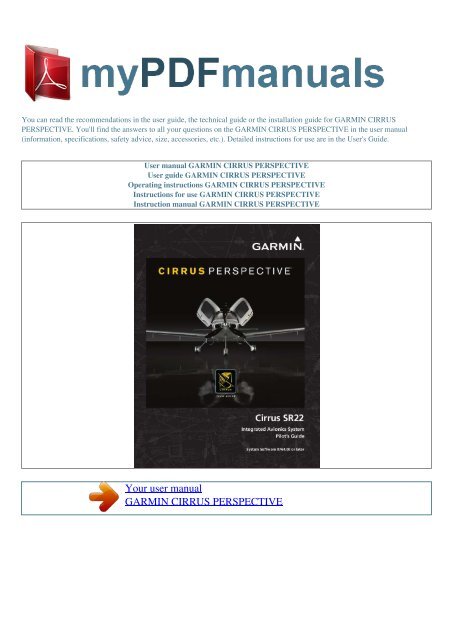User manual GARMIN CIRRUS PERSPECTIVE - MY PDF MANUALS
User manual GARMIN CIRRUS PERSPECTIVE - MY PDF MANUALS
User manual GARMIN CIRRUS PERSPECTIVE - MY PDF MANUALS
You also want an ePaper? Increase the reach of your titles
YUMPU automatically turns print PDFs into web optimized ePapers that Google loves.
You can read the recommendations in the user guide, the technical guide or the installation guide for <strong>GARMIN</strong> <strong>CIRRUS</strong><br />
<strong>PERSPECTIVE</strong>. You'll find the answers to all your questions on the <strong>GARMIN</strong> <strong>CIRRUS</strong> <strong>PERSPECTIVE</strong> in the user <strong>manual</strong><br />
(information, specifications, safety advice, size, accessories, etc.). Detailed instructions for use are in the <strong>User</strong>'s Guide.<br />
<strong>User</strong> <strong>manual</strong> <strong>GARMIN</strong> <strong>CIRRUS</strong> <strong>PERSPECTIVE</strong><br />
<strong>User</strong> guide <strong>GARMIN</strong> <strong>CIRRUS</strong> <strong>PERSPECTIVE</strong><br />
Operating instructions <strong>GARMIN</strong> <strong>CIRRUS</strong> <strong>PERSPECTIVE</strong><br />
Instructions for use <strong>GARMIN</strong> <strong>CIRRUS</strong> <strong>PERSPECTIVE</strong><br />
Instruction <strong>manual</strong> <strong>GARMIN</strong> <strong>CIRRUS</strong> <strong>PERSPECTIVE</strong><br />
Your user <strong>manual</strong><br />
<strong>GARMIN</strong> <strong>CIRRUS</strong> <strong>PERSPECTIVE</strong>
Powered by TC<strong>PDF</strong> (www.tcpdf.org)<br />
Manual abstract:<br />
com" or contact Garmin Customer Service at 800-800-1020. 190-00820-00 Rev. E Cirrus PerspectiveTM by Garmin Pilot's Guide for the SR22 i<br />
WARNINGS, CAUTIONS, AND NOTES WARNING: To reduce the risk of unsafe operation, carefully review and understand all aspects of the PerspectiveTM<br />
Pilot's Guide documentation. Thoroughly practice basic operation prior to actual use. During flight operations, carefully compare indications from the<br />
PerspectiveTM to all available navigation sources, including the information from other NAVAIDs, visual sightings, charts, etc. For safety purposes, always<br />
resolve any discrepancies before continuing navigation. WARNING: The PerspectiveTM has a very high degree of functional integrity. However, the pilot<br />
must recognize that providing monitoring and/or self-test capability for all conceivable system failures is not practical. Although unlikely, it may be possible<br />
for erroneous operation to occur without a fault indication shown by the PerspectiveTM. It is thus the responsibility of the pilot to detect such an occurrence<br />
by means of crosschecking with all redundant or correlated information available in the cockpit.<br />
WARNING: For safety reasons, PerspectiveTM operational procedures must be learned on the ground. WARNING: The United States government operates<br />
the Global Positioning System and is solely responsible for its accuracy and maintenance. The GPS system is subject to changes which could affect the<br />
accuracy and performance of all GPS equipment. Portions of the PerspectiveTM utilize GPS as a precision electronic NAVigation AID (NAVAID). Therefore,<br />
as with all NAVAIDs, information presented by the PerspectiveTM can be misused or misinterpreted and, therefore, become unsafe.<br />
WARNING: The altitude calculated by PerspectiveTM GPS receivers is geometric height above Mean Sea Level and could vary significantly from the altitude<br />
displayed by pressure altimeters, such as the GDC 74A Air Data Computer, or other altimeters in aircraft. GPS altitude should never be used for vertical<br />
navigation. Always use pressure altitude displayed by the PerspectiveTM PFD or other pressure altimeters in aircraft. WARNING: The displayed minimum<br />
safe altitudes (MSAs) are only advisory in nature and should not be relied upon as the sole source of obstacle and terrain avoidance information. Always refer<br />
to current aeronautical charts for appropriate minimum clearance altitudes.<br />
WARNING: Navigation and terrain separation must NOT be predicated upon the use of the terrain function. The PerspectiveTM Terrain Proximity feature is<br />
NOT intended to be used as a primary reference for terrain avoidance and does not relieve the pilot from the responsibility of being aware of surroundings<br />
during flight. The Terrain Proximity feature is only to be used as an aid for terrain avoidance and is not certified for use in applications requiring a certified<br />
terrain awareness system. Terrain data is obtained from third party sources. Garmin is not able to independently verify the accuracy of the terrain data.<br />
WARNING: Do not use outdated database information. Databases used in the PerspectiveTM System must be updated regularly in order to ensure that the<br />
information remains current. Pilots using any outdated database do so entirely at their own risk. ii Cirrus PerspectiveTM by Garmin Pilot's Guide for the<br />
SR22 190-00820-00 Rev. E WARNINGS, CAUTIONS, AND NOTES WARNING: Do not use basemap (land and water data) information for primary<br />
navigation.<br />
Basemap data is intended only to supplement other approved navigation data sources and should be considered as an aid to enhance situational awareness.<br />
WARNING: Traffic information shown on the PerspectiveTM Multi Function Display is provided as an aid in visually acquiring traffic. The aircraft should be<br />
maneuvered based only upon ATC guidance or positive visual acquisition of conflicting traffic. WARNING: XM Weather should not be used for hazardous<br />
weather penetration. Weather information provided by the GDL 69/69A is approved only for weather avoidance, not penetration. WARNING: NEXRAD<br />
weather data is to be used for long-range planning purposes only. Due to inherent delays in data transmission and the relative age of the data, NEXRAD<br />
weather data should not be used for short-range weather avoidance..<br />
Your user <strong>manual</strong><br />
<strong>GARMIN</strong> <strong>CIRRUS</strong> <strong>PERSPECTIVE</strong>