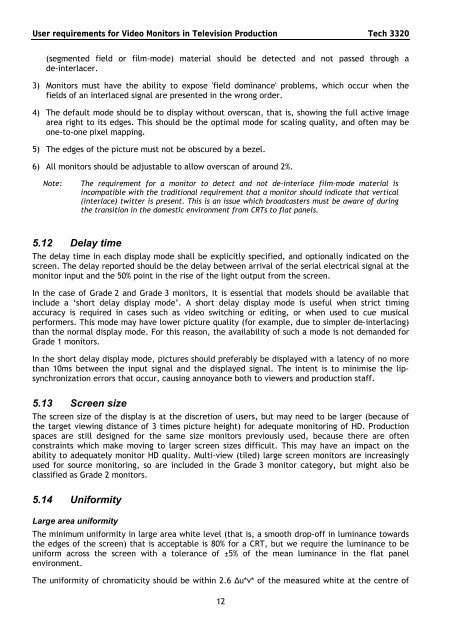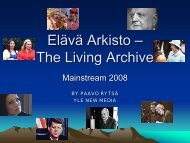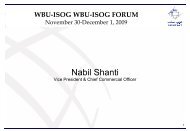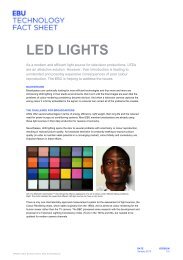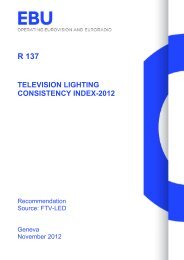User requirements for Video Monitors in Television ... - EBU Technical
User requirements for Video Monitors in Television ... - EBU Technical
User requirements for Video Monitors in Television ... - EBU Technical
You also want an ePaper? Increase the reach of your titles
YUMPU automatically turns print PDFs into web optimized ePapers that Google loves.
<strong>User</strong> <strong>requirements</strong> <strong>for</strong> <strong>Video</strong> <strong>Monitors</strong> <strong>in</strong> <strong>Television</strong> Production Tech 3320<br />
(segmented field or film-mode) material should be detected and not passed through a<br />
de-<strong>in</strong>terlacer.<br />
3) <strong>Monitors</strong> must have the ability to expose 'field dom<strong>in</strong>ance' problems, which occur when the<br />
fields of an <strong>in</strong>terlaced signal are presented <strong>in</strong> the wrong order.<br />
4) The default mode should be to display without overscan, that is, show<strong>in</strong>g the full active image<br />
area right to its edges. This should be the optimal mode <strong>for</strong> scal<strong>in</strong>g quality, and often may be<br />
one-to-one pixel mapp<strong>in</strong>g.<br />
5) The edges of the picture must not be obscured by a bezel.<br />
6) All monitors should be adjustable to allow overscan of around 2%.<br />
Note:<br />
The requirement <strong>for</strong> a monitor to detect and not de-<strong>in</strong>terlace film-mode material is<br />
<strong>in</strong>compatible with the traditional requirement that a monitor should <strong>in</strong>dicate that vertical<br />
(<strong>in</strong>terlace) twitter is present. This is an issue which broadcasters must be aware of dur<strong>in</strong>g<br />
the transition <strong>in</strong> the domestic environment from CRTs to flat panels.<br />
5.12 Delay time<br />
The delay time <strong>in</strong> each display mode shall be explicitly specified, and optionally <strong>in</strong>dicated on the<br />
screen. The delay reported should be the delay between arrival of the serial electrical signal at the<br />
monitor <strong>in</strong>put and the 50% po<strong>in</strong>t <strong>in</strong> the rise of the light output from the screen.<br />
In the case of Grade 2 and Grade 3 monitors, it is essential that models should be available that<br />
<strong>in</strong>clude a ‘short delay display mode’. A short delay display mode is useful when strict tim<strong>in</strong>g<br />
accuracy is required <strong>in</strong> cases such as video switch<strong>in</strong>g or edit<strong>in</strong>g, or when used to cue musical<br />
per<strong>for</strong>mers. This mode may have lower picture quality (<strong>for</strong> example, due to simpler de-<strong>in</strong>terlac<strong>in</strong>g)<br />
than the normal display mode. For this reason, the availability of such a mode is not demanded <strong>for</strong><br />
Grade 1 monitors.<br />
In the short delay display mode, pictures should preferably be displayed with a latency of no more<br />
than 10ms between the <strong>in</strong>put signal and the displayed signal. The <strong>in</strong>tent is to m<strong>in</strong>imise the lipsynchronization<br />
errors that occur, caus<strong>in</strong>g annoyance both to viewers and production staff.<br />
5.13 Screen size<br />
The screen size of the display is at the discretion of users, but may need to be larger (because of<br />
the target view<strong>in</strong>g distance of 3 times picture height) <strong>for</strong> adequate monitor<strong>in</strong>g of HD. Production<br />
spaces are still designed <strong>for</strong> the same size monitors previously used, because there are often<br />
constra<strong>in</strong>ts which make mov<strong>in</strong>g to larger screen sizes difficult. This may have an impact on the<br />
ability to adequately monitor HD quality. Multi-view (tiled) large screen monitors are <strong>in</strong>creas<strong>in</strong>gly<br />
used <strong>for</strong> source monitor<strong>in</strong>g, so are <strong>in</strong>cluded <strong>in</strong> the Grade 3 monitor category, but might also be<br />
classified as Grade 2 monitors.<br />
5.14 Uni<strong>for</strong>mity<br />
Large area uni<strong>for</strong>mity<br />
The m<strong>in</strong>imum uni<strong>for</strong>mity <strong>in</strong> large area white level (that is, a smooth drop-off <strong>in</strong> lum<strong>in</strong>ance towards<br />
the edges of the screen) that is acceptable is 80% <strong>for</strong> a CRT, but we require the lum<strong>in</strong>ance to be<br />
uni<strong>for</strong>m across the screen with a tolerance of ±5% of the mean lum<strong>in</strong>ance <strong>in</strong> the flat panel<br />
environment.<br />
The uni<strong>for</strong>mity of chromaticity should be with<strong>in</strong> 2.6 ∆u*v* of the measured white at the centre of<br />
12