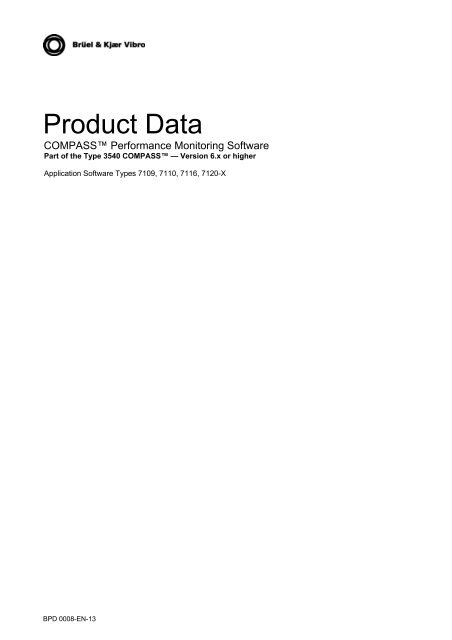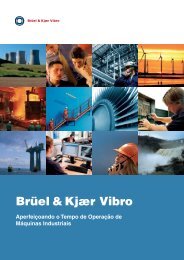Product Data - Brüel & Kjaer Vibro
Product Data - Brüel & Kjaer Vibro
Product Data - Brüel & Kjaer Vibro
- No tags were found...
Create successful ePaper yourself
Turn your PDF publications into a flip-book with our unique Google optimized e-Paper software.
<strong>Product</strong> <strong>Data</strong><br />
3. COMPASS Performance Monitoring Software<br />
Part of the Type 3540 COMPASS — Version 6.x or higher<br />
Application Software Types 7109, 7110, 7116, 7120-X<br />
BPD 0008-EN-13
COMPASS Performance Monitoring Software<br />
COMPASS “X-Plot” Enhanced Scalar Plot Software – Type<br />
7110<br />
The Type 7110 COMPASS “X-Plot” Enhanced Scalar Plot Software is an<br />
‘add-on’ which can be used with most of the other application packages for<br />
plotting scalar data. The displayed data can be intermittently or continuously<br />
monitored from any machine state. The program is primarily aimed at<br />
performance monitoring but may also be used in many other applications.<br />
Extensive and versatile plot display features are available such as graphical<br />
zoom, editing functions, scaling, advanced reporting, plot annotations, and<br />
more!<br />
<strong>Data</strong> validation and operating conditions<br />
For intermittent measurement data, a permissible, user-defined time<br />
difference between the data sets is used for plotting data. Thus, only valid<br />
data is plotted.<br />
The measurement data can also be constrained to one or more scalar<br />
measurements, i.e. operating conditions, and displayed together in a plot. For<br />
example, if it is desired to display polytropic efficiency and compressor<br />
capacity values only for a constant RPM value for analysis purposes, the<br />
RPM measurement can be set up as a constraining operating condition. That<br />
means the data will not be plotted if the RPM value is outside the pre-defined<br />
limits. Any parameter can be used as constrained operating conditions (e.g.<br />
load, inlet turbine temperature, etc.), and since the operating conditions are<br />
global within the same database, each operating condition may be re-used in<br />
connection with several setups. Any number of these pre-setups can be<br />
stored.<br />
Cursors<br />
Each data pair is indexed by a number, which indicates the time relationship<br />
between the plotted data sets and the time of the measurement. The data<br />
sets are displayed together with the operating condition values as the cursor<br />
is moved.<br />
Plot comments<br />
It is possible to write short comments that are visible in the plot at any user<br />
selected instance of time. More comprehensive user comments can be<br />
displayed by clicking in the plot at that instance of time. These comments are<br />
visible no matter which plot is open.<br />
Scalar vs. scalar plot<br />
Any scalar value in the COMPASS database can be plotted against another<br />
scalar value in X-Y axis coordinates.<br />
In addition to measured data it is also possible to construct one or more<br />
reference baseline curves, such as a compressor map, which can be<br />
displayed together with the X, Y values to graphically show deviations. The<br />
interpolated deviations are shown in the plot, and of course are automatically<br />
monitored by COMPASS to alarm limits as a separate process. A Baseline<br />
curve may be generated by using the mouse, i.e. point-and-click in the plot<br />
area, or by reading values from a disk file.<br />
Fig. 14 Scalar vs. Scalar plot<br />
2 <strong>Brüel</strong> & Kjær <strong>Vibro</strong> BPD0008-EN-13 08-EN-13
COMPASS Performance Monitoring Software<br />
Multiple Trend plot<br />
Several history plots may be simultaneously displayed for correlation<br />
diagnostics. All cursor values for each plot are simultaneously<br />
displayed. The time axis can be scrolled or stretched by a click of the<br />
mouse.<br />
Fig. 15 Multiple Trend plot<br />
Fig. 16 EGT plot<br />
EGT plot<br />
This plot can simultaneously<br />
display more than 15 scalars<br />
configured by user -defined angles<br />
in a single plot and still give<br />
excellent overview. Alarm limits are<br />
also shown. The EGT (exhaust gas<br />
temperature) plot plays an<br />
important role in the Performance<br />
Monitoring Application <strong>Data</strong>base<br />
7120-GT.<br />
Specifications 7110<br />
Special Plot Features Available with this Package *)<br />
Feature<br />
Annotations<br />
Constrained data display<br />
<strong>Data</strong> validation<br />
Zoom<br />
Reports<br />
Comments<br />
Comments at a specific point in time, saved with<br />
the plot<br />
<strong>Data</strong> sets plotted only if the user-defined<br />
constraining measurement is within limits<br />
<strong>Data</strong> sets plotted only if the time between values is<br />
within limits<br />
Zoom in a part of the plot using mouse clicks<br />
User comments can be generated together with<br />
plots<br />
Performance Plots Available with this Package *)<br />
Plot Name<br />
Scalar vs. scalar<br />
EGT<br />
Multiple trend<br />
Comments<br />
X, Y data display with reference baseline curves<br />
Exhaust gas temperature spread polar plot with alarm<br />
limits.<br />
Several scalar history plots can be simultaneously<br />
displayed, each with its own y-axis scale.<br />
*) These plots are normally pre-defined for a specific machine in the relevant<br />
Performance Monitoring Application <strong>Data</strong>base product Type 7120-X<br />
BPD0008-EN-13 <strong>Brüel</strong> & Kjær <strong>Vibro</strong> 3
COMPASS Performance Monitoring Software<br />
Imported and Calculated Measurement Software<br />
– Type 7109<br />
The Type 7109 Imported Process and Calculated<br />
Measurement Software is also an ‘add-on’ that can be used<br />
with most of the other application software packages. Although<br />
it is a primary building block to the performance monitoring<br />
application, it can also be used in other applications.<br />
This package consists of two types of measurements:<br />
• Imported process measurements<br />
• User-defined calculated measurements<br />
Imported Measurements<br />
The Type 7109 allows process data to be automatically imported from existing<br />
control, monitoring and information systems, where it can be monitored and<br />
stored by COMPASS just like any other COMPASS process measurement.<br />
Integrated monitoring strategy<br />
The 7109 allows COMPASS to be used as an integrated monitoring system<br />
platform, where data from several other control, monitoring and information<br />
systems can be monitored and stored in COMPASS. This means there is a<br />
unique method for automatic alarm handling, a unique database, and a<br />
unique measurement plot user-interface for diagnostic analysis and trending.<br />
This has several benefits:<br />
• Both dedicated monitoring systems with specialized measurement<br />
techniques can utilize COMPASS’s advanced monitoring and diagnostic<br />
capabilities - no need to throw these out!<br />
• Specialized monitoring data can be easily correlated using COMPASS’s<br />
multi-trend plots and advanced scalar vs. scalar plot facilities, thus<br />
improving the reliability and accuracy of early fault detection and<br />
diagnosis<br />
• Reduce COMPASS monitoring system hardware and transducers by<br />
importing process data from the existing distributed control system (DCS)<br />
- perfect for performance monitoring, residual life assessment calculations<br />
or statistical analysis<br />
Performance monitoring applications<br />
Imported measurements (as well as the Calculated measurements) play an<br />
important role in COMPASS’s performance monitoring strategy, and is thus<br />
an integral part in COMPASS’s Performance Monitoring Software package.<br />
This is because the DCS systems of many petrochemical and power<br />
industries provide most of the necessary process data needed for proper<br />
thermodynamic calculations used for performance monitoring.<br />
<strong>Data</strong> transfer technique<br />
Overall value measurements (scalars) can be imported by several means –<br />
• Text file sent over a TCP/IP LAN/WAN network using file transport format<br />
(FTP)<br />
4 <strong>Brüel</strong> & Kjær <strong>Vibro</strong> BPD0008-EN-13
COMPASS Performance Monitoring Software<br />
• Keyboard input<br />
• Text file on diskettes or tape<br />
A special purpose program is provided that opens the imported measurement<br />
text files when they are received, reads the measurement values, compares<br />
them to alarm limits and then stores the measurements in the database.<br />
Calculated Measurements<br />
The Type 7109 also allows you to create customized measurements for<br />
specific monitoring applications, based on user-defined formulas that use<br />
constants, measured data or other calculated measurements as variables.<br />
Process measurements such as temperature, pressure, load, etc., can give a<br />
limited indication on the condition and/or performance of a machine. In many<br />
cases, however, calculated parameters which are not directly measurable<br />
give the best results, as in the case of thermodynamic parameters used in<br />
performance monitoring. This is also true for parameters used in residual life<br />
assessment calculations or statistical analysis in general.<br />
Like the Imported measurement or any other COMPASS scalar measurement<br />
(i.e. overall value measurement), the Calculated measurement is treated in<br />
the same way - same automatic monitoring and alarm handling capability,<br />
stored in the same database, and displayed in the same measurement plot<br />
user-interface for diagnostic analysis and trending.<br />
Powerful toolbox<br />
The 7109 includes a number of built-in functions (i.e. pre-defined formulas)<br />
that can be used as building blocks in a complete Calculated measurement<br />
formula for a specific user-defined application. The 7109 also includes a wide<br />
range of operators - similar in syntax to that used in popular spread sheet<br />
programs - that can be used in creating or editing your own Calculated<br />
measurement formulas:<br />
• Arithmetic operators (+, -, ×, /, ^, ( ))<br />
• Comparative operators (>, =,
COMPASS Performance Monitoring Software<br />
Specifications 7109<br />
Measurements Available with this Package<br />
Meas. Name<br />
Comments<br />
Calculated<br />
Measurement<br />
Imported<br />
Measurement<br />
Formula syntax is similar to the MS Excel®.<br />
There are over 50 mathematical functions available. A list of<br />
these can be provided on request.<br />
<strong>Data</strong> transmission rate<br />
Single data, max..................... 30 scalars/min.<br />
<strong>Data</strong> block of data, max. .............. 300 scalars<br />
File requirements for data transfer<br />
See your <strong>Brüel</strong> & Kjær, Schenck Sales Representative for<br />
more information<br />
Built-in Functions Available with this Package<br />
Built-in Function<br />
Meaning<br />
abs(x) Absolute value of x.<br />
acos(x) Arc-cosine of x.<br />
alert(n) Alert alarm status of symbol n. Returns a “1” if measurement violates alert limit, else “0”.<br />
alog(x)<br />
Base 10 antilogarithm (10x).<br />
asin(x) Arc-sine of x.<br />
atan(x) Arc-tangent of x.<br />
avg(x1, x2, ... xn)<br />
Arithmetic average value of x1, x2, ... and xn.<br />
avg_value(n, t1, t2) Average value of symbol n from time t1 to t2. The result receives time stamp t2.<br />
cos(x) Cosine of x.<br />
cosh(x) Hyperbolic cosine of x.<br />
danger(n)<br />
date_conv(“yyyy-mm-dd<br />
hh:mm:ss.s”)<br />
day()<br />
Danger alarm status of symbol n. Returns a “1” if measurement violates Danger limit,<br />
else “0”.<br />
Converts time (only GMT time can be used) in a standard format (i.e. “yyyy-mm-dd<br />
hh:mm:ss.s”) to UNIX time (seconds counting from 1 January, 1970, 00:00:0.0).<br />
Number of seconds in one day.<br />
default(x1, x2) Default value. Returns default value x2 if x1 is invalid, else x1.<br />
e()<br />
exp(x)<br />
Base of natural logarithm (e).<br />
Natural antilogarithm (ex).<br />
former(n) Returns the next to last value for the given Symbol n.<br />
FormerT(n,t,x)<br />
geo(x1, x2, ..., xn)<br />
hour()<br />
Returns the most recent value of Symbol n for the time period going back x values from<br />
timestamp t.<br />
Geometric mean of x1, x2, ... and xn, i.e. nth root of the product x1*x2* ...xn.<br />
Number of seconds in one hour.<br />
in_range(x1, x2, x3) In range value test. Returns 1 if x2 < x1 < x3, otherwise returns 0.<br />
int(x)<br />
Value of x truncated to an integer. Same as trunc(x).<br />
6 <strong>Brüel</strong> & Kjær <strong>Vibro</strong> BPD0008-EN-13
COMPASS Performance Monitoring Software<br />
Built-in Function<br />
inv()<br />
Meaning<br />
Invalid value.<br />
ln(x) Natural logarithm of x.<br />
log(x) Base 10 logarithm of x.<br />
max(x1, x2, ..., xn)<br />
Maximum value of x1, x2, ... xn.<br />
max_value(n, t1, t2) Maximum value of symbol n from time t1 to t2. The result receives time stamp t2.<br />
min(x1, x2, ..., xn)<br />
Minimum value of x1, x2, ... xn.<br />
min_value(n, t1, t2) Minimum value of symbol n from time t1 to t2. The result receives time stamp t2.<br />
minute()<br />
mod(x1, x2)<br />
month()<br />
Number of seconds in one minute.<br />
Floating point remainder of x1/x2.<br />
Number of seconds in one month.<br />
mstate Returns the current machine state as a value for a given Symbol n.<br />
now() Current UNIX time in seconds counting from 1 January, 1970, 00:00:0.0.<br />
pi()<br />
π<br />
rand() Random real number value between 0 and 1.<br />
round(x)<br />
seq(x1, x2, ..., xn)<br />
sin(x) Sine of x.<br />
Value of x rounded to the nearest integer.<br />
List of values in a sequence.<br />
sinh(x) Hyperbolic sine of x.<br />
sleep(x)<br />
spread(x1, x2, ..., xn)<br />
sqrt(x)<br />
stamp(x, t)<br />
std(x1, x2, ..., xn)<br />
Pause function for x seconds.<br />
List of normalized values in a sequence.<br />
Square root of x<br />
tan(x) Tangent of x.<br />
The latest values of all variables are used in the function x and the result stored in the<br />
database for the Calculated Measurement at time t.<br />
Standard deviation of x1, x2, ... xn.<br />
tanh(x) Hyperbolic tangent of x.<br />
time(n) Return time stamp associated to last value of n.<br />
trunc(x)<br />
valid(x1, x2, x3)<br />
Truncate value of x to an integer.<br />
In range value test. Returns x1 if x2 < x1 < x3, otherwise returns invalid value.<br />
value(n, t) Return value of symbol n at time t with time stamp t.<br />
void()<br />
week()<br />
year()<br />
The result of a formula is ignored regardless of which result has been returned.<br />
Number of seconds in one week.<br />
Number of seconds in one year.<br />
BPD0008-EN-13 <strong>Brüel</strong> & Kjær <strong>Vibro</strong> 7
COMPASS Performance Monitoring Software<br />
Performance Monitoring Software – Type 7116<br />
The Type 7116 Performance Monitoring Software is<br />
used together with the Type 7120-X Application <strong>Data</strong>base<br />
packages to allow your COMPASS system to automatically<br />
detect the slightest changes in process performance<br />
parameters for a wide range of specific machines. The<br />
7116 is a complete software package that includes the<br />
7109 and 7110.<br />
This performance monitoring product can be used in a<br />
wide range of industries, but it is specially defined for the<br />
petrochemical and power industries. Here it is used for<br />
both performance assessment (e.g. optimising efficiency,<br />
reducing fuel consumption and emissions, etc.), as well as<br />
for detecting machine faults (e.g. leakage, erosion, fouling,<br />
worn or faulty components, etc.) which manifest<br />
themselves as degraded performance parameters. The<br />
7116 is well suited to these applications since the 7120-X<br />
application database packages are based on the actual<br />
design data for specific machines (e.g. LM6000, gas<br />
turbine, etc.). This gives a high level of reliability and<br />
accuracy.<br />
Integrated Monitoring<br />
One of the major advantages of using the 7116 with COMPASS is that all<br />
vibration, process, performance and other data is stored in the same<br />
database, viewed in the same user interface, and treated with the same alarm<br />
handling strategy. Moreover, the 7116 is designed to accept the process<br />
measurements used in calculating the performance parameters from the<br />
client’s distributed control system (DCS), so no COMPASS monitoring<br />
hardware is needed!<br />
Special plotting tools are also available in the 7116 to easily correlate the data<br />
to more accurately diagnose and analyse developing machine faults.<br />
Effective thermodynamic analysis<br />
Much consideration has been given to ensuring the optimal thermodynamic<br />
calculation accuracy. For example, the Lee-Kessler method is used for<br />
calculating the properties of the gas mixture, and the Schultz factor is used in<br />
the polytropic compressor analysis.<br />
The calculated performance parameters are also corrected to reference<br />
conditions. For gas turbines, the actual performance monitoring parameters<br />
are corrected to reference inlet conditions (e.g. ISO conditions), lower fuel<br />
heating value and load (for part load operation, correction curves are used).<br />
For compressors, the performance monitoring parameters are corrected to inlet<br />
gas conditions and composition.<br />
Machine and gas/fluid properties<br />
To ensure accurate performance parameters are calculated, much effort has<br />
been made to use machine manufacturer reference data concerning design<br />
baseload and part load performance, seal and thermal losses. These values<br />
are updated on-site as a 6809 service using data from testing.<br />
The type of gas and fluid properties used in the thermodynamic calculations<br />
has a significant affect on the accuracy of the resulting performance<br />
parameters. The 7116 has an extensive library of gas and fluid properties:<br />
• Natural gas properties<br />
8 <strong>Brüel</strong> & Kjær <strong>Vibro</strong> BPD0008-EN-13
COMPASS Performance Monitoring Software<br />
• Flue gas properties<br />
• Air composition calculations<br />
• Combustion calculations<br />
• Steam and water properties<br />
The Gas Composition Editor in the 7116 allows you to set up and manage a<br />
wide range of user-defined gas compositions.<br />
Full monitoring capability<br />
Performance parameters are monitored to alarm limits and trended just as the<br />
individual process parameters. Baseline data representing “new and clean”<br />
machine condition at on-site conditions can be manually input or read in as a<br />
file. This data is not only displayed in the aero-thermal and EGT plots to<br />
graphically show deviations from actual operating conditions, but the calculated,<br />
interpolated deviations are also compared to alarm limits.<br />
Support service<br />
A complete support service package is available for 7116 users to start<br />
monitoring right away. These services range from a turnkey solution to the<br />
specialized ‘Performance Monitoring Implementation Service – Type 6809’.<br />
This latter service not only ensures the performance monitoring databases are<br />
properly installed into COMPASS, but also improve the performance<br />
monitoring accuracy and reliability even further by fine tuning the databases to<br />
site conditions! See the respective product data sheet for more details.<br />
Specifications 7116<br />
Special Features Available with this Package *)<br />
Feature<br />
Gas property functions<br />
Gas Composition Editor<br />
Interfacing<br />
Comments<br />
Extensive library of gas and fluid properties.<br />
Manage a range of process gas compositions for<br />
performance parameter calculations.<br />
DTF formatted text files are imported to COMPASS<br />
as Imported Measurements (see below) via FTP or<br />
other means.<br />
Measurements Available with this Package *)<br />
Measurement Name<br />
Calculated Measurement<br />
Imported Measurement<br />
Comments<br />
The setup type and number of these<br />
measurements which are already pre-defined, are<br />
dependent on the specific machine database<br />
ordered (see <strong>Product</strong> <strong>Data</strong> for the Type 7120-X<br />
Performance Monitoring Application <strong>Data</strong>base).<br />
BPD0008-EN-13 <strong>Brüel</strong> & Kjær <strong>Vibro</strong> 9
COMPASS Performance Monitoring Software<br />
Plots Available with this Package *)<br />
Plot Name<br />
Comments<br />
Various Type 7110 Plots<br />
The specific plots used depend on the specific<br />
machine database ordered (see <strong>Product</strong> <strong>Data</strong><br />
for the Type 7120-X Performance Monitoring<br />
Application <strong>Data</strong>base).<br />
* A description of the measurements and plots is given in the sections<br />
‘Measurements/Plots Used in the Application Software’, and in the product<br />
data descriptions for the Type 7109 and 7110 in this product data sheet,<br />
respectively.<br />
10 <strong>Brüel</strong> & Kjær <strong>Vibro</strong> BPD0008-EN-13
COMPASS Performance Monitoring Software<br />
Performance Monitoring Application <strong>Data</strong>bases –<br />
Type 7120-X<br />
The Type 7120-X Performance Monitoring Application <strong>Data</strong>base<br />
packages are used together with the Type 7116 Performance<br />
Monitoring Software for automatically detecting the slightest changes<br />
in process performance parameters for a wide range of specific<br />
machines. Each Application <strong>Data</strong>base, complete with all<br />
performance monitoring calculations needed for a specific machine,<br />
can be easily merged into the standard COMPASS database for an<br />
integrated monitoring strategy.<br />
Machines Monitored<br />
There are seven different Performance Monitoring Application <strong>Data</strong>base<br />
packages available, each corresponding to a specific group of machines.<br />
Type No.<br />
7120-GT<br />
Machine Group 7116<br />
Req.<br />
Gas Turbines (aero<br />
derivative and industrial)<br />
Std. Services<br />
6809 - X<br />
7120-ST Steam Turbines 1) Yes No Yes<br />
7120-C Compressors (centrifugal<br />
and axial)<br />
Yes<br />
Yes<br />
Yes<br />
Yes<br />
7120-TE Turbo Expanders Yes Yes<br />
7120-LE Liquid Expanders Yes Yes<br />
7120-P Pumps Yes Yes<br />
7120-HT Hydro Turbines Yes Yes<br />
7120-NS Other machines No Yes<br />
In principle, each machine group database is “generic” for all types of gas turbines,<br />
compressors, etc., but these database packages are “fine-tuned” with<br />
the required Type 6809 Performance Monitoring Implementation Service to<br />
your specific machine and process characteristics at on-site conditions.<br />
Non-std. Service<br />
6809 - NS<br />
Thermodynamic parameters<br />
The exact parameters calculated depend on the particular machine database,<br />
but in general, the following apply:<br />
• Actual process values and performance parameters<br />
• Correction of actual performance parameters to reference conditions (e.g.<br />
ISO conditions) for gas turbines (e.g. power, heat rate, efficiency, head,<br />
flow, pressure ratio, exhaust temperature, inlet filter pressure drop, etc.)<br />
• Comparison of corrected performance parameters to part load reference<br />
curves<br />
• Correction of actual performance parameters to reference gas properties<br />
for compressors<br />
• Expected machine performance according to machine design data (base<br />
and part load)<br />
1)<br />
This is a non-standard product since there are so many different configurations.<br />
BPD0008-EN-13 <strong>Brüel</strong> & Kjær <strong>Vibro</strong> 11
COMPASS Performance Monitoring Software<br />
• Expected compressor performance according to machine design<br />
• Expected losses (friction, leaks, and heat)<br />
• Deviations from expected values<br />
Complete <strong>Data</strong>base<br />
Each machine database is complete and ready to be used for performance<br />
monitoring (see specifications below).<br />
The default values in the “generic” machine group are replaced with those<br />
values which are specific to your particular machine, using the required the<br />
Type 6809 Performance Monitoring Implementation Service.<br />
Vendor Requirement Specifications to Customer<br />
This document, available from your <strong>Brüel</strong> & Kjær, Schenck Sales<br />
Representative, describes in detail what is required from the customer for a<br />
standard performance monitoring implementation. Although the requirements<br />
to the customer are minimal, it makes it easier for all parties since everything<br />
is clearly specified. Of course part or all that is normally supplied by the<br />
customer can be done as a service.<br />
In brief, this is:<br />
• DCS measurements required with value range, time interval, timestamps,<br />
etc., are available from a database on the network<br />
• Process and instrument drawing (P&ID) of measurement types and<br />
locations<br />
• Tag names<br />
• Gas composition<br />
• LHV of fuel<br />
• Machine design data from the manufacturer (e.g. losses)<br />
• On-site machine test data<br />
• Compressor maps<br />
• Correction curves<br />
Specifications 7120-X<br />
Special Features Available with this Package<br />
Feature<br />
Comments<br />
Standard View<br />
Custom View<br />
Tag Names<br />
Measurements<br />
Formulas<br />
Plots<br />
Status alarm lights positioned and Machine<br />
drawings made for entire database<br />
Custom view screen(s) with drawings and values<br />
indicated<br />
Default tag names created<br />
All Calculated and Imported measurements set<br />
up and enabled with default alarm limits<br />
All thermodynamic calculations set up together<br />
with Symbol definitions<br />
All applicable performance plots set up<br />
12 <strong>Brüel</strong> & Kjær <strong>Vibro</strong> BPD0008-EN-13