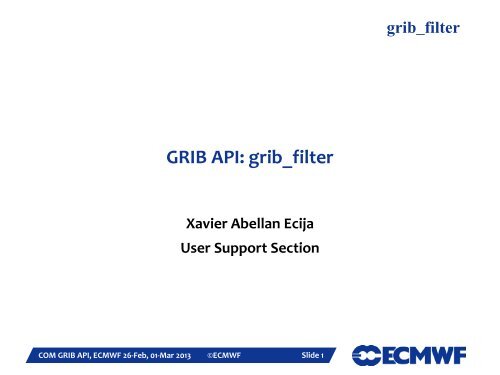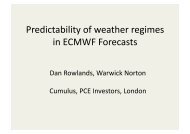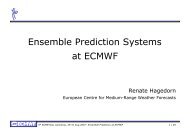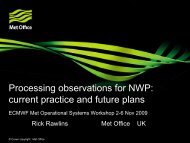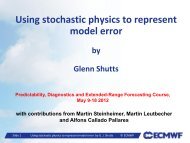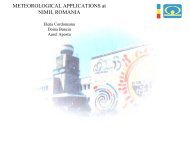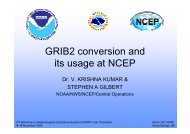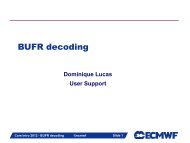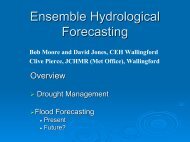grib_filter
grib_filter
grib_filter
You also want an ePaper? Increase the reach of your titles
YUMPU automatically turns print PDFs into web optimized ePapers that Google loves.
<strong>grib</strong>_<strong>filter</strong><br />
GRIB API: <strong>grib</strong>_<strong>filter</strong><br />
Xavier Abellan Ecija<br />
User Support Section<br />
Slide 1<br />
COM GRIB API, ECMWF 26-Feb, 01-Mar 2013 ©ECMWF Slide 1
Overview<br />
<strong>grib</strong>_<strong>filter</strong><br />
• Introduction<br />
• Rules syntax<br />
• Examples<br />
• Practicals<br />
Slide 2<br />
COM GRIB API, ECMWF 26-Feb, 01-Mar 2013 ©ECMWF Slide 2
Introduction<br />
<strong>grib</strong>_<strong>filter</strong><br />
• GRIB API advanced command-line tool.<br />
• Iterates over all the messages in the input.<br />
• Applies a set of user defined rules to each message.<br />
• The rules are formed using a macro language GRIB API provides.<br />
• Note that the macro language does not have the capabilities of a<br />
full-blown programming language.<br />
Slide 3<br />
COM GRIB API, ECMWF 26-Feb, 01-Mar 2013 ©ECMWF Slide 3
Introduction<br />
<strong>grib</strong>_<strong>filter</strong><br />
• Access data inside a message through keys.<br />
• Print contents of a message.<br />
• Set values inside a message.<br />
• Use control structures (if,switch).<br />
• Write a message to disk.<br />
Slide 4<br />
COM GRIB API, ECMWF 26-Feb, 01-Mar 2013 ©ECMWF Slide 4
Usage<br />
<strong>grib</strong>_<strong>filter</strong><br />
<strong>grib</strong>_<strong>filter</strong> rules_file [-o out_file] in_file1 in_file2 …<br />
• Each field from the input files is processed and the rules<br />
contained in the rules_file are applied to it.<br />
• A <strong>grib</strong> message is written to an output file only if a write<br />
instruction is applied to it.<br />
• Each instruction in the rules_file must end with a semicolon “;”.<br />
• Syntax errors in the rules_file are reported with their line<br />
number.<br />
Slide 5<br />
COM GRIB API, ECMWF 26-Feb, 01-Mar 2013 ©ECMWF Slide 5
Rules syntax<br />
<strong>grib</strong>_<strong>filter</strong><br />
• print “some text”; # this is a comment<br />
• print “some text [key]”;<br />
- Print to the standard output.<br />
- Retrieve the value of the keys in squared brackets.<br />
- If a key is not found in the message then the value of [key] will be<br />
displayed as “undef”.<br />
- [key] -> native type<br />
- [key:l] -> integer (the “el” is for “long”!)<br />
- [key:s] -> string<br />
- [key:d] -> double<br />
- [key!c%F’S’] -> arrays: c->columns F->format (C style) S->separator<br />
Slide 6<br />
• print (“filename”) “some text [key]”;<br />
COM GRIB API, ECMWF 26-Feb, 01-Mar 2013 ©ECMWF Slide 6
Example 1<br />
<strong>grib</strong>_<strong>filter</strong><br />
# A simple print<br />
print “ed = [edition], centre is [centre:s] = [centre:l]”;<br />
> <strong>grib</strong>_<strong>filter</strong> rule.<strong>filter</strong> x.<strong>grib</strong>1<br />
ed = 1 centre is ecmf = 98<br />
Slide 7<br />
COM GRIB API, ECMWF 26-Feb, 01-Mar 2013 ©ECMWF Slide 7
Example 2<br />
<strong>grib</strong>_<strong>filter</strong><br />
# one column 3 decimal digits<br />
print “[distinctLatitudes!1%.3f]”;<br />
> <strong>grib</strong>_<strong>filter</strong> rule.<strong>filter</strong> x.<strong>grib</strong>1<br />
-90.000<br />
-88.500<br />
-87.000<br />
-85.500<br />
…<br />
Slide 8<br />
COM GRIB API, ECMWF 26-Feb, 01-Mar 2013 ©ECMWF Slide 8
Example 3<br />
<strong>grib</strong>_<strong>filter</strong><br />
# three columns 5 decimal digits comma separated<br />
print “[latLonValues!3%.5f’,’]”;<br />
> <strong>grib</strong>_<strong>filter</strong> rule.<strong>filter</strong> x.<strong>grib</strong>1<br />
90.00000,0.00000,1.00000,<br />
90.00000,1.50000,1.00000,<br />
90.00000,3.00000,1.00000,<br />
…<br />
Slide 9<br />
COM GRIB API, ECMWF 26-Feb, 01-Mar 2013 ©ECMWF Slide 9
Rules syntax<br />
<strong>grib</strong>_<strong>filter</strong><br />
• write;<br />
- Writes the current message to the output file defined in the<br />
command line with the option –o ( <strong>grib</strong>_<strong>filter</strong> –o outfile rules_file<br />
<strong>grib</strong>_file).<br />
- If the –o option is not specified, the default value “<strong>filter</strong>.out” is<br />
used.<br />
• write “filename_[key]”;<br />
- Writes the current message to the file “filename_[key]” where<br />
the key in square brackets is replaced with its value retrieved<br />
from the message.<br />
- Important “side effect” is that if two messages have different<br />
values for key they are also written to different files.<br />
Slide 10<br />
COM GRIB API, ECMWF 26-Feb, 01-Mar 2013 ©ECMWF Slide 10
Example 4<br />
<strong>grib</strong>_<strong>filter</strong><br />
# Creating multiple files<br />
write “[centre]_[dataDate]_[step].<strong>grib</strong>[edition]”;<br />
> <strong>grib</strong>_<strong>filter</strong> rule.<strong>filter</strong> x.<strong>grib</strong>1<br />
> ls<br />
ecmf_20080213_0.<strong>grib</strong>1<br />
ecmf_20080213_6.<strong>grib</strong>1<br />
ecmf_20080213_12.<strong>grib</strong>1<br />
ecmf_20080213_24.<strong>grib</strong>1<br />
Slide 11<br />
COM GRIB API, ECMWF 26-Feb, 01-Mar 2013 ©ECMWF Slide 11
Rules syntax<br />
<strong>grib</strong>_<strong>filter</strong><br />
• append;<br />
- Appends the current message to the output file defined in the<br />
command line with the option –o ( <strong>grib</strong>_<strong>filter</strong> –o outfile rules_file<br />
<strong>grib</strong>_file).<br />
- If the –o option is not specified, the default value “<strong>filter</strong>.out” is<br />
used.<br />
• append “filename_[key]”;<br />
- Appends the current message to the file “filename_[key]” where<br />
the key in square brackets is replaced with its value retrieved<br />
form the message.<br />
- If the file does not exist, it is created.<br />
- If two messages have different values for Slide key, 12 they are appended<br />
to different files.<br />
COM GRIB API, ECMWF 26-Feb, 01-Mar 2013 ©ECMWF Slide 12
Example 5<br />
<strong>grib</strong>_<strong>filter</strong><br />
append;<br />
> <strong>grib</strong>_count out.<strong>grib</strong><br />
> 1<br />
><br />
> <strong>grib</strong>_<strong>filter</strong> rule.<strong>filter</strong> –o out.<strong>grib</strong> in.<strong>grib</strong><br />
><br />
> <strong>grib</strong>_count out.<strong>grib</strong><br />
> 2<br />
Slide 13<br />
COM GRIB API, ECMWF 26-Feb, 01-Mar 2013 ©ECMWF Slide 13
Rules syntax<br />
• set key1 = key2; # set a key1 to the value of key2<br />
<strong>grib</strong>_<strong>filter</strong><br />
• set key = {val1,val2,val3,val4}; # set an array key<br />
• set key = “string”; # set key to a string<br />
• set key = expression ; # set key to an expression<br />
• set key = MISSING ; # set value of key to missing<br />
• expression operators :<br />
- == equal to<br />
- is equal to for strings<br />
- != not equal to<br />
- || or<br />
- && and<br />
- ! Not<br />
- Arithmetic operators * / + -<br />
- ()<br />
Slide 14<br />
COM GRIB API, ECMWF 26-Feb, 01-Mar 2013 ©ECMWF Slide 14
Example 6<br />
<strong>grib</strong>_<strong>filter</strong><br />
set edition = 2;<br />
write “[file][edition]”;<br />
> <strong>grib</strong>_<strong>filter</strong> rule.<strong>filter</strong> x.<strong>grib</strong><br />
> ls<br />
x.<strong>grib</strong><br />
x.<strong>grib</strong>2<br />
Slide 15<br />
COM GRIB API, ECMWF 26-Feb, 01-Mar 2013 ©ECMWF Slide 15
Example 7<br />
<strong>grib</strong>_<strong>filter</strong><br />
set values = {12.2,14.8,13.7,72.3};<br />
print “values = { [values] }”;<br />
write “[file][edition]”;<br />
> <strong>grib</strong>_<strong>filter</strong> rule.<strong>filter</strong> x.<strong>grib</strong><br />
values = { 12.2 14.8 13.7 72.4 }<br />
Slide 16<br />
COM GRIB API, ECMWF 26-Feb, 01-Mar 2013 ©ECMWF Slide 16
Rules syntax<br />
<strong>grib</strong>_<strong>filter</strong><br />
• transient key1 = key2;<br />
- Defines the new key1 and assigns to it the value of key2.<br />
• transient key1 = “string”;<br />
• transient key1 = expression ;<br />
• expression operators :<br />
- == equal to<br />
- is equal to for strings<br />
- != not equal to<br />
- || or<br />
- && and<br />
- ! not<br />
- Arithmetic operators * / + -<br />
- ()<br />
Slide 17<br />
COM GRIB API, ECMWF 26-Feb, 01-Mar 2013 ©ECMWF Slide 17
Example 8<br />
<strong>grib</strong>_<strong>filter</strong><br />
transient mystep = step + 24;<br />
print “step = [step] mystep = [mystep]”;<br />
> <strong>grib</strong>_<strong>filter</strong> rule.<strong>filter</strong> x.<strong>grib</strong><br />
step = 24 mystep = 48<br />
Slide 18<br />
COM GRIB API, ECMWF 26-Feb, 01-Mar 2013 ©ECMWF Slide 18
Practicals<br />
<strong>grib</strong>_<strong>filter</strong><br />
To get the material for these practicals:<br />
cd $SCRATCH/<strong>grib</strong>_tools/<strong>grib</strong>_<strong>filter</strong><br />
• Run the <strong>filter</strong> files ‘print.<strong>filter</strong>’, ‘write.<strong>filter</strong>’, ‘transient.<strong>filter</strong>’<br />
on ‘tigge.<strong>grib</strong>’.<br />
Comment/uncomment the instructions one by one to see the<br />
different behaviours.<br />
Slide 19<br />
COM GRIB API, ECMWF 26-Feb, 01-Mar 2013 ©ECMWF Slide 19
Rules syntax<br />
<strong>grib</strong>_<strong>filter</strong><br />
• if ( expression ) { instructions }<br />
• if ( expression ) { instructions } else { instructions }<br />
• expression operators :<br />
- == equal to<br />
- is equal to for strings<br />
- != not equal to<br />
- || or<br />
- && and<br />
- ! not<br />
- Arithmetic operators * / + -<br />
- ()<br />
Slide 20<br />
COM GRIB API, ECMWF 26-Feb, 01-Mar 2013 ©ECMWF Slide 20
Example 9<br />
<strong>grib</strong>_<strong>filter</strong><br />
File rule.<strong>filter</strong>:<br />
if (localDefinitionNumber == 1) {<br />
set edition = 2;<br />
write;<br />
}<br />
> <strong>grib</strong>_<strong>filter</strong> –o out.<strong>grib</strong>2 rule.<strong>filter</strong> x.<strong>grib</strong>1<br />
> ls<br />
out.<strong>grib</strong>2<br />
Slide 21<br />
COM GRIB API, ECMWF 26-Feb, 01-Mar 2013 ©ECMWF Slide 21
Rules syntax<br />
<strong>grib</strong>_<strong>filter</strong><br />
• Switch statement<br />
- Alternate version of an ‘if-else’ statement.<br />
- More convenient to use when you have code that needs to<br />
choose a path from many to follow.<br />
switch (var) {<br />
case val1:<br />
# set of actions<br />
case val2:<br />
# set of actions<br />
…………………………...<br />
default:<br />
# default block of actions<br />
}<br />
Slide 22<br />
COM GRIB API, ECMWF 26-Feb, 01-Mar 2013 ©ECMWF Slide 22
Example 10<br />
<strong>grib</strong>_<strong>filter</strong><br />
print "processing [paramId] [shortName] [stepType]";<br />
switch (shortName) {<br />
}<br />
case "tp" :<br />
set stepType="accum";<br />
case "sp" :<br />
set typeOfLevel="surface";<br />
default:<br />
print "Unexpected parameter";<br />
write;<br />
Slide 23<br />
COM GRIB API, ECMWF 26-Feb, 01-Mar 2013 ©ECMWF Slide 23
Example 11<br />
if (centre is "lfpw" &&<br />
(indicatorOfParameter == 6 ||<br />
indicatorOfParameter == 11 ||<br />
indicatorOfParameter == 8) )<br />
{<br />
if (step!=0 ) {<br />
set typeOfGeneratingProcess=0;<br />
set typeOfProcessedData=0;<br />
} else {<br />
# Other steps<br />
set typeOfProcessedData=1;<br />
…<br />
<strong>grib</strong>_<strong>filter</strong><br />
…<br />
switch (typeOfLevel) {<br />
case "hybrid":<br />
set changeDecimalPrecision=1;<br />
case "surface":<br />
set shortName="2t";<br />
set changeDecimalPrecision=2;<br />
case "isobaricInhPa":<br />
if (level > 300) {<br />
print "level > 300";<br />
set level = level*2 + 15;<br />
} # end if (level > 300)<br />
default:<br />
print "Unknown level type!";<br />
} # end switch (typeOfLevel)<br />
} # end if (step!=0)<br />
write; Slide 24<br />
} # end main if<br />
COM GRIB API, ECMWF 26-Feb, 01-Mar 2013 ©ECMWF Slide 24
Practicals<br />
<strong>grib</strong>_<strong>filter</strong><br />
1. Change the date to 20090210 and the step to step+48 in the<br />
file ‘tigge.<strong>grib</strong>’ only for the data produced by ECMWF.<br />
2. Set the values of the first message in the file ‘tigge.<strong>grib</strong>’ to<br />
1.2, 3.4, 5.6, 3.7 and step to 72. Write only this message to the<br />
file ‘practical2.<strong>grib</strong>’. Check the values coded with<br />
<strong>grib</strong>_get_data or <strong>grib</strong>_dump.<br />
3. Append to ‘practical2.<strong>grib</strong>’ all the messages containing the<br />
same parameter of the other centres encoded using a grid<br />
different than a reduced gaussian grid, setting the step to 72.<br />
You can check if your <strong>filter</strong> is correct by comparing your output <strong>grib</strong> file<br />
with the sample in sample_outputs/ :<br />
$> <strong>grib</strong>_<strong>filter</strong> your.<strong>filter</strong> -o out.<strong>grib</strong> tigge.<strong>grib</strong><br />
Slide 25<br />
$> <strong>grib</strong>_compare out.<strong>grib</strong> sample_outputs/practical1.out<br />
COM GRIB API, ECMWF 26-Feb, 01-Mar 2013 ©ECMWF Slide 25
Practicals (Extra)<br />
<strong>grib</strong>_<strong>filter</strong><br />
4. Split ‘tigge.<strong>grib</strong>’ into several files, one for each centre,<br />
containing only surface parameters and parameters that are<br />
in level 10 of height above ground. For the surface<br />
parameters, set changeDecimalPrecision to 2, and for the<br />
height above ground parameters set it to 3.<br />
Print information messages for each case, such as:<br />
Centre ammc parameter v not written<br />
Centre ammc parameter 10u written to practical4-ammc.out<br />
5. Merge the messages from the previously splitted <strong>grib</strong> files<br />
into a single file. Write only messages encoded in a regular<br />
lat-long grid, and exclude messages for<br />
Slide<br />
parameters<br />
26<br />
10u and<br />
10v.<br />
COM GRIB API, ECMWF 26-Feb, 01-Mar 2013 ©ECMWF Slide 26
<strong>grib</strong>_<strong>filter</strong><br />
Questions ?<br />
Slide 27<br />
COM GRIB API, ECMWF 26-Feb, 01-Mar 2013 ©ECMWF Slide 27