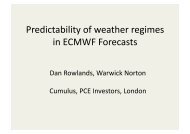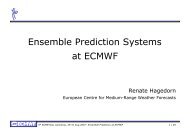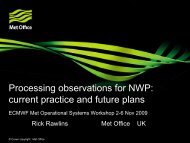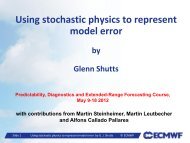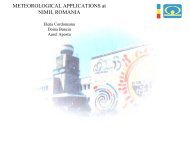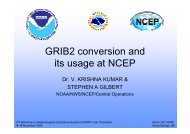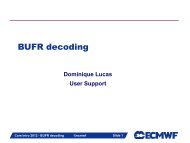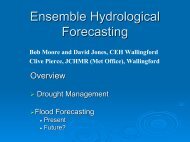grib_filter
grib_filter
grib_filter
You also want an ePaper? Increase the reach of your titles
YUMPU automatically turns print PDFs into web optimized ePapers that Google loves.
Practicals<br />
<strong>grib</strong>_<strong>filter</strong><br />
1. Change the date to 20090210 and the step to step+48 in the<br />
file ‘tigge.<strong>grib</strong>’ only for the data produced by ECMWF.<br />
2. Set the values of the first message in the file ‘tigge.<strong>grib</strong>’ to<br />
1.2, 3.4, 5.6, 3.7 and step to 72. Write only this message to the<br />
file ‘practical2.<strong>grib</strong>’. Check the values coded with<br />
<strong>grib</strong>_get_data or <strong>grib</strong>_dump.<br />
3. Append to ‘practical2.<strong>grib</strong>’ all the messages containing the<br />
same parameter of the other centres encoded using a grid<br />
different than a reduced gaussian grid, setting the step to 72.<br />
You can check if your <strong>filter</strong> is correct by comparing your output <strong>grib</strong> file<br />
with the sample in sample_outputs/ :<br />
$> <strong>grib</strong>_<strong>filter</strong> your.<strong>filter</strong> -o out.<strong>grib</strong> tigge.<strong>grib</strong><br />
Slide 25<br />
$> <strong>grib</strong>_compare out.<strong>grib</strong> sample_outputs/practical1.out<br />
COM GRIB API, ECMWF 26-Feb, 01-Mar 2013 ©ECMWF Slide 25