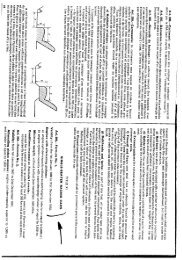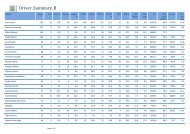Logitech Pedal Maintenance
Logitech Pedal Maintenance
Logitech Pedal Maintenance
You also want an ePaper? Increase the reach of your titles
YUMPU automatically turns print PDFs into web optimized ePapers that Google loves.
The final step is to install the cover. Place the cover on the pedal unit, and install the screws. It's a bit tricky holding everything<br />
together at first, but certainly not impossible. I suggest inserting the screws which hold the pivoting ends of the pedals first (screws<br />
4-7, as seen in the photo below), then the remaining six screws. One final piece of advice: do not over tighten! This unit is made<br />
of plastic, thus the holes can be easily stripped.<br />
Once the wheel and pedals are connected to the PC, recalibrate the device within your favourite sim (Grand Prix Legends, right?<br />
).<br />
Core.ini settings: These settings are not carved in stone, rather they're settings to which I've become accustomed. Copy and<br />
paste to your core.ini file, typically located here: C:\sierra\gpl<br />
<strong>Logitech</strong> MOMO Force<br />
[ Joy ]<br />
allow_force_feedback = 1<br />
force_feedback_damping = 200.00<br />
force_feedback_latency = 00.001<br />
max_steering_torque = 250.00<br />
<strong>Logitech</strong> Wingman Formula Force<br />
[ Joy ]<br />
allow_force_feedback = 1<br />
force_feedback_damping = 95.00<br />
force_feedback_latency = 0.150<br />
max_steering_torque = 140.0<br />
<strong>Logitech</strong> Wingman Profiles: Ensure you're running current software for your <strong>Logitech</strong> wheel. Check www.wingmanteam.com<br />
for the latest release.