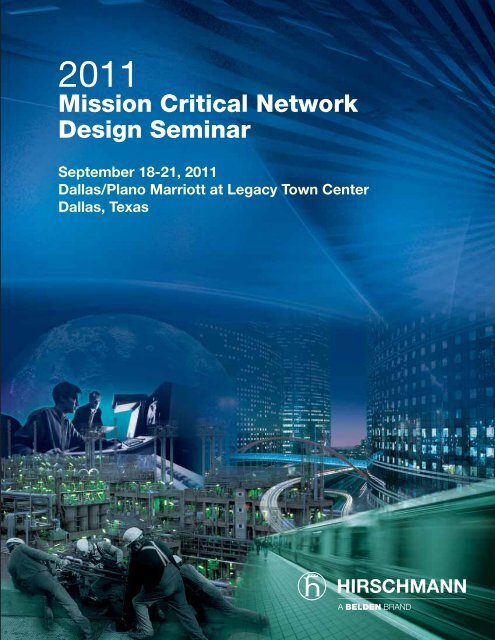Mission Critical Network Design Seminar - Grant Industrial Controls
Mission Critical Network Design Seminar - Grant Industrial Controls
Mission Critical Network Design Seminar - Grant Industrial Controls
Create successful ePaper yourself
Turn your PDF publications into a flip-book with our unique Google optimized e-Paper software.
2011<br />
<strong>Mission</strong> <strong>Critical</strong> <strong>Network</strong><br />
<strong>Design</strong> <strong>Seminar</strong><br />
September 18-21, 2011<br />
Dallas/Plano Marriott at Legacy Town Center<br />
Dallas, Texas
2011 <strong>Mission</strong> <strong>Critical</strong> <strong>Network</strong> <strong>Design</strong> <strong>Seminar</strong><br />
Featured Brands<br />
A Unique Opportunity to Gain<br />
Insight into <strong>Mission</strong> <strong>Critical</strong><br />
Ethernet <strong>Network</strong>ing<br />
Belden® presents the Hirschmann<br />
2011 <strong>Mission</strong> <strong>Critical</strong> <strong>Network</strong> <strong>Design</strong><br />
<strong>Seminar</strong> taking place September 18-21,<br />
2011 at the Dallas/Plano Marriott at<br />
Legacy Town Center in Dallas, Texas.<br />
About the <strong>Design</strong> <strong>Seminar</strong><br />
The seminar is a combination of lecture<br />
with hands-on labs to reinforce lecture<br />
topics. Attendees can customize their<br />
schedule by selecting from 17 different<br />
technical sessions and 9 hands-on labs.<br />
The sessions are organized to ensure<br />
everyone has an opportunity to take full<br />
advantage of the seminar, regardless of<br />
their level of technical knowledge. The 9<br />
hands-on labs are intended to reinforce<br />
the topics covered in many of the<br />
classes while providing the opportunity<br />
to “learn by doing.”<br />
Presenters with a combined experience<br />
of over 150 years will speak on technical<br />
topics including <strong>Network</strong> Traffic Filtering,<br />
Redundancy, Security and physical<br />
installation. Each presenter has the<br />
experience and technical background<br />
to address current technology trends<br />
for designing state-of-the-art industrial<br />
networks for <strong>Mission</strong> <strong>Critical</strong> applications<br />
for a variety of industries, including<br />
Petro-Chemical Plants, Wind Farms,<br />
Automotive Plants as well as Power<br />
Generation and Substation facilities.<br />
Attendees will also have the opportunity<br />
to hear from recognized industry<br />
experts during the lunch break each<br />
day. These speakers will not only<br />
share their experiences, but also make<br />
recommendations for best practices<br />
moving forward as technology evolves.<br />
Who Should Attend?<br />
This seminar is designed for anyone<br />
that is responsible for designing or<br />
maintaining mission critical Ethernet<br />
networks, for example: network design<br />
engineers, OEMs, system integrators,<br />
plant engineers, maintenance<br />
technicians, IT professionals, and<br />
professional engineering firms. The<br />
seminar will allow you the opportunity<br />
to learn more on reducing costs and<br />
installation time effectively while<br />
implementing a highly resilient network.<br />
In short, this seminar is ideal for anyone<br />
involved with the design, implementation<br />
and maintenance of <strong>Mission</strong> <strong>Critical</strong><br />
Ethernet <strong>Network</strong>s.<br />
Note to authorized Hirschmann System<br />
Integrators or Distributors: attendance<br />
at the seminar fulfills your technical<br />
training requirement.<br />
Cost<br />
The seminar price is $900.<br />
This cost includes all meals and events,<br />
classes, hands-on labs, all technical<br />
presentations in electronic format, as<br />
well as several special events. Payment<br />
is either by credit card, purchase order<br />
or company check.<br />
Registration<br />
There are two registration options. You<br />
can either register online or download<br />
the registration form and fax it to:<br />
717-217-2277 C/O 2011 <strong>Mission</strong> <strong>Critical</strong><br />
<strong>Network</strong> <strong>Design</strong> <strong>Seminar</strong>.<br />
NOTE: Classroom sizes are limited, so<br />
seating is being offered on a first-come,<br />
first-served basis.<br />
To Register On-Line: www.belden.com/Hirschmann/<strong>Design</strong><strong>Seminar</strong><br />
2<br />
1-717-217-2299 www.belden.com/hirschmann/designseminar
Be Certain with Belden<br />
Hotel Information<br />
We have blocked rooms on-site at the<br />
Dallas/Plano Marriott at Legacy Town<br />
Center Hotel with a discounted rate of<br />
$149.00 per night.<br />
To take advantage of this rate, book your<br />
rooms through the property’s on-line<br />
registration page: Dallas/Plano Marriott<br />
at Legacy Town Center or call<br />
1-888-236- 2427. When calling, make<br />
sure you state that you want the Belden<br />
discounted rate.<br />
Event Overview<br />
Attendees should plan to arrive on<br />
the afternoon or evening of Sunday,<br />
September 18th. The registration<br />
desk will be open from 4–8 p.m. for<br />
packet pick-up. Join us for a welcome<br />
reception from 5-8. Breakfast will be<br />
available on Monday, Tuesday and<br />
Wednesday mornings beginning at 7<br />
a.m. with the seminar starting promptly<br />
at 8 am. There will be general sessions<br />
to begin each day, as well as another<br />
general session during lunch.<br />
There will be a group dinner and evening<br />
event on Monday night. The event will<br />
give attendees an opportunity to relax<br />
and “network” (in the social sense) with<br />
other attendees as well as the staff<br />
and management teams from Belden,<br />
Hirschmann and Lumberg. The seminar<br />
will conclude at 5 p.m. on Wednesday,<br />
September 21.<br />
Technical Sessions<br />
• Introduction to Ethernet <strong>Network</strong>ing<br />
• <strong>Network</strong> <strong>Design</strong> I: Implementing Redundancy<br />
• <strong>Network</strong> <strong>Design</strong> II: Managing Multicast Traffic<br />
• <strong>Network</strong> <strong>Design</strong> III: <strong>Network</strong> Isolation (VLANs / Routing)<br />
• <strong>Network</strong> <strong>Design</strong> IV: Introduction to Wireless LAN<br />
• <strong>Network</strong> <strong>Design</strong> V: Introduction to <strong>Network</strong> Security<br />
• <strong>Network</strong> Management<br />
• Switch Selection: Choosing the right product for your application<br />
• Cool things your switch can do that you don’t know about<br />
• IEC 61850<br />
• <strong>Industrial</strong> Connectivity: Passive Product Technology<br />
• <strong>Industrial</strong> Connectivity: Active Product Technology<br />
• Ethernet Cabling: Your Questions Answered<br />
• Fiber Optic Cabling<br />
• <strong>Industrial</strong> Automation Cabling (Non-Ethernet Applications)<br />
• Hirschmann System Integrator Forum<br />
• Hirschmann Distributor Forum<br />
Hands-On Labs<br />
• Managed switches “Out of the box”<br />
• <strong>Network</strong> Management with <strong>Industrial</strong> HiVision<br />
• <strong>Network</strong> Redundancy<br />
• VLANs<br />
• Layer 3 / Routing Basics<br />
• Layer 3 / Routing Advanced<br />
• <strong>Network</strong> Security<br />
• Wireless<br />
• Cool things your switch can do<br />
Contact Information<br />
For questions, please contact Phil Fricks, Phone: 770-608-4082 or<br />
E-mail: Phil.Fricks@Belden.com.<br />
www.belden.com/hirschmann/designseminar 1-717-217-2299 3
Schedule at a Glance<br />
Day 1 Sunday, September 18, 2011<br />
4:00pm - 8:00pm<br />
5:00pm - 8:00pm<br />
Registration/Information Desk Open<br />
Welcome Reception - Cocktails and Hors D’oeuvres<br />
Day 2 Monday, September 19, 2011<br />
7:00am to 5:00pm<br />
7:00am to 8:00am<br />
8:00am to 9:00am<br />
Registration/Information Desk Open<br />
Breakfast<br />
Welcome - Keynote Address<br />
Room 1 Room 2 Room 3 Room 4<br />
Session 1<br />
9:15am to 10:45am Introduction to Ethernet <strong>Network</strong>ing Fiber Optic Cabling<br />
<strong>Network</strong> <strong>Design</strong> V<br />
Introduction to <strong>Network</strong> Security<br />
Hands on Lab<br />
Managed Switches “Out of the Box”<br />
Session 2<br />
11:00am to 12:30pm<br />
12:30pm to 2:00pm<br />
<strong>Network</strong> <strong>Design</strong> I<br />
Implementing Redundancy<br />
Switch Selection<br />
Choosing the right product for your<br />
application<br />
Lunch and Guest Speaker<br />
Hands on Lab<br />
<strong>Network</strong> Security<br />
Hands on Lab<br />
Managed Switches “Out of the Box”<br />
Session 3<br />
2:00pm to 3:30pm<br />
<strong>Industrial</strong> Connectivity<br />
Passive Product Technology<br />
<strong>Network</strong> <strong>Design</strong> II<br />
Managing Multicast Traffic<br />
<strong>Network</strong> <strong>Design</strong> III<br />
<strong>Network</strong> Isolation (VLAN / Routing)<br />
Hands on Lab<br />
<strong>Network</strong> Redundancy<br />
Session 4<br />
3:45pm - 5:15pm<br />
Cool things your switch can do that<br />
you don’t know about<br />
Ethernet Cabling<br />
Hands on Lab Layer 3 / Routing<br />
Basics<br />
Hands on Lab<br />
VLANs<br />
6:00pm - 7:00pm<br />
7:00pm - 8:00pm<br />
8:00pm - 11:00pm<br />
Appetizers & Open Bar<br />
Dinner<br />
Entertainment: Casino Night<br />
Day 3 Tuesday, September 20, 2011<br />
7:00am to 5:00pm<br />
7:00am to 8:00am<br />
8:00am to 8:30am<br />
Registration/Information Desk Open<br />
Breakfast<br />
General Session<br />
Room 1 Room 2 Room 3 Room 4<br />
Session 5<br />
8:30am to 10:00am<br />
<strong>Network</strong> Management<br />
<strong>Network</strong> <strong>Design</strong> IV<br />
Introduction to Wireless LAN<br />
Hands on Lab Layer 3 / Routing<br />
Advanced<br />
Hands on Lab<br />
Cool things your switch can do<br />
Session 6<br />
10:15am to 11:45am<br />
11:45am to 1:15pm<br />
Ethernet Cabling<br />
<strong>Network</strong> <strong>Design</strong> I<br />
Implementing Redundancy<br />
Lunch Guest Speaker<br />
Hands on Lab<br />
Wireless<br />
Hands on Lab<br />
<strong>Network</strong> Management with <strong>Industrial</strong><br />
HiVision<br />
Session 7<br />
1:30pm to 3:00pm<br />
<strong>Industrial</strong> Connectivity<br />
Active Product Technology<br />
<strong>Network</strong> <strong>Design</strong> IV<br />
Introduction to Wireless LAN<br />
<strong>Network</strong> <strong>Design</strong> V<br />
Introduction to <strong>Network</strong> Security<br />
Hands on Lab <strong>Network</strong> Redundancy<br />
Session 8<br />
3:30pm - 5:00pm<br />
<strong>Network</strong> <strong>Design</strong> II<br />
Managing Multicast Traffic<br />
IEC61850<br />
Hands on Lab<br />
<strong>Network</strong> Security<br />
Hands on Lab<br />
Wireless<br />
4<br />
1-717-217-2299 www.belden.com/hirschmann/designseminar
Be Certain with Belden<br />
Schedule at a Glance (Continued)<br />
7:00am to 12:00pm<br />
7:00am to 8:00am<br />
8:00am to 8:30am<br />
8:30am to 10:00am<br />
Day 4 Wednesday, September 21, 2011<br />
Registration/Information Desk Open<br />
Breakfast<br />
General Session<br />
Room 1 Room 2 Room 3 Room 4<br />
Session 9<br />
Hirschmann<br />
System Integrator (HSI) Forum<br />
Cool things your switch can do that<br />
you don’t know about<br />
10:15am to 11:45pm Hirschmann Distributor Forum <strong>Network</strong> Management<br />
11:45am to 1:15pm<br />
1:30pm to 3:00pm<br />
3:30pm - 5:OOpm<br />
Switch Selection<br />
Choosing the right product for your<br />
application<br />
<strong>Industrial</strong> Automation Cabling<br />
(Non-Ethernet Applications)<br />
<strong>Network</strong> <strong>Design</strong> IV<br />
Introduction to Wireless LAN<br />
IEC61850<br />
Session 10<br />
Lunch<br />
Session 11<br />
Session 12<br />
<strong>Network</strong> <strong>Design</strong> III<br />
<strong>Network</strong> Isolation (VLAN / Routing)<br />
Hands on Lab Layer 3 / Routing<br />
Basics<br />
Hands on Lab Layer 3 / Routing<br />
Basics<br />
Hands on Lab <strong>Network</strong> Security<br />
Hands on Lab<br />
<strong>Network</strong> Management with <strong>Industrial</strong><br />
HiVision<br />
Hands on Lab<br />
VLANs<br />
Hands on Lab<br />
<strong>Network</strong> Management with <strong>Industrial</strong><br />
HiVision<br />
Hands on Lab<br />
Wireless<br />
www.belden.com/hirschmann/designseminar 1-717-217-2299 5
Session Descriptions<br />
Session ID Session Title Session Description Sessions<br />
TP01<br />
Introduction to Ethernet<br />
<strong>Network</strong>ing<br />
Ethernet 101: A foundation class that will introduce you to the history and evolution of ethernet,<br />
the OSI model, industry standards and common terms.<br />
1<br />
LB01<br />
Hands on Lab:<br />
Managed Switches “Out<br />
of the Box”<br />
Literally, out of the box. Attendees will power up a switch and learn how to set parameters and<br />
commission the switch for their application.<br />
1,2<br />
TP02<br />
<strong>Network</strong> <strong>Design</strong> I<br />
Implementing<br />
Redundancy<br />
We'll begin with a discussion of redundancy protocols: open standards vs. proprietary methods,<br />
and the pros and cons of each. Then we will examine the various ways that each method can be<br />
implemented, so that you can make the best selection for your applications.<br />
2, 6<br />
LB02<br />
Hands on Lab:<br />
<strong>Network</strong> Redundancy<br />
Learn how to implement the two most common types of network redundancy - HiPer Ring and<br />
Rapid Spanning Tree.<br />
3, 7<br />
TP03<br />
<strong>Network</strong> <strong>Design</strong> II<br />
Managing Multicast<br />
Traffic<br />
EtherNet/IP is a very popular industrial protocol that takes advantage of multicasting. This session<br />
will provide you with an understanding of how multicasting works, so that you can manage<br />
it properly on your network and maximize the performance of each end device.<br />
3, 8<br />
TP04<br />
<strong>Network</strong> <strong>Design</strong> III<br />
<strong>Network</strong> Isolation (VLAN /<br />
Routing)<br />
A network's performance can be dramatically improved by isolating traffic. This session will look<br />
at the reasons why you would want to isolate network segments, and various ways to deliver this<br />
isolation including the use of VLANs, routers / Layer 3 switches and firewalls.<br />
3, 9<br />
LB04A<br />
Hands on Lab:<br />
VLANs<br />
VLANs can be intimidating if you've never implemented them yourself. Here's your chance to<br />
learn to set up VLANs so you'll have the skills to implement them on your own networks.<br />
4, 10<br />
LB04B<br />
Hands on Lab:<br />
Layer 3 / Routing Basics<br />
Learn the fundamentals of setting up separate logical networks using a layer 3 switch. 4, 10, 11<br />
LB04C<br />
Hands on Lab:<br />
Layer 3 / Routing<br />
Advanced<br />
This session is for advanced users with a strong understanding of IP addressing and subnetting.<br />
This lab will introduce you to dynamic routing as a means to isolate your network traffic with a<br />
layer 3 switch.<br />
5<br />
6<br />
1-717-217-2299 www.belden.com/hirschmann/designseminar
Be Certain with Belden<br />
Session Descriptions (continued)<br />
Session ID Session Title Session Description Sessions<br />
TP05<br />
<strong>Network</strong> <strong>Design</strong> IV<br />
Introduction to Wireless<br />
LAN<br />
WLAN technology is rapidly gaining acceptance in mission critical networks. This session will<br />
help you understand the 802.11 "alphabet soup". From there we will look at several real world<br />
applications to see how those technologies are implemented successfully.<br />
5, 7, 11<br />
LB05<br />
Hands on Lab:<br />
Wireless<br />
It's been said that the best way to learn wireless is to do wireless…here's your chance to do just<br />
that!<br />
6, 8, 12<br />
TP06 <strong>Network</strong> <strong>Design</strong> V:<br />
Introduction to <strong>Network</strong><br />
Security<br />
<strong>Network</strong> security is an important and very broad topic. This session will introduce you to<br />
network security, and look at various approaches to implementing security on your network and<br />
current trends in the market. Security features inside Hirschmann switches will be discussed, as<br />
well as dedicated security products.<br />
1, 7<br />
LB06<br />
Hands on Lab:<br />
<strong>Network</strong> Security<br />
Students will have the opportunity to implement network security with the Eagle family of products,<br />
as well as learn about security features inside every Hirschmann managed switch.<br />
2, 8, 12<br />
TP07 <strong>Network</strong> Management SNMP, OPC, Web Browser, <strong>Industrial</strong> Profiles, Hyperterminal…are all methods to interface with<br />
your network devices, and each has its place, but what combination of these is right for your<br />
application? As your network grows and becomes increasingly important, a solid network<br />
management strategy is a must. This session will provide you with an understanding of network<br />
management so that you can make informed decisions on your own networks.<br />
5, 10<br />
LB07<br />
Hands on Lab:<br />
<strong>Network</strong> Management<br />
with <strong>Industrial</strong> HiVision<br />
Learn how easy it is to implement a network management system, and also see how powerful a<br />
tool this can be.<br />
6, 9, 11<br />
TP08<br />
Switch Selection: Choosing<br />
the right product for<br />
your application<br />
Picking out an ethernet switch is simple, right? Just flip open the Hirschmann catalog and<br />
pick one! With literally thousands of part numbers, this is not such an easy task. This session<br />
will begin with the basics, what is required for your application: Managed or Unmanaged, din<br />
rail, 19" rack or surface mount, environmental specs, and so on. From there we'll look at each<br />
Hirschmann product family and help you to understand the part numbering system. We'll also<br />
show you several part number configuration tools to simplify the entire process.<br />
2, 11<br />
TP09<br />
Cool things your switch<br />
can do that you don’t<br />
know about<br />
There are many features inside a Hirschmann switch, but most people don't know they are there.<br />
However, many of these features offer valuable, time saving benefits. We'll introduce you to a<br />
number of these tools, and show you how to take advantage of them.<br />
4, 9<br />
www.belden.com/hirschmann/designseminar 1-717-217-2299 7
Session Descriptions (Continued)<br />
Session ID Session Title Session Description Sessions<br />
LB09<br />
Hands on Lab:<br />
Cool things your switch<br />
can do<br />
You've been to the presentation, now learn these features firsthand. 5<br />
TP10 IEC61850 IEC 61850 is the new emerging international standard for energy automation that will have a<br />
very significant impact on how electric power systems are designed and built for many years to<br />
come. You will leave this session with a solid understanding of this challenging standard.<br />
8, 12<br />
TP11<br />
Hirschmann System<br />
Integrator (HSI) Forum<br />
This session is limited to authorized Hirschmann System Integrators only. The session will include<br />
a panel discussion reviewing where the HSI program is today and plans for the future.<br />
9<br />
TP12<br />
Hirschmann Distributor<br />
Forum<br />
This session is limited to authorized Hirschmann distributors only. This is designed to be an<br />
information exchange to provide an update on Hirschmann's distributor program, answer questions<br />
and gather feedback for future enhancements.<br />
10<br />
TP13<br />
<strong>Industrial</strong> Connectivity:<br />
Passive Product<br />
Technology<br />
This session will review the basic building blocks of a fieldbus network - cordsets and distribution<br />
boxes. We will look at the physical characteristics of these products, and show you how<br />
they can be used as a efficient way to increase your network capacity. This session is focused<br />
on applications, and you will gain a better understanding of this technology so that you can make<br />
informed decisions on your networks.<br />
3<br />
TP14<br />
<strong>Industrial</strong> Connectivity:<br />
Active Product Technology<br />
A discussion of various fieldbus networks (As-I, Interbus, Can, Devicenet and Profibus) and ways<br />
that these networks can be implemented in a more cost effective manner using products from<br />
Lumberg Automation. We will also examine added benefits that come with this technology -<br />
primarily access to more information and diagnostics.<br />
7<br />
TP15 Fiber Optic Cabling A presentation covering all aspects of fiber optic media: single-mode versus multimode fiber,<br />
loose tube and tight buffer cables as well as types of fiber cables for different applications. Fiber<br />
connectivity reviewed including LC, SC and ST connectors and more.<br />
1<br />
TP16 Ethernet Cabling Over 35% of network downtime is a direct result of cabling problems. This session will help you<br />
understand cable standards, applications and options. Cat 5e or 6? Shielded or Unshielded?<br />
Conduit or not? Belden will present the answers to these and many more tough application challenges.<br />
4, 6<br />
TP17<br />
<strong>Industrial</strong> Automation<br />
Cabling (Non-Ethernet<br />
Applications)<br />
The various industrial automation protocols each have unique cable requirements. This session<br />
details the varied cabling requirements for DeviceNet(R), ControlNet(R), Profibus(R), Foundation<br />
Fieldbus(TM), etc. The physical and electrical attributes of these automation cables will be<br />
discussed.<br />
12<br />
8<br />
1-717-217-2299 www.belden.com/hirschmann/designseminar
Be Certain with Belden<br />
Registration Form<br />
1. Please complete this registration form and fax it to 717-217-2277. For questions: Contact Phil Fricks, Phone: 770-608-4082 or<br />
E-mail: Phil.Fricks@belden.com. You may also register on-line at: www.belden.com/hirschmann/designseminar<br />
2. Please provide us with your contact information:<br />
Company Name:<br />
First Name:<br />
Last Name:<br />
Title:<br />
Phone:<br />
E-mail Address:<br />
Street Address:<br />
City: State: ZIP:<br />
3. Please indicate [X] your class preference below. Only choose one class per session.<br />
Session Room 1 Room 2 Room 3 Room 4<br />
Session 1 Introduction to Ethernet <strong>Network</strong>ing Fiber Optic Cabling<br />
Session 2<br />
Session 3<br />
Session 4<br />
Session 5<br />
Session 6<br />
Session 7<br />
Session 8<br />
Session 9<br />
<strong>Network</strong> <strong>Design</strong> I: Implementing<br />
Redundancy<br />
<strong>Industrial</strong> Connectivity: Passive<br />
Product Technology<br />
Cool things your switch can do that<br />
you don’t know about<br />
<strong>Network</strong> Management<br />
Ethernet Cabling<br />
<strong>Industrial</strong> Connectivity: Active Product<br />
Technology<br />
<strong>Network</strong> <strong>Design</strong> II: Managing Multicast<br />
Traffic<br />
Hirschmann System Integrator (HSI)<br />
Forum<br />
Switch Selection: Choosing the<br />
right product for your application<br />
<strong>Network</strong> <strong>Design</strong> II: Managing<br />
Multicast Traffic<br />
Ethernet Cabling<br />
<strong>Network</strong> <strong>Design</strong> IV: Introduction to<br />
Wireless LAN<br />
<strong>Network</strong> <strong>Design</strong> I: Implementing<br />
Redundancy<br />
<strong>Network</strong> <strong>Design</strong> IV: Introduction to<br />
Wireless LAN<br />
<strong>Network</strong> <strong>Design</strong> V:<br />
Introduction to <strong>Network</strong> Security<br />
Hands on lab: <strong>Network</strong> Security<br />
<strong>Network</strong> <strong>Design</strong> III: <strong>Network</strong> Isolation<br />
(VLAN / Routing)<br />
Hands on lab: Layer 3 / Routing<br />
Basics<br />
Hands on lab: Layer 3 / Routing<br />
Advanced<br />
Hands on lab: Wireless<br />
<strong>Network</strong> <strong>Design</strong> V: Introduction to<br />
<strong>Network</strong> Security<br />
Hands on Lab Managed<br />
Switches “Out of the Box”<br />
Hands on lab: Managed<br />
Switches “Out of the Box”<br />
Hands on lab: <strong>Network</strong> Redundancy<br />
Hands on lab: VLANs<br />
Hands on lab: Cool things your<br />
switch can do<br />
Hands on lab: <strong>Network</strong> Management<br />
with <strong>Industrial</strong> HiVision<br />
Hands on lab: <strong>Network</strong> Redundancy<br />
IEC61850 Hands on lab: <strong>Network</strong> Security Hands on lab: Wireless<br />
Cool things your switch can do that<br />
you don’t know about<br />
Session 10 Hirschmann Distributor Forum <strong>Network</strong> Management<br />
Session 11<br />
Session 12<br />
Switch Selection: Choosing the right<br />
product for your application<br />
<strong>Industrial</strong> Automation Cabling (Non-<br />
Ethernet Applications)<br />
<strong>Network</strong> <strong>Design</strong> IV: Introduction to<br />
Wireless LAN<br />
4. Method of Payment. Please indicate [X] your method of payment.<br />
<strong>Network</strong> <strong>Design</strong> III: <strong>Network</strong> Isolation<br />
(VLAN / Routing)<br />
Hands on lab: Layer 3 / Routing<br />
Basics<br />
Hands on lab: Layer 3 / Routing<br />
Basics<br />
Hands on lab: <strong>Network</strong> Management<br />
with <strong>Industrial</strong> HiVision<br />
Hands on lab: VLANs<br />
Hands on lab: <strong>Network</strong> Management<br />
with <strong>Industrial</strong> HiVision<br />
IEC61850 Hands on lab: <strong>Network</strong> Security Hands on lab: Wireless<br />
Purchase Order Please attach Purchase Order to your registration form Check<br />
Credit Card<br />
We will contact you for your credit card billing information.<br />
5. Please indicate your desired shirt (golf) size. Male: Female:<br />
SM M LG XL XXL Other (specify)<br />
NOTE: Classroom sizes are limited, so seating is being offered on a first-come, first served basis.<br />
www.belden.com/hirschmann/designseminar 1-717-217-2299 9
2011 <strong>Mission</strong> <strong>Critical</strong> <strong>Network</strong> <strong>Design</strong> <strong>Seminar</strong><br />
September 18-21, 2011, Dallas/Plano Marriott at Legacy Town Center - Dallas, Texas