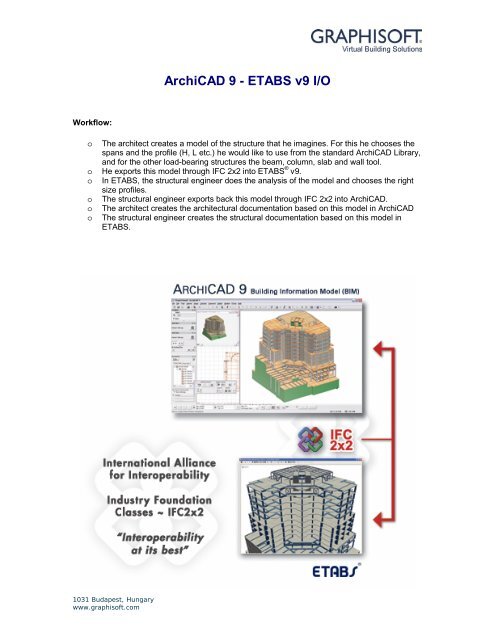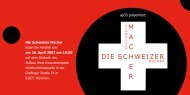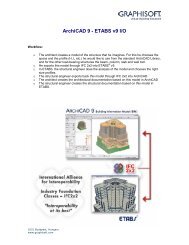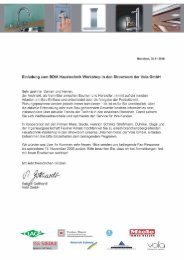ArchiCAD 9 - ETABS v9 I/O
ArchiCAD 9 - ETABS v9 I/O
ArchiCAD 9 - ETABS v9 I/O
Create successful ePaper yourself
Turn your PDF publications into a flip-book with our unique Google optimized e-Paper software.
<strong>ArchiCAD</strong> 9 - <strong>ETABS</strong> <strong>v9</strong> I/O<br />
Workflow:<br />
o The architect creates a model of the structure that he imagines. For this he chooses the<br />
spans and the profile (H, L etc.) he would like to use from the standard <strong>ArchiCAD</strong> Library,<br />
and for the other load-bearing structures the beam, column, slab and wall tool.<br />
o He exports this model through IFC 2x2 into <strong>ETABS</strong> ® <strong>v9</strong>.<br />
o In <strong>ETABS</strong>, the structural engineer does the analysis of the model and chooses the right<br />
size profiles.<br />
o The structural engineer exports back this model through IFC 2x2 into <strong>ArchiCAD</strong>.<br />
o The architect creates the architectural documentation based on this model in <strong>ArchiCAD</strong><br />
o The structural engineer creates the structural documentation based on this model in<br />
<strong>ETABS</strong>.<br />
1031 Budapest, Hungary<br />
www.graphisoft.com
The I/O Process:<br />
To use exchange data, you have to do the following:<br />
1. Download the latest version of Graphisoft’s IFC 2x2 from<br />
http://www.graphisoft.com/support/ifc/downloads/public/, and uncompress it.<br />
2. Install the add-on into your <strong>ArchiCAD</strong> 9 (Add-Ons Folder) when the <strong>ArchiCAD</strong> is not<br />
running by double-clicking on the uncompressed icon.<br />
3. Start your <strong>ArchiCAD</strong> and, using the standard AC9 Library, assemble the structure you<br />
would like.<br />
4. From the <strong>ArchiCAD</strong> Floor Plan view, choose save as IFC 2x2.<br />
1031 Budapest, Hungary<br />
www.graphisoft.com
5. Do not forget to have the following configuration on the Export tab page:<br />
6. To import a model into <strong>ArchiCAD</strong> from <strong>ETABS</strong> through IFC 2x2, do the following:<br />
1031 Budapest, Hungary<br />
www.graphisoft.com