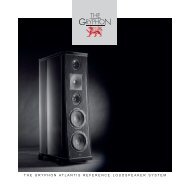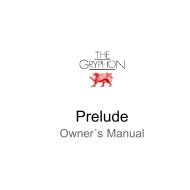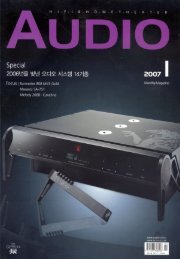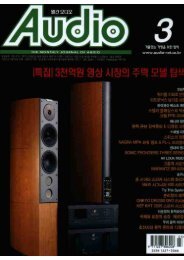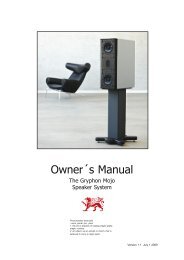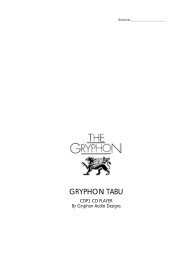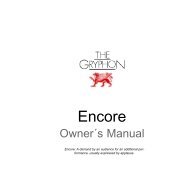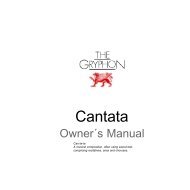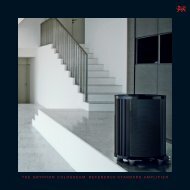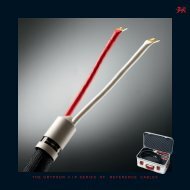Mirage Single Ended Output Information, 23062011/TSM
Mirage Single Ended Output Information, 23062011/TSM
Mirage Single Ended Output Information, 23062011/TSM
Create successful ePaper yourself
Turn your PDF publications into a flip-book with our unique Google optimized e-Paper software.
07-11-11<br />
GRYPHON AUDIO DESIGNS<br />
<strong>Mirage</strong> <strong>Single</strong> <strong>Ended</strong> <strong>Output</strong> <strong>Information</strong>, <strong>23062011</strong>/<strong>TSM</strong><br />
The Gryphon <strong>Mirage</strong> Preamplifier makes use of a unique volume attenuator which works<br />
fully balanced, without referring to signal ground.<br />
When connected to a true balanced poweramplifier XLR input, like on the Gryphon<br />
Antileon Signature, Colosseum or Mephisto, via a balanced interconnect cable, the full<br />
potential of this unique Gryphon volume attenuator is truly realized.<br />
If the <strong>Mirage</strong> outputs, for some reasons, are to be connected to a single ended RCA<br />
poweramplifier input, or to a poweramplifier which, despite having XLR connector, has<br />
unbalanced inputs, there are some important considerations to be aware of!<br />
Due to the fact that the volume attenuator by default isn’t referring to ground, a small<br />
internal operation on the <strong>Mirage</strong> has to be done. Please let your dealer or a skilled<br />
technician change the configuration following the steps below:<br />
Step 1:<br />
Step 2:<br />
Step 3:<br />
Step 4:<br />
Step 5:<br />
Make sure the <strong>Mirage</strong> is turned OFF, by disconnecting the power cord from<br />
the <strong>Mirage</strong> Power Supply unit. Disconnect all audio interconnect cables.<br />
Leaving the two <strong>Mirage</strong> DC power cords connected.<br />
Remove the eight screws holding the top cover of the <strong>Mirage</strong> preamplifier<br />
unit and carefully lift of the top cover.<br />
After removing the top cover, locate the two pin headers, J5 and J15 on the<br />
large Printed Circuit Board named P10031.<br />
Move the two jumpers so that pin 1 and 2 on both J5 and J15 are<br />
connected through the jumper.<br />
Please refer to the text printed at the front of the Amplifier Board, P10031.<br />
Reassemble the <strong>Mirage</strong>. Please pay attention to the three blue LED’s when<br />
refitting the top cover!<br />
After the <strong>Mirage</strong> now have been prepared for <strong>Single</strong> <strong>Ended</strong> output operation, it is possible<br />
to use a properly made XLR to RCA adaptor or even better a XLR to RCA coupled<br />
interconnect cable, please refer to the drawing on next page.<br />
Page 1 of 2<br />
GRYPHON AUDIO DESIGNS<br />
INDUSTRIVEJ 9, 8680 RY, DENMARK, TEL (45)86891200, FAX (45)86891277, WWW.GRYPHON-AUDIO.DK
07-11-11<br />
GRYPHON AUDIO DESIGNS<br />
XLR pin 1 is GROUND<br />
XLR pin 2 is +signal<br />
XLR pin 3 is –signal<br />
Do NOT connect the <strong>Mirage</strong> XLR output pin 2 or 3 to ground!<br />
This will damage the <strong>Mirage</strong> output stage!<br />
If the <strong>Mirage</strong> is used together with both a true balanced input poweramplifier and for<br />
example a subwoofer with only a single ended input, we recommend to make use of a<br />
high level Balanced to Unbalanced converter, like the LUNDAHL LL156X-3FXPHM, in<br />
series with the single ended input of the subwoofer.<br />
But again, the best performance is achieved having true balanced<br />
inputs in the poweramplifier / subwoofer!<br />
Gryphon Audio Designs<br />
2<br />
3<br />
1<br />
XLR > RCA<br />
_ +<br />
Page 2 of 2<br />
GRYPHON AUDIO DESIGNS<br />
INDUSTRIVEJ 9, 8680 RY, DENMARK, TEL (45)86891200, FAX (45)86891277, WWW.GRYPHON-AUDIO.DK