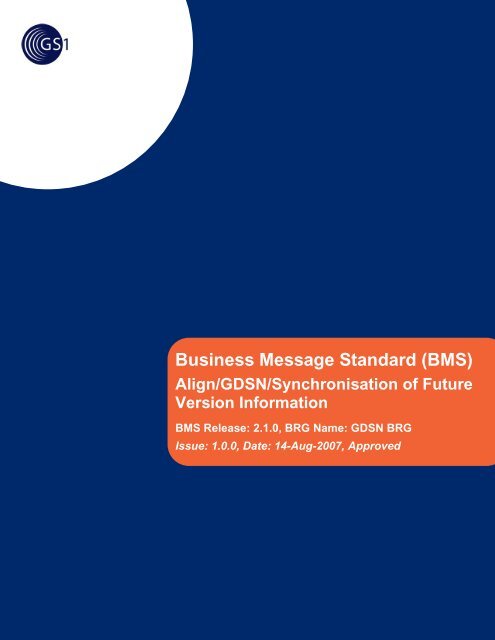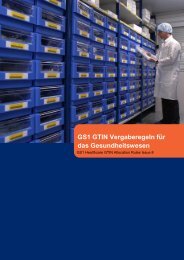Align/GDSN/Synchronisation of Future Version Information - GS1
Align/GDSN/Synchronisation of Future Version Information - GS1
Align/GDSN/Synchronisation of Future Version Information - GS1
You also want an ePaper? Increase the reach of your titles
YUMPU automatically turns print PDFs into web optimized ePapers that Google loves.
Business Message Standard (BMS), <strong>Align</strong>/<strong>GDSN</strong>/<strong>Synchronisation</strong> <strong>of</strong> <strong>Future</strong> <strong>Version</strong> <strong>Information</strong>, Release 2.1.0<br />
Business Message Standard (BMS)<br />
<strong>Align</strong>/<strong>GDSN</strong>/<strong>Synchronisation</strong> <strong>of</strong> <strong>Future</strong><br />
<strong>Version</strong> <strong>Information</strong><br />
BMS Release: 2.1.0, BRG Name: <strong>GDSN</strong> BRG<br />
Issue: 1.0.0, Date: 14-Aug-2007, Approved<br />
14-Aug-2007, Issue 1.0.0, Approved All contents copyright © <strong>GS1</strong> 2007 Page 1 <strong>of</strong> 21
Business Message Standard (BMS), <strong>Align</strong>/<strong>GDSN</strong>/<strong>Synchronisation</strong> <strong>of</strong> <strong>Future</strong> <strong>Version</strong> <strong>Information</strong>, Release 2.1.0<br />
Document Summary<br />
Document Item<br />
Current Value<br />
Document Title<br />
Business Message Standard (BMS)<br />
BMS Name<br />
<strong>Align</strong>/<strong>GDSN</strong>/<strong>Synchronisation</strong> <strong>of</strong> <strong>Future</strong> <strong>Version</strong> <strong>Information</strong><br />
BMS Release 2.1.0<br />
BRG Name<br />
<strong>GDSN</strong> BRG<br />
Current Document Issue 1.0.0<br />
Date Last Modified<br />
14-Aug-2007<br />
Status<br />
Approved<br />
Owner<br />
<strong>GDSN</strong> BRG<br />
BMS Template <strong>Version</strong> 1.7<br />
Change Request Reference<br />
Date <strong>of</strong> CR Submission to GSMP: CR Submitter(s): Refer to Change Request (CR) Number(s):<br />
18-Sep-2006 Hanjoerg Lerch 06-000224<br />
Business Requirements Document (BRAD) Reference<br />
BRAD Title: BRAD Date: BRAD <strong>Version</strong><br />
Business Requirements Analysis Document for Item Futurisation 26-Oct-2006 0.0.1<br />
Document Change History<br />
Date <strong>of</strong><br />
Change<br />
<strong>Version</strong> Changed By Reason for<br />
Change<br />
Summary <strong>of</strong> Change<br />
Model Build<br />
#<br />
29-Mar-2007 0.0.1 Brian Bennett Initial Document<br />
Creation<br />
Initial Document Creation 0.0.1<br />
19-Jun-2007 0.0.2 Brian Bennett Peer Review Clarification added after peer review 0.0.2<br />
14-Aug-2007 1.0.0 Brian Bennett Draft/Approved Update Document Status after<br />
successful eBallot<br />
1.0.0<br />
Disclaimer<br />
Whilst every effort has been made to ensure that the guidelines to use the <strong>GS1</strong> standards contained in the<br />
document are correct, <strong>GS1</strong> and any other party involved in the creation <strong>of</strong> the document HEREBY STATE that<br />
the document is provided without warranty, either expressed or implied, <strong>of</strong> accuracy or fitness for purpose, AND<br />
HEREBY DISCLAIM any liability, direct or indirect, for damages or loss relating to the use <strong>of</strong> the document. The<br />
document may be modified, subject to developments in technology, changes to the standards, or new legal<br />
requirements. Several products and company names mentioned herein may be trademarks and/or registered<br />
trademarks <strong>of</strong> their respective companies.<br />
14-Aug-2007, Issue 1.0.0, Approved All contents copyright © <strong>GS1</strong> 2007 Page 2 <strong>of</strong> 21
Business Message Standard (BMS), <strong>Align</strong>/<strong>GDSN</strong>/<strong>Synchronisation</strong> <strong>of</strong> <strong>Future</strong> <strong>Version</strong> <strong>Information</strong>, Release 2.1.0<br />
Table <strong>of</strong> Contents<br />
1. Business Domain View ...............................................................................................................4<br />
1.1. Problem Statement / Business Need ..................................................................................................... 4<br />
1.2. Objective................................................................................................................................................. 4<br />
1.3. Audience................................................................................................................................................. 4<br />
1.4. Assumptions........................................................................................................................................... 4<br />
1.5. References ............................................................................................................................................. 4<br />
1.6. Acknowledgements ................................................................................................................................ 4<br />
1.6.1. BRG Work Group ..................................................................................................................... 4<br />
1.6.2. Design Team Members ............................................................................................................ 5<br />
2. Business Context ........................................................................................................................6<br />
3. Additional Technical Requirements Analysis...........................................................................6<br />
3.1. Technical Requirements (optional)......................................................................................................... 6<br />
4. Business Transaction View ........................................................................................................6<br />
4.1. Business Transaction Use Case Diagram ............................................................................................. 6<br />
4.2. Use Case Descriptions........................................................................................................................... 7<br />
4.2.1. Create <strong>Future</strong> Trade Item <strong>Version</strong> ........................................................................................... 7<br />
4.2.2. Change <strong>Future</strong> Trade Item <strong>Version</strong>.......................................................................................... 9<br />
4.2.3. Correct <strong>Future</strong> Trade Item <strong>Version</strong> ........................................................................................ 11<br />
4.2.4. Publish <strong>Future</strong> <strong>Version</strong> Catalogue Item Data......................................................................... 13<br />
4.2.5. Distribute <strong>Future</strong> <strong>Version</strong> Catalogue Item Data from SDP to RDP........................................ 15<br />
4.2.6. Distribute <strong>Future</strong> Catalogue Item Data from RDP to Recipient.............................................. 16<br />
4.3. Business Transaction Activity Diagram(s)............................................................................................ 17<br />
4.4. Business Transaction Sequence Diagram(s) (optional)....................................................................... 17<br />
5. <strong>Information</strong> Model (Including GDD Report) ............................................................................17<br />
5.1. GDD Report.......................................................................................................................................... 17<br />
5.2. Class Diagrams .................................................................................................................................... 17<br />
5.3. Code Lists............................................................................................................................................. 17<br />
6. Business Document Example ..................................................................................................18<br />
7. Implementation Considerations...............................................................................................18<br />
8. Testing........................................................................................................................................18<br />
8.1. Pass / Fail Criteria ................................................................................................................................ 18<br />
8.2. Test Data .............................................................................................................................................. 18<br />
9. Appendices ................................................................................................................................18<br />
9.1. Implementation Matrix .......................................................................................................................... 18<br />
10. Summary <strong>of</strong> Changes................................................................................................................21<br />
14-Aug-2007, Issue 1.0.0, Approved All contents copyright © <strong>GS1</strong> 2007 Page 3 <strong>of</strong> 21
Business Message Standard (BMS), <strong>Align</strong>/<strong>GDSN</strong>/<strong>Synchronisation</strong> <strong>of</strong> <strong>Future</strong> <strong>Version</strong> <strong>Information</strong>, Release 2.1.0<br />
1. Business Domain View<br />
1.1. Problem Statement / Business Need<br />
Current <strong>GDSN</strong> functionality does not allow for simultaneous availability <strong>of</strong> future state item data. This<br />
information would be beneficial to support full item lifecycle maintenance.<br />
1.2. Objective<br />
Provide the process framework for communicating information related to future trade item version<br />
information using the Global Data <strong>Synchronisation</strong> Network (<strong>GDSN</strong>).<br />
1.3. Audience<br />
Committed implementers <strong>of</strong> synchronisation <strong>of</strong> future state trade item versioning.<br />
1.4. Assumptions<br />
The reader <strong>of</strong> this document is familiar with Global Data <strong>Synchronisation</strong> Network (<strong>GDSN</strong>)<br />
Choreography and has read and understands the use cases and documentation used within the<br />
<strong>GDSN</strong>.<br />
1.5. References<br />
Reference Name<br />
Item Futurisation BCD<br />
Business Requirements Analysis<br />
Document for Item Futurisation<br />
BMS Catalogue Item <strong>Synchronisation</strong><br />
Description<br />
Business Case Document detailing needs for Item Futurisation<br />
Business Requirements Document detailing specific Business<br />
requirements needed for synchronisation <strong>of</strong> future Trade Item<br />
version information.<br />
Supplies the detailed design <strong>of</strong> the catalogue Item synchronisation<br />
business used within the Global Data <strong>Synchronisation</strong> Network.<br />
1.6. Acknowledgements<br />
The following is a list <strong>of</strong> individuals (and their companies) who participated in the creation, review and<br />
approval <strong>of</strong> this BMS.<br />
1.6.1. BRG Work Group<br />
Function Name Company / organisation<br />
Work Group Co-Chair Hanjoerg Lerch METRO Group<br />
Work Group Co-Chair Anita Gramminger Procter & Gamble<br />
Work Group Member Javier Arias <strong>GS1</strong> Spain<br />
Work Group Member Michael Bammer CVS Pharmacy, Inc.<br />
14-Aug-2007, Issue 1.0.0, Approved All contents copyright © <strong>GS1</strong> 2007 Page 4 <strong>of</strong> 21
Business Message Standard (BMS), <strong>Align</strong>/<strong>GDSN</strong>/<strong>Synchronisation</strong> <strong>of</strong> <strong>Future</strong> <strong>Version</strong> <strong>Information</strong>, Release 2.1.0<br />
Function Name Company / organisation<br />
Work Group Member Brian Bennett <strong>GS1</strong> Global Office<br />
Work Group Member Martina Gerndt Masterfoods<br />
Work Group Member Wilfried Gill EDEKA Zentrale AG&Co.KG<br />
Work Group Member Cameron Green <strong>GS1</strong> Global Office<br />
Work Group Member Hideki Ichihara <strong>GS1</strong> Japan<br />
Work Group Member Jeanne Iglasias GMA<br />
Work Group Member Eric Kauz <strong>GS1</strong> Global Office<br />
Work Group Member Robin Kidd Nestlé SA<br />
Work Group Member Markus Mathar SINFOS<br />
Work Group Member Nadja Minich Nestle<br />
Work Group Member Philippe Moritz Nestle<br />
Work Group Member Dorien Mouthaan <strong>GS1</strong> Nederland<br />
Work Group Member Olivier Mouton Carrefour<br />
Work Group Member Maarit Nelimarkka <strong>GS1</strong> Finland<br />
Work Group Member Magdalena Pauwels Masterfoods<br />
Work Group Member Jorg Pretzel <strong>GS1</strong> Germany/ <strong>GS1</strong> Europe<br />
Work Group Member Glenn Pride 1SYNC<br />
Work Group Member Rebecca Quigley Coca-Cola<br />
Work Group Member Anji Reddy Johnson & Johnson<br />
Work Group Member Steve Robba Johnson & Johnson<br />
Work Group Member Norbert Roehl EDEKA Zentrale AG&Co.KG<br />
Work Group Member Steve Rosenberg <strong>GS1</strong> US<br />
Work Group Member Vaishali Shah PepsiCo<br />
Work Group Member Gina Tomassi PepsiCo<br />
Work Group Member Milan Vacval UDEX<br />
Work Group Member Chrystopher VanTine GXS<br />
Work Group Member Dave Wasielewski Sterling Commerce<br />
Work Group Member Marcel Yska Ahold<br />
Work Group Member Greg Zwanziger SUPERVALU<br />
1.6.2. Design Team Members<br />
Function Name Organisation<br />
Modeler Brian Bennett <strong>GS1</strong><br />
XML Technical Designer Dipan Anarkat <strong>GS1</strong><br />
Peer Reviewer Eric Kauz <strong>GS1</strong><br />
14-Aug-2007, Issue 1.0.0, Approved All contents copyright © <strong>GS1</strong> 2007 Page 5 <strong>of</strong> 21
Business Message Standard (BMS), <strong>Align</strong>/<strong>GDSN</strong>/<strong>Synchronisation</strong> <strong>of</strong> <strong>Future</strong> <strong>Version</strong> <strong>Information</strong>, Release 2.1.0<br />
2. Business Context<br />
Context Category<br />
Industry<br />
Geopolitical<br />
Product<br />
Process<br />
System Capabilities<br />
Official Constraints<br />
Value(s)<br />
All<br />
All<br />
All<br />
<strong>GDSN</strong>_<strong>Align</strong>_<strong>Future</strong>_Item_<strong>Information</strong><br />
<strong>GS1</strong><br />
None<br />
3. Additional Technical Requirements Analysis<br />
Not Applicable<br />
3.1. Technical Requirements (optional)<br />
Not Applicable<br />
4. Business Transaction View<br />
4.1. Business Transaction Use Case Diagram<br />
Diagrams are associated with relevant Use Case Descriptions<br />
14-Aug-2007, Issue 1.0.0, Approved All contents copyright © <strong>GS1</strong> 2007 Page 6 <strong>of</strong> 21
Business Message Standard (BMS), <strong>Align</strong>/<strong>GDSN</strong>/<strong>Synchronisation</strong> <strong>of</strong> <strong>Future</strong> <strong>Version</strong> <strong>Information</strong>, Release 2.1.0<br />
4.2. Use Case Descriptions<br />
4.2.1. Create <strong>Future</strong> Trade Item <strong>Version</strong><br />
Change Catalogue Item<br />
Hierarchy<br />
(from Change Catalogue Item Hierarchy)<br />
<br />
Create <strong>Future</strong> Trade Item <strong>Version</strong><br />
Use Case ID<br />
Use Case<br />
Name<br />
Use Case<br />
Description<br />
UC-1<br />
Create <strong>Future</strong> Trade Item <strong>Version</strong><br />
This use case communicates future trade versions <strong>of</strong> an existing trade item currently synchronised in the<br />
Global Data <strong>Synchronisation</strong> network.<br />
This use case extends the change catalogue item hierarchy use case from the Catalogue Item<br />
<strong>Synchronisation</strong> BMS.<br />
Actors (Goal)<br />
Data Source<br />
Source Data Pool (SDP)<br />
Global Registry*<br />
*This use case extends a Use Case from the Catalogue Item <strong>Synchronisation</strong> Standard and therefore<br />
contains the same actors. Not all actors may be impacted by the exchange <strong>of</strong> <strong>Future</strong> Trade Item <strong>Version</strong><br />
information.<br />
Performance<br />
Goals<br />
Data Source: To create a <strong>Future</strong> <strong>Version</strong> <strong>of</strong> a currently synchronised Catalogue Item in the Source Data<br />
Pool.<br />
SDP: To have validated accurate Catalogue Item data for a future Trade Item <strong>Version</strong>.<br />
Preconditions<br />
Post<br />
conditions<br />
An item has been previously synchronised following the prescribed methods within the Catalogue item<br />
<strong>Synchronisation</strong> Document<br />
Data Source knows that <strong>Future</strong> Catalogue Item data has been validated and communicated to the<br />
Source Data Pool.<br />
14-Aug-2007, Issue 1.0.0, Approved All contents copyright © <strong>GS1</strong> 2007 Page 7 <strong>of</strong> 21
Business Message Standard (BMS), <strong>Align</strong>/<strong>GDSN</strong>/<strong>Synchronisation</strong> <strong>of</strong> <strong>Future</strong> <strong>Version</strong> <strong>Information</strong>, Release 2.1.0<br />
Scenario<br />
Begins when the Data Source sends, to the SDP a new trade item version using a Catalogue Item<br />
Notification (Change). Note: see business rule 1 for required format.<br />
1. The SDP receives Catalogue Item Hierarchy data to be changed<br />
2. The SDP validates Catalogue Item Hierarchy data to be changed<br />
3. The SDP sends a validation acknowledgement to the Data Source<br />
4. The Data Source receives the validation acknowledgement: Catalogue Item Hierarchy data changed<br />
5. The SDP loads the changed Catalogue Item Hierarchy data<br />
Ends when, the Data Source receives the registration acknowledgement: Catalogue Item data registered<br />
Alternative<br />
Scenario<br />
Not Applicable<br />
Related<br />
Requirements<br />
Related Rules<br />
None<br />
1. If a CIN Change is received with replacedTradeItemIdentification = tradeItemIdentification and the<br />
effectiveDate is greater than a previously synched trade item, the CIN Change is considered a new<br />
trade item version.<br />
2. Trading Partners and Data Pools that choose to participate in future trade item versioning must<br />
determine how to process trade item versions within their internal company (systems and processes).<br />
3. There will not be more than one concurrent Trade Item version per day. This does not limit the<br />
number <strong>of</strong> messages sent each day as part <strong>of</strong> the network choreography.<br />
4. Historic versions are not synchronised. Historic versions are those versions that are no longer valid<br />
because the end date <strong>of</strong> the version has passed.<br />
5. The start date <strong>of</strong> a Trade Item version is considered the end date <strong>of</strong> the previous version.<br />
6. There is no overlap <strong>of</strong> valid versions at a given date.<br />
7. Using Trade Item <strong>Version</strong>ing there can be no period <strong>of</strong> time when there is no current version except<br />
when all versions are in the future.<br />
8. In case that a version is introduced with effective dates between two or more trade item versions, all<br />
subsequent future versions remain valid if not re-communicated explicitly.<br />
9. The Trade Item Hierarchy must stay consistent across versions. <strong>Future</strong> Trade Item <strong>Version</strong> data<br />
must continue to be validated against all <strong>GDSN</strong> Validation Rules.<br />
10. A trade item version may be a change to a physical or non-physical characteristic(s) <strong>of</strong> a trade item.<br />
14-Aug-2007, Issue 1.0.0, Approved All contents copyright © <strong>GS1</strong> 2007 Page 8 <strong>of</strong> 21
Business Message Standard (BMS), <strong>Align</strong>/<strong>GDSN</strong>/<strong>Synchronisation</strong> <strong>of</strong> <strong>Future</strong> <strong>Version</strong> <strong>Information</strong>, Release 2.1.0<br />
4.2.2. Change <strong>Future</strong> Trade Item <strong>Version</strong><br />
Change Catalogue Item<br />
Hierarchy<br />
(from Change Catalogue Item Hierarchy)<br />
<br />
Change <strong>Future</strong> Trade Item <strong>Version</strong><br />
Use Case ID<br />
Use Case<br />
Name<br />
Use Case<br />
Description<br />
Actors (Goal)<br />
UC-2<br />
Change <strong>Future</strong> Trade Item <strong>Version</strong><br />
This use case extends the change catalogue item hierarchy use case from the Catalogue Item<br />
<strong>Synchronisation</strong> BMS.<br />
This use case extends Change the change catalogue item hierarchy use case from the catalogue item<br />
synchronisation standard.<br />
Data Source<br />
Source Data Pool (SDP)<br />
Global Registry*<br />
*This use case extends a Use Case from the Catalogue Item <strong>Synchronisation</strong> Standard and therefore<br />
contains the same actors. Not all actors may be impacted by the exchange <strong>of</strong> <strong>Future</strong> Trade Item <strong>Version</strong><br />
information.<br />
Performance<br />
Goals<br />
Data Source: To communicate a change to a previously communicated <strong>Future</strong> <strong>Version</strong> <strong>of</strong> a currently<br />
synchronised Catalogue Item in the Source Data Pool.<br />
SDP: To have validated accurate Catalogue Item data for a future Trade Item <strong>Version</strong>.<br />
Preconditions<br />
Post<br />
conditions<br />
An item has been previously synchronised following the prescribed methods within the Catalogue item<br />
<strong>Synchronisation</strong> Document<br />
Data Source knows that <strong>Future</strong> Catalogue Item data has been validated and communicated to the<br />
Source Data Pool.<br />
14-Aug-2007, Issue 1.0.0, Approved All contents copyright © <strong>GS1</strong> 2007 Page 9 <strong>of</strong> 21
Business Message Standard (BMS), <strong>Align</strong>/<strong>GDSN</strong>/<strong>Synchronisation</strong> <strong>of</strong> <strong>Future</strong> <strong>Version</strong> <strong>Information</strong>, Release 2.1.0<br />
Scenario<br />
Begins when the Data Source sends, to the SDP, an update to an existing trade item version using a<br />
Catalogue Item Notification (Change). Note: see business rule 1 for required format.<br />
1. The SDP receives Catalogue Item Hierarchy data to be changed<br />
2. The SDP validates Catalogue Item Hierarchy data to be changed<br />
3. The SDP sends a validation acknowledgement to the Data Source<br />
4. The Data Source receives the validation acknowledgement: Catalogue Item Hierarchy data changed<br />
5. The SDP loads the changed Catalogue Item Hierarchy data<br />
Ends when, the Data Source receives the registration acknowledgement: Catalogue Item data registered<br />
Alternative<br />
Scenario<br />
Not Applicable<br />
Related<br />
Requirements<br />
Related Rules<br />
None<br />
1. If a CIN Change is received with replacedTradeItemIdentification = tradeItemIdentification and the<br />
effectiveDate is the same as the effectiveDate <strong>of</strong> a previously synched trade item version, the CIN<br />
Change is considered to be a change to the existing trade item version.<br />
2. Trading Partners and Data Pools that choose to participate in future trade item versioning must<br />
determine how to process trade item versions within their internal company (systems and processes).<br />
3. There will not be more than one concurrent Trade Item version per day. This does not limit the number<br />
<strong>of</strong> messages sent each day as part <strong>of</strong> the choreography.<br />
4. Historic versions are not synchronised. Historic versions are those versions that are no longer valid<br />
because the end date <strong>of</strong> the version has passed.<br />
5. The start date <strong>of</strong> a Trade Item version is considered the end date <strong>of</strong> the previous version.<br />
6. There is no overlap <strong>of</strong> valid versions at a given date.<br />
7. Using Trade Item <strong>Version</strong>ing there can be no period <strong>of</strong> time when there is no current version except<br />
when all versions are in the future.<br />
8. The Trade Item Hierarchy must stay consistent across versions. <strong>Future</strong> Trade Item <strong>Version</strong> data must<br />
continue to be validated against all <strong>GDSN</strong> Validation Rules.<br />
9. A trade item version may be a change to a physical or non-physical characteristic(s) <strong>of</strong> a trade item.<br />
14-Aug-2007, Issue 1.0.0, Approved All contents copyright © <strong>GS1</strong> 2007 Page 10 <strong>of</strong> 21
Business Message Standard (BMS), <strong>Align</strong>/<strong>GDSN</strong>/<strong>Synchronisation</strong> <strong>of</strong> <strong>Future</strong> <strong>Version</strong> <strong>Information</strong>, Release 2.1.0<br />
4.2.3. Correct <strong>Future</strong> Trade Item <strong>Version</strong><br />
Correct Catalogue<br />
Item Hierarchy<br />
(from Correct Catalogue Item Hierarchy)<br />
<br />
Correct <strong>Future</strong> Trade Item <strong>Version</strong><br />
Use Case ID<br />
Use Case<br />
Name<br />
Use Case<br />
Description<br />
UC-3<br />
Correct <strong>Future</strong> Trade Item <strong>Version</strong><br />
This use case communicates corrections to future trade versions <strong>of</strong> existing trade items currently<br />
synchronised through the Global Data <strong>Synchronisation</strong> network.<br />
This use case extends the correct catalogue item hierarchy use case from the catalogue item<br />
synchronisation standard.<br />
Actors (Goal)<br />
Data Source<br />
Source Data Pool (SDP)<br />
Global Registry*<br />
*This use case extends a Use Case from the Catalogue Item <strong>Synchronisation</strong> Standard and therefore<br />
contains the same actors. Not all actors may be impacted by the exchange <strong>of</strong> <strong>Future</strong> Trade Item <strong>Version</strong><br />
information.<br />
Performance<br />
Goals<br />
Preconditions<br />
Post<br />
conditions<br />
Data Source: To communicate a change to a previously communicated <strong>Future</strong> <strong>Version</strong> <strong>of</strong> a currently<br />
synchronised Catalogue Item in the Source Data Pool.<br />
• SDP: To have validated accurate Catalogue Item data for a future Trade Item <strong>Version</strong>.<br />
• Global Registry: To ensure valid, unique Catalogue Item data are registered, whether the Catalogue<br />
Item has been changed or not.<br />
It is expected that trading partners are familiar with and understand the network functionality and usage<br />
<strong>of</strong> the existing Correct Trade Item Use Case from the Catalogue Item <strong>Synchronisation</strong> standard.<br />
An item has been previously synchronised following the prescribed methods within the Catalogue item<br />
<strong>Synchronisation</strong> Document<br />
Data Source knows that <strong>Future</strong> Catalogue Item data has been validated and communicated.<br />
14-Aug-2007, Issue 1.0.0, Approved All contents copyright © <strong>GS1</strong> 2007 Page 11 <strong>of</strong> 21
Business Message Standard (BMS), <strong>Align</strong>/<strong>GDSN</strong>/<strong>Synchronisation</strong> <strong>of</strong> <strong>Future</strong> <strong>Version</strong> <strong>Information</strong>, Release 2.1.0<br />
Scenario<br />
Begins ...when, the Data Source sends, to the SDP, future version Catalogue Item Hierarchy data to be<br />
corrected.<br />
1. The SDP receives future version Catalogue Item Hierarchy data to be corrected<br />
2. The SDP validates future version Catalogue Item Hierarchy data to be corrected<br />
3. The SDP sends a validation acknowledgement to the Data Source<br />
4. The Data Source receives the validation acknowledgement: future version Catalogue Item Hierarchy<br />
data corrected<br />
5. The SDP loads the corrected future version Catalogue Item Hierarchy data<br />
6. The SDP sends the future version Registry Item data (to be corrected) to the Global Registry<br />
7. The Global Registry receives the Registry Item data to be corrected<br />
8. The Global Registry checks that the Catalogue Item exists in the Registry.<br />
9. The Global Registry registers the corrected Registry Item data<br />
10. The Global Registry sends a registration acknowledgement to the SDP<br />
11. The SDP receives the registration acknowledgement<br />
12. The SDP stores the registration acknowledgement<br />
13. The SDP sends a registration acknowledgement to the Data Source<br />
Ends ...when, the Data Source receives the registration acknowledgement: Catalogue Item data<br />
registered<br />
Alternative<br />
Scenario<br />
Related<br />
Requirements<br />
Related Rules<br />
Not Applicable<br />
None<br />
1. If a CIN Correct is received with replacedTradeItemIdentification = tradeItemIdentification and the<br />
effectiveDate is the same as the effectiveDate <strong>of</strong> a previously synched trade item version, the CIN<br />
Correct is considered to be a correction <strong>of</strong> the existing trade item version.<br />
2. Trading Partners and Data Pools that choose to participate in future trade item versioning must<br />
determine how to process trade item versions within their internal company (systems and processes).<br />
3. There will not be more than one concurrent Trade Item version per day. This does not limit the number<br />
<strong>of</strong> messages sent each day as part <strong>of</strong> the choreography.<br />
4. Historic versions are not synchronised. Historic versions are those versions that are no longer valid<br />
because the end date <strong>of</strong> the version has passed.<br />
5. The start date <strong>of</strong> a Trade Item version is considered the end date <strong>of</strong> the previous version.<br />
6. There is no overlap <strong>of</strong> valid versions at a given date.<br />
7. Using Trade Item <strong>Version</strong>ing there can be no period <strong>of</strong> time when there is no current version except<br />
when all versions are in the future.<br />
8. The Trade Item Hierarchy must stay consistent across versions. <strong>Future</strong> Trade Item <strong>Version</strong> data must<br />
continue to be validated against all <strong>GDSN</strong> Validation Rules.<br />
9. A trade item version may be a change to a physical or non-physical characteristic(s) <strong>of</strong> a trade item.<br />
14-Aug-2007, Issue 1.0.0, Approved All contents copyright © <strong>GS1</strong> 2007 Page 12 <strong>of</strong> 21
Business Message Standard (BMS), <strong>Align</strong>/<strong>GDSN</strong>/<strong>Synchronisation</strong> <strong>of</strong> <strong>Future</strong> <strong>Version</strong> <strong>Information</strong>, Release 2.1.0<br />
4.2.4. Publish <strong>Future</strong> <strong>Version</strong> Catalogue Item Data<br />
Publish Catalogue<br />
Item Data<br />
(from Publish Catalogue Item Data)<br />
<br />
Publish <strong>Future</strong> <strong>Version</strong> Catalog<br />
Item Data<br />
Use Case ID<br />
Use Case<br />
Name<br />
Use Case<br />
Description<br />
Actors (Goal)<br />
Performance<br />
Goals<br />
Preconditions<br />
Post<br />
conditions<br />
Scenario<br />
UC-4<br />
Publish <strong>Future</strong> <strong>Version</strong> Catalogue Item Data<br />
<strong>Future</strong> version Catalogue Item Data is distributed from Data Source to the Source Data Pool.<br />
Data Source<br />
Source Data Pool (SDP)<br />
• Data Source: To inform the Source Data Pool <strong>of</strong> the criteria (Target Market, Recipient GLN) under<br />
which their <strong>Future</strong> <strong>Version</strong> Catalogue Item Data may be distributed to Data Recipients.<br />
• SDP: To posses the necessary information that will allow the SDP to distribute Catalogue Item Data to<br />
the appropriate Recipient Data Pool.<br />
Each Catalogue Item has previously been loaded to the Source Data Pool and Registered in the Global<br />
Registry.<br />
Publication data for the <strong>Future</strong> Trade Item <strong>Version</strong> is stored in the Source Data Pool.<br />
Begins when, the Source Data Pool receives a Publication message from a Data Source.<br />
1. The SDP validates the Publication (valid Target Market, GLN)<br />
2. The SDP creates or updates the <strong>Synchronisation</strong> List<br />
Ends when, the <strong>Synchronisation</strong> List is created or updated.<br />
Alternative<br />
Scenario<br />
Not Applicable<br />
Related<br />
Requirements<br />
None<br />
14-Aug-2007, Issue 1.0.0, Approved All contents copyright © <strong>GS1</strong> 2007 Page 13 <strong>of</strong> 21
Business Message Standard (BMS), <strong>Align</strong>/<strong>GDSN</strong>/<strong>Synchronisation</strong> <strong>of</strong> <strong>Future</strong> <strong>Version</strong> <strong>Information</strong>, Release 2.1.0<br />
Related Rules 1. If a CIN is received with replacedTradeItemIdentification = tradeItemIdentification and the<br />
effectiveDate is greater than a previously synched trade item, the CIN is considered to apply to a<br />
trade item version.<br />
2. Trading Partners and Data Pools that choose to participate in future trade item versioning must<br />
determine how to process trade item versions within their internal company (systems and<br />
processes).<br />
3. Value changes to trade item data must consistently change across all levels <strong>of</strong> the trade item<br />
hierarchy.<br />
4. A trade item version may be a change to a physical or non-physical characteristic(s) <strong>of</strong> a trade item.<br />
5. The Catalogue Item Confirmation message if generated by the retailer is applicable to all versions <strong>of</strong><br />
the Trade Item, and not to a specific Trade Item <strong>Version</strong>. There would be no change to the existing<br />
Catalogue Item Confirmation message. All current functionality would still apply.<br />
6. All current publication and subscription processes continue to apply there should be no change to<br />
the existing publication and subscription method within <strong>GDSN</strong>.<br />
7. In case that a version is introduced with effective dates between two or more trade item versions, all<br />
subsequent future versions remain valid if not re-communicated explicitly.<br />
8. The start date <strong>of</strong> a version will be considered the end date <strong>of</strong> any previous versions.<br />
9. There is no overlap <strong>of</strong> valid versions at a given date.<br />
10. A trade item version may be a change to a physical or non-physical characteristic(s) <strong>of</strong> a trade item.<br />
14-Aug-2007, Issue 1.0.0, Approved All contents copyright © <strong>GS1</strong> 2007 Page 14 <strong>of</strong> 21
Business Message Standard (BMS), <strong>Align</strong>/<strong>GDSN</strong>/<strong>Synchronisation</strong> <strong>of</strong> <strong>Future</strong> <strong>Version</strong> <strong>Information</strong>, Release 2.1.0<br />
4.2.5. Distribute <strong>Future</strong> <strong>Version</strong> Catalogue Item Data from SDP to RDP<br />
Distribute Item Data from SDP to<br />
RDP<br />
(from Distribute Catalogue Item Data From SDP to RDP)<br />
<br />
Distribute <strong>Future</strong> Catalogue Item<br />
Data from SDP to RDP<br />
Use Case ID<br />
Use Case<br />
Name<br />
Use Case<br />
Description<br />
Actors (Goal)<br />
Performance<br />
Goals<br />
Preconditions<br />
Post<br />
conditions<br />
Scenario<br />
Alternative<br />
Scenario<br />
UC-5<br />
Distribute <strong>Future</strong> <strong>Version</strong> Catalogue Item Data from SDP to RDP<br />
Using the Distribution Criteria, the <strong>Future</strong> <strong>Version</strong> Catalogue Item Data is distributed from SDP to RDP.<br />
Source Data Pool (SDP)<br />
Recipient Data Pool (RDP)<br />
• SDP: Distribute Catalogue Item Data to the RDP based on the Distribution Criteria.<br />
• RDP: To receive Catalogue Item Data that complies with the Distribution Criteria.<br />
The same preconditions exist as the Distribute Catalogue Item Data from SDP to RDP from Catalogue<br />
Item Sync documentation.<br />
RDP has received <strong>Future</strong> <strong>Version</strong> Catalogue Item Data that complies with the Distribution Criteria.<br />
Not Applicable<br />
Not Applicable<br />
Related<br />
Requirements<br />
Related Rules<br />
None<br />
1. There is no change to the use case previously developed for Distribution <strong>of</strong> Catalogue Item Data from<br />
SDP to RDP.<br />
14-Aug-2007, Issue 1.0.0, Approved All contents copyright © <strong>GS1</strong> 2007 Page 15 <strong>of</strong> 21
Business Message Standard (BMS), <strong>Align</strong>/<strong>GDSN</strong>/<strong>Synchronisation</strong> <strong>of</strong> <strong>Future</strong> <strong>Version</strong> <strong>Information</strong>, Release 2.1.0<br />
4.2.6. Distribute <strong>Future</strong> Catalogue Item Data from RDP to Recipient<br />
Distribute Catalogue Item Data from RDP to<br />
Recipient<br />
(from Distribute Catalogue Item Data from RDP to Recipient)<br />
<br />
Distribute <strong>Future</strong> Catalogue Item<br />
Data from RDP to Recipient<br />
Use Case ID<br />
Use Case<br />
Name<br />
Use Case<br />
Description<br />
Actors (Goal)<br />
Performance<br />
Goals<br />
Preconditions<br />
Post<br />
conditions<br />
Scenario<br />
Alternative<br />
Scenario<br />
Related<br />
Requirements<br />
UC-6<br />
Distribute Catalogue Item Data from RDP to Recipient<br />
<strong>Future</strong> version Catalogue Item Data is distributed from RDP to the Data Recipient.<br />
Recipient Data Pool (RDP)<br />
Data Recipient<br />
• RDP: Distribute <strong>Future</strong> version Catalogue Item Data to the Recipient based on the Subscriptions and<br />
Confirmations.<br />
• Data Recipient: To receive Catalogue Item Data that complies with their Subscriptions and<br />
Confirmations.<br />
An item has been previously synchronised following the prescribed methods within the Catalogue item<br />
<strong>Synchronisation</strong> Document<br />
A data source has sent either a new <strong>Future</strong> <strong>Version</strong> <strong>of</strong> a catalogue item or a change to a future catalogue<br />
item according to the UC-1 and UC-2 defined within this document.<br />
Data Recipient has received Catalogue Item Data that complies with their Subscriptions and<br />
Confirmations and Data Recipient has processed the received data according to their internal company<br />
systems and processes.<br />
Begins when, the RDP sends the filtered Catalogue Item Data to the Data recipient.<br />
Ends when, the Data Recipient receives the Catalogue Item Data from its RDP.<br />
Not Applicable<br />
None<br />
14-Aug-2007, Issue 1.0.0, Approved All contents copyright © <strong>GS1</strong> 2007 Page 16 <strong>of</strong> 21
Business Message Standard (BMS), <strong>Align</strong>/<strong>GDSN</strong>/<strong>Synchronisation</strong> <strong>of</strong> <strong>Future</strong> <strong>Version</strong> <strong>Information</strong>, Release 2.1.0<br />
Related Rules<br />
1. If a CIN is received with replacedTradeItemIdentification = tradeItemIdentification and the<br />
effectiveDate is greater than a previously synched trade item, the CIN is considered to apply to a<br />
trade item version.<br />
2. Trading Partners and Data Pools that choose to participate in future trade item versioning must<br />
determine how to process trade item versions within their internal company (systems and processes).<br />
3. Data Recipients who choose not to participate in Item Futurisation may have to filter out future<br />
versions that may be sent by the SDP. All data received from the SDP is passed to the Data<br />
Recipient.<br />
4. If Data Source sends future trade item information, Data Recipient may have to filter out future Trade<br />
Item versions or process as a change according the rules <strong>of</strong> Catalogue item Sync.<br />
5. All data received from the SDP is passed to the Data Recipient.<br />
6. <strong>Version</strong> information is only available from the point in time when a relevant subscription has been<br />
made and is stored.<br />
7. The Catalogue Item Confirmation message if generated by the retailer is applicable to all versions <strong>of</strong><br />
the Trade Item, and not to a specific Trade Item <strong>Version</strong>. There would be no change to the existing<br />
Catalogue Item Confirmation message. All current functionality would still apply.<br />
8. All current publication and subscription processes continue to apply there should be no change to the<br />
existing publication and subscription method within <strong>GDSN</strong>.<br />
9. In case that a version is introduced with effective dates between two or more trade item versions, all<br />
subsequent future versions remain valid if not re-communicated explicitly.<br />
10. The start date <strong>of</strong> a version will be considered the end date <strong>of</strong> any previous versions.<br />
11. There is no overlap <strong>of</strong> valid versions at a given date.<br />
12. A trade item version may be a change to a physical or non-physical characteristic(s) <strong>of</strong> a trade item.<br />
4.3. Business Transaction Activity Diagram(s)<br />
Not Applicable<br />
4.4. Business Transaction Sequence Diagram(s) (optional)<br />
Not Applicable<br />
5. <strong>Information</strong> Model (Including GDD Report)<br />
5.1. GDD Report<br />
Not Applicable<br />
5.2. Class Diagrams<br />
Not Applicable<br />
5.3. Code Lists<br />
Not Applicable<br />
14-Aug-2007, Issue 1.0.0, Approved All contents copyright © <strong>GS1</strong> 2007 Page 17 <strong>of</strong> 21
Business Message Standard (BMS), <strong>Align</strong>/<strong>GDSN</strong>/<strong>Synchronisation</strong> <strong>of</strong> <strong>Future</strong> <strong>Version</strong> <strong>Information</strong>, Release 2.1.0<br />
6. Business Document Example<br />
Not Applicable<br />
7. Implementation Considerations<br />
See Appendix Error! Reference source not found., Implementation Matrix.<br />
8. Testing<br />
Not Applicable<br />
8.1. Pass / Fail Criteria<br />
Not Applicable<br />
8.2. Test Data<br />
Not Applicable<br />
9. Appendices<br />
9.1. Implementation Matrix<br />
Notes:<br />
• Use implementation guide on usage <strong>of</strong> existing dates. This means data source must be<br />
aware that effectiveDate can be used to send <strong>Future</strong> Trade Item <strong>Version</strong> information<br />
and should use effective date in a consistent manner.<br />
• A Data Source and/or recipient can participate by sending/ receiving the required<br />
attributes, even if they choose not to store the information in their systems.<br />
• "o": not implemented internally, but trading partner may opt to send/receive information<br />
and use "Value Add" Services from their Data Pool. Data Pools may choose not to<br />
support data storage, but would be responsible for passing information per the <strong>GDSN</strong><br />
Choreography.<br />
• " I ": Item Futurisation implemented internally<br />
Data<br />
Source<br />
sourceDP recipientDP Data<br />
Recipient<br />
Notes<br />
o o o o No impact to <strong>GDSN</strong> as today.<br />
If effectiveDate is in the future data recipient must<br />
determine how to process within their internal company<br />
(systems and processes).<br />
14-Aug-2007, Issue 1.0.0, Approved All contents copyright © <strong>GS1</strong> 2007 Page 18 <strong>of</strong> 21
Business Message Standard (BMS), <strong>Align</strong>/<strong>GDSN</strong>/<strong>Synchronisation</strong> <strong>of</strong> <strong>Future</strong> <strong>Version</strong> <strong>Information</strong>, Release 2.1.0<br />
Data<br />
Source<br />
sourceDP recipientDP Data<br />
Recipient<br />
Notes<br />
o o o I No impact to <strong>GDSN</strong> as today.<br />
The burden <strong>of</strong> implementation lies with the Data Recipient.<br />
Item F. can only be handled through business processes<br />
by the Data Recipient.<br />
o o I o <strong>Future</strong> Trade Item Data may be available.<br />
This information is only available from the point in time<br />
when a relevant subscription has been made and is stored<br />
by the RDP. This may result in an incomplete history or<br />
future <strong>of</strong> individual trade items (missing versions).<br />
Recipient Data Pool may have to filter out future versions<br />
that may be sent by the RDP or the RDP may filter the<br />
future versions for the data recipient as part <strong>of</strong> a “value<br />
add” service for the Data Recipient.<br />
If effectiveDate is in the future data recipient must<br />
determine how to process within their internal company<br />
(systems and processes).<br />
o o I I <strong>Future</strong> Trade Item Data may be available.<br />
This information is only available from the point in time<br />
when a relevant subscription has been made and is stored<br />
by the RDP. This may result in an incomplete history or<br />
future <strong>of</strong> individual trade items (missing versions).<br />
RDP may filter the future versions for the data recipient as<br />
part <strong>of</strong> a “value add” service for the Data Recipient.<br />
o I o o <strong>Future</strong> Trade Item Data may be available.<br />
This information is only available from the point in time<br />
when a relevant subscription has been made and is stored<br />
by the SDP. This may result in an incomplete history or<br />
future <strong>of</strong> individual trade items (missing versions).<br />
Data Recipient may have to filter out future versions that<br />
may be sent by the SDP. All data received from the SDP<br />
is passed to the Data Recipient.<br />
If effectiveDate is in the future data recipient must<br />
determine how to process within their internal company<br />
(systems and processes).<br />
o I o I <strong>Future</strong> Trade Item Data may be available.<br />
This information is only available from the point in time<br />
when a relevant subscription has been made and is stored<br />
by the SDP. This may result in an incomplete history or<br />
future <strong>of</strong> individual trade items (missing versions).<br />
It is the responsibility <strong>of</strong> the Data Recipient to process and<br />
or filter the futurised trade item information as it is received<br />
from the RDP.<br />
<strong>Future</strong> Trade Item Data may be available.<br />
14-Aug-2007, Issue 1.0.0, Approved All contents copyright © <strong>GS1</strong> 2007 Page 19 <strong>of</strong> 21
Business Message Standard (BMS), <strong>Align</strong>/<strong>GDSN</strong>/<strong>Synchronisation</strong> <strong>of</strong> <strong>Future</strong> <strong>Version</strong> <strong>Information</strong>, Release 2.1.0<br />
Data<br />
Source<br />
sourceDP recipientDP Data<br />
Recipient<br />
Notes<br />
o I I o<br />
<strong>Future</strong> Trade Item Data may be available<br />
This information is only available from the point in time<br />
when a relevant subscription has been made and is<br />
stored.<br />
Data Recipient may have to filter out future versions that<br />
may be sent by the RDP or the RDP may filter the future<br />
versions for the data recipient as part <strong>of</strong> a “value add”<br />
service for the Data Recipient.<br />
If effectiveDate is in the future, data recipient must<br />
determine how to process within their internal company<br />
(systems and processes).<br />
o I I I <strong>Future</strong> Trade Item Data may be available.<br />
This information is only available from the point in time<br />
when a relevant subscription has been made and is<br />
stored.<br />
I o o o<br />
I o o I<br />
I o I o<br />
No impact to <strong>GDSN</strong> as today.<br />
The burden <strong>of</strong> implementation lies with the Data Source.<br />
Item F. can only be handled through business processes<br />
by the Data Source.<br />
If effectiveDate is in the future, data recipient must<br />
determine how to process within their internal company<br />
(systems and processes).<br />
No impact to <strong>GDSN</strong> as today.<br />
The burden <strong>of</strong> implementation lies with the Data Source<br />
and the Data Recipient. Item F. can only be handled<br />
through business processes by the Data Source and the<br />
Data Recipient.<br />
<strong>Future</strong> Trade Item Data may be available.<br />
This information is only available from the point in time<br />
when a relevant subscription has been made and is stored<br />
by the RDP. This may result in an incomplete history or<br />
future <strong>of</strong> individual trade items (missing versions).<br />
RDP may have to filter out future versions that may be<br />
sent by the RDP or the RDP may filter the future versions<br />
for the data recipient as part <strong>of</strong> a “value add” service for<br />
the Data Recipient.<br />
If effectiveDate is in the future, data recipient must<br />
determine how to process within their internal company<br />
(systems and processes).<br />
I o I I <strong>Future</strong> Trade Item Data may be available.<br />
This information is only available from the point in time<br />
when a relevant subscription has been made and is stored<br />
by the RDP. This may result in an incomplete history or<br />
future <strong>of</strong> individual trade items (missing versions).<br />
RDP may filter the future versions for the data recipient as<br />
part <strong>of</strong> a “value add” service for the Data Recipient.<br />
14-Aug-2007, Issue 1.0.0, Approved All contents copyright © <strong>GS1</strong> 2007 Page 20 <strong>of</strong> 21
Business Message Standard (BMS), <strong>Align</strong>/<strong>GDSN</strong>/<strong>Synchronisation</strong> <strong>of</strong> <strong>Future</strong> <strong>Version</strong> <strong>Information</strong>, Release 2.1.0<br />
Data<br />
Source<br />
sourceDP recipientDP Data<br />
Recipient<br />
Notes<br />
I I o o<br />
<strong>Future</strong> Trade Item data should be available.<br />
Data Recipient may have to filter out future versions that<br />
may be sent by the SDP. All data received from the SDP<br />
is passed to the Data Recipient.<br />
If effectiveDate is in the future, data recipient must<br />
determine how to process within their internal company<br />
(systems and processes).<br />
I I o I <strong>Future</strong> Trade Item data should be available.<br />
Data Recipient may have to filter out future versions that<br />
may be sent by the SDP. All data received from the SDP<br />
is passed to the Data Recipient.<br />
I I I o <strong>Future</strong> Trade Item data should be available.<br />
If effectiveDate is in the future, data recipient must<br />
determine how to process within their internal company<br />
(systems and processes).<br />
RDP may filter the future versions for the data recipient as<br />
part <strong>of</strong> a “value add” service for the Data Recipient.<br />
I I I I Use new Item Futurisation Standard<br />
10. Summary <strong>of</strong> Changes<br />
Change BSD <strong>Version</strong> Associated CR Number<br />
Initial Document Creation 0.0.1 06-000224<br />
Updated Document after Peer Review 0.0.2 06-000224<br />
Document changed from Draft to Approved 1.0.0 06-000224<br />
14-Aug-2007, Issue 1.0.0, Approved All contents copyright © <strong>GS1</strong> 2007 Page 21 <strong>of</strong> 21