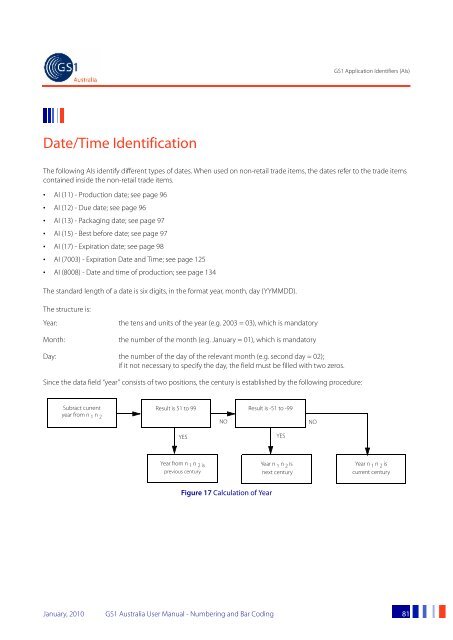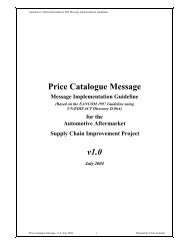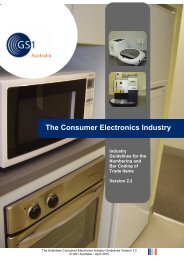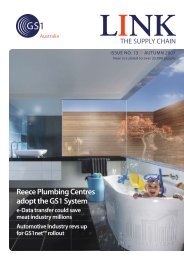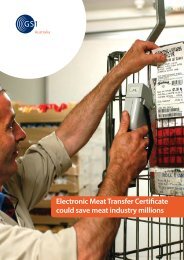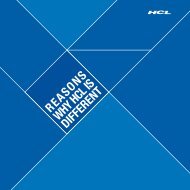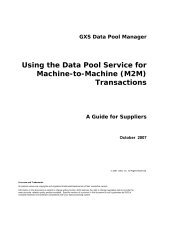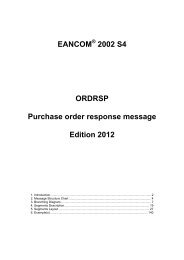GS1 Australia User Manual - Numbering and Bar Coding
GS1 Australia User Manual - Numbering and Bar Coding
GS1 Australia User Manual - Numbering and Bar Coding
You also want an ePaper? Increase the reach of your titles
YUMPU automatically turns print PDFs into web optimized ePapers that Google loves.
<strong>GS1</strong> Application Identifiers (AIs)<br />
Date/Time Identification<br />
The following AIs identify different types of dates. When used on non-retail trade items, the dates refer to the trade items<br />
contained inside the non-retail trade items.<br />
• AI (11) - Production date; see page 96<br />
• AI (12) - Due date; see page 96<br />
• AI (13) - Packaging date; see page 97<br />
• AI (15) - Best before date; see page 97<br />
• AI (17) - Expiration date; see page 98<br />
• AI (7003) - Expiration Date <strong>and</strong> Time; see page 125<br />
• AI (8008) - Date <strong>and</strong> time of production; see page 134<br />
The st<strong>and</strong>ard length of a date is six digits, in the format year, month, day (YYMMDD).<br />
The structure is:<br />
Year:<br />
Month:<br />
Day:<br />
the tens <strong>and</strong> units of the year (e.g. 2003 = 03), which is m<strong>and</strong>atory<br />
the number of the month (e.g. January = 01), which is m<strong>and</strong>atory<br />
the number of the day of the relevant month (e.g. second day = 02); <br />
if it not necessary to specify the day, the field must be filled with two zeros.<br />
Since the data field “year” consists of two positions, the century is established by the following procedure:<br />
Subract current<br />
year from n 1 n 2<br />
Result is 51 to 99 Result is -51 to -99<br />
NO<br />
NO<br />
YES<br />
YES<br />
Year from n 1 n 2 is<br />
previous century<br />
Year n 1 n 2 is<br />
next century<br />
Year n 1 n 2 is<br />
current century<br />
Figure 17 Calculation of Year<br />
January, 2010 <strong>GS1</strong> <strong>Australia</strong> <strong>User</strong> <strong>Manual</strong> - <strong>Numbering</strong> <strong>and</strong> <strong>Bar</strong> <strong>Coding</strong> 81