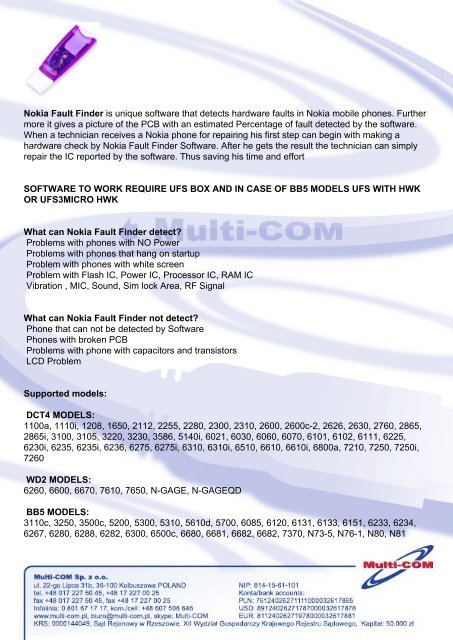Nokia Fault Finder is unique software that detects hardware faults in ...
Nokia Fault Finder is unique software that detects hardware faults in ...
Nokia Fault Finder is unique software that detects hardware faults in ...
You also want an ePaper? Increase the reach of your titles
YUMPU automatically turns print PDFs into web optimized ePapers that Google loves.
<strong>Nokia</strong> <strong>Fault</strong> <strong>F<strong>in</strong>der</strong> <strong>is</strong> <strong>unique</strong> <strong>software</strong> <strong>that</strong> <strong>detects</strong> <strong>hardware</strong> <strong>faults</strong> <strong>in</strong> <strong>Nokia</strong> mobile phones. Further<br />
more it gives a picture of the PCB with an estimated Percentage of fault detected by the <strong>software</strong>.<br />
When a technician receives a <strong>Nokia</strong> phone for repair<strong>in</strong>g h<strong>is</strong> first step can beg<strong>in</strong> with mak<strong>in</strong>g a<br />
<strong>hardware</strong> check by <strong>Nokia</strong> <strong>Fault</strong> <strong>F<strong>in</strong>der</strong> Software. After he gets the result the technician can simply<br />
repair the IC reported by the <strong>software</strong>. Thus sav<strong>in</strong>g h<strong>is</strong> time and effort<br />
SOFTWARE TO WORK REQUIRE UFS BOX AND IN CASE OF BB5 MODELS UFS WITH HWK<br />
OR UFS3MICRO HWK<br />
What can <strong>Nokia</strong> <strong>Fault</strong> <strong>F<strong>in</strong>der</strong> detect?<br />
Problems with phones with NO Power<br />
Problems with phones <strong>that</strong> hang on startup<br />
Problem with phones with white screen<br />
Problem with Flash IC, Power IC, Processor IC, RAM IC<br />
Vibration , MIC, Sound, Sim lock Area, RF Signal<br />
What can <strong>Nokia</strong> <strong>Fault</strong> <strong>F<strong>in</strong>der</strong> not detect?<br />
Phone <strong>that</strong> can not be detected by Software<br />
Phones with broken PCB<br />
Problems with phone with capacitors and trans<strong>is</strong>tors<br />
LCD Problem<br />
Supported models:<br />
DCT4 MODELS:<br />
1100a, 1110i, 1208, 1650, 2112, 2255, 2280, 2300, 2310, 2600, 2600c-2, 2626, 2630, 2760, 2865,<br />
2865i, 3100, 3105, 3220, 3230, 3586, 5140i, 6021, 6030, 6060, 6070, 6101, 6102, 6111, 6225,<br />
6230i, 6235, 6235i, 6236, 6275, 6275i, 6310, 6310i, 6510, 6610, 6610i, 6800a, 7210, 7250, 7250i,<br />
7260<br />
WD2 MODELS:<br />
6260, 6600, 6670, 7610, 7650, N-GAGE, N-GAGEQD<br />
BB5 MODELS:<br />
3110c, 3250, 3500c, 5200, 5300, 5310, 5610d, 5700, 6085, 6120, 6131, 6133, 6151, 6233, 6234,<br />
6267, 6280, 6288, 6282, 6300, 6500c, 6680, 6681, 6682, 6682, 7370, N73-5, N76-1, N80, N81
Installation:<br />
1.a Run The Setup File<br />
1.b After the setup <strong>is</strong> complete, NFF <strong>software</strong> <strong>is</strong> <strong>in</strong>stalled In C:Program FilesNFF<br />
1.c Now Connect UFS box , when new <strong>hardware</strong> <strong>is</strong> detected & driver Isrequested by PC, you can<br />
browse to the folder C:ProgramFilesNFFDriverUFS Driver and select the driver<br />
1.d Now Connect NFF Dongle , when new <strong>hardware</strong> <strong>is</strong> detected & Driver<strong>is</strong> requested by PC, you<br />
can browse to the folder C:ProgramFilesNFFDriverE-Gate_W2k_XP_V<strong>is</strong>ta And select the driver.<br />
Your Installation <strong>is</strong> now complete<br />
Set conta<strong>in</strong>s:<br />
- USB Reader with Schlumberger CyberFlex smart-card dongle<br />
- Support Area access<br />
- Support Forum<br />
- Free Upgrades <strong>in</strong> future<br />
- <strong>in</strong>voice (warranty)<br />
Warranty<br />
We offer 6 months warranty for th<strong>is</strong> product<br />
N<strong>in</strong>iejszy op<strong>is</strong> nie stanowi oferty w rozumieniu Kodeksu Cywilnego. Multi-COM Sp. z o.o. zastrzega<br />
sobie również prawo do błędów w powyższym op<strong>is</strong>ie produktu. W celu weryfikacji prosimy o kontakt<br />
z naszym Działem Sprzedaży.<br />
Multi-COM Sp. z o.o.<br />
ul. 22-go Lipca 31b<br />
36-100 Kolbuszowa<br />
POLSKA<br />
tel. 0048172270025, 0048172275045<br />
Infol<strong>in</strong>ia: 0801671717<br />
Skype: Multi-COM