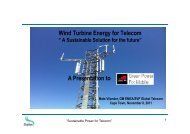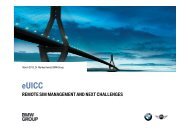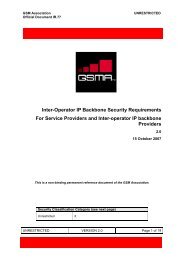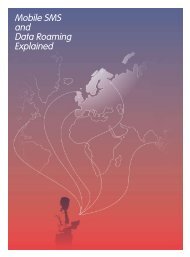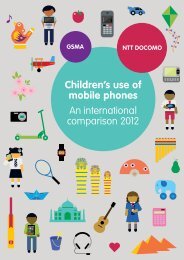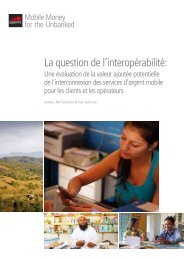Download here - GSMA
Download here - GSMA
Download here - GSMA
Create successful ePaper yourself
Turn your PDF publications into a flip-book with our unique Google optimized e-Paper software.
OMTP VISUAL VOICEMAIL INTERFACE SPECIFICATION v1.2<br />
The client application must not perform STATUS command on the Greetings<br />
Folder.<br />
6.1. UPLOADING A GREETING OR VS<br />
This procedure describes how to upload a personalised greeting or VS to the<br />
Greetings Folder.<br />
How:<br />
1. Use the IMAP4 APPEND command to append the<br />
message to the Greetings Folder.<br />
2. In order to activate a greeting, set the $CNS-Greeting-On<br />
flag.<br />
Note:<br />
The VVM client can append several personalised greetings and several VS to<br />
the Greetings folder, up to the quota limit.<br />
The flag can be set as part of the APPEND command or with a dedicated<br />
store command.<br />
The client must limit the recorded greeting or VS length according to the<br />
maximum greeting or VS length received in the STATUS SMS message (see<br />
STATUS SMS Description (System Originated)).<br />
© 2009 OMTP Ltd. All rights reserved. No part of this document may be reproduced or<br />
transmitted in any form or by any means without prior written permission from OMTP Ltd.<br />
Page 39 of 82<br />
OMTP PUBLISHED