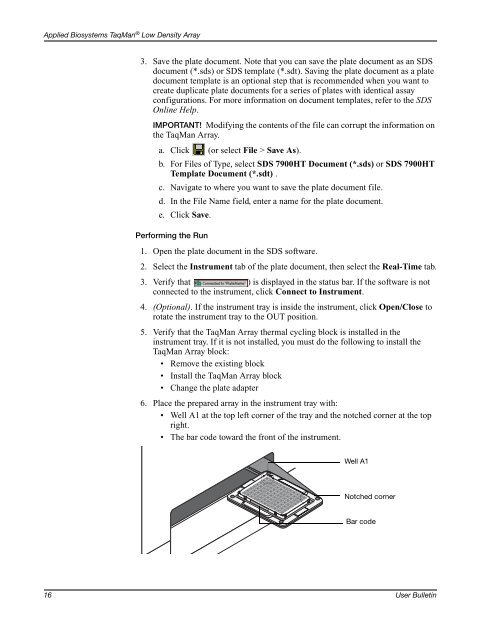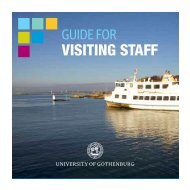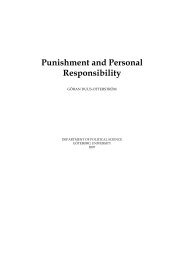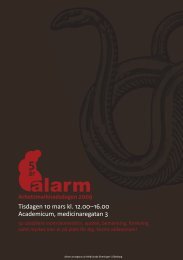Create successful ePaper yourself
Turn your PDF publications into a flip-book with our unique Google optimized e-Paper software.
Applied Biosystems TaqMan ® Low Density Array<br />
3. Save the plate document. Note that you can save the plate document as an SDS<br />
document (*.sds) or SDS template (*.sdt). Saving the plate document as a plate<br />
document template is an optional step that is recommended when you want to<br />
create duplicate plate documents for a series of plates with identical assay<br />
configurations. For more information on document templates, refer to the SDS<br />
Online Help.<br />
IMPORTANT! Modifying the contents of the file can corrupt the information on<br />
the TaqMan Array.<br />
a. Click (or select File > Save As).<br />
b. For Files of Type, select SDS 7900HT Document (*.sds) or SDS 7900HT<br />
Template Document (*.sdt) .<br />
c. Navigate to where you want to save the plate document file.<br />
d. In the File Name field, enter a name for the plate document.<br />
e. Click Save.<br />
Performing the Run<br />
1. Open the plate document in the SDS software.<br />
2. Select the Instrument tab of the plate document, then select the Real-Time tab.<br />
3. Verify that ) is displayed in the status bar. If the software is not<br />
connected to the instrument, click Connect to Instrument.<br />
4. (Optional). If the instrument tray is inside the instrument, click Open/Close to<br />
rotate the instrument tray to the OUT position.<br />
5. Verify that the TaqMan Array thermal cycling block is installed in the<br />
instrument tray. If it is not installed, you must do the following to install the<br />
TaqMan Array block:<br />
• Remove the existing block<br />
• Install the TaqMan Array block<br />
• Change the plate adapter<br />
6. Place the prepared array in the instrument tray with:<br />
• Well A1 at the top left corner of the tray and the notched corner at the top<br />
right.<br />
• The bar code toward the front of the instrument.<br />
Well A1<br />
Notched corner<br />
Bar code<br />
16<br />
DRAFT<br />
User Bulletin<br />
February 3, 2006 11:10 am, 4371129.fm