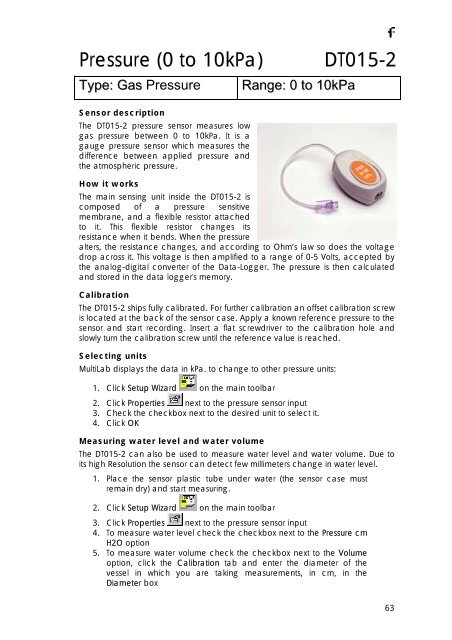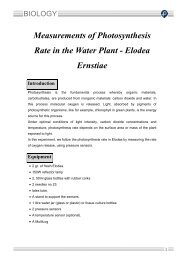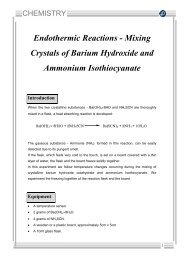Pressure (0 to 10kPa) DT015-2
Pressure (0 to 10kPa) DT015-2
Pressure (0 to 10kPa) DT015-2
You also want an ePaper? Increase the reach of your titles
YUMPU automatically turns print PDFs into web optimized ePapers that Google loves.
<strong>Pressure</strong> (0 <strong>to</strong> <strong>10kPa</strong>) <strong>DT015</strong>-2<br />
Type: Gas <strong>Pressure</strong> Range: 0 <strong>to</strong> <strong>10kPa</strong><br />
Sensor description<br />
The <strong>DT015</strong>-2 pressure sensor measures low<br />
gas pressure between 0 <strong>to</strong> <strong>10kPa</strong>. It is a<br />
gauge pressure sensor which measures the<br />
difference between applied pressure and<br />
the atmospheric pressure.<br />
How it works<br />
The main sensing unit inside the <strong>DT015</strong>-2 is<br />
composed of a pressure sensitive<br />
membrane, and a flexible resis<strong>to</strong>r attached<br />
<strong>to</strong> it. This flexible resis<strong>to</strong>r changes its<br />
resistance when it bends. When the pressure<br />
alters, the resistance changes, and according <strong>to</strong> Ohm’s law so does the voltage<br />
drop across it. This voltage is then amplified <strong>to</strong> a range of 0-5 Volts, accepted by<br />
the analog-digital converter of the Data-Logger. The pressure is then calculated<br />
and s<strong>to</strong>red in the data logger's memory.<br />
Calibration<br />
The <strong>DT015</strong>-2 ships fully calibrated. For further calibration an offset calibration screw<br />
is located at the back of the sensor case. Apply a known reference pressure <strong>to</strong> the<br />
sensor and start recording. Insert a flat screwdriver <strong>to</strong> the calibration hole and<br />
slowly turn the calibration screw until the reference value is reached.<br />
Selecting units<br />
MultiLab displays the data in kPa. <strong>to</strong> change <strong>to</strong> other pressure units:<br />
1. Click Setup Wizard on the main <strong>to</strong>olbar<br />
2. Click Properties next <strong>to</strong> the pressure sensor input<br />
3. Check the checkbox next <strong>to</strong> the desired unit <strong>to</strong> select it.<br />
4. Click OK<br />
Measuring water level and water volume<br />
The <strong>DT015</strong>-2 can also be used <strong>to</strong> measure water level and water volume. Due <strong>to</strong><br />
its high Resolution the sensor can detect few millimeters change in water level.<br />
1. Place the sensor plastic tube under water (the sensor case must<br />
remain dry) and start measuring.<br />
2. Click Setup Wizard on the main <strong>to</strong>olbar<br />
3. Click Properties next <strong>to</strong> the pressure sensor input<br />
4. To measure water level check the checkbox next <strong>to</strong> the <strong>Pressure</strong> cm<br />
H2O option<br />
5. To measure water volume check the checkbox next <strong>to</strong> the Volume<br />
option, click the Calibration tab and enter the diameter of the<br />
vessel in which you are taking measurements, in cm, in the<br />
Diameter box<br />
63
Fourier Systems<br />
6. Click OK<br />
What it is used for<br />
The <strong>DT015</strong>-2 is used in Biology <strong>to</strong> measure water levels, as in plant water<br />
consumption experiments, by taking the water level out of the pressure. In Physics<br />
the sensor is used <strong>to</strong> measure hydrostatic pressure.<br />
Specifications:<br />
• Range:<br />
0-10 kPa<br />
• 12-bit Resolution<br />
(TriLog): 2.5 Pa<br />
• 10-bit Resolution<br />
(MultiLogPRO,<br />
MultiLog): 10 Pa<br />
• Equipped with<br />
offset calibration<br />
screws.<br />
measuring hydrostatic pressure underwater<br />
64