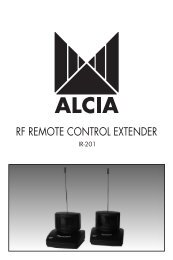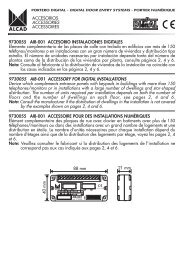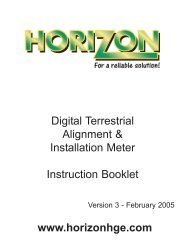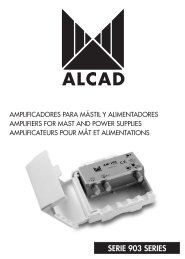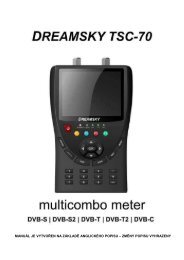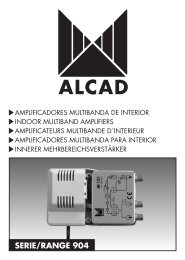Create successful ePaper yourself
Turn your PDF publications into a flip-book with our unique Google optimized e-Paper software.
<strong>SMATV</strong> <strong>212T</strong><br />
D I G I T A L R E C E I V E R<br />
User Manual (UK)
RISK OF ELECTRICAL SHOCK<br />
DO NOT OPEN<br />
1. Connection of the receiver<br />
Back panel<br />
Power max. 25w<br />
100-240V~<br />
50/60Hz<br />
CAUTION<br />
Video<br />
M L R<br />
Audio<br />
Input<br />
Loop<br />
ITEM<br />
Input<br />
Loop<br />
Audio<br />
Video<br />
Fan<br />
PSU<br />
DESCRIPTION<br />
Antenna Input 48 - 865 MHz<br />
Antenna Signal Output Loop. Can be used if more than one<br />
receiver should have the same antenna signal.<br />
Audio L/R output + Mono output.<br />
Video output.<br />
Two fans make sure that the receiver does not overheat.<br />
Plug and switch to turn off the 100-240V supply.<br />
2. Operating the receiver<br />
Front panel<br />
Back<br />
Enter<br />
<strong>SMATV</strong> <strong>212T</strong><br />
DVB-CI<br />
Card reader<br />
ITEM<br />
RS232<br />
DVB-CI<br />
Card<br />
reader<br />
Display<br />
Keyboard<br />
Navigation<br />
BACK<br />
ENTER<br />
<br />
<br />
<br />
<br />
DESCRIPTION<br />
Connection to PC, if the receiver needs to be updated.<br />
Cam reader for Common Interface modules. Place the<br />
module with the serial number down.<br />
Card reader for a Conax program card. Place the card with<br />
the yellow IC downwards.<br />
2 lines LCD display.tput.<br />
The six buttoned keyboard is used to navigate in the menu.<br />
Exit/back in the menu<br />
Activate the menu or open the sub menu<br />
Menu UP<br />
Menu DOWN<br />
Moves the cursor BACKWARDS<br />
Moves the cursor FORWARDS<br />
Page Digiality <strong>SMATV</strong> <strong>212T</strong>, Version 1.0
3. In General<br />
3.1 Antenna Input<br />
The <strong>SMATV</strong> <strong>212T</strong> can receive all signals transmitted as DVB-T from 48 - 865 MHz.<br />
4. Display<br />
T DR1 33ºC<br />
UP:00002:49 < E-8<br />
When the receiver is not being programmed, it will show information about:<br />
CHANNEL NAME (T DR1) The T is for a subtitle present in the program<br />
TEMPERATURE (33ºC) Shows the receivers temperature.<br />
PERIOD SINCE<br />
LAST RESTART<br />
BIT ERROR RATE<br />
(UP: 000002:49)<br />
(
Increase the value by 1<br />
Decrease the value by 1<br />
Moves the cursor BACKWARDS<br />
Moves the cursor FORWARDS<br />
5.1.2. 1-2-Bandwidth<br />
Choose between:<br />
AUTO<br />
7 MHz<br />
8 MHz<br />
<br />
1 - 2 -Bandwidth<br />
AUTO <br />
5.2. Menu item 2 is not available<br />
5.3. 3-Channel<br />
Under 230 MHz, the bandwidth will automatically be 7 MHz<br />
Over 470 MHz, the bandwidth will automatically be 8 MHz<br />
When you press ENTER, the receiver will start searching for the channels on the<br />
frequency you have programmed into the receiver. When the search is over the<br />
following (5.3.1. to 5.3.7.) options will be available.<br />
5.3.1. 3-1-Select channel<br />
<br />
3 - 1 - Select Channel<br />
T TV2 (SYD)<br />
With or you can choose the channel you want to receive.<br />
5.3.2. 3-2-Program ID<br />
<br />
3 - 2 - Program IDl<br />
214<br />
If the receiver cannot search the channel, you have the possibility to type in the<br />
Program ID, and search the channel this way.<br />
The following values need to be typed in:<br />
Program ID - VPID - APID - PCR PID<br />
Page Digiality <strong>SMATV</strong> <strong>212T</strong>, Version 1.0
5.3.3 3-3-VPID<br />
<br />
3 - 3 - VPID<br />
0<br />
The value should only be typed in, if the receiver does not find the channel during<br />
the normal channel search.<br />
5.3.4. 3-4-APID<br />
3 - 4 - APID<br />
0<br />
The value should only be typed in, if the receiver does not find the channel during<br />
the normal channel search.<br />
5.3.5. 3-5-PCR PID<br />
3 - 5 - PCR PID<br />
0<br />
The value should only be typed in, if the receiver does not find the channel during<br />
the normal channel search.<br />
5.3.6. 3-6-Subtitle PID<br />
3 - 6 - Subtitle PID<br />
0<br />
The value should only be typed in, if the receiver does not find the channel during<br />
the normal channel search.<br />
5.3.7. 3-7-Aspect Adjust<br />
3 - 7 - Aspect Adjust<br />
Letterbox<br />
You can choose between Letterbox and No Conversion. In Letterbox mode, the<br />
receiver will convert the 16:9 picture to a 4:3 picture. With this conversion the<br />
receiver will send a WSS signal, enabling a 16:9 TV to show the 16:9 picture.<br />
In No Conversion mode, the receiver will not change the picture format.<br />
Digiality <strong>SMATV</strong> <strong>212T</strong>, Version 1.0<br />
Page
5.4 4-Language Setup<br />
5.4.1. 4-1-Audio Language<br />
<br />
4 - 1 - Audio Lang<br />
English <br />
Change settings by pressing or .<br />
The possibilities are:<br />
Albanian Arabic Asian Bulgarian Catalan Chinese<br />
Czech Danish German Dutch English Estonian<br />
Finnish French Greek Hebrew Hungarian Italian<br />
Latvian Lithuanian Macedonian Norwegian Other Polish<br />
Portuguese Romanian Russian Serbian Slovac Slovenian<br />
Spanish Swedish Turkish Gaelic Welsh Belarusian<br />
Moldavian<br />
Ukranian<br />
5.4.2. 4-2-Subtitle Language<br />
<br />
4 - 2 - Subtitle Lang<br />
English <br />
Change the settings by pressing or . The possibilities are the same as the<br />
Audio Language above.<br />
NB! The receiver will as default show DVB subtitles, if both DVB subtitles and Tele<br />
Text subtitles are sent.<br />
5.5 5-Audio Output<br />
5.5.1 5-1-Audio Level<br />
<br />
5 - 1 - Audio Level<br />
+0 dBm <br />
Press or to increase or decrease the volume.<br />
5.6 6-Video Output<br />
5.6.1 6-1-Video Level<br />
<br />
6 - 1 - Video Level<br />
100% <br />
Page Digiality <strong>SMATV</strong> <strong>212T</strong>, Version 1.0
Press or to increase or decrease the value.<br />
5.7 7-Reset Receiver<br />
This menu is used to reset the receiver to the factory defaults.<br />
5.7.1 7-1-Confirm Reset<br />
<br />
7 - 1 - Confirm Reset<br />
NO <br />
If you choose YES and then ENTER the receiver will reset within a short while.<br />
NB! This will reset all settings.<br />
5.8 8-Fan Control<br />
5.8.1. 8-1-Temperature<br />
Choose when the fans must start to cool the receiver (35ºC is recommended).<br />
<br />
8 - 1 - Temperature<br />
35ºC <br />
Choose between the defined values (35, 40, 45, 50, 55, or 60) or press ENTER to<br />
type a value in.<br />
5.9 9-Smartcard Update<br />
If the programme card is not updated, you can turn the watchdog function off.<br />
When the card is updated the receiver will turn the watchdog function on again.<br />
5.9.1. 9-1-Watchdog<br />
<br />
9 - 1 - Watchdog<br />
On<br />
Choose between ON and OFF.<br />
5.10 10-Smartcard<br />
Press ENTER to see the card information. This information will be displayed along<br />
with the video signal on the screen.<br />
5.11 11-Common Interface<br />
Press ENTER to see the Common Interface information. This information will be<br />
displayed along with the video signal on the screen.<br />
5.12 12-Alarm Report<br />
In this menu you can see the last ten alarms. These alarms have caused the receiver<br />
to reset.<br />
Digiality <strong>SMATV</strong> <strong>212T</strong>, Version 1.0<br />
Page
5.12.1. 12-1-Error List<br />
12 - 1 - Error List<br />
46.SI Failure <br />
Press to see the Alarm List.<br />
5.12.2. 12-2-Reset Error List<br />
12 - 2 - Reset Errors<br />
YES <br />
You can reset the Alarm List by choosing YES and then ENTER.<br />
5.13 13-Software Version<br />
Shows the software version that is in the receiver.<br />
5.13.1. 13-1-Version<br />
13 - 1 - Version 105<br />
Build Mar 22 2006<br />
5.13.2. 13-2-STB ID<br />
This has no function in this receiver.<br />
UPDATING SOFTWARE!<br />
Software for Digiality <strong>SMATV</strong> <strong>212T</strong> can be downloaded from the Kjaerulff 1 website:<br />
www.kjaerulff1.com<br />
After downloading the file, please extract it to a folder. You can then update the<br />
receiver. Please follow the instructions you find together with the software.<br />
Page Digiality <strong>SMATV</strong> <strong>212T</strong>, Version 1.0
Menu structure for <strong>SMATV</strong> <strong>212T</strong><br />
1-TUNER<br />
3-CHANNEL<br />
1-1-Frequency<br />
1-2-Bandwidth<br />
3-1-Select Channel<br />
3-2-Program ID<br />
3-3-VPID<br />
3-4-APID<br />
3-5-PCR PID<br />
3-6-Subtitle PID<br />
3-7-Aspect Adjust<br />
Type<br />
AUTO<br />
7 MHz<br />
8 MHz<br />
Choose Channel <br />
Type<br />
Type<br />
Type<br />
Type<br />
Type<br />
Letterbox<br />
No Conversion<br />
4-LANGUAGE<br />
SETUP<br />
4-1-Audio Lang<br />
4-2-Subtitle Lang<br />
See Manual<br />
See Manual<br />
5-AUDIO<br />
OUTPUT<br />
5-1-Audio Level<br />
-12dBm to +6dBm<br />
6-VIDEO<br />
OUTPUT<br />
6-1-Video Level<br />
79% to 121%<br />
7-RESET<br />
RECEIVER<br />
7-1-Confirm Reset<br />
YES<br />
NO<br />
8-FAN<br />
CONTROL<br />
8-1-Temperature<br />
35ºC to 60ºC<br />
Type<br />
9-SMARTCARD<br />
UPDATE<br />
9-1-Watchdog<br />
OFF<br />
ON<br />
10-SMARTCARD<br />
11-COMMON<br />
INTERFACE<br />
12-ALARM<br />
REPORT<br />
12-1-Error List<br />
12-2-Reset Errors<br />
Shows error list in the display<br />
NO<br />
YES<br />
13-SOFTWARE<br />
VERSION<br />
13-1-Version<br />
13-2-STB ID<br />
Digiality <strong>SMATV</strong> <strong>212T</strong>, Version 1.0<br />
Page
WEEE Information<br />
UK - ENGLISH<br />
Correct disposal of this product<br />
(electrical and electronic equipment)<br />
This marking shown on the product or its litterature, indicates that it should not be disposed with<br />
other household wastes at the end of its working life. To prevent possible harm to the environment or<br />
human health from uncontrolled waste disposal, please separate this from other types of wastes and<br />
recycle it responsibly to promote the reuse of material resources.<br />
Household users should contact either the retailer where they purchased this product, or their<br />
local government office, for details of where and how they can take this item for environmentally<br />
safe recycling.<br />
Business users should contact their supplier and check the terms and conditions of the purchase<br />
contract. This product should not be mixed with other commercial wastes for disposal.<br />
© Kjaerulff 1 A/S 2006