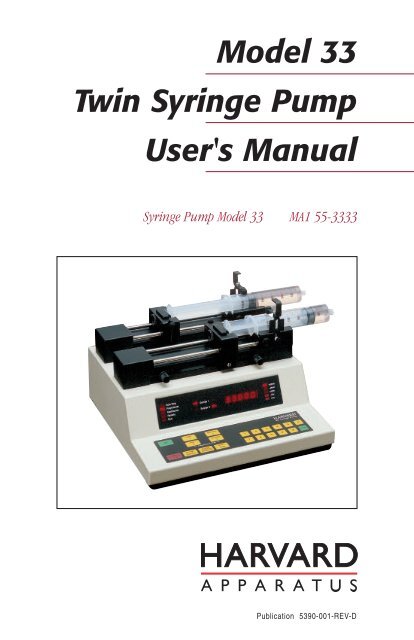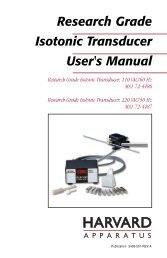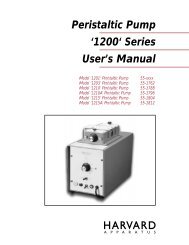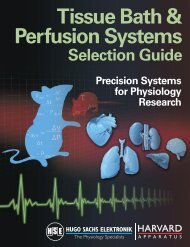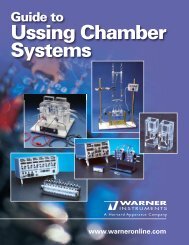Model 33 Twin Syringe Pump User's Manual - Harvard Apparatus
Model 33 Twin Syringe Pump User's Manual - Harvard Apparatus
Model 33 Twin Syringe Pump User's Manual - Harvard Apparatus
You also want an ePaper? Increase the reach of your titles
YUMPU automatically turns print PDFs into web optimized ePapers that Google loves.
<strong>Model</strong> <strong>33</strong><br />
<strong>Twin</strong> <strong>Syringe</strong> <strong>Pump</strong><br />
<strong>User's</strong> <strong>Manual</strong><br />
<strong>Syringe</strong> <strong>Pump</strong> <strong>Model</strong> <strong>33</strong> MA1 55-<strong>33</strong><strong>33</strong><br />
Publication 5390-001-REV-D
WEEE/RoHS Compliance Statement<br />
EU Directives WEEE and RoHS<br />
To Our Valued Customers:<br />
We are committed to being a good corporate citizen. As part of that commitment,<br />
we strive to maintain an environmentally conscious manufacturing operation. The<br />
European Union (EU) has enacted two Directives, the first on product recycling<br />
(Waste Electrical and Electronic Equipment, WEEE) and the second limiting the use<br />
of certain substances (Restriction on the use of Hazardous Substances, RoHS).<br />
Over time, these Directives will be implemented in the national laws of each EU<br />
Member State.<br />
Once the final national regulations have been put into place, recycling will be offered<br />
for our products which are within the scope of the WEEE Directive. Products falling<br />
under the scope of the WEEE Directive available for sale after August 13, 2005 will<br />
be identified with a “wheelie bin” symbol.<br />
Two Categories of products covered by the WEEE Directive are currently exempt<br />
from the RoHS Directive – Category 8, medical devices (with the exception of<br />
implanted or infected products) and Category 9, monitoring and control instruments.<br />
Most of our products fall into either Category 8 or 9 and are currently exempt from<br />
the RoHS Directive. We will continue to monitor the application of the RoHS<br />
Directive to its products and will comply with any changes as they apply.<br />
• Do Not Dispose Product with Municipal Waste<br />
• Special Collection/Disposal Required
1<br />
Table of Contents<br />
SUBJECT<br />
PAGE NO.<br />
<strong>Harvard</strong> <strong>Apparatus</strong> <strong>Model</strong> <strong>33</strong> <strong>Twin</strong> <strong>Syringe</strong> <strong>Pump</strong> <strong>User's</strong> <strong>Manual</strong><br />
Warranty and Repair Information ....................................2<br />
General Safety Summary ..................................................3<br />
Specifications ....................................................................4<br />
Features ..............................................................................5<br />
Initial Setup ........................................................................6<br />
Loading <strong>Syringe</strong>s ..............................................................7<br />
User Interface:<br />
Description of Keys ......................................................9<br />
Entering Data ..................................................................10<br />
Operation:<br />
Diameters ....................................................................11<br />
<strong>Pump</strong>ing Rates ............................................................11<br />
Selecting the Run Mode ..............................................11<br />
Selecting the <strong>Pump</strong>ing Directions ..............................11<br />
Running the <strong>Pump</strong> ......................................................11<br />
Single <strong>Syringe</strong> Operation ............................................11<br />
Valve Control Box ............................................................12<br />
Pinch Valve Connectors ............................................13-14<br />
External Control and Interfaces:<br />
Attaching/Configuring a <strong>Pump</strong> Chain..........................15<br />
TTL Devices ................................................................16<br />
Foot Switch Input ........................................................16<br />
<strong>Pump</strong> Chain Commands:<br />
<strong>Pump</strong> Commands and Responses ............................18<br />
<strong>Pump</strong> Chain Error Messages ......................................21<br />
Appendices:<br />
A. <strong>Syringe</strong> Diameters in mm........................................22<br />
B. Nominal Min/Max Flow Rates ................................23<br />
C. Command Information ............................................24<br />
D. RS-232 Specifications ............................................25<br />
E. TTL Connector Specifications ................................25<br />
F. <strong>Pump</strong> to PC Connection..........................................26<br />
G. Maintenance............................................................27<br />
H. Troubleshooting ......................................................28<br />
I. Accessories ............................................................29<br />
J. Custom Applications................................................30<br />
www.harvardapparatus.com
2<br />
Warranty and Repair Information<br />
<strong>Harvard</strong> <strong>Apparatus</strong> <strong>Model</strong> <strong>33</strong> <strong>Twin</strong> <strong>Syringe</strong> <strong>Pump</strong> <strong>User's</strong> <strong>Manual</strong><br />
Serial Numbers<br />
All inquires concerning our product should refer to the serial number of the unit.Serial<br />
numbers are located on the rear of the chassis.<br />
Calibrations<br />
All electrical apparatus is calibrated at rated voltage and frequency.While the flow will<br />
stay calibrated, the peak will vary.<br />
Warranty<br />
<strong>Harvard</strong> <strong>Apparatus</strong> warranties this instrument for a period of two years from date of<br />
purchase.At its option, <strong>Harvard</strong> <strong>Apparatus</strong> will repair or replace the unit if it is found to<br />
be defective as to workmanship or material.<br />
This warranty does not extend to damage resulting from misuse,neglect or abuse,normal<br />
wear and tear,or accident.This warranty extends only to the original customer purchaser.<br />
IN NO EVENT SHALL HARVARD APPARATUS BE LIABLE FOR INCIDENTAL OR<br />
CONSEQUENTIAL DAMAGES. Some states do not allow exclusion or limitation of incidental<br />
or consequential damages so the above limitation or exclusion may not apply to<br />
you.THERE ARE NO IMPLIED WARRANTIES OF MERCHANTABILITY, OR FITNESS<br />
FOR A PARTICULAR USE, OR OF ANY OTHER NATURE. Some states do not allow<br />
this limitation on an implied warranty, so the above limitation may not apply to you.<br />
If a defect arises within the two-year warranty period, promptly contact <strong>Harvard</strong><br />
<strong>Apparatus</strong>, Inc. 84 October Hill Road, Building 7, Holliston, Massachusetts<br />
01746-1371 using our toll free number 1-800-272-2775, or outside the U.S. 508-893-<br />
8999. Goods will not be accepted for return unless an RMA (returned materials authorization)<br />
number has been issued by our customer service department.The customer is<br />
responsible for shipping charges. Please allow a reasonable period of time for completion<br />
of repairs, replacement and return. If the unit is replaced, the replacement unit is<br />
covered only for the remainder of the original warranty period dating from the purchase<br />
of the original device.<br />
This warranty gives you specific rights, and you may also have other rights which vary<br />
from state to state.<br />
Repair Facilities and Parts<br />
<strong>Harvard</strong> <strong>Apparatus</strong> stocks replacement and repair parts.When ordering,please describe<br />
parts as completely as possible, preferably using our part numbers. If practical, enclose<br />
a sample or drawing.We offer a complete reconditioning service.<br />
CAUTION<br />
This pump is not registered with the FDA and is not for clinical use on human patients.<br />
CAUTION: Not for clinical use on human patients.<br />
Publication 5390-001-REV-D
General Safety Summary<br />
3<br />
<strong>Harvard</strong> <strong>Apparatus</strong> <strong>Model</strong> <strong>33</strong> <strong>Twin</strong> <strong>Syringe</strong> <strong>Pump</strong> <strong>User's</strong> <strong>Manual</strong><br />
Please read the following safety precautions to ensure proper use of your syringe<br />
pump. To avoid potential hazards and product damage, use this product only as<br />
instructed in this manual.<br />
To Prevent Hazard or Injury:<br />
Use Proper Line Cord<br />
Use only the specified line cord for this product and make sure line cord is certified<br />
for country of use.<br />
Ground the Product<br />
This product is grounded through the grounding conductor of the power cord. To<br />
avoid electric shock, the grounding conductor must be connected to earth ground.<br />
Before making any connections to the input or output terminals of the product,ensure<br />
that the product is properly grounded.<br />
Make Proper Connections<br />
Make sure all connections are made properly and securely.<br />
Any signal wire connections to the unit must be no longer than 3 meters.<br />
Observe all Terminal Ratings<br />
Review the operating manual to learn the ratings on all connections.<br />
Use Proper Fuse<br />
Use only specified fuses with product.<br />
Avoid Exposed Circuitry<br />
Do not touch any electronic circuitry inside of the product.<br />
Do Not Operate with Suspected Failures<br />
If damage is suspected on or to the product do not operate the product. Contact qualified<br />
service personnel to perform inspection.<br />
Place Product in Proper Environment<br />
Review the operating manual for guidelines for proper operating environments.<br />
Observe all Warning Labels on Product<br />
Read all labels on product to ensure proper usage.<br />
CAUTION<br />
Refer to <strong>Manual</strong><br />
Protective Ground<br />
Terminal<br />
www.harvardapparatus.com
4<br />
Specifications<br />
<strong>Harvard</strong> <strong>Apparatus</strong> <strong>Model</strong> <strong>33</strong> <strong>Twin</strong> <strong>Syringe</strong> <strong>Pump</strong> <strong>User's</strong> <strong>Manual</strong><br />
<strong>Harvard</strong> <strong>Pump</strong> <strong>33</strong> Specifications<br />
Type<br />
Microprocessor dual drive, single syringe, infuse/withdraw<br />
Accuracy ±0.35%<br />
Reproducibility ±0.1%<br />
<strong>Syringe</strong>:<br />
Type<br />
Plastic, glass or stainless steel<br />
Size Minimum 0.5 µ l<br />
Size Maximum 140 ml<br />
Flow Rate:<br />
Minimum<br />
0.0004 µ l/hr<br />
Maximum<br />
106.6 ml/min<br />
Non Volatile Memory Storage of all settings<br />
RS-232<br />
RJ11-4 conductor<br />
TTL<br />
9-pin connector<br />
Average Linear Force 57 lbs<br />
Drive Motor<br />
2 motors, each 0.9° step angle motor<br />
Motor Drive Control Microprocessor controlled from 1/2 to 1/4 microstepping<br />
Motor Steps per 1,600 steps at 1/2 stepping or 3,200 steps at 1/4 stepping<br />
Rev. of Leadscrew<br />
Step Resolution 0.<strong>33</strong> µ m/step<br />
Step Rate:<br />
Minimum<br />
27.3 sec/step<br />
Maximum<br />
416.7 µ sec/step<br />
Pusher Travel Rate:<br />
Minimum<br />
0.726699 µ m/min<br />
Maximum<br />
95.25 mm/min<br />
Power<br />
45 W, 1.0 A fuse<br />
Voltage Range 95 to 130 VAC, 60 Hz; 220 to 260 VAC, 50 Hz, selectable<br />
Dimensions, H x W x D 15.2 x 31.1 x 28.6 cm (6 x 12.5 x 11.25 in)<br />
Weight<br />
6.8 kg (15 lb)<br />
Timing Belt Drive 2:1<br />
Lead Screw Pitch 24 threads/inch<br />
Display<br />
5 digits plus 14 indicator LEDS<br />
Publication 5390-001-REV-D
Features<br />
5<br />
<strong>Harvard</strong> <strong>Apparatus</strong> <strong>Model</strong> <strong>33</strong> <strong>Twin</strong> <strong>Syringe</strong> <strong>Pump</strong> <strong>User's</strong> <strong>Manual</strong><br />
Pressure and Speed<br />
<strong>Pump</strong> <strong>33</strong> can deliver up to 106.60 ml/min with a 140 ml syringe,and is capable of pressures<br />
of up to 99.5 PSI with a 20 ml syringe.<br />
Independent <strong>Syringe</strong> Diameters and Rates<br />
In the Proportional Mode, separate syringe types and rates may be set.<br />
Variable <strong>Syringe</strong>s<br />
Enter the inside diameter of the syringes being used.<br />
Modes of Operation<br />
Auto Stop<br />
Both syringes will operate at same rate and stop when either syringe reaches a<br />
limit stop.<br />
Continuous Run<br />
With both syringes operating at same rate,when end of travel is reached,the pump<br />
automatically reverses the direction of travel for both syringes.The external valves,<br />
optionally attached to the syringes, will be automatically activated or deactivated.<br />
Proportional<br />
<strong>Pump</strong> operates as in Auto Stop,but independent rates and diameters are set for each<br />
syringe.<br />
Parallel/Reciprocal Operation<br />
<strong>Syringe</strong>s may pump in the same direction (parallel) or opposite directions (reciprocal).<br />
External Connections<br />
TTL<br />
Allows pump operations to be synchronized with external devices or by a person<br />
at a distance from the pump. Direction of pump travel can be set via a TTL pin.<br />
Also, TTL pins are used to control an external valve for refilling and provide an<br />
output to indicate whether or not the pump is running. Additional TTL pins are<br />
available for general use.<br />
RS-232<br />
Multiple pumps can be chained together and remotely controlled from a computer<br />
or any device communicating via RS-232.<br />
Non-Volatile Memory<br />
All operational data entered into the pump from the keypad or requested to be saved<br />
via RS-232, will be stored. On power up, all settings from when it was powered down<br />
will be recalled and the display will blink until the pump receives its first command.<br />
Stall Detection<br />
An optical detector on each motor is used to verify expected movement of the motors.<br />
If motor is prevented from turning due to jamming or kinking of the tubing,the pump<br />
stops and the display indicates a stall condition by blinking the run light and the<br />
syringe direction light of the stalled syringe. <strong>Pump</strong> <strong>33</strong> employs a microcontroller<br />
which controls a small step angle stepping motor that drives a lead screw and half nut.<br />
Microstepping techniques are used to further reduce the step angle making flow pulsation<br />
negligible. A keypad is used for entry of operating data to the pump or data can<br />
be entered via RS-232. The microcontroller calculates the cross-sectional area of the<br />
syringe selected and calibrates the flow rate.<br />
www.harvardapparatus.com
6<br />
Initial Setup<br />
1. Read the manual.<br />
<strong>Harvard</strong> <strong>Apparatus</strong> <strong>Model</strong> <strong>33</strong> <strong>Twin</strong> <strong>Syringe</strong> <strong>Pump</strong> <strong>User's</strong> <strong>Manual</strong><br />
2. Locate the voltage selector switch on the rear panel of the pump and set it to the<br />
voltage being used. If other than 115VAC, 60 Hz is being used, the plug must be<br />
cut off and an appropriate plug installed, observing the polarity of the international<br />
line cord used:<br />
Brown – high<br />
Blue – neutral<br />
Green – ground<br />
3. Turn on main power switch located directly above the line cord on the rear<br />
panel.The display will illuminate indicating that the power connections are correct.<br />
The flashing display indicates that power has just been applied.<br />
4. Load syringes.<br />
5. Set syringe ID<br />
6. Set pumping rate(s)<br />
7. Select the run mode<br />
8. Selecting the pump direction<br />
See section on operation for more information<br />
Publication 5390-001-REV-D
7<br />
Loading <strong>Syringe</strong>s<br />
<strong>Harvard</strong> <strong>Apparatus</strong> <strong>Model</strong> <strong>33</strong> <strong>Twin</strong> <strong>Syringe</strong> <strong>Pump</strong> <strong>User's</strong> <strong>Manual</strong><br />
2<br />
1 3<br />
Figure 1. <strong>Syringe</strong> Loading<br />
1. The syringe holder and pusher block are fitted with movable retaining brackets<br />
which hold the syringe barrel and plunger when refilling.When loading the<br />
syringe into the pump, it is necessary to adjust these brackets.The pusher block<br />
is fitted with a mechanism to release the drive nut from the leadscrew.This<br />
allows the block to move freely so the syringe to be loaded.<br />
2. Loosen the screws on the syringe block and pusher block to free the retaining<br />
brackets (2 and 3, Figure 1)<br />
3. To free the pusher block from the leadscrew, turn the knob on the front of the<br />
block (1) until the pin in the knob slips into the hole in the block.<br />
4. The syringe clamp locking screw on the right side of the syringe block (4)<br />
should be loosened and the clamp rotated to the side.<br />
5. Place the syringe barrel on the syringe holder block and move the pusher block<br />
to accommodate the plunger.<br />
6. Make sure the syringe barrel flange and the plunger flange are held by the retaining<br />
clamps. Press the retaining brackets firmly against the flanges and tighten the<br />
retaining screws.<br />
7. Rotate the syringe clamp and press down firmly on the syringe barrel. Secure in<br />
place by tightening the locking screw (4).<br />
4<br />
Setting Limit Stops<br />
To set the limit stops, loosen thumbscrews on limit stops and slide stops to desired<br />
travel limits (infuse limit & refill), tighten thumbscrews.<br />
www.harvardapparatus.com
8<br />
User Interface<br />
<strong>Harvard</strong> <strong>Apparatus</strong> <strong>Model</strong> <strong>33</strong> <strong>Twin</strong> <strong>Syringe</strong> <strong>Pump</strong> <strong>User's</strong> <strong>Manual</strong><br />
Auto Stop<br />
Proportional<br />
Continuous<br />
Remote<br />
Run<br />
<strong>Syringe</strong> 1<br />
<strong>Syringe</strong> 2<br />
ml/min<br />
µl/min<br />
ml/hr<br />
µl/hr<br />
mm<br />
The user interface consists of a display area and a keypad. The display consists of a 5<br />
digit LED display and 14 LED indicators. The display will be showing either the default<br />
display or an informational message. The two syringes are referred to as <strong>Syringe</strong> 1 and<br />
<strong>Syringe</strong> 2. <strong>Syringe</strong> 1 is located towards the front and <strong>Syringe</strong> 2 is located towards the<br />
rear. Rate 1 refers to the set flow rate of <strong>Syringe</strong> 1 and Rate 2 refers to <strong>Syringe</strong> 2.<br />
By default, the display will be showing Rate 1. Informational messages are shown<br />
when the user queries another data value by pressing the corresponding key, or when<br />
the pump is alerting the user to a problem. Such problems are a value out of range<br />
(oor) or the pump stalling (StALL).<br />
The 14 LED indicators are divided into three sections: <strong>Pump</strong> mode and state, syringe<br />
directions, and units of value being displayed. See Figure 2.The LED indicators are<br />
as follows:<br />
<strong>Pump</strong>ing Mode and State LEDs Meaning<br />
Auto Stop<br />
<strong>Pump</strong> is in Auto Stop mode<br />
Proportional<br />
<strong>Pump</strong> is in Proportional mode<br />
Continuous<br />
<strong>Pump</strong> is in Continuous mode<br />
Remote<br />
<strong>Pump</strong> Chain communication<br />
Run<br />
At least one motor is operating<br />
<strong>Syringe</strong> Directions LEDs<br />
Comprising of 4 indicators, these LED’s indicate the direction of the syringes when<br />
illuminated. When blinking, indicates the corresponding motor is stalled, or data<br />
pertaining to that syringe is being entered.<br />
Unit LEDs<br />
ml/min<br />
µl/min<br />
ml/hr<br />
µl/hr<br />
mm<br />
Figure 2. User Interface<br />
Meaning<br />
milliliters per minute<br />
microliters per minute<br />
milliliters per hour<br />
microliters per hour<br />
millimeters<br />
Publication 5390-001-REV-D
9<br />
User Interface: Description of Keys<br />
<strong>Harvard</strong> <strong>Apparatus</strong> <strong>Model</strong> <strong>33</strong> <strong>Twin</strong> <strong>Syringe</strong> <strong>Pump</strong> <strong>User's</strong> <strong>Manual</strong><br />
Proportional Only<br />
Figure 3. Keypad Interface<br />
The keypad consists of 21 keys used for entering control information and data into the<br />
pump. These keys are grouped into 3 sections (see Figure 3 above): Set keys, toggle<br />
keys, and data entry keys.<br />
Set Keys<br />
Set<br />
Allows modification of a data item in this group of keys.To<br />
modify a data item, press the relevant key after pressing the<br />
SET key.<br />
Rate 1 Displays/sets current rate of syringe 1. Also syringe 2 rate if<br />
current mode is not Proportional. Scrolls through rate units<br />
when setting.<br />
Rate 2 Displays/sets current rate of syringe 2. Scrolls through rate<br />
units when setting. Key only valid in Proportional mode.<br />
Diameter 1 Displays/sets current diameter of syringe 1. Also diameter of<br />
syringe 2 if current mode is not Proportional.<br />
Diameter 2 Displays/sets current diameter of syringe 2. Key only valid in<br />
Proportional mode.<br />
“1” Used to display and set current <strong>Pump</strong> Chain address and to<br />
scroll through supported baud rates while setting.<br />
8<br />
Toggle Keys<br />
Parallel/<br />
Reciprocal<br />
Select Mode<br />
Change<br />
Direction<br />
Run/Stop<br />
Chooses between Parallel and Reciprocal pumping operation.<br />
Chooses between Proportional, Continuous Run, or Auto Stop.<br />
LED indicators display current mode. <strong>Pump</strong> must be stopped<br />
to change modes.<br />
Reverses direction of both syringes and sets the valve control<br />
output as appropriate.<br />
Starts or stops the pump.<br />
Data Entry Keys<br />
1 through 0, . Used to facilitate the entering of numeric data values.<br />
Enter Stores displayed data value when entering data.<br />
www.harvardapparatus.com
10<br />
Entering Data<br />
<strong>Harvard</strong> <strong>Apparatus</strong> <strong>Model</strong> <strong>33</strong> <strong>Twin</strong> <strong>Syringe</strong> <strong>Pump</strong> <strong>User's</strong> <strong>Manual</strong><br />
Set Keys<br />
The keys in this group are used to modify or review settings of the pumps control<br />
d a t a .<br />
To review the current setting of a control data item, simply hold down the relevant<br />
key and the data setting will appear in the display.<br />
To modify a data setting, first press then release the green SET key. The display will<br />
then read“SET”. Press the key in the SET key group of the data item that is to be modified.<br />
The display will show the current setting. Data is entered into the pump by<br />
either entering a numerical value or, in the case of entering a baud rate, by scrolling<br />
through a menu of choices. Always press ENTER to terminate each data request by the<br />
pump.<br />
When entering a numerical value, the LEDs corresponding to the data being entered<br />
will blink. Using the yellow data entry keys on the right side of the keypad (see Figure<br />
3) enter the new data value. Up to five digit numbers are accepted for rates and diameters,<br />
including up to four decimal places. Entering more than five digits will clear the<br />
previous five digits in the display. Press the green ENTER key when the desired data<br />
value is displayed.<br />
If the data value entered is outside the pump’s operating parameters, the display will<br />
read “oor” meaning “Out of Range”. Pressing any key will restore the display with the<br />
original data value. Enter another data value within the pump’s parameters or just<br />
press ENTER to reuse the original data value.<br />
The data value entered can be reviewed as described above. Note: Certain data items<br />
have multiple settings. For these, after the ENTER key is pressed, the display will<br />
prompt you for the additional information. Various rules apply to when,what and how<br />
data can be set at various times. See the relevant section for further details.<br />
Toggle Keys<br />
The keys in this group, when pressed successively, select different states. Each state<br />
change is accompanied by a corresponding change in status LED display.<br />
To operate, <strong>Pump</strong> <strong>33</strong> needs to know the diameter(s) of the syringes, the rate(s) of<br />
pumping, pumping directions, and the mode of operation. Except for Proportional<br />
mode, syringe 2 is assumed to be the same diameter as syringe 1 and will pump at<br />
same rate as syringe 1.<br />
Publication 5390-001-REV-D
11<br />
Operation<br />
<strong>Harvard</strong> <strong>Apparatus</strong> <strong>Model</strong> <strong>33</strong> <strong>Twin</strong> <strong>Syringe</strong> <strong>Pump</strong> <strong>User's</strong> <strong>Manual</strong><br />
Diameters<br />
The pump must be stopped when entering a diameter. Diameter 1 is the diameter of<br />
both syringes, except in Proportional mode. In Proportional mode, enter the diameter<br />
of each syringe separately; Diameter 1 for syringe 1 and Diameter 2 for syringe 2.When<br />
entering a diameter, the 2 direction LEDs corresponding to the syringe and the “mm”<br />
LED will blink. Enter the inside diameter of the syringe in millimeters. After a new<br />
diameter is entered the corresponding rate is set to 0.<br />
This is done for reasons of safety. The maximum diameter is 50 mm. See Appendix<br />
A for a list of syringe diameters.<br />
<strong>Pump</strong>ing Rates<br />
Rate 1 is the rate of pumping of both syringes, except in Proportional mode. In<br />
Proportional mode, enter the rate of each syringe separately, Rate 1 for syringe 1 and<br />
Rate 2 for syringe 2.When entering a rate, the directional LEDs corresponding to the<br />
syringe and the current units LED will blink. Use the corresponding rate key (RATE 1<br />
or RATE 2) to scroll through the rate units: ml/min, ml/hr, µl/min and µl/hr.<br />
The minimum and maximum rates permitted vary depending on the diameter of the<br />
syringe. If an “OOR” message, meaning “Out of Range” is displayed when entering a<br />
rate, try using a different syringe for your application.<br />
Selecting the Run Mode<br />
To select the run mode, press the SELECT MODE key to advance the run mode LED<br />
indicator. Advance the run mode indicator to the desired mode, either Auto Stop,<br />
Proportional, or Continuous mode.<br />
Auto Stop Both syringes pump according to DIAMETER 1 and RATE 1<br />
until syringe 1 reaches the limit switch, pump stops.<br />
Proportional Each syringe pumps independently;syringe 1 according to<br />
DIAMETER 1 and RATE 1,syringe 2 according to DIAMETER 2<br />
and RATE 2. When syringe 1 reaches limit switch,pump stops.<br />
Continuous Both syringes pump according to DIAMETER 1 and RATE 1.<br />
When syringe 1 reaches limit switch, the direction of pumping<br />
for both syringes is reversed and pumping continues.<br />
The valves, if applicable, are set accordingly.<br />
Selecting the <strong>Pump</strong>ing Directions<br />
Parallel or Reci- Pressing the PARALLEL/ RECIPROCAL key reverses<br />
procal Operation pumping direction of syringe 2.<br />
Change Direction Pressing the CHANGE DIRECTION key reverses the pumping<br />
directions of both syringes. When valves are used in the<br />
system then the valve(s) setting(s) will be changed simultaneously<br />
with the change in direction.<br />
Running the <strong>Pump</strong><br />
Pressing RUN/STOP key starts pump and illuminates Run LED on display. Pressing<br />
RUN/STOP key again stops pump. While running,a new rate can be set. The new rate,<br />
for relevant syringe(s), takes effect when ENTER key is pressed. <strong>Pump</strong> will operate<br />
according to selected run mode. <strong>Pump</strong> can also be started and stopped via external<br />
controls. If operation of one of the motors is impeded, both motors will stop and display<br />
will read“StALL”,with the“run”LED and the direction LED of stalled syringe blinking.<br />
Investigate cause of stalling and then press RUN/STOP key to resume pumping.<br />
Single <strong>Syringe</strong> Operation<br />
To operate only one syringe, select the Proportional mode and set the rate of the<br />
syringe not in use to 0. Set the diameter and rate of the other syringe to discard<br />
values.<br />
www.harvardapparatus.com
Valve Control Box<br />
12<br />
<strong>Harvard</strong> <strong>Apparatus</strong> <strong>Model</strong> <strong>33</strong> <strong>Twin</strong> <strong>Syringe</strong> <strong>Pump</strong> <strong>User's</strong> <strong>Manual</strong><br />
Setting up Valve<br />
Set up consists of:<br />
1. <strong>Pump</strong> to Valve Electrical Connections:<br />
The cable fitted with a male 9 pin D-sub connector must be connected to the<br />
female D-sub connector on the rear of the <strong>Model</strong> <strong>33</strong> <strong>Syringe</strong> <strong>Pump</strong>. The Valve<br />
Power can now be swiched on with the illuminated power On/Off switch on<br />
the front valve housing.<br />
2. Valve tubing to syringe hook up:<br />
The valve(s) are de-energized when the front mechanism (#1) is running in<br />
the INFUSE direction. The syringe on the #1 mechanism when infusing<br />
should therefore be connected to the lower tubing in the pinch valve (see figures<br />
on next page).<br />
Continuous Delivery Valve Boxes<br />
<strong>Model</strong> No.<br />
Description<br />
55-7000 <strong>Pump</strong> <strong>33</strong> Continuous Delivery Valve Box, normal pressure, 30 p.s.i. supplied<br />
with 3.2 mm ID X 6.4 mm OD (1/8” ID X 1/4” OD) silastic tubing and a<br />
connector cable for connection to the syringe pump.<br />
55-7001 <strong>Pump</strong> <strong>33</strong> Continuous Delivery Valve Box, high pressure, 200 p.s.i. supplied<br />
with 6.4 mm (1/4) OD stainless steel tubing with SWAGELOK ® fittings and<br />
connector cable for connection to the syringe pump.<br />
Publication 5390-001-REV-D
13<br />
Pinch Valve Connectors<br />
<strong>Harvard</strong> <strong>Apparatus</strong> <strong>Model</strong> <strong>33</strong> <strong>Twin</strong> <strong>Syringe</strong> <strong>Pump</strong> <strong>User's</strong> <strong>Manual</strong><br />
Figure 4. Pinch Valve Connections<br />
Figure 5. Continuous Delivery. <strong>Pump</strong> in Reciprocal Mode.<br />
Figure 6. Dual Delivery followed by Refill. <strong>Pump</strong> in Parallel Mode.<br />
www.harvardapparatus.com
14<br />
Stainless Steel Valve Connectors<br />
<strong>Harvard</strong> <strong>Apparatus</strong> <strong>Model</strong> <strong>33</strong> <strong>Twin</strong> <strong>Syringe</strong> <strong>Pump</strong> <strong>User's</strong> <strong>Manual</strong><br />
Figure 7. Continuous Delivery. <strong>Pump</strong> in Reciprocal Mode.<br />
Figure 8. Dual Delivery followed by Refill. <strong>Pump</strong> in Parallel Mode.<br />
Swage lock fittings should be finger tight plus 1-1/4 turns. Tubing is 304, stainless 1/4"<br />
OD, wall thickness 0.035"<br />
Publication 5390-001-REV-D
15<br />
External Control and Interfaces<br />
<strong>Harvard</strong> <strong>Apparatus</strong> <strong>Model</strong> <strong>33</strong> <strong>Twin</strong> <strong>Syringe</strong> <strong>Pump</strong> <strong>User's</strong> <strong>Manual</strong><br />
Figure 9. External Interface<br />
External devices that can be attached to the <strong>Pump</strong> <strong>33</strong> include external valves, pump<br />
chain, and TTL devices. See the appropriate appendixes for specification details on<br />
attaching devices.<br />
Attaching a <strong>Pump</strong> Chain<br />
On the back of the pump are two telephone jack type connectors. These are the RS-<br />
232 ports. Looking at the back of the pump, the connector on the right is port 1 and<br />
the left is port 2. Attach the RS-232 connectors in the appropriate port according to<br />
the following chart:<br />
Device<br />
Port Number<br />
Computer 1<br />
<strong>Pump</strong> Chain 2<br />
Configuring the <strong>Pump</strong> Chain<br />
After pressing SET and 1, the Remote LED will blink, indicating the pump is requesting<br />
its pump chain configuration:<br />
1. First, the display will show “Adr:nn”, with the colon blinking, where “nn” is the<br />
current pump chain address. Enter the 2 digit address assigned to the pump<br />
and press ENTER. Note: Each pump in the chain needs a unique address.<br />
2. Next, the display will show “b:nnnn”, with the colon blinking, where “nnnn” is<br />
the current baud rate. Use the 1 key to select between the supported baud<br />
rates: 300, 1200, 2400 and 9600; then press ENTER. Note: Each pump in the<br />
chain must have the same baud rate.<br />
See the section on <strong>Pump</strong> Chain Commands for pump chain control information.<br />
www.harvardapparatus.com
16<br />
External Control and Interfaces<br />
<strong>Harvard</strong> <strong>Apparatus</strong> <strong>Model</strong> <strong>33</strong> <strong>Twin</strong> <strong>Syringe</strong> <strong>Pump</strong> <strong>User's</strong> <strong>Manual</strong><br />
Attaching a Valve Control Accessory Box<br />
Attach the valve control cable to the pump’s accessory valve connection (see Figure<br />
9). Refer to the Valve Control Box section.<br />
TTL Devices<br />
The pump does not need to be configured to attach a TTL device. To attach a TTL<br />
device, simply plug the appropriate TTL connector into the 9 pin connector on the<br />
rear of the pump. See Appendix E for wiring specifications.<br />
Foot Switch Input<br />
Used to start and stop the pump. Pressing the foot switch performs the same function<br />
as pressing the RUN/STOP key on the keypad. The foot switch connector allows<br />
remote or automated operation of the pump.<br />
Timer Input<br />
Opening the timer input starts the pump. Closing the timer input stops the pump.<br />
The timer input allows for an externally controlled pumping interval.<br />
<strong>Pump</strong>ing Direction Input<br />
Sets the direction of pumping. Opening the directional input sets syringe 1 to<br />
infuse. Closing the input sets syringe 1 to refill. The pumping direction input is<br />
not recognized when data is being entered from the keypad. <strong>Syringe</strong> 2 changes<br />
direction appropriately. Also, the valve control output is set appropriately.<br />
Directional Indicator Output<br />
The Directional Indicator output is an indicator of the direction of pump travel. When<br />
the output is a logical high, syringe 1 is set to infuse. A logical low indicates refill. A<br />
valve attached to this output enables automatic selecting of infuse and refill vessels.<br />
Running Indicator Output<br />
Provides a signal to another device indicating whether or not the pump is running.<br />
Publication 5390-001-REV-D
17<br />
<strong>Pump</strong> Chain Commands<br />
<strong>Harvard</strong> <strong>Apparatus</strong> <strong>Model</strong> <strong>33</strong> <strong>Twin</strong> <strong>Syringe</strong> <strong>Pump</strong> <strong>User's</strong> <strong>Manual</strong><br />
The <strong>Pump</strong> Chain RS-232 interface is used to enhance the control applications of the<br />
<strong>Pump</strong> <strong>33</strong>. This interface allows all control information to be entered into the pump<br />
from an external source such as a computer. In addition, this interface allows up to<br />
100 <strong>Pump</strong> <strong>33</strong>’s or, in certain cases, other RS-232 devices to be controlled from a single<br />
RS-232 communication port on a computer.Assign each pump in the pump chain a<br />
unique address from 0 to 99. This address is used to identify which pump is to receive<br />
a command and which pump is responding. Configure each pump with its assigned<br />
address and the baud rate being used (See External Control & Interfaces). When a<br />
pump is sent a command, or a request is made for its prompt, the Remote LED on the<br />
display will illuminate, indicating that the pump is receiving pump chain commands.<br />
The LED remains illuminated until the pump is turned off or SET and 1 is entered on<br />
the keypad, indicating a change in the pump chain configuration.<br />
A pump will not respond to pump chain communication while it is in a setting mode<br />
(entered when the user presses the SET key). The pump can still be controlled from<br />
the keypad while it is in a pump chain. Control data that is changed via RS-232 will<br />
NOT be stored in the pump’s non-volatile memory unless requested with the “SAV”<br />
command or other data is changed from the keypad.Each command sent to the pump<br />
chain is a string of ASCII characters, with leading zero’s on numbers and all spaces<br />
optional. Numbers are a maximum of five digits. The following symbols are used in<br />
describing the commands:<br />
Symbol<br />
Meaning<br />
[. . . ] optional<br />
{. . . } select one<br />
| either–or<br />
f<br />
digits 0-9 or a decimal point<br />
d digits 0-9<br />
carriage return (ASCII 13)<br />
line feed (ASCII 10)<br />
<br />
f f f f f f<br />
<br />
d d d d d<br />
<br />
any string of ASCII characters<br />
Command Formats<br />
Meaning<br />
<br />
Stops all pumps. All pumps on the pump<br />
chain interpret this as a stop command,but<br />
do not respond with a prompt.<br />
pump address, <br />
Request for prompt. The pump with the<br />
indicated address responds with its prompt.<br />
optional pump address,<br />
Sends a command to a pump. The pump<br />
command, <br />
with the indicated address executes the<br />
command then responds with its prompt.<br />
The optional pump address, if not specified,<br />
will default to pump address 0.<br />
After each command is received and executed,the pump acknowledges the command<br />
with a prompt. Preceding the prompt will be the text response,if applicable. The text<br />
response will be one or more lines of ASCII text, each preceded by a line feed and terminated<br />
by a carriage return:<br />
, , <br />
www.harvardapparatus.com
18<br />
<strong>Pump</strong> Chain Commands<br />
<strong>Harvard</strong> <strong>Apparatus</strong> <strong>Model</strong> <strong>33</strong> <strong>Twin</strong> <strong>Syringe</strong> <strong>Pump</strong> <strong>User's</strong> <strong>Manual</strong><br />
A prompt is a string of ASCII characters sent by a pump,indicating the pump’s address<br />
and its present state:<br />
, 1 or 2 digit address, prompt character<br />
Prompt Characters<br />
Meaning<br />
: <strong>Pump</strong> stopped<br />
> <strong>Syringe</strong> 1 infusing<br />
< <strong>Syringe</strong> 1 refilling<br />
* <strong>Pump</strong> stalled<br />
<strong>Pump</strong> Commands and Responses<br />
RUN<br />
Starts pumping according to the present setting of the pump. If pump already pumping,<br />
a “Not Applicable” error is returned.<br />
STP<br />
Stops pump if it was running. If pump already stopped,a“NotApplicable”error is returned.<br />
RAT [{A|B}] [[ []]<br />
Request to set or query infusion rate settings.<br />
Set syringe 1 rate:<br />
RAT rate<br />
RAT rate units<br />
RAT A rate<br />
RAT A rate units<br />
Set syringe 2 rate (only valid in proportional mode):<br />
RAT B rate<br />
RAT B rate units<br />
Rate is of the format: f f f f f f<br />
Units are one of<br />
UM<br />
UH<br />
MM<br />
MH<br />
Meaning<br />
µl/mn<br />
µl/hr<br />
ml/mn<br />
ml/hr<br />
Rate 2 is only accepted when mode is Proportional. If rate is accepted and valid, rate<br />
will become the new rate. If the rate is invalid, an “Out Of Range” error is returned.<br />
Query syringe 1 rate:<br />
RAT<br />
RAT A<br />
Query syringe 2 rate (only valid in proportional mode):<br />
RAT B<br />
Response is of the following format:<br />
f f f f f f <br />
Where units are one of the following:<br />
ml/mn, ml/hr, µl/mn, µl/hr<br />
Publication 5390-001-REV-D
19<br />
<strong>Pump</strong> Chain Commands<br />
<strong>Harvard</strong> <strong>Apparatus</strong> <strong>Model</strong> <strong>33</strong> <strong>Twin</strong> <strong>Syringe</strong> <strong>Pump</strong> <strong>User's</strong> <strong>Manual</strong><br />
DIA [{A|B}] []<br />
Request to set or query syringe diameter settings.<br />
Set syringe 1 diameter:<br />
DIA diameter<br />
DIA A diameter<br />
Set syringe 2 diameter (only valid in proportional mode):<br />
DIA B diameter<br />
Corresponding syringe’s rate will be zeroed.<br />
Diameter is of the format:<br />
f f f f f f<br />
Units are millimeters.<br />
Diameter 2 is only accepted when mode is proportional. If diameter is accepted and<br />
valid, diameter will become the new diameter. Diameter will not be accepted if the<br />
pump is running and a“Not Applicable”error is returned. If the diameter is invalid, an<br />
“Out Of Range” error is returned.<br />
Query syringe 1 diameter:<br />
DIA<br />
DIA A<br />
Query syringe 2 diameter (only valid in proportional mode)<br />
DIA B<br />
Response is of the following format:<br />
f f f f f f<br />
Units are millimeters.<br />
MOD [{AUT|PRO|CON}]<br />
Request to set or query pumping mode<br />
SET: Command Meaning<br />
MOD AUT<br />
Puts pump in Auto Stop mode<br />
MOD PRO<br />
Puts pump in Proportional mode<br />
MOD CON<br />
Puts pump in Continuous mode<br />
If pump is running,command will not be accepted and a“NotApplicable”error is returned.<br />
Query:<br />
MOD<br />
Possible Responses Meaning<br />
AUT<br />
Auto Stop mode<br />
PRO<br />
Proportional mode<br />
CON<br />
Continuous mode<br />
DIR [{INF|REF|REV}]<br />
Request to set or query pumping direction of syringe 1.<br />
SET: Command Meaning<br />
DIR INF<br />
Sets syringe 1 pumping direction to infusion<br />
DIR REF<br />
Sets syringe 1 pumping direction to refill<br />
DIR REV Reverses pumping direction of syringe 1<br />
Direction of syringe 2 is set appropriately.<br />
www.harvardapparatus.com
20<br />
<strong>Pump</strong> Chain Commands<br />
<strong>Harvard</strong> <strong>Apparatus</strong> <strong>Model</strong> <strong>33</strong> <strong>Twin</strong> <strong>Syringe</strong> <strong>Pump</strong> <strong>User's</strong> <strong>Manual</strong><br />
Query pumping direction of syringe 1:<br />
DIR<br />
Response will be one of:<br />
INFUSE<br />
REFILL<br />
PAR [{ON|OFF}]<br />
Request to set or query Parallel or Reciprocal setting.<br />
SET: Command Meaning<br />
PAR ON<br />
Sets syringes to parallel pumping direction.<br />
PAR OFF<br />
Sets syringes to reciprocal pumping direction.<br />
Direction of syringe 2 changes appropriately,while direction of syringe 1 does not change.<br />
Query:<br />
PAR<br />
Possible Responses<br />
ON<br />
OFF<br />
Meaning<br />
Parallel<br />
Reciprocal<br />
IN <br />
Request to read in the TTL logic level at the specified pin,“d”, on the external 9 pin<br />
D-SUB connector.<br />
Valid pin numbers for input are:<br />
6, 7 and 8<br />
Possible Responses<br />
ON<br />
OFF<br />
Meaning<br />
TTL level high<br />
TTL level low<br />
If the pin specified is invalid, a “Not Applicable” error is returned.<br />
OUT = {ON|OFF}<br />
Request to set theTTL logic level at the specified pin“d”on the external 9 pin D-SUB connector.<br />
ON – Set pin to a logic high<br />
OFF – Set pin to a logic low<br />
Valid pin numbers for output are:<br />
4 and 5<br />
If the pin specified is invalid, a “Not Applicable” error is returned.<br />
SAV<br />
Request to save pump settings in the pumps non-volatile memory (NOVRAM).<br />
Normally, settings changed from a pump chain are not stored in the pump’s NOVRAM<br />
and are lost after power down.<br />
VER<br />
Request for version of pumps embedded software.<br />
Response for the present version will be: <strong>33</strong>V2.0<br />
Publication 5390-001-REV-D
<strong>Pump</strong> Chain Commands<br />
21<br />
<strong>Harvard</strong> <strong>Apparatus</strong> <strong>Model</strong> <strong>33</strong> <strong>Twin</strong> <strong>Syringe</strong> <strong>Pump</strong> <strong>User's</strong> <strong>Manual</strong><br />
<strong>Pump</strong> Chain Error Messages<br />
Error messages are in the format:<br />
, , ,<br />
and are followed by a prompt. is one of the following:<br />
Possible Responses Meaning<br />
? Syntax error in a received command<br />
NA<br />
OOR<br />
Command “Not Applicable” at this time.<br />
“Out Of Range”. Control data is out of<br />
pump's operating range.<br />
www.harvardapparatus.com
Appendix A: <strong>Syringe</strong> Diameters in mm<br />
22<br />
<strong>Harvard</strong> <strong>Apparatus</strong> <strong>Model</strong> <strong>33</strong> <strong>Twin</strong> <strong>Syringe</strong> <strong>Pump</strong> <strong>User's</strong> <strong>Manual</strong><br />
<strong>Harvard</strong><br />
Stainless Steel<br />
Size Diameter<br />
8 cc 9.525 mm<br />
20 19.130<br />
50 28.600<br />
100 34.900<br />
200 44.755<br />
––––––––––––––––––––––<br />
Becton Dickinson<br />
Plastic ‘Plastipak’<br />
Size Diameter<br />
1 cc 4.78 mm<br />
3 8.66<br />
5 12.06<br />
10 14.50<br />
20 19.13<br />
30 21.70<br />
50/60 26.70<br />
––––––––––––––––––––––<br />
Air–Tite<br />
‘All Plastic’<br />
Size Diameter<br />
2.5 cc 9.60 mm<br />
5 12.45<br />
10 15.90<br />
20 20.05<br />
30 22.50<br />
50 29.00<br />
––––––––––––––––––––––<br />
Unimetrics<br />
Series 4000 &<br />
5000<br />
Size Diameter<br />
10 µl 0.460 mm<br />
25 0.729<br />
50 1.031<br />
100 1.460<br />
250 2.300<br />
500 3.260<br />
1000 4.610<br />
Size<br />
Terumo<br />
Diameter<br />
3 cc 8.95 mm<br />
5 13.00<br />
10 15.80<br />
20 20.15<br />
30 23.10<br />
60 29.10<br />
––––––––––––––––––––––<br />
Sherwood–Monoject<br />
Plastic<br />
Size Diameter<br />
1 cc 4.65 mm<br />
3 8.94<br />
6 12.70<br />
12 15.90<br />
20 20.40<br />
35 23.80<br />
60 26.60<br />
140 38.40<br />
––––––––––––––––––––––<br />
Popper & Sons, Inc.<br />
‘Perfektum’ Glass<br />
Size Diameter<br />
0.25 cc 3.45 mm<br />
0.5 3.45<br />
1 4.50<br />
2 8.92<br />
3 8.99<br />
5 11.70<br />
10 14.70<br />
20 19.58<br />
30 22.70<br />
50 29.00<br />
100 35.70<br />
––––––––––––––––––––––<br />
Renfac<br />
Size Diameter<br />
2 cc 9.12 mm<br />
5 12.34<br />
10 14.55<br />
20 19.86<br />
30 23.20<br />
50 27.60<br />
SGE Scientific<br />
Glass Engineering<br />
Size Diameter<br />
25 µl 0.73 mm<br />
50 1.03<br />
100 1.46<br />
250 2.30<br />
500 3.26<br />
1.0 ml 4.61 mm<br />
2.5 7.28<br />
5 10.30<br />
10 14.57<br />
––––––––––––––––––––––<br />
Hamilton–Microliter<br />
Series Gastight<br />
Size Diameter<br />
0.5 µl 0.103 mm<br />
1 0.1457<br />
2 0.206<br />
5 0.3257<br />
10 0.460<br />
25 0.729<br />
50 1.031<br />
100 1.46<br />
250 2.3<br />
500 3.26<br />
1.0 ml 4.61 mm<br />
2.5 7.28<br />
5 10.3<br />
10 14.57<br />
25 23.0<br />
50 32.6<br />
––––––––––––––––––––––<br />
Becton Dickinson<br />
Glass-All Types<br />
Size Diameter<br />
0.5 µl 4.64 mm<br />
1 4.64<br />
2.5 8.66<br />
5 11.86<br />
10 14.34<br />
20 19.13<br />
30 22.70<br />
50 28.60<br />
100 34.90<br />
Publication 5390-001-REV-D
Appendix B: Nominal Min/Max Flow Rates<br />
23<br />
<strong>Harvard</strong> <strong>Apparatus</strong> <strong>Model</strong> <strong>33</strong> <strong>Twin</strong> <strong>Syringe</strong> <strong>Pump</strong> <strong>User's</strong> <strong>Manual</strong><br />
Minimum flow rates are taken from the smallest inside diameters and maximum flow<br />
rates are taken from the largest inside diameters of the syringes supplied by the eleven<br />
most widely used syringe manufacturers.<br />
Nominal Minimum/Maximum Flow Rates for Various <strong>Syringe</strong>s<br />
(Actual Limits will vary depending on manufacturer)<br />
<strong>Syringe</strong> µl/hr µl/min ml/hr ml/min<br />
Size Min. Max. Min. Max. Min. Max. Min. Max.10<br />
0.5 µl 0.0004 0.79<br />
1 µl 0.0008 1.58<br />
2 µl 0.0015 3.1<br />
5 µl 0.0037 7.93<br />
10 µl 0.0073 15.829<br />
25 µl 0.0183 39.756<br />
50 µl 0.0365 79.519<br />
100 µl 0.0731 159.46<br />
250 µl 0.1813 23.751<br />
500 µl<br />
1000 µl 0.7281 95.418<br />
1 ml 0.7828 102.580<br />
2 ml 2.8493 373.430<br />
2.5 ml 1.8156 237.950<br />
3 ml 2.5691 <strong>33</strong>6.710<br />
5 ml 4.9824 653.010<br />
10 ml 7.2024 15.7<strong>33</strong><br />
20 ml 12.5360 27.384<br />
30 ml 16.1310 35.236<br />
50 ml 24.4201 53.346<br />
100 ml 0.087 91.20<br />
140 ml 0.1053 106.60<br />
www.harvardapparatus.com
24<br />
Appendix C: Command Information<br />
<strong>Harvard</strong> <strong>Apparatus</strong> <strong>Model</strong> <strong>33</strong> <strong>Twin</strong> <strong>Syringe</strong> <strong>Pump</strong> <strong>User's</strong> <strong>Manual</strong><br />
<strong>Pump</strong> Chain Command Summary<br />
All spaces in command are ignored. Maximum 5 digits per integer, or float data.<br />
command = > [] [] <br />
adr = > [d]d 1 or 2 digit address<br />
cmd => RUN Start pump<br />
STP<br />
Stop pump<br />
RAT [A] [ [ ] ] Set/query syringe 1 rate<br />
RAT B [ [ ] ] Set/query syringe 2 rate<br />
DIA [A] [] Set/query syringe diameter 1<br />
DIA B [] Set/query syringe diameter 2<br />
MOD [{AUT|PRO|CON}] Set/query pumping mode<br />
DIR [{INF|REF|REV}] Set/query pumping direction<br />
PAR [{ON|OFF}]<br />
Set/query Parallel/Reciprocal<br />
IN <br />
Read TTL pin d<br />
OUT = {ON|OFF} Set TTL pin d<br />
SAV<br />
Save settings in NOVRAM<br />
VER<br />
Query software version<br />
units = > {UM|UH|MM|MH} µl/mn, µl/hr, ml/mn, ml/hr<br />
Command Response Output Format:<br />
output = > [] <br />
response = > <br />
<br />
prompt = > : Stopped<br />
><br />
<strong>Syringe</strong> 1 infusing<br />
<<br />
<strong>Syringe</strong> 1 withdrawing<br />
*<br />
<strong>Pump</strong> stalled<br />
adr = > [d]d 1 or 2 digit pump address<br />
message = > ? Unrecognized command<br />
NA<br />
Command not presently applicable<br />
OOR<br />
Entered value out of range<br />
<br />
<br />
<br />
All spaces ignored. Maximum 5 digits per integer or floating point number.<br />
Legend<br />
float = > f f f f f f<br />
f = > d|.<br />
integer = > d d d d d<br />
d = > 0|1|2|3|4|5|6|7|8|9<br />
b = > space<br />
cr = > (ASCII 13)<br />
lf = > (ASCII 10)<br />
text = > (any string of ASCII characters)<br />
< . . . > non-terminal<br />
upper case terminals<br />
[ . . . ] optional<br />
{ . . . } select one<br />
| either-or<br />
Publication 5390-001-REV-D
25<br />
Appendix D: RS-232 Specifications<br />
<strong>Harvard</strong> <strong>Apparatus</strong> <strong>Model</strong> <strong>33</strong> <strong>Twin</strong> <strong>Syringe</strong> <strong>Pump</strong> <strong>User's</strong> <strong>Manual</strong><br />
<strong>Pump</strong> Chain<br />
<strong>Pump</strong> Port 1: Computer<br />
control side<br />
<strong>Pump</strong> Port 2: Connection for<br />
remainder of<br />
pump chain<br />
Baud Rate: 300, 1200, 2400<br />
or 9600<br />
Word Size: 8<br />
Parity: none<br />
Stop Bits: 2<br />
TTL Connections are via a 9 pin D-sub type connector.All inputs are internally pulled<br />
up to a logic high. All user definable pins are controlled via the IN and OUT pump<br />
chain commands. See <strong>Pump</strong> Chain Commands.<br />
Pin Assignments<br />
1. Vss (Ground reference,<br />
logic low)<br />
2. Directional Indicator:<br />
Low – Syring 1 Infusing<br />
High – <strong>Syringe</strong> 1 Refilling<br />
3. <strong>Pump</strong> Running Indicator<br />
Low - <strong>Pump</strong>ed Stopped<br />
High - <strong>Pump</strong> Running<br />
4. User Definable Output<br />
5. User Definable Output<br />
6. Foot Switch Input<br />
Falling edge starts/stops pump<br />
7. Timer Input<br />
Rising edge starts pump<br />
Falling edge stops pump<br />
8. Directional control input<br />
Rising edge sets <strong>Syringe</strong> 1 to infuse<br />
Falling edge sets <strong>Syringe</strong> 1 to refill<br />
9. Vcc (Logic High Reference)<br />
Figure 9. RS-232 Specifications<br />
Appendix E: TTL Connector Specs<br />
Figure 10.TTL Connector Specifications<br />
Logic Low: 0 V – 0.5 V<br />
Max. 2 mA current sink<br />
Logic High: 2 V – 5 V<br />
Max. 400 mA current source<br />
www.harvardapparatus.com
Appendix F: <strong>Pump</strong> to PC Connection<br />
26<br />
<strong>Harvard</strong> <strong>Apparatus</strong> <strong>Model</strong> <strong>33</strong> <strong>Twin</strong> <strong>Syringe</strong> <strong>Pump</strong> <strong>User's</strong> <strong>Manual</strong><br />
“<strong>Pump</strong>” 22/2000 4400<br />
6<br />
RJ12 - 6 x 6<br />
RJ11/RJ12<br />
5<br />
3<br />
4/<br />
Front View<br />
Publication 5390-001-REV-D
27<br />
Appendix G: Maintenance<br />
<strong>Harvard</strong> <strong>Apparatus</strong> <strong>Model</strong> <strong>33</strong> <strong>Twin</strong> <strong>Syringe</strong> <strong>Pump</strong> <strong>User's</strong> <strong>Manual</strong><br />
<strong>Pump</strong> <strong>33</strong> requires no special maintenance other than keeping it clean by avoiding accidental<br />
spills of pumped material.<br />
The two guide rods and the lead screw should be sparingly lubricated periodically<br />
with the Magnalube-G R grease provided with the pump. This Teflon R based grease<br />
is available either from <strong>Harvard</strong> <strong>Apparatus</strong> or Carleton-Stuart Corp. 13-02 44th Ave.,<br />
Long Island City, NY 11101.<br />
Solvents of any type should never be used to clean the pump.<br />
A mild detergent solution may be used to clean the keypad.<br />
Fuse Replacement<br />
Make sure power cord is disconnected from main supply before replacing fuse.<br />
Remove bottom cover on pump by removing four (4) rubber feet and four (4) screws.<br />
Locate fuse on power supply module. Remove fuse from fuse clip. Use caution no to<br />
break fuse when removing. Replace fuse, bottom cover, screws and rubber feet. For<br />
continued fire protection replace fuse only with 250V fuse of the specified type and<br />
rating. (3AG 1AMP 250V SLO-BLO)<br />
Figure 11. Fuse Replacement<br />
WARNING:<br />
Use in manner not specified by manufacturer may<br />
impair protection provided by equipment.<br />
www.harvardapparatus.com
28<br />
Appendix H: Troubleshooting<br />
RS-232 Difficulties<br />
<strong>Harvard</strong> <strong>Apparatus</strong> <strong>Model</strong> <strong>33</strong> <strong>Twin</strong> <strong>Syringe</strong> <strong>Pump</strong> <strong>User's</strong> <strong>Manual</strong><br />
Verify that the baud rates and data framing parameters on all devices are the same.<br />
With a pump chain, a“Communication timeout”error on a computer is usually caused<br />
by the computer errantly handshaking on the RTS, CS and/or DSR lines. Verify pins 4,<br />
5 and 6, on the 25 pin connector, are jumpered on the computer side of the cable.<br />
Display Messages:<br />
All digits flashing<br />
<strong>Pump</strong> has not received any commands since being powered on.<br />
StALL<br />
Also a syringe LED and Run LED flashing. This indicates that the pusher block travel<br />
of the syringe corresponding to the syringe LED blinking has been impeded. This may<br />
be caused by the syringe plunger hitting bottom, a kink in the tubing, syringe plunger<br />
binding or any situation requiring more force to the head of the syringe than the pump<br />
is capable of delivering. To restart the pump, remove the cause of stalling and press<br />
RUN. The pump will continue the interrupted procedure where it stopped. Also note,<br />
a large increase in the pumping rate while running could also stall the motor.<br />
oor<br />
Out of range. A value was entered or encountered in a pump program that was beyond<br />
the pumps limits. Try using a different size syringe. Note that rates must be less than<br />
42950. Express larger rates using different units.<br />
- - - - -<br />
Key pressed is not applicable.<br />
Publication 5390-001-REV-D
Appendix I: Accessories<br />
29<br />
<strong>Harvard</strong> <strong>Apparatus</strong> <strong>Model</strong> <strong>33</strong> <strong>Twin</strong> <strong>Syringe</strong> <strong>Pump</strong> <strong>User's</strong> <strong>Manual</strong><br />
Catalog No.<br />
MA1-55-4144<br />
MA1-55-7760<br />
MA1-70-2022<br />
Product<br />
Foot Switch<br />
Daisy Chain Cable 2ft for connecting two or more pumps; need 1 cable<br />
per pump<br />
RS-232 Connector Cable, 7ft, 9 pin D-Sub<br />
MA1-55-7000 Continuous Delivery Valve Box, normal pressure, 30 p.s.i. supplied with 1/8”<br />
ID x 1/4” OD silastic tubing and connector cable for connection to the<br />
syringe pump.<br />
MA1-55-7001 Continuous Delivery High Pressure Valve Box, high pressure, 200 p.s.i.<br />
supplied with 1/4” OD 304 stainless steel tubing with SWAGELOK ® fittings<br />
and a connector cable for connection to the syringe pump.<br />
www.harvardapparatus.com
30<br />
Appendix J: Custom Applications<br />
<strong>Harvard</strong> <strong>Apparatus</strong> <strong>Model</strong> <strong>33</strong> <strong>Twin</strong> <strong>Syringe</strong> <strong>Pump</strong> <strong>User's</strong> <strong>Manual</strong><br />
The <strong>Harvard</strong> <strong>33</strong> <strong>Syringe</strong> <strong>Pump</strong> lends itself to a multitude of OEM industrial applications,<br />
for all types of custom pumping or pilot plant applications. Please contact the<br />
<strong>Harvard</strong> Technical Support Department if we can be of help.<br />
Publication 5390-001-REV-D
Declaration of Conformity<br />
Application of<br />
Council Directive(s):<br />
Standard(s) to which<br />
conformity is declared:<br />
Manufacturer’s Name:<br />
Manufacturer’s Address:<br />
Type of Equipment:<br />
73/23/EEC, 89/<strong>33</strong>6/EEC<br />
EN61010, EN50082-1, EN50081-1<br />
<strong>Harvard</strong> <strong>Apparatus</strong>, Inc.<br />
84 October Hill Road<br />
Holliston, Massachusetts 01746<br />
U.S.A.<br />
<strong>Syringe</strong> <strong>Pump</strong><br />
<strong>Model</strong> No.: <strong>Model</strong> <strong>33</strong><br />
I, the undersigned, hereby declare that the equipment specified above<br />
conforms to the above Directive(s) and Standard(s).<br />
Place:<br />
United States of America<br />
Date: November 11, 1996<br />
(Signature)<br />
Beth Bauman<br />
(Full Name)<br />
VP Engineering / Operations<br />
(Position)
U.S.A.<br />
<strong>Harvard</strong> <strong>Apparatus</strong><br />
84 October Hill Road<br />
Holliston, Massachusetts 01746<br />
Phone (508) 893-8999<br />
Toll Free (800) 272-2775<br />
Fax (508) 429-5732<br />
E-mail bioscience@<br />
harvardapparatus.com<br />
Web www.harvardapparatus.com<br />
Warner Instruments, Inc.<br />
1125 Dixwell Avenue<br />
Hamden, CT 06514<br />
Phone (203) 776-0664<br />
Toll Free (800) 599-4203<br />
Fax (203) 776-1278<br />
E-mail sales@warneronline.com<br />
Web www.warneronline.com<br />
Canada<br />
<strong>Harvard</strong> <strong>Apparatus</strong>, Canada<br />
6010 Vanden Abeele Street<br />
Saint Laurent, Quebec, H4S 1R9<br />
Phone (514) <strong>33</strong>5-0792<br />
Toll Free (800) 361-1905<br />
Fax (514) <strong>33</strong>5-3482<br />
Toll Free (800) <strong>33</strong>5-0792<br />
E-mail sales@<br />
harvardapparatus.ca<br />
Web www.harvardapparatus.ca<br />
U.K.<br />
<strong>Harvard</strong> <strong>Apparatus</strong>, Ltd.<br />
Fircroft Way, Edenbridge<br />
Kent TN8 6HE<br />
Phone (44) 1732-864-001<br />
Fax (44) 1732-863-356<br />
E-mail sales@harvardapparatus.co.uk<br />
Web www.harvardapparatus.co.uk<br />
France<br />
<strong>Harvard</strong> <strong>Apparatus</strong>, S.A.R.L.<br />
6 Avenue des Andes<br />
Miniparc – Bat. 8<br />
F-91952, Les Ulis Cedex<br />
Phone (<strong>33</strong>) 1-64-46-00-85<br />
Fax (<strong>33</strong>) 1-64-46-94-38<br />
E-mail info@harvardapparatus.fr<br />
Germany<br />
Hugo Sachs Elektronik<br />
<strong>Harvard</strong> <strong>Apparatus</strong> GmbH<br />
Gruenstrasse 1<br />
D-79232, March - Hugstetten<br />
Phone (49) 0 7665-92-00-0<br />
Fax (49) 0 7665-92-00-90<br />
E-mail Info@hugo-sachs.de<br />
Web www.hugo-sachs.de