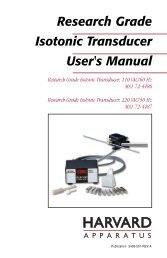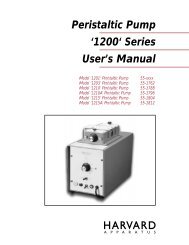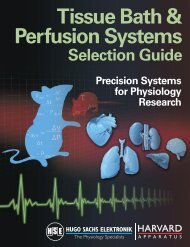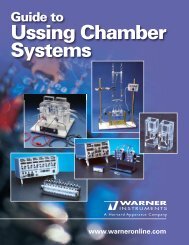Model 33 Twin Syringe Pump User's Manual - Harvard Apparatus
Model 33 Twin Syringe Pump User's Manual - Harvard Apparatus
Model 33 Twin Syringe Pump User's Manual - Harvard Apparatus
You also want an ePaper? Increase the reach of your titles
YUMPU automatically turns print PDFs into web optimized ePapers that Google loves.
17<br />
<strong>Pump</strong> Chain Commands<br />
<strong>Harvard</strong> <strong>Apparatus</strong> <strong>Model</strong> <strong>33</strong> <strong>Twin</strong> <strong>Syringe</strong> <strong>Pump</strong> <strong>User's</strong> <strong>Manual</strong><br />
The <strong>Pump</strong> Chain RS-232 interface is used to enhance the control applications of the<br />
<strong>Pump</strong> <strong>33</strong>. This interface allows all control information to be entered into the pump<br />
from an external source such as a computer. In addition, this interface allows up to<br />
100 <strong>Pump</strong> <strong>33</strong>’s or, in certain cases, other RS-232 devices to be controlled from a single<br />
RS-232 communication port on a computer.Assign each pump in the pump chain a<br />
unique address from 0 to 99. This address is used to identify which pump is to receive<br />
a command and which pump is responding. Configure each pump with its assigned<br />
address and the baud rate being used (See External Control & Interfaces). When a<br />
pump is sent a command, or a request is made for its prompt, the Remote LED on the<br />
display will illuminate, indicating that the pump is receiving pump chain commands.<br />
The LED remains illuminated until the pump is turned off or SET and 1 is entered on<br />
the keypad, indicating a change in the pump chain configuration.<br />
A pump will not respond to pump chain communication while it is in a setting mode<br />
(entered when the user presses the SET key). The pump can still be controlled from<br />
the keypad while it is in a pump chain. Control data that is changed via RS-232 will<br />
NOT be stored in the pump’s non-volatile memory unless requested with the “SAV”<br />
command or other data is changed from the keypad.Each command sent to the pump<br />
chain is a string of ASCII characters, with leading zero’s on numbers and all spaces<br />
optional. Numbers are a maximum of five digits. The following symbols are used in<br />
describing the commands:<br />
Symbol<br />
Meaning<br />
[. . . ] optional<br />
{. . . } select one<br />
| either–or<br />
f<br />
digits 0-9 or a decimal point<br />
d digits 0-9<br />
carriage return (ASCII 13)<br />
line feed (ASCII 10)<br />
<br />
f f f f f f<br />
<br />
d d d d d<br />
<br />
any string of ASCII characters<br />
Command Formats<br />
Meaning<br />
<br />
Stops all pumps. All pumps on the pump<br />
chain interpret this as a stop command,but<br />
do not respond with a prompt.<br />
pump address, <br />
Request for prompt. The pump with the<br />
indicated address responds with its prompt.<br />
optional pump address,<br />
Sends a command to a pump. The pump<br />
command, <br />
with the indicated address executes the<br />
command then responds with its prompt.<br />
The optional pump address, if not specified,<br />
will default to pump address 0.<br />
After each command is received and executed,the pump acknowledges the command<br />
with a prompt. Preceding the prompt will be the text response,if applicable. The text<br />
response will be one or more lines of ASCII text, each preceded by a line feed and terminated<br />
by a carriage return:<br />
, , <br />
www.harvardapparatus.com