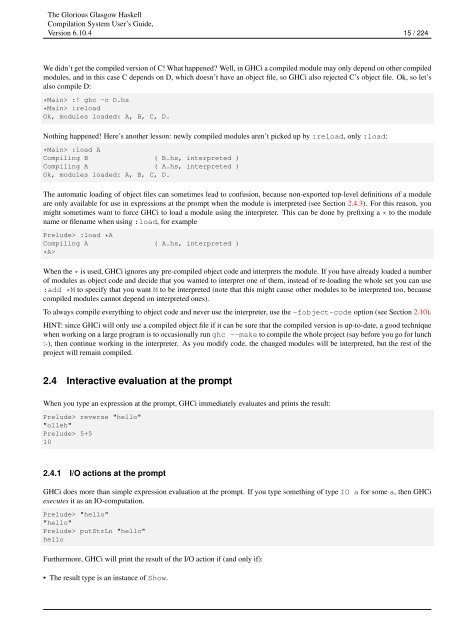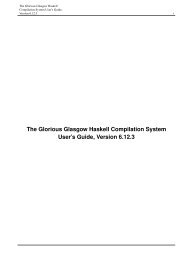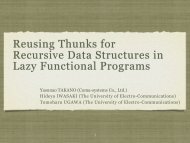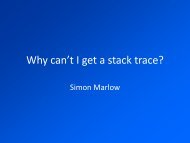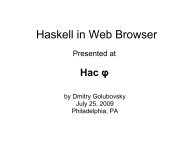The Glorious Glasgow Haskell Compilation System User's Guide ...
The Glorious Glasgow Haskell Compilation System User's Guide ...
The Glorious Glasgow Haskell Compilation System User's Guide ...
You also want an ePaper? Increase the reach of your titles
YUMPU automatically turns print PDFs into web optimized ePapers that Google loves.
<strong>The</strong> <strong>Glorious</strong> <strong>Glasgow</strong> <strong>Haskell</strong><br />
<strong>Compilation</strong> <strong>System</strong> User’s <strong>Guide</strong>,<br />
Version 6.10.4 15 / 224<br />
We didn’t get the compiled version of C! What happened? Well, in GHCi a compiled module may only depend on other compiled<br />
modules, and in this case C depends on D, which doesn’t have an object file, so GHCi also rejected C’s object file. Ok, so let’s<br />
also compile D:<br />
*Main> :! ghc -c D.hs<br />
*Main> :reload<br />
Ok, modules loaded: A, B, C, D.<br />
Nothing happened! Here’s another lesson: newly compiled modules aren’t picked up by :reload, only :load:<br />
*Main> :load A<br />
Compiling B ( B.hs, interpreted )<br />
Compiling A ( A.hs, interpreted )<br />
Ok, modules loaded: A, B, C, D.<br />
<strong>The</strong> automatic loading of object files can sometimes lead to confusion, because non-exported top-level definitions of a module<br />
are only available for use in expressions at the prompt when the module is interpreted (see Section 2.4.3). For this reason, you<br />
might sometimes want to force GHCi to load a module using the interpreter. This can be done by prefixing a * to the module<br />
name or filename when using :load, for example<br />
Prelude> :load *A<br />
Compiling A ( A.hs, interpreted )<br />
*A><br />
When the * is used, GHCi ignores any pre-compiled object code and interprets the module. If you have already loaded a number<br />
of modules as object code and decide that you wanted to interpret one of them, instead of re-loading the whole set you can use<br />
:add *M to specify that you want M to be interpreted (note that this might cause other modules to be interpreted too, because<br />
compiled modules cannot depend on interpreted ones).<br />
To always compile everything to object code and never use the interpreter, use the -fobject-code option (see Section 2.10).<br />
HINT: since GHCi will only use a compiled object file if it can be sure that the compiled version is up-to-date, a good technique<br />
when working on a large program is to occasionally run ghc --make to compile the whole project (say before you go for lunch<br />
:-), then continue working in the interpreter. As you modify code, the changed modules will be interpreted, but the rest of the<br />
project will remain compiled.<br />
2.4 Interactive evaluation at the prompt<br />
When you type an expression at the prompt, GHCi immediately evaluates and prints the result:<br />
Prelude> reverse "hello"<br />
"olleh"<br />
Prelude> 5+5<br />
10<br />
2.4.1 I/O actions at the prompt<br />
GHCi does more than simple expression evaluation at the prompt. If you type something of type IO a for some a, then GHCi<br />
executes it as an IO-computation.<br />
Prelude> "hello"<br />
"hello"<br />
Prelude> putStrLn "hello"<br />
hello<br />
Furthermore, GHCi will print the result of the I/O action if (and only if):<br />
• <strong>The</strong> result type is an instance of Show.