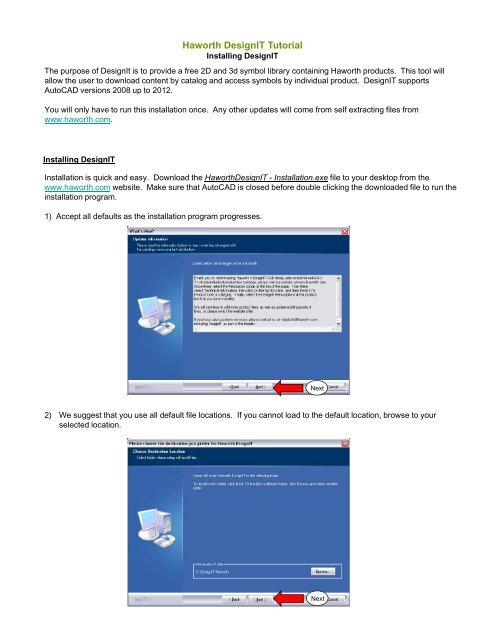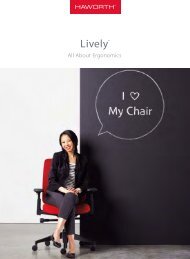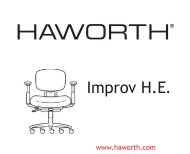Haworth DesignIT
Haworth DesignIT
Haworth DesignIT
You also want an ePaper? Increase the reach of your titles
YUMPU automatically turns print PDFs into web optimized ePapers that Google loves.
<strong>Haworth</strong> <strong>DesignIT</strong> Tutorial<br />
Installing <strong>DesignIT</strong><br />
The purpose of DesignIt is to provide a free 2D and 3d symbol library containing <strong>Haworth</strong> products. This tool will<br />
allow the user to download content by catalog and access symbols by individual product. <strong>DesignIT</strong> supports<br />
AutoCAD versions 2008 up to 2012.<br />
You will only have to run this installation once. Any other updates will come from self extracting files from<br />
www.haworth.com.<br />
Installing <strong>DesignIT</strong><br />
Installation is quick and easy. Download the <strong>Haworth</strong><strong>DesignIT</strong> - Installation.exe file to your desktop from the<br />
www.haworth.com website. Make sure that AutoCAD is closed before double clicking the downloaded file to run the<br />
installation program.<br />
1) Accept all defaults as the installation program progresses.<br />
Next<br />
2) We suggest that you use all default file locations. If you cannot load to the default location, browse to your<br />
selected location.<br />
Next