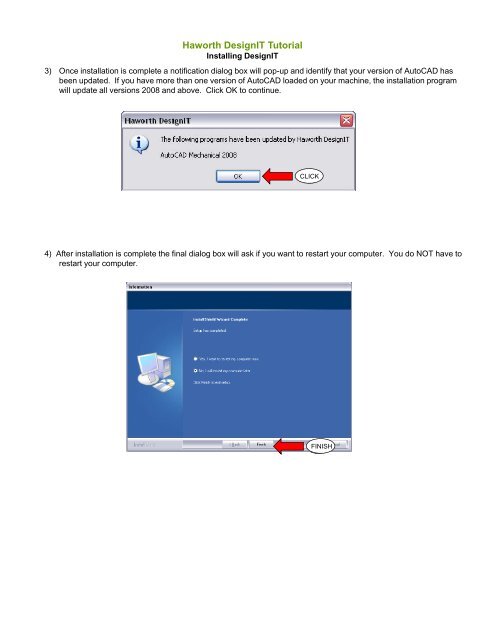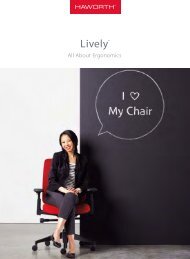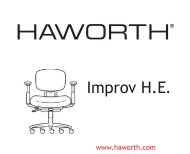Haworth DesignIT
Haworth DesignIT
Haworth DesignIT
Create successful ePaper yourself
Turn your PDF publications into a flip-book with our unique Google optimized e-Paper software.
<strong>Haworth</strong> <strong>DesignIT</strong> Tutorial<br />
Installing <strong>DesignIT</strong><br />
3) Once installation is complete a notification dialog box will pop-up and identify that your version of AutoCAD has<br />
been updated. If you have more than one version of AutoCAD loaded on your machine, the installation program<br />
will update all versions 2008 and above. Click OK to continue.<br />
CLICK<br />
4) After installation is complete the final dialog box will ask if you want to restart your computer. You do NOT have to<br />
restart your computer.<br />
Next FINISH