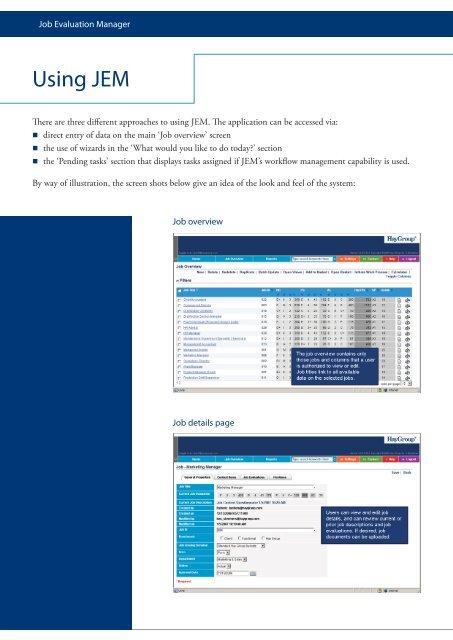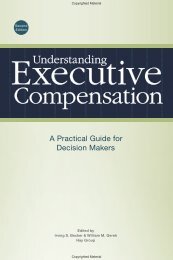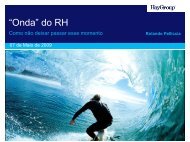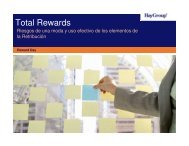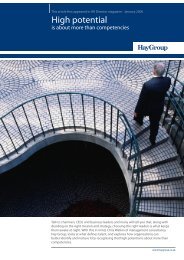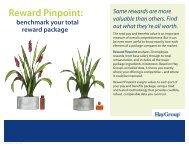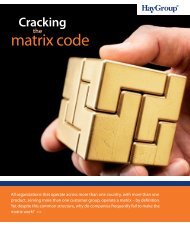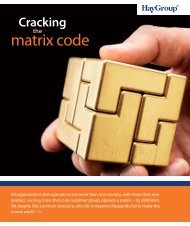download the brochure - Hay Group
download the brochure - Hay Group
download the brochure - Hay Group
You also want an ePaper? Increase the reach of your titles
YUMPU automatically turns print PDFs into web optimized ePapers that Google loves.
Job Evaluation Manager<br />
Using JEM<br />
There are three different approaches to using JEM. The application can be accessed via:<br />
• direct entry of data on <strong>the</strong> main ‘Job overview’ screen<br />
• <strong>the</strong> use of wizards in <strong>the</strong> ‘What would you like to do today?’ section<br />
• <strong>the</strong> ‘Pending tasks’ section that displays tasks assigned if JEM’s workflow management capability is used.<br />
By way of illustration, <strong>the</strong> screen shots below give an idea of <strong>the</strong> look and feel of <strong>the</strong> system:<br />
Job overview<br />
Job details page