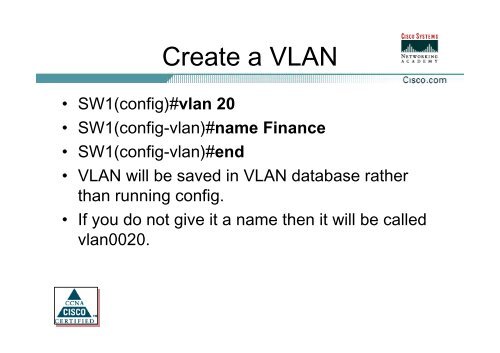Create successful ePaper yourself
Turn your PDF publications into a flip-book with our unique Google optimized e-Paper software.
Create a VLAN<br />
• SW1(config)#<strong>vlan</strong> <strong>20</strong><br />
• SW1(config-<strong>vlan</strong>)#name Finance<br />
• SW1(config-<strong>vlan</strong>)#end<br />
• VLAN will be saved in VLAN database rather<br />
than running config.<br />
• If you do not give it a name then it will be called<br />
<strong>vlan</strong>00<strong>20</strong>.