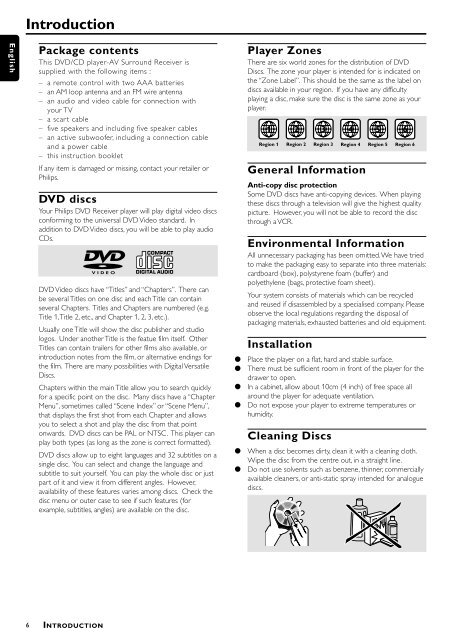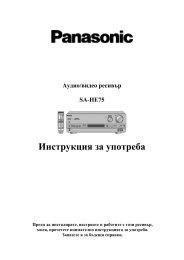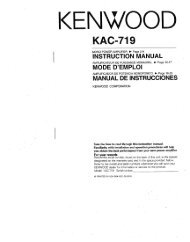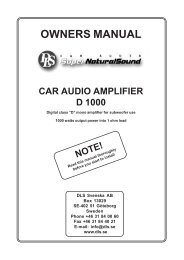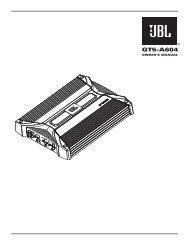Philips DFR1500.pdf - Hifi-pictures.net
Philips DFR1500.pdf - Hifi-pictures.net
Philips DFR1500.pdf - Hifi-pictures.net
You also want an ePaper? Increase the reach of your titles
YUMPU automatically turns print PDFs into web optimized ePapers that Google loves.
English<br />
Introduction<br />
Package contents<br />
This DVD/CD player-AV Surround Receiver is<br />
supplied with the following items :<br />
– a remote control with two AAA batteries<br />
– an AM loop antenna and an FM wire antenna<br />
– an audio and video cable for connection with<br />
your TV<br />
– a scart cable<br />
– five speakers and including five speaker cables<br />
– an active subwoofer, including a connection cable<br />
and a power cable<br />
– this instruction booklet<br />
If any item is damaged or missing, contact your retailer or<br />
<strong>Philips</strong>.<br />
DVD discs<br />
Your <strong>Philips</strong> DVD Receiver player will play digital video discs<br />
conforming to the universal DVD Video standard. In<br />
addition to DVD Video discs, you will be able to play audio<br />
CDs.<br />
DVD Video discs have “Titles” and “Chapters”. There can<br />
be several Titles on one disc and each Title can contain<br />
several Chapters. Titles and Chapters are numbered (e.g.<br />
Title 1, Title 2, etc., and Chapter 1, 2, 3, etc.).<br />
Usually one Title will show the disc publisher and studio<br />
logos. Under another Title is the featue film itself. Other<br />
Titles can contain trailers for other films also available, or<br />
introduction notes from the film, or alternative endings for<br />
the film. There are many possibilities with Digital Versatile<br />
Discs.<br />
Chapters within the main Title allow you to search quickly<br />
for a specific point on the disc. Many discs have a “Chapter<br />
Menu”, sometimes called “Scene Index” or “Scene Menu”,<br />
that displays the first shot from each Chapter and allows<br />
you to select a shot and play the disc from that point<br />
onwards. DVD discs can be PAL or NTSC. This player can<br />
play both types (as long as the zone is correct formatted).<br />
DVD discs allow up to eight languages and 32 subtitles on a<br />
single disc. You can select and change the language and<br />
subtitle to suit yourself. You can play the whole disc or just<br />
part of it and view it from different angles. However,<br />
availability of these features varies among discs. Check the<br />
disc menu or outer case to see if such features (for<br />
example, subtitles, angles) are available on the disc.<br />
●<br />
●<br />
●<br />
●<br />
●<br />
●<br />
Player Zones<br />
There are six world zones for the distribution of DVD<br />
Discs. The zone your player is intended for is indicated on<br />
the “Zone Label”. This should be the same as the label on<br />
discs available in your region. If you have any difficulty<br />
playing a disc, make sure the disc is the same zone as your<br />
player.<br />
1<br />
Region 1<br />
2<br />
Region 2<br />
3<br />
Region 3<br />
4<br />
Region 4<br />
General Information<br />
5<br />
Region 5<br />
6<br />
Region 6<br />
Anti-copy disc protection<br />
Some DVD discs have anti-copying devices. When playing<br />
these discs through a television will give the highest quality<br />
picture. However, you will not be able to record the disc<br />
through a VCR.<br />
Environmental Information<br />
All unnecessary packaging has been omitted. We have tried<br />
to make the packaging easy to separate into three materials:<br />
cardboard (box), polystyrene foam (buffer) and<br />
polyethylene (bags, protective foam sheet).<br />
Your system consists of materials which can be recycled<br />
and reused if disassembled by a specialised company. Please<br />
observe the local regulations regarding the disposal of<br />
packaging materials, exhausted batteries and old equipment.<br />
Installation<br />
Place the player on a flat, hard and stable surface.<br />
There must be sufficient room in front of the player for the<br />
drawer to open.<br />
In a cabi<strong>net</strong>, allow about 10cm (4 inch) of free space all<br />
around the player for adequate ventilation.<br />
Do not expose your player to extreme temperatures or<br />
humidity.<br />
Cleaning Discs<br />
When a disc becomes dirty, clean it with a cleaning cloth.<br />
Wipe the disc from the centre out, in a straight line.<br />
Do not use solvents such as benzene, thinner, commercially<br />
available cleaners, or anti-static spray intended for analogue<br />
discs.<br />
6<br />
INTRODUCTION