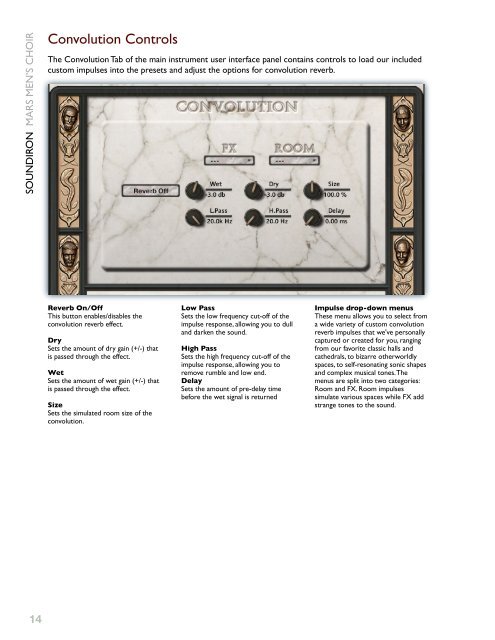Create successful ePaper yourself
Turn your PDF publications into a flip-book with our unique Google optimized e-Paper software.
SOUNDIRON MARS MEN’S CHOIR<br />
14<br />
Convolution Controls<br />
The Convolution Tab of the main instrument user interface panel contains controls to load our included<br />
custom impulses into the presets and adjust the options for convolution reverb.<br />
Reverb On/Off<br />
This button enables/disables the<br />
convolution reverb effect.<br />
Dry<br />
Sets the amount of dry gain (+/-) that<br />
is passed through the effect.<br />
Wet<br />
Sets the amount of wet gain (+/-) that<br />
is passed through the effect.<br />
Size<br />
Sets the simulated room size of the<br />
convolution.<br />
Low Pass<br />
Sets the low frequency cut-off of the<br />
impulse response, allowing you to dull<br />
and darken the sound.<br />
High Pass<br />
Sets the high frequency cut-off of the<br />
impulse response, allowing you to<br />
remove rumble and low end.<br />
Delay<br />
Sets the amount of pre-delay time<br />
before the wet signal is returned<br />
Impulse drop-down menus<br />
These menu allows you to select from<br />
a wide variety of custom convolution<br />
reverb impulses that we've personally<br />
captured or created for you, ranging<br />
from our favorite classic halls and<br />
cathedrals, to bizarre otherworldly<br />
spaces, to self-resonating sonic shapes<br />
and complex musical tones. The<br />
menus are split into two categories:<br />
Room and FX. Room impulses<br />
simulate various spaces while FX add<br />
strange tones to the sound.