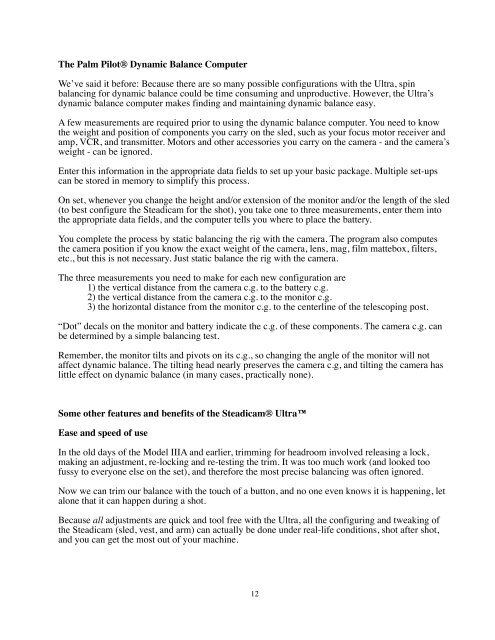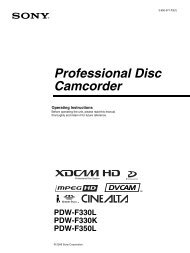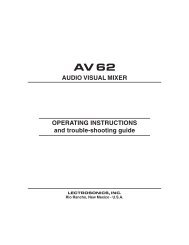Steadicam Ultra Manual - Hollywood Studio Rentals
Steadicam Ultra Manual - Hollywood Studio Rentals
Steadicam Ultra Manual - Hollywood Studio Rentals
You also want an ePaper? Increase the reach of your titles
YUMPU automatically turns print PDFs into web optimized ePapers that Google loves.
The Palm Pilot® Dynamic Balance Computer<br />
We’ve said it before: Because there are so many possible configurations with the <strong>Ultra</strong>, spin<br />
balancing for dynamic balance could be time consuming and unproductive. However, the <strong>Ultra</strong>’s<br />
dynamic balance computer makes finding and maintaining dynamic balance easy.<br />
A few measurements are required prior to using the dynamic balance computer. You need to know<br />
the weight and position of components you carry on the sled, such as your focus motor receiver and<br />
amp, VCR, and transmitter. Motors and other accessories you carry on the camera - and the camera’s<br />
weight - can be ignored.<br />
Enter this information in the appropriate data fields to set up your basic package. Multiple set-ups<br />
can be stored in memory to simplify this process.<br />
On set, whenever you change the height and/or extension of the monitor and/or the length of the sled<br />
(to best configure the <strong>Steadicam</strong> for the shot), you take one to three measurements, enter them into<br />
the appropriate data fields, and the computer tells you where to place the battery.<br />
You complete the process by static balancing the rig with the camera. The program also computes<br />
the camera position if you know the exact weight of the camera, lens, mag, film mattebox, filters,<br />
etc., but this is not necessary. Just static balance the rig with the camera.<br />
The three measurements you need to make for each new configuration are<br />
1) the vertical distance from the camera c.g. to the battery c.g.<br />
2) the vertical distance from the camera c.g. to the monitor c.g.<br />
3) the horizontal distance from the monitor c.g. to the centerline of the telescoping post.<br />
“Dot” decals on the monitor and battery indicate the c.g. of these components. The camera c.g. can<br />
be determined by a simple balancing test.<br />
Remember, the monitor tilts and pivots on its c.g., so changing the angle of the monitor will not<br />
affect dynamic balance. The tilting head nearly preserves the camera c.g, and tilting the camera has<br />
little effect on dynamic balance (in many cases, practically none).<br />
Some other features and benefits of the <strong>Steadicam</strong>® <strong>Ultra</strong><br />
Ease and speed of use<br />
In the old days of the Model IIIA and earlier, trimming for headroom involved releasing a lock,<br />
making an adjustment, re-locking and re-testing the trim. It was too much work (and looked too<br />
fussy to everyone else on the set), and therefore the most precise balancing was often ignored.<br />
Now we can trim our balance with the touch of a button, and no one even knows it is happening, let<br />
alone that it can happen during a shot.<br />
Because all adjustments are quick and tool free with the <strong>Ultra</strong>, all the configuring and tweaking of<br />
the <strong>Steadicam</strong> (sled, vest, and arm) can actually be done under real-life conditions, shot after shot,<br />
and you can get the most out of your machine.<br />
12