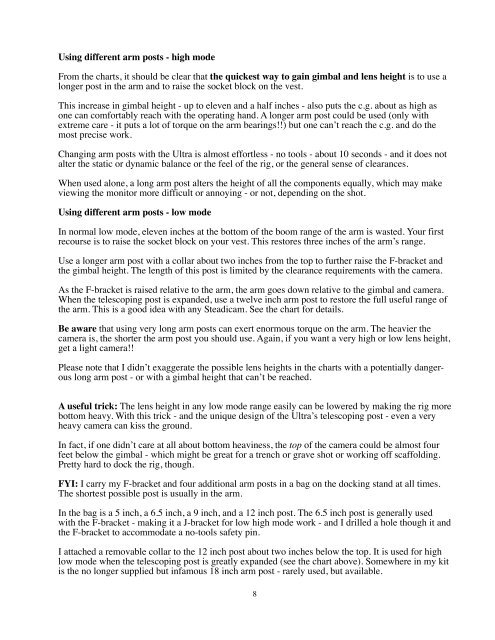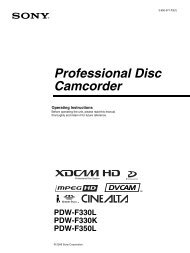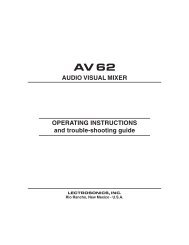Steadicam Ultra Manual - Hollywood Studio Rentals
Steadicam Ultra Manual - Hollywood Studio Rentals
Steadicam Ultra Manual - Hollywood Studio Rentals
Create successful ePaper yourself
Turn your PDF publications into a flip-book with our unique Google optimized e-Paper software.
Using different arm posts - high mode<br />
From the charts, it should be clear that the quickest way to gain gimbal and lens height is to use a<br />
longer post in the arm and to raise the socket block on the vest.<br />
This increase in gimbal height - up to eleven and a half inches - also puts the c.g. about as high as<br />
one can comfortably reach with the operating hand. A longer arm post could be used (only with<br />
extreme care - it puts a lot of torque on the arm bearings!!) but one can’t reach the c.g. and do the<br />
most precise work.<br />
Changing arm posts with the <strong>Ultra</strong> is almost effortless - no tools - about 10 seconds - and it does not<br />
alter the static or dynamic balance or the feel of the rig, or the general sense of clearances.<br />
When used alone, a long arm post alters the height of all the components equally, which may make<br />
viewing the monitor more difficult or annoying - or not, depending on the shot.<br />
Using different arm posts - low mode<br />
In normal low mode, eleven inches at the bottom of the boom range of the arm is wasted. Your first<br />
recourse is to raise the socket block on your vest. This restores three inches of the arm’s range.<br />
Use a longer arm post with a collar about two inches from the top to further raise the F-bracket and<br />
the gimbal height. The length of this post is limited by the clearance requirements with the camera.<br />
As the F-bracket is raised relative to the arm, the arm goes down relative to the gimbal and camera.<br />
When the telescoping post is expanded, use a twelve inch arm post to restore the full useful range of<br />
the arm. This is a good idea with any <strong>Steadicam</strong>. See the chart for details.<br />
Be aware that using very long arm posts can exert enormous torque on the arm. The heavier the<br />
camera is, the shorter the arm post you should use. Again, if you want a very high or low lens height,<br />
get a light camera!!<br />
Please note that I didn’t exaggerate the possible lens heights in the charts with a potentially dangerous<br />
long arm post - or with a gimbal height that can’t be reached.<br />
A useful trick: The lens height in any low mode range easily can be lowered by making the rig more<br />
bottom heavy. With this trick - and the unique design of the <strong>Ultra</strong>’s telescoping post - even a very<br />
heavy camera can kiss the ground.<br />
In fact, if one didn’t care at all about bottom heaviness, the top of the camera could be almost four<br />
feet below the gimbal - which might be great for a trench or grave shot or working off scaffolding.<br />
Pretty hard to dock the rig, though.<br />
FYI: I carry my F-bracket and four additional arm posts in a bag on the docking stand at all times.<br />
The shortest possible post is usually in the arm.<br />
In the bag is a 5 inch, a 6.5 inch, a 9 inch, and a 12 inch post. The 6.5 inch post is generally used<br />
with the F-bracket - making it a J-bracket for low high mode work - and I drilled a hole though it and<br />
the F-bracket to accommodate a no-tools safety pin.<br />
I attached a removable collar to the 12 inch post about two inches below the top. It is used for high<br />
low mode when the telescoping post is greatly expanded (see the chart above). Somewhere in my kit<br />
is the no longer supplied but infamous 18 inch arm post - rarely used, but available.<br />
8