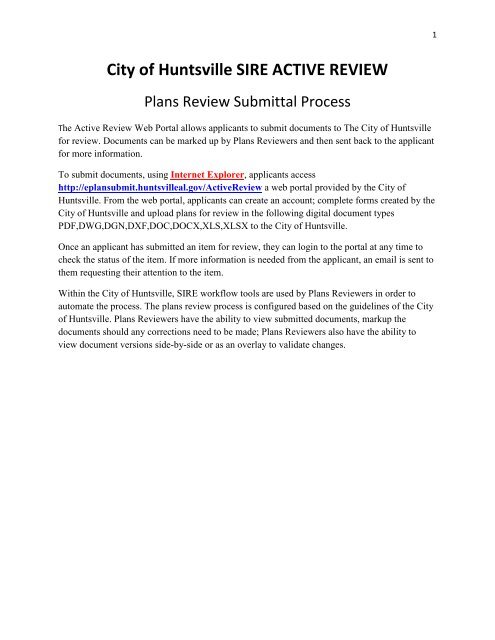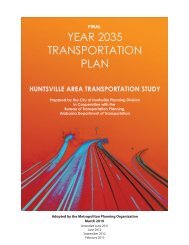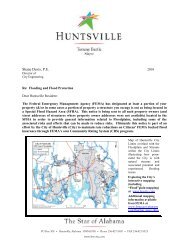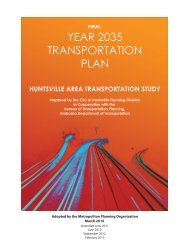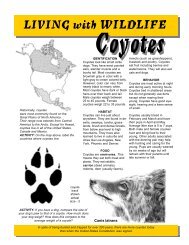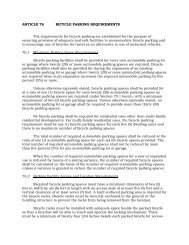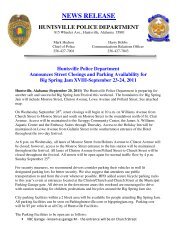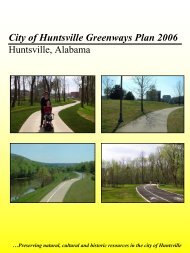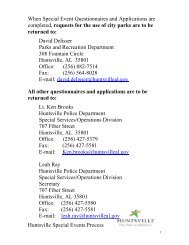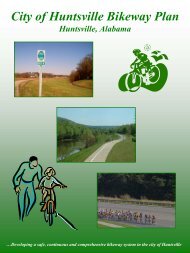Sire Active Review
Sire Active Review
Sire Active Review
Create successful ePaper yourself
Turn your PDF publications into a flip-book with our unique Google optimized e-Paper software.
1<br />
City of Huntsville SIRE ACTIVE REVIEW<br />
Plans <strong>Review</strong> Submittal Process<br />
The <strong>Active</strong> <strong>Review</strong> Web Portal allows applicants to submit documents to The City of Huntsville<br />
for review. Documents can be marked up by Plans <strong>Review</strong>ers and then sent back to the applicant<br />
for more information.<br />
To submit documents, using Internet Explorer, applicants access<br />
http://eplansubmit.huntsvilleal.gov/<strong>Active</strong><strong>Review</strong> a web portal provided by the City of<br />
Huntsville. From the web portal, applicants can create an account; complete forms created by the<br />
City of Huntsville and upload plans for review in the following digital document types<br />
PDF,DWG,DGN,DXF,DOC,DOCX,XLS,XLSX to the City of Huntsville.<br />
Once an applicant has submitted an item for review, they can login to the portal at any time to<br />
check the status of the item. If more information is needed from the applicant, an email is sent to<br />
them requesting their attention to the item.<br />
Within the City of Huntsville, SIRE workflow tools are used by Plans <strong>Review</strong>ers in order to<br />
automate the process. The plans review process is configured based on the guidelines of the City<br />
of Huntsville. Plans <strong>Review</strong>ers have the ability to view submitted documents, markup the<br />
documents should any corrections need to be made; Plans <strong>Review</strong>ers also have the ability to<br />
view document versions side-by-side or as an overlay to validate changes.