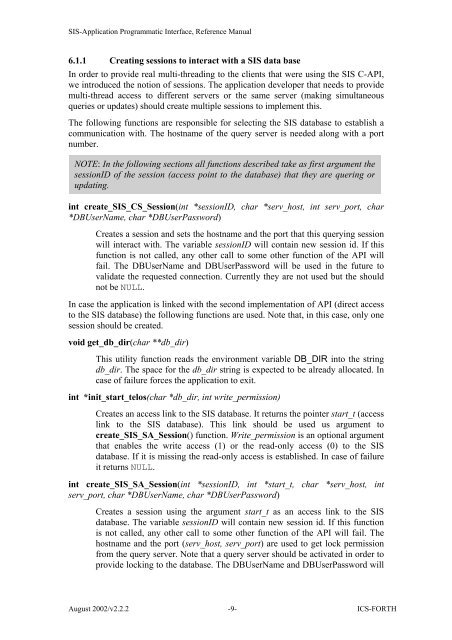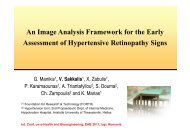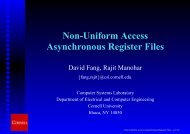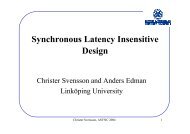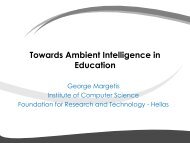SIS - Application Programmatic Interface, Reference Manual - ICS ...
SIS - Application Programmatic Interface, Reference Manual - ICS ...
SIS - Application Programmatic Interface, Reference Manual - ICS ...
You also want an ePaper? Increase the reach of your titles
YUMPU automatically turns print PDFs into web optimized ePapers that Google loves.
<strong>SIS</strong>-<strong>Application</strong> <strong>Programmatic</strong> <strong>Interface</strong>, <strong>Reference</strong> <strong>Manual</strong><br />
6.1.1 Creating sessions to interact with a <strong>SIS</strong> data base<br />
In order to provide real multi-threading to the clients that were using the <strong>SIS</strong> C-API,<br />
we introduced the notion of sessions. The application developer that needs to provide<br />
multi-thread access to different servers or the same server (making simultaneous<br />
queries or updates) should create multiple sessions to implement this.<br />
The following functions are responsible for selecting the <strong>SIS</strong> database to establish a<br />
communication with. The hostname of the query server is needed along with a port<br />
number.<br />
NOTE: In the following sections all functions described take as first argument the<br />
sessionID of the session (access point to the database) that they are quering or<br />
updating.<br />
int create_<strong>SIS</strong>_CS_Session(int *sessionID, char *serv_host, int serv_port, char<br />
*DBUserName, char *DBUserPassword)<br />
Creates a session and sets the hostname and the port that this querying session<br />
will interact with. The variable sessionID will contain new session id. If this<br />
function is not called, any other call to some other function of the API will<br />
fail. The DBUserName and DBUserPassword will be used in the future to<br />
validate the requested connection. Currently they are not used but the should<br />
not be NULL.<br />
In case the application is linked with the second implementation of API (direct access<br />
to the <strong>SIS</strong> database) the following functions are used. Note that, in this case, only one<br />
session should be created.<br />
void get_db_dir(char **db_dir)<br />
This utility function reads the environment variable DB_DIR into the string<br />
db_dir. The space for the db_dir string is expected to be already allocated. In<br />
case of failure forces the application to exit.<br />
int *init_start_telos(char *db_dir, int write_permission)<br />
Creates an access link to the <strong>SIS</strong> database. It returns the pointer start_t (access<br />
link to the <strong>SIS</strong> database). This link should be used us argument to<br />
create_<strong>SIS</strong>_SA_Session() function. Write_permission is an optional argument<br />
that enables the write access (1) or the read-only access (0) to the <strong>SIS</strong><br />
database. If it is missing the read-only access is established. In case of failure<br />
it returns NULL.<br />
int create_<strong>SIS</strong>_SA_Session(int *sessionID, int *start_t, char *serv_host, int<br />
serv_port, char *DBUserName, char *DBUserPassword)<br />
Creates a session using the argument start_t as an access link to the <strong>SIS</strong><br />
database. The variable sessionID will contain new session id. If this function<br />
is not called, any other call to some other function of the API will fail. The<br />
hostname and the port (serv_host, serv_port) are used to get lock permission<br />
from the query server. Note that a query server should be activated in order to<br />
provide locking to the database. The DBUserName and DBUserPassword will<br />
August 2002/v2.2.2 -9- <strong>ICS</strong>-FORTH