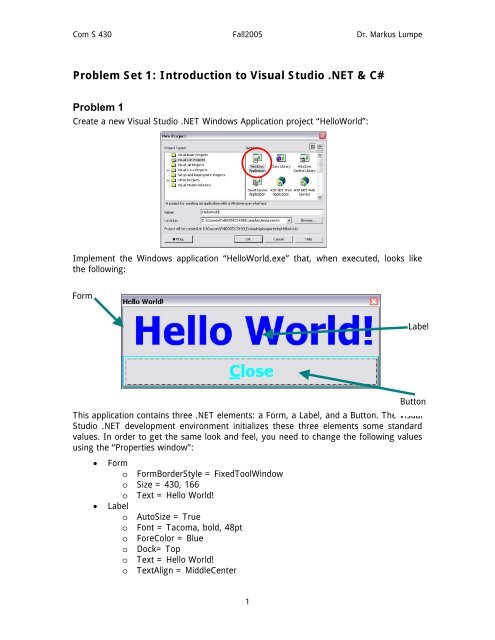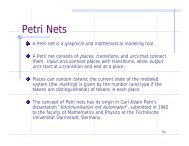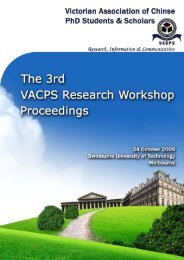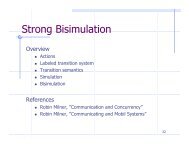Problem Set 1: Introduction to Visual Studio .NET & C#
Problem Set 1: Introduction to Visual Studio .NET & C#
Problem Set 1: Introduction to Visual Studio .NET & C#
Create successful ePaper yourself
Turn your PDF publications into a flip-book with our unique Google optimized e-Paper software.
Com S 430 Fall2005 Dr. Markus Lumpe<br />
<strong>Problem</strong> <strong>Set</strong> 1: <strong>Introduction</strong> <strong>to</strong> <strong>Visual</strong> <strong>Studio</strong> .<strong>NET</strong> & <strong>C#</strong><br />
<strong>Problem</strong> 1<br />
Create a new <strong>Visual</strong> <strong>Studio</strong> .<strong>NET</strong> Windows Application project “HelloWorld”:<br />
Implement the Windows application “HelloWorld.exe” that, when executed, looks like<br />
the following:<br />
Form<br />
Label<br />
But<strong>to</strong>n<br />
This application contains three .<strong>NET</strong> elements: a Form, a Label, and a But<strong>to</strong>n. The <strong>Visual</strong><br />
<strong>Studio</strong> .<strong>NET</strong> development environment initializes these three elements some standard<br />
values. In order <strong>to</strong> get the same look and feel, you need <strong>to</strong> change the following values<br />
using the “Properties window”:<br />
• Form<br />
o FormBorderStyle = FixedToolWindow<br />
o Size = 430, 166<br />
o Text = Hello World!<br />
• Label<br />
o Au<strong>to</strong>Size = True<br />
o Font = Tacoma, bold, 48pt<br />
o ForeColor = Blue<br />
o Dock= Top<br />
o Text = Hello World!<br />
o TextAlign = MiddleCenter<br />
1
Com S 430 Fall2005 Dr. Markus Lumpe<br />
• But<strong>to</strong>n<br />
o Text = &Close<br />
o Dock = Fill<br />
o ForeColor = Aqua<br />
o Font = Tacoma, bold, 20pt<br />
o Click event = method that calls Close()<br />
Double-clicking at the but<strong>to</strong>n can set the but<strong>to</strong>n’s Click event. The IDE will switch <strong>to</strong> the<br />
code view, which will enable you <strong>to</strong> specify <strong>C#</strong> code.<br />
<strong>Problem</strong> 2<br />
A palindrome is a string that is spelled the same way forward and backward. For<br />
example, the string “radar” is a palindrome. However, we can also build complete<br />
sentences that form a palindrome: “Able was I, I saw Elba!”<br />
Implement a Windows application “CheckPalindrome.exe” that, when executed, looks<br />
like the following:<br />
TextBox<br />
But<strong>to</strong>n<br />
Form<br />
MessageBox<br />
In order <strong>to</strong> check, whether a given string is a palindrome or not, you need <strong>to</strong> compare<br />
the given string with its reverse. However, a given string may contain whitespace and<br />
punctuation characters that need <strong>to</strong> be excluded form the test. Furthermore, upper-case<br />
and lower-case characters are not distinguished. Therefore, “Radar”, “radar”, or<br />
“RaDaR” are all palindromes. To compare string you have <strong>to</strong> use the “Equals” method.<br />
Check the documentation <strong>to</strong> find a way <strong>to</strong> build iteratively a reverse string from a given<br />
string.<br />
The check should be implemented in the But<strong>to</strong>n’s Click event handler.<br />
2
Com S 430 Fall2005 Dr. Markus Lumpe<br />
The object “MessageBox” can be used <strong>to</strong> display a message box that can contain text,<br />
but<strong>to</strong>ns, and symbols that inform and instruct the user. Use the MessageBox’s method<br />
“Show” <strong>to</strong> display the result (note, the opera<strong>to</strong>r + can be used for string concatenation).<br />
<strong>Problem</strong> 3<br />
Legend has it that in temple in the Far East, priests were attempting <strong>to</strong> move a stack of<br />
disks from one peg <strong>to</strong> another. The initial stack has a user-defined disks threaded on<strong>to</strong><br />
one peg and arranged from bot<strong>to</strong>m <strong>to</strong> <strong>to</strong>p by decreasing size. The priests are attempting<br />
<strong>to</strong> move the stack from this peg <strong>to</strong> a second peg under the constraints that exactly one<br />
disk is moved at a time and at no time may a larger disk be placed above a smaller disk.<br />
A third peg is available for temporarily holding disks.<br />
Solve the problem using recursion. That is, moving n disks can be viewed in terms of<br />
moving only n - 1 disks (and hence the recursion) as follows:<br />
1. Move n - 1 disks from peg 1 <strong>to</strong> peg 2, using peg 3 as temporary holding area.<br />
2. Move the last disk (the largest) from peg 1 <strong>to</strong> peg 3.<br />
3. Move n - 1 disks from peg 2 <strong>to</strong> peg 3, using peg 1 as a temporary holding area.<br />
The process ends when the last task involves moving n = 1 (i.e., the base case). This<br />
task is accomplished by simply moving the disk, without the need for a temporary<br />
holding area.<br />
Implement a .<strong>NET</strong> class library called “TowersOfHanoiLib” (Windows file name<br />
“TowersOfHanoiLib.dll”) using a fully object-oriented approach. That is, define the<br />
namespace “TowersOfHanoiLib” and within this namespace three classes: “Disk”,<br />
“Tower”, and “Priest”. These classed have <strong>to</strong> provide the following public member<br />
functions:<br />
namespace TowersOfHanoiLib {<br />
public class Disk {<br />
// public construc<strong>to</strong>r<br />
public Disk( int aSize );<br />
// read-only property that returns the size of the disk.<br />
public int Size { get; };<br />
// returns 0 if the other disk (aDisk) is the larger<br />
public int CompareTo( Disk aDisk )<br />
}<br />
3
Com S 430 Fall2005 Dr. Markus Lumpe<br />
public class Tower {<br />
// public construc<strong>to</strong>r<br />
public Tower( string aName );<br />
// read-only property that returns the name of the <strong>to</strong>wer<br />
public string Name { get; };<br />
// read-only property that returns the number of disks<br />
// s<strong>to</strong>red here.<br />
public int Count { get; };<br />
// place a disk on <strong>to</strong>p of all other disks. If “aDisk” is<br />
// larger than the <strong>to</strong>p-level disk on the <strong>to</strong>wer, write an<br />
// error message on the screen (i.e., Console).<br />
public void Add( Disk aDisk );<br />
}<br />
// remove a disk from the <strong>to</strong>p of the <strong>to</strong>wer<br />
public Disk Remove();<br />
public class Priest {<br />
}<br />
}<br />
// The method MoveDisks implements the above algorithm.<br />
// The parameter aMoves is used <strong>to</strong> s<strong>to</strong>re strings, which<br />
// represent the precise instructions that it will take<br />
// <strong>to</strong> move the disks from the starting peg <strong>to</strong> the<br />
// destination peg.<br />
public void MoveDisks( ArrayList aMoves,<br />
Tower aStart,<br />
Tower aTarget,<br />
Tower aTemp )<br />
You may find the classes Stack and ArrayList useful, which are defined in the namespace<br />
“System.Collections”.<br />
The strings that represent the moves should have the following format:<br />
“ ”<br />
For example, <strong>to</strong> move a stack of three disks from peg 1 <strong>to</strong> peg 3, your program should<br />
generate the following series of move strings:<br />
“1 --> 3”<br />
“1 --> 2”<br />
“3 --> 2”<br />
“1 --> 3”<br />
“2 --> 1”<br />
“2 --> 3”<br />
“1 --> 3”<br />
4
Com S 430 Fall2005 Dr. Markus Lumpe<br />
<strong>Problem</strong> 4<br />
Implement the console application “TowersOfHanoi.exe” that uses the class library<br />
“TowersOfHanoiLib.dll”. In the Main function, create three Tower objects and s<strong>to</strong>re an<br />
initial number of disks on the first <strong>to</strong>wer by creating the appropriate disk objects and<br />
repeatedly calling the first Tower’s Add() method. The application should request a<br />
user input (using the methods Console.ReadLine() and Int32.Parse()) <strong>to</strong> set the initial<br />
number of disks. Furthermore, create a Priest object and call the method “MoveDisks”.<br />
The first argument is an ArrayList object. After the call of “MoveDisks” the ArrayList<br />
object will contain a list of strings that represent the performed moves. Print all strings<br />
contained in the ArrayList object using the “foreach” statement. The console application<br />
“TowersOfHanoi.exe” should produce the following output:<br />
Add the line<br />
Console.Read();<br />
as last statement <strong>to</strong> the Main function. You have <strong>to</strong> press any key <strong>to</strong> terminate the<br />
application. This might be useful, when debugging the program.<br />
5
Com S 430 Fall2005 Dr. Markus Lumpe<br />
<strong>Problem</strong> 5<br />
Around 1550 Blaise de Vigenère, a French diplomat from the court of Henry III of<br />
France, developed a new scrambling technique that uses 26 alphabets <strong>to</strong> cipher a text.<br />
The Vigenere Cipher is a polyalphabetic substitution technique based on the following<br />
tableau:<br />
Key\Letter A B C D E F G H I J K L M N O P Q R S T U V W X Y Z<br />
A B C D E F G H I J K L M N O P Q R S T U V W X Y Z A<br />
B C D E F G H I J K L M N O P Q R S T U V W X Y Z A B<br />
C D E F G H I J K L M N O P Q R S T U V W X Y Z A B C<br />
D E F G H I J K L M N O P Q R S T U V W X Y Z A B C D<br />
E F G H I J K L M N O P Q R S T U V W X Y Z A B C D E<br />
F G H I J K L M N O P Q R S T U V W X Y Z A B C D E F<br />
G H I J K L M N O P Q R S T U V W X Y Z A B C D E F G<br />
H I J K L M N O P Q R S T U V W X Y Z A B C D E F G H<br />
I J K L M N O P Q R S T U V W X Y Z A B C D E F G H I<br />
J K L M N O P Q R S T U V W X Y Z A B C D E F G H I J<br />
K L M N O P Q R S T U V W X Y Z A B C D E F G H I J K<br />
L M N O P Q R S T U V W X Y Z A B C D E F G H I J K L<br />
M N O P Q R S T U V W X Y Z A B C D E F G H I J K L M<br />
N O P Q R S T U V W X Y Z A B C D E F G H I J K L M N<br />
O P Q R S T U V W X Y Z A B C D E F G H I J K L M N O<br />
P Q R S T U V W X Y Z A B C D E F G H I J K L M N O P<br />
Q R S T U V W X Y Z A B C D E F G H I J K L M N O P Q<br />
R S T U V W X Y Z A B C D E F G H I J K L M N O P Q R<br />
S T U V W X Y Z A B C D E F G H I J K L M N O P Q R S<br />
T U V W X Y Z A B C D E F G H I J K L M N O P Q R S T<br />
U V W X Y Z A B C D E F G H I J K L M N O P Q R S T U<br />
V W X Y Z A B C D E F G H I J K L M N O P Q R S T U V<br />
W X Y Z A B C D E F G H I J K L M N O P Q R S T U V W<br />
X Y Z A B C D E F G H I J K L M N O P Q R S T U V W X<br />
Y Z A B C D E F G H I J K L M N O P Q R S T U V W X Y<br />
Z A B C D E F G H I J K L M N O P Q R S T U V W X Y Z<br />
The Vigenère cipher uses this table <strong>to</strong>gether with a keyword <strong>to</strong> encode a message. For<br />
example, suppose we wish <strong>to</strong> scramble the following message:<br />
TO BE OR NOT TO BE THAT IS THE QUESTION<br />
using the keyword RELATIONS. We begin by writing the keyword, repeated as many<br />
times as necessary, above the message. To derive the encoded text using the tableau,<br />
for each letter in the message, one finds the intersection of the row given by the<br />
corresponding keyword letter and the column given by the message letter itself <strong>to</strong> pick<br />
out the encoded letter.<br />
Keyword:<br />
Message:<br />
Scrambled Message:<br />
RE LA TI ONS RE LA TION SR ELA TIONSREL<br />
TO BE OR NOT TO BE THAT IS THE QUESTION<br />
LT NF IA CCM LT NF NQPH BK YTF KDTGMATZ<br />
6
Com S 430 Fall2005 Dr. Markus Lumpe<br />
Decoding of an encrypted message is equally straightforward. One writes the keyword<br />
repeatedly above the message:<br />
Keyword:<br />
Scrambled Message:<br />
Decoded Message:<br />
RE LA TI ONS RE LA TION SR ELA TIONSREL<br />
LT NF IA CCM LT NF NQPH BK YTF KDTGMATZ<br />
TO BE OR NOT TO BE THAT IS THE QUESTION<br />
This time one uses the keyword letter <strong>to</strong> pick a row of the table and then traces the row<br />
<strong>to</strong> the column containing the encoded letter. The index of that column is the decoded<br />
letter.<br />
Implement a .<strong>NET</strong> class library called “VigenereLibrary” (Windows file name<br />
“VigenereLibrary.dll”). That is, define the namespace VigenereLibrary and within<br />
this namespace the class Cipher:<br />
namespace VigenereLibrary {<br />
public class Cipher {<br />
// public construc<strong>to</strong>r<br />
public Cipher();<br />
// public method <strong>to</strong> encode a string.<br />
public string Encode( char[] aKey, string aText )<br />
}<br />
}<br />
// public method <strong>to</strong> encode a string<br />
public string Decode( char[] aKey, string aText )<br />
Note:<br />
The methods Encode and Decode only cipher characters (or letters). All other<br />
characters remain unchanged (.i.e, the cipher process ignores them). Furthermore, the<br />
Vigenère cipher uses upper case characters only. That is, both the keyword and the<br />
message have <strong>to</strong> be first converted <strong>to</strong> upper-case characters strings before applying the<br />
cipher. For example<br />
Keyword:<br />
Message:<br />
Encoded Message:<br />
Decoded Message:<br />
R ELATI O NSREL AT IONSREL ATI O NSREL<br />
A horse! a horse! my kingdom for a horse.<br />
S MASMN! P VHJXQ! NS TXBZVTY GIA P VHJXQ.<br />
A HORSE! A HORSE! MY KINGDOM FOR A HORSE.<br />
7
Com S 430 Fall2005 Dr. Markus Lumpe<br />
<strong>Problem</strong> 6<br />
Implement the Windows application “TooManySecrets.exe” that uses the class library<br />
“VigenereLibrary.dll”.<br />
MainForm:<br />
Output:<br />
MainForm:<br />
Title = “TooManySecrets”<br />
FormBorderStyle: Fixed3D<br />
textBox1:<br />
ScrollBars = Both<br />
textBox2: -<br />
label1:<br />
label2:<br />
but<strong>to</strong>n1:<br />
Text = “Enter Text <strong>to</strong> Encode/Decode”<br />
Text = “Key”<br />
Text = “&Encode”<br />
but<strong>to</strong>n2: Text = “&Decode”<br />
Output:<br />
Title = “Output”<br />
FormBorderStyle: Fixed3D<br />
textBox1:<br />
but<strong>to</strong>n1:<br />
ScrollBars = Both<br />
ReadOnly = True<br />
TabS<strong>to</strong>p = False<br />
DialogResult = OK<br />
Text = &OK<br />
8
Com S 430 Fall2005 Dr. Markus Lumpe<br />
The MainForm.textBox1 contains the text <strong>to</strong> encode/decode using the keyword specified<br />
in textBox2. Both but<strong>to</strong>ns define a Click event handler in which the corresponding<br />
operation is performed. The result is then being used <strong>to</strong> set the Text property of<br />
Output.textBox1. To set the text and show the Output form, you need <strong>to</strong> create an<br />
Output object, set the Output.textBox1.Text property, and call the ShowDialog method.<br />
ShowDialog will display Output as a “Modal Dialog Window”. Click OK <strong>to</strong> close the<br />
window.<br />
Submission deadline: Wednesday, September 14, 2005, 4:10 p.m.<br />
Submission procedure: on paper in class (.cs files only) and electronically<br />
using the turnin-hw1 script, which is located in ~cs430x/public/bin. Please<br />
use the prin<strong>to</strong>ut of the submission confirmation email as cover page and<br />
check the problems that you have solved.<br />
In order <strong>to</strong> submit your homework solutions, go (using your CS UNIX account) in<strong>to</strong> the<br />
direc<strong>to</strong>ry that contains your solution (i.e., <strong>C#</strong>-source files and all related project files). In<br />
that direc<strong>to</strong>ry run the command “~cs430x/public/bin/turnin-hw1”. After a successful<br />
submission, your will receive a confirmation email. Before the due date, you can<br />
resubmit your solutions as often as you like.<br />
On the department’s Windows XP systems you can use the command csc <strong>to</strong> compile<br />
<strong>C#</strong>-programs. However, it is recommended <strong>to</strong> use <strong>Visual</strong> <strong>Studio</strong> .<strong>NET</strong>, because most<br />
assignments require some GUI work.<br />
9