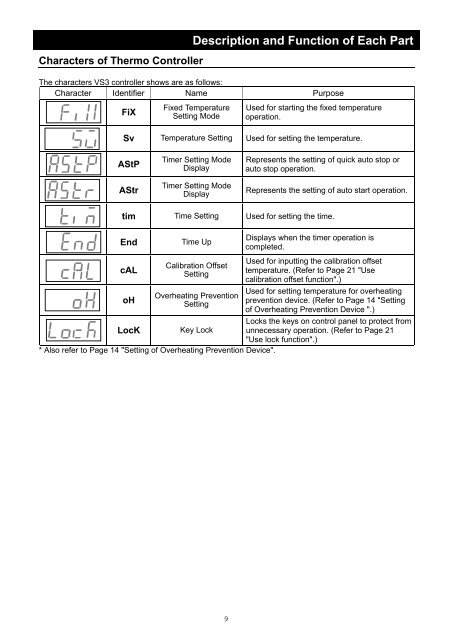Yamato ADP21, ADP31, Vacuum Drying Oven Instruction Manual
Yamato ADP21, ADP31, Vacuum Drying Oven Instruction Manual
Yamato ADP21, ADP31, Vacuum Drying Oven Instruction Manual
You also want an ePaper? Increase the reach of your titles
YUMPU automatically turns print PDFs into web optimized ePapers that Google loves.
Characters of Thermo Controller<br />
Description and Function of Each Part<br />
The characters VS3 controller shows are as follows:<br />
Character Identifier Name Purpose<br />
FiX<br />
Fixed Temperature<br />
Setting Mode<br />
Used for starting the fixed temperature<br />
operation.<br />
Sv Temperature Setting Used for setting the temperature.<br />
AStP<br />
AStr<br />
Timer Setting Mode<br />
Display<br />
Timer Setting Mode<br />
Display<br />
Represents the setting of quick auto stop or<br />
auto stop operation.<br />
Represents the setting of auto start operation.<br />
tim Time Setting Used for setting the time.<br />
End<br />
cAL<br />
oH<br />
Time Up<br />
Calibration Offset<br />
Setting<br />
Overheating Prevention<br />
Setting<br />
Displays when the timer operation is<br />
completed.<br />
Used for inputting the calibration offset<br />
temperature. (Refer to Page 21 "Use<br />
calibration offset function".)<br />
Used for setting temperature for overheating<br />
prevention device. (Refer to Page 14 "Setting<br />
of Overheating Prevention Device ".)<br />
LocK<br />
Key Lock<br />
Locks the keys on control panel to protect from<br />
unnecessary operation. (Refer to Page 21<br />
"Use lock function".)<br />
* Also refer to Page 14 "Setting of Overheating Prevention Device".<br />
9