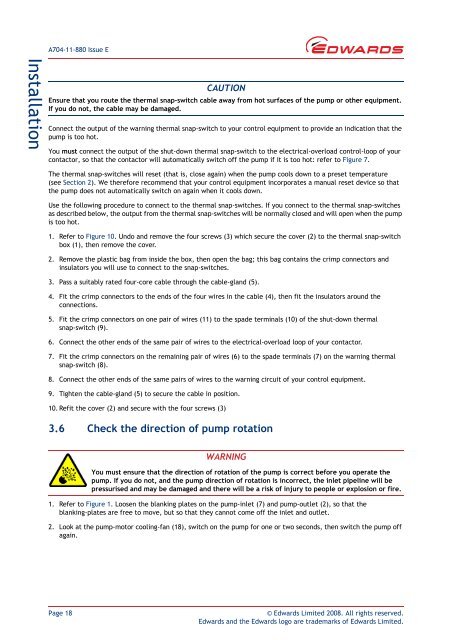Edwards, GV160 Dry Vacuum Pumps Instruction Manual
Edwards, GV160 Dry Vacuum Pumps Instruction Manual
Edwards, GV160 Dry Vacuum Pumps Instruction Manual
You also want an ePaper? Increase the reach of your titles
YUMPU automatically turns print PDFs into web optimized ePapers that Google loves.
A704-11-880 Issue E<br />
Installation<br />
CAUTION<br />
Ensure that you route the thermal snap-switch cable away from hot surfaces of the pump or other equipment.<br />
If you do not, the cable may be damaged.<br />
Connect the output of the warning thermal snap-switch to your control equipment to provide an indication that the<br />
pump is too hot.<br />
You must connect the output of the shut-down thermal snap-switch to the electrical-overload control-loop of your<br />
contactor, so that the contactor will automatically switch off the pump if it is too hot: refer to Figure 7.<br />
The thermal snap-switches will reset (that is, close again) when the pump cools down to a preset temperature<br />
(see Section 2). We therefore recommend that your control equipment incorporates a manual reset device so that<br />
the pump does not automatically switch on again when it cools down.<br />
Use the following procedure to connect to the thermal snap-switches. If you connect to the thermal snap-switches<br />
as described below, the output from the thermal snap-switches will be normally closed and will open when the pump<br />
is too hot.<br />
1. Refer to Figure 10. Undo and remove the four screws (3) which secure the cover (2) to the thermal snap-switch<br />
box (1), then remove the cover.<br />
2. Remove the plastic bag from inside the box, then open the bag; this bag contains the crimp connectors and<br />
insulators you will use to connect to the snap-switches.<br />
3. Pass a suitably rated four-core cable through the cable-gland (5).<br />
4. Fit the crimp connectors to the ends of the four wires in the cable (4), then fit the insulators around the<br />
connections.<br />
5. Fit the crimp connectors on one pair of wires (11) to the spade terminals (10) of the shut-down thermal<br />
snap-switch (9).<br />
6. Connect the other ends of the same pair of wires to the electrical-overload loop of your contactor.<br />
7. Fit the crimp connectors on the remaining pair of wires (6) to the spade terminals (7) on the warning thermal<br />
snap-switch (8).<br />
8. Connect the other ends of the same pairs of wires to the warning circuit of your control equipment.<br />
9. Tighten the cable-gland (5) to secure the cable in position.<br />
10. Refit the cover (2) and secure with the four screws (3)<br />
3.6 Check the direction of pump rotation<br />
WARNING<br />
You must ensure that the direction of rotation of the pump is correct before you operate the<br />
pump. If you do not, and the pump direction of rotation is incorrect, the inlet pipeline will be<br />
pressurised and may be damaged and there will be a risk of injury to people or explosion or fire.<br />
1. Refer to Figure 1. Loosen the blanking plates on the pump-inlet (7) and pump-outlet (2), so that the<br />
blanking-plates are free to move, but so that they cannot come off the inlet and outlet.<br />
2. Look at the pump-motor cooling-fan (18), switch on the pump for one or two seconds, then switch the pump off<br />
again.<br />
Page 18<br />
© <strong>Edwards</strong> Limited 2008. All rights reserved.<br />
<strong>Edwards</strong> and the <strong>Edwards</strong> logo are trademarks of <strong>Edwards</strong> Limited.