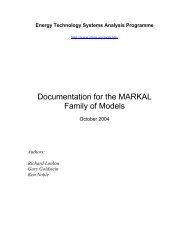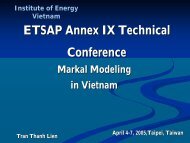- Page 1 and 2: Energy Technology Systems Analysis
- Page 3 and 4: PART II: REFERENCE MANUAL 3
- Page 5 and 6: 4.11.8 ELASTCOST(r,y) .............
- Page 7 and 8: 7.4 Climate Equations .............
- Page 9 and 10: hand side term being smaller or equ
- Page 11 and 12: PRW, STG and STK are used within th
- Page 13 and 14: Index 4 Aliases 5 Related Indexes 6
- Page 15 and 16: 2.2 User input sets The user input
- Page 17 and 18: via the set prc_map(r,prc_grp,p). T
- Page 19 and 20: The conversion factor from capacity
- Page 21 and 22: pastyears are by default included i
- Page 23 and 24: Figure 6: Example of a timeslice tr
- Page 25 and 26: Supply regions Demand regions Regio
- Page 27 and 28: Table 4: User input sets in TIMES S
- Page 29 and 30: Set ID/Indexes 14 Alias 15 Descript
- Page 31 and 32: Set ID/Indexes 14 Alias 15 Descript
- Page 33 and 34: Set ID 17 Indexes 18 obj_1b (r,v,p)
- Page 35 and 36: Set ID 17 Indexes 18 rp_pgtype (r,p
- Page 37 and 38: Set ID 17 Indexes 18 rtps_off (r,t,
- Page 39: Default inter/extrapolation The def
- Page 43 and 44: The pre-processor supports differen
- Page 45 and 46: Table 12: User input parameters in
- Page 47 and 48: Input parameter (Indexes) 21 CCAP0
- Page 49 and 50: Input parameter (Indexes) 21 COM_BP
- Page 51 and 52: Input parameter (Indexes) 21 (r,y1,
- Page 53 and 54: Input parameter (Indexes) 21 COM_IE
- Page 55 and 56: Input parameter (Indexes) 21 COM_ST
- Page 57 and 58: Input parameter (Indexes) 21 COM_SU
- Page 59 and 60: Input parameter (Indexes) 21 FLO_BN
- Page 61 and 62: Input parameter (Indexes) 21 FLO_FR
- Page 63 and 64: Input parameter (Indexes) 21 FLO_MA
- Page 65 and 66: Input parameter (Indexes) 21 FLO_SU
- Page 67 and 68: Input parameter (Indexes) 21 G_DRAT
- Page 69 and 70: Input parameter (Indexes) 21 G_NOIN
- Page 71 and 72: Input parameter (Indexes) 21 Relate
- Page 73 and 74: Input parameter (Indexes) 21 IRE_PR
- Page 75 and 76: Input parameter (Indexes) 21 IRE_TS
- Page 77 and 78: Input parameter (Indexes) 21 NCAP_A
- Page 79 and 80: Input parameter (Indexes) 21 NCAP_B
- Page 81 and 82: Input parameter (Indexes) 21 NCAP_D
- Page 83 and 84: Input parameter (Indexes) 21 NCAP_D
- Page 85 and 86: Input parameter (Indexes) 21 NCAP_F
- Page 87 and 88: Input parameter (Indexes) 21 NCAP_F
- Page 89 and 90: Input parameter (Indexes) 21 Relate
- Page 91 and 92:
Input parameter (Indexes) 21 NCAP_P
- Page 93 and 94:
Input parameter (Indexes) 21 NCAP_V
- Page 95 and 96:
Input parameter (Indexes) 21 PRC_CA
- Page 97 and 98:
Input parameter (Indexes) 21 SC0 (r
- Page 99 and 100:
Input parameter (Indexes) 21 STG_CH
- Page 101 and 102:
Input parameter (Indexes) 21 UC_ACT
- Page 103 and 104:
Input parameter (Indexes) 21 UC_RHS
- Page 105 and 106:
Input parameter (Indexes) 21 UC_RHS
- Page 107 and 108:
3.2 Internal parameters Table 13 gi
- Page 109 and 110:
Internal parameter 29 (Indexes) COE
- Page 111 and 112:
Internal parameter 29 (Indexes) OBJ
- Page 113 and 114:
Internal parameter 29 (Indexes) OBJ
- Page 115 and 116:
Internal parameter 29 (Indexes) RS_
- Page 117 and 118:
Internal parameter 29 (Indexes) SAL
- Page 119 and 120:
Report parameter 32 (Indexes) CST_C
- Page 121 and 122:
Report parameter 32 (Indexes) PAR_C
- Page 123 and 124:
Report parameter 32 (Indexes) PAR_O
- Page 125 and 126:
4 Variables This chapter describes
- Page 127 and 128:
Category Variable name Brief descri
- Page 129 and 130:
4.2 VAR_BLND(r,ble,opr) Definition:
- Page 131 and 132:
similar to VAR_FLO for conventional
- Page 133 and 134:
4.11.4 INVDECOM(r,y) Definition: eq
- Page 135 and 136:
4.13.2 VAR_UCR(uc_n,r) Variable rep
- Page 137 and 138:
When a summation must be done over
- Page 139 and 140:
For convenience, we repeat below th
- Page 141 and 142:
EQ_OBJ(z) ∋ z ∈ MODELYEARS VAR
- Page 143 and 144:
additions or subtractions to capaci
- Page 145 and 146:
Case 1.b Example D=5, TLIFE=4, ELIF
- Page 147 and 148:
Case 2.b: ILED > ILED and TLIFE + I
- Page 149 and 150:
c) At decommissioning time, the rec
- Page 151 and 152:
Example III.1.b D=5, TLIFE=4 DLIFE=
- Page 153 and 154:
For I = 1 to C For J= 1 to For P sa
- Page 155 and 156:
Case 1.a) If ILED ≤ ILED and TLIF
- Page 157 and 158:
Case 2.a: ILED > ILED and ILED + TL
- Page 159 and 160:
Case 2.b: ILED > ILED and TLIFE + I
- Page 161 and 162:
In this subsection, the symbol VAR_
- Page 163 and 164:
Result 1 The salvage value (calcula
- Page 165 and 166:
Case 2.a: ILED > ILED and ILED + TL
- Page 167 and 168:
Case 1.a ILED ≤ ILED and TLIFE +
- Page 169 and 170:
Case 2.b: ILED > ILED and TLIFE + I
- Page 171 and 172:
• The lump-sum decommissioning co
- Page 173 and 174:
Equation Name EQ_IREBND EQ_XBND EQ(
- Page 175 and 176:
5.3.2 Equation EQ(l)_ACTBND Indices
- Page 177 and 178:
5.3.4 Bound: BND_ELAST Indices: reg
- Page 179 and 180:
5.3.6 Equation: EQ(l)_CAPACT Indice
- Page 181 and 182:
Interpretation of the results: Prim
- Page 183 and 184:
COEF _ CPT r, v, t, p : if v = t
- Page 185 and 186:
185 Equation: ( ) ( ) [ ] ( ) [ ] {
- Page 187 and 188:
• NCAP_COM have an 'io' or should
- Page 189 and 190:
Storage of commodity ⎛ ⎜ ⎜
- Page 191 and 192:
Flow Coefficients related to proces
- Page 193 and 194:
Investment Related Flow Coefficient
- Page 195 and 196:
5.3.9 Equation: EQE_COMPRD Indices:
- Page 197 and 198:
Equation: EQ( l) _ CUMNET r, y1, y2
- Page 199 and 200:
5.3.12 Equation: EQ_DSCONE Indices:
- Page 201 and 202:
1. Market-share constraints can be
- Page 203 and 204:
5.3.14 Equation: EQ(l)_FLOBND Indic
- Page 205 and 206:
5.3.15 Equation: EQ(l)_FLOFR Indice
- Page 207 and 208:
Supply regions Demand regions R S1
- Page 209 and 210:
into the top_ire set. If there are
- Page 211 and 212:
(importing) regions for the same ex
- Page 213 and 214:
• Note that there is a one-to-one
- Page 215 and 216:
level ts of the exchange variable i
- Page 217 and 218:
217 Equation: Case A. Imports from
- Page 219 and 220:
5.3.16.3 Equation: EQ(l)_XBND Indic
- Page 221 and 222:
5.3.17 Equations: EQ(l)_INSHR, EQ(l
- Page 223 and 224:
5.3.18 Equation: EQ_PEAK Type: ≥
- Page 225 and 226:
225 ( ) ( ) ⎥ ⎥ ⎥ ⎥ ⎥ ⎥
- Page 227 and 228:
Interpretation of the results: Prim
- Page 229 and 230:
5.3.20 Equation: EQ_STGTSS/IPS Indi
- Page 231 and 232:
231 5.3.20.2 EQ_STGIPS: Storage bet
- Page 233 and 234:
5.3.22 User Constraints Indexes: re
- Page 235 and 236:
User constraint uc_n Each Region Su
- Page 237 and 238:
EQ( l) _ UC Dynamic user constraint
- Page 239 and 240:
The growth constraints are now gene
- Page 241 and 242:
VAR_UC is set to YES, the user cons
- Page 243 and 244:
• UC _ COMPRD uc _ n, side, r, t,
- Page 245 and 246:
245 ⎪ ⎪ ⎪ ⎪ ⎪ ⎪ ⎪ ⎪
- Page 247 and 248:
5.3.22.1 Equation: EQ(l)_UC / EQE_U
- Page 249 and 250:
5.3.22.3 Equation: EQ(l)_UCT / EQE_
- Page 251 and 252:
5.3.22.5 Equation: EQ(l)_UCRTS / EQ
- Page 253 and 254:
= Mathematical formulation of dynam
- Page 255 and 256:
255 ( ) ( ) ∑ ∈ − − + ⎟
- Page 257 and 258:
257 ( ) ( ) ∑ ∑ ∑ + ∈ ∈
- Page 259 and 260:
259 ( ) ⎟ ⎟⎟⎟⎟⎟⎟⎟
- Page 261 and 262:
261 ∑( ) ∑ ∑ ∈ + + ∈ ∈
- Page 263 and 264:
263 ( ) ' ,' 1, , ' ,' 1, , ' ,' 1,
- Page 265 and 266:
265 ( ) ' ,' 1, , ' ,' 1, , ' ,' 1,
- Page 267 and 268:
VAR _ UCTS + ∑ r∈ uc_r_sum r, t
- Page 269 and 270:
269 ( ) ( ) ∑ − ∈ − − −
- Page 271 and 272:
5.3.22.11 Equation: EQ(l)_UCSU / EQ
- Page 273 and 274:
5.3.22.12 Equation: EQ(l)_UCRSU / E
- Page 275 and 276:
5.3.22.13 Equation: EQ(l)_UCRSUS /
- Page 277 and 278:
5.3.22.14 Equation: EQ(l)_UCSUS / E
- Page 279 and 280:
6 The Endogenous Technological Lear
- Page 281 and 282:
Input Parameter (Indexes) SC0 (r,p)
- Page 283 and 284:
Table 6.2. ETL-specific matrix coef
- Page 285 and 286:
6.2 Variables The variables that ar
- Page 287 and 288:
6.2.3 VAR_DELTA(r,t,p,k) Descriptio
- Page 289 and 290:
6.3 Equations The equations that ar
- Page 291 and 292:
6.3.1 EQ_CC(r,t,p) Description: The
- Page 293 and 294:
∑ ( > 0) p'$ CLUSTER r , p, p' (
- Page 295 and 296:
6.3.4 EQ_CUINV(r,t,p) Description:
- Page 297 and 298:
6.3.6 EQ_EXPE1(r,t,p,k) Description
- Page 299 and 300:
6.3.8 EQ_IC1(r,t,p) Description: Th
- Page 301 and 302:
6.3.10 EQ_LA1(r,t,p,k) Description:
- Page 303 and 304:
6.3.12 EQ_OBJSAL(r,cur) Description
- Page 305 and 306:
7 The TIMES Climate Module This cha
- Page 307 and 308:
include in the calculation of O(t)
- Page 309 and 310:
EXOFOR(y): radiative forcing from N
- Page 311 and 312:
7.4.2 Equation: EQ_CO2ATM Indices:
- Page 313 and 314:
7.4.4 Equation: EQ_CO2LOW Indices:
- Page 315 and 316:
7.4.5 Equation: EQ_MXCONC Indices:
- Page 317 and 318:
7.5.2 DT_ATM Indices: milestoneyear
- Page 319 and 320:
Remark: The two temperature change
- Page 321 and 322:
7.7 GAMS implementation All require
- Page 323 and 324:
Reporting parameters PARAMETER CM_D
- Page 325:
Since these attributes are only cre