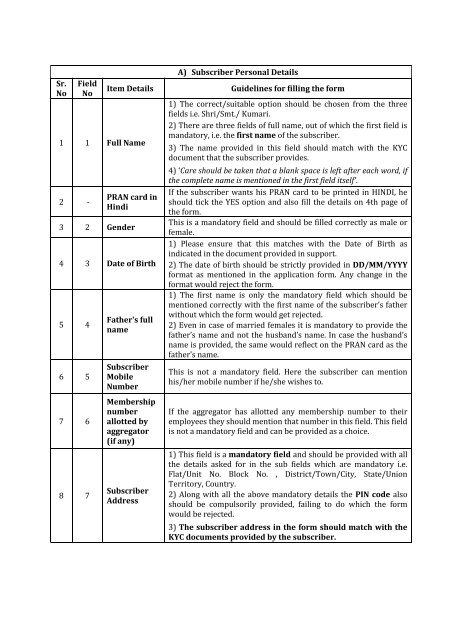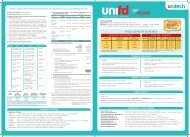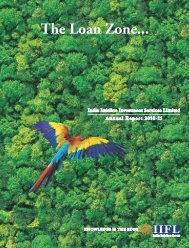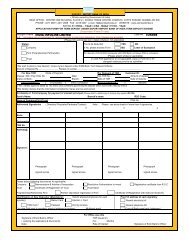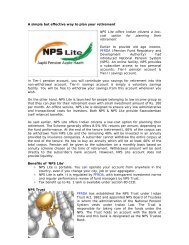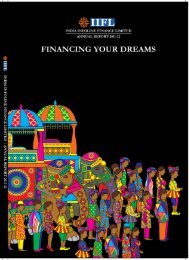Checklist to Fill Form - India Infoline Finance Limited
Checklist to Fill Form - India Infoline Finance Limited
Checklist to Fill Form - India Infoline Finance Limited
You also want an ePaper? Increase the reach of your titles
YUMPU automatically turns print PDFs into web optimized ePapers that Google loves.
Sr.<br />
No<br />
Field<br />
No<br />
Item Details<br />
1 1 Full Name<br />
2 -<br />
PRAN card in<br />
Hindi<br />
3 2 Gender<br />
4 3 Date of Birth<br />
5 4<br />
6 5<br />
7 6<br />
8 7<br />
Father's full<br />
name<br />
Subscriber<br />
Mobile<br />
Number<br />
Membership<br />
number<br />
allotted by<br />
aggrega<strong>to</strong>r<br />
(if any)<br />
Subscriber<br />
Address<br />
A) Subscriber Personal Details<br />
Guidelines for filling the form<br />
1) The correct/suitable option should be chosen from the three<br />
fields i.e. Shri/Smt./ Kumari.<br />
2) There are three fields of full name, out of which the first field is<br />
manda<strong>to</strong>ry, i.e. the first name of the subscriber.<br />
3) The name provided in this field should match with the KYC<br />
document that the subscriber provides.<br />
4) ‘Care should be taken that a blank space is left after each word, if<br />
the complete name is mentioned in the first field itself’.<br />
If the subscriber wants his PRAN card <strong>to</strong> be printed in HINDI, he<br />
should tick the YES option and also fill the details on 4th page of<br />
the form.<br />
This is a manda<strong>to</strong>ry field and should be filled correctly as male or<br />
female.<br />
1) Please ensure that this matches with the Date of Birth as<br />
indicated in the document provided in support.<br />
2) The date of birth should be strictly provided in DD/MM/YYYY<br />
format as mentioned in the application form. Any change in the<br />
format would reject the form.<br />
1) The first name is only the manda<strong>to</strong>ry field which should be<br />
mentioned correctly with the first name of the subscriber’s father<br />
without which the form would get rejected.<br />
2) Even in case of married females it is manda<strong>to</strong>ry <strong>to</strong> provide the<br />
father’s name and not the husband’s name. In case the husband’s<br />
name is provided, the same would reflect on the PRAN card as the<br />
father’s name.<br />
This is not a manda<strong>to</strong>ry field. Here the subscriber can mention<br />
his/her mobile number if he/she wishes <strong>to</strong>.<br />
If the aggrega<strong>to</strong>r has allotted any membership number <strong>to</strong> their<br />
employees they should mention that number in this field. This field<br />
is not a manda<strong>to</strong>ry field and can be provided as a choice.<br />
1) This field is a manda<strong>to</strong>ry field and should be provided with all<br />
the details asked for in the sub fields which are manda<strong>to</strong>ry i.e.<br />
Flat/Unit No. Block No. , District/Town/City, State/Union<br />
Terri<strong>to</strong>ry, Country.<br />
2) Along with all the above manda<strong>to</strong>ry details the PIN code also<br />
should be compulsorily provided, failing <strong>to</strong> do which the form<br />
would be rejected.<br />
3) The subscriber address in the form should match with the<br />
KYC documents provided by the subscriber.
Sr.<br />
No<br />
Field<br />
No<br />
1 8<br />
2 9<br />
Sr.<br />
No<br />
Field<br />
No<br />
1 10<br />
Item Details<br />
Subscriber<br />
Bank Details<br />
Choice of<br />
Pension fund<br />
manager<br />
Item Details<br />
Subscriber<br />
Nomination<br />
Details<br />
B) Subscriber Bank Account Details & PFM selection<br />
Guidelines for filling the form<br />
1) This field is not a manda<strong>to</strong>ry field and hence can be left blank<br />
by the subscriber.<br />
2) If the subscriber wishes <strong>to</strong> provide the bank details, he should<br />
fill all the star marked fields under the subscriber bank details i.e.<br />
Savings/Current A/c, Bank A/c no., Bank name, Bank branch, Bank<br />
address along with Pin code.<br />
3) If any of the manda<strong>to</strong>ry field in this section is left blank the form<br />
does not get rejected but the bank details provided would not get<br />
updated in the NPS-Lite system.<br />
This field is not <strong>to</strong> be filled by the NPS-Lite subscriber as the<br />
pension fund manager chosen by the aggrega<strong>to</strong>r is applicable <strong>to</strong> all<br />
the subscribers getting registered under it.<br />
C) Subscribers Nomination Details<br />
Guidelines for filling the form<br />
1. Name of the Nominee: In this field the subscriber can provide<br />
details of maximum 3 nominees. In case he wishes <strong>to</strong> provide the<br />
nominee details, in this field he has <strong>to</strong> give the names of those<br />
nominees. Subscriber cannot fill the same nominee details more<br />
than once.<br />
2. Date of Birth: In case the subscriber chooses a minor as his<br />
nominee he will have <strong>to</strong> provide the date of birth details of his<br />
minor nominee.<br />
3. Relationship with the Nominee: The subscriber’s relationship<br />
with the nominee should be mentioned in this field. For e.g. if the<br />
subscriber is appointing his wife as his nominee then he should<br />
mention in this field as ‘WIFE’.<br />
4. Percentage Share:<br />
i) This is the most important and manda<strong>to</strong>ry field in case the<br />
subscriber is giving nominee details. In this field the subscriber<br />
should mention the share he wishes <strong>to</strong> give out of his <strong>to</strong>tal<br />
accumulated funds <strong>to</strong> his nominees in case of his death. It should<br />
be noted that the <strong>to</strong>tal of the percentage share given <strong>to</strong> all the<br />
nominees should sum up <strong>to</strong> 100%.<br />
ii) If the % share does not sum up <strong>to</strong> 100 the nominee details<br />
would not be considered. Also the % share value for all the<br />
nominees should be an integer. Decimal/Fractional values will not<br />
be considered in this field.<br />
5. Nominee Guardian Details (in case of minor): If the nominee<br />
selected by the subscriber is a minor i.e. below the age of 18 then<br />
the subscriber needs <strong>to</strong> provide the guardian’s name.
Sr.<br />
No<br />
Field No<br />
1 Declaration<br />
2<br />
Authorisation<br />
by Aggrega<strong>to</strong>r<br />
Office<br />
D) Declaration & Authorisation<br />
Guidelines for filling the form<br />
1) The subscriber should read and understand the NPS-Lite related offer<br />
documents available on the PFRDA website and also understand the<br />
declaration under Prevention of Money laundering Act, 2002 and then,<br />
<strong>to</strong> apply for Swavalamban he should write his name and also sign the<br />
declaration stating that he has read and unders<strong>to</strong>od all the details and<br />
that the information given by him is true <strong>to</strong> the best of his knowledge<br />
and belief.<br />
2) After reading and understanding the Swavalamban form the subscriber<br />
should either sign or put his thumb impression. The Subscriber is<br />
supposed <strong>to</strong> either sign or make his thumb impression in this field.<br />
Signature/thumb impression (Left Thumb Impression in case of male<br />
and Right Thumb Impression in case of females) should be strictly done<br />
within the box provided. If the signature or thumb impression is done<br />
out of the box provided the form will get rejected. If the subscriber opts<br />
for thumb impression, it should be verified by the designated officer of<br />
the Aggrega<strong>to</strong>r accepting the form.<br />
1) This section is <strong>to</strong> be filled by the aggrega<strong>to</strong>r either by NL-AO/NL-CC.<br />
The aggrega<strong>to</strong>r has <strong>to</strong> give his authorization that the subscriber is<br />
registered with him and is also eligible <strong>to</strong> join the Swavalamban<br />
scheme. The person (aggrega<strong>to</strong>r) giving such declaration has <strong>to</strong> sign the<br />
form in the space provided for Signature of Authorized Person. Also the<br />
rubber stamp of the aggrega<strong>to</strong>r should be affixed in the space provided.<br />
The aggrega<strong>to</strong>r also has <strong>to</strong> mention the NL-AO and NL-CC numbers in<br />
the fields provided.<br />
2) The combination of NL-AO and NL-CC should be correct i.e. there<br />
should be a mapping between the NL-AO and NL-CC mentioned on the<br />
application form. If there is no mapping between NL-AO and NL-CC<br />
mentioned on the application form the application form gets rejected.
DOCUMENTATION<br />
* FILLED NPS LITE - SWAVALAMBAN APPLICATION FORM<br />
* 1 COLOUR PHOTOGRAPH<br />
* 2 XEROX COPIES OF SELF ATTESTED (one each)<br />
Identity Proof documents<br />
School leaving Certificate ,Matriculation Certificate, Degree of Recognized<br />
Educational institution, Deposi<strong>to</strong>ry Account Statement, Bank Account Statement/<br />
Passbook,Credit Card,Water Bill, Ration Card, Property Tax Assessment Order ,<br />
Passport, Voter’s identity Card, Driving License, PAN Card, Certificate of Identity<br />
signed by a Member of Parliament or Member of Legislative Assembly or<br />
Municipal Councilor or a Gazetted Officer.<br />
Address Proof documents (should not be more than six months old on the date of<br />
submission of application.)<br />
Electricity bill, Telephone bill, Deposi<strong>to</strong>ry Account Statement, Credit Card<br />
Statement , Bank Account Statement /Passbook, Employer Certificate , Rent<br />
Receipt , Property tax , assessment order, Passport, Voter’s Identity Card,<br />
Driving license, Certificate of address signed by a Member of Parliament or<br />
Member of Legislative Assembly or Municipal Councilor or a Gazetted Officer.<br />
* KYC Verification
CHECK LIST<br />
TO VERIFY DOCUMENT (accept / reject)<br />
Client Signature within column box provided on pg no.1<br />
Client signature on pg no.3<br />
Client signature should be in black pen only<br />
<strong>Form</strong> should be filled up in Black ink<br />
NO cross signature on pho<strong>to</strong>graph (collect new application / plz reject if done)<br />
Only colour pho<strong>to</strong>graph (ONE)<br />
Verify ID Proof name similar with Address proof name (reject if differ)<br />
Illustration: pan card : PRAVIN KUMAR CHORDIA (APPROVE)<br />
DL card : PRAVIN CHORDIA (REJECT)<br />
PASS PORT: PRAVIN KUMAR CHORDIA (APPROVE)<br />
<br />
Shri / smt / kumar (tick any one)<br />
Full Name :<br />
P R A V I N<br />
FILL UP FORM IN CAPITAL LETTER ONLY<br />
k u m a r<br />
C H o R D I A<br />
Date of BIRTH : SAME MENTIONED IN ID PROOF<br />
MOBILE NO : 9900090000<br />
GENDER : Male Female (tick any one)<br />
PRAN CARD in HINDI : Yes No (if yes, get client signature on form pg no.4)<br />
BANK DETAIL : Not Manda<strong>to</strong>ry (optional)
Detail of Pension Fund Manager (put cross with pen) on Pg No. 2<br />
<br />
<br />
Father name is compulsory. (plz reject if any female subscriber fill up Husband<br />
name)<br />
Name Of Nominee: 1 ST<br />
N A V I N<br />
NOMINEE 2ND<br />
C H O R D I A<br />
NOMINEE: Can be more than ONE ( PLZ MENTION PERCENTAGE SHARE (%) )<br />
1st Nominee 5 0 % 2ND Nominee 5 0 %<br />
3rd Nominee %<br />
IF SINGLE<br />
NOMINEE<br />
1ST Nominee 1 0 0 %<br />
BRANCH SEAL & Branch Manager Signature on Pg No. 3<br />
Name of Aggrega<strong>to</strong>r : INDIA INFOLINE FINANCE LTD – ( <strong>Fill</strong> up on pg no. 3)<br />
2 Xerox copies of ID & Address proof (Xerox should be clear)