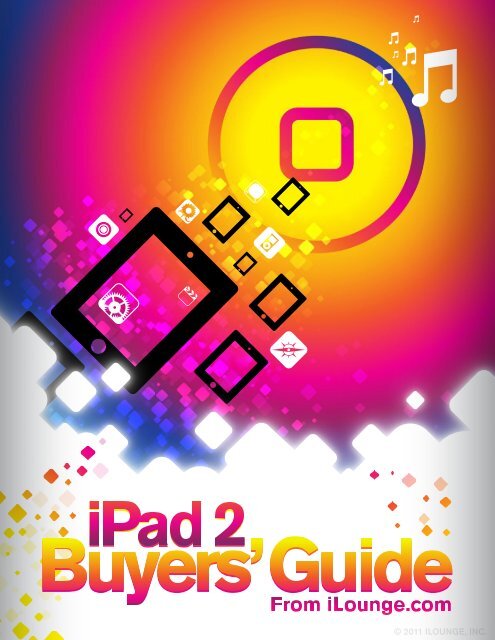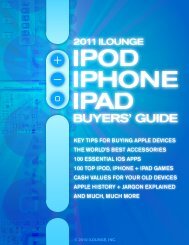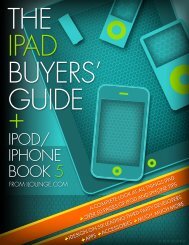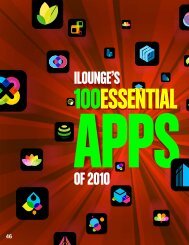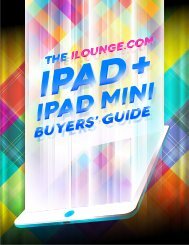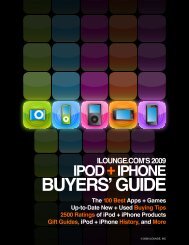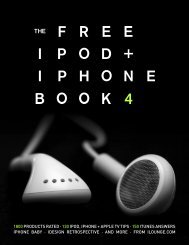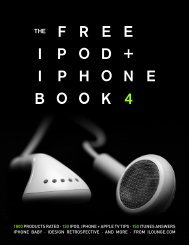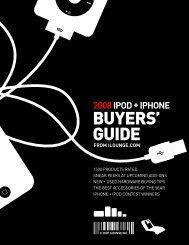Downloading - iLounge
Downloading - iLounge
Downloading - iLounge
You also want an ePaper? Increase the reach of your titles
YUMPU automatically turns print PDFs into web optimized ePapers that Google loves.
© 2011 ILOUNGE, INC.
Welcome.<br />
In 2010, Apple introduced the original<br />
iPad to a mix of cheers and catcalls:<br />
despite years of speculation, some<br />
people had no idea what purpose<br />
the tablet computer would actually<br />
serve, and ridiculed everything from<br />
the “iPad” name to its $499 starting<br />
price. It’s hard to believe today, but<br />
pundits actively downplayed the<br />
device’s chances. Yet millions of<br />
people bought iPads anyway, quickly<br />
discovering that Apple had created a<br />
computer with no need for a mouse,<br />
hard drive, optical drive, or other<br />
conventional features - most of the<br />
time, the iPad could be used entirely<br />
without a power supply or physical<br />
keyboard. Stripped of user interface<br />
challenges, peripherals, and cables,<br />
iPads made computing easy enough<br />
for anyone, and fun, besides.<br />
This year, the iPad was replaced<br />
with an even more powerful<br />
successor: the iPad 2 is an all-in-one<br />
communications device, media player,<br />
and mobile computer that surpasses<br />
iPhones and iPod touches in almost<br />
every way, albeit inside a larger<br />
chassis. All of these iOS devices run<br />
the same software, make video calls<br />
using FaceTime, and offer impressive<br />
battery life given how much they can<br />
do. But for the time being, the iPad<br />
2 is the fastest and most capable<br />
product in the iOS family, serving as a<br />
content creation tool rather than just<br />
a way to consume media and access<br />
the Internet. Between this new iPad’s<br />
hardware, accessories, apps, and<br />
games, there’s a lot to learn. So we<br />
created the iPad 2 Buyers’ Guide to<br />
walk you through it all.<br />
The iPad 2 Buyers’ Guide is published by <strong>iLounge</strong>, Inc. and is Copyright © 2010-2011. All rights reserved. No part of this guide may<br />
be reproduced, sold, rented, or transmitted in any form, or by any means whatsoever, without the prior written consent of the publisher.<br />
Unauthorized sale of this guide is prohibited, and by accessing this guide, you agree not to violate these restrictions. <strong>iLounge</strong>, Inc. and<br />
its publications have no affiliation with Apple Inc. or any vendor of accessories or software. iPod, iTunes, iPhone, iPad, Apple TV, and the<br />
logo are the registered trademarks of Apple, without rights claimed thereto. All other names and marks herein are the property of their<br />
respective owners.
TM<br />
NEW!<br />
Blank<br />
sketchbook<br />
Create, animate<br />
and color<br />
Color in an<br />
animated world.<br />
Print pages, send to<br />
email or FaceBook<br />
An animated world of color<br />
and discovery on your iPad!<br />
iMarker digital stylus + Crayola ColorStudio HD App<br />
© 2011 Crayola. Serpentine Design<br />
TM
Contents.<br />
6 From Our Editor<br />
7 2011: “The Year of iPad 2”<br />
9 iPad By The Numbers: Our 2008-2011 Polls<br />
11 New From <strong>iLounge</strong>: <strong>iLounge</strong> + Mac<br />
14 Sneak Peeks<br />
21 iPad 2 Buyers’ Guide Top Tweeter Contest<br />
23 All About the iPad 2<br />
Choose the right iPad 2 version, capacity, color, and data<br />
plan for your needs. Plus: guides to iTunes, iOS, and iBooks.<br />
42 The iPad Lifestyle Guide<br />
Home. Office. School. Play. Thanks to new applications,<br />
iPads have found their way into all walks of life. We spotlight<br />
the best picks for popular careers, hobbies, and needs.<br />
62 iDesign 2011<br />
Profiles and interviews illustrate the impressive design work<br />
of Apple third-party developers iHome, Incipio, Just Mobile,<br />
Mobigame, The Omni Group, and Twelve South.<br />
88 The iPad Accessory Buyers’ Guide<br />
Stands, cases, speakers, and many more types of add-ons<br />
are featured in this massive look at iPad and iPad 2 gear.<br />
136 iPads Around the World Gallery<br />
138 What’s New in iPod<br />
Noteworthy recent accessory and app releases for iPods.<br />
140 What’s New in iPhone<br />
Updates on the white and Verizon versions of iPhone 4.<br />
142 What’s New in Mac<br />
New iMacs and cool products from <strong>iLounge</strong> + Mac.<br />
144 Index to Advertisers<br />
Note: All ads in this Buyers’ Guide are clickable.<br />
145 Closing the Curtain<br />
What’s coming next for the iPod, iPhone, and Mac.<br />
5
FROM OUR EDITOR<br />
IPAD 2 BUYERS’ GUIDE<br />
Released before the dust had settled as<br />
to the iPad’s name, utility, and popularity,<br />
last year’s iPad Buyers’ Guide was an<br />
experiment - our bet that Apple’s first<br />
tablet computer would be worthy of its<br />
own book. Over a million downloads and<br />
15 million original iPads later, there’s no<br />
question that we were right, and that the<br />
iPad was a huge success. So it’s only natural<br />
that we’d welcome new iPads and their<br />
owners with an even better Guide to all the<br />
amazing things they can do together.<br />
As of mid-2011, it’s already obvious that<br />
Apple has changed the world with its latest<br />
invention. Toddlers and grandparents<br />
can use these new computers with only<br />
modest assistance; students can do<br />
research and write papers with devices that<br />
don’t fill their backpacks; and professionals<br />
of all stripes can really work without<br />
laptops or being bound to their desks.<br />
Then there are the games: often amazing,<br />
affordable titles that rival and sometimes<br />
surpass releases for full-sized computers<br />
and game consoles, thanks to both iPads’<br />
9.7” touchscreens, integrated controls, and<br />
great 3-D chips. Many users, including us,<br />
now view iPads as indispensible at home,<br />
work, and on the road, devices we’d keep<br />
instead of our iPhones or iPods if we could<br />
only have one. Some families own two<br />
iPads. Others have - or will have - more.<br />
It’s up to you to determine where an iPad<br />
will fit into your life. Our iPad 2 Buyers’<br />
Guide will show you how to make the most<br />
of Apple’s tablets, wherever you opt to use<br />
them. Inside, you’ll find guides to using<br />
the iPads, choosing top accessories, and<br />
enjoying great apps and games. As always,<br />
everything inside has been selected by our<br />
editors strictly on the basis of merit - one<br />
of <strong>iLounge</strong>’s many commitments to our<br />
readers, and a point of pride for all of us.<br />
Dennis Lloyd<br />
Publisher<br />
Jeremy Horwitz<br />
Editor-in-Chief<br />
A long-time fan of Apple products,<br />
Dennis Lloyd was a graphic<br />
designer and DJ before creating<br />
<strong>iLounge</strong>, which remains the world’s<br />
most popular resource dedicated<br />
to iPods, iPhones, iPads, and<br />
iTunes. Dennis is happily married<br />
with a dog, cat, and a two-year-old<br />
daughter. He lives in Irvine, CA.<br />
Jeremy Horwitz has written<br />
about gadgets, games, and the<br />
companies that make them<br />
for everyone from GamePro to<br />
The New York Times, as well as<br />
practicing law. Since 2004, Jeremy<br />
has edited <strong>iLounge</strong>, its Books, and<br />
Buyers’ Guides. He lives with his<br />
wife, two daughters, one dog, and<br />
a museum of iPods, iPhones, iPads,<br />
and add-ons in East Amherst, NY.<br />
Bob Starrett is <strong>iLounge</strong>’s Senior Editor.<br />
Based in Wheelersburg, Ohio, where he<br />
lives with his wife, Bob primarily uses an<br />
iPhone 4 while alternating between an<br />
iPad and a MacBook for work and play.<br />
Jesse David Hollington is <strong>iLounge</strong>’s<br />
Applications Editor and a Forum<br />
Administrator, responsible for our Ask<br />
<strong>iLounge</strong> columns, all things iTunes, and<br />
the Apple TV. He lives with his wife,<br />
daughter, and cats in Toronto, Canada.<br />
Nick Guy is <strong>iLounge</strong>’s Accessories Editor.<br />
With years of experience as an iPod,<br />
iPhone, iPad, and Mac owner, he worked<br />
for Apple before joining <strong>iLounge</strong>. He and<br />
his cat live in Buffalo, New York.<br />
Bob Levens is <strong>iLounge</strong>’s Chief Forum<br />
Administrator. Married and based outside<br />
of Cambridge, U.K., he enjoys music,<br />
travel, photography, computers and<br />
historic aviation, including “Warbird”<br />
airshows with WWII piston-engine aircraft.<br />
6
IPAD 2 BUYERS’ GUIDE 2011: “THE YEAR OF IPAD 2”<br />
Left to Right: Apple CEO Steve Jobs debuts a white-bodied<br />
iPad 2 - available immediately alongside the black version -<br />
and shows off the thinner, lighter body’s curves. Two new<br />
cameras allow for FaceTime, 720p videos, and low-res photos.<br />
Apple Launches iPad 2, Hints No iPad 3 Until 2012<br />
Rumors of Retina Display scotched as cameras, faster chips, and thinner body debut<br />
Heading into the March 2011 event that saw<br />
Apple announce the iPad 2 ($499-$829), even<br />
well-informed sources disagreed as to what the<br />
company would include in its second-generation<br />
tablet computer: so many rumors had spread<br />
regarding a radically upgraded, quadrupleresolution<br />
screen - and possible production<br />
delays - that the company felt compelled to leak<br />
early details of a milder but on-schedule update<br />
to the Wall Street Journal. What debuted was<br />
a smaller repackaging of the iPad, now in two<br />
colors, with twin cameras and a Verizon version,<br />
all at the same prices. Apple CEO Steve Jobs<br />
declared 2011 “the year of iPad 2,” suggesting that<br />
a bigger update was a year away. But given the<br />
iPad’s incredible trajectory, these changes - plus a<br />
dual-core CPU and a much better graphics chip -<br />
were enough to spark lines at stores, marred<br />
only by Apple’s decision to launch internationally<br />
before it had adequate supplies. Early buyers<br />
were thrilled by iPad versions of the Mac music<br />
maker Garageband and video editing tool iMovie,<br />
plus past games that were quickly optimized to<br />
show off new anti-aliasing and shading effects.<br />
Modest iTunes 10.2, iOS 4.3 Changes Foreshadow Major Releases In Near Future<br />
Last year’s launch of the iPad<br />
was quickly followed by a<br />
brand new version of the iOS<br />
operating system for iPhones<br />
and iPod touches, leaving<br />
iPad users behind for months.<br />
This year, Apple delayed its<br />
annual iOS event, implying<br />
that iOS 5 would be shown first<br />
at the Worldwide Developers<br />
Conference in June, with a<br />
public release later in 2011. Until<br />
then, iPads and iPad 2s run the<br />
modestly updated iOS 4.3, which<br />
adds FaceTime, Camera, and<br />
Photo Booth applications to the<br />
iPad 2. It interfaces with iTunes<br />
10.2, which allows iPads to stream<br />
videos and music directly from<br />
their computers to the tablets.<br />
Streaming from Internet-based<br />
“media lockers” is expected soon.<br />
For detailed daily news on the iPad and iPad 2, as well as Apple’s iPod, iPhone, Apple TV and<br />
iTunes, check out <strong>iLounge</strong>.com’s huge news archive (ilounge.com/index.php/news/archives/).<br />
7
i put your day in motion.<br />
The iHome iA63 alarm clock radio has a motorized rotating dock that lets you switch your iPhone or iPod’s viewing<br />
mode from landscape to portrait with the touch of a button. Wake to your favorite playlists or to FM radio with<br />
exclusive Reson8 ® speakers, and use the free iHome+Sleep app for custom wakeups, social media updates and<br />
weather alerts. Get ready to rock, dock, and rotate your way to better audio in the morning.<br />
iHome is a registered trademark of SDI Technologies, Inc. iPhone and iPod are trademarks of Apple Inc., registered in the U.S. and other countries.<br />
www.ihomeaudio.com
IPAD 2 BUYERS’ GUIDE<br />
IPAD BY THE NUMBERS<br />
Just How Explosive Is iPad Interest? Our iPad Polls<br />
Even Apple’s biggest fans had no idea how popular the iPad would quickly become. We<br />
started to survey users before the iPad was announced, and only a small fraction of our<br />
readers originally wanted a 10” iOS tablet. But interest has grown rapidly since then.<br />
August 2009: Would you buy<br />
a big iPod touch if it lacked<br />
PC/Mac functionality?<br />
March 2010:<br />
Did you pre-order the<br />
(Original) iPad?<br />
March/April 2011:<br />
Did you buy an iPad 2?<br />
(And how do you like it?)<br />
19%<br />
No, but...<br />
17% 42% 49%<br />
Yes Yes Yes<br />
47%<br />
18%<br />
Yes, but...<br />
(29%) (13%)<br />
58%<br />
27% 24%<br />
No No No No, but...<br />
3270 total votes 2304 total votes 3580 total votes<br />
Yes: 17% said yes to a 10”<br />
device with iPhone-like media<br />
playback + apps/games; 18%<br />
said yes to a 6”-7” version.<br />
No: 19% said no because of<br />
keyboard/hardware concerns;<br />
47% said no unless it had a full<br />
desktop OS like Mac OS X.<br />
Yes: 29% said yes to Wi-Fi<br />
models (9% said 16GB; 10%<br />
each said 32/64GB). Another<br />
13% said yes to 3G models (1%<br />
said 16GB, 3% said 32GB, 9%<br />
said 64GB).<br />
No: A majority - 58% of<br />
responding readers - said no.<br />
Yes: 49% said yes (40% “very<br />
happy,” 7% “satisfied” and 2%<br />
“slightly underwhelmed”).<br />
No: 24% said no, but only<br />
because it wasn’t available in<br />
local stores due to release date<br />
or lack of inventory. Only 27%<br />
said no and didn’t want one.<br />
2008-2010: What’s your primary Apple device for media playback?<br />
We’ve posed this question a<br />
number of times over the years<br />
to see which Apple devices our<br />
readers are using. The shift from<br />
Click Wheel iPods to iPhones<br />
and iPads has been dramatic<br />
over the past several years, if the<br />
thousands of votes we’ve tallied<br />
from responding readers are<br />
representative of the rest - we<br />
believe that they are. Numbers<br />
suggest that old iPods have<br />
lost considerable ground to the<br />
iPhone and iPad, yielding only a<br />
little to the iPod touch.<br />
21%<br />
iPod touch<br />
61%<br />
Other iPod<br />
16%<br />
iPhone<br />
2%<br />
None<br />
4227 votes, Jan/Feb. 2008<br />
3%<br />
TV<br />
27%<br />
iPod touch<br />
20%<br />
iPad<br />
17%<br />
Other iPod<br />
33%<br />
iPhone<br />
4454 votes, Oct./Nov. 2010<br />
9
IPAD 2 BUYERS’ GUIDE<br />
NEW FROM INTRODUCTION ILOUNGE<br />
<strong>iLounge</strong> + Mac: Cool New Macs, Add-Ons And Apps<br />
Everything from Apple-like furniture to Mac-ready cameras, peripherals, and software<br />
1<br />
2<br />
3<br />
1. Visit <strong>iLounge</strong> + Mac at<br />
http://mac.ilounge.com<br />
We’ve covered other Apple<br />
products for years, and wanted<br />
to do something different for<br />
the Mac. So we created <strong>iLounge</strong><br />
+ Mac, a curated collection of<br />
cool products related to Apple’s<br />
computers. Every weekday, we<br />
add a handful of new items that<br />
may tickle your fancy: the best<br />
peripherals and cases we’ve<br />
seen, plus stylish furniture and<br />
posters, and even new games.<br />
2. More Details + Photos<br />
On Each Product’s Page<br />
Every item we select includes<br />
at least one big picture and<br />
a couple of paragraphs<br />
telling you what to expect.<br />
Sometimes, you’ll find a<br />
gallery of hands-on shots<br />
and additional details based<br />
on our personal experiences<br />
testing the products, too. We’ve<br />
streamlined the individual<br />
pages to make text easy to read<br />
and photos fun to click on.<br />
3. Plus, Thoughts On<br />
Upcoming Releases<br />
Previously, we’d share insights<br />
on rumored upcoming Mac<br />
products on our Editors’ Blog,<br />
Backstage. Now they’re in<br />
<strong>iLounge</strong> + Mac, so you can<br />
easily find our latest thoughts<br />
on what Apple’s likely to<br />
announce in the future, helping<br />
you to decide whether to make<br />
that big Mac purchase now or<br />
hold off until the next major<br />
release, whenever it may be.<br />
11
SNEAK PEEKS<br />
The iPad’s first year conclusively established that consumers wanted add-ons<br />
to keep the tablet upright. Many of the never-before-seen iPad 2 accessories<br />
in our latest collection of Sneak Peeks were designed to address that need;<br />
others offer new power solutions, and improved takes on iPad case design.<br />
Just Mobile<br />
Gum MAX<br />
POWER<br />
$120<br />
6-11<br />
Yes, there are dozens of iPod and iPhone batteries<br />
already in stores, but they’re generally too slow<br />
and limited in power capacity for iPad users. As the<br />
sequel to Just Mobile’s Gum Plus for iPhones, Gum<br />
MAX preserves the same handsome aluminum and<br />
black plastic exterior, but more than doubles the<br />
power of the battery inside to 10,400mAh - enough<br />
to fully recharge an iPad with power to spare - and<br />
has eight lights to show its current power level.<br />
MAX also cranks up the speed: it recharges an iPad<br />
as quickly as the latest iPad wall and car chargers,<br />
while falling back as necessary to safely charge<br />
iPhones and iPods five or more times each. A<br />
carrying case, Dock Connector to USB cable, and<br />
mini USB to USB cable will be in the package.<br />
iLuv iMM514<br />
ArtStation Pro<br />
Ready to be released in iPad 2-matching<br />
white or black versions, iLuv’s new iMM514<br />
ArtStation Pro is a simple audio system with<br />
twin 3-Watt speakers inside, capable of being<br />
powered by AA batteries or wall power. Most<br />
striking is a repositionable iPad-holding arm<br />
that can rotate into landscape or portrait<br />
orientations, atop a minimalist speaker box<br />
that’s built to provide stability for the iPad -<br />
something we no longer take for granted after<br />
testing top-heavy and unstable early iPad<br />
speakers last year. As with other iLuv units,<br />
ArtStation Pro supports a free iLuv App that<br />
adds clock functionality to the iPad.<br />
SPEAKERS<br />
$170<br />
7-11<br />
14
IPAD 2 BUYERS’ GUIDE<br />
SNEAK PEEKS<br />
$50+<br />
7-11<br />
MOUNTS<br />
Vantage Point<br />
iPad Mounts<br />
The question for most iPad owners isn’t<br />
whether to mount their tablets in various<br />
places, but “how” - and Vantage Point has a<br />
surprising number of answers. The company’s<br />
upcoming Slide, Alloy, and Secure lines of<br />
mounts offer three distinct alternatives for iPad<br />
and iPad 2 users. Ranging from $70 to $100,<br />
Slide is the simplest and least expensive, using<br />
a plastic frame that can be transferred between<br />
everything from a bean bag to a steel stand to<br />
swing and VESA flat wall mounts. Alloy is iPad<br />
and iPad 2-compatible, using an even sturdier<br />
steel and aluminum frame for the tablet, while<br />
adding the option to use tamper-proof screws<br />
and/or a Kensington security kit to keep the<br />
iPad safe inside. Secure adds a steel tethering<br />
cable, sync cable retention piece, and tamperproof<br />
screws to the Alloy package. Alloy and<br />
Secure’s pieces range from $75-$150. Vantage<br />
Point will also offer a $50 bean bag-mounted<br />
iPad holder in white, black, or pink.<br />
15
SNEAK PEEKS<br />
IPAD 2 BUYERS’ GUIDE<br />
iSkin solo Smart +<br />
Vu for iPad 2<br />
CASES<br />
$50+<br />
6-11<br />
As you’ll see in the cases section of this Buyers’<br />
Guide, many companies have released two separate<br />
rear shells for the iPad 2 - one with grooves or a hole<br />
in the left side to support Apple’s iPad Smart Cover,<br />
plus another plain version. iSkin’s solo Smart ($50)<br />
is designed to accommodate the iPad Smart Cover<br />
without forcing users without Smart Covers to feel<br />
left out: the mix of clear soft and hard plastics has<br />
the look and feel of a standalone case, but is flexible<br />
enough to handle the extra lid, too. By comparison,<br />
Vu ($60) is made from similar soft and hard plastics,<br />
this time molded with an advanced flip-out rear<br />
stand that also improves the case’s compatibility<br />
with docking accessories. Coverage for the iPad<br />
2’s buttons and headphone port also helps Vu stay<br />
ahead of the pack. Vu will debut in marine blue, and<br />
solo Smart in frosted clear, each with nice textures.<br />
United SGP<br />
Leinwand Case<br />
While Apple’s iPad 2 Smart Cover lid struck us<br />
as ridiculously overpriced given how little it<br />
offered, developers have co-opted the folding<br />
magnetic lid concept for superior case designs.<br />
The upcoming Leinwand Case is one of the<br />
noteworthy options, offering considerably<br />
more protection in a folio-style case with<br />
a magnetic lid that can be bi- or tri-folded<br />
into video stand or typing positions. It’s not<br />
cheap, but it’s made from the same handsome<br />
genuine leather United SGP has become<br />
known for - much higher-grade cowhide than<br />
the thin, sparing stuff used in Apple’s Smart<br />
Cover - and the hard-reinforced rear shell even<br />
has an integrated mesh speaker protector built<br />
in. Multiple colors will be offered.<br />
CASES<br />
$95<br />
6-11<br />
16
IPAD 2 BUYERS’ GUIDE<br />
SNEAK PEEKS<br />
$100<br />
6-11<br />
IN-CAR<br />
ProClip iPad 2<br />
Headrest Mounts<br />
Respected for years as a leader in high-end<br />
dashboard mounts for iPods and iPhones,<br />
ProClip is moving into the back seat with a<br />
series of iPad 2 Headrest Mounts. Unlike rivals,<br />
ProClip says its mounts will be safety-certified in<br />
“crash testing that exceeds automotive industry<br />
impact standards,” a difference that may well be<br />
of interest to concerned parents. The company’s<br />
traditional Tilt-Swivel feature will be included<br />
to allow the iPad 2 to rotate 360 degrees or<br />
tilt 20 degrees; you’ll also have pass-through<br />
port support so that you can easily connect a<br />
charging cable for extended drives. One of the<br />
mounts will include a lock and key feature so<br />
that the iPad 2 will be harder to steal when left<br />
in a car, though we’d be surprised if any thief<br />
would leave such a nice mount behind.<br />
$60<br />
6-11<br />
CASES<br />
iBackFlip Studios<br />
iBackFlip<br />
There are hundreds - probably thousands - of<br />
iPad cases at this point, so standing out from<br />
the pack is increasingly difficult. iBackFlip pulls<br />
that off: it’s a sling-style backpack for the iPad<br />
or iPad 2 that can be turned around to your<br />
front, and flipped open to provide immediate<br />
access to the tablet’s screen - like a portable<br />
desk, complete with support for the device<br />
while the bag is open. Magnets, including<br />
one to trigger the iPad 2’s screen lock feature,<br />
are used to help make iBackFlip easier to<br />
open, and dual zippers help with security. In<br />
the right color schemes, we could easily see<br />
iBackFlip appealing to a wide variety of users;<br />
the company sees it as ideal for everyone from<br />
sport fishers to bike messengers.<br />
17
SNEAK PEEKS<br />
IPAD 2 BUYERS’ GUIDE<br />
XtremeMac<br />
MicroFolio<br />
CASES<br />
$50<br />
7-11<br />
Offered in six different colors, XtremeMac’s new<br />
MicroFolio for iPad 2 is another sharp-looking<br />
case that leverages a magnetic, folding front lid to<br />
enhance a substantially protective frame for the<br />
iPad 2’s body. Unlike United SGP’s Leinwand Case,<br />
MicroFolio uses faux leather in order to come in<br />
at a more mainstream price point - only $11 more<br />
than the polyurethane version of Apple’s iPad Smart<br />
Cover, and $19 less than the leather Smart Cover.<br />
Three of the MicroFolios (latte, black, and blue) use a<br />
handsome coarse grained leather texture, while the<br />
other three (red, bronze, and black) use a distinctive<br />
cross-hair texture that looks like a fusion of leather<br />
and canvas. As with Smart Cover, microsuede inside<br />
the lid protects the iPad 2’s screen, and the lid<br />
folds into video and typing stand positions, autounlocking<br />
the screen when opened.
IPAD 2 BUYERS’ GUIDE<br />
$40<br />
6-11<br />
STANDS<br />
SNEAK PEEKS<br />
SNEAK PEEKS<br />
FreeOneHand iPad 2<br />
Holder & Stand<br />
Originally developed for the iPad,<br />
FreeOneHand’s iPad 2 Holder & Stand<br />
has been redesigned for Apple’s secondgeneration<br />
tablet with a few new features.<br />
The plastic frame attaches like an X to the<br />
back of the iPad 2, with open sides that<br />
accommodate the iPad Smart Cover. On<br />
the back is a “Power Grip” handle, designed<br />
to reduce the strain of holding the iPad in<br />
your hand, while doubling as a way to stand<br />
the tablet up for typing. The handle is now<br />
designed to be collapsible for easier storage<br />
during travel, and the frame has a hole to<br />
let the iPad 2’s rear camera peek through.<br />
Colors will be limited to white or black this<br />
time out, removing the gray, blue, green,<br />
and pink options of the original edition.<br />
$30<br />
8-11<br />
DOCKS<br />
XtremeMac<br />
InCharge Sync<br />
For whatever reason, Apple’s iPad Docks<br />
have been deliberately designed not to<br />
work with cases - even Apple’s own iPad<br />
Smart Cover doesn’t fit properly inside the<br />
company’s iPad 2 Dock. So we’re genuinely<br />
happy to see InCharge Sync debut as a<br />
“case-friendly dock” for iPads, with the<br />
ability to adjust the pyramid-like rear<br />
support to accommodate the depths of<br />
different devices, including iPads, iPhones,<br />
and iPods. XtremeMac will bundle the dock<br />
with a USB cable for syncing and charging<br />
with a computer; it will be compatible with<br />
common USB wall adapters if you want to<br />
connect it to a conventional power outlet as<br />
a standalone power solution.<br />
19
Leinwand<br />
Hand Made Leather Case for iPad 2<br />
Convenient<br />
Protective<br />
Magical<br />
S G P .S T O R E<br />
Stylish. people’s. Good. Partner
iPad 2<br />
Buyers’ Guide<br />
Top Tweeter<br />
Contest<br />
Win one of six speakers from<br />
You love cool speakers. Bowers & Wilkins<br />
loves to make cool speakers - including<br />
the fancy ones off to the right. So we’ve<br />
come up with a way to bring these<br />
speakers directly to you - a super easy<br />
contest! Just use Twitter to post this tweet:<br />
Grand Prize Zeppelin Air<br />
1st Prize MM-1<br />
Or click on the Retweet icon to retweet:<br />
2nd Prize Zeppelin Mini<br />
You have until June 15, 2011 to enter this<br />
contest by tweeting or retweeting the<br />
message above. On June 16, 2011, we’ll<br />
look for the top tweeters/retweeters and<br />
pick six winners - two for each of the three<br />
speakers on the right. Zeppelin Air is a<br />
speaker with wireless AirPlay support<br />
for the iPad, iTunes, and iOS 4.2-capable<br />
iPhones and iPod touches. MM-1 is a<br />
multimedia speaker, and Zeppelin Mini is<br />
for iPods and iPhones. Good luck!<br />
Full contest rules can be<br />
found at <strong>iLounge</strong>.com/<br />
ipad2bgcontest. No purchase<br />
is necessary to enter. Six (6)<br />
winners will be announced at<br />
<strong>iLounge</strong>.com on June 16, 2011.<br />
<strong>iLounge</strong> reserves the right to<br />
modify or cancel this contest in<br />
its sole discretion.<br />
21
What we stand for.<br />
The iSkin Vu returns for iPad 2 with a new design infused with style and sophistication. Its exclusively designed multipositional<br />
display stand adjusts to your every need and folds to blend away seamlessly. It’s design innovation our<br />
discerning customers demand—and we deliver.<br />
Friends with Benefits<br />
Join our Facebook® community<br />
and get exclusive deals on<br />
iSkin products.<br />
Available soon at iSkin.com/iPad2<br />
The iSkin word mark and logo are registered trademarks of iSkin Inc., registered in Canada, the United States and other countries. All Rights Reserved 2006-2011. Apple®, iMac®, iPad®, iPhone®, iPod®, iPod classic®, iPod nano®, iPod shuffle®, iPod touch®, Mac®,<br />
MacBook®, MacBook Air®, and MacBook Pro® are trademarks of Apple Inc., registered in the U.S. and other countries.
Quick Overview + All the iPad 2 Models 24<br />
iPad 2: What’s Outside, Inside + Packed-In 28<br />
Apple’s Free Apps (iOS 4.3) 30<br />
iTunes Media Syncing and Home Sharing 32<br />
<strong>Downloading</strong> and Enjoying iBooks 34<br />
Using the iPad 2’s Cameras + Camera Apps 35<br />
Buying and Renting Media 36<br />
Buying and Selling iPads + iPad 2s 38<br />
Domestic/Int’l iPad 2 Prices + Data Plans 41<br />
Replacing the Micro-SIM Card 41<br />
iPad 2: Buy Now, or Wait For iPad 3?<br />
Rumors of a high-resolution iPad 3 were spreading like wildfire even before the<br />
iPad 2 was formally announced. So when Apple unveiled its second-generation<br />
iPad, the conventional wisdom was that the company had released a minor<br />
update in major update’s clothing - a stopgap until the bigger revision came<br />
along. Yet iPad 2 isn’t so easily swept under history’s rug; it’s a much faster<br />
and noticeably sleeker sequel, with twin FaceTime cameras, a poweful new 3-D<br />
graphics chip, and other neat features. In All About the iPad 2, we look at the<br />
good and bad parts of the new iPad, and help you decide whether any of the<br />
eighteen models - three capacities and two colors for separate Wi-Fi, GSM, or<br />
CDMA versions of the device - will meet your needs. We also show you where to<br />
buy and sell iPads, including up-to-date retail and eBay pricing, plus much more.<br />
23
ALL ABOUT THE IPAD 2<br />
IPAD 2 BUYERS’ GUIDE<br />
Quick Overview: iPad 2 Models<br />
iPad 2<br />
Wi-Fi<br />
iPad 2 Wi-Fi + 3G<br />
(GSM)<br />
iPad 2 Wi-Fi + 3G<br />
(CDMA)<br />
Size<br />
Capacity<br />
Price<br />
Wireless<br />
Weight<br />
Screen<br />
Battery<br />
GPS<br />
Cameras<br />
Colors<br />
Rating<br />
Summary<br />
9.50” x 7.31” x 0.34”<br />
16GB-32GB-64GB<br />
$499-$599-$699 $629-$729-$829 $629-$729-$829<br />
802.11n Wi-Fi 802.11n Wi-Fi + GSM 3G 802.11n Wi-Fi + CDMA 3G<br />
1.33 Pounds 1.35 Pounds 1.34 Pounds<br />
9.7” Multi-Touch IPS Display With 1024x768 Resolution (132ppi)<br />
10-12 Hrs. Video/Wi-Fi Web, 30 Days Standby Time, 9 Hrs 3G Web Browsing<br />
No Yes (A-GPS) Yes (A-GPS)<br />
640x480 Front Camera, 1280x720 Rear Camera<br />
White or Black Front Bezel + Silver Anodized Aluminum Rear Casing<br />
A- B+ B<br />
As the most affordable<br />
iPad 2 model, the Wi-Fionly<br />
version is great for<br />
everything except in-car<br />
mapping and on-theroad<br />
Internet access. It’s<br />
the best pick for kids,<br />
and for adults who know<br />
they’ll always use it while<br />
near a Wi-Fi hotspot - or<br />
don’t need data access.<br />
If you’re looking for data<br />
access on the road, and<br />
willing to pay $15-$25 per<br />
month for it, the GSM iPad<br />
2 is generally the best pick.<br />
Faster data speeds in the<br />
U.S. and hugely superior<br />
international compatibility<br />
let you use Maps and<br />
other data-hungry apps<br />
anywhere you go.<br />
The CDMA iPad 2 is solely<br />
for cellular data users in<br />
areas with poor AT&T/<br />
GSM service, offering<br />
slower U.S. data speeds<br />
but a larger 3G network<br />
that covers some rural<br />
and underserved<br />
areas better. Weak for<br />
international travel, but<br />
good for U.S. mapping.<br />
24
IPAD 2 BUYERS’ GUIDE ALL ABOUT THE IPAD 2<br />
iPad 2 Wi-Fi<br />
Music - Photo Creation + Display - Video Playback + Recording - Books - Games - Internet - FaceTime<br />
iPad<br />
Highly Recommended<br />
Streamlined and speed boosted from the original<br />
2010 iPad, the standard 802.11a/b/g/n Wi-Fi-only iPad<br />
2 is lighter, thinner, and just a little smaller; it’s also a<br />
lot more powerful. Apple’s second-generation tablet<br />
computer features a dual-core Apple A5 CPU, twice<br />
the RAM, and a graphics chip that’s four to nine times<br />
as fast as before. Everything from web browsing to<br />
app loading is noticeably quicker this time, and iPad<br />
2-optimized games look dramatically better, with<br />
smoother frame rates, anti-aliased artwork, and more<br />
realistic shading. As a result, though the iPad 2 has<br />
the same screen as the iPad, the screen’s contents are<br />
superior. Apple also gave iPad 2 the ability to mirror its<br />
screen and perform 1080p video through an external<br />
display, using two cabled adapter accessories. There’s<br />
only one huge flaw this time out: iPad 2’s front and rear<br />
cameras are on par with the weak ones in the 2010 iPod<br />
touch, producing grainy, low-resolution still images and<br />
only decent videos. Better than nothing and useful for<br />
FaceTime, they mar an otherwise great update.<br />
<strong>iLounge</strong>.com<br />
25
ALL ABOUT THE IPAD 2<br />
IPAD 2 BUYERS’ GUIDE<br />
iPad 2 Wi-Fi + 3G GSM<br />
Music - Photo Creation + Display - Video Playback + Recording - Books - Games - Internet - FaceTime - GPS<br />
If you only need iPad data service at home or Wi-Fi<br />
hotspots, the standard iPad 2 is ideal; travelers and road<br />
warriors will instead want a version with 3G cellular data<br />
abilities. The GSM iPad 2 with Wi-Fi + 3G is the better<br />
choice for most on-the-go users. While both 3G versions<br />
of the iPad 2 have large black plastic antenna covers<br />
on their tops and contain GPS hardware that allows for<br />
accurate real-time mapping - the Wi-Fi-only iPad 2 has<br />
neither - the GSM version exclusively lets you access<br />
the Internet through most of the world’s cellular data<br />
networks. In the United States, AT&T’s GSM 3G service is<br />
typically faster than Verizon’s CDMA 3G service; CDMA<br />
is non-existent or unpopular in most other countries.<br />
Unlike the CDMA version of the iPad 2, the GSM version<br />
has a Micro-SIM card tray on its upper left side, and<br />
comes with a metal tool to eject the tray. This allows<br />
international travelers to buy and insert different SIMs<br />
when they’re outside their home countries - a way to<br />
secure the best local daily or monthly data rates rather<br />
than paying exorbitant roaming charges.<br />
Recommended<br />
iPad<br />
<strong>iLounge</strong>.com<br />
26
IPAD 2 BUYERS’ GUIDE ALL ABOUT THE IPAD 2<br />
iPad 2 Wi-Fi + 3G CDMA<br />
Music - Photo Creation + Display - Video Playback + Recording - Books - Games - Internet - FaceTime - GPS<br />
The CDMA iPad 2 with Wi-Fi + 3G was created primarily<br />
for Verizon Wireless, a U.S. cellular carrier with a large<br />
but slow network of data towers. Thus, this iPad 2<br />
may work better in parts of the U.S. with weak AT&T<br />
coverage, including rural and congested metro areas;<br />
elsewhere, expect AT&T’s service to be twice as fast. Like<br />
the GSM version, this model has GPS hardware inside<br />
for real-time mapping, though its incompatibility with<br />
GSM cellular networks in other countries reduces its<br />
value when traveling outside the United States. You may<br />
need to purchase a third-party map application that<br />
doesn’t require cellular access when used overseas.<br />
iPad<br />
Recommended<br />
Apart from two differences - CDMA hardware and the<br />
absence of a SIM card tray - the CDMA version of the<br />
iPad 2 with Wi-Fi + 3G is otherwise virtually identical to<br />
the GSM version. Our tests showed that the GSM version<br />
achieved Apple’s promised 9 hours of 3G web browsing;<br />
the CDMA version fell short by only 20 minutes. If you<br />
live in or visit places where AT&T falls short, consider it.<br />
<strong>iLounge</strong>.com<br />
27
ALL ABOUT THE IPAD 2<br />
IPAD 2 BUYERS’ GUIDE<br />
What’s On iPad 2’s Outside: The Basics<br />
A top button turns the display on or off, and a front button brings you back to the Home Screen.<br />
Now sold in white- or black-bezeled versions, the iPad 2 has a glass face, with only a ring of plastic<br />
separating the glass from a thin silver aluminum bezel. As with the first iPad, the glossy screen quickly<br />
gets covered in fingerprints, a problem reduced substantially by quality anti-smudge film protectors.<br />
One of two newly-added cameras is centered above the screen. Durable but scratchable aluminum<br />
continues from the curved edges to form the device’s back, which reaches a 0.34” thickness and<br />
includes the second camera. At center, there’s a glossy Apple logo atop the iPad name and a small<br />
capacity badge. Both iPad 2s with Wi-Fi +3G also have a black plastic antenna compartment on the<br />
back top; the GSM version has a Micro-SIM card slot on the upper right side when viewed from behind.<br />
Headphone Port + Mic<br />
Side Switch + Volume<br />
Dock Connector<br />
Speakers<br />
iPad 2’s 3.5mm<br />
headphone port fits most<br />
earphones, and supports<br />
Apple three-button<br />
remote controls and<br />
microphones. A tiny topcentered<br />
hole hides iPad<br />
2’s built-in mic, which<br />
works for voice recording,<br />
videos, and VoIP calling.<br />
Based on your preference,<br />
a switch above the iPad<br />
2’s right-mounted volume<br />
buttons either locks the<br />
screen in any portrait or<br />
landscape orientation,<br />
or mutes notification<br />
sounds, leaving the<br />
volume buttons for<br />
everything else.<br />
Apple’s 30-pin<br />
port is dead<br />
centered on the<br />
iPad 2’s bottom.<br />
It connects to<br />
cables, chargers,<br />
docks, speakers,<br />
adapters, and<br />
small electronic<br />
accessories.<br />
The iPad previously<br />
had three mesh<br />
pill-shaped speaker<br />
grilles on the<br />
bottom; now there’s<br />
a larger dot pattern<br />
to vent the speakers<br />
through iPad 2’s<br />
back at roughly the<br />
same volume level.<br />
28
IPAD 2 BUYERS’ GUIDE ALL ABOUT THE IPAD 2<br />
What’s Packed In: Not Much<br />
iPad 2’s box includes a wall power adapter,<br />
a USB cable, a one-page instruction card,<br />
a warranty booklet, and stickers; the GSM<br />
version adds a SIM tray-opening tool.<br />
Conspicuously absent are necessities<br />
such as a stand or a screen-cleaning cloth;<br />
Apple sells a $29 dock, magnetic Smart<br />
Covers ($39-$69), extra power adapters<br />
($29), a camera adapter kit ($29), and<br />
video adapters/cables ($29-$49).<br />
What’s Inside the iPad 2: Key Hardware Features<br />
The iPad 2 shares features with the iPhone 4 and iPod touch, besides the bigger screen and battery.<br />
Multi-Touch<br />
Front Camera<br />
Rear Camera<br />
Sensors<br />
iPad 2’s screen can<br />
detect up to 11<br />
individual touch<br />
points at once. Most<br />
apps use two or three.<br />
The new 640x480<br />
front camera is lowres,<br />
but auto-adjusts<br />
pretty well to dim<br />
lighting conditions.<br />
iPad 2’s 1280x720 rear<br />
camera is adequate<br />
for 720p videos; it<br />
takes awful-looking<br />
still pictures, though.<br />
iPad 2 adds a 3-axis<br />
gyroscope to its prior<br />
3-axis accelerometer<br />
to provide accurate<br />
motion sensing.<br />
Memory<br />
Wi-Fi<br />
Bluetooth<br />
3G/EDGE<br />
How much space do<br />
16/32/64GB iPad 2s<br />
actually let you use?<br />
14/29/59GB. Unless<br />
you don’t plan to<br />
store movies/music,<br />
buy a 32/64GB model.<br />
CPU/GPU<br />
iPad 2’s dual-core A5<br />
chip runs at 1.0GHz.<br />
Paired with 512MB of<br />
RAM and a PowerVR<br />
SGX543MP2 GPU,<br />
game graphics are 5x<br />
better than iPad 1’s.<br />
Every iPad 2<br />
supports 802.11a,<br />
b, g, and n wireless<br />
networks for access<br />
to the Internet.<br />
Web pages, maps,<br />
and high-definition<br />
streamed videos<br />
load noticeably<br />
faster when using<br />
802.11n, which<br />
requires a wireless<br />
router made within<br />
the last several<br />
years. Battery life<br />
with Wi-Fi is better<br />
than with 3G.<br />
iPad 2 supports<br />
Bluetooth 2.1<br />
for stereo audio<br />
streaming to<br />
headphones and<br />
speakers, as well<br />
as wireless gaming<br />
between various<br />
iOS devices. It<br />
also has support<br />
for Bluetooth<br />
keyboards - a huge<br />
benefit for word<br />
processor users -<br />
but does not<br />
support monaural<br />
wireless headsets.<br />
The GSM iPad 2 with<br />
Wi-Fi + 3G includes<br />
support for GSM,<br />
EDGE, UMTS 3G, and<br />
HSDPA 3G for global<br />
cellular data access,<br />
achieving 0.6-<br />
2.5Mbps downloads<br />
and 1.0-1.3Mbps<br />
uploads. The CDMA<br />
iPad 2 supports<br />
CDMA EV-DO Rev. A<br />
networks, with 0.3-<br />
0.9Mbps downloads<br />
and 0.3-0.4Mbps<br />
uploads; it has no<br />
EDGE/2G fallback.<br />
29
ALL ABOUT THE IPAD 2<br />
IPAD 2 BUYERS’ GUIDE<br />
What an iPad Can Do: Apple’s Free Apps<br />
iPads ship with 14-17 applications, plus a Picture Frame, Spotlight search, and free access to iBooks.<br />
The Lock Screen and Picture<br />
Frame. Under most circumstances,<br />
the first thing you’ll see when<br />
turning on an iPad or iPad 2 is the<br />
Lock Screen on the left, which you<br />
“Swipe to Unlock” with a left-toright<br />
finger gesture at the bottom<br />
of the screen. A small flower<br />
button next to it lets you instead<br />
activate Picture Frame, which<br />
displays one to four photos at a<br />
time from whichever portion of the<br />
iPad’s photo library you choose,<br />
including gentle transition effects.<br />
Screen Rotation and Spotlight. iPads operate equally well in<br />
portrait (tall screen) or landscape (wide screen) orientation, autorotating<br />
whatever you’re doing. Shown here is Spotlight, a search<br />
tool found by swiping from left to right on the Home Screen. Type to<br />
search all the iPad’s content, then tap to jump to what you’ve found.<br />
iBooks. The first time you open the iPad’s App Store, you’ll be offered<br />
Apple’s eBook and PDF reader iBooks, a free download. iBooks lets<br />
you sync, store, and download black and white or color books,<br />
including tools to ease eyestrain. You can also access the iBookstore,<br />
which sells and gives away books from a 200,000-title library.<br />
30
IPAD 2 BUYERS’ GUIDE ALL ABOUT THE IPAD 2<br />
Calendar. A day,<br />
week and month<br />
planner, synced to<br />
your computer.<br />
Contacts. Stores<br />
names, numbers,<br />
and addresses for<br />
people you know.<br />
Notes. A simple<br />
text editor that<br />
stores and syncs<br />
typed memos.<br />
Maps. HD maps<br />
with directions,<br />
Google Street View,<br />
and a compass.<br />
iTunes + App<br />
Store. Apple’s<br />
media and<br />
software shops.<br />
Videos. Play 720p<br />
TV shows, movies,<br />
music videos and<br />
video podcasts.<br />
YouTube. Browse or<br />
stream free videos<br />
from the web; save<br />
and share favorites.<br />
Game Center. Link<br />
up with friends for<br />
online gaming and<br />
track game stats.<br />
Home Screen. Straight out<br />
of the box, iPad 2 includes 17<br />
built-in applications. You choose<br />
background art, and up to six<br />
docked applications that remain<br />
at the bottom of the screen when<br />
you move right to see more apps.<br />
FaceTime. iPad 2<br />
only; two-person<br />
iPod/iPhone/iPad/<br />
Mac video calls.<br />
Camera. iPad 2<br />
only. Take photos<br />
or videos with the<br />
twin cameras.<br />
Photo Booth. iPad<br />
2 only. Take still<br />
photos with goofy<br />
special effects.<br />
Safari. Browse web<br />
pages with zooming,<br />
nine windows, and<br />
easy bookmarks.<br />
Mail. Multi-account<br />
email with inline<br />
photos and<br />
attachment viewing.<br />
Photos. Sync from<br />
PC/Mac or import<br />
from a camera to<br />
view and share.<br />
iPod. Play music<br />
and audiobooks<br />
in an iTunes-like<br />
interface.<br />
Settings. Manage<br />
the iPad’s options<br />
and 3G service<br />
here.<br />
31
ALL ABOUT THE IPAD 2<br />
IPAD 2 BUYERS’ GUIDE<br />
Using the iPad: iTunes Media Synchronization + Sharing<br />
Apple’s Mac and PC program iTunes backs up your iPad and fills it with music, videos, photos and apps.<br />
The Main iTunes Window. iTunes is a repository for all<br />
of your music, audiobooks, videos, and iOS apps. It also<br />
holds books and PDFs that work with iOS devices, and<br />
helps sync your computer’s photos, calendars, contacts,<br />
bookmarks, and e-mail accounts quickly to your iPad.<br />
32<br />
The iPad’s Tabs. After you connect your iPad to your computer,<br />
select it from the list of Devices on the left. You’ll see a Summary<br />
tab showing how its storage capacity is used. An Info tab lets<br />
you sync calendars, contacts, web browser bookmarks, e-mail<br />
accounts, and notes from your PC or Mac. The Apps tab lets you<br />
add, organize, or remove apps downloaded from the App Store,<br />
and access files saved by those apps to the iPad. Additional tabs<br />
let you select specific songs, movies, TV shows, podcasts, and<br />
ringtones to transfer from your computer to the iPad. You can<br />
also drag them from the main iTunes window individually.
IPAD 2 BUYERS’ GUIDE ALL ABOUT THE IPAD 2<br />
Syncing and Retrieving Photos. Unlike music and<br />
videos, your photos aren’t actually stored inside of<br />
iTunes - a difference that leads to some challenges.<br />
After selecting your iPad from the Devices list and<br />
picking the Photos tab, you need to select either<br />
a folder or a supported photo managing program<br />
containing albums. Then you pick the photos and<br />
videos to sync to your iPad. To save photos or videos<br />
created on your iPad or iPad 2, use a Mac’s iPhoto or<br />
Windows’ Import Pictures and Videos (Windows 7/<br />
Vista) or Scanner and Camera Wizard (Windows XP).<br />
<strong>Downloading</strong> and Updating Apps. While<br />
you can acquire music, videos, PDFs and<br />
books from sources other than Apple, the<br />
only vendor of official iOS applications is the<br />
App Store, built into iTunes. Open the iTunes<br />
Store from the left column of the main iTunes<br />
window and then look for the App Store tab<br />
at the top of the iTunes Store. You’ll find over<br />
350,000 applications, many of which are free,<br />
with an average selling price of roughly $3.<br />
<strong>Downloading</strong> an app is as simple as clicking<br />
the “Free App” or price button next to its name,<br />
and entering your iTunes Store password.<br />
By default, iTunes will transfer it to your iPad<br />
the next time you connect the tablet to your<br />
computer. Whenever a new app version<br />
becomes available, you’ll see a number appear<br />
next to Apps in iTunes’ left hand bar under<br />
Library. Click Apps, hit Check For Updates at<br />
the bottom right of the iTunes window, and<br />
then hit Download All Free Updates at the<br />
upper right of the window - it’s not as easy as<br />
it could be. You can also download and update<br />
apps directly from the iPad’s App Store app.<br />
Home Sharing. Found under the Advanced<br />
menu in iTunes (top of Mac screen, top of PC’s<br />
iTunes window), Home Sharing lets your iPad and<br />
other devices access this machine’s videos, music,<br />
podcasts, audiobooks, and more - so long as they’re<br />
on the same home network. Enter your Apple ID<br />
and password. iPad’s iPod and Videos apps will find<br />
and let you stream from a new Shared Library.<br />
33
ALL ABOUT THE IPAD 2<br />
IPAD 2 BUYERS’ GUIDE<br />
Using the iPad: <strong>Downloading</strong> and Enjoying iBooks<br />
Apple’s eBook/PDF reader isn’t built into the iPad; instead, it’s a free download. Here’s how to use it.<br />
Start With the App Store.<br />
Apple didn’t want to wait<br />
for iOS updates to improve<br />
iBooks, so the app is separate -<br />
and offered the first time you<br />
load App Store on the iPad.<br />
Once you grab it, select the<br />
iPad under iTunes’ Devices list,<br />
then the Books tab. You can<br />
choose which iTunes-stored<br />
eBooks and PDFs to sync.<br />
Build Your Libraries +<br />
Shop. iBooks lets you<br />
keep separate libraries<br />
of eBooks and PDFs,<br />
organizing each as you<br />
prefer. Click the library’s<br />
top left Store button<br />
to add free and paid<br />
eBooks from Apple’s<br />
iBookstore; get new<br />
PDFs via Safari or e-mail.<br />
34<br />
Read Away. Though eBooks<br />
are little more than glorified<br />
text files - now with small<br />
pictures and sometimes video<br />
clips inside - iBooks glams<br />
them up with your choice of<br />
six fonts, bright or sepia pages,<br />
and font size options, rotating<br />
to fit tall or wide screens. PDFs<br />
display in glorious color, either<br />
as 1 tall page or 2 wide pages.<br />
Neat Tricks. Tap on an eBook’s word<br />
and you can look it up in a dictionary,<br />
highlight it, search for it elsewhere in<br />
the pages, or type a note for later. Full<br />
book searching, page bookmarking,<br />
and brightness adjustments are all<br />
only a tap away; swipe to flip pages.
IPAD 2 BUYERS’ GUIDE ALL ABOUT THE IPAD 2<br />
Using the iPad 2: Camera, FaceTime, Photo Booth + Photos<br />
Amazingly, the iPad 2 includes four separate camera-related applications. Here’s what they do.<br />
Camera. Virtually identical to the iPod<br />
touch 4G version of this app, Camera lets<br />
you capture photos and videos using the<br />
front and rear iPad 2 cameras. You can tap<br />
the screen to adjust exposure, and use a<br />
pointless 5X digital zoom, magnifying the<br />
grainy, low-resolution images snapped by<br />
the iPad 2. A Camera Roll button lets you<br />
preview all of your photos and videos.<br />
FaceTime. Starting with a full-screen view<br />
of whatever the front camera is seeing,<br />
FaceTime overlays a list of your contacts<br />
so you can initiate one-on-one, slightly<br />
blurry 640x480 video calls to iPhone<br />
4s, iPod touch 4Gs, Macs, and iPad 2s. If<br />
someone calls you, the iPad 2 provides an<br />
accept/decline option, just like an iPhone<br />
call, ringing with a chosen ringtone.<br />
Photo Booth. Based on the same-named<br />
Mac app, Photo Booth is a stripped down<br />
version of Camera, but with eight imagedistorting<br />
filters. Thermal and X-Ray<br />
play with colors, and the rest use mirror,<br />
lightstream or bulge effects. It snaps still<br />
pictures that you can quickly e-mail or<br />
delete. As with the Mac app, it’s mostly a<br />
novelty for kids - but they’ll love it.<br />
Photos. Carried over from the first iPad,<br />
this app organizes all the photos you’ve<br />
synced through iTunes - including sorting<br />
by Albums, Faces, and Places - plus any<br />
pics and movies made with the iPad<br />
2, or transferred with the iPad Camera<br />
Connection Kit add-on. You can view<br />
pictures as slideshows or zoomable<br />
individual images; videos work, too.<br />
35
ALL ABOUT THE IPAD 2<br />
IPAD 2 BUYERS’ GUIDE<br />
Buying + Renting Media<br />
Apple has made it easy to buy music, books, magazines, videos, apps, and games directly from your<br />
iPad, but there are other options that may be easier on your pocketbook - and better ways to get<br />
access to huge, unlimited access libraries of media content via affordable monthly subscriptions.<br />
MP3/AAC Music<br />
There are two ways to buy music for an iPad: purchase through<br />
Apple’s iTunes Store, or hunt elsewhere on the Internet. Apple<br />
prevents competing stores from selling music directly on the iPad,<br />
so you’ll need to use a computer to buy songs at other stores.<br />
iTunes often charges more - $1.29/song or $12/album - relative<br />
to Amazon.com, which sells most tracks at $1 and albums for $5<br />
to $10. Buy through the iPad and you can listen right away; shop<br />
elsewhere and you must sync the iPad first. We’d pick Amazon.<br />
Audio quality is virtually the same: Amazon sells tracks as 256Kbps<br />
MP3s, which are device-agnostic; Apple’s tracks are 256Kbps AACs,<br />
made for Apple devices and most (but not all) competing products.<br />
Rentals and subscriptions are another option in some countries - at<br />
least, for now. Napster and Rhapsody each provide unlimited music<br />
streaming and limited on-device storage of tracks as long as you<br />
continue to pay $10 per month. We’ve reviewed both services, but<br />
their futures on iOS devices have become cloudy because of a recent<br />
Apple demand for a 30% share of their revenues; Rhapsody has said<br />
it will not pay. Whether these subscription services will continue past<br />
June 2011 is unclear, but Slacker Radio has just launched a samepriced<br />
competitor that may replace them. Slacker’s free app lets you<br />
stream music with ads; for $10, choice increases and ads disappear.<br />
36<br />
Digital Books + Magazines<br />
Available solely through the free iOS app iBooks, Apple’s iBookstore<br />
currently offers over 200,000 digital books as a rival to Amazon’s<br />
Kindle and Barnes & Noble’s Nook bookstores. Apple’s books most<br />
commonly sell for $10 or more, and classics are given away for<br />
free. As with iTunes, the iBookstore may be more expensive than<br />
rivals, but the purchasing experience is more convenient: you can<br />
only buy from Amazon or B&N via their web sites. On the other<br />
hand, Amazon’s and B&N’s books can be read on computers and<br />
inexpensive standalone digital book readers; the least expensive<br />
iBooks-ready devices are much smaller-screened iPod touches, and<br />
thus far, there’s no Mac or PC support for iBooks downloads. That<br />
said, we still prefer to buy from the iBookstore due to the superior<br />
interface iBooks offers for reading. Truly interactive books and<br />
magazines are now being offered as standalone apps, not in iBooks;<br />
some now offer monthly and annual subscriptions, as well.
IPAD 2 BUYERS’ GUIDE ALL ABOUT THE IPAD 2<br />
MP4/H.264 Videos<br />
As with music, Apple’s iTunes Store is the exclusive direct-toiPad<br />
vendor of videos, including TV shows, music videos, and<br />
movies. Although the quality of these videos is high enough<br />
to make great use of the iPads’ 9.7” screens, they are expensive,<br />
with TV shows commonly selling for $2-$3 each, and movies<br />
for $10-$15; high-definition versions typically cost more. The<br />
sheer quantity of free or low-cost streaming alternatives is<br />
dramatically higher, depending on what you’re looking for.<br />
In the United States, many new TV shows are also available<br />
through Hulu Plus, an iOS app with an $8 monthly all-you-can<br />
watch subscription fee. Hulu also offers a number of decent<br />
movies, but it’s strongest for U.S. network shows. Competitor<br />
Netflix offers a $9 monthly subscription with unlimited iOS<br />
and Apple TV streaming access to a huge collection of secondrun<br />
movies and TV programs, including children’s content,<br />
documentaries, and many popular old TV shows.<br />
While Amazon and other companies sell some of the same<br />
TV shows and movies as Apple does, the compatibility of the<br />
video files varies, and the price differences are rarely as sharp<br />
as with music sold through iTunes. Apple also offers its own<br />
growing catalog of rentals of major theatrical releases and a<br />
limited number of TV shows, with TV prices starting at 99 cents<br />
and generally rising to as much as $5 per film; some are more<br />
expensive. Rentals and subscriptions seem to be the nearterm<br />
future of video on the iPad, though it remains to be seen<br />
whether Hulu, Netflix, and others will agree to Apple’s new<br />
subscription terms, or bow out of the App Store.<br />
iPad Apps + Games<br />
Once again, Apple is the sole official direct-to-iPad<br />
provider of applications and games. While there are<br />
competitors to its App Store, they are only available<br />
to users who ‘jailbreak’ (hack) their iOS devices, and<br />
Apple has effectively frozen app rivals out by denying<br />
warranty coverage to jailbreakers. For this reason, we<br />
do not recommend jailbreaking.<br />
The App Store has become an incredible source of<br />
new software for iPad owners: today, there are over<br />
87,000 apps and games with iPad support, the most<br />
significant of which we discuss elsewhere in this<br />
Buyers’ Guide. Prices range from free to $999, with the average game price only a little higher than<br />
$1, and the average app price around $3. That said, top games often debut at $5 or $10 prices before<br />
falling lower. Today, the vast majority of titles are $10 or less, and over 1/3 are free.<br />
37
ALL ABOUT THE IPAD 2<br />
IPAD 2 BUYERS’ GUIDE<br />
Buying + Selling iPads<br />
If you’re looking to buy an iPad or accessories, there are several options: shop at the Apple Store, buy<br />
from authorized/unauthorized resellers, or go through eBay, which unlike the others continues to<br />
serve as a market for past generations of Apple products years after they were discontinued. New iPad<br />
and accessory prices are below; eBay’s most recent mid-May 2011 used iPad prices are on the right.<br />
Buying From Apple Stores<br />
There’s every reason - except one - to buy directly<br />
from Apple. It offers free engraving on iPads, free<br />
shipping, and no restocking fee for items you<br />
decide to return. Apple is also the first to get its<br />
own products, has the largest inventory of them,<br />
and stocks many good third-party items, too. On<br />
the other hand, its prices are amongst the highest<br />
around, more notably so on accessories than<br />
iPads themselves. It almost never offers sales. But<br />
it does offer great deals on refurbished iPads.<br />
Other stores stock it in separate packages, but<br />
Apple can auto-register your iPad for AppleCare<br />
($79), which extends your warranty to three<br />
total years of coverage; if purchased separately,<br />
it can be activated at any time in the first year.<br />
Additionally, if you’re not sure what to buy<br />
someone, or want to chip in towards a bigger<br />
purchase, Apple sells Gift Cards ($25-$5,000).<br />
Shopping Outside of Apple<br />
Compare the prices at several authorized<br />
retailers to Apple’s. At Best Buy, the prices<br />
are at least as high as Apple’s; its historic<br />
hassles over returns have diminished.<br />
Target stocks budget add-ons you won’t<br />
find at Apple and offers brief sales. Local<br />
store returns are easy, but it doesn’t sell<br />
iPad 2s online. Walmart’s prices are low<br />
but shipping is extra, mooting iPad 2<br />
purchases. It sells some junk accessories,<br />
but also some good ones at low prices.<br />
iPad/Add-On<br />
16GB Wi-Fi<br />
16GB 3G<br />
32GB Wi-Fi<br />
32GB 3G<br />
64GB Wi-Fi<br />
64GB 3G<br />
AppleCare<br />
Griffin A-Frame<br />
Jensen JiPS250i<br />
Free Shipping<br />
Apple Best Buy Target<br />
$499<br />
$629<br />
$599<br />
$729<br />
$699<br />
$829<br />
$79<br />
$50<br />
N/A<br />
$49+<br />
$500<br />
$630<br />
$600<br />
$730<br />
$700<br />
$830<br />
N/A<br />
$50<br />
N/A<br />
No<br />
$500<br />
$630<br />
$600<br />
$730<br />
$700<br />
$830<br />
$80<br />
N/A<br />
$70<br />
No<br />
Walmart<br />
$499<br />
$629<br />
$599<br />
$729<br />
$699<br />
$829<br />
$69<br />
$31<br />
N/A<br />
No<br />
38
IPAD 2 BUYERS’ GUIDE ALL ABOUT THE IPAD 2<br />
iPad<br />
(Original)<br />
4-2010<br />
16/32/64GB - 10 Hr Battery<br />
Wi-Fi<br />
$499-$699 US<br />
16/32/64GB - 10 Hr Battery<br />
Wi-Fi + 3G (GSM)<br />
$629-$829 US<br />
Breakthroughs: Apple’s first tablet computer, featuring a<br />
9.7” multi-touch glass display and an aluminum body, plus<br />
10-hour battery life for video playback and web browsing,<br />
with far longer standby time. Comes in three capacities<br />
and two different versions, one with 802.11n Wi-Fi, the<br />
other with 802.11n and GSM 3G cellular data service.<br />
Pack-Ins: USB to Dock Connector cable, 10W USB Power<br />
Adapter, SIM card ejector tool (3G version only).<br />
Issues: No integrated stand, initially little software. Low<br />
storage capacity on low-end model. Only more expensive<br />
3G version includes GPS for mapping; no CDMA version.<br />
eBay Values:<br />
16GB Wi-Fi (MB292LL/A) $381.83<br />
16GB Wi-Fi + 3G (MC349LL/A) $436.38<br />
32GB Wi-Fi (MB293LL/A) $450.66<br />
32GB Wi-Fi + 3G (MC496LL/A) $451.36<br />
64GB Wi-Fi (MB294LL/A) $504.25<br />
64GB Wi-Fi + 3G (MC497LL/A) $564.98<br />
iPad 2<br />
3-2011<br />
16/32/64GB - 10 Hr Battery<br />
Wi-Fi<br />
$499-$699 US<br />
16/32/64GB - 10 Hr Battery<br />
Wi-Fi + 3G (GSM or CDMA)<br />
$629-$829 US<br />
(International iPad 2<br />
demand is so high that these<br />
used prices are sometimes<br />
higher than new retail.)<br />
Breakthroughs: First iPad with integrated cameras and<br />
dual core processor. Twice the RAM and up to nine times<br />
better graphics performance. Metal body reduced in<br />
thickness, height, width, and weight. CDMA version and<br />
two front bezel colors (white or black) now available.<br />
Added magnets and iOS support for Smart Cover lids.<br />
Pack-Ins: USB to Dock Connector cable, 10W USB Power<br />
Adapter, SIM card ejector tool (3G version only).<br />
Issues: Poor rear camera performance. Crazy number of<br />
different models due to separate GSM/CDMA versions.<br />
Early production flaws cause screen light leakage. Same<br />
stand, capacity, and GPS versions as prior model.<br />
eBay Values:<br />
16GB Wi-Fi (MC769LL/A, MC979LL/A) $503.75<br />
16GB Wi-Fi+3G GSM (MC773LL/A, MC982LL/A) $700.00<br />
16GB Wi-Fi+3G CDMA (MC755LL/A, MC985LL/A)$699.00<br />
32GB Wi-Fi (MC770LL/A, MC980LL/A) $579.79<br />
32GB Wi-Fi+3G GSM (MC774LL/A, MC983LL/A) $775.00<br />
32GB Wi-Fi+3G CDMA (MC763LL/A, MC986LL/A)$658.67<br />
64GB Wi-Fi (MC916LL/A, MC981LL/A) $684.79<br />
64GB Wi-Fi+3G GSM (MC775LL/A, MC984LL/A) $828.31<br />
64GB Wi-Fi+3G CDMA (MC764LL/A, MC987LL/A)$740.40<br />
39
IPAD 2 BUYERS’ GUIDE ALL ABOUT THE IPAD 2<br />
Domestic + International iPad 2 Pricing: Pay-As-You-Go Service<br />
Unlike the iPhone, which is commonly locked to a specific carrier<br />
and sold with a multi-year contract, most iPad 2s with Wi-Fi + 3G<br />
are sold unlocked and contract-free. As a result, you pay a higher<br />
up-front price, but have the freedom to buy 3G data service on a<br />
month-to-month basis from different companies - with varying<br />
prices for low and high quantities of data. This is great for frequent<br />
international travelers, and for users in countries with multiple<br />
GSM carriers. Here are some current iPad 2 prices and 3G options;<br />
note that all “$” prices are in that country’s dollars or local currency,<br />
and that these are all monthly, no-contract prices, representing the<br />
least and most expensive options in each territory.<br />
Country/Region iPad with Wi-Fi iPad with Wi-Fi + 3G Low-End Data High-End Data<br />
USA: AT&T $499-$699 $629-$829 $15/250MB $25/2GB<br />
USA: Verizon $499-$699 $629-$829 $20/1GB $80/10GB<br />
Canada $519-$719 $649-$849 $15/250MB $35/5GB<br />
Mexico $6999-$9999 $8999-$11998 $47/50MB $499/6GB<br />
UK £399-£559 £499-£659 £8/1GB £15/10GB<br />
EU €479-€679 €599-€799 €10/200MB €25/Unlimited<br />
Australia $579-$799 $729-$949 $10/250MB $130/15GB<br />
Switzerland 549-769CHF 699-919CHF 19CHF/300MB 39CHF/2GB<br />
Japan ¥44800-¥60800 ¥56640-¥72720 ¥1510/100MB ¥4410/1GB<br />
Singapore $668-$928 $848-$1108 $22/3GB $37/Unlimited<br />
China CNY3988-5588 Not Available CNY80/1GB CNY300/10GB<br />
Replacing The iPad 2’s Micro-SIM Card: What You Need To Know<br />
There are small differences in iPad 2 with Wi-Fi + 3G Micro-SIM<br />
pack-ins from country to country. In the United States, the AT&T<br />
Micro-SIM is pre-installed in the GSM iPad 2, but in other countries,<br />
a card may or may not be included in the package, requiring the<br />
customer to visit the data service provider’s store and purchase<br />
one. Where that’s the case, the price is typically under €5, and may<br />
include data service. Removing the Micro-SIM card tray is as simple<br />
as inserting the sharp edge of the included tray removal tool into<br />
a hole on the tray’s side, which pops it out of the iPad 2. A Micro-<br />
SIM will fit into a specially cut groove in the tray, and the tray will<br />
easily slide back in. If the SIM card is too large to fit inside the tray,<br />
it’s likely an old, full-sized SIM and will need to be cut down or<br />
replaced by the cellular provider. Reputable vendors will sell you<br />
the right Micro-SIM for the iPad 2 from the start.<br />
41
42<br />
Playing, Learning, and Working With Apple’s iPads
One year ago, iPads had the potential - underscore<br />
potential - to replace desktop and notebook<br />
computers, as well as bringing computing to new<br />
places, such as the hands of restaurant servers, the<br />
back seats of cars, and the desks of kindergarteners.<br />
Today, thanks to thousands of new apps, iPads are<br />
being used for all these things and more: they’re<br />
word processors, TV replacements, gaming devices,<br />
musical instruments, video cameras and editing tools.<br />
There’s little that iPads can’t do, and many ways that<br />
they’re actively making life easier than before.<br />
Our iPad Lifestyle Guide looks at the ways iPads are being<br />
used today at home, at school, on the road, and in the<br />
most popular professions, including medical care, food<br />
service, and office work. Building upon our 100 Essential<br />
Apps of 2010 feature from last year, we focus primarily on<br />
new apps and ones that weren’t touched upon before.<br />
We particularly appreciate and recommend apps that<br />
include universal iPad, iPhone, and iPod touch support<br />
within a single download, as they make it easier for iOS<br />
users to relax, learn, work, and play with fewer hassles.<br />
43<br />
43
IPAD LIFESTYLE GUIDE<br />
IPAD 2 BUYERS’ GUIDE<br />
CHAT AND SOCIALIZE!<br />
CALL FRIENDS AND SEND TEXT MESSAGES WITHOUT A PHONE. TWEET + FACEBOOK TOO.<br />
Twitter, Friended For Facebook + Textie<br />
Even with 20 million iPads now in the wild, tablet social networking apps haven’t received the<br />
attention they deserve. Twitter deserves credit for offering a universal version of its official<br />
application, complete with a nice iPad-specific sliding panel interface, but Facebook dropped<br />
the ball - there’s still no official app, and the best option is Friended ($1) by Napkin Studio,<br />
which offers separate photo, timeline, and friend panes, plus live chat and photo importing<br />
features. Users looking for an iPad text messaging solution should try the free universal app<br />
Textie Messaging, which runs in the background on any iOS device, enabling it to send and<br />
receive SMS/MMS-style messages without additional texting fees. It works best when your<br />
friends have it installed, too, as Textie eliminates the need to pay when used on both sides.<br />
Skype + Other VoIP/Video Calling Solutions<br />
Skype (above) still hasn’t released an iPad-ready<br />
update to its free, popular iPhone/iPod touch voice<br />
over IP (VoIP) application, but iPads can still run the<br />
iPhone version for free Skype-to-Skype voice and video<br />
calling. It even works over 3G, and can dial phones for<br />
a fee. Yahoo Messenger<br />
(right) is the first app<br />
with free iPad 2-ready<br />
video calls, plus voice<br />
and text chat for iPad.<br />
Fring is another option<br />
with similar features to<br />
Skype, though it too is<br />
optimized for iPhones.<br />
Previously Covered<br />
Friendly (above) offers another<br />
unofficial Facebook client with<br />
camera support. Tweetdeck is<br />
another popular Twitter client,<br />
now owned by Twitter. FaceTime<br />
is the best option for video calls.<br />
Accessorize It<br />
A remote-and-mic equipped<br />
pair of headphones is highly<br />
useful for making VoIP calls.<br />
The iPad Camera Connection Kit<br />
will make shared photos better.<br />
44
IPAD 2 BUYERS’ GUIDE<br />
IPAD LIFESTYLE GUIDE<br />
COOK AND DINE OUT!<br />
FIND A PERFECT RECIPE. CHOOSE GREAT RESTAURANTS. OR RUN YOUR OWN.<br />
Gourmet Live,<br />
Epicurious + OpenTable for iPad<br />
After a bumpy start on the technical side, Conde<br />
Nast’s free digital magazine Gourmet Live has<br />
become a reliably good weekly read about dining and food culture. It<br />
provides a locker to hold every free issue you grab, plus a store with $1 back issues and<br />
recipes you missed. We do most of our recipe hunting in Epicurious, an awesome collection of<br />
wonderfully presented recipes from Conde’s collection. They’re impressively organized - and<br />
reorganized seasonally, with holidays - including a shopping list tool that holds or e-mails<br />
whatever you need to purchase. If you’re looking for reservations at top local restaurants,<br />
there’s a good chance you’ll find them on OpenTable, a free app version of the popular site.<br />
The interface really simplifies hunting for times and dates, presenting a list of viable options.<br />
Run A Restaurant From Your iPad + iPhone<br />
It’s one thing to turn an iPad into a menu, and another<br />
to make it the heart of a reservation, ordering, billing,<br />
and payment system. Refulgent Software’s Ambur<br />
dispenses with computers and notepads, so servers<br />
can carry<br />
iPod touches,<br />
iPhones, or<br />
iPads to take<br />
orders and<br />
handle checks.<br />
The impressive<br />
app is free with<br />
a $1,000 in-app<br />
purchase.<br />
Previously Covered<br />
Urbanspoon and Yelp list topreviewed<br />
restaurants. Numerous<br />
iPhone-formatted cocktail apps,<br />
including Cocktails+, offer drink<br />
recipes. Safari lets you access<br />
web sites for most restaurants.<br />
Accessorize It<br />
Mount your iPad in the kitchen.<br />
Wireless speakers set the mood<br />
for a meal. Cases can turn iPads<br />
into menus. Square’s Credit<br />
Card Reader can ring up checks.<br />
45
IPAD LIFESTYLE GUIDE<br />
IPAD 2 BUYERS’ GUIDE<br />
CREATE AND EDIT!<br />
MAKE MUSIC. TAKE PICTURES. SHOOT MOVIES. EDIT THEM ALL DIRECTLY FROM THE IPAD.<br />
Apple GarageBand for iPad<br />
Uncharacteristically generous with features for an initial software release, Apple blew<br />
everyone away with the $5 iPad version of its Mac music tool GarageBand, unveiled in March<br />
for iPads and iPad 2s alike. GarageBand combines “smart” guitar, bass, drum, and keyboard<br />
instruments - each capable of being played, or playing themselves (!) - with an eight-track<br />
recording feature. Using the iPad’s touch and motion sensors together to detect interactions<br />
with different instruments, GarageBand effectively approximates pressure-sensitive strings,<br />
key depressions, and drum strikes. Moreover, between the nine guitar amps, 10 stompboxes,<br />
250 included loops, a sampler, and the ability to record vocals using the iPad’s integrated<br />
mic or accessories, the total power in this one app outstrips professional mixing studios of<br />
yesteryear. Recordings can be edited, directly outputted from the iPad, e-mailed, or synced<br />
back to a Mac for further work in the latest desktop app.<br />
Apple iMovie for iPad 2<br />
As an iPad 2-only addition to the prior $5 iPhone/<br />
iPod touch app, iMovie lets users trim, edit, transition,<br />
and title videos recorded with the iPad 2’s cameras.<br />
Significant<br />
new audio<br />
special effects<br />
and editing<br />
features are<br />
included in this<br />
easy-to-use<br />
app; it’s only<br />
limited in its<br />
non-iPad video<br />
support.<br />
Previously Covered<br />
The iPad 2’s Camera and Photo<br />
Booth apps record photos and/<br />
or videos. Adobe’s Photoshop<br />
Express is a free editing app. IK<br />
Multimedia’s AmpliTube adds<br />
guitar amps and effects.<br />
Accessorize It<br />
Apple’s iPad Camera Connector<br />
imports photos/videos from<br />
cameras. Guitar adapters and<br />
microphones such as iRig and<br />
iRig Mic create better music.<br />
46
IPAD 2 BUYERS’ GUIDE<br />
IPAD LIFESTYLE GUIDE<br />
Algoriddim Djay<br />
It took years from the release of the first seemingly<br />
compelling iPod accessories to make this happen, but<br />
the iPad finally got a real DJ turntabling app in Djay<br />
($20). Full touchscreen control over two simultaneous<br />
audio streams from your iPad’s music library lets you<br />
mix, scratch, slow down, and speed up tracks, fading<br />
one down to swap a new song in as another one is<br />
playing. Pro DJs testify that the app’s good enough<br />
to use at real DJ gigs or for practicing sets before<br />
live performances; a button provides downmixed<br />
recordings that you can analyze later for mistakes or<br />
play for a crowd. It’s fun for amateurs, too, and a good<br />
investment for kids who want to learn DJing basics.<br />
Tons of Photo Editing + Filter Apps<br />
Though the iPad 2’s cameras aren’t great, Apple’s<br />
tablets have nice photo fixing and filtering apps that<br />
can improve even junky photos. From top to bottom,<br />
MacPhun’s PhotoPal ($4) provides spot healing and red<br />
eye removal tools alongside powerful noise reduction<br />
and color adjustment effects; Photogene for iPad ($3)<br />
also includes these features, locking new additions<br />
inside a $7 Pro update that now contains watermarking,<br />
RGB curve and JPEG compression settings. TouchUp<br />
for iPad ($10) lets you apply dramatic color filters to<br />
images, along with masks and layers. Pocketbooth HD<br />
($2) simulates old-fashioned photo booths, snapping<br />
sequential photos with your choice of several filters,<br />
and TiltShift Generator for iPad ($3) adds dramatic,<br />
DSLR-style blur and saturation effects to shots.<br />
47
IPAD LIFESTYLE GUIDE<br />
IPAD 2 BUYERS’ GUIDE<br />
ENTERTAIN!<br />
STREAM ON-DEMAND TV SHOWS AND MOVIES. CREATE CUSTOM RADIO STATIONS.<br />
From Netflix To On-Demand TV<br />
Shows And On-Demand Music<br />
Even though the iTunes Store has sold videos for years, subscription-based TV show and<br />
movie services such as Netflix have really taken off over the past year: an $8 monthly fee<br />
provides access to a massive vault of network and cable shows, plus older and B-grade<br />
movies. Netflix’s free iPad/iPhone/iPod app works flawlessly with this service, the same fee<br />
covers access from Apple TVs, too. Individual TV networks, including ABC and HBO, now offer<br />
iPad users on-demand, streaming access to past and current seasons of their shows; ABC’s<br />
is open to anyone, and HBO’s only for subscribers. Music fans can also access radio-like<br />
stations created by starting from one song or artist you prefer. Pandora’s free, ad-supported<br />
app is a leader with iPad support; Slacker is another, recently iPad-upgraded option.<br />
Watch Adobe Flash Videos On Your iPad<br />
Apple famously blocked Adobe’s Flash from running<br />
on iPhones, iPod touches, and iPads, blaming it for<br />
crashes and battery problems - retrospectively a<br />
smart move.<br />
If you really<br />
need Flash<br />
video access,<br />
Skyfire’s Web<br />
Browser for<br />
iPad ($5)<br />
plays many<br />
videos, and is<br />
expanding its<br />
support weekly.<br />
Previously Covered<br />
Hulu Plus offers monthly paid<br />
access to network and cable<br />
TV shows. ooTunes provides<br />
free Internet Radio streaming;<br />
YouTube offers short, free clips.<br />
Accessorize It<br />
An Apple TV, Digital AV Adapter,<br />
or VGA Adapter will let you enjoy<br />
video and/or audio through<br />
high-def TVs. A stand will keep<br />
the iPad upright. Speakers or<br />
headphones can up the volume.<br />
48
IPAD 2 BUYERS’ GUIDE<br />
IPAD LIFESTYLE GUIDE<br />
Eco-Flip<br />
The Leading Wave of the Mobile Community.<br />
C.E.O. Hybrid<br />
A versatile, eco-leather<br />
flip-top iPad 2 case<br />
An ultra-low profile, hard shell<br />
and soft fabric hybrid case<br />
MicroShell<br />
Eco-Vue<br />
MicroShell Folio<br />
A stylish, thin polycarbonate<br />
hard shell iPad 2 case<br />
www.MARWARE.com<br />
A versatile, eco-leather<br />
folio-style iPad 2 case
IPAD LIFESTYLE GUIDE<br />
IPAD 2 BUYERS’ GUIDE<br />
HEALTH AND MEDICINE!<br />
TRACK YOUR HEALTH. CREATE OR ACCESS MEDICAL RECORDS. DIAGNOSE. PRESCRIBE.<br />
MacPractice, Nimble EMR + Human Atlas<br />
If you’re a doctor or medical professional, iPad apps can<br />
help you - and your patients. MacPractice provides an<br />
iPad interface for its end-to-end Mac-based calendaring,<br />
patient management, prescription, diagnosis and referral<br />
system, collectively offered for $800. ClearPractice’s Nimble EMR is a free option with<br />
scheduling, charting, prescribing, and claim management features, promising to let doctors<br />
handle most of their needs without using a computer. By contrast, Blausen’s Human Atlas HD<br />
($30) uses images, descriptions, and even videos to help patients visualize their diagnoses<br />
while in the office, including 3-D rendered, rotating body models covering nine different body<br />
systems. And dozens of other apps are geared towards medical students, including iPad<br />
Gray’s Anatomy and Oxford American medical handbooks, flash cards, and test prep tools.<br />
QxMD Calculate Medical Calculator + More<br />
Massive and entirely free, this specialty-sorted tool<br />
provides over 150 medical decision support tools and<br />
calculators, including everything from estimating<br />
burn areas to calculations of a baby’s due date and<br />
CHADS2 risk scoring for patients with atrial fibrillation.<br />
Numerous<br />
other quick<br />
reference<br />
tools are<br />
found in the<br />
App Store<br />
for every<br />
medical<br />
topic using<br />
the Search<br />
feature.<br />
Accessorize It<br />
Consumer-grade iOS-ready<br />
health accessories and apps are<br />
increasing in numbers. iHealth<br />
sells a $100 blood pressure<br />
monitor, Wahoo sells the $80+<br />
Fisica Sensor Key with exercise<br />
monitors, and Withings has a<br />
$159 Wi-Fi digital scale and app.<br />
Professional-grade diagnostic<br />
iOS accessories are coming, too.<br />
50
IPAD 2 BUYERS’ GUIDE<br />
IPAD LIFESTYLE GUIDE<br />
LEARN AND TEACH!<br />
CARRY A DIGITAL TEXTBOOK. LEARN ABCS, 123S, AND READING. GO BEYOND LESSONS.<br />
From ABCs To Econ 101<br />
The scope of iPad educational<br />
tools continues to expand every<br />
month. Early $2 apps such as<br />
Peapod Labs’ ABC series (ABC<br />
Music, above) teach the alphabet<br />
with beautiful photos and<br />
tappable letters; now Inkling<br />
offers a free digital textbook app<br />
complete with note-taking tools,<br />
a book store where you can<br />
purchase only the chapters you<br />
need, and beautifully designed,<br />
easy to read pages. More<br />
books are needed, but it’s an<br />
impressive place to start.<br />
Kids’ Books, Evolved<br />
Nosy Crow’s 3 Little Pigs ($8)<br />
is a staggering example of<br />
next-generation storytelling:<br />
the classic fairy tale comes<br />
to live with fully animated<br />
3-D scenes, narration, and<br />
interactive elements that<br />
engage kids. Ideal Binary’s<br />
Grimm’s Rapunzel ($4)<br />
lets kids raise and rescue<br />
Rapunzel while telling her<br />
story; Jack and Joe ($3) from<br />
Stupid Art Company tells the<br />
original story of a boy and<br />
his Siberian Husky puppy,<br />
including a coloring scene.<br />
Apps from Disney include Handy Manny Flicker’s<br />
Flashcard Fiesta ($3), which teaches kids Spanish or<br />
English with bilingual cards and cute animations.<br />
Previously Covered<br />
College and grad students will appreciate the<br />
academic literature in Papers. The Elements is<br />
an amazing iPad 3-D science book. And Duck<br />
Duck Moose apps offer great edutainment.<br />
Accessorize It<br />
Griffin’s LightBoard and ColorStudio HD<br />
add real and digital markers to drawing<br />
apps. Styluses and brushes help with<br />
writing and painting apps, too.<br />
51
IPAD LIFESTYLE GUIDE<br />
IPAD 2 BUYERS’ GUIDE<br />
PLAY + WATCH GAMES!<br />
PLAY GAMES WITHOUT A JOYSTICK. WATCH SPORTS WITHOUT A TELEVISION.<br />
Raw Action: Infinity Blade, Dead Space for iPad + Rage HD<br />
Some of the iPad’s most impressive action games were released immediately before and<br />
after Christmas 2010, blowing the minds of holiday Apple gift recipients. Epic Games’<br />
universal iOS fighting and adventure title Infinity Blade ($3) brought insanely detailed<br />
medieval characters and backdrops to the screen, then added additional characters,<br />
collectible items, and iPad 2 graphics improvements in post-release updates. You tap to<br />
automatically walk from scene to scene in an amazing 3-D world, using swipes to fight<br />
soldiers, monsters, and a collection of immortal warriors. Also updated for iPad 2, EA’s<br />
Dead Space for iPad ($10) is a deliberately horrifying, tense sci-fi action game with shooting<br />
elements, letting you chainsaw and blast your way through a space station. id Software’s<br />
Rage HD ($2) handles footwork for you, letting you control the targeting and gun of a man<br />
making his way through a brutal apocalyptic game show filled with demonic killers.<br />
World of Goo HD<br />
Originally developed for other platforms and then<br />
ported solely to the iPad, World of Goo HD ($5) is<br />
now universal for all iOS devices. It’s a remarkably<br />
illustrated and<br />
animated puzzle<br />
game, requiring<br />
you to build<br />
structures from<br />
colored balls<br />
of goo. Touch<br />
controls really<br />
help in solving<br />
the 48 different,<br />
brilliant levels.<br />
Previously Covered<br />
We’ve reviewed thousands of<br />
games - the best for iPads are<br />
in our two past Buyers’ Guides.<br />
Our weekly Gems columns point<br />
you towards top new releases.<br />
Accessorize It<br />
Apple’s Digital AV Adapter lets<br />
iPad 2s play games on HDTVs.<br />
ION Audio makes iCade, a<br />
mini arcade cabinet. Ten One<br />
Design’s Fling is a suction cup<br />
controller for iPad screens.<br />
52
IPAD 2 BUYERS’ GUIDE<br />
IPAD LIFESTYLE GUIDE<br />
Puzzlers: Jenga HD, Words With Friends HD + Coin Drop!<br />
For only $1, NaturalMotion replicates the classic wooden puzzle game Jenga, complete with<br />
precariously balanced, physics-dependent tower building and deconstruction challenges -<br />
all handled in 3-D. Newtoy’s $3 Words With Friends HD offers an alternative to Scrabble,<br />
designed for asynchronous multi-player turns, and compatible with the free ad-sponsored<br />
iPad, iPhone, and iPod touch versions. Coin Drop! from Full Fat Productions is a charmingly<br />
light, $1 variation on Peggle, challenging you to drop coins from the top of the screen in<br />
hopes that they touch things on the way down; you can shake the iPad to jostle them.<br />
Adventure:<br />
Superbrothers -<br />
Sword + Sworcery EP + More<br />
This $5 retro-styled adventure (left)<br />
charms as it leads you on a series<br />
of pixel art battles and quests.<br />
Square’s Final Fantasy III (right top)<br />
remakes the 8-bit RPG with 3-D art<br />
for $17; Gameloft’s Eternal Legacy<br />
HD ($6) is inspired by later Final<br />
Fantasy games. Great Little War<br />
Game HD ($3) is a strategy game<br />
like Nintendo’s famed Advance Wars<br />
series, only with plenty of 3-D.<br />
53
IPAD LIFESTYLE GUIDE<br />
IPAD 2 BUYERS’ GUIDE<br />
Angry Birds Rio HD<br />
Birds as projectiles. Buildings<br />
as physics puzzles. Pigs as<br />
targets. In this $3 movieinspired<br />
sequel to last year’s<br />
phenomenon, you’re mostly<br />
freeing fellow birds rather<br />
than aiming at pigs, but the<br />
slingshot-style action’s the<br />
same, only with new artwork<br />
and episodic level updates.<br />
Move + Shoot: Luxor - Amun Rising HD, Infinity Field + Hook Worlds<br />
Akin to Popcap’s Zuma and numerous similar match-three titles with snaking lines of colored<br />
balls to match up, MumboJumbo’s 88-level, iOS universal game Luxor: Amun Rising HD ($5)<br />
has atypically impressive graphics and music, keeping you moving your pharoah-inspired<br />
cannon from left to right, lining up same-colored balls for matches. Chillingo’s shooter<br />
Infinity Field ($2) is iPad-only, but uses dual virtual joysticks, great music, and numerous<br />
levels to build on the legacy of Activision’s Geometry Wars. Glowing vector art, intense<br />
particle effects, and lots of challenges keep it fun. Hook Worlds ($2) is the latest universal<br />
platformer from Rocketcat Games, including four run and jump adventures with different<br />
controls: one flips gravity, another includes guns, and others are 16-bit and early 8-bit retro.<br />
54
IPAD 2 BUYERS’ GUIDE<br />
IPAD LIFESTYLE GUIDE<br />
NBA Jam HD, Death Rally, Real<br />
Racing 2 HD + Madden NFL 11 iPad<br />
EA’s $10 HD port of the classic 2-on-<br />
2 basketball game NBA Jam should be<br />
universal, but it’s otherwise a fun, intense<br />
game of dunks and elbows for one or two<br />
players. Remedy’s universal $3 Death Rally<br />
is overhead combat driving that gets better<br />
every two weeks with new content; Firemint’s<br />
Real Racing 2 HD ($10) offers better-than-<br />
PlayStation 2-quality 3-D racing, including<br />
1080p TV output. Previously covered, EA’s<br />
Madden NFL 11 ($7) is the best football game<br />
for iPads, bar none, featuring impressive 3-D<br />
character models and tight gameplay.<br />
Check Scores Or Stream Full NFL + MLB Games To Your iPad<br />
If watching sports on your iPad is more your speed, you’ll be happy to know that the quantity<br />
and quality of options are both on the upswing. ESPN’s ScoreCenter XL provides free access<br />
to live statistics and play-by-play, plus video highlights, previews, and recaps. DirecTV’s NFL<br />
Sunday Ticket goes further, giving U.S.-based subscribers monthly or full regular season<br />
access to their choice of live HD streaming games, plus the Red Zone Channel, which flips<br />
between games as soon as teams are playing within the 20-yard lines. The app’s free, but<br />
the subscription costs $350. MLB At Bat 11 starts with a $15 charge for the baseball video<br />
app, which provides news, stats, and limited access to live local games without an MLB.TV<br />
subscription. You add unlimited access to out-of-market live and archived games for a $90<br />
annual fee; the same subscription works with Apple TV. Will live NBA, NHL, or MLS be next?<br />
55
IPAD LIFESTYLE GUIDE<br />
IPAD 2 BUYERS’ GUIDE<br />
READ NEWS AND MORE!<br />
CONSUME NEWS MORE EFFICIENTLY. ENJOY NEXT-GENERATION BOOKS AND MAGAZINES.<br />
Newspapers + Newsreaders<br />
Hundreds of individual newspapers from around the<br />
world are now being offered as apps, either for free<br />
or with in-app subscriptions; simply search for your<br />
favorite to see what’s being offered. What’s really<br />
taking off now are aggregators: we love Silvio Rizzi’s<br />
minimalist, text-heavy Reeder for iPad ($5), which<br />
works with iPhone and Mac apps to sync with RSS<br />
feeds managed by Google Reader, providing only news<br />
from sources you want to read. But flashier apps<br />
such as Flipboard, Hitpad - See What’s Up, and Zite<br />
Personalized Magazine offer free alternatives, steering<br />
you towards categorized news articles, sometimes<br />
mixed with your Facebook, Twitter, Flickr, and Google<br />
Reader accounts; Hitpad takes a novel approach by<br />
providing news, videos, photos, and web links related<br />
to current Twitter trending topics. These apps feel like<br />
multimedia, multi-sourced magazines of the future.<br />
Next-Gen Books +<br />
Magazines As Apps<br />
Despite Apple’s iBookstore,<br />
many new digital books and<br />
magazines are sold now as<br />
apps rather than eBooks. Wired<br />
($2/issue) is among the better<br />
magazines,<br />
with Al Gore’s<br />
book Our<br />
Choice ($5)<br />
and Decoded<br />
by Jay-Z ($15)<br />
similarly<br />
integrating<br />
video clips,<br />
interactive<br />
pages,<br />
and web<br />
downloads to<br />
add far more<br />
content than<br />
printed books<br />
could offer.<br />
Previously Covered<br />
Apple’s iBooks and Amazon’s<br />
Kindle apps each include digital<br />
bookstores. Instapaper saves<br />
web pages for off-line reading.<br />
Other news tools and magazines<br />
are in our Gems columns.<br />
Accessorize It<br />
The 3G-equipped iPads can grab<br />
new content when you’re on<br />
the road. Well-made cases can<br />
make holding the iPad easier for<br />
extended reading sessions.<br />
56
IPAD 2 BUYERS’ GUIDE<br />
IPAD LIFESTYLE GUIDE<br />
REPLACE YOUR IPHONE!<br />
GIVE YOUR IPAD THE HANDY LITTLE IPHONE/IPOD/COMPUTER WIDGETS IT’S MISSING.<br />
Fahrenheit<br />
iPhones and iPods<br />
have the Weather<br />
app. iPad doesn’t.<br />
Fahrenheit ($1)<br />
is one of many,<br />
but uses push<br />
notifications and<br />
badges to show<br />
the temperature.<br />
Previously Covered<br />
Delivery Status Touch<br />
Used alone or paired with the<br />
free Mac widget, this $5 app<br />
keeps a list of all your en route<br />
packages across over 30 delivery<br />
services, letting you see where<br />
each is, and when it’s coming.<br />
WunderMap and WeatherStation provide detailed<br />
weather info. Calcbot is a sharp calculator. Compass HD<br />
replicates the compass apps in recent iPhones. White<br />
Pages + Yellow Pages offer telephone/address lookups.<br />
Converter Touch<br />
Whether you need to switch<br />
inches to centimeters,<br />
Dollars to Yuan, or Lamberts<br />
to Candelas per Square<br />
Foot, this super-intuitive and<br />
beautifully organized tool<br />
from HandyPadSoft will earn<br />
its $1 asking price the first<br />
time you load it.<br />
Microsoft Bing for iPad<br />
Though Apple has precluded companies<br />
from trying to replicate the Mac’s Dashboard<br />
full of widgets, Microsoft snuck around the<br />
limitation by including some of the best -<br />
weather, stocks, maps, a news feed, and a<br />
web search bar - all within a single free app.<br />
While the searches all take place through the<br />
company’s #3-ranked Bing search engine,<br />
there’s undeniable utility in having all of<br />
these features in one place, complete with<br />
a new daily photograph as pretty wallpaper,<br />
and a microphone-assisted search feature<br />
for those who don’t want to or can’t type.<br />
Until Apple gives the iPad back some of the<br />
iPhone’s and iPod touch’s widgets, this’ll do.<br />
57
IPAD LIFESTYLE GUIDE<br />
IPAD 2 BUYERS’ GUIDE<br />
SHOP AND SELL!<br />
BUY STUFF MORE QUICKLY. SELL STUFF MORE EASILY.<br />
Amazon Windowshop,<br />
Craigslist Pro + More<br />
Most retailers operate<br />
entirely sufficient web sites to sell products, but apps are becoming increasingly popular as<br />
more visually intense and responsive catalogs. Amazon’s second free iPad app, Windowshop,<br />
uses an ever-scrolling grid of popular products to entice you, rather than mimicking the look<br />
of Amazon.com. Escargot Studios’ Craigslist Pro for iPad ($2) turns the plain, text-heavy web<br />
site into a photographic collection of options near you, with multi-city searching and posting<br />
features built in. And even old-fashioned bricks and mortar retailers are joining the App<br />
Store: Sears offers a free digital version of its catalog in app form, effectively just providing a<br />
cleaner, touch-friendlier alternative to its web site. Japanese retailer Uniqlo has three iPad<br />
apps, including great iOS versions of its remarkable web-based clock and calendar.<br />
iPay + Other Point Of Sale Apps<br />
Retailers are experimenting with all sorts of ways to<br />
use iPads in stores; Anywise<br />
debuted The Matrix ($5) at<br />
CES, turning multiple iPads<br />
into a coordinated video<br />
wall, and TekTango’s iPay<br />
Mobile Point of Sale is a<br />
free app that turns an iPad<br />
into a standards-compliant<br />
payment processing terminal<br />
that works with credit card<br />
reading and thermal printer<br />
accessories. Expect more instore<br />
iPad uses.<br />
Previously Covered<br />
Browse and bid on auctions<br />
through the eBay app. Access<br />
the online Apple Store through<br />
an iPhone- and iPod touchoptimized<br />
app. And of course,<br />
find music in iPad’s iTunes app.<br />
Accessorize It<br />
Handle payments with Square’s<br />
Credit Card Reader. If you’re<br />
using iPads in a store, use cases<br />
to keep them safe or custom<br />
mounts to prevent their theft.<br />
58
IPAD 2 BUYERS’ GUIDE<br />
IPAD LIFESTYLE GUIDE<br />
TRAVEL AND NAVIGATE!<br />
GET DIRECTIONS IN ADVANCE OR ON THE ROAD. PICK HOTELS. TRACK FLIGHTS.<br />
Booking + Scheduling<br />
Expedia’s and Travelocity’s web<br />
sites are good at canvassing<br />
hotel, rental car, and flight<br />
options, but free new iPad apps<br />
such as HotelPal are maximizing<br />
maps and images to ease the<br />
process of finding something<br />
with the right price, look, and<br />
location for your needs. Once<br />
you’ve booked, TripIt - Travel<br />
Organizer lets you organize<br />
everything from flights to hotels,<br />
rentals and destinations. It’s<br />
ad-supported and free; a Pro<br />
version without ads is $4.<br />
Mapping<br />
Apple includes a Google-dependent Maps app<br />
with every iPad; the maps look great and include<br />
directions, but automatic turn-by-turn guidance isn’t<br />
included. Navigon MobileNavigator ($60+) offers turnby-turn<br />
GPS software for the 3G versions of iPads, as<br />
well as iPhones and iPods, all in one universal app.<br />
FlightTrack Pro<br />
Having tested numerous flight tracking apps, our<br />
favorite is Mobiata’s FlightTrack Pro ($10), which<br />
shows the progress of flights and manages full flying<br />
itineraries - it even auto-imports your flight info from<br />
e-mails. A $4 in-app purchase adds Flightboard,<br />
showing an airport-style list of similar-timed flights.<br />
Previously Covered<br />
UpNext 3D Cities includes amazing 3-D<br />
maps of 8 major US cities for free. Many art<br />
museums, galleries, theme parks, and third<br />
parties are creating iOS apps, some for iPad.<br />
Accessorize It<br />
Car mounts and chargers help iPads<br />
serve as better on-the-road tools. Only<br />
the iPads with 3G have integrated GPS;<br />
plug-in GPS units for iPads are rare.<br />
59
IPAD LIFESTYLE GUIDE<br />
IPAD 2 BUYERS’ GUIDE<br />
WORK SMARTER!<br />
CREATE DOCUMENTS, PRESENTATIONS, AND SPREADSHEETS. ALL FROM THE IPAD.<br />
Apple Keynote,<br />
Numbers + Pages<br />
Radically streamlined<br />
from the Mac apps of<br />
the same name, these were the iPad’s first document creation tools - and remain among<br />
the best. Like Microsoft’s PowerPoint, Keynote lets you create beautiful presentations<br />
using templates, photos, charts, and videos, then perform them on a TV. Numbers is<br />
Apple’s version of Excel, making spreadsheets easy and optionally attractive, even including<br />
templates for event planning and virtual keypads that change automatically to accommodate<br />
the situation. Pages is a simpler, nicer take on Word, making word processing (and flyer<br />
creation) simple. Each costs $10, can print to wireless printers, and includes an easy tutorial.<br />
Quickoffice Connect Mobile Suite For iPad<br />
If your office insists on using Microsoft’s products,<br />
this $15 app lets you create, edit, view and save Word,<br />
Excel, and PowerPoint documents, using e-mail, Wi-<br />
Fi, or cloud<br />
sharing tools<br />
to share files.<br />
Printing,<br />
exporting<br />
as PDF, and<br />
multiple<br />
language<br />
support are<br />
included, as<br />
well.<br />
Previously Covered<br />
Take handwritten notes with<br />
Penultimate or simple notes<br />
with Apple’s free Notes, create<br />
flow charts with Popplet, access<br />
and control your PC or Mac from<br />
anywhere with iTeleport.<br />
Accessorize It<br />
Add a wireless keyboard for<br />
better typing, a stylus for<br />
accurate writing, a stand for<br />
desktop viewing, a nice case,<br />
and a wireless printer.<br />
60
IPAD 2 BUYERS’ GUIDE<br />
IPAD LIFESTYLE GUIDE<br />
Dropbox<br />
Without floppy<br />
disks or a USB<br />
drive, sending<br />
files from your<br />
computer to<br />
iPad can be a<br />
pain. This free<br />
app creates an<br />
Internet-based<br />
storage space<br />
where all of your iOS devices and your computer can<br />
save, access, and share the same files. Dropbox also<br />
automatically saves new additions to your iPad for offline<br />
viewing, and works with iPhones/iPod touches.<br />
AirPrint<br />
Now built into the iPad, Apple’s<br />
AirPrint can send almost<br />
anything you’re viewing -<br />
e-mails, photos, Safari web<br />
pages, or app documents - to a<br />
wireless printer on your office<br />
or home network. You’ll typically<br />
find AirPrint listed as Print<br />
under a box with an outbound<br />
arrow, where you’ll find a list of<br />
printers, the number of copies<br />
to make, and a Print button.<br />
A new icon, Print Center, will<br />
appear in your multitasking bar<br />
just long enough to handle the<br />
printing. New HP and certain<br />
other printers work beautifully.<br />
The Omni Group OmniFocus for iPad<br />
From major project management to the simple steps<br />
of a daily routine, OmniFocus for iPad ($40) provides an<br />
ultra-streamlined interface for creating, entering, and<br />
following lists of tasks that need to be accomplished.<br />
Leveraging the iPad or iPad 2’s map, media, and<br />
camera/mic features, the app lets you pinpoint where<br />
each of the tasks needs to take place, and add images,<br />
audio, and notes to each goal. A new forecast view lets<br />
you see what needs to be accomplished in upcoming<br />
days or weeks, and tools let you break big tasks into<br />
manageable steps for implementation. Elegantly<br />
designed, it’s worthy of personal and professional use.<br />
61
For several years, <strong>iLounge</strong> has profiled the top industrial<br />
and interface designers in the Apple development<br />
community, looking for leaders in accessories and apps.<br />
We’ve selected six more winners for 2011.<br />
It’s easy to become an Apple developer these days: a $99 annual fee licenses one<br />
person or an entire company to create iOS or Mac software, enabling startups or<br />
huge corporations to start churning out apps in days. Selling Apple accessories<br />
is nearly as simple: find some cheap plastic shells in China, ink a brand name<br />
on them, and set up an online shop. It’s been done. Thousands of people now<br />
“create” very similar Apple add-ons and apps. The pool is bigger than ever, and<br />
filled with tons of me-too products.<br />
iDesign focuses on game-changers - companies that stand out from the rest<br />
thanks to spectacular industrial or interface design. Yes, anyone can make<br />
accessories, but there are few truly elegant products. Similarly, one person can<br />
code an app in days, but it’s the extra polish that makes truly great software stand<br />
out from hundreds of thousands of other titles.<br />
The accessory developers we’ve chosen this year are pioneers, either<br />
complementing or going beyond Apple’s industrial designs with popular, eyecatching<br />
add-ons. Some of their products are more conventional than others, but<br />
it’s obvious that every curve and every line was thought through, generally for the<br />
end user’s benefit.<br />
The two featured software developers represent different ends of the spectrum.<br />
One creates inexpensive but addictive and highly stylized games, while the<br />
other produces premium productivity apps that previously demanded powerful<br />
computers. Both have mastered Apple’s touchscreens, making mice and joypads<br />
feel unnecessary. They’ve each helped to define what iOS devices can do.<br />
Inside, you’ll find six developer profiles produced independently by <strong>iLounge</strong>’s<br />
editors, alongside six illuminating interviews with key company executives and<br />
designers. Enjoy.
64 . iHome: Rocking Beyond the Clock<br />
68 . Incipio: How Persistence Pays Off<br />
72 . Just Mobile: The Masters of Metal<br />
76 . Mobigame: Gaming on the Edge<br />
80 . The Omni Group: The Future of Productivity<br />
84 . Twelve South: From iPod to Mac and Back<br />
63
IDESIGN<br />
IPAD 2 BUYERS’ GUIDE<br />
Rocking Beyond the Clock<br />
Dozens of companies make iPod, iPhone, and iPad<br />
speakers. Few have been as successful as iHome, which<br />
now makes far more than just popular alarm clocks.<br />
Ask the average person to name a<br />
company that makes speakers for<br />
Apple’s products, and iHome’s name<br />
will likely come up. As an early and<br />
prolific designer of iPod-docking sound<br />
systems, the New Jersey company’s<br />
products are now everywhere - homes,<br />
stores, and even hotel rooms. Since<br />
2005, iHome has influenced the<br />
designs of competitors, most notably<br />
with iconic clock radios such as iH5<br />
(left) and sequels that set standards<br />
for the category. Yet while its designs<br />
mesh well with Apple’s, iHome has<br />
recently developed a visual language<br />
all its own. Over the past few years,<br />
64
IPAD 2 BUYERS’ GUIDE<br />
IDESIGN<br />
the company has expanded beyond<br />
clock radios into new categories; kidfriendly<br />
speakers such as iH15 (below)<br />
and premium models such as the $300<br />
iP1. The first product of a partnership<br />
with Bongiovi Acoustics, iP1 stepped<br />
up in audio quality, and also set a new<br />
standard in product design for the<br />
price. Since that memorable launch,<br />
iHome has led the industry in iOS appenhanced<br />
speakers, first with the iA5,<br />
then with the iA100 alarm clock, which<br />
became the first iPad-compatible<br />
alarm clock system. In so doing, iHome<br />
transitioned its best-known form factor<br />
into a new age. And then it departed<br />
from its past design cues with the<br />
bold iA63, the first iHome system to<br />
sport a mechanical rotating dock, an<br />
elegant design. Continuing its string<br />
of firsts, the company will later this<br />
year debut the iW1, the first portable,<br />
rechargeable system with AirPlay;<br />
before release, the $300 unit had<br />
already spawned a line of smaller,<br />
more affordable siblings for later in<br />
2011. It’s no wonder that the name<br />
“iHome” has become synonymous<br />
with iPod, iPhone, and iPad speaker<br />
systems of all shapes and sizes -<br />
products that are recognized for both<br />
innovation and growing ubiquity.<br />
1 iH5 Docking Stereo<br />
Clock Radio<br />
2 iH9 Dual Alarm Radio<br />
3 iA100 Bluetooth Audio<br />
System<br />
4 iH27 iHome2Go<br />
Portable System<br />
5 iD9 Portable<br />
Rechargeable Speaker<br />
6 iP1 Studio Series<br />
Speakers<br />
7 iA5 App Enhanced<br />
Alarm Clock<br />
8 iH15 LED Color<br />
Changing Speaker<br />
9 iA63 Stereo Alarm Clock<br />
1<br />
2 3 6 7<br />
4 5 8 9<br />
65
IDESIGN THE IDESIGN INTERVIEW<br />
Evan Stein<br />
Director of Marketing<br />
IPAD 2 BUYERS’ GUIDE<br />
Speaking on behalf of iHome’s design team, Evan<br />
Stein walked <strong>iLounge</strong> through the creation of the<br />
stylish iPod/iPhone systems iP1 and iA63, the<br />
impressive iPad-ready iA100, and the upcoming<br />
AirPlay wireless speaker iW1. Never-before-seen<br />
sketches and prototypes show iP1’s evolution from<br />
concept to the exciting finished product it ultimately<br />
became, as well as the early concept design of iA63.<br />
Practical challenges in manufacturing the iP1<br />
Shown in this early foam prototype, iP1’s signature acrylic<br />
panel was easy to design but hard to mass-produce. It “had to<br />
be precision laser cut and hand polished to give the edges a<br />
mirror-like finish,” notes Stein. The detachable mesh speaker<br />
grilles were a late addition to protect the speakers in hightraffic<br />
offices and retail environments. iP1’s floating tweeters<br />
turned out to be a challenge, too: “Early units were carefully<br />
glued to the acrylic,” but some were arriving damaged after<br />
shipping. “A factory visit determined that while the unit was<br />
being assembled upsidedown,<br />
the chambers<br />
were being stressed,<br />
weakening the bond. A<br />
mechanically fastened<br />
tweeter chamber was<br />
implemented as a<br />
running change, along<br />
with an improved<br />
assembly jig.”<br />
On iP1’s Design<br />
“The design team really wanted to<br />
give the product a flavor normally<br />
seen in showcase-type loudspeakers.<br />
These products convey the language<br />
of sound in a very different way,<br />
celebrating the beauty of the speakers<br />
themselves, making the form support<br />
the essential components instead of<br />
vice versa,” says Stein. “Our acoustical<br />
engineers presented a customdesigned<br />
woofer that was both<br />
durable, beautiful, and had highly<br />
favorable sound characteristics. The<br />
speaker itself became the inspiration<br />
for the rest of the product.”<br />
66
IPAD 2 BUYERS’ GUIDE<br />
IDESIGN<br />
Moving Beyond the Dock: iW1<br />
On iPad and iPod/iPhone dock designs<br />
With iA63 (shown at left in prototype form),<br />
iHome wanted to offer a rotating iPod/iPhone<br />
dock in a small footprint - unlike larger rivals. For<br />
iA100 (below), the goal was to accommodate<br />
encased iPads, “given an 80% attach rate for<br />
iPad case purchases,” says Stein. The three main<br />
considerations: “To be aesthetically beautiful when<br />
docking not only the iPad, but an iPhone or iPod,”<br />
acknowledge that “people don’t like removing<br />
their protective case when docking an iPad,” and<br />
meet “the engineering requirements of delivering<br />
a secure and durable docking mechanism” given<br />
constant Apple design changes. iA100’s flexible<br />
Dock Connector was the key to handling iPads.<br />
On App-Enhanced Speakers<br />
“The decision to create a wireless product and move<br />
away from an integrated dock was actually quite<br />
liberating,” Stein recalls regarding iW1’s creation.<br />
Since wireless iOS and iTunes devices stream audio<br />
to it, iW1 “doesn’t really require a dedicated control<br />
panel.... Because of this, we deliberately pushed<br />
for a capacitive touch panel to deemphasize the<br />
hardware control interface and enhance the rich [iOS]<br />
interactive experience.” So why depart from prior<br />
iHome designs? “It was important that [iW1] look<br />
distinctive to help highlight the difference between<br />
our wireless and traditional docking solutions.... the<br />
design language was driven by speaker performance,<br />
seamless integration with iTunes and iOS devices, and the wireless control of<br />
your music at the touch of your fingers.”<br />
Creating the earliest app-assisted speakers forced<br />
iHome to define the role apps would play in the<br />
experience. “We wanted to offer more than just EQ<br />
adjustment and we saw this as an opportunity to<br />
harness the power of iOS computing performance<br />
and offer a better sleep experience,” says Stein.<br />
“The initial challenge became one of scope; what<br />
features do we offer and how do we differentiate<br />
ourselves from the sea of alarm clock apps that<br />
were already available on the App Store.” iHome<br />
created iHome + Sleep, with radical new alarms,<br />
sleep trackers, and social networking, updating it<br />
for iPads when iA100 was released.<br />
67
IDESIGN<br />
IPAD 2 BUYERS’ GUIDE<br />
How Persistence Pays Off<br />
In just a few short years, Incipio has gone from<br />
relative anonymity to a leading case manufacturer<br />
thanks to its continued pursuit of improvements.<br />
As much as individual accessories deserve to be<br />
judged on their merits, every developer has a<br />
reputation - a sense of what’s to come when opening<br />
a package. Unlike many rivals, Incipio has enjoyed<br />
a seemingly endless upward trajectory, remarkable<br />
for a company that originally operated out of a<br />
suburban garage in Southern California. Once an<br />
unknown manufacturer of cell phone accessories,<br />
Incipio has evolved into a cutting-edge developer of<br />
self-branded iPod, iPhone, and iPad cases, leveraging<br />
years of tool-making and design expertise to create<br />
some of the smartest, cleanest, and most interesting<br />
protective solutions ever made. Some are seemingly<br />
simple, complementing Apple’s designs. Others are<br />
so flashy and different that other developers could<br />
never have contemplated or manufactured them.<br />
Notably, it’s accomplished these feats with zero<br />
assistance from Apple - promotion or shelf space.<br />
68
IPAD 2 BUYERS’ GUIDE<br />
IDESIGN<br />
The “how” is obvious: iteration. If<br />
Incipio’s first design is OK, its second<br />
will be good, and the third will be<br />
great. Just compare the company’s<br />
early dual-layer Silicrylic iPhone case<br />
with the sequels that followed, noting<br />
how they became more elegant.<br />
Then consider Bionic, a Silicrylic<br />
variation that mirrors the distinctive<br />
textures and logos of racing gear<br />
company Alpinestars. Or Step, a case<br />
that combines multiple textures and<br />
materials into a single, easy to install<br />
case. On the other hand, there’s NGP<br />
Matte, a deliberately minimalist soft<br />
plastic case that’s great for the latest<br />
iPod touches and iPads. Every year,<br />
the cases get smarter and better.<br />
Thankfully, the company hasn’t lacked<br />
for whimsy, either. Over the years, it’s<br />
developed sushi and candy cases for<br />
iPod shuffles, and Dotties, a rubber<br />
frame that let the user decide where<br />
to place colored, raised “dots” on the<br />
rear for decoration. Long-established<br />
competitors tried to clone the idea<br />
with far less success. Most recently,<br />
for the 2011 CES, Incipio produced a<br />
demo-only iPhone 4 case that looked<br />
like a Nintendo Game Boy, complete<br />
with D-pad and buttons. There’s no<br />
shortage of cool concepts coming<br />
out of Incipio’s labs; these days, the<br />
biggest challenge for customers - and<br />
us - is deciding which of the great new<br />
cases is best to use on our devices.<br />
1 Silicrylic for<br />
iPhone 4<br />
2 Step for iPhone 4<br />
3 NGP Matte for<br />
iPod touch 4G<br />
4 The Ranger, a very<br />
generic original<br />
iPhone design<br />
5 OVRMLD, mixing<br />
leather + plastic<br />
6 Bionic Silicrylic for<br />
Alpinestars<br />
7 Game Boy for<br />
iPhone 4<br />
8 iPod shuffle 3G<br />
Lab Cases<br />
9 Sushi 3-Piece<br />
Bento for iPod<br />
shuffle 3G<br />
1<br />
2 3 6 7<br />
4 5 8 9<br />
69
IDESIGN THE IDESIGN INTERVIEW<br />
Andy Fathollahi<br />
CEO<br />
Vincent Lo<br />
Lead Designer<br />
Kari Nishimura<br />
Art Director<br />
IPAD 2 BUYERS’ GUIDE<br />
These days, Incipio seems like<br />
two companies in one: a wildly<br />
creative, boundary-pushing<br />
side, and a crisp, understated<br />
side creating minimalist and<br />
technically perfect solutions.<br />
Three key team members<br />
discussed Incipio’s products,<br />
creativity, and evolution.<br />
On Iterating Until It’s Perfect, And Then Some<br />
Four years after releasing its first iPhone cases, Incipio has<br />
polished some of its early designs to near perfection, most<br />
notably including the silicon-centered, acrylic-backed Silicrylic -<br />
a two-piece case that has seen its parts become more attractive<br />
with every successive version. “Persistence is part of Incipio’s<br />
charm,” says Fathollahi. “Our dedication to learning what users<br />
want and need in our products allows us to modify and enhance<br />
devices. The original inception of the Silicrylic came with the<br />
first generation iPhone. Back then the case was bulkier but it did<br />
what it was built to do; protect. We learned that users valued the<br />
continued protection, but they wanted a sleeker, form-fitting<br />
device. Adding small changes, we maintained the protective<br />
purpose but streamlined the case. As a result the Silicrylic has<br />
been widely popular on a global level and even mimicked by<br />
our competitors.” Shown at right in iPhone, iPhone 3G, iPad, iPod<br />
touch 4G, and iPad 2 versions, Silicrylic’s simpler-looking lines<br />
mask increasingly precise integration of the rubber and plastic<br />
parts, enabling Incipio to add a flat, pop-out video stand to the<br />
iPad 2 version without compromising on size or clean looks.<br />
Choosing Colors<br />
Incipio’s cases are known for their wide and daring color<br />
options. “Fashion and trend forecasting ultimately influence our<br />
color selection,” explains Nishimura. “Our amazing fan base also<br />
weighs in and offers suggestions. While our products cater to<br />
different ages and lifestyles, we’ve learned that all our customers<br />
are keen on selection. Not every 13 year-old wants hot pink and<br />
not every businessman wants black.”<br />
70
IPAD 2 BUYERS’ GUIDE<br />
Increasing The Complexity<br />
It’s hard enough to make a rubber case fit<br />
properly with a separate hard plastic frame,<br />
but Incipio mastered that process years ago.<br />
So it created Delta, a two-tone, twin-textured<br />
rubber body with a satin-coated hard frame -<br />
then split the frame into four connected<br />
stripes, seemingly just to show it could be<br />
done. The result was unlike anything released<br />
by other case makers. “We wanted to make a<br />
ruggedized solution that was attractive and<br />
remained protective,” recalls Nishimura. “As a<br />
result, we pioneered the soft, shock absorbing<br />
silicone core inside the hard polycarbonate<br />
exterior. Clean two-toned silicone is hard<br />
to do without the colors bleeding together.<br />
The tooling is also advanced with the use of<br />
texture in different areas of the case.”<br />
Outside The Box<br />
iPad Versus iPod + iPhone Design<br />
IDESIGN<br />
Incipio has the rare ability to pivot from precise,<br />
book-smart designs to creative, whimsical ones.<br />
“Designing to a designer is not considered work,”<br />
notes Lo. “Rather it’s what we do for fun and it’s<br />
our livelihood.” Introduced at CES in 2010, Dotties<br />
is an example of fun at work: it allows “users to<br />
create countless<br />
color variations<br />
by placing<br />
multicolored<br />
silicone dots<br />
around a<br />
silicone core.”<br />
Another case<br />
took a relaxed,<br />
soft approach<br />
to protection.<br />
“Pillow was<br />
designed as<br />
something that<br />
would feel great<br />
in users’ hands,<br />
yet allowed for<br />
exceptional grip.”<br />
“Although their functionality is the same, the<br />
iPad, iPhone and iPod are used much differently,”<br />
says Lo. “Yes, all users want to protect their<br />
devices, but cases that have been successful<br />
on a phone won’t necessarily be quite as useful<br />
on a tablet.” Lo cites the gaming case Hive,<br />
originally released with bone-like corner grips,<br />
as an example. “The indentations on the iPad<br />
needed to be augmented because we hold the<br />
devices differently. While the iPhone is more palm<br />
held, the iPad is more handheld or propped on<br />
a table. We addressed ergonomic concerns and<br />
redesigned an iPad version of the Hive.”<br />
71
IDESIGN<br />
IPAD 2 BUYERS’ GUIDE<br />
The Masters of Metal<br />
From iPods and iPhones to Macs and iPads, Just Mobile<br />
has evolved its designs from plastic to metal, now rivaling<br />
Apple’s own products in elegance and style.<br />
Founded in 2005 as a Windows Mobile<br />
accessory developer, Taiwan’s Just<br />
Mobile quickly switched gears when<br />
it saw the first iPhone - a choice that<br />
transformed the company and its<br />
products into world-class icons of<br />
accessory design. Take its affordable<br />
plastic Gum Pro USB battery, which<br />
evolved into the more expensive but<br />
slick metal-clad Gum Plus, the battery<br />
pack Apple would have released had it<br />
wanted to sate power-starved iPhone<br />
users. A similar evolution began with<br />
the company’s earliest Apple-specific<br />
product Xtand, an iMac-like stand for<br />
iPhones that began the company’s<br />
72
IPAD 2 BUYERS’ GUIDE<br />
IDESIGN<br />
love affair with aluminum. Though Just<br />
Mobile released an early, rigid iPad<br />
stand called UpStand, the company<br />
collaborated with the Danish design<br />
team Tools to create superior sequels:<br />
Slide, an exercise in playful design<br />
mixed with portable utility, and the<br />
circular Encore, the most beautiful<br />
iPad holder we’ve yet seen. While the<br />
partnership hasn’t always yielded<br />
ideal results, they’ve always been<br />
interesting; the Lounge stand for<br />
iPhones recalled mid-20th century<br />
conceptions of futuristic chairs - a cute<br />
but rare example of inelegance. On<br />
the whole, Just Mobile has shown a<br />
mastery of silver metal matched by few<br />
competitors, using it for nearly every<br />
new accessory - the Alupad mouse<br />
pad, the MacBook Cooling Bar, and the<br />
AluPen stylus. And it now confidently<br />
uses clean hinges and black plastics to<br />
prop iPads up on a variety of angles,<br />
simple but smart elements that would<br />
have been unthinkable with Xtands<br />
only years ago. Throughout its product<br />
range, Just Mobile’s designs have<br />
stayed true to the company’s vision to<br />
“unify form and function - and then<br />
sprinkle a little joy on top;” they are<br />
now amongst the most memorable<br />
accessories for Apple’s mobile products.<br />
1 Gum Plus<br />
2 Gum Pro<br />
3 AluPen<br />
4 Alupad<br />
5 Cooling Bar<br />
6 Xtand<br />
7 Lounge<br />
8 Encore<br />
1<br />
2 3 6 7<br />
4 5 8<br />
73
IDESIGN THE IDESIGN INTERVIEW<br />
Nils Gustafsson<br />
Managing Director<br />
+ Co-Founder<br />
Erich Huang<br />
Managing Director<br />
+ Co-Founder<br />
IPAD 2 BUYERS’ GUIDE<br />
Just Mobile and its collaborators at Danish<br />
design firm Tools discussed their projects<br />
with us, including the challenges of accessory<br />
creation for the iPad and designing electronic<br />
add-ons, following Apple’s lead in developing<br />
aluminum accessories, and the thinking<br />
behind the uniquely chunky, pencil-like<br />
AluPen stylus.<br />
On Aluminum<br />
Just Mobile’s choice of aluminum as a base<br />
material in its products was a conscious effort<br />
to create a sense of quality and value; it has<br />
consequently appeared in everything from<br />
the company’s iPod/iPhone/iPad stands to<br />
Mac shelves and mousepads. “Apple users<br />
appreciate design and craftsmanship more<br />
so than other mobile users,” says Huang.<br />
“We want to make not only accessories but<br />
also design objects, objects that users will<br />
associate with and desire to have. Our design<br />
priority has always been in form and function<br />
first, and material choice second. We are<br />
actually open to other material options, and it<br />
won’t be surprising if we incorporate them in<br />
the near future in our products.”<br />
On the AluPen’s Chunky Design<br />
“In this computer age, less and<br />
less people use a pen to write,”<br />
says Gustafsson. “Many users<br />
prefer AluPen for its unique form<br />
factor and smooth and precise<br />
control on iPad.” Why? “The 6-sided<br />
geometry of the traditional pencil<br />
has proved its value over the years<br />
and even though materials are new<br />
it still communicates what it does,”<br />
explains the team from Tools. “The<br />
‘fat’ and slightly oversized nature is<br />
intended to avoid confusing it with a<br />
real pencil.... We believe we found a<br />
new shape by using an old reference,<br />
thereby creating a functional object<br />
that is instantly familiar although the<br />
technology it controls is new.”<br />
74
IPAD 2 BUYERS’ GUIDE<br />
IDESIGN<br />
On Designing Slide + Encore<br />
Deceptively simple, Slide and Encore are<br />
amongst the best stands for Apple’s tablets.<br />
“As a forethought, we designed each iPad<br />
stand to fulfill a particular user need,” explains<br />
Huang. “The Encore came as a variable angle,<br />
collapsible desktop stand. Slide uses a simple<br />
physics principle to create a compact stand<br />
for portable use.” (A Slide prototype is shown<br />
at upper right, minus its distinctive storage<br />
hole.) “As opposed to books that need no<br />
interaction, tablet computers are not only<br />
for reading,” adds Tools. “They require input,<br />
sometimes using both hands to type, and<br />
watching a movie holding a heavy tablet<br />
in your hand is not ideal. That’s why tablets<br />
need devices to hold them at a comfortable<br />
working/viewing angle. And since tablets<br />
are admired for their simplicity and beauty, a<br />
stand should not spoil the overall experience<br />
but rather enhance it and compliment it.”<br />
On Designing Electronic Accessories<br />
Just Mobile has avoided building Apple’s Dock<br />
Connectors into its electronic accessories - a wise<br />
move. “High-tech electronics products have a<br />
tendency to be short-lived, and easily outdated<br />
by advances in new technology,” says Huang. “Our<br />
overall design goal has been in creating timeless<br />
iconic design objects. Our choice to adopt standard<br />
USB ports so Gum power packs can support more<br />
generations of iPhones and iPod touch for at least a<br />
decade is a good example of this principle.”<br />
On the Collaboration with Tools<br />
A number of recent accessories were codeveloped<br />
with Tools, a design firm that<br />
has particularly improved Just Mobile’s iPad<br />
accessories. “We have worked with Tools<br />
Design team on several projects, and I couldn’t<br />
be more satisfied with their work,” says Huang.<br />
“Tools designers are also Mac users and they<br />
understand the needs of Mac users. Nordic<br />
design has always been the source of classic, timeless products, and have profound influence on<br />
products that we use every day. At Just Mobile, we also challenge ourselves to create timeless and<br />
iconic designer products that users will use for a long time.”<br />
75
IDESIGN<br />
IPAD 2 BUYERS’ GUIDE<br />
Gaming on the Edge<br />
Through five releases in three years and a widelypublicized<br />
legal battle, Mobigame has shown how a<br />
small team can win fans by executing well on big ideas.<br />
Despite its relative youth, the iOS<br />
game market has already seen some<br />
developers release scores of lowestcommon-denominator<br />
games over<br />
the last three years, many gaining<br />
fame - or at least notoriety - in the<br />
process. You won’t find Mobigame’s<br />
name among that group. The small<br />
Parisian developer has instead chosen<br />
to focus on quality over quantity,<br />
rewarding early customers with<br />
subsequent improvements in free<br />
updates, practices that have earned<br />
near-universal acclaim for its releases.<br />
A moody and stylishly flat-shaded<br />
action puzzle game called Edge was<br />
first, challenging players to manuever<br />
a cube across static and moving<br />
platforms, learning gravity-defying<br />
76
IPAD 2 BUYERS’ GUIDE<br />
IDESIGN<br />
1 2 6 7 8<br />
3 4 5<br />
tricks along the way. No virtual<br />
joypad was needed; intuitive gestures<br />
controlled all the cube’s movement,<br />
even as the levels began to demand<br />
new skills, a brilliant touch interface<br />
that demanded no visual overlays.<br />
Edge quickly became a top pick of<br />
iPhone and iPod touch users before<br />
abruptly disappearing from the App<br />
Store due to a claim from a trademark<br />
troll, sparking a successful industrywide<br />
movement to invalidate the<br />
mark. The game saw multiple releases,<br />
removals, and award nominations,<br />
finally re-emerging permanently<br />
with Retina Display and iPad support.<br />
Mobigame followed Edge up with the<br />
finger-twisting puzzle game Cross<br />
Fingers, a heavily multi-touch title<br />
that could not have been done on<br />
any other platform, and an oddball<br />
title called Truckers Delight: Episode<br />
1. Based upon a deliberately crude<br />
music video that quickly became an<br />
Internet sensation, Truckers Delight<br />
took inspiration from Sega’s OutRun<br />
series of driving games; it’s the only<br />
Mobigame title that doesn’t have<br />
a special iPad mode, and then only<br />
because its art is deliberately blocky -<br />
an ode to the 16-bit generation of<br />
driving games. But as jagged as<br />
the pixels were in Truckers Delight,<br />
Mobigame shifted to more realistic<br />
art for its next two games. First was<br />
the gritty and violent puzzle/action<br />
hybrid Perfect Cell, which has players<br />
control dangerous, flying octopus-like<br />
creatures making their escape from<br />
a secure military base; a swipe-based<br />
control interface becomes more<br />
challenging as players manage three<br />
creatures at once. Then Mobigame<br />
joined with human rights organization<br />
Amnesty International to release the<br />
thought-provoking Bulletproof, in<br />
which gamers are expected to save<br />
a man from a firing squad, presented<br />
from a first-person perspective. Every<br />
title’s control scheme is invisible - and<br />
obvious. While Mobigame remains a<br />
small developer, its ideas are anything<br />
but; already its game designs have<br />
inspired multiple play-alike titles, and<br />
have inspired smaller studios looking<br />
to enter the iOS space. The lesson:<br />
edgy concepts with intuitive but tricky<br />
controls can make great games.<br />
1 Edge on iPad<br />
2 Perfect Cell<br />
3 Edge on iPad<br />
4 Edge on iPad<br />
5 Bulletproof<br />
6 Truckers Delight:<br />
Episode 1<br />
7 Cross Fingers<br />
8 Cross Fingers<br />
1 4 6 8<br />
2<br />
3 5 7 9<br />
77
IDESIGN THE IDESIGN INTERVIEW<br />
David Papazian<br />
CEO<br />
IPAD 2 BUYERS’ GUIDE<br />
After nearly three years in the App Store, David<br />
Papazian’s Mobigame has become known as one of<br />
Apple’s most daring third-party game developers -<br />
willing to radically switch graphic styles, game genres,<br />
and play mechanics from title to title, and survivor<br />
of a brutal, well-publicized legal fight over the name<br />
of its first game. Here, Papazian discusses some of<br />
Mobigame’s landmark design choices.<br />
On Making Universal Games<br />
Mobigame’s titles generally offer universal iPad/iPhone/<br />
iPod support - ideal for iOS users. “In most cases, we<br />
believe it is really absurd to sell different versions of<br />
the same app for iPhone and iPad,” says Papazian.<br />
“On a Mac or a PC, you can change the resolution<br />
of any game inside the game, and that’s exactly the<br />
same here, it’s just a question of resolution. Especially<br />
with the Retina Display, which is almost the same<br />
[resolution] as the iPad. We respect our customers a lot<br />
and it’s only fair to make a universal app when you can.”<br />
On Perfect Cell’s Gritty Look<br />
Perfect Cell was the company’s fourth<br />
game, and broke with tradition with a<br />
more realistic look. What inspired the<br />
change, which demands extra art labor?<br />
“After Edge and Cross Fingers, we did<br />
not want to be the guys who make<br />
games with cubes, triangles, and other<br />
geometric shapes only,” Papazian explains.<br />
“We wanted to make a game for gamers,<br />
something serious, not a clone of a Xbox<br />
game with a virtual d-pad, but instead<br />
something dedicated to the iPhone<br />
and its touchscreen. I must say that my<br />
associate Matthieu, game designer on all<br />
our games, is a big fan of Kojima’s Metal<br />
Gear series. When he had the idea of<br />
slicing humans with the ‘draw and dash’<br />
feature, it was obvious that the game<br />
had to be realistic, with a lot of blood and<br />
physics, a la Tarantino. We also wanted<br />
to work on the light and the atmosphere<br />
to give it an unique look and feel that<br />
anyone would recognize immediately.”<br />
78
IPAD 2 BUYERS’ GUIDE<br />
On Edge’s Breadth, and Fighting Legal Battles<br />
Edge was first released in 2008 with 23 levels, one of the<br />
most complete iOS games at the time. “We added 20<br />
levels one month later, and today the game includes 48<br />
levels; it is also optimized for Retina Display and iPad.<br />
We are still working on new levels for Edge,” says Papazian.<br />
“Of course we could have split it in different games, but<br />
we consider Edge a piece of art, and not just a commercial<br />
product.” Fans will be glad to learn that a true sequel is<br />
underway, too. As for the prolonged and much-discussed<br />
legal battle over the game’s name, Papazian adds, “Since<br />
we won the fight, we are happy with this result, and<br />
we met a lot of great people during the battle. It’s<br />
the perfect name for the game and we don’t<br />
regret the journey.... But clearly, now we<br />
always register a trademark for the title of<br />
our games. Small developers may think<br />
lawyers are expensive, but it’s important<br />
to protect your work, to get good<br />
advice, and have people you can trust<br />
around you.”<br />
IDESIGN<br />
On Standing Out in the App Store<br />
“When we design a game, there is an<br />
important question at some point:<br />
‘Is it hard to do?’ If the answer is yes,<br />
it is an exciting challenge for us, like<br />
snowboarding on the fresh snow.<br />
For Cross Fingers we made our own<br />
physics engine, and we have not seen<br />
any clone of this game yet.”<br />
Working with Amnesty International<br />
Bulletproof is Mobigame’s most recent release, and<br />
another major departure for the developer - arguably<br />
its most haunting title yet. French ad agency La Chose<br />
contacted Mobigame in October 2010, explains<br />
Papazian, as they worked on a campaign for Amnesty<br />
International’s 50th anniversary. “They did the game<br />
design, and asked us if we would be interested to do the<br />
development for free. The goal of the game is simple:<br />
your iPhone is a weapon to fight for human rights.<br />
For 99 cents you can stop bullets in the game, which<br />
is a metaphor for stopping human rights violations<br />
in the real world. We met some people at Amnesty<br />
International, and decided to do it graciously.”<br />
79
IDESIGN<br />
IPAD 2 BUYERS’ GUIDE<br />
The Future of Productivity<br />
Longtime Apple developer The Omni Group has ported<br />
four Mac apps to the iPad - redefining business touch<br />
interfaces, and challenging App Store pricing norms.<br />
Despite earning billions of dollars for<br />
developers, the App Store’s average<br />
app selling price is around $3,<br />
pressuring companies to sell lots of<br />
units on the cheap - and sometimes cut<br />
corners. That’s not The Omni Group’s<br />
style. Incorporated in 1993, Omni<br />
initially developed software for Steve<br />
Jobs’ NeXT platform, following Jobs<br />
back to Apple with Mac OS X. So it’s<br />
not a surprise that the Seattle company<br />
would quickly convert four of its main<br />
Mac productivity apps to the iPad, too -<br />
the difference is the UI. Take the text<br />
editor and organizer OmniOutliner,<br />
which enables users to create highly<br />
structured documents that are easy<br />
to reorganize at will using touch<br />
gestures. It joins OmniFocus, a<br />
Getting Things Done-style planning<br />
tool that leverages iPad mapping and<br />
media capabilities to manage projects<br />
and daily tasks; OmniGraffle, a graphic<br />
design tool specializing in flow charts<br />
and similarly business-oriented<br />
images; and OmniGraphSketcher,<br />
a graph drawing and data plotting<br />
tool - all at $15-$50 price tags. The<br />
company also released a $20 iPhone<br />
and iPod touch version of OmniFocus<br />
before the iPad was announced. In<br />
each case, the company reinvented<br />
the Mac interfaces for touch screens,<br />
a challenge as formidable as Apple’s<br />
80
IPAD 2 BUYERS’ GUIDE<br />
IDESIGN<br />
1 4 5<br />
2 3 6<br />
7 8<br />
1 OmniGraffle<br />
2 OmniGraffle<br />
3 OmniOutliner<br />
4 OmniFocus for iPad<br />
5 OmniFocus for<br />
iPhone<br />
6 OmniFocus for iPad<br />
7 OmniGraphSketcher<br />
8 OmniOutliner<br />
iWork redesigns. OmniGraphSketcher<br />
lets you touch your way to pro-caliber<br />
charts, fine-tuning hand drawn<br />
sketches to become numerically<br />
precise; OmniGraffle applies similar<br />
shape recognition to recognize<br />
complex diagrams. Nothing else is<br />
quite like these apps, which is why the<br />
company is confident that consumers<br />
will pay more for their interfaces,<br />
features, and established brand names.<br />
So far, it’s been proven correct: The<br />
Omni Group’s apps have been amongst<br />
the top-grossing productivity titles in<br />
the App Store, and demonstrate how<br />
touch UIs with smart AI can seriously<br />
improve - and simplify - business apps.<br />
1 5<br />
2 6 7<br />
3 4 8 9<br />
10<br />
81
IDESIGN THE IDESIGN INTERVIEW<br />
Ken Case<br />
CEO<br />
IPAD 2 BUYERS’ GUIDE<br />
After years of creating databases for companies<br />
running Mac OS X’s predecessor NeXTSTEP, The<br />
Omni Group transitioned into a developer of Mac<br />
consumer applications, originally including ports of<br />
popular PC games for the oft-ignored Mac platform.<br />
CEO Ken Case has led the company’s push into iOS<br />
development, which has seen Omni’s site refocus on<br />
iPad apps with Mac synergies.<br />
On Moving From the Mac to the iPad<br />
Having ported more major Mac apps to the<br />
iPad than any other developer besides Apple,<br />
The Omni Group has a special knowledge of the<br />
challenges wrought by switching from mice and<br />
physical keyboards to touchscreens. “With the<br />
screen size being so much smaller than a Mac,<br />
it forced us to redesign our applications from<br />
scratch to better fit the form factor of the iPad<br />
instead of just porting them to the new platform,”<br />
says Case. “It gave us the opportunity to think<br />
about and define the core functionality of each<br />
application that we were trying to expose to<br />
users. We think that what we’ve learned in this<br />
process will help us to improve our Mac apps,” an<br />
echo of Apple’s recent Back to the Mac strategy,<br />
which suggests that iOS innovations can be used<br />
to improve Mac OS X Lion applications.<br />
82<br />
“The disadvantage,” continues Case, “is that touch<br />
interfaces are much less precise than ones that<br />
use a mouse, so you can’t design applications<br />
with tiny controls. The irony is that even though<br />
you can display more information on the Retina<br />
Display, your controls have to be so much less<br />
precise because our finger is so much bigger<br />
than your mouse pointer.” Even still, Apple’s<br />
touch screens offer a major control advantage:<br />
developers can use the whole screen, top to<br />
bottom, for interface elements. “It’s easier to use<br />
controls on different parts of the screen than it<br />
would be with a mouse because it would be tiring<br />
to move your mouse all over your computer’s<br />
screen. Taps are much less [challenging for the<br />
user] than clicks, so that they are more like key<br />
strokes. Because of this, you are able to design<br />
interfaces the user is able to incrementally move<br />
deeper into instead of having to design wide<br />
interfaces that are exposed to the user all at once.”
IPAD 2 BUYERS’ GUIDE<br />
On iPhone vs. iPad<br />
OmniFocus is the only Omni Group app to be offered on both<br />
the iPad and iPhone - an easy opportunity for the company to<br />
bring code from one device to another. But it didn’t. “Really,<br />
we didn’t move the iPhone version to the iPad - it was a total<br />
redesign for the iPad,” Case notes, “and is each time we take an<br />
existing title to a new platform. The solutions that worked on<br />
the iPhone didn’t work on the iPad and we had to think about<br />
how best to use the screen real estate available to use. Since<br />
people use their iPhones differently than they use their iPads,<br />
it was also an opportunity for us to rethink the software and<br />
in this case, that yielded Forecast and Review,” the former a<br />
new feature that will will migrate to OmniFocus for iPhone.<br />
IDESIGN<br />
Designing Notification Sounds For iPads<br />
“[Y]our usable frequency range is narrow,” Case mentions;<br />
lows become scratchy and highs get buzzy through the iPads’<br />
speakers, so mid-focused, inoffensive sounds are best. “The<br />
whole point of a notification sound is to get your attention<br />
and, not only do you never know what mood you’re going<br />
to be in when you get it, but you’re going to hear this sound<br />
potentially several times a day, sometimes in succession. So,<br />
it’s important that it doesn’t scream ‘FIRE’ - a common mistake<br />
for notification sounds - when what it really means is ‘Hey, I<br />
have that thing you asked for when you have a moment.’ “<br />
On the Advantages of iPad<br />
Extra screen space doesn’t always<br />
justify new multi-touch gestures.<br />
“You can’t play water polo in your<br />
bathtub - there simply isn’t enough<br />
room to put an app like OmniGraffle<br />
on your iPhone and do it justice, so<br />
even though OmniFocus was a good<br />
fit for the iPhone, it might not be<br />
for all of our applications,” explains<br />
Case. “We started thinking about<br />
all sorts of gesture combinations<br />
that we could do, but in the end we<br />
felt like they actually made the app<br />
harder to use.... All that said, we will<br />
occasionally introduce a gesture as<br />
a short cut, like twisting a shape in<br />
OmniGraffle to rotate it.”<br />
83
IDESIGN<br />
IPAD 2 BUYERS’ GUIDE<br />
From iPod to Mac and Back<br />
Its first products were for Apple’s lineup of Mac desktops<br />
and laptops, but accessory developer Twelve South has its<br />
roots in iPod accessory design - experience it’s now using<br />
to expand into the iPad accessory market.<br />
Dozens of companies develop add-ons<br />
for Apple’s Mac computers. Some also<br />
happen to make accessories for the<br />
iPad, and a few do neat things for both<br />
platforms. Among the latter group is<br />
Twelve South, a small South Carolinabased<br />
developer that has leveraged its<br />
employees’ prior experience in the iPod<br />
accessory space to create cool little<br />
things for Apple’s desktop, laptop, and<br />
tablet computers. While Twelve South<br />
built buzz with early releases such as<br />
the BackPack, a tray that hides behind<br />
an iMac or Cinema Display to hold a<br />
small hard drive or decorative item, and<br />
BookBook, a zippered MacBook case<br />
in the stealthy shape of an old leather<br />
hardcover, it came into its own with<br />
BookArc. This elegant curve of steel<br />
stylishly holds an upright MacBook,<br />
enabling it to connect with an external<br />
display while reducing its footprint.<br />
84
IPAD 2 BUYERS’ GUIDE<br />
IDESIGN<br />
1 7<br />
2 3 6 8<br />
4<br />
5<br />
Twelve South described itself as Maconly,<br />
but after the iPad launched,<br />
BookBook and BookArc quickly beat a<br />
path to Apple’s tablet in smaller forms.<br />
These designs illustrate how Twelve<br />
South tends to focus on products that<br />
fix problems, rather than just creating<br />
items simply to add more to its lineup.<br />
A better example is Compass, Twelve<br />
South’s first iPad-only accessory, which<br />
functions as an upright or typing stand<br />
before folding down into a tiny picklike<br />
shape. Beyond its utility, Compass<br />
features a design that begs to be<br />
played with - we’ve found ourselves<br />
reaching for it in times of boredom and<br />
strife alike, folding and unfolding the<br />
steel body as one might repeatedly<br />
squeeze a stress ball. And then<br />
there’s Magic Wand, a decluttering<br />
accessory for Mac desktop users; the<br />
hollowed tube enables Apple’s Wireless<br />
Keyboard and Magic Trackpad to be<br />
connected to one another, reducing<br />
the Trackpad’s tendency to “walk”<br />
on a desk and enabling the two<br />
peripherals to be carried together<br />
into a living room. Simple or<br />
complex, each of these products is a<br />
mix of influences from Apple’s own<br />
designs, architecture, fashion, and<br />
classic design, resulting in products<br />
that are both straightforward and<br />
clever. Love them or not, they’re<br />
all imbued with a well-defined<br />
sense of purpose, problem solving,<br />
and occasional charm that sets<br />
them apart from the status quo.<br />
Ambitious new developers would<br />
do well to pay attention to the<br />
lessons offered here: bigger isn’t<br />
always better, and sometimes a<br />
small, elegant solution will beat out<br />
bigger, more complex alternatives.<br />
1 Compass<br />
2 MagicWand<br />
3 Compass<br />
4 MagicWand<br />
5 BookArcs for<br />
MacBook and iPad<br />
6 BookBook for<br />
MacBook, open<br />
7 BackPack<br />
8 BookBook for<br />
MacBook, closed<br />
85
IDESIGN THE IDESIGN INTERVIEW<br />
Andrew Green<br />
Co-Founder &<br />
Creative Director<br />
IPAD 2 BUYERS’ GUIDE<br />
Previously employed by Griffin and DLO, Andrew<br />
Green was involved in a number of major product<br />
releases for both iPod accessory developers before<br />
starting Twelve South. Originally militantly Maconly<br />
(“If a PC user wants to use our products, they’ll<br />
have to buy a Mac”), Twelve South now supports<br />
both the Mac and iPad; Green told us about past<br />
hits and whether iPod/iPhone add-ons are coming.<br />
On Twelve South’s Design Focus<br />
Twelve South’s products and marketing have literally<br />
put Apple’s designs on a pedestal. “Our accessories<br />
are not the stars of the show,” notes Green. “The<br />
Apple hardware is. We are there to help the Mac or<br />
iPad do what it does, only better.... Our mission is to<br />
accentuate Apple hardware with complementary<br />
design and innovative ideas to help elevate the whole<br />
Apple platform in our small, but unique, way. “<br />
On Prototyping<br />
BookArc’s hand-sketched, paperwrapped<br />
box prototypes inspired<br />
later Twelve South packaging.<br />
The BookArc prototype was<br />
“made from a bent piece of steel<br />
with split tubing for MacBook<br />
protection,” Green recalls.<br />
On Moving From Mac to iPad... and Beyond?<br />
A version of BookArc was the company’s first iPad stand. “From our<br />
perspective, the iPad is still just an advanced Mac accessory,”<br />
explains Green. “After all, the very first thing you do when you<br />
get a new iPad is plug it into your Mac!... That said, we are still<br />
Mac/Apple hyper-focused. Apple’s products inspire us. Making<br />
accessories that help integrate Apple products into user’s<br />
lives is all we want to do. Our favorite customer feedback is<br />
when we hear ‘I bought a Mac/iPad partially because I wanted<br />
to accessorize it with a Twelve South product.’ Believe it or<br />
not, we hear that all the time. As to whether or not we’ll ever<br />
accessorize any other Apple hardware, we’re not opposed to it.”<br />
86
IPAD 2 BUYERS’ GUIDE<br />
IDESIGN<br />
Compass, The<br />
Fidget-Worthy Stand<br />
Inspired by chopsticks,<br />
Compass turned out<br />
to be considerably<br />
more substantial - and<br />
complex. “Everything is tactile whether, as a user,<br />
you are conscious of it or not,” explains Green.<br />
“The Compass’ first tactile surprise is its weight.<br />
It is heavier than expected - not too heavy, but<br />
substantial and secure. The second is the smooth<br />
operation of the hinges. These features were<br />
all conscious decisions made to enhance the<br />
experience... After all, you touch the Compass every<br />
time you take it out to use it.”<br />
On BookBook, the Literary Case<br />
The juxtaposition of old and new in Twelve<br />
South’s hometown of Charleston, SC,<br />
served as an inspiration for this whimsical<br />
case, which was based upon aging books<br />
with fabric bookmarks. “With its classic,<br />
vintage hardback cover on the outside,”<br />
Green says, BookBook is “protecting<br />
and concealing the most modern and<br />
advanced computer in the world on the<br />
inside. It offers sleeve-like utility, but with<br />
tremendously more protection and style.”<br />
While the MacBook was the first version’s<br />
target and namesake, the iPad brought a<br />
new dimension to the product. “BookBook<br />
for iPad made the MacBook version look<br />
like we were just practicing. Its genuine<br />
leather and hardback book spine seem to<br />
add back an organic element to the digital<br />
words and electronic books delivered via<br />
pixels inside.“<br />
BackPack: The iMac + Cinema Display Shelf<br />
“One of the BackPack’s coolest features is that you<br />
can combine several at different heights when your<br />
storage needs warrant it, or when you push the 5<br />
pound weight limit! We recently received another<br />
user comment with the great idea of flipping a<br />
BackPack upside down to create a shelf facing the<br />
front,” says Green. “One of the things that I think<br />
separates Twelve South from other companies<br />
is that we create products first and foremost for<br />
ourselves, not for a random focus group, or even a<br />
buyer at a big box store. We make products that we<br />
would be satisfied with first.”<br />
87
Only The Best iPad Accessories<br />
Apple gave developers three months to dream up new accessories before the<br />
first iPad hit the market, but many companies needed another year to polish their<br />
early ideas into excellent finished products. The fruits of their labors have only<br />
recently started to arrive in stores: true iPad speakers, better stands, and smarter<br />
car mounting solutions, plus better and more reasonably priced cases. Numerous<br />
choices in every category make this a great time to be an iPad or iPad 2 owner.<br />
Accessories such as headphones and car chargers work equally well on iPads,<br />
iPhones, and iPods, but others are designed specifically for the iPad and iPad 2 -<br />
some accommodate only one iPad model. There are hundreds of cases, but still too<br />
few iPad speakers and car accessories. If iPads follow iPods, iPhones, and Macs,<br />
massive numbers of peripherals will surely appear in the months and years to come.<br />
For now, we guide you to the best of what’s available, focusing on new releases.<br />
88
The Big Accessory Picture 90<br />
Docks + Stands 92<br />
Wall + Kitchen Mounts 95<br />
iPad-Ready Speakers 96<br />
Headphones 99<br />
Batteries + Indoor Power 100<br />
In-Car Accessories 102<br />
Cases 106<br />
Keyboards + Keyboard Cases 126<br />
Stickers + Protective Film 128<br />
Styluses + Brushes 130<br />
Microphones + Music Accessories 131<br />
Handy Little Adapters 133<br />
Universal Remotes 134<br />
Fun iPad Accessories 135<br />
89
ACCESSORY GUIDE<br />
IPAD 2 BUYERS’ GUIDE<br />
The Big Accessory Picture<br />
By comparison with the original iPod, which was useless without a pair of earphones and a sync cable,<br />
the iPad can spend almost its entire life without accessories - all it strictly needs is a recharging solution.<br />
Yet as with iPods and iPhones, add-ons improve the iPad’s convenience and output quality.<br />
How Can an iPad Benefit From Accessories?<br />
Holding a tablet for extended periods of time is less comfortable than using a stand or a welldesigned<br />
case. The iPads’ built-in speakers offer adequate sound, but great earphones and speakers<br />
will really bring its audio to life. Everything looks pretty good on a 9.7” iPad screen, but videos and<br />
games can really shine when displayed on an HDTV. And if you’re looking to work or travel with<br />
your iPad, keyboards, batteries, car chargers, and mounts will unquestionably come in handy.<br />
Why Do Cases and Protective Film Matter?<br />
As sturdy and resilient as iPads were designed to be, they’re still susceptible to scratches, chips,<br />
dents, and cracks. After a single drop, one of our first-generation iPads had a gash in the side at the<br />
six-month point, and a brand new iPad 2 developed a nasty scratch in its screen before the first<br />
protective films arrived to cover its face. Using a case and/or film is the easiest way to keep your<br />
iPad in near-perfect condition - beautiful and better for resale or gifting. We speak from experience.<br />
How Does <strong>iLounge</strong> Choose Top Cases, Other Accessories + Applications?<br />
Literally every product selected by <strong>iLounge</strong> for inclusion in our Buyers’ Guides is chosen on<br />
pure merit, without any concern for advertising, relationships with developers, or other factors<br />
unrelated to the strength of the products themselves. We do not have business ties with any of<br />
the companies we cover, and our editors derive no compensation from our coverage of specific<br />
products. Our belief is that different products may be right for different users and budgets, so we<br />
always attempt to consider options at various price levels, with distinctive features.<br />
To date, <strong>iLounge</strong> has reviewed thousands of iPod, iPhone, and iPad accessories, as well as<br />
thousands of applications from small and large developers alike. We are proud of our continued<br />
commitment to objectively and honestly assessing thousands of products, full reviews for most<br />
of which can be found on the <strong>iLounge</strong>.com web site. The products we have covered include a<br />
mix of items selected and purchased by <strong>iLounge</strong>, and ones submitted to us for possible editorial<br />
consideration by companies from all over the world. Items received and no longer used for followup<br />
coverage or comparisons are donated annually to worthy local charities.<br />
90
IPAD 2 BUYERS’ GUIDE<br />
ACCESSORY GUIDE<br />
What Are The “Sweet Spot” Prices For The Most Common iPad Accessories?<br />
These general guidelines can help you budget for quality options; some top picks are more or less.<br />
Cases and Film<br />
Headphones<br />
Batteries<br />
Speakers<br />
$40 for full iPad<br />
cases, $25 for film.<br />
$100: Good, $200:<br />
Great, $500: Wicked.<br />
$100 is the median<br />
price for iPad spares.<br />
The least expensive<br />
is $70; $200 is par.<br />
What Other Types Of iPad Accessories Should I Consider?<br />
Wireless video and audio accesories are beginning to take off thanks to AirPlay, the late 2010<br />
replacement for Apple’s AirTunes. iPads can stream their videos and audio directly to the latest<br />
Apple TVs, as well as a handful of new wireless speaker systems. But wired solutions might better<br />
suit your needs. A clock radio or small docking speaker may be ideal for bedside use, portable<br />
speakers will be easier to travel with, and video-out cables offer superior app compatibility.<br />
Stands + Docks<br />
Car Accessories<br />
Input Add-Ons<br />
TV + Adapter<br />
Whether you’re on<br />
the road, at home,<br />
or in an office, your<br />
iPad isn’t going to<br />
stand up on its own.<br />
A simple stand can<br />
make watching or<br />
typing easier; a dock<br />
can recharge it at<br />
the same time as it’s<br />
standing up.<br />
We haven’t yet<br />
seen a truly great<br />
complete iPad<br />
integration into a<br />
car, but accessories<br />
to charge and<br />
mount iPads in<br />
either the front or<br />
back of a vehicle<br />
are becoming more<br />
numerous.<br />
From keyboards to<br />
styluses and paint<br />
brushes, there are<br />
better ways to create<br />
documents, notes,<br />
and drawings on<br />
an iPad than your<br />
finger. Most of<br />
these add-ons are<br />
inexpensive and<br />
improve your input.<br />
The $99 Apple TV<br />
turns any iPad into<br />
a wireless video,<br />
music, and photo<br />
streamer for your<br />
HDTV, and Apple’s<br />
new $39 Digital AV<br />
Adapter offers a<br />
wired alternative,<br />
plus full screen<br />
mirroring for iPad 2.<br />
What’s Being Left Out Of This Year’s iPad Buyers’ Guide?<br />
Last year’s iPad Buyers’ Guide focused exclusively on very early accessories for the original iPad,<br />
many of which were subsequently surpassed by superior alternatives. The primary focus of this<br />
Guide is on iPad 2 accessories, but since there were some good, late accessories for the over 15<br />
million original iPads, we include them, too. Earlier releases can be seen in our past Buyers’ Guides.<br />
91
ACCESSORY GUIDE<br />
IPAD 2 BUYERS’ GUIDE<br />
Docks + Stands<br />
Since the iPad and iPad 2 have no way to keep themselves upright, dock and stand accessories do the<br />
trick. We start by looking at docks - stands with electronics built in - and then look at stands for use at<br />
home or the office, followed by portable stands that are easy to take on the road.<br />
Apple iPad Dock + iPad 2 Dock<br />
Very few iPad docks include audio- and synchronizationready<br />
ports; Apple’s official iPad Dock and iPad 2 Dock offer<br />
both, each with a 3.5mm auxiliary audio port and a standard<br />
30-pin Dock Connector port inside a glossy white plastic<br />
base. Unfortunately, both Docks are tailored only for bare<br />
iPads, and the larger, heavier iPad 2 Dock is even less casefriendly<br />
than its predecessor thanks to a thick plastic lip on its<br />
front. It doesn’t even work easily with Apple’s own<br />
iPad Smart Covers. Only a handful of iPad cases<br />
were designed to work with the first Dock.<br />
$29<br />
Griffin PowerDock Dual<br />
With an iPad/iPad 2 dock on<br />
the left and an iPhone/iPod<br />
dock on the right, PowerDock<br />
Dual avoids obscuring the<br />
iPad’s face - a common issue<br />
with multi-docks. Has<br />
room for cases, plus a<br />
wallet-sized dish.<br />
$60<br />
iHome iB969<br />
Still the best iPad charging<br />
dock we’ve tested, iB969 can<br />
actually refuel four devices at<br />
once - two iPod/iPhone docks<br />
are in front of a rear frame<br />
that can hold one encased<br />
or bare iPad, charged with a<br />
self-supplied USB-to-Dock Connector cable. Mini- and Micro-<br />
USB cables are included for its fourth port. It’s<br />
surprisingly handy for travel, though not the easiest<br />
item to pack; iB969 is best-suited to a nightstand.<br />
$60<br />
XtremeMac InCharge Duo<br />
With a dock for a bare iPad<br />
in back and an iPhone/iPod<br />
dock in front, InCharge Duo is<br />
the most compact two-device<br />
charger around; the rear dock<br />
can be converted to<br />
work with a second<br />
iPod/iPhone, too.<br />
$60<br />
92
IPAD 2 BUYERS’ GUIDE<br />
ACCESSORY GUIDE<br />
Rain Design iRest<br />
Doing double duty as a desktop iPad stand and an<br />
adjustable, lap-friendly iPad/iPad 2 holder, iRest includes<br />
two detachable, foam-padded bars that enable you to prop<br />
your tablet up on your knees. When you don’t want<br />
to use them, just unscrew the bars and enjoy the<br />
visual mix of clear plastic, chrome, and aluminum.<br />
$50<br />
Griffin A-Frame +<br />
Tablet Stand<br />
Griffin began with A-Frame<br />
($50), an aluminum easelstyle<br />
stand that did best<br />
holding an iPad/iPad 2 in<br />
one fixed position on a desk,<br />
folding down for storage.<br />
Now there’s Tablet Stand ($30), a smaller, less<br />
expensive plastic version that does the same thing<br />
with less flair and lower iPad case compatibility.<br />
$30+<br />
Luxa2 H4 Stand<br />
Unsurpassed in versatility, the<br />
largely metal H4 has a rotating<br />
and tilting padded center for<br />
your choice of viewing angles,<br />
and a leg with a hole for cables.<br />
It looks like a spider<br />
from behind, but nice<br />
from the front.<br />
$60<br />
Just Mobile Encore<br />
Expensive though it may be for a seemingly simple design,<br />
Encore is the type of elegant and highly attractive solution<br />
Just Mobile has become known for. A rubber-bottomed ring<br />
of aluminum uses a rear plastic arm to adjust the<br />
iPad or iPad 2’s angle of recline; a matching plastic<br />
arc supports the iPad’s bottom. Beautiful and smart.<br />
$60<br />
M.Brdz Crystal Stand<br />
Only for the first iPad, Crystal<br />
Stand uses clear plastic shells<br />
and an aluminum stand to<br />
protect the iPad when it’s in<br />
your hands, then easily mounts<br />
like an iMac when<br />
you want it on a desk.<br />
$82<br />
93
ACCESSORY GUIDE<br />
IPAD 2 BUYERS’ GUIDE<br />
Twelve South Compass Mobile Stand<br />
As good as it is as an easel-like iPad and iPad 2 stand - and<br />
it’s very good, even converting to offer an angle for typing -<br />
Compass has stayed in our minds for months because of how<br />
fun it is to fidget with when it’s not in use. It folds<br />
down into a tiny bar for ultra-easy storage, and<br />
comes with a black velvet carrying case. So cool.<br />
$40<br />
Jadu Skadoosh<br />
Reduced in price to a<br />
reasonable level, Skadoosh is<br />
a surprisingly smart aluminum<br />
design for its size. Packaged<br />
with a carrying bag and<br />
actually capable of being<br />
toted around, it adjusts to<br />
hold encased iPads on all sorts<br />
of angles, using a flip-out<br />
kickstand to add support for<br />
any recline. A great<br />
pick for travelers.<br />
$70<br />
Just Mobile Slide<br />
Nearly as elegant as Just Mobile’s more expensive Encore, Slide<br />
is a smaller, scoop-shaped metal stand that uses a<br />
specially weighted, rubber-coated core to let you<br />
position your iPad/iPad 2 on any angle. It’s ingenious.<br />
$40<br />
Belkin FlipBlade<br />
It’s been a long time since<br />
Belkin’s industrial design<br />
team really showed its stuff<br />
on an Apple accessory;<br />
FlipBlade is a welcome<br />
return to form. Press a<br />
button and the metal<br />
iPad holder automatically<br />
glides open, with its plastic<br />
sheathe becoming a base. It<br />
only supports one reclining<br />
angle, but once you’ve seen<br />
it, you’ll be willing<br />
to compromise.<br />
$30<br />
Amzer Foldo<br />
Foldo is the least expensive<br />
good iPad and iPad 2 stand<br />
we’ve tested, using an allplastic<br />
frame to fold down or<br />
provide multiple<br />
angles when open.<br />
$17<br />
94
IPAD 2 BUYERS’ GUIDE<br />
ACCESSORY GUIDE<br />
Wall + Kitchen Mounts<br />
If you need to hang your iPad on a wall, cabinet, or refrigerator, you’re in luck: companies have a<br />
number of solutions. Some require you to use a bare iPad; others use cases to interact with mounts.<br />
Griffin Cabinet Mount<br />
Available solely for the original<br />
iPad, this sturdy chrome arm<br />
mounts under any 14”-deep<br />
cabinet, providing a frame that<br />
holds a bare iPad whenever<br />
you want to keep it suspended<br />
above the kitchen<br />
counter. Swivel, turn,<br />
and pivot as desired.<br />
$70<br />
The Wallee Wall Mount for iPad<br />
At some point, there will be a perfect iPad case that<br />
integrates seamlessly with a clean wall mount; Australian<br />
company The Wallee comes close with this simple glossy iPad<br />
shell that locks into a wall-mounted X-shaped post. While<br />
greater protection would have made this ideal, the<br />
price is pretty close to right. An iPad 2 version is<br />
forthcoming with matte and glossy case options.<br />
$50<br />
$40+<br />
$30<br />
$29<br />
modulR Case + Cover and Slim Mount for iPad<br />
modulR’s idea is to start with an iPad case and then add extra<br />
parts as needed: the Slim Mount is a screwed-in wall mount<br />
with slots that integrate with the case’s rear posts. (Quick<br />
Stand, Shoulder and Hand Straps, a Head Rest Strap, and<br />
other parts are also available.) While the first-generation iPad<br />
case wasn’t fantastic, using a less than thrilling plastic and a<br />
kludgy front cover, there’s a new version for the iPad 2 that<br />
looks more promising, protective, and versatile.<br />
Woodford Design<br />
FridgePad<br />
Sold in five colors, FridgePad<br />
uses a plastic frame and a giant<br />
magnet to hold a bare original<br />
iPad on a flat refrigerator<br />
surface. A free iPad<br />
2 compatibility kit is<br />
coming soon.<br />
$69<br />
95
ACCESSORY GUIDE<br />
IPAD 2 BUYERS’ GUIDE<br />
iPad-Ready Speakers<br />
Three types of speakers are now available for Apple’s iPads: docking speakers, purely wireless speakers,<br />
and speakers with both docking and wireless options. Some work only with the first-generation iPad -<br />
with revisions on the way for the iPad 2 - and some work equally well with both. Here’s what’s available.<br />
DOCKING SPEAKERS<br />
iHome iD9<br />
Affordable, compact, and attractively designed, iHome’s iD9<br />
is a perfect visual match for the original iPad: glossy black<br />
plastic on an iPad-sized dock, capable of accommodating<br />
bare or encased iPads, plus silver plastic that could easily pass<br />
for aluminum from a foot or so away. Bundled with a wall<br />
charger and loaded with a 4.5-hour rechargeable battery,<br />
iD9 has two speakers that fire out from its sides, producing<br />
treble- and midrange-focused sound that sounds<br />
good even at high volumes. It’s the best budget<br />
speaker for iPad, and an iPad 2 adapter’s coming.<br />
$100<br />
Altec Octiv Stage<br />
Nicer than Jensen’s Rocker<br />
but also pricier, Octiv Stage’s<br />
rotating, height-adjustable<br />
dock also works only with<br />
bare iPad 1s, and includes an<br />
Infrared remote. It’s<br />
stable, and has more<br />
balanced sound.<br />
$150<br />
Jensen Rocker<br />
Designed around a really<br />
smart concept - a speaker<br />
with near-total flexibility -<br />
Jensen’s Rocker has a heightadjusting<br />
central arm with a<br />
rotating dock for the original<br />
iPad. Twin speakers in the<br />
base provide midrange-focused audio that’s far louder than<br />
what the iPad puts out on its own, and an IR remote<br />
controls Rocker from afar. But it’s not very stable,<br />
and only accommodates bare original iPads.<br />
$100<br />
JBL OnBeat<br />
Compatible with iPods and<br />
iPhones, too, OnBeat has a<br />
central dock that only works<br />
with upright iPads and iPad<br />
2s; it won’t rotate. The sound’s<br />
cleaner than Octiv<br />
Stage, but less bassy.<br />
A remote is included.<br />
$150<br />
96
IPAD 2 BUYERS’ GUIDE<br />
Aliph Jawbone Jambox<br />
Pricey but neat, Jambox is a<br />
tiny Bluetooth speaker in four<br />
colors. Rubber on the top and<br />
bottom, it has three drivers for<br />
surprisingly powerful sound,<br />
plus a mic and case,<br />
running for around<br />
10 hours per charge.<br />
$200<br />
SoundMatters foxL V2.2<br />
ACCESSORY GUIDE<br />
Similar inside to the Jambox,<br />
foxL V2.2 is a little smaller and<br />
feels more solid; at normal<br />
volumes, it beats Jambox with<br />
more dynamic, lively sound,<br />
but struggles more at louder<br />
volumes where Aliph has the<br />
edge. It’s packaged with a hand strap, international wall<br />
charger, and carrying case, promising five hours of<br />
continuous run time, and has a decent mic, too.<br />
$199<br />
PURELY WIRELESS SPEAKERS<br />
iHome iDM12<br />
Inexpensive by good Bluetooth<br />
wireless speaker standards,<br />
the pill-shaped iDM12 works<br />
with bare iPads and iPad 2s,<br />
including midrange-focused<br />
sound, a stand, and a<br />
4.5-hour battery.<br />
$70<br />
Altec Lansing inMotion Air<br />
For the same price as Jambox and foxL V2.2, Altec’s inMotion<br />
Air offers iPad users a lot more: Bluetooth wireless streaming<br />
at 100-foot distances, plus sound that’s louder, clearer, and<br />
with superior dynamic range. While it’s much larger,<br />
it has a 7-hour rechargeable battery, and includes a<br />
dongle for enhanced audio quality with computers.<br />
$200<br />
Creative D100 + D200 Bluetooth Speakers<br />
Incredibly affordable for a wireless speaker of its size, D100<br />
($80) delivers strong, full-bodied sound with the option to<br />
use wall power or four AA batteries for portable playback.<br />
D200 ($130) is bigger and fancier, with clearer and<br />
wider-frequency audio, but loses portability. Great<br />
prices, but long-term reliability may be an issue.<br />
$80+<br />
97
ACCESSORY GUIDE<br />
IPAD 2 BUYERS’ GUIDE<br />
iHome iA100 Bluetooth System<br />
As the only iPad-docking speaker with<br />
Bluetooth wireless streaming features<br />
built-in, iA100 is a jack of all trades: a dualalarm<br />
clock with FM radio capabilities,<br />
better sound quality than most of iHome’s<br />
speakers, and additional app-enhanced<br />
alarm, sound adjustment, and sleep<br />
tracking features. Winner of our 2010<br />
Speaker of the Year Award, iA100 is still<br />
the best overall value for iPad users today,<br />
lacking only for a rotating dock. It’s casecompatible,<br />
but could use some<br />
fine-tuning to ease iPad 2 use.<br />
$200<br />
DOCKING + WIRELESS SPEAKERS<br />
Bowers & Wilkins Zeppelin Air<br />
While the last Zeppelin update only added iPhone support<br />
to the previously iPod-only unit, Zeppelin Air is completely<br />
overhauled inside despite a similar exterior. It was the first<br />
third-party speaker to support AirPlay, Apple’s new iTunes,<br />
Apple TV, and iOS streaming technology, and features<br />
tweaks to the original five audio drivers. Somewhat bassier<br />
by default than the prior Zeppelin, Air continues to produce<br />
powerful, detailed and smooth-sounding audio that’s only a<br />
little short of audiophile-quality - but far ahead of any of the<br />
lower-end speakers that work with the iPad. AirPlay enables<br />
Zeppelin Air to perform even lossless audio when you’re<br />
streaming wirelessly from your iPad; the front dock remains<br />
capable solely of docking iPods and iPhones. It’s<br />
one of the most distinctive speakers around, and a<br />
better value than its predecessors thanks to AirPlay.<br />
$599<br />
JBL On Air Wireless<br />
Borrowing the Halo design and<br />
clock idea from JBL’s earlier On<br />
Time, the new On Air Wireless<br />
is the first AirPlay-equipped<br />
alarm clock. While the speakers<br />
inside are similar to ones in<br />
much less expensive JBL units,<br />
a new high-resolution color<br />
screen and the iPad-ready<br />
AirPlay streaming work pretty<br />
well, albeit with small, possibly<br />
fixable hiccups. Includes a solid<br />
FM tuner, twin alarms,<br />
iPod/iPhone dock,<br />
and Infrared remote.<br />
$350<br />
98
IPAD 2 BUYERS’ GUIDE<br />
ACCESSORY GUIDE<br />
Apple TV: iPad Accessory<br />
Two years ago, the original Apple TV was becoming hard to recommend, but Apple’s $99 secondgeneration<br />
version surpassed it, becoming a great stand-alone device and a highly useful accessory for<br />
iPads. Here are the iPad features that were added late last year, after our Buyers’ Guide was released.<br />
iOS 4.2 lets iPads<br />
and Apple TVs work<br />
together wirelessly.<br />
After two taps on the<br />
iPad screen, Apple TV<br />
will stop what it’s doing<br />
and play iPad videos,<br />
music, or photos.<br />
Remote App<br />
Videos<br />
Look for the box<br />
and triangle<br />
AirPlay icon next<br />
to the play/pause<br />
and chapter skip<br />
buttons when<br />
you’re playing<br />
any video on your<br />
iPad. Press it, select<br />
your Apple TV, and<br />
watch as the iPad<br />
video streams to<br />
the TV. Some apps<br />
support video and/<br />
or audio streaming.<br />
Music<br />
Immediately to the<br />
right of the volume<br />
controls, you’ll see<br />
the AirPlay icon.<br />
Hit it for the list of<br />
AirPlay devices and<br />
select one. You’ll<br />
hear the music<br />
play through your<br />
Apple TV, and see<br />
either a small icon<br />
in the corner of the<br />
screen, or a fullscreen<br />
Now Playing<br />
window (below).<br />
Photos<br />
At the top right<br />
corner, you’ll<br />
see the AirPlay<br />
icon. Select an<br />
Apple TV and the<br />
iPad’s picture will<br />
appear on the<br />
TV; you can scroll<br />
through shots and<br />
new images will<br />
display. Slideshow<br />
mode works, too,<br />
complete with<br />
transitions if you<br />
turn them on.<br />
As with the iPod<br />
and iPhone, Apple’s<br />
free Remote app<br />
lets an iPad control<br />
the Apple TV using<br />
swipe and tap<br />
gestures. iPads<br />
can now also use<br />
Remote to navigate<br />
an iTunes library on<br />
a computer in your<br />
home, select media,<br />
and play it through<br />
any Apple TV.<br />
99
ACCESSORY GUIDE<br />
IPAD 2 BUYERS’ GUIDE<br />
Headphones<br />
Thousands of headphones and earphones are compatible with iPods, iPhones, and iPads, many made<br />
with the same components inside, differing mostly in the look and quality of their casings. We look<br />
only at distinctive top picks here, as well as some notable wired three-button remote control options.<br />
What Do These Graphics Mean?<br />
<br />
Headphones are built with one to eight<br />
miniature speakers per ear, working together<br />
to reproduce sound as accurately as possible -<br />
or emphasize some parts of the spectrum.<br />
Virtually all headphones are centered on<br />
performing the midrange, where most musical<br />
instruments and voices sit, represented by<br />
the central line on this meter. Depending on<br />
how they’re designed, they also perform some<br />
highs/treble (think cymbals) and lows/bass<br />
(think low thumping beats). The best ones do<br />
everything, which we represent with up to<br />
three waves on each side; others do less.<br />
highs<br />
lows<br />
Phonak Perfect<br />
Bass + Mic<br />
Built with unusually<br />
impressive really low<br />
bass capabilities for an<br />
inexpensive earphone<br />
and nice sonic balance, this micand<br />
one-button remote-equipped<br />
headset presents minor wearability<br />
challenges, but great sound overall.<br />
$119<br />
highs<br />
lows<br />
highs lows highs lows highs lows<br />
H2O Audio Flex<br />
Inexpensive and<br />
entirely respectable<br />
sonically, this is<br />
H2O’s lowest-priced<br />
pair of waterproof<br />
earphones - a very<br />
good pick if you<br />
sweat a lot or use<br />
your iPad<br />
near pools<br />
or oceans.<br />
$30<br />
JAYS a-JAYS 4<br />
Built with great flat<br />
cables and an inline<br />
remote and mic<br />
unit, these stylish<br />
black and gunmetal<br />
ear buds fit in the<br />
smallest ear canals,<br />
and offer pleasantly<br />
warmskewed<br />
sound.<br />
$70<br />
Audio-Technica<br />
ATH-ANC23<br />
These new earbuds<br />
deliver clear,<br />
balanced sound that<br />
rivals peer-priced<br />
options sold without<br />
its active noisecancelling<br />
hardware,<br />
a standout<br />
feature for<br />
the price.<br />
$100<br />
V-Moda Vibrato<br />
Based on the earlier<br />
Vibe 2, Vibrato adds<br />
a three-button<br />
remote and mic set<br />
to the bassy, metalbodied<br />
fashion<br />
earbuds, which<br />
come with sports<br />
earhooks<br />
and a nice<br />
soft case.<br />
$130<br />
100
IPAD 2 BUYERS’ GUIDE<br />
ACCESSORY GUIDE<br />
highs lows highs lows highs lows highs lows<br />
Fanny Wang<br />
On Ear Wangs<br />
Inspired by the<br />
style of Monster’s<br />
Beats line, On Ear<br />
Wangs sound better<br />
than the $230<br />
Beats Solo HD, the<br />
smaller version of<br />
Studio (right). A soft<br />
carrying bag and an<br />
audio port<br />
splitter are<br />
bundled.<br />
$170<br />
Monster<br />
Beats Studio<br />
Beautifully designed<br />
but expensive,<br />
these earphones<br />
have active noise<br />
cancellation, a mic,<br />
and one-button<br />
remote as bonuses;<br />
we also really liked<br />
the dynamic sound -<br />
bassy but<br />
with nice<br />
treble, too.<br />
$350<br />
Westone 4<br />
Designed for true<br />
audio connoisseurs,<br />
Westone 4 puts four<br />
tiny drivers inside<br />
each ear, providing<br />
highly accurate<br />
rather than boosted<br />
renditions of sound,<br />
toning down the<br />
bass from Westone<br />
3 in favor<br />
of cleaner<br />
audio.<br />
$449<br />
Ultimate Ears<br />
UE18 Pro<br />
Custom fit and king<br />
of the hill, UE18 has<br />
six drivers per ear for<br />
sonic accuracy with<br />
controlled warmth.<br />
Every detail, nuance,<br />
and mistake in a<br />
recording is obvious.<br />
Brutal for low-fi<br />
MP3s,<br />
great for<br />
high-fi.<br />
$1350<br />
Bowers & Wilkins P5<br />
highs<br />
lows<br />
With the comfiest and nicest-looking on-ear<br />
pads that have ever touched our heads, P5 oozes<br />
class and comfort: wonderfully soft sheep’s leather covers the speakers and<br />
headband, contrasting with matte and chrome metal hardware.<br />
While the sonics skew warmer than they should, you’ll love the look<br />
and feel; includes an in-line three-button remote and mic unit.<br />
$300<br />
Apple-Sanctioned Three-Button Remotes + Mics<br />
Every iPad is compatible with Apple’s three-button remote<br />
controls and mics, which are now integrated into many thirdparty<br />
headphones. The top and bottom buttons are for volume,<br />
while the center button pauses, plays, and changes tracks; on<br />
recent iPhones, it also answers and ends phone calls. Apple<br />
sells the remotes and mics to developers<br />
(including Bowers & Wilkins, JAYS, Monster and<br />
V-Moda), which typically add the parts to earlier<br />
headphones at a $20 price premium. Quality is<br />
very similar from product to product. Scosche<br />
and Belkin sell mic-less remote adapters for $20.<br />
$20<br />
$20<br />
101
ACCESSORY GUIDE<br />
IPAD 2 BUYERS’ GUIDE<br />
Batteries + Indoor Power<br />
iPads have much larger batteries than iPhones or iPods, and require faster new accessories to recharge<br />
within the same three- to four-hour time frame. All of the batteries and chargers here are designed to<br />
recharge iPads at peak speeds; the chargers and boxy battery packs work with iPods and iPhones, too.<br />
dreamGEAR i.Sound Portable Power Max 16K<br />
With four times the juice of the largest iPod and iPhone<br />
battery pack we’d previously recommended, Portable Power<br />
Max 16,000mAh can completely refuel an iPad or iPad 2 one<br />
time, then fully recharge three iPhones (or 60% of another<br />
iPad). Five USB ports let you connect multiple<br />
devices at once; an included wall power adapter<br />
takes 8 hours to recharge the brick-sized unit.<br />
$130<br />
PhoneSuit Primo<br />
Power Core<br />
With around half the power<br />
of Portable Power Max, Primo<br />
Power Core is smaller, lighter,<br />
and capable of refilling 80%<br />
of an iPad, or four<br />
iPhones. It includes a<br />
wall adapter and bag.<br />
$100<br />
Tekkeon TekCharge<br />
MP1860A<br />
As the lowest-priced fullspeed<br />
iPad recharging battery<br />
we’ve seen, TekCharge<br />
MP1860A includes two ports<br />
for simultaneous iPad and<br />
iPod or iPhone recharging,<br />
and has 4,400mAh of power - enough for 50% of<br />
a full iPad recharge, or two iPhones. It includes a<br />
carrying case, iPad cable, and wall adapter set.<br />
$70<br />
NeoSonic LifePower<br />
Built solely for the first iPad,<br />
LifePower has an integrated<br />
hand strap, video stand, and<br />
so-so speakers in addition to a<br />
battery with 80-90% refueling<br />
power. Interesting,<br />
but pricey and<br />
somewhat obscure.<br />
$200<br />
102
IPAD 2 BUYERS’ GUIDE<br />
ACCESSORY GUIDE<br />
Griffin PowerBlock +<br />
PowerBlock Plus<br />
$30+<br />
As alternatives to Apple’s<br />
official 10W USB Power<br />
Adapter, Griffin’s PowerBlock<br />
for iPad ($30) and PowerBlock<br />
Plus ($35) offer two different<br />
options for recharging an iPad<br />
at full speed. The standard<br />
PowerBlock uses a glossy black<br />
plastic brick with foldable<br />
blades and a detachable,<br />
included USB cable;<br />
PowerBlock Plus provides a<br />
USB output for iPad charging<br />
and a two-prong faceplate so<br />
that you don’t have to waste<br />
the outlet it’s using. You supply<br />
your own iPad charging cable<br />
for the latter model.<br />
Griffin XL 3-Meter USB<br />
to Dock Cable<br />
If you need a nearly 10-footlong<br />
way to connect your<br />
iPad to a USB port - at home,<br />
in a car, at the office, school,<br />
or wherever - this monster<br />
is the only one we know of<br />
that’s thick enough to carry the 2.1-Amp power<br />
needed to recharge an iPad or iPad 2 at peak<br />
speeds. You’ll pay a premium, but it’s well-built.<br />
$40<br />
$30<br />
Incase Combo Charger for iPad<br />
Every iPod, iPhone, and iPad has had some version of Incase’s<br />
Combo Charger over the years; this one continues the<br />
tradition. The bulb can either be used indoors or in a car,<br />
plugging in with foldable wall blades or a large car<br />
charging bulb, then connecting to an included,<br />
matching soft touch rubber USB cable.<br />
$40<br />
Apple iPad 10W USB Power Adapter<br />
With nine feet of cable - capable of being shortened to three<br />
if you wish - Apple’s official wall adapter for the iPad and<br />
iPad 2 is still the best value charger available right now. iPads<br />
demand more power than iPods and iPhones, and<br />
recharge in four hours with this cable, versus eight<br />
on prior iPhone chargers or sixteen on iPod cables.<br />
$29<br />
103
ACCESSORY GUIDE<br />
IPAD 2 BUYERS’ GUIDE<br />
In-Car Accessories<br />
Though no developer has yet released an iPod-style inexpensive charger with integrated audio output,<br />
or a mounting solution with a charger built in, separate iPad accessories can be combined for these<br />
purposes with generally positive results. Here are the best options we’ve tested over the past year.<br />
New Potato TuneLink Auto<br />
It looks simple in photos, but TuneLink Auto<br />
actually represents a new paradigm in car<br />
accessories: an app-assisted, “wires optional”<br />
car audio kit. You plug in a small charging<br />
bulb with Bluetooth wireless hardware and an<br />
FM transmitter inside, then choose whether to<br />
connect it to your iPad for full-speed charging,<br />
or the car’s line-in port if it has one. All music<br />
and FM transmitter commands are<br />
sent wirelessly from one or more iOS<br />
devices to your stereo. Neat idea.<br />
$100<br />
Kensington PowerBolt<br />
Micro for iPad/iPhone<br />
Still the smallest iPad-ready<br />
car charger, PowerBolt Micro<br />
barely protrudes from a<br />
car’s power port, and has a<br />
detachable cable. It<br />
works well and takes<br />
almost no space.<br />
$25<br />
Griffin PowerJolt Plus<br />
Going past simple car<br />
chargers, Griffin’s PowerJolt<br />
Plus has two features that<br />
some users will appreciate:<br />
a coiled cable that takes up<br />
less space when not in use,<br />
and a pass-through charging<br />
port so that your iPad can charge at full speed while allowing<br />
another charger to share the car’s power outlet at<br />
the same time. Useful for standalone GPS users and<br />
people with other aftermarket car electronics.<br />
$30<br />
XtremeMac<br />
InCharge Auto<br />
Conventional though it may<br />
be, InCharge Auto continues<br />
XtremeMac’s tradition of cleanlooking<br />
car accessories, with a<br />
dark gray cable and<br />
a 2.1-Amp fast iPad<br />
charging bulb.<br />
$25<br />
104
IPAD 2 BUYERS’ GUIDE<br />
$90<br />
GripDaddy Arm Mount<br />
+ Headrest Mount<br />
GripDaddy has come up with<br />
two practical ways to turn bare<br />
or encased iPads into back<br />
seat entertainment devices:<br />
one goes behind a headrest,<br />
the other in the middle of the<br />
car. Both mounts are made<br />
from sturdy metal and thick<br />
plastic, using independently<br />
tightened hooks to secure to a<br />
headrest, plus a spring-loaded<br />
arm to hold the iPad upright<br />
in an open frame. The Arm<br />
Mount places that frame on an<br />
adjustable arm that stretches<br />
to the center of a car, letting<br />
back seaters watch together;<br />
you’ll need to tighten the<br />
screws to keep it all taut.<br />
$80<br />
Arkon Headrest Mount<br />
ACCESSORY GUIDE<br />
Designed solely for the<br />
first iPad, Arkon’s Headrest<br />
Mount includes two pieces:<br />
a protective faux carbon<br />
fiber leather shell that stays<br />
on your iPad, linking into<br />
a hard, substantial plastic<br />
mount. You need to pull off the car’s headrest, pop the metal<br />
bars through the mount’s holes, and replace the headrest<br />
for installation. It works well enough that we’d love to see a<br />
sequel with a more protective iPad 2 case: a mount<br />
with a detachable case is a very smart idea.<br />
Griffin Cinema Seat<br />
Now available in versions for<br />
the original iPad and iPad 2,<br />
Cinema Seat works as either<br />
a padded leatherette and<br />
neoprene case or as a fulltime<br />
in-car mount. You attach<br />
it to a headrest with Velcro<br />
straps, and use a slit on the back to insert your iPad.<br />
Both versions match light gray car interiors.<br />
Luxa2 H7 Dura-Mount<br />
H7 is the rare iPad mount<br />
designed to work in the front<br />
seats of a car, combining<br />
Luxa2’s classic and casefriendly<br />
spider mount with a<br />
windshield suction cup and<br />
flexible bar. It’s surprisingly sturdy and adjustable,<br />
but check its local legality before considering one.<br />
$40<br />
$40<br />
$70<br />
Toucoul Coulvue<br />
Using a bone-shaped plastic frame that separates into two<br />
pieces to clamp a headrest’s metal bars, Coulvue has a highly<br />
adjustable set of joints that allow you to reposition the angle<br />
of an iPad or iPad 2 held within an X-shaped plastic<br />
mount. Notably, separate versions are sold for the<br />
iPads, and neither is case- or body film-friendly.<br />
$80<br />
105
ACCESSORY GUIDE<br />
IPAD 2 BUYERS’ GUIDE<br />
How To Choose A Case<br />
We’ve spent the last year assembling the world’s largest gallery of iPad and iPad 2 cases, testing<br />
hundreds of options from developers all around the world. Before diving into our sorted case<br />
collection on the pages that follow, here are some of the big picture factors you should keep in mind.<br />
Design. The five primary iPad<br />
case types are playthrough,<br />
folio-style, rear shell, bag, and<br />
sleeve. There are also film and<br />
Smart Cover screen protectors.<br />
All are discussed in this section.<br />
Materials. Most iPad cases are<br />
made from plastic, fabric, or<br />
leather; a few use wood. Plastic<br />
needs to balance thickness,<br />
durability, and pliability. Fabric<br />
needs to be well-tailored and<br />
sewn; leather should be either<br />
real or a nice, resilient synthetic.<br />
Face + Screen. iPad cases<br />
take four approaches to face<br />
protection: no screen coverage,<br />
a flap over the screen, bag/<br />
sleeve-style opaque coverage,<br />
or clear film coverage. If film<br />
isn’t included, it’ll typically cost<br />
$25 to purchase from a top<br />
vendor. We feel strongly that<br />
anti-glare, anti-smudge film is a<br />
must-have item for our iPads.<br />
Bottom. Except for bags and<br />
sleeves, iPad cases routinely<br />
leave holes for the bottom<br />
Dock Connector and speaker<br />
grille. Particularly thoughtful<br />
designs have partial speaker<br />
coverage, or a detachable cover<br />
for the Dock Connector.<br />
106
IPAD 2 BUYERS’ GUIDE<br />
ACCESSORY GUIDE<br />
Back. With the exception of<br />
Apple’s iPad Smart Cover,<br />
virtually every “case” covers<br />
most of an iPad’s back. On the<br />
first iPad, covering the entire<br />
back was easy; the best cases<br />
did this. By comparison, the<br />
iPad 2’s rear camera is almost<br />
always left exposed; its speaker<br />
is often left unprotected, too.<br />
Some cases have Apple logo<br />
holes, which often look terrible<br />
and might lead to scratches.<br />
Top developers now build<br />
stands into case backs or flaps.<br />
Sides. It’s possible to cover<br />
virtually all of an iPad’s or iPad<br />
2’s sides. Many cases leave<br />
the volume buttons and side<br />
switch exposed; the best find<br />
ways to cover the buttons,<br />
though the switch is typically<br />
bare. Very few have holes for<br />
3G iPads’ Micro-SIM card slots.<br />
Top. Original iPad cases had it<br />
easy: one hole could expose<br />
the headphone port and<br />
microphone; a cover could<br />
protect the Sleep/Wake button.<br />
iPad 2 cases need separate<br />
holes for the top port and mic.<br />
Pack-Ins. Some companies<br />
include separate video stands,<br />
screen film, and port covers<br />
with their iPad cases. Others<br />
build these features into the<br />
cases. Many sell thin plastic rear<br />
shells without any frills. Look<br />
for great total value and be<br />
sure to get enough coverage<br />
and extras for your needs.<br />
107
ACCESSORY GUIDE<br />
IPAD 2 BUYERS’ GUIDE<br />
Playthrough Cases<br />
For iPods and iPhones, the best cases we’ve tested are known as “playthrough” designs - almost fully<br />
protective of the body, ideally with included clear film screen protection. With iPads, this style of case<br />
will be ideal for some users, but others will want options with integrated stands, front covers, or both.<br />
FOR IPAD 2<br />
iKit Carbon Case<br />
This was the very first iPad 2 case to make it into our hands -<br />
before the device’s launch - and it’s still one of the best. A<br />
combination of soft rubber around the edges and carbon<br />
fiber-textured plastic on the back, the fit is perfect. Both<br />
the Sleep/Wake button and volume rocker are covered,<br />
and an included screen protector makes for almost<br />
complete protection. It’s very affordable, too.<br />
$30<br />
Incipio NGP Matte<br />
Elegant and finished like soft<br />
touch rubber, this soft plastic<br />
case comes in five different<br />
colors, each with two types<br />
of screen protectors and<br />
integrated button<br />
coverage. Good value<br />
and clean design.<br />
$35<br />
Philips ShockStop<br />
It’s conceptually similar to<br />
Carbon Case, but the look<br />
and feel are different. Made<br />
of a translucent TPU rubberlike<br />
plastic, ShockStop has<br />
the same cutouts and button<br />
covers. No screen protector is<br />
included, but a cool crystalline pattern inside the rear of the<br />
case offers some extra protection. The glossy plastic<br />
feels good in the hand, and it’s visually interesting.<br />
$30<br />
Macally Pencase 2<br />
Even though the green rubber<br />
design definitely skews young,<br />
Pencase 2 is pretty protective.<br />
A hybrid pen-stylus holder is<br />
built in to the top, and there<br />
are raised dots on the<br />
back for grip - a nice<br />
pick for kids.<br />
$30<br />
108
IPAD 2 BUYERS’ GUIDE<br />
ACCESSORY GUIDE<br />
Griffin Reveal<br />
Reveal is the closest match to MetroLpad - the best<br />
playthrough case for the first-generation iPad - that we’ve<br />
found so far. While the price is higher, we really like the<br />
combination of a clear polycarbonate back and<br />
black rubber cushion around the edges. It’s simple,<br />
clean, and protective, showing off the iPad 2 back.<br />
$50<br />
Simplism Silicone Case<br />
We’ve seen tons of low-end,<br />
low-priced silicone shells<br />
in the past; Simplism’s is<br />
different. The buttons on<br />
the iPad 2 are covered, and<br />
both the headphone and<br />
Dock Connector port have<br />
protective, flip-open flaps. The silicone has an anti-dust<br />
coating to repel particles that would be gathered<br />
by static. A version with a front lid is also available.<br />
$30<br />
XtremeMac<br />
TuffWrap Shine<br />
Almost identical to ShockStop,<br />
the neutral-looking TuffWrap<br />
doesn’t have the same<br />
crystalline layer on its<br />
underside. Buttons<br />
remain fully usable<br />
while they’re covered.<br />
$35<br />
Pinlo XyberPro 2<br />
XyberPro 2 is composed of two separate pieces: a soft rubber<br />
shell and a hard plastic X that fits underneath it. The result is<br />
plenty of coverage with a reinforced frame, even including<br />
port protection. We liked the speaker opening,<br />
which is a series of shrinking diagonal lines.<br />
Translucent grey and blue models are available.<br />
$40<br />
HandStand<br />
HandStand 2<br />
In addition to the plastic body,<br />
HandStand 2 has a hand strap<br />
on the back that rotates all<br />
the way around -<br />
potentially useful in<br />
work situations.<br />
$50<br />
109
ACCESSORY GUIDE<br />
IPAD 2 BUYERS’ GUIDE<br />
FOR ORIGINAL IPAD<br />
Macally MetroLpad<br />
Although we still don’t get the name, this is the best<br />
playthrough case for the original iPad. Macally got virtually<br />
everything right here: the back’s frosted clear to show off<br />
the tablet, while hard rubber covers the sides and<br />
bezel, wisely covering the buttons and exposed<br />
ports. On top of all that, the price is outstanding.<br />
$20<br />
Incipio Hive<br />
Hive is Incipio’s line of gaming<br />
cases, using a distinctivelooking<br />
external honeycomb<br />
pattern to add some shock<br />
protection. At the top and<br />
bottom edges are raised grips<br />
meant to make holding the<br />
iPad easier during gaming<br />
sessions. Button coverage is<br />
good and a screen protector<br />
is included; it’s also<br />
available for iPad 2.<br />
$20<br />
Speck SeeThru + SeeThru Satin<br />
A combination of hard plastic and soft rubber coating, SeeThru<br />
Satin has a flip-open iPad Dock cover that allows for<br />
access to Apple’s accessory when needed. The purple<br />
color really pops; there are clear and black versions too.<br />
$32<br />
Griffin AirStrap<br />
It can be tough to use an<br />
iPad if you’re standing or<br />
moving around. AirStrap<br />
seeks to remedy this with<br />
the inclusion of a neoprene<br />
hand strap on the back.<br />
It does add some bulk,<br />
but it’s certainly useful. A<br />
rubberized frame around<br />
the edge enhances the<br />
protection. Griffin now has<br />
an updated, nearly identical<br />
AirStrap available<br />
for the iPad 2.<br />
$40<br />
IvySkin Quattro-T5<br />
Beyond covering the body,<br />
Quattro-T5 has a unique sheet<br />
of touch-through glass to<br />
protect the screen. It’s available<br />
in multiple uniquefinished<br />
colors.<br />
$60<br />
110
Experience the world’s<br />
most accurate<br />
noise-isolating<br />
headsets with Apple’s 3-button control<br />
NEW! PROGRAMMABLE NOISE ISOLATION<br />
3<br />
“true to the ear”<br />
etymotic.com<br />
Apple Stores<br />
Deeply immerse yourself in your music and stay aware of your surroundings.<br />
Get AWARENESS! for ETYMOTIC—The FREE programmable noise-isolation APP.<br />
BUY A KEYFOLIO AND<br />
GET A FREE VIRTUOSO <br />
STYLUS PEN<br />
STAND.<br />
TYPE.<br />
TOUCH.<br />
New to the KeyFolio Family:<br />
KeyFolio Pro<br />
$24.99 value<br />
Offer good thru 9/9/2011<br />
Multiple viewing<br />
both portrait &<br />
landscape<br />
LEARN MORE AT:<br />
keyfolio.kensington.com<br />
© 2011 Kensington Computer Products Group,<br />
a division of ACCO Brands. All rights reserved.<br />
K11_1101<br />
Fully functional<br />
laptop-style keyboard<br />
27mm thin as<br />
closed up folio
ACCESSORY GUIDE<br />
IPAD 2 BUYERS’ GUIDE<br />
Built-In Stand Cases<br />
The only thing that’s glaringly missing from the iPad is a stand for video viewing purposes. Developers<br />
struggled last year to build stands into the backs of their iPad cases, but some of the smarter designers<br />
have recently figured out ways to integrate this feature, or include it as a detachable add-on.<br />
Macally Dualstand 2<br />
At this point, Dualstand is one of the top cases for the iPad<br />
2 - a spiritual sequel to Macally’s MetroLpad with complete<br />
side button coverage, perfect cutouts for all of the necessary<br />
openings, and nice bezel protection. The big plus: two builtin<br />
stands - one for typing, the other for video.<br />
We’re not fans of the black and yellow color<br />
scheme, but it’s a trade-off for the functionality.<br />
$30<br />
Macally Ecostand 2<br />
Ecostand combines a hard<br />
iPad 2 plastic shell - a good<br />
one at that - with a detachable,<br />
articulating bamboo stand; a<br />
magnet holds them together.<br />
It may seem strange,<br />
but it actually works<br />
well and looks nice.<br />
$40<br />
DigiPower<br />
Coffee Clutch<br />
With a purse-like handle<br />
and detachable shoulder<br />
strap, Coffee Clutch is geared<br />
toward the female iPad 1 user.<br />
A stand on the back flips out<br />
for photo and video viewing.<br />
Unlike similar original iPad competitors, it’s easy<br />
to get the tablet in and out of the case. We like the<br />
elegant design, and appreciate the affordable price.<br />
$30<br />
Incipio Silicrylic/iPad 2<br />
Enhanced from the first-gen<br />
iPad version, Silicrylic mixes a<br />
soft rubber case with a hard<br />
rear shell, now with a flip-out<br />
stand built in. Anti-glare and<br />
crystal screen film is<br />
packed in; three color<br />
combos are available.<br />
$50<br />
112
IPAD 2 BUYERS’ GUIDE<br />
ACCESSORY GUIDE<br />
Newer Technology NuGuard GripStand<br />
Released for the first iPad after it was discontinued,<br />
GripStand is practical and the price is great. The shell mixes<br />
hard plastic and soft rubber, with a round rotating stand that<br />
attaches in the middle. It switches from landscape<br />
to portrait, changes angles, and converts into a<br />
carrying handle. An iPad 2 version is coming.<br />
$30<br />
Substrata<br />
Artisan Stripe Case<br />
Although it’s certainly not the<br />
most practical or affordable<br />
case, Substrata’s wood shell<br />
is undeniably beautiful.<br />
When closed, the iPad 2<br />
is completely covered. It<br />
converts into a viewing stand with a flip of the lid,<br />
and a dowel can be positioned underneath the<br />
tablet for typing. It’s also available for iPad 1.<br />
$225<br />
Joby Gorillamobile Yogi<br />
Just plain smart: Joby’s<br />
signature ball-joint arms form<br />
a stand that can work in any<br />
orientation and angle, and are<br />
removable from the really nice<br />
plastic and rubber<br />
case. An iPad 2<br />
version is on the way.<br />
$50<br />
Incase Origami Workstation<br />
Rather than protecting either iPad model, the black<br />
polyurethane Origami Workstation is a case for Apple’s slim<br />
Wireless Keyboard that converts into a typing stand for the<br />
tablet. Plastic clips hold the keyboard in place, and<br />
the corners of the top half fold in on themselves,<br />
attaching to each other with Velcro. Really cool.<br />
$30<br />
iChair LLC iChair<br />
iChair for the first iPad has two<br />
stands built in: a lower angled<br />
one for typing, and a larger,<br />
rotating stand for viewing in<br />
either tall or wide orientation.<br />
It also comes with<br />
screen protector film.<br />
$49<br />
113
ACCESSORY GUIDE<br />
IPAD 2 BUYERS’ GUIDE<br />
Folio-Style Cases<br />
Folding, folio-style cases never struck us as ideally suited to the iPod or iPhone, but they’ve been solid<br />
picks for the iPad and iPad 2, particularly after developers found ways to use the front flap as a support<br />
for video and/or typing purposes. These are the best folio designs we’ve seen for each iPad model.<br />
FOR IPAD 2<br />
Speck PixelSkin HD Wrap<br />
We really liked Speck’s CandyShell Wrap for the original iPad,<br />
and this model evolves it for the iPad 2. Combining a really<br />
good hard plastic rear shell with precision openings and an<br />
articulating front cover with the company’s big pixel design,<br />
it’s protective, attractive, and functional. Rather than<br />
magnets, Speck uses a novel micro-suction strip to<br />
keep the non-detachable front lid shut.<br />
$50<br />
SwitchEasy Cara<br />
Just as with last year’s version,<br />
Cara has a pliable matte plastic<br />
shell that covers the back, and<br />
a hard turtle-like glossy front.<br />
As usual from SwitchEasy, all<br />
sorts of goodies are<br />
included, such as<br />
video stands.<br />
$50<br />
Incase<br />
Magazine Jacket<br />
Magazine Jacket stands out<br />
because it’s a really thin,<br />
ultra light folio that provides<br />
a respectable amount of<br />
protection. Two ridges on<br />
the back act as stands for<br />
the convertible cover in either viewing or typing<br />
orientations. Port holes are precision-cut, and the<br />
elastic band on the back is an interesting touch.<br />
$50<br />
Tuff-Luv Tri-Axis Stasis<br />
Made out of either faux or real<br />
leather, the different Tri-Axis<br />
Stasis models have a series of<br />
either Velcro or buttons on the<br />
front that connect to a flap<br />
that on the back<br />
to serve as a stand.<br />
They look sharp.<br />
£29+<br />
114
IPAD 2 BUYERS’ GUIDE<br />
ACCESSORY GUIDE<br />
Hard Candy StreetSkin<br />
Straddling the line between<br />
a folio and playthrough case,<br />
StreetSkin has a rubber body<br />
as well as a hinged cover. Some<br />
people may not like the tread<br />
texture, but it does a<br />
good job of keeping<br />
the iPad 2 safe.<br />
$40<br />
Targus 360°<br />
Rotating Stand & Case<br />
Targus took the traditional<br />
folio and put a literal spin on<br />
it. The rear iPad 2 shell rotates<br />
all the way around inside of<br />
the case, and can stand up on<br />
ridges found within the front<br />
cover. Because it rotates fully, you can put your<br />
tablet in any orientation, a freedom most cases<br />
don’t offer. Handsome-looking, but thick.<br />
$60<br />
M-Edge MyEdge<br />
Upload your own picture or<br />
choose from one of M-Edge’s<br />
designs, and it’ll be printed<br />
on the front and back of this<br />
relatively simple canvas case.<br />
The color replication<br />
is surprisingly good.<br />
$50<br />
SwitchEasy Canvas<br />
True to its name, Canvas has a plastic-like canvas exterior and<br />
a hard shell to hold the iPad 2. A clasp on the edge of the<br />
front cover keeps the case shut, and Velcro along the left of<br />
the shell unhooks to allow you to stand it up. The<br />
range of colors is neutral, and we really like the feel<br />
of the canvas, an improvement on last year’s model.<br />
$50<br />
STM Skinny<br />
The first iPad 2 case from bag maker STM turned out to be<br />
a pretty good one, and rather affordable. It’s thin and light,<br />
with fabric covering the hard plastic shell and cover. Bonus:<br />
Skinny has embedded magnets that activate the<br />
automatic locking feature of the iPad 2, something<br />
we’ve really come to appreciate.<br />
$40<br />
115
ACCESSORY GUIDE<br />
IPAD 2 BUYERS’ GUIDE<br />
FOR ORIGINAL IPAD<br />
Frappe Design Executive Folio<br />
With two pockets for holding the iPad, Executive Folio<br />
can also store a self-supplied notepad - a rare feature in<br />
first-generation iPad folio cases. There’s also an aluminum<br />
stand built in so that an extra accessory isn’t<br />
needed. It’s made of faux leather, with brown,<br />
grey, and black versions available, each nice.<br />
$69<br />
US+U Swivel Pro<br />
This folio is divided into three<br />
sections. The center holds the<br />
iPad. On the right, there’s room<br />
for papers. What’s different from<br />
the other folios is the handstrap<br />
on the left. It rotates 360 degrees,<br />
allowing the tablet to be held<br />
in any orientation. There’s also<br />
a built-in stand for<br />
typing, held in place by<br />
magnets.<br />
$60<br />
Gumdrop Cases Surf Convertible<br />
Surf Convertible is almost exactly the same as Apple’s original<br />
iPad case, except that it’s made of nicer-feeling material<br />
and is half the price for first-gen iPads. There’s also a<br />
choice of colors, something Apple never offered.<br />
$20<br />
Speck CandyShell Wrap<br />
This case immediately stood out when introduced at<br />
the 2011 CES in Las Vegas. It’s a combination of Speck’s<br />
CandyShell playthrough case and a detachable articulating<br />
front cover, pre-dating Apple’s Smart Cover. Lining the inside<br />
of the case is soft rubber to offer shock protection, and the<br />
same material covers the iPad’s buttons. There’s also a flipopen<br />
door to cover the Dock<br />
Connector. The front cover<br />
folds into either a viewing or<br />
typing stand, and can even<br />
be removed when it is not<br />
needed. It’s impressively<br />
protective without<br />
being overly bulky.<br />
$39<br />
NewerTech iFolio<br />
Sold in a variety of different<br />
colors for $130 to $180, the<br />
Brazilian leather iFolio has an<br />
7”x10” document sleeve on the<br />
other side of the first-gen iPad,<br />
and comes with a<br />
carrying arm strap.<br />
$130<br />
116
STAND IT<br />
GRIP IT<br />
HANG IT<br />
®<br />
Your iPad is pretty dang<br />
handy by itself. Just wait<br />
‘til you get a handle on it.<br />
<br />
HandyShell<br />
®<br />
from Speck<br />
WATCH IT<br />
ROCK IT<br />
SELL IT<br />
Speck’s got your iPad 2 covered with a range of slim, stylish and surprising<br />
cases full of functionality and fun. We’ve been making rad stuff for all your<br />
Apple gear since 2001, and we’re delighted that <strong>iLounge</strong> has awarded<br />
us iPhone case of the year the last two years running! All our products are<br />
designed with love in Palo Alto, CA, right in the heart of Silicon Valley.<br />
©2011 Speck Products. All rights reserved. All Trademarks are the property of their respective owners.<br />
See the fantastic infographic shown at right at oilposter.org
ACCESSORY GUIDE<br />
IPAD 2 BUYERS’ GUIDE<br />
Rear Shell-Style Cases<br />
If you’re looking for the thinnest way to protect your iPad or iPad 2 with hard plastic, these rear shells<br />
are probably your best option: developers of these half-cases focus on balancing ultra-thin materials<br />
and sturdiness, matching the curves of the iPad’s back while offering clear and/or colored options.<br />
SwitchEasy Nude<br />
As has come to be expected from SwitchEasy, Nude is a<br />
practical, affordable case option for the iPad or iPad 2, each<br />
with all sorts of pack ins. Made fom 1.8mm-thick glossy<br />
plastic, it feels sturdy, though like all shells, it doesn’t offer<br />
button coverage. However, screen protector film and port<br />
protectors help make up for this omission, bringing what<br />
could otherwise be a very simple rear plastic cover to the<br />
same overall degree of protection offered by leading<br />
full play-through cases. Seven different colors are<br />
available for the iPad 2, and six for the original iPad.<br />
$30<br />
Incipio Feather<br />
Unlike Nude, Feather leaves<br />
long openings at the top<br />
and bottom edges, offering<br />
that much less protection. It<br />
does include a clear screen<br />
protector, and we like<br />
some of the metallic<br />
finishes available.<br />
$35<br />
XtremeMac<br />
Microshield<br />
In all but the smallest details,<br />
Microshield is the same as the<br />
other shells that don’t fully<br />
cover the iPad 2. All of the<br />
buttons and ports are fully<br />
exposed. The openings on<br />
the side and for the camera are precise; those on<br />
the top and bottom are too large. One thing that<br />
stands out is the satin soft-touch rubber finish.<br />
$35<br />
Macally Snap2<br />
Snap 2 is essentially the same<br />
as Feather, except it’s only<br />
available for iPad 2, and in<br />
four colors. Top and bottom<br />
protection is limited, and<br />
each of the corners<br />
has a slit to make<br />
installation easier.<br />
$30<br />
118
IPAD 2 BUYERS’ GUIDE<br />
ACCESSORY GUIDE<br />
Water-Resistant Cases<br />
iPads are natural travel companions, far better suited than laptops to a day at the beach or a visit to<br />
the pool. But they’re not waterproof or particularly ready to be splashed, covered in sand, or otherwise<br />
exposed to the elements. The cases here offer varying degrees of elemental protection and usability.<br />
Loksak aLoksak Bags<br />
While it may look like a Ziploc<br />
bag, aLoksak is 100% water-,<br />
air-, dust-, and humidity-proof,<br />
leaving the screen fully usable<br />
without port access. The first<br />
iPad version was<br />
huge; an iPad 2 bag<br />
is tailored better.<br />
$9<br />
OtterBox Defender<br />
OtterBox makes some of the most protective cases on the<br />
market, and Defender for the original iPad is no exception.<br />
The solid multi-layer frame is composed of hard plastic, along<br />
with plenty of shock absorbent rubber; it’s dust-resistant, but<br />
not water tight, and the Apple logo circle is goofy. A<br />
hard plastic rear frame converts into a video stand,<br />
and an iPad 2 version is now available, as well.<br />
$90<br />
Aquapac<br />
100% WaterProof Case<br />
Using a simple lever closure<br />
system and including an arm<br />
strap, Aquapac’s bag is truly<br />
waterproof - submersible up to<br />
15 feet - and floats.<br />
The screen remains<br />
usable in water.<br />
$45<br />
DryCorp DryCASE<br />
DryCASE is unique in that<br />
it uses a vacuum to keep<br />
the iPad safe; a hand pump<br />
is included to remove the<br />
air from the bag. It also<br />
includes a headphone pass<br />
through, compatible with<br />
any waterproof headphones. We’ve tested it and watched<br />
the iPad inside survive submersion, though the screen<br />
becomes unusable underwater. DryCorp claims it’s<br />
watertight to 100-foot depths, and we’d believe it.<br />
$60<br />
119
ACCESSORY GUIDE<br />
IPAD 2 BUYERS’ GUIDE<br />
Smart Covers + Shells<br />
Despite its name, Apple’s iPad Smart Cover was designed solely for the iPad 2: the lid attaches<br />
magnetically, deactivates the iPad 2’s screen when closed, and turns it on when opened. Smart Covers<br />
inspired developers to create smarter alternatives - some with rear protection. They’re all iPad 2-only.<br />
Apple iPad Smart Cover<br />
Apple’s Smart Cover was the only protective solution the<br />
company made available to customers during the launch<br />
and first months of the iPad 2. Polyurethane plastic ($39)<br />
and thin leather ($69) versions are available in ten total<br />
color and material variations. Magnets inside the folding,<br />
plastic-reinforced lid enable it to fold into a triangular video<br />
or typing stand, and auto-lock iPad 2’s screen, both neat<br />
features, seemingly inspired by Incase and Speck designs<br />
for the first iPad. Unlike them, Smart Cover doesn’t provide<br />
enough protection on its own, and the prices are<br />
crazy for what it offers; that said, many people<br />
bought them in the iPad 2’s earliest days, anyway.<br />
$39+<br />
Simplism<br />
Smart Back Cover<br />
Smart Back Cover was the first<br />
Smart Cover-ready rear shell,<br />
in three colors. There’s a wide<br />
opening along the left for the<br />
magnets, but top and<br />
bottom edges are left<br />
largely exposed.<br />
$25<br />
SwitchEasy<br />
CoverBuddy<br />
Almost identical to Smart<br />
Back Cover, CoverBuddy<br />
has the added benefit of<br />
extending all the way to the<br />
top and bottom edges. There<br />
are precisely cut holes for all<br />
of the openings and buttons, as well as a line of<br />
pill shaped openings over the speaker. Definitely a<br />
better value for the same price, in five colors.<br />
$25<br />
iFrogz BackBone<br />
BackBone is practically the<br />
same as CoverBuddy, but the<br />
selection of colors is much<br />
wider. There is a shade to<br />
match each of the Smart Cover<br />
options, plus white<br />
and clear. You’re<br />
paying for the colors.<br />
$35<br />
120
IPAD 2 BUYERS’ GUIDE<br />
Marware<br />
MicroShell Folio<br />
MicroShell Folio is sold for the<br />
cost of a shell plus a plastic<br />
Smart Cover. The rear is black,<br />
silver, or white plastic, with<br />
a black folding lid. Although<br />
the cover has magnets built<br />
in that activate the automatic locking feature, they<br />
don’t hold the video stand in place; that’s what the<br />
two ridges on the back of the case are for.<br />
$70<br />
ACCESSORY GUIDE<br />
United SGP Griff<br />
Instead of plastic, SGP used<br />
leather for its Smart Covercompatible<br />
shell. Coverage is<br />
good, and the colors roughly<br />
match those offered by Apple.<br />
The material drives<br />
the price up a little.<br />
$50<br />
Beyzacases Executive II<br />
Although the price is high because it’s exported from Turkey,<br />
this is a “best of both worlds” kind of case. Set up in a folio<br />
style, it is composed of the same high-quality leather as the<br />
company’s other offerings. Coverage is quite good<br />
around the body of the iPad 2, while the front cover<br />
replicates Smart Cover, yet feels nicer to the touch.<br />
€130<br />
Mivizu Sense<br />
Sense is less expensive than<br />
Executive II and the leather<br />
reflects that, but it’s set up in<br />
pretty much the same way - a<br />
full case. The cover doesn’t fold<br />
quite as well, and<br />
there’s a rectangle<br />
sewn onto the back.<br />
$60<br />
Speck SmartShell<br />
Similar in design to the other plastic shells, SmartShell<br />
extends to all four sides of the iPad 2. What’s unique here is<br />
the magnet to the left of the Apple logo; it’s used to hold the<br />
Smart Cover when folded under the tablet, a nice<br />
touch. SmartShell is sold in either translucent black<br />
or clear, each a classy complement to the iPad 2.<br />
$35<br />
121
ACCESSORY GUIDE<br />
IPAD 2 BUYERS’ GUIDE<br />
iPad Bags + Purses<br />
Whether you’re looking for a messenger-style bag with an iPad-sized compartment or an iPad-ready<br />
purse, developers - including some prominent U.S. companies - have you covered. Most of the bags<br />
and purses we’ve tested work with both the iPad and iPad 2; we note iPad 2-only options.<br />
iSkin Q.West Collection Sling<br />
When iSkin launched its high-end, fashion-conscious Q.West<br />
Collection earlier this year, there was no doubt that the star<br />
of the family was Sling. This over the shoulder bag has plenty<br />
of pockets with room for an iPad or iPad 2, Apple’s Wireless<br />
Keyboard, a full liter bottle, and most other goodies that may<br />
come with you on the road. Sling has a puffy, glossy<br />
nylon design with a nicely padded shoulder strap<br />
and cell phone carrier; you pick from five colors.<br />
$125<br />
Waterfield Designs<br />
Travel Express<br />
Handmade in San Francisco,<br />
this ballistic nylon case has<br />
a reinforced pocket for your<br />
tablet. Despite its looks, there’s<br />
plenty of room.<br />
Straps and D-rings do<br />
cost extra, though.<br />
$69+<br />
Killspencer<br />
Leather Carrying Case<br />
Made from high-quality<br />
leather, and practical besides,<br />
this is a masculine, expensive<br />
shoulder bag. A waterresistant<br />
zipper keeps your<br />
iPad safe, and there are three<br />
pockets on the front: one runs the length of the<br />
bag; two are smaller. The clips on the nylon strap<br />
and D-rings are heavy-duty metal.<br />
$189<br />
Skooba Harmony<br />
Skooba claims Harmony was<br />
“designed by women, for the<br />
way women really work and<br />
travel.” A giant purse, it can<br />
hold everything a woman<br />
may need - and then<br />
some. Especially<br />
good for students.<br />
$100<br />
122
IPAD 2 BUYERS’ GUIDE<br />
Sena Borsetta<br />
Solely for the iPad 2, this<br />
leather folio doubles as a purse<br />
thanks to a matching strap. A<br />
zipper pocket has dedicated<br />
phone and pen holders, plus<br />
extra room for other<br />
accessories. Built-in<br />
stands are also useful.<br />
$150<br />
Kensington Sling Bag<br />
ACCESSORY GUIDE<br />
It’s certainly one of the least<br />
expensive bags around.<br />
Even though it is not made<br />
specifically for the iPad, it<br />
holds either tablet properly<br />
along with plenty of other<br />
accessories. Bonus: unlike a<br />
lot of the options out there, this one is generic enough to<br />
appeal to both men and women. You can adjust the<br />
shoulder strap using Velcro to fit your dimensions.<br />
$20<br />
Booq Boa Push<br />
Booq’s great laptop bags get<br />
downsized here for iPads. The<br />
open-sided exterior is tweedlike<br />
nylon, with embossed<br />
leather inside. Four dedicated<br />
pockets hold your ID<br />
and credit cards.<br />
$50<br />
Speck A-Line<br />
Speck’s iPad bag for women breaks the mold with a beautiful<br />
design that’s likely to appeal to the Urban Outfitters crowd.<br />
A buttoned front flap opens to the side, revealing plenty of<br />
pockets; the iPad remains accessible through a<br />
zipper at the top. Available in three colors, A-Line<br />
could easily replace a day to day purse.<br />
$60<br />
STM Vertical Shoulder Bag<br />
The top choice of some <strong>iLounge</strong> editors, Vertical Shoulder<br />
Bag reflects STM’s long-standing tradition of quality. Pockets<br />
have enough room for a 13” MacBook Pro, two iPads, and<br />
accessories; the body is made of water-resistant<br />
polyester. There are several different sizes,<br />
depending on the kind of computer you carry.<br />
$70<br />
123
ACCESSORY GUIDE<br />
IPAD 2 BUYERS’ GUIDE<br />
iPad Sleeves<br />
Sleeves are amongst the simplest cases to design for any Apple device - envelopes that are open at<br />
one end, or sealed with a flap. They’re generally suited solely for taking your iPad out of your house,<br />
and provide no protection once you’ve pulled the tablet out, but some double as very basic stands.<br />
G-Form Extreme Sleeve<br />
Extreme Sleeve is one of those “looks can be deceiving”<br />
options. Soft and floppy with enough room for either<br />
generation of iPad, it uses a special padded material that<br />
automatically hardens upon impact to absorb most force<br />
from a shock. G-Form has dropped bowling balls on<br />
it and thrown it out of airplanes; the tablet doesn’t<br />
even get scratched. This is not your average sleeve.<br />
$60<br />
Fabrix Pac Maze<br />
Inspired by the classic video<br />
game Pac-Man, this patterned<br />
sleeve is about is simple as<br />
they come. There’s a small<br />
inner flap that holds your iPad<br />
in place, and the<br />
inside is lined with a<br />
crinkling nylon.<br />
$33<br />
XtremeMac<br />
Thin Sleeve<br />
It’s made out of faux leather,<br />
but the material doesn’t<br />
feel cheap. Unlike some<br />
iPad-agnostic models, this<br />
one is just big enough to<br />
accommodate the iPad 2.<br />
XtremeMac made it easier to remove the tablet<br />
with a built in an ejector tab; pull up and it rises<br />
right out. The top flap stays shut with a magnet.<br />
$40<br />
Sena Collega<br />
Made of high-quality textured<br />
leather, Collega not only has an<br />
accessory pocket on the front,<br />
but also has pull-out handles<br />
to turn it into a purse-like bag.<br />
A zipper on the side<br />
closes to keep either<br />
iPad or iPad 2 safe.<br />
$150<br />
124
IPAD 2 BUYERS’ GUIDE<br />
ACCESSORY GUIDE<br />
Sena Executive Sleeve<br />
Executive Sleeve lives up to its name, both in material quality<br />
and price: the smooth leather used is among the nicest we<br />
have seen. Unlike most of the leather cases and sleeves<br />
with embedded magnets, the ones in here don’t<br />
show through or damage the leather during use,<br />
something we no longer take for granted.<br />
$100<br />
United SGP Illuzion<br />
A lower-priced entry into the<br />
real leather sleeve category,<br />
Illuzion can hold an iPad 2<br />
with a Smart Cover attached;<br />
the wide variety of colors<br />
matches Apple’s. Except for<br />
the rougher Vintage Brown,<br />
all of the cases have a soft glossy finish. The magnets in<br />
the top flap can accidentally activate the iPad 2’s<br />
automatic lock feature, so turn it off in the settings.<br />
$60<br />
Beyzacases Thinvelope<br />
The high-end leather here<br />
has a nice texture and decent<br />
padding. Instead of using<br />
hidden magnets underneath<br />
the surface, Thinvelope has<br />
an exposed, nicelooking<br />
magnet set<br />
on the body and flap.<br />
£130<br />
Moshi Muse Slim-Fit Sleeve<br />
Moshi is known for its excellent use of microfiber in a variety<br />
of products, so this high-quality sleeve is no surprise. The soft<br />
material actually cleans the iPad or iPad 2’s screen. A second<br />
pocket is perfect for accessories that most sleeves<br />
wouldn’t accommodate; inside the flap are two<br />
hidden magnets to keep everything shut.<br />
$30<br />
Speck PixelSleeve<br />
Available in black, pink, or<br />
purple, PixelSleeve features<br />
Speck’s ubiquitous small<br />
square pattern. Unlike most of<br />
the sleeves, this one has a little<br />
handle, making it<br />
easier to carry.<br />
$30<br />
125
ACCESSORY GUIDE<br />
IPAD 2 BUYERS’ GUIDE<br />
Keyboards + Cases<br />
Virtually any Bluetooth keyboard can work with the iPad and iPad 2, but some are decidedly better<br />
than others. Apple’s keyboards are particularly well-built but large, while rivals start at or fold up into<br />
more compact shapes: some keyboards have been integrated into cases, though with decidedly mixed<br />
results. Forthcoming iPad 2 versions will likely be better; Apple’s Wireless Keyboard is now our top pick.<br />
Apple iPad<br />
Keyboard Dock<br />
Combining Apple’s original<br />
iPad Dock with a great<br />
keyboard and iPad-specific<br />
keys, the iPad Keyboard Dock<br />
provides a pass-through port<br />
for charging and syncing, plus<br />
an audio port. Sadly, it requires the iPad to be in<br />
portrait mode, bare or in special cases, and can’t fit<br />
on a desk’s keyboard tray. iPad 2s fit, but not ideally.<br />
$69<br />
Matias Bluetooth<br />
Folding Keyboard<br />
Only a little wider than an iPad<br />
when folded up, this full-sized<br />
Bluetooth keyboard has solidfeeling<br />
keys and atypically<br />
includes a full numeric keypad;<br />
it’s missing only iOS-specific<br />
buttons. Made from sturdy<br />
black plastic and shipped with<br />
a soft, simple carrying bag, it<br />
runs off of two included AAA<br />
batteries. Though it’s really<br />
designed to be used on a<br />
large, flat surface rather than<br />
in your lap, business users -<br />
particularly ones with lots of<br />
numbers to enter -<br />
will appreciate its nocompromises<br />
keyset.<br />
$100<br />
Apple Wireless Keyboard<br />
The best solution we’d recommend for real iPad typing is<br />
pairing Apple’s Wireless Keyboard with a case or stand to<br />
hold the iPad or iPad 2 in your preferred orientation. This<br />
keyboard’s nearly identical to the one on the Dock<br />
above, but uses Bluetooth and runs for months on<br />
AA cells. It’s easier to carry, and the keys are great.<br />
126<br />
$69
IPAD 2 BUYERS’ GUIDE<br />
ACCESSORY GUIDE<br />
Sena Cases Keyboard Folio<br />
Most iPad keyboard cases use rubber-topped keyboards from<br />
the same supplier, differing mostly in the quality and style<br />
of their leather cases. Sena Cases currently offers the nicest<br />
leather versions we’ve seen - and the priciest at $140 and<br />
up - with separate versions for the iPad and iPad 2. Glossy,<br />
fine-grain genuine Napa leather is used for the entire foliostyle<br />
exterior and the inner holders for both the iPad and the<br />
keyboard, the latter with a rechargeable 45-hour<br />
battery built in. It folds into a laptop-like shape for<br />
typing that’s better than the iPad’s virtual keys.<br />
$140<br />
Kensington KeyFolio<br />
Now sold in one version that<br />
fits both the iPad and iPad 2,<br />
complete with front and rear<br />
camera openings for FaceTime,<br />
KeyFolio uses a very similar<br />
keyboard to the one in Sena’s<br />
Keyboard Folio, but shifts to<br />
synthetic leather for the case<br />
to radically reduce the price.<br />
We didn’t love the squishy keys<br />
on the original iPad model, but<br />
the keyboard in the quietly<br />
updated iPad + iPad<br />
2 version has been<br />
markedly improved.<br />
$80<br />
Logitech / ZAGG<br />
Keyboard Case for<br />
iPad 2 / ZAGGmate<br />
We don’t like Zagg’s yellowing<br />
films, and have reservations<br />
about the “case” in this design,<br />
but the keyboard here is the<br />
best besides Apple’s for the<br />
iPad and iPad 2. Sold as Logitech Keyboard Case for iPad 2<br />
or ZAGGmate with Keyboard for the original iPad, this is an<br />
aluminum shell with a very responsive hard plastic Bluetooth<br />
keyboard inside; the keys are around 90% of normal size,<br />
but most typists will quickly adjust to the difference, and<br />
benefit from increased accuracy over the soft rubber versions<br />
elsewhere on this page. Unfortunately, the “case” here holds<br />
the iPad or iPad 2 upside-down, leaving its entire metal back<br />
exposed; Zagg suggests you buy film to cover it.<br />
You can decide whether Apple’s Wireless Keyboard<br />
and a case would work better for the same price.<br />
$100<br />
Accessory Workshop<br />
tyPad Gen II<br />
Available in separately tailored<br />
iPad and iPad 2 versions,<br />
the faux leather tyPad Gen II<br />
features a similar keyboard to<br />
the one we tested in KeyFolio,<br />
albeit with a large case-sealing<br />
flap where your palms rest, and<br />
a Velcro closure. A USB cable<br />
is included for the<br />
integrated 55-hour<br />
rechargeable battery.<br />
$100<br />
127
ACCESSORY GUIDE<br />
IPAD 2 BUYERS’ GUIDE<br />
Stickers + Protective Film<br />
If there’s any iPad accessory that’s mandatory for our own devices, it’s anti-glare screen film - a sheet of<br />
specially made plastic that uses static cling rather than adhesive to attach to the screen, protecting it<br />
from glare, scratches and fingerprints. Here are the best options, along with several decorative stickers.<br />
United SGP Steinheil Films + Incredible Shields<br />
Offering equally excellent alternatives to Power Support’s<br />
clear and anti-glare screen films, SGP also sells full body film<br />
kits under the Incredible Shield name; each comes with very<br />
nice screen cleaning and application tools. Matte and glossy<br />
versions of the nice-looking rear films are available, generally<br />
using a wet application process. They come with a small<br />
spray bottle of soapy water to wet the underside of<br />
the protector, and the moisture is squeegeed out.<br />
$22+<br />
Power Support<br />
Anti-Glare Film<br />
The price has increased by $10<br />
this year, but we still really like<br />
the clarity, feel, and quality of<br />
Power Support’s films. A single<br />
sheet comes in the<br />
pack, so get it on<br />
right the first time.<br />
$35<br />
BodyGuardz Armor<br />
Carbon Fiber<br />
NLU changed its name<br />
this year to BodyGuardz,<br />
spotlighting its most<br />
popular products. Originally<br />
released without a screen<br />
protector film, this carbon<br />
fiber-textured sticker is more forgiving than clear<br />
alternatives - including $30 BodyGuardz - because<br />
you can’t see dust or imperfections underneath it.<br />
$30<br />
Moshi iGlaze AG<br />
Reusable and very easy to<br />
install, iGlaze AG comes<br />
in white- or black-bezeled<br />
versions that work on those<br />
respective iPad 2 colors,<br />
covering the tablet’s<br />
face with a touchthrough<br />
plastic layer.<br />
$30<br />
128
IPAD 2 BUYERS’ GUIDE<br />
ACCESSORY GUIDE<br />
GelaSkins GelaSkins<br />
While we’ve never been<br />
enthusiastic about putting<br />
stickers on our iPads, the latest<br />
GelaSkins are amongst the very<br />
best options out there. First, the company continues to increase its collection of licensed artwork<br />
to include everything from classic comic book covers to the works of famous modern artists and<br />
even better indies. Second, the iPad and iPad 2 GelaSkins each come with front and rear stickers,<br />
plus matching, downloadable Lock Screen and Home Screen wallpaper. While screen protection<br />
remains an issue with GelaSkins’ stickers, and they don’t attempt to cover every millimeter<br />
of a device’s back, they do more than rivals, and the quality of the art is very strong.<br />
$30<br />
DomeSkin DomeSkins for iPad + iPad 2<br />
Unlike rivals, DomeSkins aren’t just flat: they’re actually<br />
puffy thanks to a thick layer of soft rubber that gives each<br />
version a high gloss and front grips. Using the same residuefree<br />
3M adhesive as the others, this collection of designs is<br />
more limited, but the offerings include colors, patterns, and<br />
various types of popular art. Each includes front and<br />
rear stickers, leaving the iPad’s edges and screen<br />
exposed, though elevated off flat surfaces.<br />
$30<br />
MusicSkins Skins<br />
Cheaper than the others,<br />
MusicSkins stickers for iPad 2 leave<br />
out the screen film that the iPad 1<br />
versions included. But they do have<br />
some exclusive big-name licenses -<br />
everything from Michael Jackson<br />
and Beatles album covers to Jersey<br />
Shore, Taylor Swift, and Justin Bieber photos. The size of the MusicSkins collection has become so<br />
huge that you’re bound to find art, an artist, a TV show, or something else to appeal to<br />
your tastes. You also have the option of designing your own. The stickers are scratchresistant,<br />
but don’t always try to fully cover the device’s sides.<br />
$20<br />
129
ACCESSORY GUIDE<br />
IPAD 2 BUYERS’ GUIDE<br />
Styluses + Brushes<br />
Apple may have discounted the value of styluses, but there’s little question that they can improve<br />
the accuracy of handwritten notes, while also aiding drawing. One company has even developed a<br />
touchscreen-ready paintbrush that works with painting and other art applications.<br />
Wacom Bamboo Stylus<br />
Like many of the styluses<br />
we’ve recently seen, Bamboo<br />
Stylus is a metal tube with<br />
a rubber dome tip; the<br />
difference is that digital pen<br />
expert Wacom has picked a<br />
4.75” length, nice weight, and<br />
detachable shirt clip that are all akin to a high-quality pen,<br />
plus a Japanese-made combination of black and<br />
silver matte metals that look and feel pro-grade.<br />
Hard Candy Cases<br />
Candy Stylus<br />
Just a little longer than<br />
Bamboo Stylus when one cap<br />
is off, Candy Stylus combines<br />
chrome and matte silver<br />
metals to beautiful effect:<br />
it looks like a long shiny<br />
zeppelin, or a throwback to the Art Deco era. One<br />
side has a rubber dome stylus tip, the other a black<br />
ballpoint pen. It’s one of the coolest styluses ever.<br />
$30<br />
$35<br />
Just Mobile AluPen<br />
At the same length as Bamboo<br />
Stylus, the rubber-tipped<br />
AluPen has a chunky pencillike<br />
aluminum body to avoid<br />
rolling. It’s sold in six colors,<br />
including silver; each<br />
includes a leather<br />
carrying sleeve.<br />
$20<br />
NomadBrush<br />
Nomad Brush<br />
Walnut at the end, carbon in<br />
the center, and with a mix of<br />
natural and synthetic fibers in<br />
a bundle, Nomad Brush offers<br />
painters a natural 7.25”-long<br />
brush that feels light and<br />
comfortable in the hand. When used with most<br />
apps, the iPad registers only its center, but it glides<br />
across the screen as brushes do and fingers don’t.<br />
$24<br />
United SGP Kuel H10<br />
Initially shorter than the other<br />
options here, Kuel H10 comes<br />
in five colors, each with a<br />
special cap that attaches to<br />
the iPad’s headphone port<br />
and dangles there. A<br />
silver tube inside can<br />
lengthen it, too.<br />
$13<br />
130
IPAD 2 BUYERS’ GUIDE<br />
ACCESSORY GUIDE<br />
Mic + Music Accessories<br />
GarageBand, Skype, and numerous other audio apps have transformed the iPad and iPad 2 into<br />
powerful audio creation and communication tools. Here are some of the more interesting add-ons that<br />
help you take advantage of these apps; each builds a little upon the existing abilities of Apple’s tablet.<br />
Elago StylusPick<br />
Designed to replicate the look<br />
of a guitar pick, StylusPick uses<br />
the same soft rubber domelike<br />
edging of a traditional<br />
iPad stylus, with a hard plastic<br />
and microfiber core, plus a<br />
headphone port plug that lets<br />
it dangle from your iPad’s top<br />
when not in use.<br />
Elago also sells a<br />
regular stylus for $20.<br />
$15<br />
Native Union POP Phone<br />
While the limited edition gold version of Native Union’s POP<br />
Phone might strike some as gawdy - and twice as expensive<br />
as the $30 base model, to boot - the concept’s a good one:<br />
this accessory replicates the feel of a traditional telephone<br />
handset, letting users make Skype calls with a comfortably<br />
located microphone and speaker, rather than<br />
shouting into the iPad’s top and listening to its<br />
bottom. Seven matte colors are available.<br />
$30+<br />
$40<br />
$60<br />
$40<br />
IK Multimedia iRig Mic, iKlip and iRig<br />
If you want a traditional microphone, iRig Mic uses a metal housing to hold a unidirectional<br />
condenser capsule behind a metal mesh windscreen; a pass-through port lets you monitor<br />
your recordings through self-supplied headphones. It pairs nicely with iKlip, a plastic mount for<br />
the first iPad that attaches to a microphone stand to become a mini teleprompter or musical<br />
accompaniment for the iRig Mic. Additionally, electric guitars can connect to the iPad using the<br />
original iRig, which adds a 1/4” guitar cable jack and 3.5mm pass-thru to the iPad’s headphone port.<br />
131
IPAD 2 BUYERS’ GUIDE<br />
ACCESSORY GUIDE<br />
Handy Little Adapters<br />
iPads lack for the SD card slots, USB ports, and video outputs found on computers, but fear not: Apple<br />
offers Dock Connector adapters to add these features to your tablet - at a price. Thankfully, the results<br />
are pretty impressive, and new plug-ins such as Square’s Credit Card Reader push the envelope further.<br />
Apple iPad Camera Connection Kit<br />
Sold as a set with one SD Card reader<br />
and one full-sized USB port, the Kit<br />
lets you import photos from cards<br />
and cameras, and attaches to some<br />
other self-powered peripherals. Photo<br />
imports work best with consumergrade<br />
cameras and low-capacity cards;<br />
the images (and some videos) can be<br />
shared, and will surpass the<br />
color and quality of the iPad<br />
2’s built-in video cameras.<br />
$29<br />
Apple Digital AV Adapter<br />
It’s the best wired video option<br />
for TVs with HDMI ports: the<br />
Digital AV Adapter uses selfsupplied<br />
HDMI (audio/video)<br />
and Dock Connector (power)<br />
cables for 1080p<br />
videos and iPad 2<br />
screen mirroring.<br />
$39<br />
Square Credit Card Reader<br />
Disruptively brilliant, Square’s Credit Card Reader and free<br />
app enable virtually anyone with an iPad and a live Internet<br />
connection to accept credit card payments. Download the<br />
app and Square will send the Reader for free, charging 2.75%<br />
per swiped transaction,<br />
depositing the balance<br />
in your account. Ideal<br />
for small businesses<br />
and occasional<br />
personal use.<br />
FREE<br />
Apple VGA Adapter<br />
Though some iTunes Store<br />
movies won’t play through this<br />
cable, it’s otherwise capable of<br />
connecting to VGA-equipped<br />
monitors for high-definition<br />
video output,<br />
including iPad 2<br />
screen mirroring.<br />
$29<br />
133
ACCESSORY GUIDE<br />
IPAD 2 BUYERS’ GUIDE<br />
Universal Remotes<br />
Controlling your home entertainment center from your iPad recently became a lot easier, thanks to<br />
new Infrared blasters and dongles that range wildly in price and in overall quality of user experience.<br />
The three options below require you to purchase an accessory, then download a free universal app;<br />
each has an iPad-specific software interface but works almost identically on iPhones and iPod touches.<br />
Gear4 Unity Remote<br />
As the best universal remote we’ve yet tested, Unity Remote<br />
combines a sleek Bluetooth wireless Infrared transmitter<br />
with an extremely well-designed app. Because the glossy<br />
black transmitter sits in front of your entertainment center<br />
without wires, there’s no need to plug anything into your<br />
iPad, but it does use three AA batteries to power its wireless<br />
chip. The app auto-configures itself for your TV, DVR, receiver,<br />
and other devices with minimal help, providing large and<br />
intuitive on-screen buttons; Gear4 includes smart<br />
battery conservation features and a “unity” feature<br />
to create simplified master remote controls.<br />
$100<br />
Apptwee Ri<br />
Ri is the cheapest universal<br />
remote around and drains the<br />
least battery power, attaching<br />
to your iPad’s headphone port.<br />
Half the price<br />
of most rivals,<br />
it has a simple<br />
app with<br />
less polish:<br />
it switches<br />
between<br />
multiple<br />
remotes one<br />
at a time, requires you to turn<br />
the iPad’s volume up for use,<br />
and only works from short<br />
distances away. It’s a<br />
budget solution with<br />
budget performance.<br />
$30<br />
NewKinetix Re Universal IR Remote<br />
Re is a mid-priced Infrared blaster that connects<br />
to the iPad’s bottom, and uses the 9.7” screen to<br />
simultaneously show tons of buttons that required<br />
scrolling on the iPhone and iPod. Tinkerers<br />
will like the button customization options.<br />
134<br />
$70
IPAD 2 BUYERS’ GUIDE<br />
ACCESSORY GUIDE<br />
Fun iPad Accessories<br />
The first generation of iPad-controlled toys appeared in 2010, starting with the announcement of<br />
Parrot’s AR.Drone and continuing with Orbotix’s debut of Sphero at CES in early 2011. Griffin has been<br />
leading the way with accessory-dependent drawing apps, including LightBoard and ColorStudio HD.<br />
2<br />
3<br />
1<br />
4<br />
Released last fall, Parrot’s AR.Drone ($300, 1-2) is a dual camera-equipped quadricopter controlled<br />
by your iPad, iPhone, or iPod touch using Wi-Fi; it’s capable of flying and hovering for 15-minute<br />
stretches between battery recharges. Parrot and other developers have released free and paid<br />
AR.Drone apps, including Tommy Kammerer’s Drone Control ($5, 3), which can grab screenshots of<br />
your flights or let you play flying games. Orbotix’s Sphero ($100, 4) is a robotic ball that’s controlled<br />
by iOS devices, coming later this year. Griffin’s LightBoard ($40, 5-6) frames a first-gen iPad inside of<br />
a plastic case with tracing paper, letting kids draw with a black marker. ColorStudio HD ($30, 7) is a<br />
Griffin and Crayola collaboration, using a new digital, wireless iMarker for animated coloring books.<br />
5 6<br />
7<br />
135
GALLERIES<br />
iPads<br />
Around the World<br />
Photo Gallery<br />
IPAD 2 BUYERS’ GUIDE<br />
Since iPads make ideal traveling companions, it’s<br />
no surprise that photos of jet-setting tablets have<br />
made their way into our famous photo galleries.<br />
Here are some of our favorite recent submissions.<br />
Left: iPad at Brighton Beach<br />
Melbourne, Australia<br />
Right: iPad at Kuala Lumpur City Centre<br />
Kuala Lumpur, Malaysia<br />
Bottom: iPad 2 in El Nido<br />
Palawan, Philippines<br />
136
IPAD 2 BUYERS’ GUIDE<br />
GALLERIES<br />
iPad 2 at Squapan Lake, Maine<br />
Squapan Lake, Maine<br />
iPad 2 at Notre Dame Cathedral<br />
Paris, France<br />
iPad with the Skyline of Lagos Lagoon<br />
Lagos, Nigeria<br />
Two iPad 2s at Le Mont Sainte Michele<br />
Normandy, France<br />
The iPad and the African Bull Elephant<br />
Botswana, Africa<br />
137
What’s New in iPod.<br />
Though this Buyers’ Guide is focused on iPads, here’s a brief look at what’s exciting<br />
and new in the iPod world since the end of 2010 - primarily accessories and apps.<br />
iHome iA63<br />
With more iPod alarm clocks under its belt than<br />
any other major manufacturer, iHome’s biggest<br />
challenge at this point is finding a new spin on a wellworn<br />
theme. iA63 ($100) literally does that, using a<br />
motorized rotating central iPod/iPhone dock that’s<br />
capable of performing video in landscape mode with<br />
just one button press. Below the dock is a simple<br />
central clock with a single integrated alarm; iOS users<br />
can also download the free iHome + Sleep app to add<br />
additional alarms and features.<br />
What’s particularly nice about iA63 is its inclusion of<br />
features that aren’t always found together in a $100<br />
iHome speaker system: twin stereo speakers, an FM<br />
radio, and an Infrared remote control all are part of<br />
this package, having all been left out of the company’s<br />
$100 entry-level “app-enhanced” iA5 last year. While<br />
the side-mounted speakers are sonically a little flat,<br />
and not up to snuff with the ones in iHome’s similarly<br />
$100 iP90, they’re better than the single speaker<br />
found in iA5. And iA63’s a much sexier design, too.<br />
Mixing a gunmetal core with a matte black body, it<br />
has one of the smallest footprints of any stereo alarm<br />
clock released by iHome, and the dock even adjusts to<br />
accommodate iPod nanos with rotated video displays.<br />
Monster Beatbox<br />
As the latest member of Monster’s Beats by<br />
Dre accessory family - and its first speaker -<br />
Beatbox ($450) offers iPod and iPhone users<br />
the ability to hear music as hip-hop producer<br />
Dr. Dre thinks it should be performed. The<br />
trapezoidal matte black system’s clean<br />
lines and silver accents mask a powerful,<br />
reasonably balanced set of four drivers that<br />
do well with everything except low bass.<br />
XtremeMac Tango TRX<br />
Since 2006, XtremeMac’s Tango family of<br />
speakers has offered iPod users attractively<br />
minimalist designs with pretty good speakers<br />
inside. Tango TRX ($180) is its best system yet,<br />
using five drivers to deliver warm audio from<br />
either the wired iPod/iPhone dock or wireless<br />
Bluetooth streaming - very cool for this price.<br />
138
Gameloft Rainbow Six: SV<br />
Most of Gameloft’s iOS games have come to the iPad,<br />
but Tom Clancy’s Rainbow Six: Shadow Vanguard<br />
($7) is presently only for recent iPod and iPhone<br />
models, owing perhaps to the squad-based firstperson<br />
shooter’s highly impressive 3-D graphics.<br />
Eleven single- or co-op missions and five 10-person<br />
multiplayer levels will blow you away for hours.<br />
Tap Tap Tap Camera+<br />
Removed from the App Store last year for violating<br />
one of Apple’s guidelines, Tap Tap Tap’s Camera+ ($2)<br />
is back - and even better. Going way beyond Apple’s<br />
free Camera application, Camera+ lets you choose<br />
separate exposure and focus points, plus lock the<br />
white balance when taking shots, truly maximizing<br />
the quality of each picture. A huge collection of<br />
post-processing effects and tweaks lets you enhance<br />
photos, too. Amazingly powerful but easy to use.<br />
Speck CandyShell + Grip<br />
Given Speck’s history with CandyShell cases,<br />
it’s no shock that its iPod touch version (top)<br />
is just as excellent as its predecessors, using a<br />
mix of rubber lining and a hard glossy plastic<br />
exterior to perfectly cover all of the iPod save<br />
for its rear camera and mic, and bottom ports<br />
and speaker. But CandyShell Grip (bottom)<br />
was a surprise, adding rubberized rear grips<br />
to the back of the case for gamers who need<br />
extra hand support. Each sells for $35.<br />
139
What’s New in iPhone.<br />
Eight months after the iPhone 4 was released, Apple debuted a CDMA version for<br />
Verizon, followed by the long-delayed white iPhone 4 at the ten-month mark.<br />
Original<br />
Proximity Sensor<br />
Redesigned<br />
Proximity Sensor<br />
Apple’s Legendary White iPhone 4: Much Ado About White Paint<br />
Who would have guessed that changing the<br />
paint from black to white inside the iPhone<br />
4’s glass body would cause such problems?<br />
Obviously not Apple, which saw its original<br />
June 2010 ship date for the white iPhone 4<br />
fall almost a year behind schedule: the bright<br />
white model arrived on April 28, with only<br />
scant explanation from Apple executives as<br />
to what went wrong. During the ten-month<br />
delay, engineers redesigned the front proximity<br />
sensor area, replacing a light gray-ish grid<br />
of small dots with one big, black pill shape<br />
that lets the iPhone 4 know when it’s about<br />
to touch a face during a phone call. They also<br />
added UV coating to prevent the white paint<br />
from yellowing over time, and made other<br />
under-the-hood tweaks to ensure that light<br />
wasn’t leaking through the glass body out of<br />
the screen or into the rear camera. Our tests<br />
of the screen, proximity sensor and camera<br />
found no significant differences between the<br />
performance of the black and white versions<br />
of the iPhone 4, with only minor distinctions<br />
in how light was gathered by the camera in<br />
pitch black surroundings. While it’s hard to<br />
get excited about something that’s so late to<br />
market, the white iPhone 4 is every bit as good<br />
as the black one, and certainly rarer.<br />
140
The Verizon iPhone 4: Small Antenna Changes Force Case Tweaks<br />
For its first three years in the United States,<br />
the iPhone was exclusive to AT&T - now the<br />
country’s second-largest carrier - which proved<br />
unable to cope properly with ever-increasing<br />
demands on its cellular network. Call drops<br />
became so bad in certain cities that Apple’s<br />
reputation for delivering great products<br />
began to suffer. When the exclusive ended, the<br />
iPhone 4 came to Verizon, AT&T’s bigger and<br />
more reliable rival. Based on all the complaints<br />
about AT&T, many people expected a massive<br />
outflux to Verizon, but that didn’t happen:<br />
Apple merely tweaked last year’s iPhone to<br />
work with Verizon’s old CDMA network, which<br />
has broader coverage inside the U.S. but runs<br />
slower, and has little international support -<br />
hence, there’s no SIM card slot. Apple also<br />
changed the iPhone 4’s antenna-separating<br />
bands, moving the side ringer switch and<br />
volume buttons down a little. Consequently,<br />
Apple and other case makers had to redesign<br />
their cases with a larger side switch hole.<br />
Around the same time, Apple encouraged<br />
developers to cut a huge hole for the rear<br />
camera and flash to avoid exposure problems<br />
caused by the bright LED light and whatever<br />
surrounds it. The next iPhone will likely have<br />
fewer variations, and a relocated LED flash.<br />
141
What’s New in Mac.<br />
<strong>iLounge</strong>.com’s new section <strong>iLounge</strong> + Mac looks at more than a dozen cool<br />
Mac-related products every week. Here are a handful of our recent favorites.<br />
Apple iMac (Early 2011)<br />
Apple’s customers always have a tough choice: buy<br />
now, wait for the next minor upgrade, or wait for the<br />
next major update. The latest iMac ($1199+) clearly<br />
falls into the “minor upgrade” category, preserving<br />
the aluminum and glass chassis introduced in late<br />
2009 while making a series of tweaks under the hood:<br />
every machine now has a four-core Intel Sandy Bridge<br />
processor, a FaceTime HD camera, and a ThunderBolt<br />
I/O port - the 21” iMac has one, the 27” iMac has two.<br />
Because of these changes and new AMD graphics<br />
cards, the new iMacs are 30-70% faster than last year’s<br />
models for apps and up to 3 times faster for games. So<br />
should you buy in now, or instead hold off until Apple<br />
releases a more radically redesigned model?<br />
Our editors split on that question. Two of us owned<br />
the 2009 and 2010 versions of this machine and love<br />
them - they’re plenty fast, with gorgeous screens<br />
and big hard drives inside. One decided to upgrade<br />
for the extra speed. A third editor saw the new iMacs<br />
and decided to buy a refurbished 2010 model. Your<br />
personal choice will depend upon your budget and<br />
your need for more horsepower. Whatever’s coming<br />
next will be great, too, but for now, a faster iMac at last<br />
year’s prices is a welcome update. We’d be willing to<br />
bet that you’ll love whichever model you buy.<br />
Verizon 4G LTE MiFi 4510L<br />
Last year, the best cellular data connections<br />
in the United States fell well behind the<br />
speeds of wired broadband service, but<br />
thanks to Verizon’s new 4G LTE network,<br />
that’s about to change. Using the MiFi 4510L<br />
Wireless Hotspot ($100 on contract, $270<br />
off contract), up to five Wi-Fi devices - Macs,<br />
iPads, iPhones, and iPod touches - can<br />
simultaneously access the Internet at 10<br />
times prior cellular speeds: in a city with 4G<br />
service, you can get download speeds of<br />
5-12Mbps and upload speeds of 2-5Mbps,<br />
falling back to roughly 1Mbps and 0.5Mbps<br />
in areas with older 3G coverage. MiFi works<br />
for up to 5 hours on a single battery charge.<br />
142
H-Squared Backlit Mini Mount<br />
Few companies have accessorized Apple’s Mac<br />
mini, so the fact that H-Squared has come up with<br />
something neat is almost surprising. The Backlit Mini<br />
Mount ($80) lets you hang the aluminum mini on a<br />
wall, and gives off a cool white glow if you install the<br />
LED backlight; a version without the light sells for<br />
$60. While there are cables to consider, and the need<br />
to catch DVDs and CDs if they eject from the bottom,<br />
you can pick your preferred orientation - any will save<br />
you some desk space and look a lot fancier, besides.<br />
Valve Portal 2<br />
Mobee Technology The Magic Bar<br />
First shown at CES in the <strong>iLounge</strong> Pavilion, Mobee’s<br />
The Magic Bar ($60) is an inductive charging solution<br />
for Apple’s Wireless Keyboard and Magic Trackpad,<br />
two devices that look and work great apart from<br />
their hunger for AA batteries. Mobee bundles a<br />
rechargeable battery pack with a Mac-matching base<br />
station and USB cable, letting you use your Mac to<br />
refuel the cell whenever you deposit the Keyboard or<br />
Trackpad inside the base, an effortless process.<br />
As Valve’s official sequel to Portal, a short but<br />
sweet 2007 puzzle game, Portal 2 ($50) picks<br />
up hundreds of years later, challenging you<br />
to make your way through rooms of a testing<br />
facility using a teleportation gun, various<br />
objects, and new paint-like gels that change<br />
the physics of whatever they touch. With<br />
impressive art and incredible voice acting,<br />
Portal 2 offers more than twice as long of a<br />
single-player experience - now 10 hours -<br />
plus a co-op mode with additional puzzles<br />
for two people to solve together.<br />
143
INDEX TO ADVERTISERS<br />
Etymotic . . . . . . . . . . . . . . . . . . . . . . . . . . . . . . . . . . . . . . . . . . . . . . . . . . . . . . . . . . . . . . . . . . 111<br />
Griffin Technology ............................................................20<br />
iHome .....................................................................8<br />
iSkin. .....................................................................22<br />
Just Mobile ..........................................................38, 47, 130<br />
Kensington . . . . . . . . . . . . . . . . . . . . . . . . . . . . . . . . . . . . . . . . . . . . . . . . . . . . . . . . . . . . . . . . 111<br />
Logiix .....................................................................16<br />
Lost Dog ..................................................................132<br />
Marware . . . . . . . . . . . . . . . . . . . . . . . . . . . . . . . . . . . . . . . . . . . . . . . . . . . . . . . . . . . . . . . . . . 49<br />
Power Support USA . . . . . . . . . . . . . . . . . . . . . . . . . . . . . . . . . . . . . . . . . . . . . . . . . . . . . . . . . . 40<br />
Scosche . . . . . . . . . . . . . . . . . . . . . . . . . . . . . . . . . . . . . . . . . . . . . . . . . . . . . . . . . . . . . . . . 12, 13<br />
Simplism. ..................................................................10<br />
Speck Products . . . . . . . . . . . . . . . . . . . . . . . . . . . . . . . . . . . . . . . . . . . . . . . . . . . . . . . . . . . . . 117<br />
Switcheasy ..................................................................2<br />
United SGP. ................................................................18<br />
Click on any advertiser’s name above to visit its web site.<br />
Thank you to our readers and advertisers alike for your continued support.<br />
COLOPHON<br />
The iPad 2 Buyers’ Guide was created using Adobe InDesign CS5 on<br />
two 11” MacBook Airs and a 15” MacBook Pro, two 27” iMacs,<br />
and a Mac Pro with a 30” Cinema Display. Music included the Beastie<br />
Boys’ Hot Sauce Committee Part Two, Daft Punk’s Tron: Legacy<br />
Reconfigured, and The Lonely Island’s Turtleneck & Chain.<br />
<strong>iLounge</strong>.com<br />
Since 2001, the world's leading resource<br />
for iPod, iPhone & iPad news, reviews, forums,<br />
photos, guides, tricks, software, and much more.<br />
144
Closing the Curtain.<br />
2011 BUYERS’ GUIDE BEST OF THE YEAR AWARDS<br />
As was the case the last time Steve Jobs took a medical leave of absence, the brisk<br />
pace of Apple announcements has slowed a lot in 2011. What does it really mean?<br />
Inside iPod nano 7G, photo courtesy apple.pro<br />
iPhone 4 (left) + 4S (right), photo courtesy micgadget<br />
Mac OS X 10.7 (Lion)<br />
For iPods: Same Ol’ September<br />
The iPod family started to run out of steam a couple<br />
of years ago, and sales of the family have been<br />
sliding, buoyed only by the popularity of new iPod<br />
touch models, and the fact that Apple’s still selling<br />
millions of even its less beloved iPods. This year, the<br />
touchscreen iPod nano is expected to regain the<br />
prior-generation model’s video camera, as well as<br />
new body colors. A FaceTime HD camera might make<br />
its way into the iPod touch. And who knows, maybe<br />
Apple will celebrate the iPod classic’s 10th birthday?<br />
For iPhones: Unusual Delays<br />
Since the iPhone’s 2007 launch, Apple hasn’t missed<br />
an opportunity to announce a new model one year<br />
later - typically at June’s Worldwide Developers<br />
Conference. So when Apple said in March that<br />
WWDC 2011 would focus on the future of iOS and<br />
Mac OS X - not hardware - it implied that the next<br />
iPhone would wait until later, possibly at its annual<br />
September iPod event. Rumors hint at either an<br />
“iPhone 4S” with a larger 3.7” screen, a faster CPU,<br />
GSM/CDMA support, and iPad 2-class graphics, or a<br />
total redesign of the glass and metal body. An iCloud<br />
media streaming service is likely to debut in June.<br />
For Macs: Iterative Improvement<br />
Fresh updates to the MacBook Pro and iMac saw both<br />
laptops and desktops receive faster processors and<br />
Thunderbolt I/O ports - but not much else. Expect<br />
similarly iterative, cosmetically invisible changes to<br />
the MacBook Air and Mac mini as the year progresses,<br />
as Apple’s focus has been largely on stabilizing and<br />
shipping Mac OS X 10.7 - Lion. We tend to believe<br />
rumors of a redesigned, possibly rack mount-friendly<br />
Mac Pro, but feel strongly that Apple has placed its<br />
professional-grade desktop machines on a distant<br />
back burner, so that update could come as early as<br />
June or as filler later this or next year.<br />
145