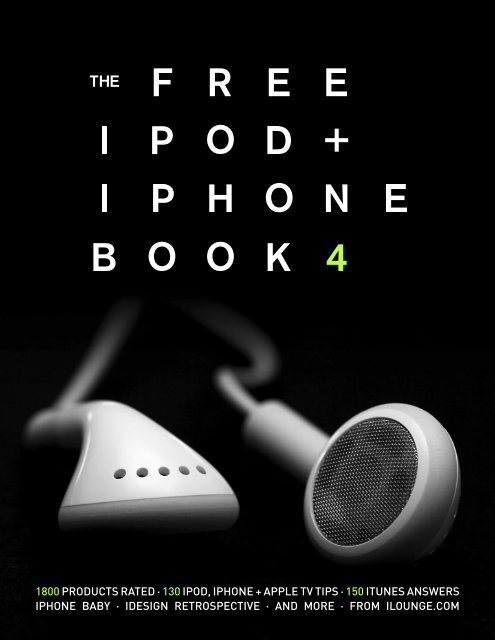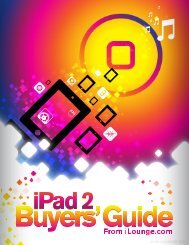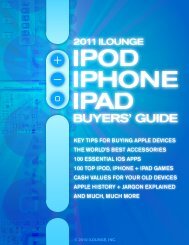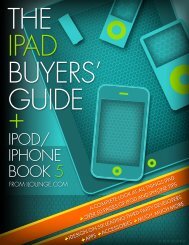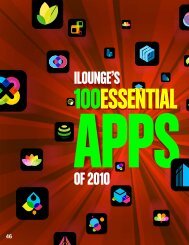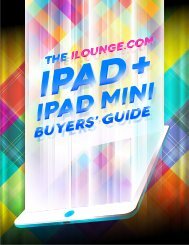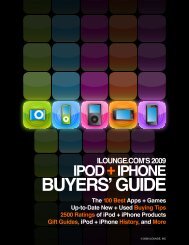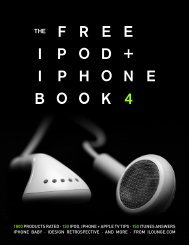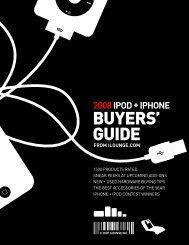You also want an ePaper? Increase the reach of your titles
YUMPU automatically turns print PDFs into web optimized ePapers that Google loves.
1800 Products RateD · 130 iPod, iPhone + Apple TV TIPS · 150 iTunes Answers<br />
iPHONE BABY · IDESIGN RETROSPECTIVE · AND MORe · FROM iLOUNGE.COM
The Free iPod + iPhONE Book 4<br />
Foreword + iSnapshot 4<br />
Sneak Peeks 8<br />
The next wave of iPod + iPhone add-ons.<br />
iPhone Baby 16<br />
<strong>iLounge</strong>’s editors are expecting babies, and<br />
the iPhone has helped every step of the way.<br />
iDesign Retrospective 28<br />
Great accessories are few and far between;<br />
we look at how designers make the iPod better.<br />
Top to Bottom:<br />
iPod + iPhone Galleries<br />
158<br />
Design the Next iPhone<br />
152<br />
Sneak Peeks<br />
8<br />
All Things iPod, iPhone + Apple TV 60<br />
1. Installing The Right Software 64<br />
2. Connecting To Your Computer 65<br />
3. Filling It Up 66<br />
4. Entertainment Everywhere 88<br />
5. Customization 110<br />
6. Expanding Your iPod or iPhone 112<br />
7. Playing Around: Toys 114<br />
8. Protection 116<br />
9. Cables, Cord Managers + Sharing 119<br />
10. Maintenance and Repair 120<br />
11. Selling and Trading 124<br />
12. Buying 126<br />
13. Apple TV 130<br />
14. Gifting 134<br />
15. Joining The Community 136<br />
16. More Help 138<br />
The Report Card: 1,800+ Products 140<br />
Design the Next iPhone Contest 152<br />
Who won new iPhones in our contest?<br />
iPod and iPhone Photo Galleries 158<br />
Some of our favorite reader submissions.<br />
150 iTunes Answers 162<br />
Over 150 tips to help you master iTunes.<br />
Backstage + Closing the Curtain 262<br />
Index to Advertisers 266<br />
All advertisements in this Book are clickable.<br />
3
introduction<br />
The Free iPod + iPhone Book 4<br />
Foreword: Calm Before the Storm. Apple’s rapid pace of updates has<br />
slowed in recent months; the second half of 2008 will most likely be different.<br />
When we published last year’s edition of The<br />
Free iPod + iPhone Book, several things<br />
were obvious: the iPhone was set to expand<br />
Apple’s place in pockets, Apple TV had the<br />
potential to bring the company into living<br />
rooms, and the iPod family was about to<br />
get bigger and cooler. We - and most Apple<br />
fans - were enthusiastic about the company’s<br />
growth, tempered only by concerns over the<br />
new devices’ pricing and performance.<br />
Frankly, even we were surprised by what<br />
has happened since then. Though strong in<br />
the aggregate, iPod sales have leveled off<br />
after climbing steadily for years. The iPhone<br />
only started to sell out internationally when<br />
supplies were cut or prices were slashed.<br />
And Apple TV? It didn’t take a genius of Steve<br />
Jobs’ caliber to recognize that it had missed<br />
its mark and needed a major update plus a<br />
price drop, neither apparently enough. Now<br />
months have passed with few developments<br />
and little excitement - even the accessory<br />
market has all but come to a standstill.<br />
Regardless, we’ve carried on doing what we<br />
love, and the result is The Free iPod + iPhone<br />
Book 4, a sequel to last year’s million-plus<br />
downloaded tutorial to all things iPod and<br />
iPhone. This year, we’ve streamlined the Book<br />
to focus on helping readers make the most of<br />
the latest Apple devices - and iTunes - without<br />
having to sort through as much material on<br />
discontinued iPods and software. If you’re still<br />
using them, past editions of the Book are still<br />
available with older iPod and iTunes tips, as<br />
are the <strong>iLounge</strong>.com web site and forums for<br />
plenty of help with what’s come before.<br />
We expect major news in the coming months,<br />
including a broad international rollout of the<br />
new iPhone, major new iPod releases, and of<br />
course, many new accessories. On behalf of<br />
the editors of <strong>iLounge</strong>, I hope that you enjoy<br />
the new Book, and we’ll see you in November<br />
to show off what’s new in our Buyers’ Guide!<br />
Dennis Lloyd<br />
Publisher<br />
Jeremy Horwitz<br />
Editor-in-Chief<br />
Dennis Lloyd (dennisl@ilounge.com)<br />
was a graphic designer and DJ before<br />
creating <strong>iLounge</strong>, the world’s most<br />
popular and comprehensive resource<br />
for iPod, iPhone, and iTunes users.<br />
Dennis lives in Irvine, California with his<br />
wife, dog, and cat; they are expecting a<br />
baby girl in September.<br />
Jeremy Horwitz (jeremy@ilounge.<br />
com) has written for numerous<br />
publications ranging from Electronic<br />
Gaming Monthly to The New York Times,<br />
and previously practiced intellectual<br />
property law. He lives with his wife and<br />
two dogs in East Amherst, NY; they are<br />
expecting a baby girl in July.<br />
Jesse David Hollington is a Toronto, Canadabased<br />
<strong>iLounge</strong> Contributing Editor, responsible<br />
for Ask <strong>iLounge</strong> and major parts of the Book’s 150<br />
iTunes Answers. He lives with his wife and two cats.<br />
Charles Starrett is <strong>iLounge</strong>’s Senior Editor,<br />
responsible for news and the earliest incarnation of<br />
the 150 iTunes Answers section of the Book. He lives<br />
in Orlando, Florida with his girlfriend and goldfish.<br />
Bob Levens is <strong>iLounge</strong>’s Chief Forum Administrator.<br />
Based in Cambridge, U.K. with his wife and dog, Bob<br />
has been a TV and radio engineer, and has served in<br />
both the Royal Air Force and the Ministry of Defense.<br />
Contributing Editors, Administrators, and Moderators:<br />
Jerrod Hofferth, Christina Horwitz, Mike McKenney, Doug Adams,<br />
Alicia Bankhofer, Albert Tan, Audrey McGirt, Brett, Jed, Ryan, Tom<br />
Levens, and Stuart VandeVenter.<br />
The Free iPod + iPhone Book 4 from <strong>iLounge</strong>.com is published by<br />
<strong>iLounge</strong>, Inc. and is Copyright © 2005-2008. All rights reserved. No part<br />
of this book may be reproduced, sold, rented, or transmitted in any form,<br />
or by any means whatsoever, without the prior written consent of the<br />
publisher. Unauthorized sale of this publication is prohibited, and by<br />
accessing this publication, you agree not to violate these restrictions. The<br />
Media LLC and its publications have no affiliation with Apple, Inc. or any<br />
vendor of iPod accessories. iPod, iTunes, iPhone, and Apple TV are the<br />
registered trademarks of Apple Inc., without rights claimed thereto. All<br />
other names and marks herein are the property of their respective owners.<br />
Certain portions of this book were prepared in accordance with Directive<br />
96/9/EC of the European Parliament and of the Council of 11 March 1996.<br />
4
The Free iPod + iPhone Book 4<br />
introduction<br />
iSnapshot. Every year, Apple’s iPod and iTunes numbers continue to climb.<br />
Here’s how the last 12 months looked by comparison with the preceding year.<br />
June 2006 June 2007 June 2008 Growth<br />
iPods Sold 50.8 million 100 million 152 million Up 50% over 2007, slowing.<br />
iTunes Songs Sold 1 billion 2.5+ billion 4+ billion Up 60% over 2007.<br />
iTunes TV Shows Sold Approx. 30m 50 million 125+ million Up 150% over 2007.<br />
iTunes Movies Sold 0 (~ 1.3m) 2 million 7+ million More than tripled over 2007.<br />
iTunes Music Catalog 3 million 5 million 6 million Up 20% over 2007.<br />
iTunes TV Catalog 90 shows 350 shows 600 shows Nearly doubled from 2007.<br />
iTunes Movie Catalog 0 (75) 500 1,500+ More than tripled from 2007.<br />
iPod Sales Growth Slows, as iTunes Powers Ahead<br />
Radical expansion of video content dovetails with iTunes Store’s rise to #1 in U.S. music sales<br />
After a stunning year that saw the iPod nearly<br />
double in total sales and iTunes sales grow by 2.5<br />
times, Apple’s juggernaut has finally shown some<br />
signs of slowing down. In the first three months of<br />
2008, the company sold only 1% more iPods than<br />
it had during the same time in 2007, slow growth<br />
offset only by sales of the first-generation iPod,<br />
and by continued strength of the iTunes Store.<br />
In April, Apple announced that the five-year-old<br />
Store had surpassed Walmart to become America’s<br />
leading music retailer - digital or otherwise. And<br />
despite NBC’s decision to withdraw its television<br />
shows from iTunes, the TV catalog continued to<br />
grow, expanding into Canada, the United Kingdom,<br />
and Germany. Separate Apple video initiatives<br />
resulted in tripling of the Store’s movie catalog, and<br />
an equivalent boost in sales, as well as two new<br />
options for U.S. iTunes users: video rentals, backed<br />
by all of the major studios, and iTunes Digital Copy,<br />
several studios’ legally authorized alternative to<br />
DVD ripping, using iTunes to transfer iPod-friendly<br />
versions of purchased disc-based movies. Clearly,<br />
it’s no longer “all about the music” for Apple, and it<br />
looks like international growth is the next target.<br />
Coming Next: The App Store, For iPhone and iPod touch Software <strong>Download</strong>s<br />
Faced with hacks that enabled<br />
free third-party programs to run<br />
on the iPod touch and iPhone,<br />
Apple in March announced<br />
the App Store, a part of iTunes<br />
on computers and an icon on<br />
iPods and iPhones, designed<br />
to sell Apple-authorized and<br />
“safe” software. Unlike hacked<br />
programs, which the<br />
company will presumably<br />
lock out with iPhone and iPod<br />
updates, App Store programs<br />
can be sold or given away,<br />
automatically updated, and<br />
use Apple-developed audio,<br />
video, and interface tools. The<br />
Store opens in late June.<br />
Need more details? Get up-to-the-minute iPod news from <strong>iLounge</strong>.com, and an archive of<br />
news stories dating from 2001 to the present day at ilounge.com/index.php/news/archives/.<br />
5
introduction<br />
The Free iPod + iPhone Book 4<br />
The Latest <strong>iLounge</strong> Updates. Whether you’re accessing <strong>iLounge</strong> from<br />
your computer, cell phone, or iPod, you’ll enjoy what we’ve recently added.<br />
The New Site<br />
Previewed in last year’s<br />
Buyers’ Guide, the new<br />
<strong>iLounge</strong> web site launched<br />
early this year, featuring<br />
enhanced styling, an<br />
improved navigation bar,<br />
more browser-compatible<br />
text and animations, as well<br />
as the other changes here.<br />
<strong>iLounge</strong> Mobile<br />
Bigger Photos<br />
Our new, wider site design<br />
has more room for large<br />
pictures, so we’ve taken<br />
advantage of the space to let<br />
you see even more details in<br />
the products we cover.<br />
Comment Spotlight<br />
Your comments have meant<br />
a lot to us over the years. We<br />
now spotlight each day’s best<br />
one on the site’s main page.<br />
Big Stories, Faster<br />
Our newest and most<br />
popular articles need to be<br />
accessible at all times from<br />
the main page. But not<br />
everyone has an iPod, iPhone,<br />
and Apple TV, so we let you<br />
pick the device that matters<br />
to you, and check what’s hot.<br />
Faster page loading times.<br />
A touch- or cursor-friendly<br />
interface. All of <strong>iLounge</strong>’s<br />
stories, plus a complete<br />
collection of iPhone- and<br />
iPod touch-ready web<br />
applications. That’s <strong>iLounge</strong><br />
Mobile, available at ilounge.<br />
com/index.php/iui/.<br />
6
The world's sleekest phone now has a headset to match...<br />
...a better match for your iPhone. Better music quality, better clarity, better looking.<br />
hf2 features the stereo music quality of Etymotic's best earphones, combined with<br />
a high-performance microphone and a quick end/send/fwd track button.<br />
In-ear invented here.<br />
You know your music. Etymotic knows your ears.<br />
High Fidelity | Hands Free<br />
Visit www.etymotic.com for the full line of audio earphones and headsets for your music, movies, computer and cell phone.<br />
©2008. hf2 is a trademark of Etymotic Research, Inc. The earphones are covered by one or more of the following U.S. patents: #4,677,679, #4,763,753, #5,887,070, RE38351 and other patents pending.
sneak peeks<br />
The Free iPod + iPhone Book 4<br />
Sneak<br />
Peeks<br />
As the iPod market matures and the iPhone continues<br />
to grow in popularity, accessory developers have been<br />
working on largely evolutionary versions of earlier<br />
add-ons to appeal to Apple’s growing fanbase. Here are<br />
some of the latest interesting innovations.<br />
Audio. Wireless technologies, the cosmetic demands of “lifestyle” users, and<br />
new iPod form factors have spurred the most recent advances in speakers<br />
and headphones; iPhone speakers continue to be in relatively short supply.<br />
Grace Digital AquaSounder<br />
While companies such as Atlantic have<br />
opted to create submersible iPod speakersslash-cases,<br />
AquaSounder ($150) takes<br />
the opposite approach to waterproof<br />
iPod listening. Designed to float on<br />
water and be enjoyed in your pool,<br />
the 6.5”-diameter speaker runs off of<br />
AA batteries for six hours, includes<br />
mood iights for use at night, and<br />
receives iPod music wirelessly<br />
from an included dock. One<br />
speaker’s in the box; up to 10<br />
extras can be used with the<br />
system for $99 each.<br />
Etymotic hf5 Earphones<br />
While preserving the more modern, slanted design<br />
and premium, ER-4P-like sound quality of the hf2<br />
Headset for iPhone, hf5 ($149, early Q3 2008) is<br />
for iPod users. It loses hf2’s microphone, but adds<br />
cobalt blue and ruby red color options to the prior<br />
black, and includes even more silicone eartips.<br />
Scosche soundSCREEN<br />
As a unique rotating speaker for iPod nano, classic,<br />
and touch, soundSCREEN ($60, July) is designed<br />
as an inexpensive audio option that can run off<br />
of wall or battery power. The novelty is in the<br />
rear kickstand, which lets the system turn for<br />
widescreen video viewing on iPod touch.<br />
8
The Free iPod + iPhone Book 4<br />
sneak peEks<br />
iHome iH69 + iH70<br />
Designed to help users eliminate cord clutter,<br />
iH69 ($100) and iH70 ($130) are hybrid computer<br />
and iPod speakers, the left unit with an integrated<br />
iPod dock and the right with power and volume<br />
controls. The base version iH69 uses twin iHome<br />
Reson8 drivers similar to those in the company’s<br />
alarm clock radios, while the more expensive iH70<br />
includes more powerful speakers, SRS WOW, and<br />
a remote control. Both models will be available in<br />
early June.<br />
Scosche tuneSTREAM<br />
Sold separately from the thinner than iPod nano<br />
tuneSTREAM Transmitter ($80), which runs off<br />
iPod battery power, the tuneSTREAM Bluetooth<br />
Headphones ($100) are the first to use Bluetooth<br />
2.1 to transmit stereo audio wirelessly from any<br />
iPod to your ears; you can also use the headphones<br />
with an iPhone for calling. Eight hours of music or<br />
nine of talk time are promised; both release in June.<br />
Logitec Stereo Mic LIC-iREC01<br />
Sold by Japan’s Logitec - not to be confused with<br />
Logitech - the Stereo Mic LIC-iREC01 ($60) is yet<br />
another add-on iPod recorder, but here designed<br />
to fit all of the now varied iPod models supporting<br />
recording, including the third-generation nano and<br />
iPod classic. Line-in and USB ports are included on<br />
the bottom for attachment of other audio devices<br />
and a computer for iTunes synchronization.<br />
9
sneak peeks<br />
The Free iPod + iPhone Book 4<br />
Cars, Cables, and Connectivity. Thrown for a loop by unexpected<br />
iPod and iPhone AV-out changes, some developers have reworked earlier incar<br />
products for 2008. Others have focused on revamping in-home add-ons.<br />
Griffin iTrip Auto SE<br />
Now on an annual update cycle, iTrip Auto returns to its roots in iTrip Auto SE ($70), a<br />
simpler, streamlined version of the combination car charger and FM transmitter. With<br />
tuning and preset buttons on its face, a case-compatible Dock Connector at one end, and<br />
a color-shifting battery indicator on its charging bulb, SE is designed to make iPod use in<br />
the car easier and less expensive than before. It’s coming in August.<br />
Scosche showTIME<br />
On its face, showTIME ($50) mightn’t make sense - yes,<br />
it’s a composite audio/video cable for current-generation<br />
iPods and the iPhone that actually works, but it’s the same<br />
price as Apple’s Composite AV Cable, which includes an AC<br />
adapter with USB connectivity. Apparently, the idea here<br />
is to offer a different-looking option with less cable clutter<br />
for those who don’t need both AV out and charging at<br />
the same time - potentially useful for certain custom car<br />
installations. We’ll see how it does in late June.<br />
10<br />
Monster iCarCharger 200<br />
iCarCharger 200 ($50) may share a name<br />
with a 2007 Monster release, but the new<br />
version is different - it’s iPhone and iPod<br />
compatible, combining a button-laden<br />
charging bulb and Dock Connector cable<br />
with an integrated, managed cord for linelevel<br />
audio. Track, play/pause, and playlist<br />
buttons are included to help touchscreen<br />
users avoid fumbling while driving.
The Free iPod + iPhone Book 4<br />
sneak peEks<br />
BrightonNet BI-IPEN<br />
Another intriguing Japanese<br />
import, the BI-IPEN ($15)<br />
is, putting aside Steve Jobs’<br />
famous “yuck,” a stylus for<br />
the iPod touch and iPhone,<br />
designed with a special<br />
screen-safe conductive<br />
material on its head and a<br />
flexible, draggable tip. Sold<br />
in black and silver versions<br />
to match both devices,<br />
it’s thin, a little shorter in<br />
height (four inches), and<br />
easily clipped to a shirt or<br />
wallet with the included cap.<br />
Griffin Simplifi<br />
We’ve liked Atech Flash’s iDuo, but Simplifi<br />
($70, July) brings cleaner design and<br />
additional functionality to the plate. While<br />
preserving iDuo’s iPod dock and card<br />
readers - here,<br />
SD, xD, Memory<br />
Stick/Pro and<br />
Compact Flash<br />
- you now get 2<br />
USB ports and a<br />
wall adapter, too.<br />
Again, simplicity is<br />
the appeal.<br />
Capdase Quartet<br />
USB Power Adapter<br />
Bundled with four sets of wall blades,<br />
Quartet ($26, June) is more interesting for<br />
its four USB ports, which can charge four<br />
separate iPods at once if you supply the<br />
cables. Designed for travelers, it’s the first<br />
small 4-port charger we’ve seen.<br />
SendStation<br />
PocketDock<br />
Line Out Mini USB<br />
Every year, it seems like<br />
PocketDock gets a little smaller,<br />
and Line Out Mini USB ($30,<br />
July) follows the trend by using<br />
a mini USB plug rather than the<br />
larger version of its predecessor.<br />
Bundled with two minijack audio<br />
cables, it’s the smallest way to get<br />
both line-level audio out of an<br />
iPod and charging or syncing into<br />
it, assuming you provide the<br />
mini USB-to-USB cable<br />
and a power source.<br />
11
sneak peeks<br />
The Free iPod + iPhone Book 4<br />
Cases. Though the latest case designs from industry leaders speak for<br />
themselves visually, what’s less apparent are improvements in materials and<br />
molding, as designers try to match the thinning iPods with smaller shields.<br />
Griffin Wave<br />
with EasyDock<br />
The iPhone version of Wave<br />
was classy; now Wave<br />
with EasyDock ($25)<br />
brings similar styling to the<br />
iPod nano. As before, you<br />
slide two pieces of plastic<br />
together, interlocking them<br />
in a wave-like weave; here,<br />
the case opens to provide<br />
Universal Dock access<br />
through the bottom. Color<br />
options are unclear at this<br />
point; a mid-June release is<br />
planned.<br />
Power Support Air Jacket iPhone<br />
With minimalist styling similar to the prior Silicone<br />
Jacket and Air Jacket for iPod touch, Air Jacket for<br />
iPhone ($30, July) is a 0.7mm thin hard plastic shell<br />
that fits on iPhone’s rear half and provides complete<br />
anti-scratch protection without adding bulk.<br />
Completely clear and anti-glare films are included for<br />
the face, plus a Dock Connector plug.<br />
12
The Free iPod + iPhone Book 4<br />
sneak peEks<br />
Core Cases Slider Cases for iPod touch + iPhone<br />
As the sequel to earlier, popular cases for prior iPods, the Slider Case for iPod<br />
touch ($25) is designed to slide together rather than using a hinge or magnets<br />
to stay closed, with a thin but strong layer of anodized aluminum adding<br />
protection for the back, sides, and front. Available in at least silver and black<br />
variants, the case has been designed not to obstruct the wireless antenna<br />
on back, just as its iPhone brother ($30, not shown) avoids coverage of the<br />
antenna and camera. Both will be available in June.<br />
A1QP iArmor Bling<br />
A-1 Quality Products has never been<br />
ashamed to have its metal cases stand<br />
out, and now iArmor Bling ($199, June)<br />
is set to draw new levels of attention.<br />
With Swarovski crystals as a border and a<br />
machined diamond pattern cut into the<br />
rest of its face, iArmor Bling is touted as<br />
making scratches and fingerprints nearly<br />
unnoticeable, reflecting a rainbow of<br />
colors under natural light. Made in the<br />
United States, the case uses magnets<br />
to hold its aluminum front and rear<br />
shells together; no word yet on the<br />
all-metal case’s impact on cellular signal<br />
strength.<br />
Case-Mate Art Deco Cases<br />
Initially available in red and black crocodileembossed<br />
patent leather, green snakeembossed<br />
patent leather, and brown floralembossed<br />
real Napa leather, the Art Deco<br />
Cases ($40, June) were developed to give<br />
iPod touch owners “funky new patterns”<br />
that make a fashion statement. In each<br />
case, molded leather is wrapped around a<br />
hard shell that leaves holes for the screen,<br />
top, and bottom, while a film protector is<br />
included to provide screen coverage.<br />
13
sneak peeks<br />
The Free iPod + iPhone Book 4<br />
Sena Cases<br />
LeatherSkin/Wallet Case<br />
As a variant on earlier LeatherSkin iPhone<br />
cases, the LeatherSkin/Wallet ($52)<br />
combines a four-pocket wallet - including a<br />
transparent ID card holder - with a leather<br />
case that can hold an iPhone. Made from<br />
Napa leather, it includes<br />
a removable<br />
ratcheting belt<br />
clip, but is slim<br />
enough to<br />
pocket.<br />
Capdase<br />
Crystal Case<br />
We’ve seen many clear iPod touch<br />
and iPhone cases in the past,<br />
but Crystal Case ($17) is one<br />
of relatively few to offer “Magic<br />
Glass,” a clear hard plastic layer<br />
that covers the device’s screen<br />
while still permitting use of its<br />
touch controls. A detachable<br />
rear stand can be used<br />
to prop Crystal Case up<br />
for widescreen or vertical<br />
viewing; clear and clear black<br />
versions will arrive in June.<br />
Digifocus Tuning Shells for iPod nano and iPod classic<br />
Inspired by the carbon fiber used by car tuning<br />
enthusiasts, Tuning Shells ($25) are clear hard<br />
plastic cases with colorful face plates designed<br />
to look like carbon fiber or metallic fabric. Black,<br />
silver, green, blue, and yellow versions will be<br />
available in August for both the iPod nano and<br />
classic, each packed with a soft Click Wheel<br />
protector and a rubber Dock Connector cover.<br />
14
The Free iPod + iPhone Book 4<br />
sneak peEks<br />
Speck ToughSkin iPhone<br />
Redesigned from the original iPhone<br />
version, the new ToughSkin ($35,<br />
July) for iPhone is one of three early<br />
releases Speck plans for the secondgeneration<br />
iPhone, along with more<br />
modestly reshaped versions of its<br />
$30 SeeThru and ArmorSkin cases. As<br />
before, ToughSkin is the ruggedized<br />
member of the family, with thick<br />
rubber bulges now explicitly designed<br />
to resemble a futuristic car tire,<br />
preserving cut-outs for the iPhone’s<br />
camera, top, bottom, and side<br />
controls. Pack-ins are a removable belt<br />
clip, screen protector and cloth.<br />
Capdase Soft Frame<br />
Eight different color options made<br />
from silicone rubber are the major<br />
differentiator between Soft Frame ($17,<br />
June) and Capdase’s Crystal Case; both<br />
cases include a touch-through Magic<br />
Glass hard plastic front surface and<br />
detachable stands that can be used for<br />
video viewing. Developed in separate<br />
versions for the iPod touch and firstgeneration<br />
iPhone, Soft Frame will be<br />
more color-limited for the iPhone.<br />
15
This is us.<br />
(dad)<br />
(mom)<br />
This is the first<br />
picture anyone<br />
saw of our baby.<br />
yes,<br />
yes,<br />
that’s<br />
that’s<br />
a baby!<br />
a baby!<br />
And this is how our iPhones made that<br />
possible, along with 20 other tricks that<br />
forever changed the way we communicate.<br />
16
iPhone Baby<br />
by Jeremy + Christina Horwitz<br />
we liked our iPhones<br />
before our trip...<br />
...but now it’s hard<br />
to imagine life<br />
without them.<br />
In Bangkok, we learned a baby was on the way.<br />
We saw dozens of sights and stuffed ourselves daily with exotic foods when we visited Japan and Thailand last<br />
November. But Christina wasn’t about to blame the curries, noodles, or desserts for the queasiness she was<br />
feeling each morning: she insisted on picking up a pregnancy test the day before we returned home. And<br />
so we were in Bangkok, 8,200 miles away from our families, when we first learned that we were<br />
going to have a baby - fantastic news that we were anxious to share with our parents.<br />
Since our iPhones weren’t roaming on a Thai cell network, this was the<br />
only time we used traditional phones to spread the word.<br />
2 bars = pregnant!<br />
17
The First Trimester<br />
is that a<br />
baby bump?<br />
Safari helped us research.<br />
Even though Christina wasn’t showing yet, we<br />
couldn’t stop discussing the baby. We’d go out to<br />
dinner and use the iPhone Safari web browser<br />
to look up baby names, symptoms she was<br />
experiencing, and anything else that came up<br />
in discussion. Safari did a great job of displaying<br />
web sites largely as they were designed to<br />
be viewed; its frequent crashes were almost<br />
entirely fixed months later.<br />
Bookmarks + icons<br />
made browsing easy.<br />
Christina built a list of useful baby<br />
web sites using both the iPhone and<br />
her computer, which synchronized<br />
bookmarks automatically to the<br />
iPhone. When Apple later updated the<br />
iPhone’s software, a new feature called<br />
“Add to Home Screen” let us create<br />
one-touch icons to visit our favorite web<br />
sites. Babycenter.com became a favorite<br />
because of its personal touches.<br />
18
12<br />
<br />
One AA bettery keeps more than 12 hours<br />
continuous play. Essential travel<br />
companion for total music connection.<br />
High quality sound system with low<br />
power consumption.<br />
Digifocus Inc.<br />
Black<br />
Red<br />
Silver<br />
Designed in the USA http://www.digifocusgroup.com E-mail:service@digifocusgroup.com<br />
Copyright © 2008 Digifocus Co,. Ltd. All rights reserved.<br />
is a registered trademark.<br />
is a trademark of Apple, Inc. registered in the U.S. and other countries.
Maps helped us find and call places.<br />
Maps, which started out as a “pretty cool” iPhone feature, became<br />
indispensible during the early days of the pregnancy. When Christina<br />
needed to find a lab for blood tests, we typed the name<br />
or a broad term into the Maps application, and counted<br />
on Google to find the address, phone number, and<br />
possibly even the web site. One click later, we could call<br />
on the phone; another couple of clicks and we could<br />
have directions from any address we picked. Apple later<br />
updated Maps with the GPS-like ability to<br />
figure out our current location, making the<br />
“get directions” feature substantially easier<br />
to use, and also added a hybrid satellite<br />
and street name overlay view that made<br />
finding unfamiliar addresses simple. We<br />
even found that some types of Google<br />
searches just worked better if we<br />
started in Maps. It’s an incredibly<br />
powerful research and<br />
communications tool.<br />
This photo was worth<br />
a thousand words.<br />
If there was one point at which the<br />
iPhone went from being a simple tool to<br />
an indispensible part of our lives, it was<br />
on the day of our first ultrasound.<br />
Our physician captured the first<br />
image of our tiny, “what’s that?”<br />
baby in the womb. One minute<br />
later, the iPhone’s camera had<br />
photographed the image,<br />
and its Mail program was<br />
e-mailing it to our parents. We<br />
started to receive excited phone calls before<br />
we’d left the office’s driveway. For us, and for our families,<br />
this day was transformative.<br />
20
iHome is a registered trademark of SDI Technologies, Inc. iPod is a trademark of Apple Inc., registered in the U.S. and other countries. iPhone is a trademark of Apple Inc.<br />
The world’s first iPhone-friendly clock radio.<br />
Our new iP99 is loaded with innovative features like wake to custom playlist<br />
and a remote that controls both iPod/iPhone and clock radio functions.<br />
Combine this with “no airplane mode required” and you get the best wake-up call ever!<br />
www.ihomeaudio.com<br />
Available at<br />
ihomeaudio.com
Trimester Two<br />
we did NOT upload<br />
this to YouTube.<br />
We found out we were having a girl…The single<br />
most exciting day in the second trimester was when we found out<br />
that our baby was a girl. For the first time, the motion of the black<br />
and white, two-dimensional ultrasound was recorded on a DVD,<br />
now accompanied by 3-D images of the baby created by newer<br />
equipment. Once again, pictures from the room instantly zipped<br />
from the monitor to the iPhone to our families, who couldn’t believe<br />
the detail in the 3-D screenshot. They were in for a major treat.<br />
…then forwarded our announcement…<br />
Instead of sending the ultrasound photos to our friends, we used the<br />
iPhone’s mail forwarding feature to circulate a JPEG announcement we<br />
created before the appointment. We had sent large “It’s Going to Be a<br />
Boy” and “Girl” versions to our mailboxes, then picked the right one to<br />
forward to our Contact lists of friends. This took only minutes.<br />
…and got lots of<br />
phone calls!<br />
iPhone’s Phone feature saw<br />
lots of activity after that. We<br />
fielded congratulatory calls<br />
from all over the country,<br />
and found Visual Voicemail<br />
a handy tool that helped us<br />
prioritize replies and filter<br />
out junk callers.<br />
22
Handbrake transferred the<br />
ultrasound DVD to the iPhone.<br />
We saved something cool for people we saw<br />
in person. Right after finishing our ultrasound<br />
visits, we used the free DVD converting program<br />
Handbrake to create iPod- and iPhone-compatible<br />
videos to give to our parents, and show to people<br />
who were interested. The new 3-D baby imaging<br />
proved a major draw, as even the doctors in our family<br />
couldn’t believe what they were seeing - on the 3.5”<br />
screen of a phone, no less. Handbrake’s high-quality<br />
videos let us put the original DVDs in storage.<br />
she has her<br />
mom’s nose!<br />
We took notes.<br />
iPhone’s Notes program<br />
actually became useful for<br />
keeping multi-page lists of<br />
things we needed to shop for.<br />
Christina wanted everything<br />
put together early to avoid<br />
late-pregnancy stresses.<br />
Nursery decoration a la iPhone.<br />
Once we learned that we were having a girl, properly<br />
decorating the nursery became an immediate priority.<br />
We each rustled up examples of what we liked: Christina<br />
found items in local stores and snapped photos with<br />
iPhone’s camera, while Jeremy came across inspirational<br />
books in stores, then priced them out on Amazon.com’s<br />
iPhone-customized web site. Because of the site’s incredibly<br />
streamlined layout and ordering process, it actually took<br />
less time and money to buy a book through Amazon than<br />
waiting in line at a store. We only had to wait for shipping.<br />
23
The shopping began in earnest…<br />
Originally, we did all of our baby shopping together, taking<br />
photos at local stores and consulting prices using Google<br />
or other sites before making a purchase. Sometimes, the<br />
store had the best price; other times, it was smarter to buy<br />
through an online merchant. Having<br />
Safari wherever we went let us make<br />
smart decisions before we left a<br />
store, or when we returned home.<br />
…then went bi-coastal…<br />
When Christina left for a previously scheduled trip to<br />
visit family back home, we used our iPhones to send<br />
each other pictures of things we found and liked. Jeremy<br />
found the baby’s crib at a New York store, and got<br />
Christina’s thumbs up while she was walking around at<br />
SeaWorld in San Diego. Christina e-mailed her fashion<br />
guru sister pictures of maternity clothes for advice and<br />
approval. These are the actual shots we sent each other.<br />
<strong>iLounge</strong> orange?<br />
yeah, we’re not big<br />
fans of pastels.<br />
…and finished (for now)!<br />
With curtains purchased new from<br />
Pottery Barn via eBay, a dresser ordered<br />
from an Amazon affiliate, and other items<br />
purchased from local stores, virtually<br />
everything in the nursery had been<br />
researched, vetted, or ordered using the<br />
iPhone. Jeremy breathed a sigh of relief<br />
when the nursery shopping was “finished,”<br />
though he suspected this was only the<br />
beginning of many purchases yet to come.<br />
Pictures were sent via iPhone and Mac.<br />
24
(not the<br />
real shot)<br />
The screensaver<br />
iPhone-pas.<br />
It’s almost impossible to spook<br />
Jeremy, but when Christina<br />
used an ultrasound image<br />
as her main screen saver -<br />
replacing wedding and dog<br />
photos - he couldn’t help but<br />
feel queasy. Is a fetus really<br />
the sort of thing you want to<br />
see - or want friends to see -<br />
immediately after turning on<br />
your iPhone? Faux pas or not, it<br />
was thankfully soon replaced.<br />
Notes as journal.<br />
When Christina’s doctor<br />
asked her to keep<br />
a record of every<br />
symptom she was<br />
experiencing, the<br />
iPhone’s Notes<br />
feature was a<br />
natural place to<br />
do it. At each<br />
appointment,<br />
pulling the cell phone out and<br />
talking through the list was<br />
easier than trying to remember<br />
to bring a diary or piece of<br />
paper all the time.<br />
Handy text messages.<br />
One of our least favorite parts of the<br />
iPhone is the surcharge for SMS text<br />
messages: “unlimited data” should<br />
really mean unlimited data. But<br />
when Christina was flying back<br />
from her trip and got substantially<br />
delayed by weather, running<br />
down the iPhone’s battery, text<br />
messages were a helpful way<br />
for us to quickly communicate<br />
from phone to phone without<br />
wasting power on talking.<br />
We still want true iChat-style<br />
instant messaging as an option.<br />
Regularized<br />
scheduling with<br />
Calendar.<br />
With babies come<br />
appointments: blood work,<br />
sonograms, doctors’ visits,<br />
and much more. Calendar<br />
kept us informed about<br />
appointments that were<br />
typed in using either the<br />
iPhone’s on-screen keyboard<br />
or a computer’s more<br />
natural keys. Dots on dates<br />
indicated events to attend.<br />
iPod? Sure.<br />
iPhone saw little use this<br />
trimester for music, but<br />
Christina carried earphones<br />
to drown out noise when<br />
shopping at certain stores.<br />
More car accessories would<br />
have increased its use.<br />
25
Trimester Three<br />
now that’s a<br />
baby bump!<br />
Photography, made easier than film.<br />
Knocked only by those who don’t know how to stabilize it, or<br />
otherwise expect it to replace a top-end digicam, the iPhone’s<br />
2-Megapixel camera quickly became our “any time, any place”<br />
photo solution. We took this picture and others when we visited<br />
the Rochester, New York mansion and museum of George Eastman,<br />
inventor of the roll of film and the original Kodak personal camera.<br />
Though the museum’s film-based photo booth was out of order, we<br />
sat down inside, flipped the iPhone over to use its chrome Apple icon<br />
as a mirror, and snapped away. Great photos could be sent anywhere,<br />
right from the phone - what will our baby’s first iPhone be able to do?<br />
Registry + classes.<br />
Infant CPR? Birthing classes?<br />
We signed up using the web,<br />
sometimes with the Safari<br />
browser built into the iPhone. The<br />
only downside: you can’t print<br />
confirmation pages or receipts, so<br />
you’ll need to have them e-mailed.<br />
But you can create and edit a baby<br />
gift registry on the iPhone using<br />
Safari. Christina knows: she started<br />
work on one, researching top picks<br />
with Target.com and Babies R’ Us.<br />
Sharing videos.<br />
On the day we received our<br />
first ultrasound DVD, we<br />
both agreed that our baby<br />
wasn’t going to make her<br />
first appearence on YouTube<br />
for a long time... but we<br />
could have uploaded the<br />
video and either watched<br />
or shared it with iPhone’s<br />
YouTube browser. Instead,<br />
we continued to convert<br />
DVDs with Handbrake for inperson<br />
viewing, only.<br />
What about<br />
iTunes?<br />
We virtually never<br />
buy music from<br />
the iTunes Store -<br />
Amazon MP3s are<br />
better deals - but<br />
we sometimes<br />
browsed iPhone’s<br />
iTunes catalog for<br />
new tracks in our<br />
spare time.<br />
26
E-mail kept us updated on changes.<br />
As limited as the iPhone’s e-mail writing functionality may be,<br />
it’s a nice way to check and read messages on the go. Weekly<br />
mail-based updates from Babycenter and Pampers kept us<br />
informed about the baby’s current level of development, with<br />
e-mailed links that instantly opened in the Safari web browser.<br />
Messages from friends and family often were read on the<br />
iPhone, too. Web page links to e-mail addresses and phone<br />
numbers automatically opened the correct iPhone applications.<br />
nearest<br />
milkshake<br />
X<br />
hospital<br />
X<br />
And Maps helped plan the hospital drive.<br />
Christina’s biggest fear was that we’d get lost on the way to the hospital to<br />
give birth, but that fear evaporated when we found that iPhone’s live access<br />
to Google Maps worked better than our cars’ integrated GPS systems. Not<br />
only does Maps have current, up-to-date addresses and phone numbers that<br />
the GPS systems lack, but its ability to pull up maps outside of the United<br />
States, including Canada, means that we know that we can get instant<br />
directions back home - or to the hospital - even if we’ve crossed the border<br />
with friends for dinner. Simple address bookmarking helps a lot, too.<br />
What’s next? Everything.<br />
We’re not done using the iPhone yet - our baby’s due<br />
in late June or early July. Will we use Stopwatch to time<br />
contractions? Play music in the delivery room? Calculate the<br />
likely cost of a college education? We can only take guesses<br />
at this point, but in any case, you can be sure we’ll have our<br />
iPhones (or their sequels) on hand as it’s happening.<br />
27
IDESIGN RE<br />
30 ALTEC LANSING<br />
34 JBL<br />
38 V-MODA<br />
42 POWER SUPPORT<br />
46 GRIFFIN<br />
50 BELKIN<br />
54 XTREMEMAC
TROSPECTIVE<br />
After testing thousands of iPod accessories made by hundreds of developers,<br />
only a handful of products truly stood out from the rest. iDesign Retrospective<br />
gives us - and the designers - a chance to explain what made them so special.<br />
Saturation is inevitable for even the best things<br />
in life, and last year, the Apple accessory market<br />
actually became oversaturated: there were nine<br />
me-too speakers for every great one, two hundred<br />
cases for any given new iPod or iPhone, and it<br />
seemed as if white plastic add-ons had spilled into<br />
every drug store, supermarket, and cell phone mall<br />
kiosk in the United States. Faced with floods of new<br />
products to review, some of them bad enough to<br />
entirely ignore, we considered a different approach:<br />
what if we focused on truly superb designs,<br />
spotlighting them as inspirations for an industry<br />
desperately in need of both originality and good<br />
examples? We would look back at accessories that<br />
had changed perceptions of what the iPod could<br />
do, and what belonged alongside it. By illustrating<br />
greatness, perhaps we could encourage smarter,<br />
more worthwhile designs, rather than suggesting<br />
that everything was equally worthy of coverage.<br />
Thus, iDesign was born. For the past five months,<br />
we have published independently researched<br />
articles dealing with breakthrough products from<br />
the iPod and iPhone accessory industry, as well as<br />
the companies that created them. Our work on<br />
each article was kept secret from the subjects of<br />
our coverage in order to avoid actual or apparent<br />
editorial taint; only after we published each article<br />
did we contact the company to get the behindthe-scenes<br />
scoop from its designers. What follows<br />
are encapsulated versions of the seven iDesign<br />
articles we have published, as well as excerpts from<br />
the designer interviews we conducted afterwards.<br />
On the surface, each page is a look at two or<br />
three cool products, but careful readers will gain<br />
an insider’s perspective on how designers create<br />
truly great accessories. Many more details and<br />
photographs are available in the iDesign section of<br />
the <strong>iLounge</strong>.com web site. We hope you enjoy.<br />
29
iDESIGN<br />
The Free iPod + iPhone Book 4<br />
Redefining Portable Audio<br />
Altec Lansing created the first iPod-dedicated<br />
portable speaker. Then IDEO helped Altec evolve<br />
inMotion into a family of successful products.<br />
iPods were meant to be enjoyed with<br />
earphones - at least, until Apple added a<br />
“Dock Connector” to the third-generation<br />
iPod, and Altec Lansing released the<br />
$150 inMotion, a book-sized white unit<br />
with four battery-powered speaker<br />
drivers. inMotion touched off an audio<br />
land grab the likes of which had never<br />
been seen, as companies across the<br />
world rushed to make their own iPodready<br />
audio products, cloning Altec’s<br />
formula and designs. But Altec partnered<br />
with IDEO, a design consultancy, to<br />
create sequels -- the white and silver<br />
mesh metal-grilled inMotion iM3, iMmini,<br />
iM5 and iM11 kept roughly the same<br />
30
The Free iPod + iPhone Book 4<br />
iDESIGN<br />
size, adding protection for the speakers,<br />
and were eventually followed by the<br />
flatter black iM500 and iM600. The<br />
companies’ biggest triumph, however,<br />
was the iM7 - a tube-shaped boombox<br />
with five drivers, including a huge<br />
side-firing subwoofer for extra bass.<br />
Equipped with a pop-out front iPod<br />
dock and a unified wrap-around metal<br />
grille, the system looked unlike anything<br />
else in the market, and sounded great;<br />
it also sold for an attractive $250 price,<br />
undercutting Bose’s less powerful and<br />
more expensive SoundDock. Powered<br />
by eight D batteries, iM7 could be<br />
carried outdoors or used with an<br />
included wall adapter, but stretched<br />
the boundaries of “portability.” So Altec<br />
released iM9, a smaller $200 system that<br />
was designed to be shockproof and<br />
carried in an included backpack. iM9<br />
sounded pretty good for the price, but<br />
occupied an unusual middle ground for<br />
the family: it ran off of four C cells, was<br />
designed for outdoor use, and didn’t<br />
include a remote control. Regardless of<br />
the success of any individual inMotion<br />
model, the cumulative effect - to create<br />
a family of stylish, good-sounding<br />
portable speakers with varying levels of<br />
performance and features - was massive.<br />
No other company has come close.<br />
1 inMotion iM11,<br />
iM3c, iM5, and<br />
iMmini, unfolded.<br />
2 The same models,<br />
folded for storage.<br />
3 iM500 compared<br />
with iMmini.<br />
4 The first inMotion.<br />
5 iM7 with remote.<br />
6 iM7’s pop-out<br />
iPod dock.<br />
7 iM9 and the<br />
smaller iM3c.<br />
8 iM9’s included<br />
travel backpack.<br />
1<br />
2 3 5 7<br />
4 6 8<br />
31
iDESIGN<br />
The Free iPod + iPhone Book 4<br />
Bernice Cramer<br />
Senior VP, Altec Lansing<br />
Jerry O Leary<br />
IDEO iM7 Design Lead<br />
Iain Roberts<br />
IDEO iM7 Project Lead<br />
Ken Ritsher<br />
IDEO iM7 Lead Engineer<br />
The iDesign Interview<br />
llh From Concepts to Reality<br />
iM7 evolved from a pill-like shape with<br />
simple front vents to a tube with a<br />
central bass chamber. “We thought hard<br />
about how to be respectful to the iPod<br />
itself and the Apple brand,” explained<br />
O Leary. “We strived toward something<br />
iconic. The iM7 was about simplicity and<br />
protection; a cylinder with a bite out<br />
of it to keep your iPod secure. The end<br />
result was a minimalist boombox that<br />
had to be approved by Apple design<br />
in order for Altec Lansing to produce<br />
it.” But the design’s details, including<br />
the unified metal grille, required<br />
precision engineering. “The round metal<br />
perforation,” noted Ritsher, “the flush<br />
surfaces where the perf meets plastic,<br />
the hiding of the IR sensor and of all<br />
of the fasteners—those are the design<br />
details that help make the iM7 special.”<br />
i The Mysterious Black iM7<br />
Sold only in limited quantities overseas,<br />
the iM7BLK replaced the pop-out iPod<br />
dock with a flat surface between the<br />
speakers. Why hasn’t it been released<br />
here? “Without revealing secrets,” Cramer<br />
told us, “we can suggest that you<br />
keep watching the space because we<br />
continue to innovate and raise the bar<br />
on performance, value and on the ways<br />
that iPod audio is used.”<br />
32
The Free iPod + iPhone Book 4<br />
iDESIGN<br />
gm IDEO, On Cloning<br />
“If someone borrows elements,”<br />
said O Leary, “it’s a compliment,<br />
and it’s even better if they build<br />
upon the concept and improve<br />
it. I saw what I thought was<br />
an iM7 for sale for $80, plus it<br />
included an FM radio. My first<br />
thought was, ‘how did they<br />
manage to get all those things<br />
in there for that price? That’s<br />
impressive.’ “ He was referring<br />
to iLive’s IBCD3816D (right), a<br />
brazen knock-off with weak<br />
sound. Other systems, such<br />
as Logic3’s i-Station speakers<br />
and Memorex’s iFlip video and<br />
audio unit, were clearly inspired<br />
by inMotions without totally<br />
stealing their looks and designs.<br />
gi Later, iM500-Inspired Follow-Ups<br />
After their award-winning collaboration, IDEO<br />
and Altec went in separate directions, with Altec<br />
releasing the slate-like SoundBlade and circular<br />
Orbit-MP3. “We recently worked with Altec<br />
Lansing again to help them navigate this space,”<br />
Roberts divulged. What could they be planning?<br />
f Altec Clock Radios... But Not For iPods<br />
iHome and others have dominated the iPod clock radio<br />
market, but despite developing Sandisk and Microsoftready<br />
units, Altec hasn’t released an iPod version. “The sonic<br />
performance of most of these clock radio units is well below<br />
what we would consider an Altec Lansing,” Cramer told us.<br />
The iPod “has a built in world clock and alarm function and<br />
one can wake to great music from the iM600 too.”<br />
33
iDESIGN<br />
The Free iPod + iPhone Book 4<br />
Speakers as Works of Art<br />
While others struggled to make plain-looking<br />
speakers sound good, JBL and Harman’s curvy<br />
designs consistently impressed both eyes and ears.<br />
34<br />
By the time JBL released On Time, a<br />
futuristic iPod shrine that happened<br />
to be a sophisticated clock radio, the<br />
world was already accustomed to<br />
seeing and hearing great things from<br />
the multimedia division of Harman<br />
International, maker of vaunted Harman<br />
Kardon speakers. Duet, a curvy $50<br />
pair of computer speakers, and its $100<br />
version Creature (not shown) had proved<br />
that you didn’t have to compromise on<br />
looks to accessorize your PC or Mac; in<br />
fact, speakers could be art, enhancing<br />
your machine. Subsequent releases<br />
did the same for the iPod. Armed with<br />
unusual, alien-inspired shapes and<br />
surprisingly well-balanced Harman<br />
drivers, the JBL lineup instantly inspired<br />
clones, but the sheer industrial design
The Free iPod + iPhone Book 4<br />
iDESIGN<br />
skill required to make the originals<br />
meant that copycats were doomed to<br />
be less impressive. On Tour, a sub-$100<br />
portable speaker with chrome grilles,<br />
outclassed Altec’s inMotions on looks<br />
and sound, but lacked an iPod dock. By<br />
contrast, the dock-laden, UFO-shaped<br />
On Stage included an iPod dock, sold for<br />
$200, eventually seeing price drops and<br />
sequels with added features - including<br />
remote controls and battery-powered<br />
portability, which the first version lacked.<br />
Myriad clones appeared, as On Stage<br />
inspired other dish-shaped speakers, and<br />
later the bases of hybrid lamps-slashiPod<br />
audio systems. That didn’t stop<br />
JBL from pressing on: it chose On Stage<br />
as the first design to retrofit for iPhone<br />
compatibility, creating On Stage IIIP. And<br />
it continued to work on revolutionary<br />
new designs, such as Radial - a more<br />
sonically impressive, clock-less version<br />
of On Time - and the cheaper, smaller<br />
Radial Micro, both available in black or<br />
white. The company’s first boom box, Go<br />
+ Play, was released under the Harman<br />
Kardon brand name in an effort to<br />
justify its $350 price tag, but if you could<br />
ignore the cost, you couldn’t help but<br />
be impressed by its loud, bass-rich audio<br />
and its thoroughly unique, modern<br />
design. Black with an overarching metal<br />
handle and large circular metal grilles<br />
on front and back, it couldn’t have come<br />
from any other designers. And like its<br />
predecessors, it proved that speakers<br />
could rise above the crowd with great<br />
looks, as well as great sound.<br />
1 2 4 5<br />
3 6 7<br />
1 On Time in white;<br />
black and silver<br />
versions also exist.<br />
2 On Time’s interior<br />
dome light, shown<br />
from the rear.<br />
3 Duet in silver, a $50<br />
computer speaker<br />
that happens to<br />
match today’s iPods.<br />
4 On Tour, a popular<br />
portable speaker.<br />
5 Go + Play, a Harman<br />
boombox.<br />
6 On Stage, inspiration<br />
for many JBL and<br />
competing speakers.<br />
7 Radial and Radial<br />
Micro.<br />
35
iDESIGN<br />
The Free iPod + iPhone Book 4<br />
Kurt Solland<br />
Vice President, Design<br />
The iDesign Interview<br />
h Starting the Design Revolution<br />
The iSub, an award-winning design<br />
collaboration with Apple, changed the way<br />
Harman looked at audio products. “After the<br />
release of the iSub,” said Solland, “Harman<br />
Kardon realized that computer speakers<br />
don’t have to be boxes. Speakers don’t have<br />
to be six-sided anymore.”<br />
jfl On Stage, On Time, and Radial<br />
According to Solland, the company’s first<br />
iPod-specific speaker On Stage “had to be<br />
something that worked within Apple but<br />
not copy them. To add to that we wanted<br />
to make the iPod special, putting it on the<br />
forefront and standing up. JBL wanted to<br />
create its own identity and sit comfortably<br />
next to Apple. When it was first launched in<br />
New York, it was referred as ‘the Bagel’ and<br />
the West Coast called it ‘the Donut!’ When<br />
we got into the JBL On Time, we wanted<br />
to take on this idea of ‘Negative Space’<br />
because you can create something that is<br />
sculptural. So many times in the speaker,<br />
the acoustic requirements you need to have<br />
to make the low frequencies work - how<br />
can we offload that internal volume and<br />
get deep shadows? Since this going to be<br />
an iPod product, why don’t we make it a<br />
shrine?” And with Radial, “we took a very<br />
similar approach as the On Time but made<br />
it sleeker, smoothened out the lines and<br />
more streamlined. We also added a big<br />
subwoofer.”<br />
36
The Free iPod + iPhone Book 4<br />
iDESIGN<br />
gm Creature and Spyro<br />
“Creature was simply an<br />
expression. The design<br />
happened in an inspiration<br />
moment that came to me when<br />
I was thinking to myself, ‘I’m<br />
tired of seeing six sided boxes.’<br />
Everybody is doing six sided<br />
boxes, they’re painted grey<br />
and relating to the monitor.<br />
Essentially the concept of this<br />
was a little creature which<br />
bubbles at your desk and<br />
pops up and becomes alive. I<br />
saw the Creature with its own<br />
personality. You’ll notice the<br />
face mask on the satellites,<br />
those are actually wave guides<br />
for acoustics. They’re were<br />
designed to be an ambiguous<br />
face where you can project<br />
your own emotions on it. Some<br />
people see it as friendly, scary<br />
and even clover looking. The<br />
Spyro was inspired by pure<br />
happiness. I thought to myself<br />
one day, could I sketch out<br />
an emotion, something that<br />
represents ‘happy?’ It turned into<br />
a Spirograph type of thing that<br />
looked flowerly.”<br />
f From Duet to Duet 200<br />
“These days products in the space are<br />
lifestyle products; they’re integrating in<br />
peoples’ living environments, so we’re<br />
trying to address that with our industrial<br />
design,” said Solland. “There are more<br />
and more people using these types<br />
of products in more and more rooms<br />
in their house, we want the ability to<br />
integrate with their decor. This is one of<br />
the key reasons the multimedia line is<br />
running multiple designs.”<br />
37
iDESIGN<br />
The Free iPod + iPhone Book 4<br />
Creating Earphone Fashion<br />
Realizing that headphone makers didn’t<br />
understand the iPod’s lifestyle appeal, V-Moda<br />
created colorful, populist $100 Vibe earphones.<br />
Once Apple released the colorful,<br />
metallic iPod mini, iPod sales kicked<br />
into overdrive; colored add-ons became<br />
increasingly common, but few companies<br />
experimented with headphones. Following<br />
the lead of Japan’s Audio Technica, which<br />
released mini-matching earbuds, V-Moda<br />
first tried its hand at polished metal parrots<br />
of Apple’s iPod Earphones called Remix<br />
M-Class, then multi-colored plastic Sonyalikes<br />
called Bass Freqs. But when it came<br />
up with a thoroughly novel design, the<br />
$100 Vibe, everyone took notice. Vibe<br />
debuted in four colors - a chrome and<br />
black Flashback Chrome, matte light olive<br />
and black Gunmetal Gray, red and black<br />
Red Roxx, and the gold, red, and brown<br />
La Mocha. Each was made from metal,<br />
yet felt light, and came with rubber tips<br />
38
The Free iPod + iPhone Book 4<br />
iDESIGN<br />
1 3 4<br />
2 5<br />
1 Vibe in Red Roxx.<br />
2 Vibe Duo, in iPhonematching<br />
chrome<br />
and black.<br />
3 From cable design to<br />
coloration and even<br />
metal speaker grilles,<br />
the smallest details of<br />
Vibe and Vibe Duo are<br />
impressive.<br />
4 A combination<br />
microphone and<br />
control button made<br />
Vibe Duo a superior<br />
value than its older<br />
brother Vibe, and<br />
better-suited to<br />
iPhone use.<br />
5 The early olive<br />
Gunmetal Gray Vibe<br />
proved a nice match<br />
for subtle iPod colors.<br />
to stay snug in your ears. They were just<br />
plain sexy and flashy at a time when<br />
plastic, neutrally colored earphones<br />
were dominant. In addition to making<br />
Vibe a bass-heavy earphone in response<br />
to surveys of consumer interest, V-Moda<br />
touted Vibe as a workout-friendly<br />
canalphone, designed to isolate outside<br />
noise and remain in your ears even<br />
when jogging. The populist, fashion and<br />
lifestyle approach worked. Vibe sold<br />
extremely well by any standards, and<br />
was soon followed by Vibe Duo, which<br />
preserved the $100 price but added a<br />
microphone - and in a later version, a<br />
remote control button - for use with<br />
Apple’s new iPhone. Additional colors<br />
followed: a pure silver and chrome<br />
version, and the mostly black Nero with<br />
silver accents. Both were gorgeous<br />
matches for the iPhone’s expensivelooking<br />
shell. Plus, V-Moda had<br />
begun to experiment with both cable<br />
materials and subtle tweaks, replacing<br />
its distinctive clear cabling with fabrics<br />
for certain Vibe Duos, and trying slight<br />
variations on earlier color schemes,<br />
bringing a stronger red to Red Roxx,<br />
and eliminating the olive hints from<br />
Gunmetal Gray. Its release of a Midnight<br />
Blue Vibe sated owners of blue iPods,<br />
while an odd Gunmetal Rogue Vibe Duo<br />
gave iPhone-loving girls a new semi-red<br />
option, and Blush added pink to the<br />
roster. The idea of buying earphones<br />
based on their designed-in good looks<br />
was once inconceivable; thanks to Vibe,<br />
geeky earphones have a lot to fear.<br />
39
iDESIGN<br />
The Free iPod + iPhone Book 4<br />
Val Kolton<br />
CEO and Founder<br />
The iDesign Interview<br />
g On Selecting the Right Materials<br />
Vibe oozed cool at every pore. “I wanted our product to<br />
look like jewelry or ‘hearwear’ as we started calling it,” said<br />
Kolton. “My goal from day one was to create a product<br />
with no plastic.” Vibe Duo was “the first headphone in<br />
which the external parts are entirely aluminum, fabric,<br />
and gold plating from the housing to the plug.”<br />
g On Creating Great Products<br />
“Our three goals besides design are<br />
to always make sure that our current<br />
shipping products pass these tests: 1)<br />
the majority of customers should enjoy<br />
the product’s sound, which includes a<br />
unique ‘V-Moda’ sound signature, 2) the fit<br />
should be comfortable, stable and secure,<br />
and 3) the possibility of damaging the<br />
product during use should be minimized.”<br />
Minimized? People toss earphones into<br />
bags, sit on them, and sweat on them,<br />
Kolton explained. “We build and test them<br />
in every way possible to anticipate and<br />
prevent damage.”<br />
f The Role of Fashion<br />
“The combination of brown leather and gold is huge in the<br />
fashion world; I had to make a product, La Mocha, to match<br />
the trend. ‘LA’ actually stands for ‘Los Angeles,’ and the red<br />
accent represented V-Moda’s red logo color. Red Roxx, the<br />
next color, was made to launch on Valentine’s Day, and to<br />
match Apple’s (PRODUCT) RED nano when it first launched.”<br />
40
The Free iPod + iPhone Book 4<br />
iDESIGN<br />
f Improving Over Time<br />
“These speakers are very tiny,<br />
and unlike a big speaker, any<br />
micro variance in the thickness<br />
of padding, or one tiny extra<br />
drop of glue or size of a part can<br />
change the sound dramatically<br />
In some pilot production runs,<br />
we were recycling about 50% of<br />
our products on the assembly<br />
line until they passed our four<br />
sound test stations. Now we<br />
only recycle a small percentage<br />
and have had a huge progress<br />
in our ‘yield,’ similar to the<br />
semiconductor industry.”<br />
gim On Color Selection<br />
“The first two colors were almost basic, our interpretations<br />
of black (Gunmetal Black) and white (chrome and shiny<br />
black,” Kolton told us. “Midnight Blue was developed due<br />
to consumer demand for a blue Vibe... As our products<br />
are sold separately from players, this color, La Mocha, and<br />
Gunmetal Rouge were developed entirely to look cool by<br />
themselves, complement many player colors, and most<br />
importantly the fashion sense of the wearer... it does take<br />
us quite a long time - from 1-6 months - and attention to<br />
every detail to make one color perfectly.”<br />
41
iDESIGN<br />
The Free iPod + iPhone Book 4<br />
Cases, Carefully Considered<br />
Before there were thousands of iPod cases, Japan’s<br />
Miyavix and Power Support were the first to mold<br />
silicone rubber to fit Apple’s digital music players.<br />
42<br />
While it’s impossible to say with a<br />
straight face that there would never<br />
have been an iPod case industry without<br />
the pioneering work of Kyoto-based<br />
Miyavix and Tokyo’s Power Support,<br />
it’s unquestionably true that these<br />
companies - creators of the iPod’s first<br />
silicone rubber case, Silicone Jacket<br />
- have inspired the work of countless<br />
others over the years. Within mere<br />
months after its debut in a plain, frosted<br />
white color, Silicone Jacket was cloned<br />
in blue as DLO’s “Aqua Jam Jacket,” and<br />
used as the starting point for early iSkin<br />
cases. But the Silicone Jackets, made<br />
from nearly impervious surgical-grade<br />
rubber and eventually bolstered by packedin<br />
protective screen- and wheel-covering<br />
films, evolved. Power Support introduced<br />
new versions, including the amazing Square<br />
Type, which transformed iPod minis and<br />
iPod nanos into ice cube-like boxes, as<br />
well as clear, opaque, and lightly colored<br />
options for other iPod models. Pricier<br />
than increasingly widespread Chinese<br />
knock-offs and unabashedly Japanese in<br />
their minimalist, unadorned execution,<br />
the Silicone Jackets continued to win<br />
fans despite the growing diversity and<br />
availability of wilder, multi-colored rubber<br />
skins. However, Power Support and Miyavix<br />
weren’t sitting still: they had other ideas.
The Free iPod + iPhone Book 4<br />
iDESIGN<br />
While Power Support mightn’t have<br />
been first to release hard plastic iPod<br />
shells, its Crystal Jackets were interesting,<br />
originally clear with molded-in accent<br />
circles that were characteristically<br />
Japanese, and later Illusion Cases - also<br />
known as Mirror Type Crystal Jackets -<br />
the first to transform iPods and nanos<br />
into silver or gold reflective blocks. The<br />
mirrored effect, interrupted only by<br />
the iPods’ Click Wheels and illuminated<br />
screens, was so novel that the normally<br />
innovative Griffin Technology launched<br />
Reflect, an outright clone. At around<br />
the same time, Miyavix created and<br />
Power Support distributed the Kimono<br />
Case, a beautiful fabric design that was<br />
eventually scaled into iPod, mini, nano,<br />
and shuffle versions, each made from<br />
Japanese fabric in Kyoto; the shuffle<br />
version was finished with a tassle. At<br />
times when iPod cases catered mostly<br />
to male buyers or used lazy designs that<br />
made screen and control access difficult,<br />
these companies showed that novel<br />
materials and precision tailoring could<br />
make cases considerably better. The bar<br />
was raised, and we’ve all benefitted.<br />
1 Kimono, Crystal, and<br />
Silicone cases.<br />
2 iPod’s first rubber case,<br />
Silicone Jacket.<br />
3 A 3G iPod version.<br />
4 The Square Type<br />
Silicone Jacket.<br />
5 Crystal Jackets for iPod<br />
touch and 4G.<br />
6 Illusion Cases.<br />
7 Miyavix’s Kimono<br />
Cases for iPod mini and<br />
shuffle, rear.<br />
8 Kimono Cases, front.<br />
2<br />
1 3 5 6<br />
4 7 8<br />
43
iDESIGN<br />
The Free iPod + iPhone Book 4<br />
Ryoichi Mase<br />
Founder and President<br />
The iDesign Interview<br />
fh On Creating the First Rubber Case<br />
“We wanted to use [previously-developed]<br />
technology to produce a new silicone<br />
rubber product,” recalled Mase. “We started<br />
developing the silicone case, intending to<br />
provide protection that complimented the<br />
beauty of the iPod’s design.” Power Support<br />
was first to market: “our first iPod silicone<br />
cases debuted three months after the firstgeneration<br />
iPod,” and inspired numerous<br />
knock-offs as the iPod took off. “We were<br />
surprised to find that our cases were being<br />
sold under another company’s brand name.<br />
Today, we look back with pride that the<br />
silicone case we introduced has helped<br />
create such a large accessory market.”<br />
li Innovations in Protective Film<br />
Often overlooked, Mase’s wheel protector<br />
is still the world’s best. “Manufacturing 3-D<br />
Click Wheel demands very high technology,”<br />
Mase said. “The process is being protected<br />
with a patent. The current model has a<br />
larger backing that easily peels away from<br />
the film, and the special silicone adhesion<br />
makes bubble-free adhesion easy.”<br />
44
The Free iPod + iPhone Book 4<br />
iDESIGN<br />
hk On Power Support’s Origins and Japanese Heritage<br />
“We have been Macintosh users since 1987, when the Mac II<br />
was introduced, and we truly are Macintosh lovers, just as many<br />
people are,” Mase told us, explaining the company’s creation. “In<br />
1994, we started to make accessories for our beloved Macs, and<br />
when the iPod was introduced we naturally wanted to extend<br />
our devotion to the iPod.” Originally, the company released<br />
rubber and plastic cases, but expanded its offerings with<br />
complex fabric cases developed by Miyavix. “Using traditional<br />
kimono textiles is popular in Japan, but using it to envelop such<br />
a sleek modern device was intriguing. We were so pleased that<br />
sharing our traditional culture has been so well received in the<br />
U.S.A.,” said Mase. “We feel great design translates universally and<br />
enjoy sharing Japanese aesthetics, so we are very pleased by the<br />
positive response we have received. As for our heritage, we look<br />
at ourselves as citizens of the world and share the same dreams<br />
to expand in an ethical, moral and ecological way.”<br />
i Where Did the Silicone Jacket Come From?<br />
AirPad, the company’s silicone mouse pad, inspired Silicone<br />
Jacket. “In order to achieve the best mouse movement, we have<br />
been manufacturing this with very high technology, time and<br />
effort,” explained Mase. Though overlooked by some users, the<br />
AirPad series offers smooth, quiet mouse motion and stability<br />
in a given location on the pad, as well as pad stability and stain<br />
resistance. “This is the origin of our products, so we wish people<br />
could try it at least once.”<br />
hhi Detail-focused minimalism<br />
Competitors (shown) often cheapen<br />
or complicate their iPod cases; why<br />
doesn’t Power Support follow? “We<br />
go back to our original love of the<br />
Mac, mindful that we complement<br />
Apple’s simple beauty. We strive<br />
to make our case stand out with<br />
careful implemation of details and<br />
use the best, innovative materials.”<br />
45
iDESIGN<br />
The Free iPod + iPhone Book 4<br />
Making Gadgets Cool Again<br />
In the wrong hands, iPod add-ons could have<br />
become geeky toys. But Griffin Technology set<br />
industry standards with slick, smart accessories.<br />
46<br />
It was obvious back in 2002 that<br />
Griffin Technology thought the<br />
iPod should do more than just<br />
play music through headphones.<br />
PowerPod helped early users<br />
charge their iPods in their cars, and<br />
PodMate was planned to transform<br />
the iPod into a universal remote<br />
control. But Griffin abandoned<br />
PodMate, repurposing the<br />
technology into another, smarter<br />
accessory: the iPod’s first FM<br />
transmitter iTrip. Suddenly, you<br />
could broadcast iPod audio using<br />
radio waves directly into any car’s<br />
stereo. A clean, tube-like design<br />
matched the early iPods, and<br />
software let you pick stations using<br />
their screens. It was ingenious.<br />
Later, better iTrips gained tuning
The Free iPod + iPhone Book 4<br />
iDESIGN<br />
1 2 6<br />
4 3 5 7<br />
1 The original iTrip<br />
for the firstgeneration<br />
iPod.<br />
2 iTrip for 3G and<br />
4G iPods, the<br />
series’ best.<br />
3 iTrip Pocket and<br />
iTrip for iPod nano.<br />
4 iFM, in top (silver)<br />
and bottom<br />
connector<br />
versions.<br />
5 iTalk and iTalk Pro.<br />
6 iBeam’s flashlight.<br />
7 iBeam’s laser<br />
pointer, the only<br />
pocket iPod<br />
accessory with<br />
an eye safety<br />
warning.<br />
screens, and the template was set for<br />
literally generations of future add-ons.<br />
Long in gestation, another breakthrough<br />
accessory - iFM - was the first to add<br />
an FM radio tuner to the iPod, using a<br />
silver and white design that perfectly<br />
matched the iPod mini, later shifting<br />
to jet black for Apple’s release of the<br />
iPod nano. Used with certain iPods, iFM<br />
could not only tune in FM stations, but<br />
also record them in realtime, letting<br />
you hear songs or talk shows again.<br />
After pooh-poohing FM radio, Apple<br />
unexpectedly released the iPod Radio<br />
Remote - complete with iPod-integrated<br />
tuning and preset software - effectively<br />
shutting iFM out of the market. By this<br />
point, though, Griffin had plenty of other<br />
eggs in its basket. iTalk, a stylish voice<br />
recorder with a silver speaker grille, was<br />
the best-looking and -sounding device of its<br />
type, eclipsing the functionality of Belkin’s<br />
earlier, similar Voice Recorder for iPod and<br />
Universal Microphone Adapter with a<br />
single, less expensive alternative. A sequel<br />
for later iPods, iTalk Pro, added a second<br />
microphone but lost iTalk’s integrated<br />
speaker, delivering a less impressive overall<br />
experience in the process. And there were<br />
occasional odd releases, too, such as iBeam:<br />
the first and only laser pointer for the iPod,<br />
packaged with a miniature flashlight. As<br />
odd as the idea might sound, the company<br />
unapologetically noted that iBeam sales<br />
were superb. Gimmick or not, it’s hard<br />
to fault the company for experimenting<br />
with new ideas. That’s what geniuses do,<br />
and why Griffin’s pocket gadgets have so<br />
changed the way we think about iPods.<br />
47
iDESIGN<br />
The Free iPod + iPhone Book 4<br />
Paul Griffin<br />
President and Founder<br />
Robert Donovan<br />
Design Director<br />
Cameron Boone<br />
Electrical Engineer<br />
The iDesign<br />
Interview<br />
jfli On Revisions to iTrip<br />
“The first Dock Connector-equipped iTrip was<br />
probably the most difficult iTrip design for me,”<br />
explained Donovan. “It resulted in a difficult<br />
departure from the iconic white cylindrical<br />
shape of the first 3 generations of iTrips. ...In the<br />
end I was happy with the resulting design, but<br />
to this day I feel the original top-mounted iTrips<br />
were superior.” Boone notes: “The toughest iTrip<br />
by far to design was the original iTrip nano,”<br />
which let users tune FM stations on the iPod’s<br />
screen. “This made for a less costly and more<br />
compact design,” said Griffin, “and although<br />
several of our competitors later copied the<br />
concept, I do not think any of them did as good<br />
a job as we did on the original version with the<br />
screen layout and menu choices.”<br />
48
The Free iPod + iPhone Book 4<br />
iDESIGN<br />
fi On Evolving iTalk<br />
“Hindsight is always 20/20,” says Donovan.<br />
”As such, I’m pretty sure we would have<br />
done things differently with the iTalk Pro. At<br />
the time our initial thought was to simply<br />
reproduce the original iTalk in a bottom<br />
connecting form. ... I drew up a version<br />
with a matching chrome speaker grille and<br />
we thought we were done.” But getting<br />
sound out of the speaker was problematic.<br />
“We came to the conclusion that the most<br />
important aspect of the new iTalk should be<br />
its ability to take advantage of the new CD<br />
quality stereo recording feature of the new<br />
iPods. Maybe we’ll get it right next time.”<br />
im iFM, Griffin’s Longest-Developed Add-On<br />
“The original version of iFM was finished in late 2003,”<br />
explains Boone, “and was very close to releasing, but was<br />
killed because right when we were ready to ship Apple<br />
stopped including/selling the wired remote that the<br />
original iFM design was based around. I began working on<br />
the next version of the iFM in late 2004 and early 2005.” The<br />
early pill-shaped design was slightly modified and then<br />
released for Sony’s PlayStation Portable; the iPod version<br />
was re-designed to resemble silver iPod minis, and later for<br />
black iPods and nanos.<br />
49
iDESIGN<br />
The Free iPod + iPhone Book 4<br />
A Little Help From Our Friends<br />
In 2002, Apple turned to Belkin to develop the iPod’s<br />
first electronic add-ons, including a microphone and a<br />
photo import device. Then Belkin evolved them.<br />
Six months before the April, 2003 release<br />
of the third-generation iPod - the earliest<br />
model to include accessory-friendly top<br />
and bottom connectors - Apple was<br />
quietly working with Belkin on the first<br />
four attachments to exploit them. Belkin<br />
quickly released Auto Kit, a car charger with<br />
audio output, and a battery-extending<br />
backpack called the Backup Battery Pack.<br />
But another six months passed before<br />
the next two accessories would debut,<br />
completely redefining user expectations for<br />
iPods; only in October did Apple release a<br />
major iPod software update that supported<br />
them. The first, a $50 Voice Recorder, added<br />
a glossy white and clear plastic speaker<br />
and microphone to the iPod’s top. Upon<br />
connection, it activated a hidden new<br />
50
The Free iPod + iPhone Book 4<br />
iDESIGN<br />
Voice Memo menu that enabled the<br />
iPod to record and play back hours<br />
of monaural, dictation-quality audio<br />
- the reason Belkin internally referred<br />
to the device as “Dictaphone” before<br />
release. Belkin would follow this with<br />
a Universal Microphone Adapter, a<br />
flexible wand-like microphone called<br />
TuneTalk, and eventually a bottomattaching<br />
stereo mic called TuneTalk<br />
Stereo. None received as much attention<br />
from Apple as the Voice Recorder,<br />
but Belkin continued to benefit from<br />
good luck and subtle Apple backing,<br />
getting each product into stores before<br />
competitors could finish similar designs.<br />
The other Apple-backed accessory,<br />
Media Reader, was a glossy white card<br />
reader designed to transfer a digital<br />
camera’s photos to the iPod’s hard<br />
disk. Backed by Photo Import, another<br />
hidden menu, Media Reader copied<br />
images from CompactFlash, SD and<br />
other memory cards, storing them<br />
in an iPod data folder that could be<br />
accessed on your computer. But due<br />
to iPod and other limitations, the $100<br />
Media Reader and an $80 sequel, Digital<br />
Camera Link, ran off of battery power,<br />
slowly, and soon struggled with everlarger<br />
images and memory cards. Apple<br />
eventually released a cheaper iPod<br />
Camera Connector, eliminating the need<br />
for competing devices, yet the Media<br />
Reader and Voice Recorder had left no<br />
question: even Apple sometimes needs<br />
backing from partners. Having the right<br />
designers and technology are the keys.<br />
1 The original Voice<br />
Recorder for iPod.<br />
2 TuneTalk, a<br />
microphone with<br />
foam windscreen.<br />
3 Voice Recorder,<br />
activating the iPod’s<br />
Voice Memo menu.<br />
4 Media Reader, the<br />
iPod’s first digital<br />
photo transfer<br />
accessory.<br />
5 Photo Import,<br />
Apple’s customdesigned<br />
iPod<br />
menu, evolved<br />
over time to show<br />
thumbnails of<br />
images on a color<br />
iPod display.<br />
6 TuneTalk Stereo.<br />
1 3 5<br />
2 4 6<br />
51
iDESIGN<br />
The Free iPod + iPhone Book 4<br />
Ernesto Quinteros<br />
Vice President, Design<br />
The iDesign Interview<br />
gk Prototyping Next-Generation Accessories<br />
“The iPods’ external casings were morphing in<br />
shape, size, edge detail, and surface finish,” said<br />
Quinteros. “This had a logical impact on the shape<br />
and details found on our recording accessories<br />
since they were required to mount directly to<br />
the iPod.” More powerful iPods helped, too. “Later<br />
generations were capable of stereo recording, and<br />
that’s when things really got interesting.”<br />
h On Working with Apple<br />
“It was very important to them<br />
that details of the 3G iPod were<br />
not public prior to launch. ...<br />
Engineering was done in parallel<br />
in close collaboration with the<br />
engineering and marketing<br />
teams at Apple since the Dock<br />
Connector interface was still<br />
evolving. Belkin did the industrial<br />
design, although we did have<br />
the opportunity to meet with<br />
Apple’s design team and<br />
incorporate their feedback.”<br />
im Inventory Management and Accessory Coloration<br />
“iPod cases can be a very personal statement, where a voice recorder<br />
is more about utility and less about lifestyle. When it was time to<br />
launch TuneTalk Stereo, we recognized a growing preference by<br />
consumers towards black accessories and it was simply a decision to<br />
work with our retail partners to help them manage their inventory...<br />
by offering them only one choice.” Consequently, Japanese stores got<br />
white TuneTalk Stereo units, while U.S. stores got only black ones.<br />
52
The Free iPod + iPhone Book 4<br />
iDESIGN<br />
fl Visual Transformations<br />
Belkin’s recorders have evolved<br />
from tiny, glossy plastic add-ons.<br />
“TuneStudio and Podcast Studio<br />
do have a different aesthetic<br />
than their predecessors,”<br />
explained Quinteros. “They<br />
have a much more complex<br />
user interface since they are<br />
providing a higher level of<br />
control of recordings and<br />
playback. Another key point<br />
worth mentioning is that our<br />
earlier accessories were much<br />
smaller and lived on the iPod;<br />
here the accessory is much<br />
larger and holds the iPod.”<br />
il Are Looks Secondary?<br />
“We prefer to keep the design of all of our hardware<br />
products simple and intuitive - we aren’t trying to make<br />
any strong design statements. It’s important that we<br />
get the product right; that’s what really matters. If we<br />
were designing furniture, we might take a different<br />
approach. And, if consumers happen to feel that our<br />
products are attractive, we won’t get upset with them!”<br />
53
iDESIGN<br />
The Free iPod + iPhone Book 4<br />
Clear Vision, Consistent Execution<br />
Other companies invented the iPod’s first clock<br />
radios and speakers, but XtremeMac’s pure, iconic<br />
versions were the most like Apple’s own designs.<br />
Dozens of companies have released<br />
iPod-ready speakers and clocks, but<br />
no one has riffed on Apple’s style as<br />
successfully as XtremeMac. Luna, the<br />
company’s first clock radio, emerged<br />
many moons after iHome created the<br />
market with its successful iH5, but<br />
XtremeMac’s styling was so beautiful<br />
and befitting the iPod that it seemed<br />
worthy of its $150 price - a $50<br />
premium over comparable iHomes. The<br />
little touches, such as speakers hidden<br />
behind a black mesh grille, chrome<br />
dials, and a polished contrasting white<br />
top, were designed to evoke a “yinyang”<br />
theme, the company explained.<br />
A highly sophisticated alarm clock,<br />
backed by an unusually good LCD<br />
screen, menu system, and simple<br />
controls, made Luna an <strong>iLounge</strong> editors’<br />
54
The Free iPod + iPhone Book 4<br />
iDESIGN<br />
1 Luna.<br />
2 A jet black metal<br />
grille hides Luna’s<br />
speakers.<br />
3 Luna’s LCD screen<br />
made for a greatlooking<br />
clock.<br />
4 Chrome control<br />
dials and buttons<br />
added class.<br />
5 Note Tango’s<br />
chrome buttons<br />
and clean remote.<br />
6 XtremeHD cables.<br />
7 Apple TV with<br />
HDMI Switcher.<br />
8 This audio cable’s<br />
cap is unusually<br />
hard to lose.<br />
choice last year. Highly similar looks were<br />
meant to help Tango make waves as an<br />
all-in-one 2.1-channel speaker system,<br />
equipped with a clean matching remote<br />
and identically masked speakers - one was<br />
hidden underneath, requiring the system’s<br />
black audio chassis to be suspended an<br />
inch above the surface with the white<br />
plastic shell’s legs. Tango’s success was<br />
hobbled by audio issues and an extended<br />
development delay, during which Apple<br />
released the highly similar-looking iPod<br />
Hi-Fi, but it served as the inspiration for two<br />
sequels: the affordable $80 Tango Studio, a<br />
slate-like black speaker with integrated FM<br />
radio, and the $150 Tango X2, which fixed<br />
some of Tango’s audio issues and featured<br />
updated styling. In each case, the products<br />
1 5 6<br />
2 4 7<br />
3 8<br />
stayed true to XtremeMac’s annual<br />
“look,” a design theme that carries<br />
through multiple accessories, as well<br />
as the company’s packaging, web site,<br />
and advertising. It was unquestionably<br />
this elegance and consistency of design<br />
that caught Apple’s attention, resulting<br />
in XtremeMac’s commission to design<br />
the first Apple-backed accessories for<br />
Apple TV: reasonably-priced audio<br />
and video cables, as well as a pricier<br />
matching HDMI switch. Not surprisingly,<br />
these add-ons looked great considering<br />
how simple they could have been, and<br />
also underscored something important:<br />
great design can make even commodity<br />
products worthy of attention, and<br />
perhaps even a price premium.<br />
55
iDESIGN<br />
The Free iPod + iPhone Book 4<br />
Darren Hoffman<br />
VP, Creative Services<br />
Travis Read<br />
Industrial Design Manager<br />
The iDesign Interview<br />
fh Designing a Cool Clock Radio<br />
“My goal was to create the sleekest iPod<br />
alarm clock available,” said Read. “I wanted<br />
this design to tie in to our product line<br />
but I also wanted it to stand apart from<br />
the crowd; a design that used the least<br />
amount of buttons, but provided the<br />
most functionality, which was not an easy<br />
task. So, I came up with the idea of using<br />
four knobs that looked more like a design<br />
feature than typical buttons.” XtremeMac<br />
also “worked to find the perfect display, as<br />
we wanted a very strong black background<br />
and many displays have a blue tint,” as well<br />
as “speakers that would be better than the<br />
competition.” The hard work paid off.<br />
li Redesigning the Cool Clock Radio<br />
Luna X2 “has a similar face and dials,”<br />
explained Hoffman, “but more refined<br />
edges and a smaller footprint. We went with<br />
a matte black finish and chrome accents to<br />
better match the newer iPod(s) and iPhone.”<br />
Luna Voyager, a thinner, portable model,<br />
was still in design stages when last we saw<br />
it, and may or may not be released.<br />
56
The Free iPod + iPhone Book 4<br />
iDESIGN<br />
h On Brand Consistency<br />
“We base our designs on the current look and feel of the iPod,” explained Read, “but add an XtremeMac<br />
element. In late 2005, Apple was only selling black and white iPods, thus the ‘Yin-Yang’ based product<br />
designs we had at that time.” “My background is in advertising design and visual communications,” Hoffman<br />
added, “which often focuses on corporate identity and branding. The goals are pretty much the same for<br />
all of those elements. You always want to stand apart from the competition while offering clear, consistent<br />
and effective brand communication. We do our best to achieve that. It doesn’t always work out perfectly,<br />
but if you’re consistent with the corporate brand, imagery and message, you’re on your way.”<br />
fl The Yin-Yang Stereo System, as Inspiration<br />
According to Read, CEO Gary Bart “drew a rectangular block on<br />
the board just to represent that we need a speaker category and<br />
for some reason this triggered an idea in my mind. Somehow that<br />
rectangle turned into my design for the original Tango. The funny<br />
part about this product is that the first design is the one we stuck<br />
with; we normally go through many phases of designing before<br />
we get to the final look. Tango is where I originally came up with<br />
the ‘Yin-Yang’ design, which is what inspired the 2005 product line.”<br />
i On Apple TV + the XtremeHD Accessory Series<br />
“We knew exactly what Apple TV was going to look like since<br />
it was announced before it shipped,” Read hold us. “Basically,<br />
Darren and I looked at Apple TV and came up with a line that<br />
complemented its colors and style, based on what Apple had<br />
announced to the world; Apple liked what it saw and put them<br />
in retail stores with Apple TV.”<br />
57
The Cool in You.
iPod & iPhone Protection<br />
Bluetooth® 2.0 Audio Products<br />
Keyboard & Mouse Protectors + MacBook Sleeves<br />
iSkin.com<br />
The Bluetooth® wordmark and logos are registered trademarks owned by Bluetooth SIG, Inc. and any use of such marks by iSkin Inc. is under license. iSkin and CERULEAN are trademarks of iSkin Inc.,<br />
registered in Canada, the U.S. and other countries. iPod is a trademark of Apple Inc., registered in the U.S. and other countries.
Maximize Your iPod, iPhone + Apple TV<br />
Over the past year, Apple has radically increased<br />
the reach of its iTunes media management<br />
software, transforming it from a program for music<br />
and video management into a central hub where<br />
iPhones are activated, numerous forms of media<br />
are given away, rented or sold, and everything is<br />
transferred to connected devices. And the world<br />
of accessories has changed, too; our previous<br />
All Things iPod Guide could hardly keep up with<br />
all of the changes. So this year, the Guide has<br />
expanded to cover the iPod, iPhone, and Apple TV,<br />
offering scores of useful tips and tricks to help<br />
you make the most of all three of these devices.<br />
A full index will help you find everything you need.<br />
61
ALL THINGS The Free iPod + iPhone Book 4<br />
1. Installing The Right Software 64<br />
Get iTunes from Apple.com<br />
Updating iTunes + Adding Extras<br />
2. Connecting To Your Computer 65<br />
Easy: Free USB 2.0 Cable<br />
Moderate: Simple Docks<br />
Advanced: Deluxe Docks<br />
3. Filling It Up 66<br />
Music<br />
Transfer Your CDs Yourself<br />
Use a Professional CD Service<br />
<strong>Download</strong> From the iTunes Store<br />
<strong>Download</strong> DRM-Free Music from Amazon,<br />
eMusic, or Napster.com<br />
<strong>Download</strong> Free Live + Studio Music<br />
Podcasts 70<br />
<strong>Download</strong> With iTunes<br />
Create Your Own Podcast<br />
Radio 71<br />
Record AM/FM Radio: Radio SHARK 2<br />
<strong>Download</strong> “Old Time Radio”<br />
HD iTunes Tagging<br />
Internet Radio: StationRipper + More<br />
Videos 72<br />
Buy Apple’s Videos<br />
Rent Apple’s Videos<br />
<strong>Download</strong> Free Videos + Video Podcasts<br />
Create iTunes-Ready (Home) Movies<br />
Create Videos Directly From TV<br />
Convert Other Videos... Slowly<br />
iTunes Digital Copies<br />
TiVo Desktop & Toast<br />
iPod/iPhone YouTube Browser<br />
Photos + Art 76<br />
View Photos on iPod, iPhone, or Apple TV<br />
Add Album Art to Individual Songs<br />
Travel Goodies 78<br />
Subway Maps + City Guides<br />
Translation Software<br />
Tours, Maps, and Driving Directions<br />
Books + Web Apps 80<br />
eBooks + Test Prep for iPods<br />
iPhone Books + Web Apps<br />
Comic Books<br />
<strong>Download</strong> Audio Books and Convert Web<br />
Pages to Text or Audio<br />
The Future of iPod Books + Web Apps<br />
Calendars + Contacts 82<br />
Sync to iPod nano or iPod classic<br />
Sync to iPod touch or iPhone<br />
Create Contacts on iPhone + iPod touch<br />
Create Events on iPhone + iPod touch<br />
Personal Data + Files 84<br />
iPods as Hard Disks<br />
Use iPod shuffle as a Hard Disk<br />
Add Disk Mode to iPod touch or iPhone<br />
Games 85<br />
iPod nano + iPod classic Pack-Ins<br />
iPhone + iPod touch: Web<br />
iPhone + iPod touch: App Store<br />
<strong>Download</strong>able iPod Games<br />
Make Your Own Fun 87<br />
Create iPod nano + classic Notes<br />
Create iPod touch + iPhone Apps<br />
4. Entertainment Everywhere 88<br />
At Home<br />
Tabletop All-in-One Speakers<br />
Alarm Clock Radios<br />
Boom Boxes<br />
Component Speaker Systems<br />
Audio/Video Docks<br />
Wireless Speakers<br />
On Campus 90<br />
Laptop Sleeves and Matching Cases<br />
On Your Own 92<br />
Why Do Headphones Matter?<br />
Twelve Types of Headphones<br />
The Key Factors in Picking Headphones<br />
<strong>iLounge</strong> Editors’ Picks: Our Favorites<br />
New and Noteworthy Options: iPod<br />
New and Noteworthy iPhone Wired<br />
New and Noteworthy iPhone Wireless<br />
At The Gym 96<br />
Sport & Underwater Earphones<br />
Armbands<br />
Bike Mounts<br />
Waterproof Sport Cases<br />
Exercise Software<br />
Nike+ Series: Sport Kit and Amp+<br />
62
The Free iPod + iPhone Book 4<br />
In The Car: iPod 101<br />
FM Transmitters<br />
Tape Adapters<br />
Car Mounts<br />
Three- or Four-in-Ones<br />
Charger + Remote Combo<br />
High-End Car Audio and Video Kits 104<br />
Premium Audio Only<br />
iPod Video in Your Car<br />
In The Car: iPhone 106<br />
FM Transmitters<br />
Chargers + More<br />
Transmitting + Charging Mounts<br />
Bluetooth Wireless Headsets<br />
Car Mounts<br />
Bluetooth Wireless Speakers<br />
Out Of Town (Travel) 108<br />
Rechargeable Battery Packs<br />
Add-On Video Displays<br />
Travel Speakers: Bag and Pocket-Sized<br />
5. Customization 110<br />
Recolor Your iPod or iPhone<br />
Add Something Sparkly<br />
Etch Your iPod or iPhone<br />
6. Expanding Your iPod or iPhone 112<br />
Electronics<br />
FM Radio Tuners<br />
Stereo Audio Recorders<br />
Wireless Accessories<br />
Karaoke Add-Ons<br />
Display Remotes<br />
7. Playing Around: Toys 114<br />
Games<br />
Toy Speakers<br />
Fun Cases<br />
8. Protection 116<br />
Protective Film<br />
iPod nano Cases<br />
iPod classic Cases<br />
iPod touch Cases<br />
iPod shuffle Cases<br />
iPhone Cases<br />
ALL THINGS<br />
9. Cables, Cord Management 119<br />
and Sharing<br />
10. Maintenance and Repair 120<br />
Keep Your Battery Going<br />
Repairs: Apple and Others<br />
Polishes and Creams<br />
Troubleshooting: Test Modes<br />
On-Screen Warnings<br />
Most Common Problems<br />
Calling or Visiting Apple<br />
11. Selling and Trading 124<br />
Selling Prices on eBay<br />
Stores Buying Used iPods<br />
Trading Your iPod to... Apple?<br />
12. Buying 126<br />
Comparisons of iPods, iPhone + ATV<br />
Which One’s Right For Me?<br />
iPods, Unpacked<br />
iPhone, Unpacked<br />
13. Apple TV 130<br />
A Smarter AV Setup<br />
Set the Resolution<br />
Better Videos<br />
Choose the Right Tools<br />
Streamline iTunes<br />
A Better Network<br />
Set Up Online Photos<br />
Hacks<br />
Add More Video Formats<br />
Run Linux or Mac OS X Instead<br />
14. Gifting 134<br />
Small: $50 and Under<br />
Medium: $150 and Under<br />
Large: $300 and Under<br />
Deluxe: Price No Object<br />
15. Joining The Community 136<br />
<strong>iLounge</strong> Forums and Community<br />
International Sites: <strong>iLounge</strong> Around<br />
the World<br />
16. More Help 138<br />
63
ALL THINGS The Free iPod + iPhone Book 4<br />
1<br />
Installing The Right Software. Whether you’ve purchased an iPod<br />
or iPhone, you’ll need to start by installing Apple’s free iTunes media<br />
management software. Then, third-party utilities fill in iTunes’ gaps.<br />
Get iTunes from Apple.com<br />
iPods and iPhone no longer include<br />
software, so you’ll need an Internet<br />
connection and web browser visit<br />
to apple.com/itunes/download/<br />
in order to get iTunes. (If outside the<br />
U.S., use the Apple.com Worldwide<br />
link at the bottom of the Apple.com<br />
home page.) On a Mac, you’ll get a<br />
file called iTunes.mpkg; click it. On<br />
a PC, you get and run iTunesSetup.<br />
exe. Then connect your device.<br />
Apple frequently updates iTunes, and offers<br />
software updates for the iPod and iPhone<br />
once every month or two. Keeping your<br />
software up to date is generally a good<br />
idea, as Apple uses most of its updates to<br />
fix an ever-increasing number of bugs, and<br />
occasionally adds new features, as well.<br />
Updates Come Via iTunes<br />
Apple has made software updates easy to find:<br />
they’re all handled in iTunes. A feature called<br />
Check For Updates in the iTunes menu (Mac)<br />
or Help menu (PC) offsets a Check for Update<br />
button<br />
under the<br />
Summary<br />
Tab you’ll<br />
see after<br />
connecting<br />
an iPod or<br />
iPhone to your computer. iTunes can also check<br />
automatically for updates, a feature found at the<br />
bottom of the General Tab of iTunes’ Preferences<br />
menu. You can turn these checks off, and you’ll<br />
always get to approve new updates.<br />
Updating iTunes + Adding Extras<br />
Copy iPod/iPhone to PC/Mac<br />
At some point, you’ll eventually want to transfer<br />
content off of your iPod or iPhone back to your<br />
computer. Skip to All Things iTunes in the<br />
Book for a long answer; here’s the short version:<br />
download Senuti for Mac (free, fadingred.org),<br />
SharePod for PC (free, getsharepod.com), or<br />
another <strong>iLounge</strong>-recommended utility. They’ll let<br />
you copy your media, which iTunes doesn’t do.<br />
Expansion<br />
iTunes can convert<br />
CDs into iPod/iPhonefriendly<br />
files, but what<br />
about older LPs or tapes?<br />
Acoustica’s Spin It Again 2.1 ($35, acoustica.<br />
com) is for PCs, and Roxio’s CD Spin Doctor<br />
($50, roxio.com) is for Macs. A free recording<br />
option called Audacity (audacity.sourceforge.<br />
net) for PCs or Macs is great, but less intuitive<br />
than the paid options. For assistance, read our<br />
Audacity “Guide 2” under forums.ilounge.com/<br />
showthread.php?s=&postid=273807.<br />
64
The Free iPod + iPhone Book 4<br />
ALL THINGS<br />
2<br />
Connecting To Your Computer. You don’t need anything more<br />
than a USB port and cable. But you may want a way to dock your<br />
iPod or iPhone on a flat surface, and/or expand its abilities.<br />
Easy: Free USB 2.0 Cable<br />
Every current iPod and iPhone connects to a<br />
computer’s USB 2.0 port, a rectangular hole<br />
(shown at left) found on every computer<br />
shipped for the past several years. Unlike<br />
USB 1.0 ports, USB 2.0 provides both power<br />
for your iPod and the ability to transfer data<br />
back and forth between connected devices.<br />
Transfer speeds vary: certain iPods are faster<br />
than others, and computers with nothing<br />
else connected take less time. Expect two<br />
songs to transfer each second, roughly.<br />
For the past five years, “docks” have mounted<br />
iPods or iPhones upright, preventing scuffs<br />
and scratches, as well as offering audio<br />
output, data synchronization, and more.<br />
Apple sells a Universal Dock ($49, center)<br />
to connect to your computer, stereo system,<br />
or TV. It includes a remote control, but you’ll<br />
have to buy $49 video cables. Marware’s<br />
USB Travel Dock for iPod shuffle ($20)<br />
and Incipio’s smaller IncipioBud ($8) are<br />
alternatives to Apple’s Dock for iPod shuffle.<br />
Moderate: Simple Docks<br />
Advanced: Deluxe Docks<br />
Many companies sell hybrid accessories that<br />
combine iPod docks with other features.<br />
JBL’s dish-shaped On Stage Micro ($100)<br />
adds speakers and a remote control to any<br />
iPod, and comes in many colors. Atech<br />
Flash’s iDuo ($30) is a 10-in-1 media card<br />
reader with iPod/iPhone dock, while iDuo<br />
Hub ($50) is a dock with a three-port USB<br />
hub and remote control. Razer’s Pro|Type<br />
Keyboard with Integrated iPod Dock<br />
($130) is another, but unwieldy solution.<br />
65
ALL THINGS The Free iPod + iPhone Book 4<br />
3<br />
Filling It Up. iPods and iPhones arrive empty - you’ll need to stuff<br />
them yourself with things to enjoy. Here’s how to easily add audio,<br />
video, photos, comics, books, maps, games, and other content.<br />
Music<br />
Rip CDs yourself. Have someone rip CDs for you. Pay for music<br />
downloads. Or download music for free. Here are your best options.<br />
iTunes converts (“rips”) CDs easily, but needs help<br />
with settings. These steps will improve speed and<br />
quality, saving you from re-ripping CDs in the future.<br />
Transfer Your CDs Yourself<br />
In Preferences, under<br />
Advanced, go to Importing.<br />
Under On CD Insert, choose<br />
“Import Songs and Eject.”<br />
Under that, you’ll see Import<br />
Using. Choose MP3 Encoder<br />
and a Setting of “Higher<br />
Quality” or “Custom.”<br />
This is the “Custom” window. Use<br />
a Stereo Bit Rate of 128kbps if<br />
audio quality isn’t vital to you; go<br />
higher (192kbps) if you may use<br />
good speakers or earphones.<br />
Use a Professional CD Service<br />
Converting your CD library into MP3 format is the<br />
hardest part of the iTunes experience. With a fast<br />
CD drive, rips take 6-10 minutes per full-length disc<br />
- that’s 10-17 hours for 100 CDs, not including the<br />
time you’ll spend organizing the songs. Thankfully,<br />
there’s an alternative - assuming you’re willing<br />
to spend a little money. Professional CD ripping<br />
companies such as RipShark and MusicShifter will<br />
do all the work, even naming each song, at a cost<br />
of $0.70-$1 per CD, a process that includes shipping<br />
your CDs out, waiting roughly a week, and then<br />
receiving both the CDs and converted files back<br />
on a handful of data DVDs via UPS or FedEx. At that<br />
point, all that’s left to do is copy the converted files<br />
into iTunes, and then transfer them to your device;<br />
some companies will do these steps for you if you<br />
supply a hard drive. More details are available from<br />
<strong>iLounge</strong>’s Reviews section, in CD Ripping Services.<br />
66
TM<br />
A CHARGING HAVEN IN A WORLD OF ACCESSORIES<br />
COMPATIBLE WITH<br />
DEVICES<br />
A REFUGE FOR ALL YOUR PERSONAL ITEMS / WALLET, WATCH AND KEYS /<br />
WITH AN INTEGRATED CHARGING STATION FOR YOUR ELECTRONIC DEVICES<br />
WITH TWELVE BUILT-IN CONNECTORS, THE SANCTUARY IS FULLY COMPATIBLE WITH iPod/iPhone<br />
MODELS, AS WELL AS OVER 1500 CELL PHONES, BLACKBERRYS AND PDAS FROM MOST MAJOR BRANDS<br />
www.bluelounge.com
ALL THINGS The Free iPod + iPhone Book 4<br />
<strong>Download</strong> From the iTunes Store<br />
In the iTunes<br />
Source List, select<br />
iTunes Store and<br />
this window will<br />
open. Create an<br />
Apple account by<br />
signing in (upper<br />
right) to buy tracks.<br />
Offering over 6 million songs, Apple’s store<br />
is huge, but sound quality varies widely.<br />
Search at top<br />
right, or browse<br />
the catalog. Use<br />
the Buy Song<br />
or Buy Album<br />
buttons to<br />
download.<br />
<strong>Download</strong> DRM-Free Music From Amazon, eMusic, or Napster.com<br />
AmazonMP3.<br />
com uses the<br />
familiar Amazon.<br />
com interface to<br />
sell 256kbps MP3<br />
tracks that play on<br />
virtually any digital<br />
device - a smarter<br />
purchase than<br />
most of iTunes’<br />
audio tracks. Songs<br />
sell for $0.89 to<br />
$0.99, sometimes<br />
lower than Apple’s<br />
99-cent tracks, and<br />
albums often sell<br />
for $1 less, too.<br />
A downloader<br />
application saves<br />
your files.<br />
eMusic.com<br />
sells music and<br />
books from<br />
independent<br />
labels; unlike<br />
AmazonMP3, it’s<br />
available in the<br />
UK and Europe,<br />
however, you<br />
must sign up<br />
for a monthly<br />
membership or<br />
limited free trial<br />
to get songs.<br />
Napster.com<br />
now offers 6<br />
million DRMfree<br />
MP3s, too,<br />
but has a poor<br />
web interface.<br />
Live concerts from major and minor artists are<br />
legally available for free online; visit ilounge.<br />
com/index.php/articles/comments/jambandsdownload-free-concerts-for-your-ipod/.<br />
Also,<br />
bt.etree.org offers a variety of free live shows,<br />
while ilounge.com/index.php/freemusic/ offers<br />
links to get free audio from legally safe sources.<br />
<strong>Download</strong> Free Live + Studio Music<br />
68
ALL THINGS The Free iPod + iPhone Book 4<br />
Podcasts<br />
<strong>Download</strong> thousands of free radio-style news, opinion, comedy<br />
and educational audio broadcasts - or make one yourself.<br />
<strong>Download</strong> With iTunes<br />
Free radio-style audio for your iPod? Yes. Available<br />
through iTunes, podcasts are like free subscription<br />
radio - audio that’s ready whenever you are.<br />
<strong>Download</strong>ing podcasts is easy with iTunes. Click<br />
Podcasts on the Library list off to the left of iTunes’<br />
window. Then click Podcast Directory at<br />
bottom right. You’ll see Apple’s top picks and<br />
left-side Categories. Under Quick Links (top<br />
right), use Browse to hunt by Subcategory,<br />
or search by phrase using the top right<br />
Search box. Click on Subscribe or Get<br />
Episode on any entry to download it.<br />
Adding podcasts to your iPod or iPhone<br />
is easy: just drag and drop files from your<br />
Podcasts Library onto your device in the<br />
Devices List. Or select your device and<br />
use the Podcasts tab to schedule autosyncing<br />
of unplayed or recent episodes.<br />
Easy<br />
Mac users interested in creating their own podcasts<br />
have it easy: Apple’s GarageBand 4 ($79, part of iLife<br />
‘08 bundle) can record solo microphone sessions or<br />
multi-person iChats, transforming them into enhanced<br />
(image-laden) podcasts with almost no effort at all. For<br />
PC users, <strong>iLounge</strong> offers a Beginners’ Guide to Podcast<br />
Creation (ilounge.com/index.php/articles/comments/<br />
Create Your Own Podcast<br />
beginners-guide-to-podcast-creation/),<br />
showing you how to record a podcast<br />
and use iTunes’ Submit a Podcast<br />
feature to get it listed online. You’ll want<br />
a good mic or headset for recording; Blue<br />
Microphones’ Snowball ($159) is one.<br />
70
The Free iPod + iPhone Book 4<br />
ALL THINGS<br />
Radio<br />
Thanks to web sites, inexpensive hardware, and new software, it’s now easy<br />
to transfer modern, classic, and Internet radio to your iPod or iPhone.<br />
Record FM Radio: Record RadioSHARK AM/FM or Radio: iFM Radio SHARK 2<br />
If you want to record your favorite radio show, then<br />
listen to it on your iPod, iPhone, or computer at your<br />
convenience, Griffin Technology’s Radio SHARK 2<br />
($50) for PCs and Macs is a great option. The black<br />
and chrome fin serves as a large FM/AM antenna,<br />
and is equipped with lights that glow blue for normal<br />
reception and red when you’re recording. Included<br />
software also gives you time-shifting capabilities:<br />
activate it to gain TiVo-style pausing and rewinding of<br />
live broadcasts, plus scheduled recording of stations. PC<br />
users also get SnapTune One, a high-tech song finder.<br />
<strong>Download</strong> “Old-Time Radio”<br />
Programs from the “Golden Age” of radio are<br />
now available online for free, including Batman,<br />
Buck Rogers, Dragnet, and Flash Gordon.<br />
Visit related-pages.com/oldtimeradio/<br />
and radiolovers.com to download the<br />
shows for yourself; see ilounge.com/index.<br />
php/articles/<br />
comments/freeold-time-radiootr-for-youripod/<br />
for more<br />
information.<br />
HD iTunes Tagging<br />
HD Radio has been added to certain new<br />
iPod stereos, slightly boosting FM radio sound<br />
quality and adding song “tags” that you can<br />
save to select iPods, letting you buy tracks<br />
from iTunes. Exciting? No, but more details<br />
are at ilounge.<br />
com/index.<br />
php/articles/<br />
comments/<br />
the-completeguide-to-itunestagging/.<br />
Record Internet Radio: StationRipper Easy + More<br />
Over 50,000 stations broadcast<br />
free Internet Radio. StationRipper<br />
for PCs ($20, stationripper.com)<br />
records up to 600 stations at once,<br />
and auto-tags songs. For Mac users,<br />
Rogue Amoeba’s RadioShift ($32)<br />
can schedule recordings of Internet<br />
Radio, as well as AM/FM radio if you<br />
attach a Radio SHARK.<br />
71
ALL THINGS The Free iPod + iPhone Book 4<br />
Videos<br />
Good: iPods and iPhones play videos. Bad: the videos often cost money or<br />
require conversion. Worse: conversion takes time. Here are some options.<br />
The iTunes Store sells TV shows and music videos for<br />
$1.99 each, with movies at $9.99-$14.99; sales are rare.<br />
Buy Apple’s Videos<br />
In the upper left corner of the<br />
Store, you’ll find Movies, TV<br />
Shows, and Music Videos.<br />
Pick one, then the artist, studio,<br />
series, or film you want to see.<br />
The next page allows you to<br />
preview 30 seconds of video,<br />
then Buy it individually, or<br />
as part of a season (“Season<br />
Pass”) or Video Album.<br />
After a purchase, the video<br />
downloads, then appears in your<br />
Library under Music, Movies, or<br />
TV Shows. Drag it to your device<br />
or double-click to watch.<br />
iTunes videos for iPod, iPhone, and iTunes can be rented<br />
for $2.99-$3.99, and are slightly under DVD quality. To find<br />
rentals, go to the top right of the Store’s Movies page and<br />
pick Power Search to find a specific title, or the bottom<br />
left and pick All Rentals to see a complete list of rentals.<br />
The Rent Movie button is all you’ll need. Once rented,<br />
you have 30 days to start watching<br />
the video, and 24<br />
hours from the<br />
start time to finish<br />
watching.<br />
Rent Apple’s Videos<br />
You can transfer the movie from your<br />
computer to your iPod, iPhone, or<br />
Apple TV, but this won’t affect the rental<br />
duration. More details are in this Book’s<br />
All Things iTunes section.<br />
<strong>Download</strong> Free Videos + Video Podcasts<br />
The iTunes Store mixes video and audio<br />
podcasts together into one Podcasts<br />
page, calling out Apple’s favorite video<br />
podcasts on the bottom half of that<br />
page. A Power Search of the Podcasts<br />
section with “HD” in the title will find<br />
high-definition videos, which are more<br />
impressive visually; all look good on iPods.<br />
Also, TubeSock ($15, stinkbot.com)<br />
can sometimes convert YouTube<br />
videos, but has recently struggled.<br />
72
The Free iPod + iPhone Book 4<br />
ALL THINGS<br />
Create iTunes-Ready (Home) Movies<br />
Whether you’re using a digital still camera or recent<br />
camcorder, there’s a very good chance that its videos<br />
won’t play back on an iPod or iPhone without timeconsuming<br />
conversion. But there are noteworthy<br />
exceptions. Casio has released Exilim still cameras<br />
that create 640x480, conversion-free<br />
videos. The EX-S10 ($250) is a super-slim<br />
10-Megapixel model, and EX-Z80 ($180) is<br />
thicker, cheaper, and 8-Megapixels. They both<br />
record video and audio, but you can’t zoom<br />
or adjust focus during recording. Sanyo sells<br />
$300-$1000 Xacti video cameras such as<br />
VPC-CG6, waterproof VPC-CA6, and hi-def models<br />
VPC-HD1 and VPC-HD2 (shown). Videos shot in lowresolution<br />
mode will play back on the iPod without<br />
conversion; using the higher resolutions will force you<br />
to convert your videos. You can also use video editing<br />
tools, such as Apple’s iMovie 7 ($79, part of iLife ‘08<br />
bundle), to create iTunes video files recorded with any<br />
other camera. Selecting Share > iTunes will create a<br />
H.264 video, taking around three times realtime.<br />
Create Videos Directly From TV<br />
TiVo-to-iPod software we’ve previously covered has become<br />
flaky, so we’d no longer recommend it to our readers. If you<br />
want to convert TV shows for iPod or iPhone, we’d suggest<br />
a device such as Elgato Systems’ EyeTV Hybrid ($150), a<br />
tiny Mac USB add-on with remote that tunes OTA and cable<br />
stations when paired with the company’s EyeTV 3 digital<br />
video recording software. EyeTV 3 has awesome scheduling<br />
tools, and automatically converts files into H.264 when a<br />
show is done. The more recent Equinux TubeStick ($129) is<br />
similarly sized, including an<br />
over-the-air HD antenna<br />
and an attachment for<br />
connecting external<br />
devices, but no remote;<br />
the included software<br />
works on PCs or Macs, but<br />
is simpler than EyeTV 3.<br />
73
ALL THINGS The Free iPod + iPhone Book 4<br />
74<br />
Convert Other Videos... Slowly<br />
Apple doesn’t include a DVD ripper in iTunes, and iPods<br />
and iPhones are extremely format-limited: you’ll need<br />
to convert virtually any video you buy or download<br />
from a source other than Apple. This takes a long time,<br />
and the iTunes files often fall short of DVD quality, so<br />
you may need re-convert later for better devices. If you<br />
can deal with this, read on.<br />
DVD Conversion: Legal Issues<br />
In the U.S., it’s presumably illegal to turn DVDs into<br />
iTunes video files, because conversion removes the<br />
discs’ copy protection - the reason iTunes doesn’t rip<br />
DVDs. In other countries, ripping DVDs is entirely legal,<br />
and consequently DVD conversion software is widely<br />
available online. To be safe, follow your local laws.<br />
Free Mac OS X Converters<br />
For downloaded videos, start with iSquint (isquint.org).<br />
It’s fast and requires two clicks - drop in a file, and<br />
press Start. HandBrake (handbrake.m0k.org) converts<br />
DVDs for iPod, iPhone, or Apple TV playback. Select the<br />
DVD or folder to convert, press Open, select the iPod<br />
High-Rez Preset at right, hit Start and that’s it. Both<br />
programs offer quality settings, but don’t use them<br />
until you’ve read their documentation.<br />
Free PC Conversion Utilities<br />
Windows PC users have many free iPod-format video<br />
conversion options; read our latest Video Conversion<br />
for Windows PCs tutorial (ilounge.com/index.php/<br />
articles/tutorials/) for what’s best. For most Internetdownloaded<br />
videos, Videora’s iPod Converter<br />
(videora.com) is free and works well, but doesn’t rip<br />
DVDs. HandBrake (handbrake.m0k.org) does.<br />
Something Worth Paying For?<br />
If you’re willing to buy software, such as Avanquest’s<br />
DVD2iPod ($30, PC) or InterVideo’s iVideoToGo<br />
for iPod ($30, PC), you’ll get a nicer user interface,<br />
modestly superior speed or video quality, and wider<br />
support for video formats. Elgato’s turbo.264 ($100) is<br />
a Mac USB attachment that delivers up to a 5X increase<br />
in H.264 encoding times; ADS Tech’s similar PC version<br />
Instant Video To-Go ($80) has software bugs.
The Free iPod + iPhone Book 4<br />
ALL THINGS<br />
iTunes Digital Copies<br />
Because of the questionable legality of converting DVDs<br />
to other formats, Apple’s iTunes Digital Copy program is<br />
an alternative supported by Twentieth Century Fox and<br />
Lionsgate, whereby iTunes can import an iPod/iPhoneformatted<br />
copy stored on certain “Digital Copy” marked DVDs,<br />
and lock it with a serial number to your iTunes Store account.<br />
You’ll pay around $6 extra for most DVDs with Digital Copy;<br />
most of these videos are also sold through the iTunes Store.<br />
TiVo Desktop and Toast<br />
iPod/iPhone YouTube Browser<br />
iPod touch and iPhone users can also<br />
use the YouTube browser to find and<br />
play videos currently on the popular<br />
site. They consume no space, but must<br />
load before playing, and aren’t saved.<br />
TiVo-owning iPod and iPhone users have<br />
had a rough time in recent months, as<br />
software problems have stopped previous<br />
TiVo-to-iTunes conversion tools from<br />
working properly, and it’s still unclear<br />
whether or when the TiVo company will<br />
support such tools for its latest-generation<br />
Series 3 and HD hardware. In the interim,<br />
a TiVo-developed PC program called<br />
Desktop Plus ($25, tivo.com) can transfer<br />
Series 2 recordings and convert them into<br />
iTunes-ready formats, albeit slowly. Official<br />
Mac solutions from Roxio include Popcorn<br />
3 ($50) and Toast 9 Titanium ($100), both<br />
of which handle TiVo file transfers and<br />
conversions, while Toast also creates CDs,<br />
DVDs, and Blu-Ray discs. These solutions<br />
are resolution-capped at 480x360, enough<br />
for iPhone-quality video, but many videos<br />
won’t go higher than 320x240. Given all<br />
the hassles, we’re planning to jump ship in<br />
favor of Elgato’s EyeTV solutions.<br />
75
ALL THINGS The Free iPod + iPhone Book 4<br />
Photos + Art<br />
If you know where to look in iTunes, it’s easy (and wise)<br />
to add photos and album art to any Apple device.<br />
View Photos on iPod, iPhone, or Apple TV<br />
Every current Apple media device except the iPod shuffle is<br />
capable of storing and displaying photographs, using iTunes<br />
as a conduit. Unlike music, videos, and podcasts, iTunes hides<br />
photo features; find them by selecting your iPod, iPhone or<br />
Apple TV from the Devices list, then pick the Photos Tab.<br />
“Sync photos from:” lets you tell iTunes where to find your<br />
photos. On a PC, select your My Pictures folder or Adobe<br />
Photoshop Elements if you have it, and on a Mac, pick either<br />
iPhoto, Aperture, or the Pictures folder. Any photos you<br />
drop into those programs or folders will then be transferred;<br />
they can be digital photos from your collection, or images<br />
you’ve found online (try ilounge.com/index.php/gallery/<br />
photoart/ as a starting point). You can also use Choose<br />
Folder to select any other folder where your photos are<br />
already located. Where possible, iTunes shows you individual<br />
photo albums, and you can choose All photos and albums,<br />
Selected albums, or for iPhoto, All or Recent events. Some<br />
iPods (not iPod touch, iPhone or Apple TV) can also store<br />
printer-quality versions of your pictures using an Include fullresolution<br />
photos checkbox. Leaving it blank saves space,<br />
but the photos on your iPod will be low-res and non-archival.<br />
Additionally, a new program called CopyTrans Photo<br />
(copytrans.net) promises to let you both manage photos and<br />
copy them to and from your device without using iTunes. It’s a<br />
cool idea, but will Apple will stop it from working?<br />
Without album art, songs look<br />
boring on Apple’s devices;<br />
thankfully, art is easy to add. Select<br />
a song, and drop any picture from<br />
your computer into the square box<br />
that reads Drag Album Artwork<br />
Here. (Look at the bottom left of<br />
iTunes under Playlists. If nothing’s<br />
there, use the fourth button from<br />
the left to open it.) Or right-click a<br />
song or songs, then hit Get Album<br />
Artwork; iTunes downloads it. You<br />
can add more than one piece, too!<br />
Add Album Art to Individual Songs<br />
76
ALL THINGS The Free iPod + iPhone Book 4<br />
Travel Goodies<br />
Maps, directions, and translations can help iPod<br />
users on the go; iPhone versions are coming.<br />
Subway Maps + City Guides<br />
Whether you’re visiting or living in a<br />
major city, the free subway maps at<br />
iSubwaymaps.com are worth seeing.<br />
Some of the 22 famous subways are in<br />
separate formats for different iPods and<br />
iPhones; others are in multiple languages.<br />
A text-based alternative called<br />
PodCityGuides (ipod.wcities.com) brings<br />
simple lists of attractions, hotels, and<br />
restaurants to pre-2007 iPods, as well as<br />
the 2007 iPod nano and iPod classic. Each<br />
city’s list may not be long, but it’s free, and<br />
a good starting point for exploring the<br />
300+ cities covered by developer Wcities.<br />
Translation Software<br />
Like PodCityGuides, Talking Panda’s iLingo ($40 for Asia<br />
pack, $50 for Europe pack, talkingpanda.com) works with<br />
iPod nanos, classics, and early iPods (not iPod touch or<br />
iPhone), using the Notes feature found under Extras to<br />
display linked text and voice files. iLingo translates over 400<br />
English phrases and words into French, German, Italian,<br />
Spanish, Portuguese, and Russian in the Europe pack, and<br />
Cantonese, Mandarin Chinese, Japanese and Korean in<br />
the Asia pack. Some stores still sell Wuhan Venus’s iParrot<br />
Arabic, Thai, and Vietnamese packs ($20-25 each) as well.<br />
Easy<br />
iPhone and iPod touch have Google Maps<br />
and Safari for maps and tours - San Jose’s<br />
sjmusart.org/iphone is just one example<br />
- but other iPods have options, too. For<br />
freebies, see apple.com/ipod/ipodtours/,<br />
or search for the word “tour” in iTunes’<br />
Podcast section. For $12+, Soundwalk.<br />
com, AudioSteps.com, and iJourneys.<br />
com offer U.S. and E.U. city audio tours.<br />
iGadget ($20, purpleghost.com) for PCs<br />
and iSpeak It ($20, Zapptek.com) for Macs<br />
create nano or classic driving directions.<br />
Tours, Maps, and Driving Directions<br />
78
ALL THINGS The Free iPod + iPhone Book 4<br />
Books + Web Apps<br />
Free iPod/iPhone books and web<br />
apps are only a click or two away.<br />
eBooks + Test Prep for iPods<br />
Every year, a web site called Manybooks.net has<br />
grown its collection of free books, and now offers<br />
over 20,000, including Sun Tzu’s The Art of War,<br />
Lewis Carroll’s Alice’s Adventures in Wonderland,<br />
Mary Shelley’s Frankenstein, The King James Bible,<br />
and much more. The books are formatted only for<br />
pre-2007 iPods, as well as the current iPod nano<br />
and iPod classic, and you’ll need to add them<br />
manually to your iPod: enable your iPod’s Disk<br />
Mode (see Personal Data + Files a few pages up),<br />
download a book, and then just drop its folder into<br />
your iPod’s Notes folder using Windows Explorer or<br />
the Mac’s Finder. You can find it under Extras ><br />
Notes. If you’re willing to pay for iPod reference<br />
materials, iPrepPress.com sells dictionaries and<br />
test prep guides, TalkingPanda.com has iBar ($30),<br />
a 1000-recipe iPod bartender, and Kaplan offers<br />
2008 SAT Prep software through the iTunes Store,<br />
with Reading, Writing, and Math selling for $5 each<br />
in the iPod Games section. The only problem: the<br />
above content does not work on the iPhone or iPod<br />
touch, and Apple makes no guarantee that support<br />
will be added. Don’t expect it; Apple’s moving on.<br />
iPhone Books + Web Apps<br />
For now, JPEGs, PDF files, and web pages are the<br />
ways to read books and magazines on the iPhone<br />
and iPod touch. Currently, you can e-mail images<br />
or PDF files to these devices, or open them through<br />
web sites, but you can’t save them in a folder and<br />
open them like old iPods’ Notes. If you’re willing to<br />
go through that work, Manybooks.net’s 20,000<br />
books (above) can be saved as free, no-frills PDFs,<br />
while many other publishers are offering eBook or<br />
simple text content through web sites. Scrollbox.<br />
org offers a number of iPhone-formatted books,<br />
while 101Cookbooks.com offers recipes. Apple<br />
maintains a list of web-based content at apple.<br />
com/webapps/, and <strong>iLounge</strong> has one at ilounge.<br />
com/index.php/software/iphone/. Notably, this<br />
content is subject to major changes, and sites<br />
tend to disappear after months; our iPhone/touchformatted<br />
Buyers’ Guides are here to stay online.<br />
80
The Free iPod + iPhone Book 4<br />
ALL THINGS<br />
Comic Books<br />
If you want to read comics on<br />
your iPod or iPhone, Clickwheel.<br />
net is definitely the place to<br />
start. Combining free and<br />
paid comics that are offered<br />
individually or, through RSS/<br />
iTunes feeds, via subscription,<br />
Clickwheel has continuously<br />
grown its collection to include<br />
books for the iPod photo, 5G/<br />
classic/nano 3G, and now Push-<br />
Comics - iPhone and iPod touchformatted<br />
comics that you can<br />
scroll through with a finger. If<br />
you prefer to get your comics<br />
the old fashioned way, the iCOS<br />
site for iPhone and iPod touch<br />
(comixology.com/iphone/) lets<br />
you see what’s new on store<br />
shelves now and soon.<br />
<strong>Download</strong> Audio Books and Convert Web Pages or Text to Audio<br />
Prefer to digest your books in audio form? Recently acquired by<br />
Amazon.com, Audible.com sells audiobooks at prices comparable<br />
to their print versions, and subscriptions ($15-23 monthly) that<br />
entitle you to any one or two books each month. Apple also sells<br />
audiobooks through the iTunes Store - sometimes cheaper - but<br />
you’ll do better with an Audible subscription if you buy in bulk. To<br />
create your own audiobooks, Zapptek’s Mac iSpeak It ($15, zapptek.<br />
com) can convert document or web page text into audio files. 2nd<br />
Speech Center (zero2000.com, $40) works similar magic on PCs.<br />
The Future of iPod Books + Web Apps<br />
As of today, books aren’t always easy to just download and enjoy<br />
on Apple’s devices, and though web-based content is handy<br />
when you have Internet access, you may be limited on the road.<br />
We expect that publishers - and Apple - will change that with late<br />
June updates to iTunes and the App Store for iPhones and iPods.<br />
81
ALL THINGS The Free iPod + iPhone Book 4<br />
Calendars + Contacts<br />
There was a time when two iPod menus, Calendar and Contacts,<br />
were only there for reference. But today, contacts are critically<br />
important to touchscreen iPods and iPhones, and calendars do<br />
more, as well. iPod nano and classic users still have less need for<br />
both features, which haven’t been as fully updated for their devices.<br />
All of these devices do best if you start by syncing data from<br />
separate calendar and contact/address book programs.<br />
Your personal and<br />
business lives, organized.<br />
Sync to iPod nano<br />
or iPod classic<br />
To do this, you first have to connect your iPod and select it under<br />
the Devices list. If you’re using the iPod nano or iPod classic,<br />
calendar and contact synchronization settings are both currently<br />
found under the Contacts Tab. Your options are limited: iTunes can<br />
import PC contact information from Microsoft’s Outlook or Outlook<br />
Express; on the Mac, it pulls contacts solely from Address Book. On<br />
the PC, you first select the checkmark next to “Sync contacts from:”<br />
and then choose which program’s list of contacts you’d prefer to<br />
use. On the Mac, you pick “Sync Address Book contacts.” You can<br />
also choose to include or exclude your contacts’ photos. Calendars<br />
are similar: iTunes can only sync calendar data from Microsoft’s<br />
Outlook on PCs, or iCal on Macs. If one of these programs isn’t<br />
installed, iTunes will refuse to let you play with the synchronization<br />
settings, which are simple: Synchronize All or Selected Calendars.<br />
Sync to iPod touch or iPhone<br />
Bringing calendar and contact<br />
data to the iPod touch and iPhone<br />
is similar, with the same options<br />
clumped under a tab called Info<br />
instead of Contacts. With these<br />
devices, you can also download<br />
contacts from an online Yahoo!<br />
Address Book. And, because you<br />
can create calendar Events and<br />
Contacts with the devices’ onscreen<br />
keyboards, iTunes lets you<br />
choose additional settings for the<br />
contact groups and home or work<br />
calendars you want the new entries<br />
to appear in. The Info tab also<br />
handles e-mail and web bookmark<br />
synchronization, and lets you sync<br />
back or wipe out on-the-road data.<br />
82
The Free iPod + iPhone Book 4<br />
Sync Your Calendars<br />
and Contacts: PC<br />
ALL THINGS<br />
Create Contacts on iPhone + iPod touch<br />
Originally limited to the iPhone, iPod touch users gained the<br />
on-the-road ability to create Contacts and calendar Events<br />
with a post-launch Software Update. As a result, if you meet<br />
a new person, get together with a friend, or just have some<br />
spare time when you’re not near your computer, you can<br />
use either of these devices’ screens to create fairly complete<br />
Contact entries, complete with text, dates, and photos.<br />
Open the iPod’s Contacts icon or go into Phone/Contacts<br />
on the iPhone, and look for the + icon on top of the<br />
screen. Hitting it will bring up the New Contact page, which<br />
lets you touch different fields to create your new contact.<br />
In addition to using the on-screen keyboard to enter name,<br />
company, phone, e-mail, and other text information, you<br />
can use the Add Field screen to add a birthday, another<br />
special date, or notes for the person. At the present time,<br />
these dates unfortunately don’t appear on your Calendar. By<br />
clicking on the “add photo” box, you can choose a picture<br />
from your library or take one on the spot. Hit Done to save.<br />
Create Events on iPhone + iPod touch<br />
Creating calendar Events while on the road is an easy way<br />
to make appointments that - like the Contacts you create<br />
on the iPhone or iPod touch - can later be synced back to<br />
your computer.<br />
Open Calendar on either device, then hit the + icon in<br />
the top right corner. The Add Event screen will appear,<br />
complete with text fields for the Event’s title, location,<br />
and notes, plus an easy-to-use time and date setting<br />
feature. As with the Contact’s date system, the calendar is<br />
represented on wheels that you spin to set start and end<br />
times for the event. You can also set the Event to repeat<br />
daily, weekly, bi-weekly, monthly, or annually, as well as<br />
create an beeping and on-screen alert that will go off<br />
minutes, hours, or days before the Event’s starting time. As<br />
with Contact creation, just hit Done to save. Afterwards,<br />
you’ll notice that the event is marked as a dot on your<br />
month-long calendar view, a blocked-off area of time on<br />
the day view, or a text entry on your list view. Use the day<br />
view to make sure you have your hours right.<br />
83
ALL THINGS The Free iPod + iPhone Book 4<br />
Certain iPods can hold and<br />
Personal Data & Files transport data, too.<br />
Good news: virtually every iPod doubles as a hard<br />
disk that can store files! Bad news: The iPod touch<br />
and iPhone don’t. If you’re using an iPod nano or<br />
iPod classic, open iTunes, and select the iPod under<br />
the Devices list. Under the Summary Tab, you’ll<br />
see the Enable disk use checkbox. If you manually<br />
manage your music, it’s already selected and gray; if<br />
not, select it and hit Apply. You can now drag files to<br />
the iPod icon on your desktop. If<br />
you think you’ll be using the hard<br />
disk often, uncheck Open iTunes<br />
when this iPod is attached. Then<br />
iTunes won’t load every time you<br />
connect the iPod just to copy files.<br />
And be safe: always eject the iPod<br />
before disconnecting the cable.<br />
iPods as Hard Disks<br />
Use iPod shuffle as a Hard Disk<br />
Apart from their smaller storage capacities, there are other differences<br />
between the Disk Modes of iPod shuffles and other iPods. Select<br />
the iPod shuffle under the Devices list, and under the Settings Tab,<br />
check Enable disk use. You’ll see a slider representing 100% of the<br />
shuffle’s total capacity - 240 or 500 songs on the left, 1GB or 2GB on<br />
the right. You’ll need to tell the shuffle how much space to reserve for<br />
data, but you can change it later. It works just like a hard drive, and is<br />
formatted so PCs and Macs can read it; just don’t forget the Dock.<br />
Add Disk Mode to iPod touch or iPhone<br />
If you absolutely, positively need<br />
to use your iPod touch or iPhone<br />
as a hard disk, and aren’t worried<br />
about the (constant) threat that<br />
Apple will break compatibility,<br />
you can consider third-party<br />
options. TouchCopy ($20,<br />
wideanglesoftware.com) for PC or<br />
Mac lets you store and copy files<br />
on these devices, but unless it’s<br />
updated, you’ll need to use old<br />
iPhone or touch software versions.<br />
84
The Free iPod + iPhone Book 4<br />
ALL THINGS<br />
Games<br />
iPod classic and iPod nano include free games; you can download<br />
more, and with iPod touch and iPhone, access web-based games, too.<br />
iPod nano + iPod classic Pack-Ins<br />
iPod classics and third-generation iPod nanos each<br />
come with three built-in games, two of which were<br />
formerly sold via iTunes for the fifth-generation iPod:<br />
the trivia game iQuiz, and the block-breaking action<br />
game Vortex. iQuiz scans your iPod’s music database,<br />
then asks you questions based on the contents; it also<br />
has movie and TV show questions built-in. Vortex is a<br />
visually cool, multi-stage game that lets you bounce<br />
balls to remove bricks that line a 3-D well. Finally,<br />
Klondike is a much-improved version of the Solitaire<br />
card game that Apple gave away with old iPods.<br />
iPhone or iPod touch owners mightn’t have packin<br />
games, but they do have the Safari web browser.<br />
Apple’s list of web-based games at apple.com/<br />
webapps/games/, includes the Asteroids clone Gravity<br />
Swarm (underclouds.com/iphone/gravityswarm/),<br />
PopCap’s gem-matching Bejeweled (static.popcap.<br />
com/iphone/), and 3-D Rubik’s Cube (vagvolgyi.com/<br />
rubikscube/rubikscube.html), plus many others. Note:<br />
these decent free games can disappear at any time, and<br />
if you don’t have web access, you’re out of luck.<br />
iPhone + iPod touch: Web<br />
iPhone + iPod touch: App Store<br />
Starting in late June, Apple promises to have the<br />
App Store online as a venue to sell or give away<br />
downloadable games that fully use the iPhone<br />
+ iPod touch’s graphics, sound, and interface<br />
capabilities. Sega’s 3-D maze game Super Monkey<br />
Ball and Electronic Arts’ create-and-evolve-acreature<br />
game Spore are two titles known to be in<br />
development, while an Apple space shooter called<br />
Touch Fighter was shown as a demonstration, and<br />
other titles from Gameloft, Electronic Arts, Freeverse<br />
are coming, as well. Freeverse has announced Flick<br />
Sports Golf, Bowling, Soccer, and Baseball, and the<br />
motorcycle racing game Wingnuts MotoRacer.<br />
85
ALL THINGS The Free iPod + iPhone Book 4<br />
<strong>Download</strong>able iPod Games<br />
Though releases appear to have stopped since Apple allowed<br />
developers to create iPod touch and iPhone games, the thirdgeneration<br />
iPod nano, iPod classic, and iPod 5G collectively had<br />
access to a library of 30 downloadable, $5 iTunes Store games.<br />
Led by Peggle (right), here are the best of the bunch.<br />
Table & Music Games<br />
Sims Pool (A) is a billiards title with<br />
light role playing; Pulse (B) creates<br />
increasingly fast<br />
tapping stages from<br />
your iPod’s music,<br />
and Texas Hold’Em<br />
(C) is wager poker<br />
with digitized art.<br />
A<br />
Puzzles & Strategy<br />
Sudoku (D) offers number-matching puzzles<br />
and a tool to solve newspaper grids, Naval<br />
Commander (E)<br />
is a slick, animated<br />
Battleship redux,<br />
and Mahjong (F)<br />
is a Chinese tile<br />
matching-game.<br />
D<br />
B<br />
C<br />
E<br />
F<br />
Action & Adventure Games<br />
Pirates of the Caribbean (G) is a sailing and<br />
shooting game based on the movie; Sonic<br />
the Hedgegog (H) and Bomberman (I) are<br />
classic Sega and NES platform and bombin-maze<br />
games. Bubble Bash (J) is a shootand-pop<br />
remake of Taito’s Puzzle Bobble.<br />
G<br />
H<br />
Matching & Brain Games<br />
Cloned from Nintendo’s Brain Age, Brain<br />
Challenge (K) tests your memory and mental<br />
dexterity to help keep your mind “young.”<br />
Tetris (L) is the once-ubiquitous Russian<br />
“dropping blocks” game that helped the<br />
Game Boy succeed,<br />
enhanced with<br />
new iPod-ready<br />
graphics. Cubis 2 (M)<br />
is a colorful blockmatcher<br />
with 3-D<br />
K<br />
stacked blocks.<br />
I<br />
J<br />
L<br />
M<br />
86
The Free iPod + iPhone Book 4<br />
ALL THINGS<br />
Make Your Own Fun<br />
Create your own iPod classic<br />
and nano books and games.<br />
Create iPod nano + classic Notes<br />
An iPod nano and classic feature called Notes -<br />
the same one discussed earlier in Books - lets you<br />
read text files with audio and video links inside.<br />
Mogopop.com offered a free, “create your own<br />
Notes” web site shown in last year’s Book, but<br />
recently went offline, making standalone PC and<br />
Mac applications more important. Yamipod (free,<br />
Mac, PC, and Linux, yamipod.com) is available in 28<br />
different languages, and includes Add/Edit Notes,<br />
a simple Notes editor and synchronization feature.<br />
Tropical Software’s TopXNotes iPod ($40, Mac) is a<br />
sophisticated option that makes Note creation and<br />
exporting easy, including creating a folder hierarchy<br />
so that whatever you create is organized. Wide<br />
Angle Software’s TouchCopy ($20, PC and Mac) is<br />
primarily an iPod-to-computer transfer program, but<br />
also includes a Note editor with folder management<br />
and deletion features. If you’re looking for tips on<br />
adding audio and video content to your Notes,<br />
Apple provides additional details on iPod Notes at<br />
developer.apple.com/ipod/, though as of press<br />
time, they haven’t been updated since 2006 - a sign<br />
that major changes may be in store for future iPods.<br />
Create iPod touch + iPhone Apps<br />
Though it’s not open to everyone, Apple offers<br />
a $99 iPhone Developer Program (developer.<br />
apple.com/iphone/program) that allows<br />
skilled programmers to create software “apps”<br />
for the iPod touch and iPhone. Developers<br />
get access to Mac-based tools and samples<br />
simulator that let them create graphics,<br />
sounds, and interfaces based on the advanced<br />
3-D audio and video chips in these devices, as<br />
well as their sensors and touchscreens. These<br />
programs are only distributable through the<br />
App Store, and Apple takes a 30% cut except<br />
for free apps. While the iPod touch and iPhone<br />
can be hacked for other software, these hacks<br />
can create problems for the devices and users.<br />
87
ALL THINGS The Free iPod + iPhone Book 4<br />
4<br />
Entertainment Everywhere. No matter where you go, your iPod or<br />
iPhone is ready to entertain you. Our Best of What’s New guide looks<br />
at many ways to expand your device’s abilities, starting At Home.<br />
Tabletop All-in-One Speakers<br />
The simplest way to add<br />
speakers to an iPod or<br />
iPhone is an all-in-one.<br />
If you’re an iPhone user,<br />
top options include JBL’s<br />
unusually shaped but<br />
space-conserving On<br />
Stage 200ID ($150) and<br />
Altec Lansing’s larger, more<br />
powerful T612 ($200). Both<br />
let your iPhone play audio<br />
without interference, and<br />
work with iPods as well.<br />
If you don’t need<br />
iPhone compatibility,<br />
XtremeMac’s Tango<br />
X2 ($150) offers<br />
2.1-channel sound<br />
and an AM/FM tuner,<br />
while Logitech’s<br />
Pure-Fi Elite ($300)<br />
adds more powerful<br />
speakers, a better<br />
remote, and a clock<br />
to that mix. All four<br />
are solid options.<br />
Alarm Clock Radios<br />
As of this writing, if you<br />
want an iPhone-ready<br />
alarm clock, iHome’s iP99<br />
($150) is your top option:<br />
built with sleeker curves<br />
and better speakers than<br />
most of the company’s<br />
clocks, it and the iPodonly<br />
iH12 ($80) both have<br />
dual alarms<br />
and AM/FM<br />
radios.<br />
Boston<br />
Acoustics’ iPod-only<br />
Horizon Duo-i ($200) offers<br />
substantially better sound<br />
quality and color-swappable<br />
front grilles, in a larger chassis.<br />
Boom Boxes<br />
There haven’t been<br />
many new iPod boom<br />
boxes in the past year,<br />
and none are iPhone<br />
compatible. iLuv, a<br />
company that previously<br />
released the $80 i552, now<br />
has the i398 ($180) and i399 ($230, shown),<br />
D cell-powered speakers identical save for<br />
i399’s semi-useful Bluetooth feature. Harman<br />
Kardon’s earlier Go + Play ($350, not shown)<br />
remains the best iPod boom box in audio<br />
quality, rivaling many indoor speakers, and<br />
possessing futuristic black and silver styling.<br />
88
The Free iPod + iPhone Book 4<br />
Component Speaker Systems<br />
Though most of the<br />
companies making<br />
iPod speaker systems<br />
today focus on all-inone<br />
designs, several<br />
companies still sell<br />
component speakers<br />
with separate iPod<br />
docks. Scandyna’s<br />
Dock Pack ($300)<br />
includes two bubbly<br />
speakers in your<br />
choice of seven<br />
colors, plus an audio<br />
dock and remote.<br />
Lars & Ivan’s Hybrid<br />
Power Amp ($450)<br />
and BoBo speakers<br />
($300) are a considerably<br />
pricier combination, and<br />
the metallic semi tubepowered<br />
amplifier is too<br />
big, but the clear plastic<br />
speakers are standouts on<br />
design, and sound quite<br />
Wireless Speakers<br />
As with several other<br />
speaker categories, there<br />
aren’t as yet any iPhonecompatible<br />
wireless<br />
speakers - as of press<br />
time, the iPhone can’t<br />
stream music wirelessly<br />
and the speakers haven’t<br />
good. Not shown<br />
here, JBL’s Creature II<br />
($100), Spyro ($130)<br />
and Spot ($130) are<br />
dock- and remoteless,<br />
and offer less<br />
midrange power,<br />
but have subwoofers<br />
with plenty of bass.<br />
ALL THINGS<br />
Audio/Video Docks<br />
If you want<br />
a standalone<br />
dock to<br />
connect to<br />
both your TV<br />
and stereo,<br />
you have<br />
few options.<br />
Apple’s Universal Dock ($50) is<br />
bundled with a remote control,<br />
but requires $50 Apple cables if<br />
you want to output video to your<br />
TV. Audio-out and power are also<br />
provided by these cables, but if<br />
you’re not connecting<br />
to a TV, a plain $5 audio<br />
cable will work fine.<br />
Tekkeon’s NavDock<br />
($130) lets you navigate<br />
the audio and<br />
video menus<br />
of certain<br />
iPods via TV,<br />
but has issues<br />
noted in our<br />
review.<br />
been isolated against<br />
interference - but for<br />
iPods, there are several<br />
recent options. Griffin<br />
Technology’s Evolve<br />
($300) is the best of<br />
the bunch, including<br />
two portable, batterypowered<br />
speakers<br />
that can be<br />
expanded with $200<br />
Add-Ons. Lower<br />
audio quality and a<br />
lower price define<br />
Brookstone’s similar<br />
Wireless Music<br />
System ($200),<br />
while Klipsch’s<br />
RoomGroove<br />
($300) is a walltethered<br />
all-inone<br />
that beams<br />
balanced audio to<br />
other RoomGrooves.<br />
89
ALL THINGS The Free iPod + iPhone Book 4<br />
On Campus. It’s great to carry your iPod or iPhone around, but at school,<br />
you’ll probably want to keep your notebook computer handy, too. Some of<br />
the industry’s best case designers offer matching options for Apple users.<br />
Incase Hardshell + Slider Cases<br />
Known for years for its<br />
leather and neoprene<br />
cases for computers and<br />
iPods, Incase has expanded<br />
into hard plastics<br />
this year with<br />
Hardshell ($50)<br />
for MacBooks and<br />
Sliders ($35) for<br />
iPhone and iPod<br />
touch. Though<br />
Speck SeeThru Cases<br />
More budget- and colorconscious<br />
users might<br />
prefer cases from Speck<br />
Products: its SeeThru Cases<br />
for iPods and iPhones range<br />
from $25 to $30, while its<br />
MacBook versions carry the<br />
same $50 price. Speck offers<br />
these in up to nine different,<br />
glossy colors, most bright.<br />
pricey considering that the Sliders include no screen protection,<br />
their bottoms pop off for easy docking and accessory use, while the<br />
Hardshells feature subtle translucent plastics and brilliant vent styling.<br />
Marware SportSuits + SportFolios<br />
The neoprene case masters<br />
at Marware have long sold<br />
matching laptop and iPod<br />
cases, recently expanding<br />
the iPod SportSuit line<br />
($20-35) to include iPhones,<br />
and the SportFolio laptop<br />
series to include vertical,<br />
horizontal, and bag-style<br />
options from $30-60.<br />
90
ALL THINGS The Free iPod + iPhone Book 4<br />
On Your Own. If you’re listening alone, your choice of headphones is critical<br />
to making music sound “right.” Here’s an overview of what’s out there; read<br />
<strong>iLounge</strong>.com’s Complete Guide to Earphones and reviews for more details.<br />
Why Do Headphones Matter?<br />
iPods and iPhones come with free earbuds<br />
that sound fine, but strip many details out of<br />
your songs: the better an ear-sized speaker<br />
is made, the more detail and range you hear.<br />
Old headphones used large speakers inside cups<br />
that covered your ears; now companies compete<br />
to make tinier ones that fit in your canals, often<br />
isolating outside noise using rubber tips.<br />
Twelve Types of Headphones<br />
Earbud<br />
These place small<br />
“bud-shaped” speakers<br />
outside of ear canals.<br />
Canalphone<br />
Foam or rubber seals<br />
tiny speakers inside<br />
your ear canals.<br />
Semi-Canalphone<br />
These add rubber tips<br />
to earbuds, channeling<br />
and lightly isolating.<br />
Premium Canal<br />
These add better/more<br />
speakers and materials<br />
to plain canalphones.<br />
Convertible<br />
A kit enables earbuds<br />
or canalphones to add<br />
external supports.<br />
Lanyard<br />
Adds a necklace to<br />
earbuds or canals that<br />
holds your iPod, too.<br />
Custom-Fit<br />
Expensive canals made<br />
to fit only your ears,<br />
with extra speakers.<br />
Waterproof<br />
Designed to be safely<br />
used underwater and<br />
sometimes above.<br />
Earcup<br />
Old style headphones<br />
with ear-covering cups<br />
and large speakers.<br />
On-Ear/Earclip<br />
Medium speakers held<br />
on your ears by clips<br />
and a lot of pressure.<br />
Over-the-Ear<br />
Earbuds/canalphones<br />
held on/in your ears<br />
by lightweight clips.<br />
Wireless<br />
Any headphone that<br />
connects without<br />
wires to your device.<br />
92
The Free iPod + iPhone Book 4<br />
ALL THINGS<br />
The Key Factors in Picking Headphones<br />
With over a dozen different headphone<br />
designs, the choice of what works for your ears<br />
is up to you. The recent trend is towards smaller<br />
earbuds and in-canal earphones.<br />
Sound: Listen for distortion, the ratios and<br />
ranges of treble, midrange, and bass, and the<br />
staging or sense of “being there.”<br />
Comfort: Make sure the eartips and foams,<br />
weight, and the cable design feel right.<br />
Looks: A purely subjective factor, but today’s<br />
earphones offer color and shape choices; you’ll<br />
need to decide whether in-canal designs and<br />
wires will work for your ears and needs.<br />
<strong>iLounge</strong> Editors’ Picks: Our Favorites<br />
Price: $100-$150 is the sweet spot for music<br />
lovers; $250-300 for hard-core listeners. Expect<br />
so-so quality or performance for under $50.<br />
Durability: Pick a reputable manufacturer and a<br />
store with a good return policy, just in case.<br />
Additional Notes: Finding earphones that fit<br />
is critical to getting them to sound right, but<br />
it’s hard to find places to try on earphones. Do<br />
research to find local stores with a few top picks,<br />
but don’t trust every review you read - lots are<br />
fake, and some are from lunatics. Also, note that<br />
bass boosting, not accuracy, is more common,<br />
and spending more doesn’t guarantee quality.<br />
Charles Starrett<br />
All of our editors prefer<br />
canalphones over other<br />
options. Charles’ top pick is the<br />
iPhone-ready Etymotic hf2<br />
($179), two pages below.<br />
Bob Levens<br />
Bob wears a pair of Shure<br />
SE530 ($500) with custom<br />
earmolds ($160) and a Ray<br />
Samuels Audio Tomahawk<br />
portable amplifier ($295).<br />
Jesse Hollington<br />
Having upgraded from Shure’s<br />
E2c, Jesse now uses Shure<br />
SE210s ($180), canalphones<br />
that he uses with Shure’s MPA-<br />
3c ($40) to work with iPhone.<br />
Dennis Lloyd<br />
Though a fan of Ultimate Ears’<br />
$900 UE-10 Pros, Dennis<br />
mostly wears V-Moda’s Vibe<br />
Duo ($100) because of the<br />
bass and iPhone compatibility.<br />
Christina Horwitz<br />
Christina’s favorite JAYS brand<br />
q-JAYS ($230) are super-tiny<br />
double-driver earphones that<br />
can fit any ear canals. She also<br />
loves Shure’s SE530 ($500).<br />
Jerrod Hofferth<br />
The rare <strong>iLounge</strong> editor to use<br />
earcups, Jerrod splits his time<br />
between Sennheiser’s PX200<br />
($80, shown) and Shure’s incanal<br />
E2C (discontinued).<br />
93
ALL THINGS The Free iPod + iPhone Book 4<br />
New and Noteworthy Options: iPod<br />
Sony MDR-EX75/85<br />
Last year, Sony released an<br />
expensive semi-canalphone<br />
called MDR-EX90 that didn’t rock our worlds; this year<br />
you can get virtually identical sound quality with a less<br />
metallic body in MDR-EX85 ($60) - a much smarter buy.<br />
But the year’s real superstar is MDR-EX75 ($50), a sleeker<br />
canalphone with enough bass to satisfy most listeners.<br />
Sleek Audio SA6<br />
Most people have no way of trying earphones before<br />
they buy them. SA6 ($250) comes with pieces that let<br />
you adjust the bass and treble to your liking. Pricey for<br />
the quality you get, but the tuning works as promised.<br />
Audio Technica ATH-ANC7 QuietPoint<br />
We’ve reviewed lots of noise-cancelling, airplane-ready<br />
headphones, but ATH-ANC7 ($220, available for $120) offers<br />
the absolute best bang for the buck. Between the comfy ear<br />
cups, the solid active external noise cancellation, and the<br />
balanced, detailed sound, you can’t go wrong.<br />
Creative Aurvana Live!<br />
Lightweight, stylish, and certainly<br />
very nice sounding for the price,<br />
Aurvana Live! ($150) has all the right<br />
stuff from a sonic standpoint, using<br />
comparatively efficient drivers that<br />
deliver great range and detail across<br />
the spectrum. They just don’t fold<br />
down for travel; use them at home.<br />
94
The Free iPod + iPhone Book 4<br />
ALL THINGS<br />
New and Noteworthy Options: iPhone Wired<br />
Ultimate Ears Super.fi 4vi<br />
For years, Ultimate Ears headphones<br />
won on sound but lacked in style. With<br />
a built-in mic and cool metal housings,<br />
Super.fi 4vi ($150) is a slightly bassier,<br />
less crisp version of Etymotic’s hf2.<br />
Skullcandy<br />
iPhone FMJ<br />
As another of the<br />
post V-Moda Vibe<br />
earphones to use<br />
metal housings,<br />
iPhone FMJ ($80) is<br />
less expensive and<br />
goes even heavier on the bass, surprising callers<br />
with the clarity of the built-in microphone. Like<br />
Sony’s MDR-EX85, the housing’s too big to fit<br />
entirely in your ear, but it’s comfortable anyway.<br />
Etymotic hf2<br />
Based on technology found in Etymotic’s more<br />
expensive ER-4, hf2 ($179) is the highest-fidelity<br />
earphone and microphone set we’ve yet heard<br />
for the iPhone - above Super.fi 4vi in treble and<br />
midrange detail, but not as strong on bass, a classic<br />
Etymotic tradeoff. Great for critical listening.<br />
Maximo iP-HS2<br />
With neutral but not Super-fi sound and<br />
a budget price by metal canalphone<br />
standards, iP-HS2 ($70) also includes a<br />
mic that’s nearly up to Apple’s standard.<br />
New and Noteworthy Options: iPhone Wireless<br />
Aliph Jawbone (2008)<br />
Redesigned from a floppy earlier<br />
model, Jawbone ($130) is only for<br />
taking and making phone calls, but<br />
offers staggering noise-cancellation<br />
that lets you have a conversation next<br />
to a running engine or even in a windy<br />
convertible. Though its four-hour<br />
battery is more limited than some<br />
competitors, the sound is strong.<br />
95
ALL THINGS The Free iPod + iPhone Book 4<br />
At The Gym. Every iPod and iPhone is gym-friendly, but Apple and thirdparty<br />
developers have put most of their energy into the iPod nano. Here are<br />
the ways you can work out with the nano, and other current models.<br />
Sport + Underwater Earphones<br />
There are two types of<br />
sports-friendly earphones<br />
out there: ruggedized<br />
sweat-resistant ones,<br />
and truly waterproof,<br />
submersible ones.<br />
Sennheiser’s green Sport<br />
Headphones feature<br />
strong cables and sweat<br />
resistance: PMX70 ($55)<br />
uses a firm neckband;<br />
OMX70 ($50, shown) is our<br />
favorite, wrapping around<br />
your ears and including a<br />
cool case, while LX70 ($60)<br />
has buds with a flexible<br />
cable. Aquapac’s 100%<br />
Waterproof Headphones<br />
($40) work above or below<br />
water - even to 10-foot<br />
depths when paired with<br />
H2O Audio’s iPod cases.<br />
Reasonably priced, they<br />
sound better above water<br />
than other submersible<br />
earphones we’ve tested.<br />
Armbands<br />
Many companies make<br />
iPod armbands; Apple’s<br />
iPod nano Armband ($29)<br />
covers virtually the entire<br />
iPod and has a breathable<br />
perforated strap, while the Nike Sport<br />
Armband ($29) uses a moisture-wicking<br />
fabric and is designed for small- to<br />
medium-sized arms. Marware’s line of<br />
neoprene iPod and iPhone Sportsuit<br />
Convertibles ($30-35) are more versatile<br />
and packed with detachable parts that<br />
let the core case be used alone, with a<br />
belt clip, and<br />
either with a<br />
wrist strap or<br />
key pouch.<br />
Bike Mounts<br />
Though a few companies made iPod<br />
nano-specific bike mounts, Apple’s rapid<br />
discontinuation of models led them to<br />
wither on the vine. iHome’s iH85 Cycler<br />
($80) is the major remaining option, a<br />
speaker and remote combination with a<br />
hard plastic shell that holds iPods, nanos,<br />
and classics but isn’t<br />
recommended for the<br />
iPod touch or iPhone. It<br />
includes all the mounting<br />
parts you need, as well as<br />
an AC adapter, and is sold<br />
only in black.<br />
96
The Free iPod + iPhone Book 4<br />
ALL THINGS<br />
Waterproof Sport Cases<br />
If you need a waterproof<br />
case, Otter Products’ Armor<br />
cases for iPods ($40-50) and<br />
iPhones ($70) promise and<br />
deliver “waterproof, dustproof,<br />
dirtproof, sandproof, and<br />
drop-proof” protection in<br />
shells that feel ready to absorb<br />
anything. We’ve tested the<br />
iPod cases to depths below<br />
their 3-foot (1-meter) ratings,<br />
and had no problems with<br />
leaks; you can buy an optional<br />
armband for $15. If you need<br />
less, Otter’s Defender cases<br />
($30-40) are stylish, but only<br />
“splash-resistant.” Need more?<br />
H2O Audio makes more<br />
expensive but 10-foot-depth-<br />
rated waterproof cases, iN3<br />
($80) for nano and iV6 ($100) for<br />
classic. They include their own<br />
armbands, and provide superior<br />
control access, too, though<br />
waterproof headphones are sold<br />
separately. Finally, Atlantic’s $80<br />
iceBar2 iPod nano case actually<br />
has integrated speakers that can<br />
survive dunks in water; providing<br />
full rubberized control and clear<br />
plastic screen access as it plays.<br />
Exercise Software<br />
PumpOne created iPodformatted<br />
PumpOne Trainers<br />
($19 and up) some time ago,<br />
a series of 4-6 week training<br />
programs that each include<br />
workouts in photographic<br />
format, and now also offers<br />
video versions that work with<br />
all video capable iPods and the<br />
iPhone. Themes include Pilates,<br />
the Swiss Ball, PumpedMama<br />
for recent moms, and more.<br />
Podfitness.com offers a $20/<br />
month service that lets you<br />
create personalized daily<br />
audio workouts by celebrity<br />
or featured trainers, and mix<br />
them with your choice of<br />
iTunes music. And, iWorkout<br />
($20) from Helmes Innovations<br />
contains 101 workout videos,<br />
fitness guides, trainer tips, and<br />
more for cardio, core exercises,<br />
free weights, and other topics.<br />
97
ALL THINGS The Free iPod + iPhone Book 4<br />
Nike+ Series: The Nike+iPod Sport Kit<br />
Developed with aid from Apple,<br />
the Nike+iPod Sport Kit ($29) acts<br />
like a personal trainer, combining<br />
a shoe-mounted sensor and a<br />
nano-mounted wireless receiver<br />
to record and provide feedback<br />
on your running performance. The<br />
sensor slips into a nook found in<br />
Nike+ shoes, and the nano into an<br />
armband or Nike+ clothes; you can<br />
improvise alternatives if you prefer. A<br />
male or female voice fades<br />
in and out of your music<br />
to tell you how far you’ve<br />
progressed through one of<br />
four types of runs - basic<br />
(unrestricted), limited time,<br />
limited distance, or limited<br />
calories. You can also use<br />
the nano’s screen to track<br />
your performance. Once<br />
you’ve finished a run, iTunes<br />
can automatically send<br />
your results to a Nike+ web<br />
site for personal tracking or<br />
comparison against other<br />
runners. It’s a beautifully<br />
executed system, limited<br />
only by modestly imprecise<br />
accuracy and nano bugs.<br />
Choose Your Shoes<br />
Starting with a handful of pairs<br />
which increased to 50 and now over<br />
220, Nike+ shoes have a small nook<br />
hidden under the foot pad, which<br />
lets you keep the sensor safe while in<br />
use. Pairs range from $40-160. Non-<br />
Nike+ shoes will work with the Kit<br />
if you add on a shoelace mount like<br />
Marware’s $10 Sportsuit Sensor+ or<br />
Switcheasy’s $9 RunAway Crystal.<br />
Amp+<br />
As one of the coolest<br />
iPod add-ons we’ve<br />
yet seen, the Nike<br />
Amp+ ($79) is a<br />
digital watch and<br />
iPod nano remote<br />
control that works<br />
whenever you’ve<br />
attached the Nike+<br />
iPod Sport Kit<br />
receiver. Use it for<br />
runs or just when<br />
you’re out and about;<br />
the only issue is its<br />
weak resizing design.<br />
98
The Free iPod + iPhone Book 4<br />
Quick Start<br />
When the Kit is<br />
connected, a new<br />
Nike+iPod menu<br />
appears with four<br />
workout categories,<br />
Settings, and<br />
History as options.<br />
Select Basic, pick<br />
a playlist, shuffled<br />
songs, or no music,<br />
walk to activate<br />
the sensor, and the<br />
workout begins.<br />
You can pause or<br />
end the run with<br />
the Menu button.<br />
ALL THINGS<br />
Other Paths<br />
If you want to set<br />
specific goals for your<br />
run, you have three<br />
options. Time from 5<br />
minutes to 9 hours,<br />
59 minutes, Distance<br />
from 0.05 miles to<br />
99.95 miles, and<br />
Calories from 5 up<br />
to 9995. Your chosen<br />
focus will appear on<br />
the screen, letting<br />
you see how close<br />
you are to the goal,<br />
with optional voice<br />
cues as well.<br />
PowerSongs and Kit Calibration<br />
Apple also lets you pick one PowerSong - an “I<br />
need energy” track - to activate with the center<br />
button. Distance runners, note: Apple and Nike<br />
state that the Kit is 90% accurate when unpacked,<br />
rising to 97% if you use Settings for calibration.<br />
Store, Sync, and Share<br />
You can access past run data in History, but<br />
that’s nothing: iTunes can transfer your data<br />
to the Nikeplus.com web site, which lets<br />
you view months of past performances in<br />
graphical form, with a running tally at the<br />
top of the screen to let you know just how<br />
much you’ve run with the Sport Kit since<br />
day one. The information’s also found on<br />
the nano’s Totals screen, but nowhere near<br />
as nicely presented as on Nike’s site. Of all<br />
the iPod-related accessory pages we’ve<br />
seen online, Nikeplus.com’s interface is the<br />
best, making it easy and fun to track your<br />
progress over time. You can even compare<br />
your results against other Sport Kit users.<br />
99