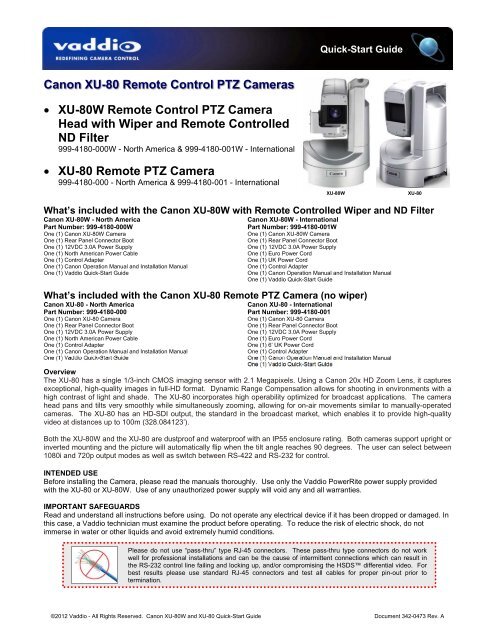Quick-Start Guide - Vaddio
Quick-Start Guide - Vaddio
Quick-Start Guide - Vaddio
Create successful ePaper yourself
Turn your PDF publications into a flip-book with our unique Google optimized e-Paper software.
<strong>Quick</strong>-<strong>Start</strong> <strong>Guide</strong><br />
Canon XU-80 Remote Control PTZ Cameras<br />
XU-80W Remote Control PTZ Camera<br />
Head with Wiper and Remote Controlled<br />
ND Filter<br />
999-4180-000W - North America & 999-4180-001W - International<br />
XU-80 Remote PTZ Camera<br />
999-4180-000 - North America & 999-4180-001 - International<br />
XU-80W<br />
XU-80<br />
What’s included with the Canon XU-80W with Remote Controlled Wiper and ND Filter<br />
Canon XU-80W - North America<br />
Part Number: 999-4180-000W<br />
One (1) Canon XU-80W Camera<br />
One (1) Rear Panel Connector Boot<br />
One (1) 12VDC 3.0A Power Supply<br />
One (1) North American Power Cable<br />
One (1) Control Adapter<br />
One (1) Canon Operation Manual and Installation Manual<br />
One (1) <strong>Vaddio</strong> <strong>Quick</strong>-<strong>Start</strong> <strong>Guide</strong><br />
Canon XU-80W - International<br />
Part Number: 999-4180-001W<br />
One (1) Canon XU-80W Camera<br />
One (1) Rear Panel Connector Boot<br />
One (1) 12VDC 3.0A Power Supply<br />
One (1) Euro Power Cord<br />
One (1) UK Power Cord<br />
One (1) Control Adapter<br />
One (1) Canon Operation Manual and Installation Manual<br />
One (1) <strong>Vaddio</strong> <strong>Quick</strong>-<strong>Start</strong> <strong>Guide</strong><br />
What’s included with the Canon XU-80 Remote PTZ Camera (no wiper)<br />
Canon XU-80 - North America<br />
Canon XU-80 - International<br />
Part Number: 999-4180-000 Part Number: 999-4180-001<br />
One (1) Canon XU-80 Camera<br />
One (1) Canon XU-80 Camera<br />
One (1) Rear Panel Connector Boot<br />
One (1) Rear Panel Connector Boot<br />
One (1) 12VDC 3.0A Power Supply<br />
One (1) 12VDC 3.0A Power Supply<br />
One (1) North American Power Cable<br />
One (1) Euro Power Cord<br />
One (1) Control Adapter<br />
One (1) 6’ UK Power Cord<br />
One (1) Canon Operation Manual and Installation Manual<br />
One (1) Control Adapter<br />
One (1) <strong>Vaddio</strong> <strong>Quick</strong>-<strong>Start</strong> <strong>Guide</strong><br />
One (1) Canon Operation Manual and Installation Manual<br />
One (1) <strong>Vaddio</strong> <strong>Quick</strong>-<strong>Start</strong> <strong>Guide</strong><br />
Overview<br />
The XU-80 has a single 1/3-inch CMOS imaging sensor with 2.1 Megapixels. Using a Canon 20x HD Zoom Lens, it captures<br />
exceptional, high-quality images in full-HD format. Dynamic Range Compensation allows for shooting in environments with a<br />
high contrast of light and shade. The XU-80 incorporates high operability optimized for broadcast applications. The camera<br />
head pans and tilts very smoothly while simultaneously zooming, allowing for on-air movements similar to manually-operated<br />
cameras. The XU-80 has an HD-SDI output, the standard in the broadcast market, which enables it to provide high-quality<br />
video at distances up to 100m (328.084123’).<br />
Both the XU-80W and the XU-80 are dustproof and waterproof with an IP55 enclosure rating. Both cameras support upright or<br />
inverted mounting and the picture will automatically flip when the tilt angle reaches 90 degrees. The user can select between<br />
1080i and 720p output modes as well as switch between RS-422 and RS-232 for control.<br />
INTENDED USE<br />
Before installing the Camera, please read the manuals thoroughly. Use only the <strong>Vaddio</strong> PowerRite power supply provided<br />
with the XU-80 or XU-80W. Use of any unauthorized power supply will void any and all warranties.<br />
IMPORTANT SAFEGUARDS<br />
Read and understand all instructions before using. Do not operate any electrical device if it has been dropped or damaged. In<br />
this case, a <strong>Vaddio</strong> technician must examine the product before operating. To reduce the risk of electric shock, do not<br />
immerse in water or other liquids and avoid extremely humid conditions.<br />
Please do not use “pass-thru” type RJ-45 connectors. These pass-thru type connectors do not work<br />
well for professional installations and can be the cause of intermittent connections which can result in<br />
the RS-232 control line failing and locking up, and/or compromising the HSDS differential video. For<br />
best results please use standard RJ-45 connectors and test all cables for proper pin-out prior to<br />
termination.<br />
©2012 <strong>Vaddio</strong> - All Rights Reserved. Canon XU-80W and XU-80 <strong>Quick</strong>-<strong>Start</strong> <strong>Guide</strong> Document 342-0473 Rev. A
Canon XU-80 and XU-80W <strong>Quick</strong> <strong>Start</strong> <strong>Guide</strong><br />
SAVE THESE INSTRUCTIONS<br />
The information contained in this manual will help you install the Canon BU Series cameras. For reference, <strong>Vaddio</strong> keeps<br />
copies of Specifications, Installation and User <strong>Guide</strong>s and most pertinent product drawings for the <strong>Vaddio</strong> product line on the<br />
website. These documents can be downloaded from vaddio.com<br />
INFORMATION<br />
Please see the full-length Technical Manual for the XU-80 and XU-80W cameras. These manuals can be found either on the<br />
<strong>Vaddio</strong> or Canon websites. <strong>Vaddio</strong> has also prepared a number of Tech Notes, specifications and drawings designed to<br />
inform and educate integrators on the value and the specific uses of <strong>Vaddio</strong> products.<br />
Basic Connectivity Diagrams:<br />
Diagram 1: Canon XU-80W with <strong>Vaddio</strong> ProductionVIEW Precision Camera Controller and CCU Image Controller<br />
HD-SDI Coax<br />
Canon Distance Spec 100m (328.1’)<br />
RS-232 over Cat.5e<br />
Distance up to 500’ (154’2m)<br />
To HD-SDI<br />
Main Switcher<br />
CCU Image Controller<br />
for XU-80<br />
Local DC<br />
Power<br />
Control<br />
Adapter<br />
ProductionVIEW<br />
Precision Camera<br />
Controller<br />
Diagram 2: Canon XU-80 <strong>Vaddio</strong> ProductionVIEW HD-SDI MV (Multiviewer) Switcher/Controller and CCU Image Controller<br />
Truck<br />
Control<br />
Adapter<br />
RS-232 over<br />
Cat.5e<br />
CCU Image Controller for XU-80<br />
Local DC<br />
Power<br />
HD-SDI Coax<br />
HD-SDI<br />
Coax<br />
ProductionVIEW<br />
HD-SDI MV<br />
<strong>Vaddio</strong> ▪ 9433 Science Center Drive, Minneapolis, MN 55428 ▪ 800-572-2011 ▪ 763-971-4400 ▪ FAX: 763-971-4464, vaddio.com<br />
©2012 <strong>Vaddio</strong> - All Rights Reserved. Reproduction in whole or in part without written permission is prohibited. Specifications and pricing are subject to change without notice.<br />
<strong>Vaddio</strong> and ProductionVIEW are trademarks of <strong>Vaddio</strong>. All other trademarks are property of their respective owners. Document Number 342-0473