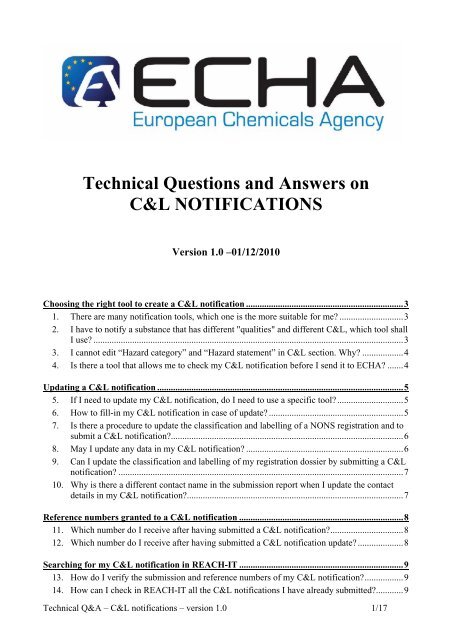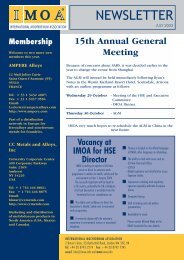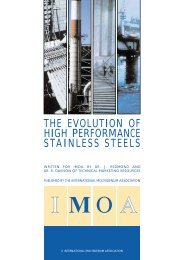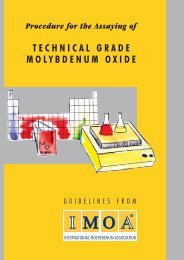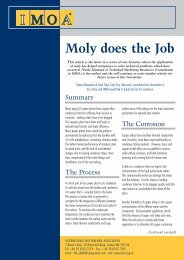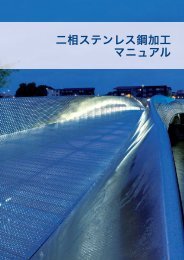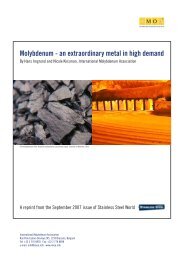Technical Questions and Answers on C&L NOTIFICATIONS
Technical Questions and Answers on C&L NOTIFICATIONS
Technical Questions and Answers on C&L NOTIFICATIONS
You also want an ePaper? Increase the reach of your titles
YUMPU automatically turns print PDFs into web optimized ePapers that Google loves.
<str<strong>on</strong>g>Technical</str<strong>on</strong>g> <str<strong>on</strong>g>Questi<strong>on</strong>s</str<strong>on</strong>g> <str<strong>on</strong>g>and</str<strong>on</strong>g> <str<strong>on</strong>g>Answers</str<strong>on</strong>g> <strong>on</strong><br />
C&L <strong>NOTIFICATIONS</strong><br />
Versi<strong>on</strong> 1.0 –01/12/2010<br />
Choosing the right tool to create a C&L notificati<strong>on</strong> .....................................................................3<br />
1. There are many notificati<strong>on</strong> tools, which <strong>on</strong>e is the more suitable for me? ............................3<br />
2. I have to notify a substance that has different "qualities" <str<strong>on</strong>g>and</str<strong>on</strong>g> different C&L, which tool shall<br />
I use? ........................................................................................................................................3<br />
3. I cannot edit “Hazard category” <str<strong>on</strong>g>and</str<strong>on</strong>g> “Hazard statement” in C&L secti<strong>on</strong>. Why? ..................4<br />
4. Is there a tool that allows me to check my C&L notificati<strong>on</strong> before I send it to ECHA? .......4<br />
Updating a C&L notificati<strong>on</strong> ............................................................................................................5<br />
5. If I need to update my C&L notificati<strong>on</strong>, do I need to use a specific tool?.............................5<br />
6. How to fill-in my C&L notificati<strong>on</strong> in case of update? ...........................................................5<br />
7. Is there a procedure to update the classificati<strong>on</strong> <str<strong>on</strong>g>and</str<strong>on</strong>g> labelling of a NONS registrati<strong>on</strong> <str<strong>on</strong>g>and</str<strong>on</strong>g> to<br />
submit a C&L notificati<strong>on</strong>?......................................................................................................6<br />
8. May I update any data in my C&L notificati<strong>on</strong>? .....................................................................6<br />
9. Can I update the classificati<strong>on</strong> <str<strong>on</strong>g>and</str<strong>on</strong>g> labelling of my registrati<strong>on</strong> dossier by submitting a C&L<br />
notificati<strong>on</strong>? .............................................................................................................................7<br />
10. Why is there a different c<strong>on</strong>tact name in the submissi<strong>on</strong> report when I update the c<strong>on</strong>tact<br />
details in my C&L notificati<strong>on</strong>?...............................................................................................7<br />
Reference numbers granted to a C&L notificati<strong>on</strong> ........................................................................8<br />
11. Which number do I receive after having submitted a C&L notificati<strong>on</strong>?................................8<br />
12. Which number do I receive after having submitted a C&L notificati<strong>on</strong> update?....................8<br />
Searching for my C&L notificati<strong>on</strong> in REACH-IT ........................................................................9<br />
13. How do I verify the submissi<strong>on</strong> <str<strong>on</strong>g>and</str<strong>on</strong>g> reference numbers of my C&L notificati<strong>on</strong>?.................9<br />
14. How can I check in REACH-IT all the C&L notificati<strong>on</strong>s I have already submitted?............9<br />
<str<strong>on</strong>g>Technical</str<strong>on</strong>g> Q&A – C&L notificati<strong>on</strong>s – versi<strong>on</strong> 1.0 1/17
15. I have successfully submitted my C&L notificati<strong>on</strong>, I received my reference number, but I<br />
do not find my classificati<strong>on</strong> <str<strong>on</strong>g>and</str<strong>on</strong>g> labelling in the ‘View submitted C&L’ REACH-IT<br />
functi<strong>on</strong>ality. Why?................................................................................................................10<br />
C&L notificati<strong>on</strong> using IUCLID.....................................................................................................11<br />
16. The hazard category picklist associated to the Specific C<strong>on</strong>centrati<strong>on</strong> Limits c<strong>on</strong>tains the<br />
values “STOT Single Exp. 3a" <str<strong>on</strong>g>and</str<strong>on</strong>g> "STOT Single Exp. 3b". What does it mean? ...............11<br />
17. I am failing BR 77. Why? ......................................................................................................11<br />
Online C&L notificati<strong>on</strong> in REACH-IT ........................................................................................12<br />
18. What are the limitati<strong>on</strong>s of the <strong>on</strong>line C&L notificati<strong>on</strong> tool? ..............................................12<br />
19. I know that there is an opti<strong>on</strong> where I can agree to a previous C&L. Where? ......................12<br />
20. The hazard category picklist associated to the Specific C<strong>on</strong>centrati<strong>on</strong> Limits c<strong>on</strong>tains the<br />
values “STOT Single Exp. 3a" <str<strong>on</strong>g>and</str<strong>on</strong>g> "STOT Single Exp. 3b". What does it mean? ...............12<br />
XML bulk C&L................................................................................................................................13<br />
21. Is there a manual for the bulk XML tool?..............................................................................13<br />
22. What are the limitati<strong>on</strong>s of the bulk XML tool?....................................................................13<br />
23. Can I specify a M-factor or a SCL in the bulk file?...............................................................13<br />
24. The Bulk XML tool is requesting a password. How can I get it?..........................................13<br />
25. How can I enter a harm<strong>on</strong>ised entry using the Bulk XML tool? ...........................................14<br />
Known issue with XML bulk C&L ................................................................................................15<br />
26. I have created a xml bulk file with the Bulk XML tool, <str<strong>on</strong>g>and</str<strong>on</strong>g> the file is not accepted by<br />
REACH-IT because of a validati<strong>on</strong> problem. Why? .............................................................15<br />
27. How to check your different xml files that have been not accepted by REACH-IT at the<br />
XML validati<strong>on</strong> step?.............................................................................................................15<br />
28. How should I re-submit a bulk C&L notificati<strong>on</strong> when certain substances show status<br />
“Failed”? ................................................................................................................................16<br />
Group of manufacturers/importers in REACH-IT ......................................................................17<br />
29. I need to include <strong>on</strong>e/several members in my Group of manufacturers/importers. Shall I<br />
submit a new C&L notificati<strong>on</strong> for the same substance?.......................................................17<br />
30. Will the members of a C&L notificati<strong>on</strong>(s) submitted by a group of manufacturers/importers<br />
receive a submissi<strong>on</strong> report?..................................................................................................17<br />
31. Can I update a C&L notificati<strong>on</strong> as a member of a group of manufacturers/importers?.......17<br />
<str<strong>on</strong>g>Technical</str<strong>on</strong>g> Q&A – C&L notificati<strong>on</strong>s – versi<strong>on</strong> 1.0 2/17
Choosing the right tool to create a C&L notificati<strong>on</strong><br />
1. There are many notificati<strong>on</strong> tools, which <strong>on</strong>e is the more suitable for me?<br />
There is a tool for all your needs:<br />
There are easy questi<strong>on</strong>s you can ask yourself to find out what is the most suitable tool to create<br />
your C&L notificati<strong>on</strong>(s):<br />
- If your substance has multiple compositi<strong>on</strong>s (e.g. same main c<strong>on</strong>stituent(s) but different<br />
impurities) <str<strong>on</strong>g>and</str<strong>on</strong>g>/or different classificati<strong>on</strong> <str<strong>on</strong>g>and</str<strong>on</strong>g> labelling, the <strong>on</strong>ly notificati<strong>on</strong> tool you can<br />
use is IUCLID 5;<br />
- If you want to claim the IUPAC name of your substance c<strong>on</strong>fidential, then the <strong>on</strong>ly<br />
notificati<strong>on</strong> tool you can use is IUCLID 5;<br />
- If you have a lot of substances to notify, <str<strong>on</strong>g>and</str<strong>on</strong>g> if your substances are identified by CAS or EC<br />
number, then the Bulk XML might be the more c<strong>on</strong>venient tool for you;<br />
- If you want to agree with a classificati<strong>on</strong> <str<strong>on</strong>g>and</str<strong>on</strong>g> labelling already notified or registered, then<br />
the <strong>on</strong>line REACH-IT tool is the advised tool to use;<br />
- If you want to notify agreed classificati<strong>on</strong> <str<strong>on</strong>g>and</str<strong>on</strong>g> labelling <strong>on</strong> behalf of several manufacturers,<br />
or importers, use the group submissi<strong>on</strong> (submissi<strong>on</strong> <strong>on</strong> behalf of a group of manufacturers or<br />
importers).<br />
All the C&L notificati<strong>on</strong>s created using IUCLID 5, the Bulk XML or the <strong>on</strong>line REACH-IT tool<br />
have to be submitted to ECHA via REACH-IT.<br />
The diagram below is capturing the advices given:<br />
Figure 1. A tool for your need<br />
2. I have to notify a substance that has different "qualities" <str<strong>on</strong>g>and</str<strong>on</strong>g> different C&L, which<br />
tool shall I use?<br />
To be able to submit a classificati<strong>on</strong> <str<strong>on</strong>g>and</str<strong>on</strong>g> labelling notificati<strong>on</strong> for different compositi<strong>on</strong>s of the<br />
same substance, you will have to create a notificati<strong>on</strong> with IUCLID 5.<br />
<str<strong>on</strong>g>Technical</str<strong>on</strong>g> Q&A – C&L notificati<strong>on</strong>s – versi<strong>on</strong> 1.0 3/17
In secti<strong>on</strong> 1.2 of your IUCLID substance dataset, you have indeed the possibility to identify<br />
multiple compositi<strong>on</strong>s of your substance, as well as the different impurities c<strong>on</strong>tained in the<br />
different compositi<strong>on</strong>s.<br />
Then, in secti<strong>on</strong> 2.1, you can indicate the different classificati<strong>on</strong> <str<strong>on</strong>g>and</str<strong>on</strong>g> labelling <str<strong>on</strong>g>and</str<strong>on</strong>g> link them to the<br />
different compositi<strong>on</strong>s in secti<strong>on</strong> 1.2.<br />
Further informati<strong>on</strong> can be found in Data Submissi<strong>on</strong> Manual Part 12 - How to prepare <str<strong>on</strong>g>and</str<strong>on</strong>g> submit<br />
a C&L notificati<strong>on</strong> using IUCLID at<br />
http://www.echa.europa.eu/clp/inventory_notificati<strong>on</strong>/notificati<strong>on</strong>_how_en.asp’<br />
Find more details <strong>on</strong> how to create a notificati<strong>on</strong> for mutiple compositi<strong>on</strong> in chapter 5.4 <strong>on</strong> page 39.<br />
3. I cannot edit “Hazard category” <str<strong>on</strong>g>and</str<strong>on</strong>g> “Hazard statement” in C&L secti<strong>on</strong>. Why?<br />
You are <strong>on</strong>ly able to edit the “Hazard category” or “Hazard statement” if you select the opti<strong>on</strong><br />
“Blank” in the “Reas<strong>on</strong> for no classificati<strong>on</strong>”. For each hazard class or differentiati<strong>on</strong> either the two<br />
fields “Hazard category” or “Hazard statement” are selected or the field “Reas<strong>on</strong> for no<br />
classificati<strong>on</strong>” must be specified.<br />
4. Is there a tool that allows me to check my C&L notificati<strong>on</strong> before I send it to ECHA?<br />
IUCLID 5: If you create your C&L notificati<strong>on</strong> using IUCLID5, you can use the TCC tool available<br />
<strong>on</strong> the IUCLID website at:<br />
http://iuclid.eu/index.php?fuseacti<strong>on</strong>=home.menuNOTSignedUp&page=home.showUserInfo.<br />
Check the Business Rule validati<strong>on</strong> <strong>on</strong> your IUCLID dossier with the IUCLID TCC plug-in before<br />
submitting it via REACH-IT. To do so<br />
- Click <strong>on</strong> Run;<br />
- Select Add reference butt<strong>on</strong>;<br />
- From Select query result type, select “Dossier” <str<strong>on</strong>g>and</str<strong>on</strong>g> in the substance chemical name field<br />
type the wildcard character (*). Search, select the dossier <str<strong>on</strong>g>and</str<strong>on</strong>g> assign. Click Next.<br />
If you receive an error message, modify your substance dataset according to the informati<strong>on</strong><br />
provided in that error message <str<strong>on</strong>g>and</str<strong>on</strong>g> create a new dossier. Check this new dossier again with the TCC<br />
plug-in.<br />
Online submissi<strong>on</strong>: REACH-IT already c<strong>on</strong>tains parameters that verify your C&L notificati<strong>on</strong>s<br />
when you enter your data using the <strong>on</strong>line tool module.<br />
Bulk XML tool: When the bulk C&L notificati<strong>on</strong> is created, the macros inside the file will allow<br />
you to c<strong>on</strong>firm if the format of your file is compliant in terms of file format <str<strong>on</strong>g>and</str<strong>on</strong>g> Business Rules. If<br />
some m<str<strong>on</strong>g>and</str<strong>on</strong>g>atory informati<strong>on</strong> is missing, the cell in which the data should have been entered is<br />
marked in red, <str<strong>on</strong>g>and</str<strong>on</strong>g> you will not be able to create a xml file using the “Validate data <str<strong>on</strong>g>and</str<strong>on</strong>g> create<br />
XML” butt<strong>on</strong>.<br />
Some Business Rules which are related to the submissi<strong>on</strong> of the C&L notificati<strong>on</strong>, i.e. whether your<br />
submissi<strong>on</strong> is an initial submissi<strong>on</strong> or an update, can <strong>on</strong>ly be checked when you actually submit<br />
your C&L notificati<strong>on</strong> in REACH-IT.<br />
<str<strong>on</strong>g>Technical</str<strong>on</strong>g> Q&A – C&L notificati<strong>on</strong>s – versi<strong>on</strong> 1.0 4/17
Updating a C&L notificati<strong>on</strong><br />
5. If I need to update my C&L notificati<strong>on</strong>, do I need to use a specific tool?<br />
All the tools to create a C&L notificati<strong>on</strong> are compatible between each other. This means that you<br />
will be able to update your notificati<strong>on</strong> via Bulk XML tool (this bulk submissi<strong>on</strong> can c<strong>on</strong>tain<br />
different substances than the initial bulk submissi<strong>on</strong>), IUCLID 5, or Online REACH-IT tool;<br />
whatever the initial submissi<strong>on</strong> tool was.<br />
If you want to update the C&L secti<strong>on</strong> from a registrati<strong>on</strong> dossier, you will have to update your<br />
registrati<strong>on</strong> dossier (according to Article 22 of the REACH Regulati<strong>on</strong>). Only if you want to update<br />
the classificati<strong>on</strong> <str<strong>on</strong>g>and</str<strong>on</strong>g> labelling of your NONS registrati<strong>on</strong> dossier below 1 t<strong>on</strong>ne, a C&L<br />
notificati<strong>on</strong> instead of a registrati<strong>on</strong> dossier update is required.<br />
Further informati<strong>on</strong> <strong>on</strong> how to proceed to submit an update can be found in the Practical Guide 7:<br />
How to notify substances to the Classificati<strong>on</strong> & Labelling Inventory – chapter 3.5 at:<br />
http://echa.europa.eu/clp/inventory_notificati<strong>on</strong>/notificati<strong>on</strong>_how_en.asp -.<br />
6. How to fill-in my C&L notificati<strong>on</strong> in case of update?<br />
If you want to update a classificati<strong>on</strong> <str<strong>on</strong>g>and</str<strong>on</strong>g> labelling notificati<strong>on</strong>, you should clearly indicate that the<br />
notificati<strong>on</strong> is an update of a previous successful notificati<strong>on</strong>.<br />
If you create your C&L notificati<strong>on</strong> update using IUCLID 5:<br />
On top of the usual informati<strong>on</strong> to be submitted, do not forget to specify in your IUCLID substance<br />
data-set the following informati<strong>on</strong>:<br />
- The EC number or EC list numbers of your substance in secti<strong>on</strong> 1.1; <str<strong>on</strong>g>and</str<strong>on</strong>g><br />
- The reference number of the notificati<strong>on</strong> you want to update in secti<strong>on</strong> 1.3.<br />
In the dossier header of the IUCLID dossier:<br />
- Select that the dossier is an update;<br />
- Specify the previous submissi<strong>on</strong> number; <str<strong>on</strong>g>and</str<strong>on</strong>g><br />
- Give an update reas<strong>on</strong> in the dossier header.<br />
For a successful C&L notificati<strong>on</strong> update using IUCLID, please c<strong>on</strong>sult chapter 8 of the Data<br />
Submissi<strong>on</strong> Manual 12 - How to prepare <str<strong>on</strong>g>and</str<strong>on</strong>g> submit a C&L notificati<strong>on</strong> using IUCLID? available<br />
at: http://echa.europa.eu/clp/inventory_notificati<strong>on</strong>/notificati<strong>on</strong>_how_en.asp<br />
If you create your C&L notificati<strong>on</strong> update using the Online REACH-IT tool:<br />
In the Online REACH-IT tool, chose the opti<strong>on</strong> “Update a C&L notificati<strong>on</strong> successfully<br />
submitted”, <str<strong>on</strong>g>and</str<strong>on</strong>g> enter the assigned reference number.<br />
For a successful C&L notificati<strong>on</strong> update using the Online REACH-IT tool, please c<strong>on</strong>sult chapter<br />
6.2.3 of the Industry User Manual 16 - How to create <str<strong>on</strong>g>and</str<strong>on</strong>g> submit a C&L notificati<strong>on</strong> using the<br />
REACH-IT <strong>on</strong>line tool available at:<br />
http://echa.europa.eu/clp/inventory_notificati<strong>on</strong>/notificati<strong>on</strong>_how_en.asp.<br />
<str<strong>on</strong>g>Technical</str<strong>on</strong>g> Q&A – C&L notificati<strong>on</strong>s – versi<strong>on</strong> 1.0 5/17
Figure 2. Update your C&L notificati<strong>on</strong> using the <strong>on</strong>line tool<br />
Bulk XML tool<br />
If you want to update your C&L notificati<strong>on</strong>(s) using the bulk XML tool, you should also clearly<br />
indicate in your file that the notificati<strong>on</strong> is an update.<br />
To do so:<br />
- In the tab ”3- Substances”, specify the assigned reference number of the notificati<strong>on</strong> you<br />
want to update in column D “Reference number”.<br />
- In the tab ”3- Substances“, select a reas<strong>on</strong> for update in the picklist of column E “Reas<strong>on</strong> for<br />
update”.<br />
Figure 3. Update your C&L notificati<strong>on</strong> using the bulk XML tool<br />
Nevertheless, if you want to update the classificati<strong>on</strong> <str<strong>on</strong>g>and</str<strong>on</strong>g> labelling provided in a registrati<strong>on</strong><br />
dossier, you will have to update your registrati<strong>on</strong> dossier. (according to Article 22 of the REACH<br />
Regulati<strong>on</strong>)<br />
7. Is there a procedure to update the classificati<strong>on</strong> <str<strong>on</strong>g>and</str<strong>on</strong>g> labelling of a NONS registrati<strong>on</strong><br />
<str<strong>on</strong>g>and</str<strong>on</strong>g> to submit a C&L notificati<strong>on</strong>?<br />
Yes, there is. If you have already successfully claimed a registrati<strong>on</strong> number for a substance<br />
previously notified under Directive 67/548/EEC, you shall update your registrati<strong>on</strong> dossier without<br />
undue delay, rather than submit a C&L notificati<strong>on</strong>. Further informati<strong>on</strong> <strong>on</strong> how to proceed can be<br />
found in the <str<strong>on</strong>g>Questi<strong>on</strong>s</str<strong>on</strong>g> <str<strong>on</strong>g>and</str<strong>on</strong>g> <str<strong>on</strong>g>Answers</str<strong>on</strong>g> for the registrants of previously notified substances at:<br />
http://echa.europa.eu/reachit/n<strong>on</strong>s_en.asp. Please be referred to chapter – 3.3 How to prepare my<br />
IUCLID5 substance dataset in case of NONS update? – Case 2: Other updates.<br />
For substances previously notified below 1t under Directive 67/548/EEC, <str<strong>on</strong>g>and</str<strong>on</strong>g> for which no t<strong>on</strong>nage<br />
b<str<strong>on</strong>g>and</str<strong>on</strong>g> update has been d<strong>on</strong>e <str<strong>on</strong>g>and</str<strong>on</strong>g> no update under REACH is required, a separate C&L notificati<strong>on</strong><br />
has to be made if the substance fulfils the classificati<strong>on</strong> criteria as specified in Annex I of the CLP<br />
Regulati<strong>on</strong>. This means:<br />
- If the annual volumes of the NONS substance remain below 1 t, you shall do a C&L<br />
notificati<strong>on</strong> for this substance. As so<strong>on</strong> as the volume goes increases bey<strong>on</strong>d this threshold;<br />
an update of the registrati<strong>on</strong> dossier in form of a complete registrati<strong>on</strong> dossier is requested.<br />
- If the annual volume is already above 1 t, an update, in form of a sp<strong>on</strong>taneous update of a<br />
registrati<strong>on</strong> dossier, is requested.<br />
8. May I update any data in my C&L notificati<strong>on</strong>?<br />
A notifier can update all data of his C&L notificati<strong>on</strong> except the submitting legal entity, the EC<br />
number or CAS number. A notifier can, am<strong>on</strong>g other things, add more informati<strong>on</strong> related to the<br />
compositi<strong>on</strong> of the substances, update the c<strong>on</strong>tact details, update the C&L or update the group of<br />
<str<strong>on</strong>g>Technical</str<strong>on</strong>g> Q&A – C&L notificati<strong>on</strong>s – versi<strong>on</strong> 1.0 6/17
manufacturers/importers. In case of a change of the submitting legal entity you should use the Legal<br />
Entity Change tool of REACH-IT.<br />
9. Can I update the classificati<strong>on</strong> <str<strong>on</strong>g>and</str<strong>on</strong>g> labelling of my registrati<strong>on</strong> dossier by submitting a<br />
C&L notificati<strong>on</strong>?<br />
No, if you have already submitted a registrati<strong>on</strong> dossier for your substance, you should submit a<br />
sp<strong>on</strong>taneous update of your registrati<strong>on</strong> dossier if you want to update the classificati<strong>on</strong> <str<strong>on</strong>g>and</str<strong>on</strong>g> labelling<br />
of this substance.<br />
If you are a member of a Joint Submissi<strong>on</strong>, <str<strong>on</strong>g>and</str<strong>on</strong>g> you submitted the C&L informati<strong>on</strong> of your<br />
substance jointly in both the lead registrati<strong>on</strong> dossier <str<strong>on</strong>g>and</str<strong>on</strong>g> your member registrati<strong>on</strong> dossier before<br />
30 th November 2010, you need to ask the Lead Registrant to submit a lead registrati<strong>on</strong> dossier<br />
update including the classificati<strong>on</strong> <str<strong>on</strong>g>and</str<strong>on</strong>g> labelling according to the CLP criteria.<br />
The <strong>on</strong>ly excepti<strong>on</strong> is applicable to substances previously notified under Directive 67/548/EEC<br />
where the annual volume does not exceed 1 t. In this case a C&L notificati<strong>on</strong> shall be submitted.<br />
10. Why is there a different c<strong>on</strong>tact name in the submissi<strong>on</strong> report when I update the<br />
c<strong>on</strong>tact details in my C&L notificati<strong>on</strong>?<br />
Your c<strong>on</strong>tact name has been modified correctly if you have validated successfully your C&L<br />
notificati<strong>on</strong> update. There is no need to update again your c<strong>on</strong>tact details. However, the submissi<strong>on</strong><br />
report will display <strong>on</strong>ly a c<strong>on</strong>tact pers<strong>on</strong> with the ‘invoice manager’ status.<br />
If you want to modify the c<strong>on</strong>tact pers<strong>on</strong> in your C&L notificati<strong>on</strong> submissi<strong>on</strong> report, follow these<br />
steps:<br />
1. Create a new c<strong>on</strong>tact pers<strong>on</strong> in the “C<strong>on</strong>tact” tab available at Company >> View (note:<br />
REACH-IT may assign this c<strong>on</strong>tact in the submissi<strong>on</strong> report of other items, i.e.,<br />
registrati<strong>on</strong>s, if no other c<strong>on</strong>tact with ‘invoice manager’ status has been previously defined).<br />
2. Update your C&L notificati<strong>on</strong> <str<strong>on</strong>g>and</str<strong>on</strong>g> select the previously created c<strong>on</strong>tact.<br />
<str<strong>on</strong>g>Technical</str<strong>on</strong>g> Q&A – C&L notificati<strong>on</strong>s – versi<strong>on</strong> 1.0 7/17
Reference numbers granted to a C&L notificati<strong>on</strong><br />
11. Which number do I receive after having submitted a C&L notificati<strong>on</strong>?<br />
When submitting a dossier (created by the Online REACH-IT tool, IUCLID 5, or the XML bulk) a<br />
submissi<strong>on</strong> number is assigned to each file submitted.<br />
If the submissi<strong>on</strong> is successful (i.e., the virus check, the format check, <str<strong>on</strong>g>and</str<strong>on</strong>g> the Business Rules<br />
checks are passed successfully), then each substance notified receives a “Reference number”, which<br />
is also called “Notificati<strong>on</strong> number” in the case of a C&L notificati<strong>on</strong>, or “Registrati<strong>on</strong> number” if a<br />
registrati<strong>on</strong> dossier was submitted. A notificati<strong>on</strong> number will have the following format: 02-<br />
XXXXXXXXXX-CC-0000.<br />
The submissi<strong>on</strong> <str<strong>on</strong>g>and</str<strong>on</strong>g> reference number are available in your submissi<strong>on</strong> report.<br />
You will need these submissi<strong>on</strong> <str<strong>on</strong>g>and</str<strong>on</strong>g> reference numbers if you update a dossier.<br />
12. Which number do I receive after having submitted a C&L notificati<strong>on</strong> update?<br />
If you update your C&L notificati<strong>on</strong>, you will receive a new submissi<strong>on</strong> number, but the reference<br />
number previously assigned will remain the same.<br />
<str<strong>on</strong>g>Technical</str<strong>on</strong>g> Q&A – C&L notificati<strong>on</strong>s – versi<strong>on</strong> 1.0 8/17
Searching for my C&L notificati<strong>on</strong> in REACH-IT<br />
13. How do I verify the submissi<strong>on</strong> <str<strong>on</strong>g>and</str<strong>on</strong>g> reference numbers of my C&L notificati<strong>on</strong>?<br />
You can check the classificati<strong>on</strong> <str<strong>on</strong>g>and</str<strong>on</strong>g> labelling (according to the CLP criteria) of substances you<br />
have already notified or registered by selecting - in your REACH-IT account. The results can be exported either in .pdf format or .csv format.<br />
You can also retrieve your notificati<strong>on</strong> number (reference number of a C&L notificati<strong>on</strong>) from the<br />
received submissi<strong>on</strong> report, or from the reference number history in REACH-IT:<br />
- .<br />
Figure 4. Search for your submissi<strong>on</strong> <str<strong>on</strong>g>and</str<strong>on</strong>g> reference numbers<br />
14. How can I check in REACH-IT all the C&L notificati<strong>on</strong>s I have already submitted?<br />
You have the possibility to search in the internal classificati<strong>on</strong> <str<strong>on</strong>g>and</str<strong>on</strong>g> labeling (C&L) inventory for all<br />
the C&L notificati<strong>on</strong>s you have submitted as part of:<br />
- A bulk file;<br />
- A IUCLID notificati<strong>on</strong>;<br />
- An Online REACH-IT notificati<strong>on</strong>; <str<strong>on</strong>g>and</str<strong>on</strong>g><br />
- A registrati<strong>on</strong> dossier (after a successful registrati<strong>on</strong>, i.e. after you have received the<br />
registrati<strong>on</strong> number).<br />
Only the classificati<strong>on</strong> <str<strong>on</strong>g>and</str<strong>on</strong>g> labelling notificati<strong>on</strong>s made according to the CLP criteria are searchable,<br />
<str<strong>on</strong>g>and</str<strong>on</strong>g> you can search <strong>on</strong>ly for the C&L notificati<strong>on</strong>(s) you have submitted.<br />
To do so, use the functi<strong>on</strong>ality available in the C&L menu of REACH-IT:<br />
- .<br />
<str<strong>on</strong>g>Technical</str<strong>on</strong>g> Q&A – C&L notificati<strong>on</strong>s – versi<strong>on</strong> 1.0 9/17
Figure 5. View your submitted C&L<br />
There are different search opti<strong>on</strong>s: by reference number (notificati<strong>on</strong> or registrati<strong>on</strong> number), EC<br />
number, CAS number or Name of the group of manufacturers/importers.<br />
The search results can also be exported in .csv format or .pdf file format.<br />
15. I have successfully submitted my C&L notificati<strong>on</strong>, I received my reference number,<br />
but I do not find my classificati<strong>on</strong> <str<strong>on</strong>g>and</str<strong>on</strong>g> labelling in the ‘View submitted C&L’ REACH-<br />
IT functi<strong>on</strong>ality. Why?<br />
There may be different reas<strong>on</strong>s to that:<br />
- There is a time delay between the moment a C&L notificati<strong>on</strong> is assigned a reference<br />
number, <str<strong>on</strong>g>and</str<strong>on</strong>g> the moment the C&L is stored in the internal C&L inventory. Please try again<br />
later.<br />
- You are a member of a group, but you are not the <strong>on</strong>e who has submitted the C&L<br />
notificati<strong>on</strong> <strong>on</strong> behalf of the group. So, you cannot see the C&L; <strong>on</strong>ly the company who has<br />
submitted the file can see it. The same applies to joint submissi<strong>on</strong> members.<br />
- The C&L informati<strong>on</strong> cannot be transferred automatically to the C&L inventory because<br />
you have specified more than <strong>on</strong>e compositi<strong>on</strong>, <str<strong>on</strong>g>and</str<strong>on</strong>g> more than <strong>on</strong>e classificati<strong>on</strong> <str<strong>on</strong>g>and</str<strong>on</strong>g><br />
labelling, without linking them together in your IUCLID dossier. Your C&L notificati<strong>on</strong> is<br />
valid if you have received a reference number, nevertheless it will be transferred later to the<br />
C&L inventory.<br />
<str<strong>on</strong>g>Technical</str<strong>on</strong>g> Q&A – C&L notificati<strong>on</strong>s – versi<strong>on</strong> 1.0 10/17
C&L notificati<strong>on</strong> using IUCLID<br />
16. The hazard category picklist associated to the Specific C<strong>on</strong>centrati<strong>on</strong> Limits c<strong>on</strong>tains<br />
the values “STOT Single Exp. 3a" <str<strong>on</strong>g>and</str<strong>on</strong>g> "STOT Single Exp. 3b". What does it mean?<br />
“STOT single Exp. 3a” <str<strong>on</strong>g>and</str<strong>on</strong>g> “STOT single Exp 3b” do not exist in the CLP Regulati<strong>on</strong>, <str<strong>on</strong>g>and</str<strong>on</strong>g> are<br />
currently used in the picklist to identify the hazard statement associated to a Specific C<strong>on</strong>centrati<strong>on</strong><br />
Limit.<br />
This distincti<strong>on</strong> between 3a <str<strong>on</strong>g>and</str<strong>on</strong>g> 3b is made, in the Specific C<strong>on</strong>centrati<strong>on</strong> Limit <strong>on</strong>ly, to reflect that<br />
STOT single 3 in Annex I to the CLP Regulati<strong>on</strong> is associated to two different Hazard Statements<br />
(H335 or H336). But 3a <str<strong>on</strong>g>and</str<strong>on</strong>g> 3b do not exist in the CLP Regulati<strong>on</strong>.<br />
Therefore:<br />
- “STOT single Exp. 3a” st<str<strong>on</strong>g>and</str<strong>on</strong>g>s for “STOT single Exp. 3 / H335”.<br />
- “STOT single Exp. 3b” st<str<strong>on</strong>g>and</str<strong>on</strong>g>s for “STOT single Exp. 3 / H336”.<br />
17. I am failing BR 77. Why?<br />
You need to specify a “hazard category” <str<strong>on</strong>g>and</str<strong>on</strong>g> a “hazard statement” or “reas<strong>on</strong> for no classificati<strong>on</strong>”<br />
for every hazard classes <str<strong>on</strong>g>and</str<strong>on</strong>g> differentiati<strong>on</strong>s related to ‘Physical hazards’, ‘Health hazards’, <str<strong>on</strong>g>and</str<strong>on</strong>g><br />
‘Envir<strong>on</strong>mental hazards’.<br />
When creating C&L notificati<strong>on</strong>s using IUCLID5, you may have forgotten to extend some blocks<br />
by clicking the “green cross” in order to c<strong>on</strong>firm the existence in secti<strong>on</strong> 2.1 of the following<br />
repeatable blocks:<br />
- “Germ cell mutagenicity”.<br />
- “Carcinogenicity”.<br />
- “Specific target organ toxicity – single (STOR-SE).<br />
- “Specific target organ toxicity – repeated (STOT-RE)”.<br />
<str<strong>on</strong>g>Technical</str<strong>on</strong>g> Q&A – C&L notificati<strong>on</strong>s – versi<strong>on</strong> 1.0 11/17
Online C&L notificati<strong>on</strong> in REACH-IT<br />
18. What are the limitati<strong>on</strong>s of the <strong>on</strong>line C&L notificati<strong>on</strong> tool?<br />
The <strong>on</strong>line tool cannot be used if:<br />
- Your substance has multiple compositi<strong>on</strong>s or multiple classificati<strong>on</strong> <str<strong>on</strong>g>and</str<strong>on</strong>g> labellings;<br />
- You want to claim c<strong>on</strong>fidentiality <strong>on</strong> the IUPAC name.<br />
If you are in such a case, IUCLID shall be used to create your C&L notificati<strong>on</strong>.<br />
19. I know that there is an opti<strong>on</strong> where I can agree to a previous C&L. Where?<br />
If you use the Online REACH-IT tool, it will be displayed at the bottom of your webpage in the<br />
C&L tab of the REACH-IT <strong>on</strong>line C&L notificati<strong>on</strong> module. The "I agree" opti<strong>on</strong> will be displayed<br />
<strong>on</strong> your screen <strong>on</strong>ce you have entered relevant informati<strong>on</strong> regarding the substance identity <str<strong>on</strong>g>and</str<strong>on</strong>g><br />
optical informati<strong>on</strong> of the C&L notificati<strong>on</strong> created via REACH-IT (<br />
- ). The system will automatically display a substance already included in<br />
the C&L inventory that matches your substance, if applicable, <str<strong>on</strong>g>and</str<strong>on</strong>g> it will give you the possibility to<br />
select the "I agree" opti<strong>on</strong>. Within the C&L inventory, two groups of substances should be<br />
differentiated:<br />
- Substances with an already harm<strong>on</strong>ised C&L in Annex VI of CLP. The harm<strong>on</strong>ized C&L is<br />
legally binding;<br />
- Substances that have already been registered under REACH Regulati<strong>on</strong> including a C&L<br />
notificati<strong>on</strong> or that have already been notified under CLP Regulati<strong>on</strong>. In this case you can<br />
select between <strong>on</strong>e of the classificati<strong>on</strong> <str<strong>on</strong>g>and</str<strong>on</strong>g> labelling notificati<strong>on</strong>s provided or propose a<br />
different C&L.<br />
However, you, as a notifier, should know that the resp<strong>on</strong>sibility to provide a valid classificati<strong>on</strong> <str<strong>on</strong>g>and</str<strong>on</strong>g><br />
labelling for your substance is your resp<strong>on</strong>sibility. REACH-IT <strong>on</strong>ly provides you the means to<br />
minimise the administrative work <str<strong>on</strong>g>and</str<strong>on</strong>g> agree with previous entries.<br />
If your substance has not been previously harm<strong>on</strong>ised, registered or notified, the "I agree" opti<strong>on</strong><br />
will not be enabled.<br />
20. The hazard category picklist associated to the Specific C<strong>on</strong>centrati<strong>on</strong> Limits c<strong>on</strong>tains<br />
the values “STOT Single Exp. 3a" <str<strong>on</strong>g>and</str<strong>on</strong>g> "STOT Single Exp. 3b". What does it mean?<br />
“STOT single Exp. 3a” <str<strong>on</strong>g>and</str<strong>on</strong>g> “STOT single Exp 3b” do not exist in the CLP Regulati<strong>on</strong>, <str<strong>on</strong>g>and</str<strong>on</strong>g> are<br />
currently used in the pick-list to identify the hazard statement associated to a Specific C<strong>on</strong>centrati<strong>on</strong><br />
Limit.<br />
This distincti<strong>on</strong> between 3a <str<strong>on</strong>g>and</str<strong>on</strong>g> 3b is made, in the Specific C<strong>on</strong>centrati<strong>on</strong> Limit <strong>on</strong>ly, to reflect that<br />
STOT single 3 in Annex I to the CLP Regulati<strong>on</strong> is associated to 2 different Hazard Statements<br />
(H335 or H336). But 3a <str<strong>on</strong>g>and</str<strong>on</strong>g> 3b do not exist in the CLP Regulati<strong>on</strong>.<br />
Therefore:<br />
- “STOT single Exp. 3a” st<str<strong>on</strong>g>and</str<strong>on</strong>g>s for “STOT single Exp. 3 / H335”;<br />
- “STOT single Exp. 3b” st<str<strong>on</strong>g>and</str<strong>on</strong>g>s for “STOT single Exp. 3 / H336”.<br />
<str<strong>on</strong>g>Technical</str<strong>on</strong>g> Q&A – C&L notificati<strong>on</strong>s – versi<strong>on</strong> 1.0 12/17
XML bulk C&L<br />
21. Is there a manual for the bulk XML tool?<br />
No, unfortunately there is no specific manual, but you are kindly referred to guidance already<br />
available at http://echa.europa.eu/clp/inventory_notificati<strong>on</strong>/notificati<strong>on</strong>_how_en.asp. You should<br />
observe the following steps to submit successfully your C&L bulk notificati<strong>on</strong>:<br />
- Read the Practical guide 7: How to notify substance in the Classificati<strong>on</strong> <str<strong>on</strong>g>and</str<strong>on</strong>g> Labelling<br />
Inventory (refer to the website menti<strong>on</strong>ed above).<br />
- Read the Introductory Guidance <strong>on</strong> the CLP Regulati<strong>on</strong> or the Guidance <strong>on</strong> the Applicati<strong>on</strong><br />
of the CLP criteria for specific questi<strong>on</strong>s related to the C&L applicable to your substance;<br />
- Download the Bulk XML tool available in the previously menti<strong>on</strong>ed website <str<strong>on</strong>g>and</str<strong>on</strong>g> extract the<br />
c<strong>on</strong>tents of the CLnotificati<strong>on</strong>.zip file to any folder in your computer.<br />
- Remember to enable macros as described in the release_notes.txt in the CLnotificati<strong>on</strong>.zip<br />
file.<br />
- Read carefully the instructi<strong>on</strong>s in the “About” tab of your downloaded CL notificati<strong>on</strong> file.<br />
- Check the C&L notificati<strong>on</strong> examples available in your downloaded CLnotificati<strong>on</strong> zip file.<br />
- If you need further explanati<strong>on</strong> <strong>on</strong> the meaning of a specific field, place your mouse over<br />
commented fields (with a red triangle <strong>on</strong> the right-h<str<strong>on</strong>g>and</str<strong>on</strong>g> corner).<br />
- Save your data using the “Validate data <str<strong>on</strong>g>and</str<strong>on</strong>g> create XML” butt<strong>on</strong> rather than “Save as”<br />
opti<strong>on</strong>. The tool will save your data without any inc<strong>on</strong>sistent format.<br />
When you submit your bulk XML file via REACH-IT, make sure that you select - <str<strong>on</strong>g>and</str<strong>on</strong>g> follow the instructi<strong>on</strong>s provided in the submissi<strong>on</strong><br />
wizard until you c<strong>on</strong>firm your notificati<strong>on</strong> submissi<strong>on</strong>.<br />
22. What are the limitati<strong>on</strong>s of the bulk XML tool?<br />
The Bulk XML tool cannot be used if:<br />
- Your substances are not identified by CAS or EC number;<br />
- Your substances have multiple compositi<strong>on</strong>s or multiple C&L;<br />
- You want to claim the c<strong>on</strong>fidentiality <strong>on</strong> the IUPAC name;<br />
- You want to set a new M-Factor or specific c<strong>on</strong>centrati<strong>on</strong> limit (SCL).<br />
If you are in such a case, IUCLID shall be used to create your C&L notificati<strong>on</strong>.<br />
23. Can I specify a M-factor or a SCL in the bulk file?<br />
You can specify a Specific C<strong>on</strong>centrati<strong>on</strong> Limit, if it is already menti<strong>on</strong>ed in Annex VI to CLP for<br />
example. Nevertheless, if you want to set a Specific C<strong>on</strong>centrati<strong>on</strong> Limit up<strong>on</strong> the strict c<strong>on</strong>diti<strong>on</strong>s<br />
of Article 10 to CLP, you shall provide a scientific justificati<strong>on</strong> (cf. Article 40(1e)). A document<br />
cannot be attached in a xml bulk file; therefore the <strong>on</strong>ly way to set a Specific C<strong>on</strong>centrati<strong>on</strong> Limit<br />
under Article 10 to CLP <str<strong>on</strong>g>and</str<strong>on</strong>g> to attach the requested scientific justificati<strong>on</strong>, is to submit a C&L<br />
notificati<strong>on</strong> using IUCLID or the Online REACH-IT tool.<br />
24. The Bulk XML tool is requesting a password. How can I get it?<br />
The tab “Substance” <str<strong>on</strong>g>and</str<strong>on</strong>g> "Classificati<strong>on</strong>s" of the Bulk XML tool is password protected to remind<br />
users that the classificati<strong>on</strong> of your substances should follow a specific format. Please follow these<br />
steps to avoid the use of the password:<br />
<str<strong>on</strong>g>Technical</str<strong>on</strong>g> Q&A – C&L notificati<strong>on</strong>s – versi<strong>on</strong> 1.0 13/17
- Make sure that your macros are enabled when you open the tool. If you cannot have your<br />
macros enabled, <strong>on</strong>ce you open your Excel sheet select Tools >> Macro >> Security <str<strong>on</strong>g>and</str<strong>on</strong>g><br />
select Medium or low. If you change your macro security, close <str<strong>on</strong>g>and</str<strong>on</strong>g> reopen the Bulk XML<br />
tool;<br />
- If you need to enter data into a password protected area, the Bulk XML tool should not be<br />
used to create your notificati<strong>on</strong> (i.e., more than <strong>on</strong>e compositi<strong>on</strong> or more than <strong>on</strong>e<br />
classificati<strong>on</strong> for a specific substance);<br />
- If you are going to copy <str<strong>on</strong>g>and</str<strong>on</strong>g> paste data to your Bulk XML tool, we str<strong>on</strong>gly recommend that<br />
you use the tabs named after "Pers<strong>on</strong>al sheet 1", "Pers<strong>on</strong>al sheet 2" to check whether your<br />
data format is compliant with Excel;<br />
- When you save your file, do not use the “Save as” opti<strong>on</strong>, but rather the “Validate data <str<strong>on</strong>g>and</str<strong>on</strong>g><br />
create XML” butt<strong>on</strong> so you can submit your file to ECHA via REACH-IT. However, if you<br />
want to include more substances at a later stage, we recommend that you also save your file<br />
in xls format.<br />
25. How can I enter a harm<strong>on</strong>ised entry using the Bulk XML tool?<br />
Enter the “index number” of the classificati<strong>on</strong> already harm<strong>on</strong>ised in Annex VI to CLP under the<br />
field “Classificati<strong>on</strong> name” within the tab “2-classificati<strong>on</strong>s” of your Bulk XML tool. The Annex<br />
VI <strong>on</strong> the Regulati<strong>on</strong> (EC) No 1272/2008 <strong>on</strong> Classificati<strong>on</strong>, Labelling <str<strong>on</strong>g>and</str<strong>on</strong>g> Packaging of Dangerous<br />
Substances can be found at http://ecb.jrc.ec.europa.eu/classificati<strong>on</strong>-labelling/clp/.<br />
Once you have filled in the classificati<strong>on</strong> name, the C&L informati<strong>on</strong> will be automatically<br />
populated in the tab “2-classificati<strong>on</strong>s” of your Bulk XML tool.<br />
Check the classificati<strong>on</strong> <str<strong>on</strong>g>and</str<strong>on</strong>g> labelling displayed.<br />
Then in the tab “3-Substances”, enter the substance identity of your substance, <str<strong>on</strong>g>and</str<strong>on</strong>g> select the index<br />
number to this substance in the “classificati<strong>on</strong> selecti<strong>on</strong>” column.<br />
Figure 6. Harm<strong>on</strong>ised C&L in the bulk XML tool<br />
<str<strong>on</strong>g>Technical</str<strong>on</strong>g> Q&A – C&L notificati<strong>on</strong>s – versi<strong>on</strong> 1.0 14/17
Known issue with XML bulk C&L<br />
26. I have created a xml bulk file with the Bulk XML tool, <str<strong>on</strong>g>and</str<strong>on</strong>g> the file is not accepted by<br />
REACH-IT because of a validati<strong>on</strong> problem. Why?<br />
Your XML files might have been created with the Bulk XML tool versi<strong>on</strong> 1.0 or 1.1.<br />
The reas<strong>on</strong> for the XML validati<strong>on</strong> failure is that incomplete XML files may have been generated<br />
by these previous versi<strong>on</strong>s of the Bulk XML Tool in the German, French <str<strong>on</strong>g>and</str<strong>on</strong>g> possibly other<br />
language versi<strong>on</strong>s of Excel, resulting in the creati<strong>on</strong> of n<strong>on</strong> valid XML files.<br />
We would therefore recommend you to download the new versi<strong>on</strong> of the bulk XML tool (versi<strong>on</strong><br />
1.2.1) which is now available from the ECHA website.<br />
This new versi<strong>on</strong> solves the issues encountered with the different language versi<strong>on</strong>s of Excel (the<br />
<strong>on</strong>e you may have encountered).<br />
All informati<strong>on</strong> previously entered in the former versi<strong>on</strong> of the Bulk XML tool are not lost, they can<br />
be not <strong>on</strong>ly copied / pasted to the new bulk XML Tool versi<strong>on</strong> 1.2.1; but also imported using the<br />
import XML butt<strong>on</strong> located <strong>on</strong> the “about” page.<br />
We therefore advise you to download the new Bulk XML tool:<br />
- Download the complete zip file from:<br />
- http://echa.europa.eu/clp/inventory_notificati<strong>on</strong>/tools_download_en.asp; <str<strong>on</strong>g>and</str<strong>on</strong>g><br />
- Perform the 4-steps procedure explained in questi<strong>on</strong> 27 in order to check your different files<br />
that have not been accepted by REACH-IT at the XML validati<strong>on</strong> step.<br />
27. How to check your different xml files that have been not accepted by REACH-IT at the<br />
XML validati<strong>on</strong> step?<br />
Step 1: download the new versi<strong>on</strong> of the Bulk XML tool:<br />
1.1- Download the zip file c<strong>on</strong>taining the “C&L Bulk XML creator tool for Excel 2003 <str<strong>on</strong>g>and</str<strong>on</strong>g><br />
2007” from the following webpage:<br />
http://echa.europa.eu/clp/inventory_notificati<strong>on</strong>/tools_download_en.asp .<br />
1.2- Extract all the files c<strong>on</strong>tained in the zip. All files shall be extracted in the same folder <strong>on</strong><br />
your computer.<br />
Step 2: open the Bulk XML tool <str<strong>on</strong>g>and</str<strong>on</strong>g> enable the macros:<br />
Enable macros before creating a C&L notificati<strong>on</strong> to ensure that the applicati<strong>on</strong> works as designed.<br />
Follow these steps to c<strong>on</strong>firm the availability of macros in your program:<br />
2.1- Open the Bulk XML tool: open the file CLNotificati<strong>on</strong>1.2.xls;<br />
2.2- You should c<strong>on</strong>firm that your macros are enabled. Follow these steps to c<strong>on</strong>firm the macro<br />
security level in your computer:<br />
2.2-1. Select the Tools >> Opti<strong>on</strong>s from your menu bar;<br />
2.2-2. Select security <str<strong>on</strong>g>and</str<strong>on</strong>g> click <strong>on</strong> macro security;<br />
2.2-3. Set the security level to medium or low. If you already have it set to medium<br />
or low, go to step 3;<br />
2.2-4. Close your CLNotificati<strong>on</strong>1.2.xlsb <str<strong>on</strong>g>and</str<strong>on</strong>g> open it again;<br />
2.2-5. Click <strong>on</strong> the butt<strong>on</strong> “Enable macros” (<strong>on</strong>ly when security level = medium).<br />
Step 3: check former XML files not accepted:<br />
<str<strong>on</strong>g>Technical</str<strong>on</strong>g> Q&A – C&L notificati<strong>on</strong>s – versi<strong>on</strong> 1.0 15/17
3.1- In the tab , click <strong>on</strong> <br />
3.2- Select the XML file that you want to check (the <strong>on</strong>e created with the old Bulk XML tool,<br />
<str<strong>on</strong>g>and</str<strong>on</strong>g> that failed the XML validati<strong>on</strong> in REACH-IT), <str<strong>on</strong>g>and</str<strong>on</strong>g> click <strong>on</strong> <br />
3.3- After successful import of the file in the Bulk XML tool v1.2.1, the following message is<br />
displayed:<br />
3.4- Click <strong>on</strong> <br />
3.5- Go to the tab <str<strong>on</strong>g>and</str<strong>on</strong>g> check it<br />
3.6- Go to the tab <str<strong>on</strong>g>and</str<strong>on</strong>g> check it<br />
3.7- Go to the tab <str<strong>on</strong>g>and</str<strong>on</strong>g> check it<br />
3.8- Go to the tab <str<strong>on</strong>g>and</str<strong>on</strong>g> click <strong>on</strong> <br />
3.9- In case of remaining mistakes you will get directed to the error page.<br />
3.10- Correct the remaining mistakes <str<strong>on</strong>g>and</str<strong>on</strong>g> perform again step 3.8.<br />
Step 4: Import the generated XML file in REACH-IT.<br />
28. How should I re-submit a bulk C&L notificati<strong>on</strong> when certain substances show status<br />
“Failed”?<br />
The C&L notificati<strong>on</strong> submissi<strong>on</strong> report will indicate those substances of your bulk notificati<strong>on</strong> that<br />
have been successfully submitted. When the notificati<strong>on</strong> for some substances fails, it is<br />
recommended to exclude the successfully submitted notificati<strong>on</strong>s before you submit again your bulk<br />
C&L notificati<strong>on</strong>.<br />
You can check in the submissi<strong>on</strong> report of the bulk submissi<strong>on</strong> which notificati<strong>on</strong>s have failed <str<strong>on</strong>g>and</str<strong>on</strong>g><br />
the reas<strong>on</strong> of the failure.<br />
You can also use the module to c<strong>on</strong>firm successful C&L notificati<strong>on</strong>s.<br />
Select - < View submitted C&L > <str<strong>on</strong>g>and</str<strong>on</strong>g> search for your substance<br />
using <strong>on</strong>e of the search criteria. If your substance does not appear in the <br />
table, then it means that the notificati<strong>on</strong> has not been successful.<br />
<str<strong>on</strong>g>Technical</str<strong>on</strong>g> Q&A – C&L notificati<strong>on</strong>s – versi<strong>on</strong> 1.0 16/17
Group of manufacturers/importers in REACH-IT<br />
29. I need to include <strong>on</strong>e/several members in my Group of manufacturers/importers. Shall<br />
I submit a new C&L notificati<strong>on</strong> for the same substance?<br />
If you have already submitted <strong>on</strong>e or several C&L notificati<strong>on</strong>s <strong>on</strong> behalf of a group of<br />
manufacturers/importers, in order to update the compositi<strong>on</strong> of the group, you just need to add the<br />
new member(s) into your already created group of manufacturers/importers (MI) associated to your<br />
C&L notificati<strong>on</strong>(s). You can proceed as follows:<br />
- In REACH-IT: Go to - ;<br />
- Select the group you want to modify;<br />
- Click <strong>on</strong> the ‘View/update group’ butt<strong>on</strong>;<br />
- Update your group compositi<strong>on</strong>.<br />
While doing that, all the notificati<strong>on</strong>s <str<strong>on</strong>g>and</str<strong>on</strong>g> submissi<strong>on</strong> reports associated to this group of<br />
manufacturers <str<strong>on</strong>g>and</str<strong>on</strong>g> importers will be updated with the new group compositi<strong>on</strong>.<br />
Thanks to this group management in REACH-IT, it is not necessary to submit an update of the<br />
notificati<strong>on</strong> every time there is a new member in the group that has submitted this notificati<strong>on</strong>.<br />
Note that all the changes in the group definiti<strong>on</strong> will be kept <str<strong>on</strong>g>and</str<strong>on</strong>g> tracked in the REACH-IT<br />
database, which means that ECHA <str<strong>on</strong>g>and</str<strong>on</strong>g> the enforcement authorities will know when a company has<br />
joined a group.<br />
Example:<br />
LE submits <strong>on</strong>e or several notificati<strong>on</strong>s <strong>on</strong> behalf of a group composed of LE A <str<strong>on</strong>g>and</str<strong>on</strong>g> LE B. If he<br />
updates the group definiti<strong>on</strong> in REACH-IT by adding LE X to the group, then automatically LE X<br />
will be c<strong>on</strong>sidered as having submitted the notificati<strong>on</strong> too. LE, LE A, LE B <str<strong>on</strong>g>and</str<strong>on</strong>g> LE X will be<br />
c<strong>on</strong>sidered as notifiers.<br />
30. Will the members of a C&L notificati<strong>on</strong>(s) submitted by a group of<br />
manufacturers/importers receive a submissi<strong>on</strong> report?<br />
The members of a group of manufacturers <str<strong>on</strong>g>and</str<strong>on</strong>g> importers will not receive a submissi<strong>on</strong> report. They<br />
will have to c<strong>on</strong>tact the original notifier to receive the reference number (or a copy of the<br />
submissi<strong>on</strong> report).<br />
The company submitting the notificati<strong>on</strong> will be resp<strong>on</strong>sible for informing the group members after<br />
successful (or unsuccessful) notificati<strong>on</strong> to ECHA <str<strong>on</strong>g>and</str<strong>on</strong>g> for sharing the submissi<strong>on</strong> report received<br />
with the members.<br />
31. Can I update a C&L notificati<strong>on</strong> as a member of a group of manufacturers/importers?<br />
Only the company who has submitted the C&L notificati<strong>on</strong> file will be able to update the C&L<br />
notificati<strong>on</strong>. This means that a member of a group is c<strong>on</strong>sidered as "co-notifier" of a C&L<br />
notificati<strong>on</strong>, but cannot update a notificati<strong>on</strong>.<br />
<str<strong>on</strong>g>Technical</str<strong>on</strong>g> Q&A – C&L notificati<strong>on</strong>s – versi<strong>on</strong> 1.0 17/17