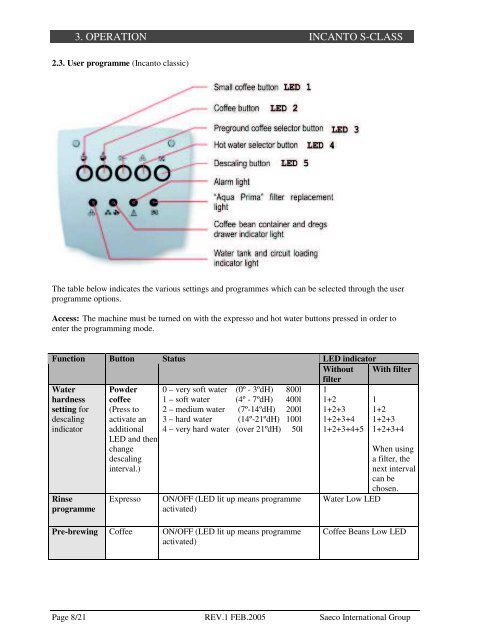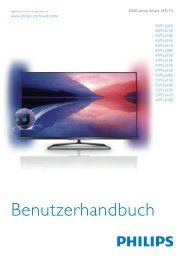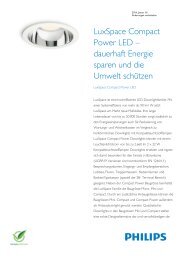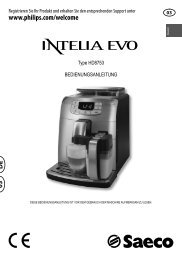- Page 1: �����������
- Page 5: Table of contents 1. Introduction 2
- Page 9 and 10: INCANTO S-CLASS 1. INTRODUCTION 1.
- Page 11: CHAPTER 2 TECHNICAL DATA Saeco Inte
- Page 14 and 15: 2. TECHNICAL DATA INCANTO S-CLASS 2
- Page 17 and 18: INCANTO S-CLASS 3. OPERATION 1. Ope
- Page 19 and 20: INCANTO S-CLASS 3. OPERATION Descal
- Page 21 and 22: INCANTO S-CLASS 3. OPERATION 2.2. O
- Page 23: INCANTO S-CLASS 3. OPERATION Troubl
- Page 27 and 28: INCANTO S-CLASS 3. OPERATION Cleani
- Page 29 and 30: INCANTO S-CLASS 3. OPERATION Replac
- Page 31 and 32: INCANTO S-CLASS 3. OPERATION Item S
- Page 33 and 34: INCANTO S-CLASS 3. OPERATION approp
- Page 35 and 36: INCANTO S-CLASS 3. OPERATION Troubl
- Page 37: COFFEE SETTINGS TIME SETTING CLEANI
- Page 41 and 42: INCANTO S-CLASS 4. FUNCTION/TIMING
- Page 43 and 44: 3. Timing Timing INCANTO S-CLASS 4.
- Page 45 and 46: INCANTO S-CLASS 4. FUNCTION/TIMING
- Page 47 and 48: INCANTO S-CLASS 4. FUNCTION/TIMING
- Page 49: INCANTO S-CLASS 4. FUNCTION/TIMING
- Page 53 and 54: INCANTO S-CLASS 5. SERVICE PROGRAMM
- Page 55 and 56: Flow rate INCANTO S-CLASS 5. SERVIC
- Page 57 and 58: INCANTO S-CLASS 5. SERVICE PROGRAMM
- Page 59 and 60: INCANTO S-CLASS 5. SERVICE PROGRAMM
- Page 61 and 62: INCANTO S-CLASS 5. SERVICE PROGRAMM
- Page 63 and 64: INCANTO S-CLASS 5. SERVICE PROGRAMM
- Page 65 and 66: INCANTO S-CLASS 5. SERVICE PROGRAMM
- Page 67 and 68: INCANTO S-CLASS 5. SERVICE PROGRAMM
- Page 69 and 70: INCANTO S-CLASS 5. SERVICE PROGRAMM
- Page 71: CHAPTER 6 FAULTS Saeco Internationa
- Page 75 and 76:
INCANTO S-CLASS 7. REPAIRS/SERVICE
- Page 77:
CHAPTER 8 DISASSEMBLY Saeco Interna
- Page 80 and 81:
v 8. DISASSEMBLY INCANTO S-CLASS Fi
- Page 82 and 83:
8. DISASSEMBLY INCANTO S-CLASS Fig.
- Page 84 and 85:
8. DISASSEMBLY INCANTO S-CLASS Fig.
- Page 86 and 87:
8. DISASSEMBLY INCANTO S-CLASS 5. D
- Page 88 and 89:
8. DISASSEMBLY INCANTO S-CLASS Fig.
- Page 90 and 91:
8. DISASSEMBLY INCANTO S-CLASS Fig.
- Page 92 and 93:
8. DISASSEMBLY INCANTO S-CLASS Fig.
- Page 94 and 95:
8. DISASSEMBLY INCANTO S-CLASS 8. D
- Page 96 and 97:
8. DISASSEMBLY INCANTO S-CLASS 9. D
- Page 98 and 99:
8. DISASSEMBLY INCANTO S-CLASS 10.
- Page 100 and 101:
8. DISASSEMBLY INCANTO S-CLASS Fig.
- Page 102 and 103:
8. DISASSEMBLY INCANTO S-CLASS 12.
- Page 104 and 105:
8. DISASSEMBLY INCANTO S-CLASS Fig.
- Page 106 and 107:
8. DISASSEMBLY INCANTO S-CLASS Fig.
- Page 109:
CHAPTER 9 CIRCUIT DIAGRAMS Saeco In
- Page 113:
Table of contents 1. Introduction 2
- Page 117 and 118:
INCANTO 1. INTRODUCTION 1. Requirem
- Page 119:
CHAPTER 2 TECHNICAL DATA Saeco Inte
- Page 122 and 123:
2. TECHNICAL DATA INCANTO 2. Techni
- Page 125:
CHAPTER 3 OPERATION Saeco Internati
- Page 128 and 129:
3. OPERATION INCANTO Action Comment
- Page 130 and 131:
3. OPERATION INCANTO 1.3. User prog
- Page 132 and 133:
3. OPERATION INCANTO Action Comment
- Page 134 and 135:
3. OPERATION INCANTO 2.3. User prog
- Page 136 and 137:
3. OPERATION INCANTO Dispensing ste
- Page 138 and 139:
3. OPERATION INCANTO 3.3. User prog
- Page 140 and 141:
3. OPERATION INCANTO 4. Operation (
- Page 142 and 143:
3. OPERATION INCANTO Cannot dispens
- Page 145 and 146:
INCANTO 4. FUNCTION/TIMING 1. Water
- Page 147 and 148:
INCANTO 4. FUNCTION/TIMING 1. 3. Wa
- Page 149 and 150:
INCANTO 4. FUNCTION/TIMING 2.2. CPU
- Page 151 and 152:
3. Timing INCANTO 4. FUNCTION/TIMIN
- Page 153 and 154:
INCANTO 4. FUNCTION/TIMING 4.4. Flo
- Page 155 and 156:
INCANTO 4. FUNCTION/TIMING 4.9. SBS
- Page 157:
INCANTO 4. FUNCTION/TIMING 4.9.3. E
- Page 161 and 162:
INCANTO 5. SERVICE PROGRAMME 1. Ser
- Page 163 and 164:
INCANTO 5. SERVICE PROGRAMME 1.2. D
- Page 165 and 166:
INCANTO 5. SERVICE PROGRAMME Functi
- Page 167 and 168:
INCANTO 5. SERVICE PROGRAMME The up
- Page 169 and 170:
INCANTO 5. SERVICE PROGRAMME Functi
- Page 171:
INCANTO 5. SERVICE PROGRAMME 3.Serv
- Page 175 and 176:
INCANTO S-CLASS 6. FAULTS 1. Faults
- Page 177:
INCANTO S-CLASS 6. FAULTS Part Faul
- Page 181 and 182:
INCANTO 7. FAULT DIAGNOSIS 1. Fault
- Page 183 and 184:
INCANTO 7. FAULT DIAGNOSIS 1.3. De-
- Page 185 and 186:
INCANTO 7. FAULT DIAGNOSIS 1.5. Gri
- Page 187:
INCANTO 7. FAULT DIAGNOSIS 1.7. Bre
- Page 191 and 192:
INCANTO 8. REPAIRS / SERVICE SCHEDU
- Page 193 and 194:
CHAPTER 9 DISASSEMBLY Saeco Interna
- Page 195 and 196:
� ����������
- Page 197 and 198:
� ����������
- Page 199 and 200:
� ����������
- Page 201 and 202:
� ����������
- Page 203 and 204:
� ����������
- Page 205 and 206:
� ����������
- Page 207 and 208:
� ����������
- Page 209 and 210:
� ����������
- Page 211 and 212:
� ����������
- Page 213 and 214:
� ����������
- Page 215 and 216:
� ����������
- Page 217 and 218:
� ����������
- Page 219 and 220:
� ����������
- Page 221:
� ����������