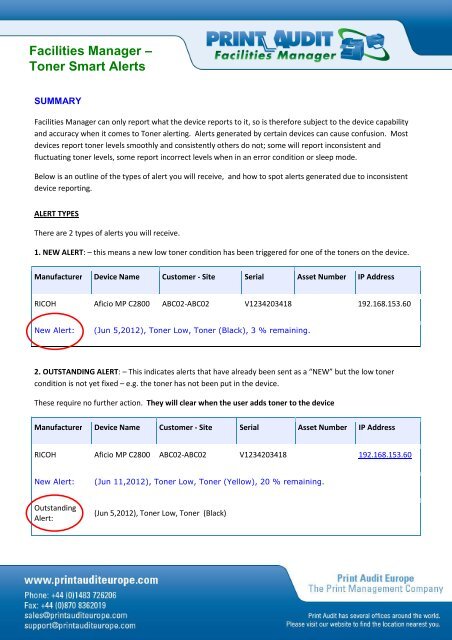FM Toner Smart Alerts - Off-script.com
FM Toner Smart Alerts - Off-script.com
FM Toner Smart Alerts - Off-script.com
You also want an ePaper? Increase the reach of your titles
YUMPU automatically turns print PDFs into web optimized ePapers that Google loves.
Facilities Manager –<br />
<strong>Toner</strong> <strong>Smart</strong> <strong>Alerts</strong><br />
SUMMARY<br />
Facilities Manager can only report what the device reports to it, so is therefore subject to the device capability<br />
and accuracy when it <strong>com</strong>es to <strong>Toner</strong> alerting. <strong>Alerts</strong> generated by certain devices can cause confusion. Most<br />
devices report toner levels smoothly and consistently others do not; some will report inconsistent and<br />
fluctuating toner levels, some report incorrect levels when in an error condition or sleep mode.<br />
Below is an outline of the types of alert you will receive, and how to spot alerts generated due to inconsistent<br />
device reporting.<br />
ALERT TYPES<br />
There are 2 types of alerts you will receive.<br />
1. NEW ALERT: – this means a new low toner condition has been triggered for one of the toners on the device.<br />
Manufacturer Device Name Customer - Site Serial Asset Number IP Address<br />
RICOH Aficio MP C2800 ABC02-ABC02 V1234203418 192.168.153.60<br />
New Alert:<br />
(Jun 5,2012), <strong>Toner</strong> Low, <strong>Toner</strong> (Black), 3 % remaining.<br />
2. OUTSTANDING ALERT: – This indicates alerts that have already been sent as a “NEW” but the low toner<br />
condition is not yet fixed – e.g. the toner has not been put in the device.<br />
These require no further action. They will clear when the user adds toner to the device<br />
Manufacturer Device Name Customer - Site Serial Asset Number IP Address<br />
RICOH Aficio MP C2800 ABC02-ABC02 V1234203418 192.168.153.60<br />
New Alert:<br />
(Jun 11,2012), <strong>Toner</strong> Low, <strong>Toner</strong> (Yellow), 20 % remaining.<br />
Outstanding<br />
Alert:<br />
(Jun 5,2012), <strong>Toner</strong> Low, <strong>Toner</strong> (Black)
ALERTS WITH NO TONER DESCRIPTION<br />
Some devices send alerts with no de<strong>script</strong>ion of the <strong>Toner</strong>, this is a “general” service alert to indicate one or<br />
more toners are low.<br />
These can be ignored because you will receive another alert with the toner de<strong>script</strong>ion before or after this<br />
general alert.<br />
Manufacturer Device Name Customer - Site Serial Asset Number IP Address<br />
RICOH Aficio MP C2050 ABC02-ABC02 V123400448 S:2100424 192.168.193.112<br />
New Alert:<br />
(Jun 11,2012), <strong>Toner</strong> Low<br />
Outstanding<br />
Alert:<br />
(May 31,2012), <strong>Toner</strong> Low, <strong>Toner</strong> (Black)<br />
An example of an alert arriving with no de<strong>script</strong>ion plus one with a de<strong>script</strong>ion is below;<br />
The Alert highlighted YELLOW below can be ignored.<br />
The Alert highlighted GREEN below requires action.<br />
Manufacturer Device Name Customer - Site Serial Asset Number IP Address<br />
RICOH Aficio SP 4310N ABC02-ABC02 T1234102133 S:2111048 192.16.76.30<br />
New Alert:<br />
(Jun 9,2012), <strong>Toner</strong> Low<br />
New Alert:<br />
(Jun 9,2012), <strong>Toner</strong> Low, <strong>Toner</strong> (Black), 3 % remaining.
DUPLICATE ALERTS<br />
Occasionally a device will reset its toner level status by reporting a false rise in toner level. This can be caused by<br />
user intervention (shaking toner cartridge and replacing or swapping toner cartridges) or by Firmware issues<br />
(reporting incorrect levels when in error condition or sleep state). In this situation the device will generate a<br />
“duplicate” or double alert.<br />
In this situation both alerts will be “NEW” and both will be for the same toner at the same level, but will be<br />
generated at different times.<br />
The example below is a duplicate.<br />
<strong>Smart</strong> Alert for ABC03 / ABC03<br />
Manufacturer Device Name Customer - Site Serial Asset Number IP Address<br />
RICOH Aficio MP C3501 ABC03-ABC03 V1235300510 S:2110876 192.168.30.50<br />
New Alert:<br />
(Jun 7,2012), <strong>Toner</strong> Low, <strong>Toner</strong> (Black), 20 % remaining.<br />
<strong>Smart</strong> Alert for ABC03 / ABC03<br />
Manufacturer Device Name Customer - Site Serial Asset Number IP Address<br />
RICOH Aficio MP C3501 ABC03-ABC03 V1235300510 S:2110876 192.168.30.50<br />
New Alert:<br />
(Jun 4,2012), <strong>Toner</strong> Low, <strong>Toner</strong> (Black), 20 % remaining.
MULTIPLE ALERTS IN A SINGLE EMAIL<br />
Occasionally the ICE (Information Collection Engine) will detect more than one device in a low toner state during<br />
a single scan of the customer’s network.<br />
When this happens you will received multiple alerts in a single email. When this happens each Device will be<br />
highlighted by a white or blue background colour. An example is below.<br />
You will also see this if the ICE has been unable to upload the results from several scans to our server due to<br />
internet connectivity issues. In this situation it saves each scan result and sends them next time a connection to<br />
the server is established.<br />
<strong>Smart</strong> Alert for ABC03/ ABC03<br />
Manufacturer Device Name Customer - Site Serial Asset Number IP Address<br />
RICOH Aficio SP C232SF ABC03- ABC03 S3569600391 S:2110663 F:2110788 192.168.4.30<br />
New Alert:<br />
(May 24,2012), <strong>Toner</strong> Low, Magenta <strong>Toner</strong>, 20 % remaining.<br />
New Alert:<br />
(May 24,2012), <strong>Toner</strong> Low<br />
RICOH Aficio MP C300 ABC03- ABC03 S4568101103 S:2110658 F:2110833 192.168.4.50<br />
New Alert:<br />
(May 24,2012), <strong>Toner</strong> Low<br />
Outstanding Alert:<br />
(May 22,2012), <strong>Toner</strong> Low, <strong>Toner</strong> (Black)
ADDITIONAL INFORMATION<br />
Within each Alert there are two Hyper Links that provide additional help in managing the alerts.<br />
<strong>Smart</strong> Alert for ABC02 / ABC02<br />
Manufacturer Device Name Customer - Site Serial Asset Number IP Address<br />
RICOH Aficio MP 2000 ABC02-ABC02 L333452779 S:2009092 172.17.195.50<br />
New Alert:<br />
New Alert:<br />
(Jun 11,2012), <strong>Toner</strong> Low<br />
(Jun 11,2012), <strong>Toner</strong> Low, <strong>Toner</strong> (Black), 3 % remaining.<br />
Acknowledgements<br />
I Acknowledge this Alert.<br />
More Information<br />
View more information about this alert<br />
ACKNOWLEDGEMENTS<br />
Clicking “I Acknowledge this Alert” has NO affect on resetting or stopping alerts being resent as ‘OUTSTANDING’<br />
an active alert can only be cleared by the device when toner has been added.<br />
When an alert has been Acknowledged a flag is set in the <strong>FM</strong> system to indicate someone is handling the alert.<br />
This is useful for organisations that have more than one person processing alert information., and can avoid<br />
more than one person dealing with the same alert.<br />
MORE INFORMATION<br />
Clicking on this link will take you directly to a page in the Facilities Manager Portal (will require login) which<br />
contains a hyperlink to the <strong>Smart</strong> Alert Profile that triggered the alert, and a hyperlink that takes you directly to<br />
the detail screen of the device. Here you can view the meters and current supplies status details.