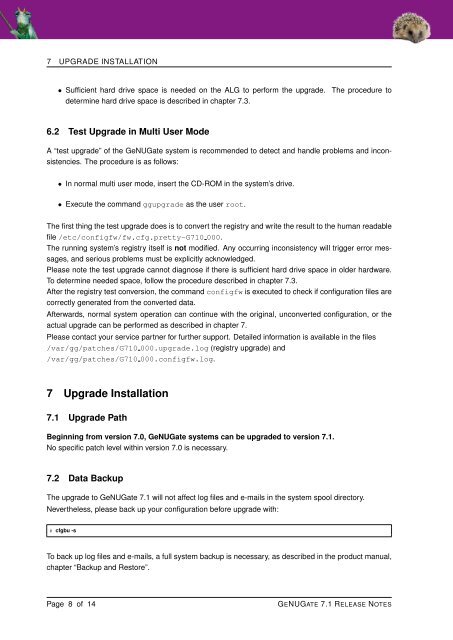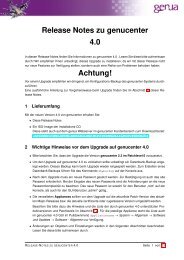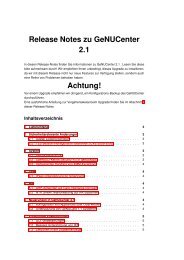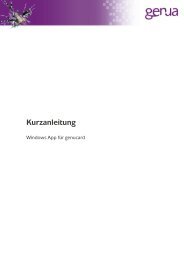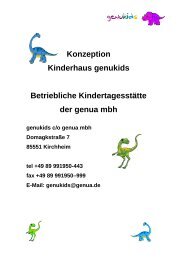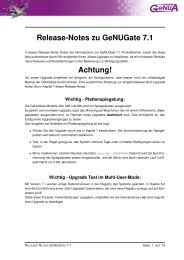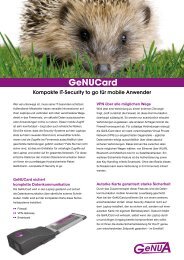genugate Version 7.1 Release Notes - GeNUA
genugate Version 7.1 Release Notes - GeNUA
genugate Version 7.1 Release Notes - GeNUA
Create successful ePaper yourself
Turn your PDF publications into a flip-book with our unique Google optimized e-Paper software.
7 UPGRADE INSTALLATION<br />
• Sufficient hard drive space is needed on the ALG to perform the upgrade.<br />
determine hard drive space is described in chapter 7.3.<br />
The procedure to<br />
6.2 Test Upgrade in Multi User Mode<br />
A “test upgrade” of the GeNUGate system is recommended to detect and handle problems and inconsistencies.<br />
The procedure is as follows:<br />
• In normal multi user mode, insert the CD-ROM in the system’s drive.<br />
• Execute the command ggupgrade as the user root.<br />
The first thing the test upgrade does is to convert the registry and write the result to the human readable<br />
file /etc/configfw/fw.cfg.pretty-G710 000.<br />
The running system’s registry itself is not modified. Any occurring inconsistency will trigger error messages,<br />
and serious problems must be explicitly acknowledged.<br />
Please note the test upgrade cannot diagnose if there is sufficient hard drive space in older hardware.<br />
To determine needed space, follow the procedure described in chapter 7.3.<br />
After the registry test conversion, the command configfw is executed to check if configuration files are<br />
correctly generated from the converted data.<br />
Afterwards, normal system operation can continue with the original, unconverted configuration, or the<br />
actual upgrade can be performed as described in chapter 7.<br />
Please contact your service partner for further support. Detailed information is available in the files<br />
/var/gg/patches/G710 000.upgrade.log (registry upgrade) and<br />
/var/gg/patches/G710 000.configfw.log.<br />
7 Upgrade Installation<br />
<strong>7.1</strong> Upgrade Path<br />
Beginning from version 7.0, GeNUGate systems can be upgraded to version <strong>7.1</strong>.<br />
No specific patch level within version 7.0 is necessary.<br />
7.2 Data Backup<br />
The upgrade to GeNUGate <strong>7.1</strong> will not affect log files and e-mails in the system spool directory.<br />
Nevertheless, please back up your configuration before upgrade with:<br />
# cfgbu -s<br />
To back up log files and e-mails, a full system backup is necessary, as described in the product manual,<br />
chapter “Backup and Restore”.<br />
Page 8 of 14<br />
GENUGATE <strong>7.1</strong> RELEASE NOTES