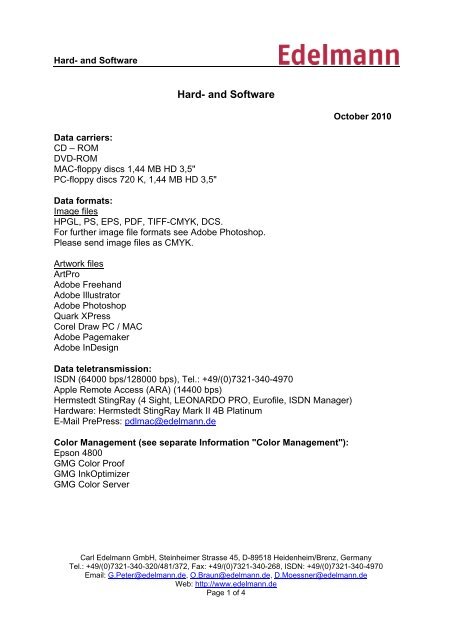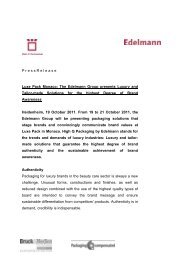Hardware and Software (hsw-e.pdf) - Edelmann
Hardware and Software (hsw-e.pdf) - Edelmann
Hardware and Software (hsw-e.pdf) - Edelmann
You also want an ePaper? Increase the reach of your titles
YUMPU automatically turns print PDFs into web optimized ePapers that Google loves.
Hard- <strong>and</strong> <strong>Software</strong><br />
Hard- <strong>and</strong> <strong>Software</strong><br />
October 2010<br />
Data carriers:<br />
CD – ROM<br />
DVD-ROM<br />
MAC-floppy discs 1,44 MB HD 3,5"<br />
PC-floppy discs 720 K, 1,44 MB HD 3,5"<br />
Data formats:<br />
Image files<br />
HPGL, PS, EPS, PDF, TIFF-CMYK, DCS.<br />
For further image file formats see Adobe Photoshop.<br />
Please send image files as CMYK.<br />
Artwork files<br />
ArtPro<br />
Adobe Freeh<strong>and</strong><br />
Adobe Illustrator<br />
Adobe Photoshop<br />
Quark XPress<br />
Corel Draw PC / MAC<br />
Adobe Pagemaker<br />
Adobe InDesign<br />
Data teletransmission:<br />
ISDN (64000 bps/128000 bps), Tel.: +49/(0)7321-340-4970<br />
Apple Remote Access (ARA) (14400 bps)<br />
Hermstedt StingRay (4 Sight, LEONARDO PRO, Eurofile, ISDN Manager)<br />
<strong>Hardware</strong>: Hermstedt StingRay Mark II 4B Platinum<br />
E-Mail PrePress: pdlmac@edelmann.de<br />
Color Management (see separate Information "Color Management"):<br />
Epson 4800<br />
GMG Color Proof<br />
GMG InkOptimizer<br />
GMG Color Server<br />
Carl <strong>Edelmann</strong> GmbH, Steinheimer Strasse 45, D-89518 Heidenheim/Brenz, Germany<br />
Tel.: +49/(0)7321-340-320/481/372, Fax: +49/(0)7321-340-268, ISDN: +49/(0)7321-340-4970<br />
Email: G.Peter@edelmann.de, O.Braun@edelmann.de, D.Moessner@edelmann.de<br />
Web: http://www.edelmann.de<br />
Page 1 of 4
Hard- <strong>and</strong> <strong>Software</strong><br />
Exposure <strong>and</strong> printing devices:<br />
Digitalproof: Epson 4800 / GMG Color Proof<br />
Printers: EPSON Stylus 3000<br />
EPSON Stylus Pro 4000<br />
EPSON Stylus Pro 4400<br />
Minolta C 550<br />
Plate exposure: Heidelberger Suprasetter 105 MCL<br />
General references for securely taking over artwork files:<br />
Generally all texts should be outlined = converted into paths. Herewith the texts can<br />
be taken over securely. No fonts must be sent along.<br />
Within the layout programme, the original fonts must be used. In no case the font<br />
must be modified, e. g. by the means of button functions such as "fat" or "italics".<br />
Please send us a proof (printout) correct for dimensions or a PDF-file for<br />
examination.<br />
Colour valid proofs must be created in accordance with the requirements of ”Process<br />
St<strong>and</strong>ard Offset” (see information color management)<br />
Take-over of artwork files – files starting with Adobe Creative Suite or higher<br />
(CS – CS5):<br />
Illustrator files should be saved <strong>and</strong> delivered as PDF-compatible .ai-file (Texts<br />
converted into paths). So transparencies <strong>and</strong> Blend modes remain.<br />
If the texts are not converted into paths, then the fonts that have been used must be<br />
sent along (Screen- <strong>and</strong> Postscriptfont).<br />
Carl <strong>Edelmann</strong> GmbH, Steinheimer Strasse 45, D-89518 Heidenheim/Brenz, Germany<br />
Tel.: +49/(0)7321-340-320/481/372, Fax: +49/(0)7321-340-268, ISDN: +49/(0)7321-340-4970<br />
Email: G.Peter@edelmann.de, O.Braun@edelmann.de, D.Moessner@edelmann.de<br />
Web: http://www.edelmann.de<br />
Page 2 of 4
Hard- <strong>and</strong> <strong>Software</strong><br />
Layout files can also be supplied in the file format PDF (before convert texts into<br />
paths). The PDF-file must be saved with the following settings:<br />
Compatibility to the highest possible<br />
Acrobat edition<br />
No Downsampling, only Zipcompression<br />
So transparencies <strong>and</strong> Blend modes remain. For the creation of PDF-files please see<br />
also documentation. „Creation of PDF / PDF X3 / Certified PDF file“<br />
If layout files are delivered as EPS-files, the transparencies <strong>and</strong> Blend modes are<br />
calculated down = flat via the file format EPS. If the texts are not converted into<br />
paths, then the fonts that have been used must be sent along (Screen- <strong>and</strong><br />
Postscriptfont).<br />
Take-over of artwork files – files up to Illustrator/Freeh<strong>and</strong> 10 or lower:<br />
Here all additional modules (logos, images) have to be sent along. If the texts are not<br />
converted into paths, then the fonts that have been used must be sent along<br />
(Screen- <strong>and</strong> Postscriptfont).<br />
The usage of special colours must already be regarded when setting up the artwork<br />
file, i. e. grey scale images <strong>and</strong> screenings/shadings should be relayed in the channel<br />
cyan or should be created in Photoshop as duplex image.<br />
If changes are required in your original files, then we will present them to you for your<br />
approval.<br />
Carl <strong>Edelmann</strong> GmbH, Steinheimer Strasse 45, D-89518 Heidenheim/Brenz, Germany<br />
Tel.: +49/(0)7321-340-320/481/372, Fax: +49/(0)7321-340-268, ISDN: +49/(0)7321-340-4970<br />
Email: G.Peter@edelmann.de, O.Braun@edelmann.de, D.Moessner@edelmann.de<br />
Web: http://www.edelmann.de<br />
Page 3 of 4
Hard- <strong>and</strong> <strong>Software</strong><br />
Taking over Quark XPress-files:<br />
Create a PS-file out of Quark<br />
via print in file <strong>and</strong> save as<br />
PS-file. Then the fonts are<br />
embedded.<br />
Create Quark-PS-file<br />
(fonts embedded)<br />
Creation of a PDF / PDFX3 / Certified PDF file:<br />
Upon request we can send you a complete documentation incl. CD-ROM. On this CD<br />
you can inform yourself about the right procedure to create a correct PDF / PDFX3 /<br />
Certified PDF file according to the ISO 15930 st<strong>and</strong>ard <strong>and</strong> you can directly transmit<br />
the latest settings onto your computer. Please also indicate additionally, of you need<br />
the documentation for MAC or PC.<br />
Additional Information:<br />
Upon your request we can send you additional information material to the topics<br />
below:<br />
* Color Management<br />
* Creation of a PDF / PDFX3 / Certified PDF file<br />
* Requirements for proofs (PDF <strong>and</strong> printouts)<br />
Carl <strong>Edelmann</strong> GmbH, Steinheimer Strasse 45, D-89518 Heidenheim/Brenz, Germany<br />
Tel.: +49/(0)7321-340-320/481/372, Fax: +49/(0)7321-340-268, ISDN: +49/(0)7321-340-4970<br />
Email: G.Peter@edelmann.de, O.Braun@edelmann.de, D.Moessner@edelmann.de<br />
Web: http://www.edelmann.de<br />
Page 4 of 4