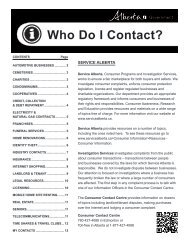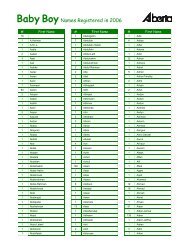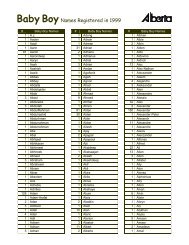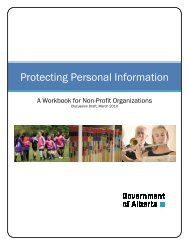time approvers - Service Alberta - Government of Alberta
time approvers - Service Alberta - Government of Alberta
time approvers - Service Alberta - Government of Alberta
You also want an ePaper? Increase the reach of your titles
YUMPU automatically turns print PDFs into web optimized ePapers that Google loves.
IMAGIS V9.0 FACT SHEET SEPTEMBER 2009<br />
ONLINE TIME ENTRY – TIME APPROVERS<br />
Purpose<br />
Audience<br />
What is<br />
Changing?<br />
Roles &<br />
Responsibilities<br />
This fact sheet discusses online <strong>time</strong> entry and approval and how it impacts identified Time<br />
Approvers. It is intended to provide high-level information and explain the roles and<br />
responsibilities <strong>of</strong> the Employee, Time Approver, and Expenditure Officer.<br />
This document is intended for identified Time Approvers.<br />
Effective October 5, 2009, the IMAGIS upgrade introduces online <strong>time</strong> entry to the<br />
<strong>Government</strong> <strong>of</strong> <strong>Alberta</strong> (GoA). The MyAGent Portal will be used for Employees, Time<br />
Approvers, and Expenditure Officers to access the online <strong>time</strong> entry pages.<br />
Online <strong>time</strong> entry will provide the GoA with an online <strong>time</strong> reporting system; ministries will still<br />
be required to have internal <strong>time</strong> management processes in place to ensure that the <strong>time</strong><br />
reported is correct and accurate.<br />
Identified Time Approvers will use the MyAGent Portal to review, verify, and approve<br />
employees’ online reported <strong>time</strong>.<br />
All <strong>time</strong> will be submitted and approved within the bi-weekly pay schedule <strong>time</strong>lines.<br />
From October 5, 2009 onward:<br />
Employees are responsible for:<br />
Reporting their <strong>time</strong> within the bi-weekly pay schedule and before the <strong>time</strong> approval<br />
deadline.<br />
Monitoring the Time Administration process and correcting their entry errors and<br />
system-generated exceptions.<br />
Completing and submitting the standard corporate form for <strong>time</strong> reporting codes that<br />
are not available for online <strong>time</strong> entry.<br />
Time Approvers are responsible for:<br />
Reviewing the submitted <strong>time</strong>/absences and ensuring that the reported <strong>time</strong> is within<br />
the Collective Agreement and Human Resource Directives.<br />
Verifying that the <strong>time</strong> reported is correct and accurate.<br />
Contacting the employee to correct entry errors and system-generated exceptions.<br />
Changing combo codes for <strong>time</strong> reporting codes that require a code different from the<br />
default.<br />
Entering <strong>time</strong> on behalf <strong>of</strong> an employee if the employee is unable to submit their <strong>time</strong><br />
online.<br />
Approving the reported <strong>time</strong> within the bi-weekly pay schedule. In most cases, the<br />
deadline for approval is noon on the Monday prior to payday with the exception <strong>of</strong><br />
statutory holidays.<br />
Contacting their Time Approver or a Time Approver who shares their DeptID to<br />
approve <strong>time</strong> on their behalf if they are unable to do so (e.g. vacation).<br />
Approving the standard corporate form for <strong>time</strong> reporting codes not available for<br />
online <strong>time</strong> entry and forwarding to the Expenditure Officer.<br />
Page 1 <strong>of</strong> 3
IMAGIS V9.0 FACT SHEET SEPTEMBER 2009<br />
ONLINE TIME ENTRY – TIME APPROVERS<br />
Expenditure Officers are responsible for:<br />
<br />
<br />
Running and reviewing the Payable Status Report to authorize all payable <strong>time</strong> and<br />
monitor unapproved <strong>time</strong>.<br />
Reviewing and approving the standard corporate form and supporting documentation<br />
for <strong>time</strong> reporting codes not available for online <strong>time</strong> entry.<br />
Key Points<br />
Wage employees will not be paid if their <strong>time</strong> is not submitted and approved within<br />
the bi-weekly pay schedule.<br />
Salaried employees will receive their regular pay regardless <strong>of</strong> whether their online<br />
<strong>time</strong>sheet has been submitted and approved within the bi-weekly pay schedule.<br />
However, if <strong>time</strong>sheets are not submitted on a <strong>time</strong>ly basis, their leave balances will not<br />
be up-to-date and any additional pay will not be reflected on the payment for that period.<br />
If a salaried employee does not have an absence or additional pay to report, they will not<br />
submit an online <strong>time</strong>sheet.<br />
Employees can access and update their online <strong>time</strong>sheets up to two previous pay<br />
periods.<br />
Time Approvers will have the ability to see reported <strong>time</strong> for all employees within the<br />
DeptID(s) that they have been assigned.<br />
The Time Administration process must run before submitted <strong>time</strong> can be approved<br />
If an employee does not have access to the internet, they will submit a manual <strong>time</strong>sheet<br />
to their Time Approver who will enter the <strong>time</strong> worked on behalf <strong>of</strong> the employee in<br />
MyAGent.<br />
Any corrections or adjustments to a <strong>time</strong>sheet should be made by the employee. Time<br />
Approvers have the ability to correct an employee’s <strong>time</strong>sheet if pay is critical and <strong>time</strong><br />
does not allow for the employee to correct their own <strong>time</strong>.<br />
If the Time Approver adjusts an employee’s <strong>time</strong> sheet, the employee will receive an<br />
system-generated email notification.<br />
Expenditure Officers will monitor unapproved <strong>time</strong> to ensure that Time Approvers are<br />
approving <strong>time</strong> within the bi-weekly pay schedule.<br />
Page 2 <strong>of</strong> 3
IMAGIS V9.0 FACT SHEET SEPTEMBER 2009<br />
ONLINE TIME ENTRY – TIME APPROVERS<br />
Bi-Weekly Pay<br />
Schedule<br />
Sunday Monday Tuesday Wednesday Thursday Friday Saturday<br />
Wage Pay<br />
Period Start<br />
Salary Pay<br />
Period Start<br />
Wage Pay<br />
Period End<br />
Approval<br />
Deadline*<br />
12:00 pm<br />
Payday<br />
Salary Pay<br />
Period End<br />
* Approval Deadline and Paydays are subject to change due to statutory holidays<br />
The pay calendars are posted on MyAGent at https://www.myagent.gov.ab.ca and<br />
at http://www.servicealberta.gov.ab.ca/imagisupdates.cfm.<br />
Time<br />
Administration<br />
Process<br />
The Time Administration Process is run twice a day and five <strong>time</strong>s on the approval day in<br />
the IMAGIS system. The purpose <strong>of</strong> this process is to apply identified rules to the employee’s<br />
<strong>time</strong>sheet. The application <strong>of</strong> rules may create system-generated <strong>time</strong> exceptions. These<br />
exceptions must be corrected before the <strong>time</strong> is approved.<br />
The Time Administration Process also moves the “Reported Time” to “Payable Time” thus<br />
making it available to the Time Approver to review, verify, and approve.<br />
Where can I get<br />
More<br />
Information?<br />
IMAGIS Online Course Materials, Fact Sheets and Frequently-Asked<br />
Questions<br />
MyAGent at https://www.myagent.gov.ab.ca<br />
<strong>Service</strong> <strong>Alberta</strong> IMAGIS webpage at www.imagis.servicealberta.gov.ab.ca<br />
GoA <strong>Service</strong> Desk (GoA-Domain Ministries)<br />
1-888-427-1GOA (1462)<br />
goa.servicedesk@gov.ab.ca<br />
Transition <strong>Service</strong> Desk (All Other Ministries)<br />
1-780-427-HELP (4357)<br />
goa.servicedesk@gov.ab.ca<br />
Page 3 <strong>of</strong> 3