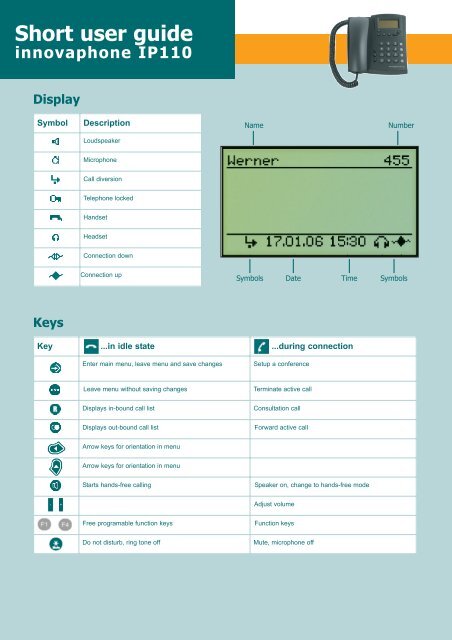Innovaphone IP110 Short User Guide - VoipAndGo
Innovaphone IP110 Short User Guide - VoipAndGo
Innovaphone IP110 Short User Guide - VoipAndGo
Create successful ePaper yourself
Turn your PDF publications into a flip-book with our unique Google optimized e-Paper software.
<strong>Short</strong> user guide<br />
innovaphone <strong>IP110</strong><br />
Display<br />
Symbol<br />
Description<br />
Name<br />
Number<br />
Loudspeaker<br />
Microphone<br />
Call diversion<br />
Telephone locked<br />
Handset<br />
Headset<br />
Connection down<br />
Connection up<br />
Symbols<br />
Date<br />
Time<br />
Symbols<br />
Keys<br />
Key ...in idle state ...during connection<br />
Enter main menu, leave menu and save changes<br />
Setup a conference<br />
Leave menu without saving changes<br />
Terminate active call<br />
Displays in-bound call list<br />
Consultation call<br />
Displays out-bound call list<br />
Forward active call<br />
Arrow keys for orientation in menu<br />
Arrow keys for orientation in menu<br />
Starts hands-free calling<br />
Speaker on, change to hands-free mode<br />
Adjust volume<br />
Free programable function keys<br />
Function keys<br />
Do not disturb, ring tone off<br />
Mute, microphone off
Actions<br />
Aktion Status Keys Description<br />
Accept call pick up The display shows caller and called party<br />
Reject call<br />
Caller gets a busy tone<br />
Terminate call hang up, The active call is terminated<br />
Make call 0...9, then All numbers can be entered after picking up the<br />
handset<br />
Redial , then Displays the last in-bound calls, use arrow keys<br />
to select the final entry<br />
Callback , then Provides the last incoming calls for callback,<br />
use arrow keys to select the final entry<br />
Speaker on<br />
Toggles speaker on and off<br />
Switch to hands-free mode hold and hang up From handset mode; symbol appears in<br />
display<br />
Switch to handset mode pick up From hands-free mode; symbol appears in<br />
display<br />
Mute Symbol appears blinking in display<br />
Consultation call , 1...9 dial Use to terminate consultation call and<br />
return to first connection<br />
Switch between calls , 1...9 dial Use to switch between two calls<br />
Conference , 1...9 dial, To cancel the conference, press again<br />
Transfer call<br />
, 1...9 dial and<br />
hang up<br />
For transfer before the consultation call is<br />
connected, hang up<br />
Call completion on busy<br />
subscriber<br />
, The phone rings as soon as the callback is possible<br />
Call completion on no answer , The phone rings as soon as the remote phone<br />
is active again<br />
Automatic redial , , Redials the last call every 30 seconds for 20 minutes<br />
Pick-Up , 1...9, Picks up the call to the phone number you have<br />
entered
Function key configuration<br />
Function Display Description<br />
Dial<br />
Dials the configured number<br />
Call Forwarding 0:<br />
1:<br />
2:<br />
3: Off<br />
Lock 0:<br />
1:<br />
Configuration of automatic call forwarding<br />
Up to 4 different destinations can be configured<br />
Call forwarding unconditional on busy or on no reply<br />
shows call forwarding on busy or no reply, Call forwarding<br />
unconditional shows the complete number in display<br />
Locks the phone, only out-bound calls using dial pad are possible<br />
shows the phone lock<br />
Ringer off 0:<br />
1:<br />
Call waiting 0:<br />
1:<br />
Hide own number 0:<br />
1:<br />
Headset 0:<br />
1:<br />
Ring tone off, status will be shown in telephone display<br />
Off: if phone is active, in-bound call get busy signal<br />
On: if phone is active, in-bound call will be announced<br />
Off: provide own number in out-bound calls<br />
On: hide own number in out-bound calls<br />
Enables and disables the use of headset<br />
shows that the headset is active<br />
Partner<br />
direct call<br />
Pickup: Shows the call information of your partner<br />
Busy status on partner side<br />
Pickup<br />
Registration<br />
Shows in-bound call to group members<br />
pick up a single call<br />
In case of multiple calls, the list of pending call is displayed and<br />
permit the selection of calls; use to select the call you will take<br />
Registration of additional user fort he phone<br />
new user becomes active user<br />
main user still the active user<br />
Unregistration<br />
Unregistration of the co-user<br />
Switch<br />
Change active users, after which all settings for that user are active<br />
Hot desking<br />
Register co-user by entering name, number and password<br />
Press again to unregister this user<br />
Message waiting<br />
There is a message for you<br />
to enter the message system<br />
Transfer<br />
Connects the two calls that you are currently handling<br />
Redirect<br />
Blind transfer to the defined number<br />
Redirect to defined number<br />
Enter your own configuration in these fields
Menu structure<br />
call lists<br />
calls (combined)<br />
calls (inbound)<br />
calls (outbound)<br />
active recalls<br />
directories<br />
directory input<br />
search (local)<br />
search (extern)<br />
search (PBX)<br />
search (combined)<br />
user setup<br />
call diversion<br />
do not disturb<br />
call waiting: on-def.<br />
number present.: on<br />
phone setup<br />
direct dail<br />
lock phone<br />
change PIN<br />
LCD contrast<br />
user list<br />
1: name<br />
preferences<br />
ring melody<br />
function keys<br />
2...6: name<br />
administration<br />
All described functions are related to the IP240 phone connected to an innovaphone PBX.<br />
The configuration of the phone has to be done over Web interface. Use this key to enter the menu,<br />
select for administration and confirm with , select information and confirm again. The first line<br />
shows the actual IP address of your phone device. Enter this IP address in the address field of your Web browser.<br />
Note that the configuration is password protected.<br />
Issue: Build [08-60900] (All information and technical specifications may be subject to change) 2009 © innovaphone AG<br />
The advanced operating manual will be available for free<br />
as a PDF file in the download area of www.innovaphone.com.<br />
P U R E I P - T E L E P H O N Y<br />
innovaphone AG | Böblinger Str. 76 | 71065 Sindelfingen | Germany<br />
Phone: +49 (7031) 73009-0 | Fax: +49 (7031) 73009-99<br />
info@innovaphone.com | www.innovaphone.com